
Website Store Locator
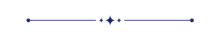
Through this module, your customers able to locate your physical store from a map. Users can easily discover stores through convenient tags and access detailed information with a simple click of the info button. Our location feature facilitates easy store finding, enabling users to search for stores based on specific cities, states, and countries. Experience hassle-free store browsing with our module, designed to enhance user convenience.
Features
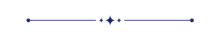
- Easy to locate your physical store from a map.
- Easy to identify the store by their tags.
- You can easily check the store's details using the info button.
- You can easily check the store's location using the location button.
- Easy to search the store based on their respective cities.
- Users can easily search the store based on their respective states & country.
- Users can also find their nearby stores.
Select the store locator style that best suits your requirements.
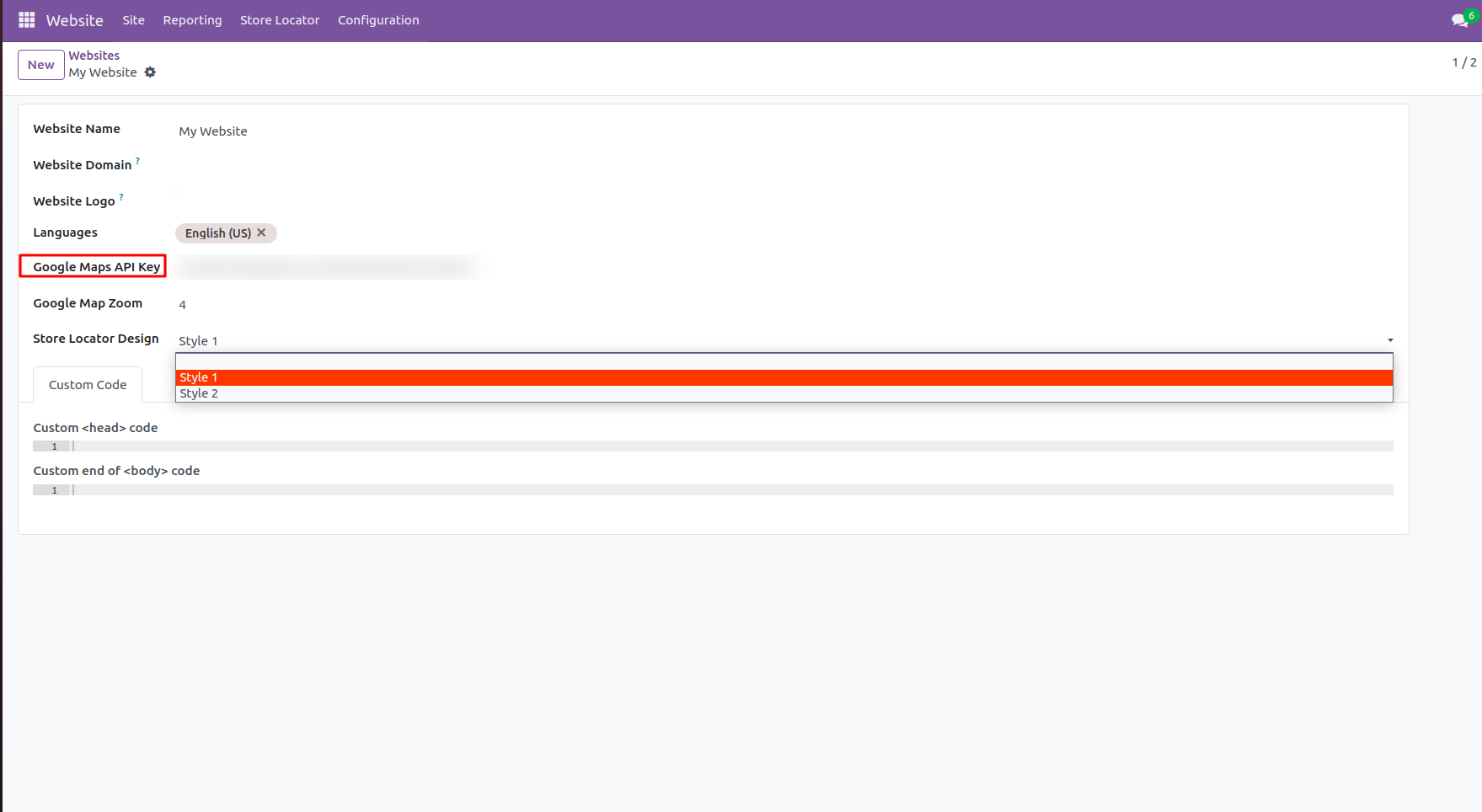
Tree view of the store tags.
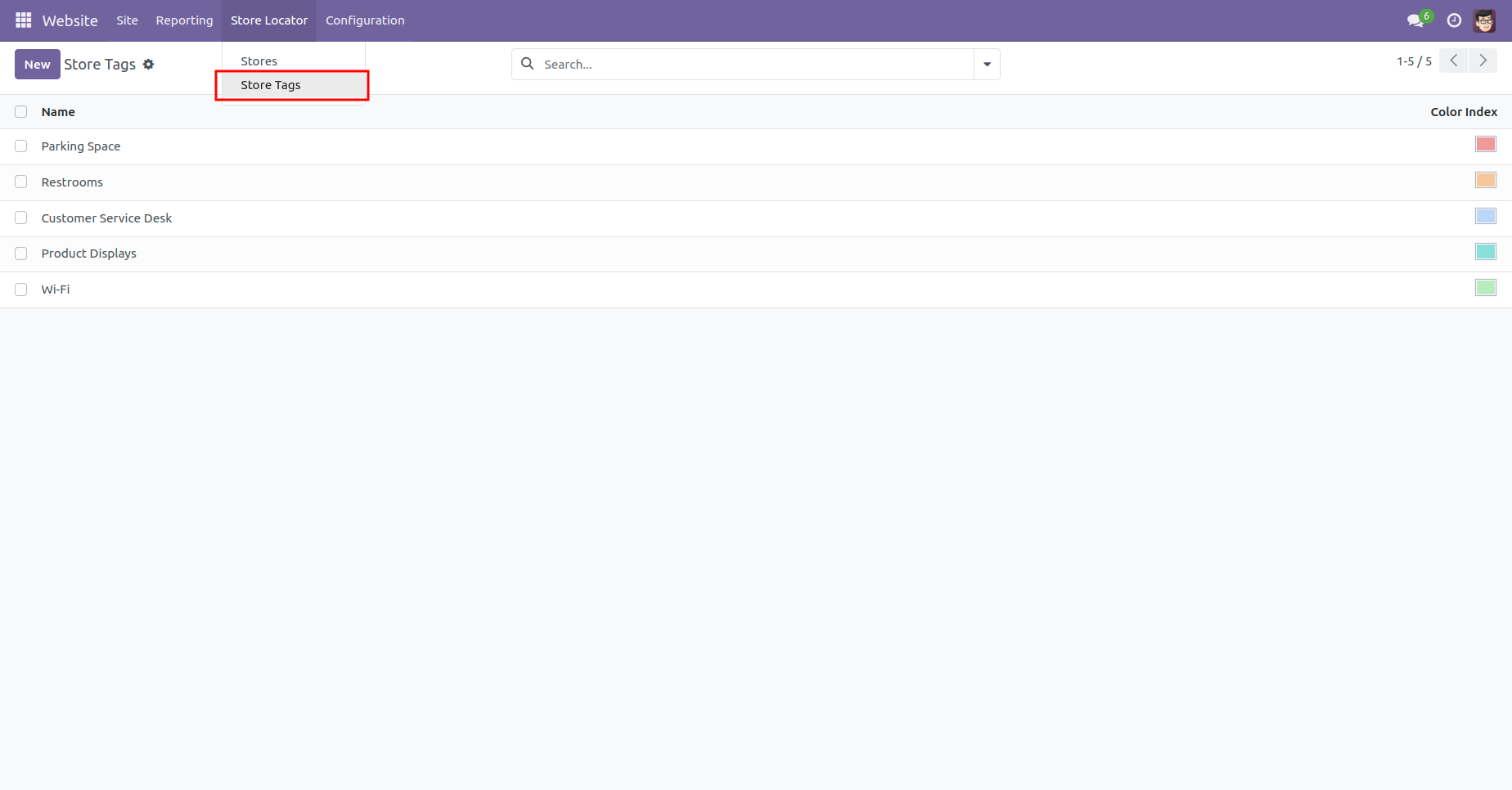
The stores were displayed in a tree view format where you can observe the applied tags.
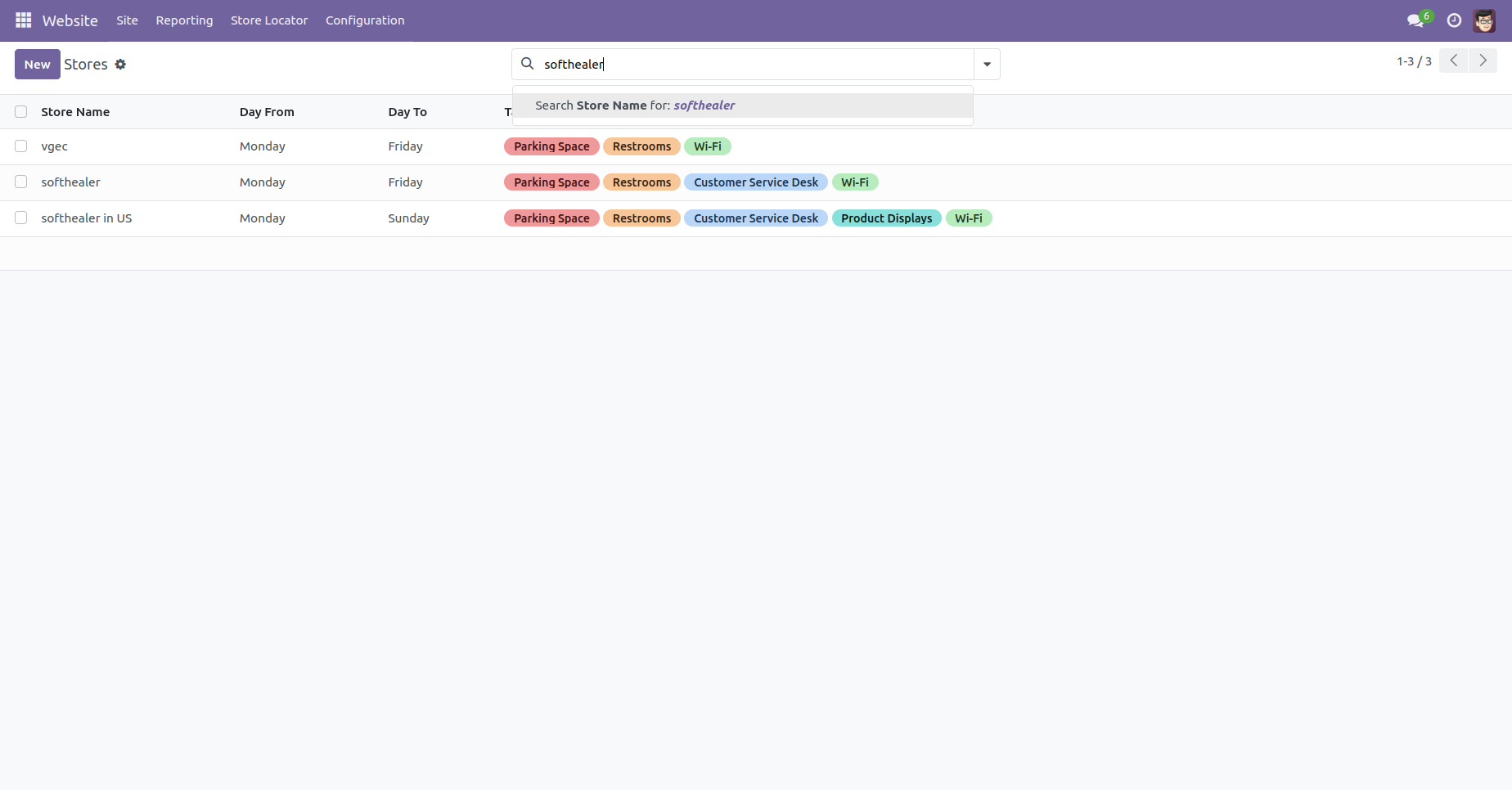
Form view of the stores. Fill in the necessary details. To activate it, enable the 'active' option. Select the tags that are suitable for your specific requirements.
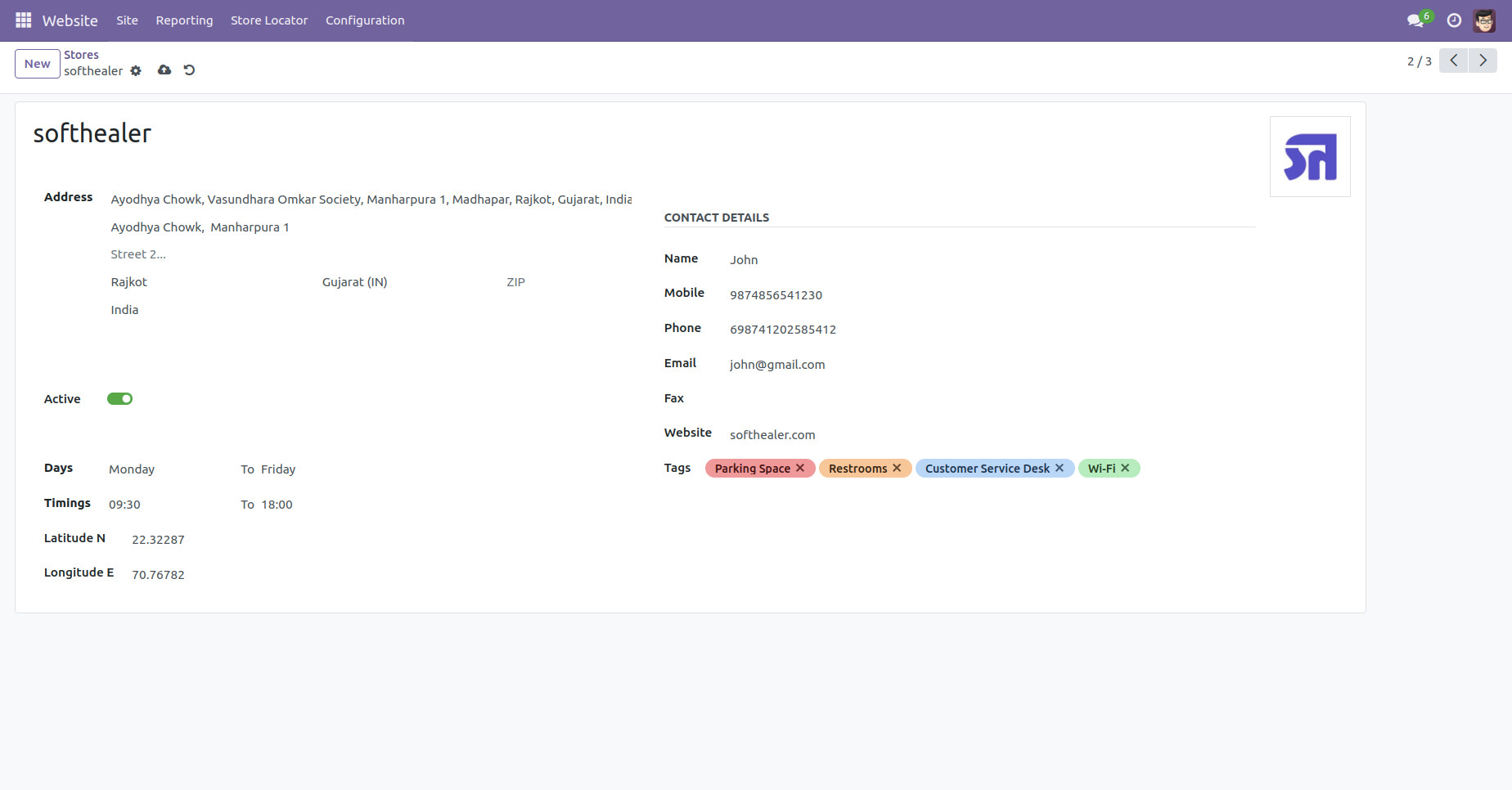
Add the address.
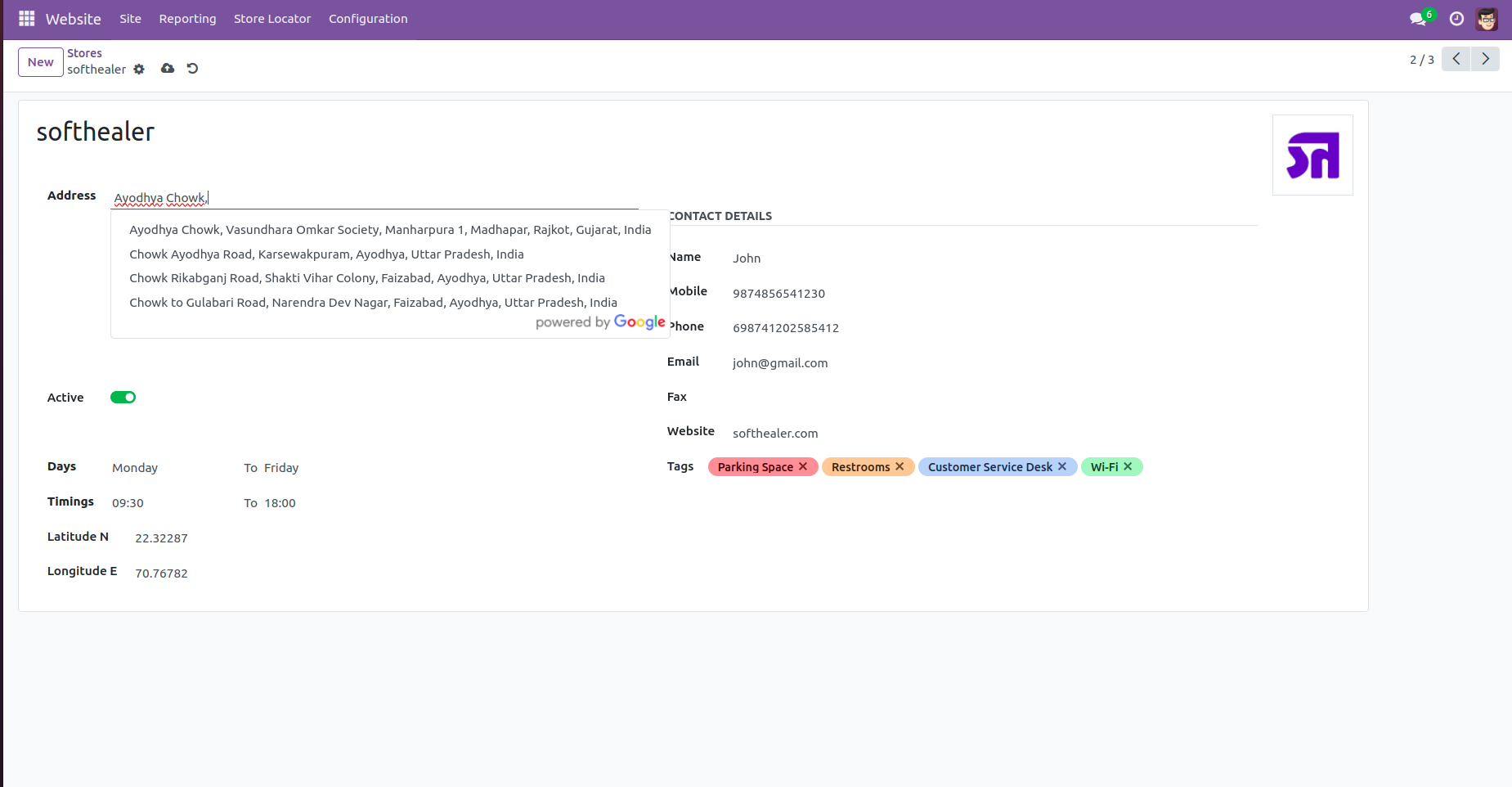
Open the website and go to the store locators.
Kanban view. If you want to check the details then simply click on the 'Info' button.
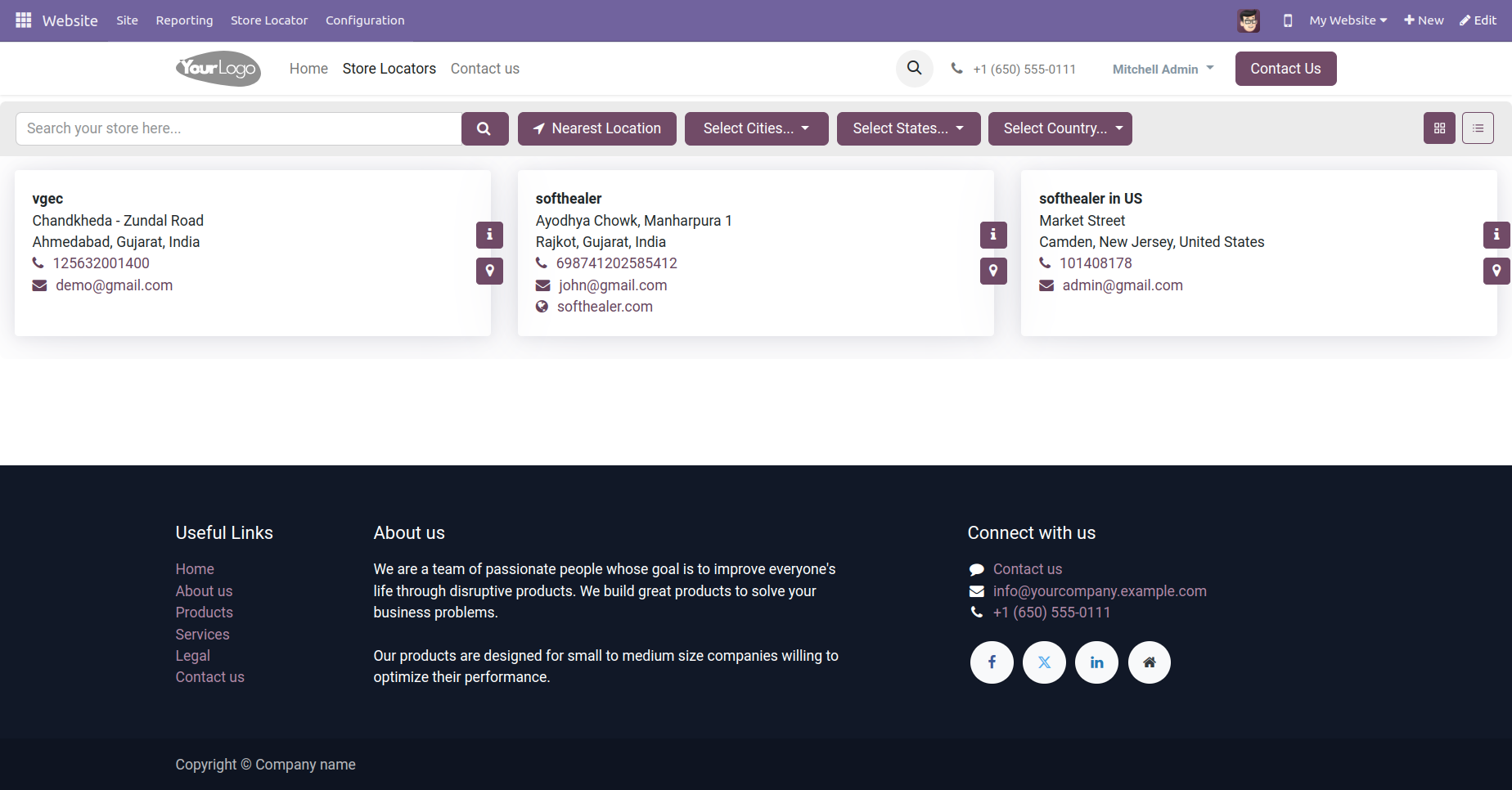
Store details pop-up looks like this.
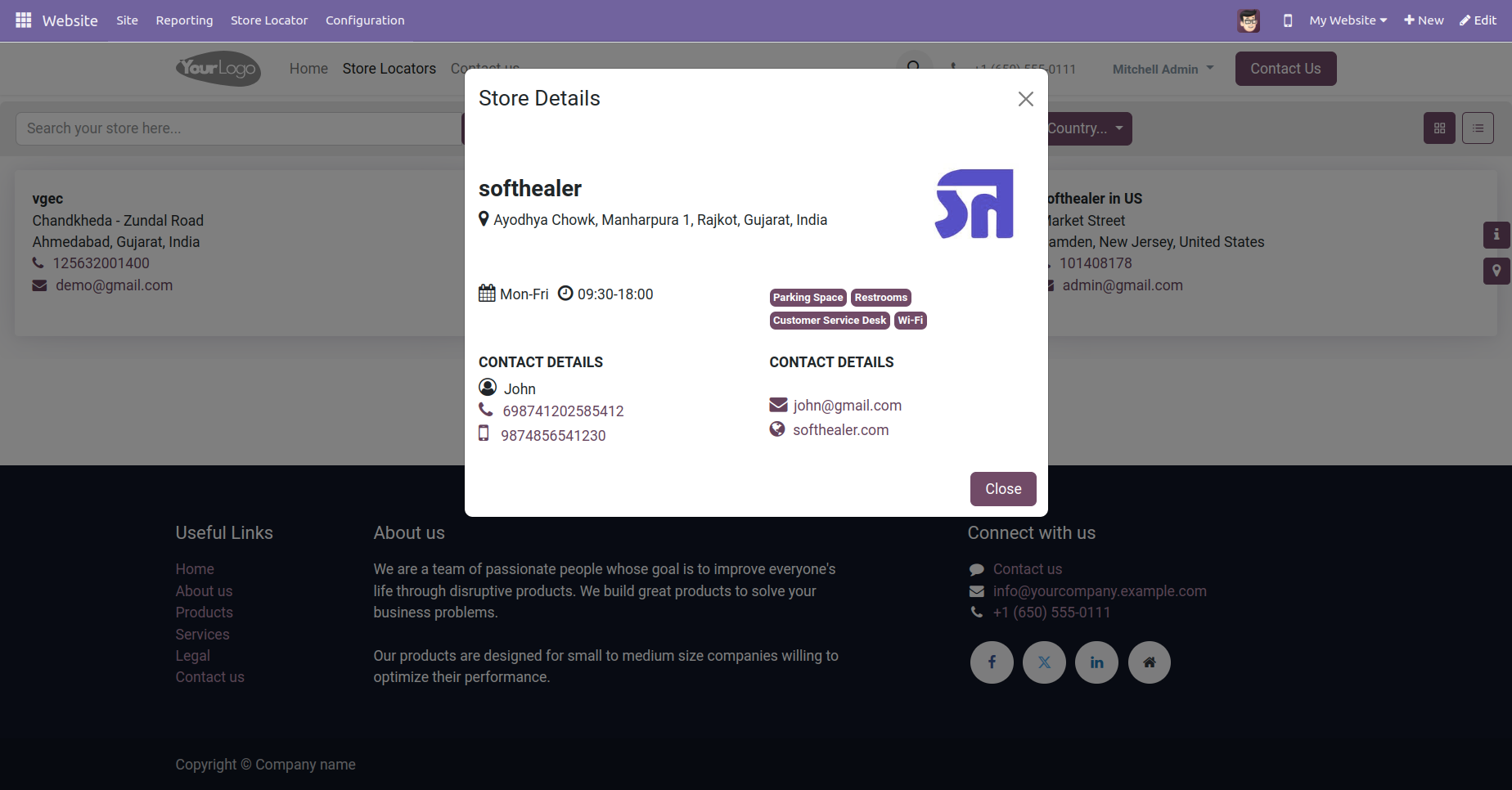
Tree view of the store locators.
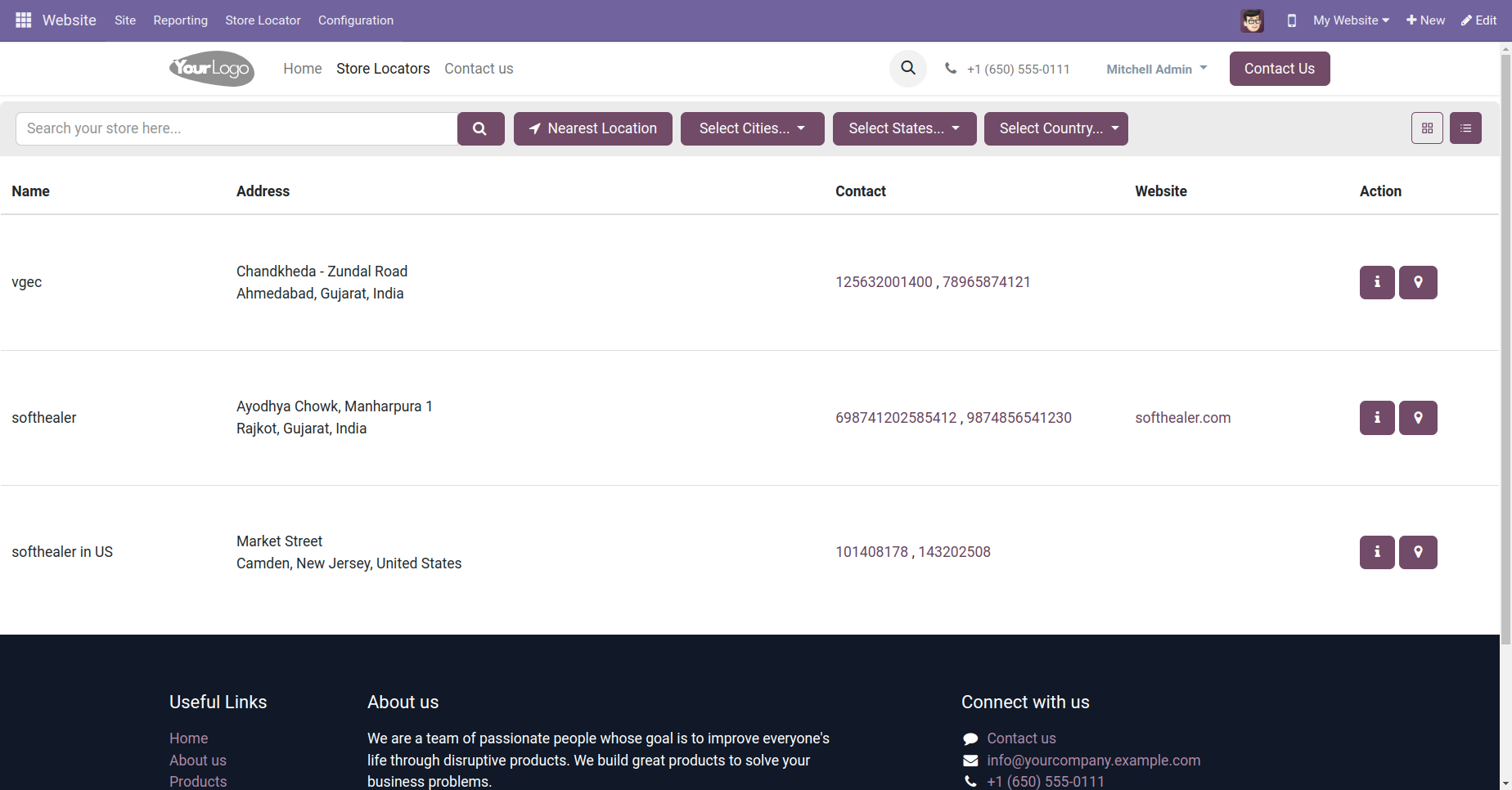
You have to search the store by its name.
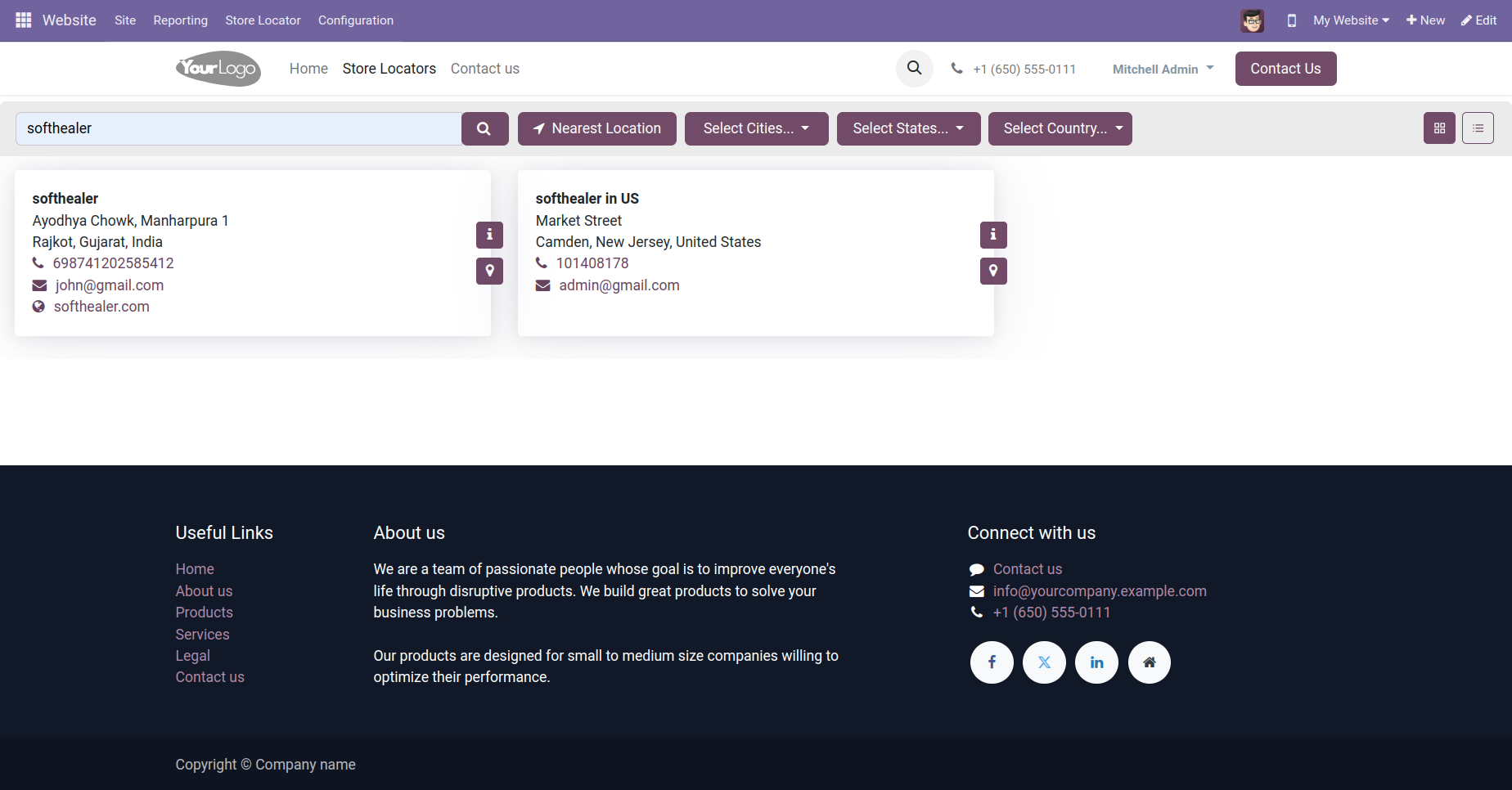
You have the option to search the store based on their respective cities.
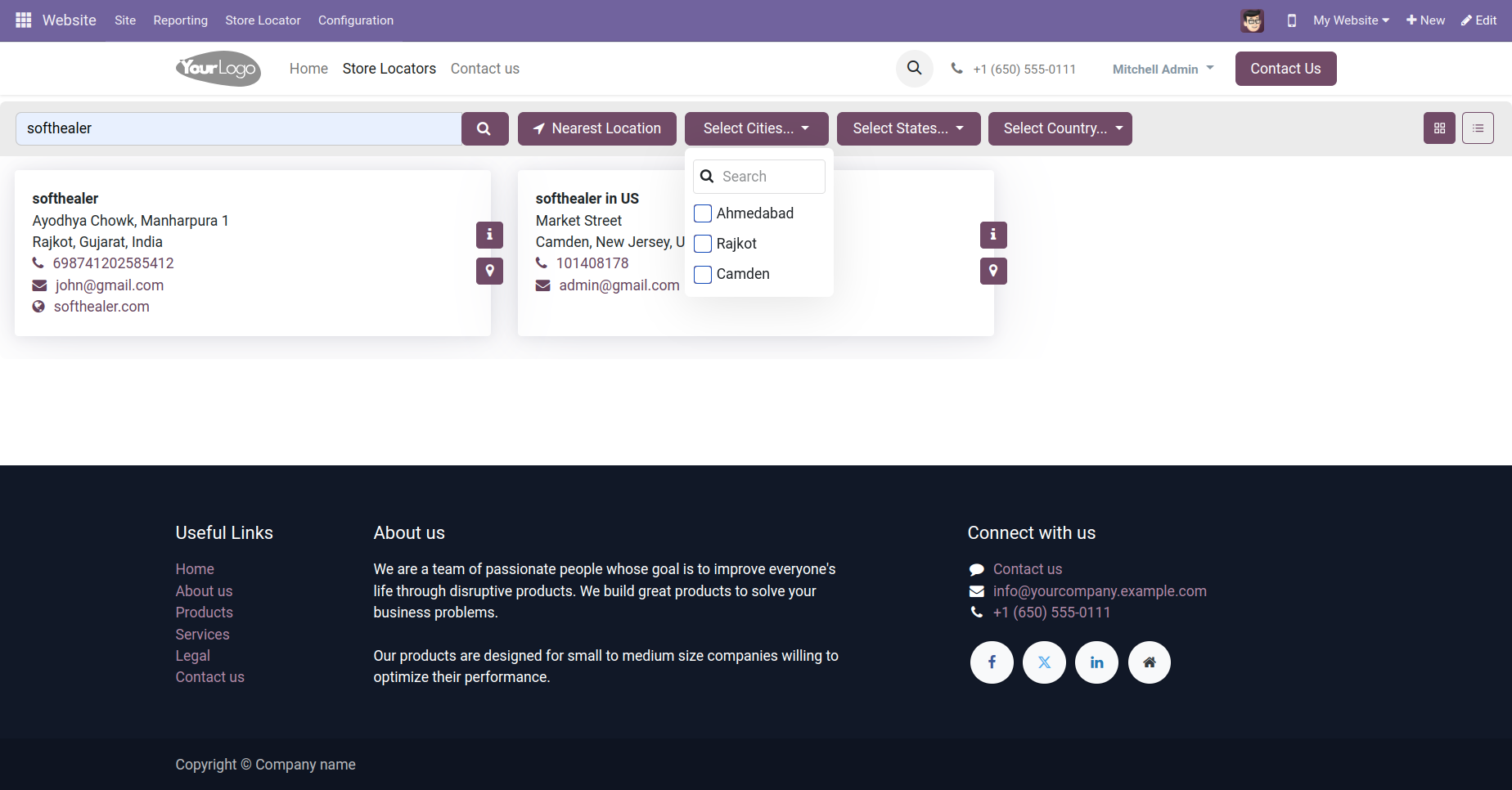
You have the option to search the store based on their respective states.
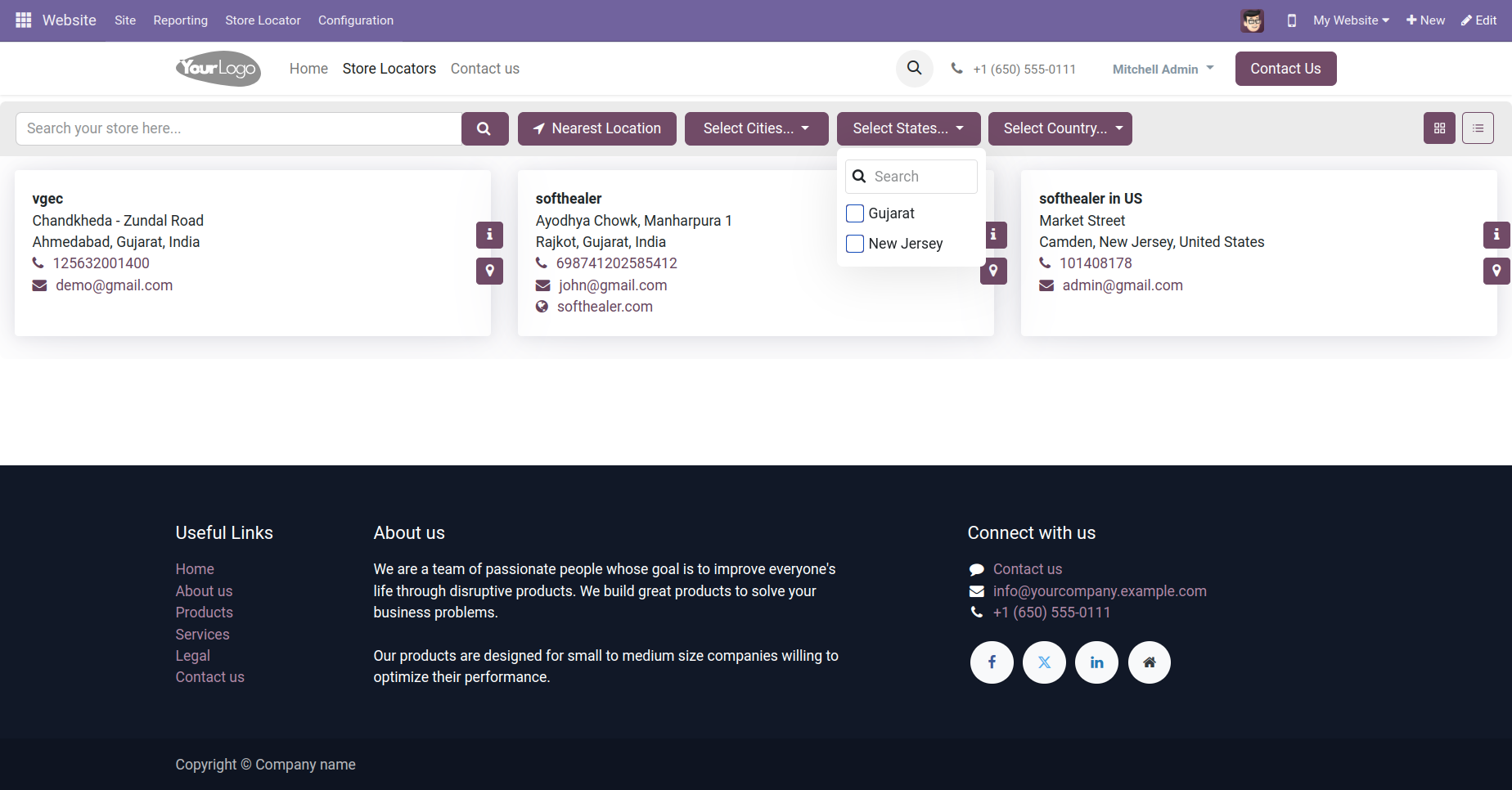
You have the option to search the store based on their respective country.
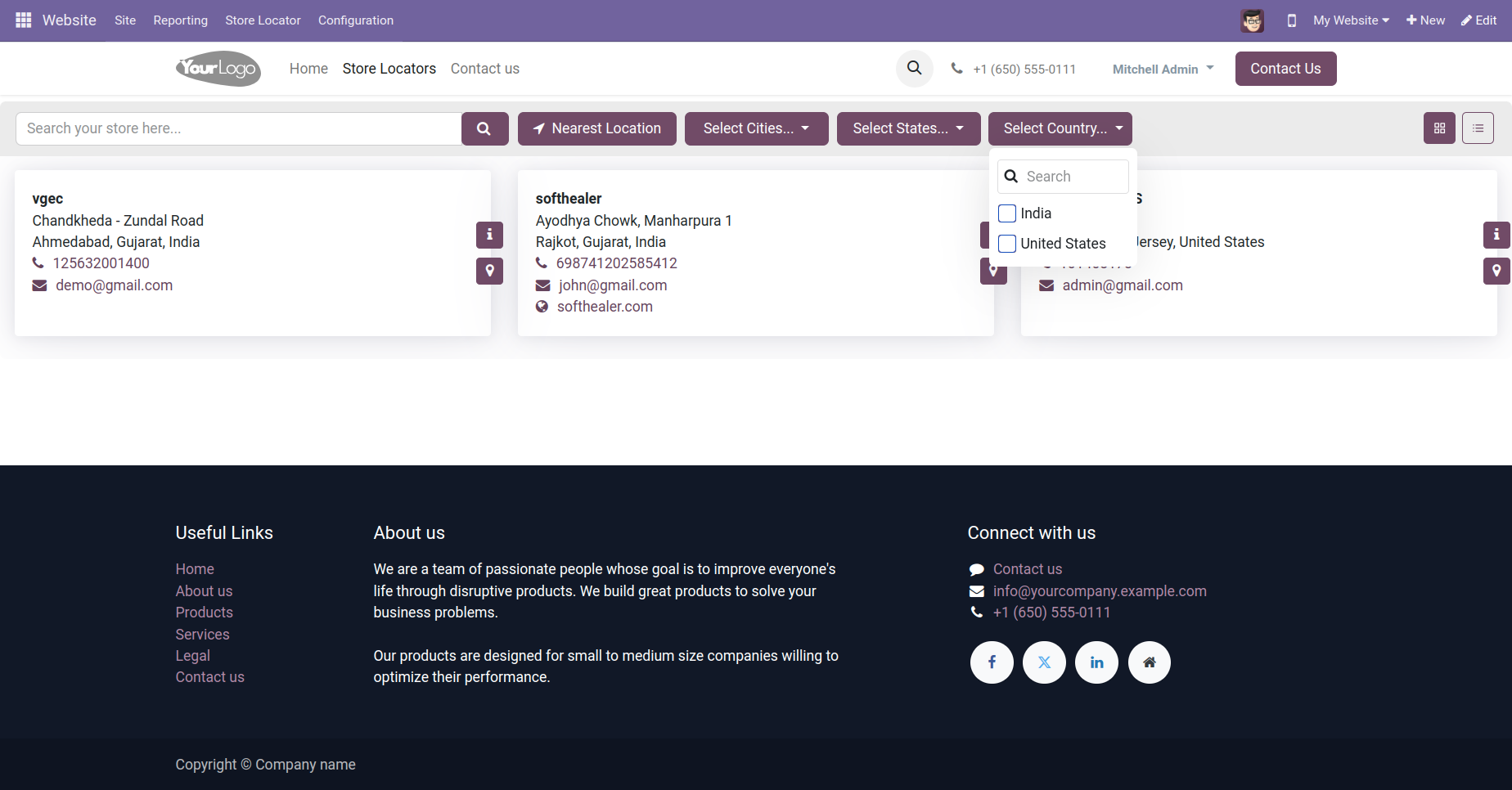
You also have the option to search the store based on its nearest location.
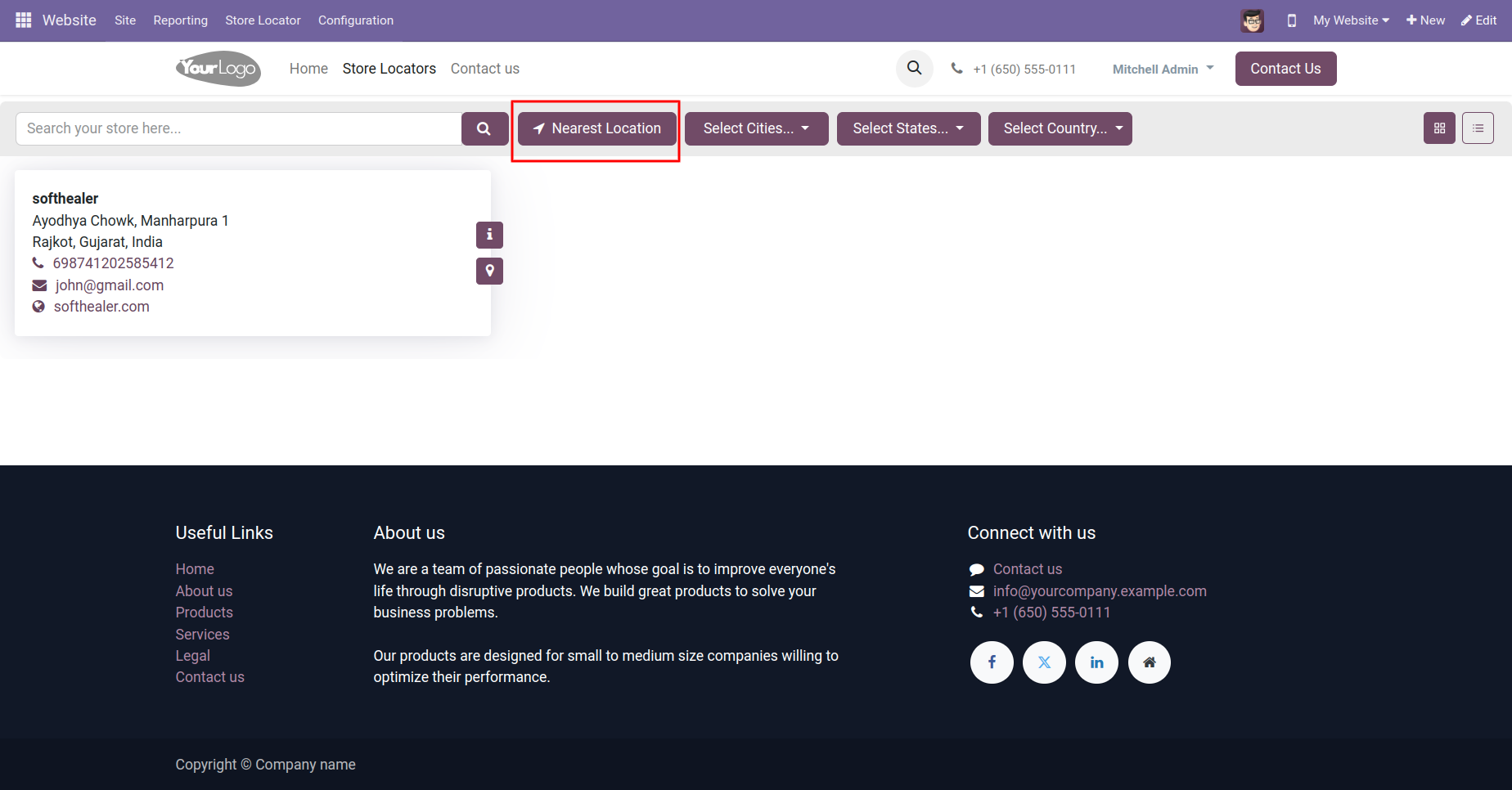
Kanban view.
If you want to view the store's location then click on the 'Location' button.
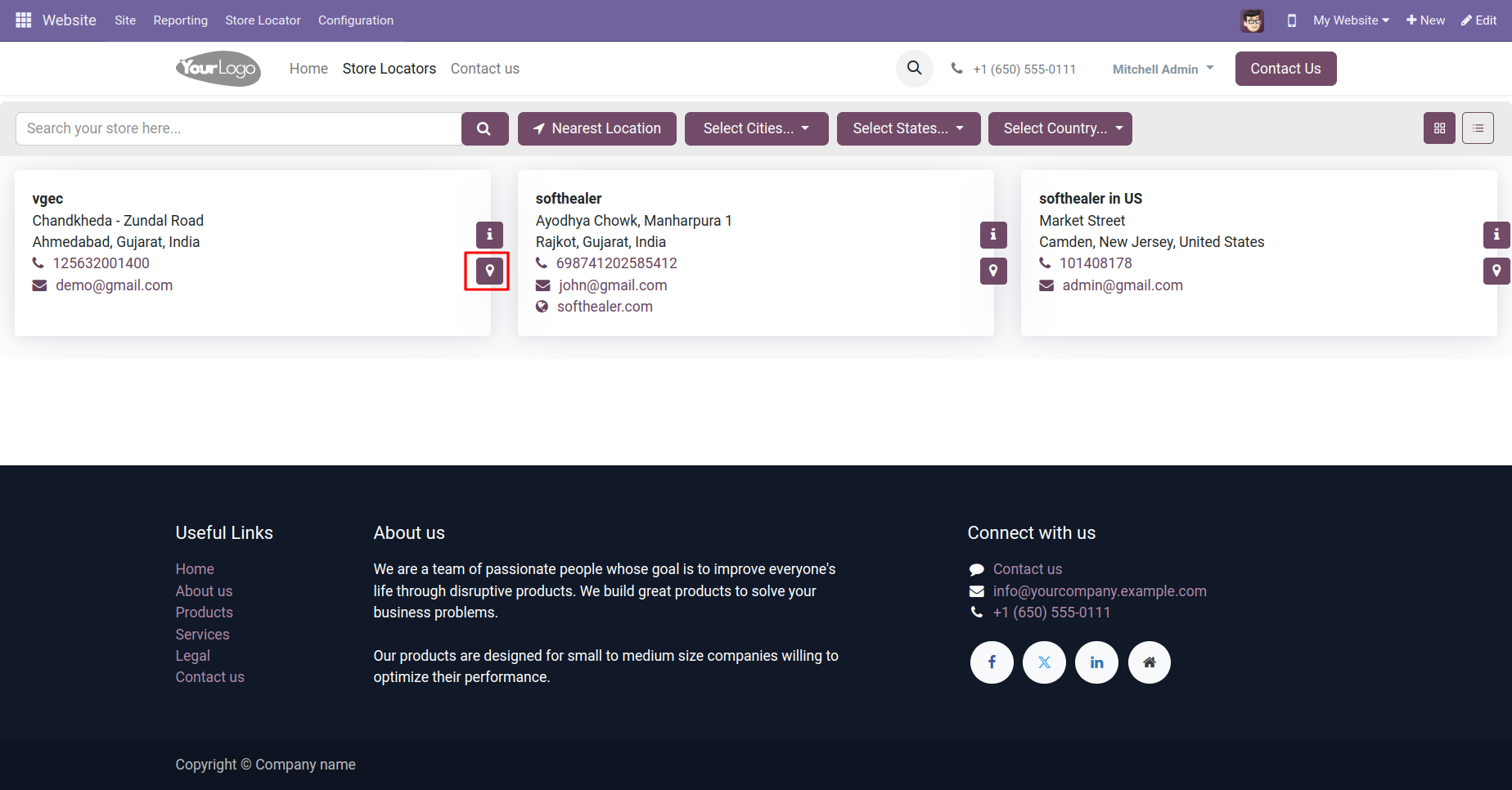
Map.
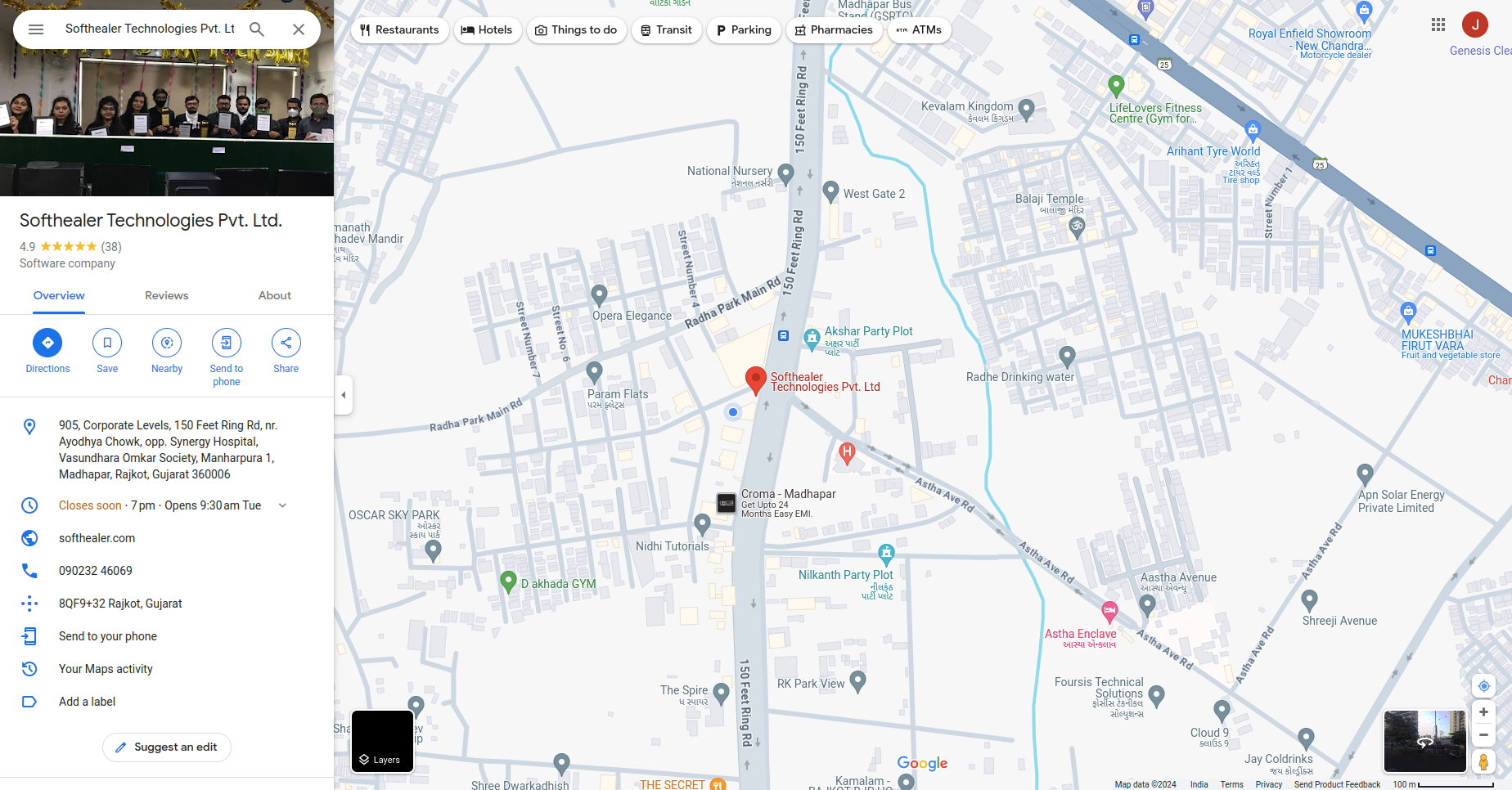
After clicking on the location button you will see the location of the store. When you hover the cursor on the location, you can see the details about the store.
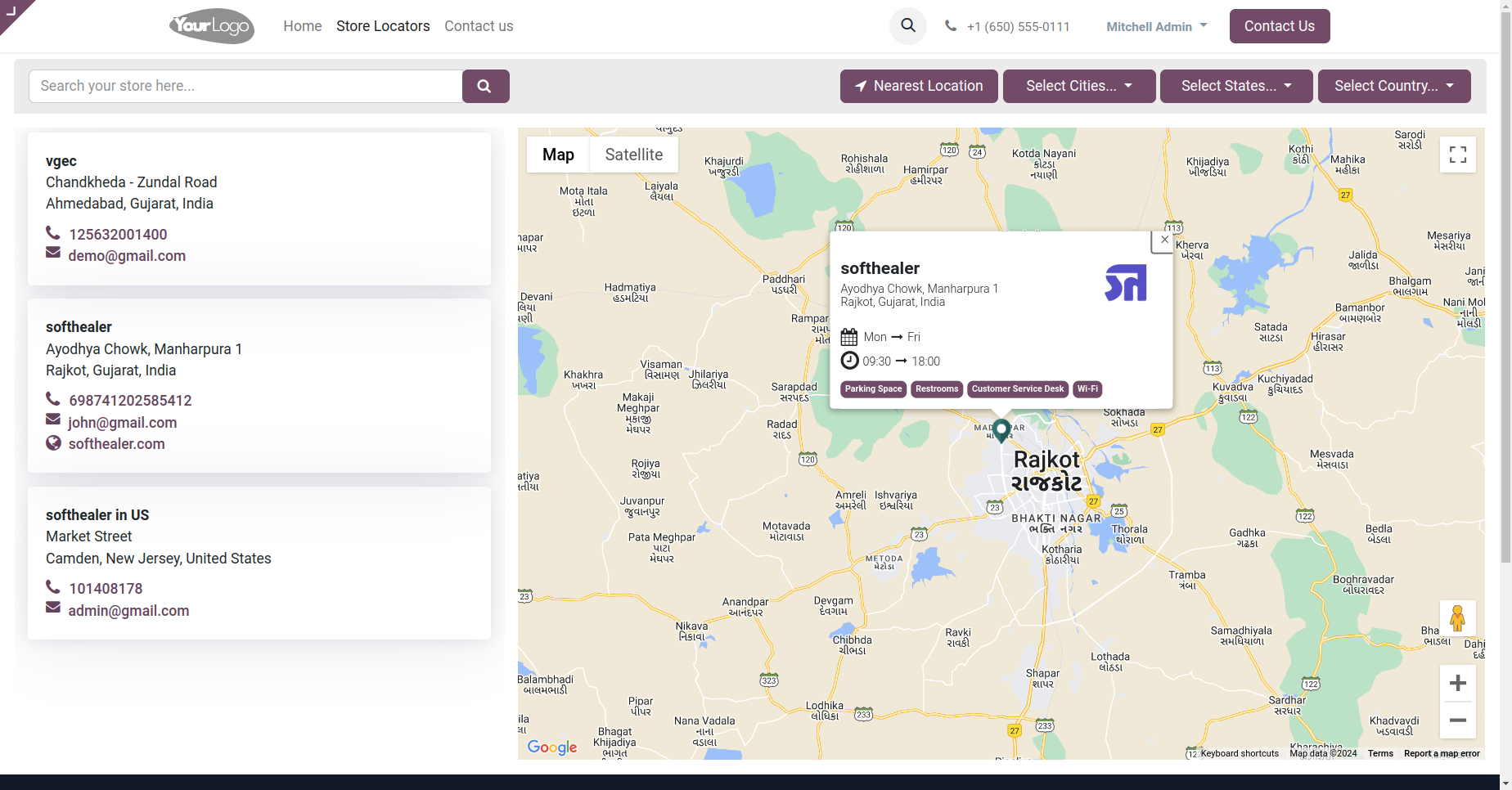
Version 17.0.4 | Released on : 29th March 2025
Version 17.0.3 | Released on : 5th November 2024
Version 17.0.2 | Released on : 23th July 2024
Version 17.0.1 | Released on : 22th May 2024
- Yes, this app works perfectly with Odoo Enterprise (Odoo.sh & Premise) as well as Community.
- No, this application is not compatible with odoo.com(odoo saas).
- Please Contact Us at sales@softhealer.comto request customization.
- Yes, we provide free support for 100 days.
- Yes, you will get free update for lifetime.
- No, you don't need to install addition libraries.
- Yes, You have to download module for each version (13,14,15) except in version 12 or lower.
- No, We do not provide any kind of exchange.
