
Website Product Size Chart
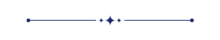
This app is a helpful tool for businesses to create accurate size charts, making shopping easier for customers and decreasing returns caused by sizing problems. You can use ready-made templates on your website to quickly create size charts. These templates cover various categories like clothing, housing, furniture, and home appliances. You can display these size charts directly on product pages or in a popup window. Each size chart can include detailed information, multiple images, and measurements. This makes it simpler for customers to understand sizing and make informed purchasing decisions. Additionally, you can categorise size charts on your website. Overall, using this app boosts customer confidence, increases sales, and reduces returns.
Features
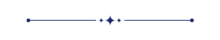
- You can easily make size charts using given readymade snippets on your website.
- You can display the size on the page and in the popup.
- You can add detailed information, multiple images and measurement details.
- We offer predefined snippets for clothing size charts, housing details, furniture specifications, and home appliance measurements.
- For every product, you can present the available size options to assist customers in making informed decisions.
- You can create a size chart category on the website.
Go to the website configuration menu.
You can see the size chart and category menu.
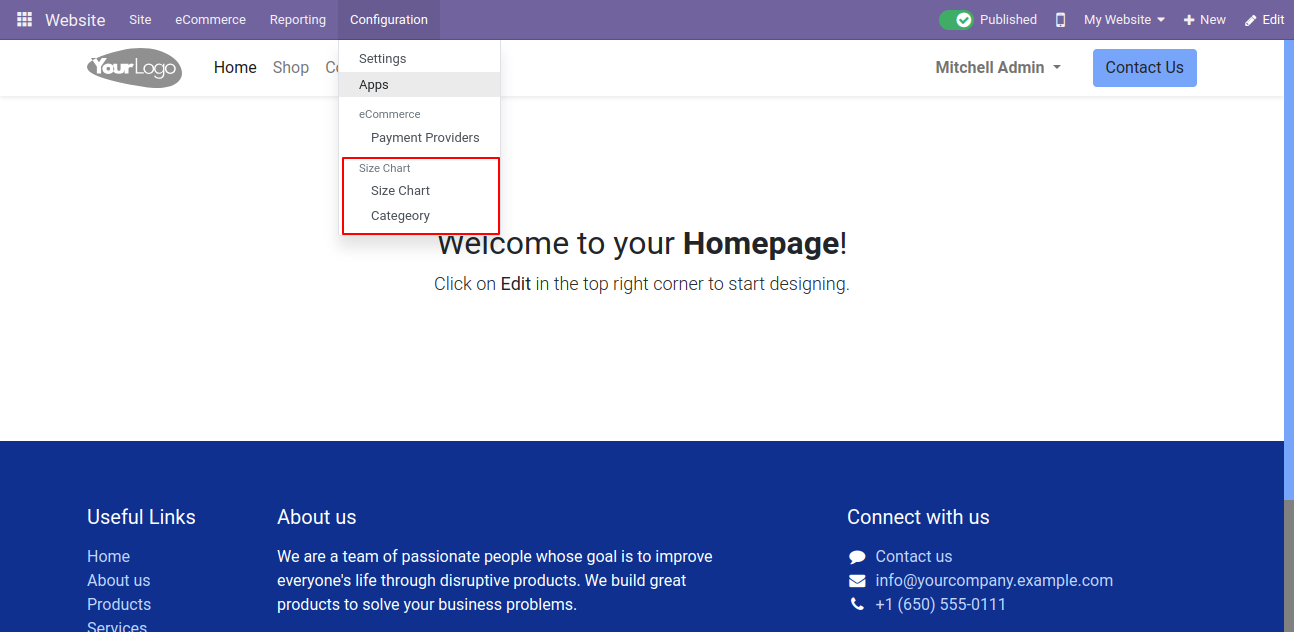
Click on the size chart category menu and create a new size chart category.
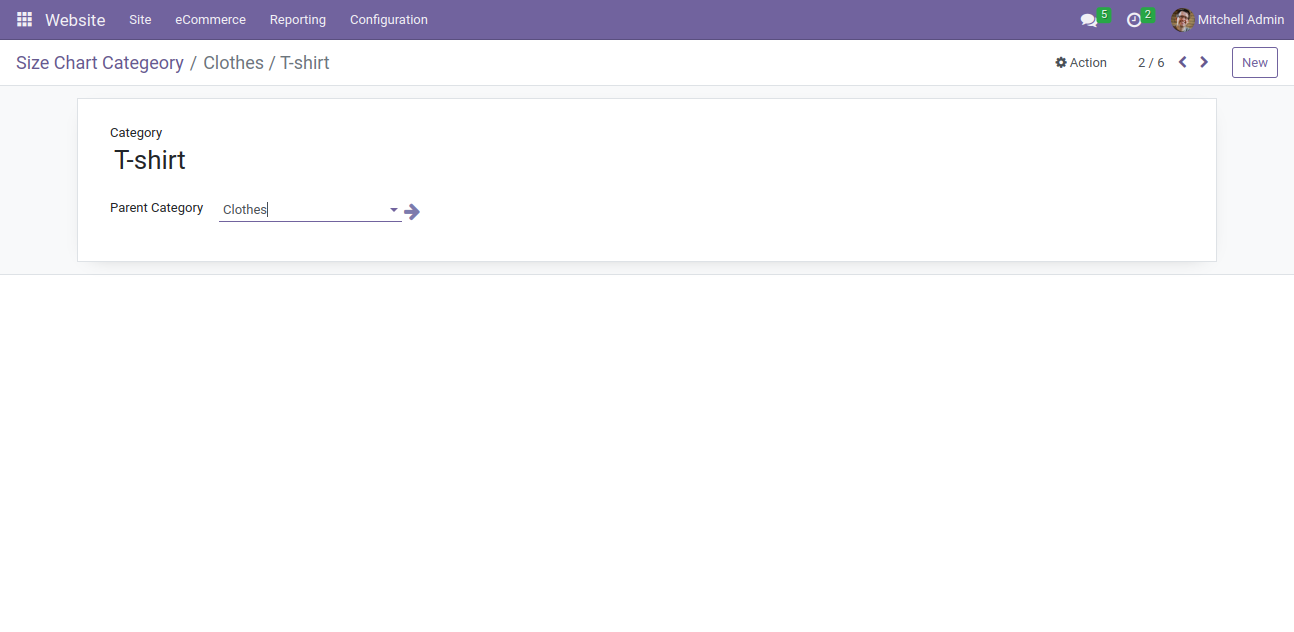
Click on the "Size Chart" menu option.
Select the desired category for your size chart.
Click on the "Design Size Chart" smart button.
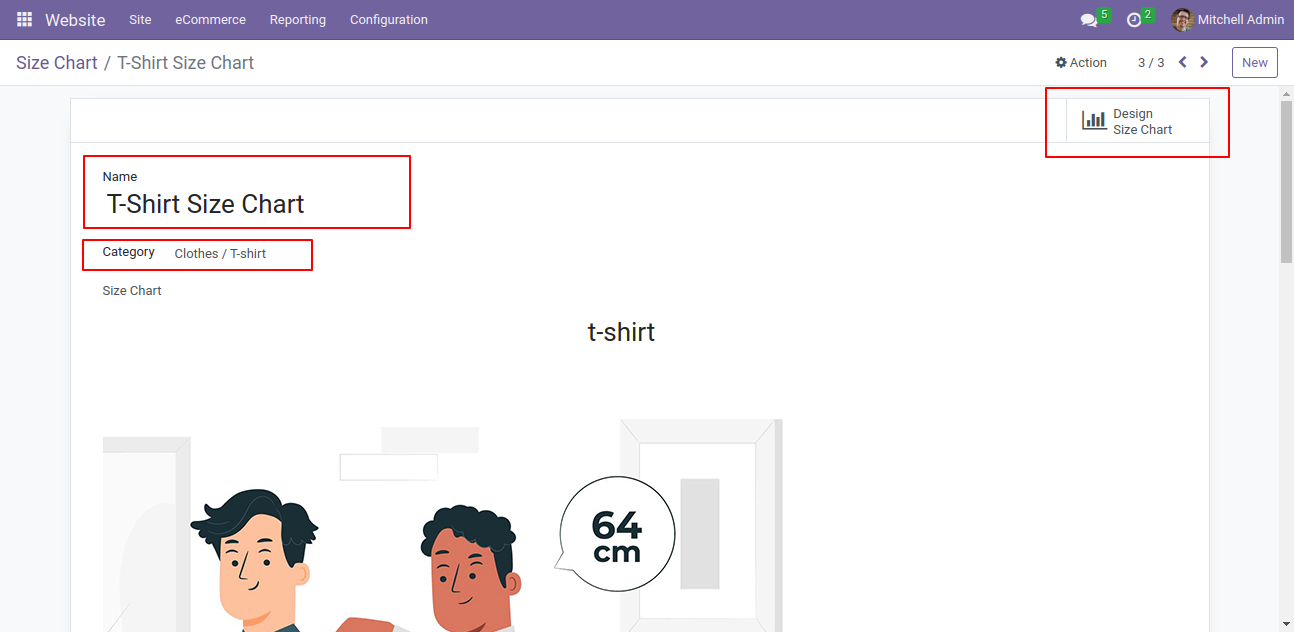
Go to the website and open the edit window on the webpage.
drag the sh clothing size chart snippet from the edit window and drop it onto the webpage.
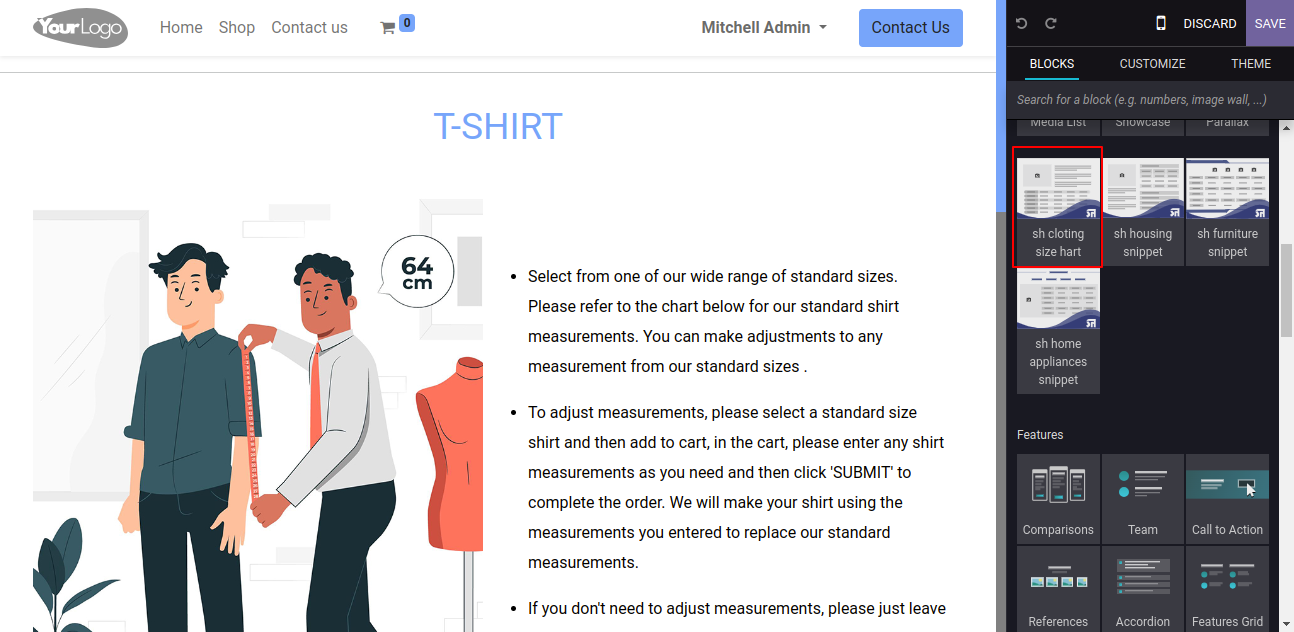
Go to the "Customise" tab within the editor window on the website.
Add size measurements, images and product information details as needed and click on the "Save" button to save your changes.
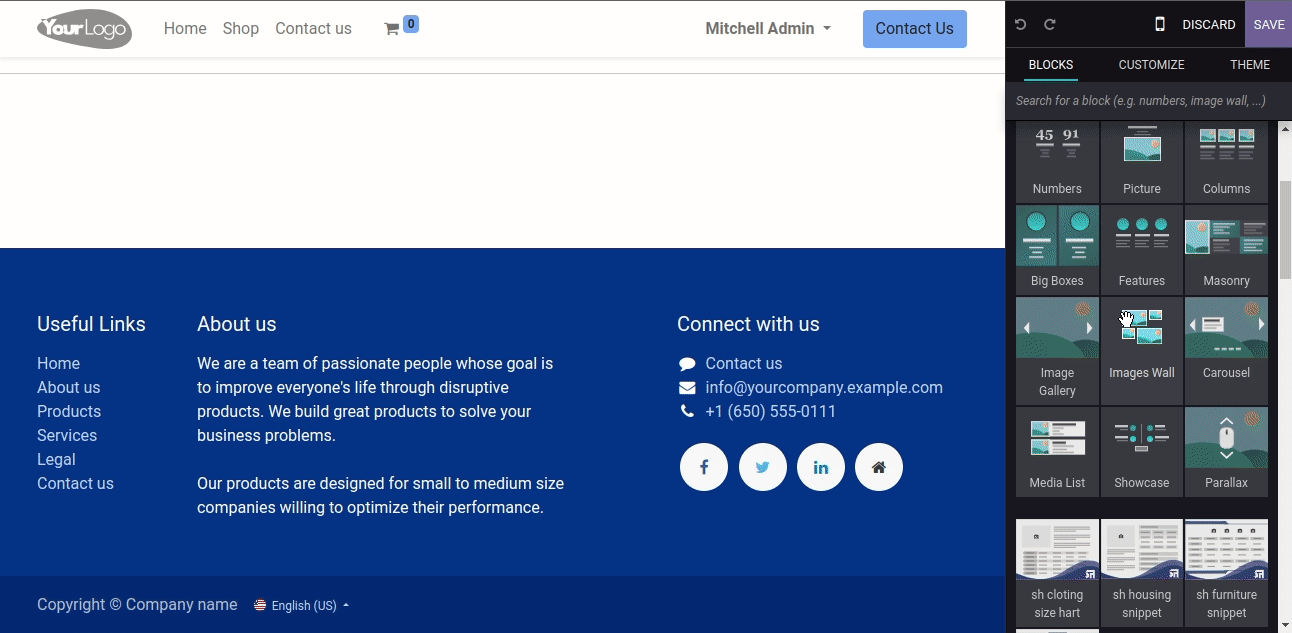
You can cancel the size chart by clicking on the cancel button.
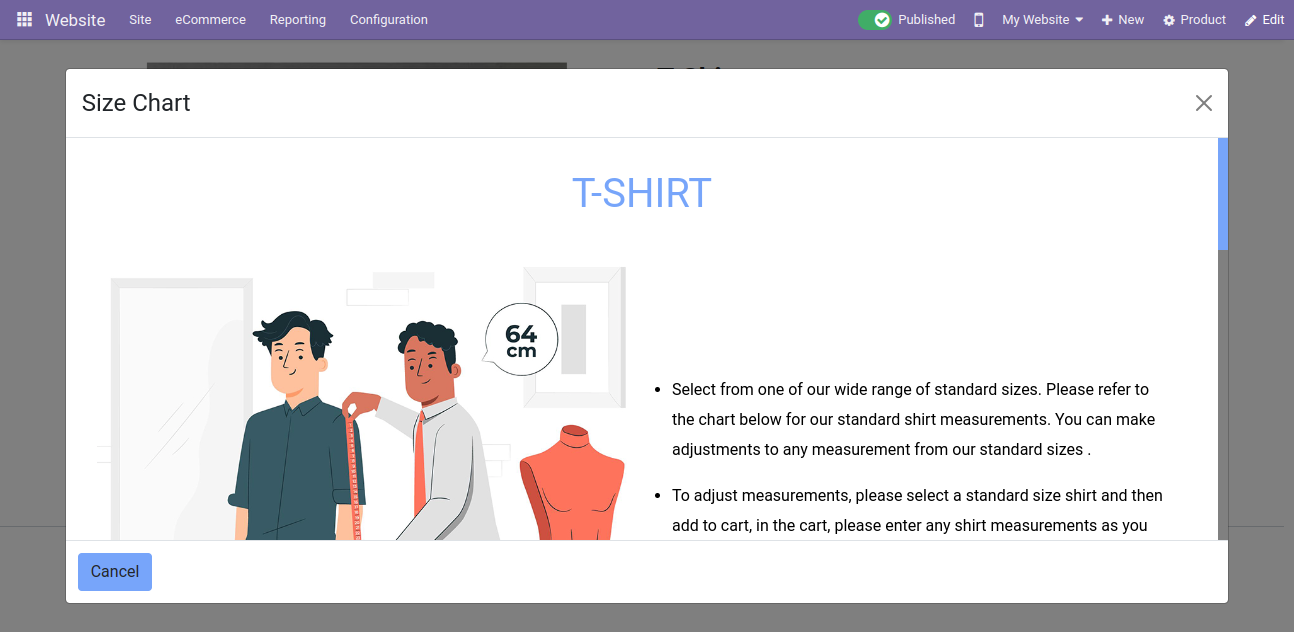
Go to your website products page. Open the product for which you want to select the size chart.
Go to the "Sale" tab within the product details.
Select the size chart name and save your changes.
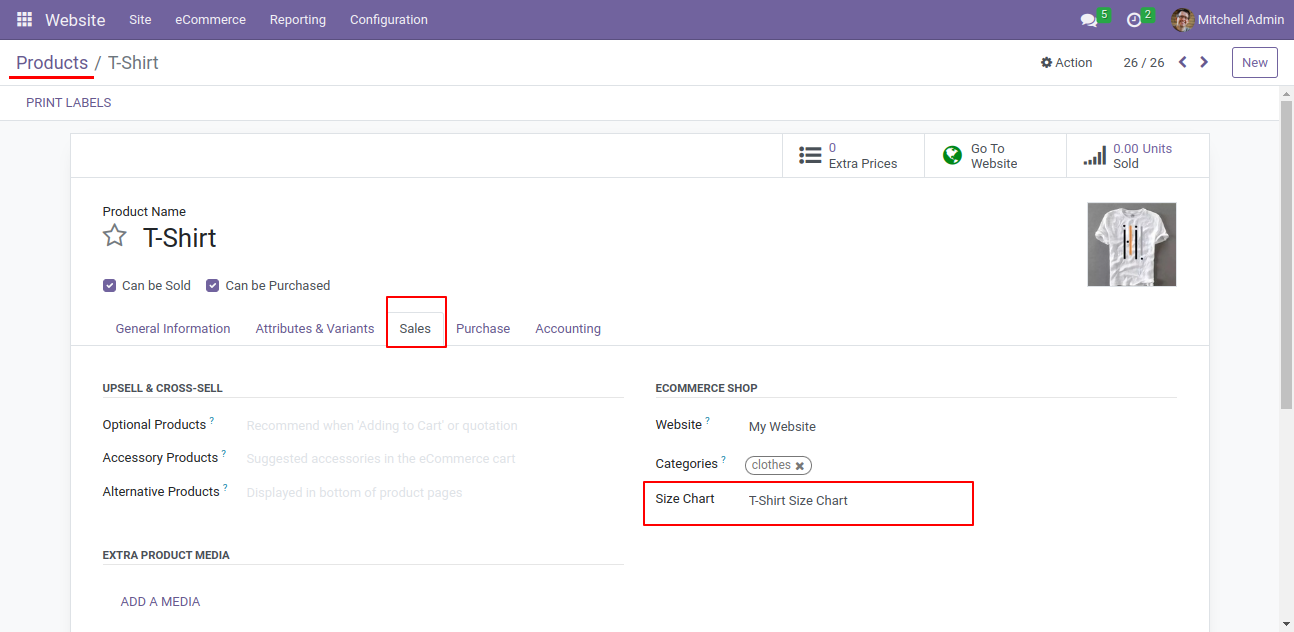
To view the size chart for a product on your webpage, go to your webpage and select the product for which you have set the size chart.
Click on the "Edit" button to access the product details.
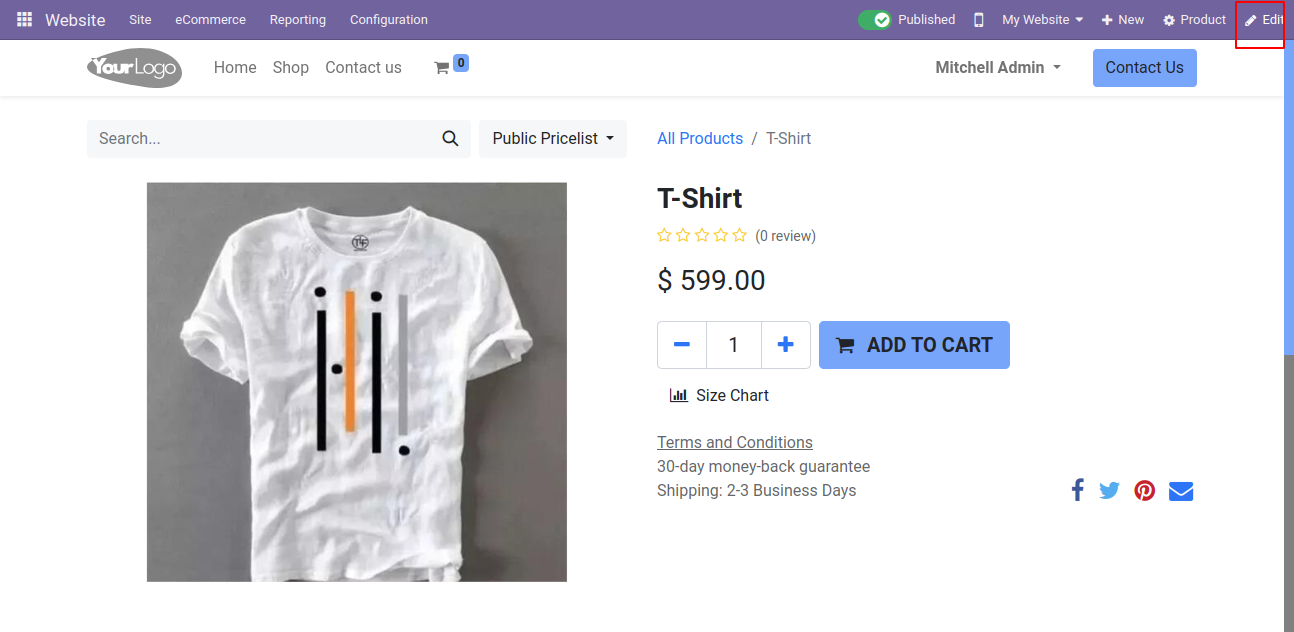
In the customise tab toggle on the size chart popup option from the editor window.
You can see the size chart popup on the webpage.
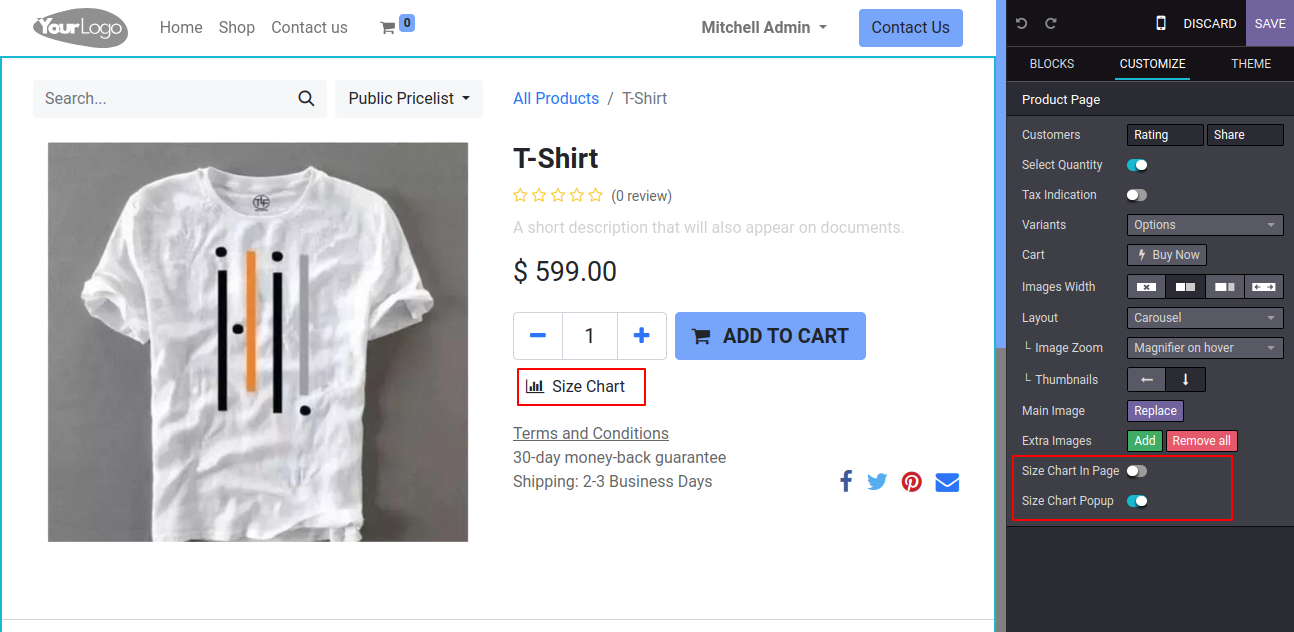
In the customise tab toggle on the size chart in the page option from the editor window.
You can see the size chart button with a short description on the webpage. Click on the size chart button.
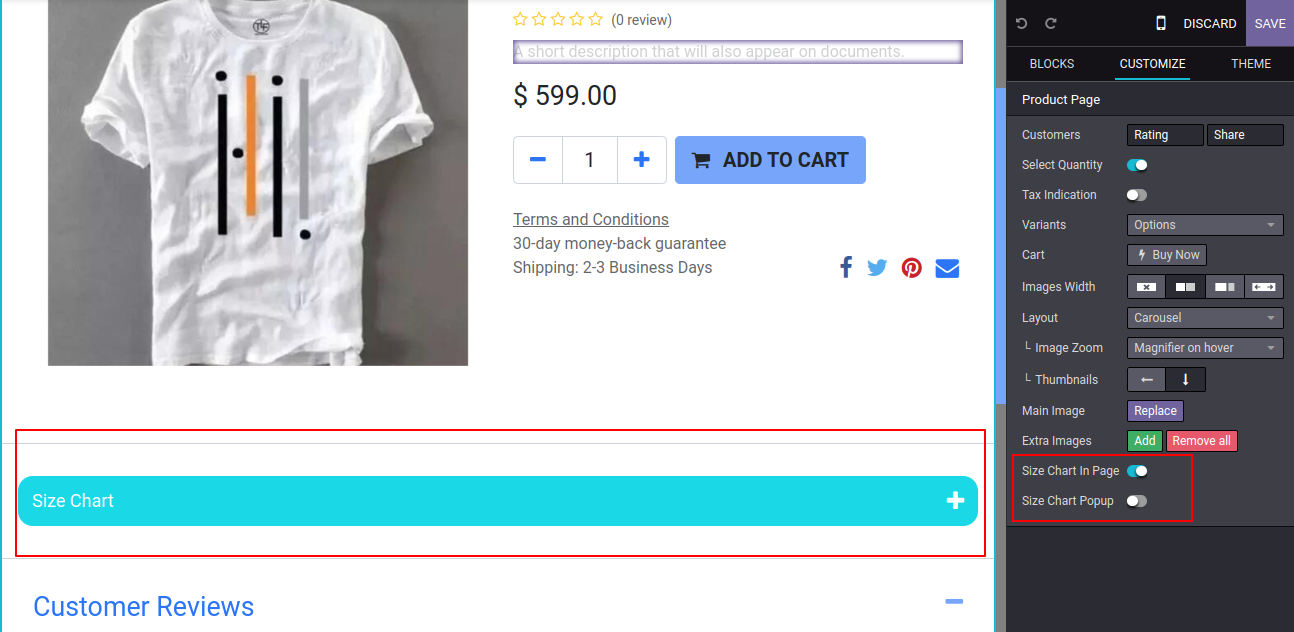
By clicking on the size chart button you should be able to see the size chart information associated with the product within the product details.
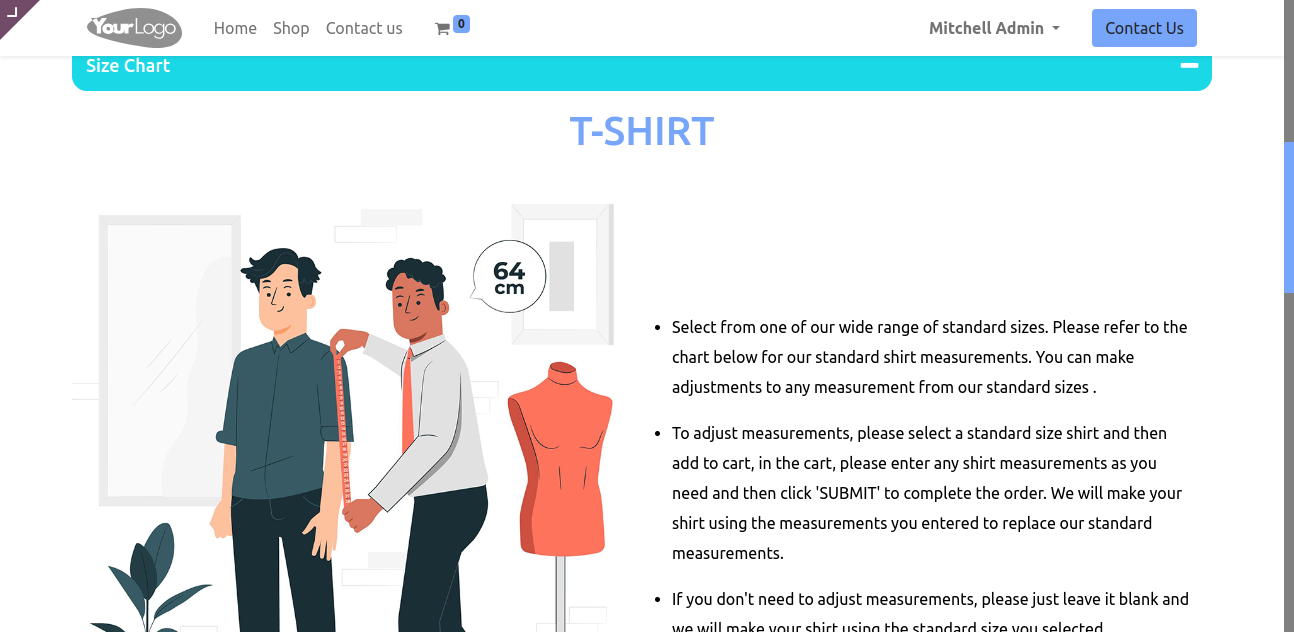
Go to the website and open the edit window on the webpage.
Drag the sh housing snippet from the edit window and drop it onto the webpage.
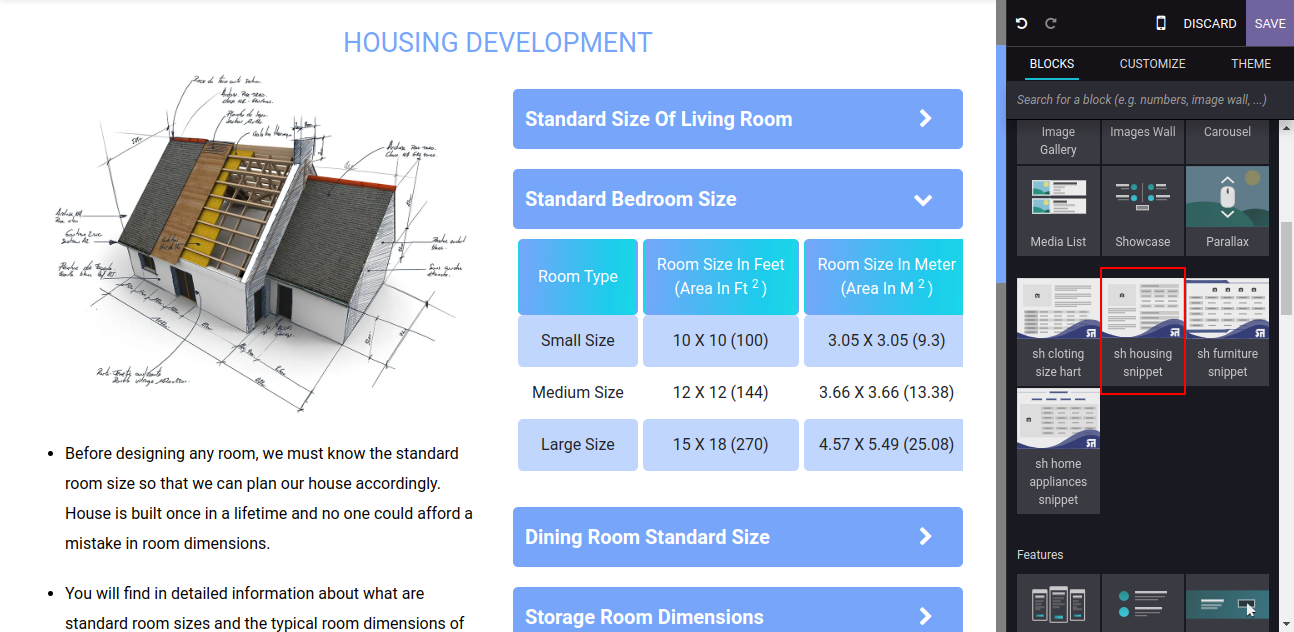
Go to the "Customise" tab within the editor window on the website.
Add or delete rows and columns to the table, images and product information details as needed and click on the "Save" button to save your changes.
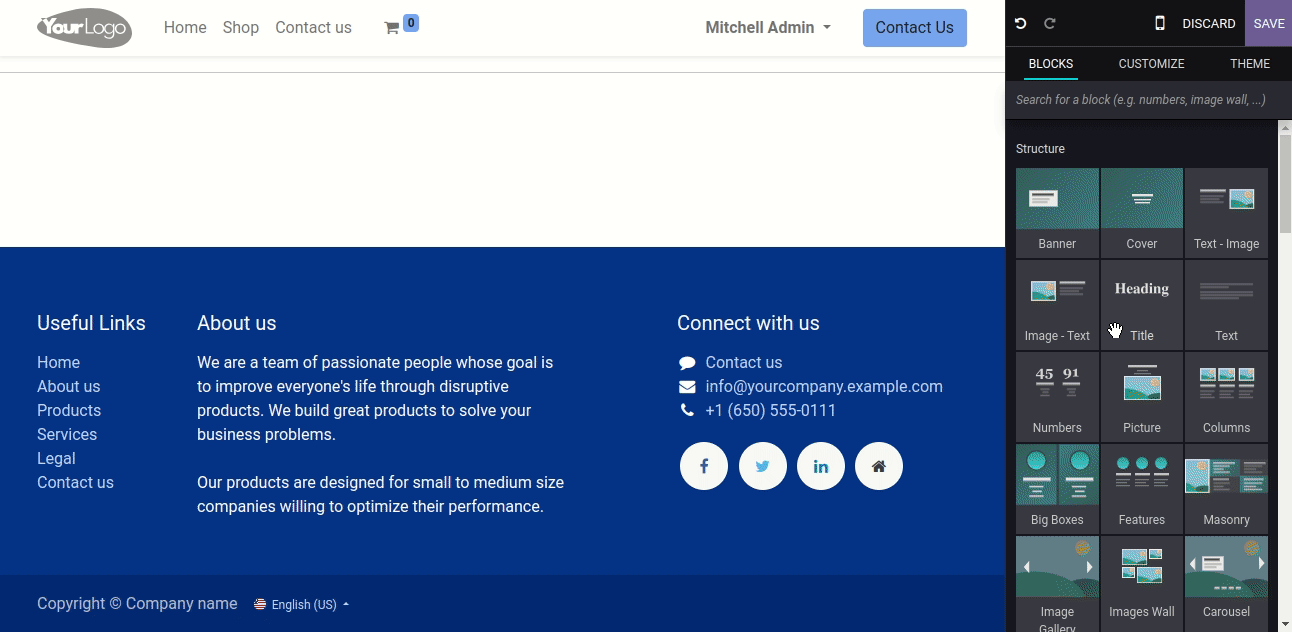
Go to the website and open the edit window on the webpage.
Drag the sh furniture snippet from the edit window and drop it onto the webpage.
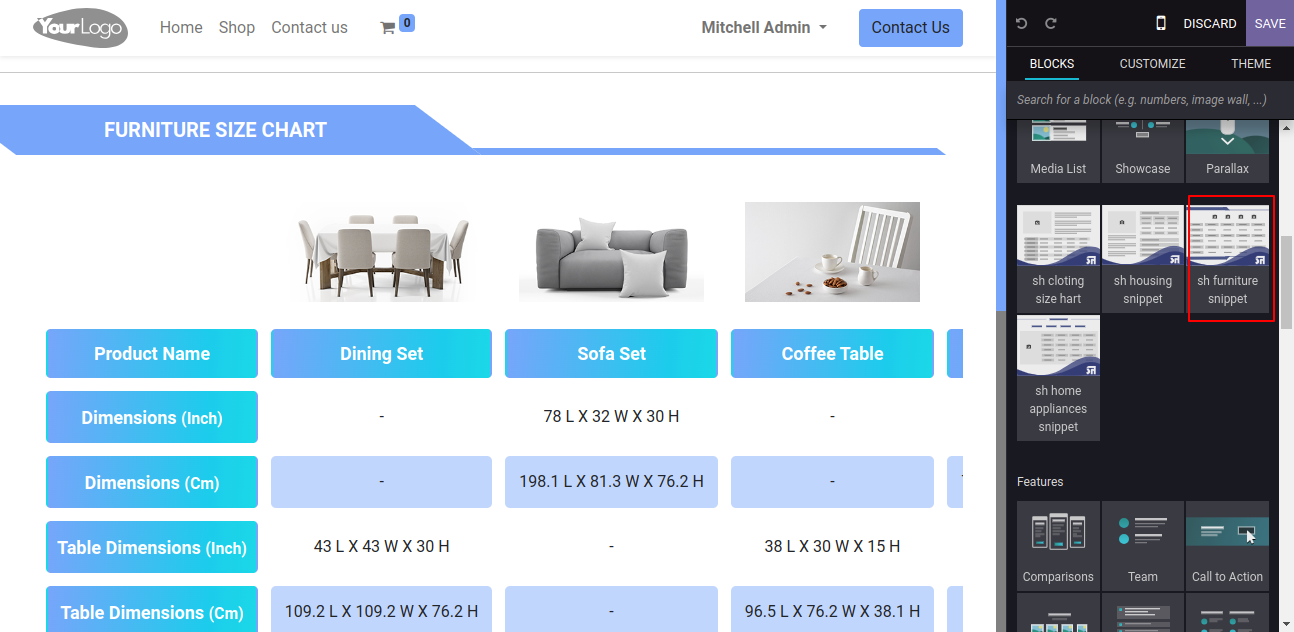
Go to the "Customise" tab within the editor window on the website.
Add furniture items, images and product information details as needed and click on the "Save" button to save your changes.
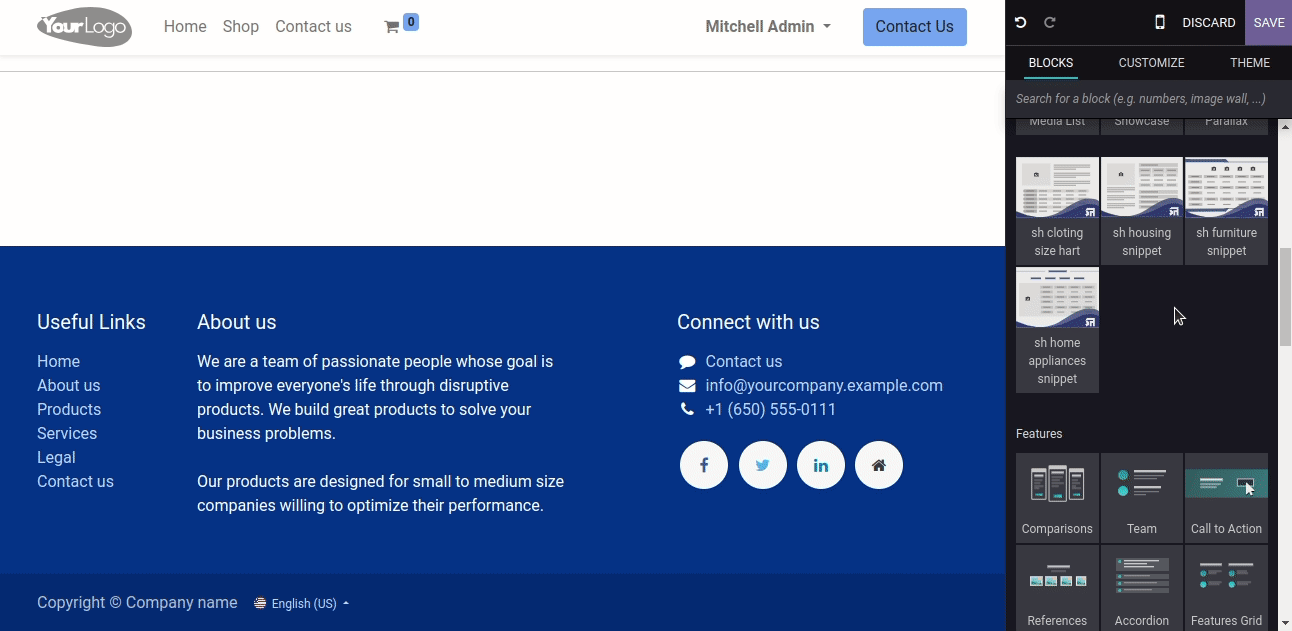
Go to the website and open the edit window on the webpage.
Drag the sh home appliances snippet from the edit window and drop it onto the webpage.
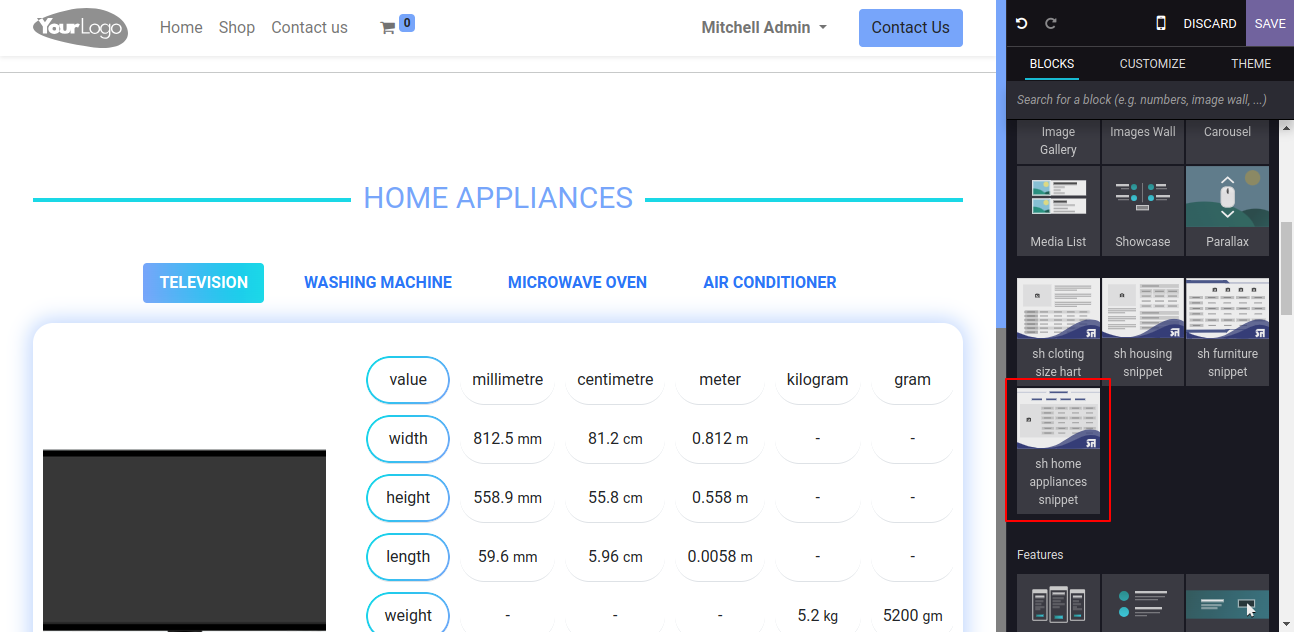
Go to the "Customise" tab within the editor window on the website.
Add home appliances, images and product information details as needed and click on the "Save" button to save your changes.
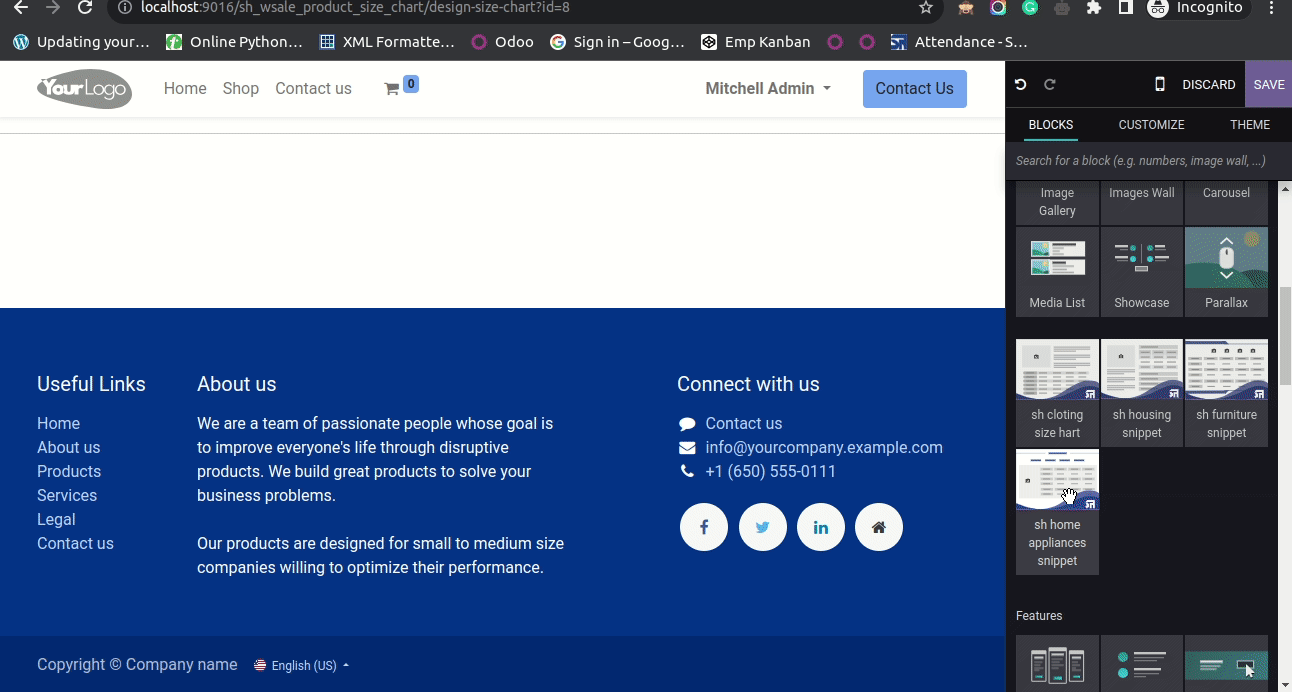
Version 15.0.1 | Released on : 14th March 2024
- Yes, this app works perfectly with Odoo Enterprise (Odoo.sh & On-Premise) as well as Community.
- No, this application is not compatible with odoo.com(odoo saas/Odoo Online).
- Please Contact Us at sales@softhealer.com to request customization.
- Yes, you will get free update for lifetime.
- No, you don't need to install additional libraries.
- For version 12 or upper, you will need to purchase the module for each version that you want to use.
- Yes, we provide free support for 100 days.
- No, We do not provide any kind of exchange.
