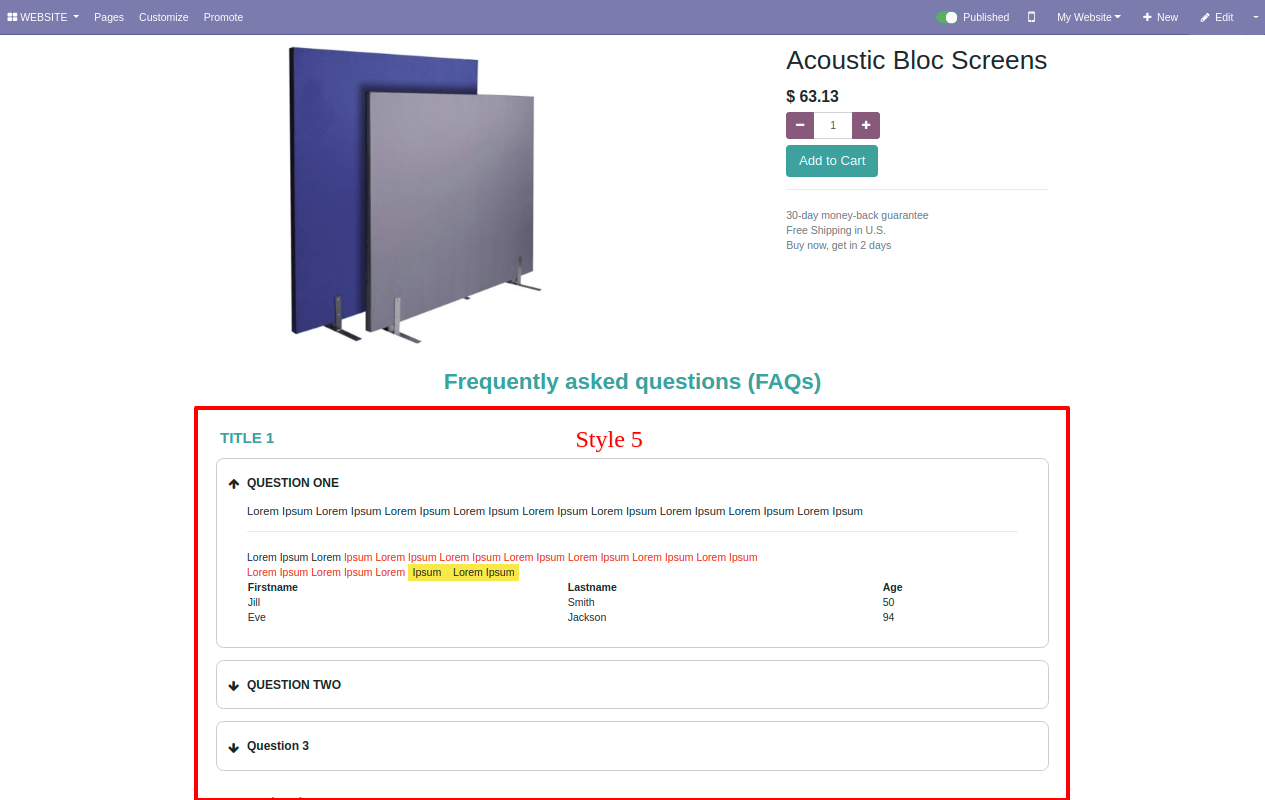A website Product FAQ is an extension for odoo e-commerce that allows you to add Frequently Asked Questions to your store’s products. FAQs are great additions to your store for several reasons. They make it easier and faster for your visitors to get the information they need about your products that allow them to make purchases faster and with less customer service support than ever before. Additionally, FAQs on your product pages are great for SEO because they give you more targeted content relating to each product which Google can use to determine that your store is an authority site. You can add unlimited questions and answers in each product. All types of content text-images-videos-script are allowed in each answer. So, become creative, and enhance your product's experience with rich content, images, and even some video tutorials! Once they are entered, your FAQs will appear in a new section on your product page. Admin can enable/disable(publish/unpublish) FAQ easily, We have made 5 attractive styles to present FAQ. Cheers!
Features
Easy to manage product F.A.Q. for odoo
You can add unlimited questions and answers in each product.
You can add all types of content text-images-videos-script in each answer.
Easy to interact with the user.
You can add a common FAQ & Separate FAQ for a particular product.
Admin can choose different styles for FAQ.
Users can add or delete FAQs they have already created anytime.
Admin can publish and unpublish the corresponding answers for FAQs as per the requirements.
Admin can active and inactive the FAQs from a particular product.
No special configuration required, install it, use it.
This module saves your important time.
It reduces human efforts.
Version
- Minor Bug Fix
- Initial Release
Go to the configuration in "Product FAQ".
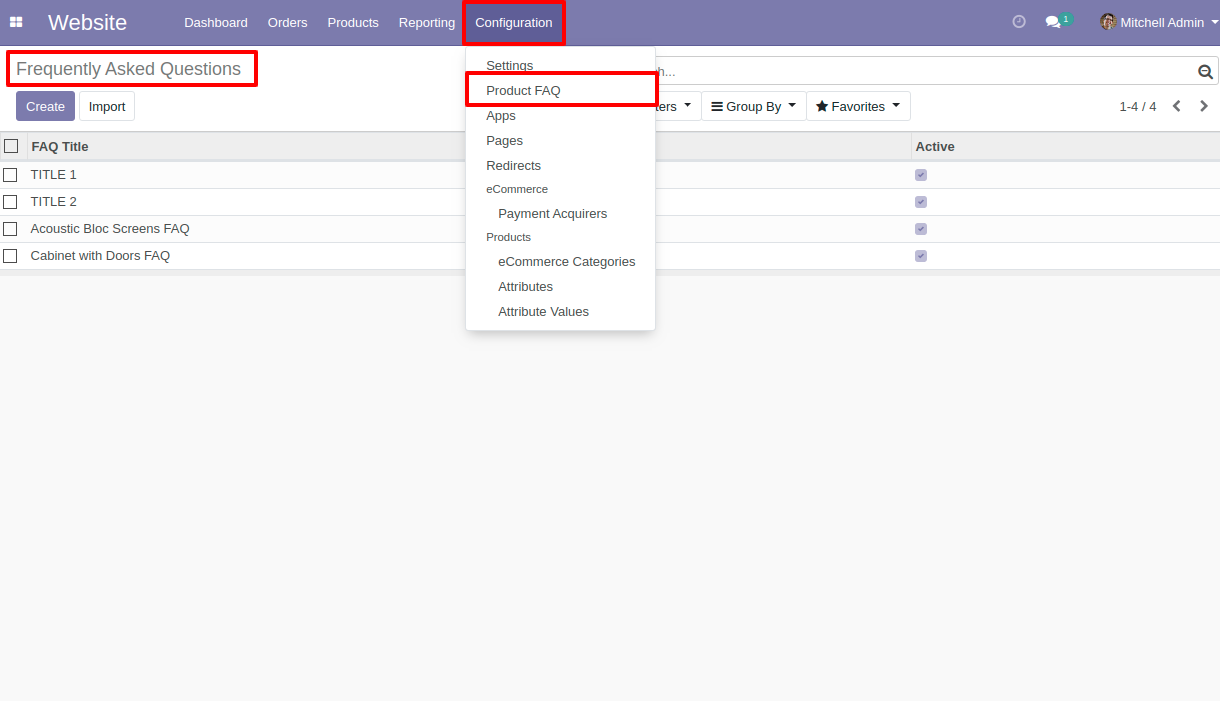
Now, you can create a FAQ, Add FAQ title and click "Add a line" to add questions-answers.
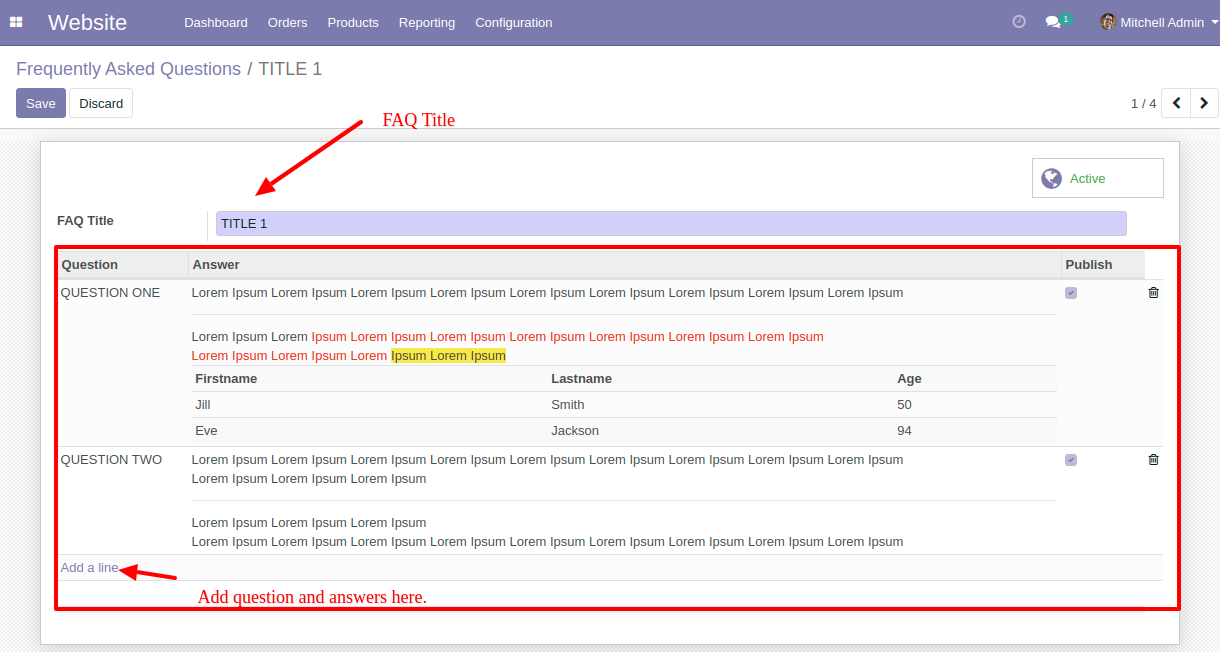
After the questions-answers popup window opens, you can add all types of content like text, images, videos & you can create creative answers using the menu bar.
Admin can publish and unpublish the FAQs as per the requirements.
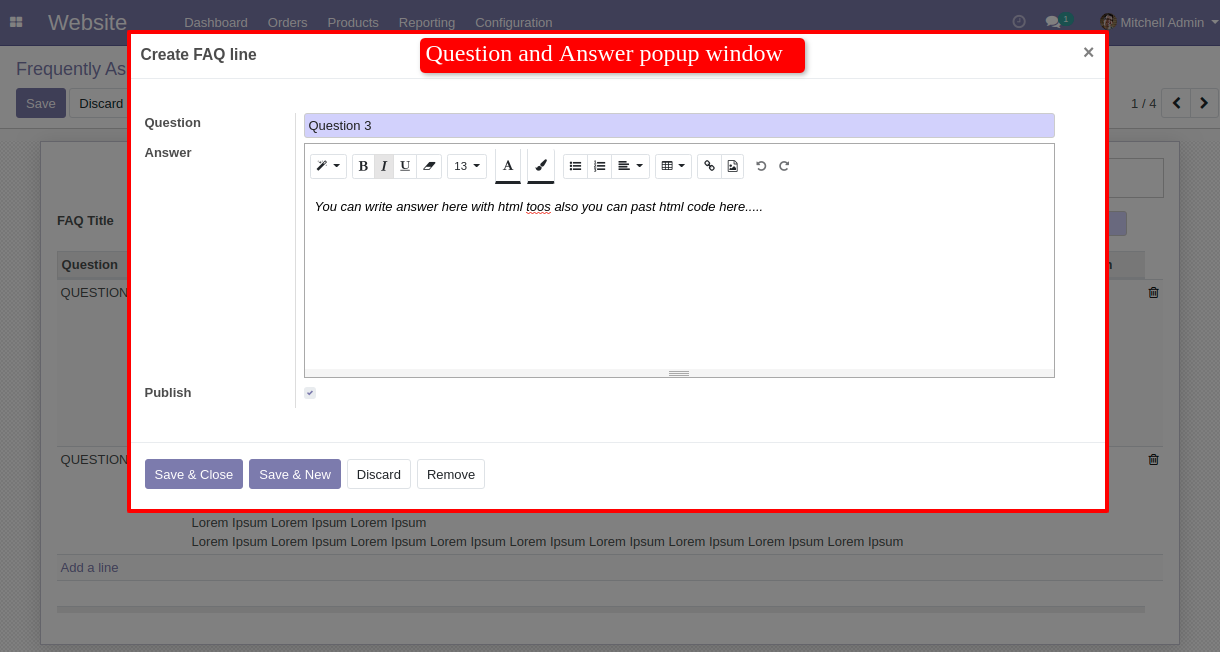
You can add a common FAQ & Separate FAQ for a particular product.
Admin can active and deactivate the FAQs as per the requirements.
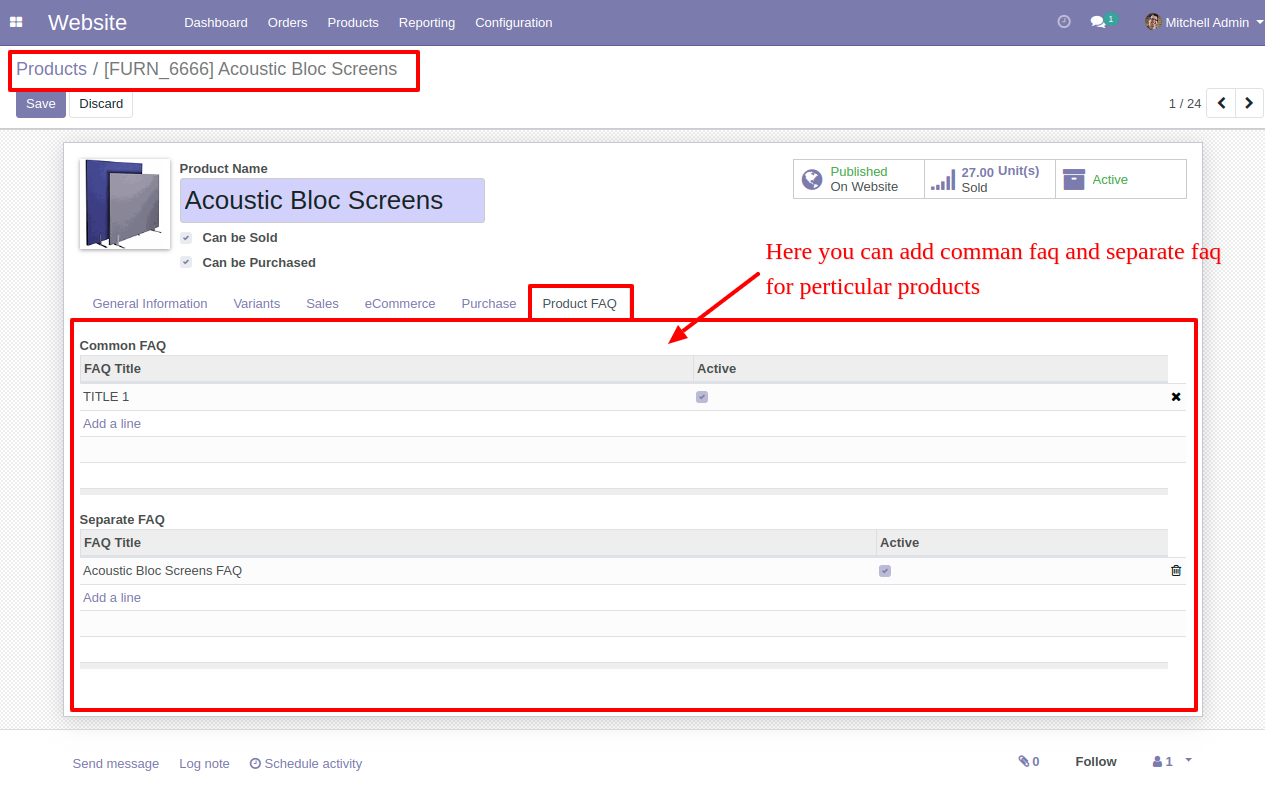
You can choose different styles for a FAQ using the smart button.
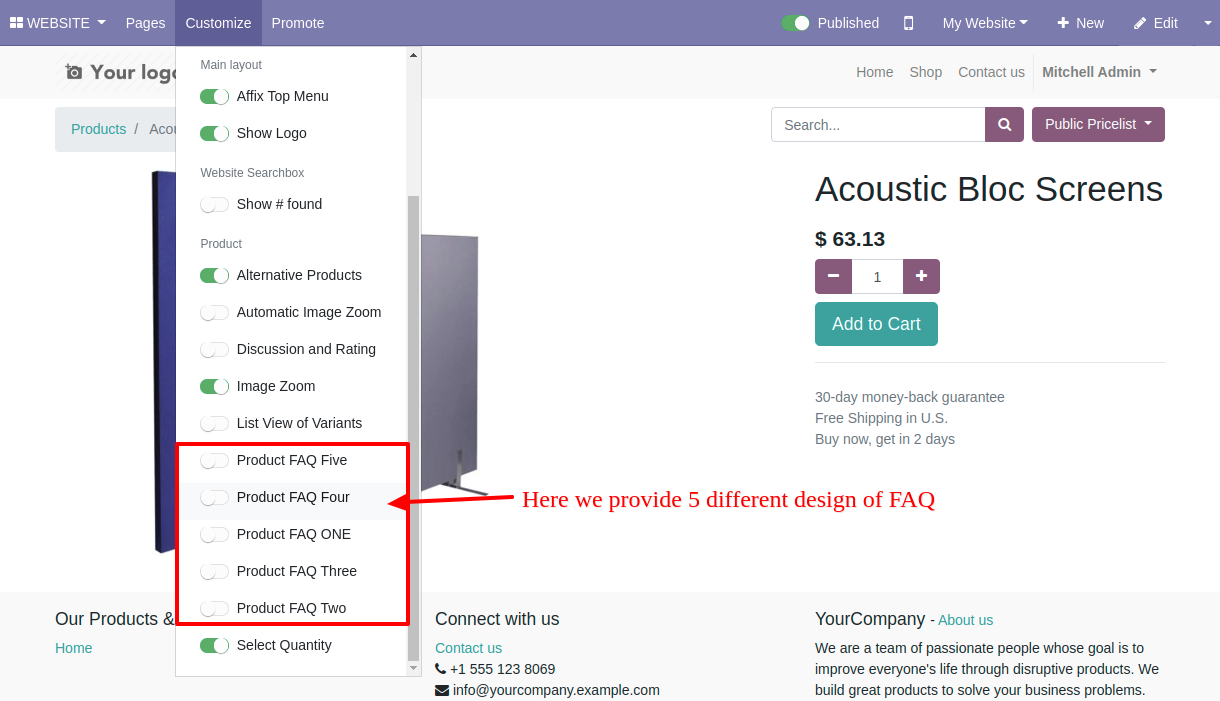
The FAQ style-1 looks like below.
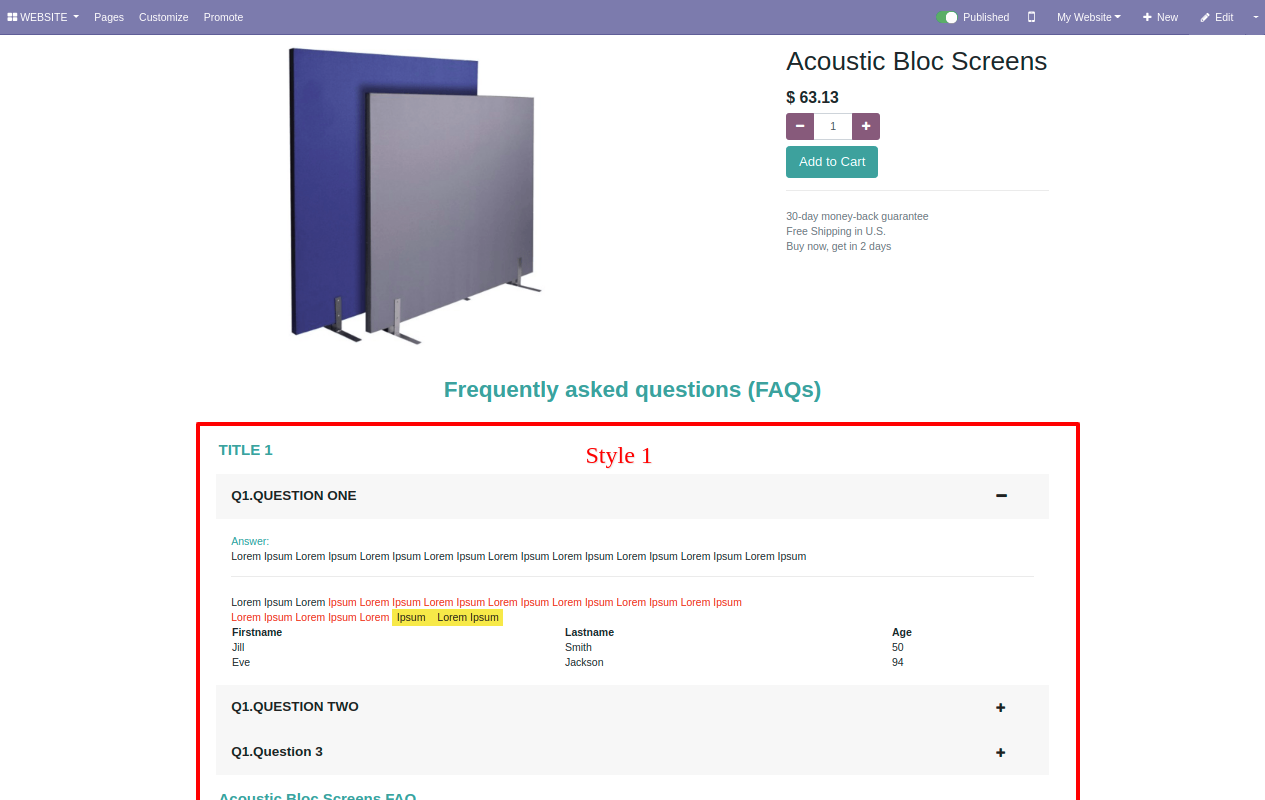
The FAQ style-2 looks like below.
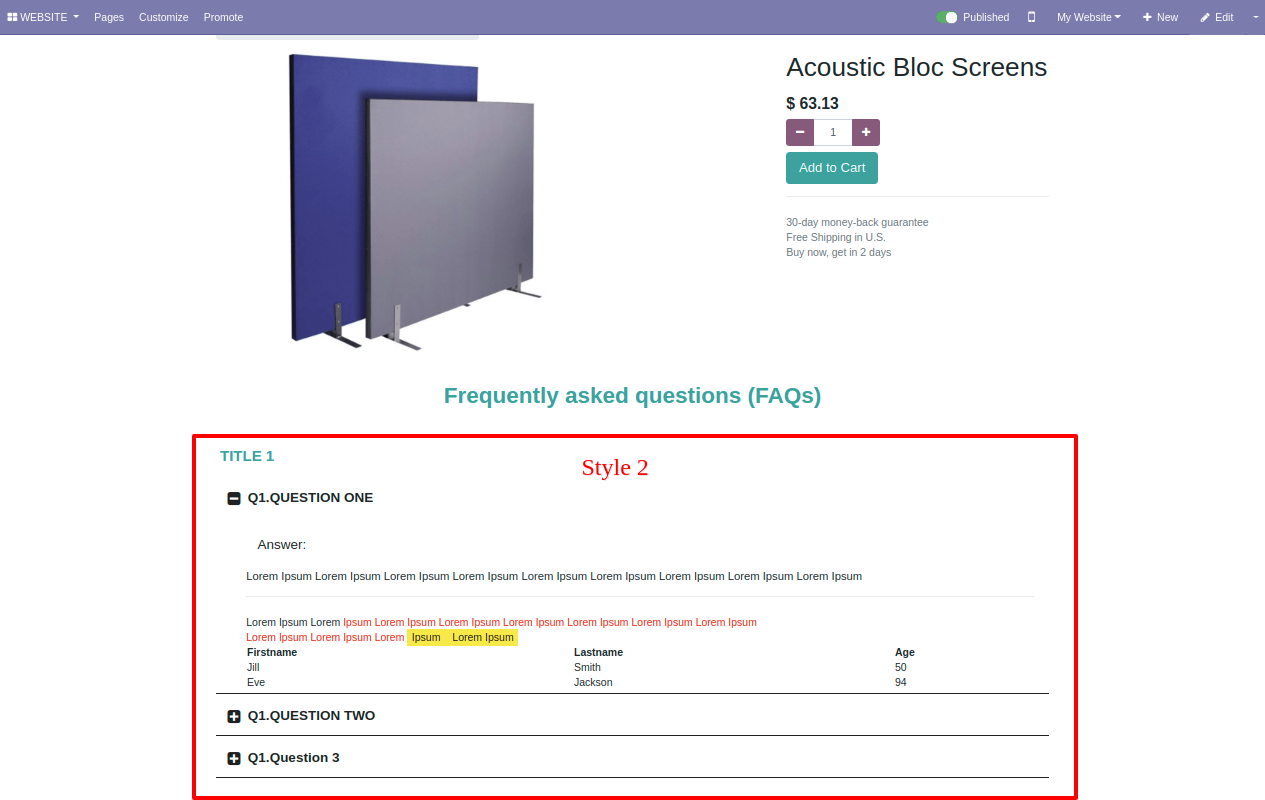
The FAQ style-3 looks like below.
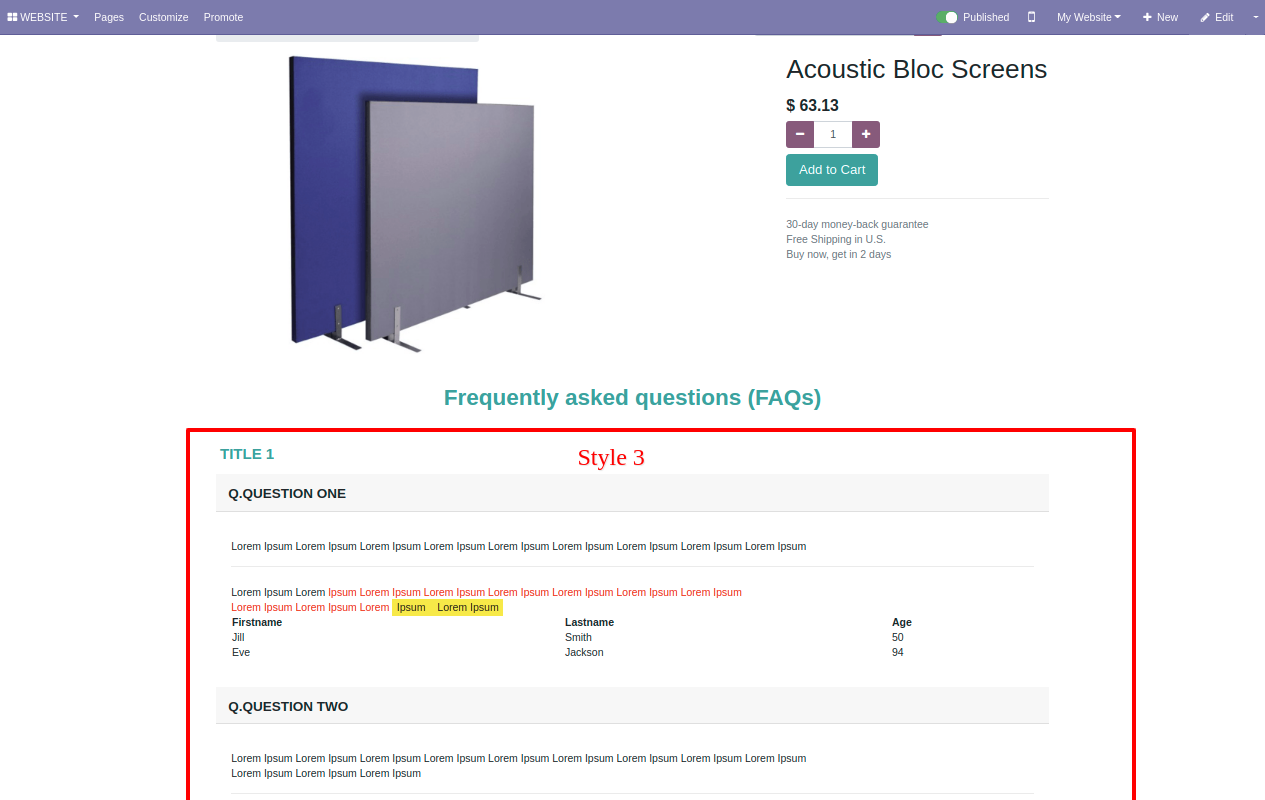
The FAQ style-4 looks like below.
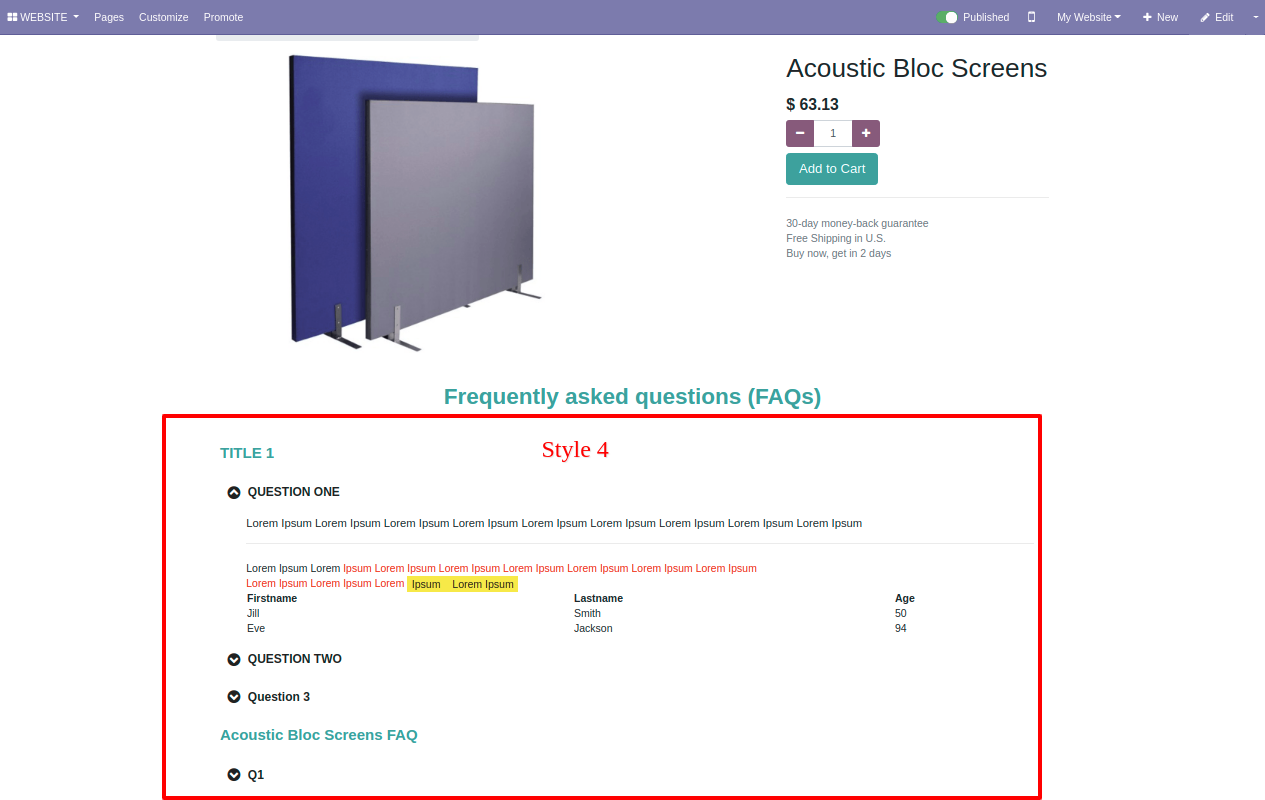
The FAQ style-5 looks like below.