

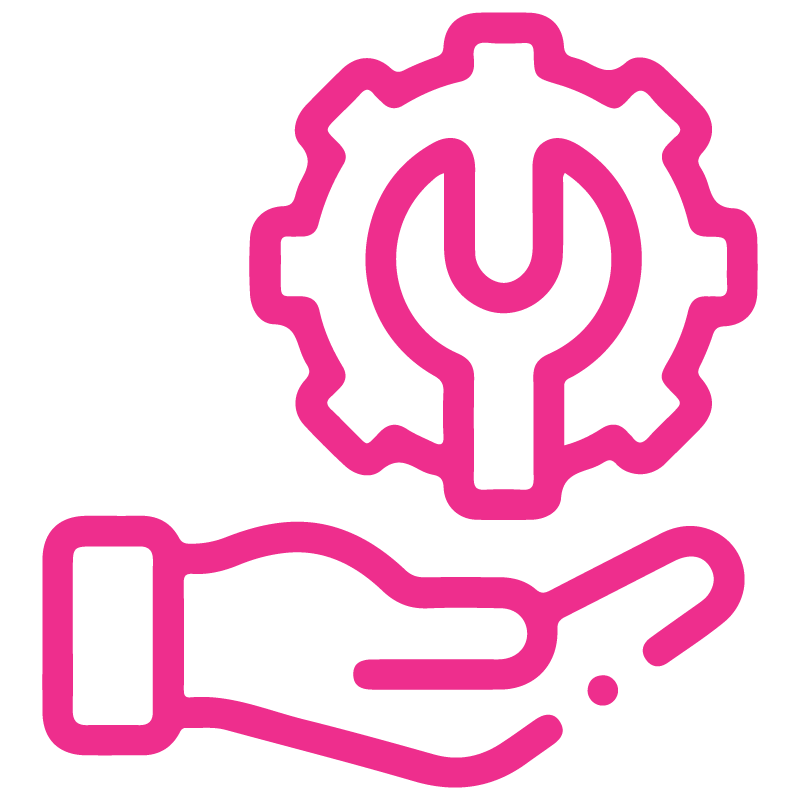











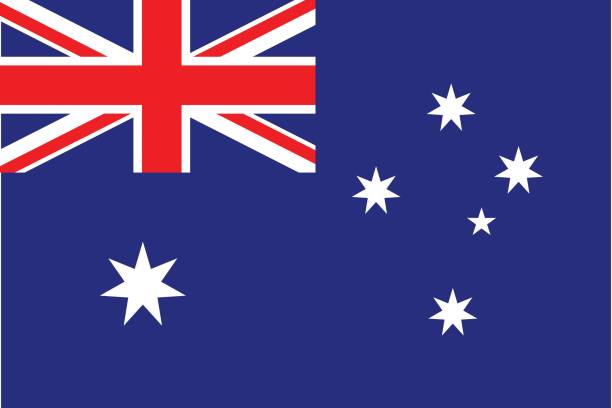


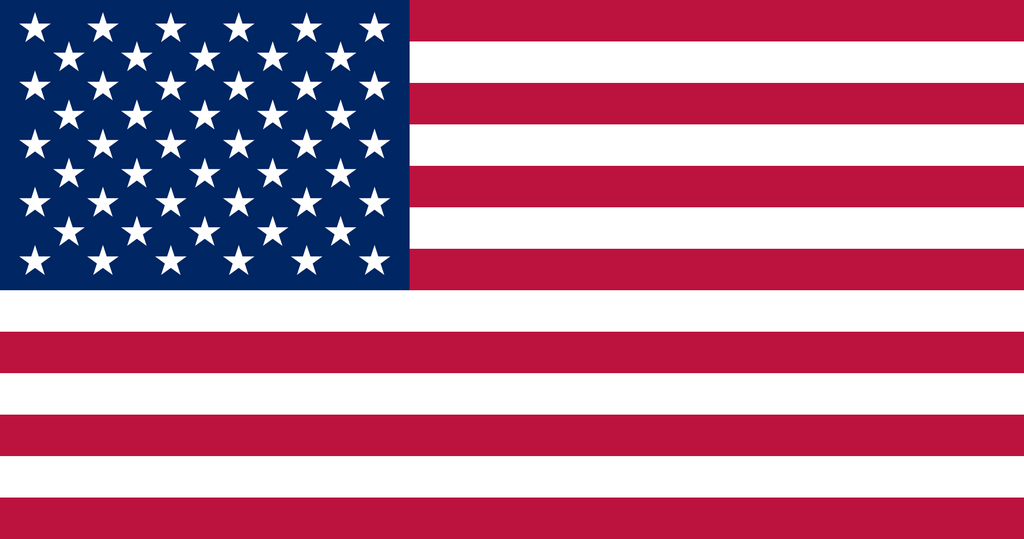


Website Mega Menu
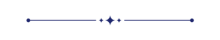
Mega Menu is an advanced dropdown menu that can display a large number of sub-menus in a structured layout. It’s often used to showcase important information, such as your company address with a map, recent successful projects, latest products with images, or key team members with social media links. Mega Menus help organize menu items effectively while allowing you to add images and visual cues for each section, making navigation intuitive.
Features
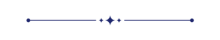
- Well designed, clean, responsive & futuristic 7+ mega-menu styles.
- Easy to define mega menu with the image.
- Easy to set social media links in mega-menu content with appropriate icons.
- Easy to define mega menu dynamically with spesific style.
- We provide Mega Menu Style 1 and Mega Menu Style 2 as dynamic styles, while the remaining styles are available as static options.
- Easy to set mega-menu statically for static information.
- Easy to set in the Website menu just drag and drop.
Mega-Menu configuration menu and list view.
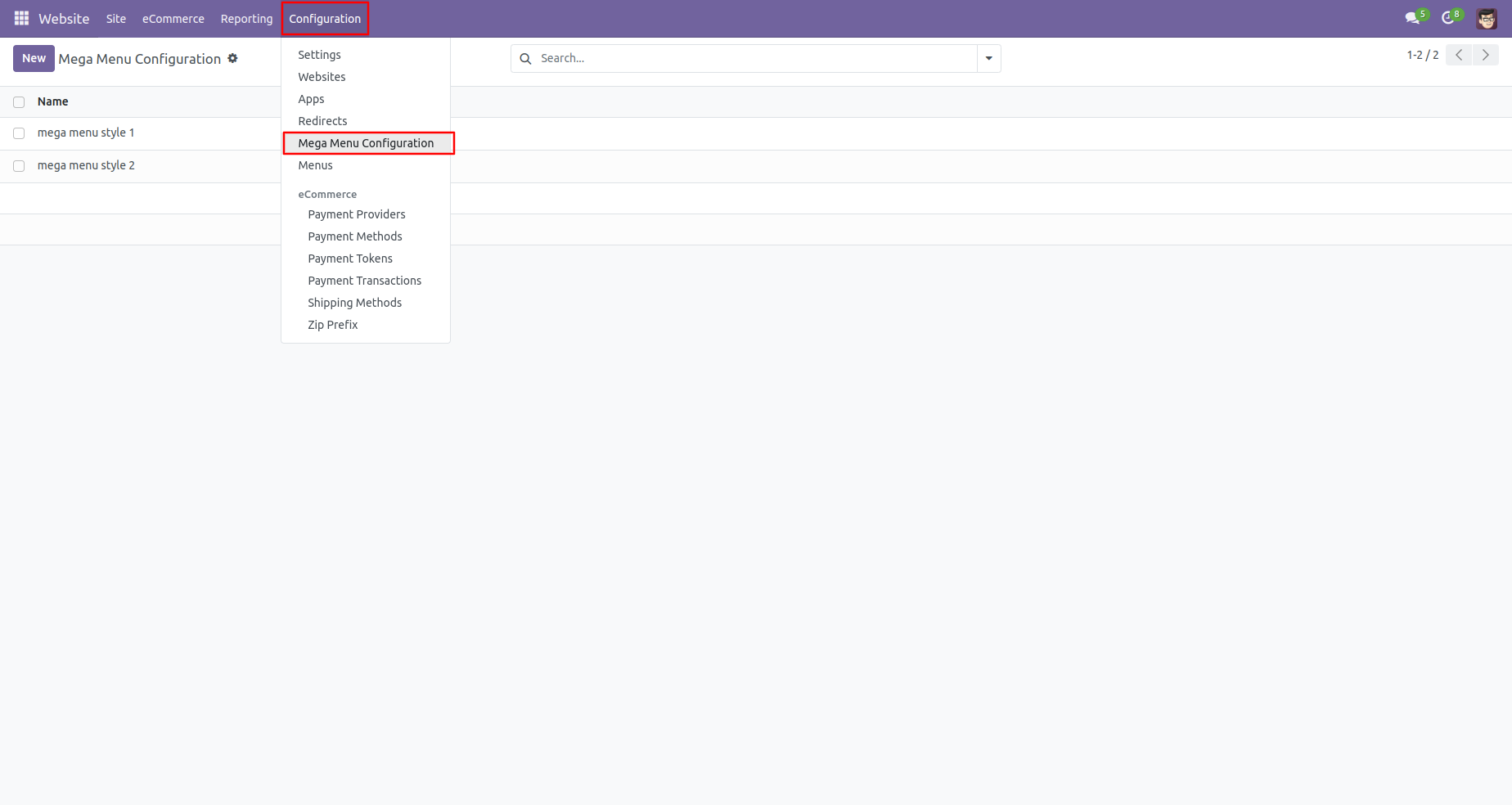
Mega-Menu forms a view where you can create mega-menu with an appropriate menu style and add category line. (*2 different Dynamic mega menu style).
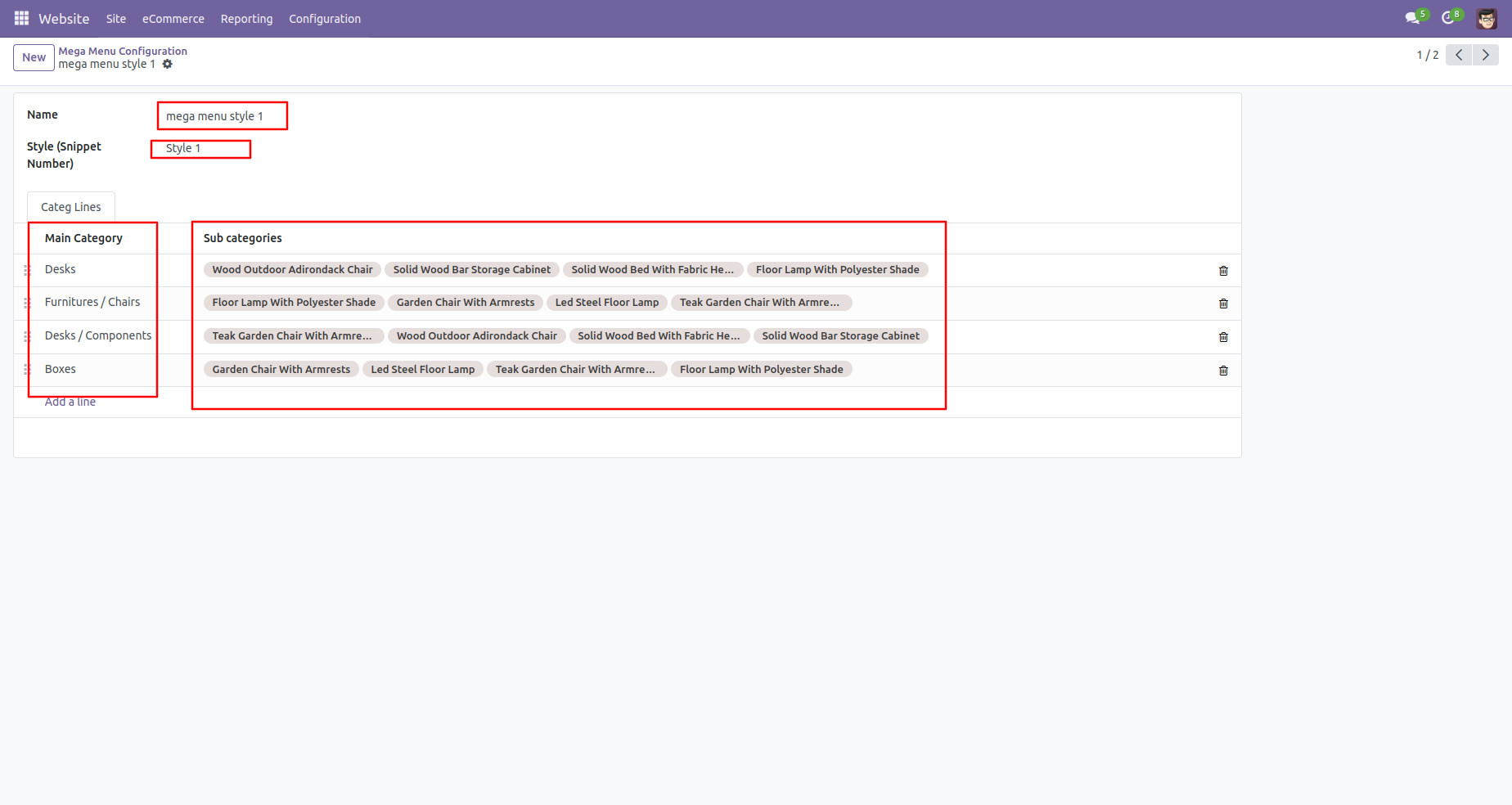
Create a category of the mega menu with an image.
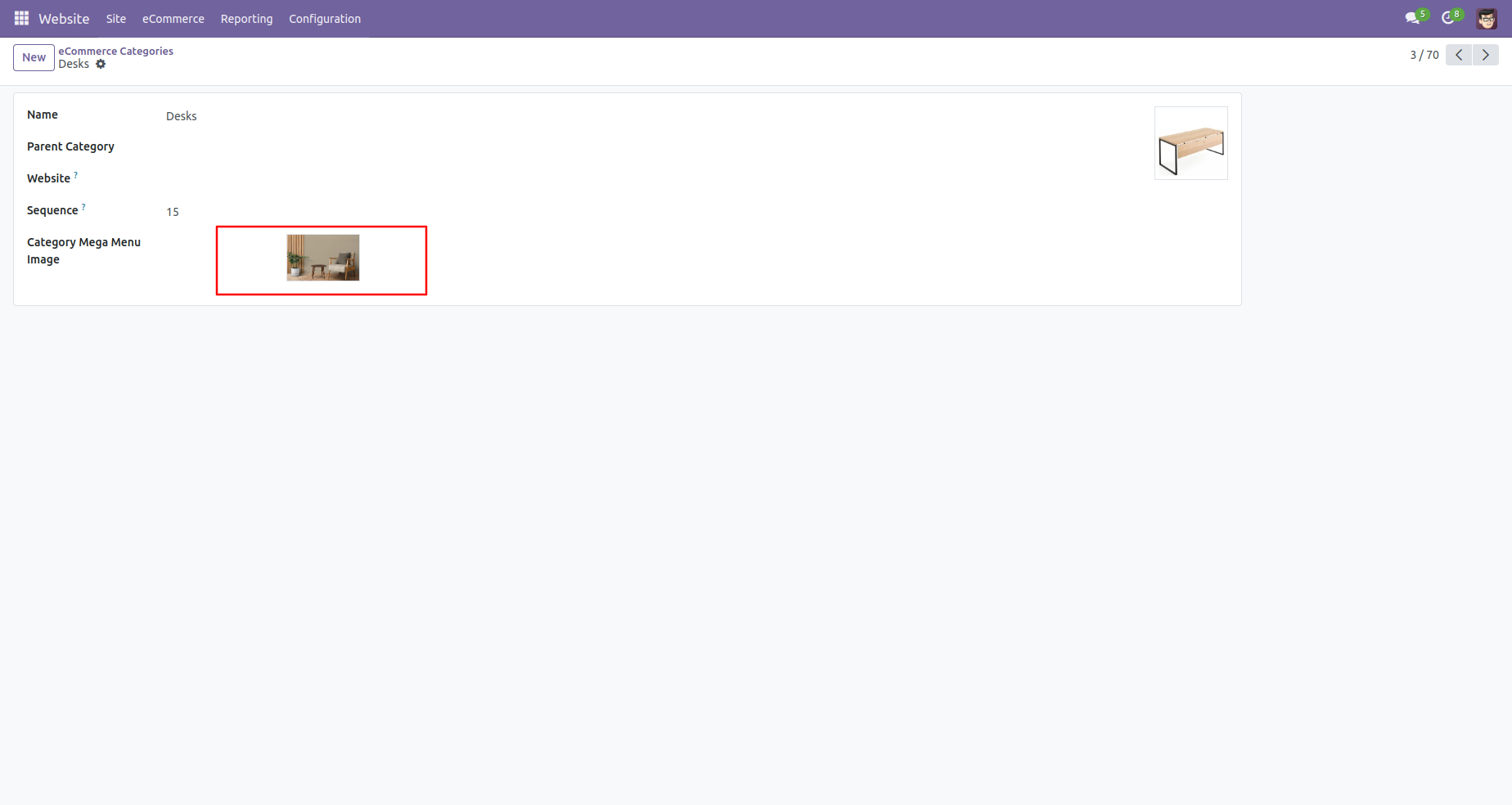
Wesite menu editor.
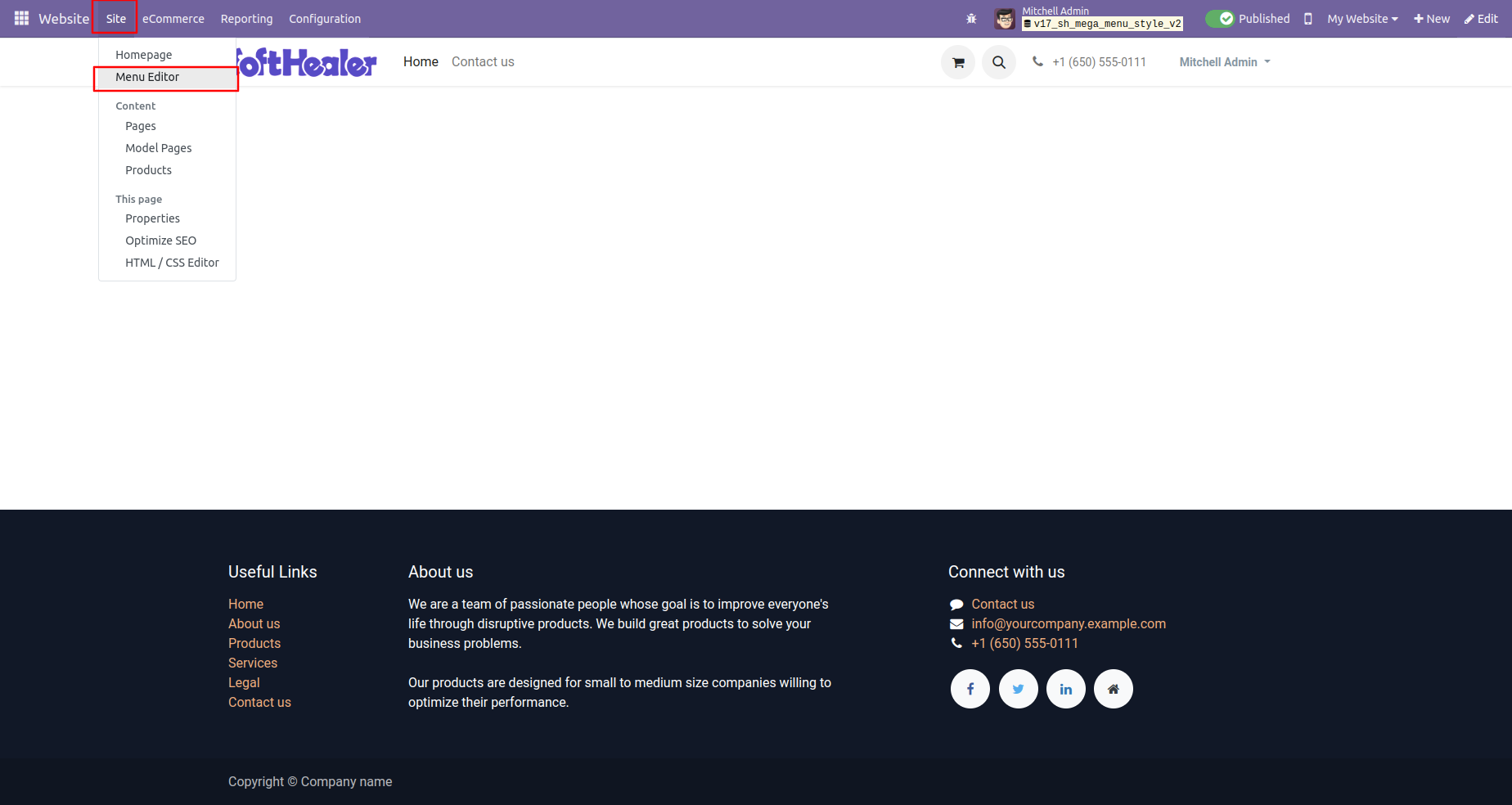
Click on the'Add mega menu item in the 'Edit Menu' wizard.
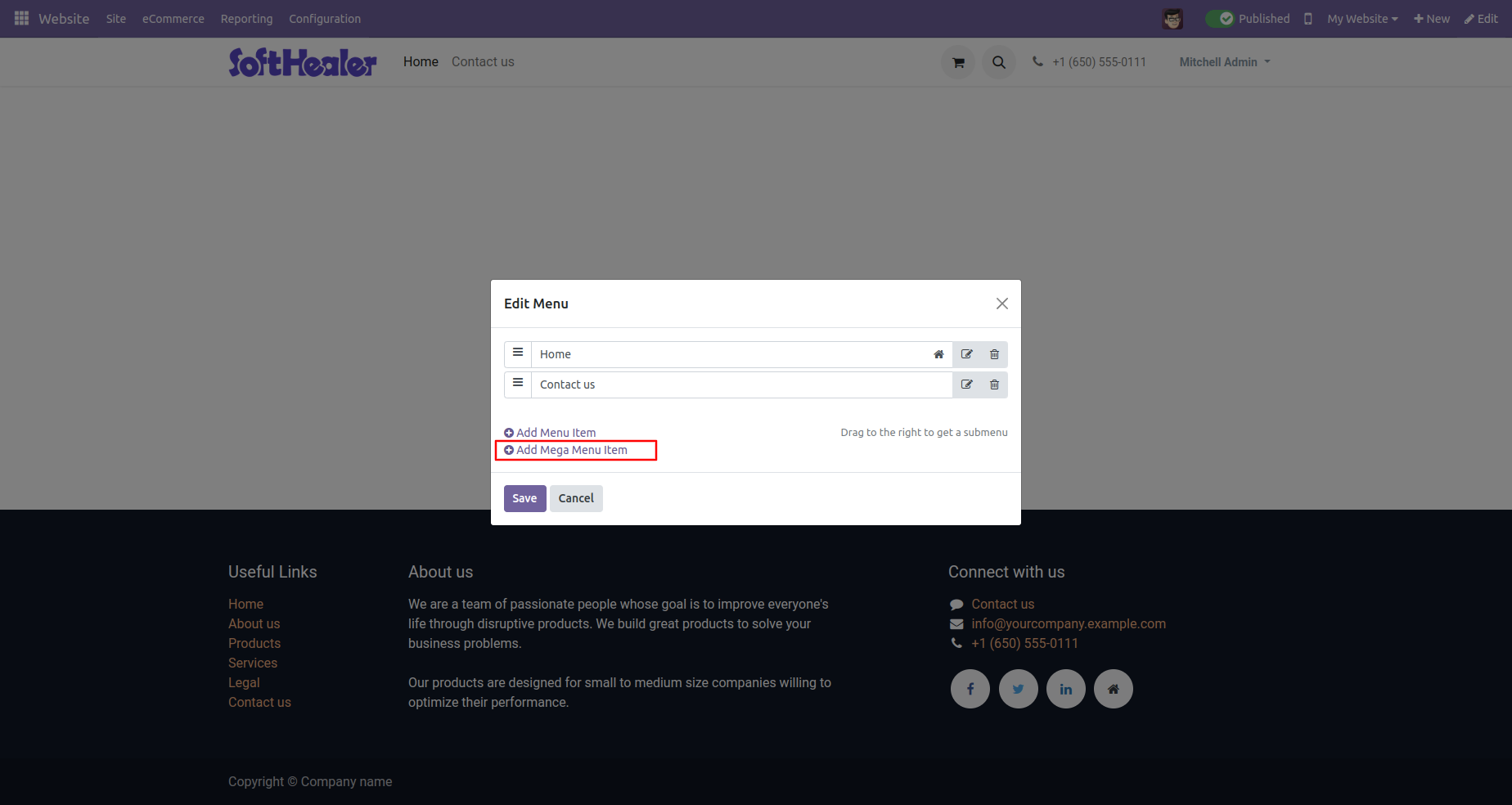
After that 'Add a menu item' wizard will appear. Add a menu item name.
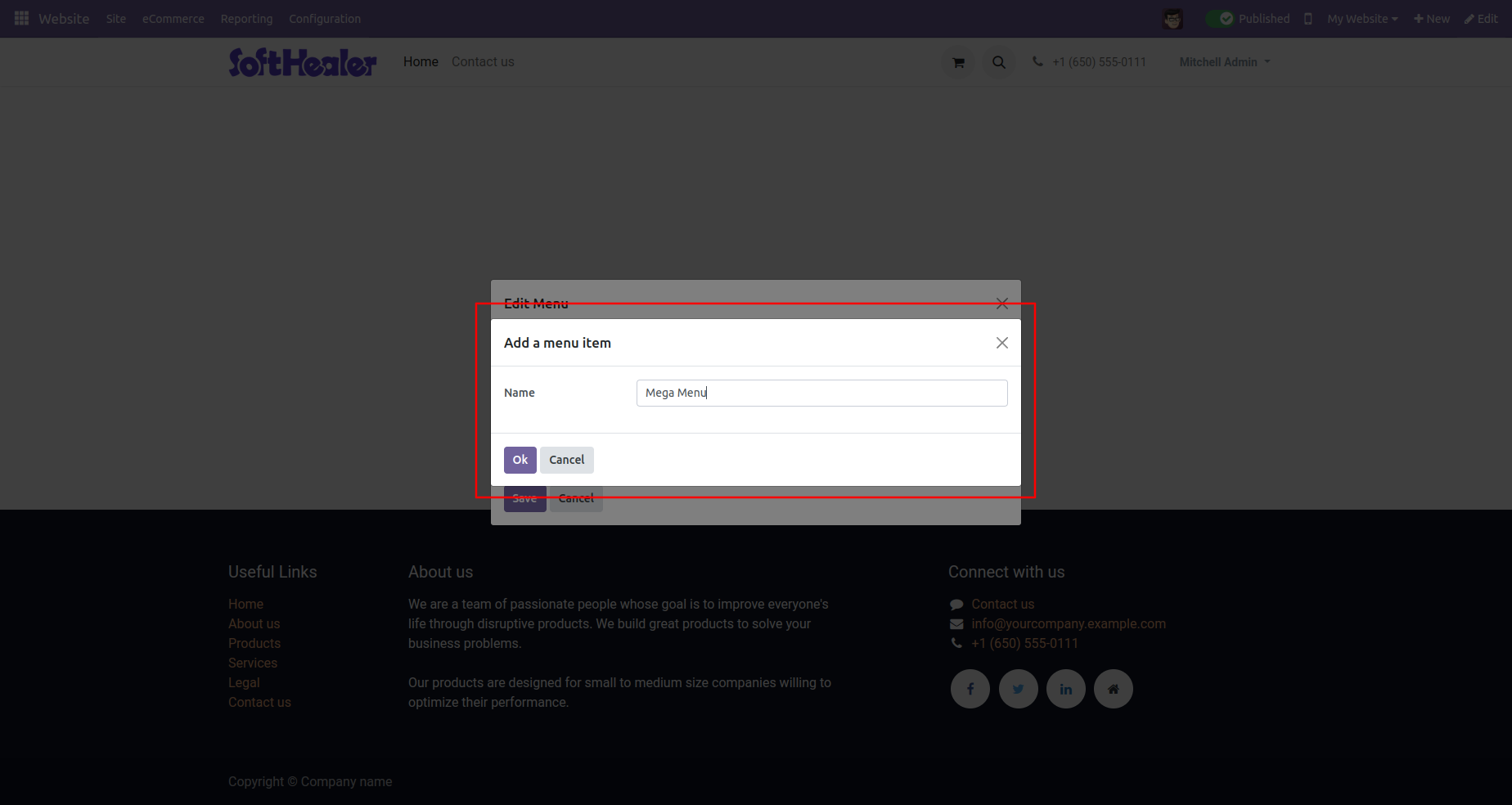
Created new menu is visible in the edit menu wizard.
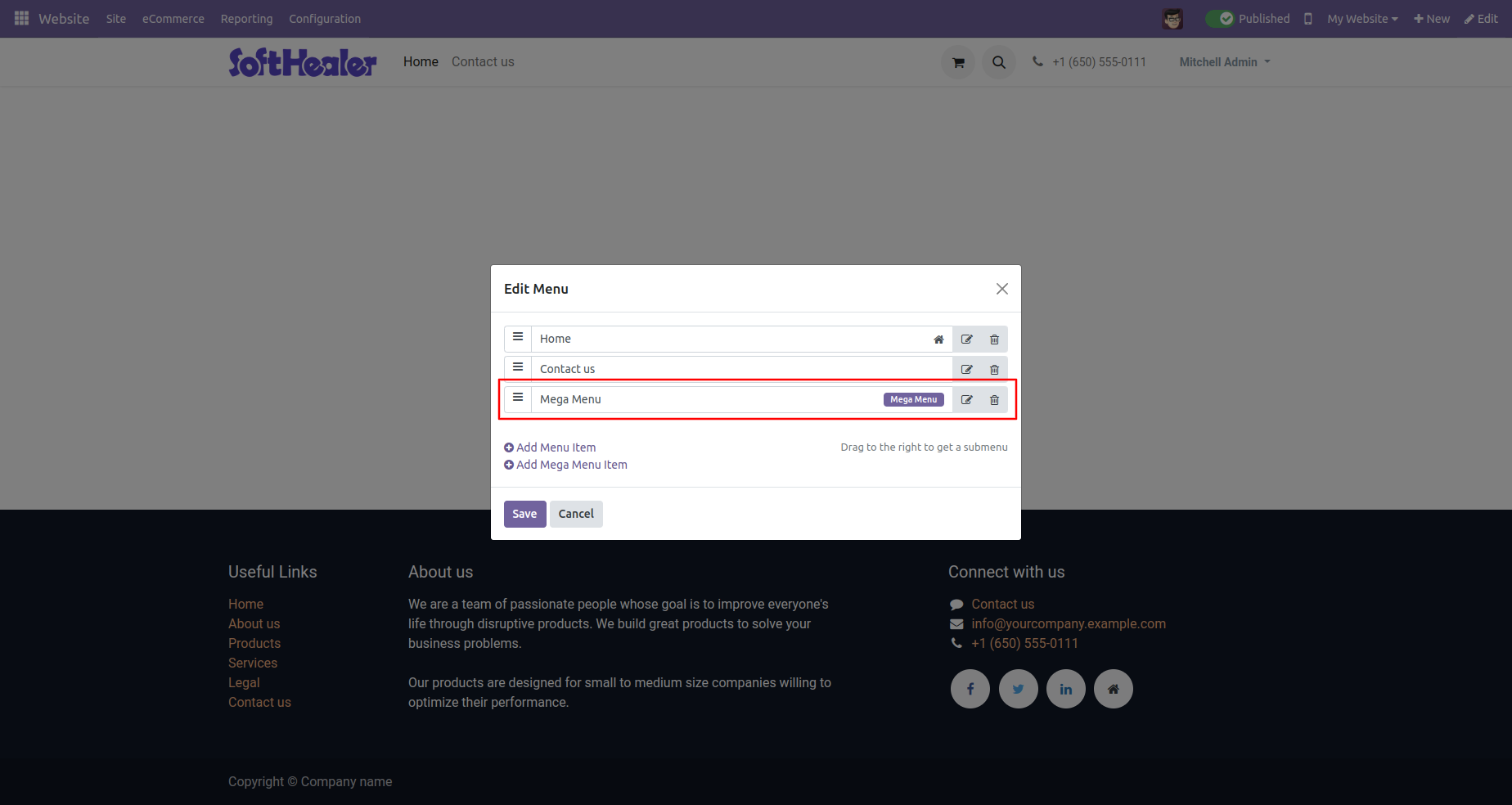
You can see the created menu in the website.
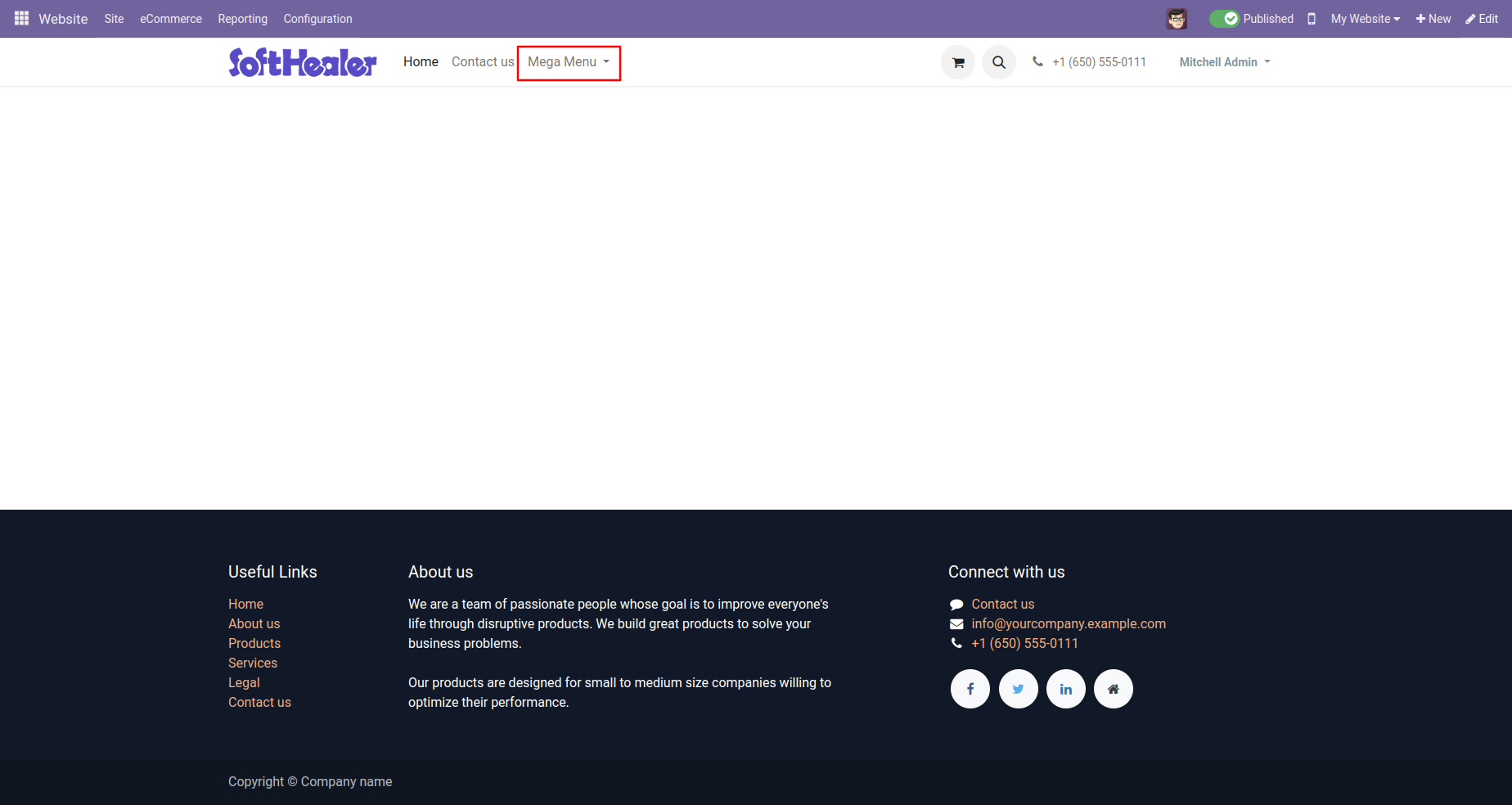
Mega-Menu will look like this.
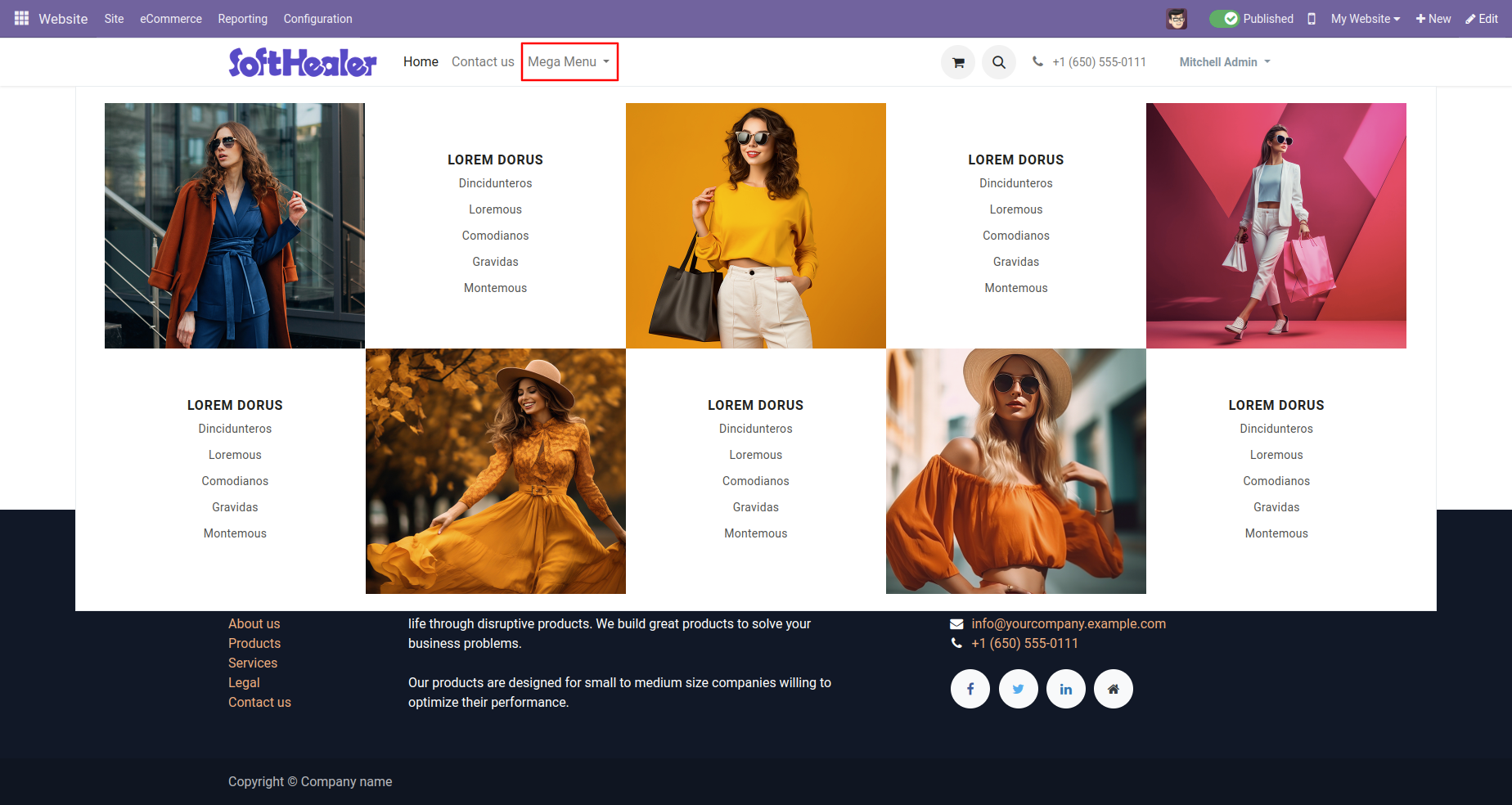
Mega menu style 1 (Dynamic).
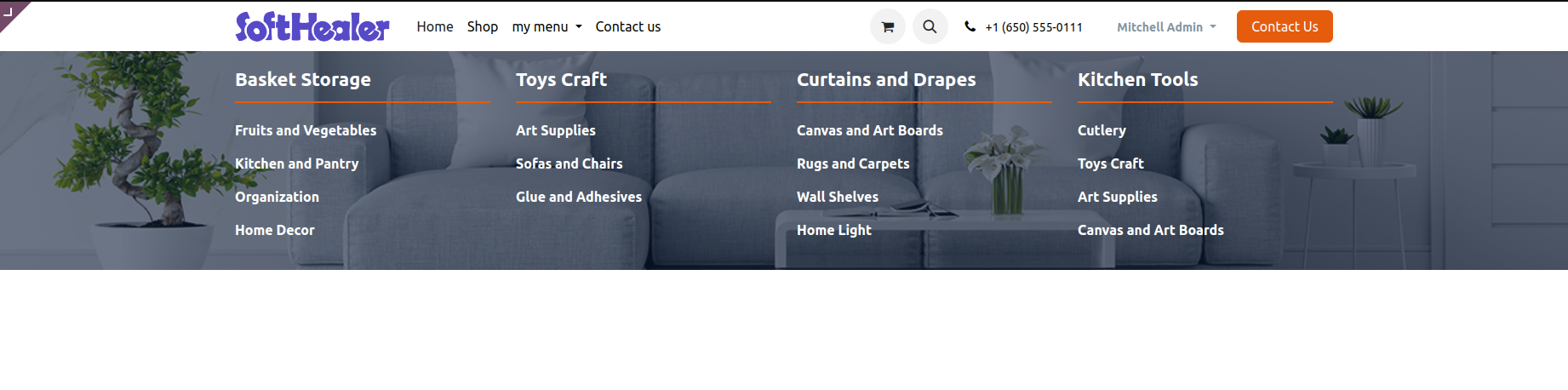
Mega menu style 2 (Dynamic).
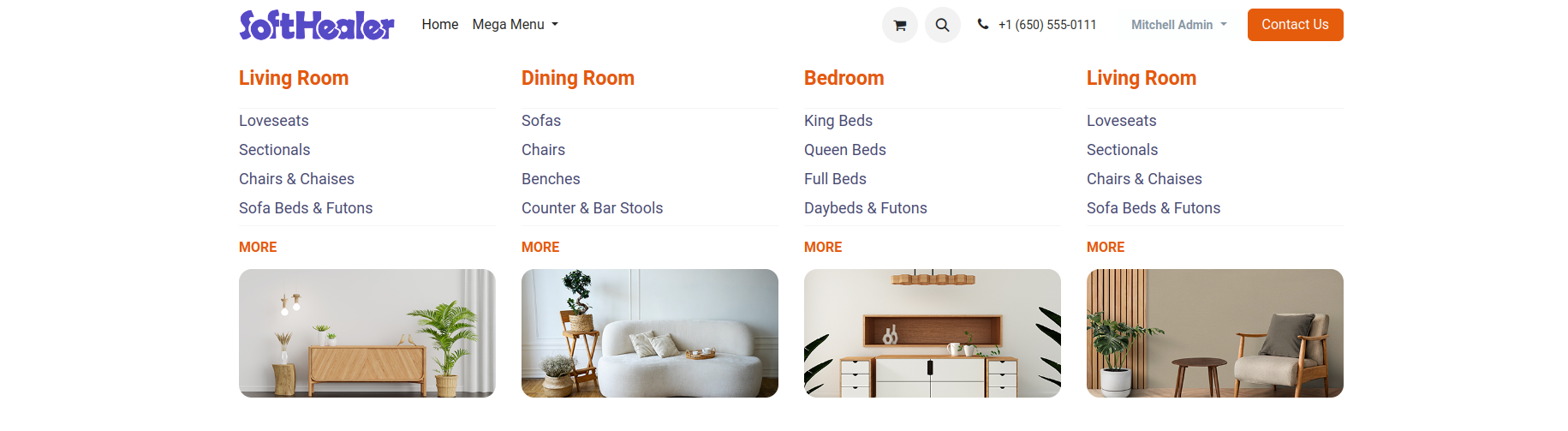
Mega menu style 3 (Static).
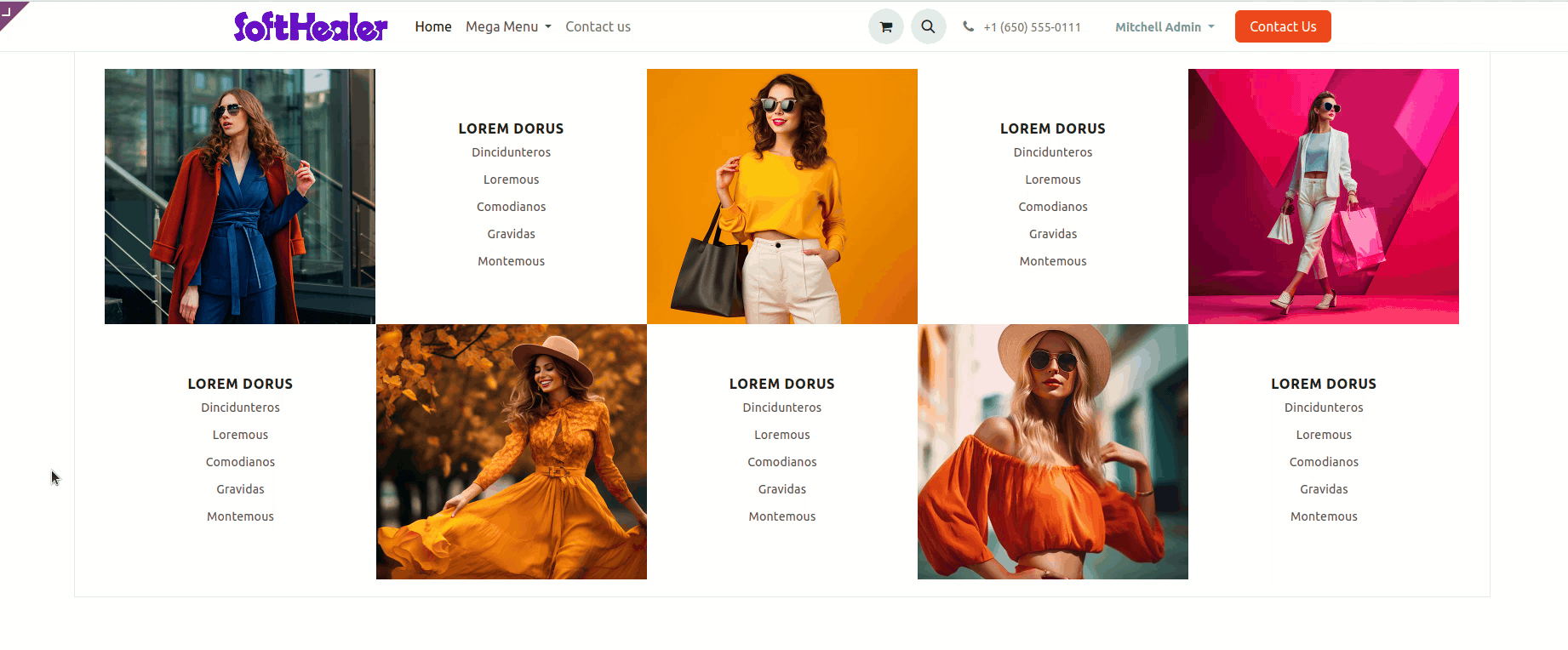
Mega menu style 4 (Static).
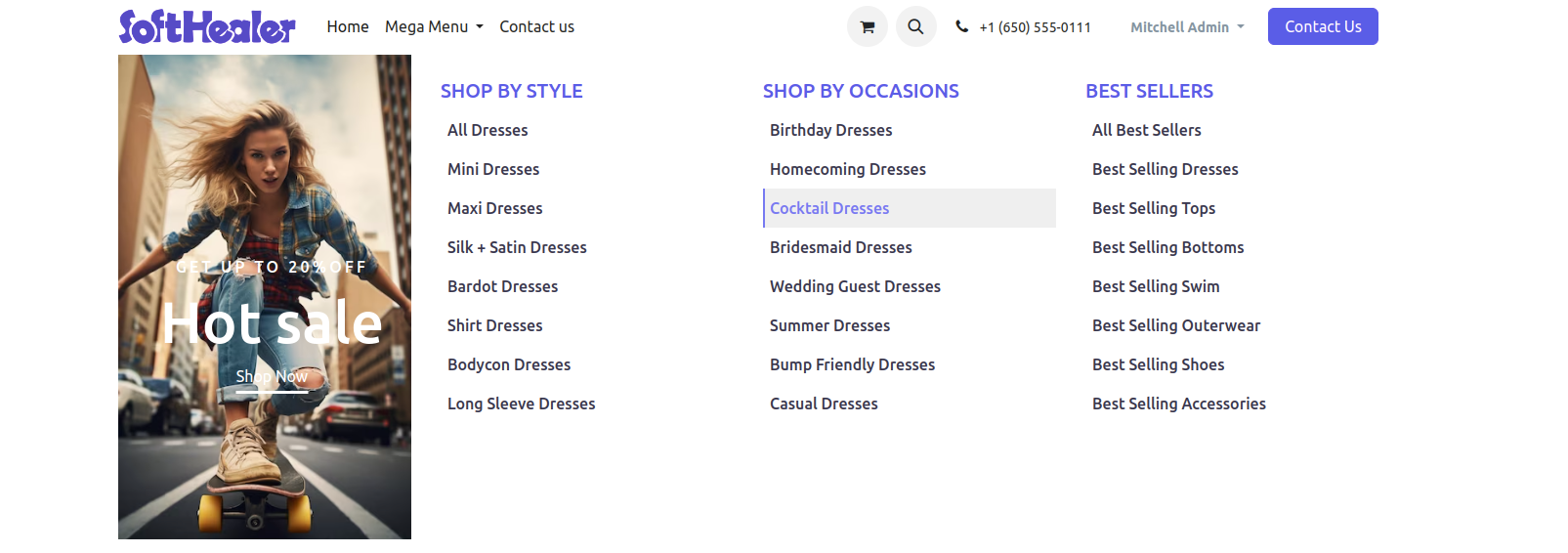
Mega menu style 5 (Static).
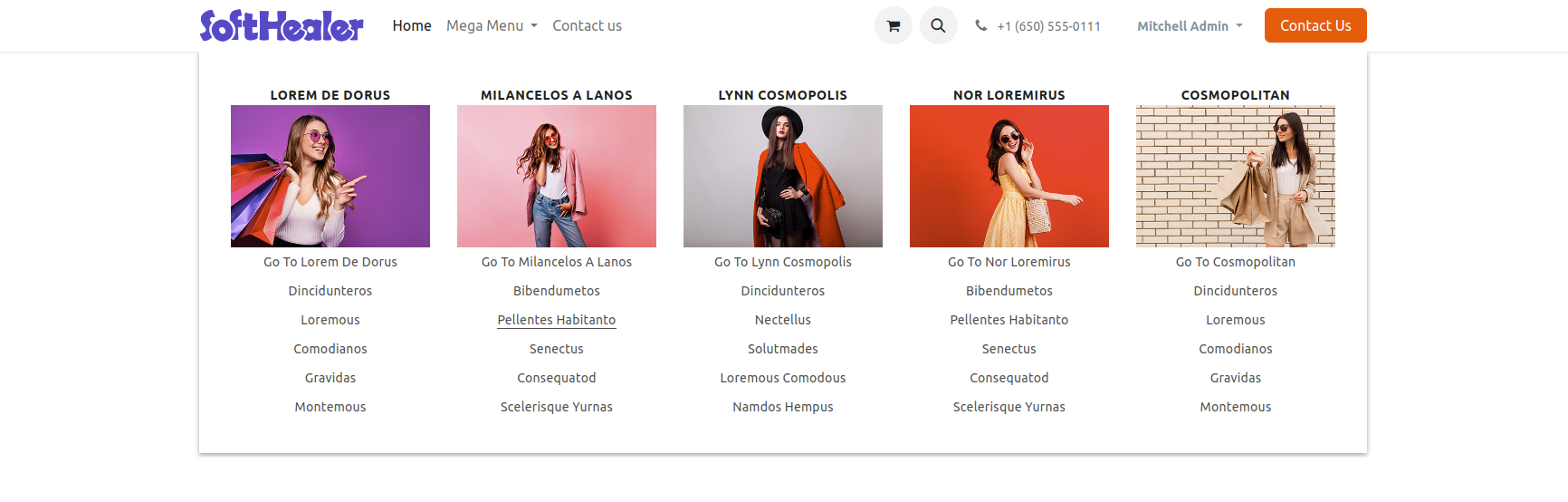
Mega menu style 6 (Static).
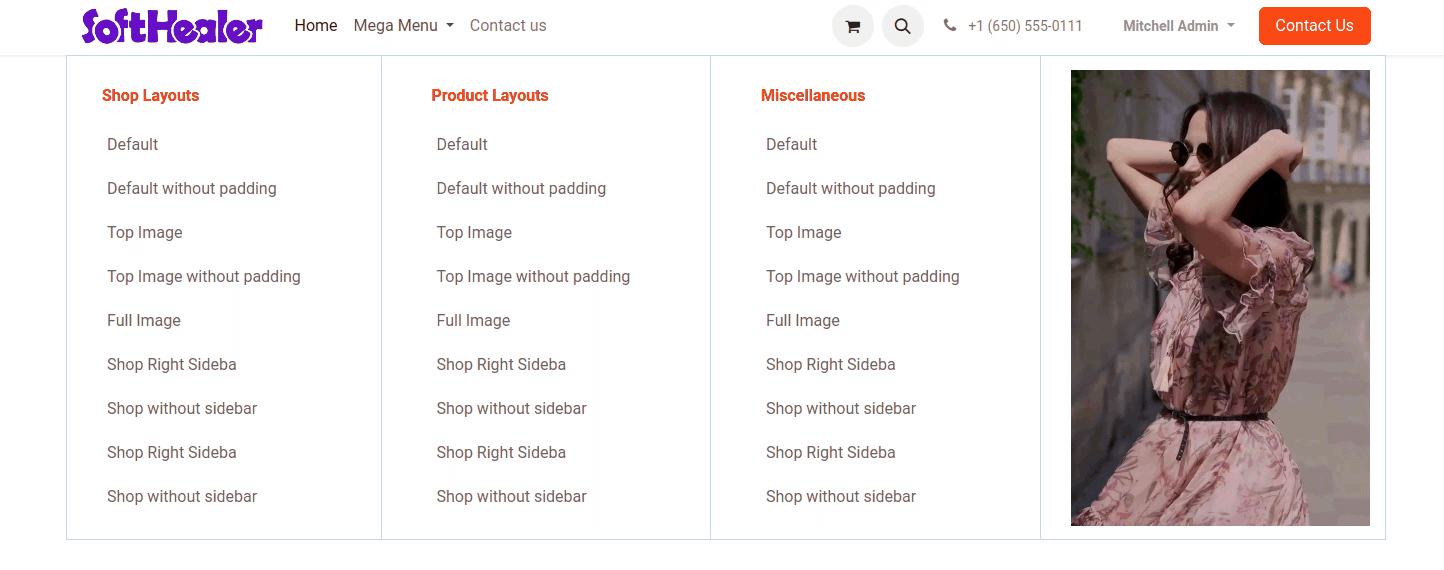
Mega menu style 7 (Static).
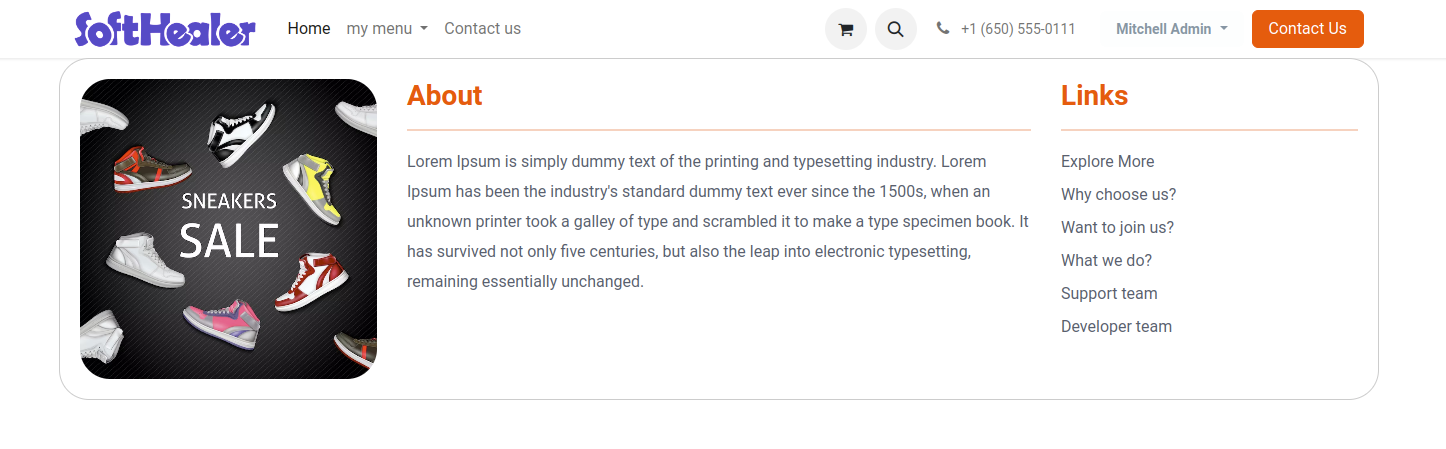
Mega menu style 8 (Static).

Version 18.0.2 | Released on : 22nd February 2025
Version 18.0.1 | Released on : 7th October 2024
- Yes, this app works perfectly with Odoo Enterprise (Odoo.sh & On-Premise) as well as Community.
- No, this application is not compatible with odoo.com(odoo saas/Odoo Online).
- Please Contact Us at sales@softhealer.com to request customization.
- Yes, you will get free update for lifetime.
- No, you don't need to install addition libraries.
- For version 12 or upper, you will need to purchase the module for each version that you want to use.
- Yes, we provide free support for 365 days.
- No, We do not provide any kind of exchange.

