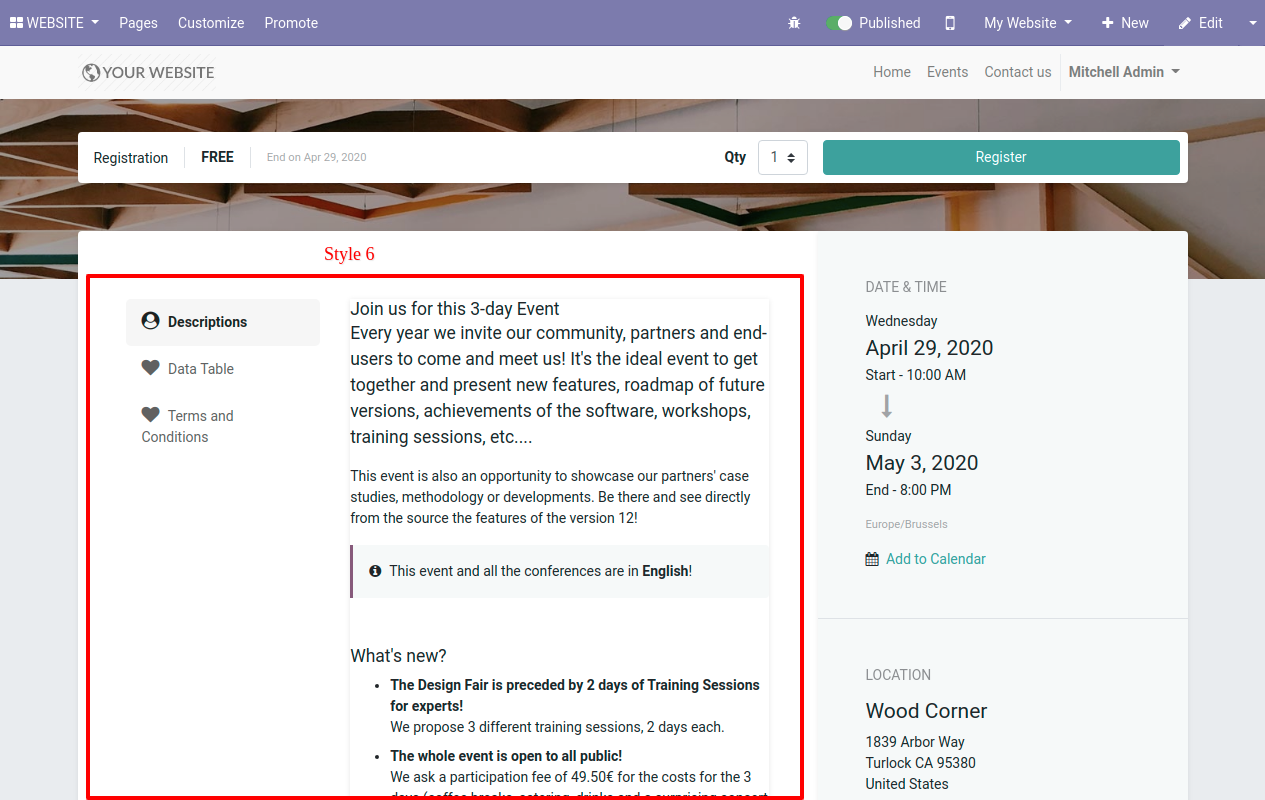Do you want to create dynamic event tabs? Currently, in odoo, you can't create dynamic custom tabs in the event. This module is useful to create and add a dynamic tab in any event without any technical knowledge. You have 5+ attractive styles to present tabs. You can create many tabs in each event. You can modify the created event tabs. Admin can active/deactivate event tabs easily. cheers!
Features
We have made 3 predefined tabs called Description, Data Table & Terms and Conditions.
Easy to add global custom tabs in the events.
You have 5+ attractive styles to present tabs.
You can create many tabs in each event.
Easy to modify the created event tabs.
Admin can active/deactivate event tabs.
No special configuration required, install it, use it.
This module saves your important time.
It reduces human efforts.
Version
- Initial Release
Go to configuration, "Event Custom Tab".
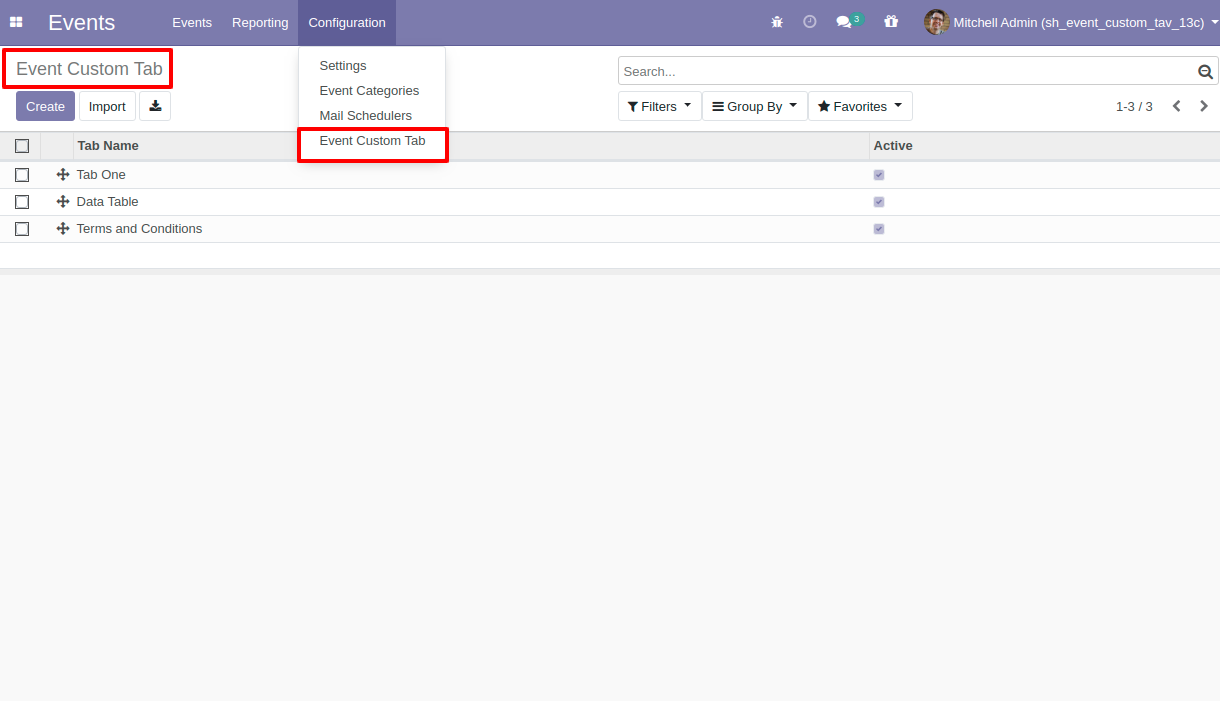
Press the "Create" button to create a event custom tab, select the tab name, write content or paste HTML code & tick "Active" to visible that tab.
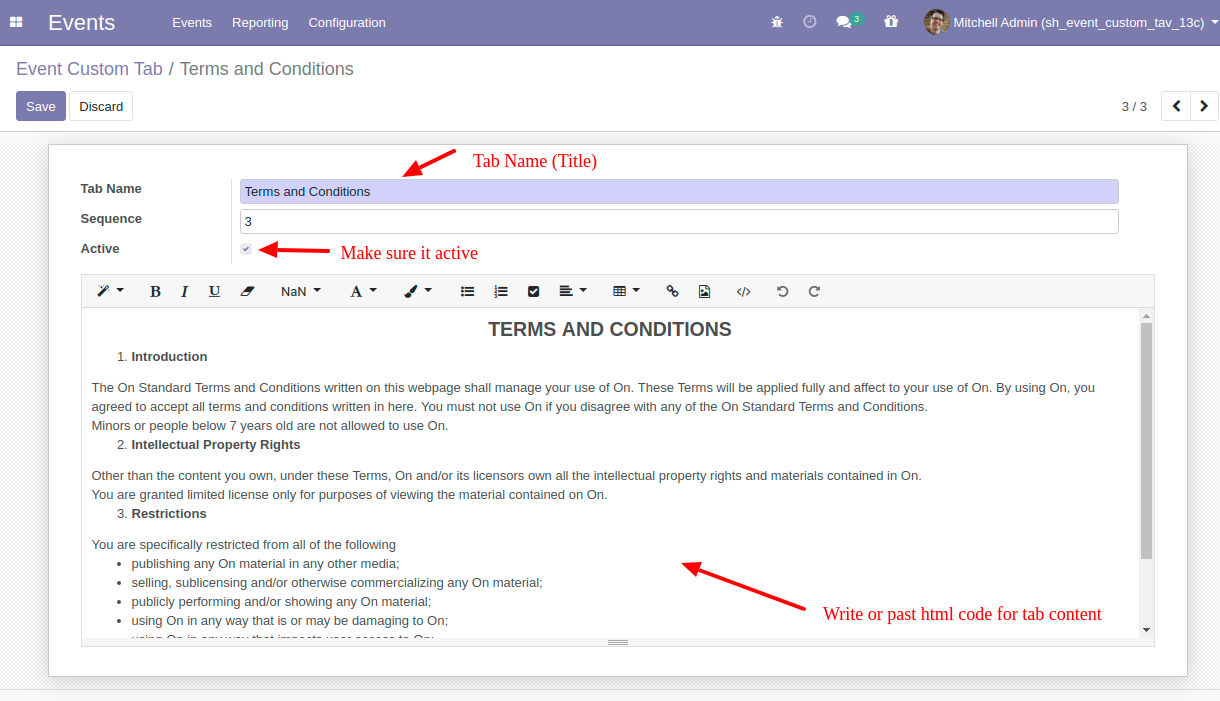
You can create a tab from a particular event using "Add a line".
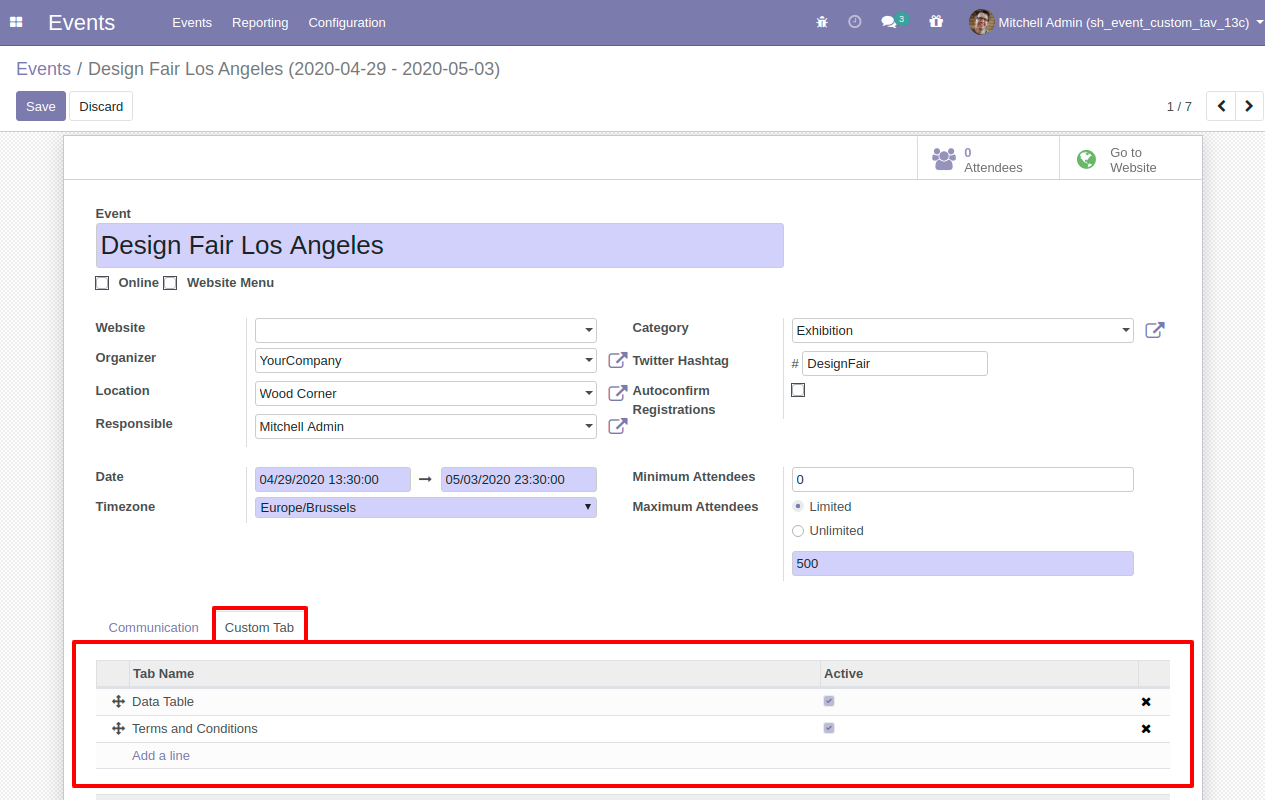
After one wizard opens, you can search, select & create tab from here.
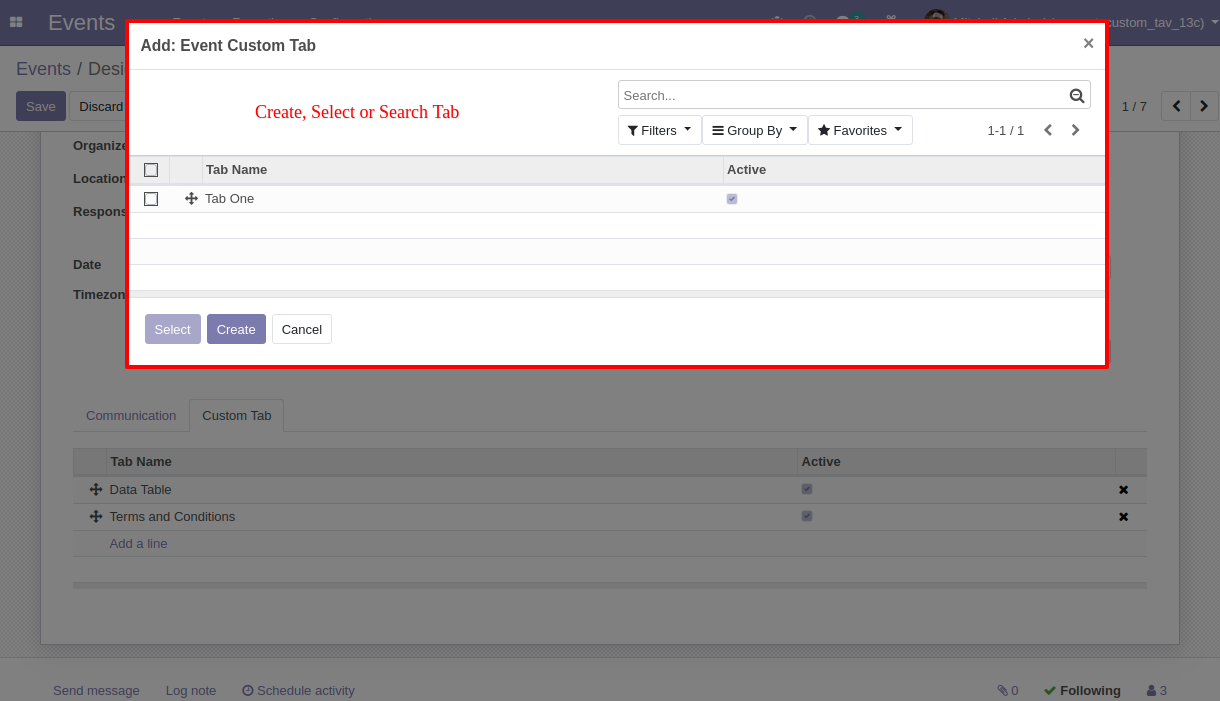
In the website, you can select different tab styles.
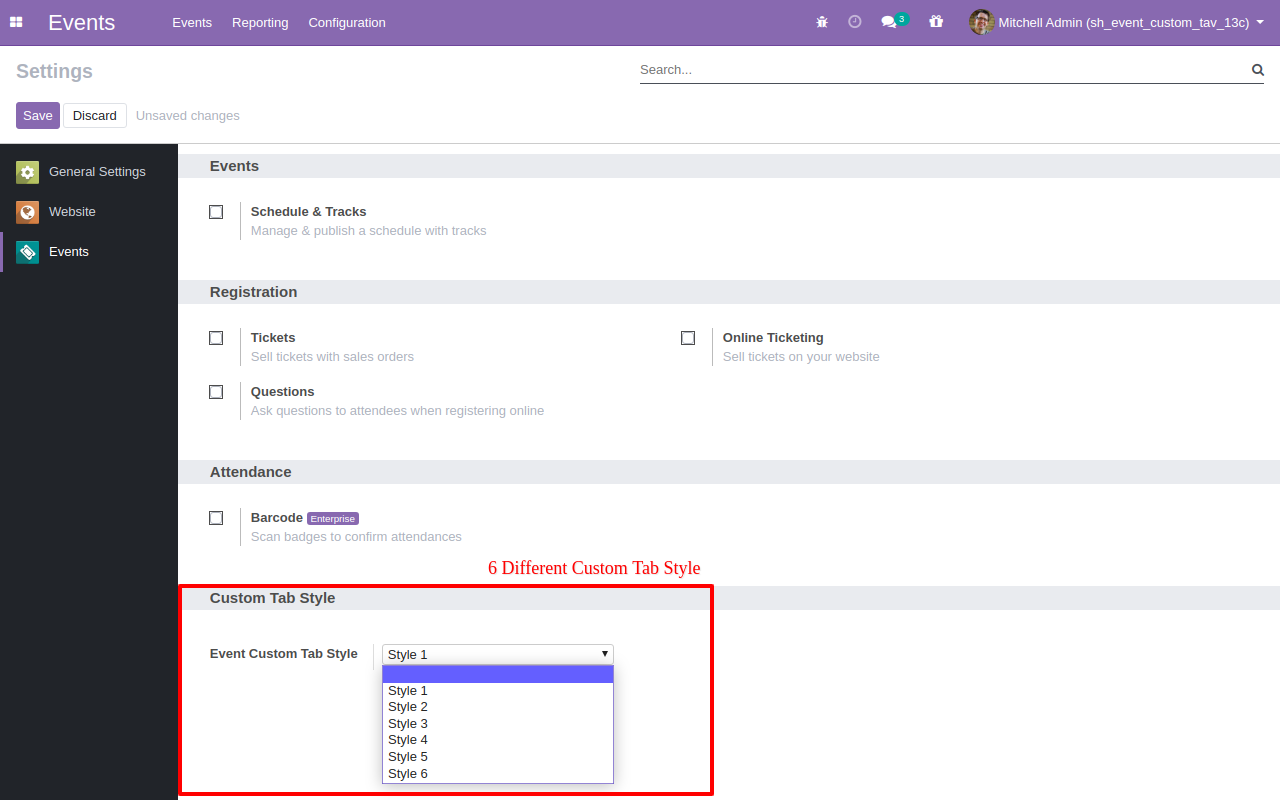
Event tab style-1 looks like below.
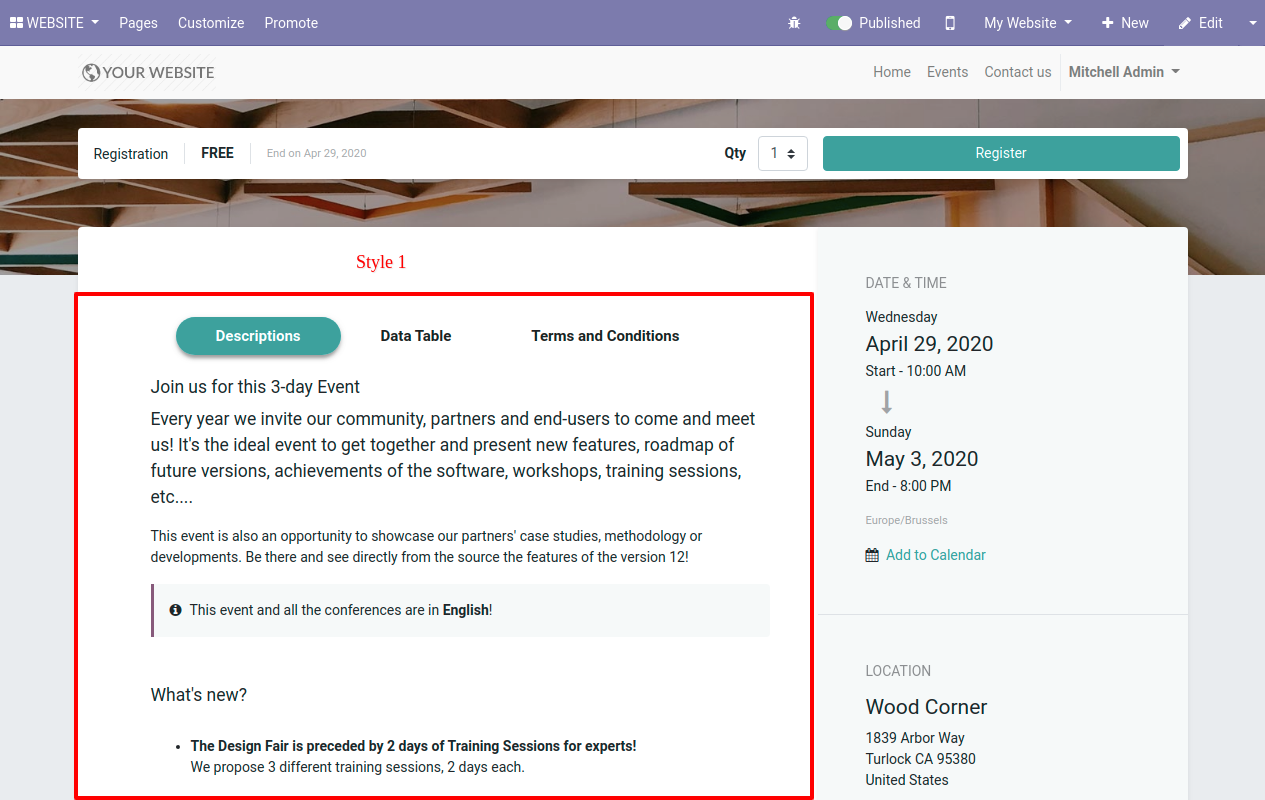
Event tab style-2 looks like below.
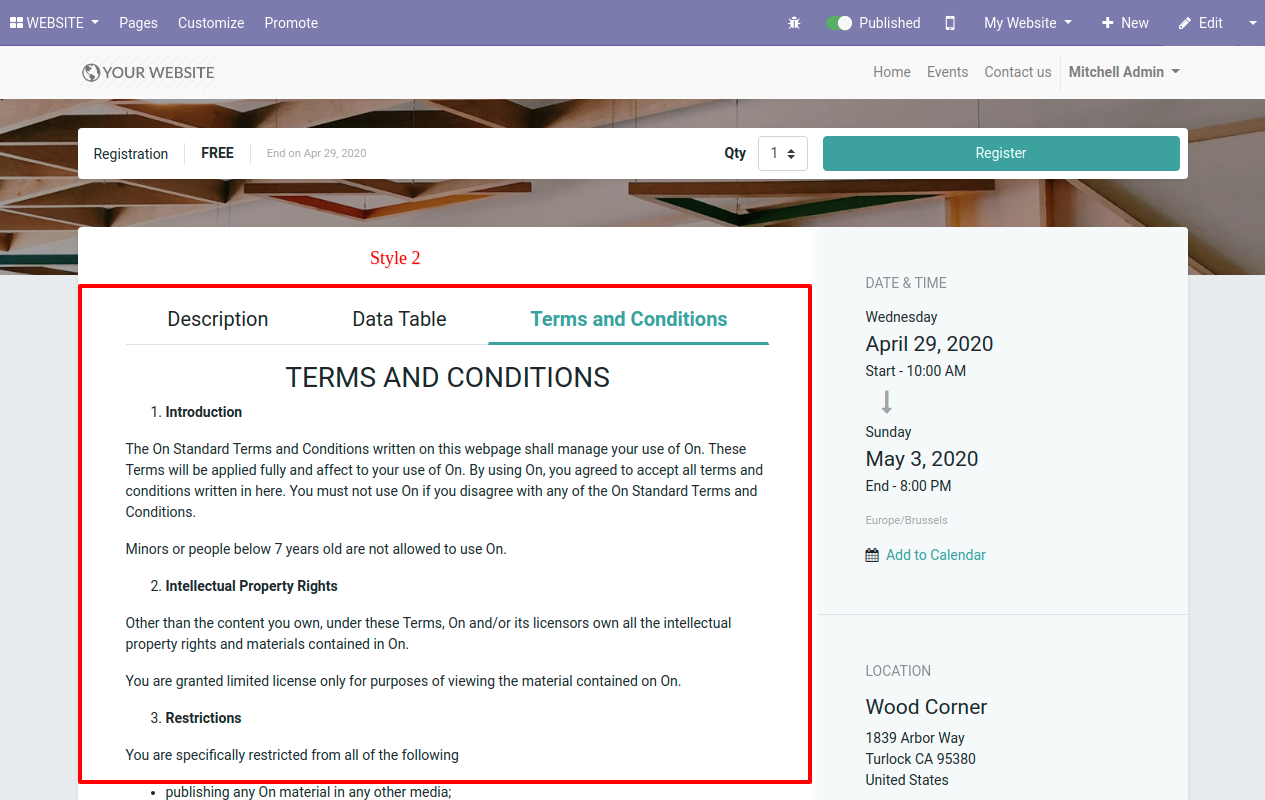
Event tab style-3 looks like below.
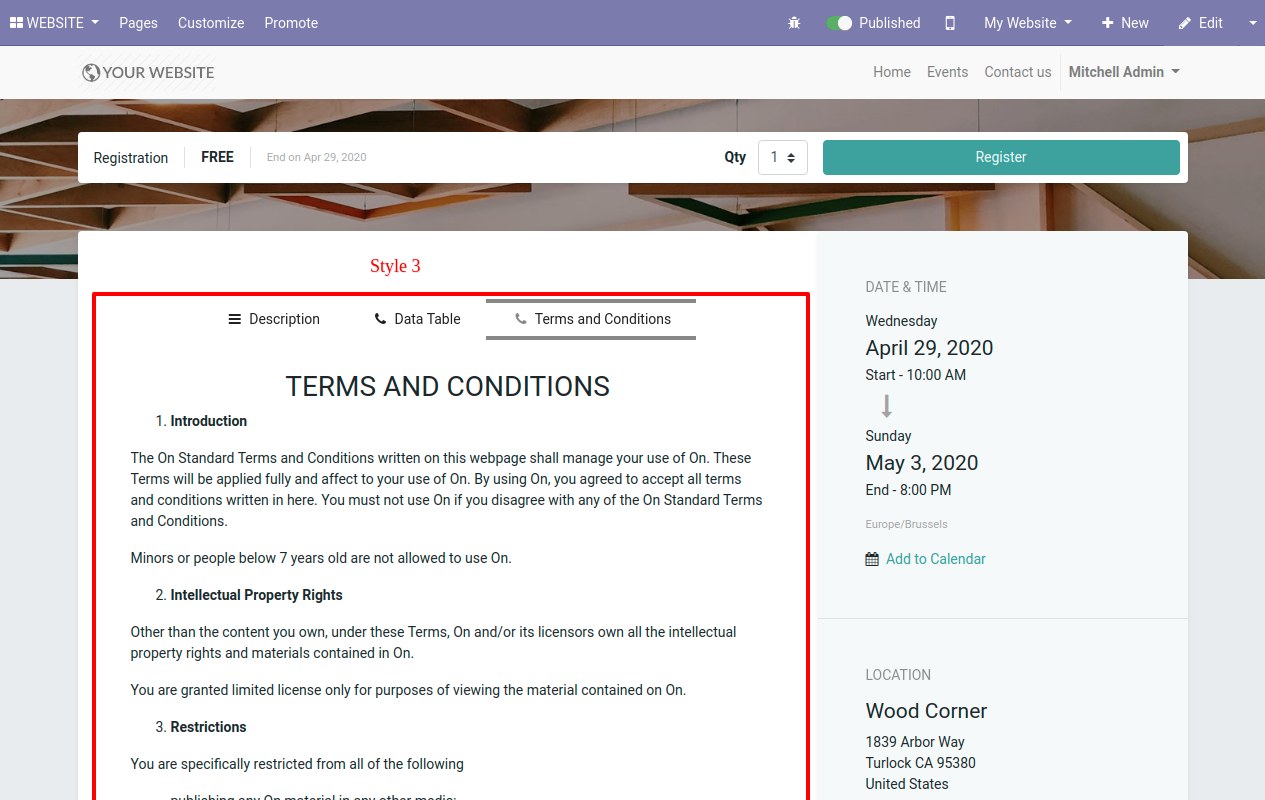
Event tab style-4 looks like below.
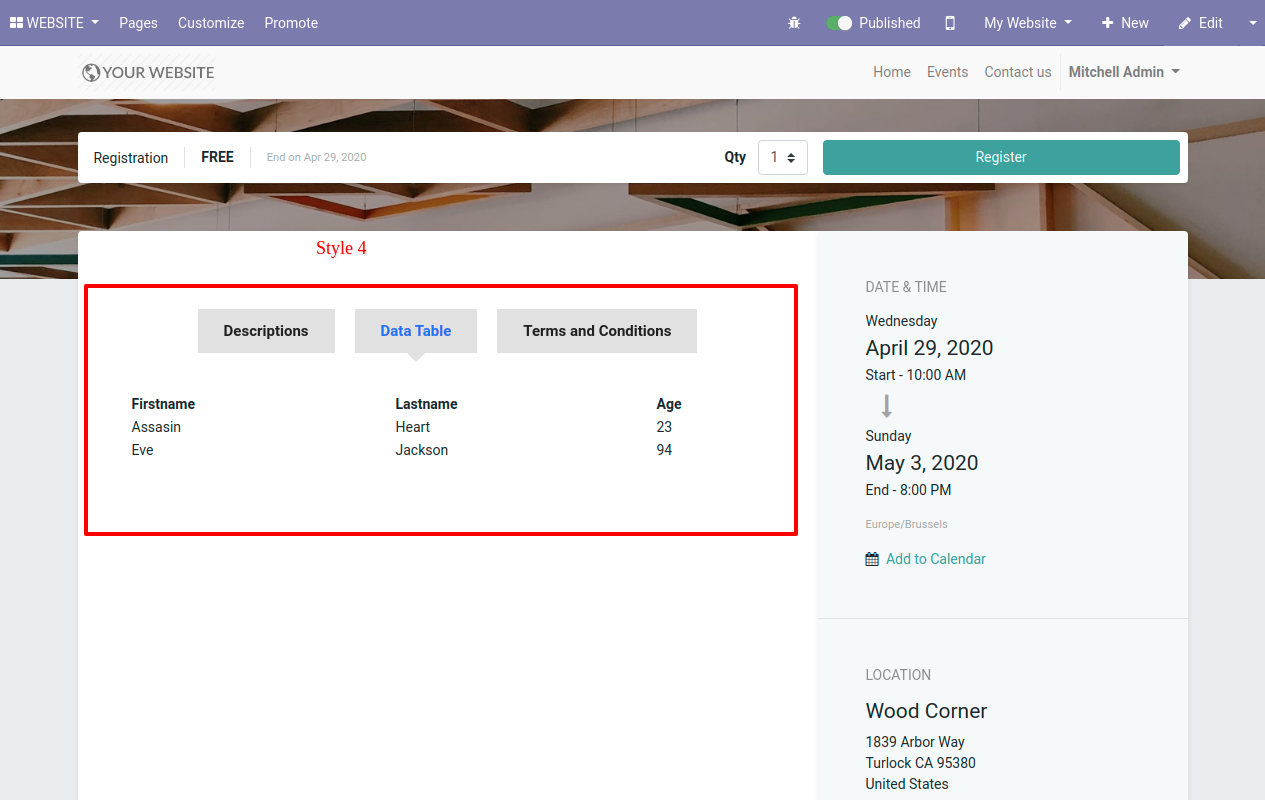
Event tab style-5 looks like below.
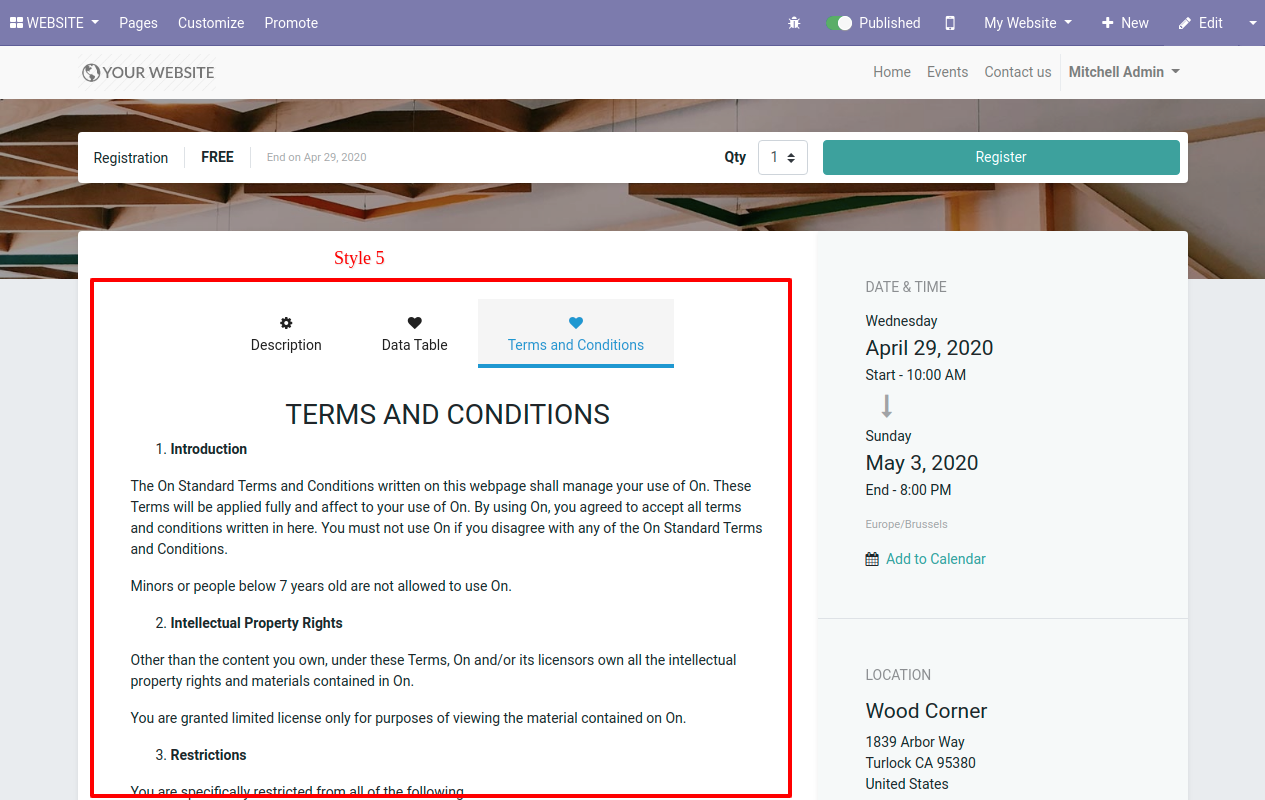
Event tab style-6 looks like below.