Are you running the store with a large catalog of products? Wanna bring store usability to a new high level? This module is useful to show the category page for the shop. It provides easy catalog images to make the display of categories list more presentable. Grab user's attention on your store page, providing them with the immediate loadable categories listing. The default odoo category bar in the shop doesn't provide a user-friendly way to browse catalogs. Our extension allows you to use better navigation displaying all categories list on the category page. Our module is also useful to show the category name heading on the category page.
Features
Easy to use.
Shop Category page.
Easy for customers to navigate the different categories.
4 Attractive Shop Category Designs.
3 Attractive Category Heading Designs.
Customers are sure they find the right component.
Display categories as links and improve SEO.
4 Attractive Shop SubCategory Designs.
Version
- Added subcategory style.
- Initial Release.
Website Product Category inside configuration.
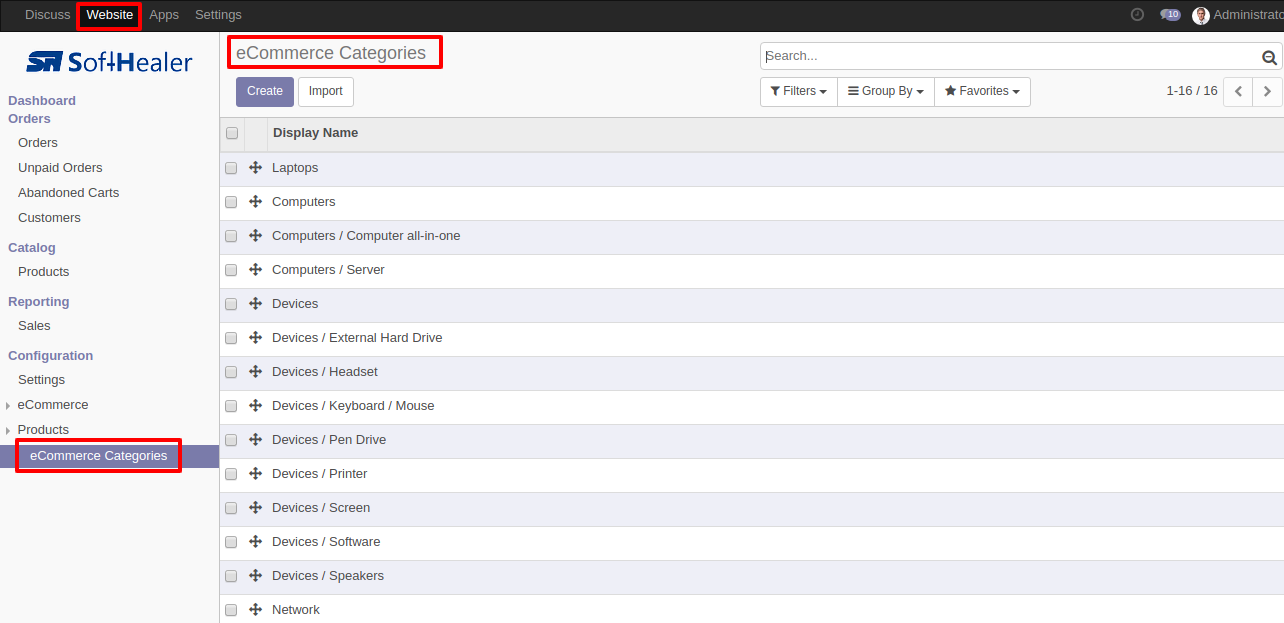
Inside Category Check Show Category to True, then only that category visible inside "Shop By Category Page". Enter category wise description. Only those categories having image will be shown in "Shop by Category" Page.
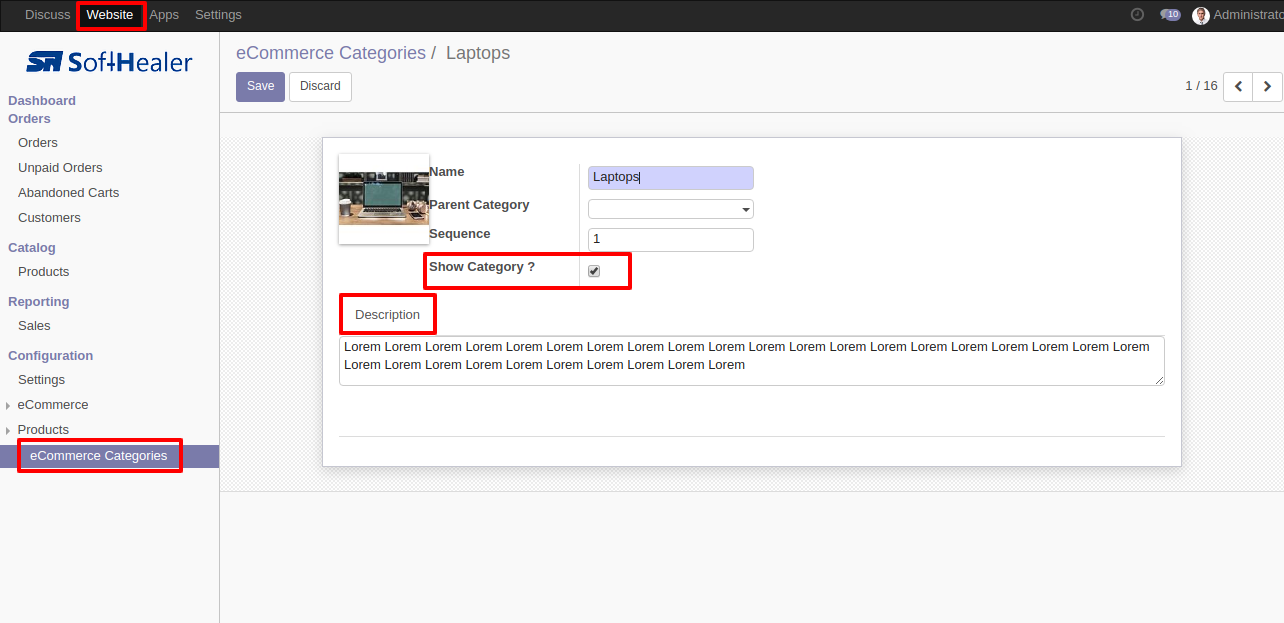
Three different styles available in "Category Style", choose any one to apply on "Shop by Category" Page.
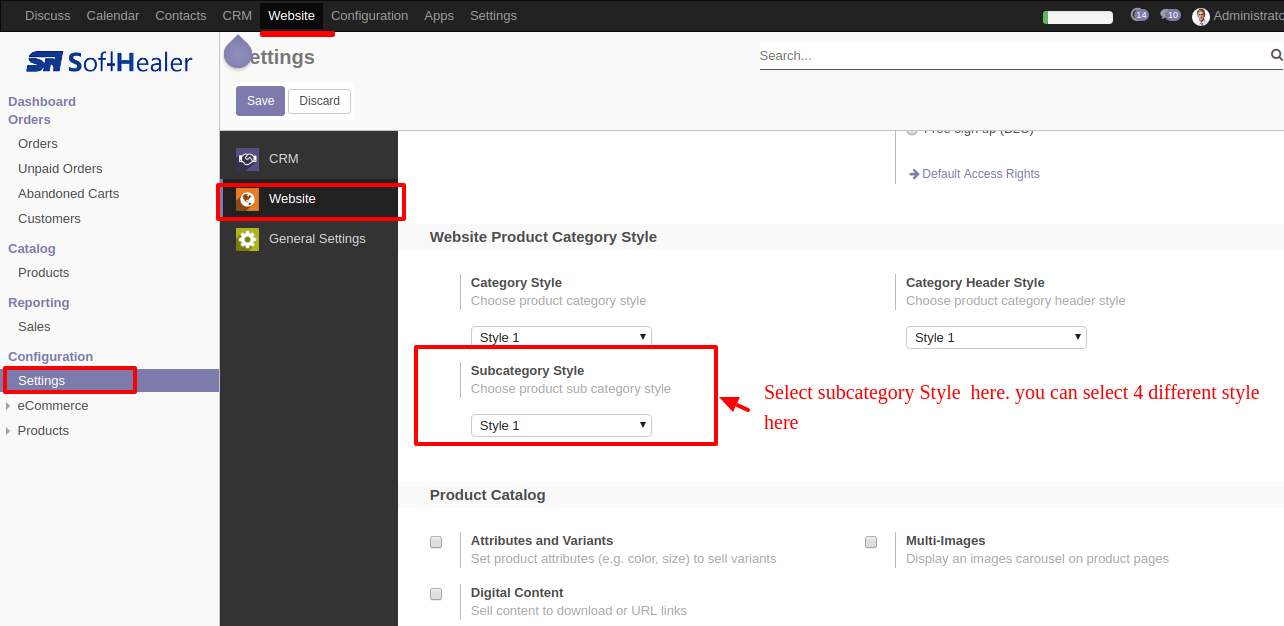
Selected "Category Style" : Style 1.
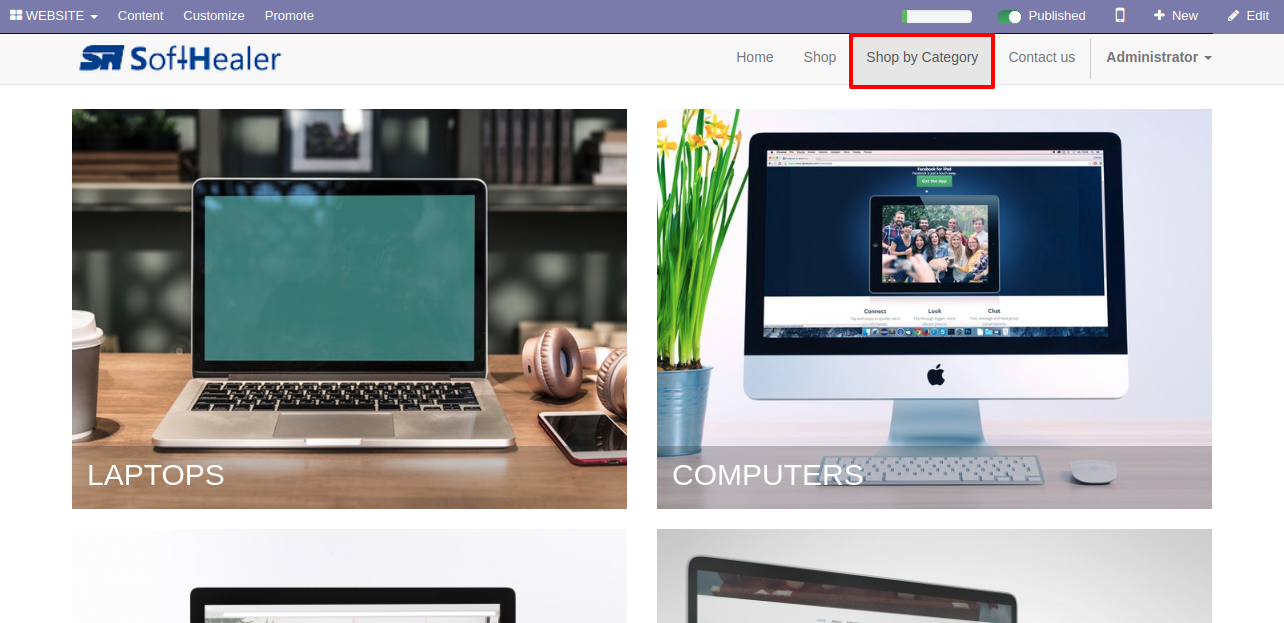
"Category Style" : Style 1 on Mouse Hover.
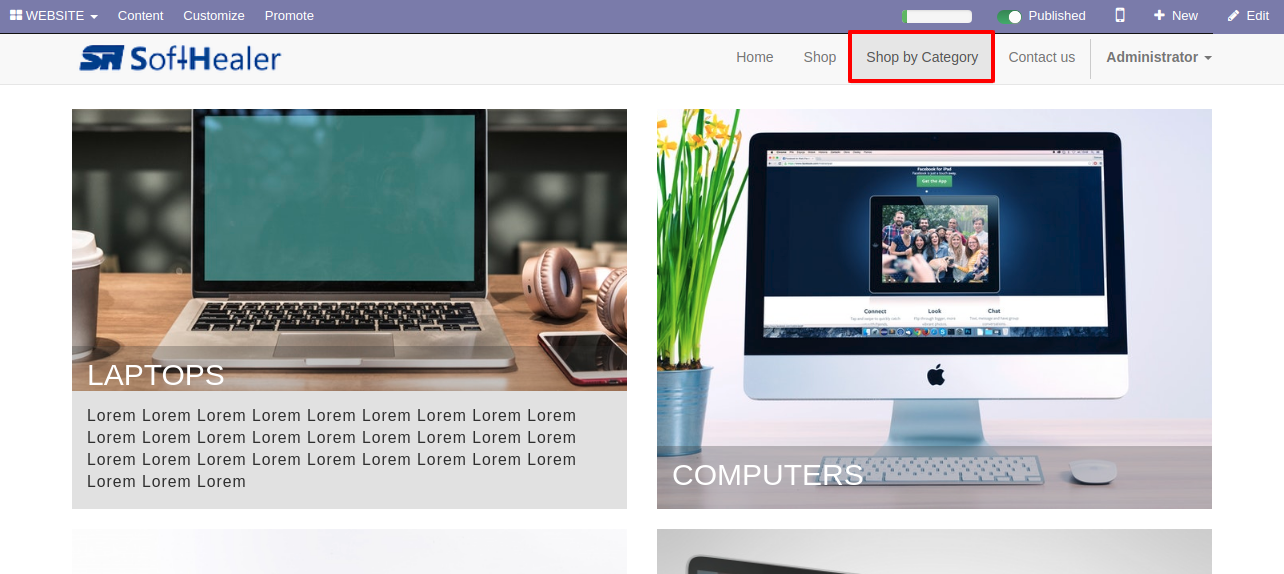
Selected "Category Style" : Style 2.
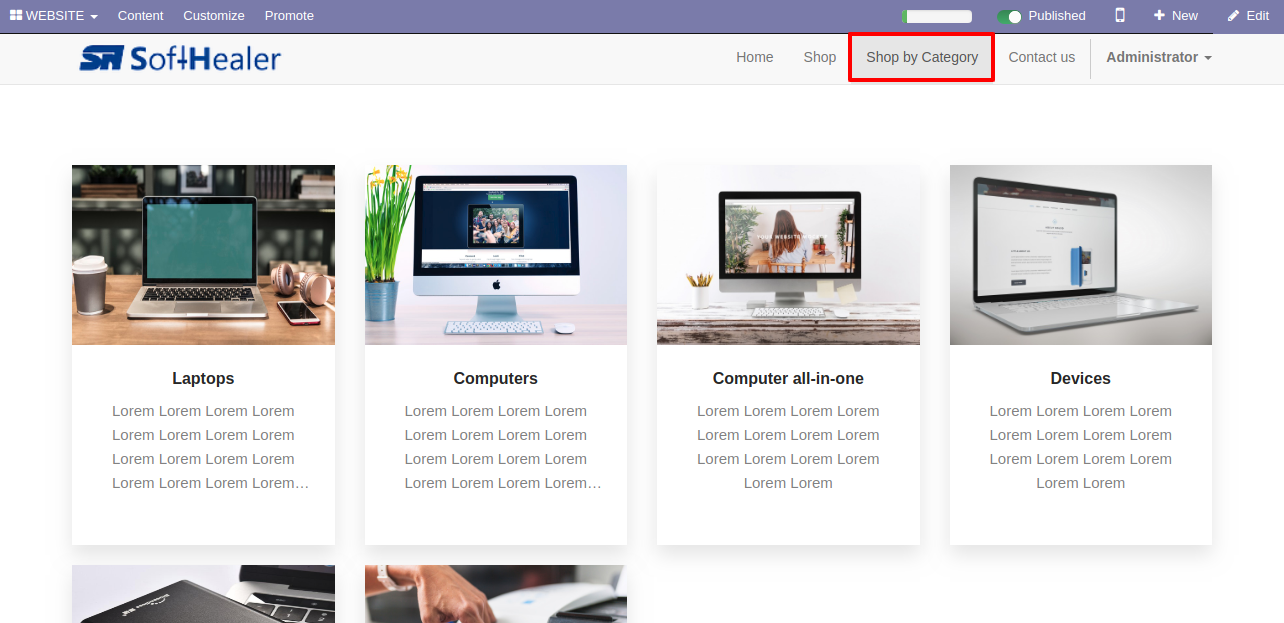
"Category Style" : Style 2 on Mouse Hover.
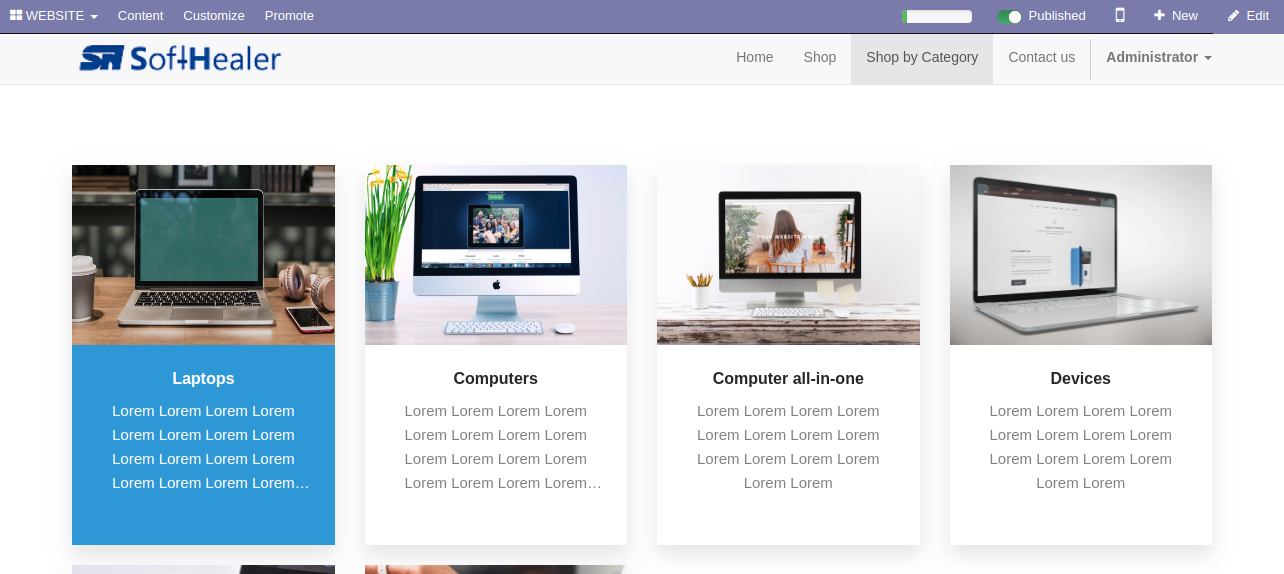
Selected "Category Style" : Style 3.
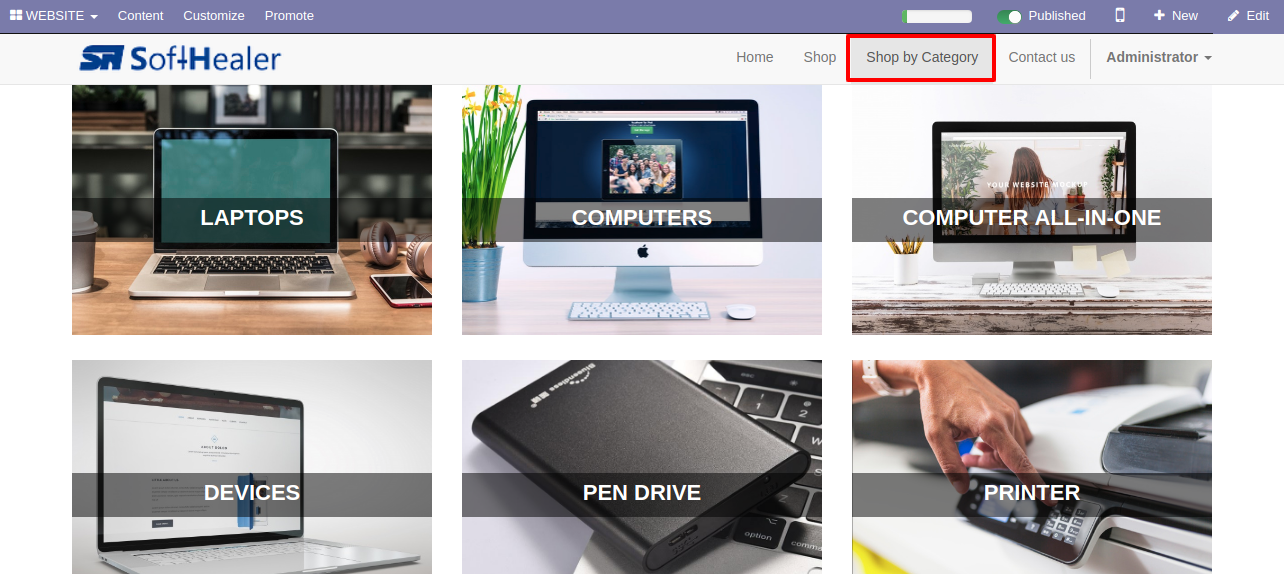
"Category Style" : Style 3 on Mouse Hover.
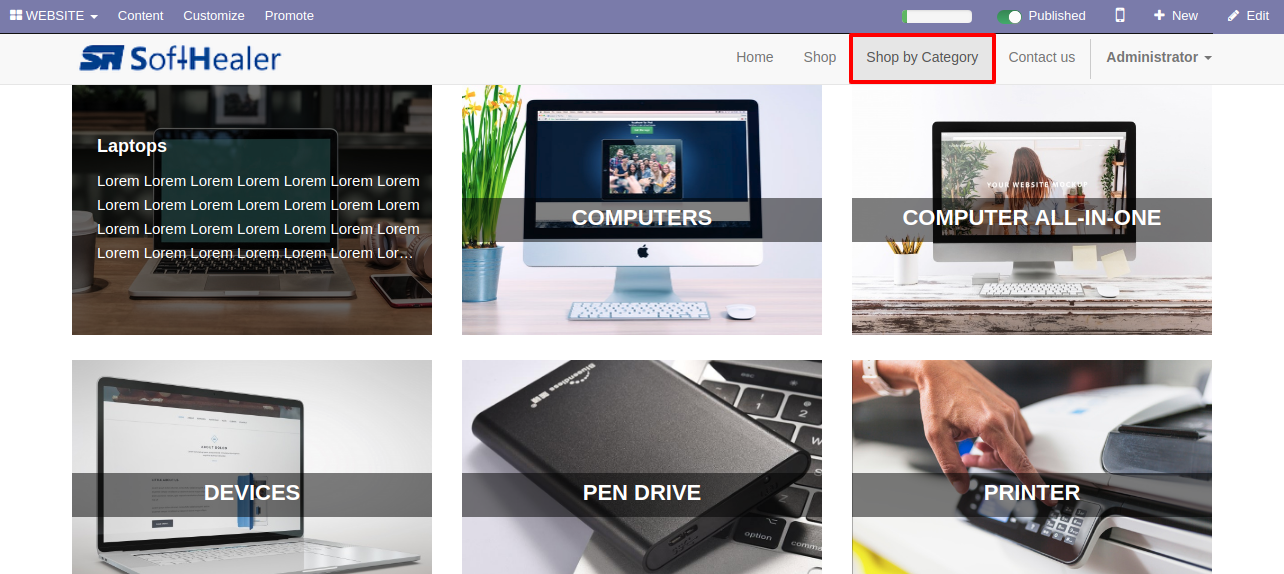
"Category Style" : Style 4.
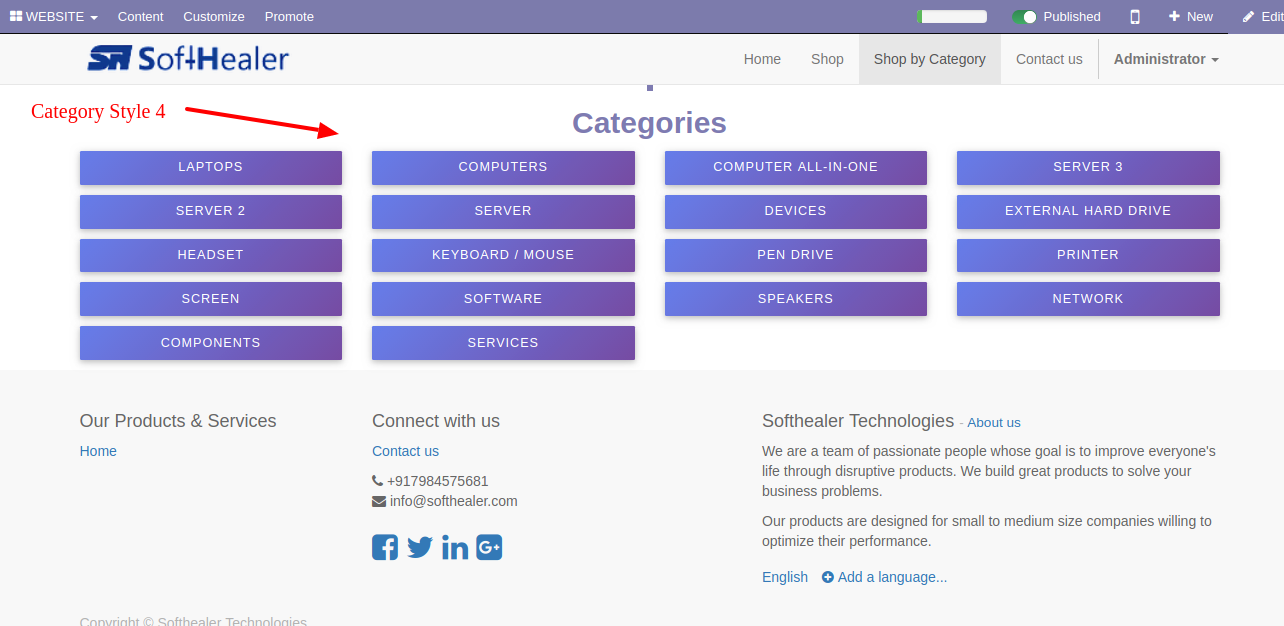
Three different styles available in "Category Header Style", choose any one to apply. When we click on any one category of "Shop by Category" Page then on redirect it shows description of category and chosen header style applied.
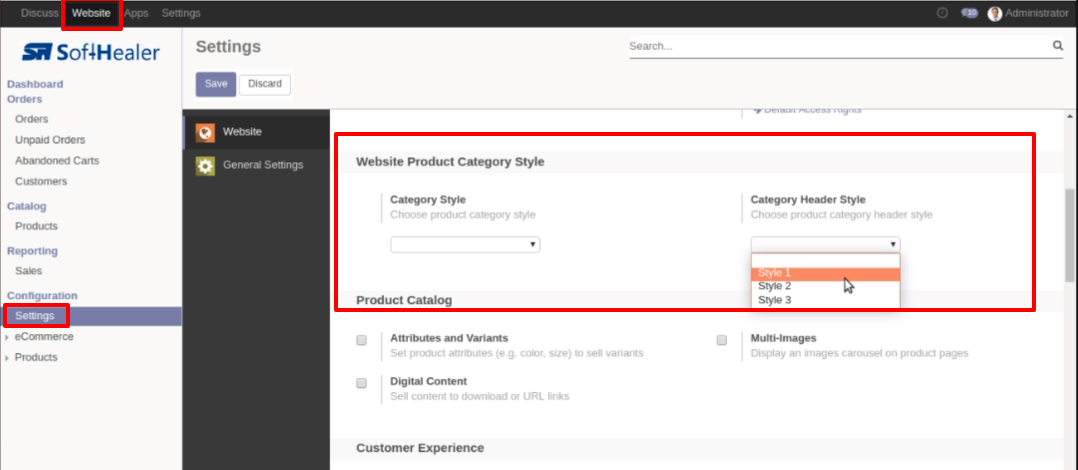
From Customize on option "Category Description" we can enable/disable category wise detail descriptions.
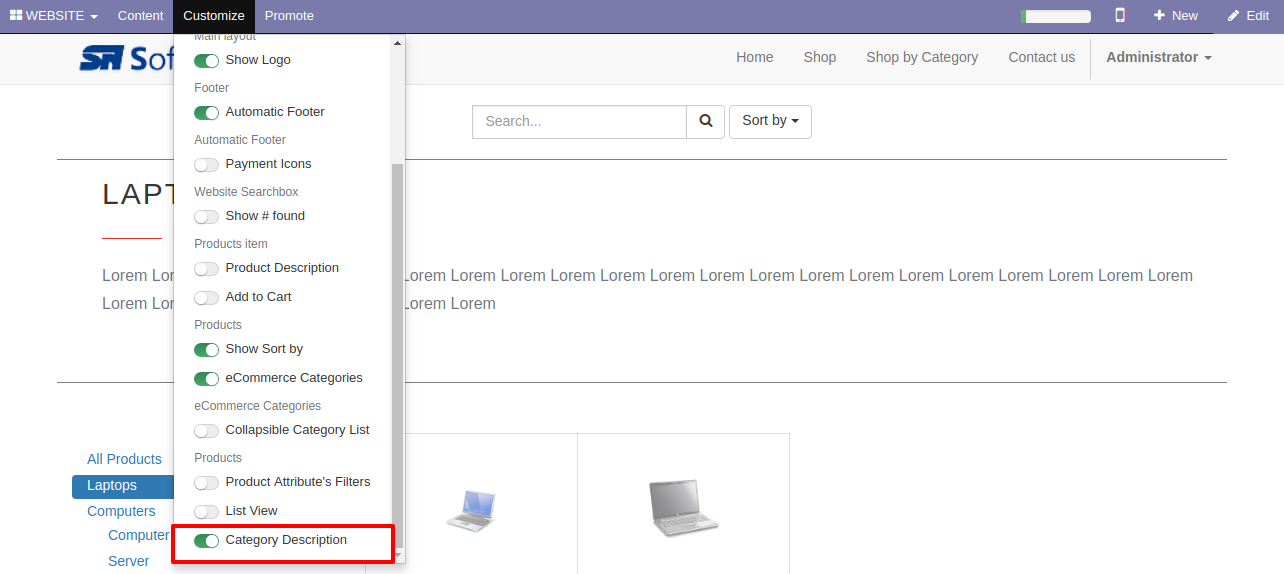
Selected "Category Header Style" : Style 1.
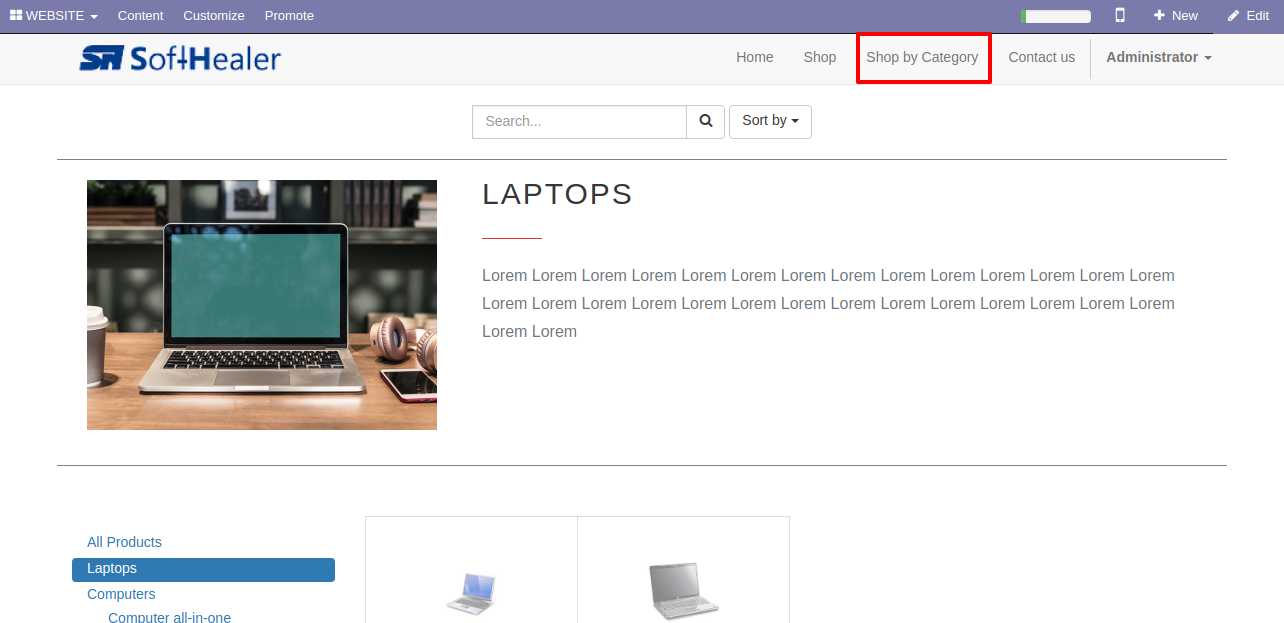
Selected "Category Header Style" : Style 2.
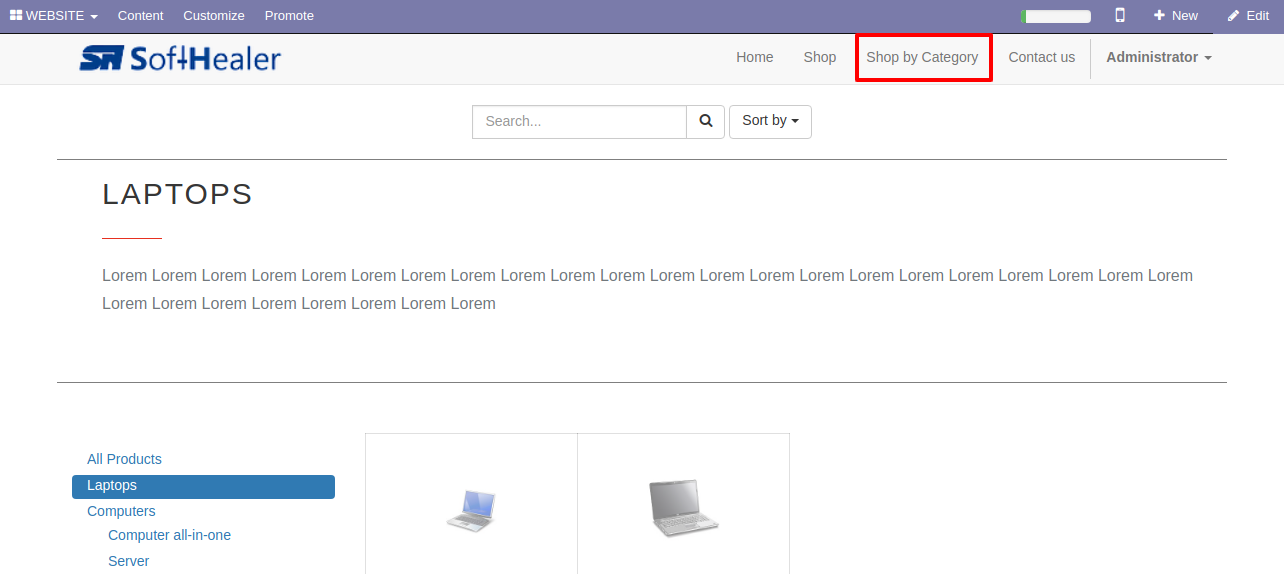
Selected "Category Header Style" : Style 3.
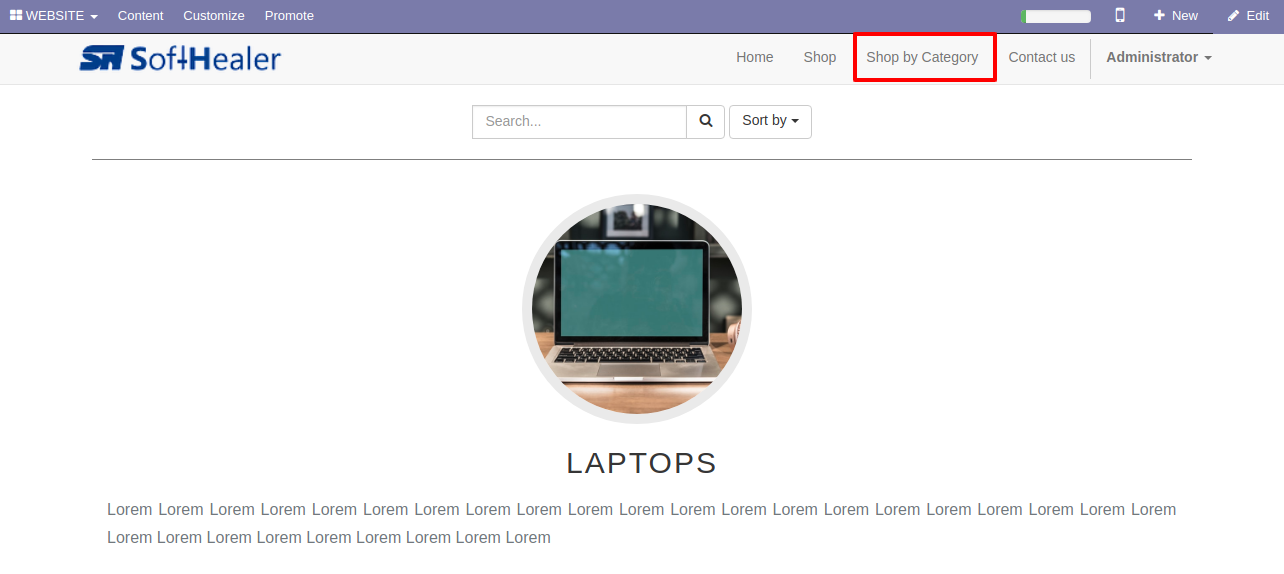
Subcategory Style 1.
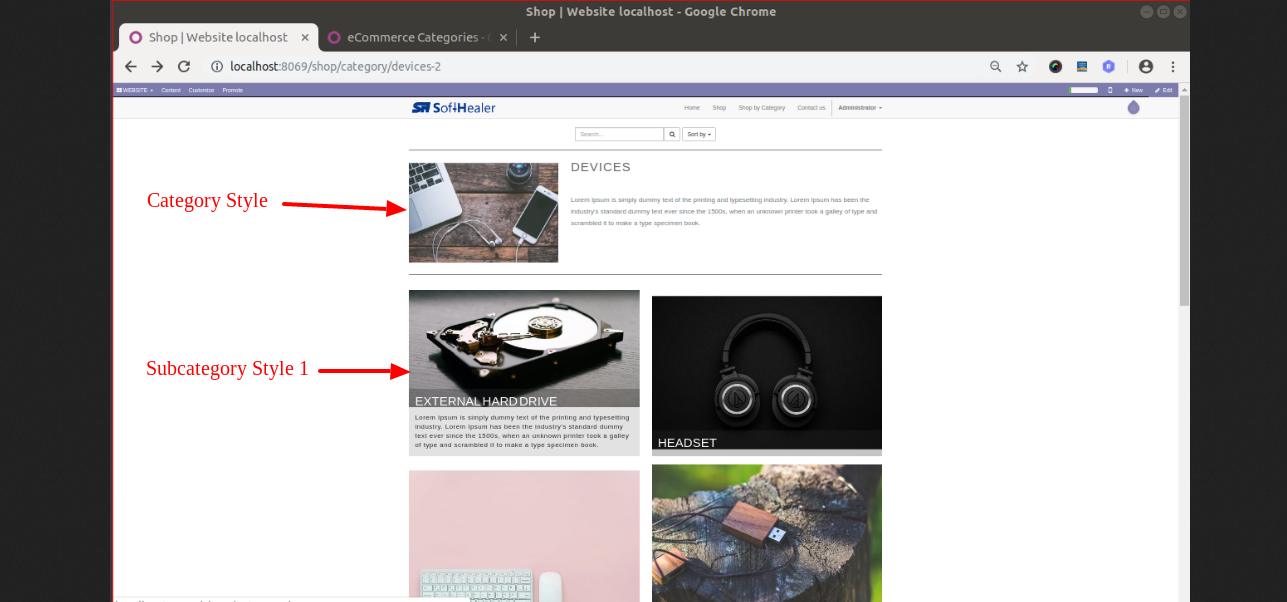
Subcategory Style 2.
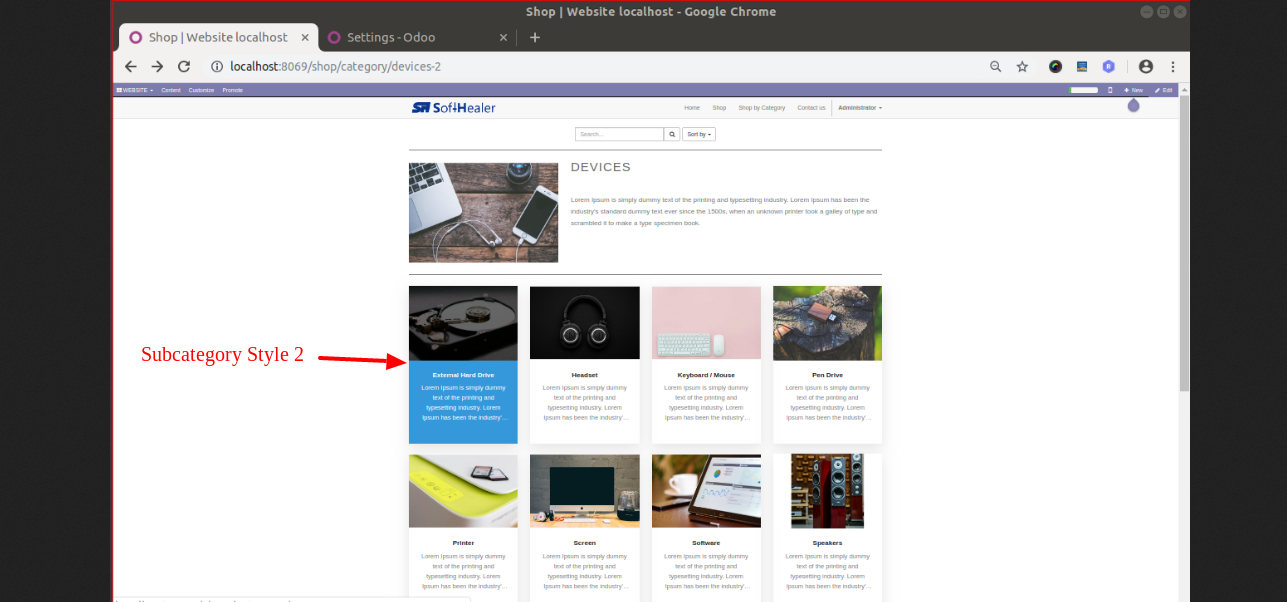
Subcategory Style 3.
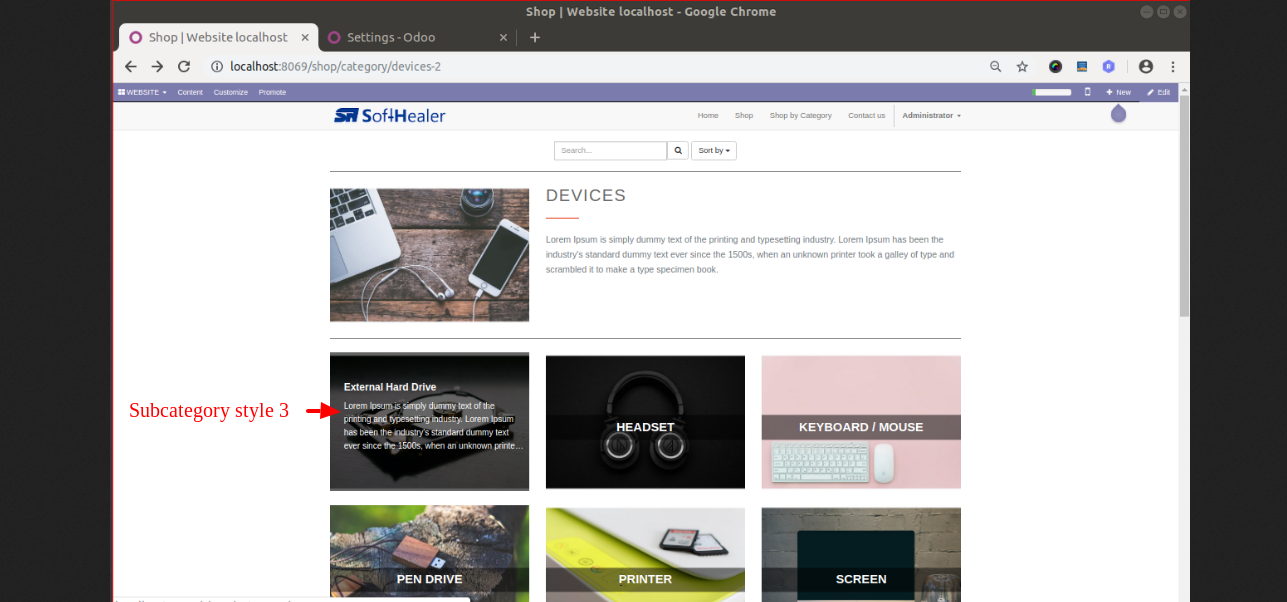
Subcategory Style 4.
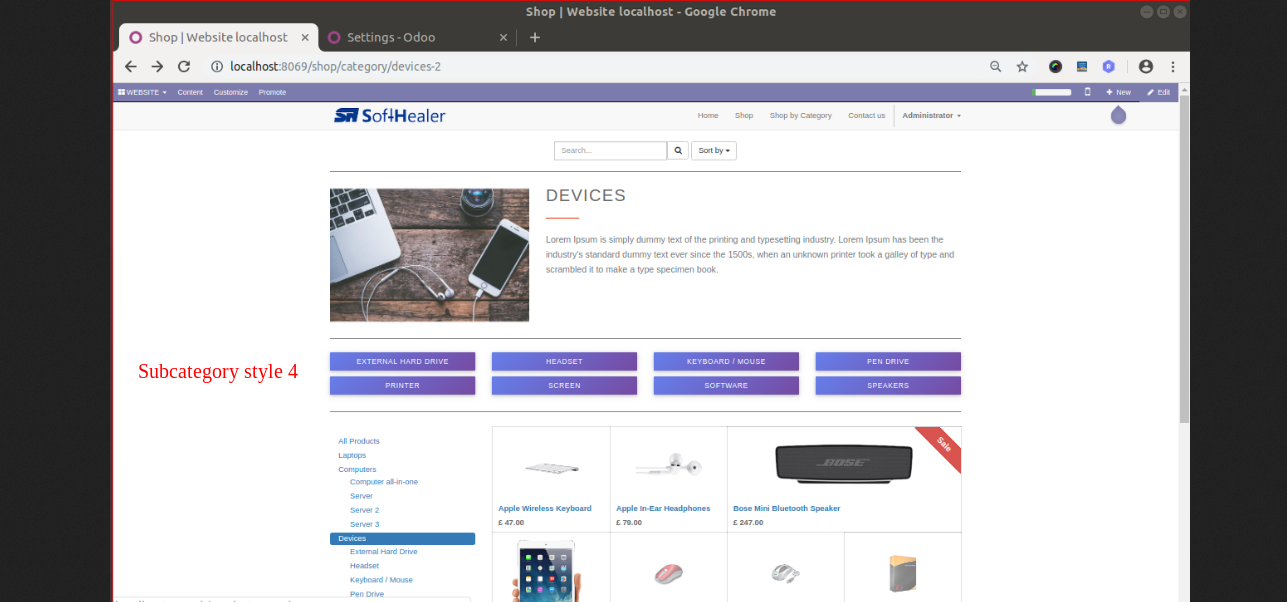
Help & Support
You will get free support and assistance in case of any issues