

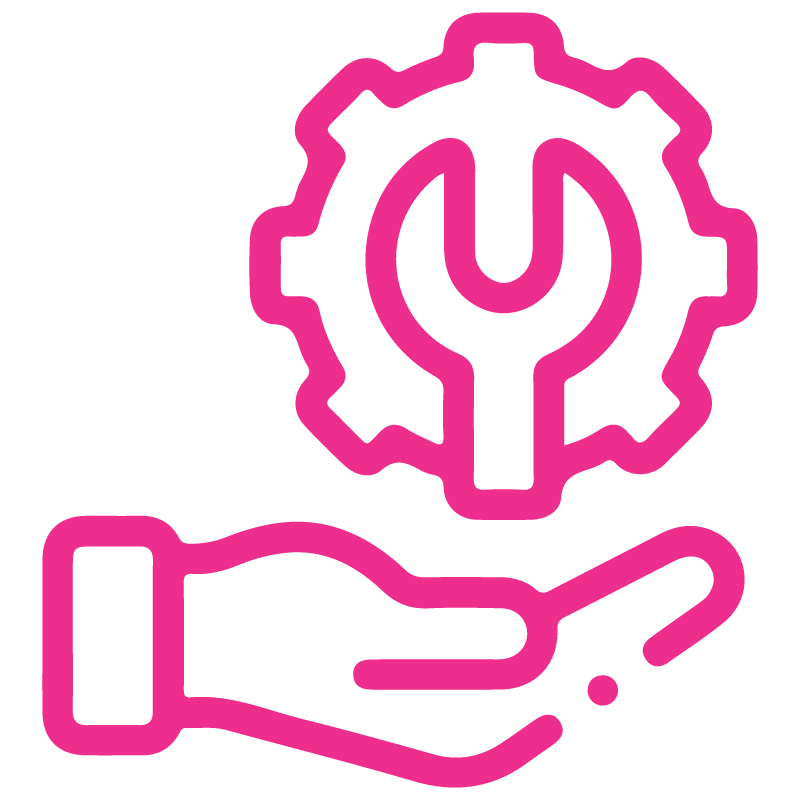













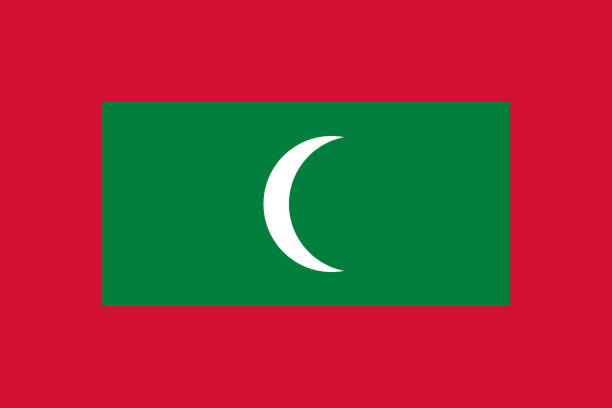



Website Category Page
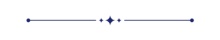
Are you running the store with a large catalog of products? Wanna bring store usability to new high level? Than This module useful to show category page for shop. It's provide easy catalog images to make the display of categories list more presentable.Grab users attention on your store page, providing them with the immediate loadable categories listing. The default odoo category bar in shop doesn't provide a user-friendly way to browse catalogs. Our extension allows you to use better navigation displaying all categories list on the category page. Our module also useful to show category name heading in category page.
Hot Features
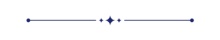
Features
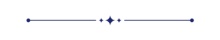
- Easy for customer to navigate different category.
- 7 Attractive Shop Category Designs.
- 6 Attractive Category Heading Designs.
- Customers are sure they find the right component.
- Display categories as links and improve SEO.
- 7 Attractive Shop SubCategory Designs.
7(Seven) different styles available in "Category Style", choose anyone to apply on the "Shop by Category" Page.
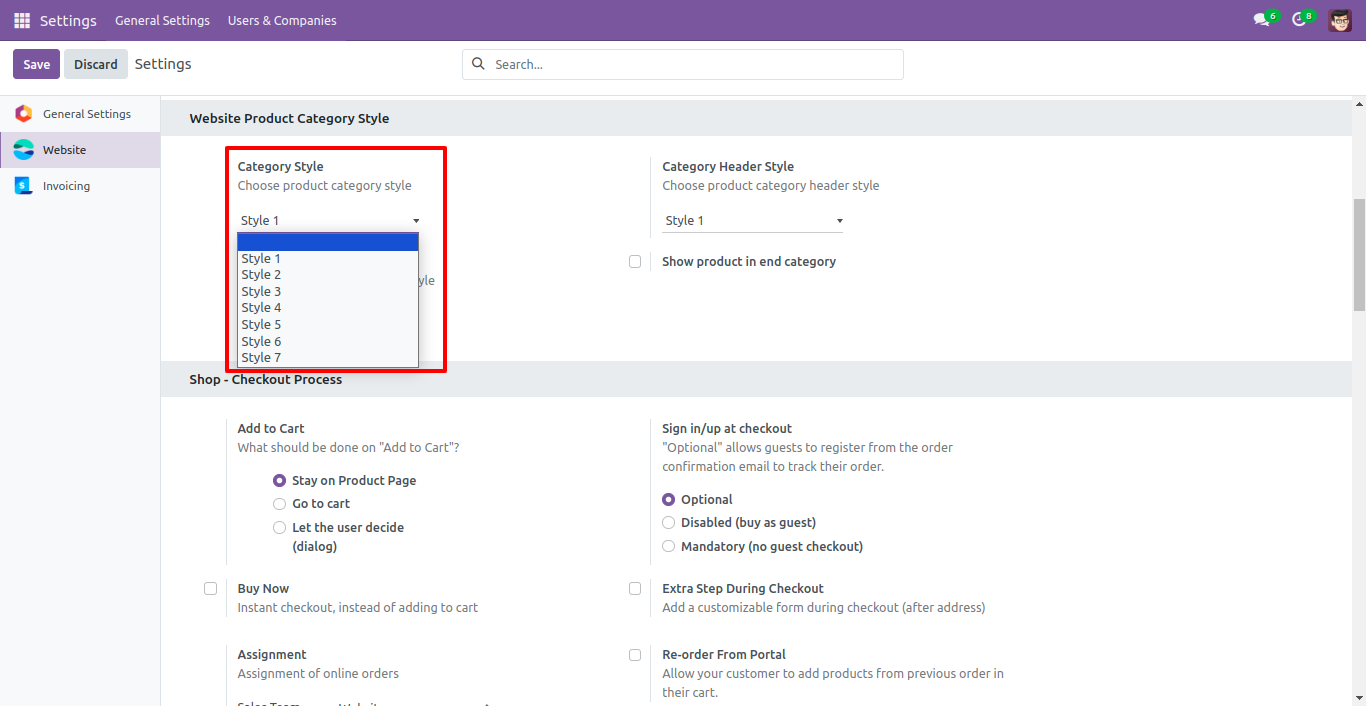
Selected "Category Style" : Style 1.
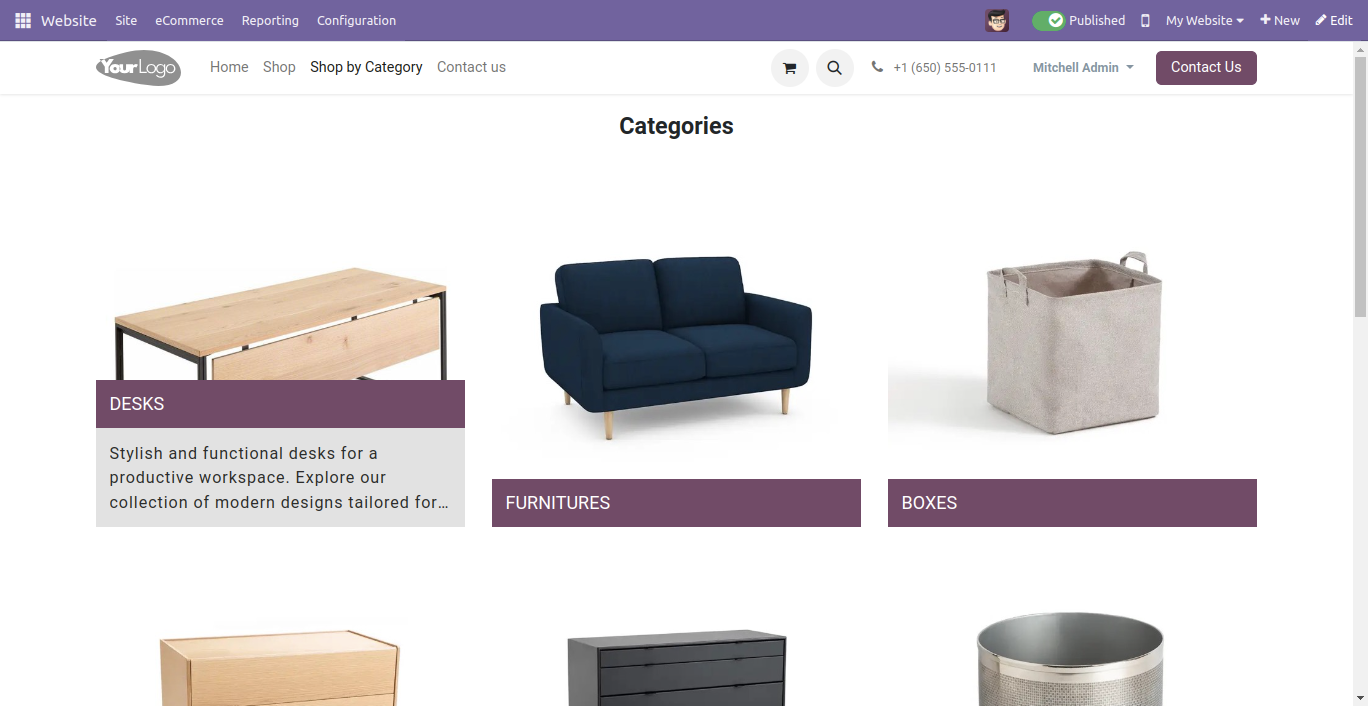
Selected "Category Style" : Style 2.
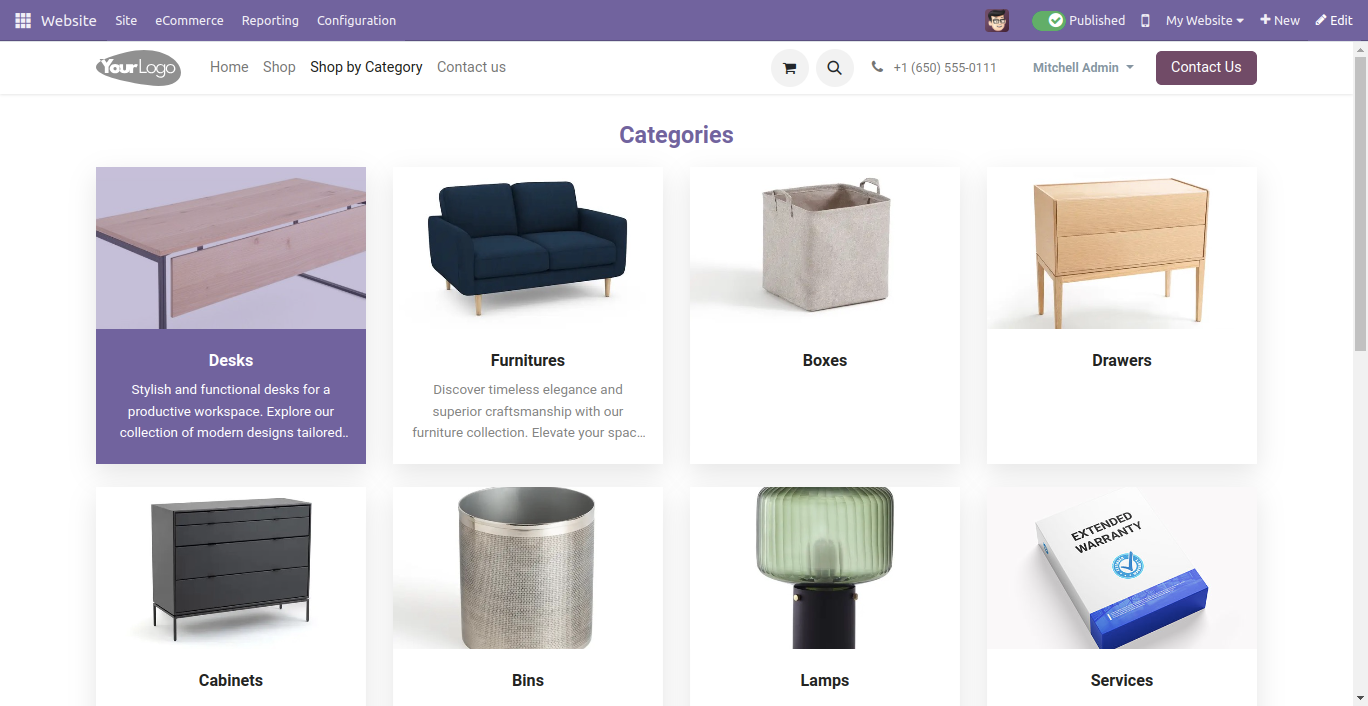
Selected "Category Style" : Style 3.
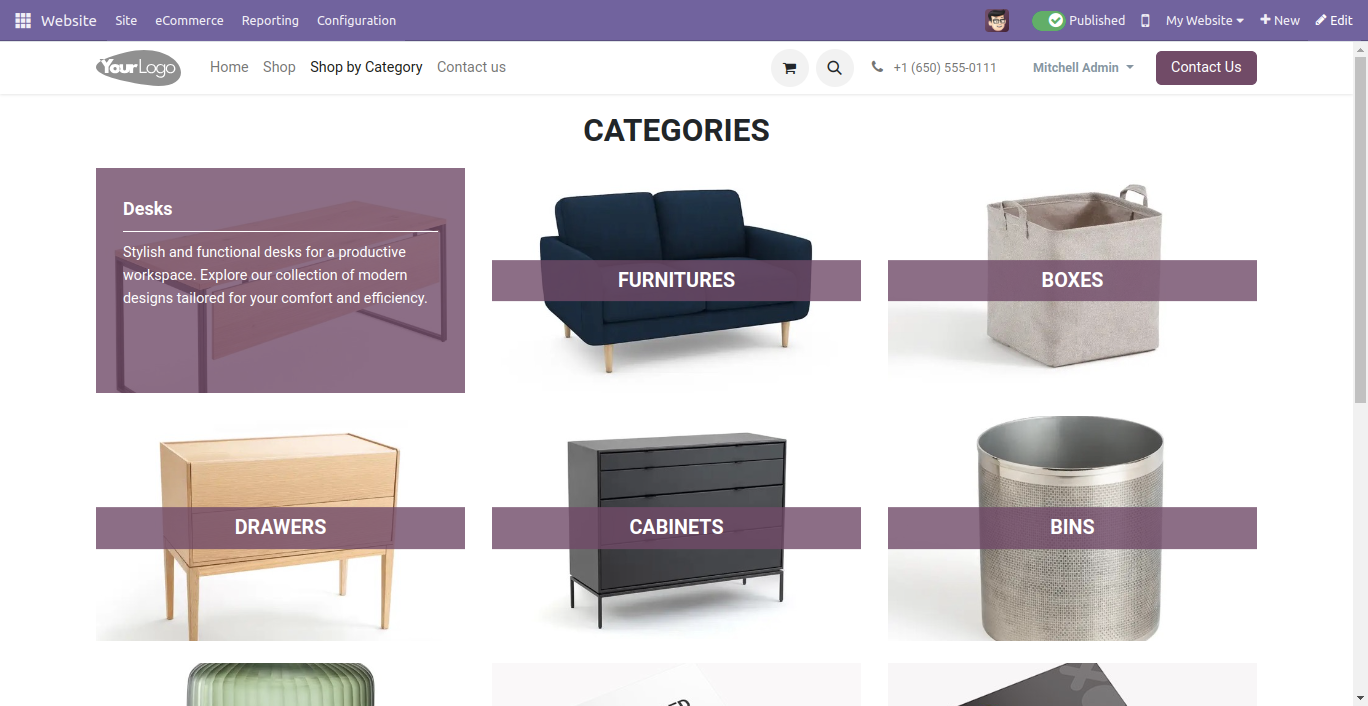
Selected "Category Style" : Style 4.
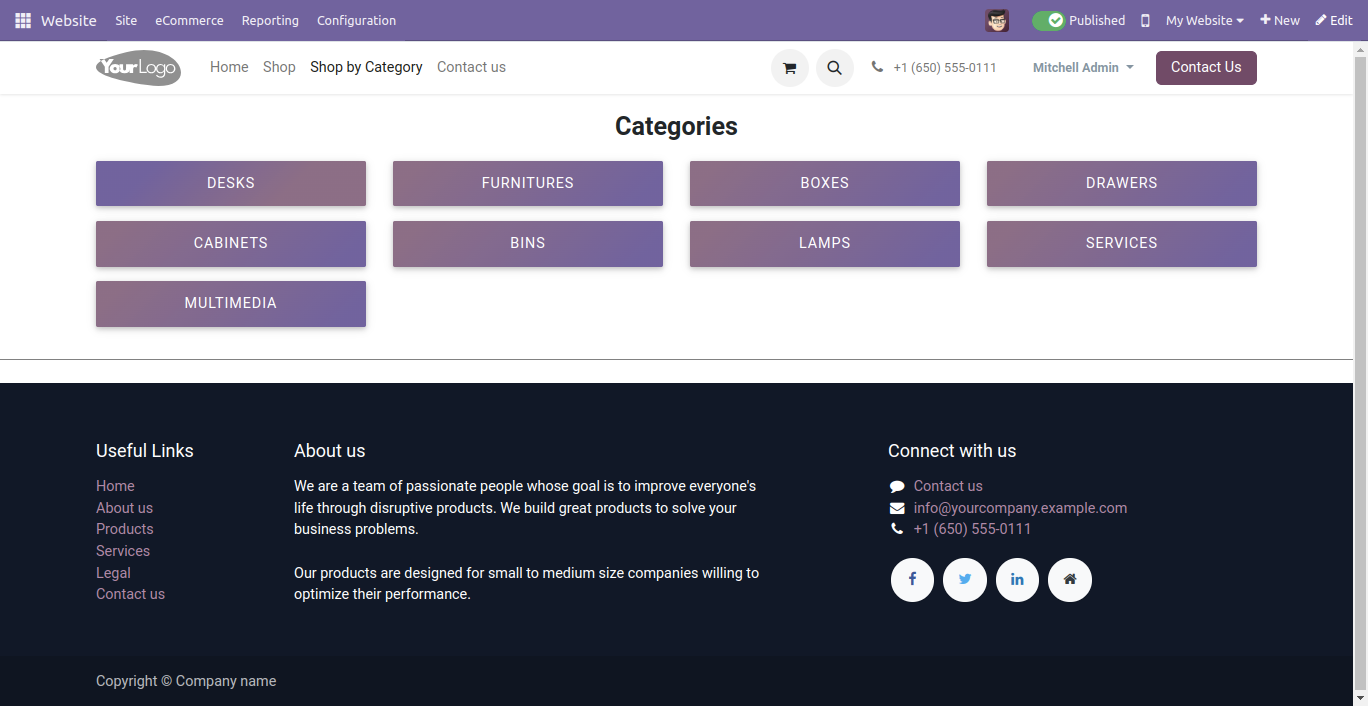
Selected "Category Style" : Style 5.
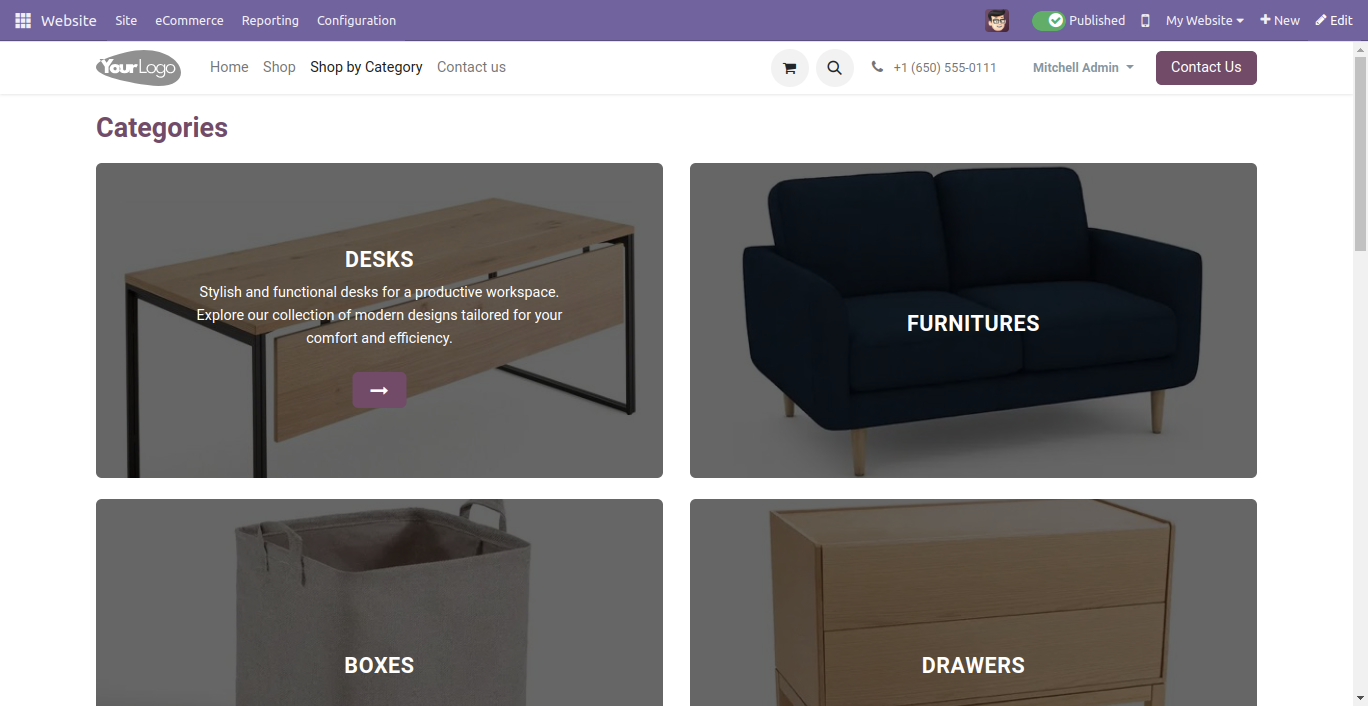
Selected "Category Style" : Style 6.
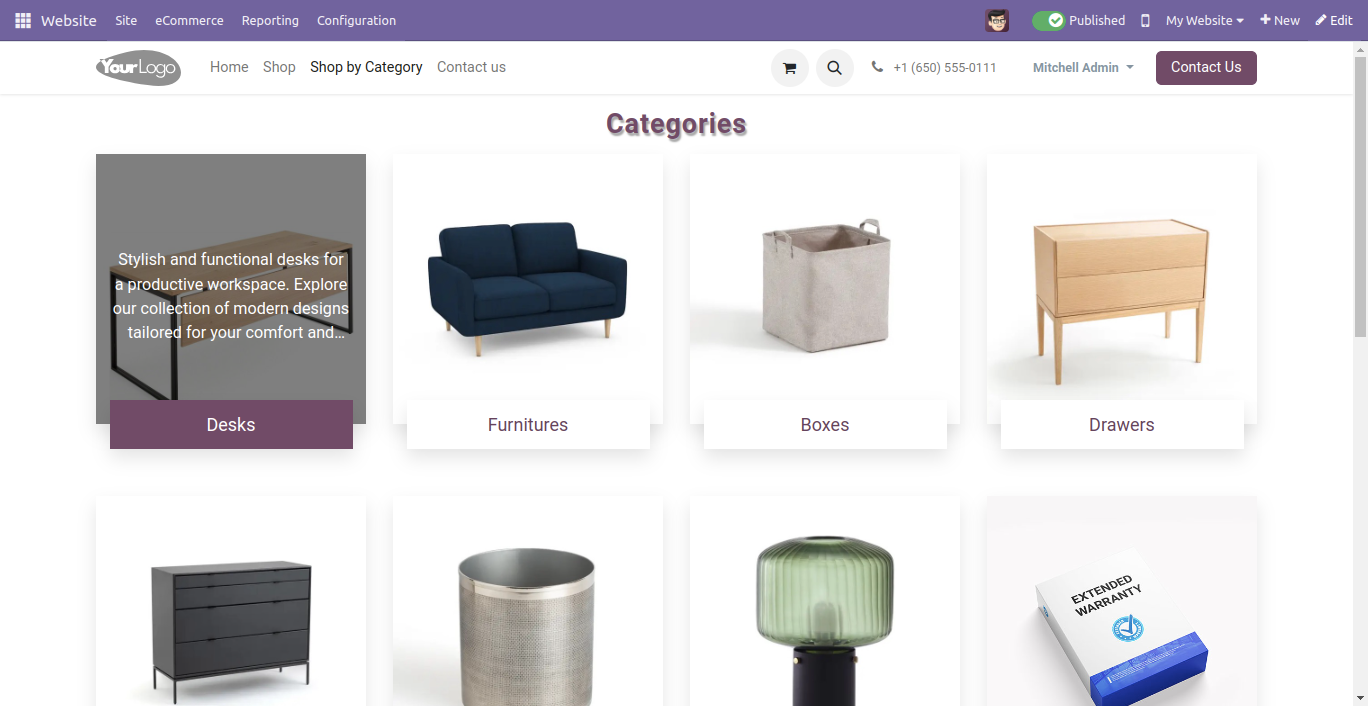
Selected "Category Style" : Style 7.
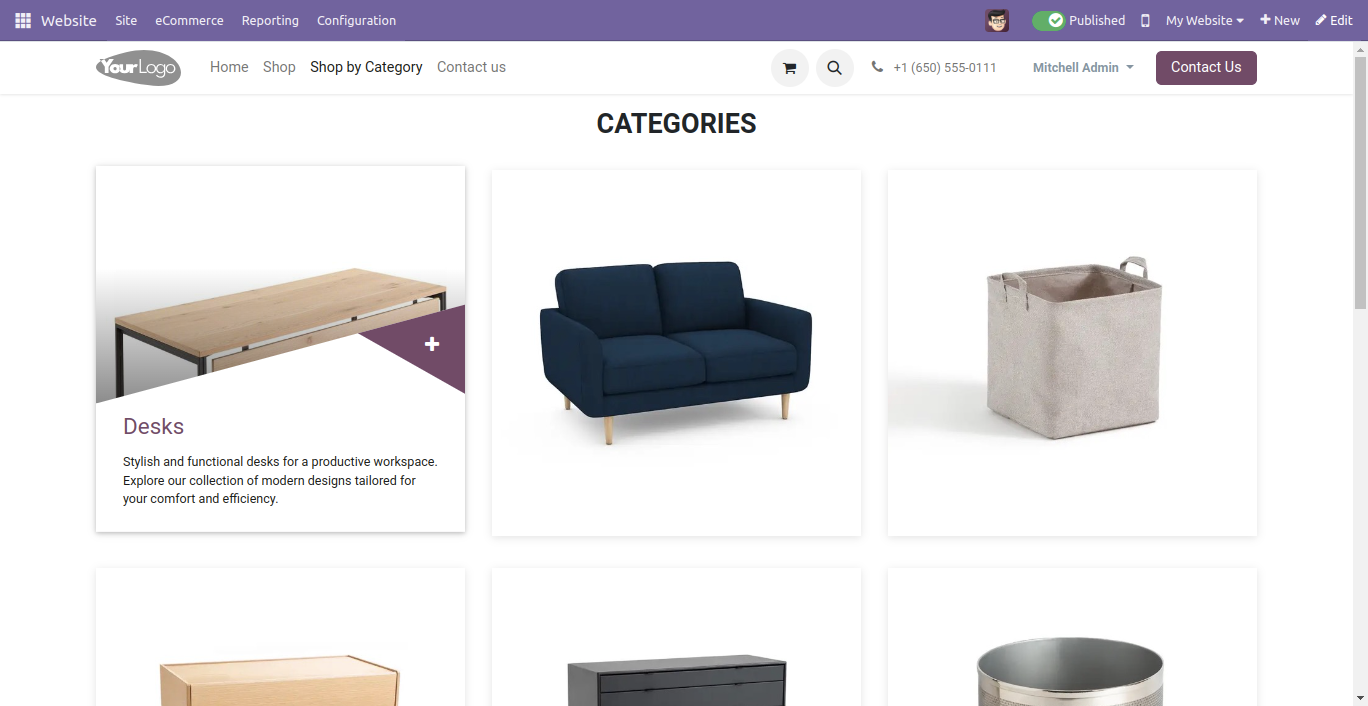
7(Seven) different styles available in "Subcategory Style", choose anyone to apply.
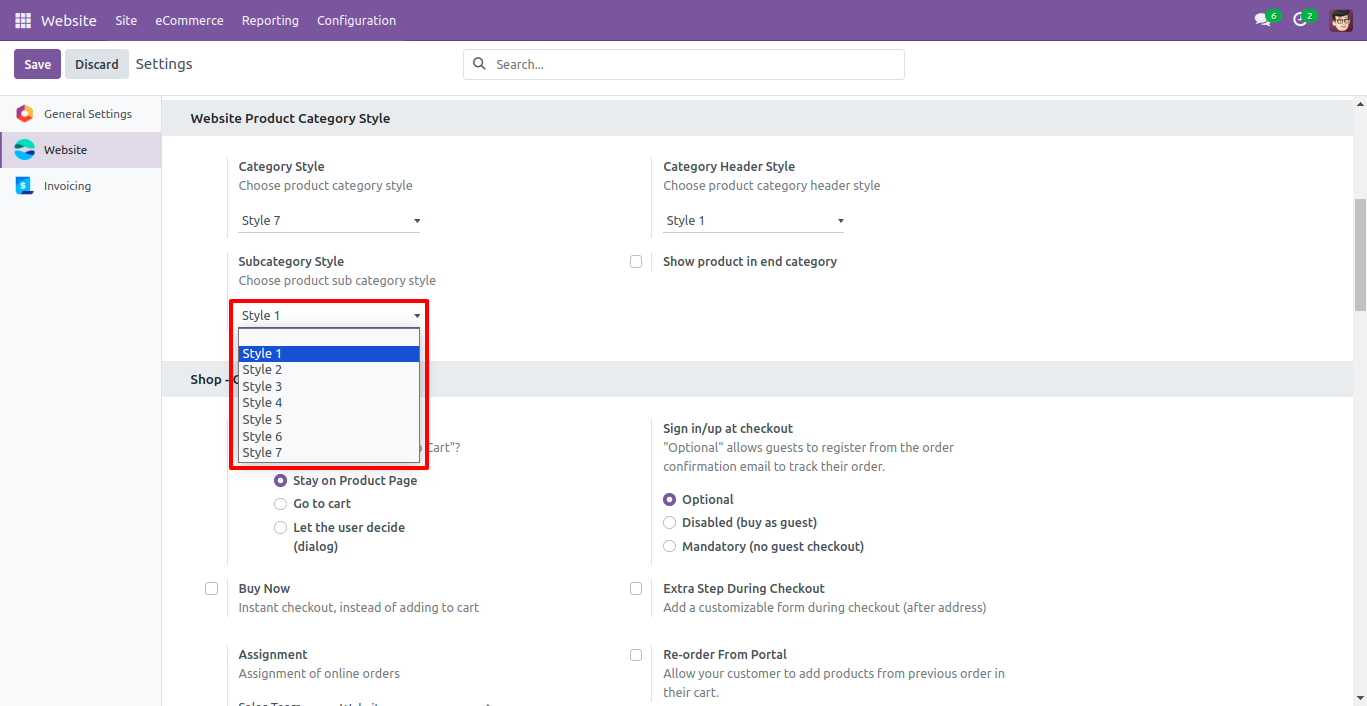
Selected "Subcategory Style" : Style 1.
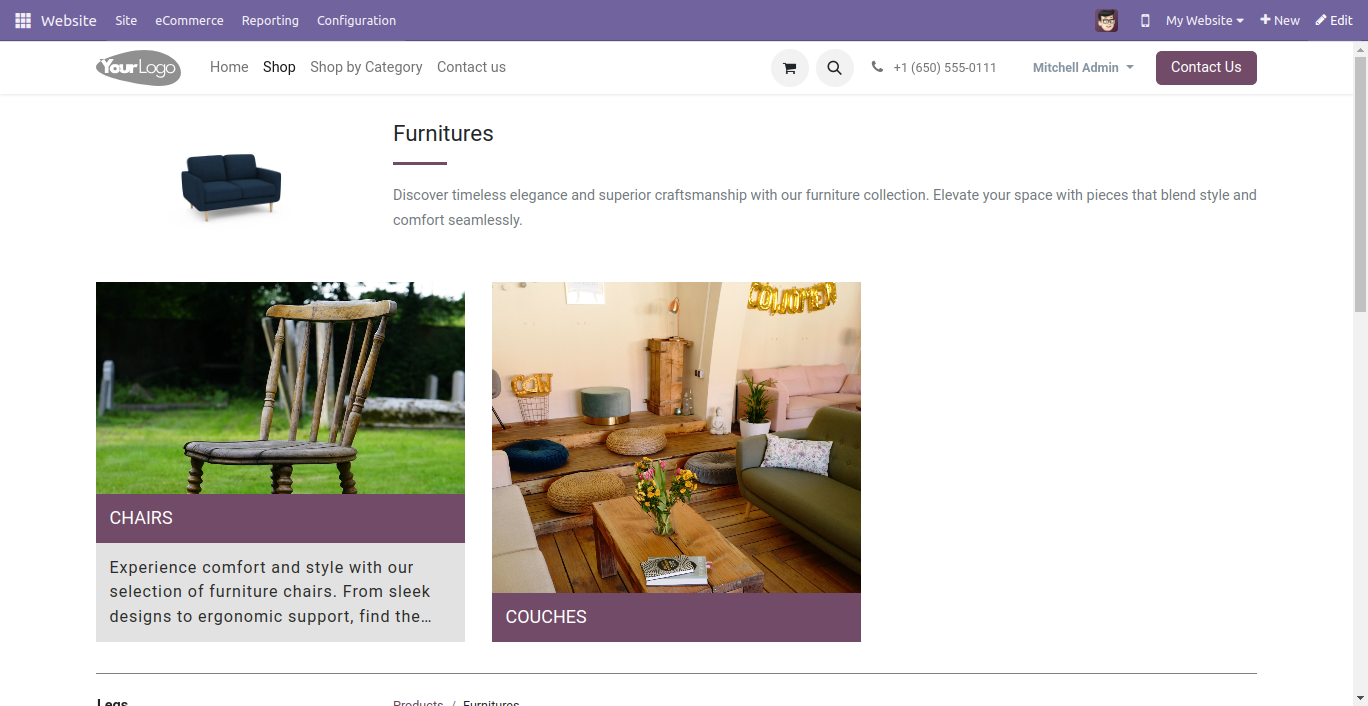
Selected "Subcategory Style" : Style 2.
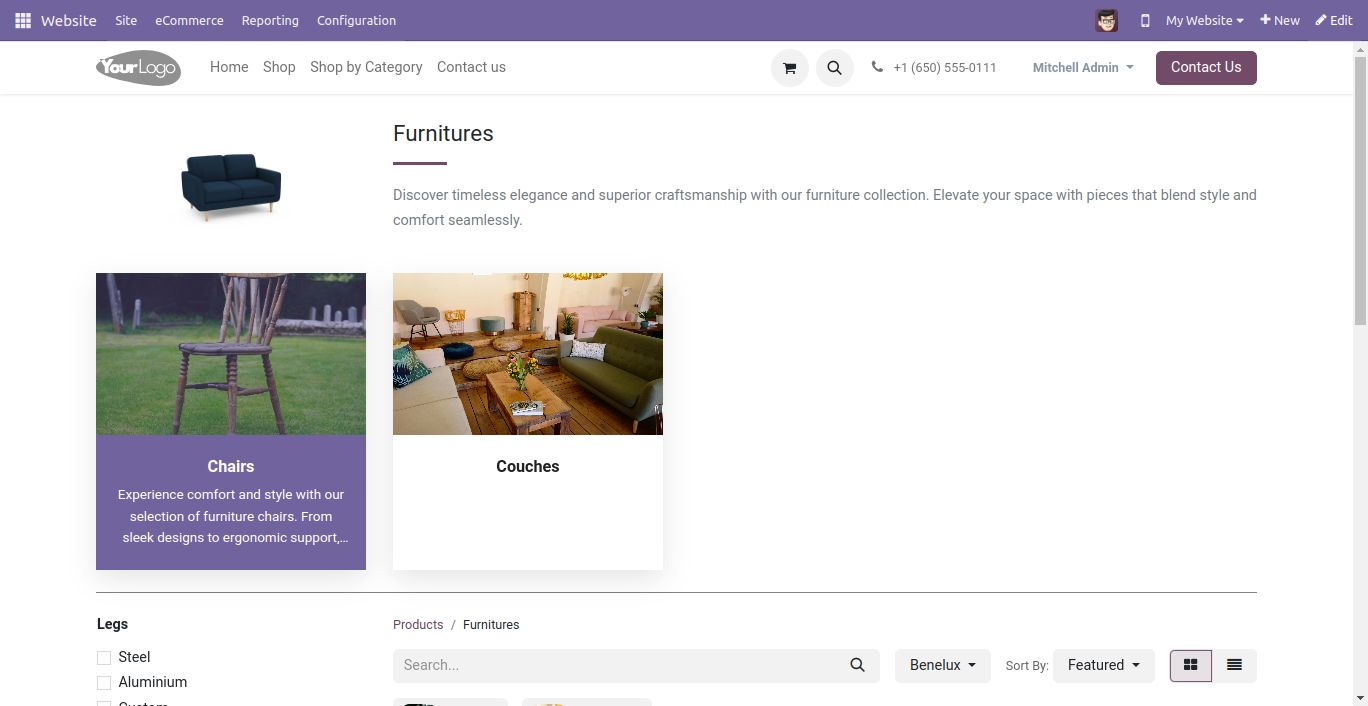
Selected "Subcategory Style" : Style 3.
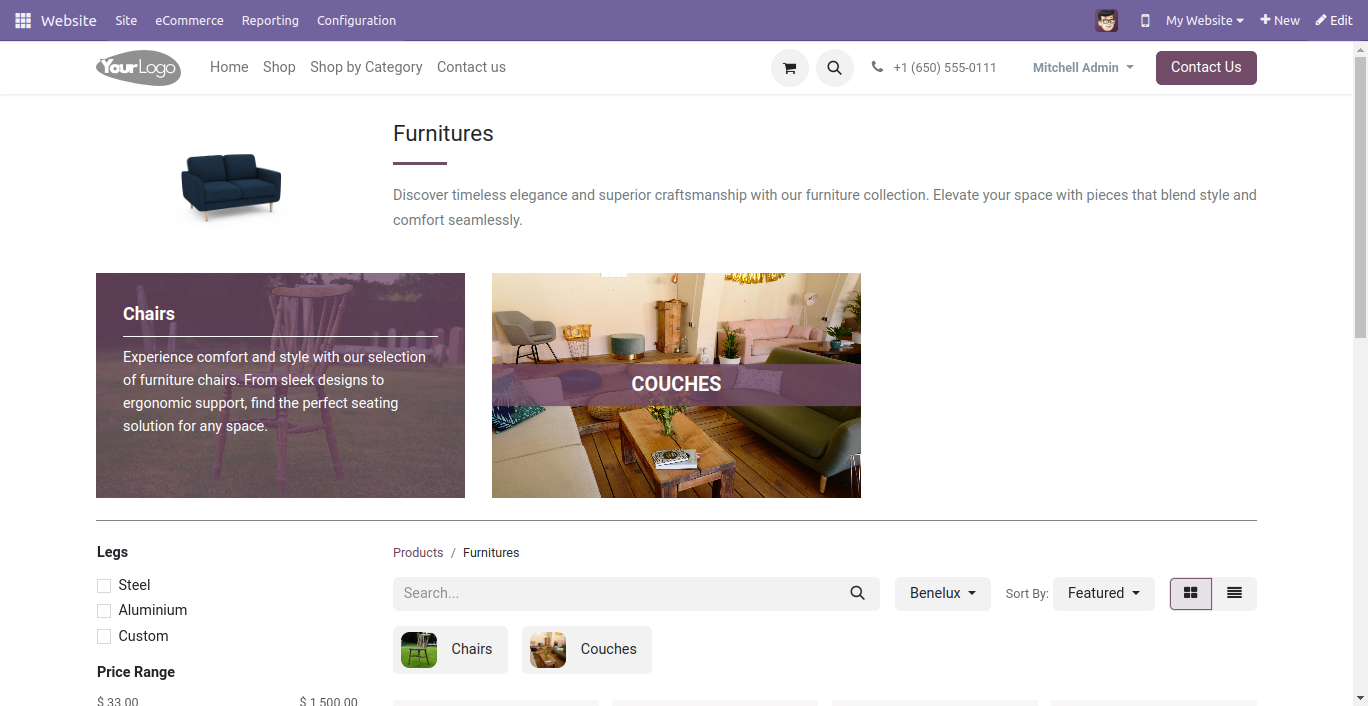
Selected "Subcategory Style" : Style 4.
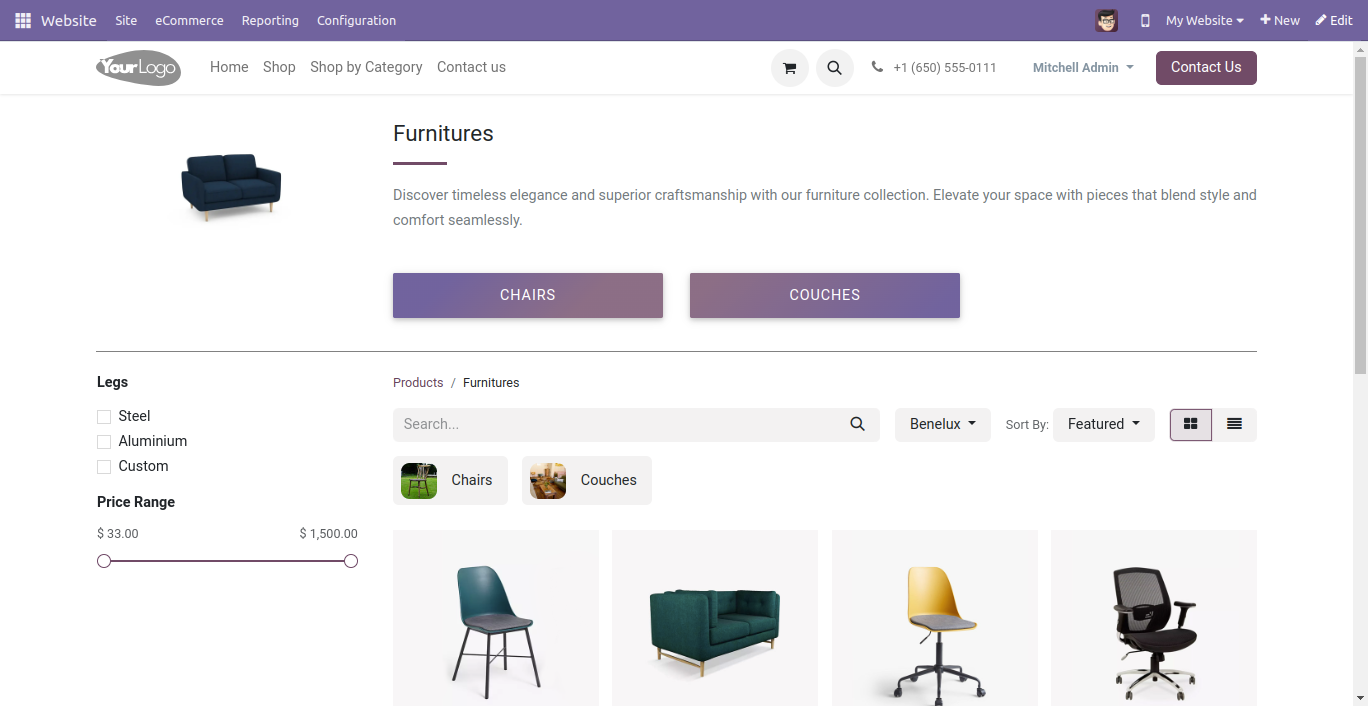
Selected "Subcategory Style" : Style 5.
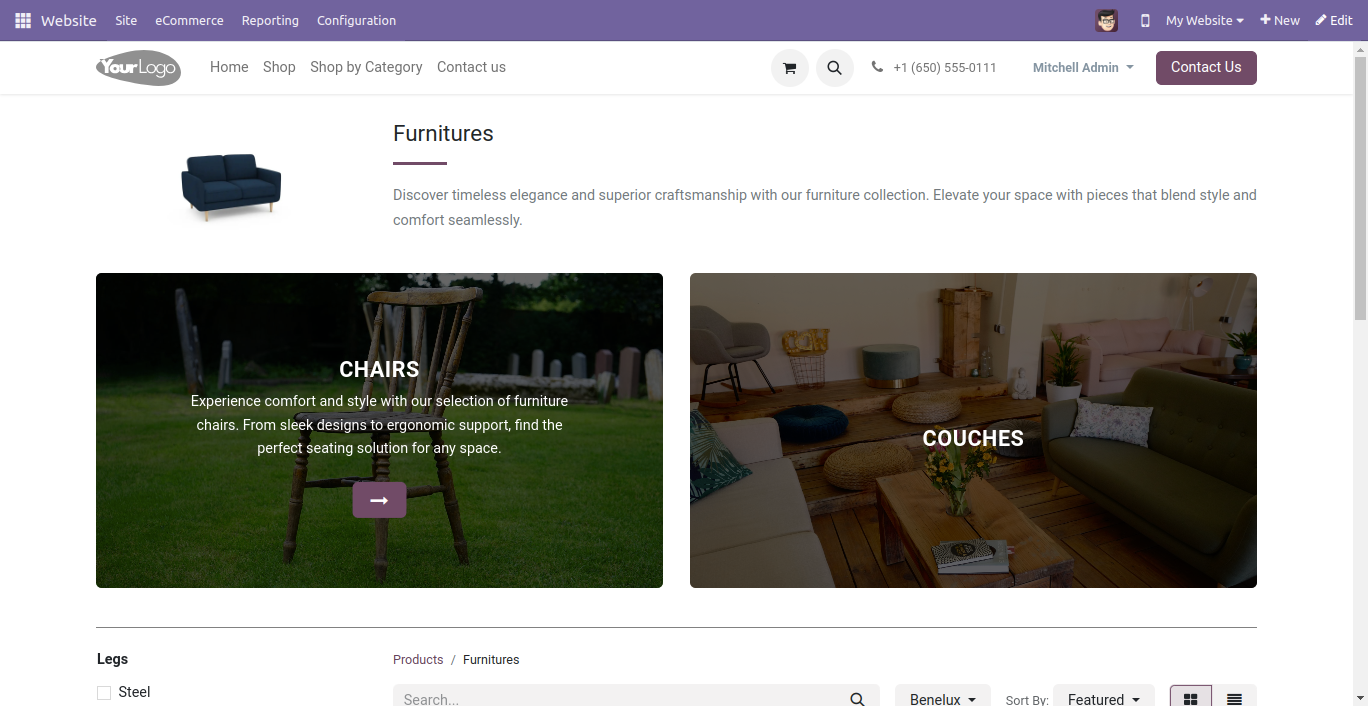
Selected "Subcategory Style" : Style 6.
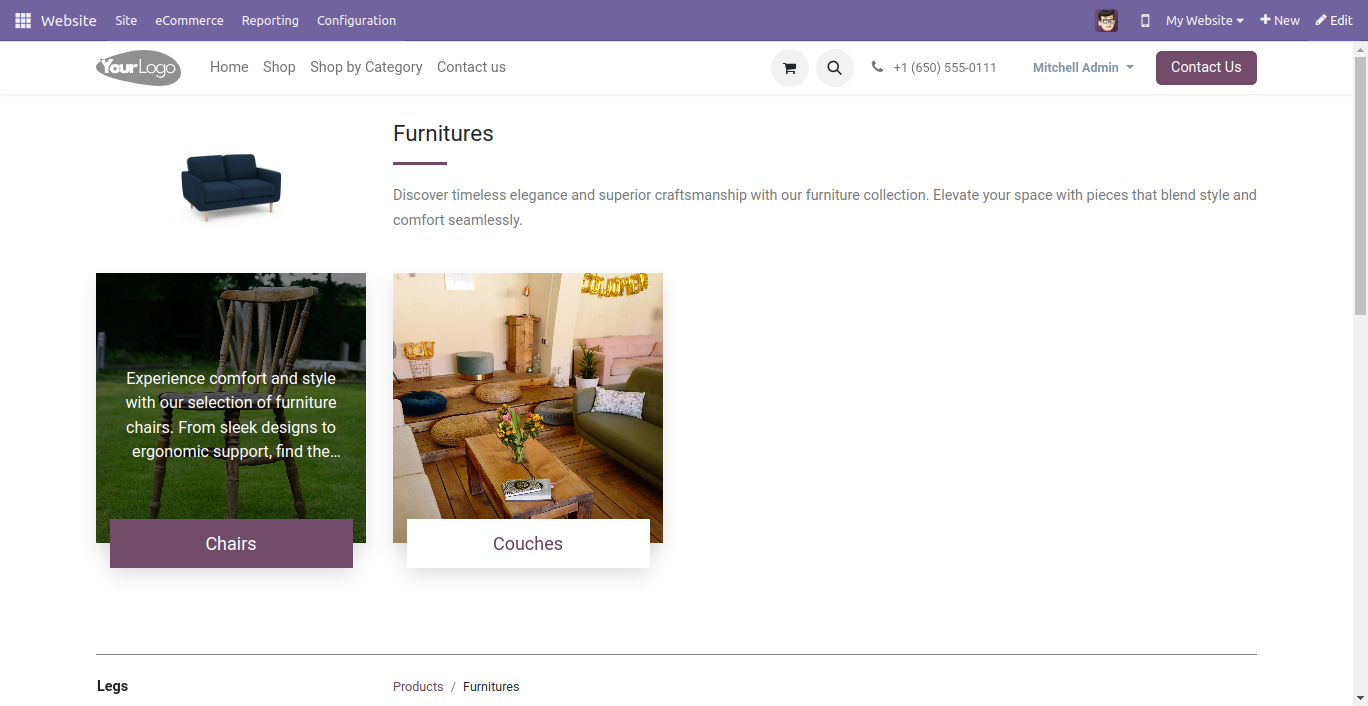
Selected "Subcategory Style" : Style 7.
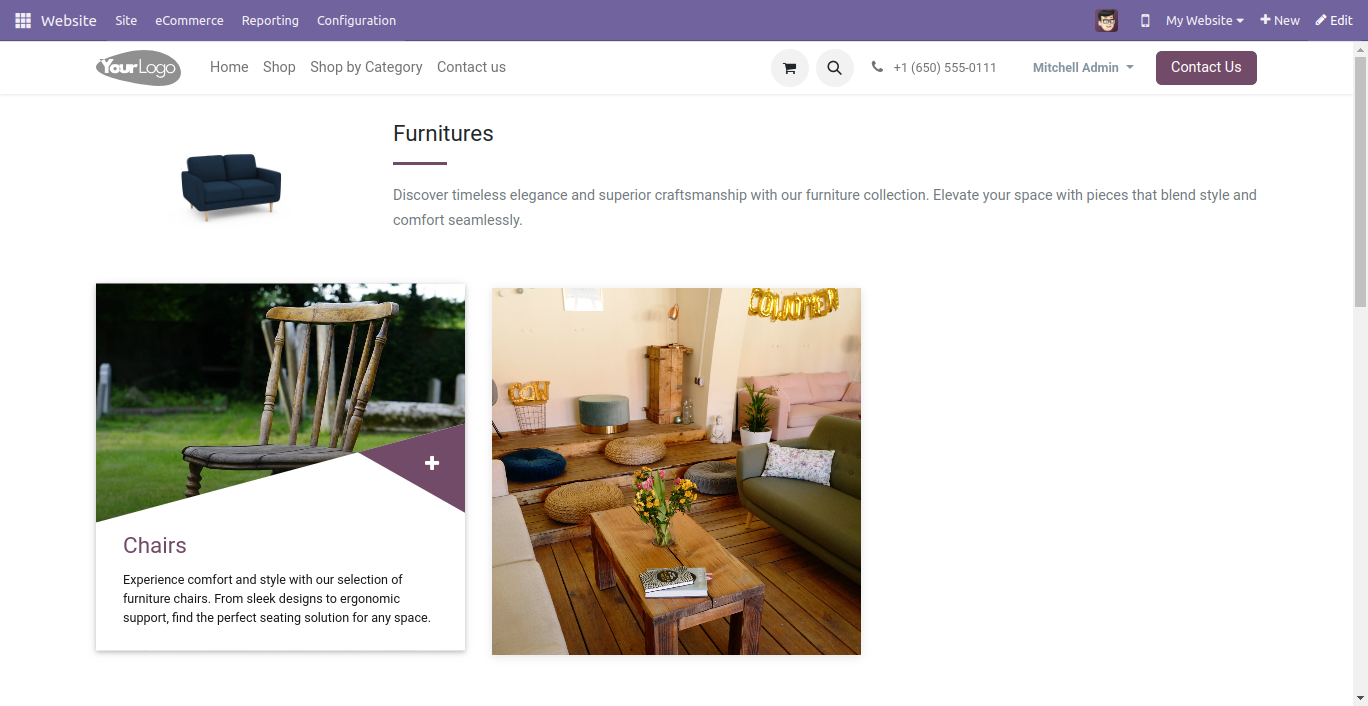
6(Six) different styles available in "Category Header Style", choose anyone to apply.
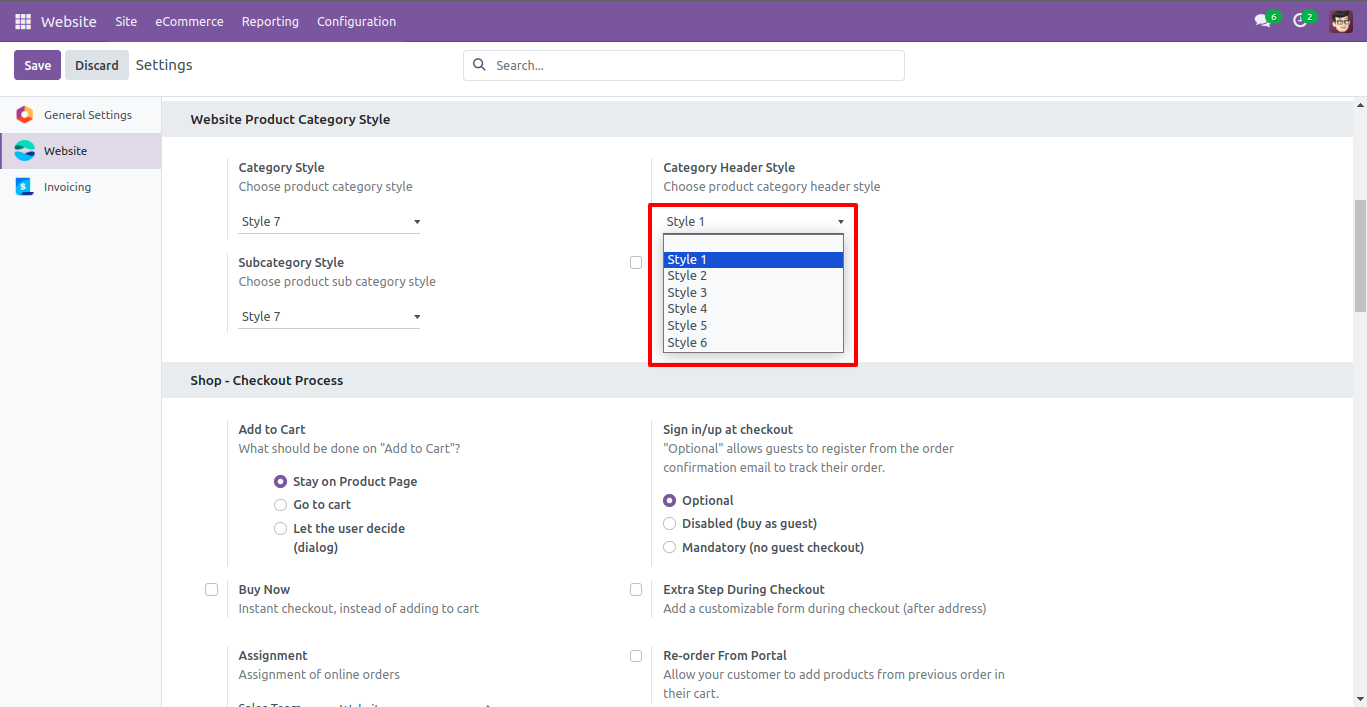
Selected "Category Header Style" : Style 1.
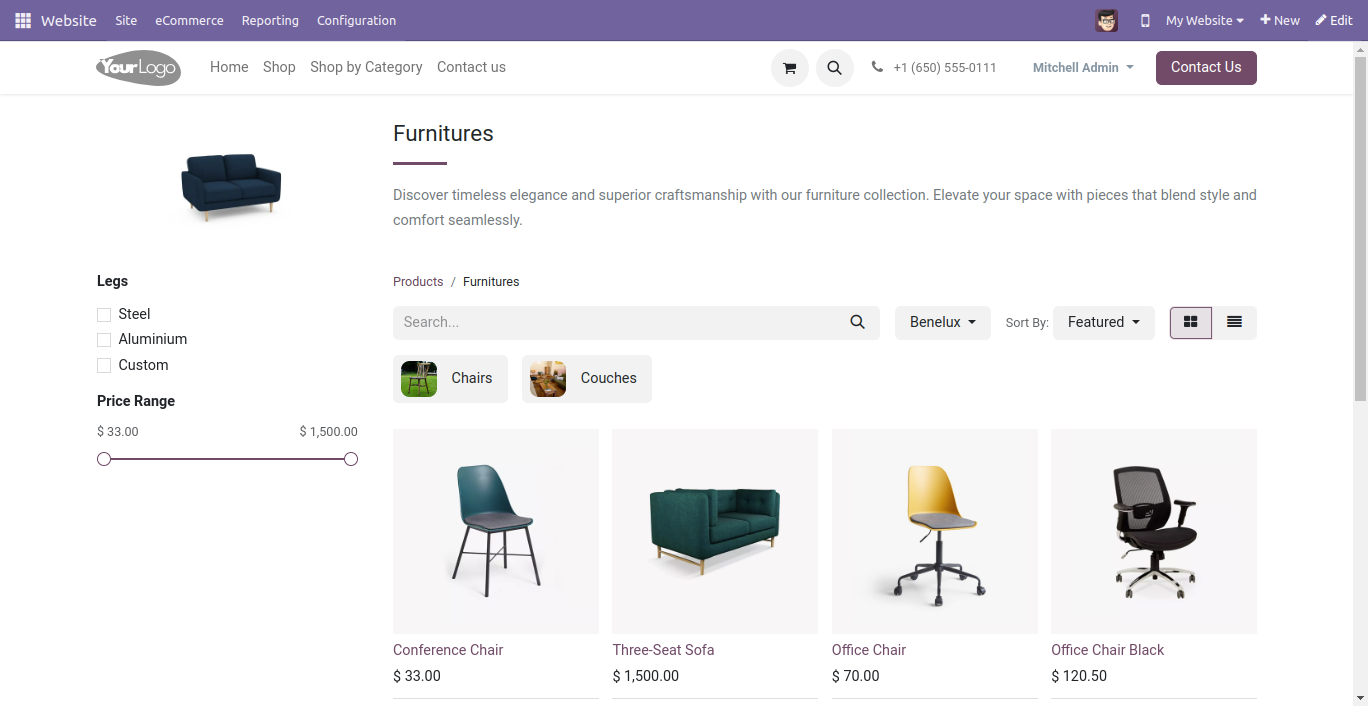
Selected "Category Header Style" : Style 2.
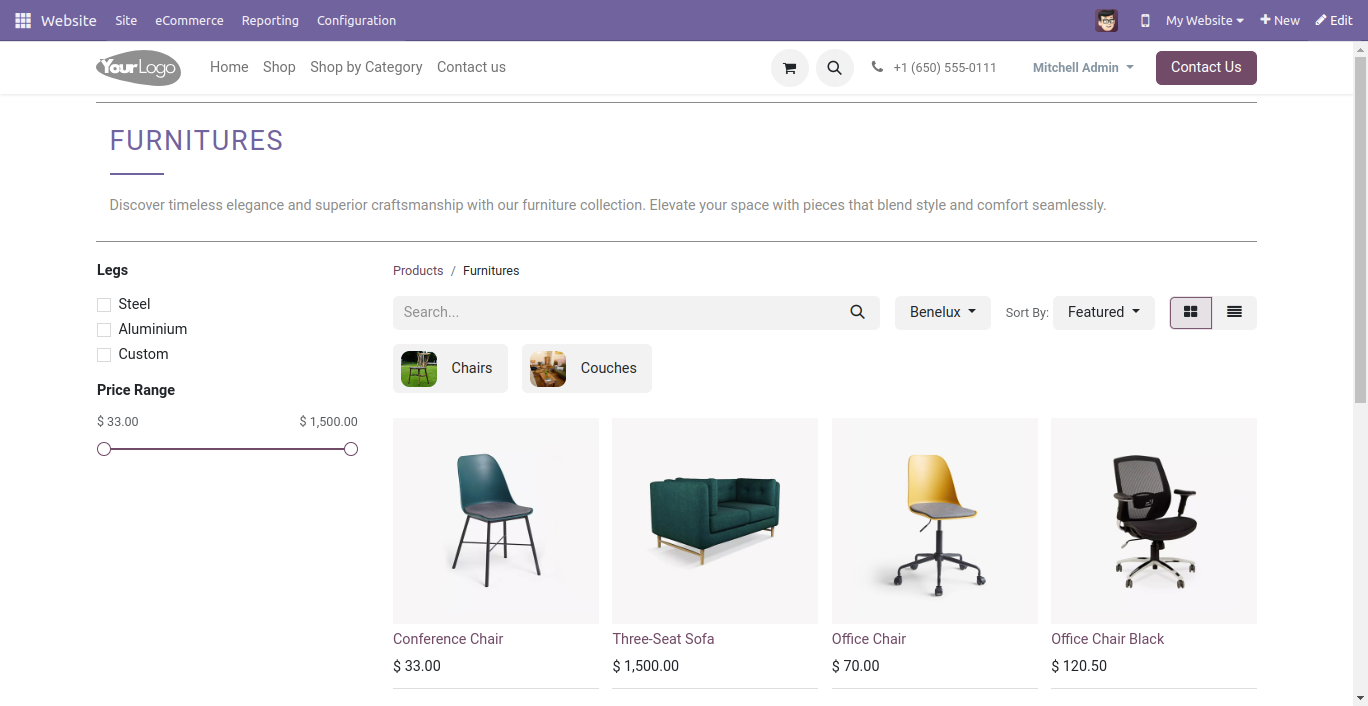
Selected "Category Header Style" : Style 3.
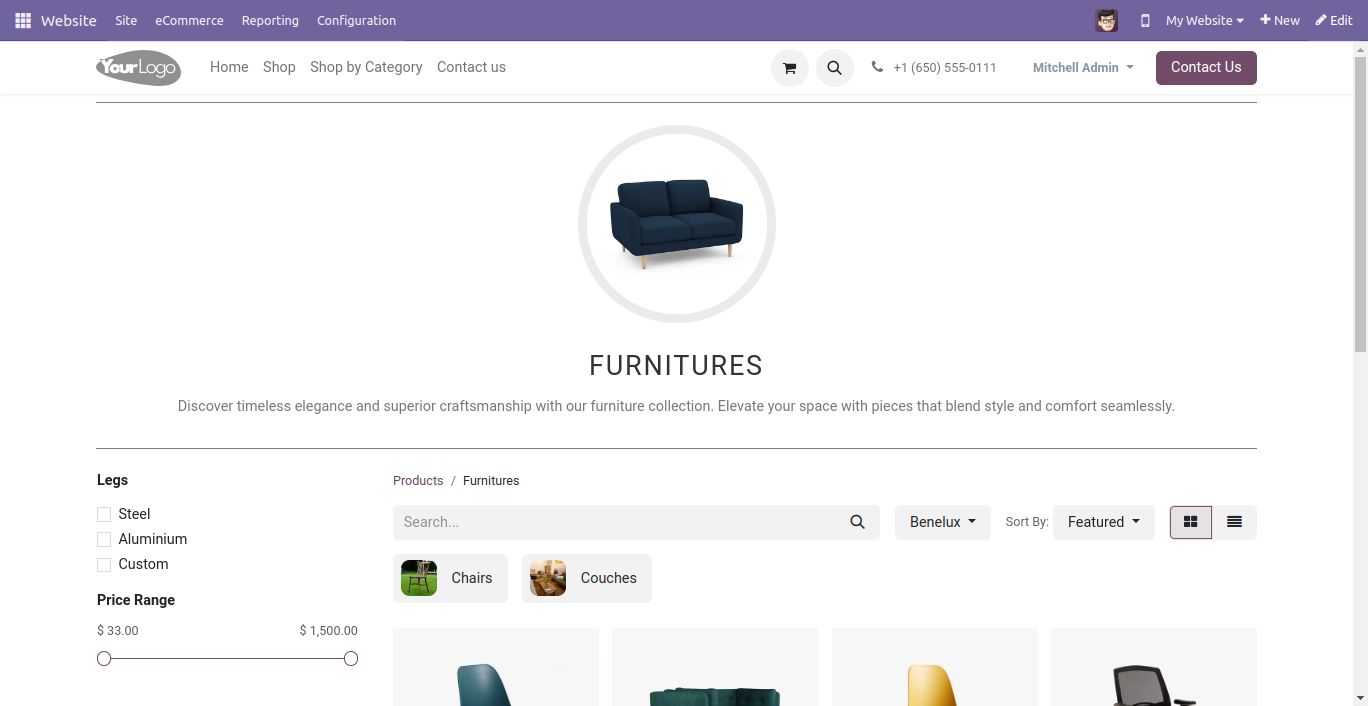
Selected "Category Header Style" : Style 4.
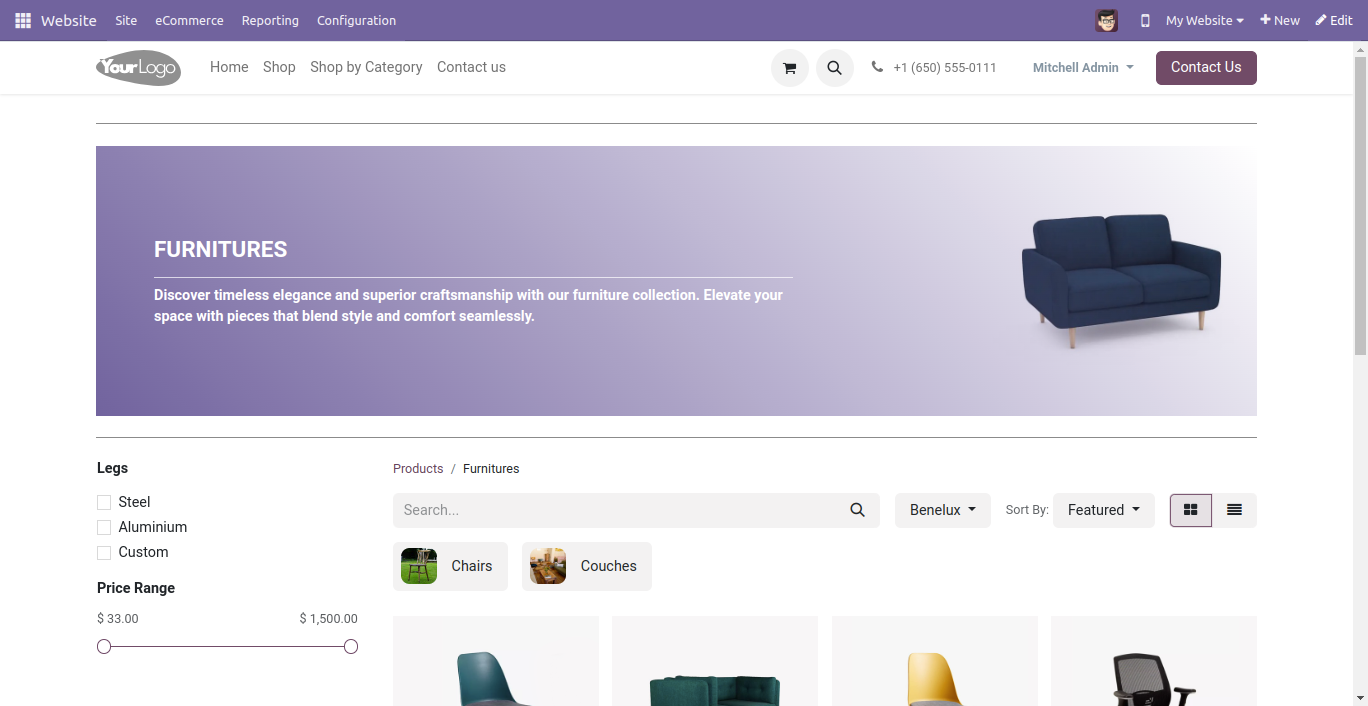
Selected "Category Header Style" : Style 5.
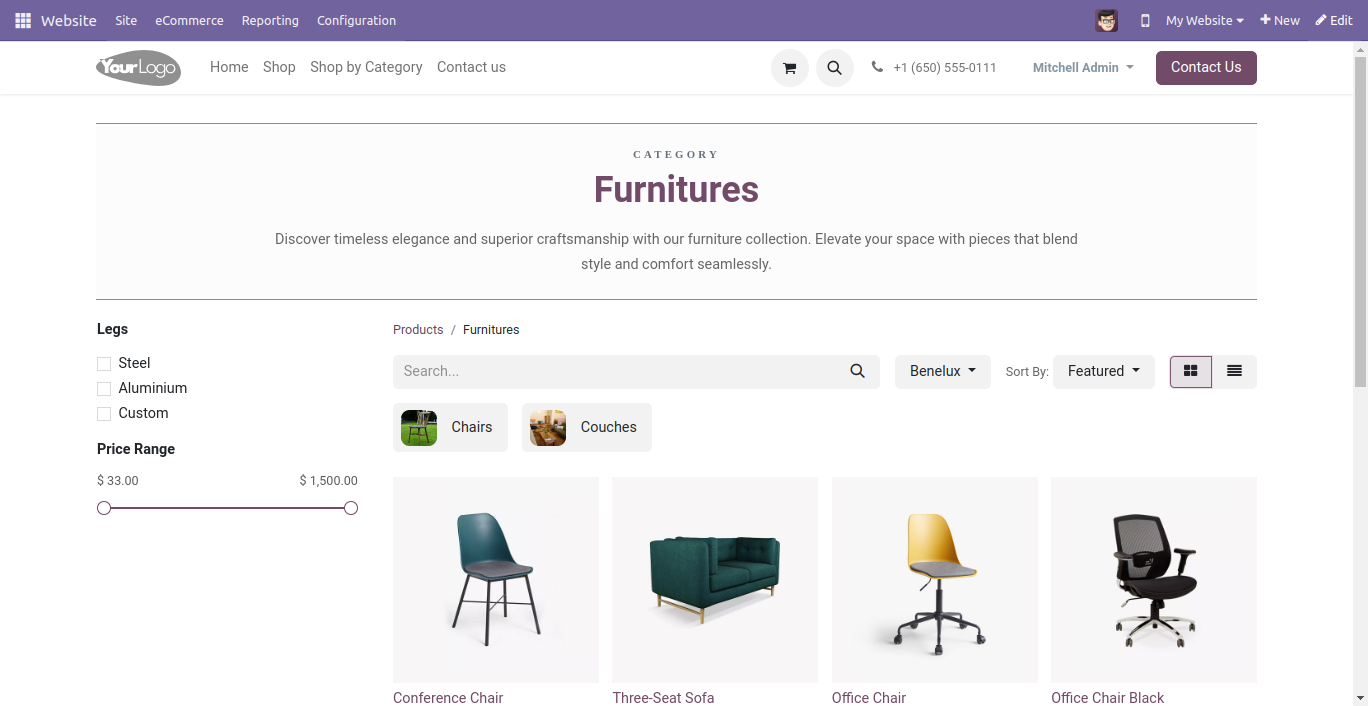
Selected "Category Header Style" : Style 6.
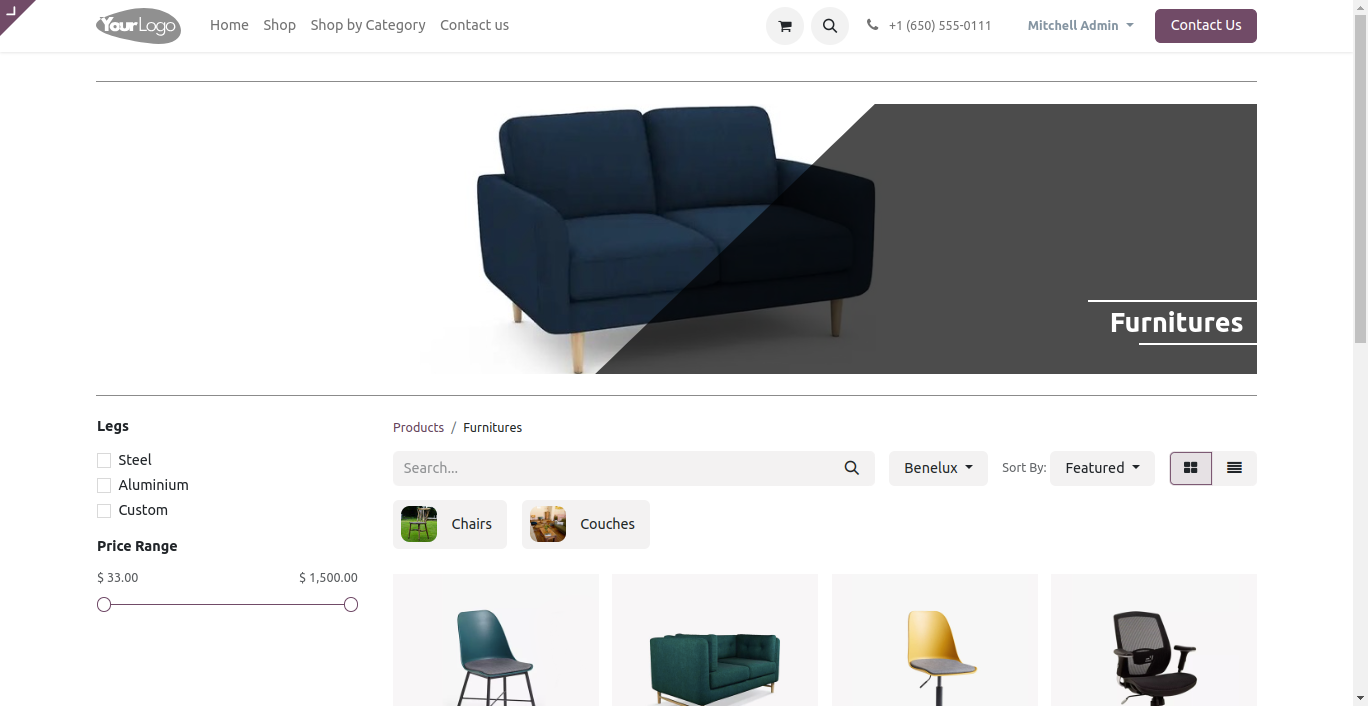
Untick "Show product in end category" if you don't want to show products only for the end category.
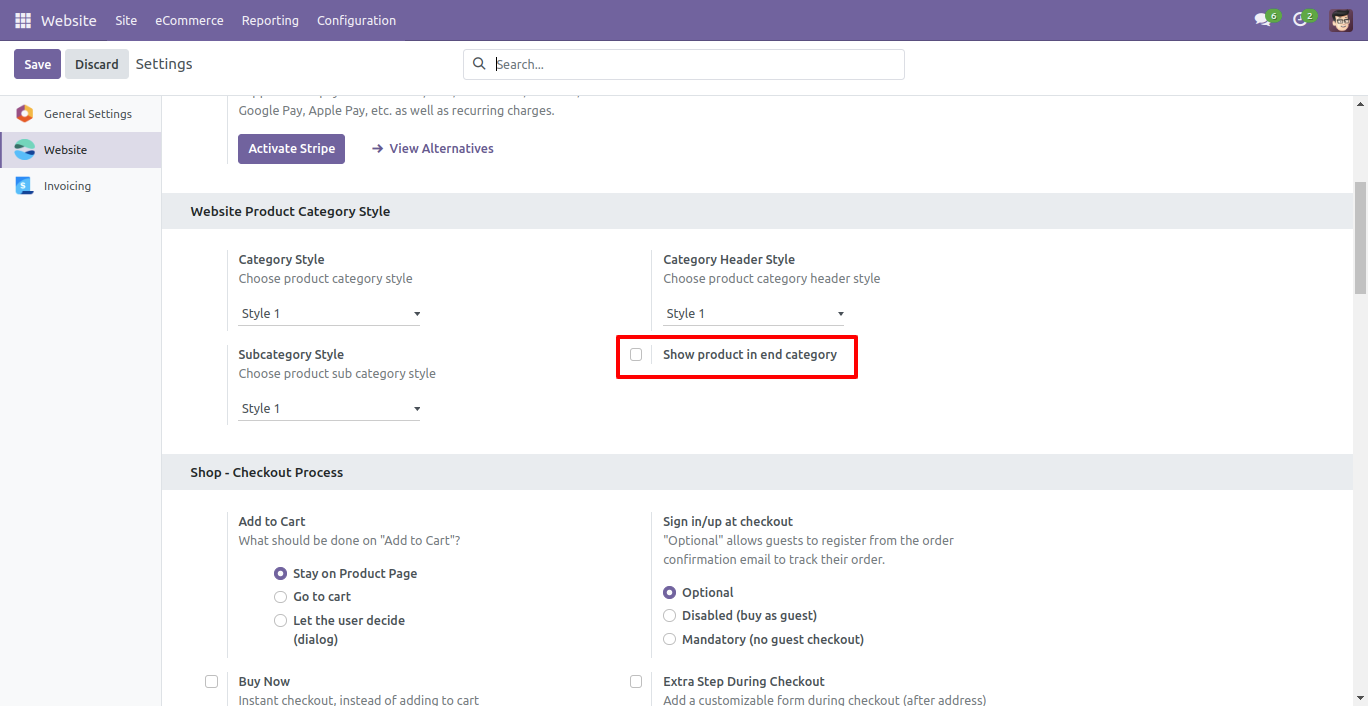
Products are displayed in all categories.
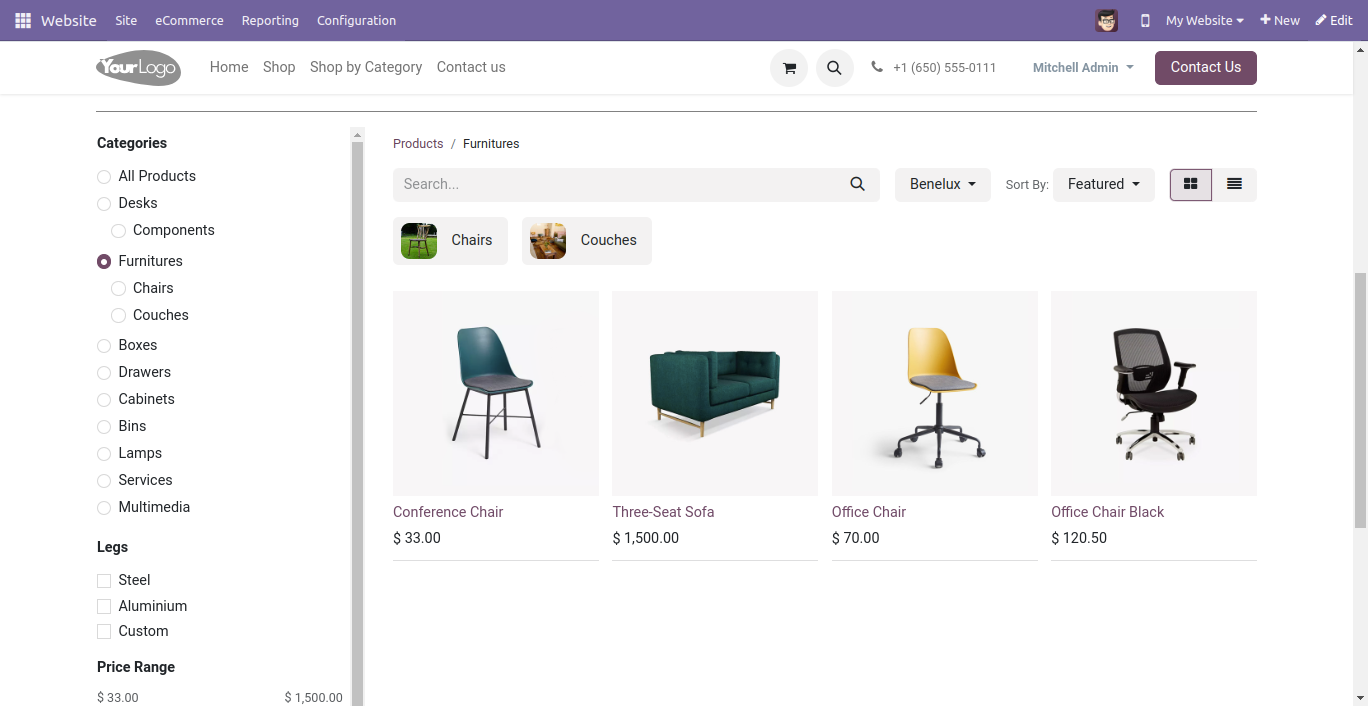
Products are displayed in all categories.
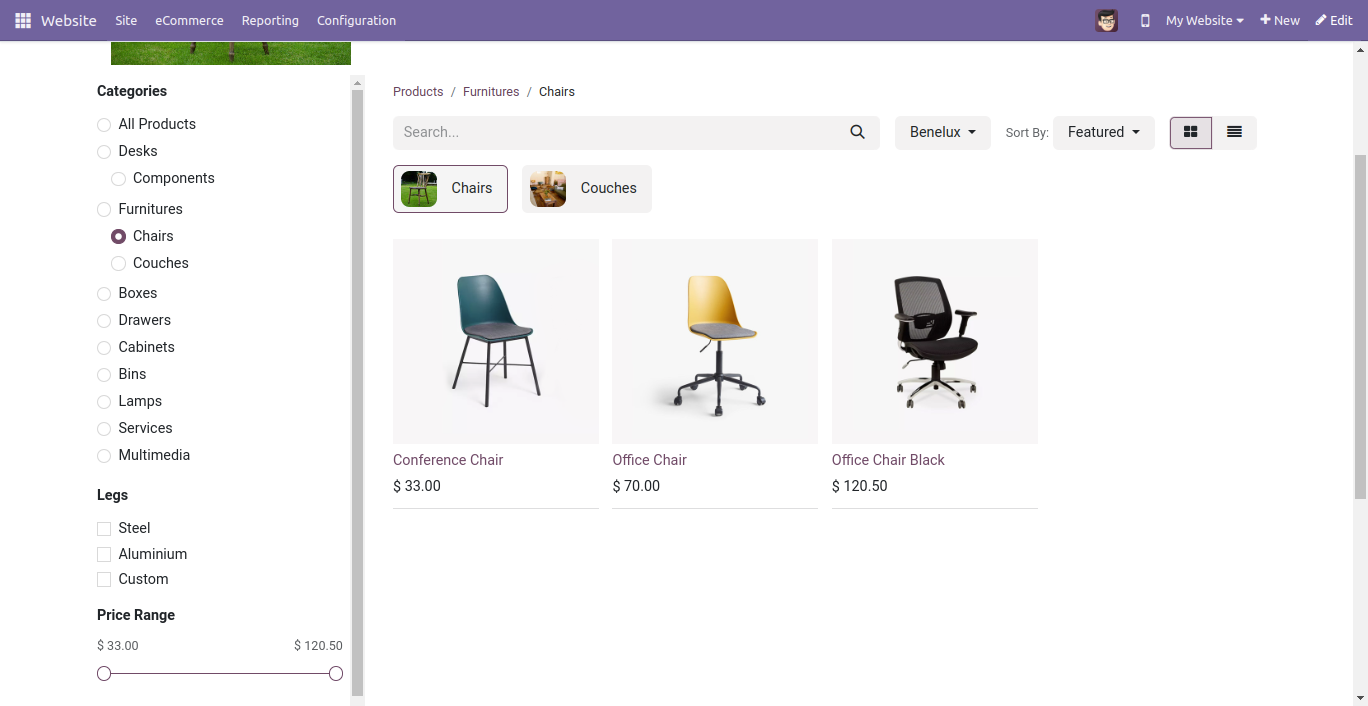
Tick "Show product in end category" if you want to show products only for the end category.
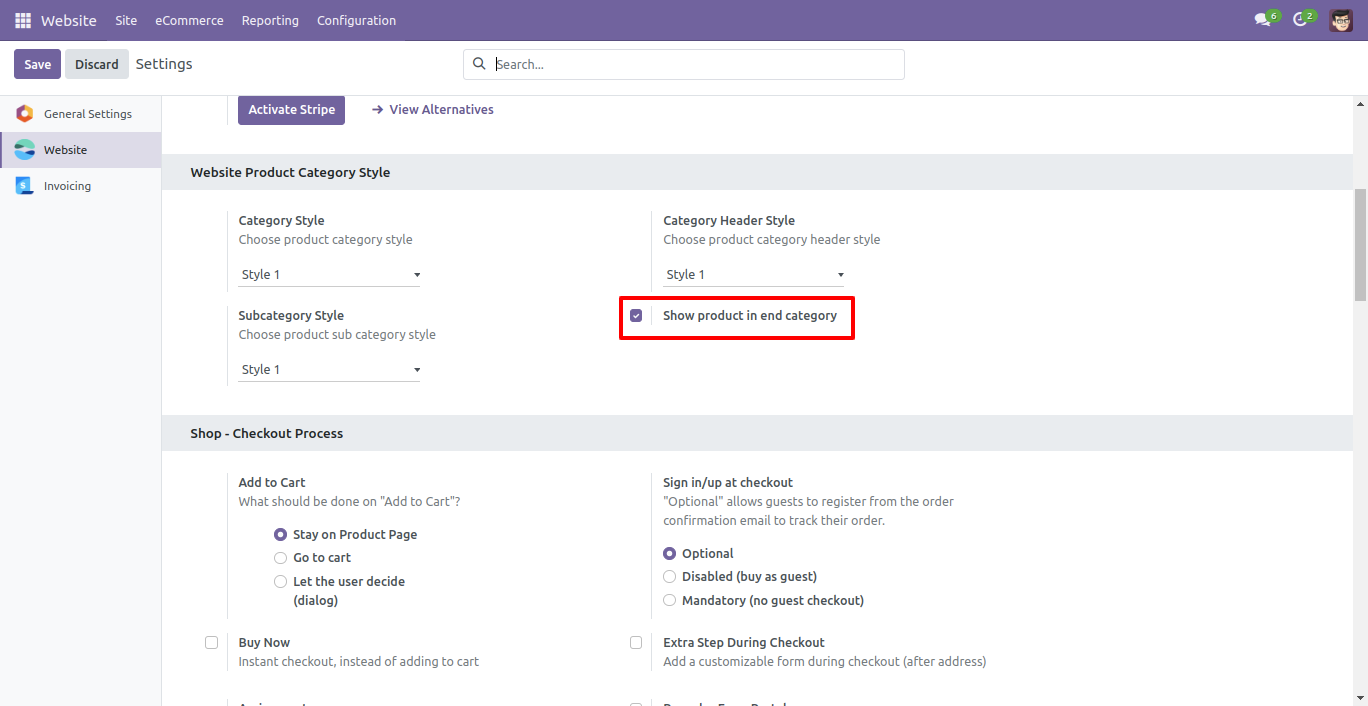
Products not displayed here.
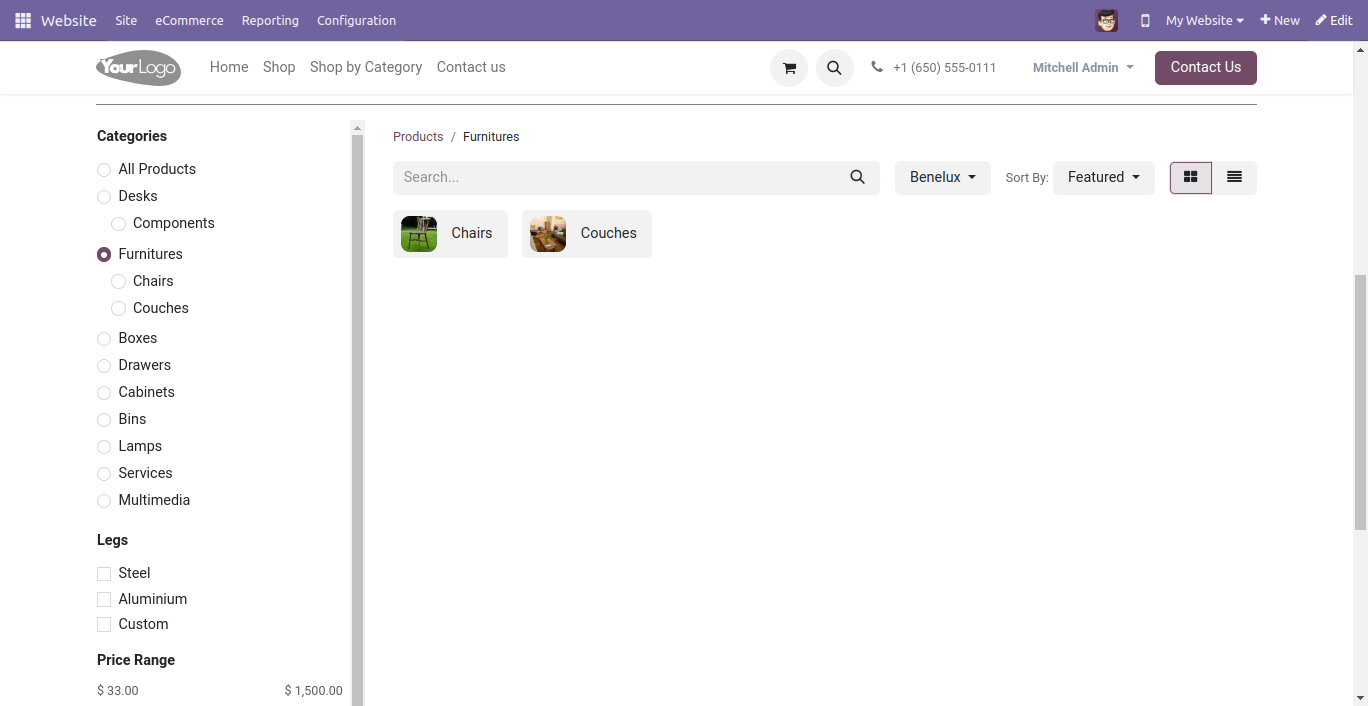
Products are displayed in the end category only.
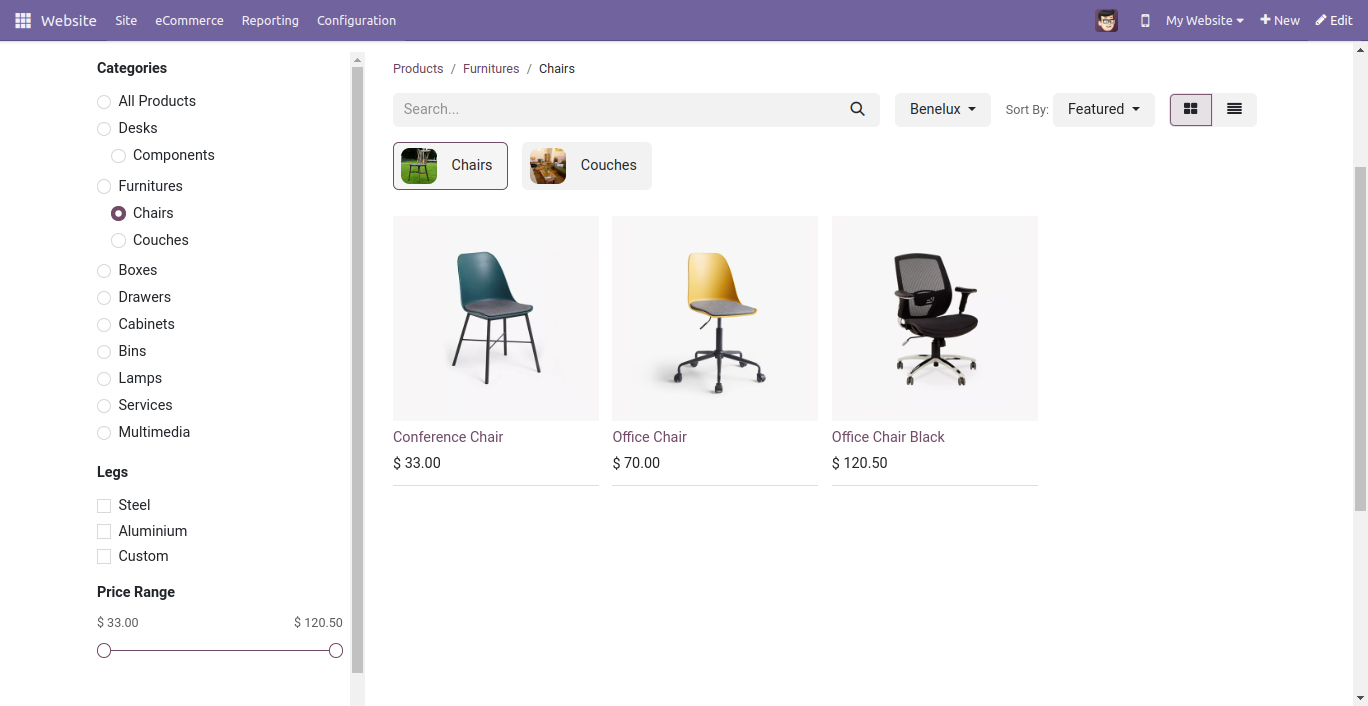
Version 18.0.2 | Released on : 17th October 2024
Version 18.0.1 | Released on : 9th October 2024
- Yes, this app works perfectly with Odoo Enterprise (Odoo.sh & Premise) as well as Community.
- No, this application is not compatible with odoo.com(odoo saas).
- Please Contact Us at sales@softhealer.comto request customization.
- Yes, we provide free support for 365 days.
- Yes, you will get free update for lifetime.
- No, you don't need to install addition libraries.
- Yes, You have to download module for each version (13,14,15) except in version 12 or lower.
- No, We do not provide any kind of exchange.

