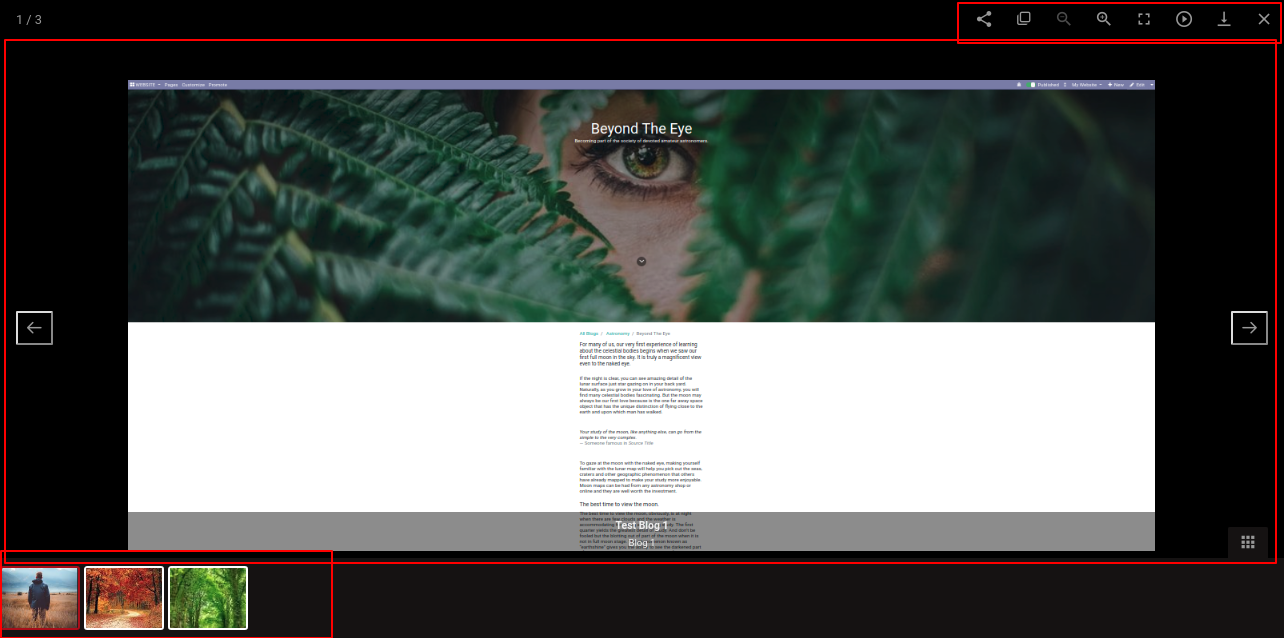This module used to add an image gallery on the website blog. You can add the image with name, thumb & description. You can add an image from the image gallery as well as from the particular blog. In multiple images, you can also slideshow image gallery. Easy to previous next images in a popup. You can zoom in - zoom out images. You can see the image on the fullscreen as well as you can download it. You can share images on social media like Facebook, twitter, google plus & Pinterest.
Features
You can add an image gallery on the website blog.
You can add the image with name, thumb & description.
You can add an image from the image gallery as well as from the particular blog.
You can also slideshow image gallery.
You can zoom in - zoom out images.
You can see the image on the fullscreen.
You can download images.
You can share images on social media like Facebook, twitter, google plus & Pinterest.
No special configuration required, install it, use it.
This module saves your important time.
It reduces human efforts.
Version
- Fixed Minor Bug Fixed
- Initial Release
Go to website configuration => Blog Image Gallery.
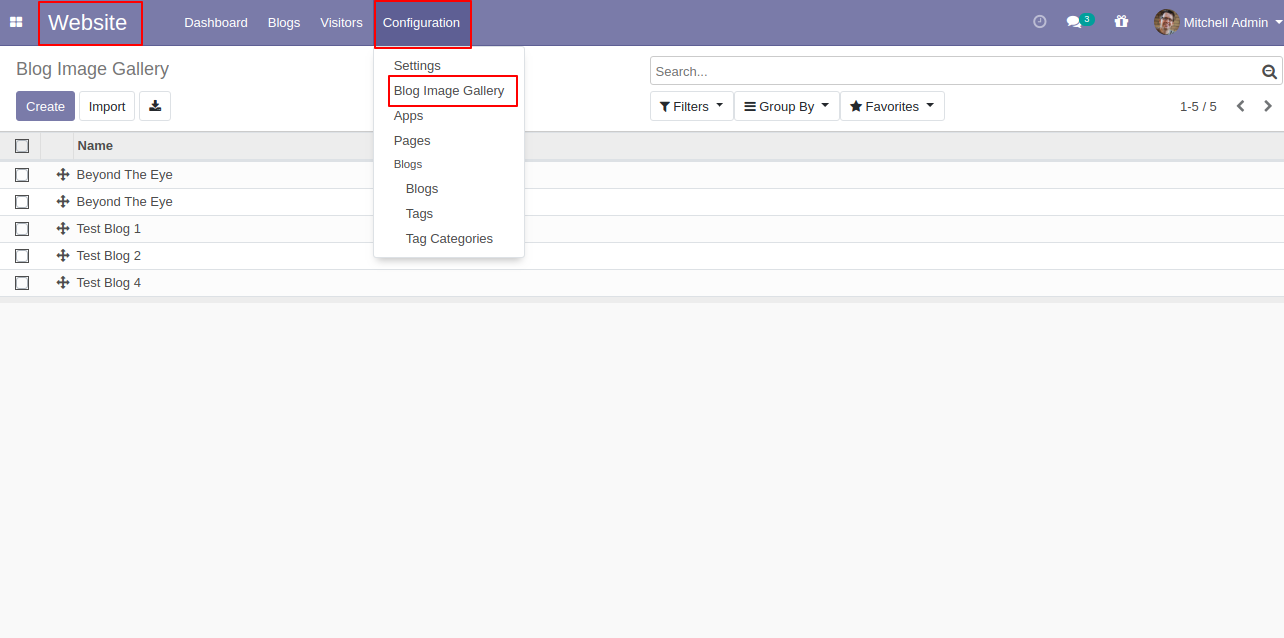
You can add the image with name, thumb & description.
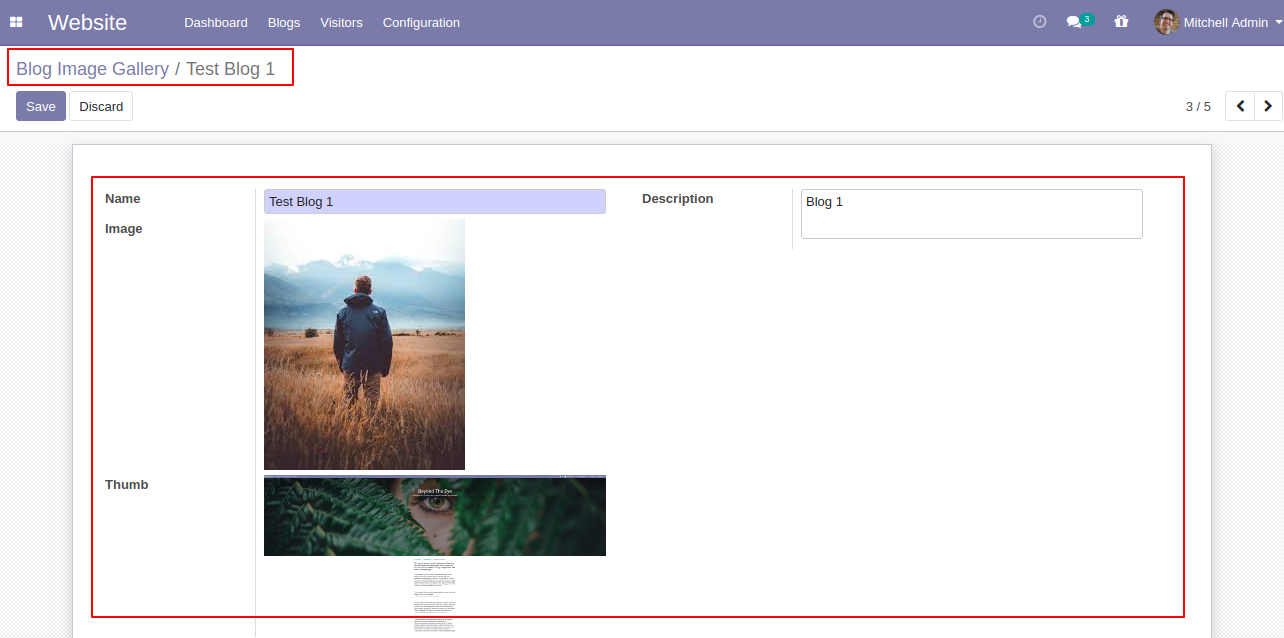
You can add an image from a particular blog.
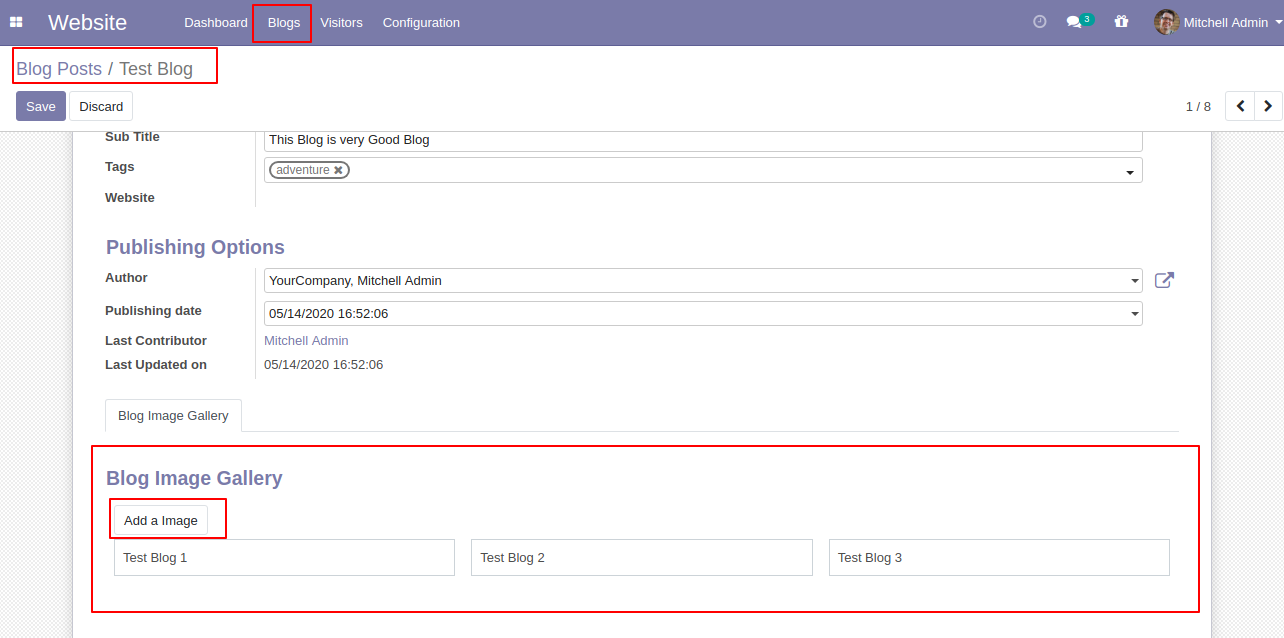
"Image Gallery" looks like below.
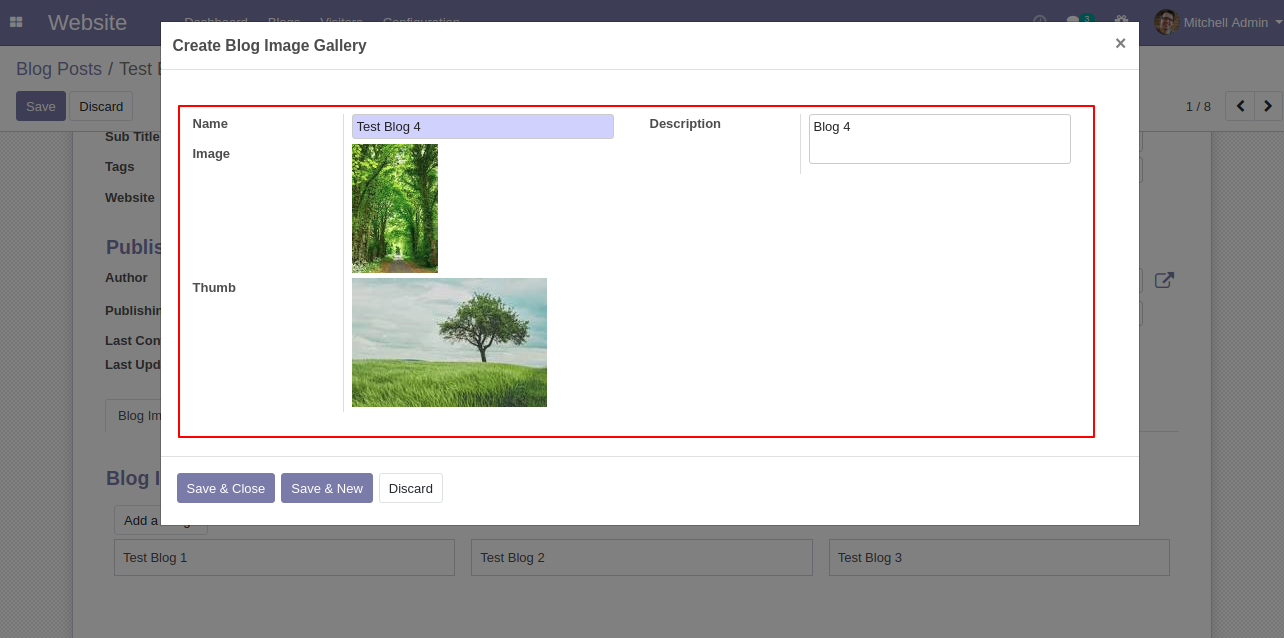
Go to the website in the blog.
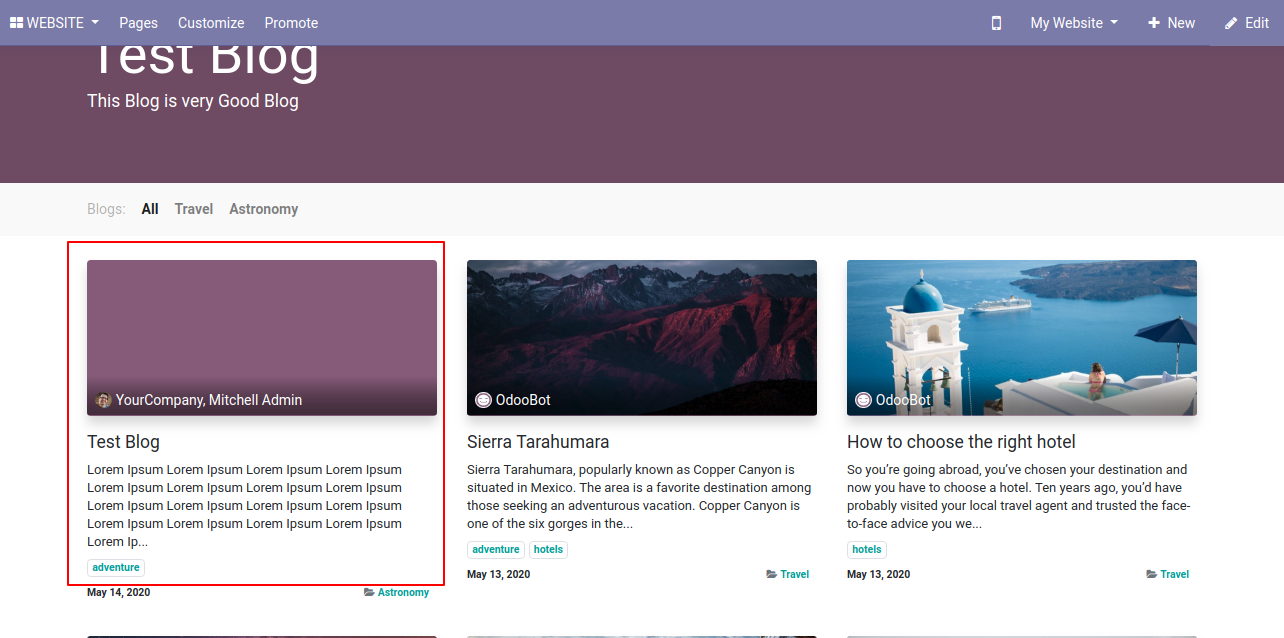
Click on the particular blog to see the image gallery.
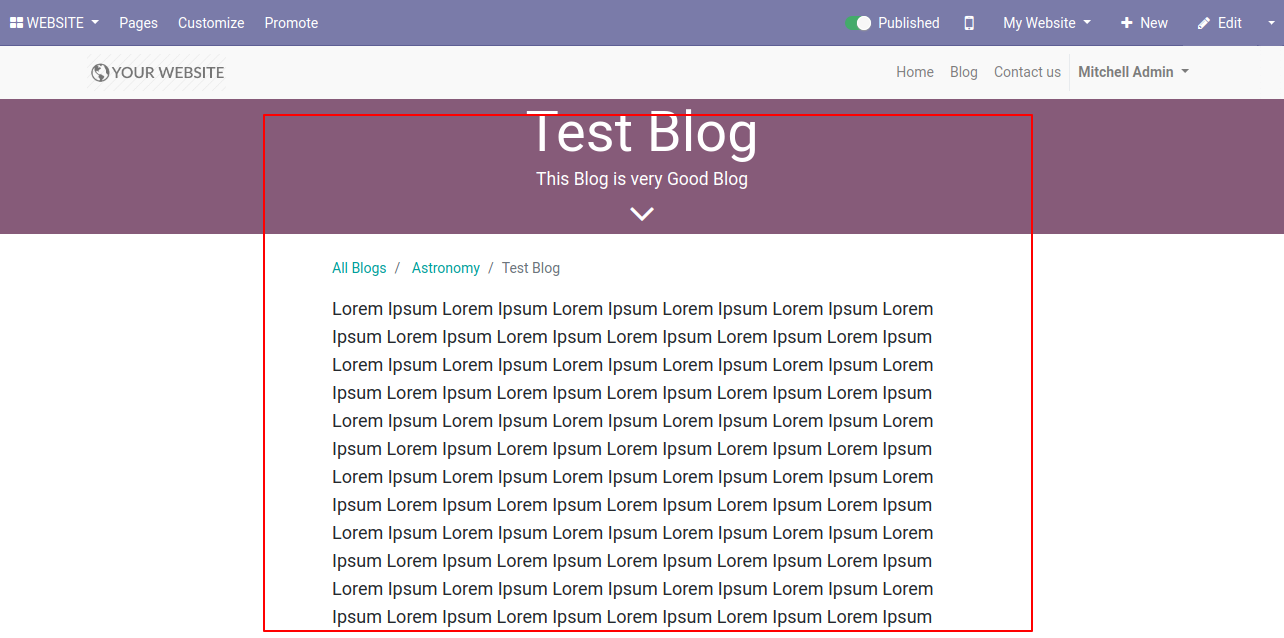
"Image Gallery" looks like below in the blog.
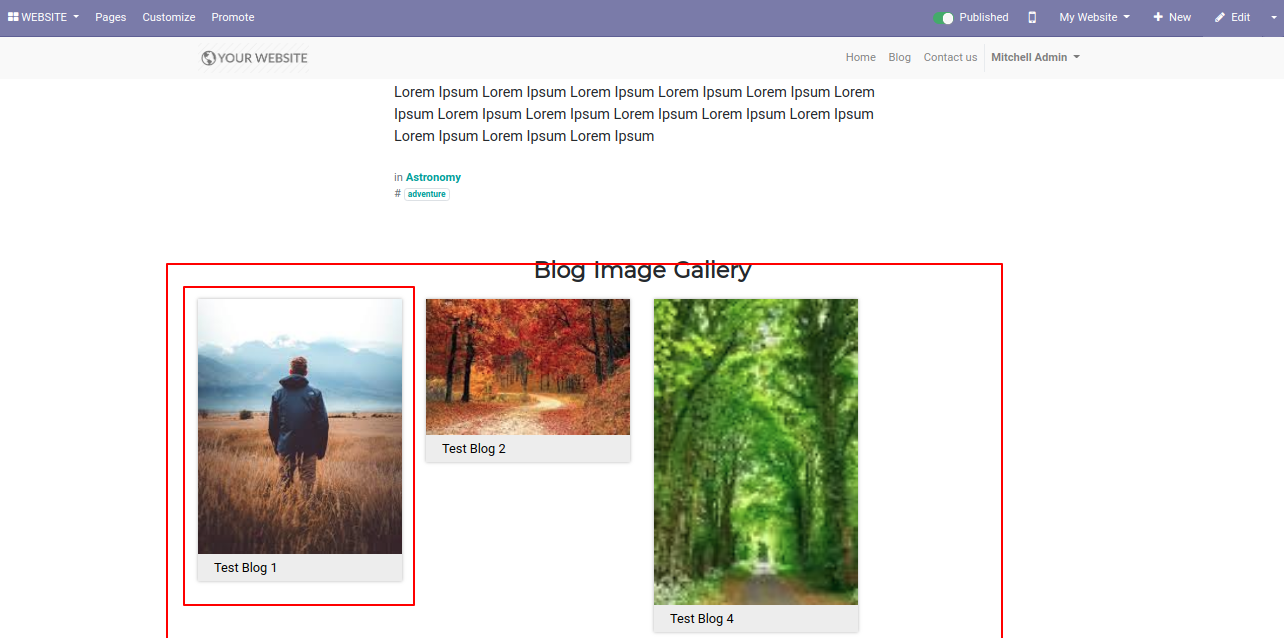
You can slideshow images. You can zoom in - zoom out images. You can see the image on the fullscreen as well as you can download it. You can share images on social media like Facebook, twitter, google plus & Pinterest.