

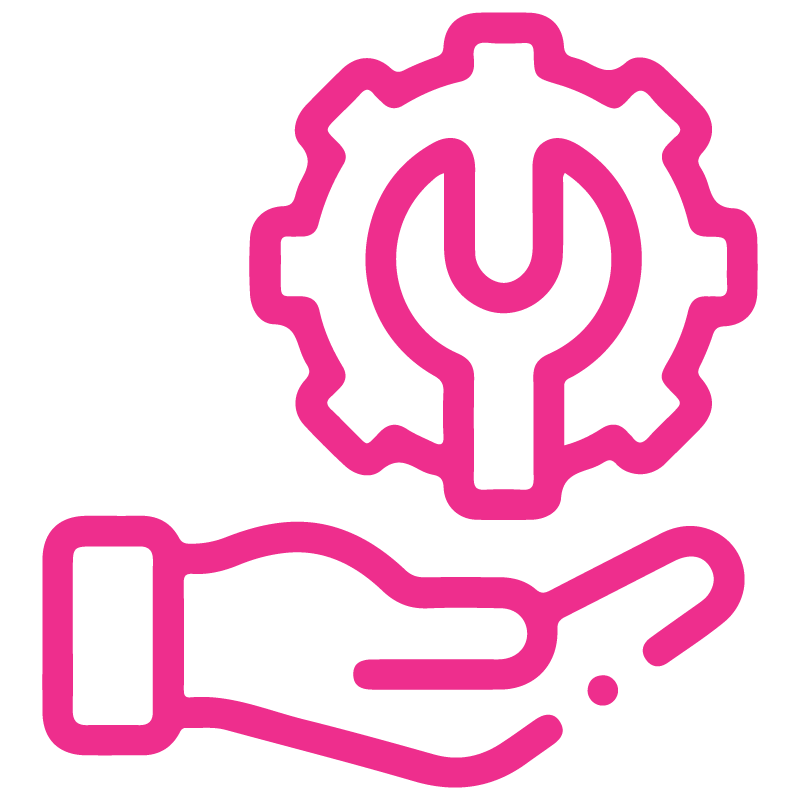











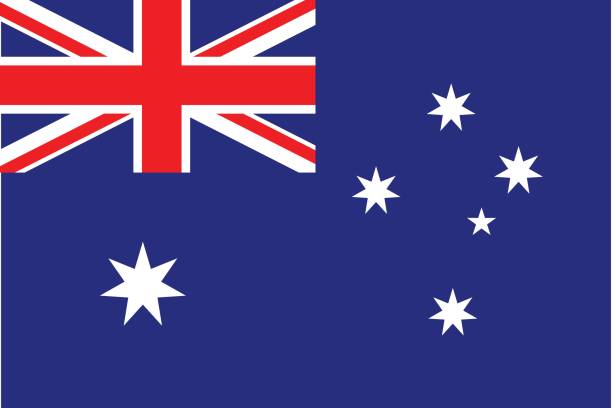





Web Notification
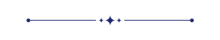
This module is useful to create a custom web notification. You can create and send instant web push notifications to users. You can send notifications in 3 ways, popup notification, animation & simple text notification.
Related Modules
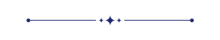
Features
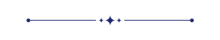
- You can create custom web notifications.
- You can send instant web push notifications to users.
- You can send notifications by popup notification, animation (LTR & RTL) & simple text.
- We have added a separate security group for web notification.
- You can set the expiry date in the simple text notification.
Tick the 'Enable Web Notification Configuration' group.
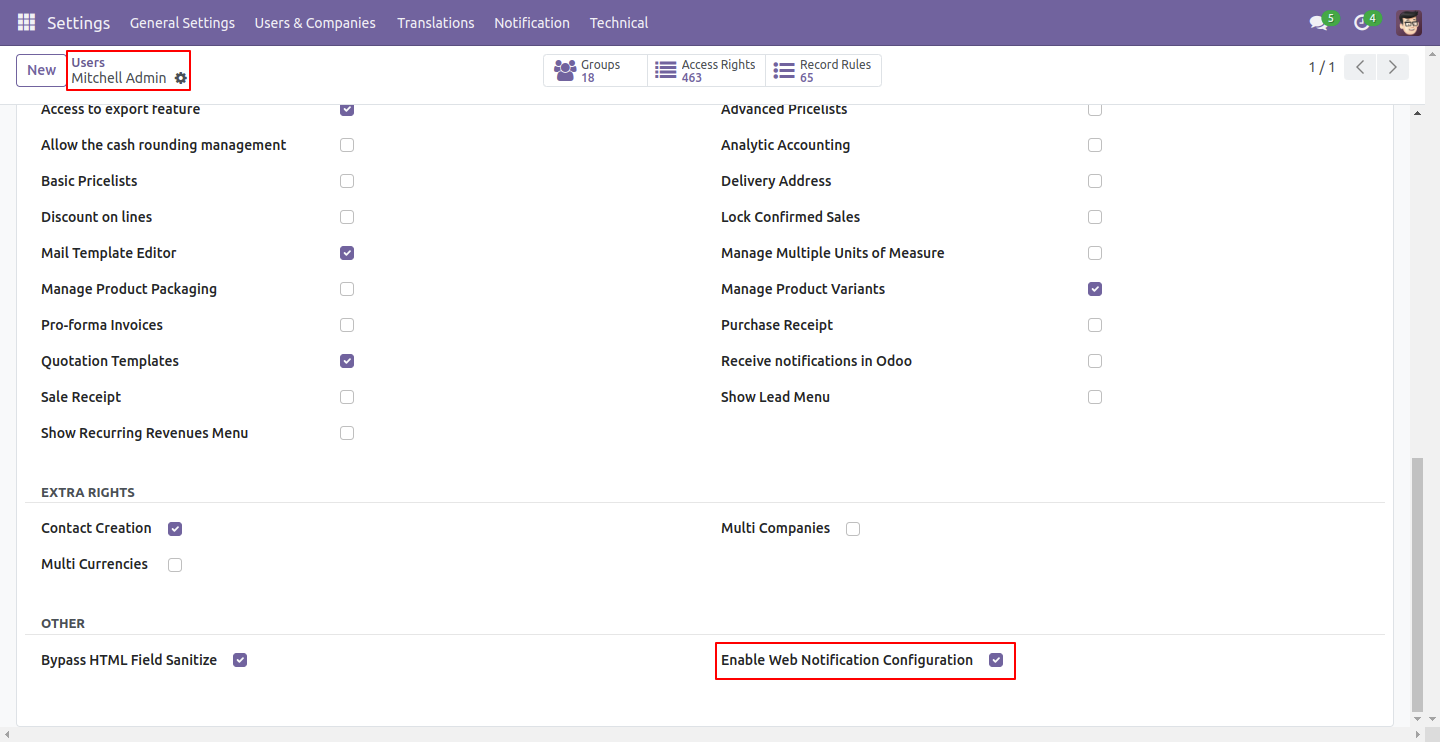
Form view of the notification. Tick a popup notification to view the notification in pop form.
Click on the notify user button, After that, you will receive a notification popup.
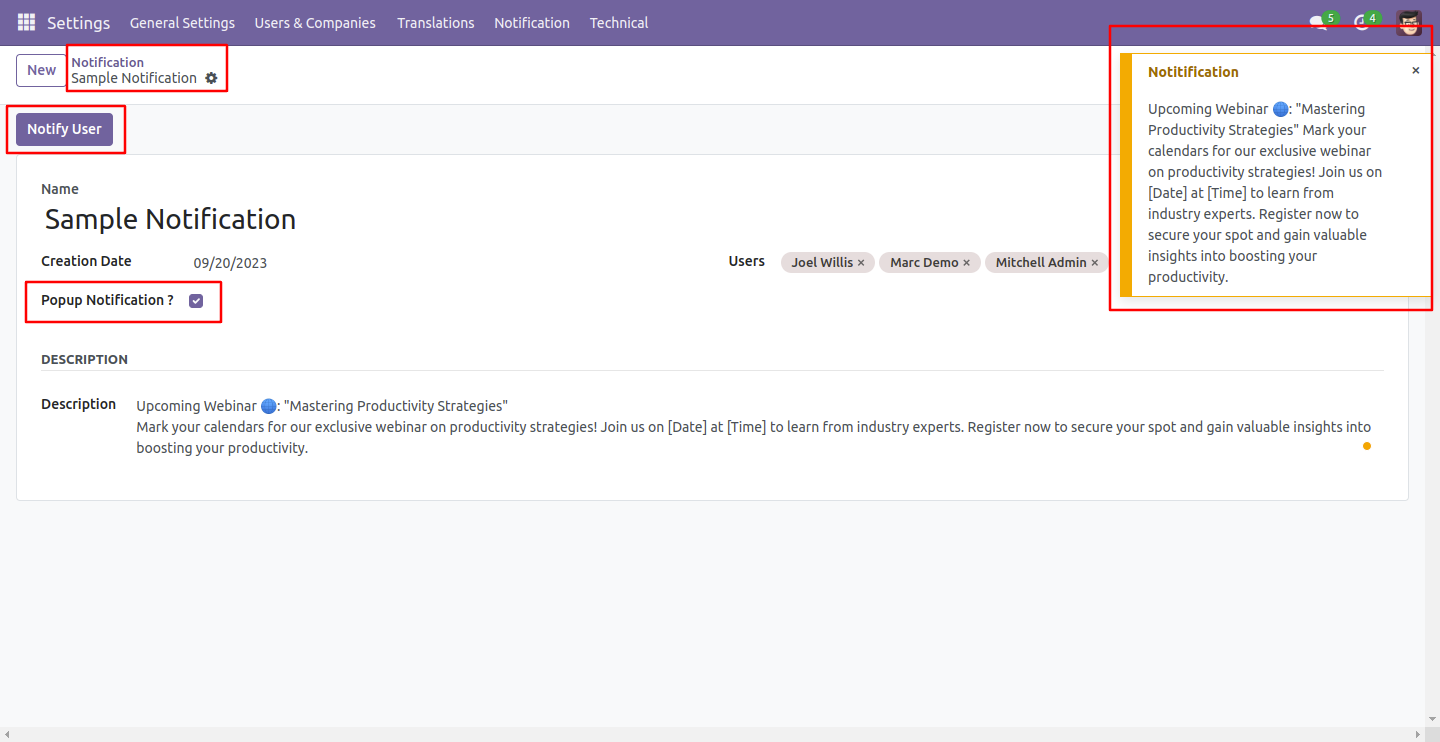
To receive a notification in simple text form, tick the 'Want sample text' option and set the expiry date.
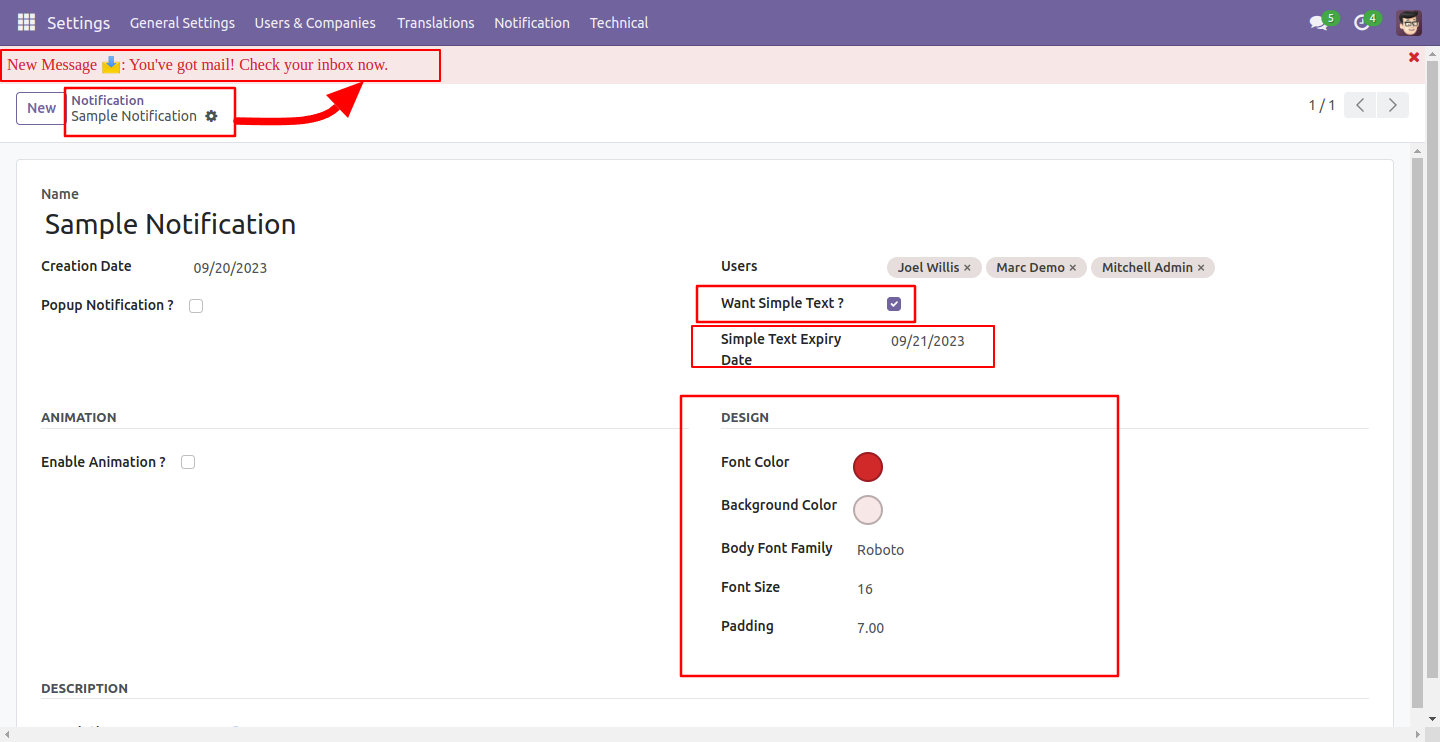
LTR notification looks like this.
Note: The notification will be displayed if the date has not expired, it will not be displayed after the expiry date.
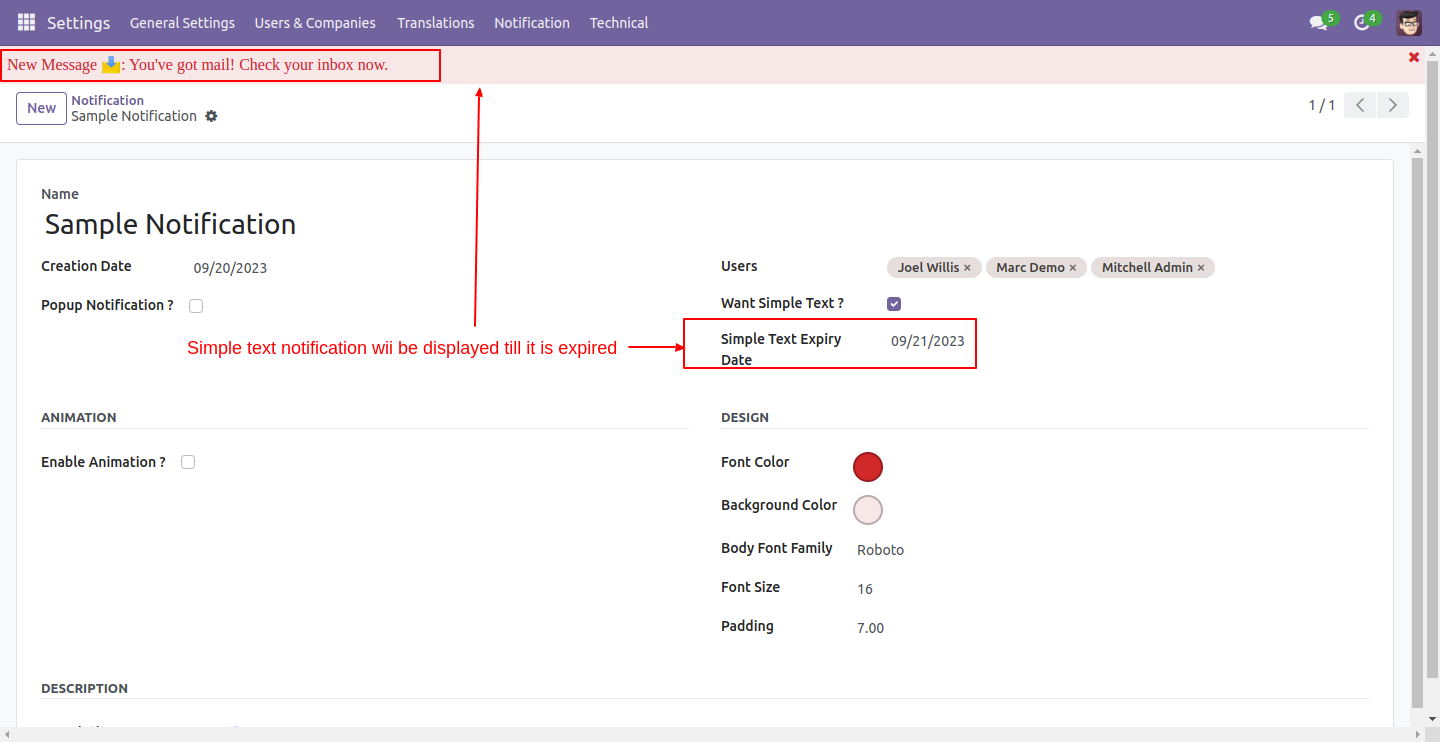
Now we select direction RTL to send notifications by RTL.
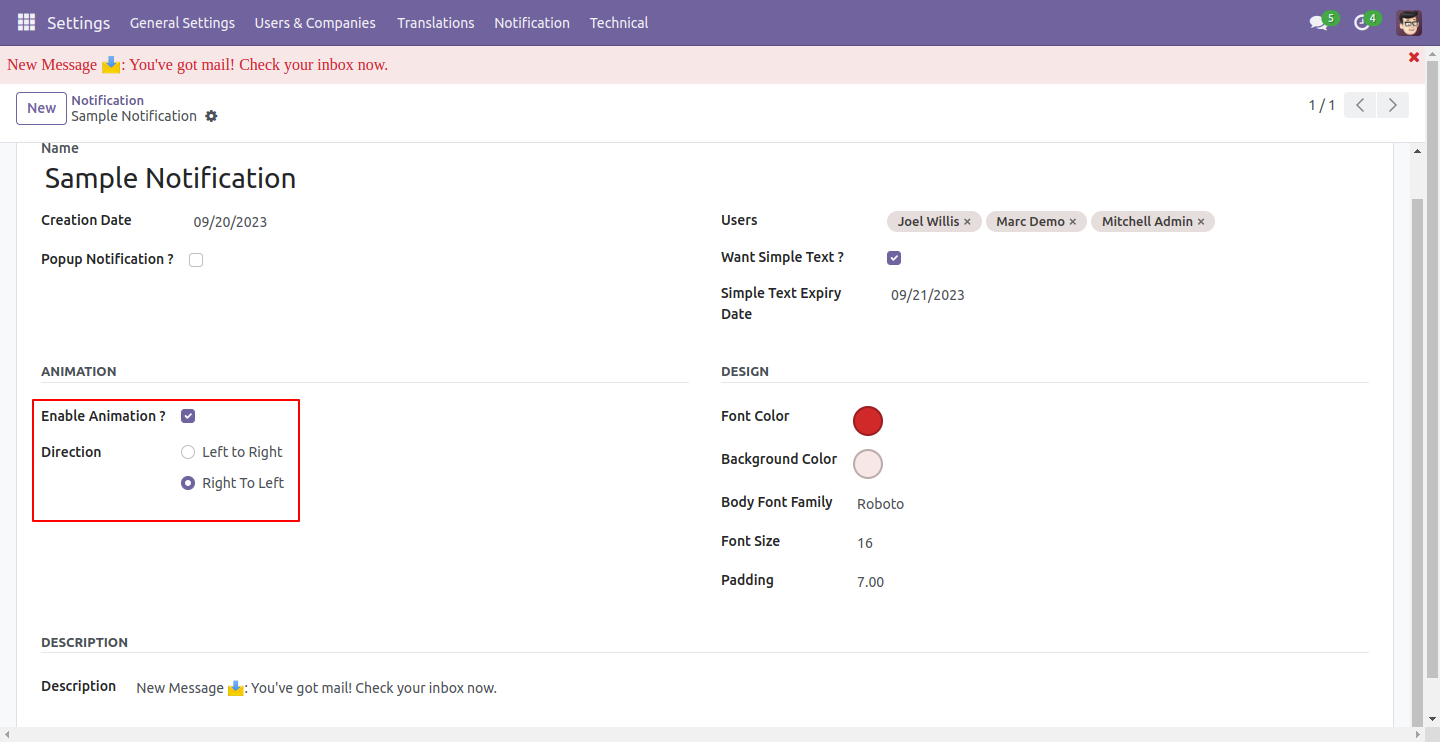
The RTL notification looks like this.
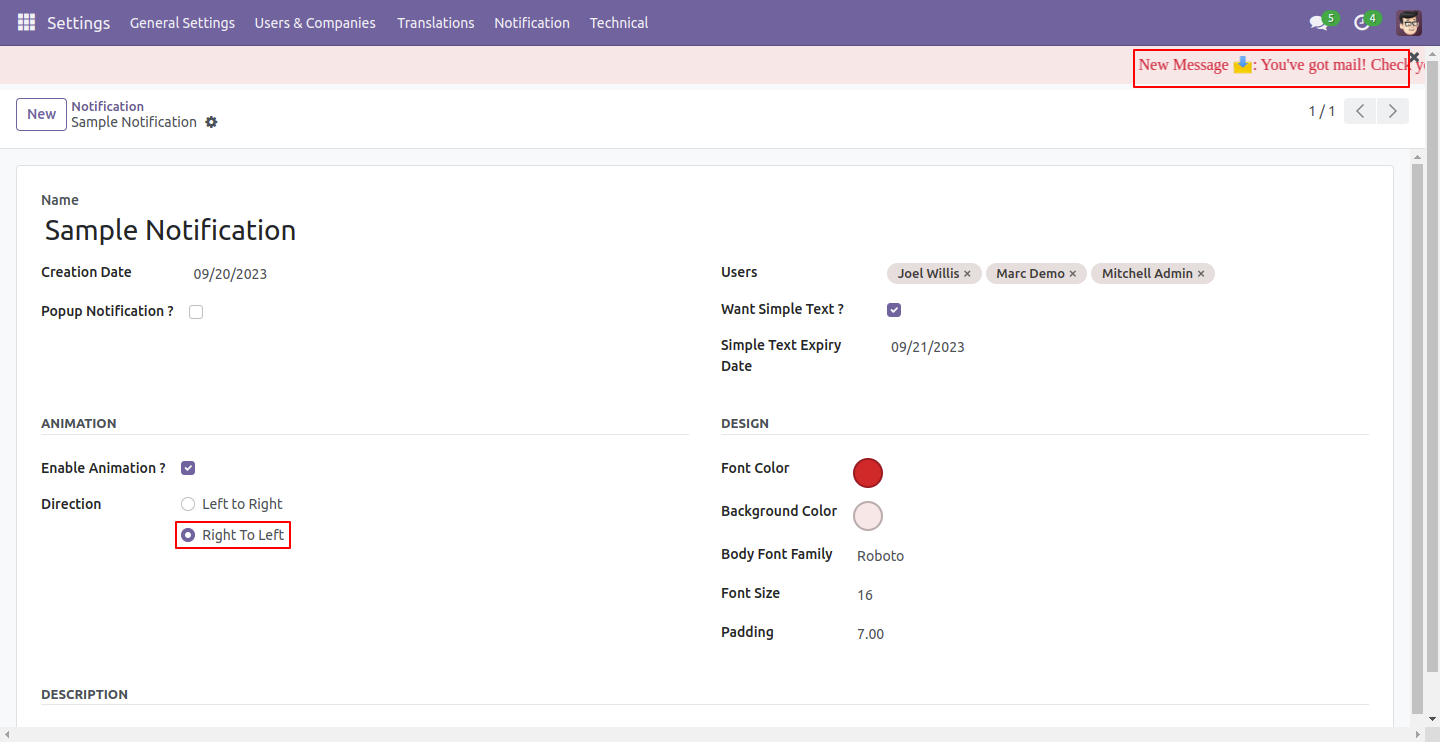
Version 18.0.1 | Released on : 4th October 2024
- Yes, this app works perfectly with Odoo Enterprise (Odoo.sh & On-Premise) as well as Community.
- No, this application is not compatible with odoo.com(odoo saas/Odoo Online).
- Please Contact Us at sales@softhealer.com to request customization.
- Yes, you will get free update for lifetime.
- No, you don't need to install addition libraries.
- For version 12 or upper, you will need to purchase the module for each version that you want to use.
- Yes, we provide free support for 100 days.
- No, We do not provide any kind of exchange.

