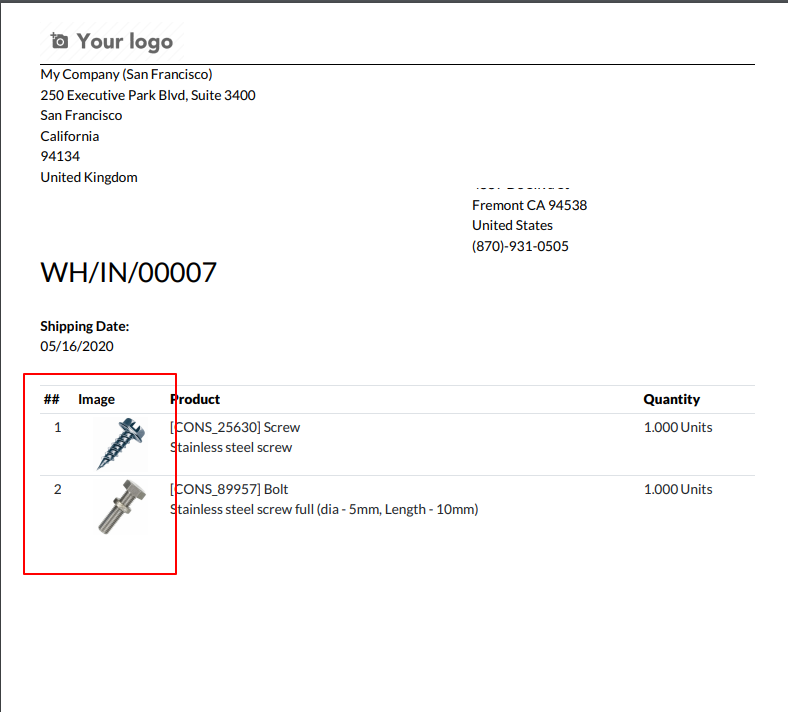This module helps to manage the warehouse Product. You can hide/show serial numbers and product images in the picking operation & delivery slip. If you want to show the product image then you have an image size option in the product image.
Features
Easy to show/hide product images the picking operation & delivery slip.
You can choose a different size in the product image.
Easy to show/hide serial numbers in the report.
Both the inventory settings and the inventory form view allow you to enable and disable "Print Serial Numbers", "Print Product Image" and "Print Image Size". New
Version
- New Print Serial Number, Print Product Image & Print Image Size Configuration Added In Inventory Settings
- Fixed Minor Bug Fixed
- Fixed Minor Bug Fixed
- Fixed Minor Bug Fixed
- Initial Release
Go to inventory setting >> select the report print option.
If you select "Print Serial Numbers", The "Print Serial Numbers" option is automatically selected in the form view.
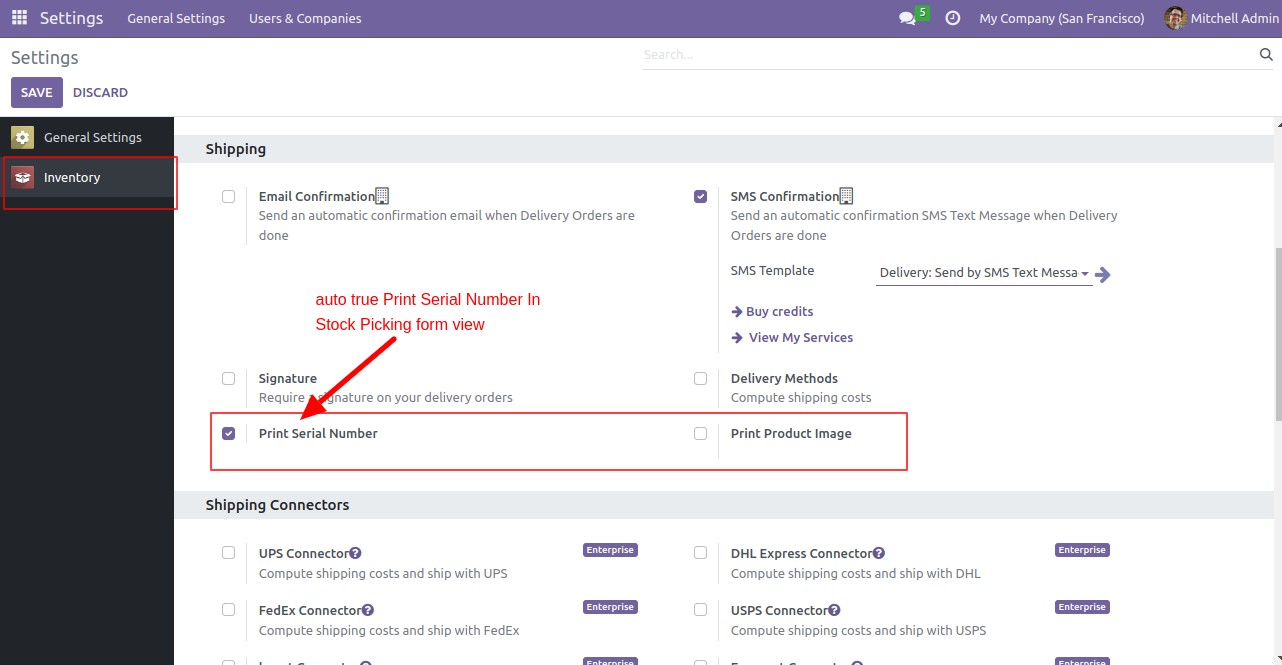
Here, you can see, Automatically select the "Print Serial Numbers" option. You can enable/disable it from here also.
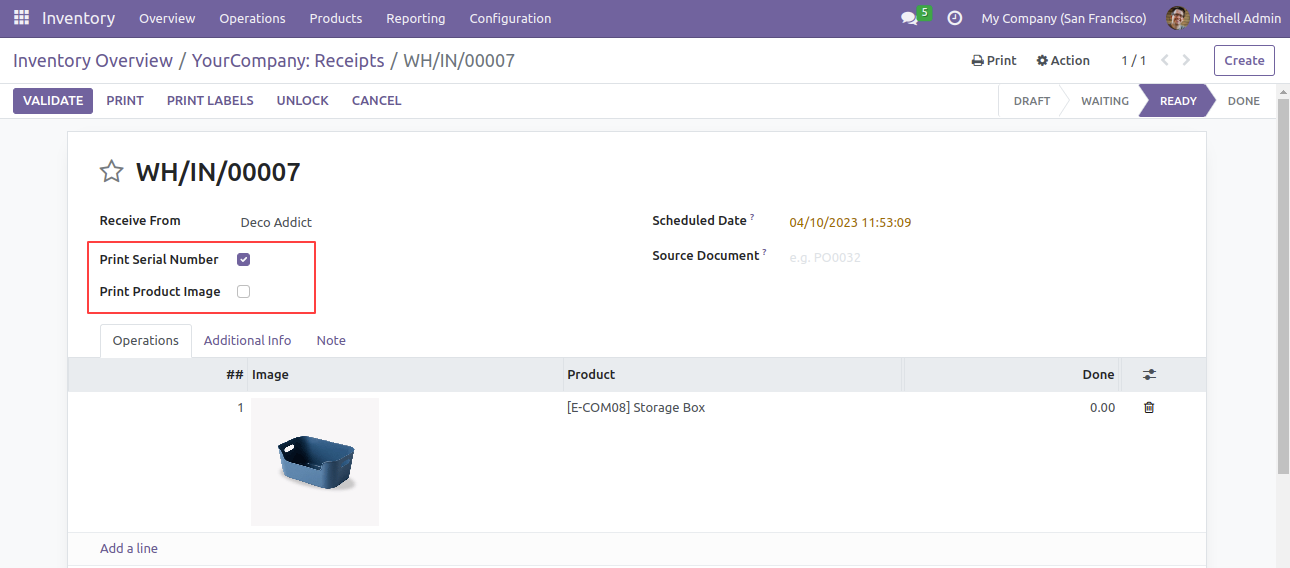
If you select "Print Product Image" and "Print Image Size",
The "Print Product Image" and "Print Image Size" option is automatically selected in the form view.
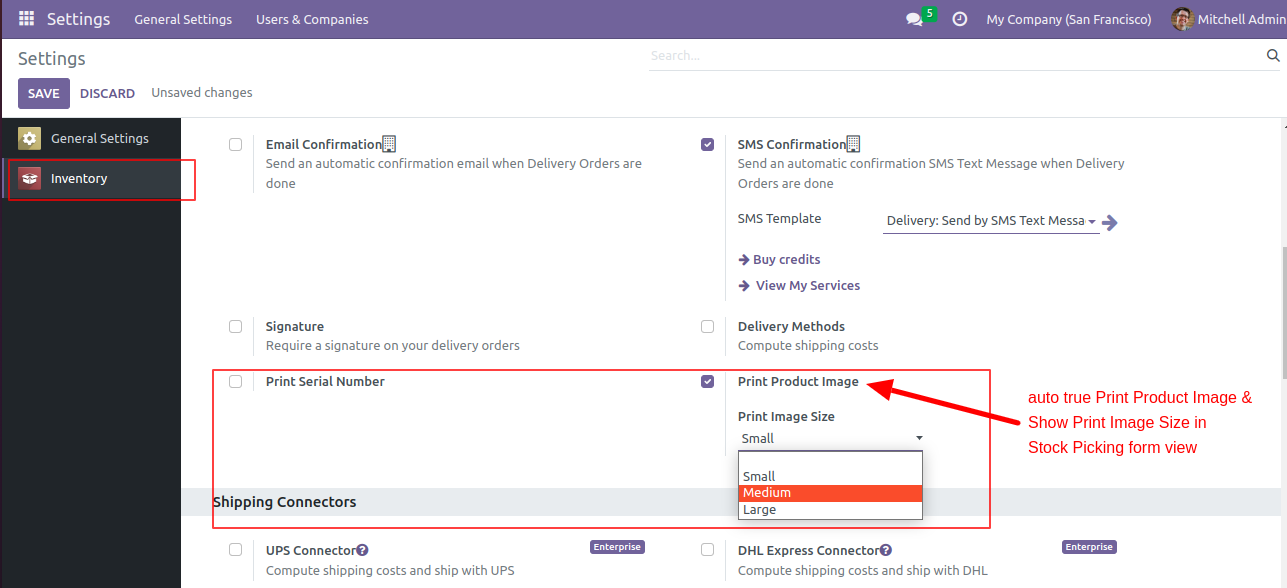
Here, you can see, Automatically select the "Print Product Image" and "Print Image Size" options. You can enable/disable it from here also.
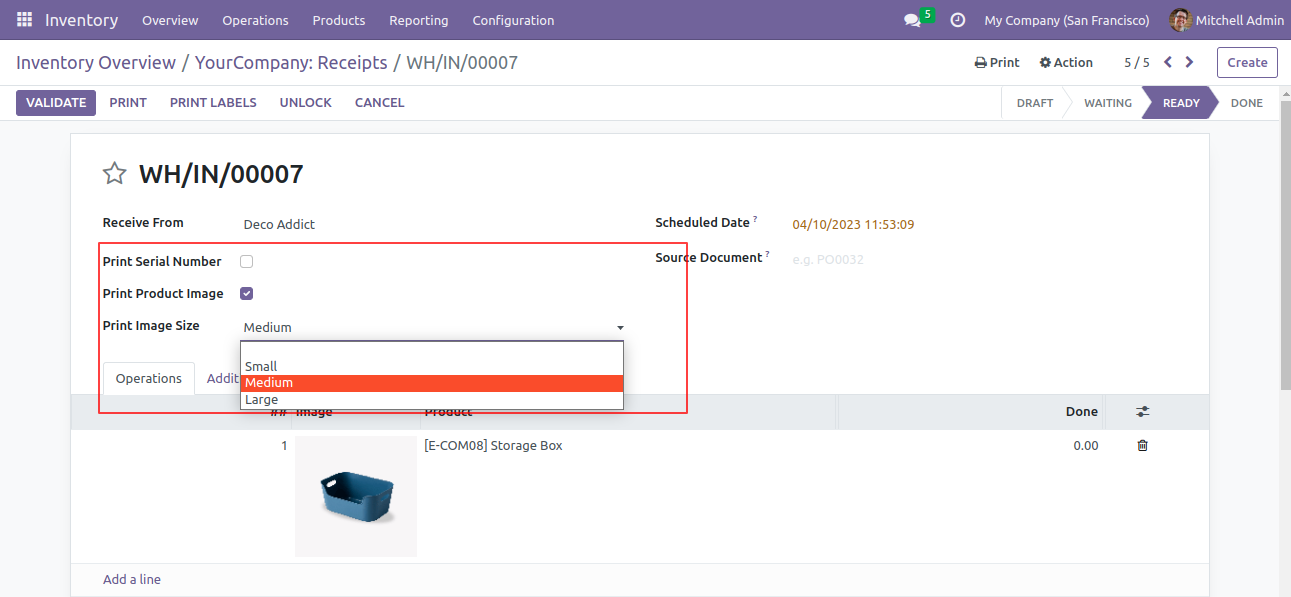
PDF Report.