

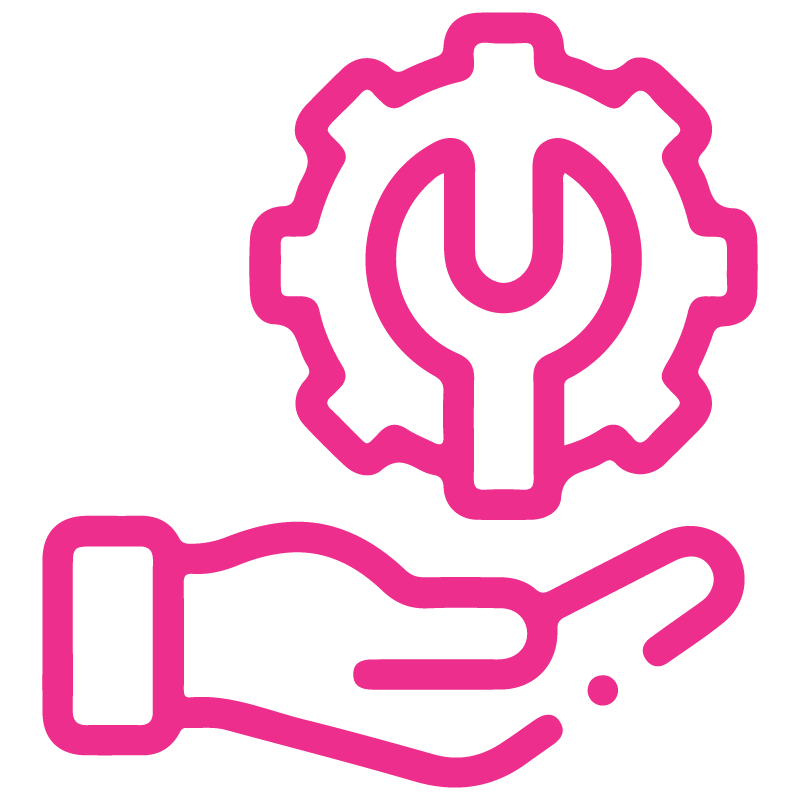











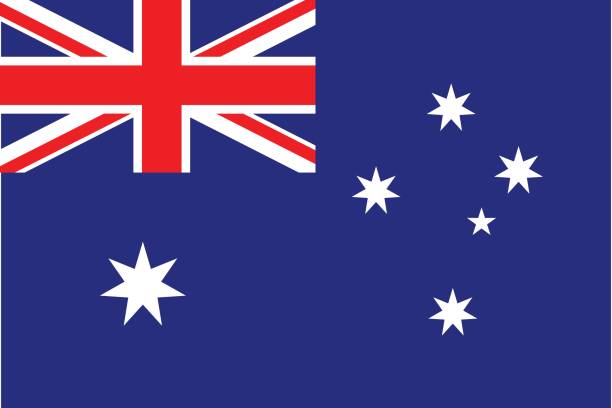





Vehicle Washing Management System
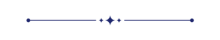
Vehicle Washing Management System is a comprehensive solution designed to streamline and automate the entire Vehicle washing service process. From managing service bookings and assigning appointees to tracking service stages and generating reports, this system enhances operational efficiency and improves customer experience.
Features
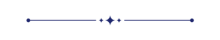
- Easily create and manage vehicle service bookings
- Assign specific booking slots and appointees to manage workloads and avoid conflicts.
- You can restrict same slot bookings.
- You can also notify the customer.
- Warning messages for unauthorized actions.
Go to User Settings and select Manager under Vehicle Washing Management.
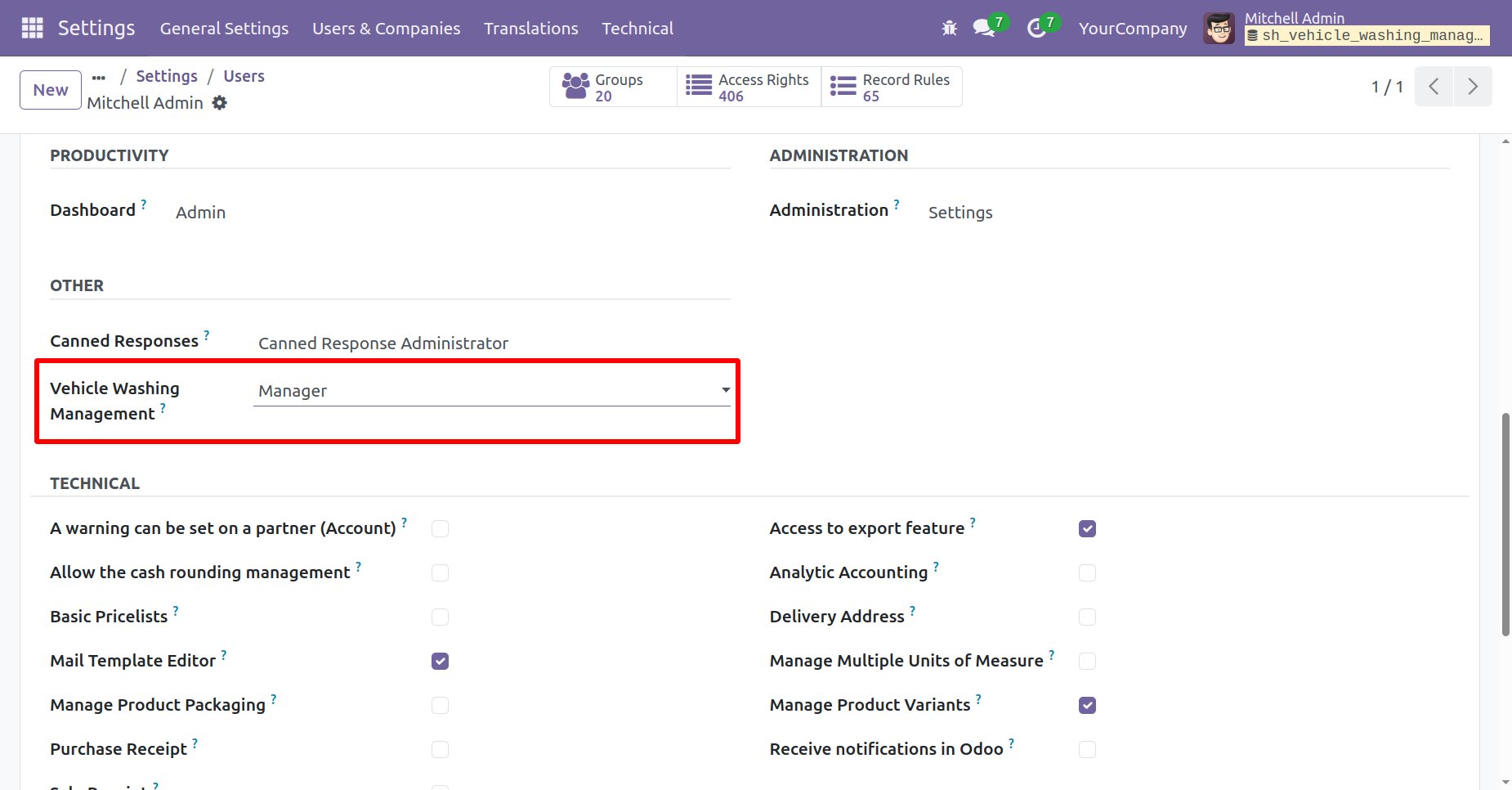
Go to User Settings and select Supervisor under Vehicle Washing Management.
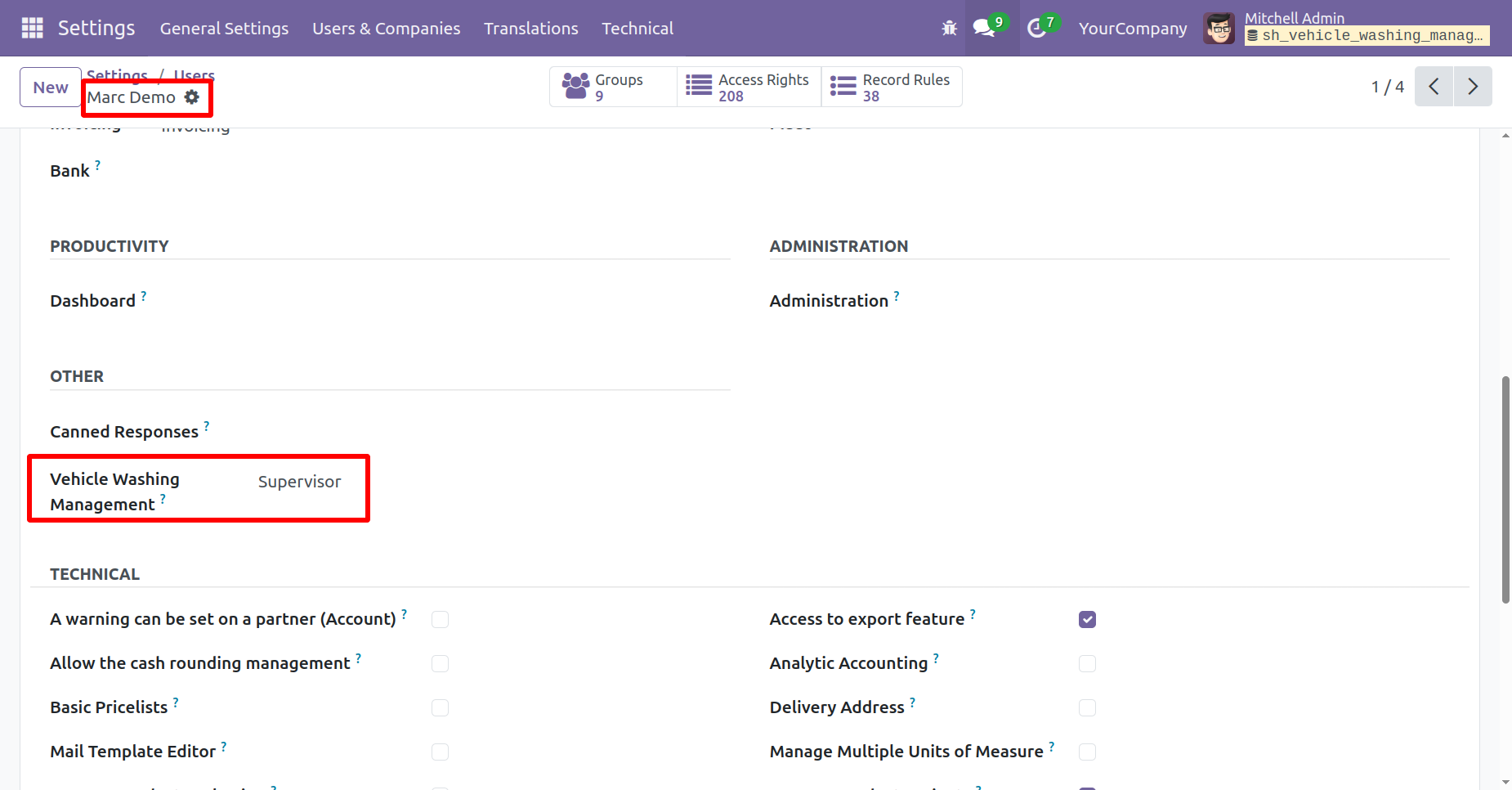
Go to User Settings and select User under the 'Vehicle Washing Management' section.
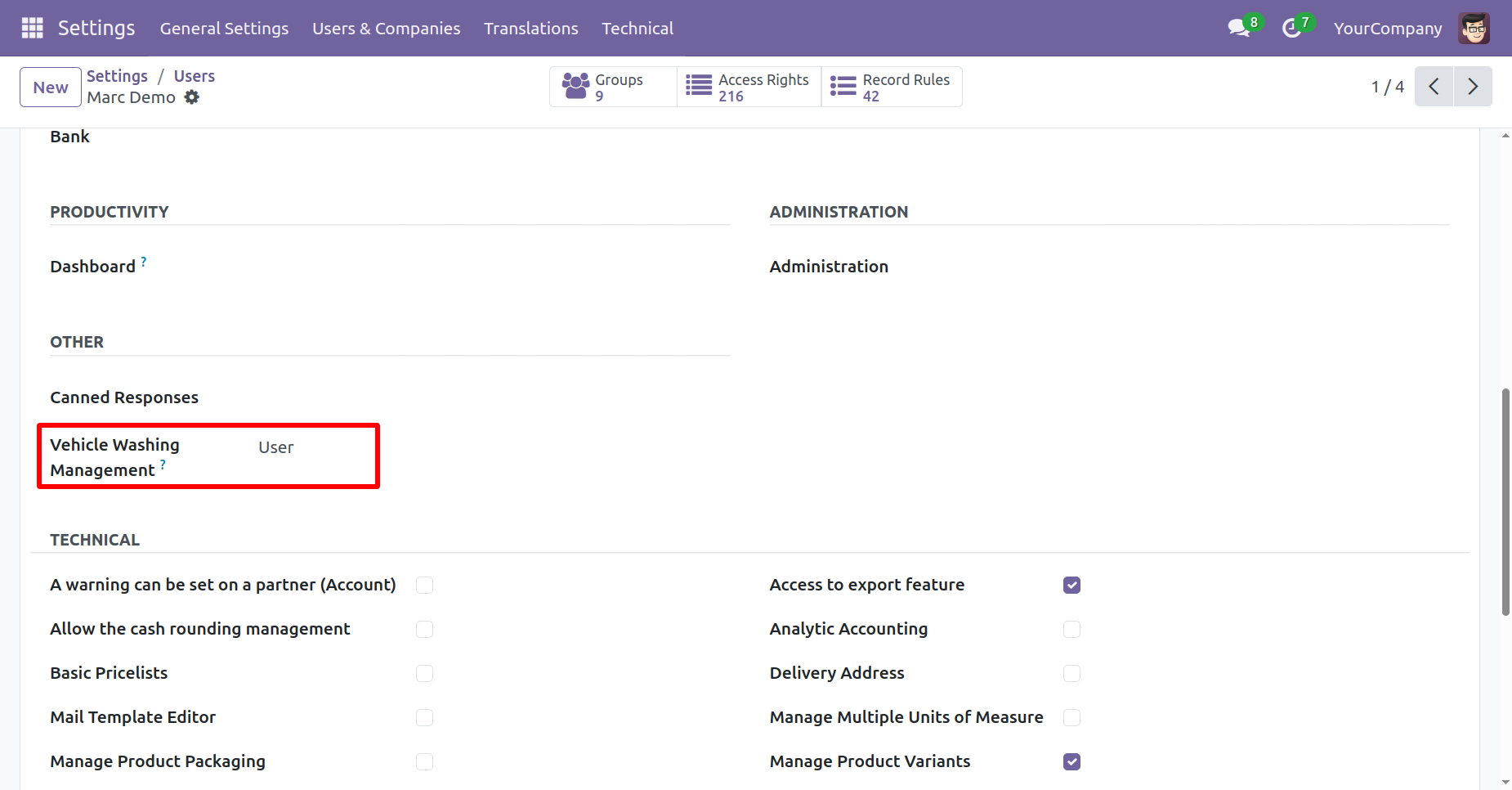
'Vehicle' menu and kanban view.
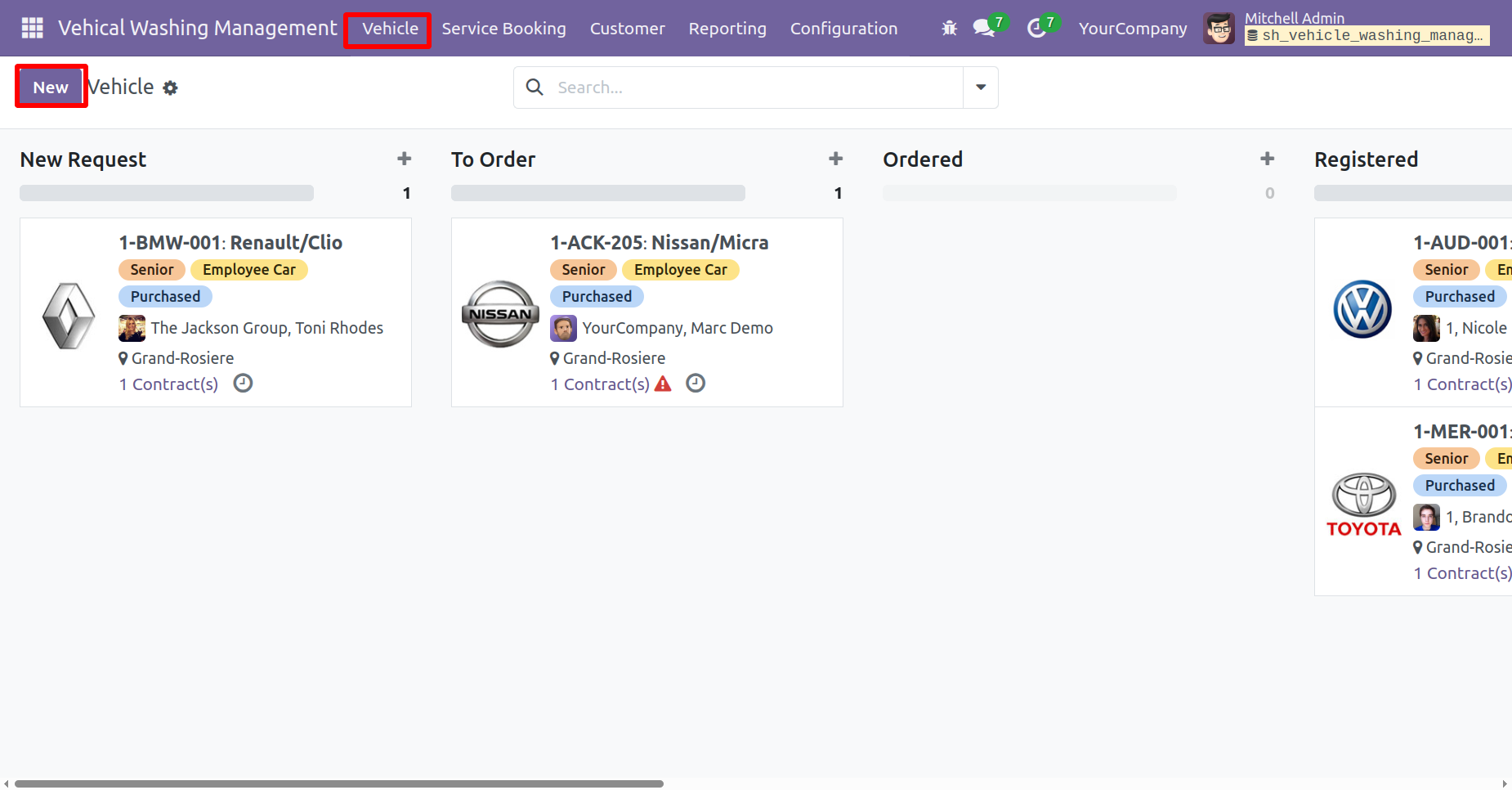
'Customer' menu and kanban view.
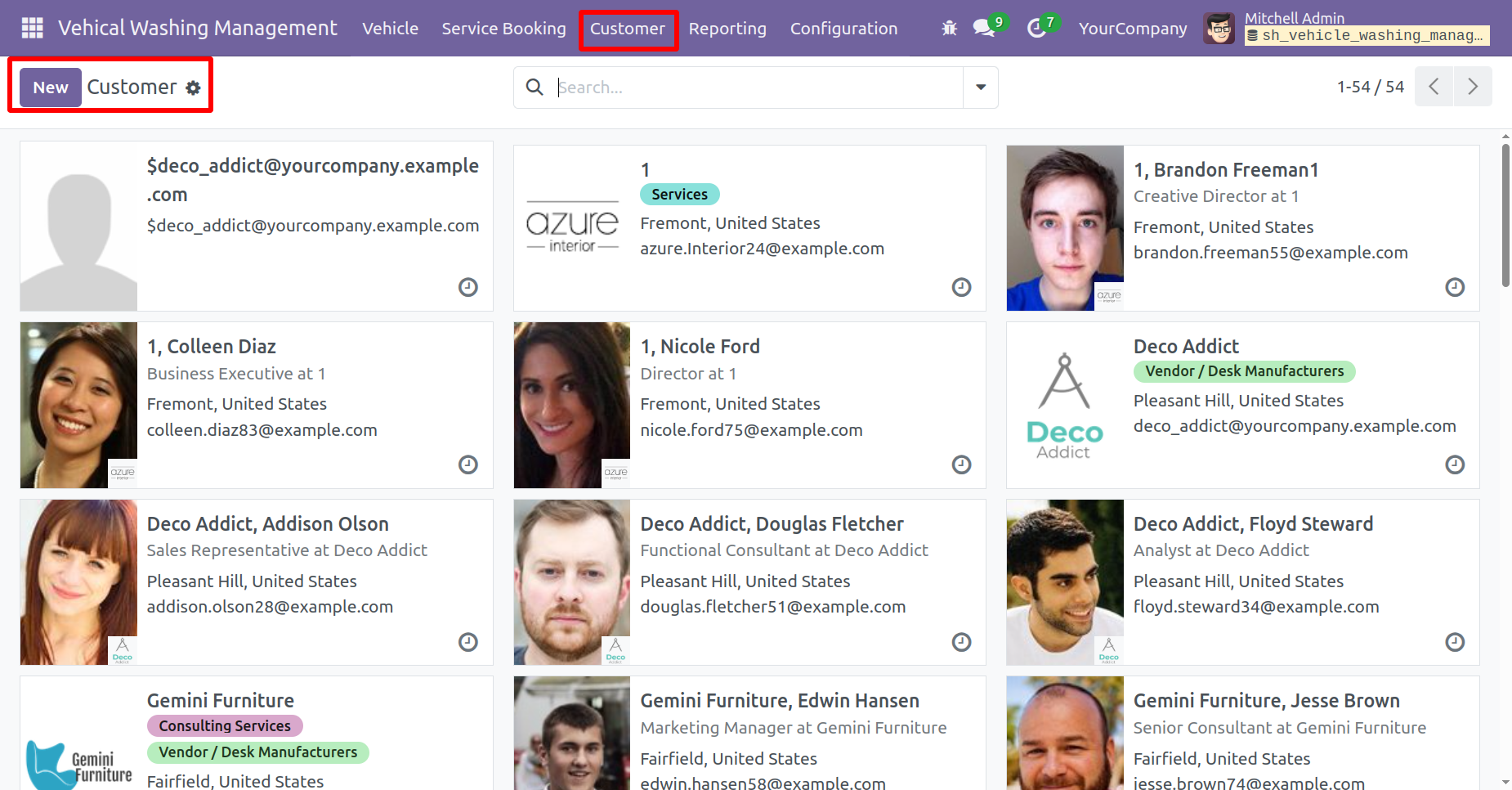
Enable the 'Restrict Same Slot' option and set the number for Maximum Bookings in Same Slot.
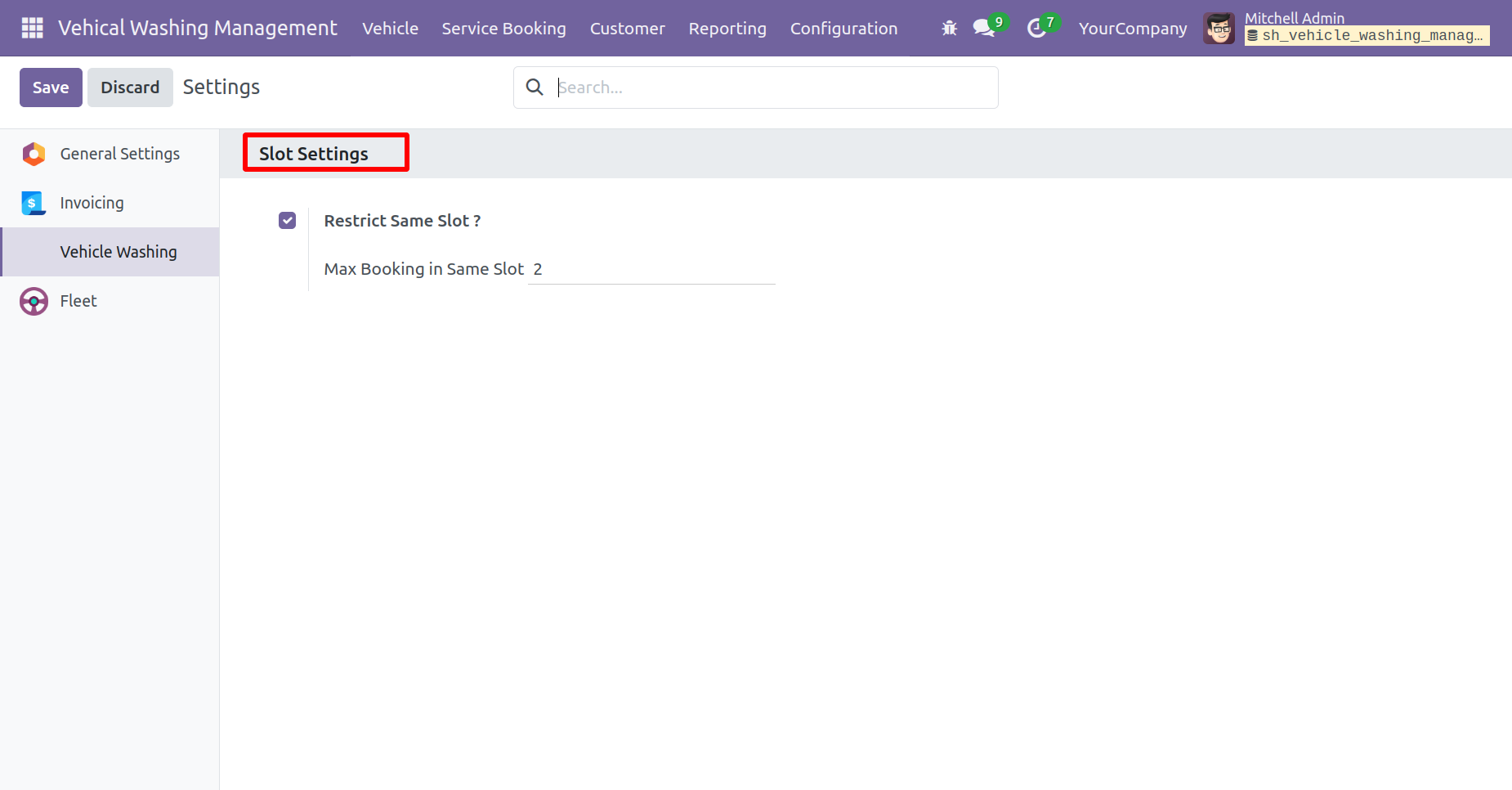
Tree view of the 'Booking Slot'.
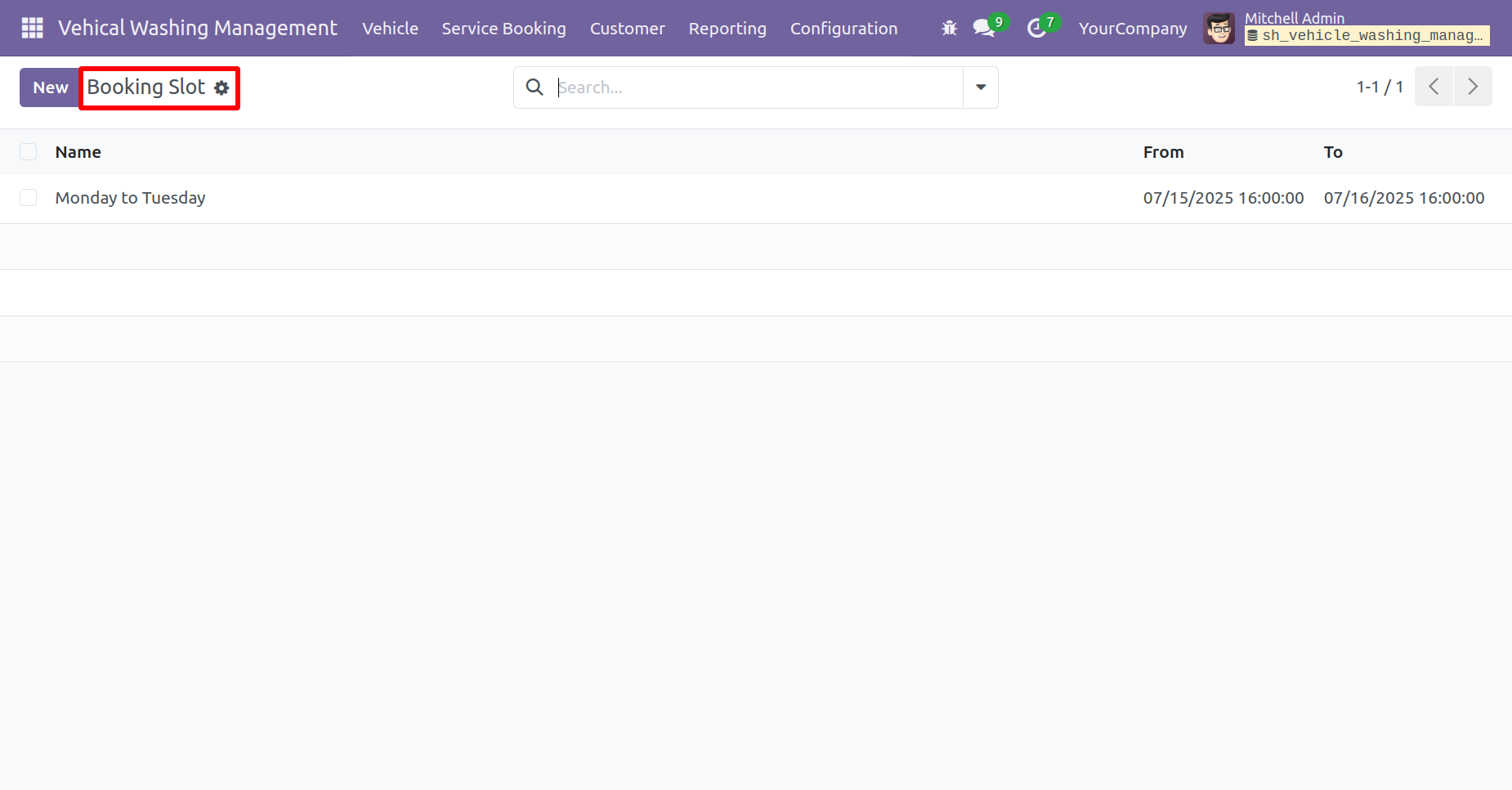
Form view of the 'References'.
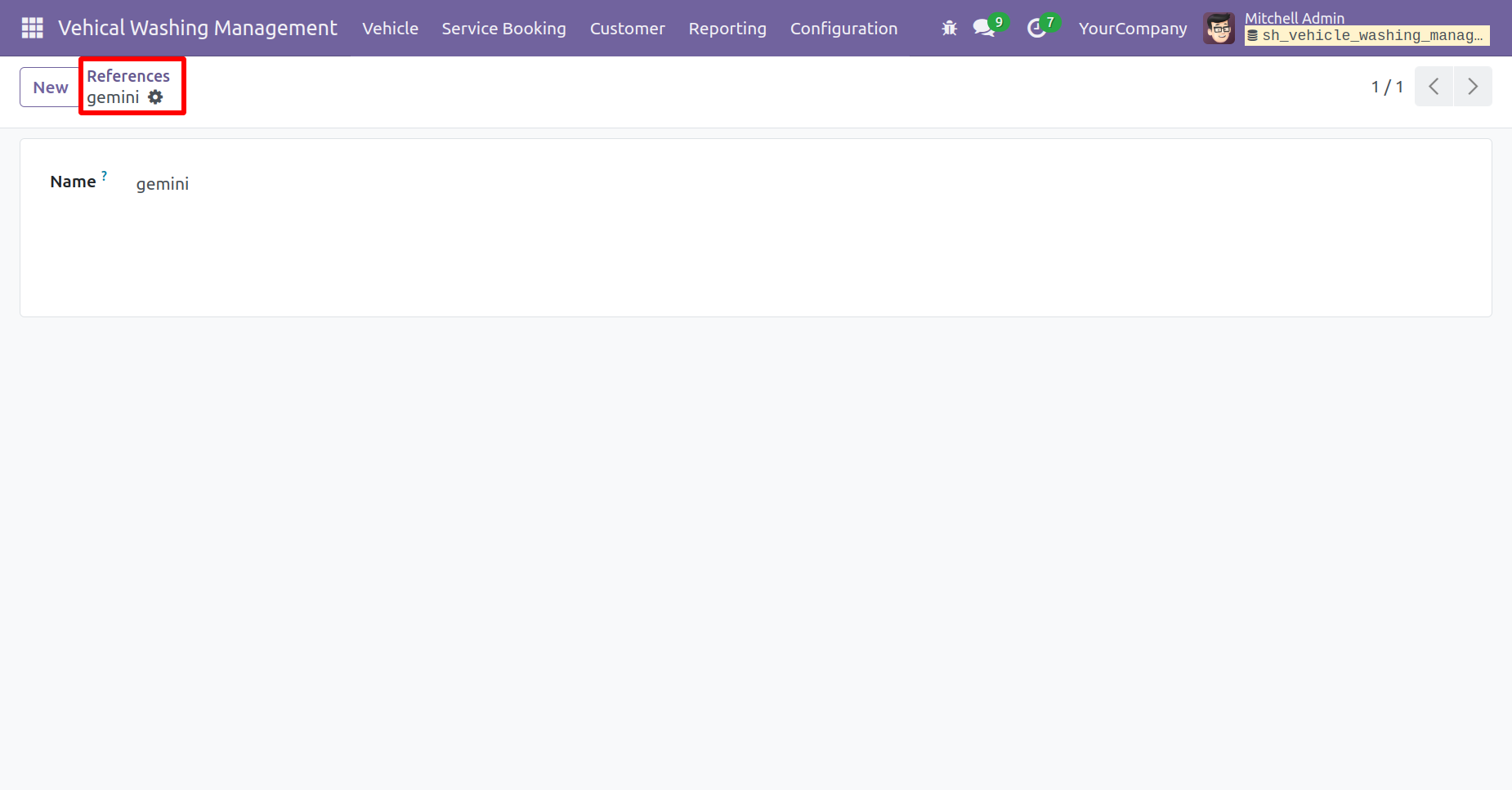
In the service form view, tick the Vehicle Services checkbox.
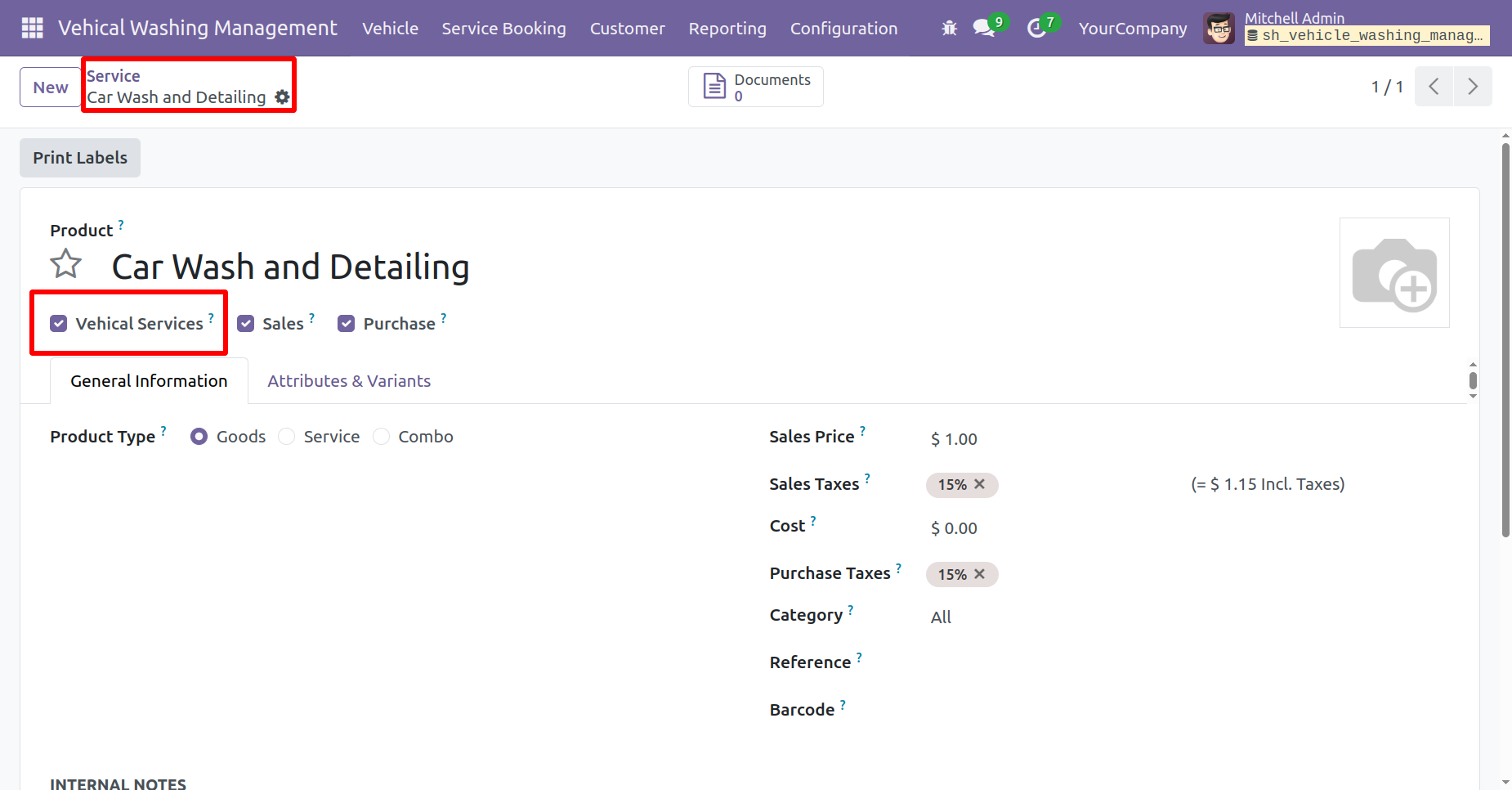
Kanban view of the 'Model'.
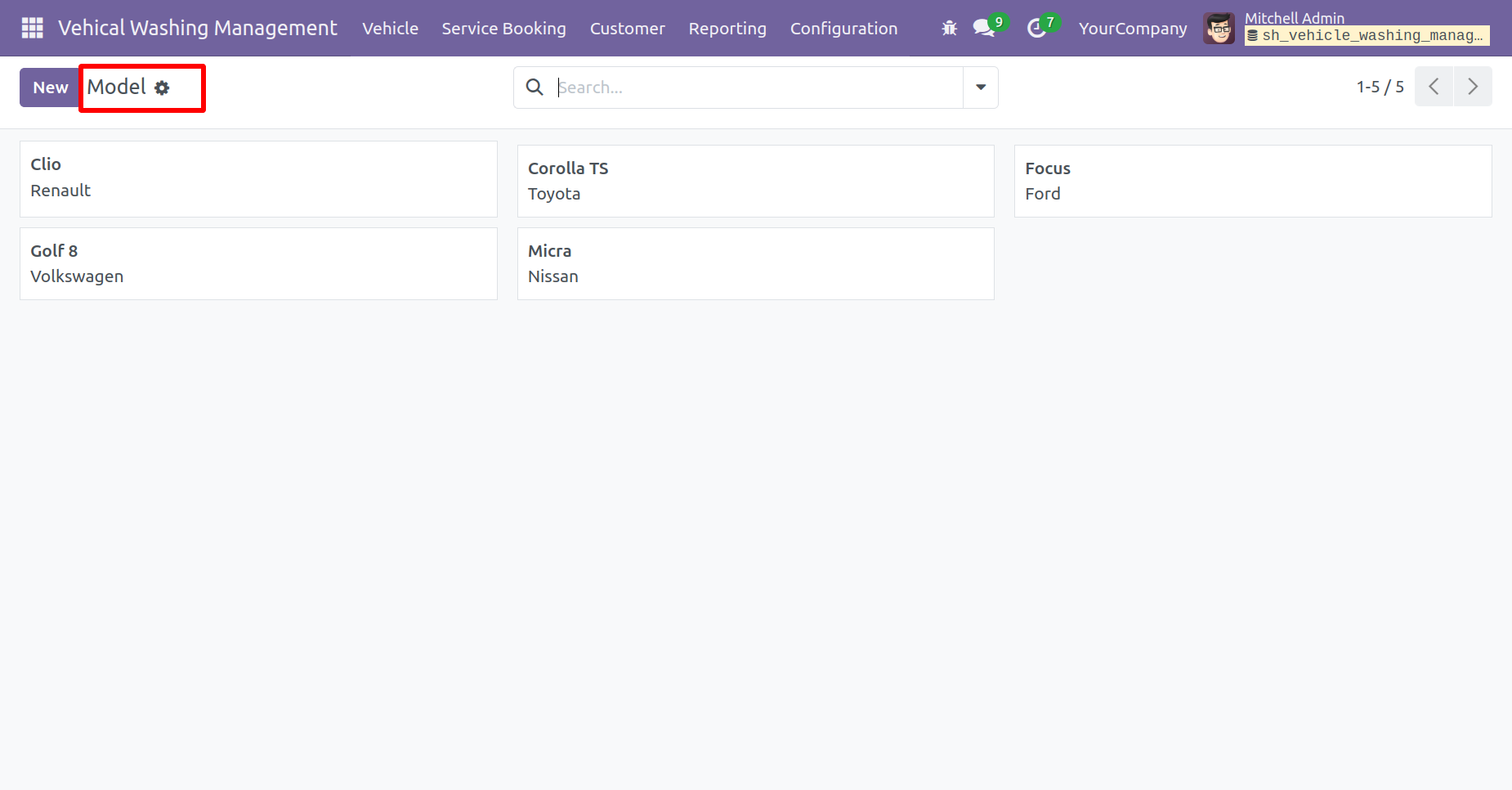
Form view of the 'Model'.
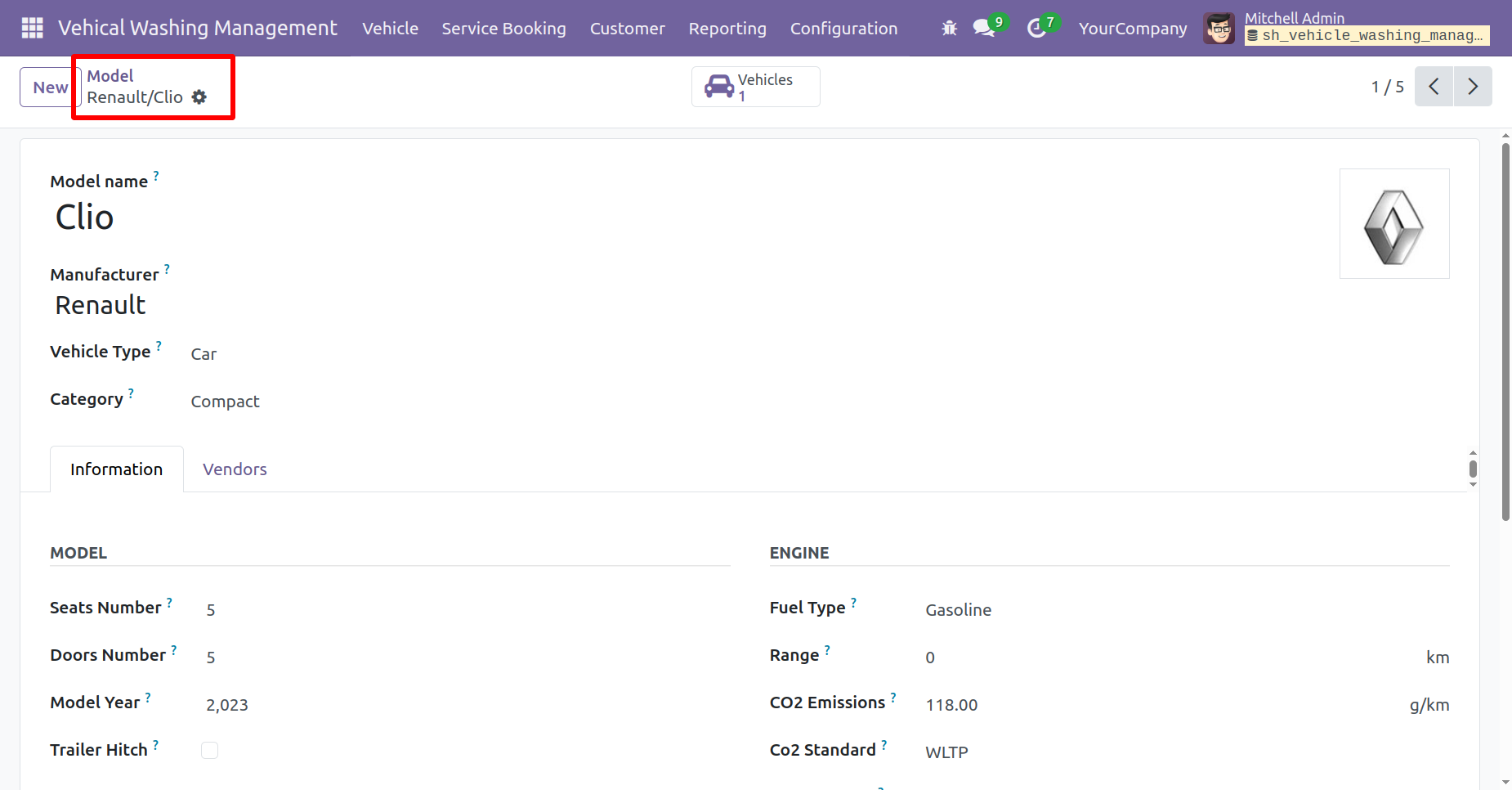
Form view of the 'Brand'.
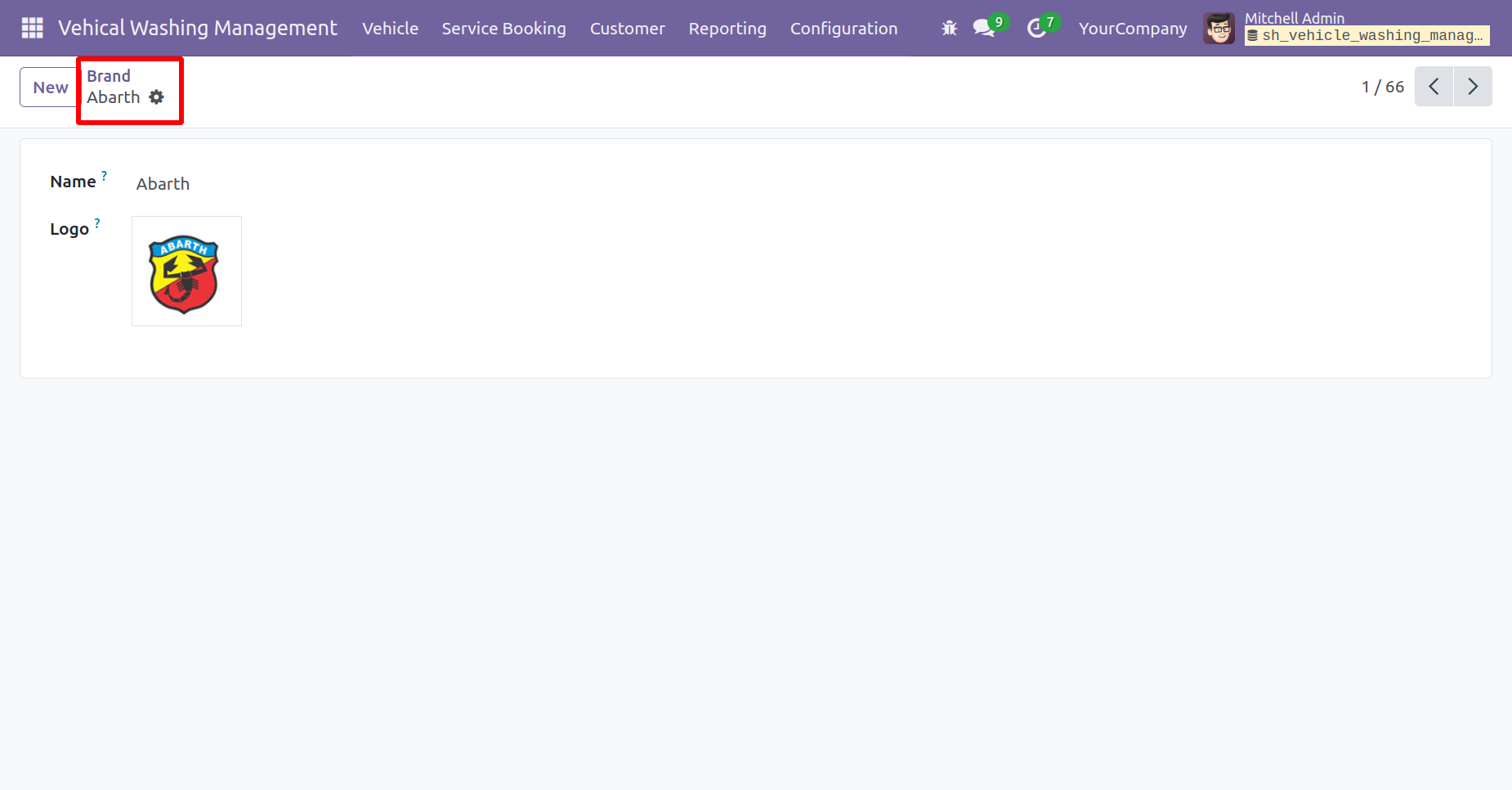
Form view of the 'Category'.
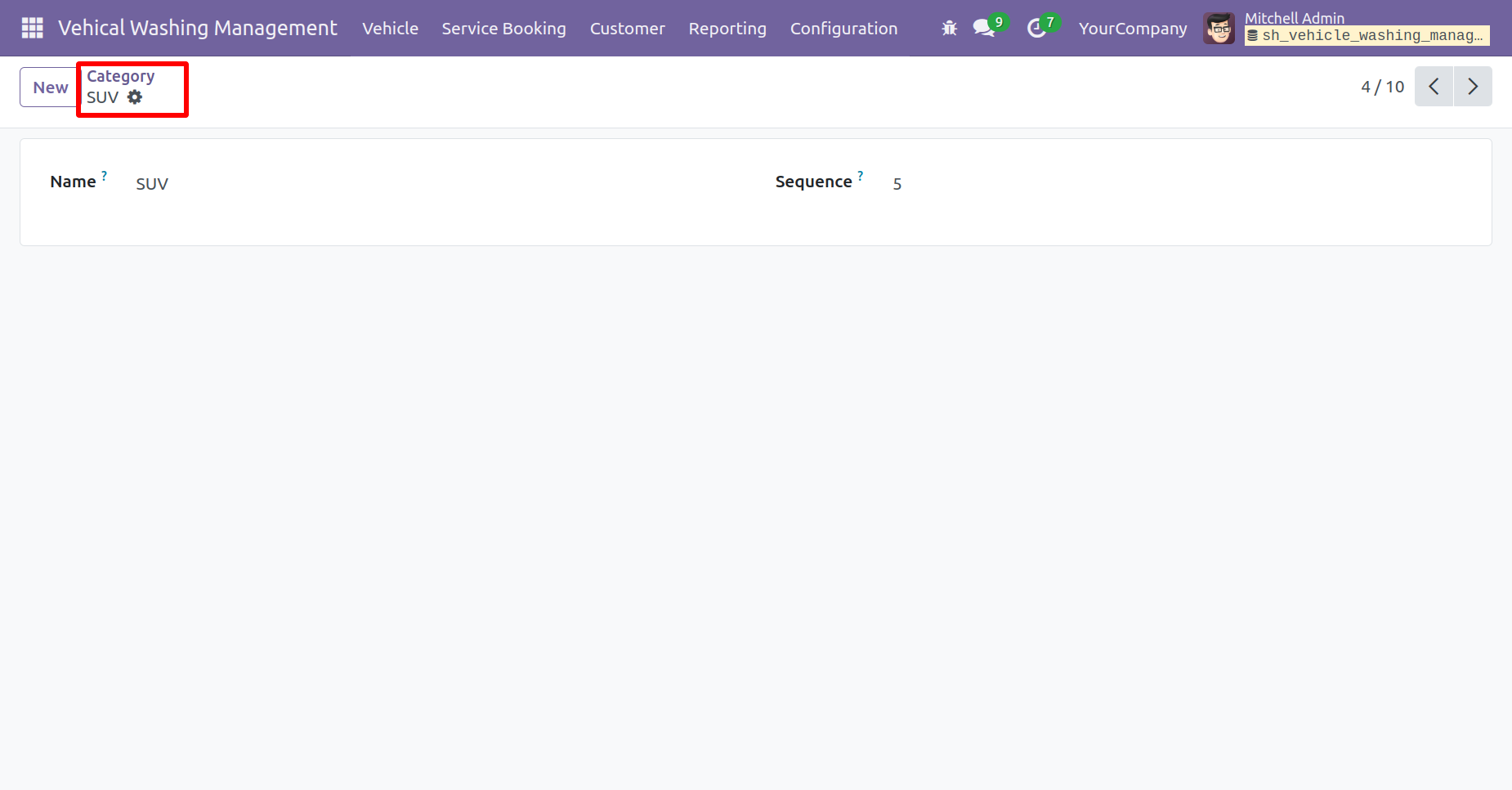
'Service Booking' menu and kanban view.
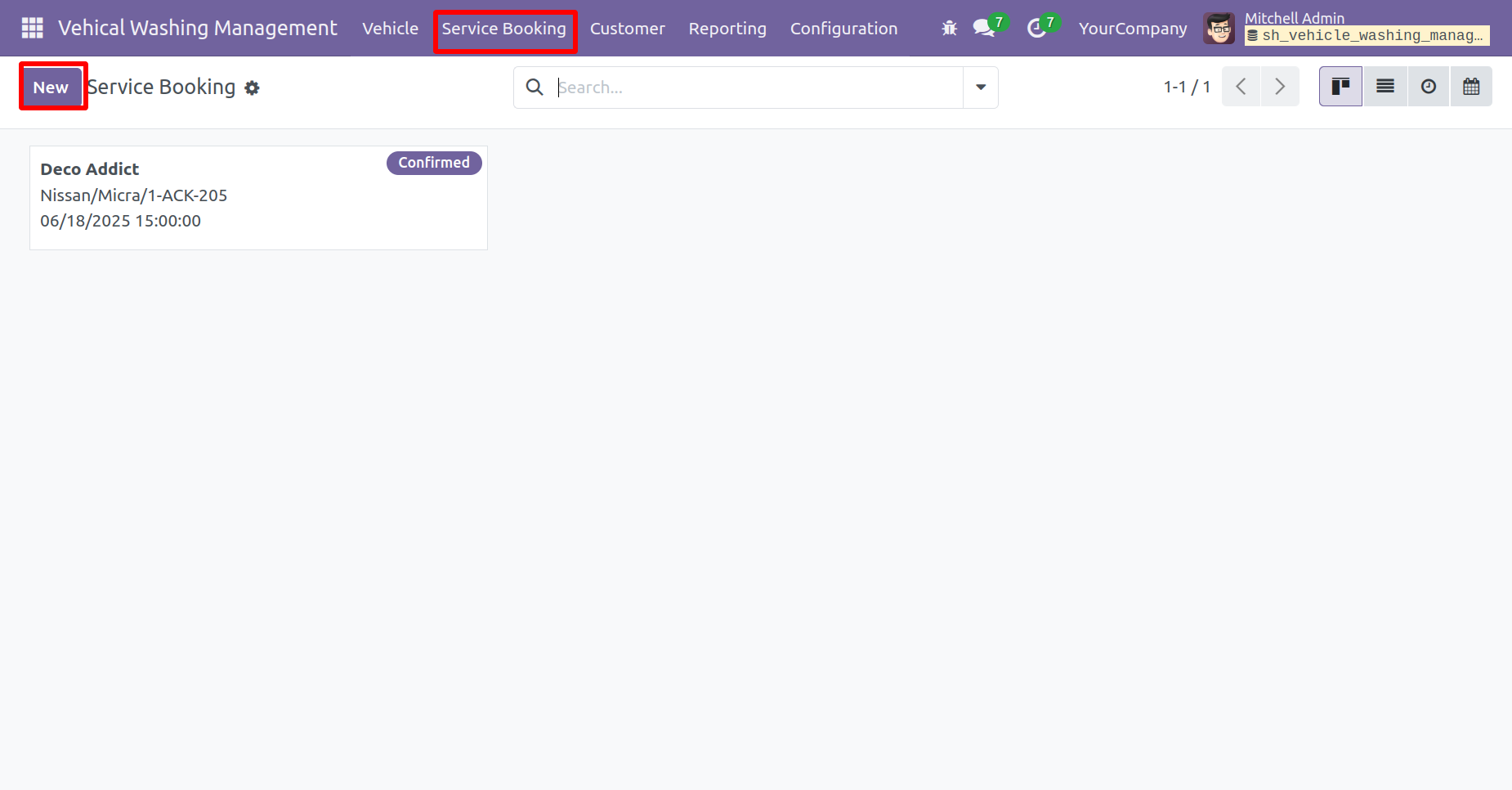
Create a service and confirm it then, click on the In Progress button.
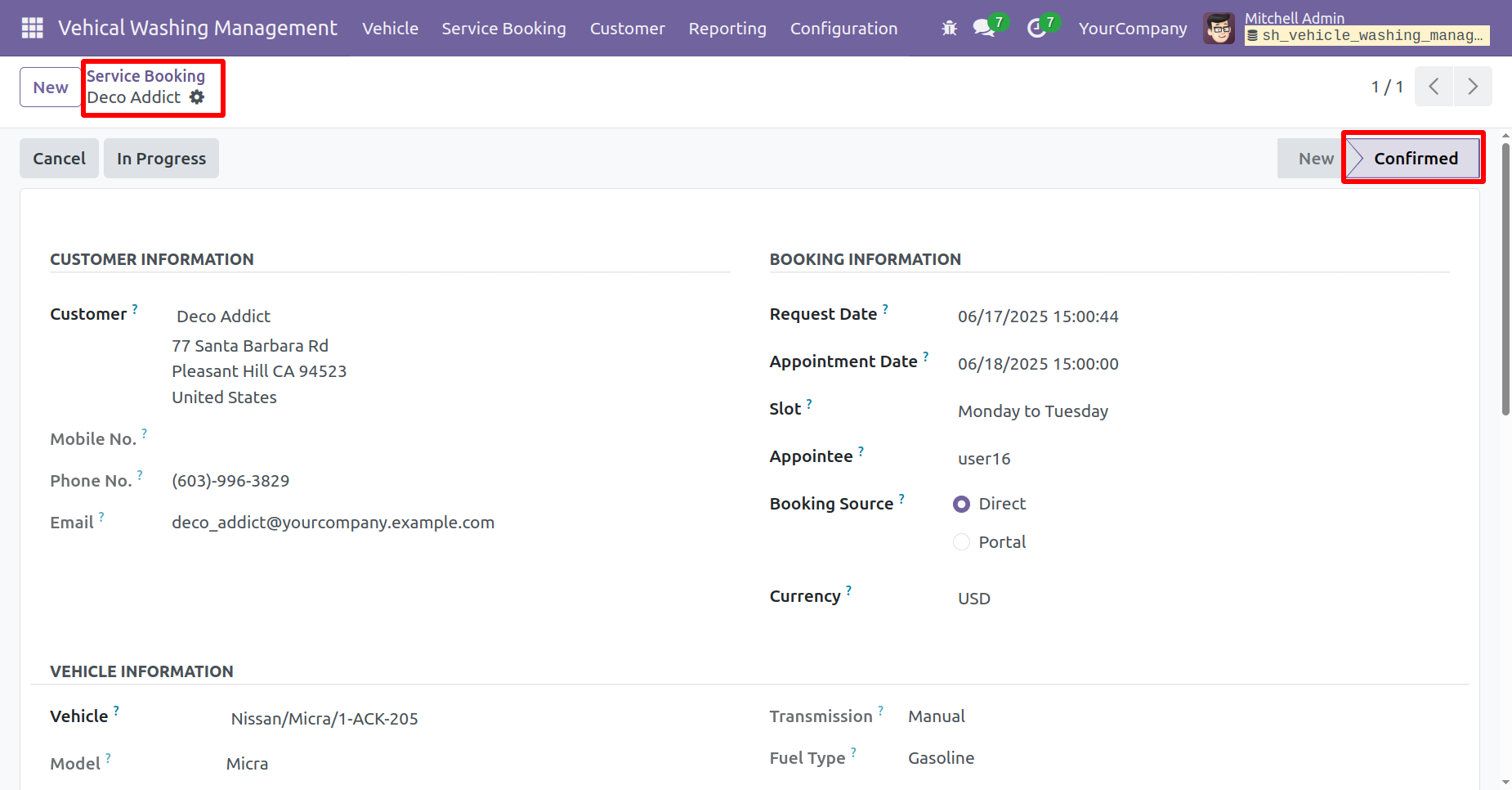
The service is now in the 'In Progress' stage.
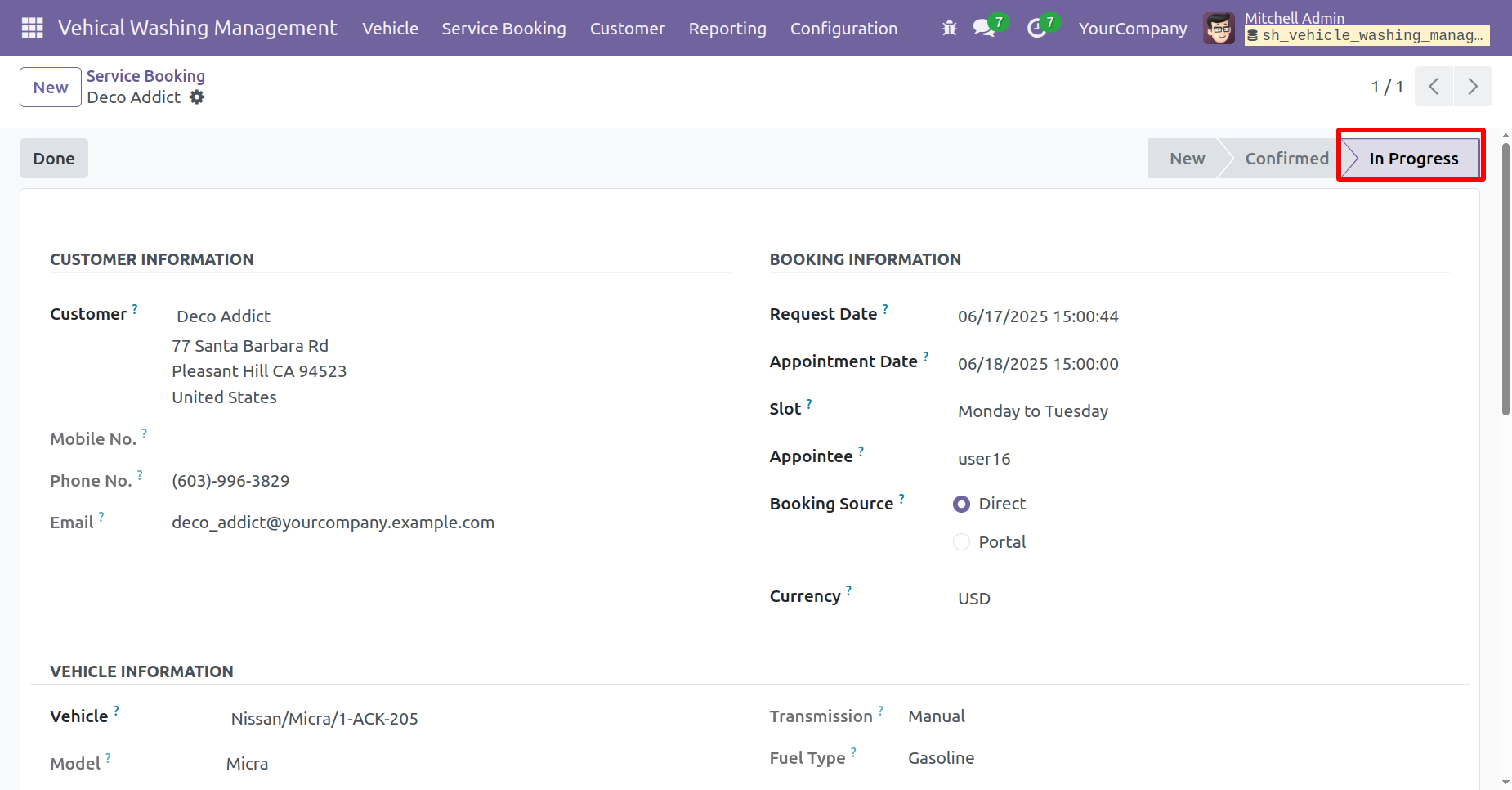
Click on the 'Done' button.
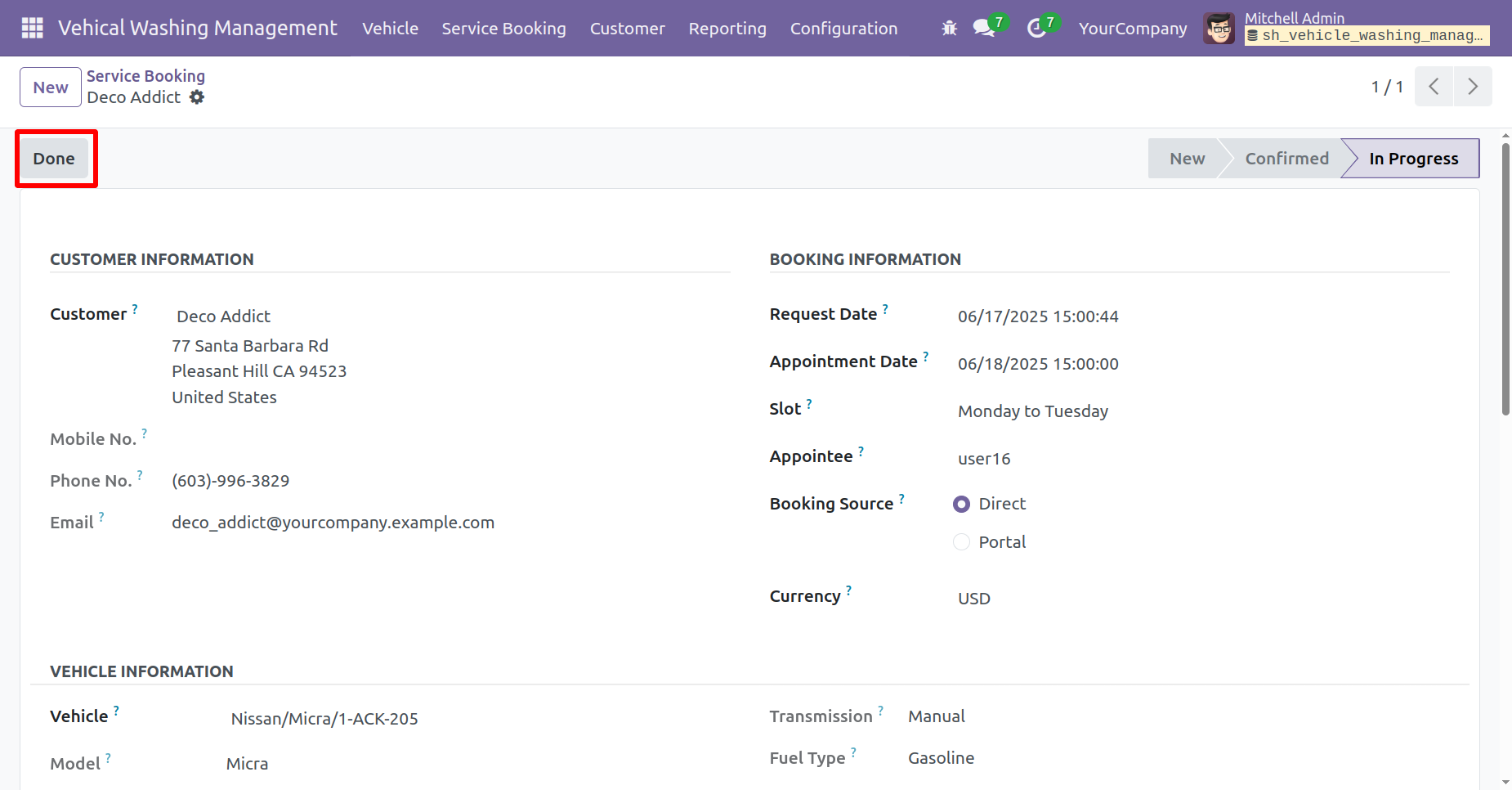
The service is now in the 'Done' stage.
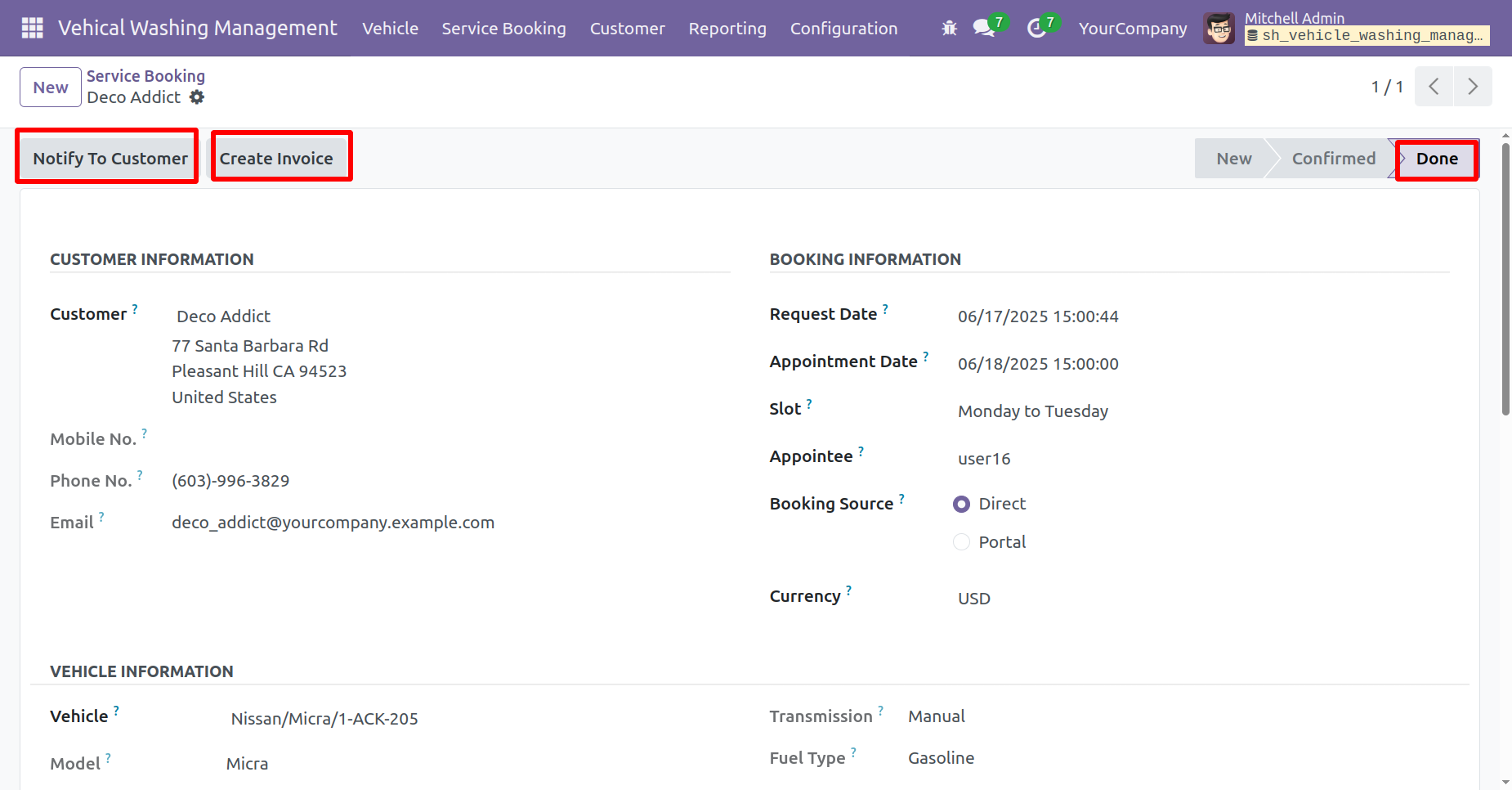
Click on the 'Notify To Customer' button to send a notification to the customer.
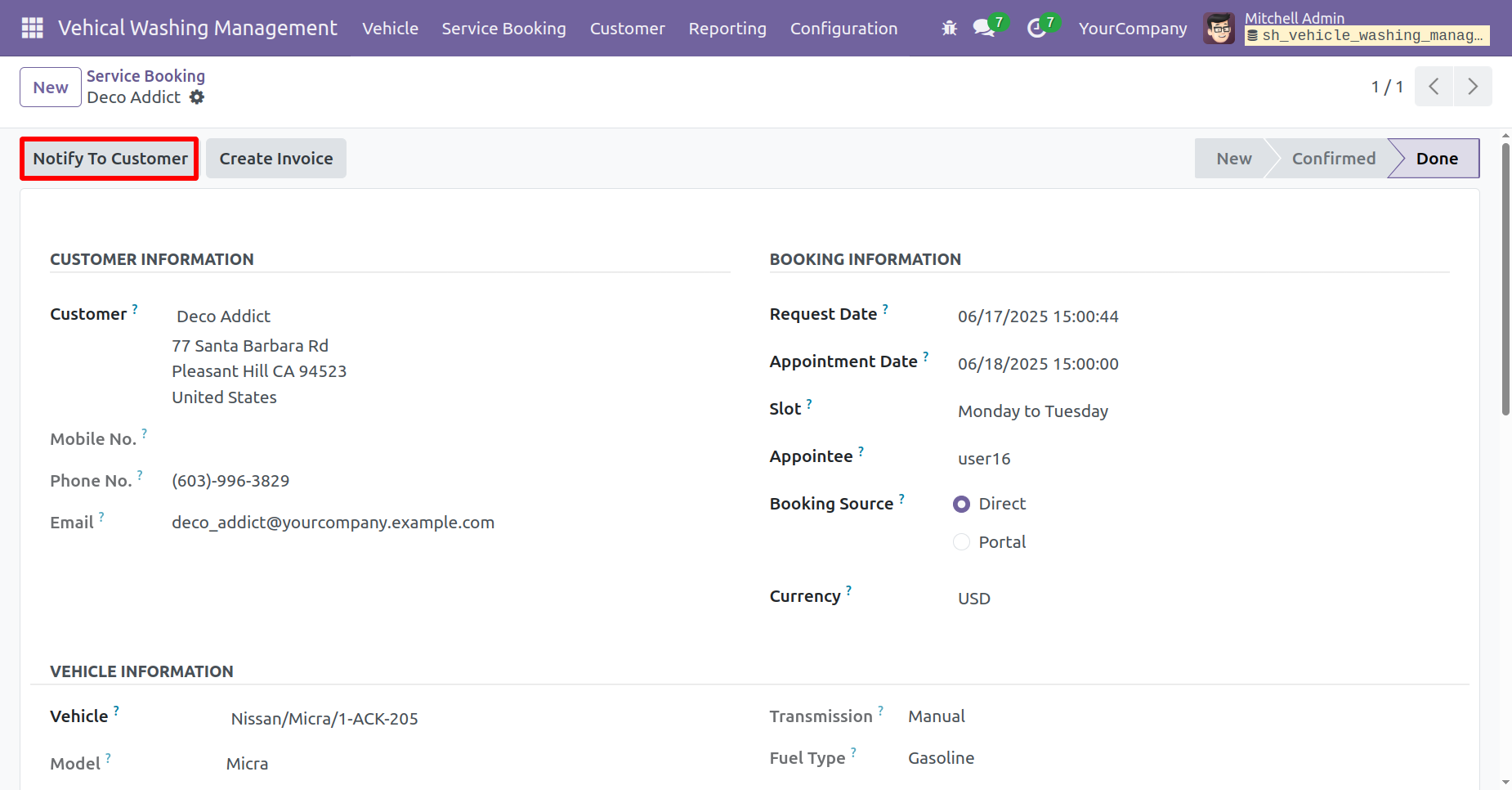
After that, this wizard will appear. Verify the booking details and click on the 'Send' button.
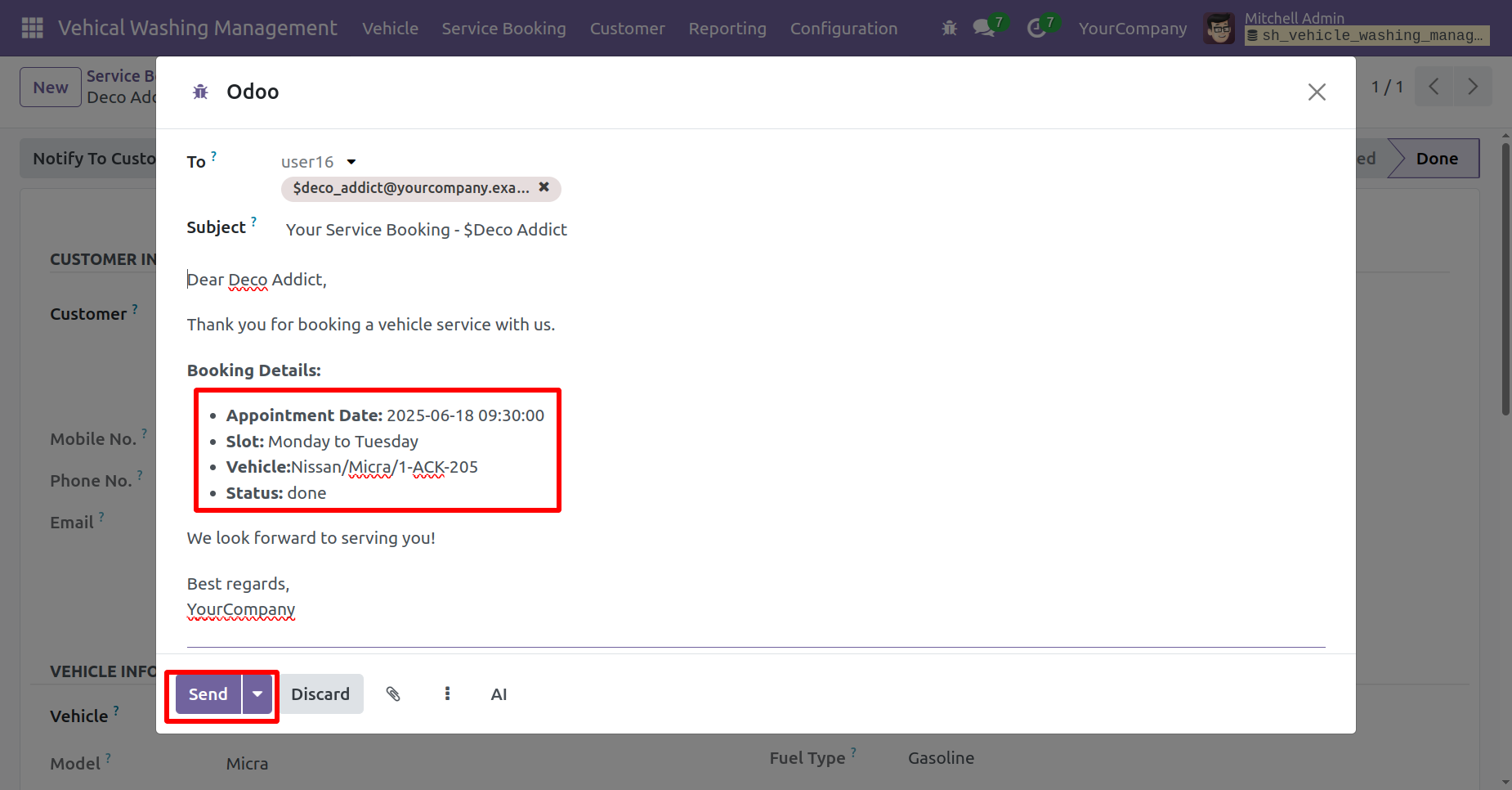
Email view.
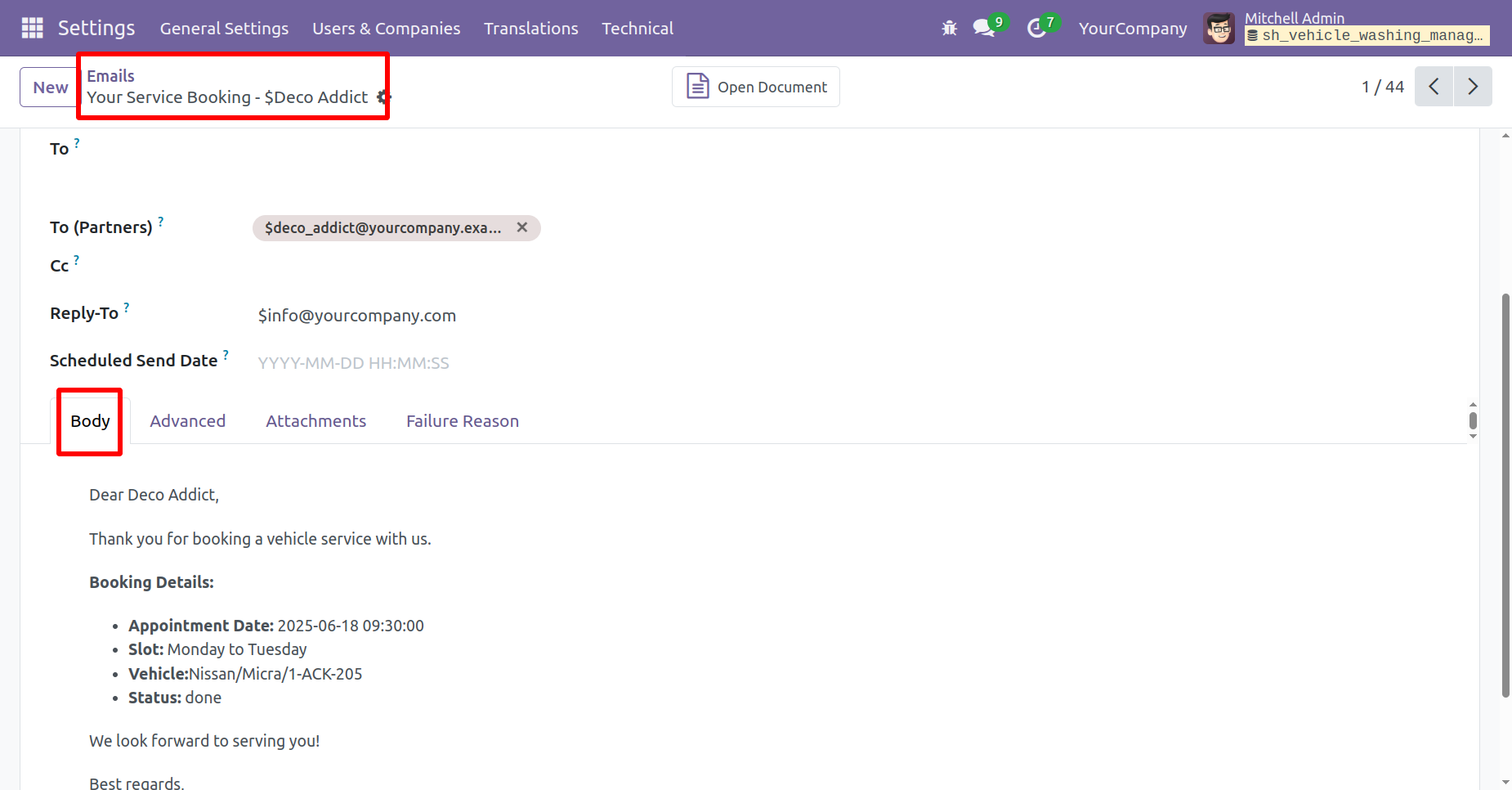
To create an invoice, click on the 'Create Invoice' button.
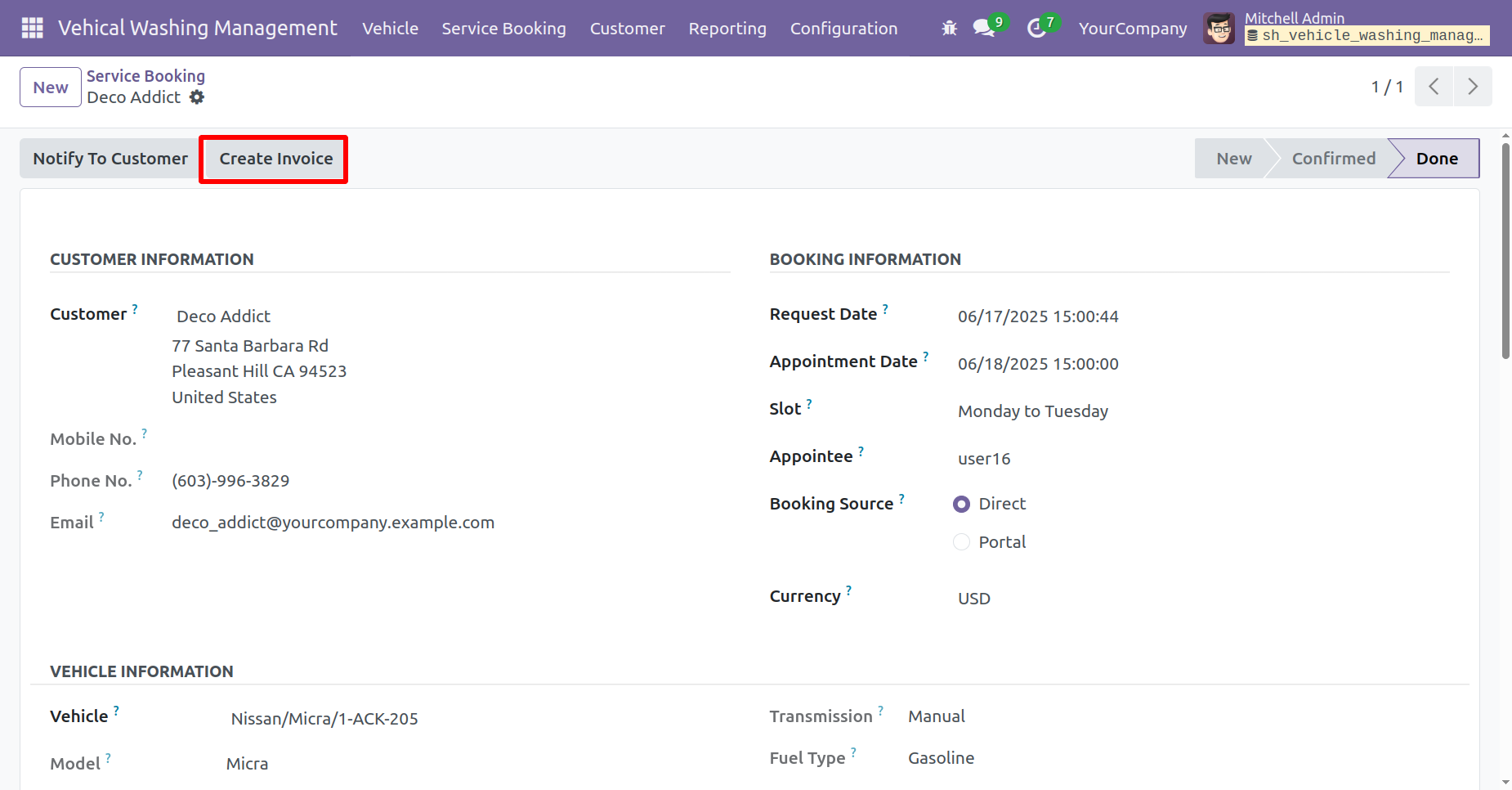
Confirm the invoice by clicking on the Confirm button.
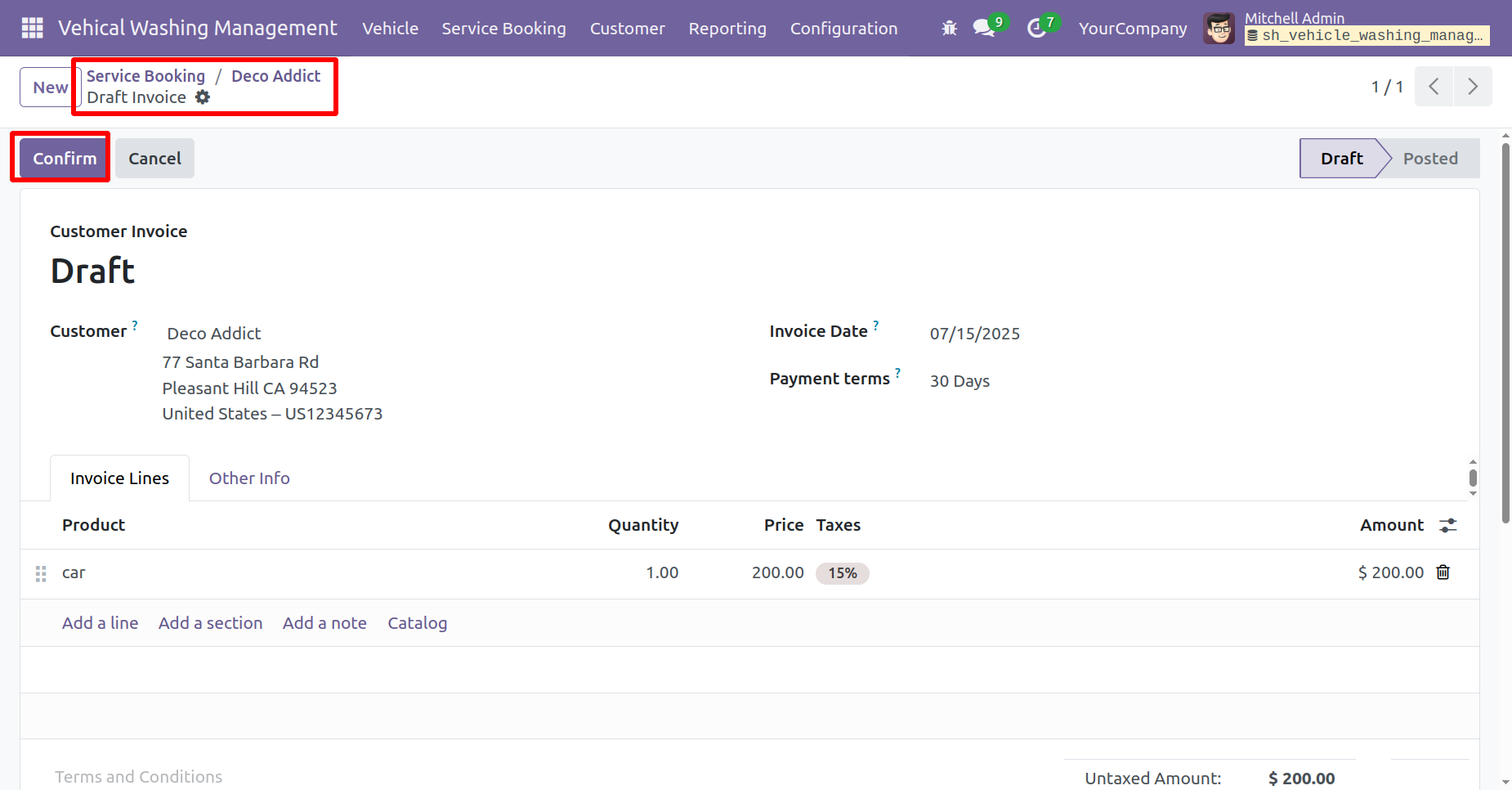
Posted invoice.
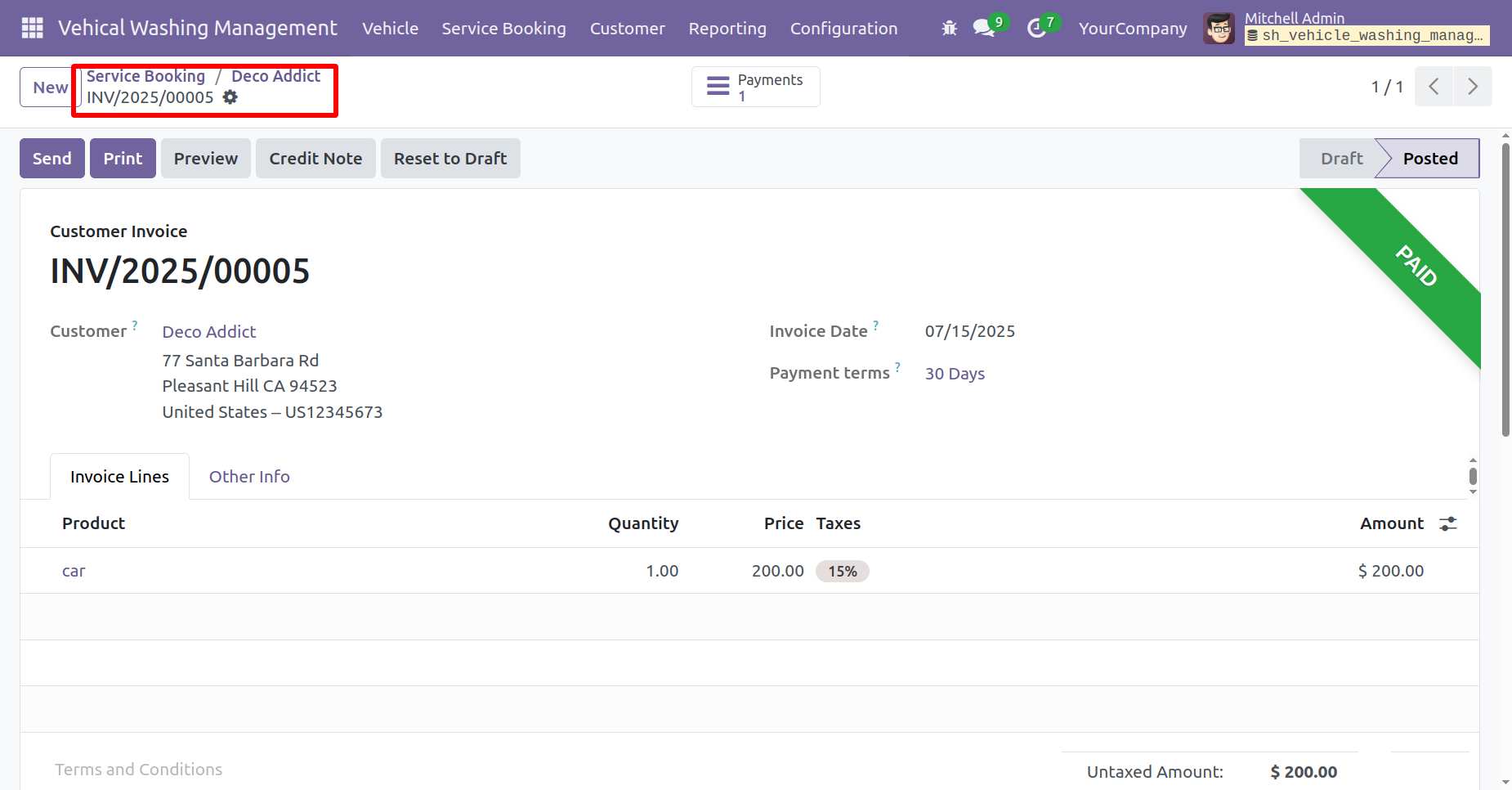
The service is now in the 'Invoiced' stage.
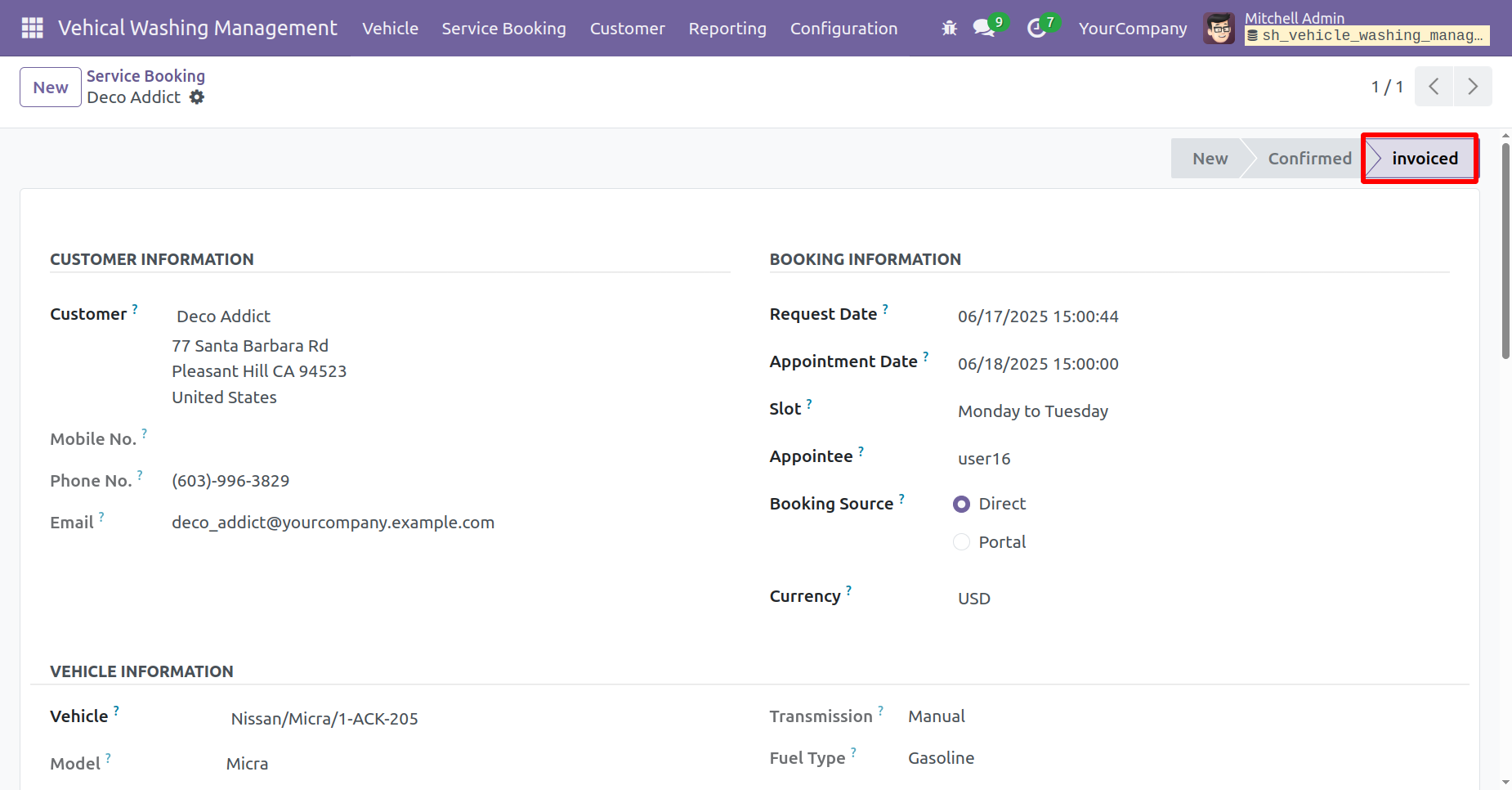
If you try to book the service beyond the set limit for the same time slot, a warning message will be displayed.
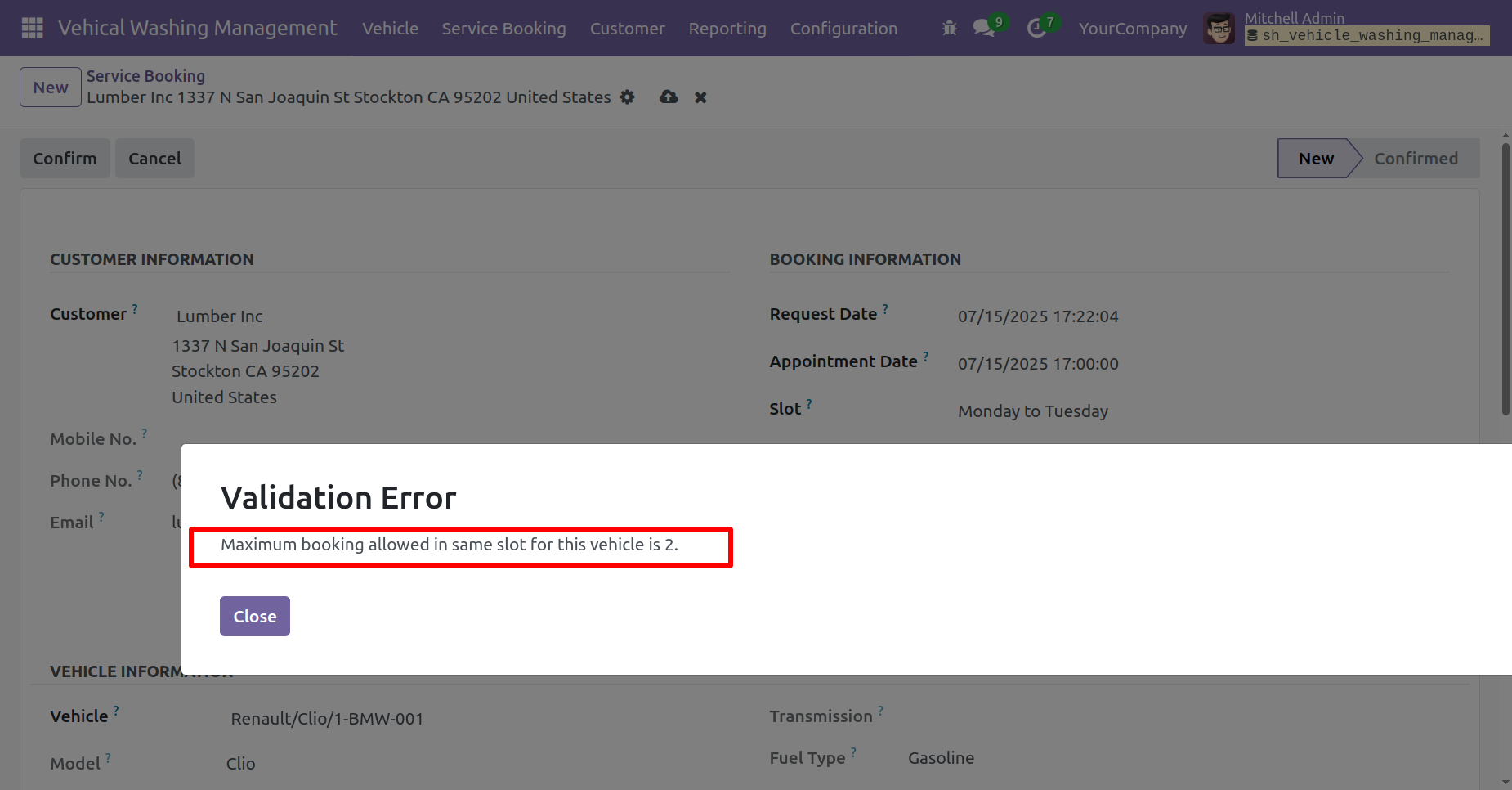
Update the slot and click on the 'In Progress' button.
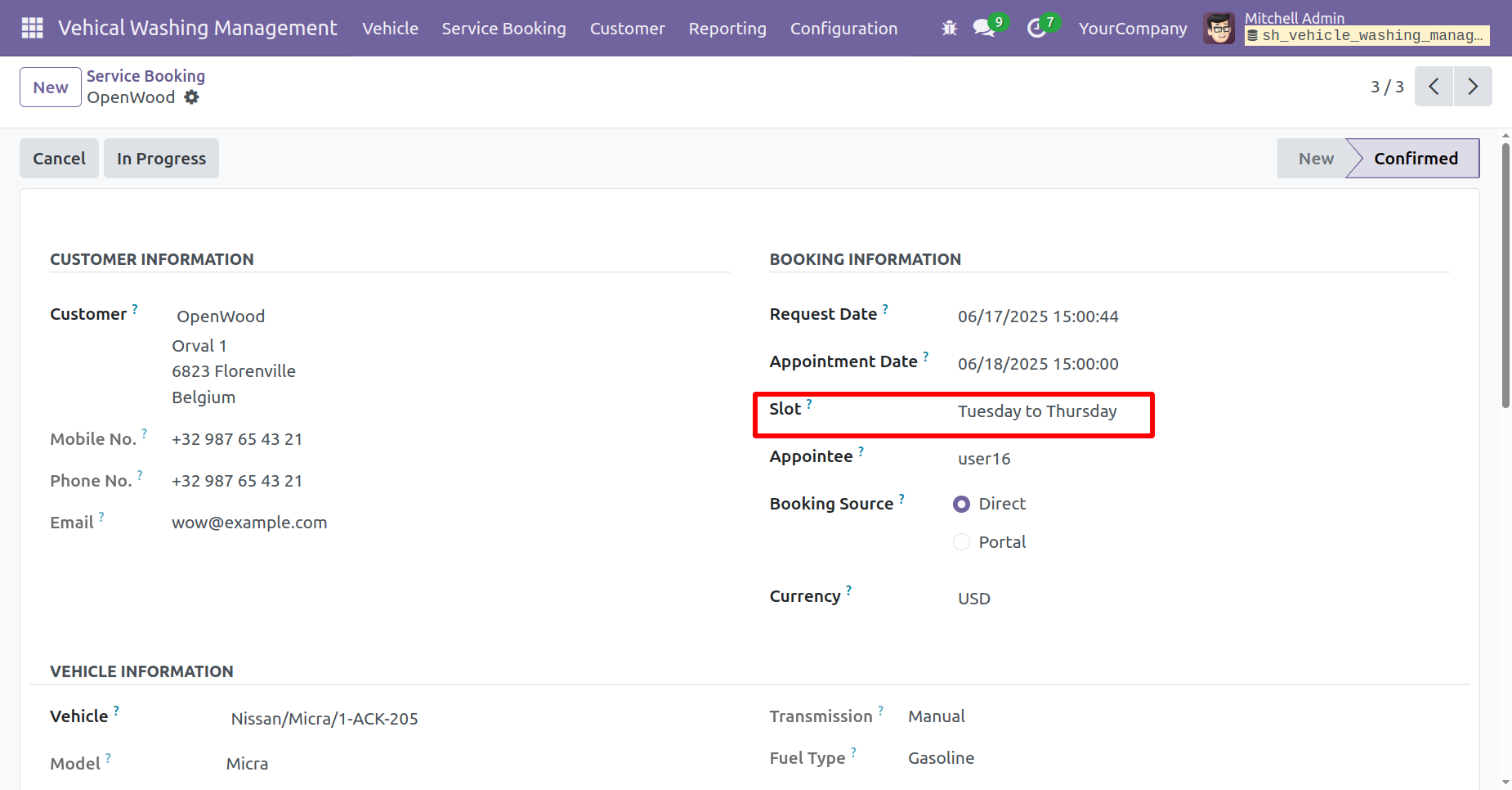
The service booking is now in the 'In Progress' stage. Click on the 'Done' button.
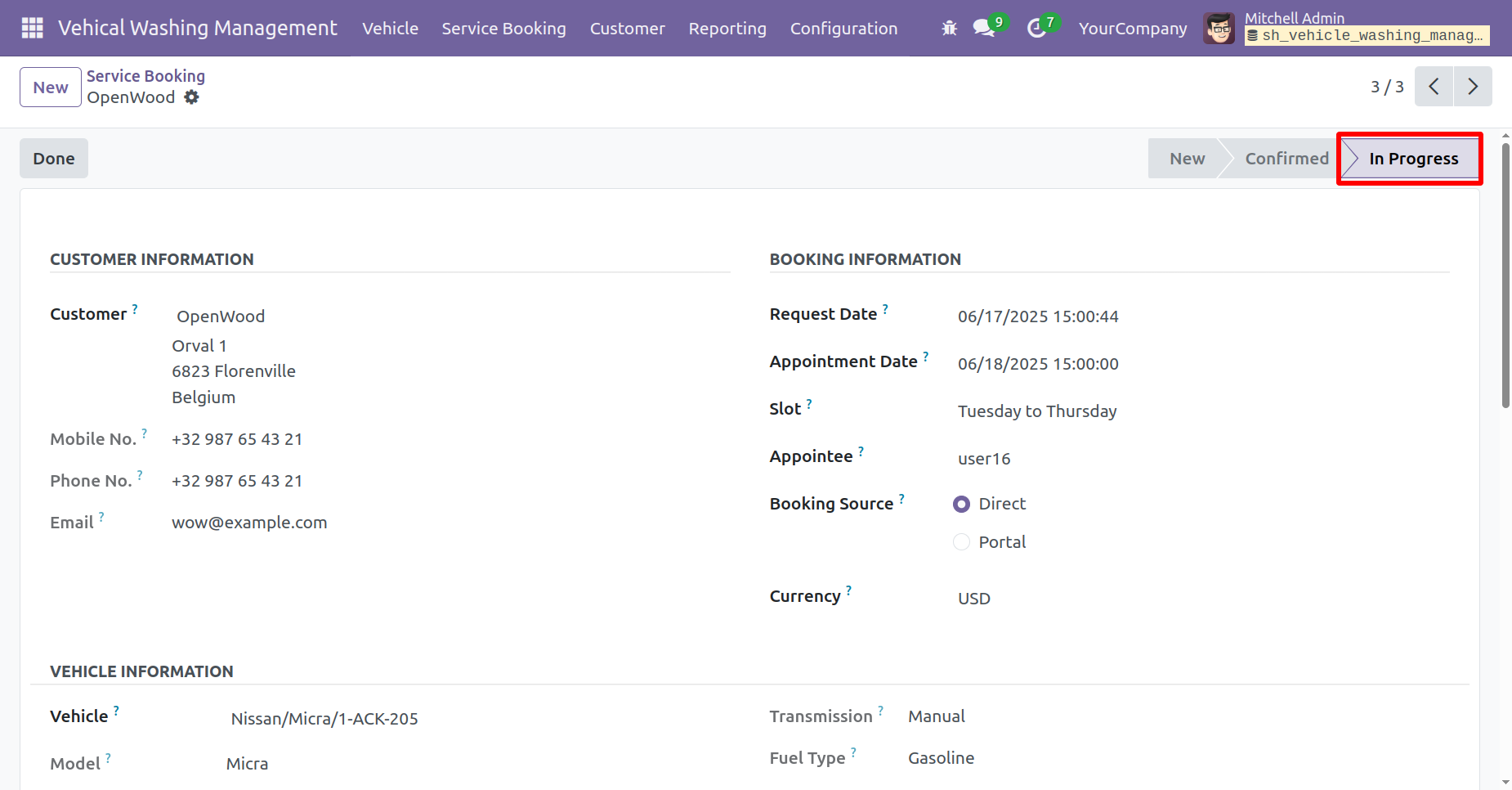
The service booking is now in the 'Done' stage.
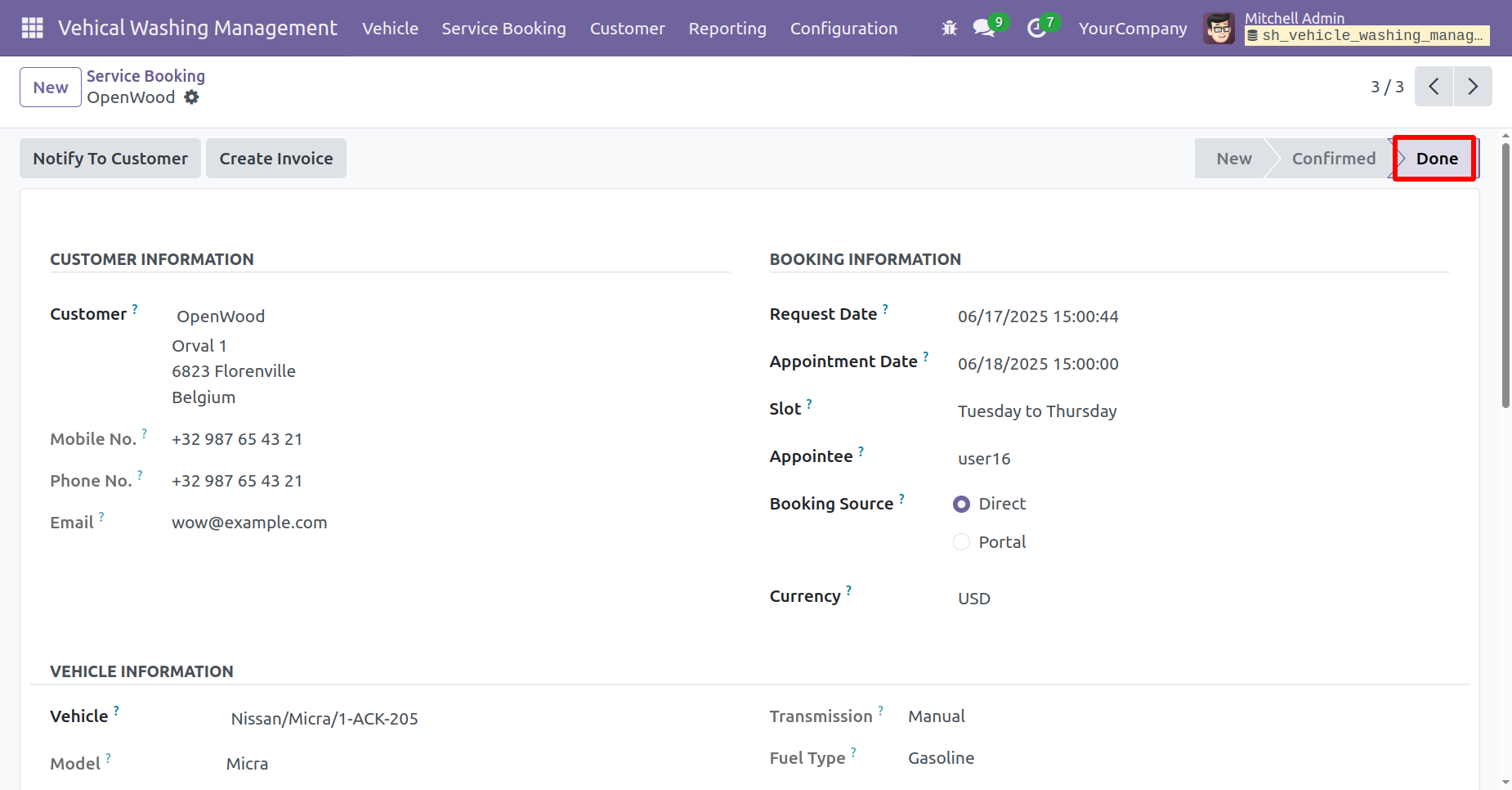
'Reporting' menu and graph view.
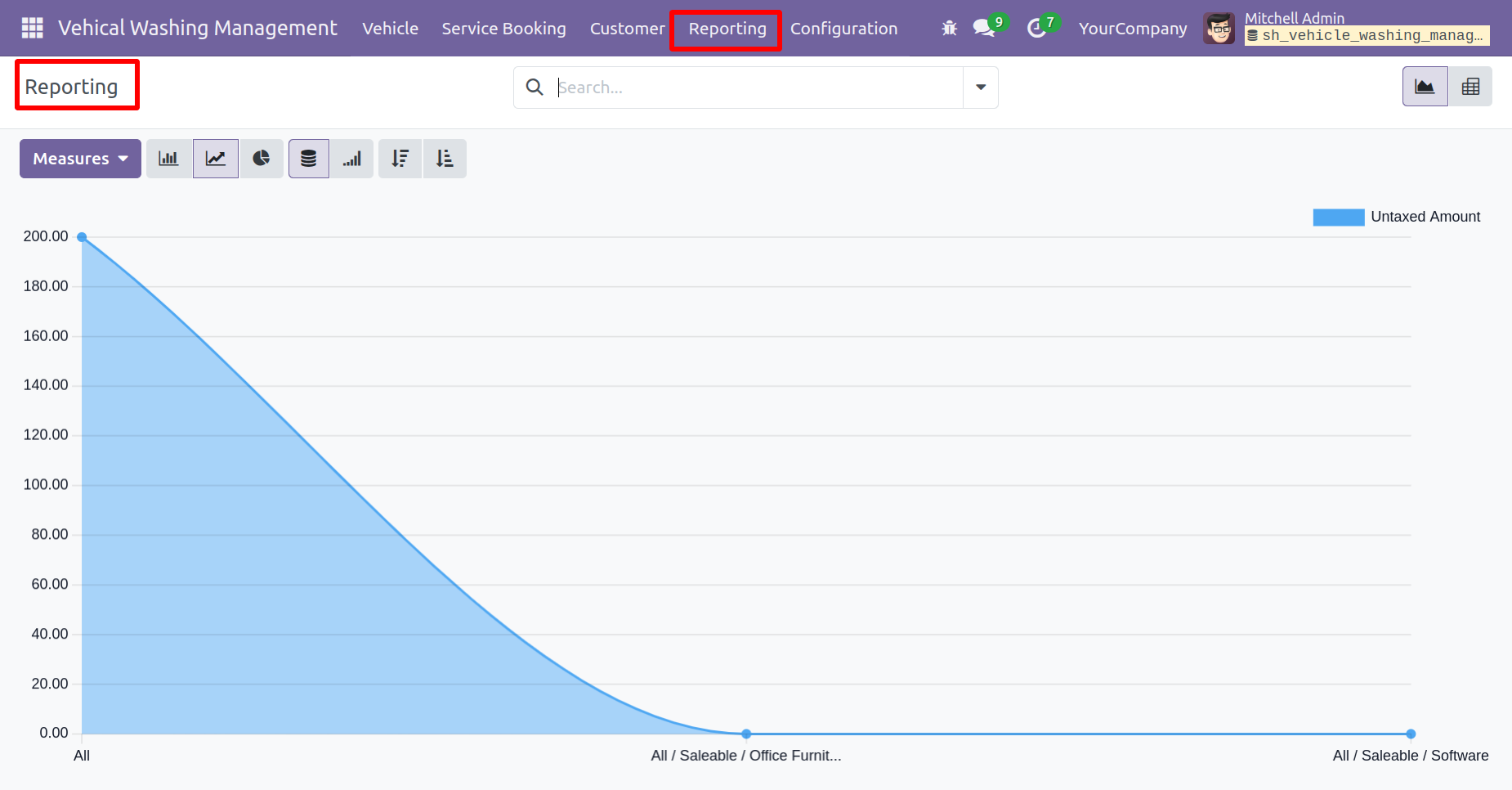
Version 18.0.1 | Released on : 30th July 2025
- Yes, this app works perfectly with Odoo Enterprise (Odoo.sh & On-Premise) as well as Community.
- No, this application is not compatible with odoo.com(odoo saas/Odoo Online).
- Please Contact Us at sales@softhealer.com to request customization.
- Yes, you will get free update for lifetime.
- No, you don't need to install additional libraries.
- For version 12 or upper, you will need to purchase the module for each version that you want to use.
- Yes, we provide free support for 365 days.
- No, We do not provide any kind of exchange.

