
Vehicle Rental Management System
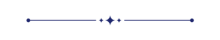
Tired of managing vehicle rental data manually? It's time to say goodbye to manual data entry! Our module enables you to efficiently manage vehicle bookings, cancel, and returns. It allows users to easily track vehicle availability, handle bookings, manage customer details, and generate reports. Additionally, it helps manage vehicle rents, extra charges, and track both operational vehicles and those under maintenance, providing comprehensive oversight for rental businesses.
Features
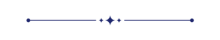

Easy Booking Management
Easily manage vehicle bookings, including customer details and rental periods.

Vehicle Availability Status
Easily track the availability of vehicles in real time.

Cancellations
Easily handle booking cancellations

Rental Types
You can define rental types by days, km, or miles.

Automated Rental Calculation
Total rental charges are automatically calculated based on type selected

Vehicle Images
You can add vehicle pictures/images under the Images tab. This lets you store and view multiple images of each vehicle.

Manage Driver Charges
You can manage driver charges

Manage Other Charges
The system has the capability to handle "extra charges"

Vehicle Types
The module includes a Vehicle Type configuration menu, letting you manage and categorize vehicles by type.

Fuel Types
There is also a Fuel Type setup menu for defining fuel categories (e.g., petrol, diesel).

User Groups
The module uses user settings permissions: User, Officer and Manager

Vehicle Return Process
Return the vehicle with a fast, smooth process and track the return by return date.

Vehicle Booking Report
View vehicle booking reports in a pivot format.
Go to users setting select user and set vehicle rental manager.
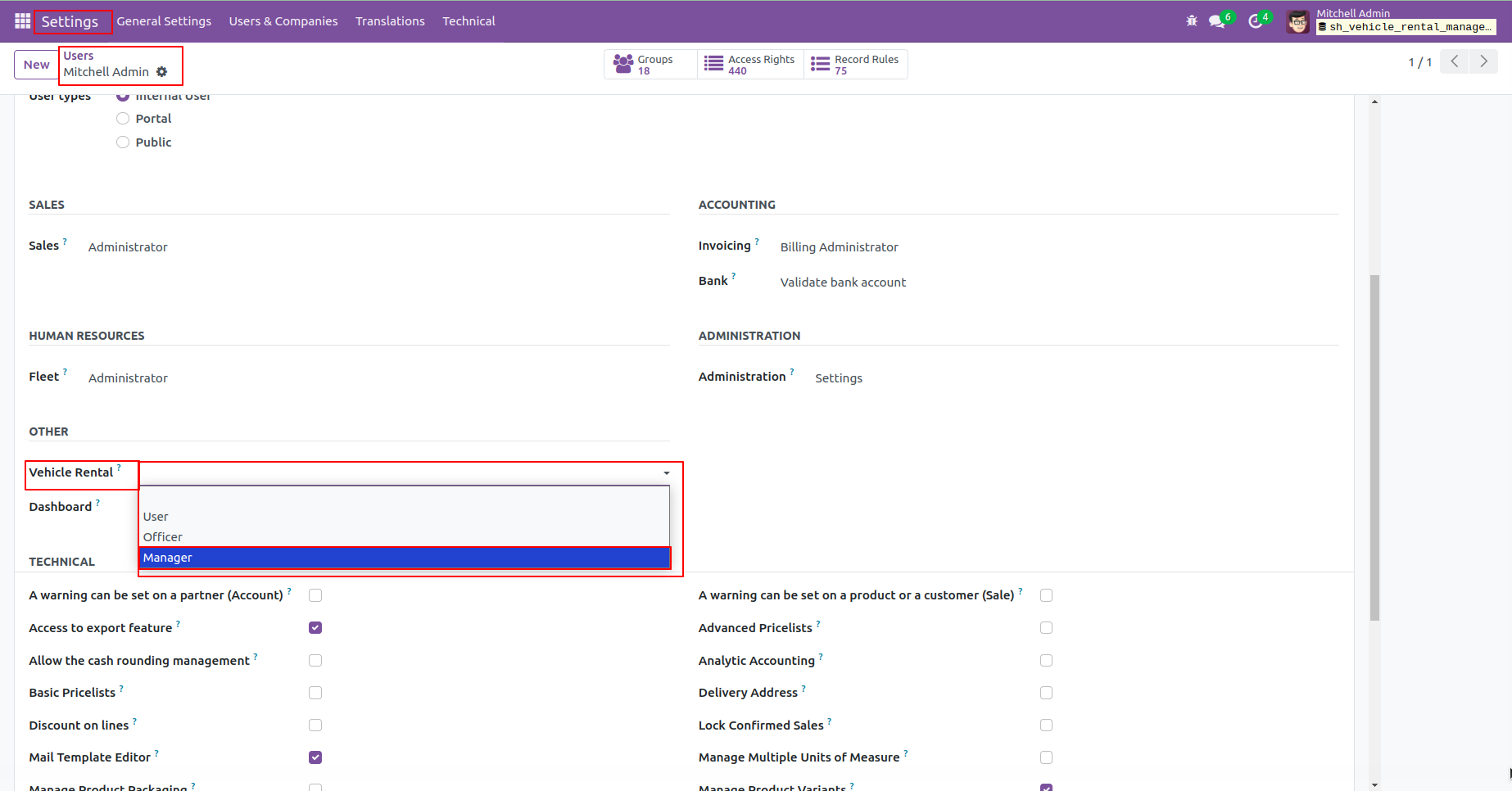
City menu and list view.
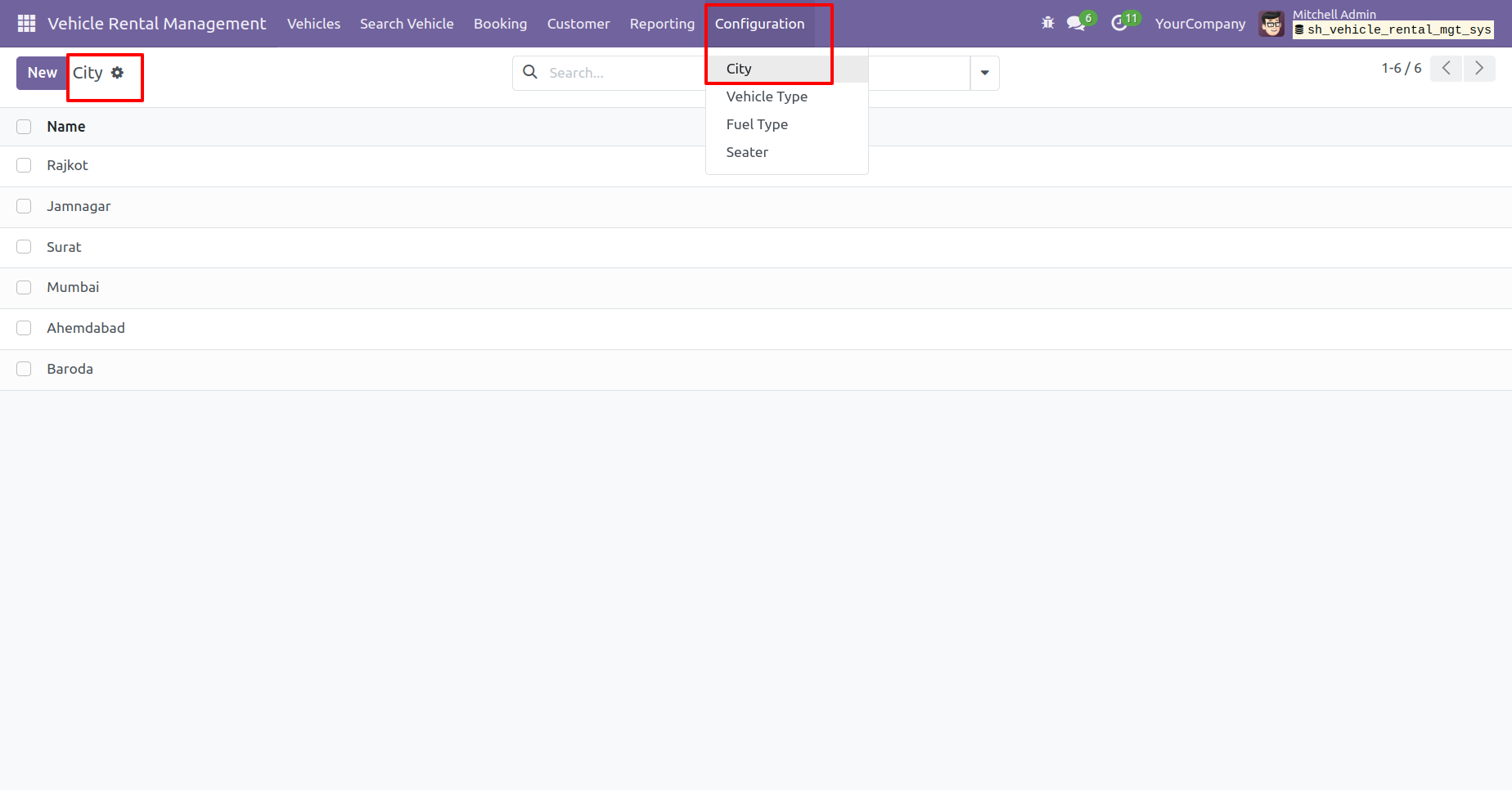
Vehicle type menu and list view.
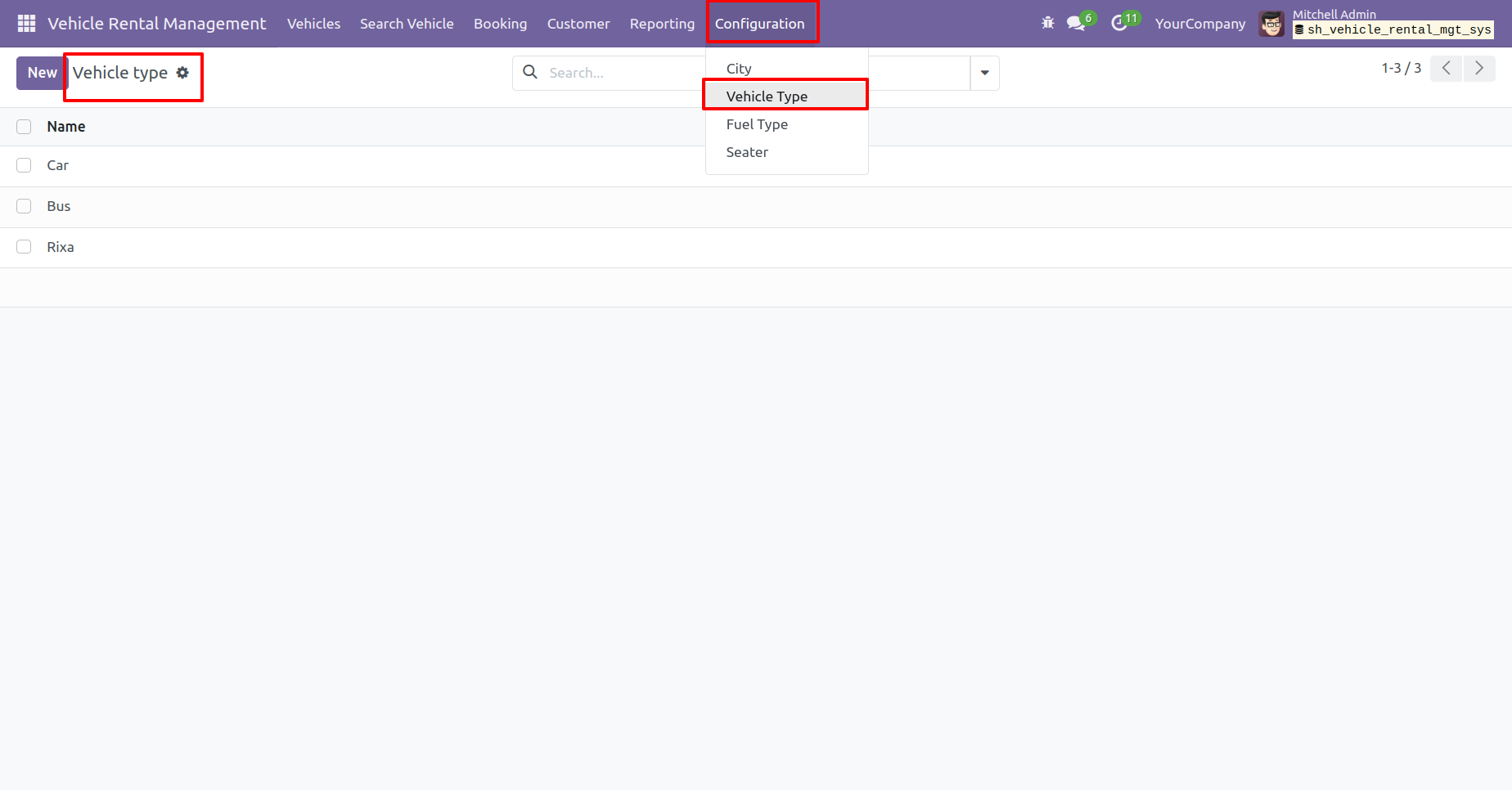
Fuel type menu and list view.
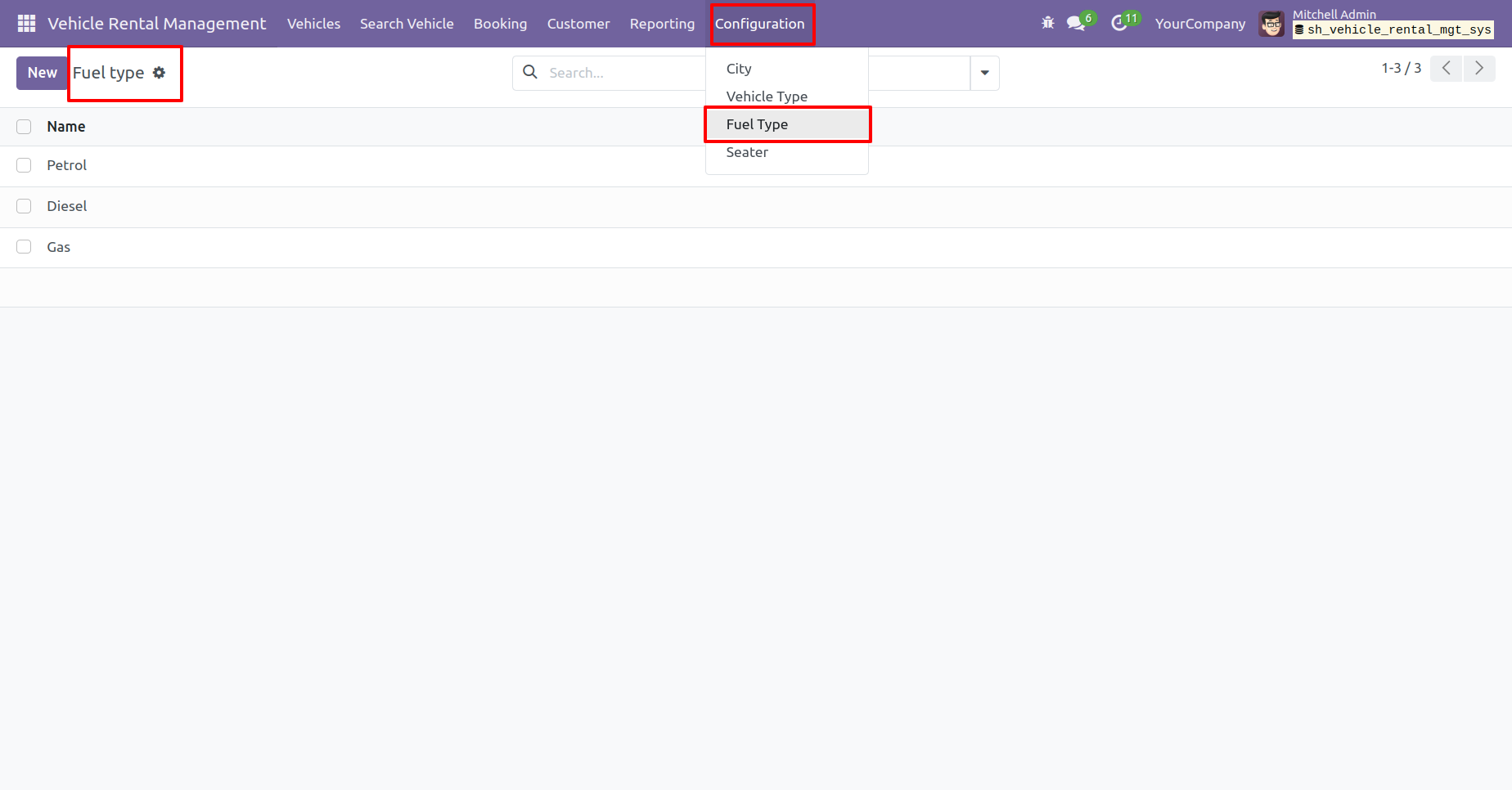
Seater menu and list view.
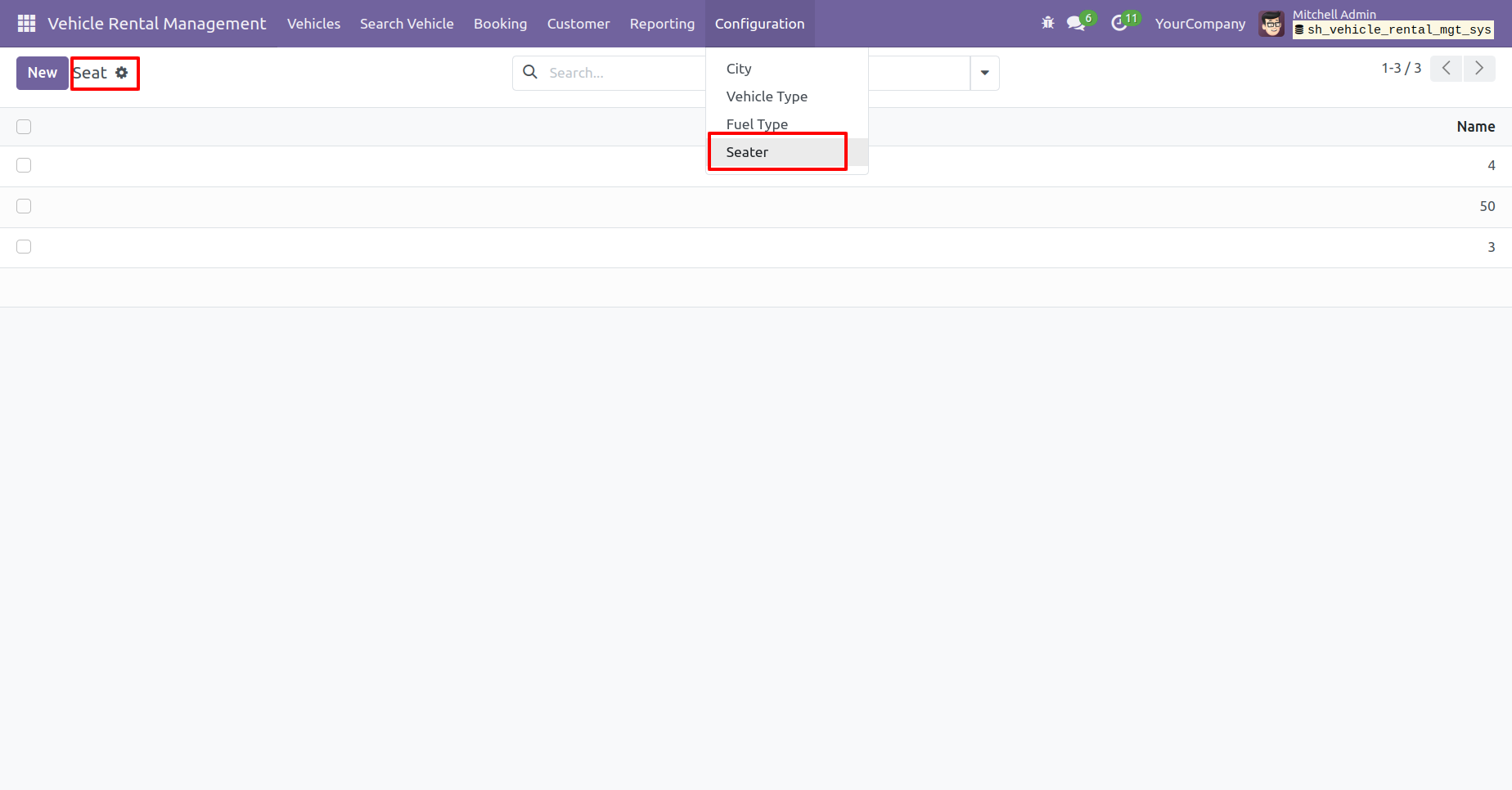
In 'Vehicles' form view add Vehicles details.
Add rental information in the Rental Details tab.
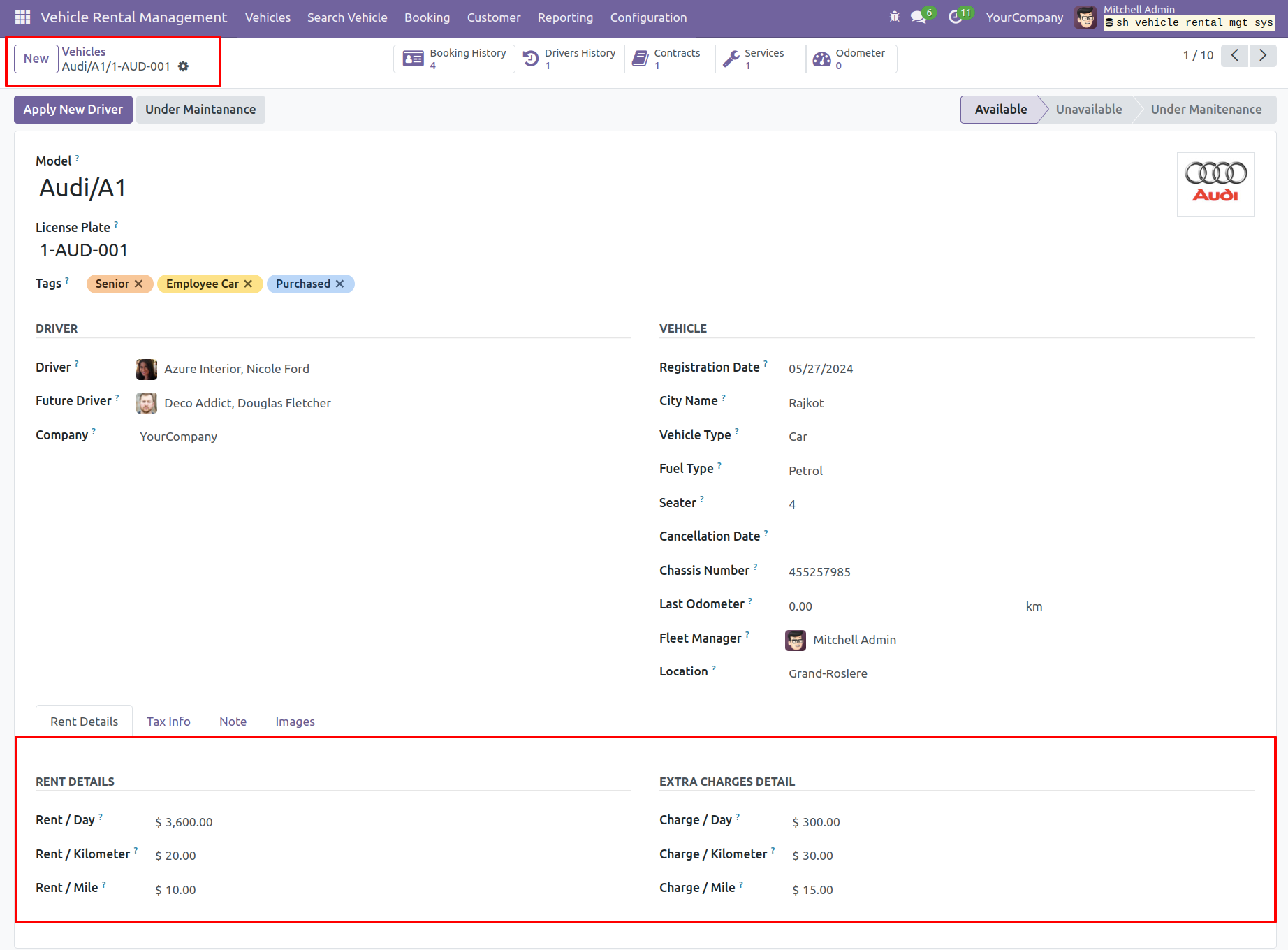
In the images tab, you can add a pictures of the vehicle.
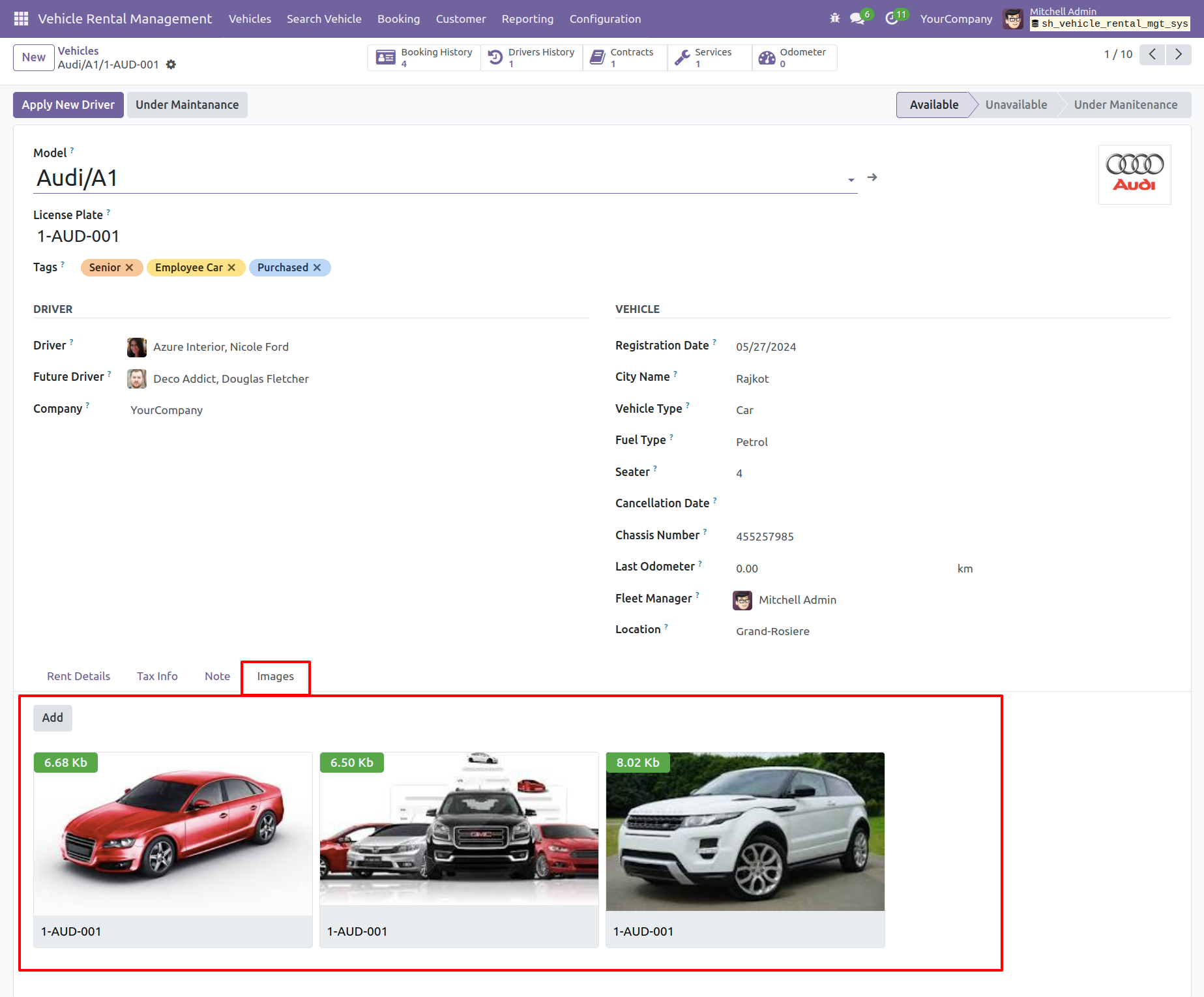
Here, you can view the vehicle stages. Click the 'Under Maintenance' button to move the vehicle to the maintenance stage.
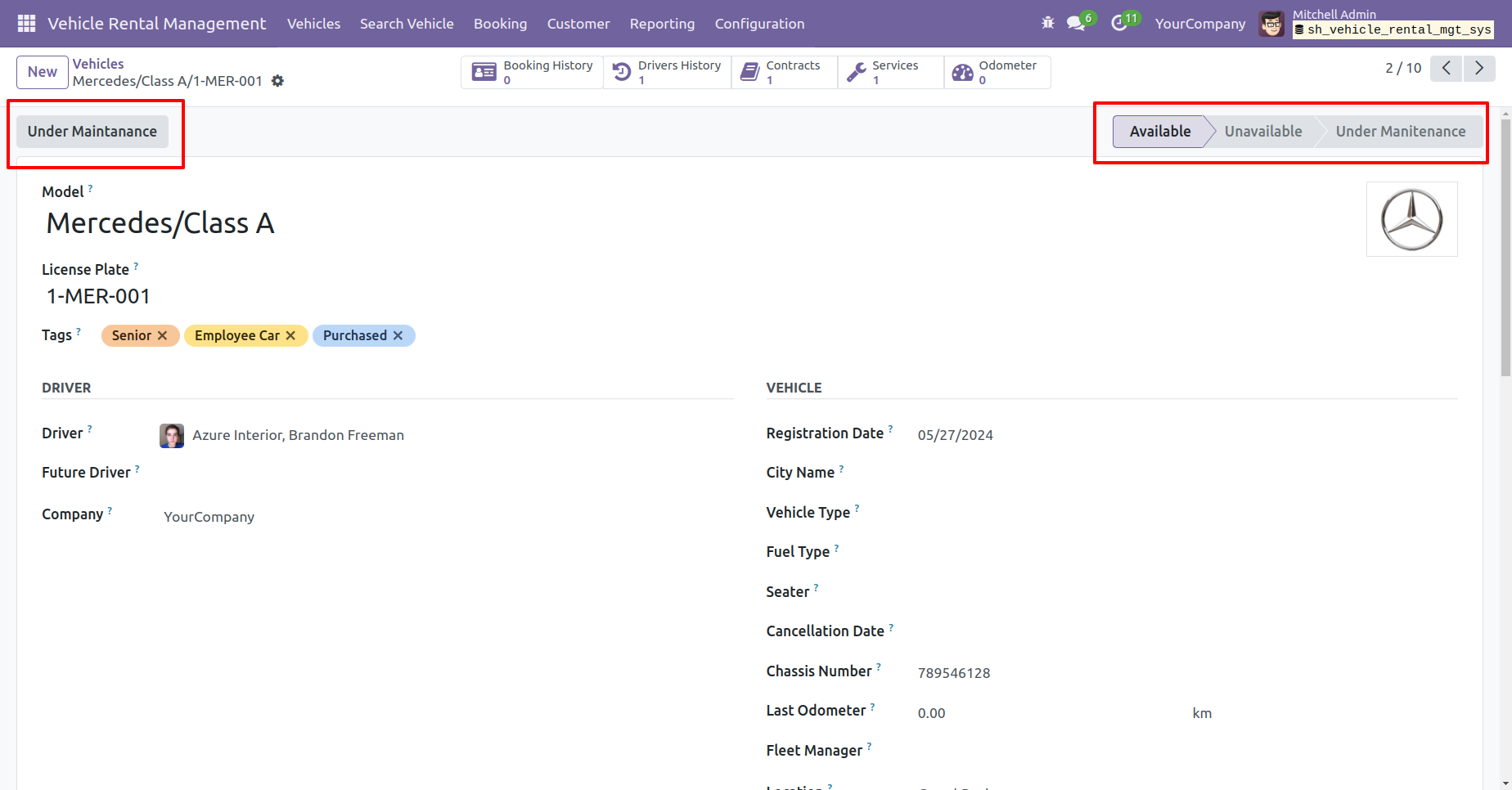
The stage has been changed to 'Under Maintenance.' Click the 'Available' button to make the vehicle available.
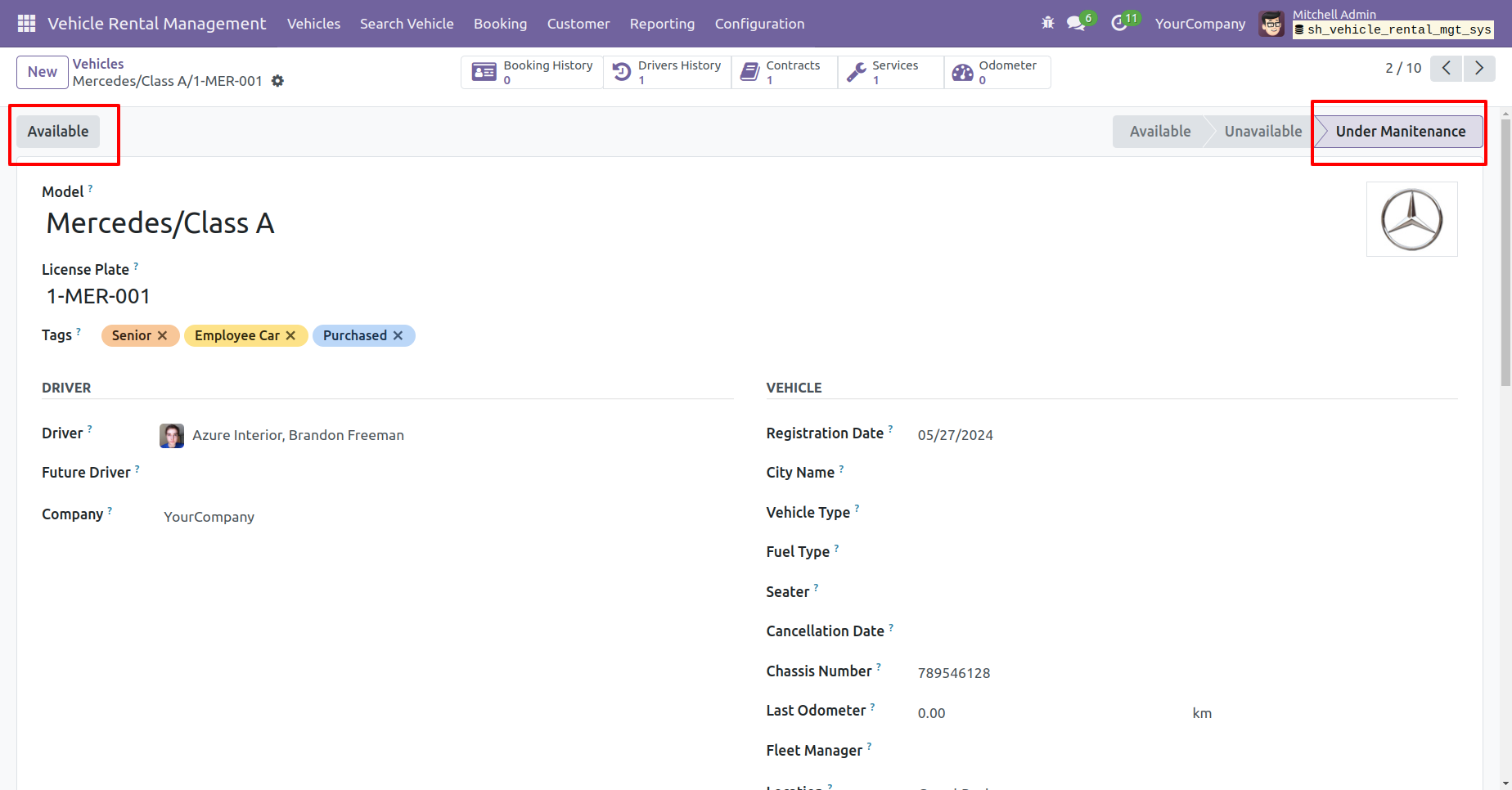
You can search for a vehicle by clicking the 'Search Vehicle' menu. In the wizard, select the start and end dates, city, and seat capacity, then click the search button.
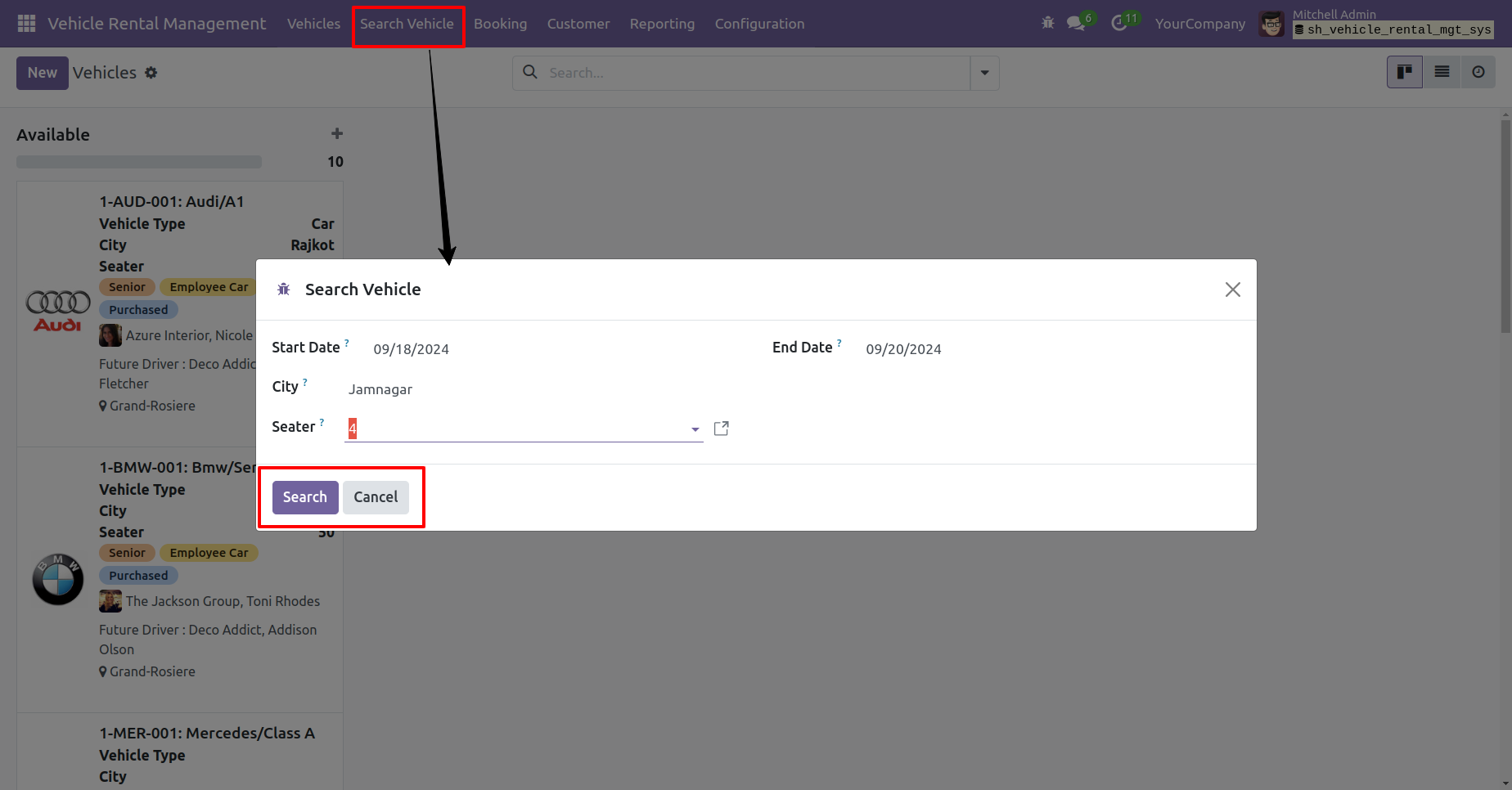
Kanban view of the vehicles.
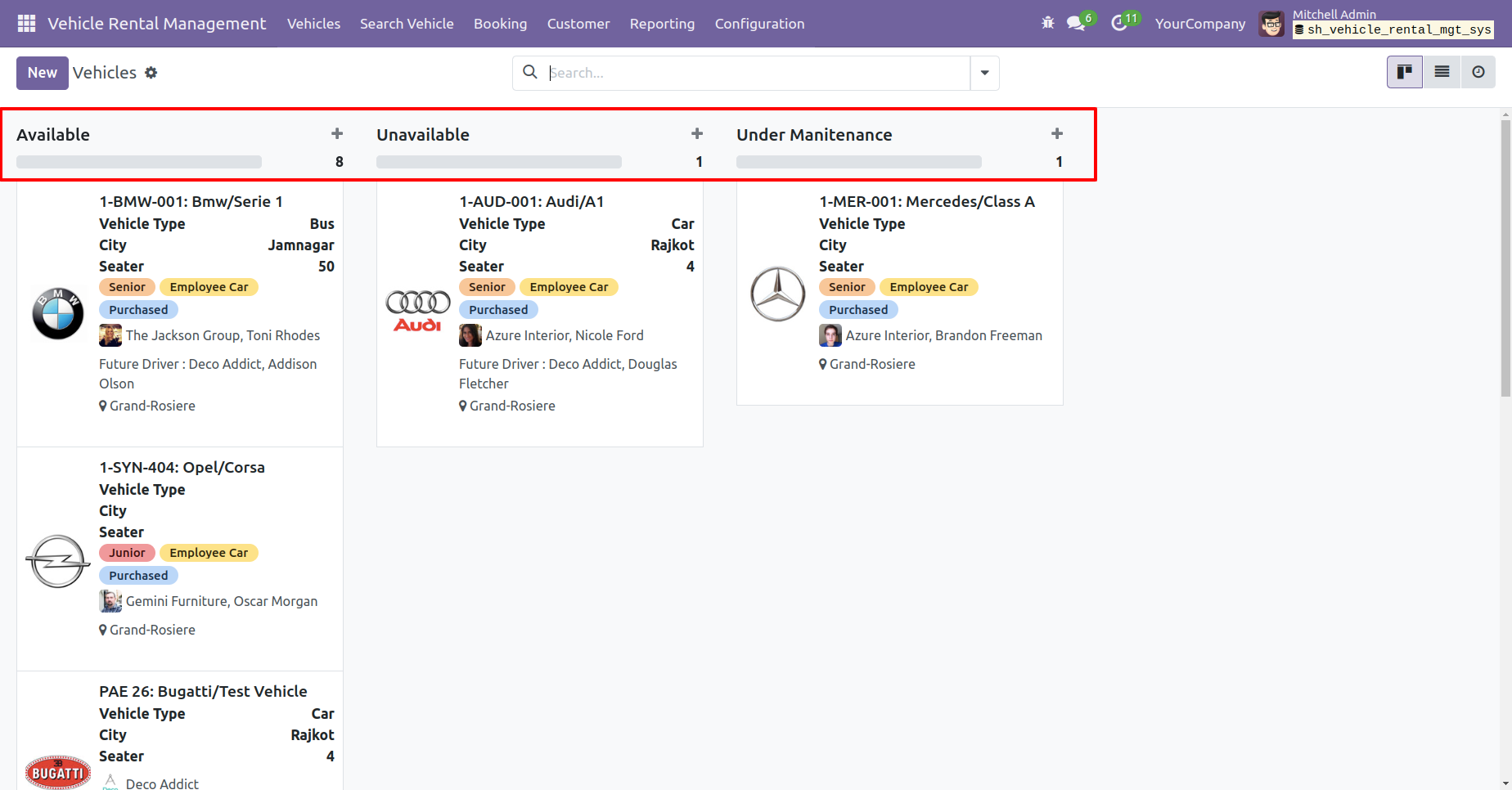
Tree view of the vehicles.
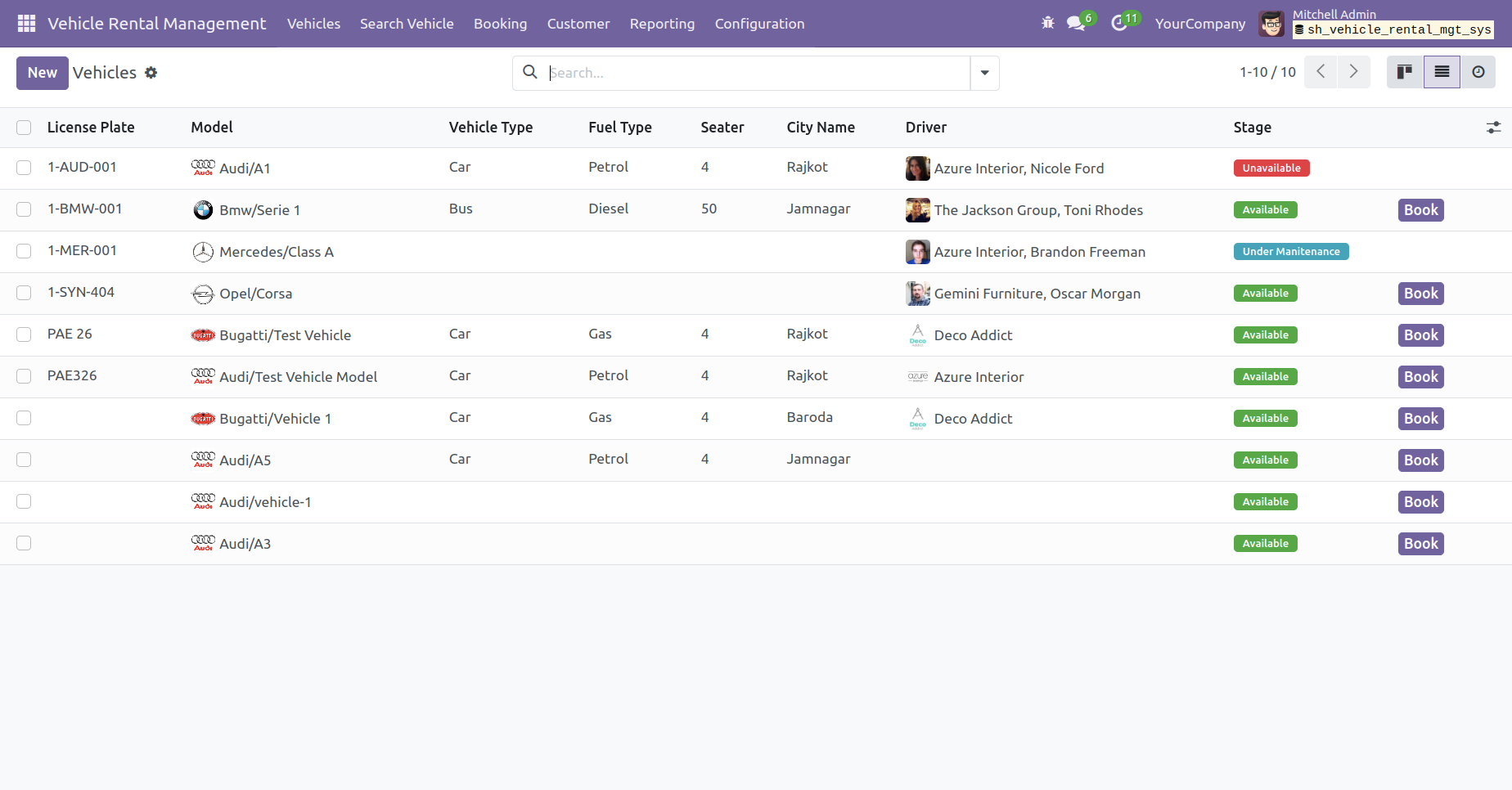
You have the option to group by the vehicles.
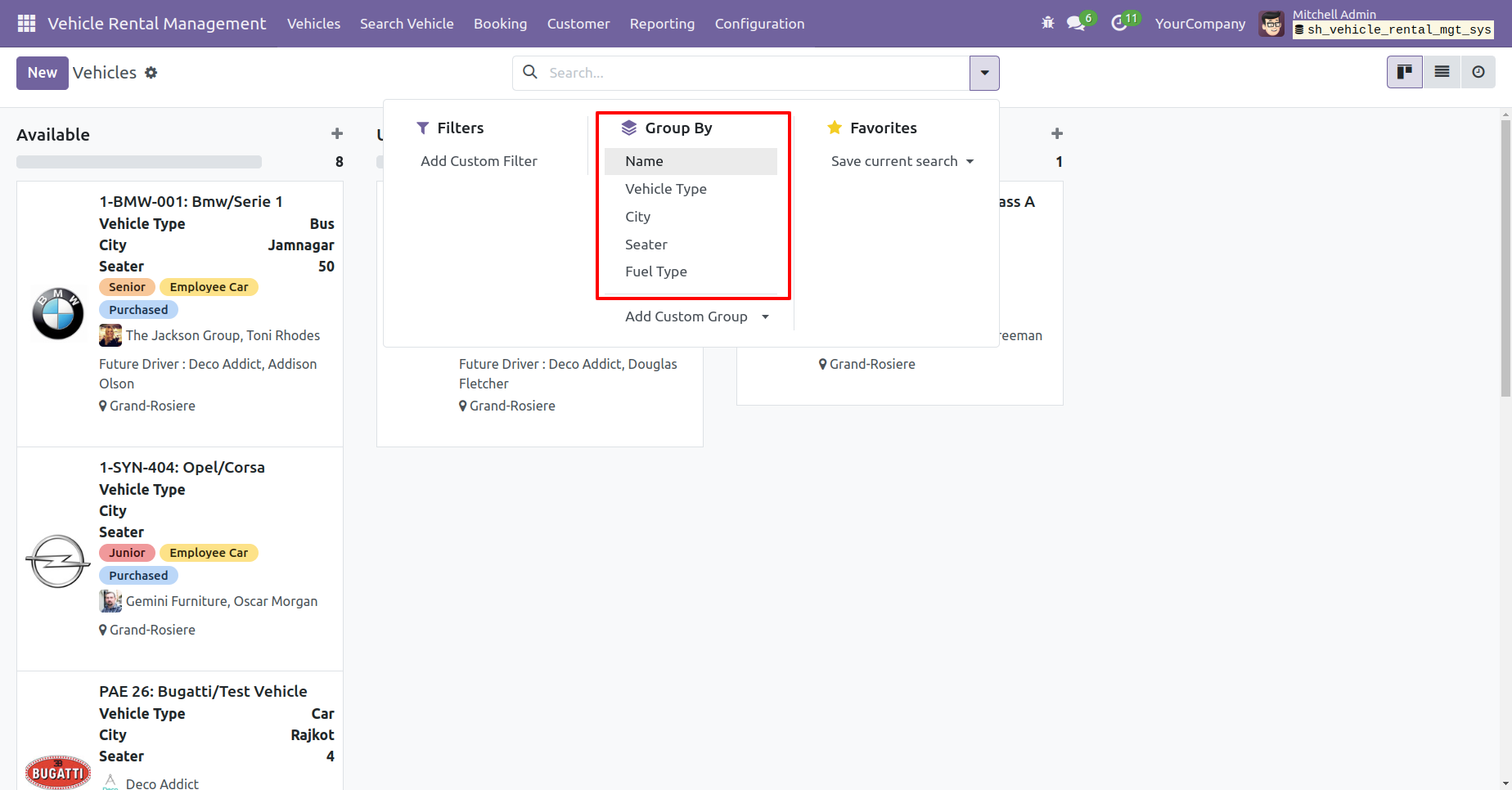
You will see the list of searched vehicles in the booking wizard. Click on 'Book' button to reserve a vehicle.
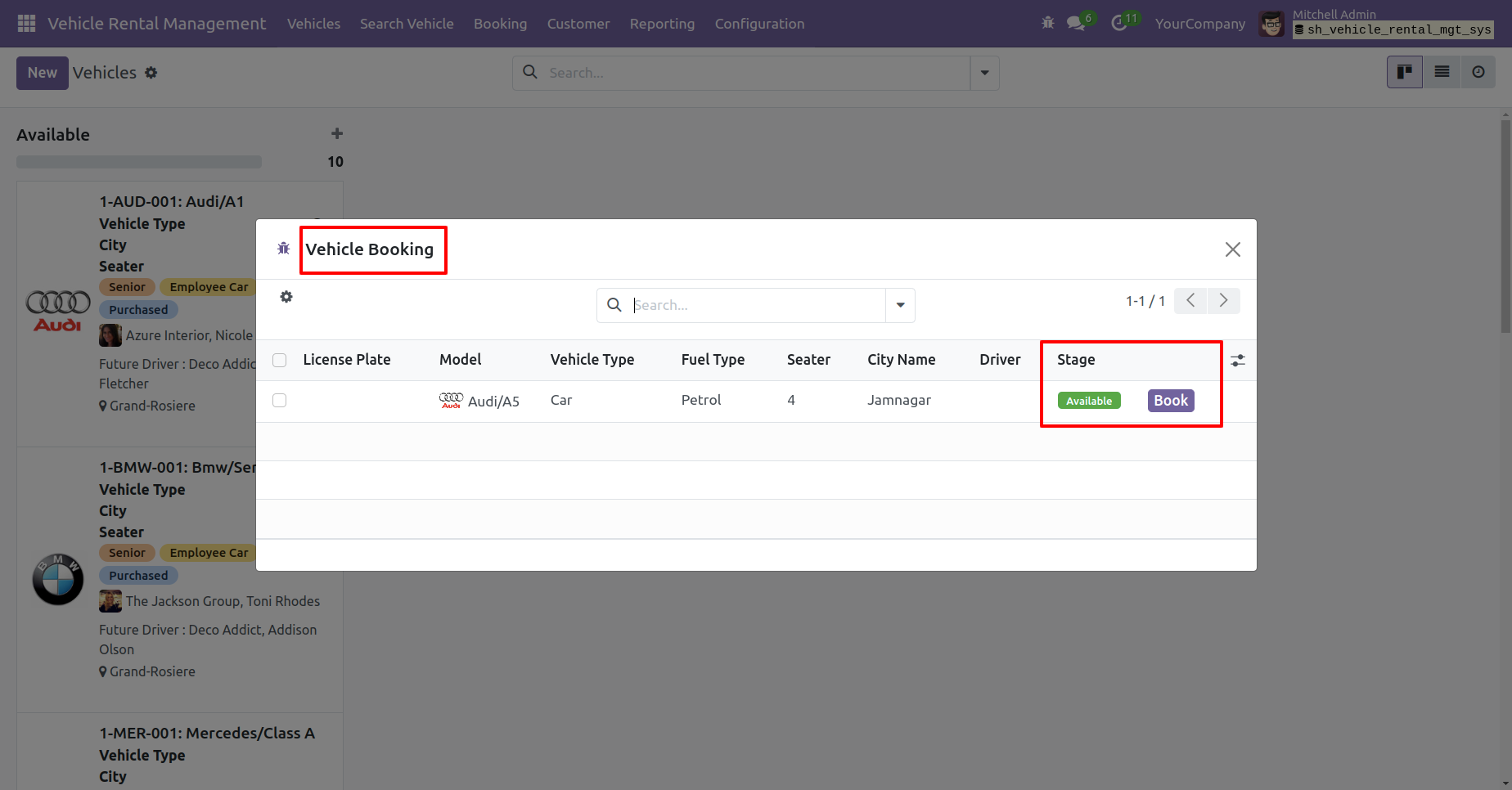
After that you will redirect to the vehicle booking form view. Add details. Click on the 'Confirm button.
Note: The journey days are calculated based on the start and end dates.
The total rental charges are automatically calculated based on the rental type.
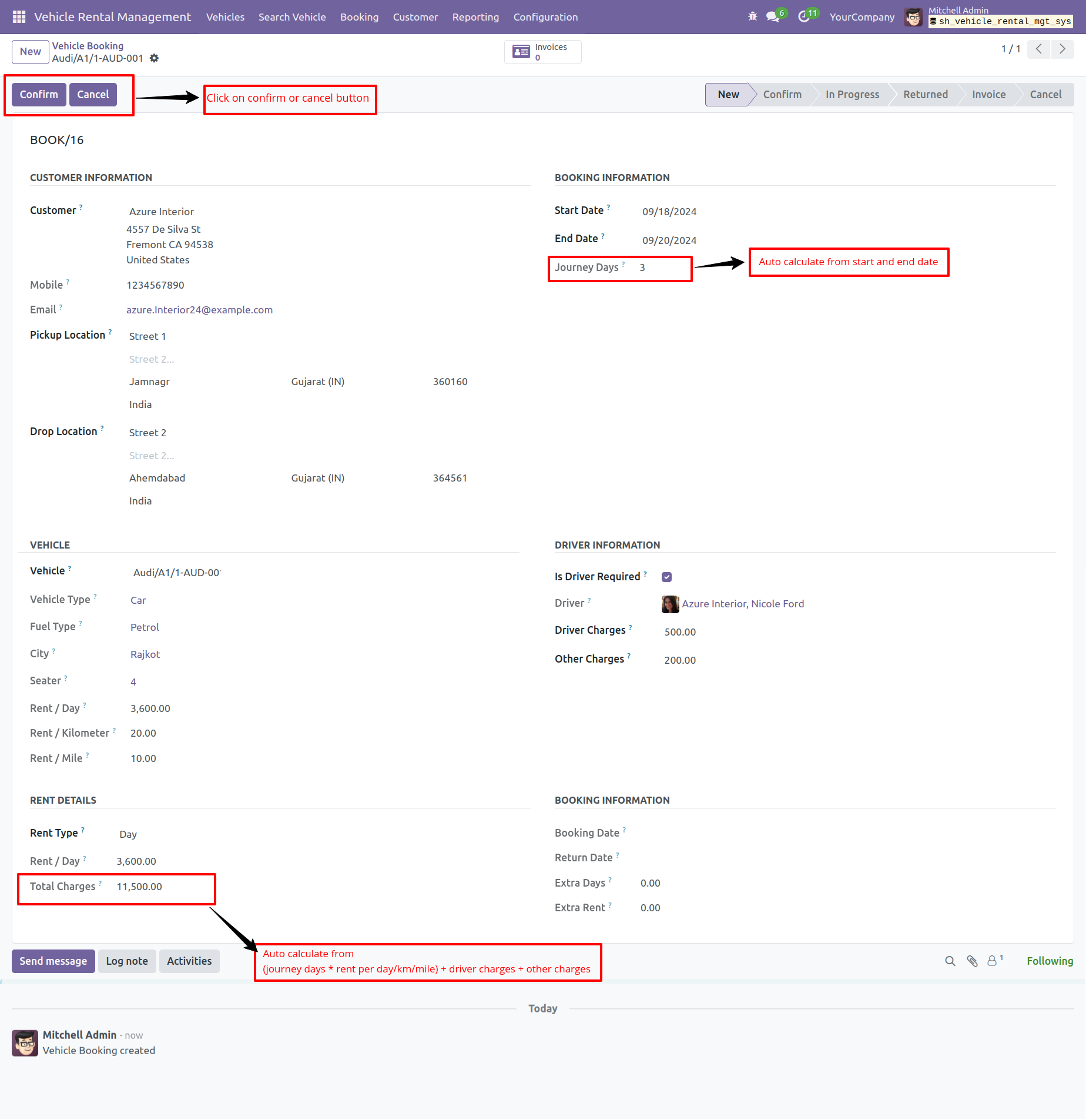
The booking order is now in the 'Confirm' stage. You can see the booking date here.
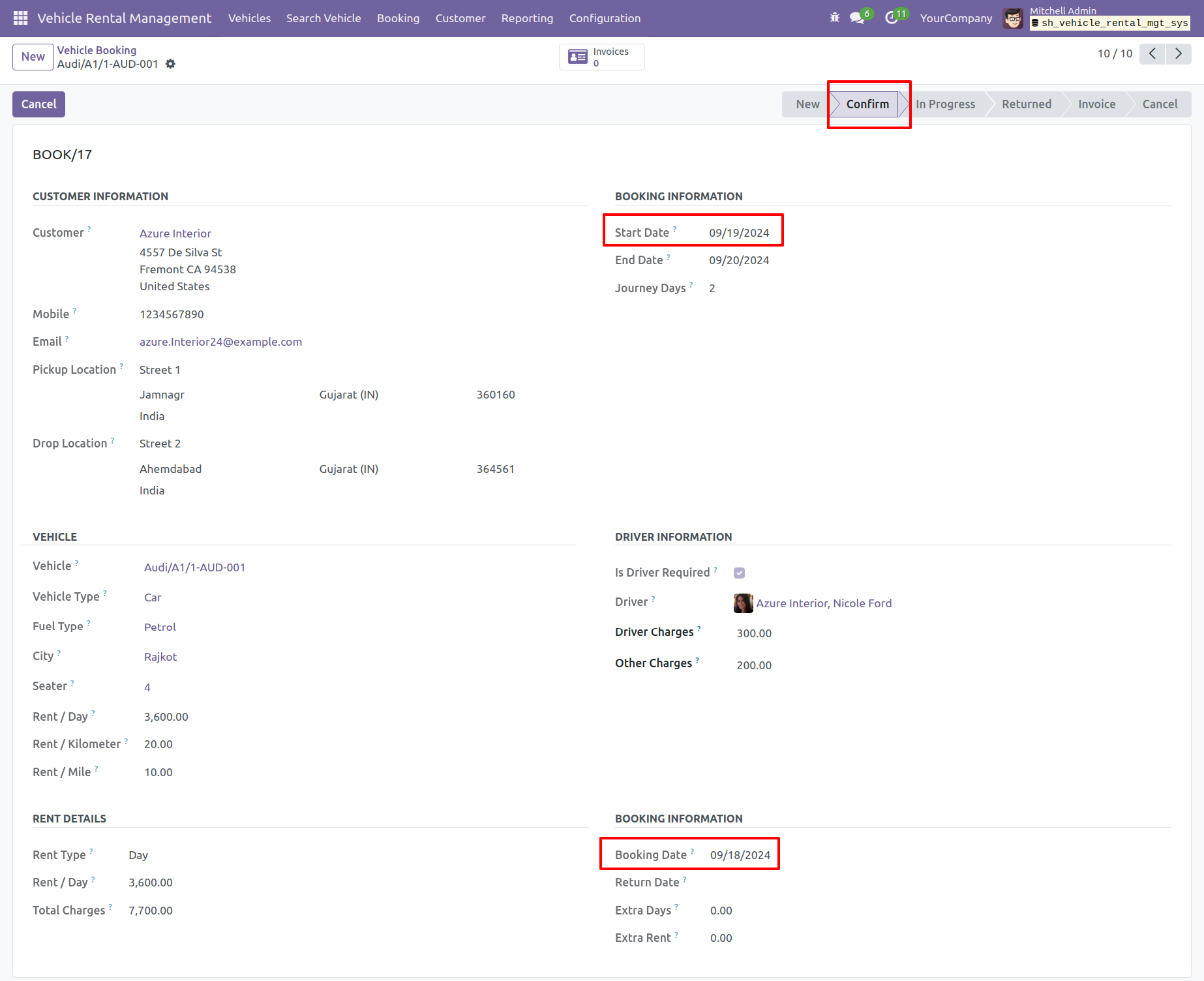
Here, you can see the vehicle is in the 'Unavailable' stage.
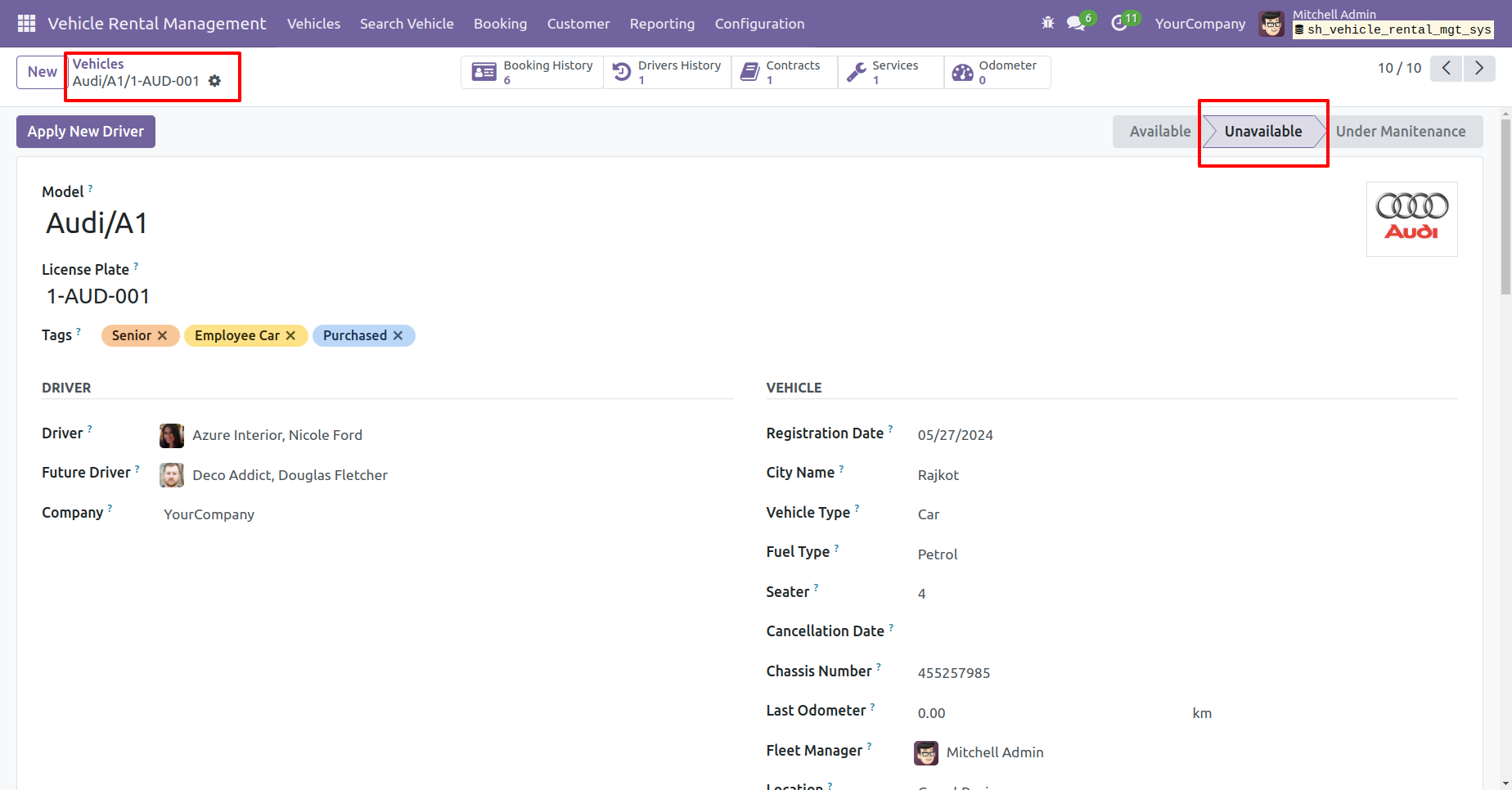
Kanban view of the vehicle booking.
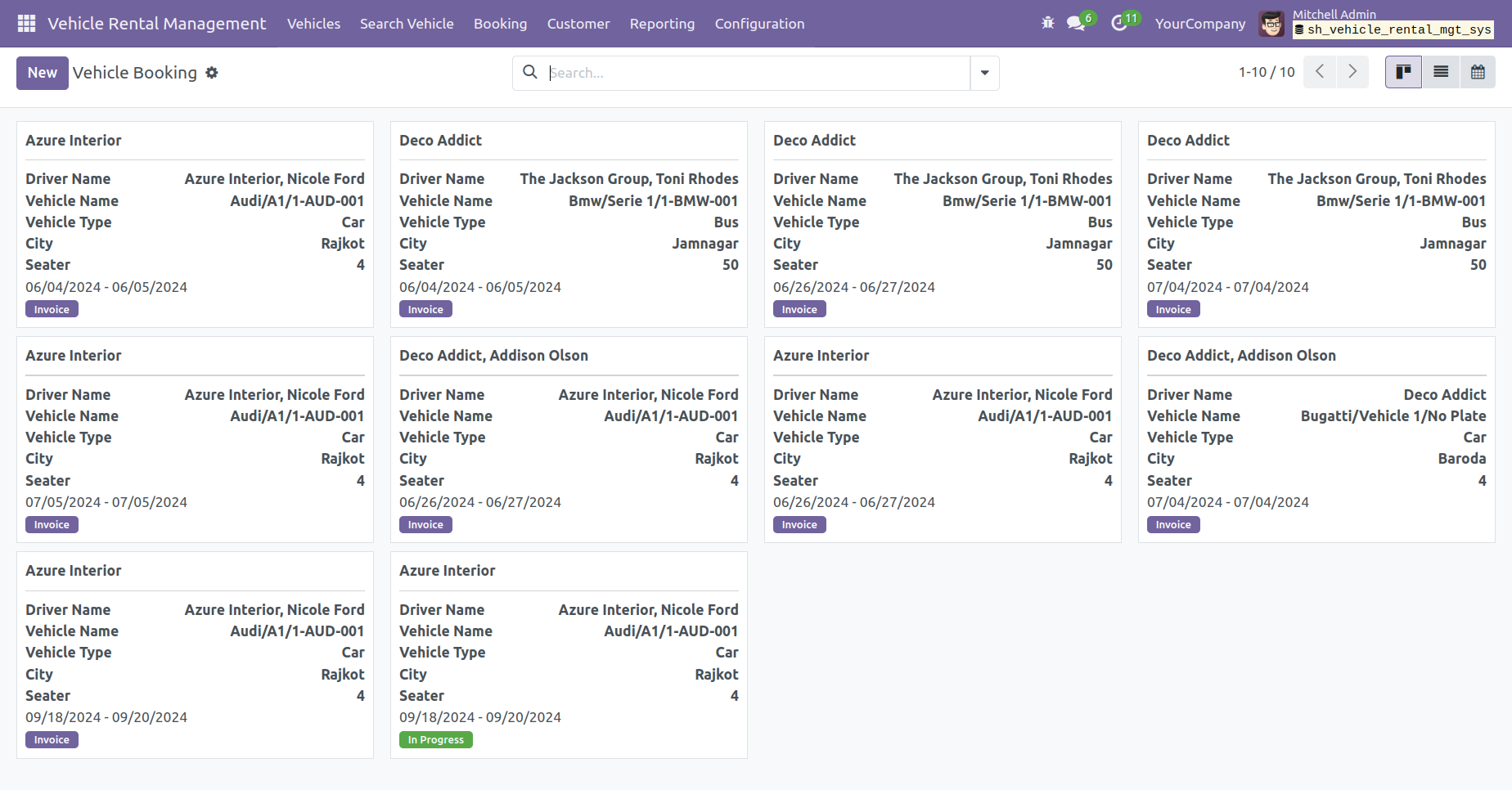
Tree view of the vehicle booking.
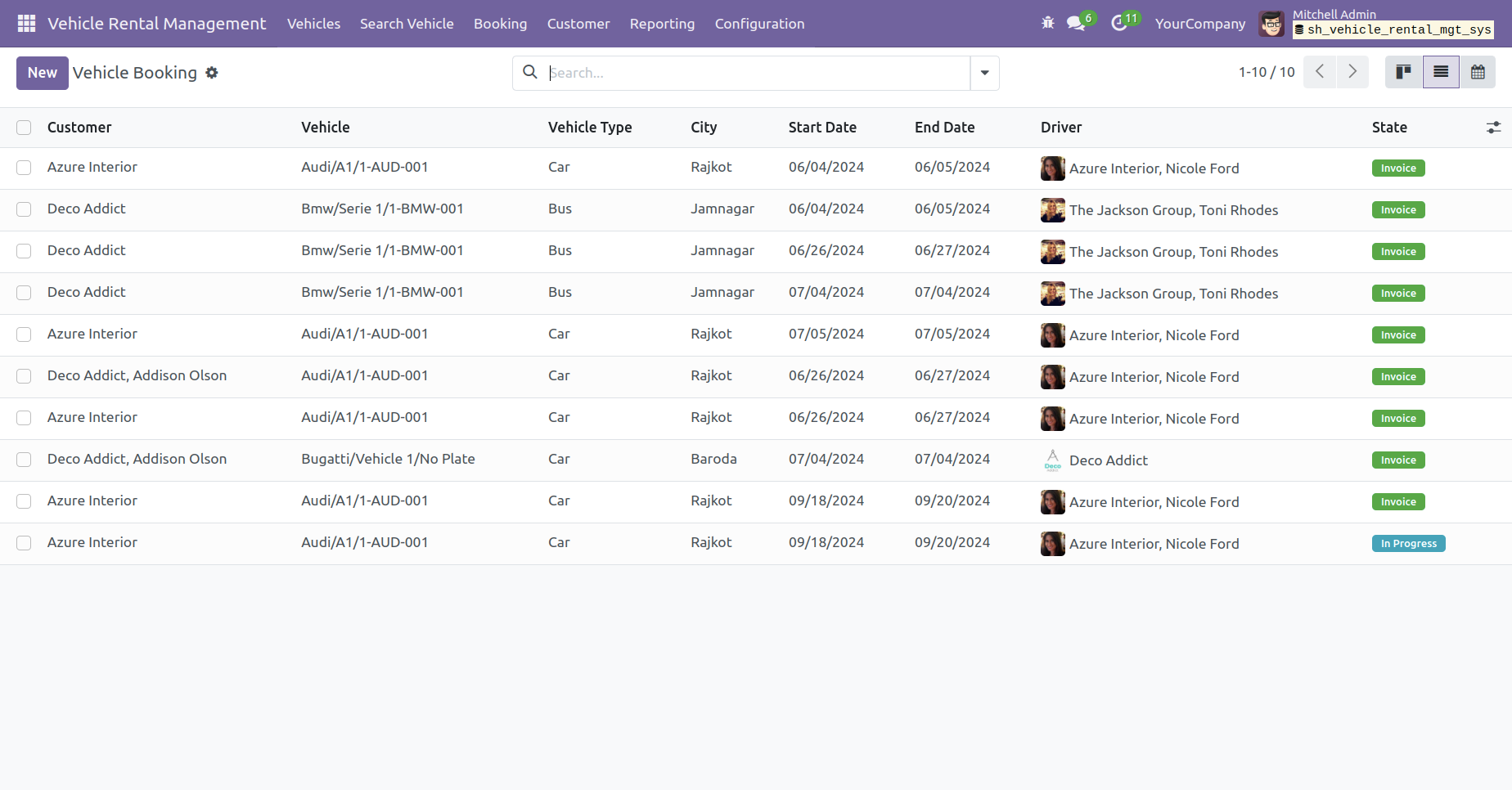
You have the option to group by vehicle booking.
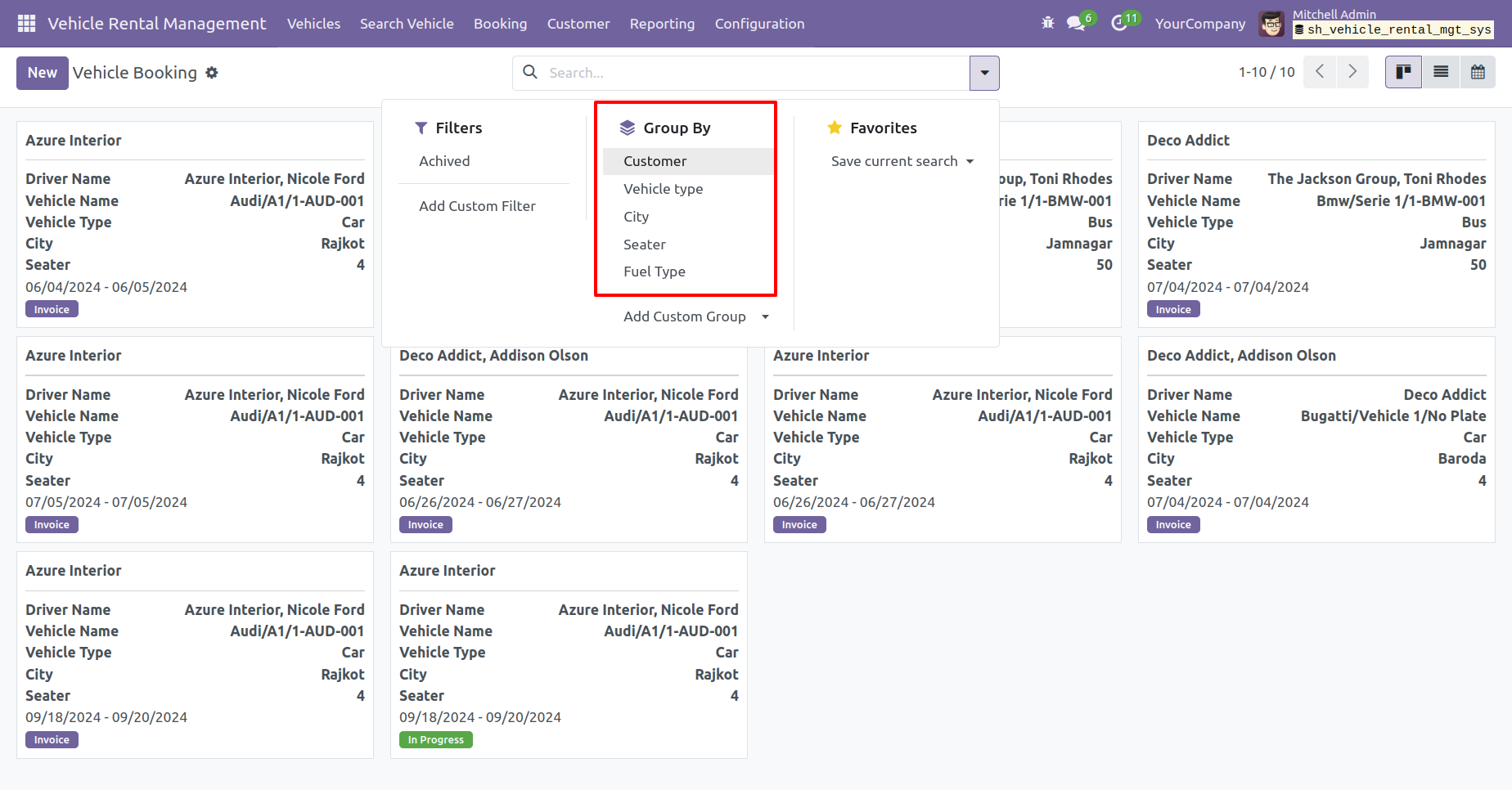
You can view the vehicle booking report from the 'Reporting' menu.
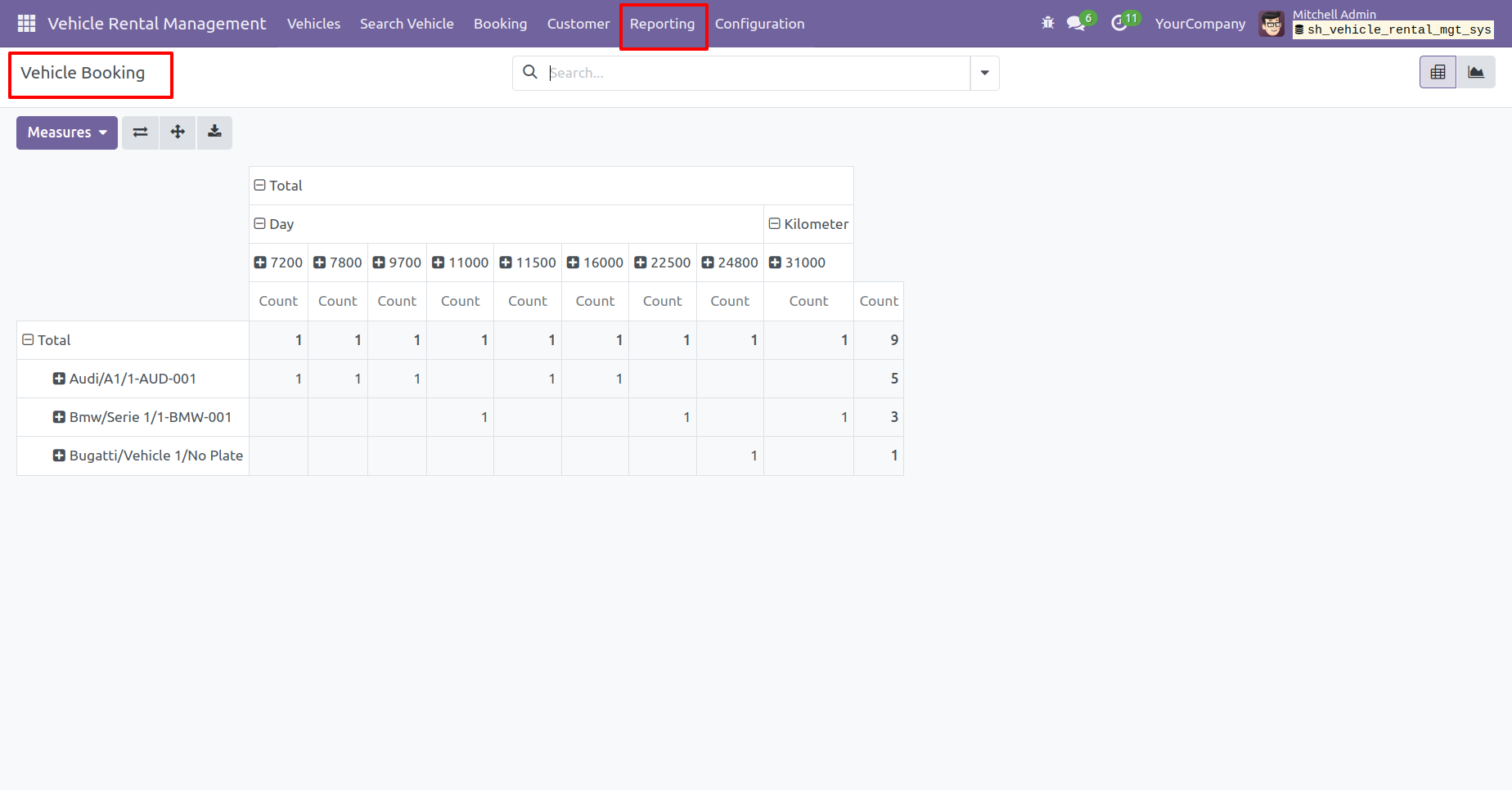
You can cancel the vehicle booking by clicking on 'Cancel' button.
Add a reason in the 'Cancel Booking' wizard and click the 'Send' button.
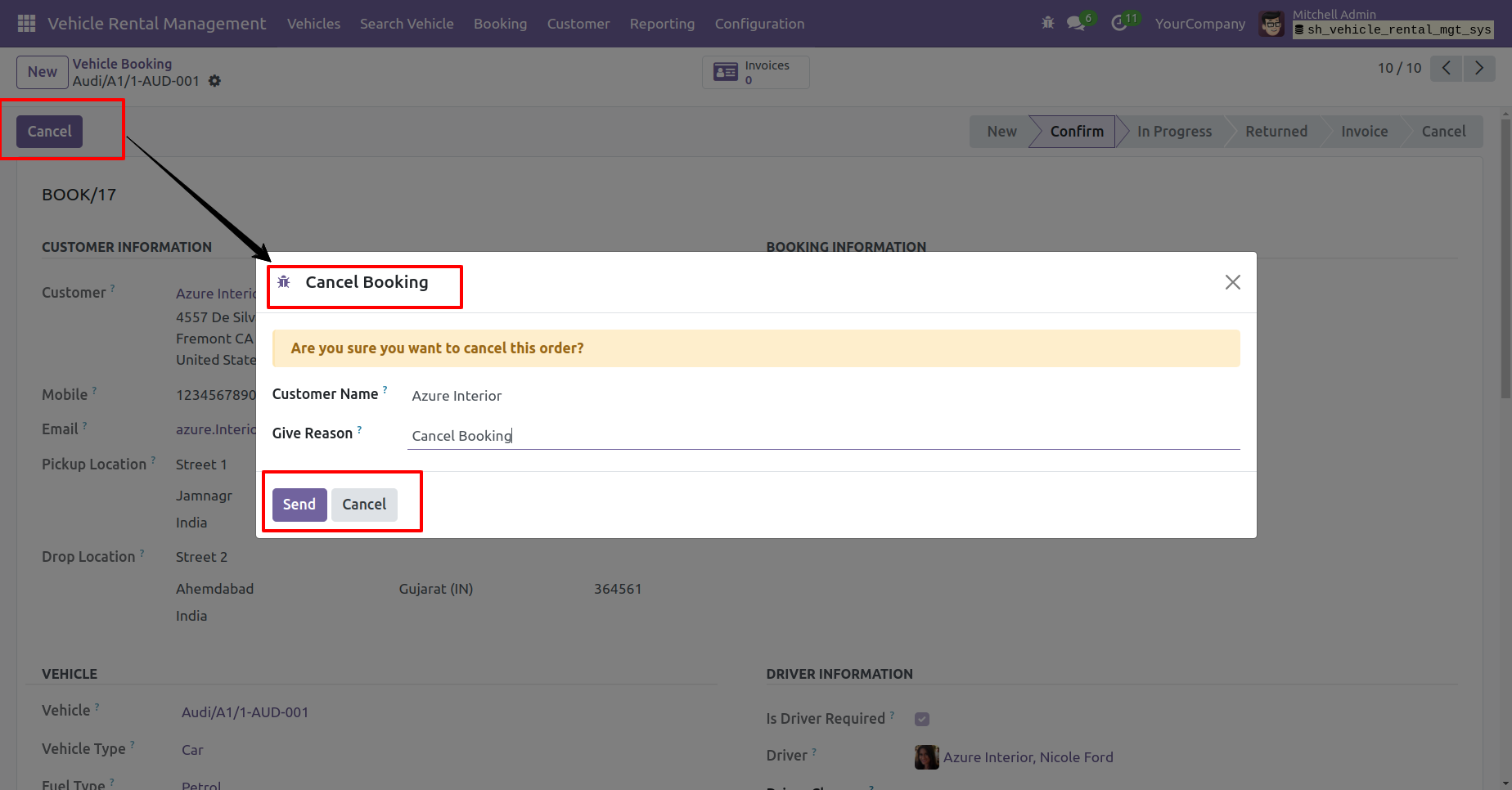
The booking order is now in the 'Cancel' stage.
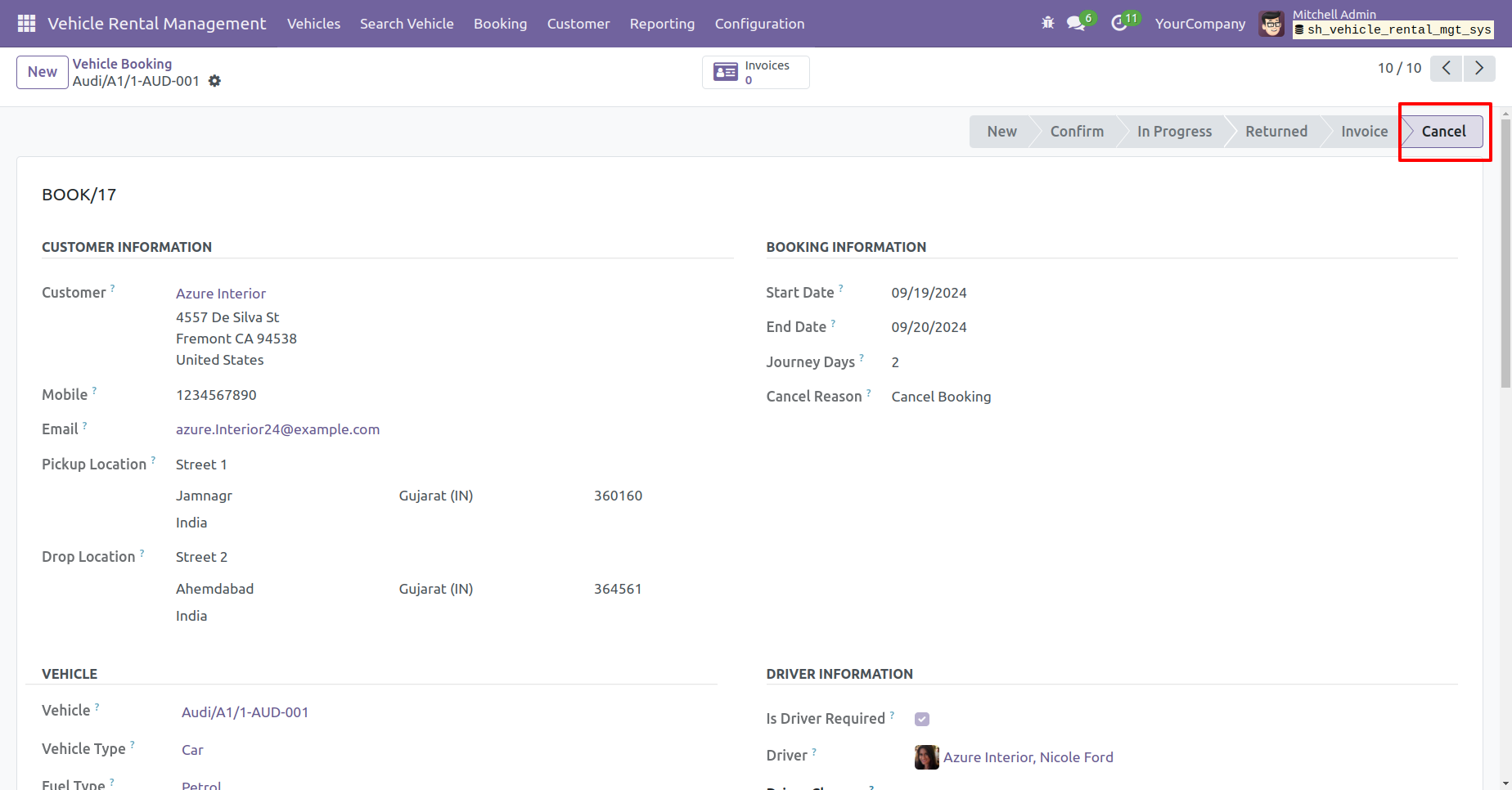
Click the 'Return' button to return the vehicle.
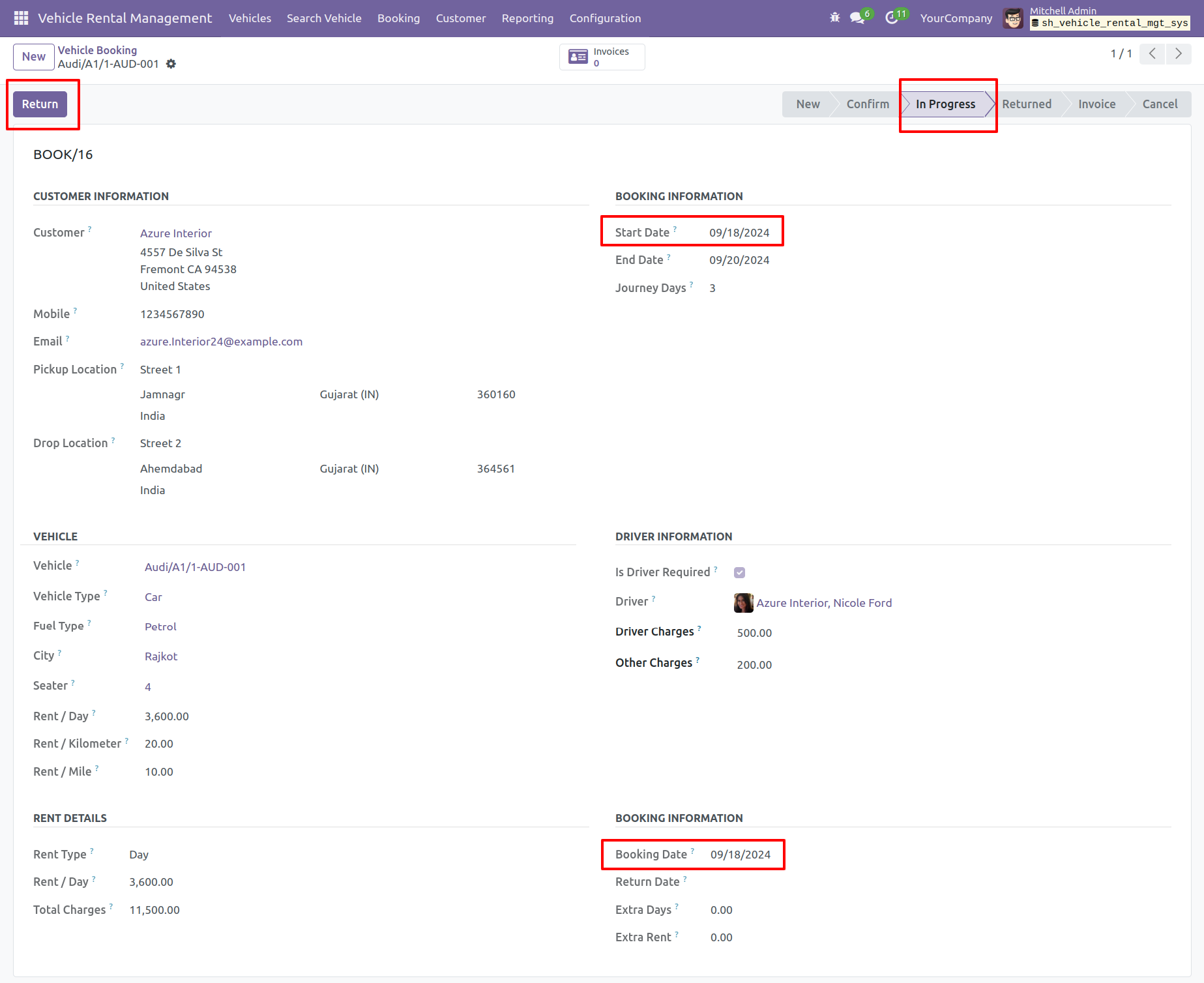
You can see the return date here.
The booking order is in the return stage. To generate an invoice, click the 'Create Invoice' button.
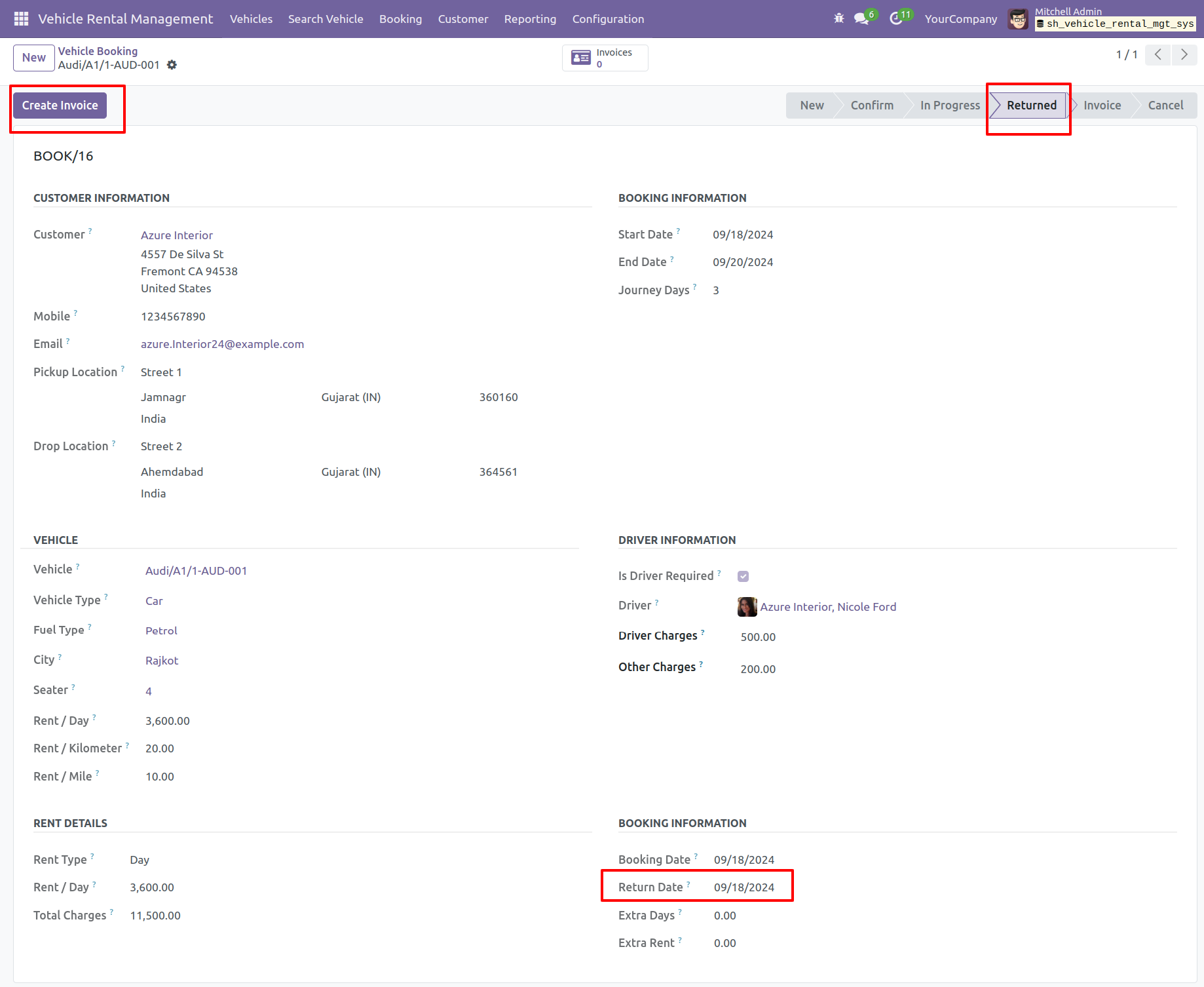
The booking order is now in the 'Invoice' stage. Click the 'Invoice' smart button.
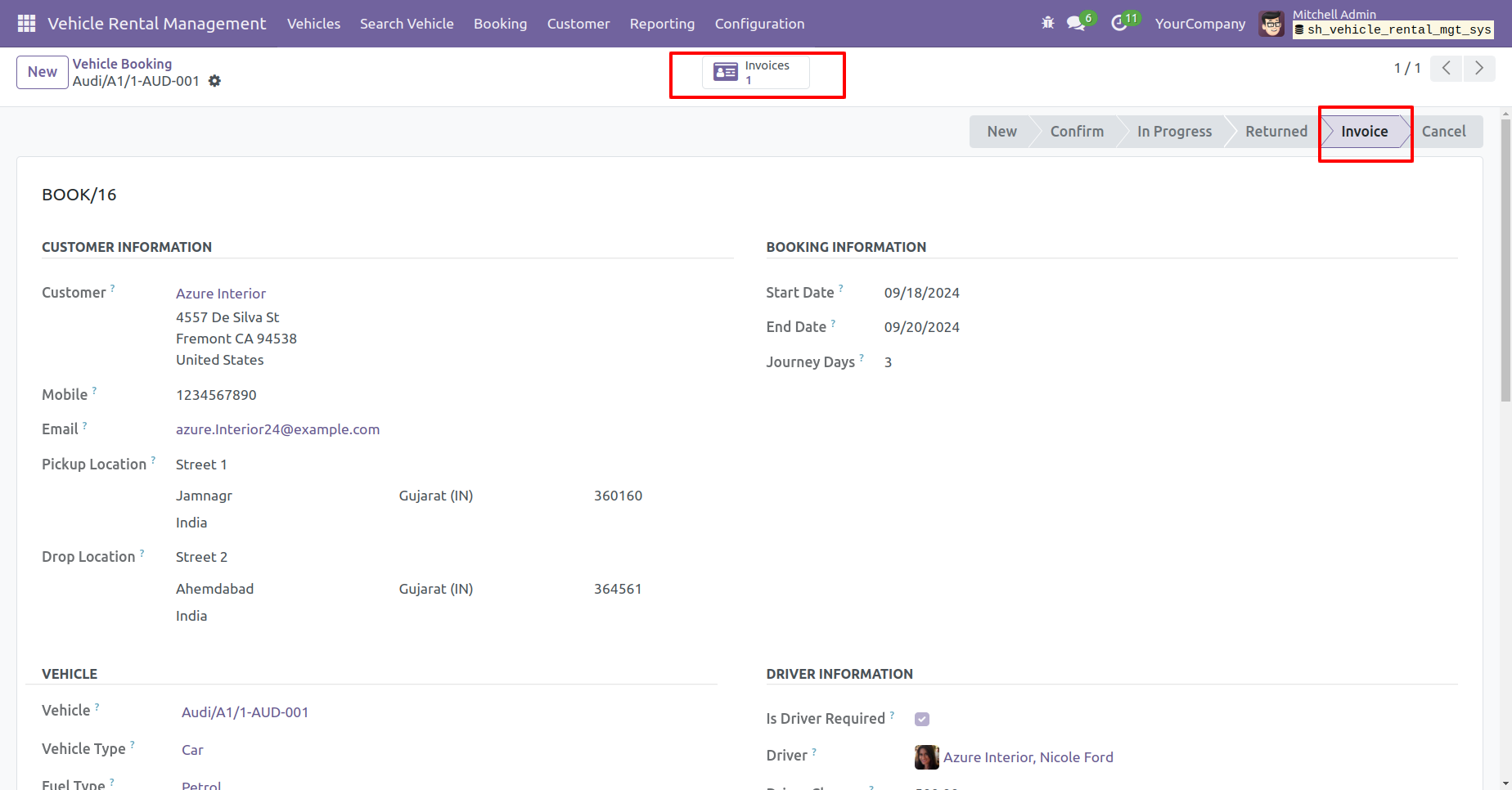
After that, You will be redirected to the invoice form view. Confirm the invoice.
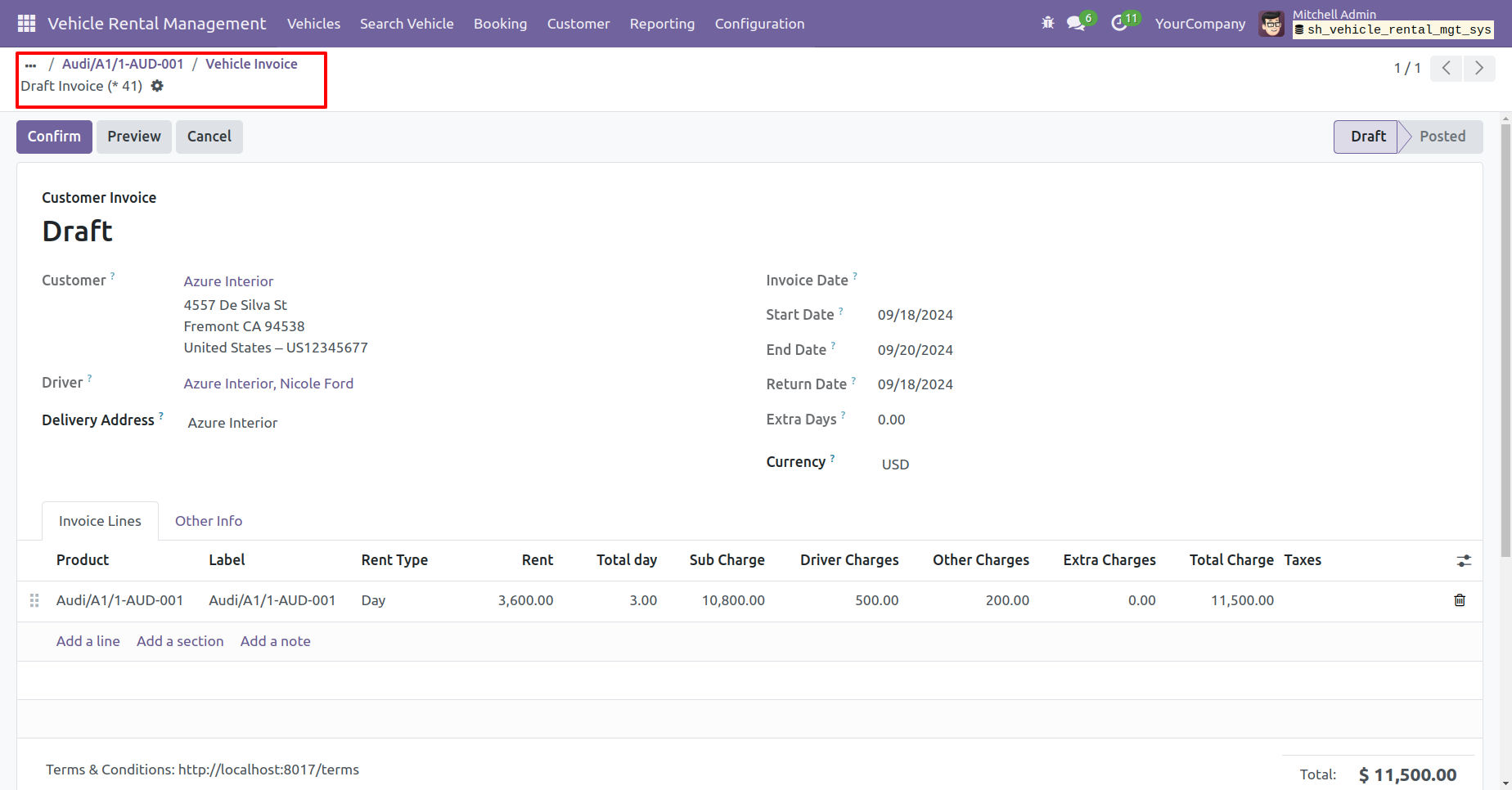
Version 17.0.1 | Released on : 26th December 2024
- Yes, this app works perfectly with Odoo Enterprise (Odoo.sh & On-Premise) as well as Community.
- No, this application is not compatible with odoo.com(odoo saas/Odoo Online).
- Please Contact Us at sales@softhealer.com to request customization.
- Yes, you will get free update for lifetime.
- No, you don't need to install additional libraries.
- For version 12 or upper, you will need to purchase the module for each version that you want to use.
- Yes, we provide free support for 100 days.
- No, We do not provide any kind of exchange.
