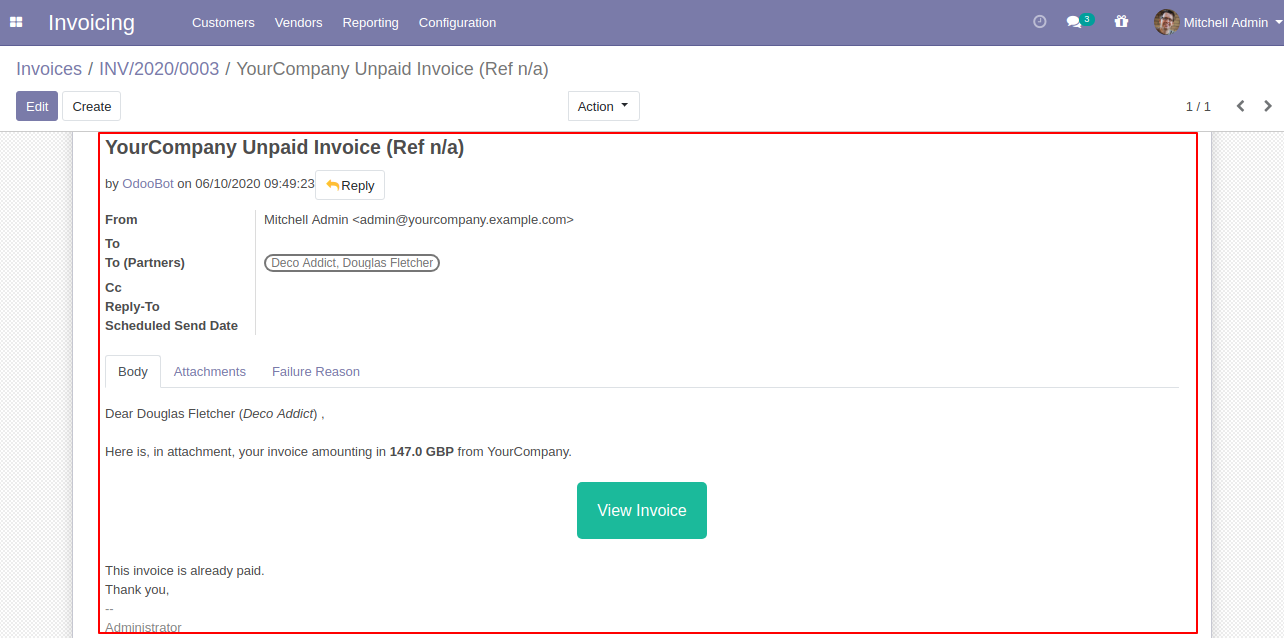v 13.0.3
Go to invoice => configuration, in the setting set email notification to true for send email notification. Press the button "Configure Reminder" to set the reminder. You can send email notification based on invoice date or due date. Here we choose "Due Date" to send an email notification.
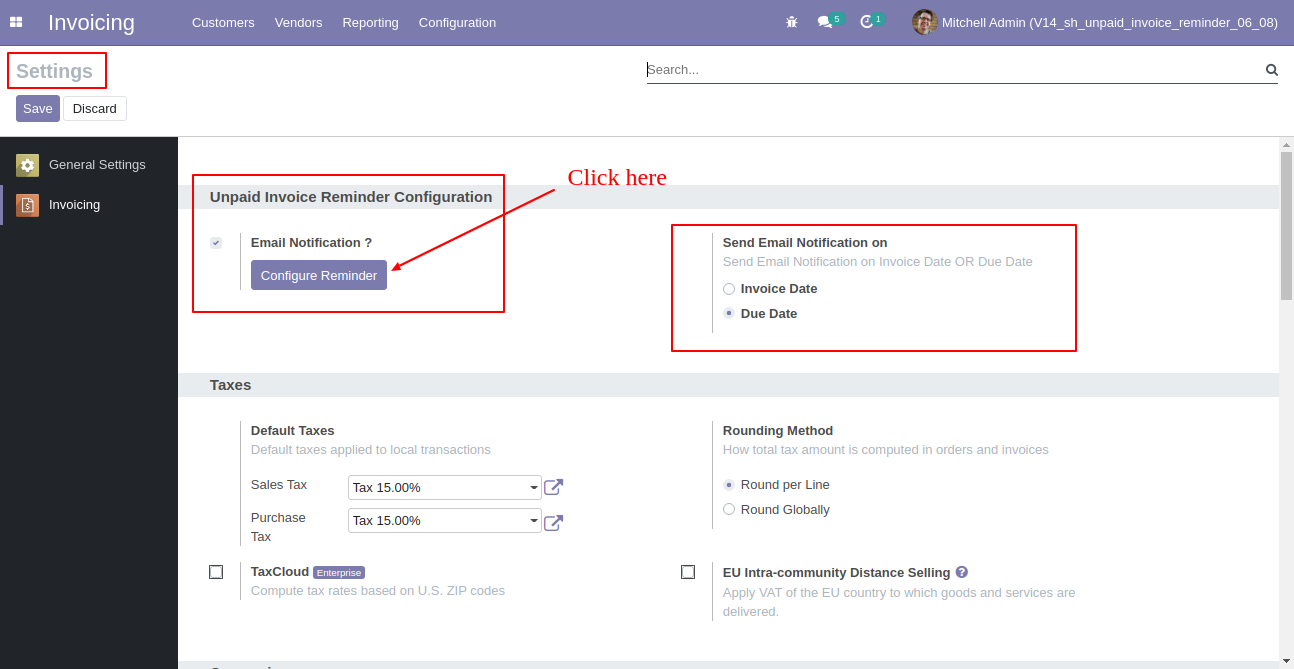
The due reminder list view looks like below.
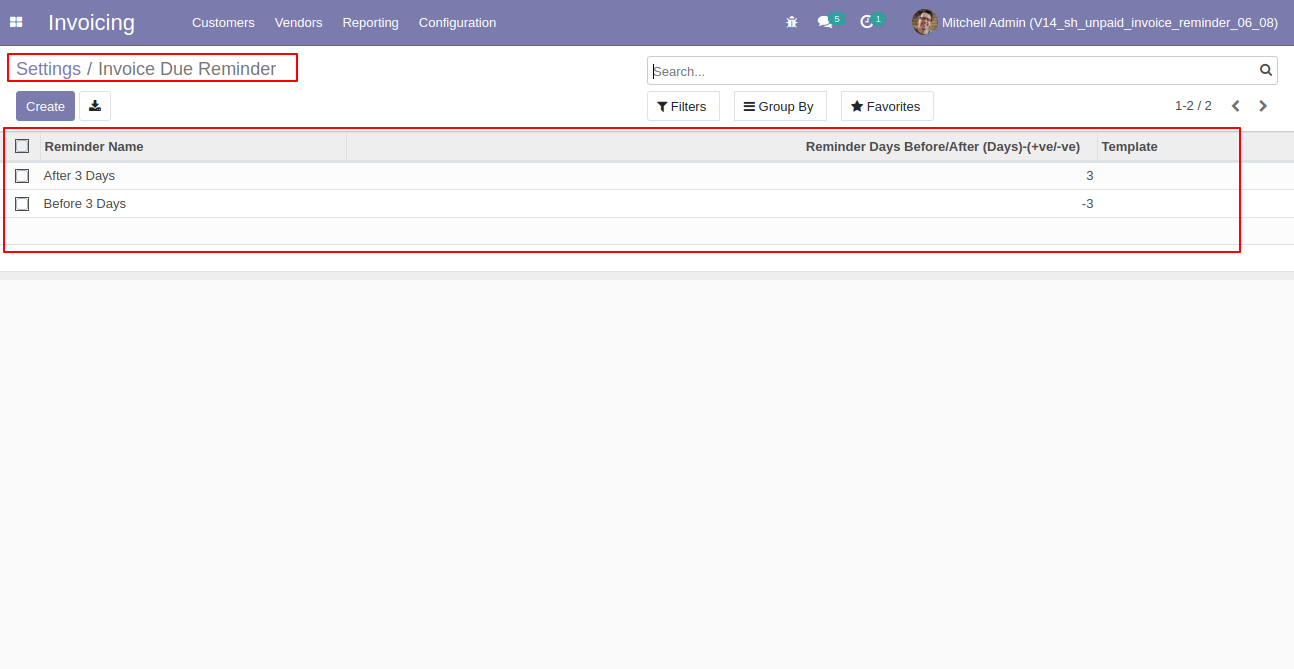
Press the "Create" button and write a reminder name, reminder days & template for set unpaid invoice reminders. You can create a template or select a template from here.
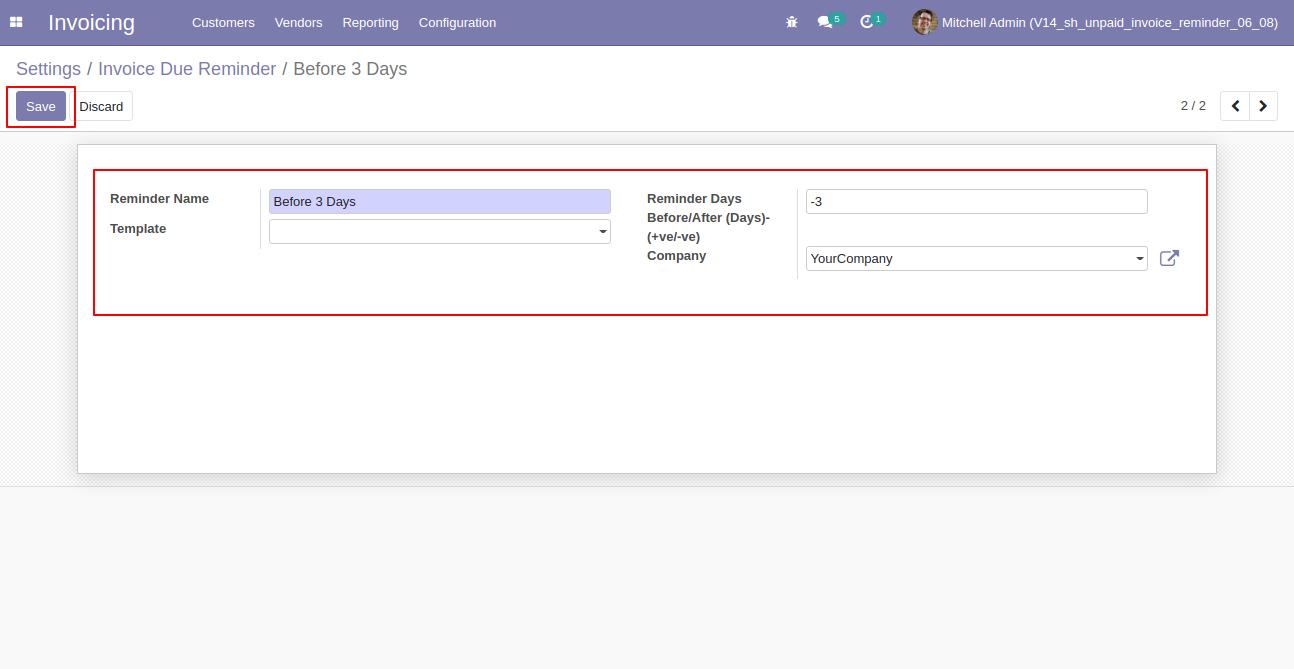
You can see the invoice due date.
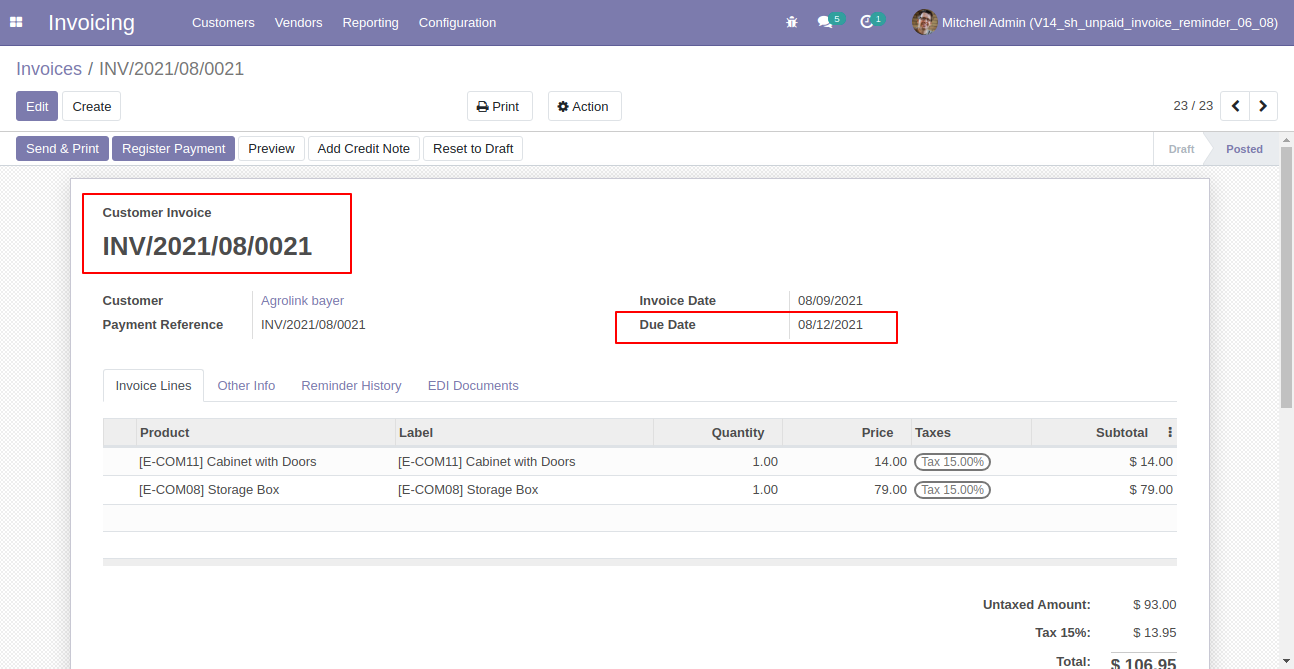
Now go to the scheduled actions and run manually.
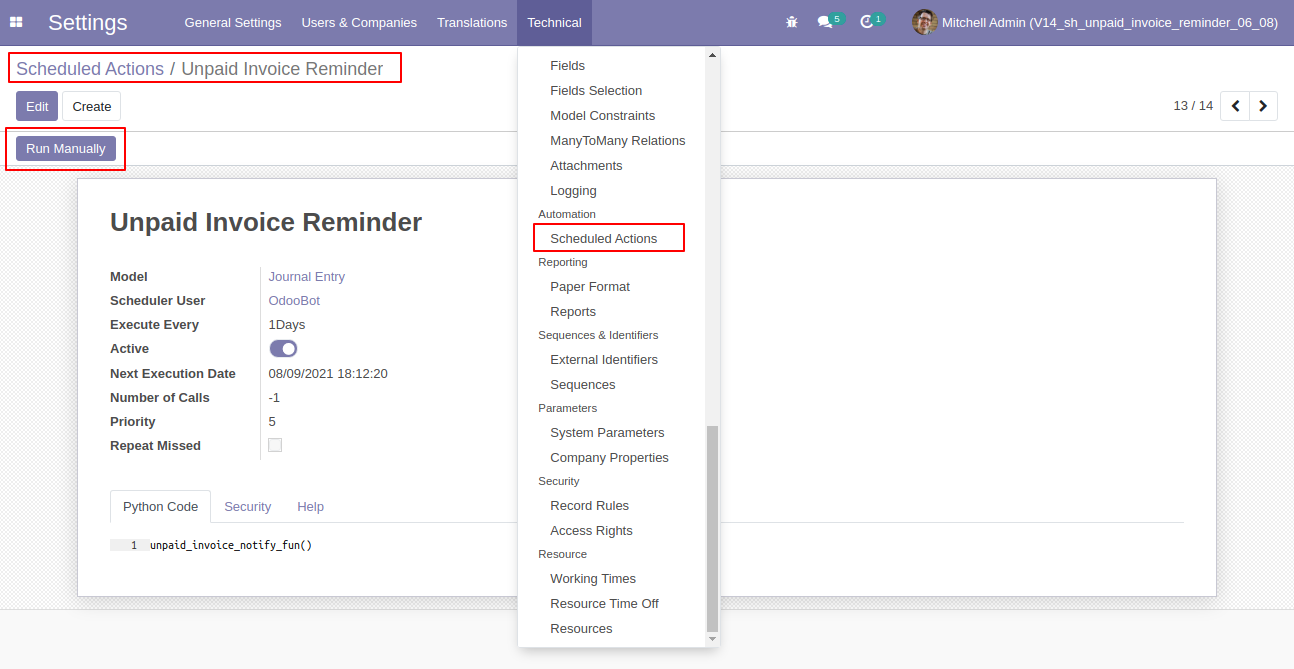
The unpaid invoice email looks like below.
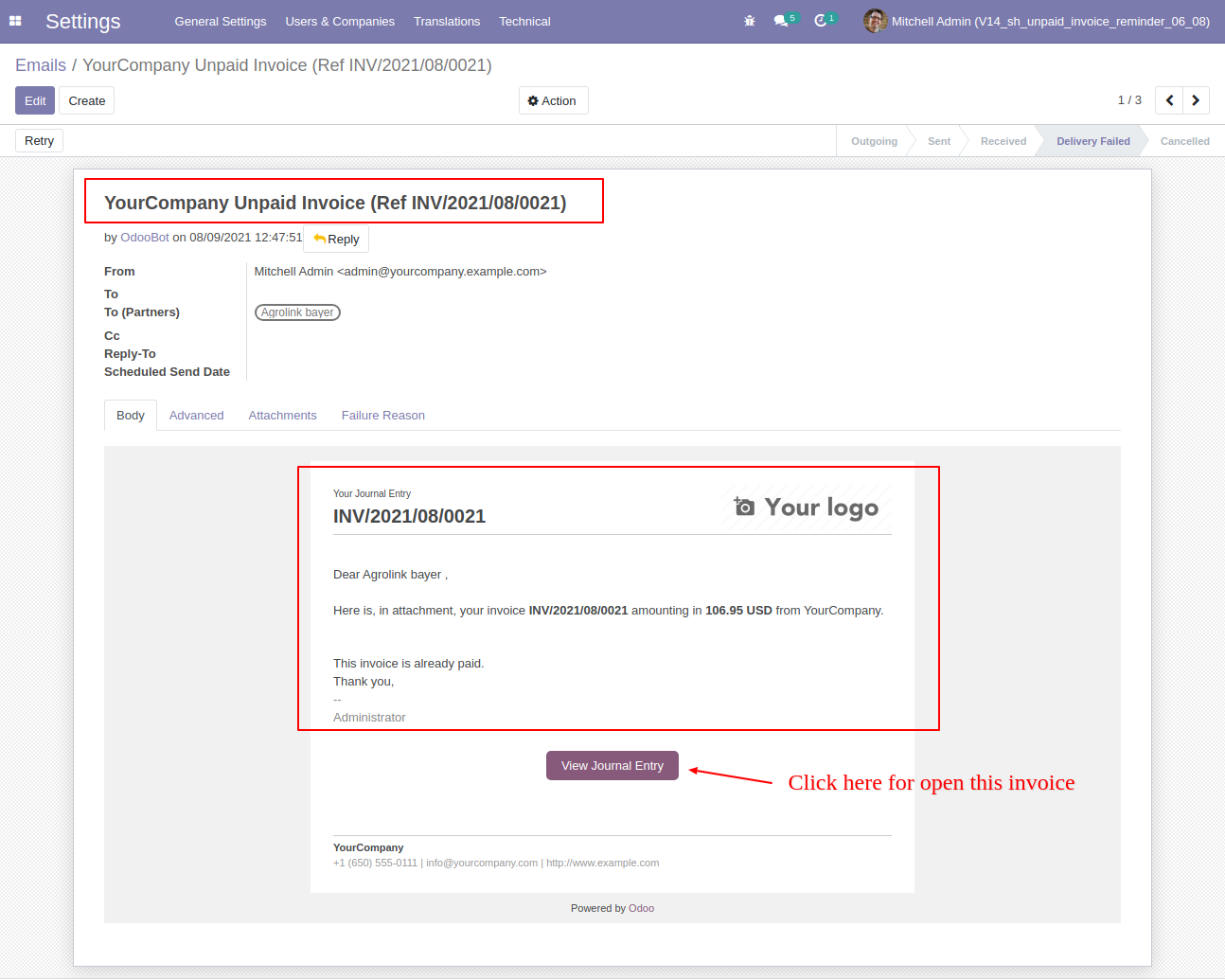
You can see a reminder history from the invoice.
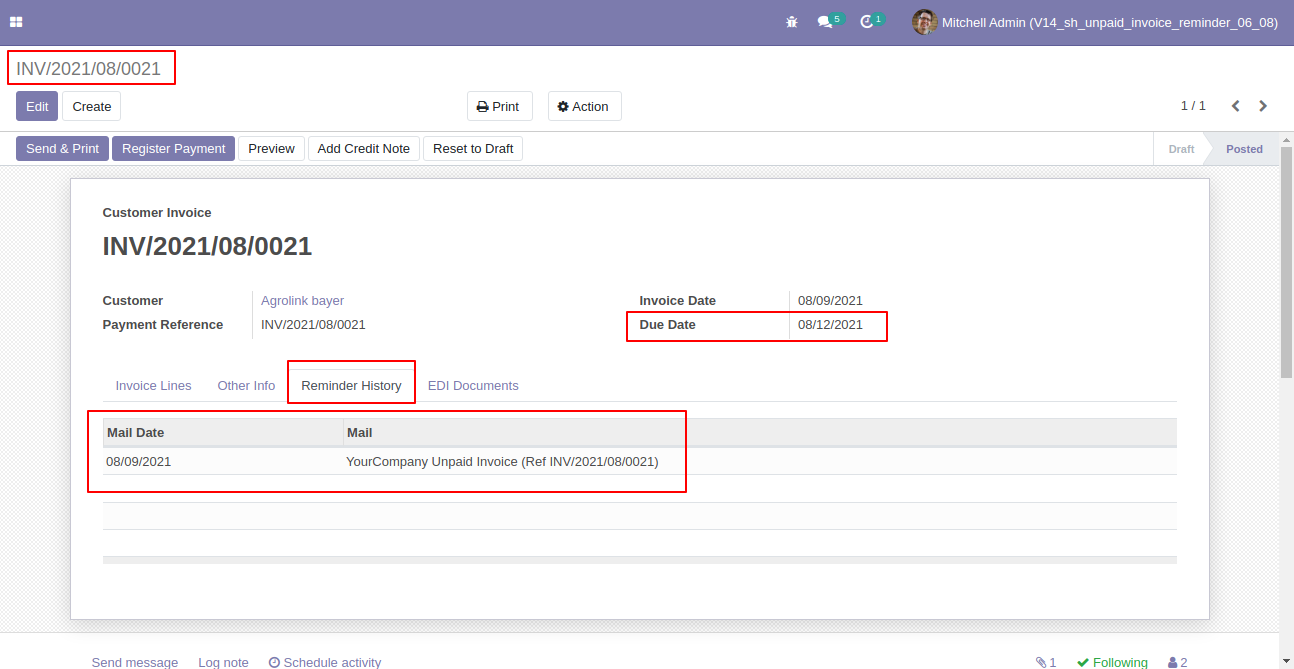
Now we send email notification based on invoice date. So Go to invoice => configuration, in the setting set email notification to true for send email notification. Press the button "Configure Reminder" to set the reminder. Here we choose "Invoice Date" to send email notification.
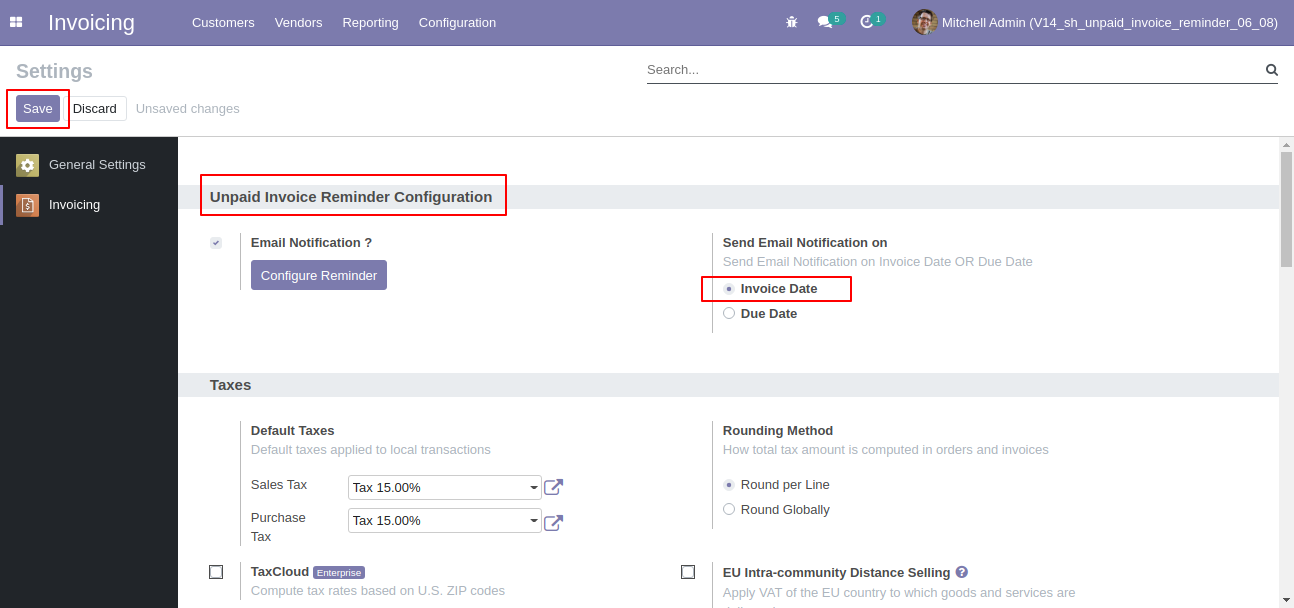
We create a reminder, so write reminder name, reminder days & template for set unpaid invoice reminders. You can create a template or select a template from here. We create a new template here.
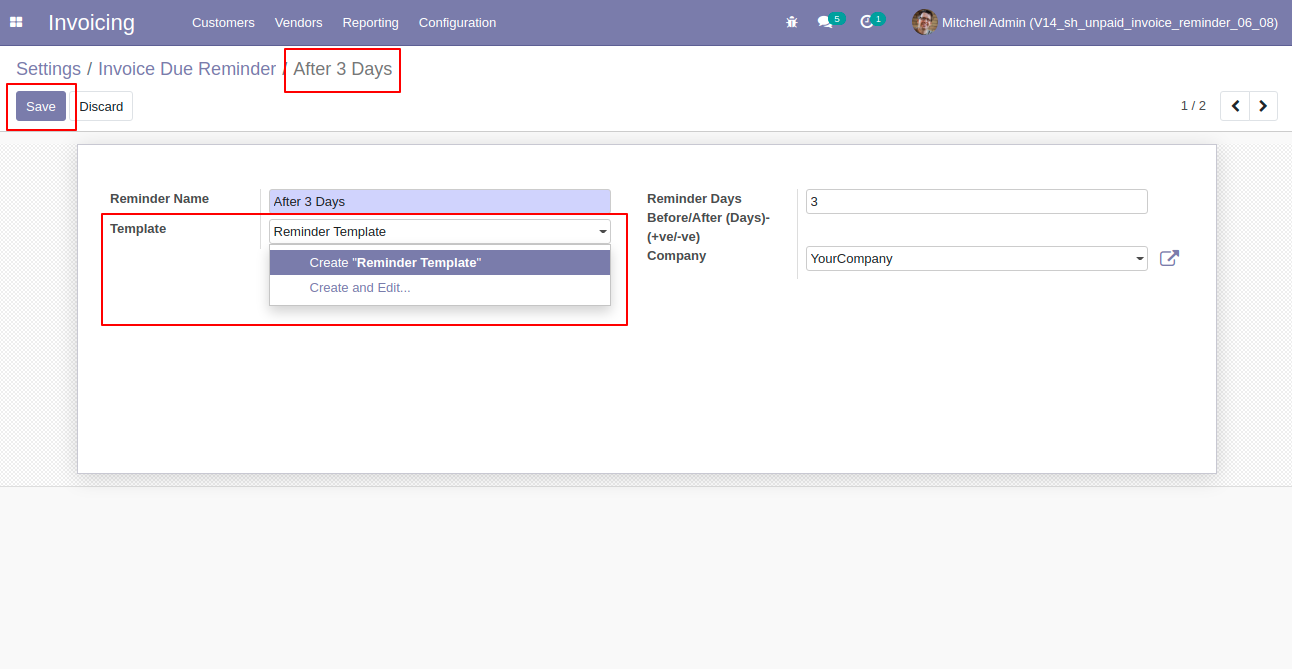
When you create a template this wizard opens, choose details and save it.
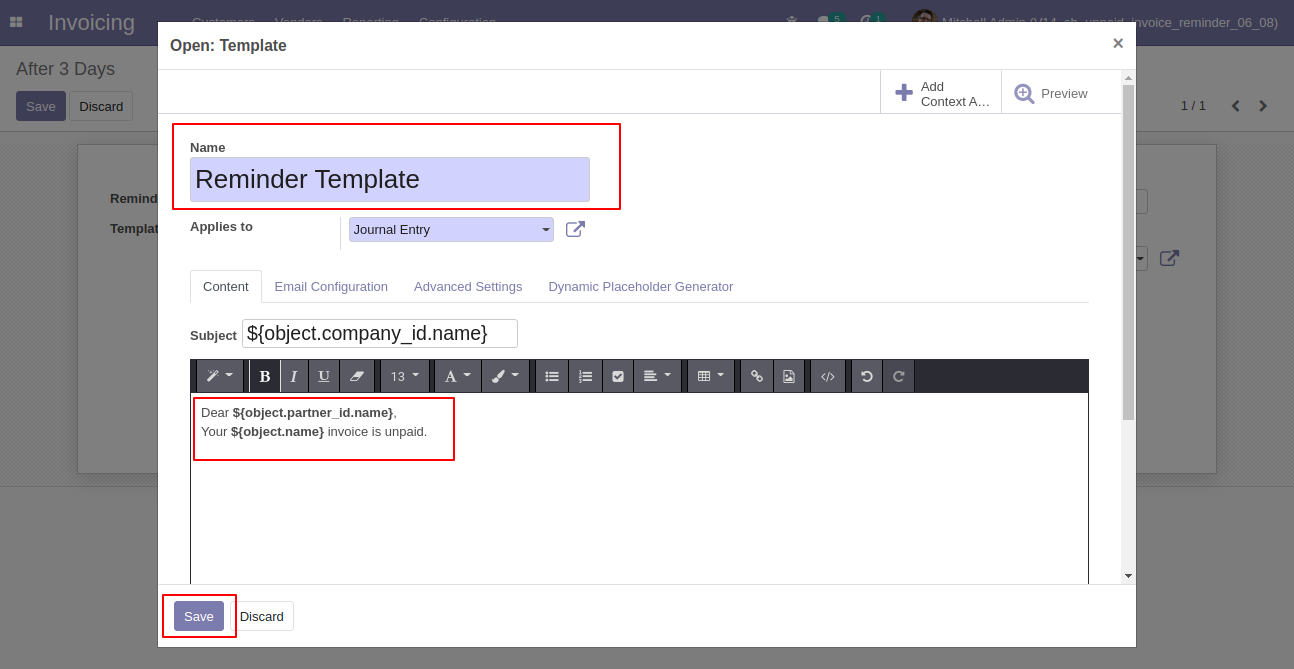
After creating template, select template and save.
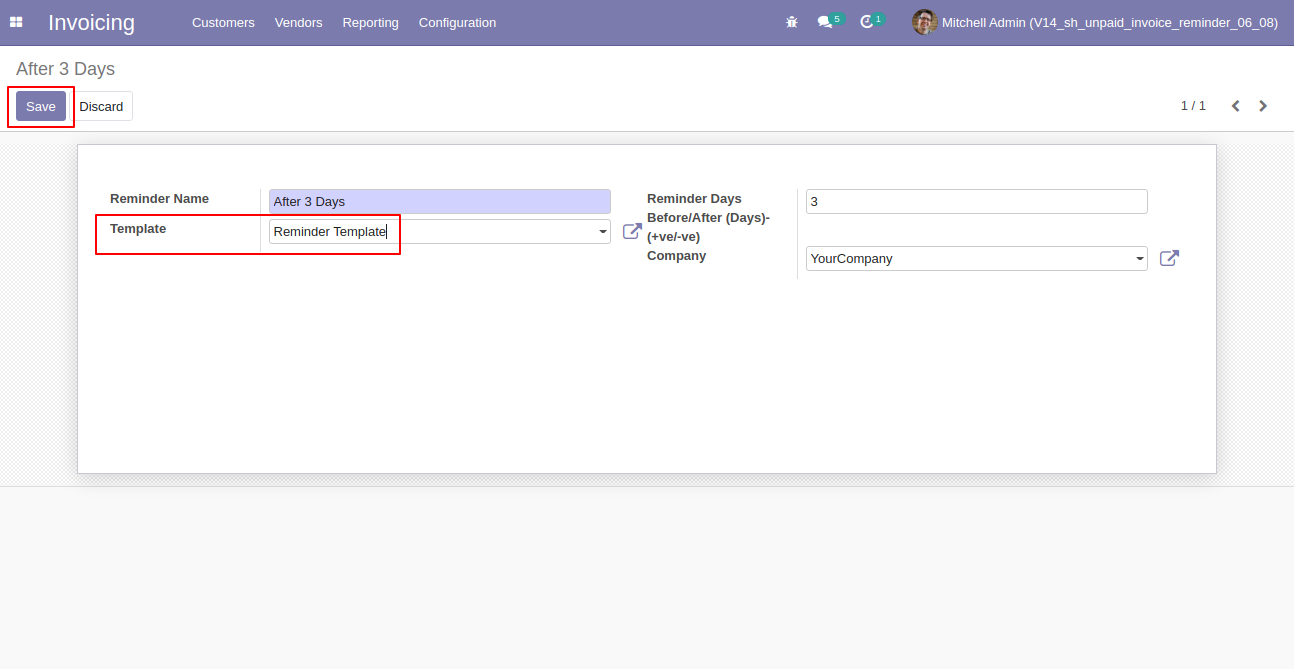
You can see the invoice date.
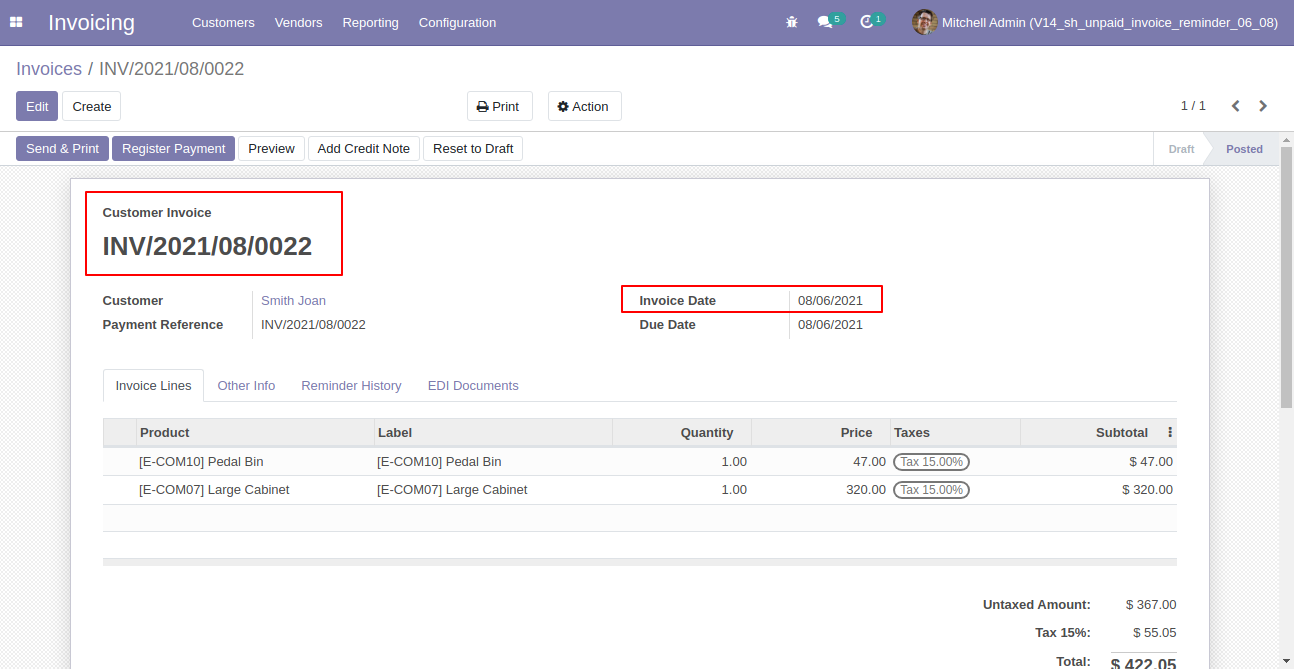
The unpaid invoice email looks like below.
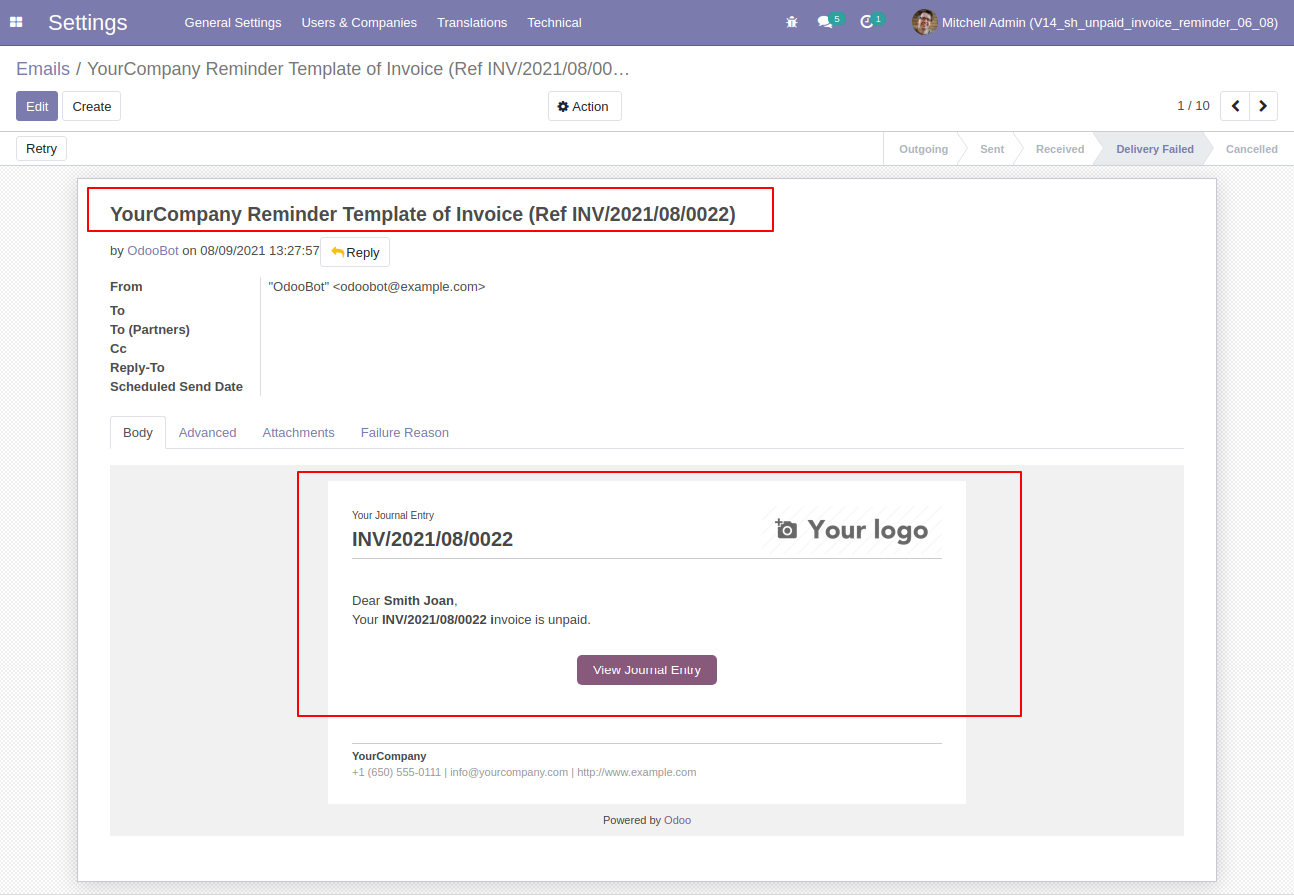
v 13.0.1
Go to invoice => configuration, in the setting set email notification to true for send email notification. Press the button "Configure Reminder" to set due day reminder.
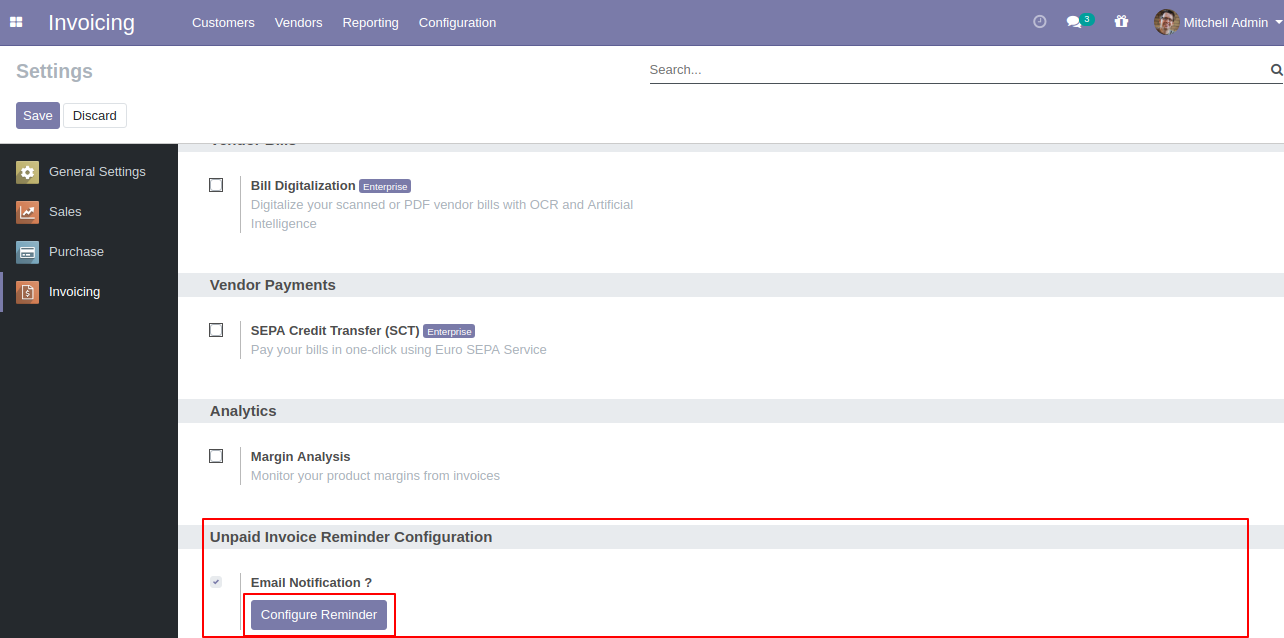
The due reminder list view looks like below.
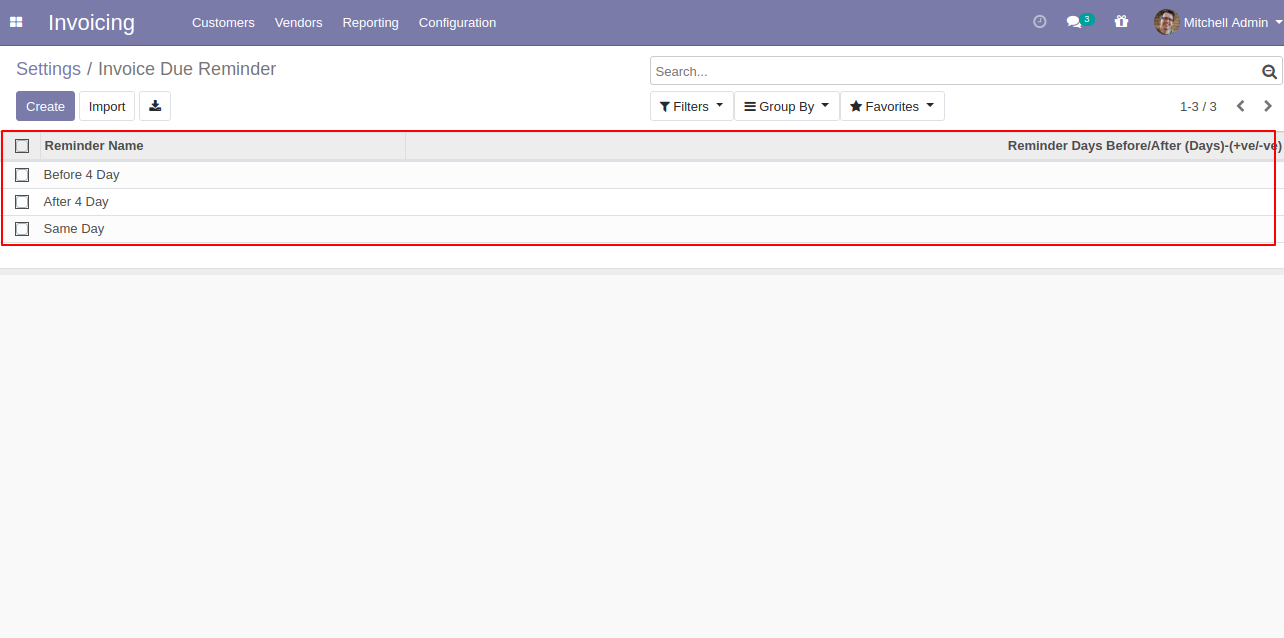
Press the "Create" button and write a reminder name and set reminder days for set unpaid invoice reminders.
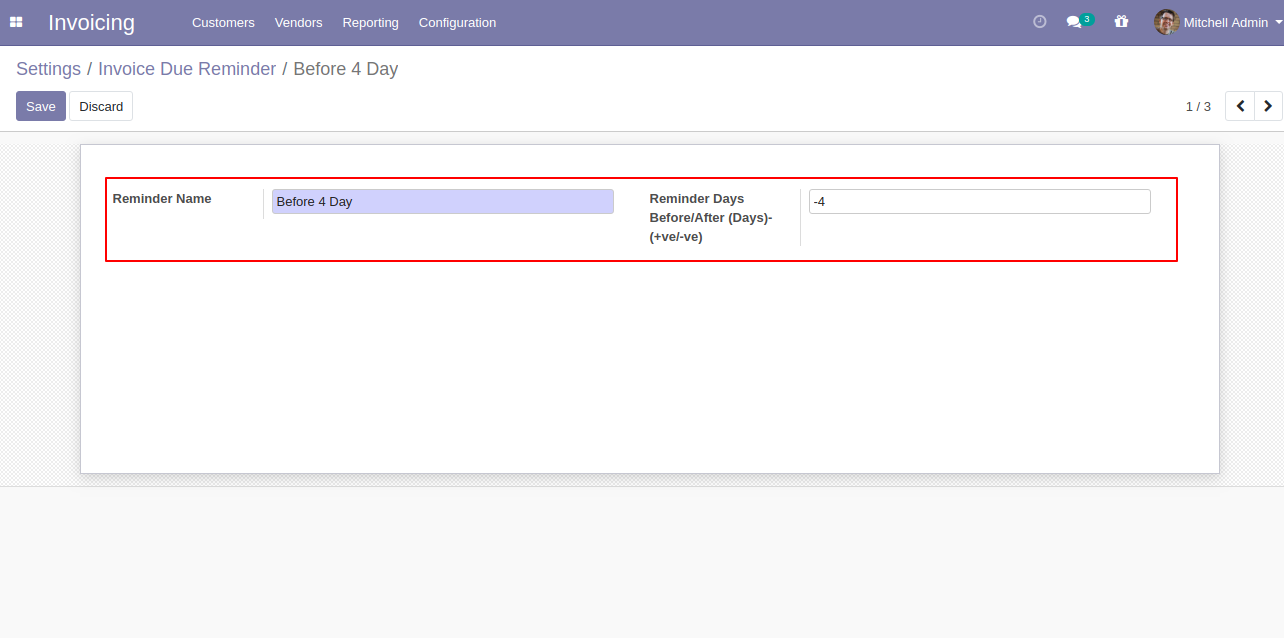
Schedule cron job information as below. Please take care to change execution. It's possible to affect to your reminders if it's not expecting every day.
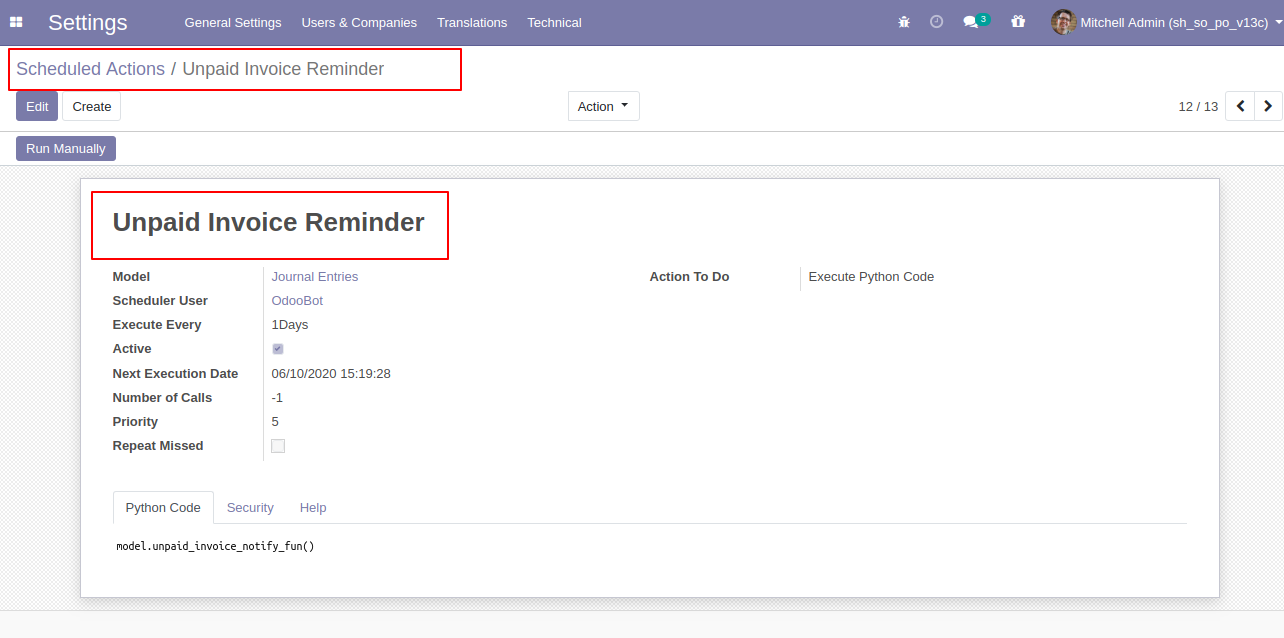
The unpaid invoice email looks like below.
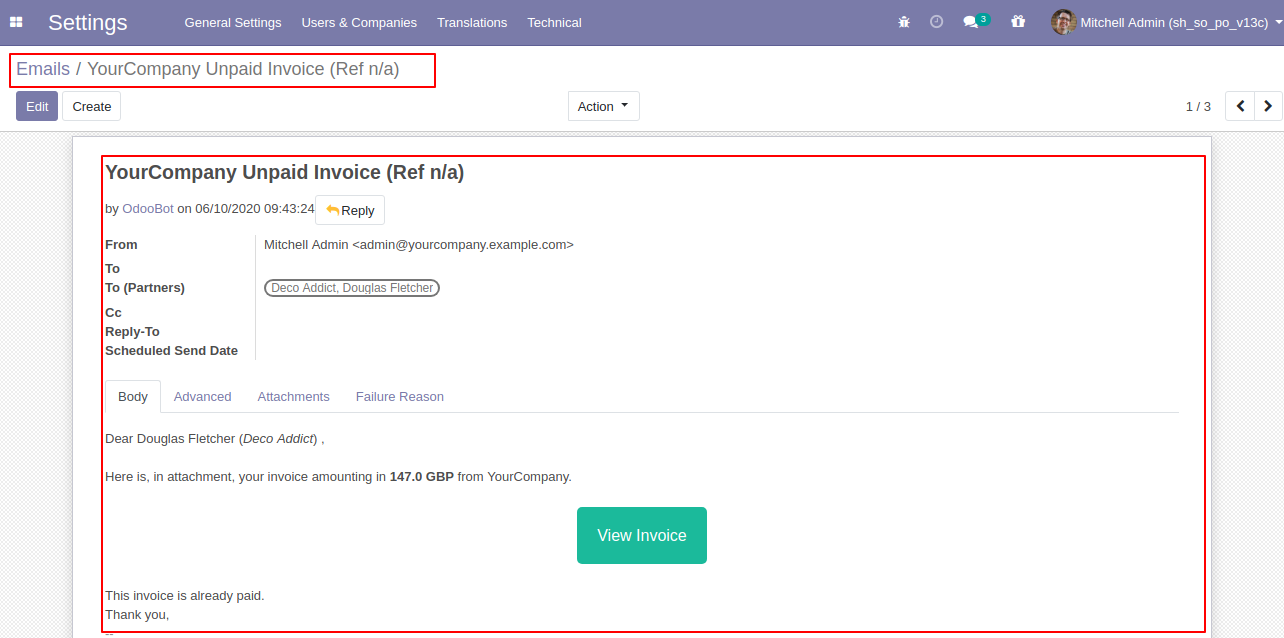
If you want to avoid customers for notifications then tick "Don't send unpaid email notification" so that customers will not receive due invoice email.
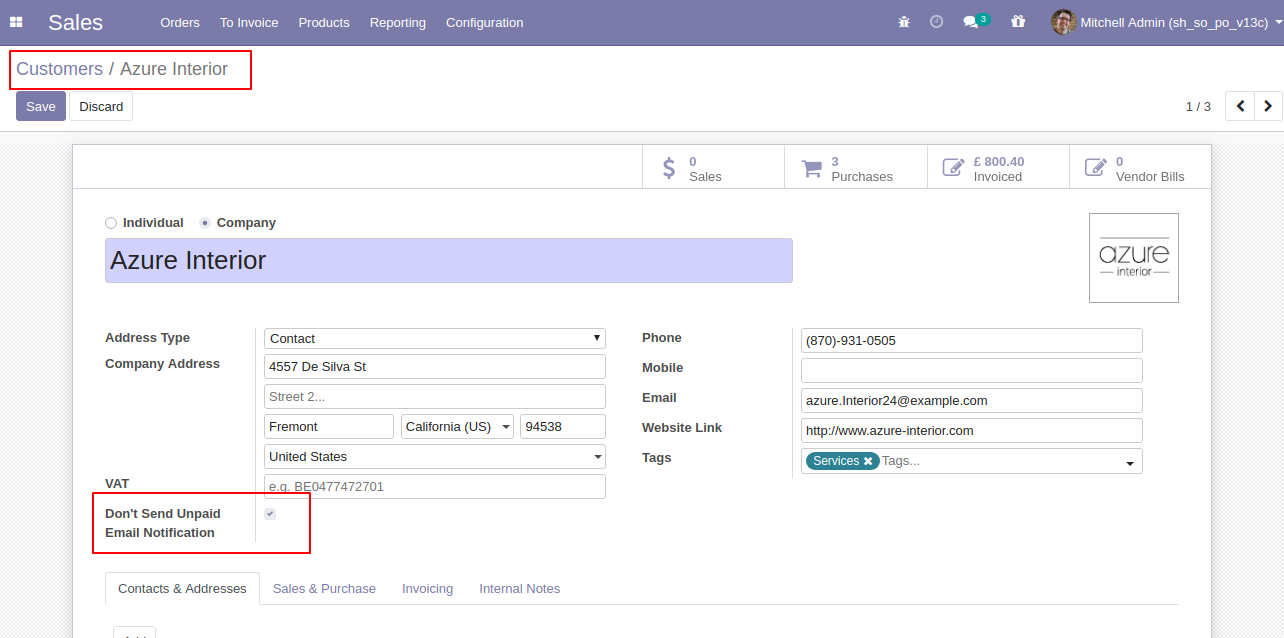
You can see a reminder history from the invoice.
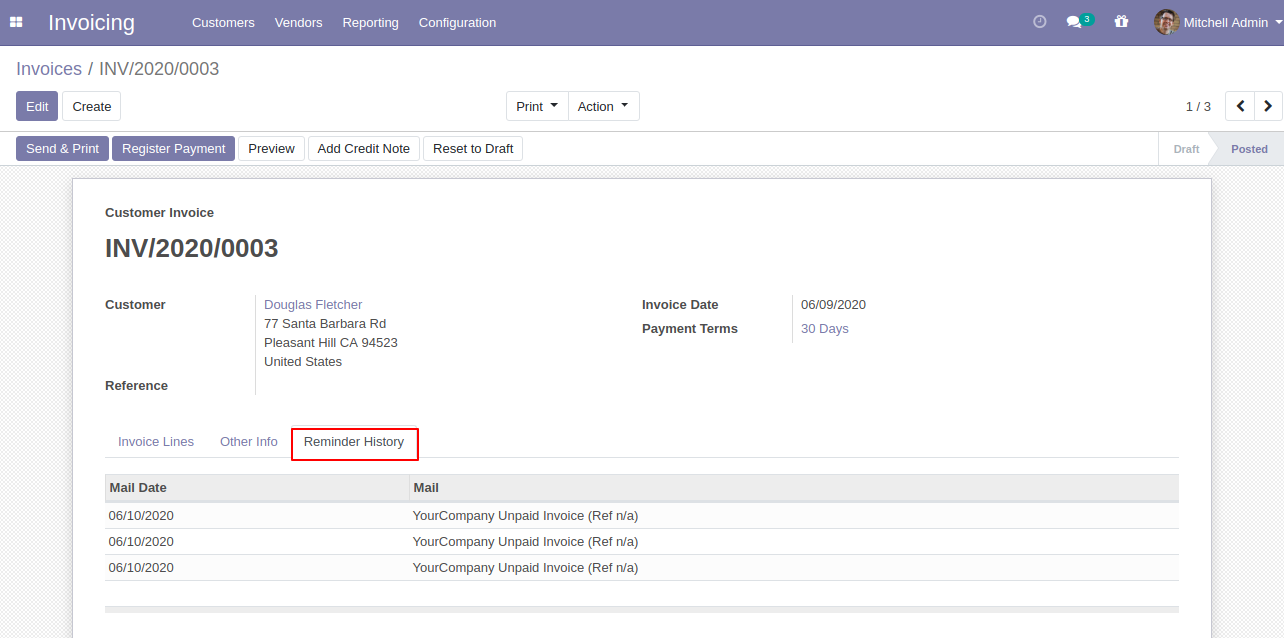
If you open reminder history then it shows notification for view mail.
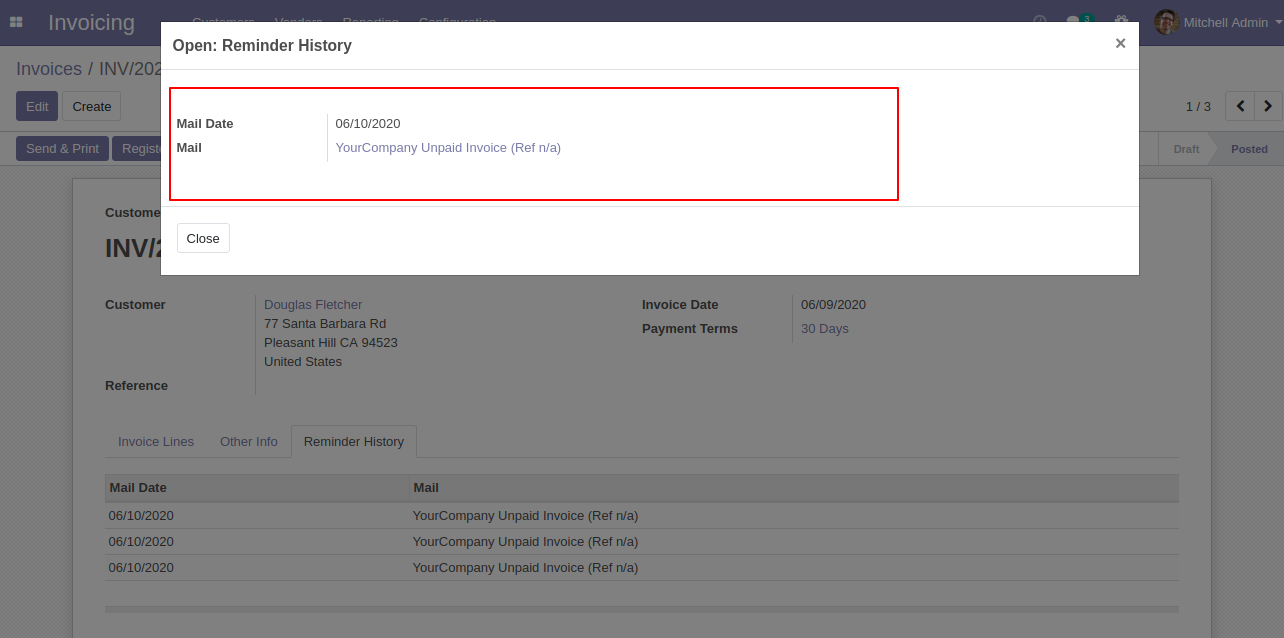
The unpaid invoice email looks like below.