
Unique Sequence Number For CRM
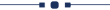
We introduce an efficient system that makes easy pipeline creation, lead generation, and tracking processes. With this module, users can effortlessly set up pipelines, generate leads, and tailor company prefixes to their needs. You can easily customized and set a different prefix according to your preferences.
Features
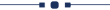
- You can easily set a prefix for the CRM (pipeline & leads).
- You can check the pipeline and leads status with the help of Kanban, pivot, calendar, and list view.
- You can easily identify CRM's leads, pipelines and Opportunities using the prefix number.
Kanban view of the pipeline. Here, you can see the default prefix name opportunity.
Click on any one pipeline that you want to view.
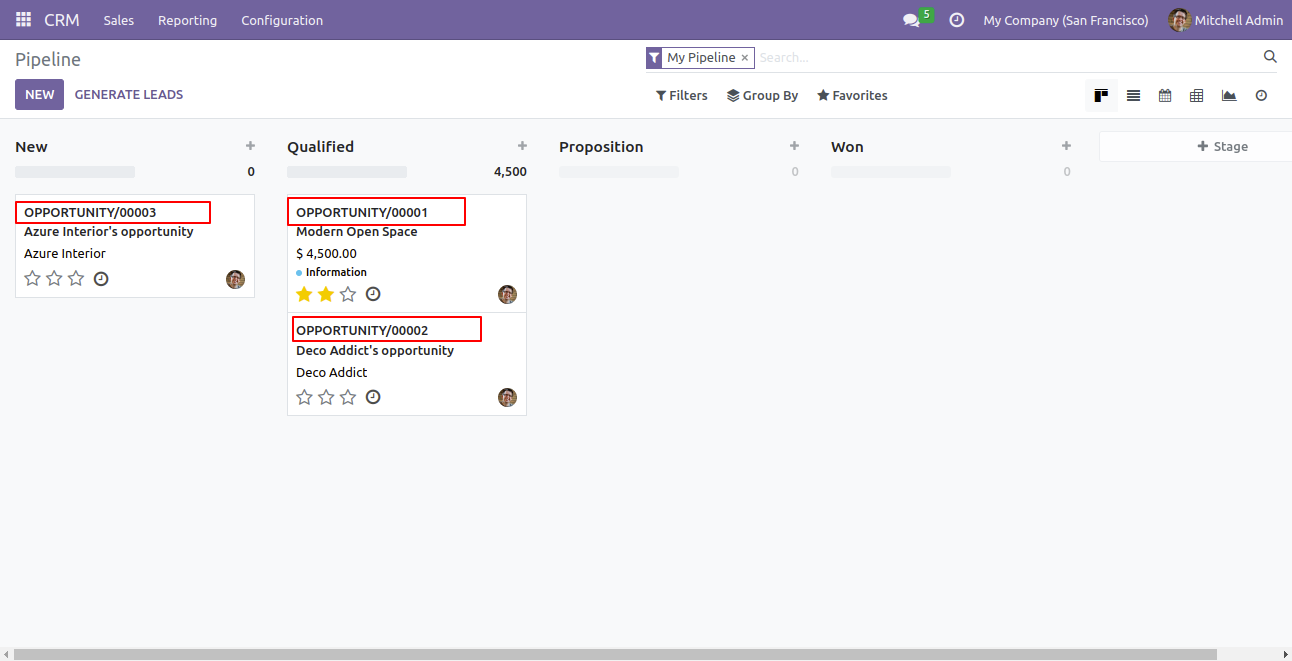
You can see the prefix in the form view of the pipeline.
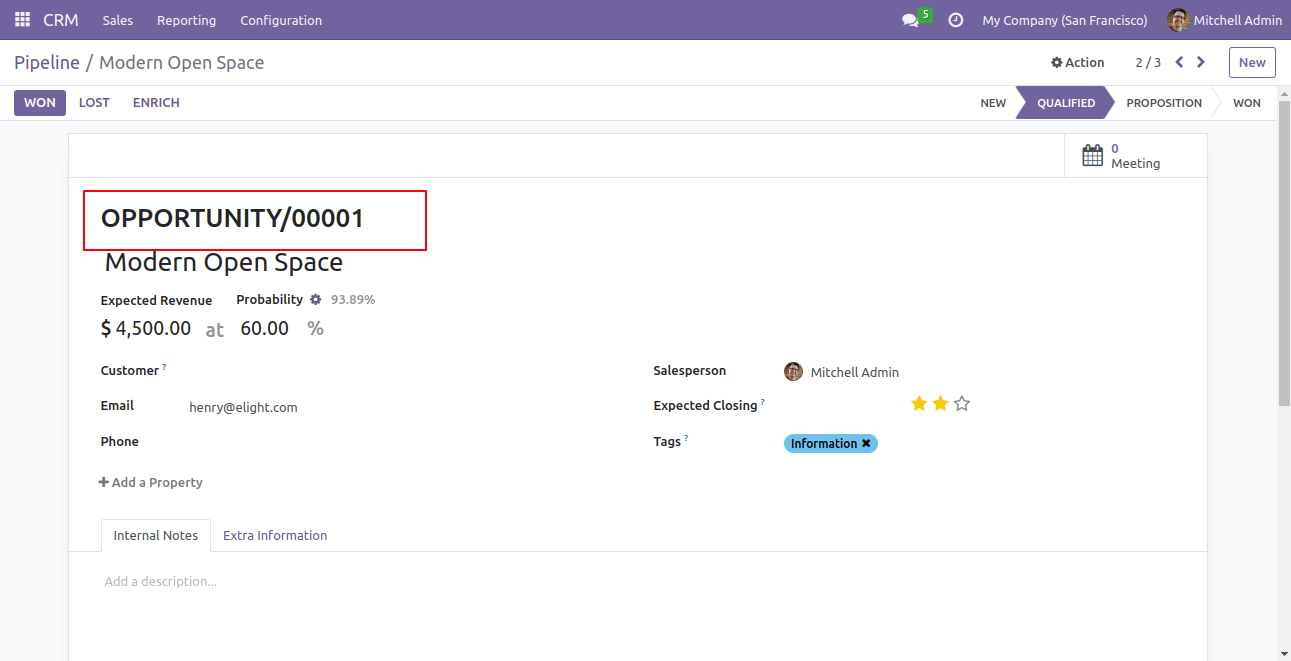
In the list view of the pipeline, you can see the prefix with a number in the pipeline.
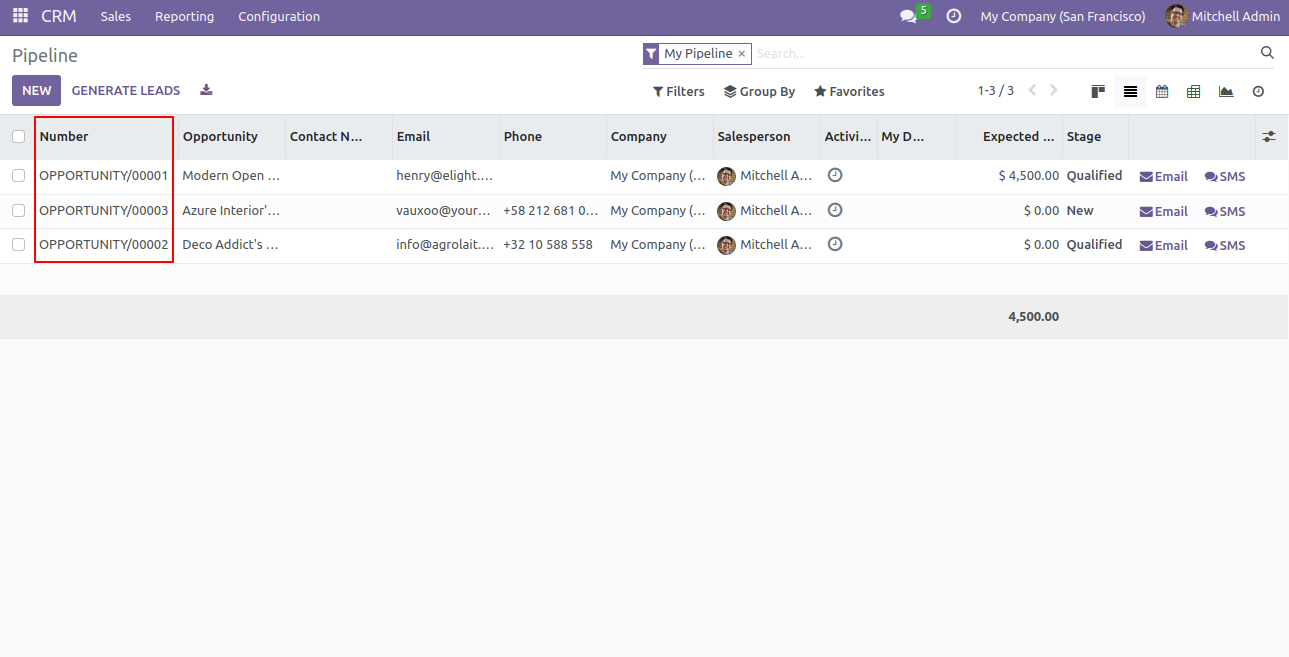
Calendar view.
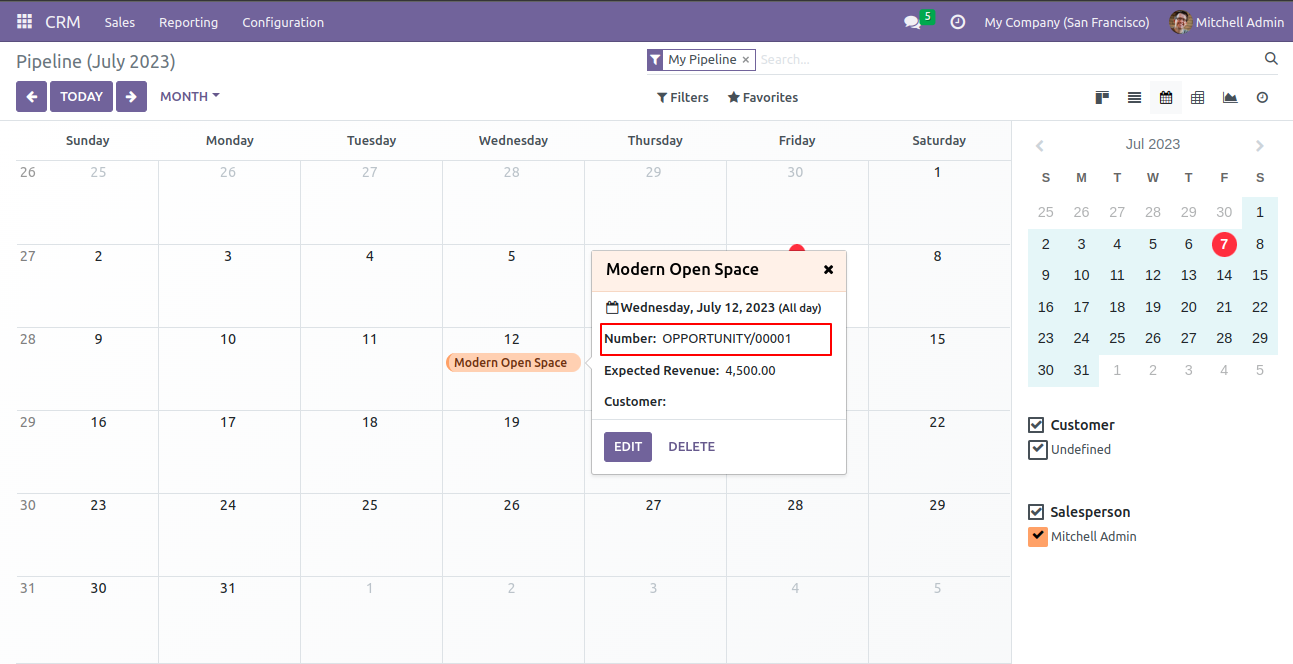
Pivot view.
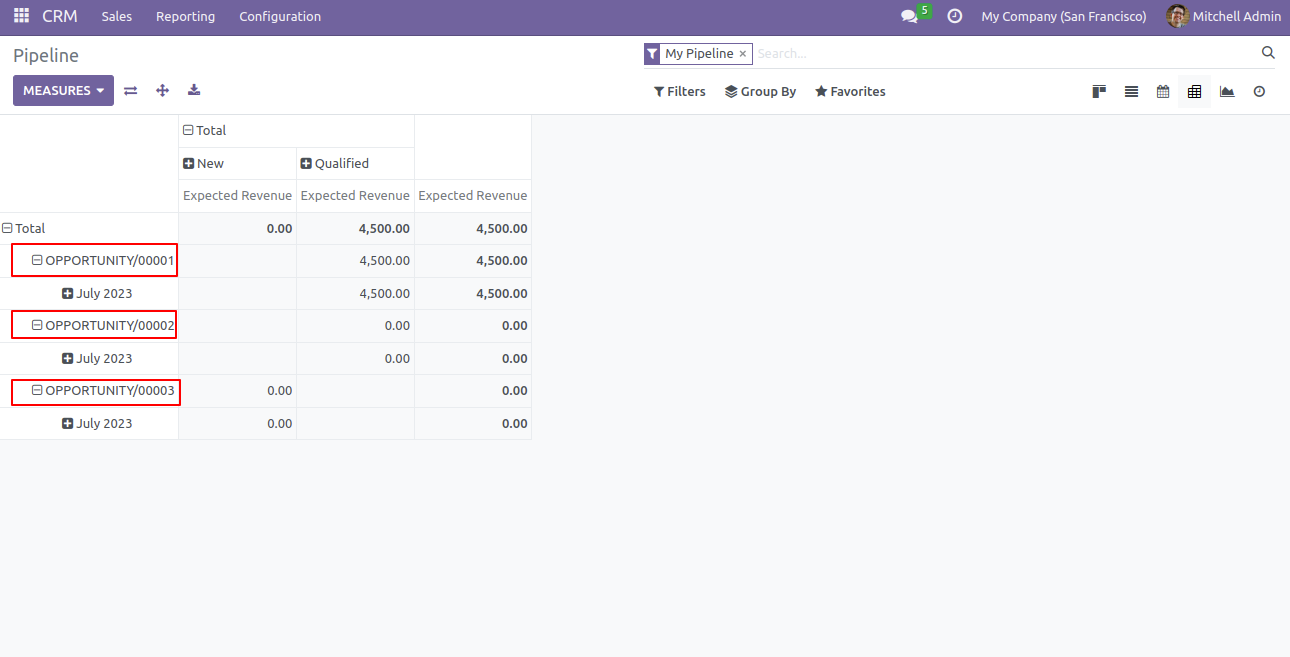
Graph view. You can check the pipeline status by the graph color. Here you can see the different types of graph views.
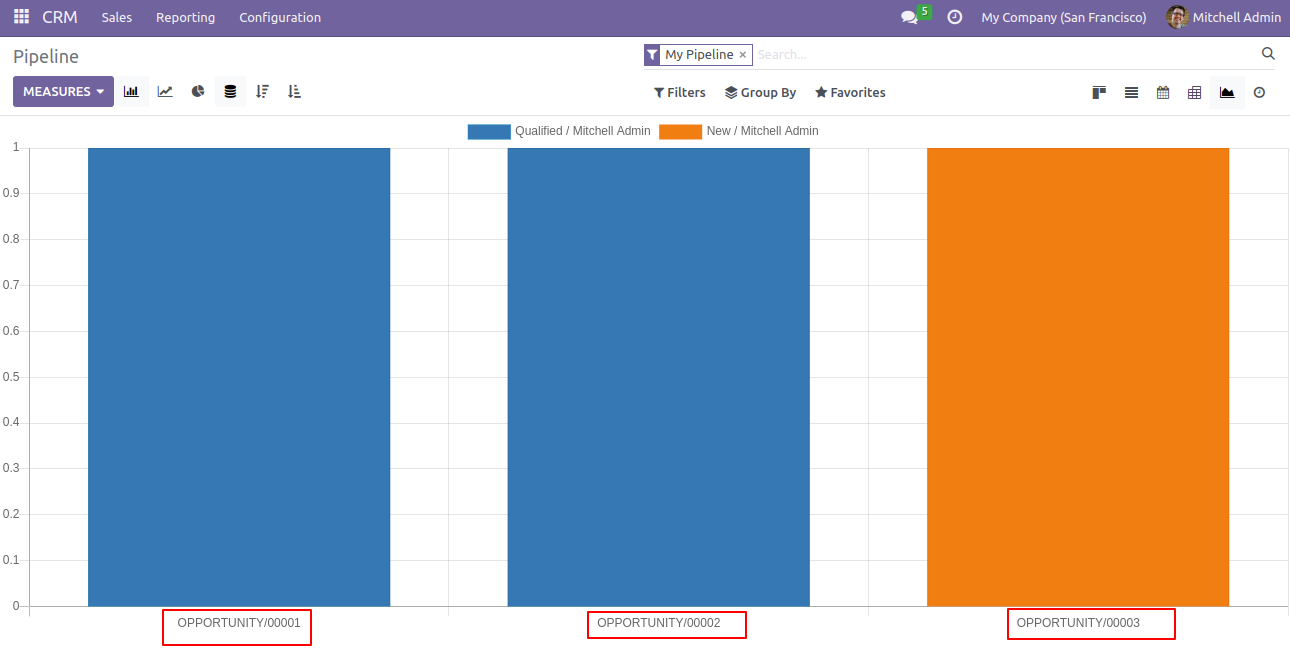
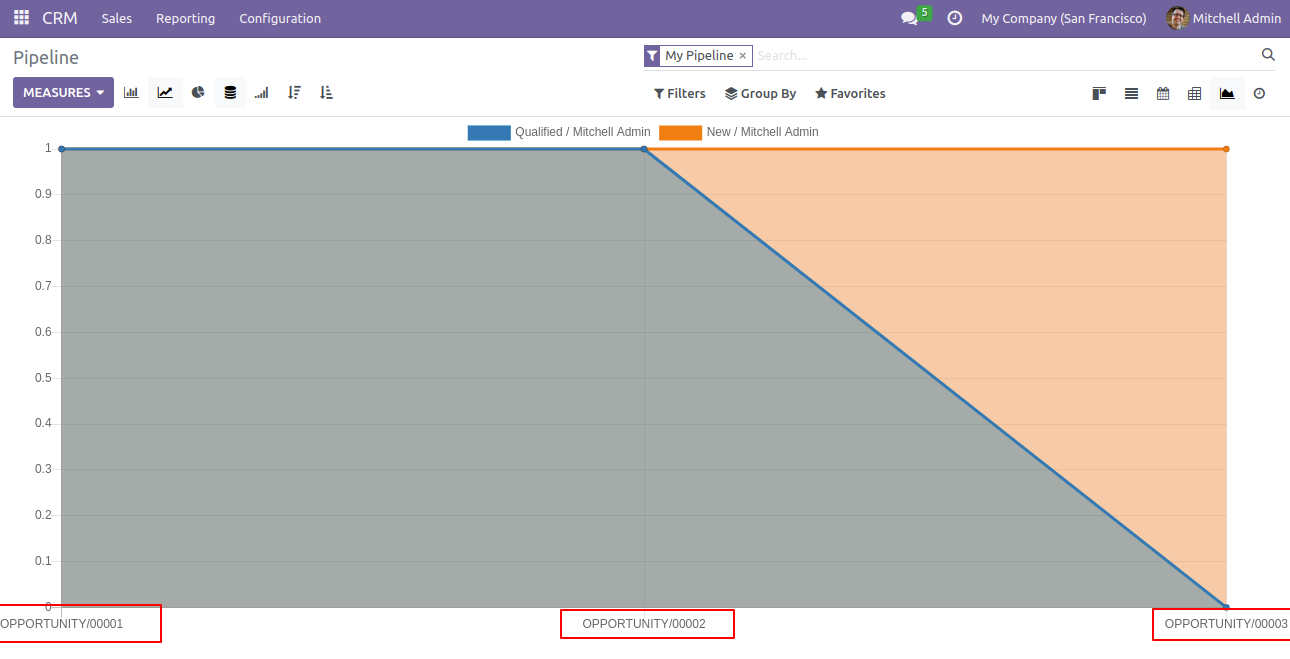
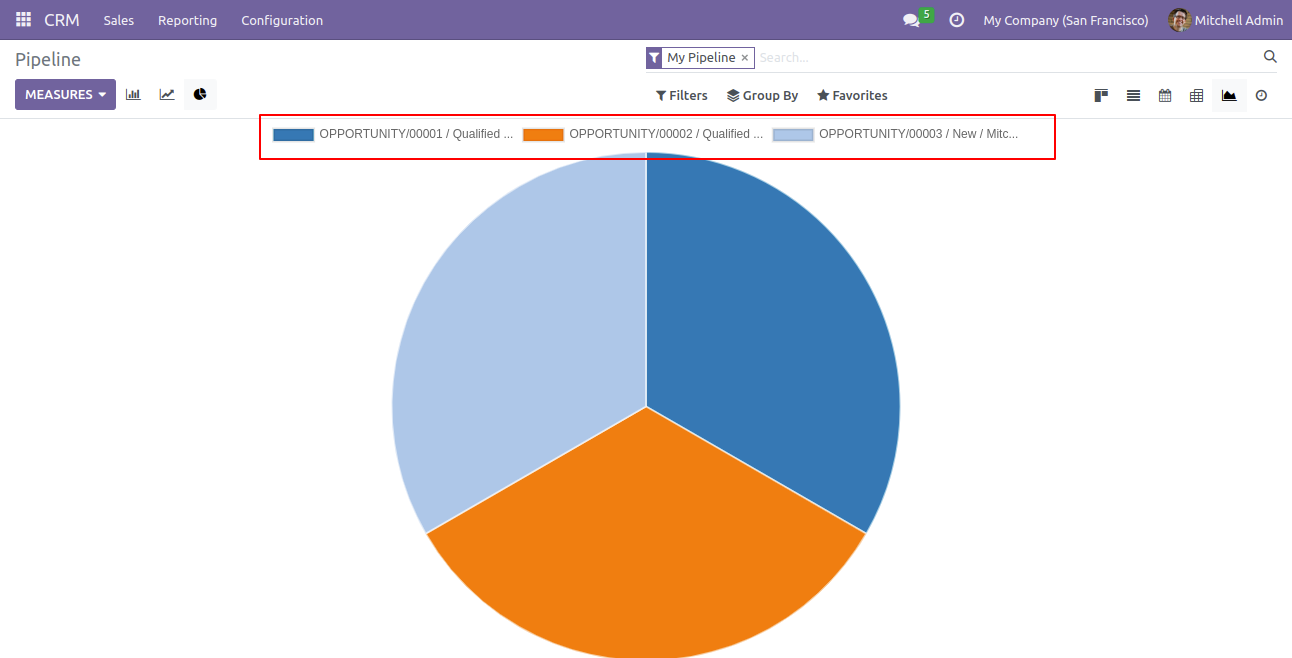
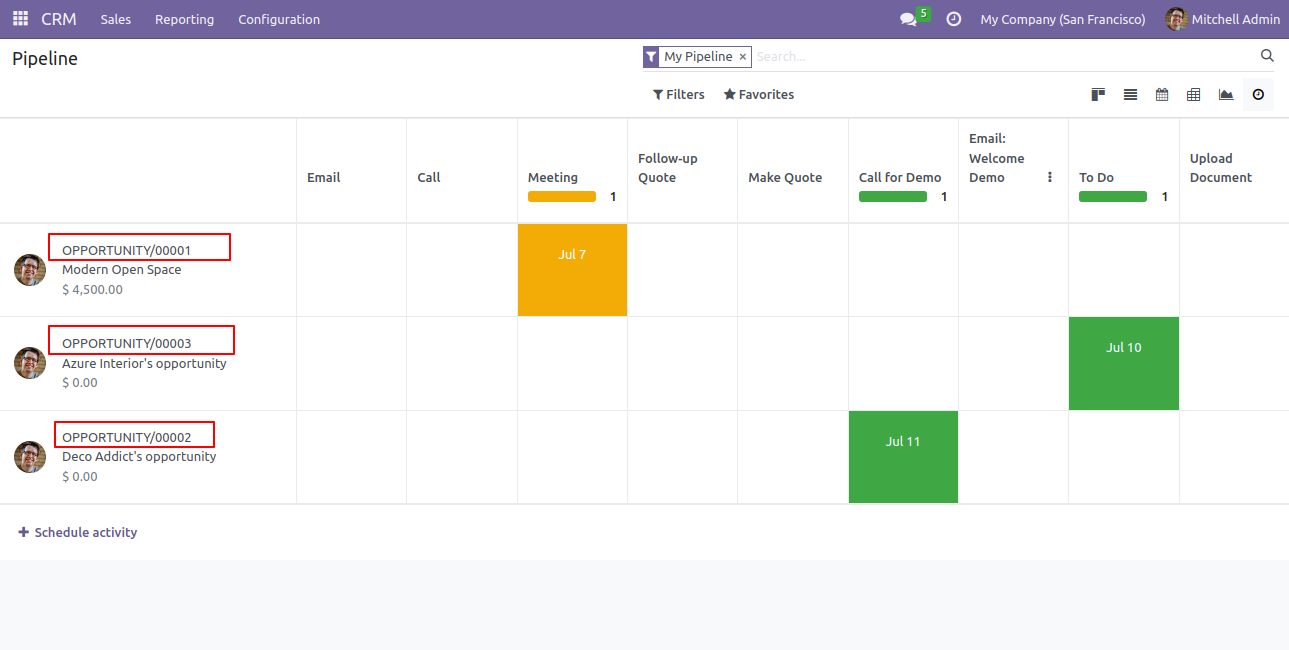
Set the Sequence prefix in the company.
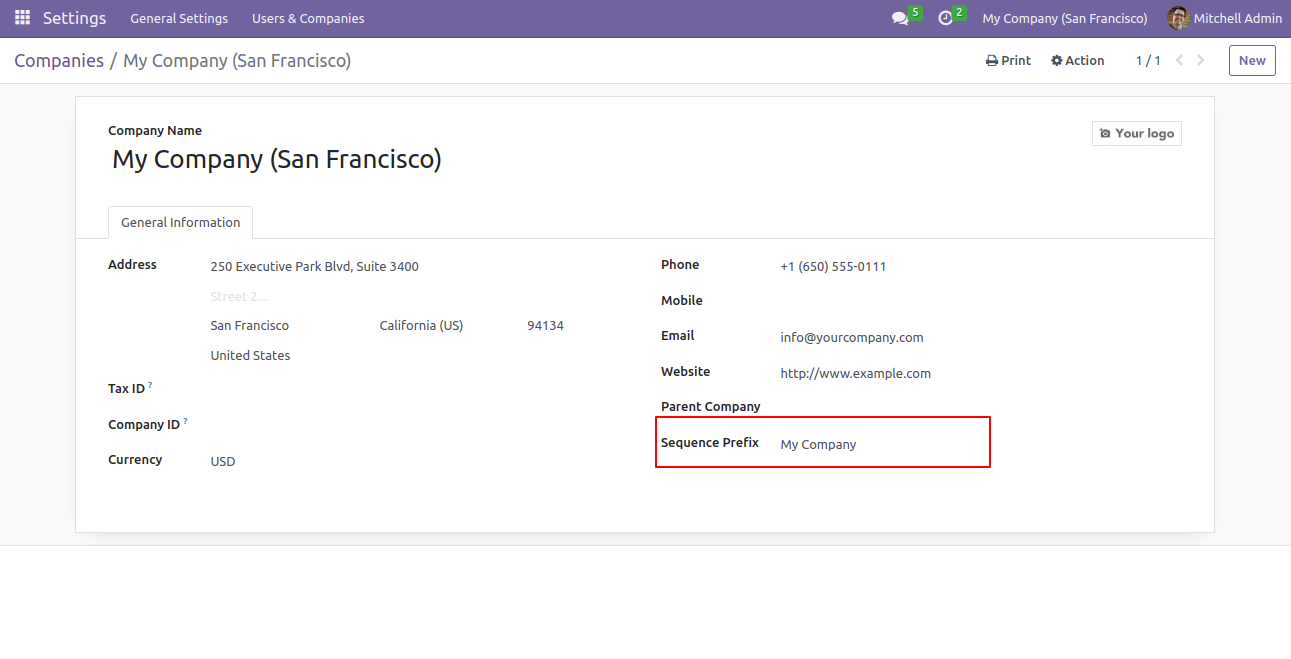
In the Kanban view of the pipeline, you can see the set sequence prefix.
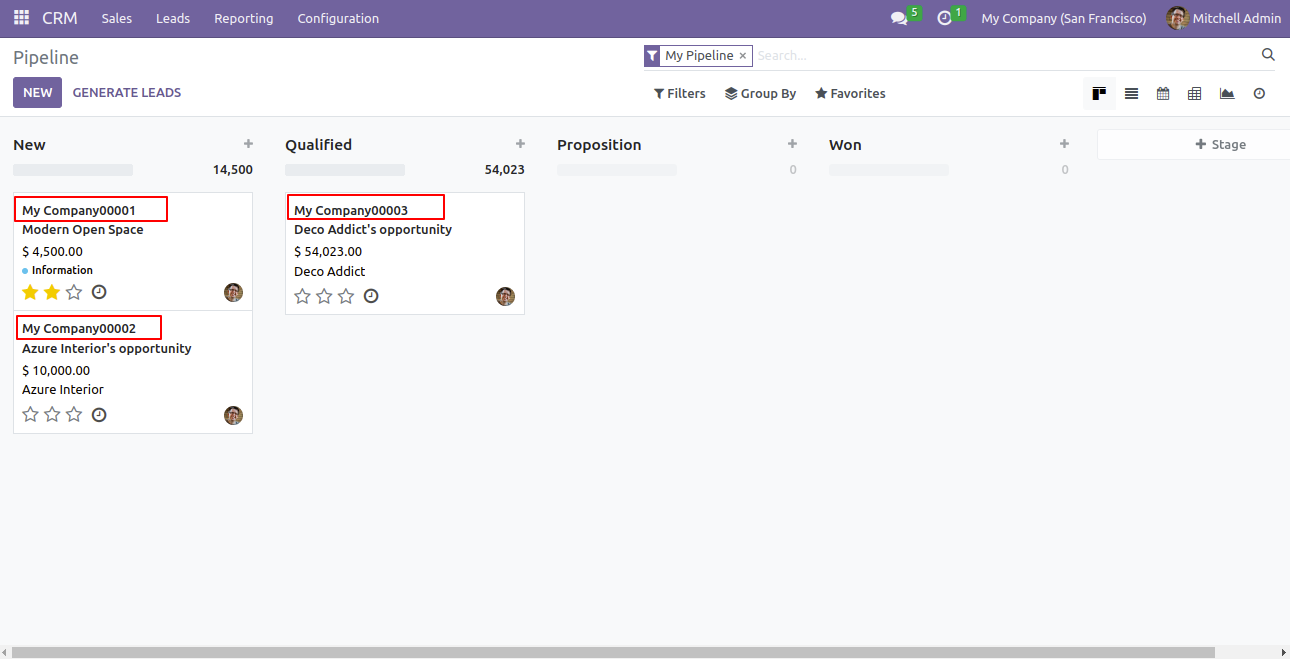
The sequence prefix is also displayed in the form view of the pipeline.
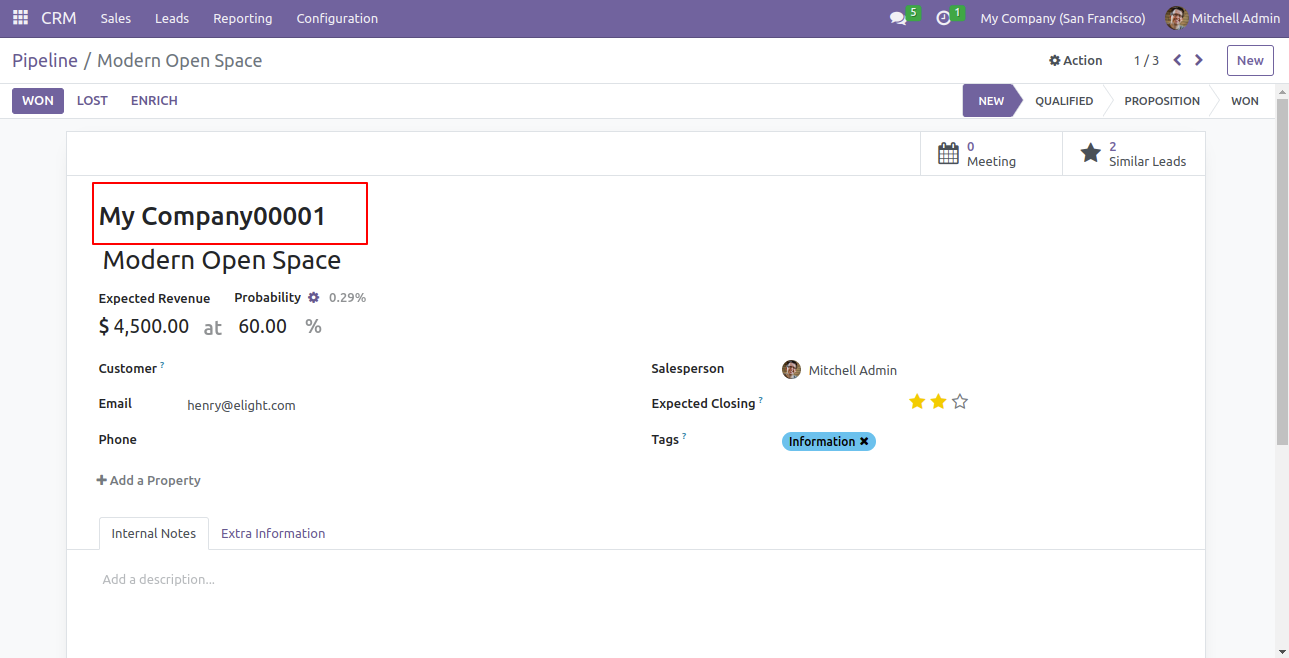
The prefix is also visible in the list view with a number.
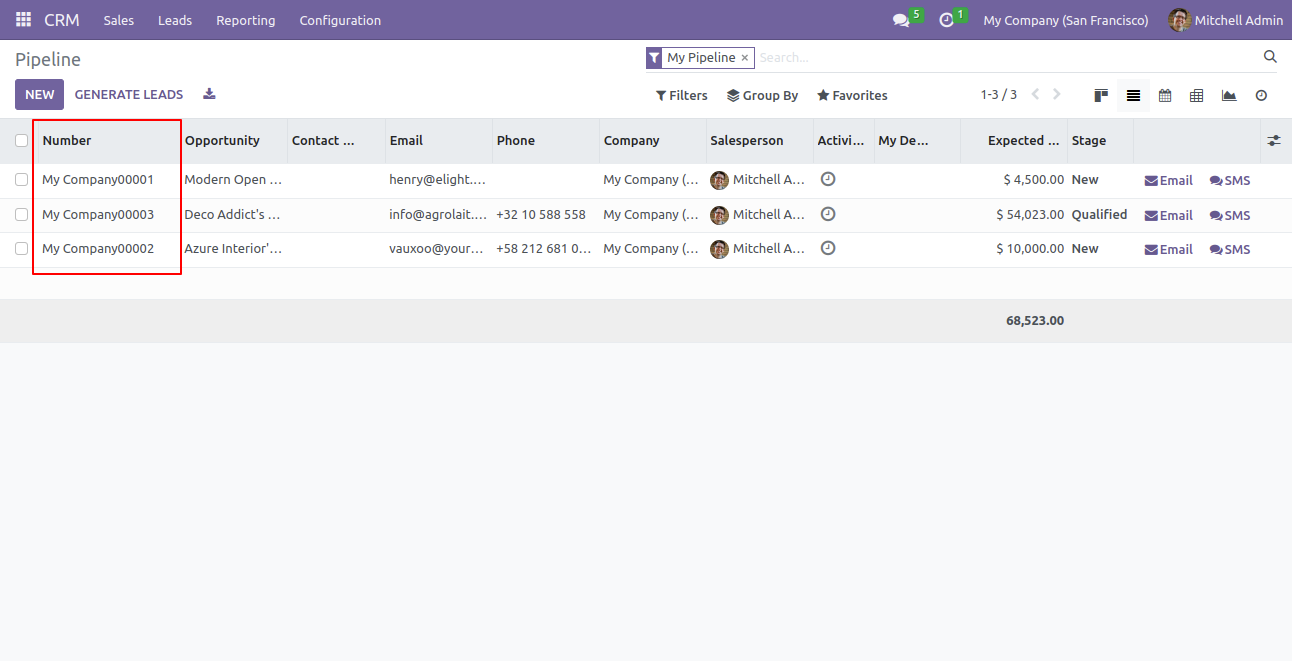
Calendar view.
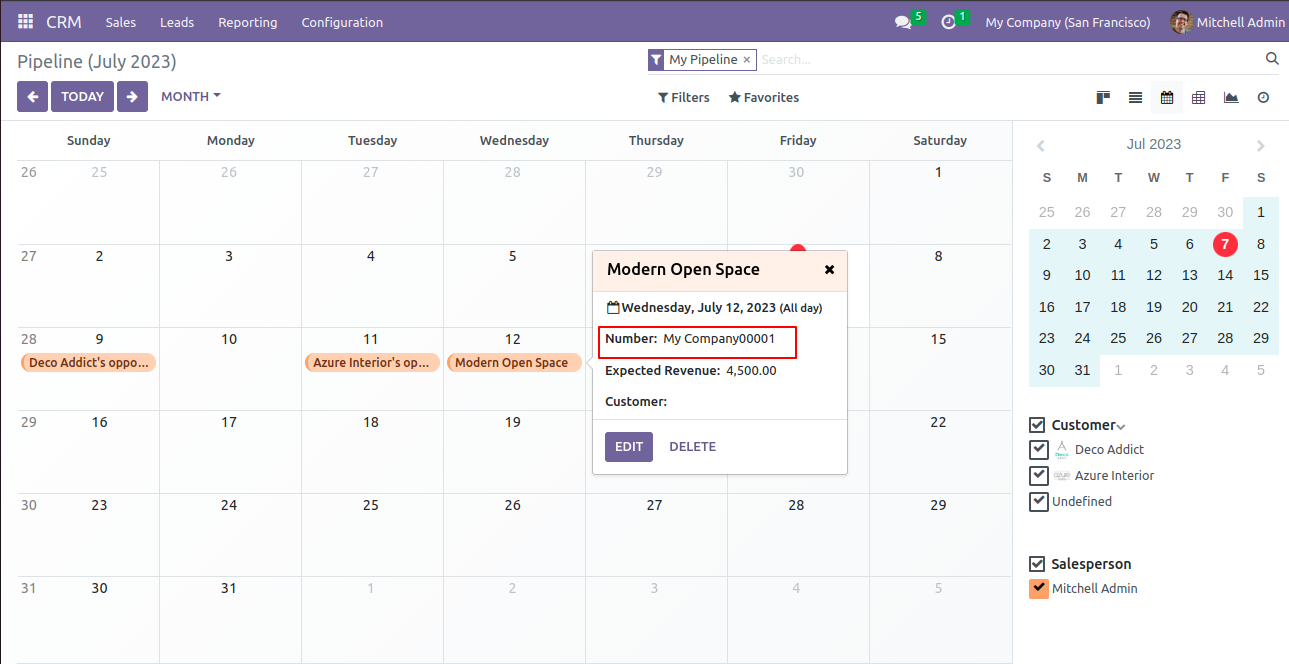
Pivot view.
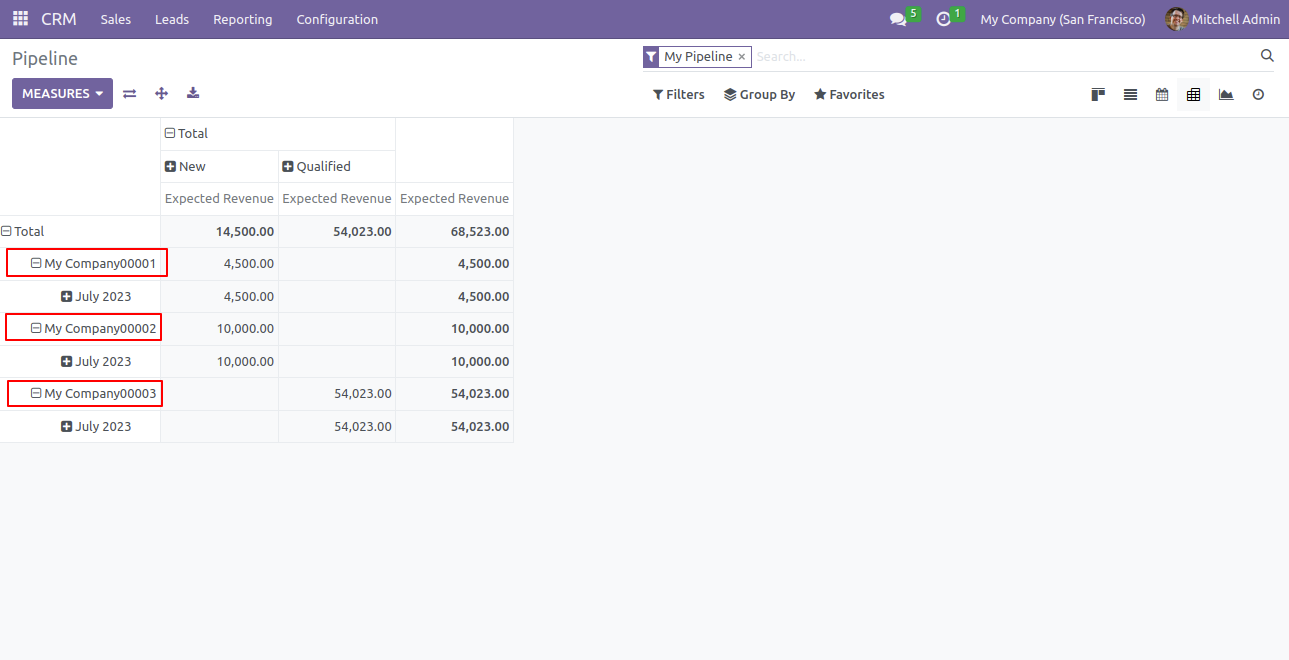
Graph view. You can check the status by the graph color.
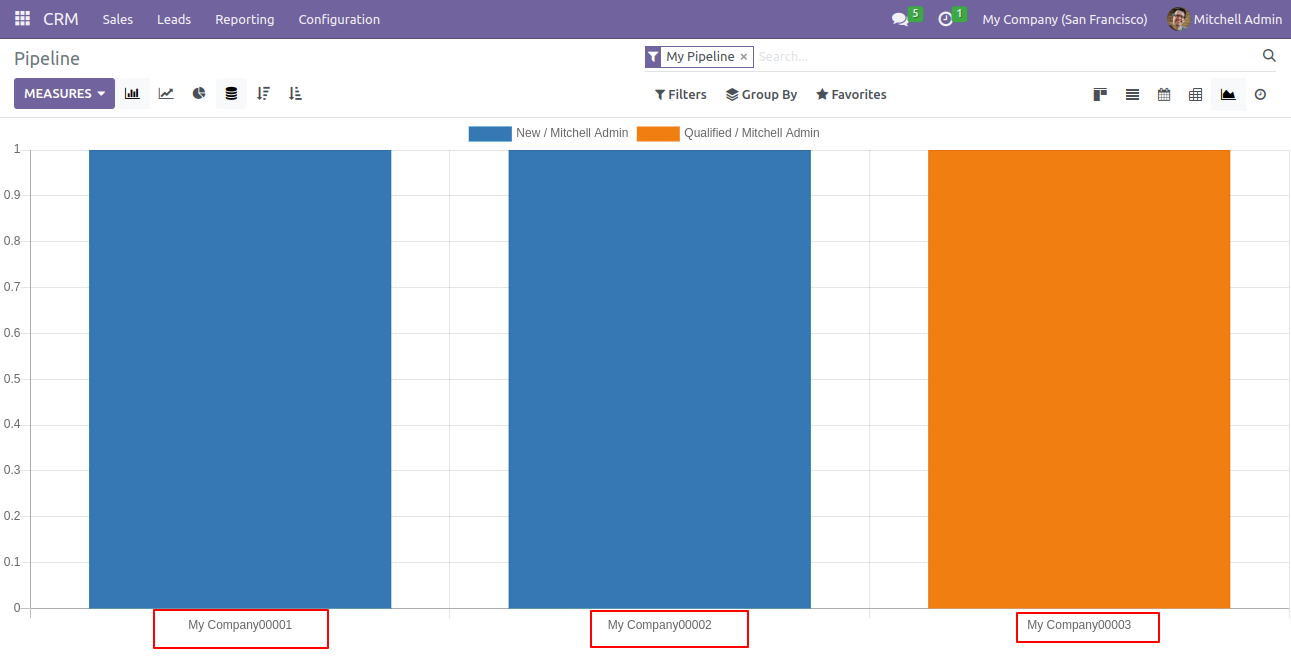
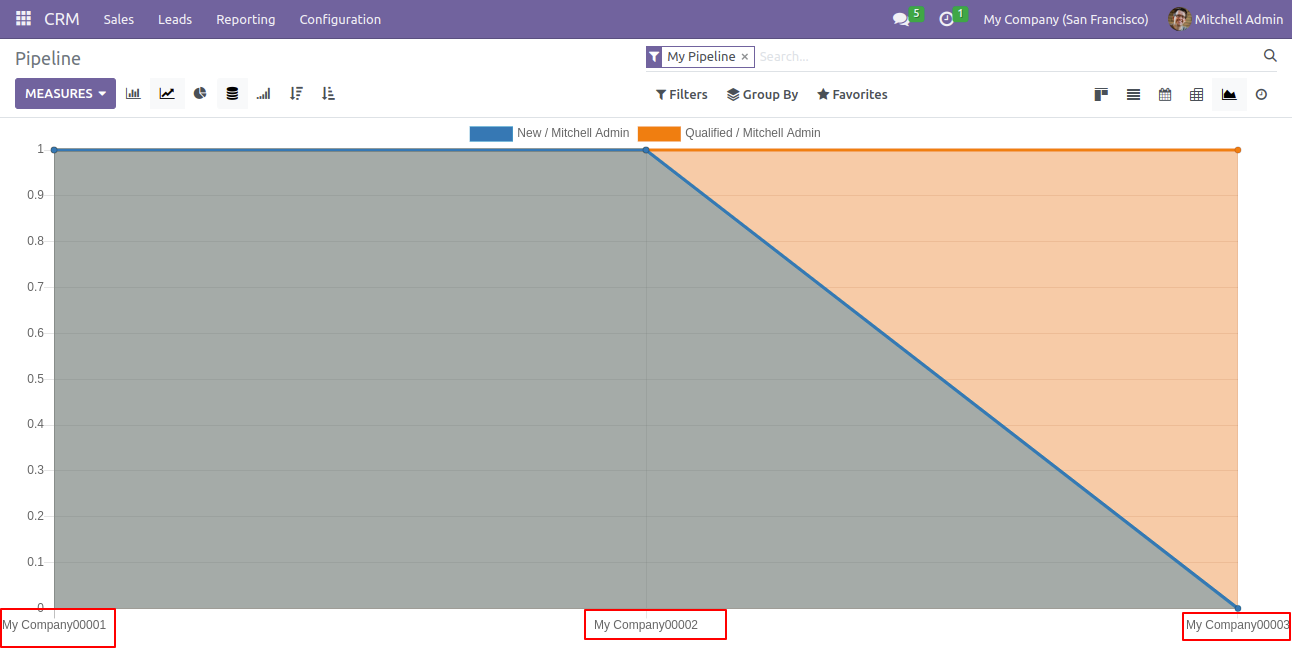
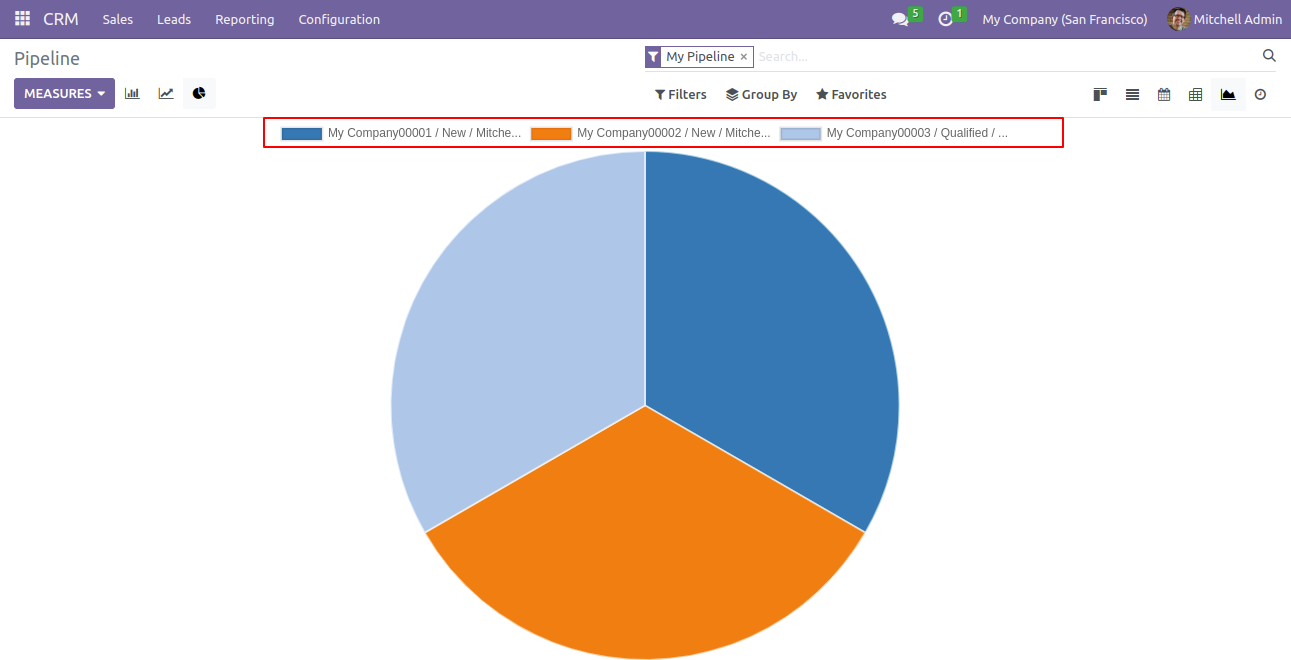
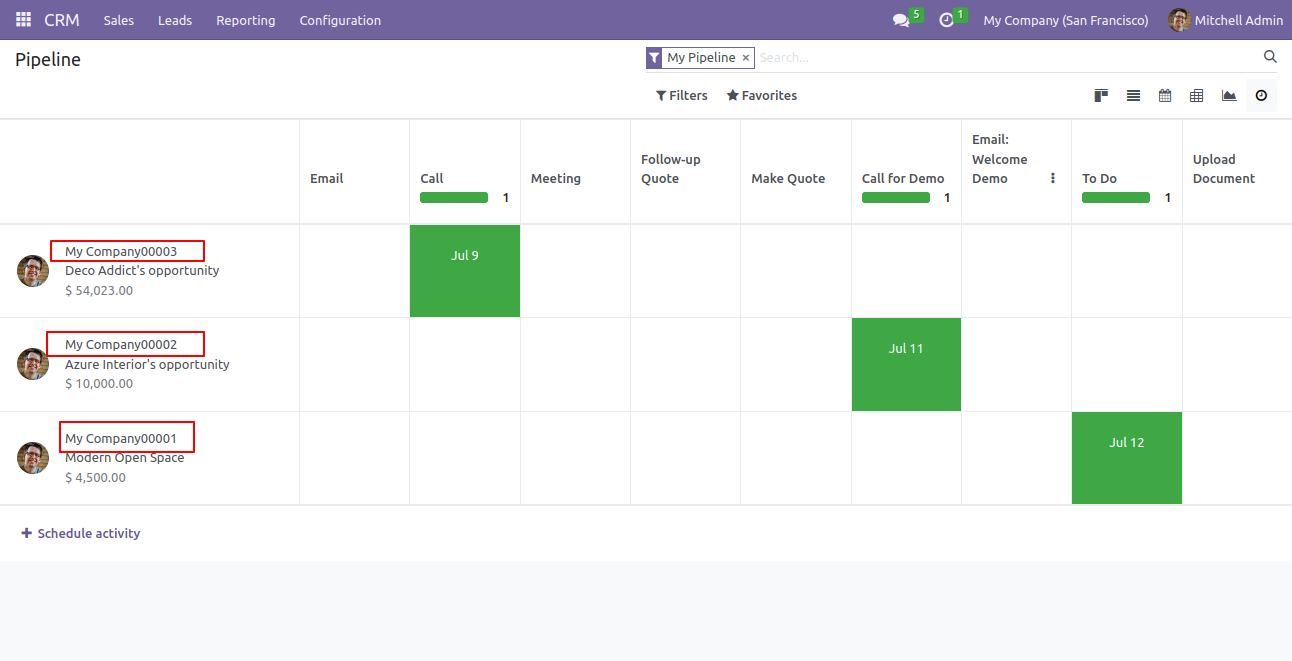
Form view of the lead. Here, you can see the default prefix name.
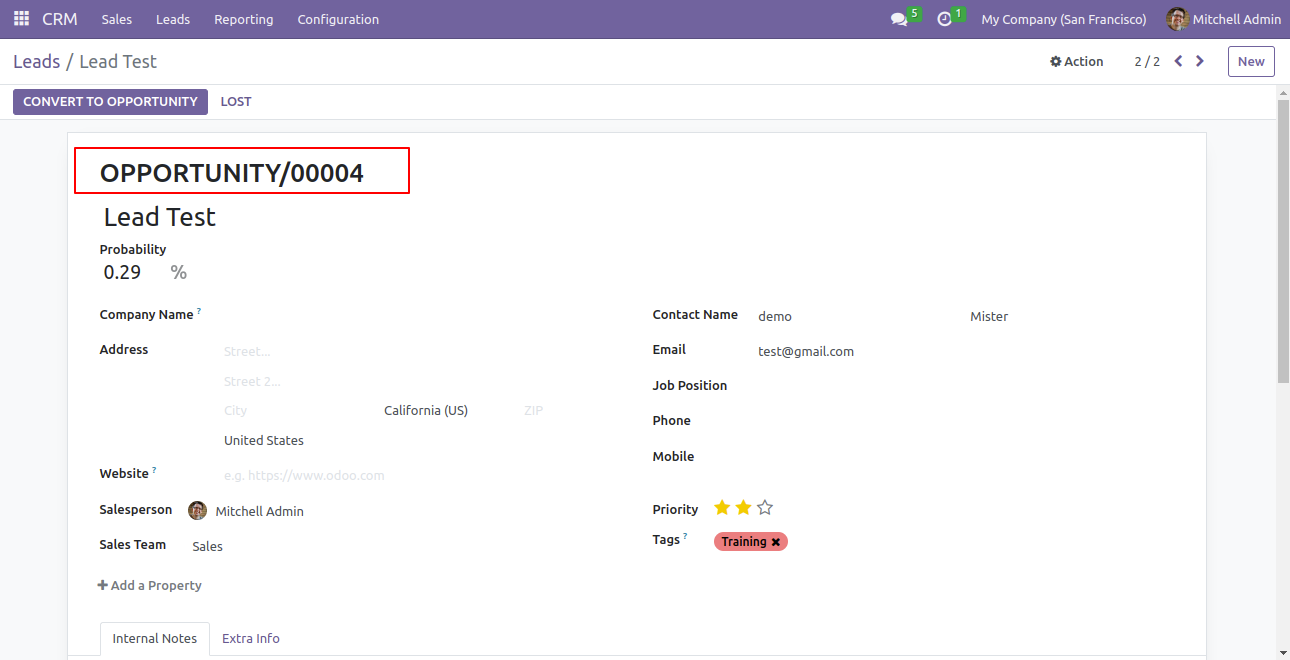
In the list view of the pipeline, you can see the prefix with a number in the leads.
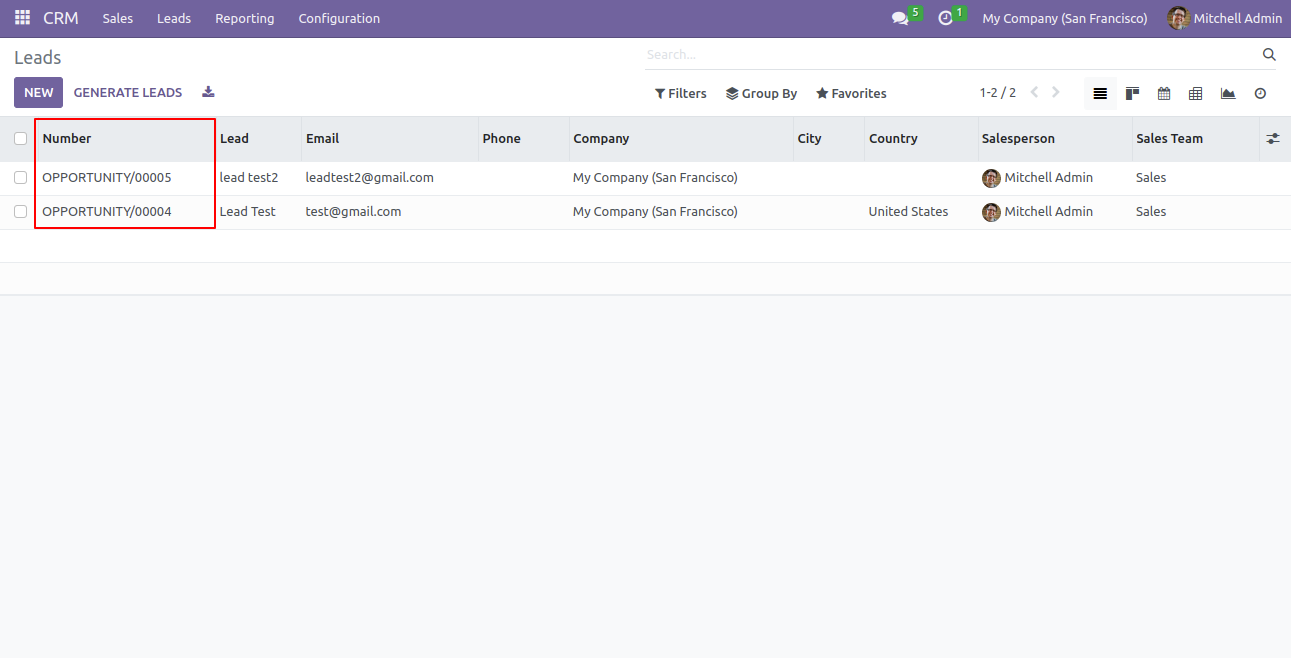
Kanban view of the leads.
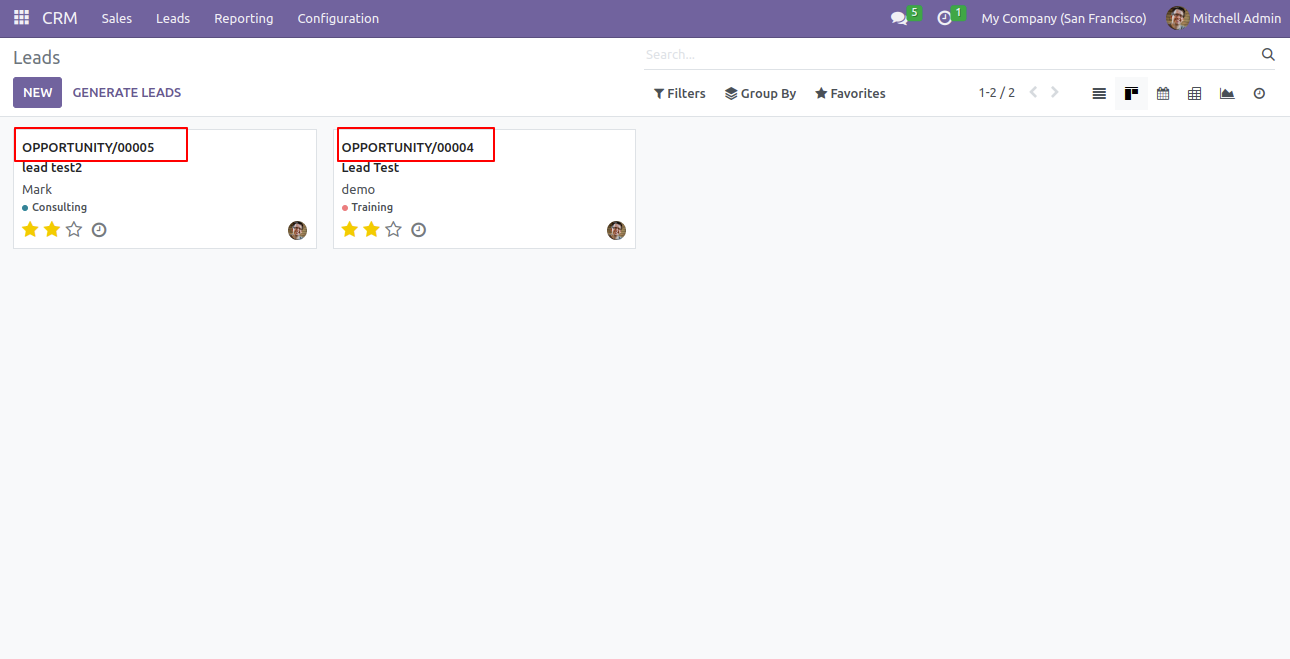
Calendar view.
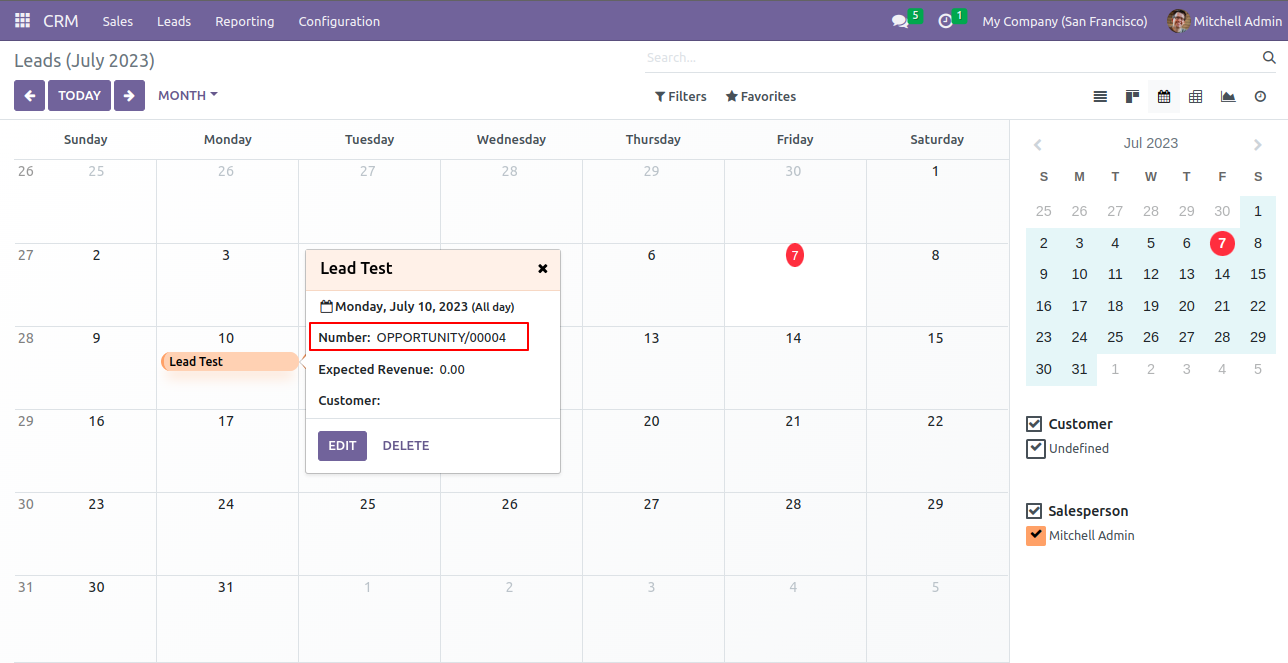
Pivot view.
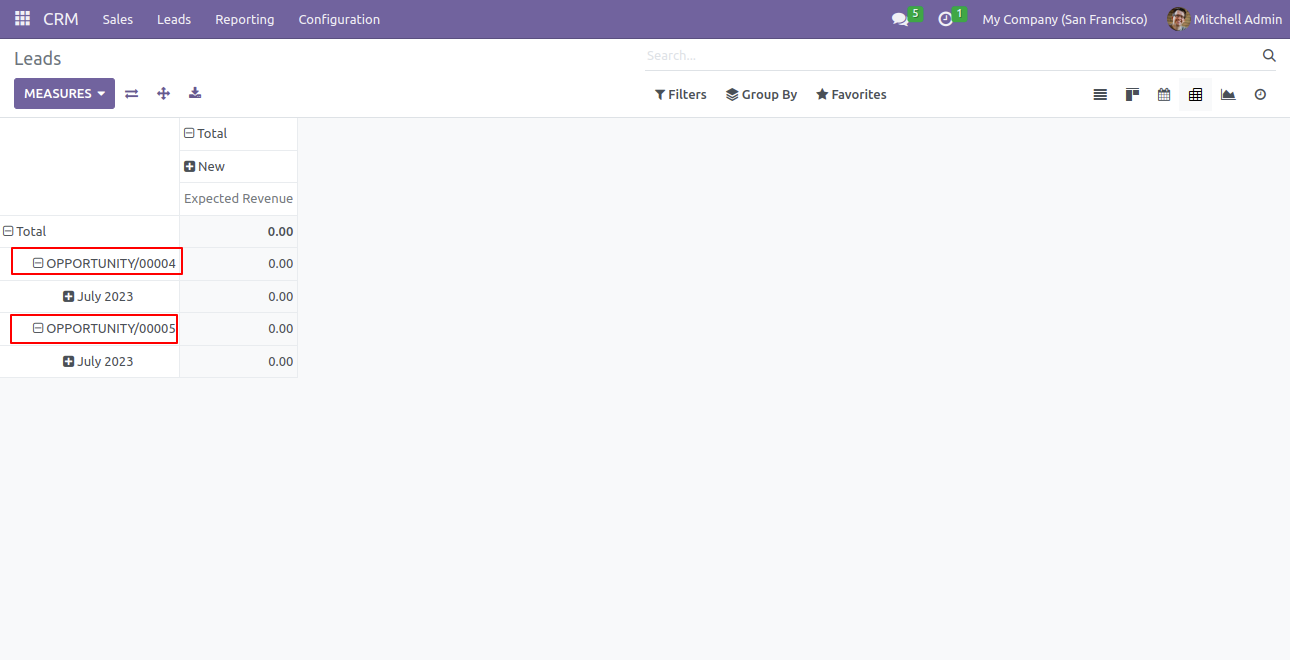
Graph view.
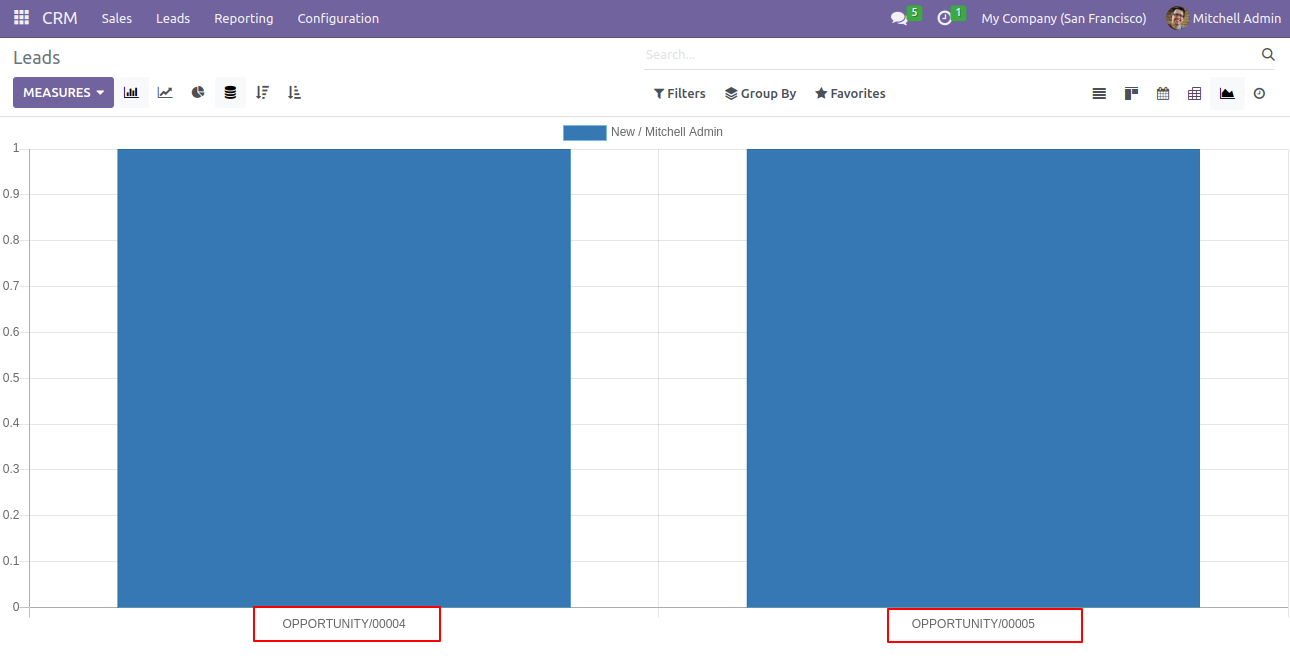
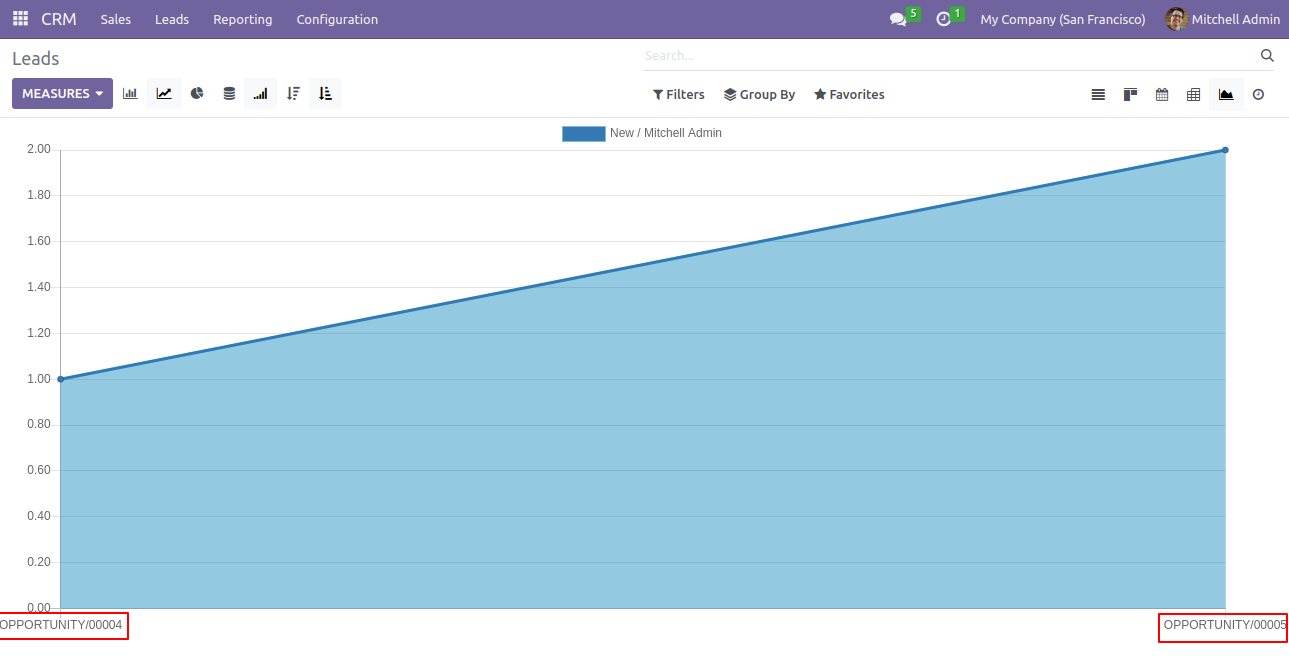
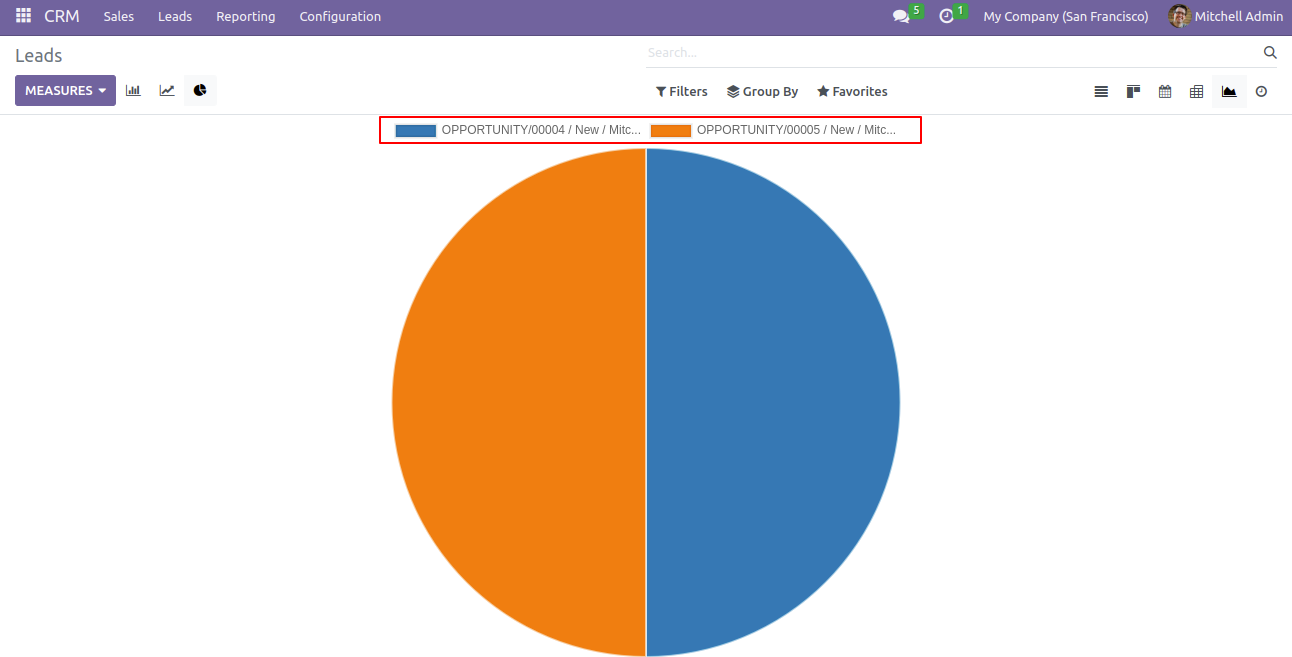
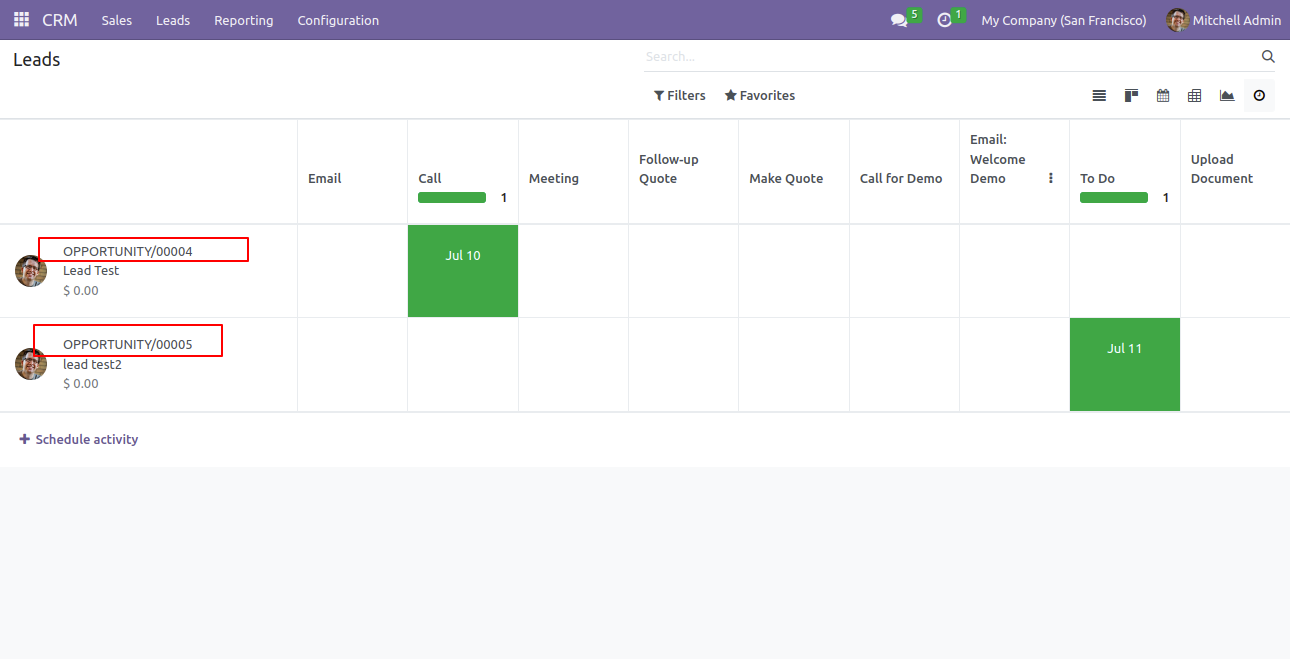
Set the prefix name. The prefix name is visible in the form view of the leads.
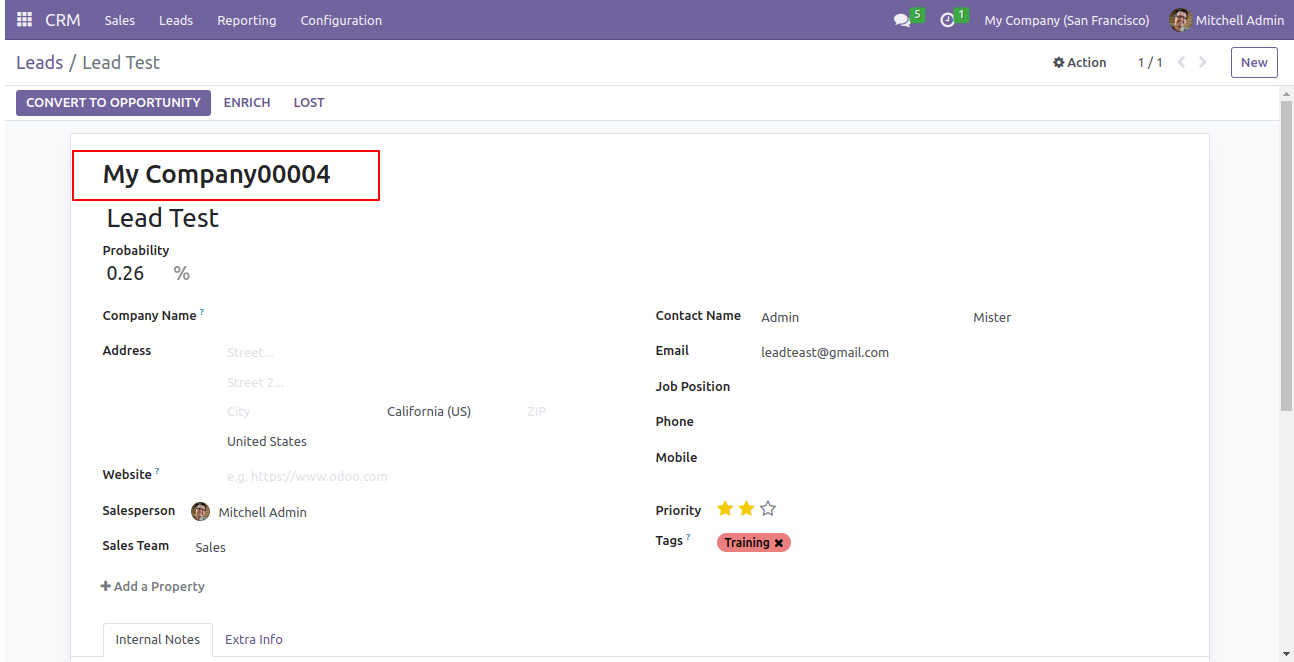
List view of the leads.
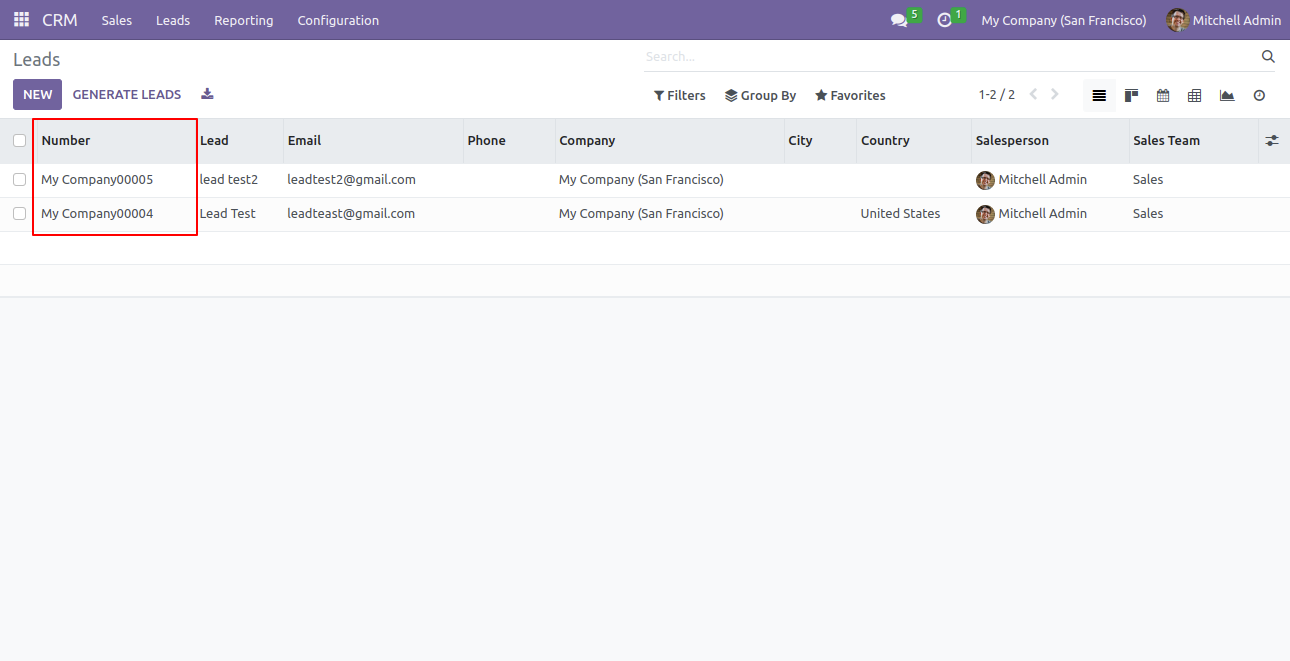
Kanban view of the leads.
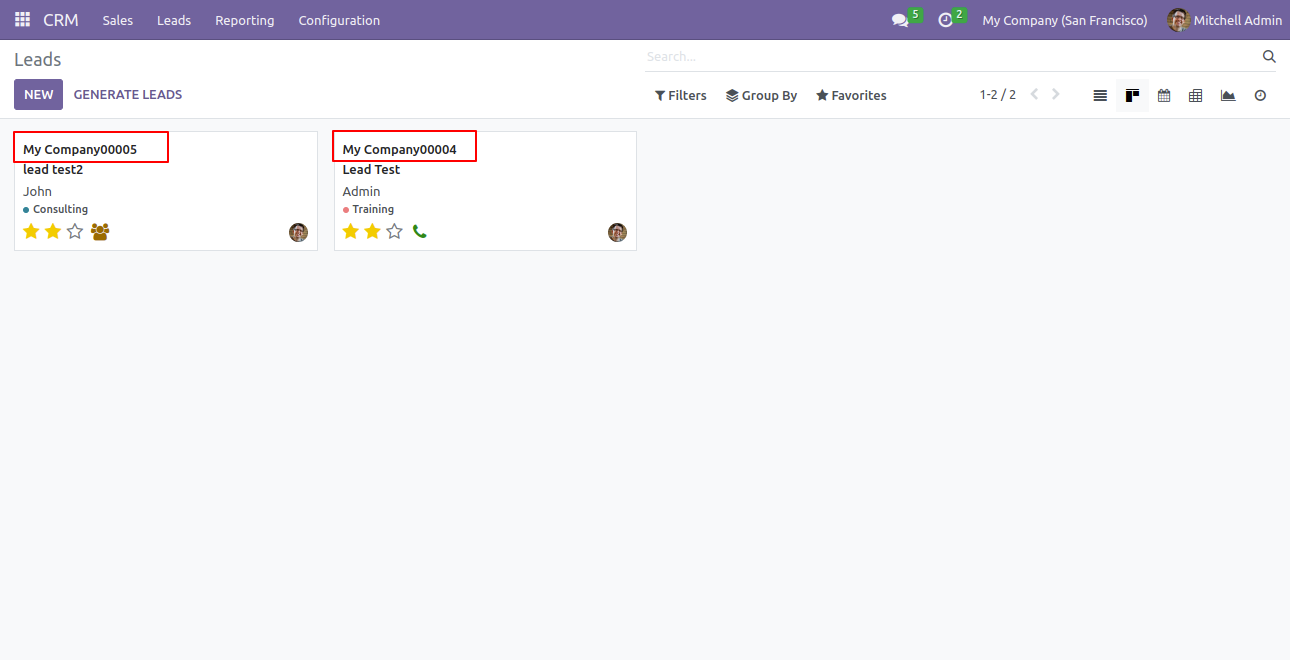
Calendar view of the leads.
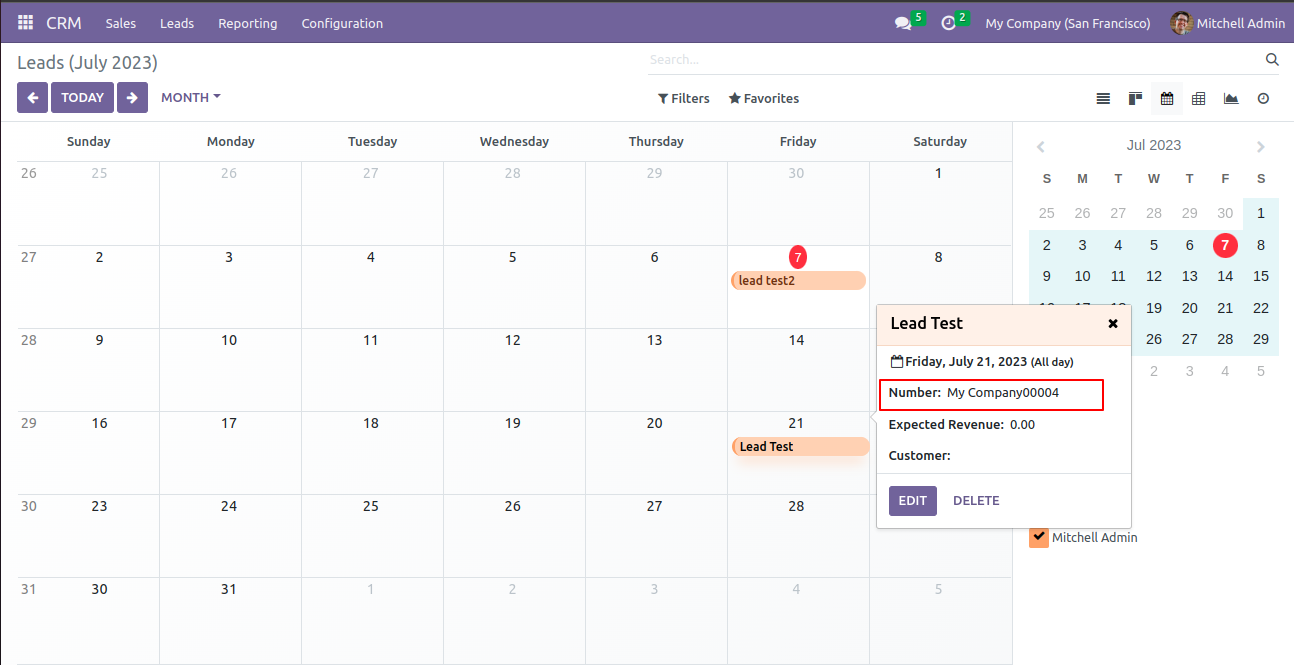
Pivot view of the leads.
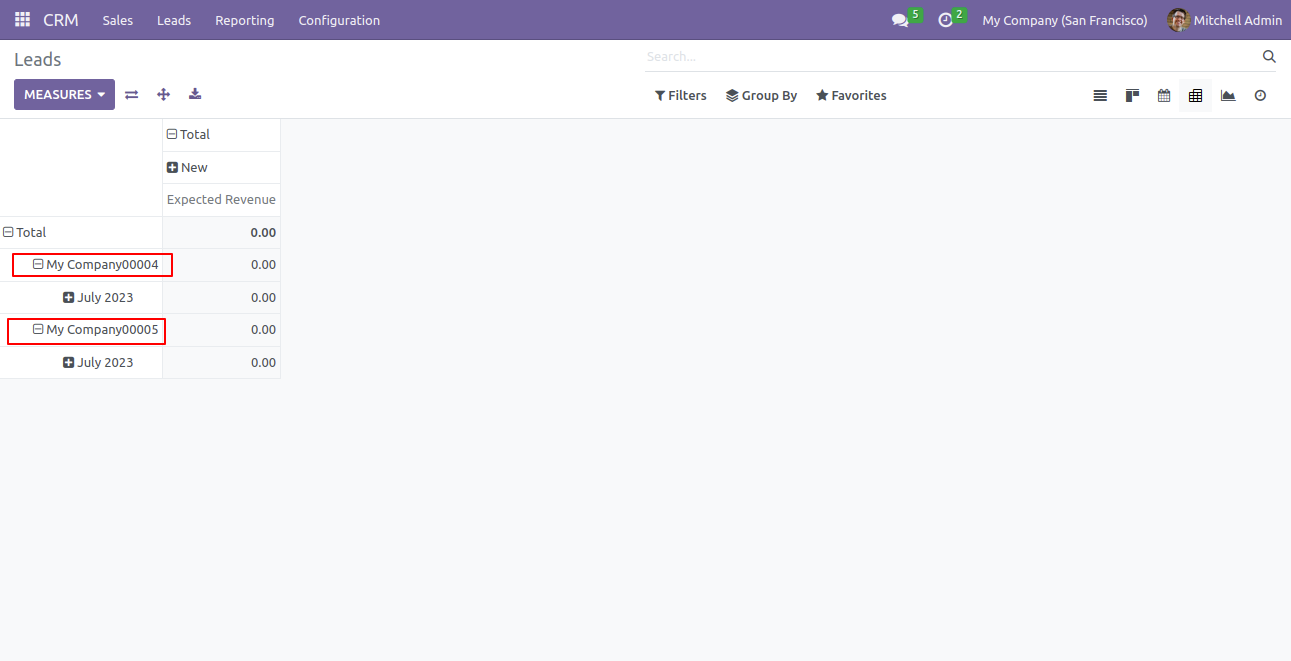
Graph view of the leads.
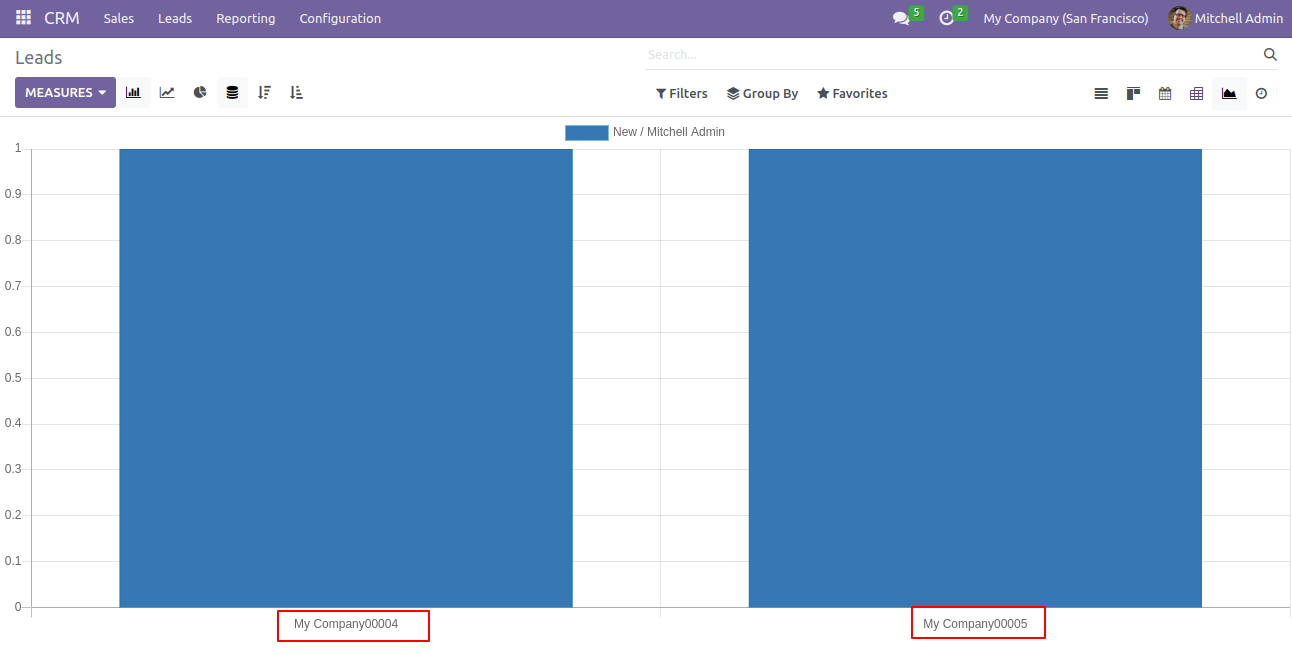
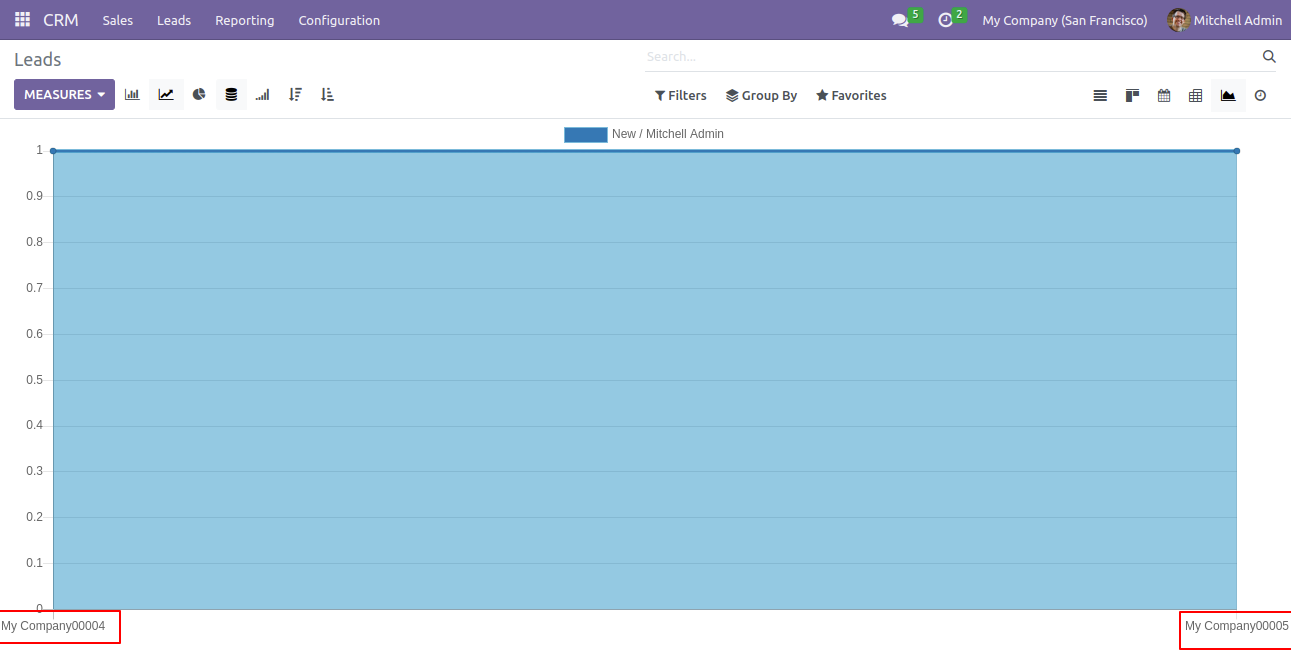
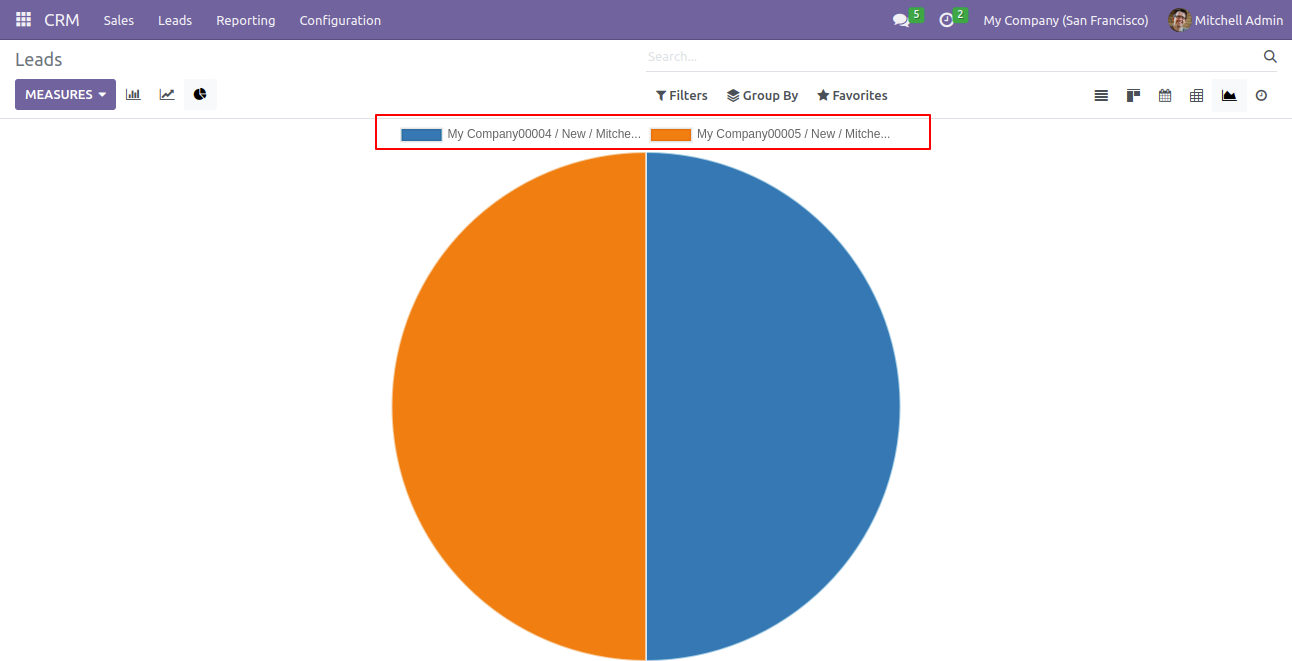
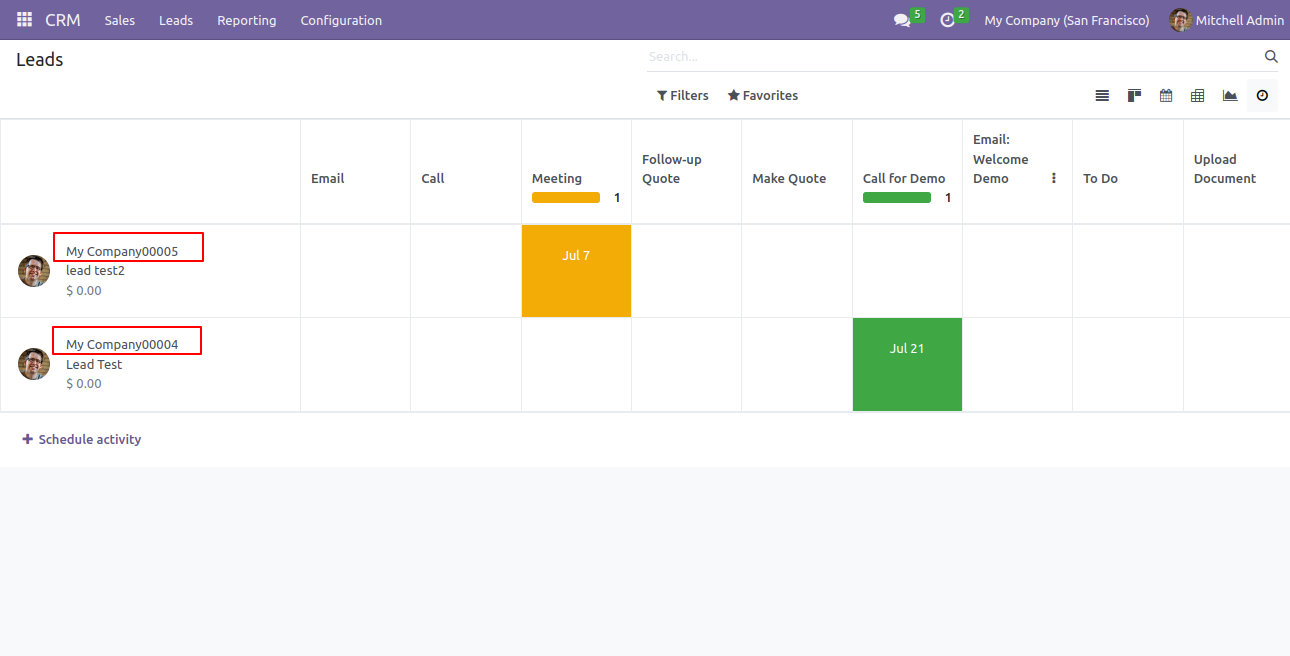
Version 16.0.1 | Releadsd on : 13th February 2024
- Yes, this app works perfectly with Odoo Enterprise (Odoo.sh & Premise) as well as Community.
- No, this application is not compatible with odoo.com(odoo saas).
- Pleads Contact Us at sales@softhealer.comto request customization.
- Yes, we provide free support for 100 days.
- Yes, you will get free update for lifetime.
- No, you don't need to install addition libraries.
- Yes, You have to download module for each version (13,14,15) except in version 12 or lower.
- No, We do not provide any kind of exchange.
