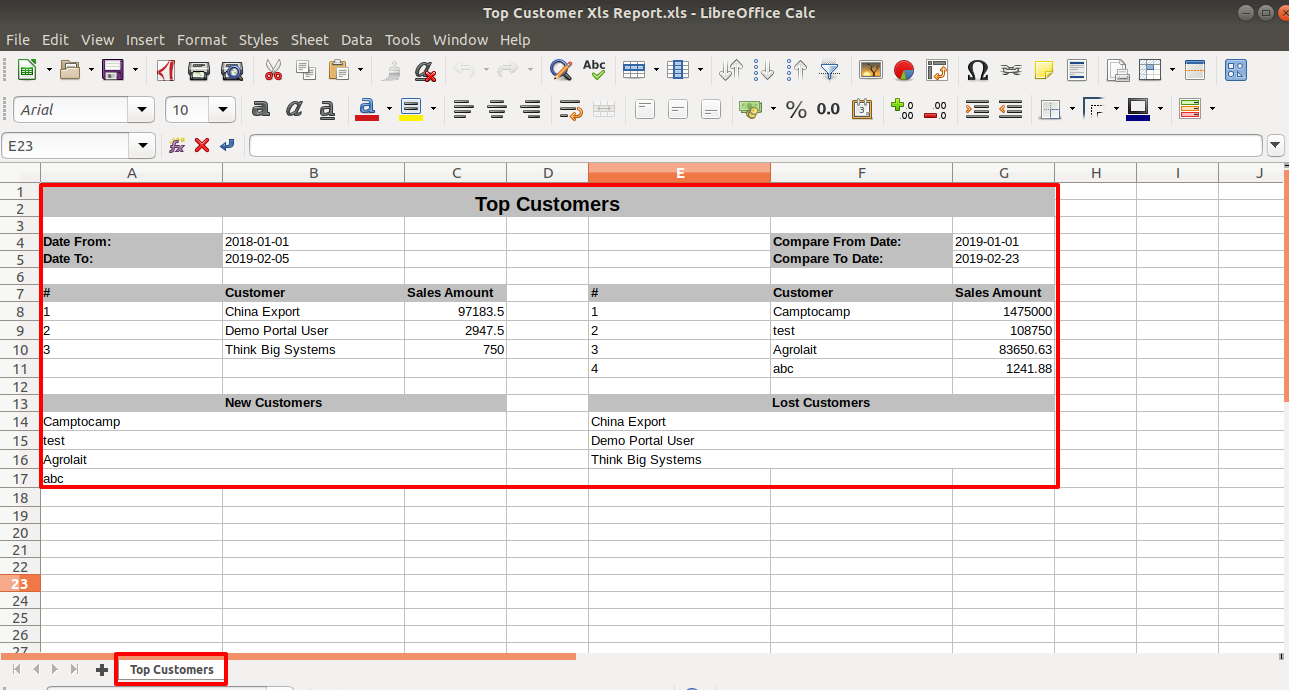This module is useful to do the analysis of your present as well as past Customer. you can easily compare customer by customer sales amount. you can easily identify which is New or Lost customer and How much did he buy. You can easily get an analysis report of the top customer in pdf or excel file. easy to filter records by no of items, total sales amount, sales channels. you can easily apply from the date and total date.
Features
You can generate the report for a specific date-time. New
Generate Report For Single Company as well as Multi-Companies.
Multi-Company User can print a report of more than one company which assigned to the user.
Single Company User only allowed to print his/her own company report.
Compare top customers between a specific period.
You can print the report in PDF and Excel Report.
Version
- New Date-Time Filter Added
- Multi-company feature added.
- Bug fixed.
- Initial Release
V 13.0.4
Enter date and time to get report between particular date-time.
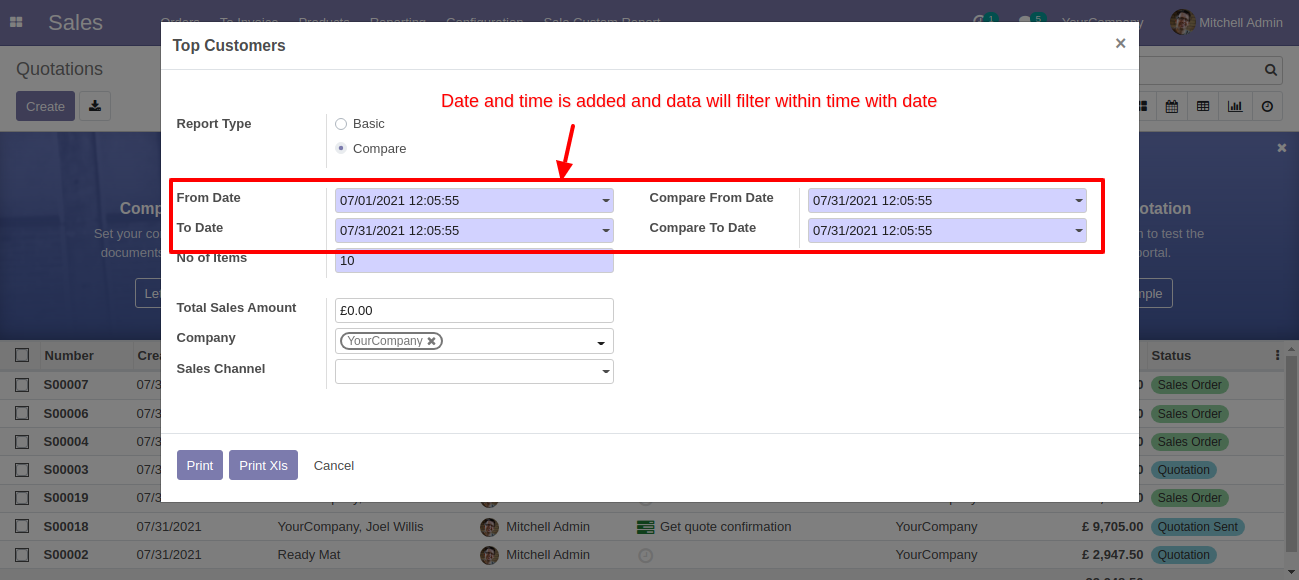
PDF report based on given date-time.
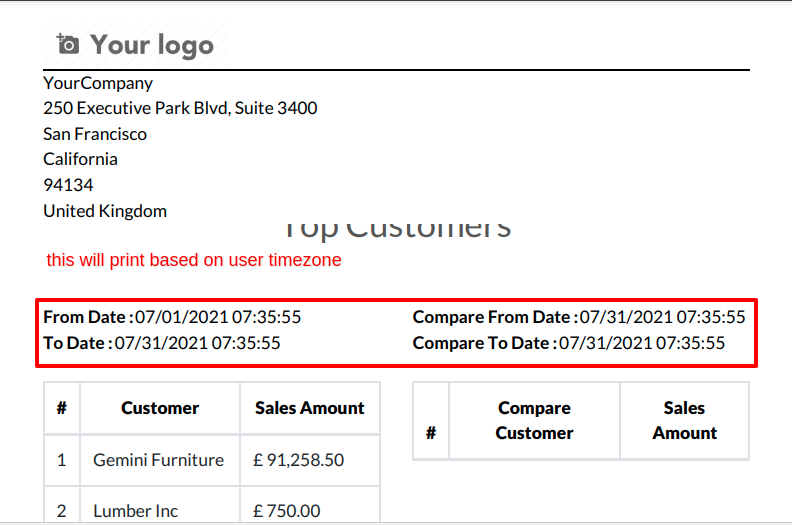
Excel report based on given date-time.
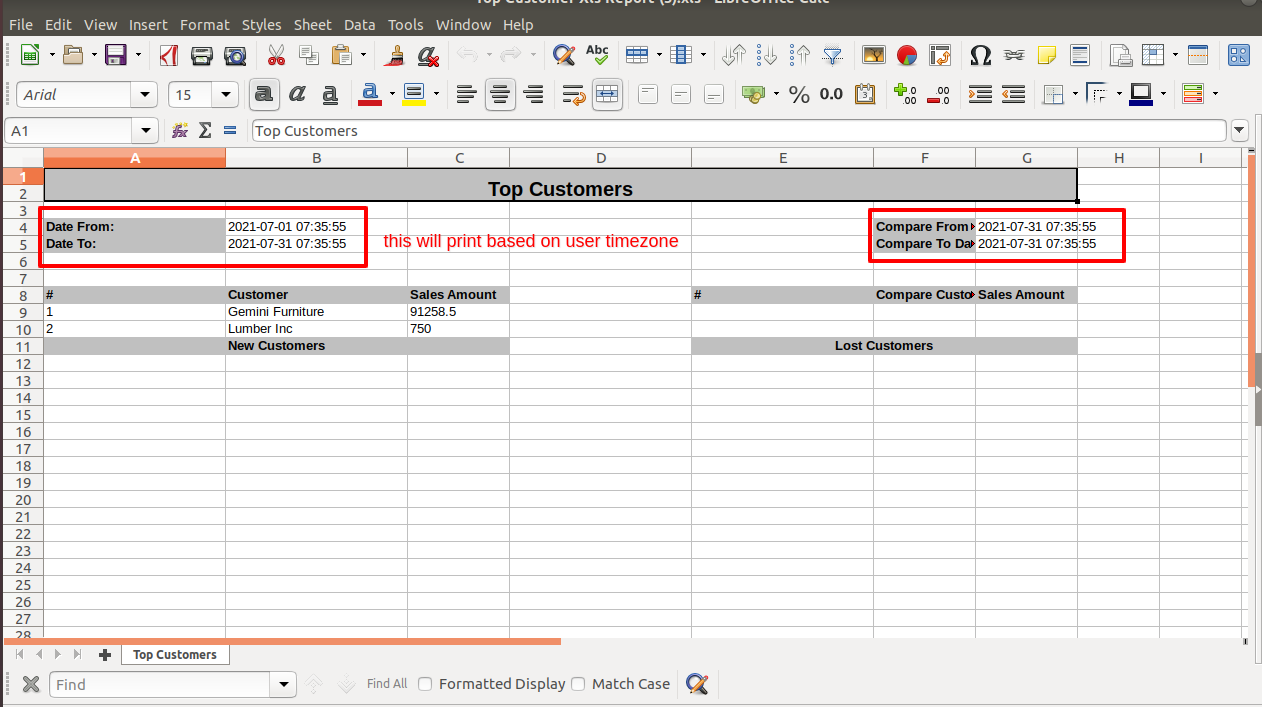
V 13.0.1
You can configure users & companies from here.
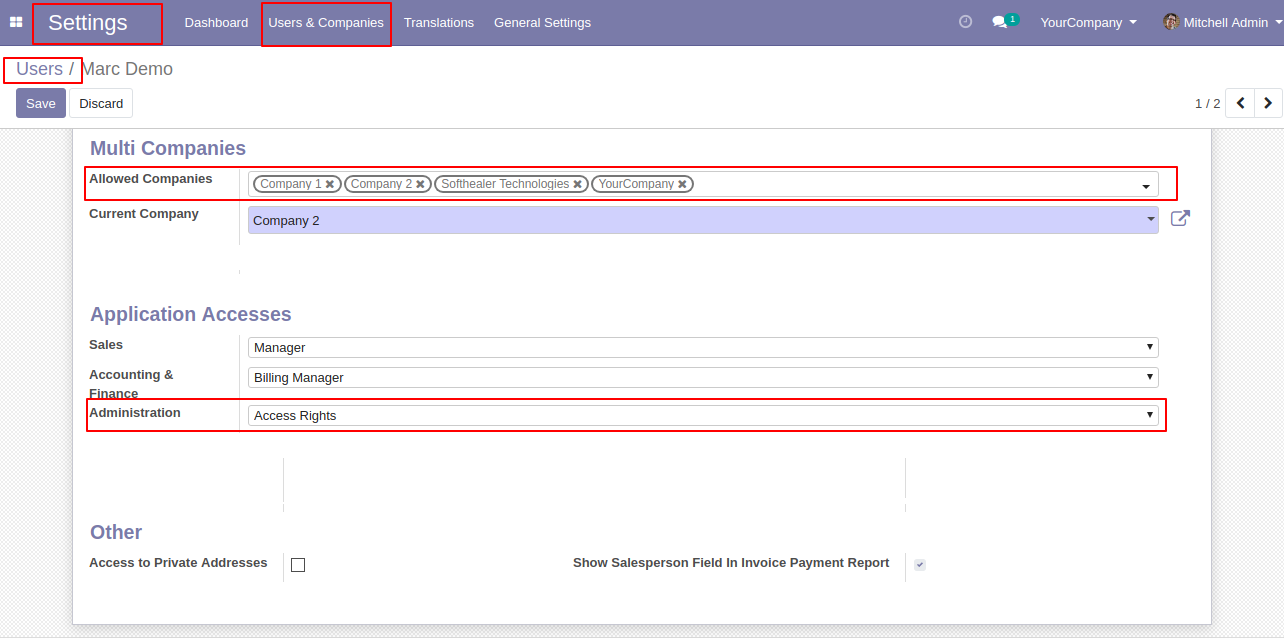
Top Customers report wizard and Report type select Basic.
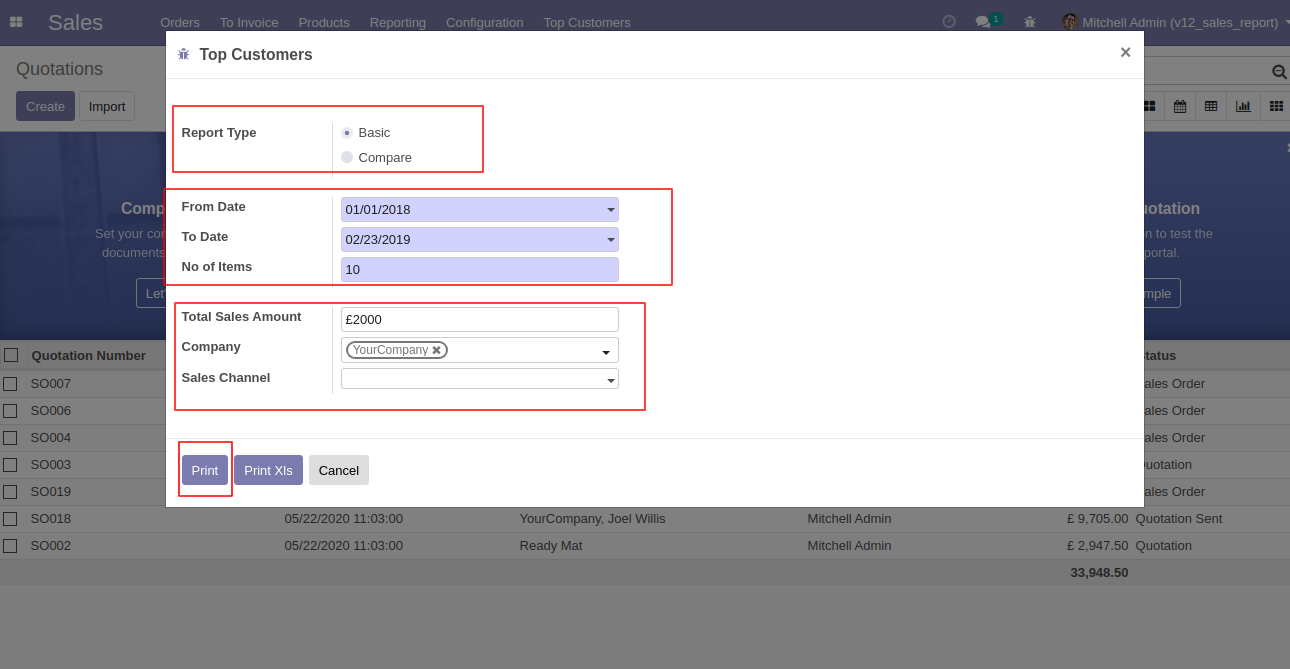
Top Customer Basic type PDF Reprot look like below.
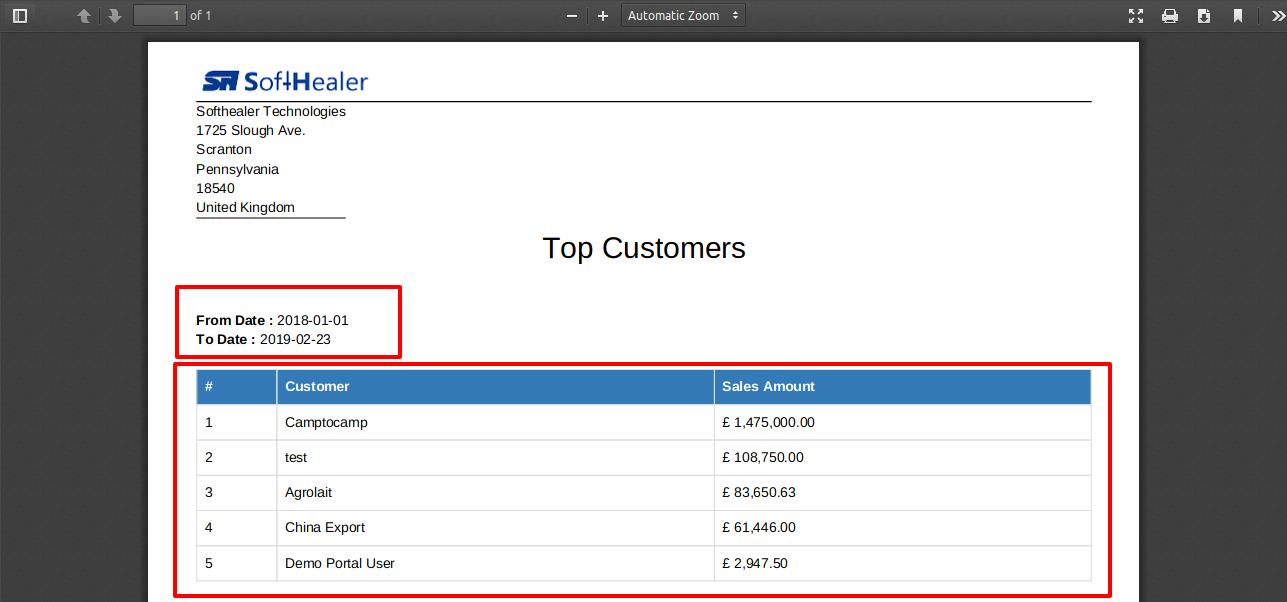
Top Customers report wizard and Report type select Compare.
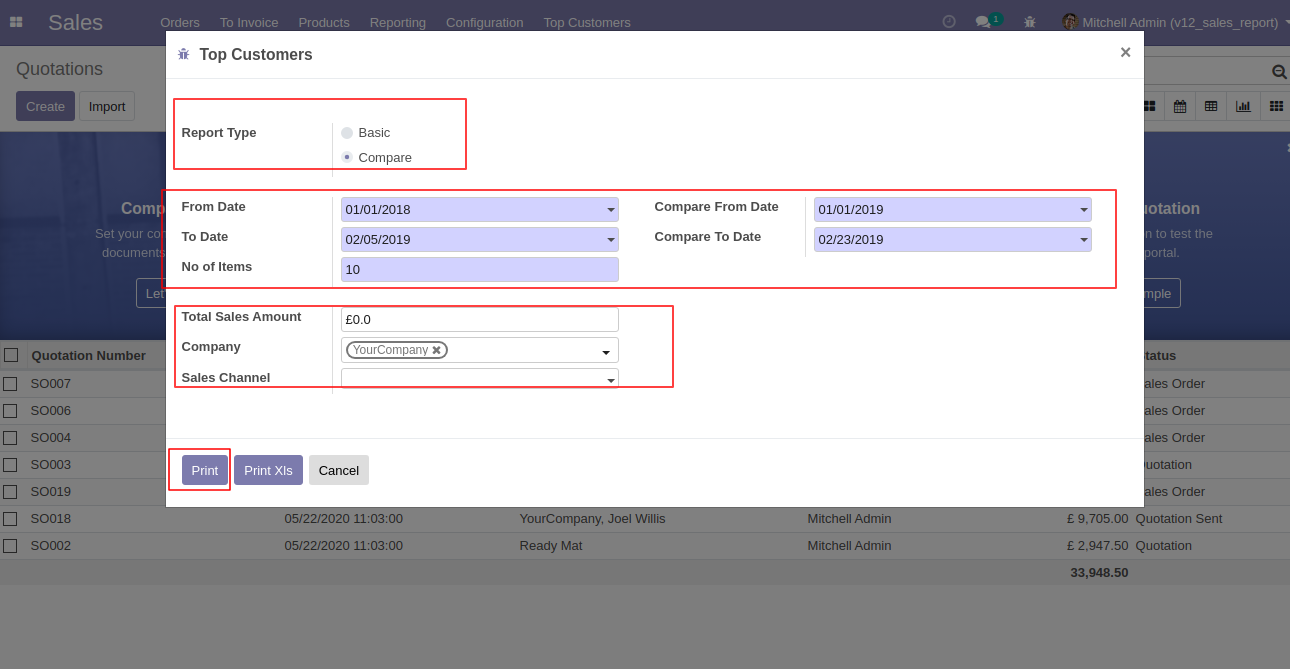
Top Customer Compare PDF Reprot looks like below.
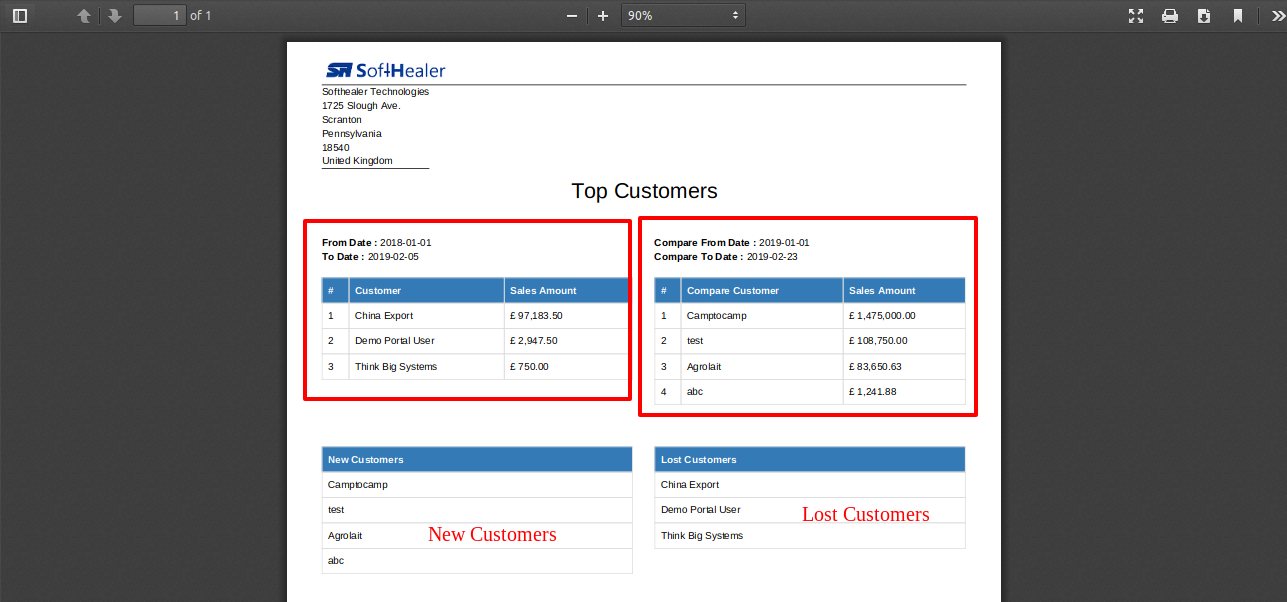
Top Customer Select Basic type Reprot and print Excel report.
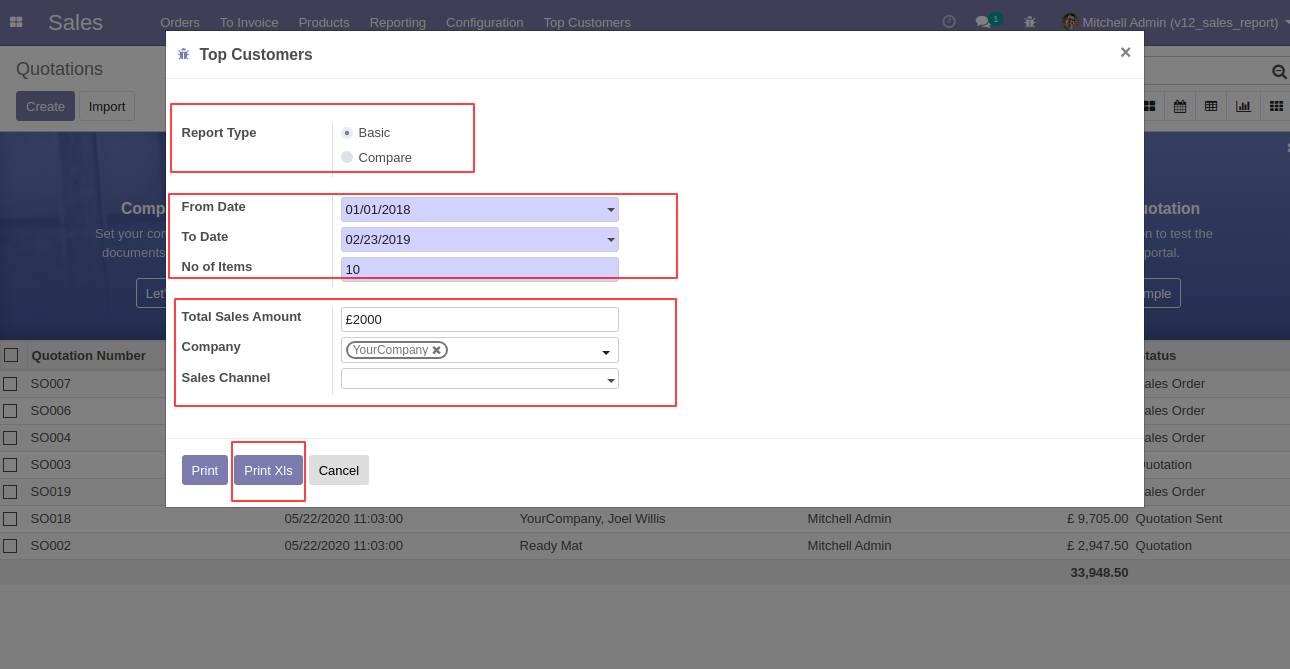
Top Customer Basic Excel Reprot looks like below.
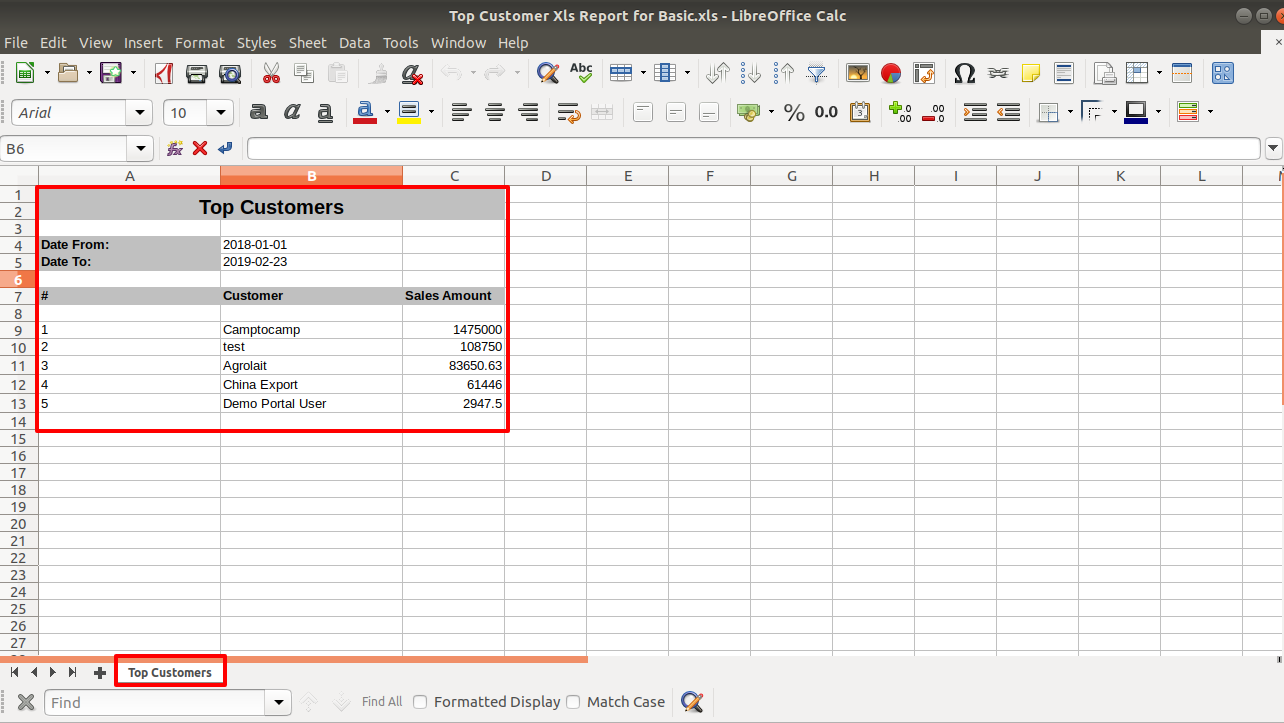
Top Customer Select Compare type Reprot and print Excel report.
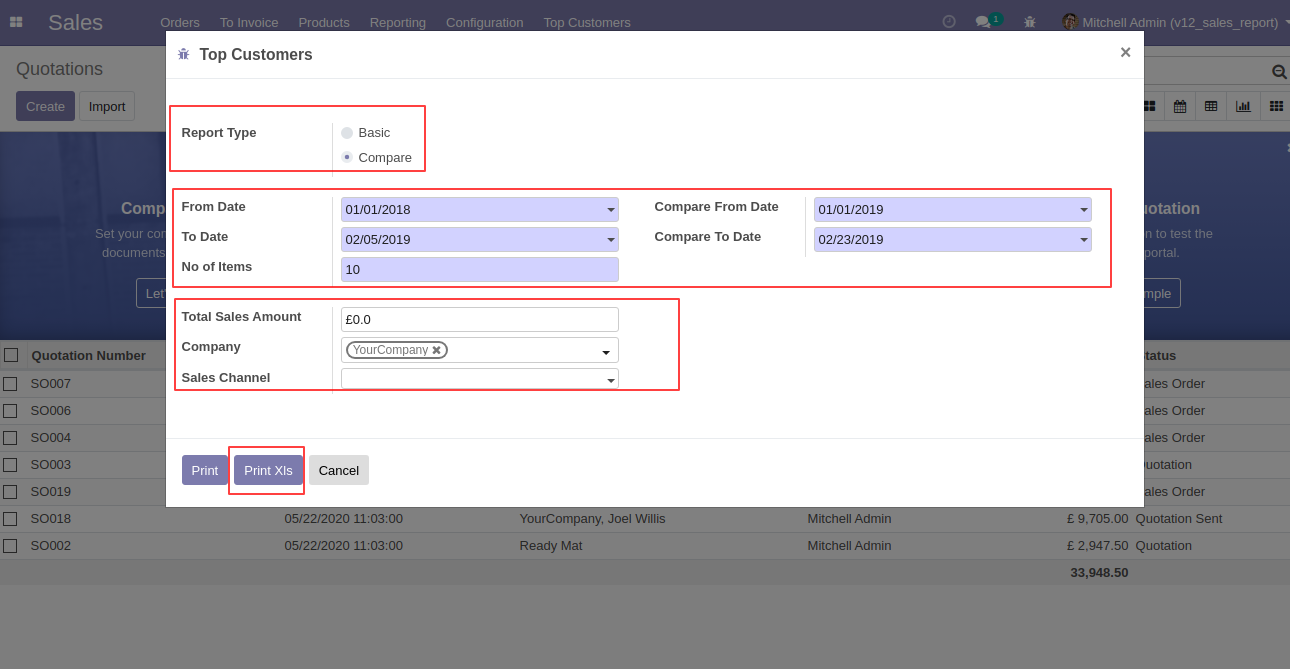
Top Customer Compare Excel Reprot looks like below.