x


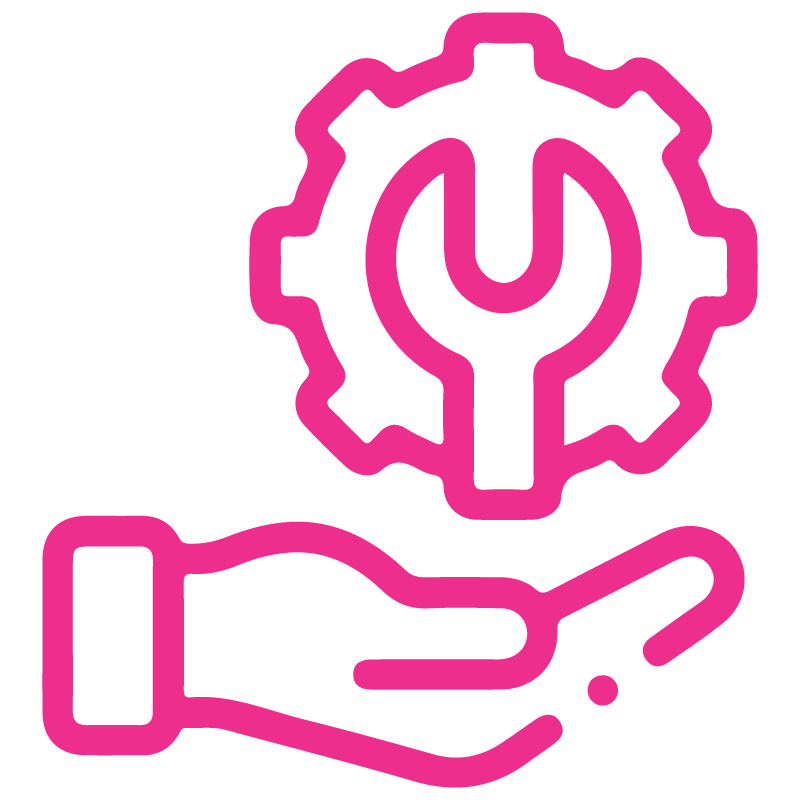

















Timesheet From Attendance
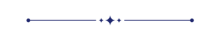
Throughout the day, when employees work on any project or task it is necessary to take the working details of the employee. so this module allows to create timesheet from the attendance. When checkout is done, you can create a timesheet by pressing the "Create Timesheet" button that is given on the attendance form. In the timesheet, you can mention the time used on each project.
Related Modules
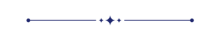
Hot Features
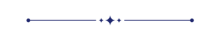
Features
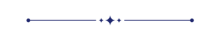
- Easy to create timesheet from the attendance.
- You can aware of how much time is taken in projects and tasks.
- It shows a warning if you create a timesheet without checkout.
- You can open a timesheet from attendance as well as you can open attendance from a timesheet.
- You can group by and search attendance based on project and task.
- You can schedule timesheet by the calendar.
- Easy to plan timesheets by weekly, monthly, daily & yearly.
- Easy to manage activities by project, task, duration, employee, description, amount, date, time & unit of measure.
- Easy to manage timesheet from date & time to date & time and auto calculate total duration from that.
Enable "Allow To Create Timesheet From Attendance" to create a timesheet from the attendance.
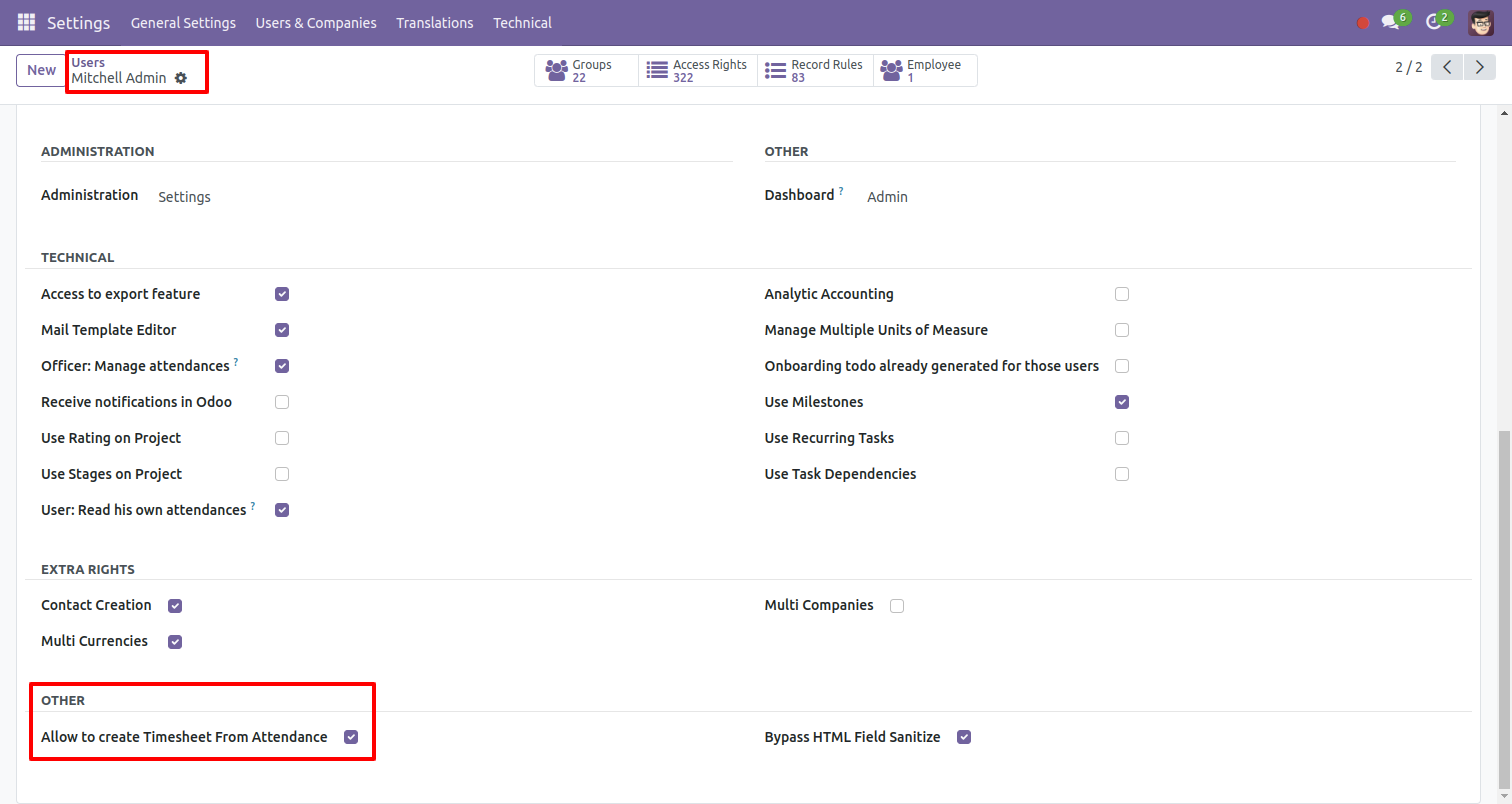
Go to the attendance and press the "Create Timesheet" button.
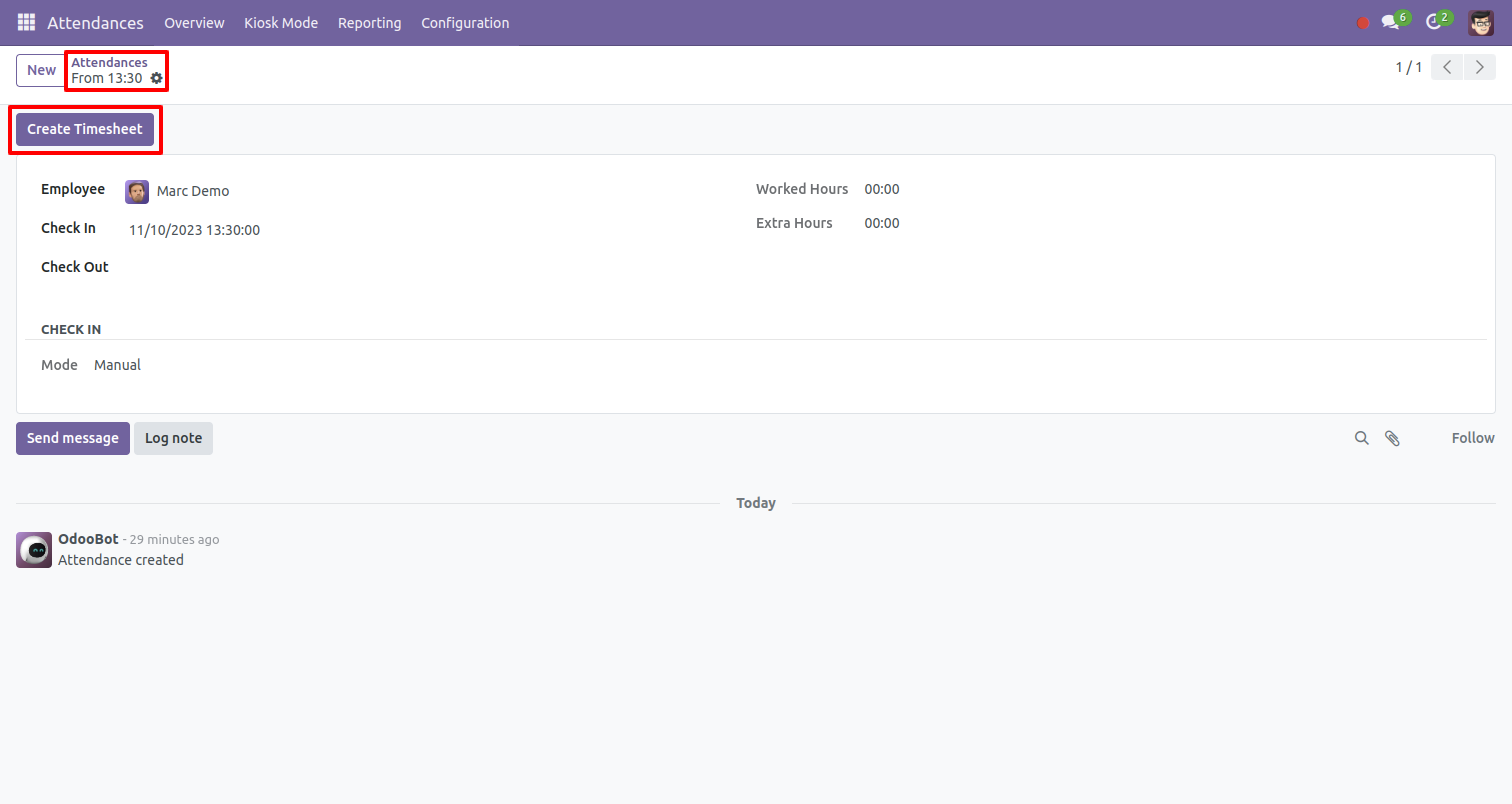
It shows a warning if you create a timesheet without checkout.
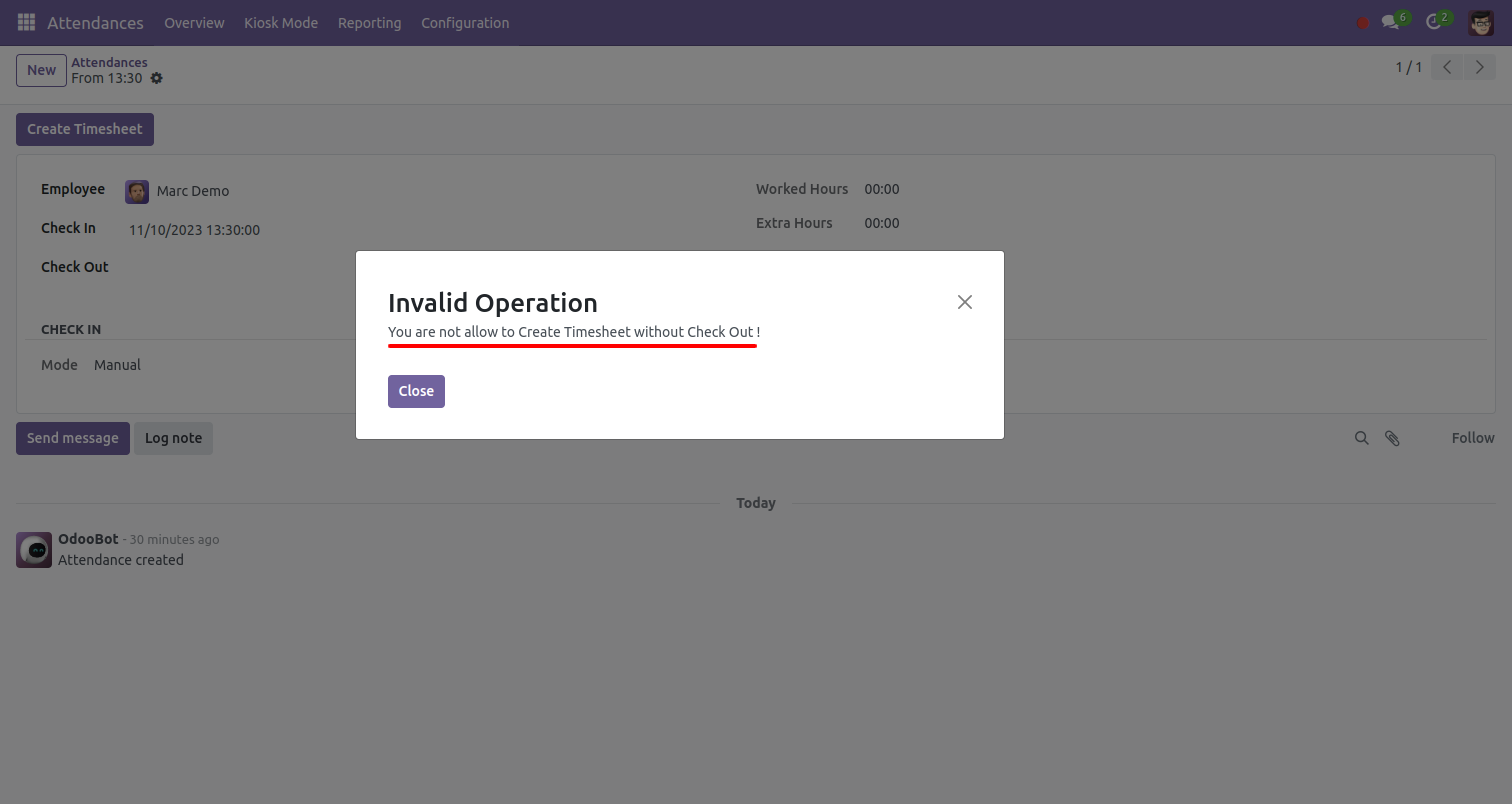
After pressing the "Create Timesheet" button, this wizard opens enter all details and click "Create Timesheet".
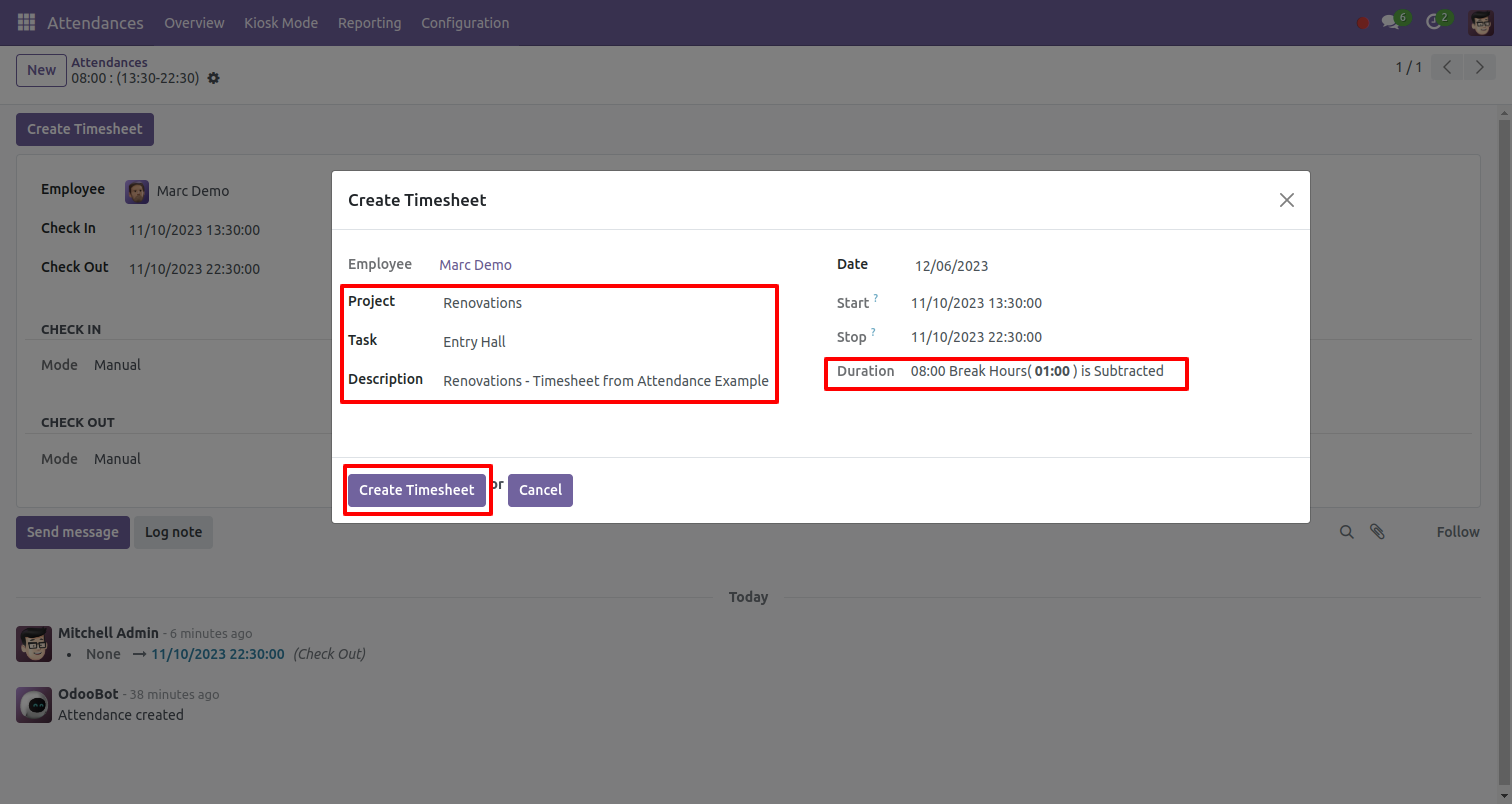
Timesheet created, you can open attendance from a timesheet.
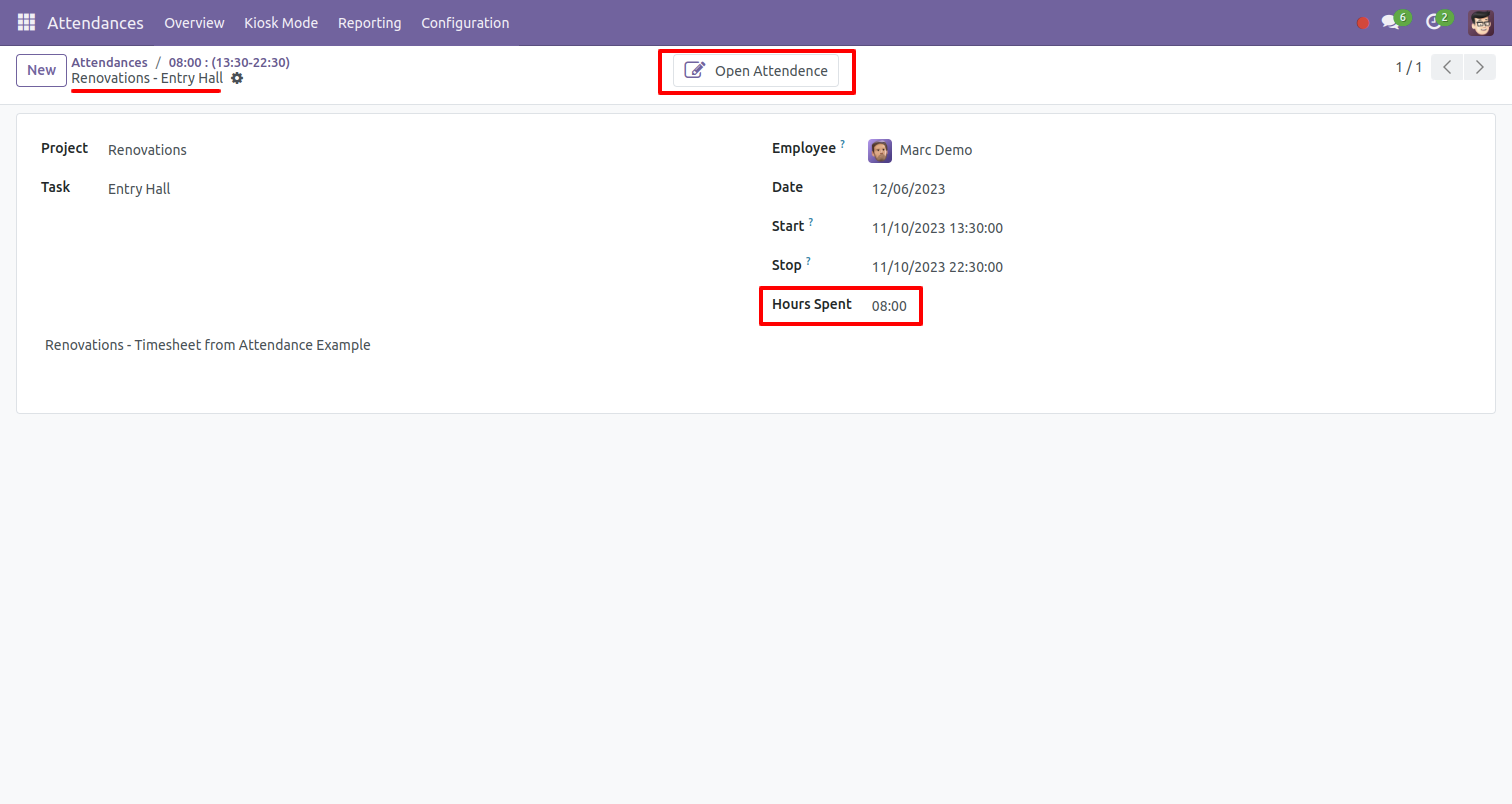
You can open the timesheet from the attendance.
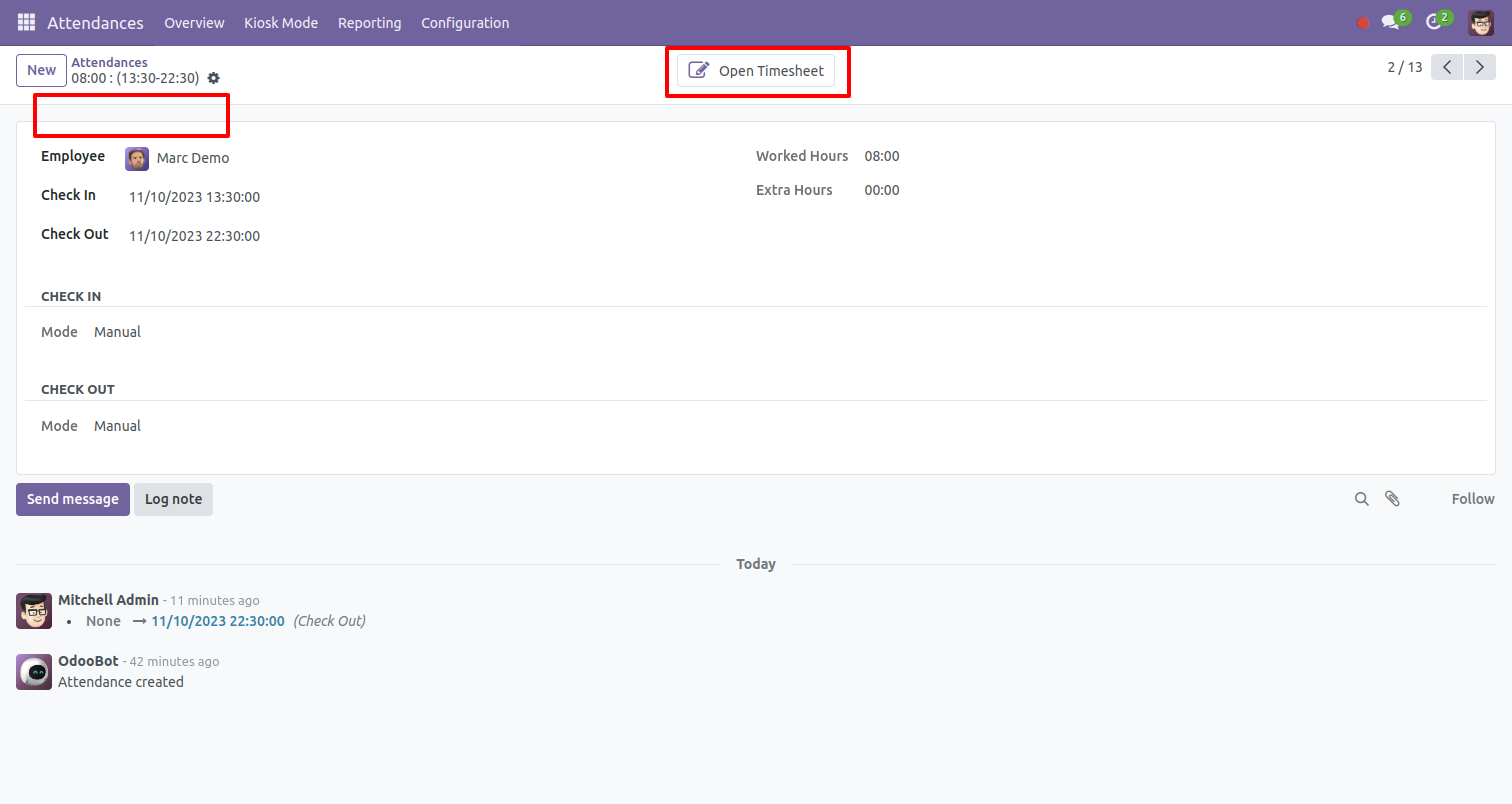
You can group by attendance based on project and task.
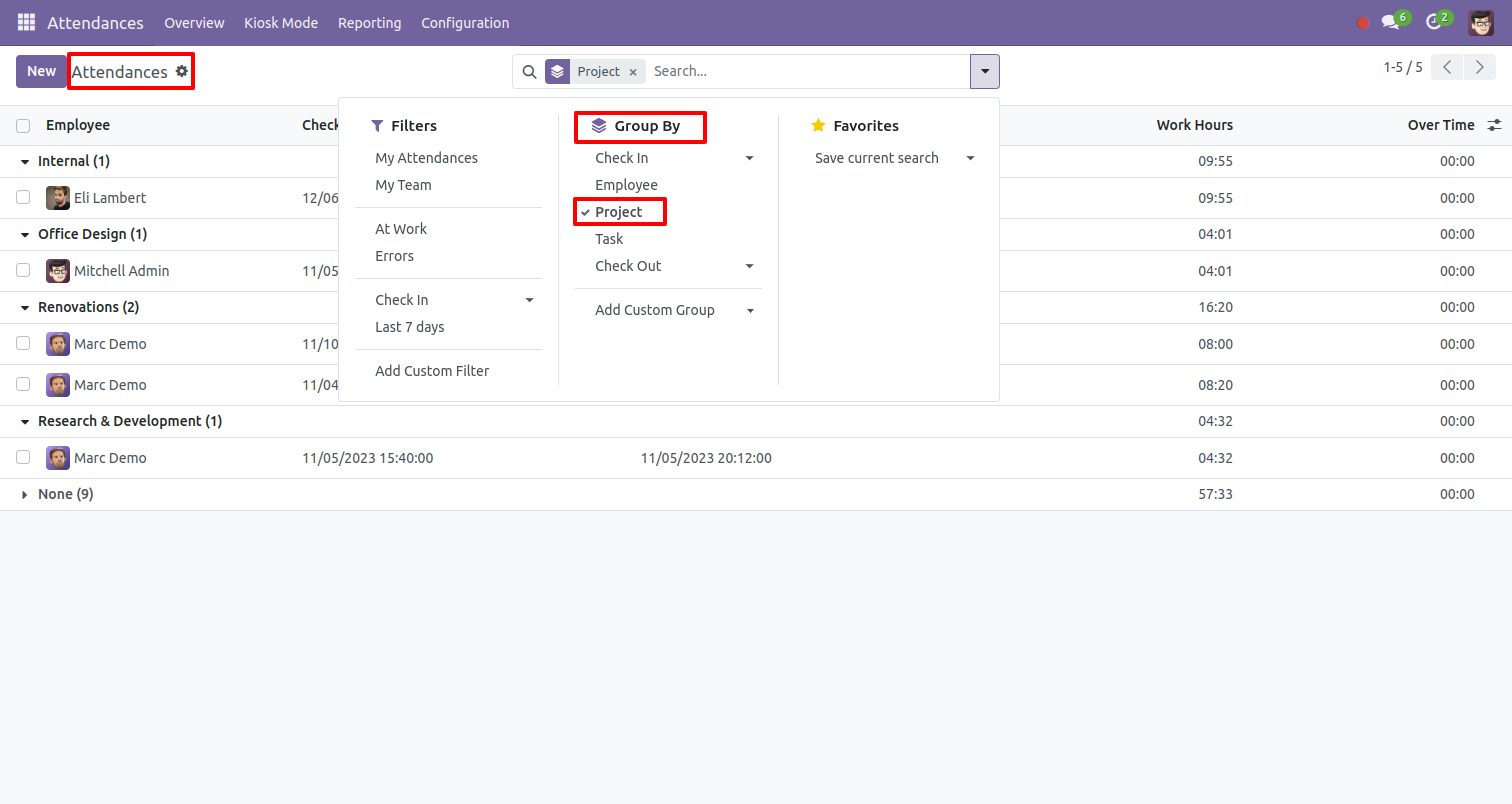
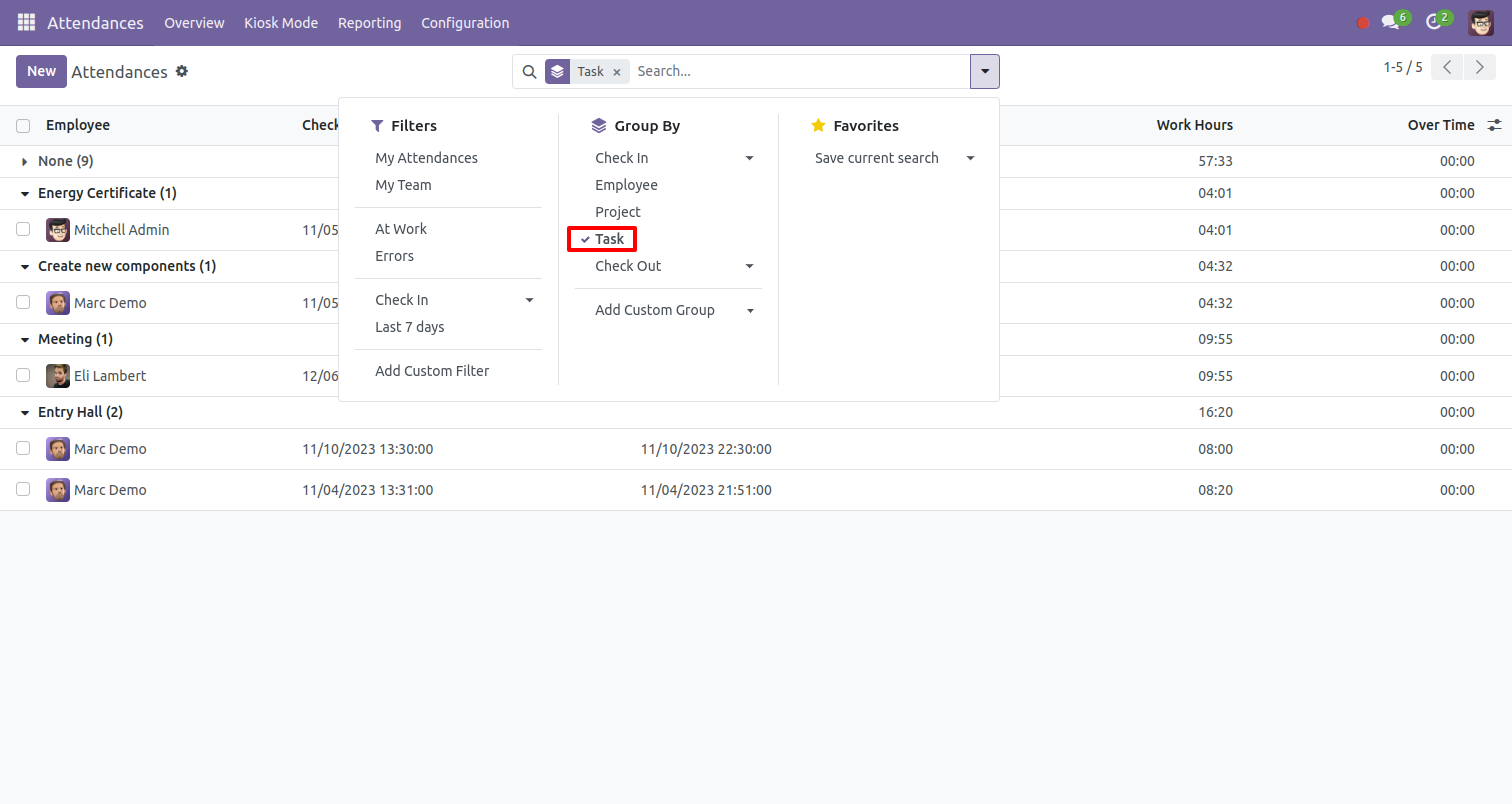
You can search attendance based on project and task.
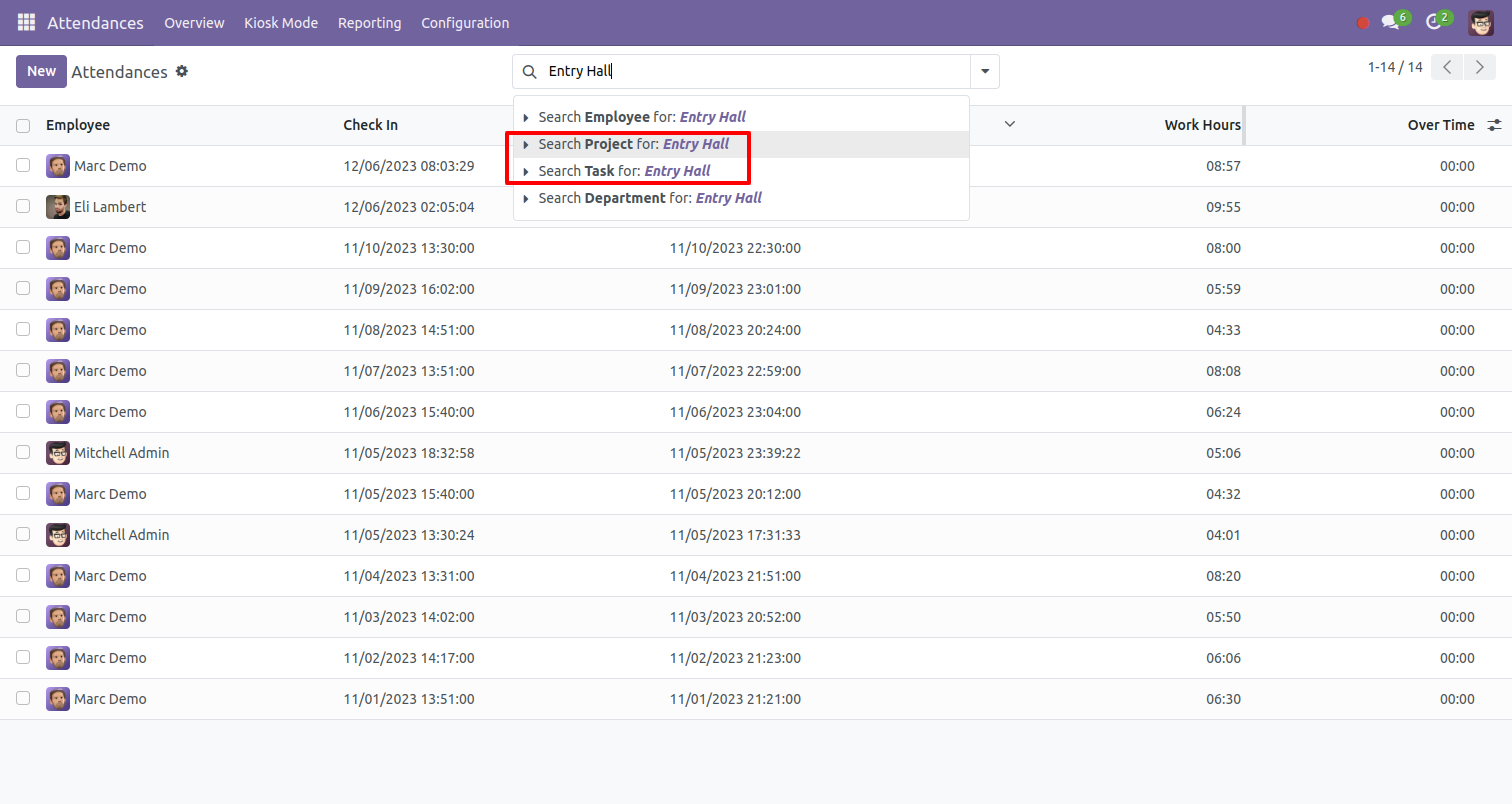
In my timesheet, you can schedule activity by day using the "Day" button.
You can easily drag and drop hours on the mouse scroll very quickly.
Write a name in new event wizard and click on 'Create' button.
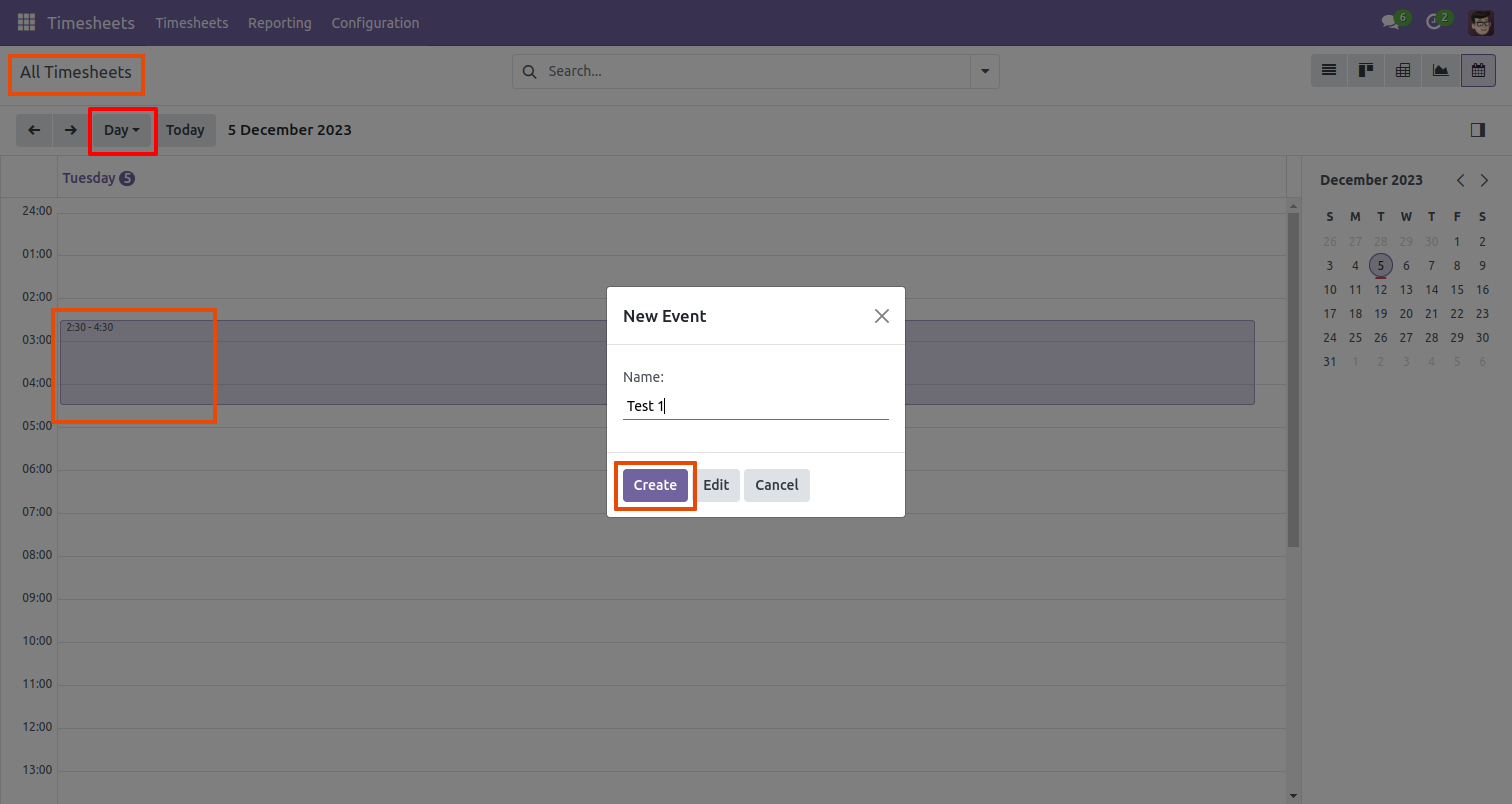
After that one wizard opens, it automatically fills start and stops date & time and auto calculate duration from that.
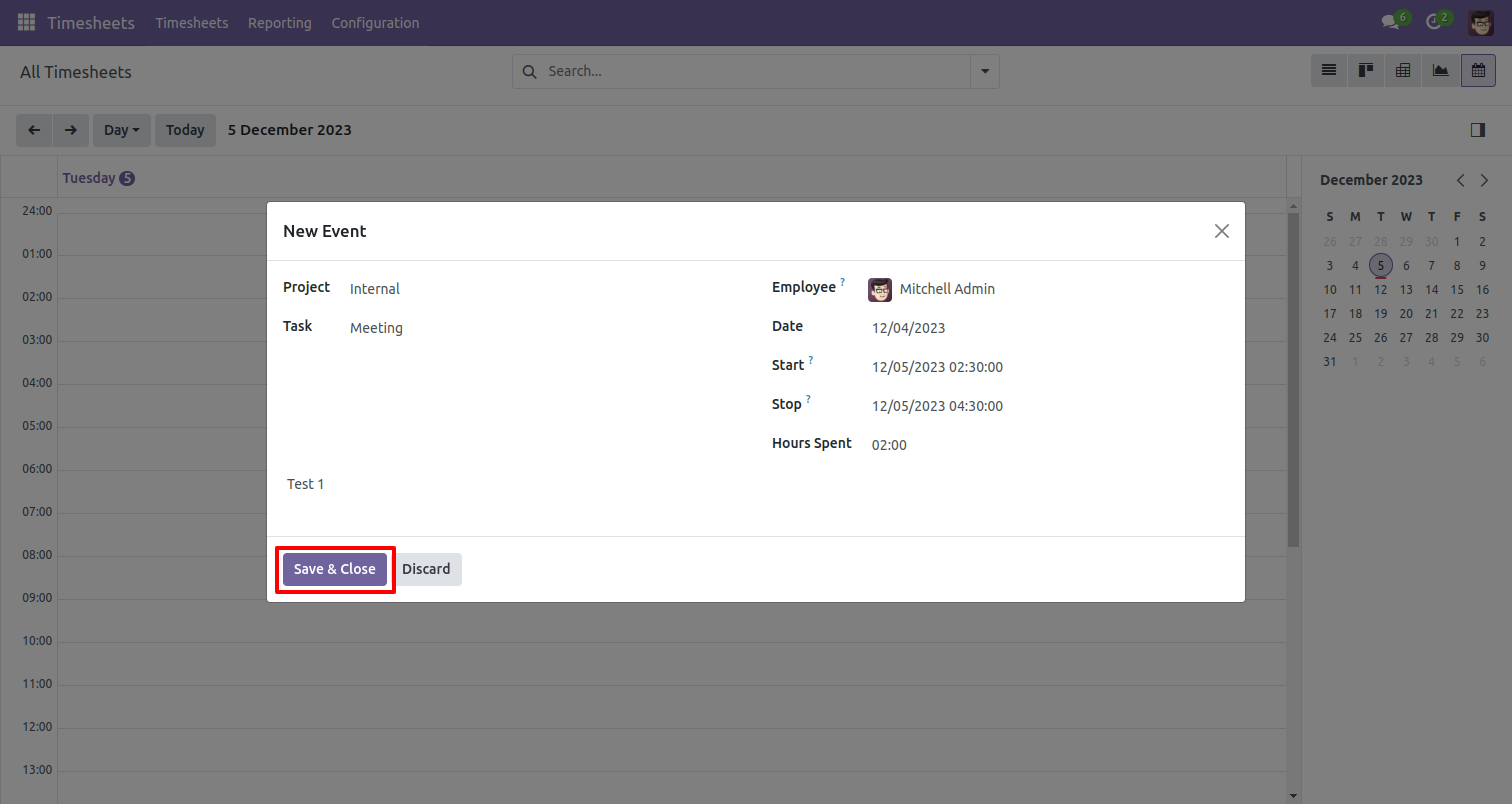
The scheduled timesheet looks like below.
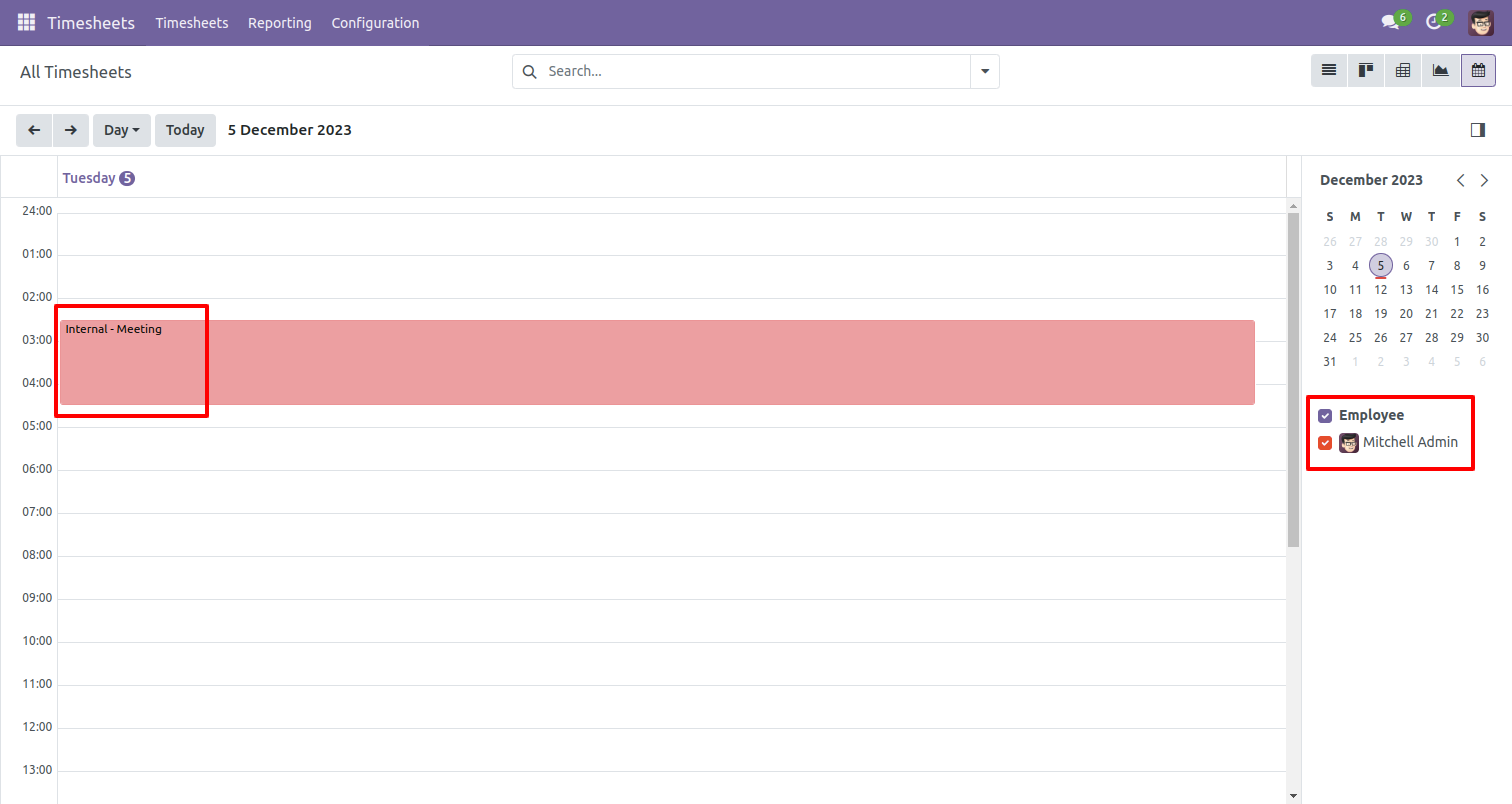
If you press on that it will open one popup here you can edit or delete it.
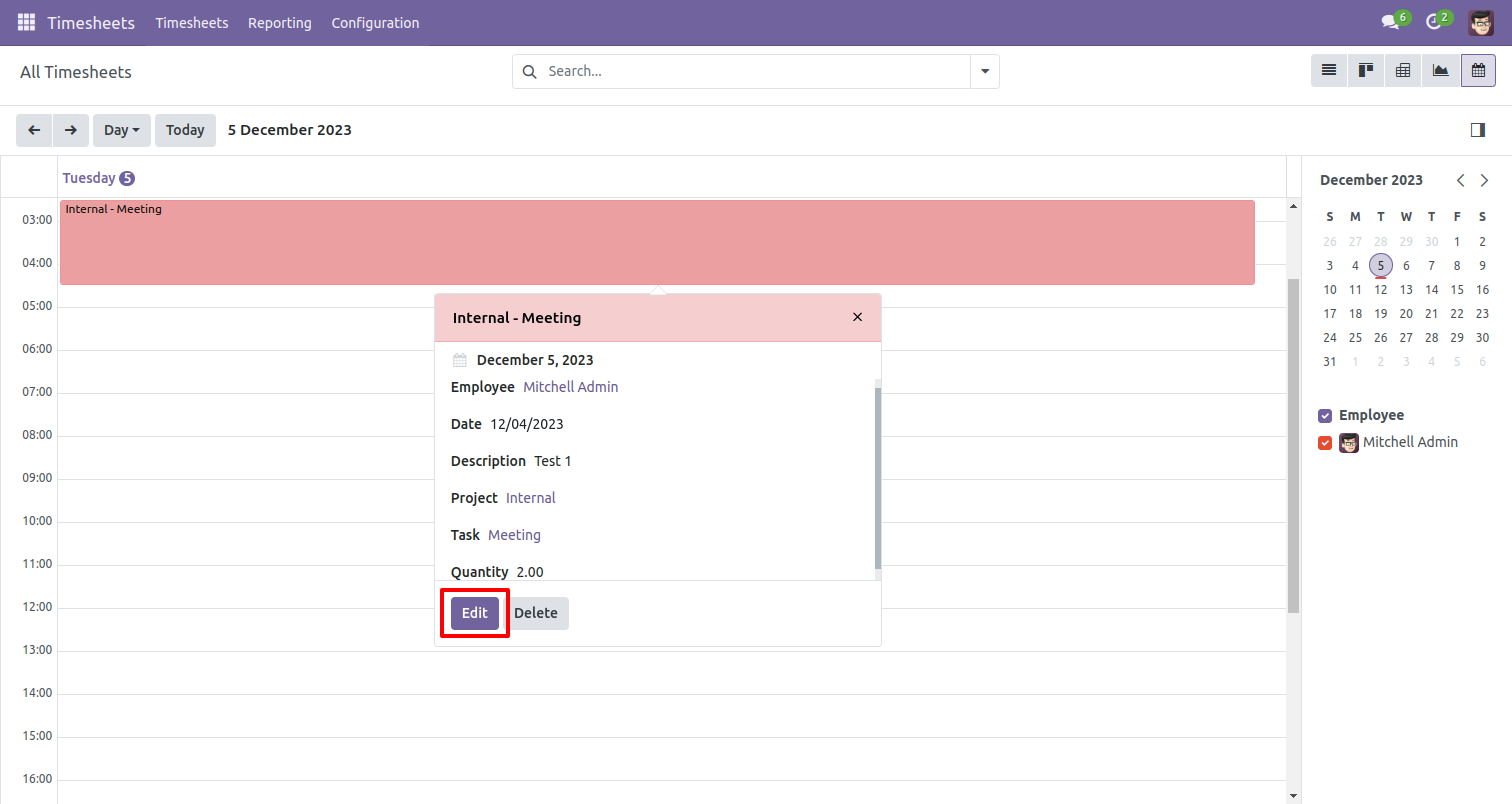
The scheduled timesheet looks like below.
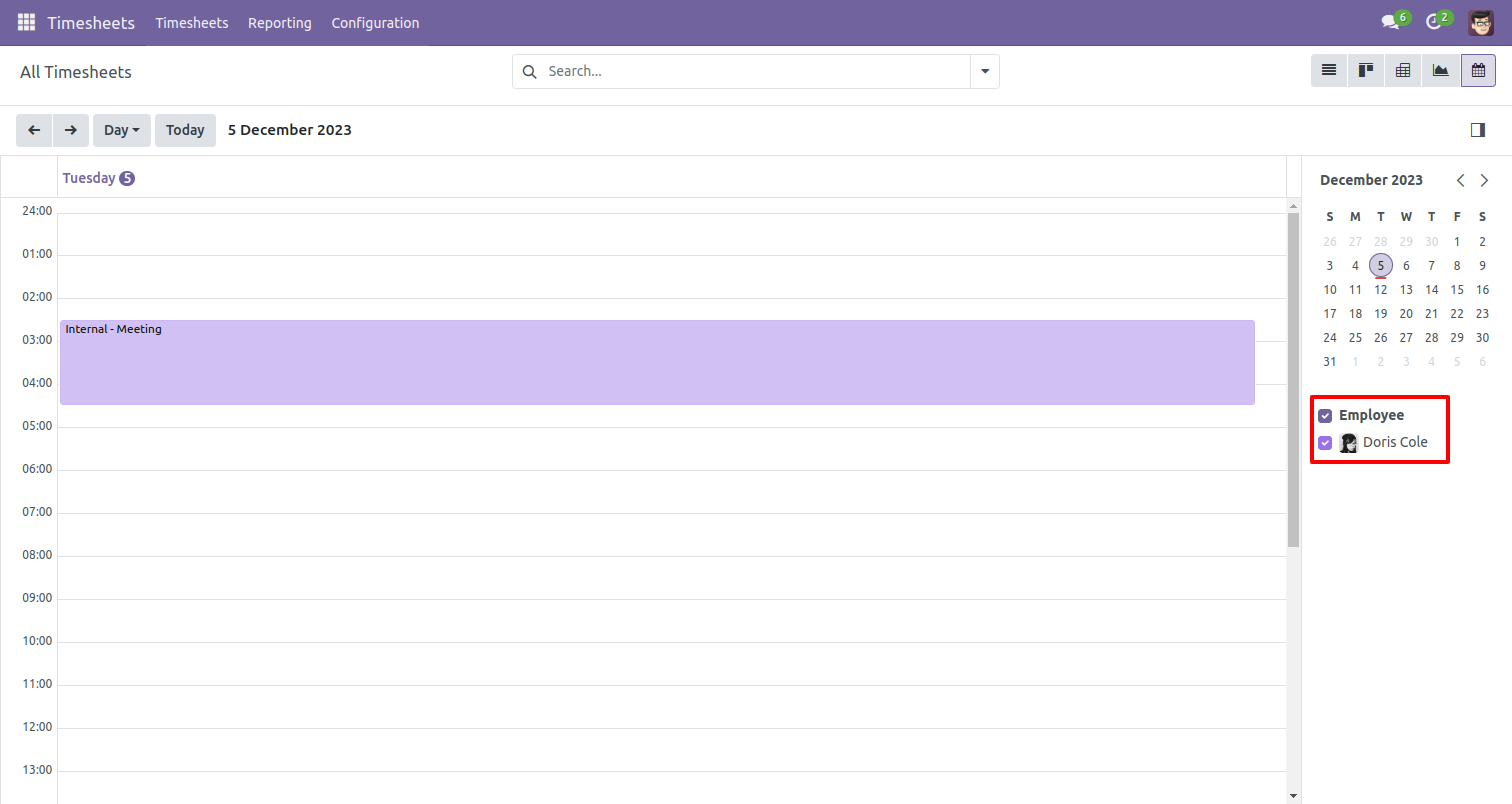
In my timesheet, you can schedule activity by week using the "Week" button, You can easily drag and drop hours with the day on the mouse scroll very quickly.
Write a name in new event wizard and click on 'Create' button.
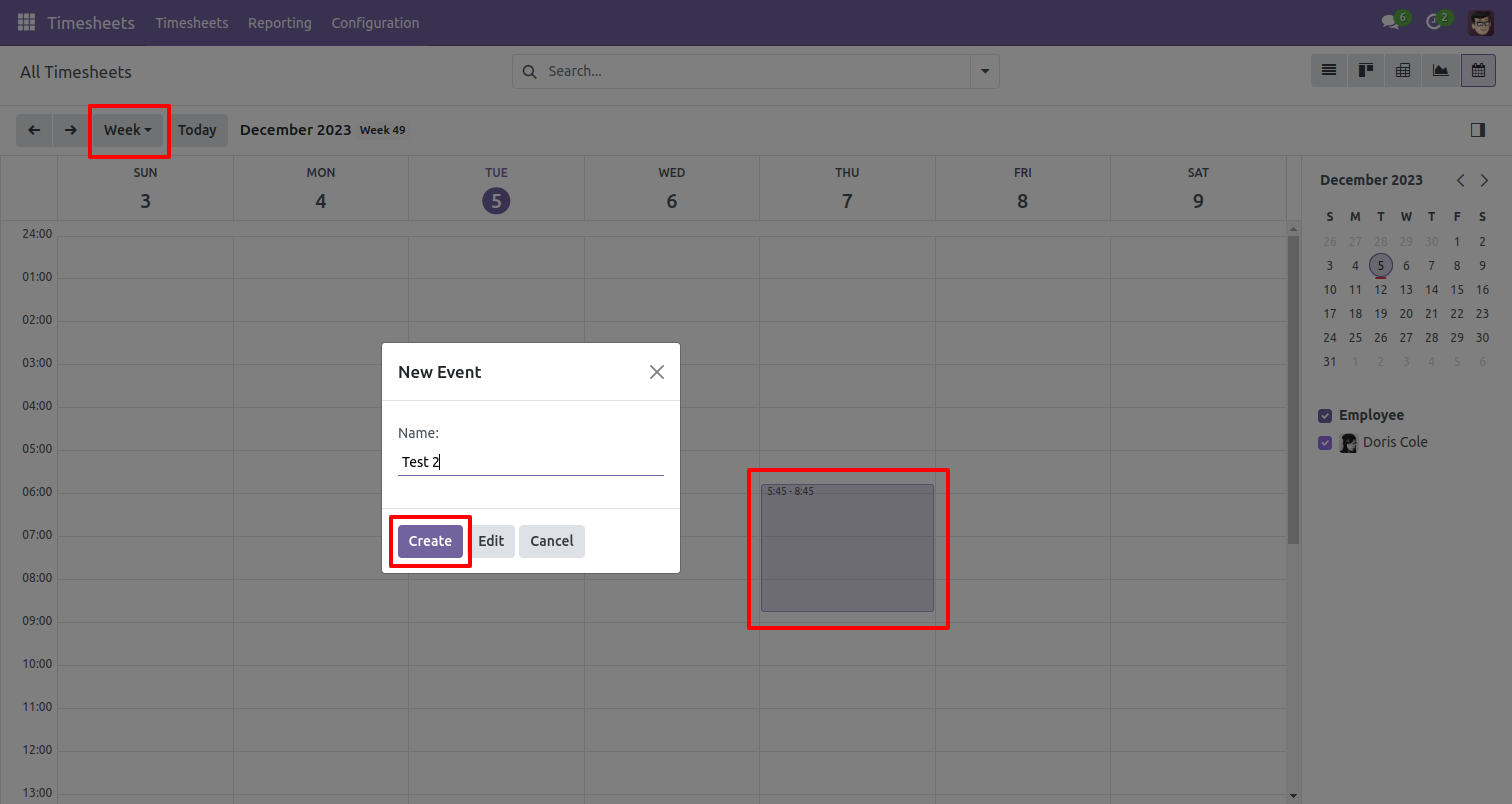
After that one wizard opens, it automatically fills start and stops date & time and auto calculate duration from that.
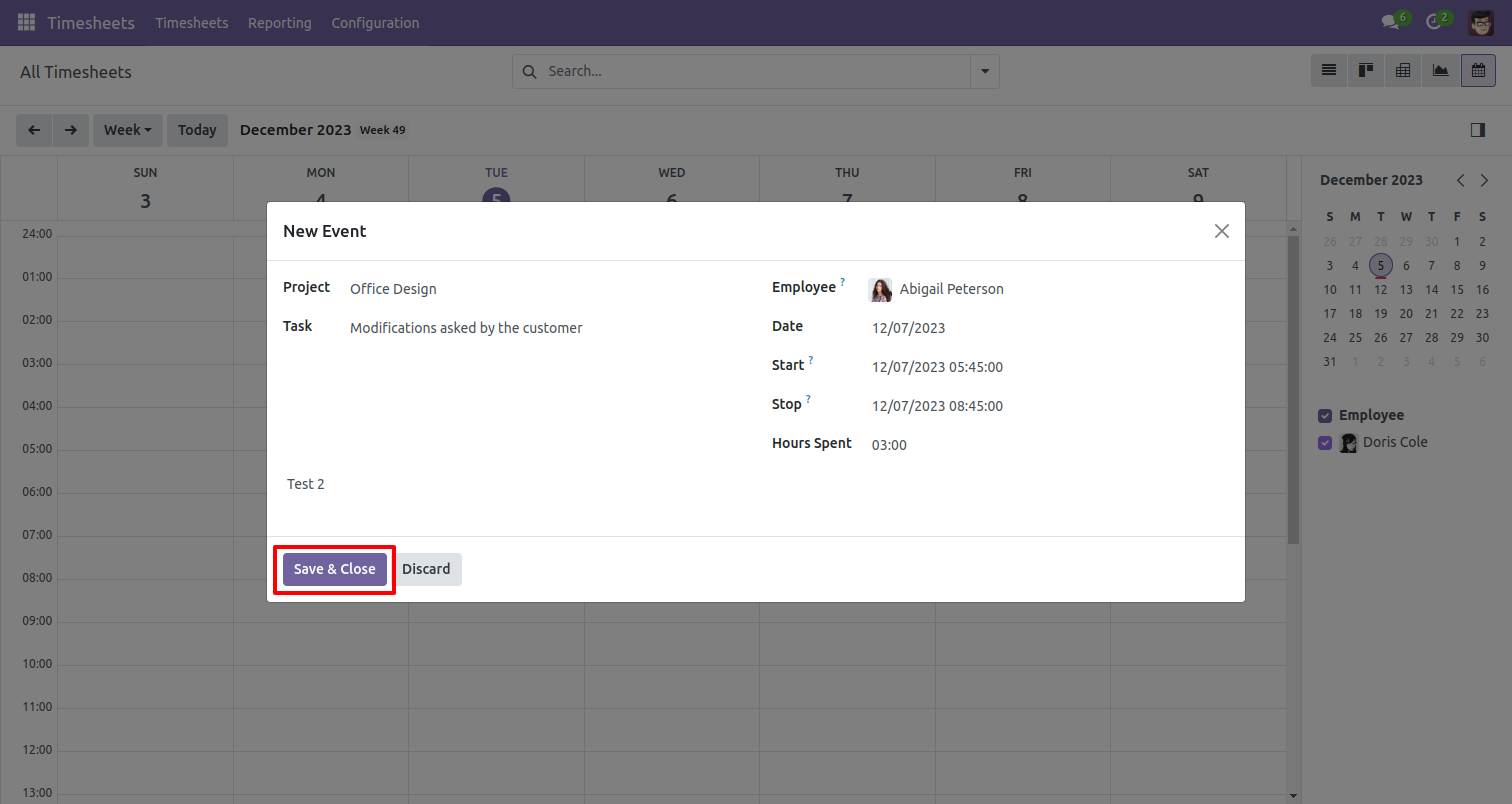
The scheduled timesheet looks like below.
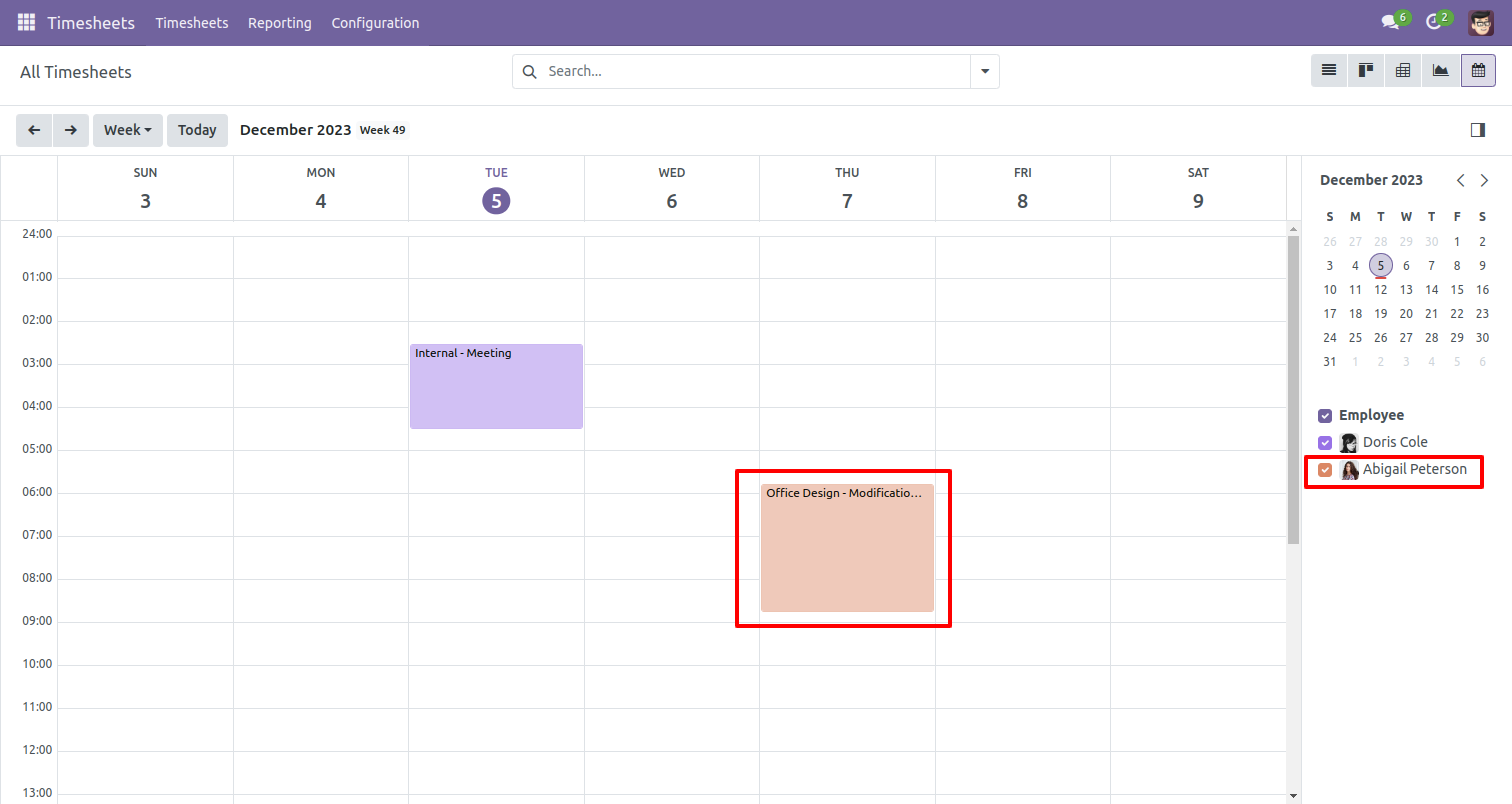
If you press on that it will open one popup here you can edit or delete it.
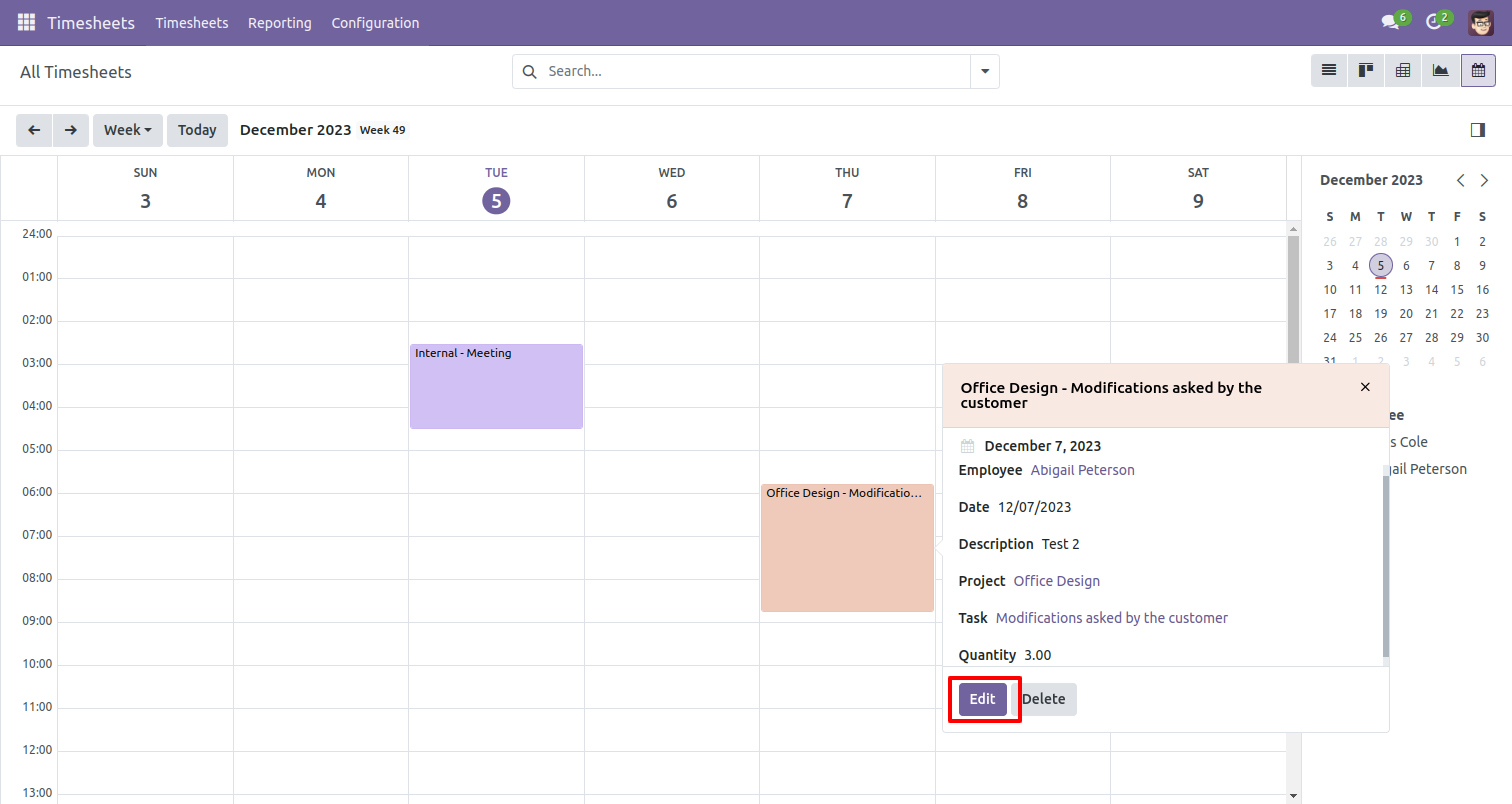
The scheduled timesheet looks like below.
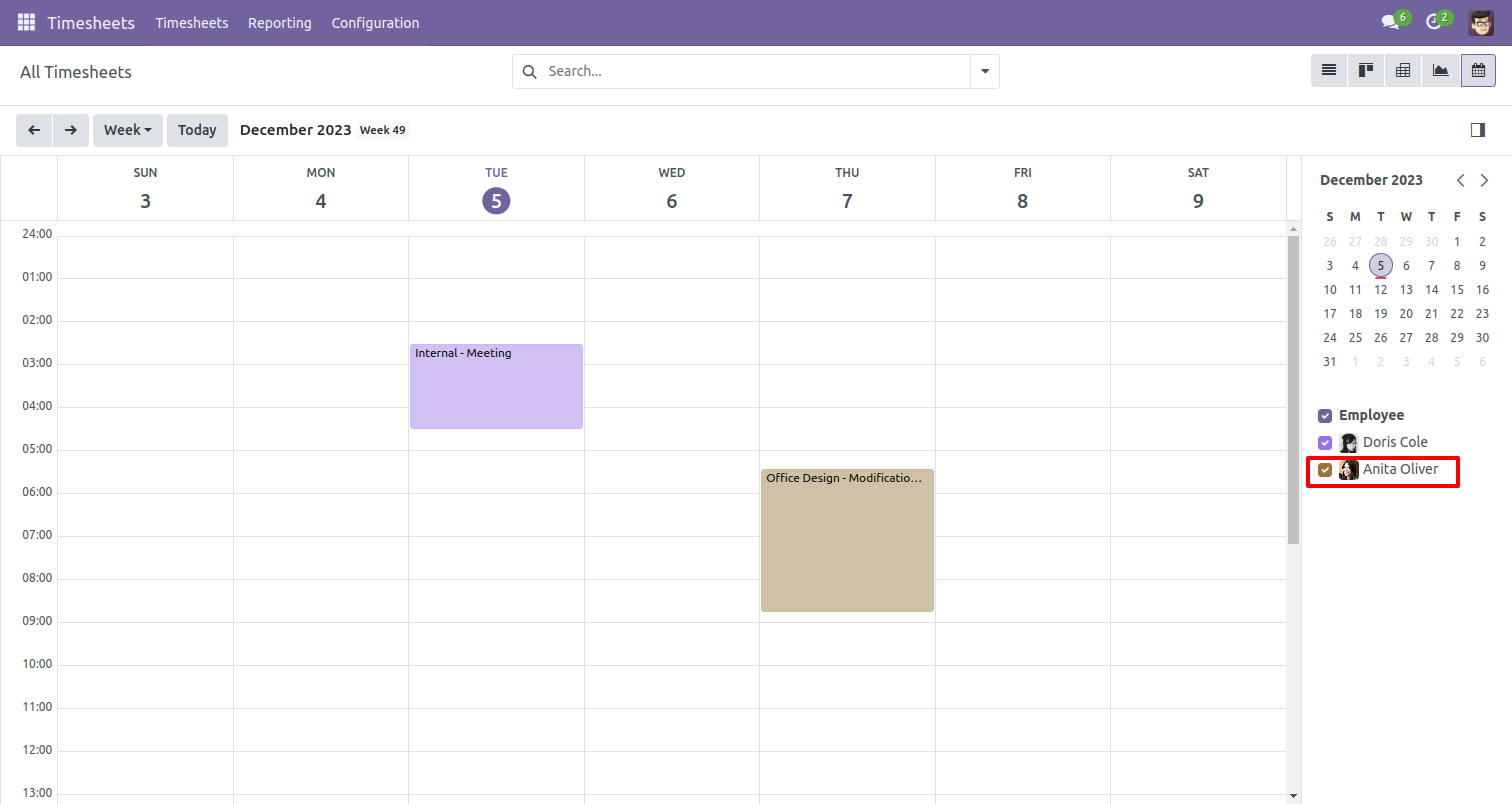
In my timesheet, you can schedule activity by month using the "Month" button.
Write a name in new event wizard and click on 'Create' button.
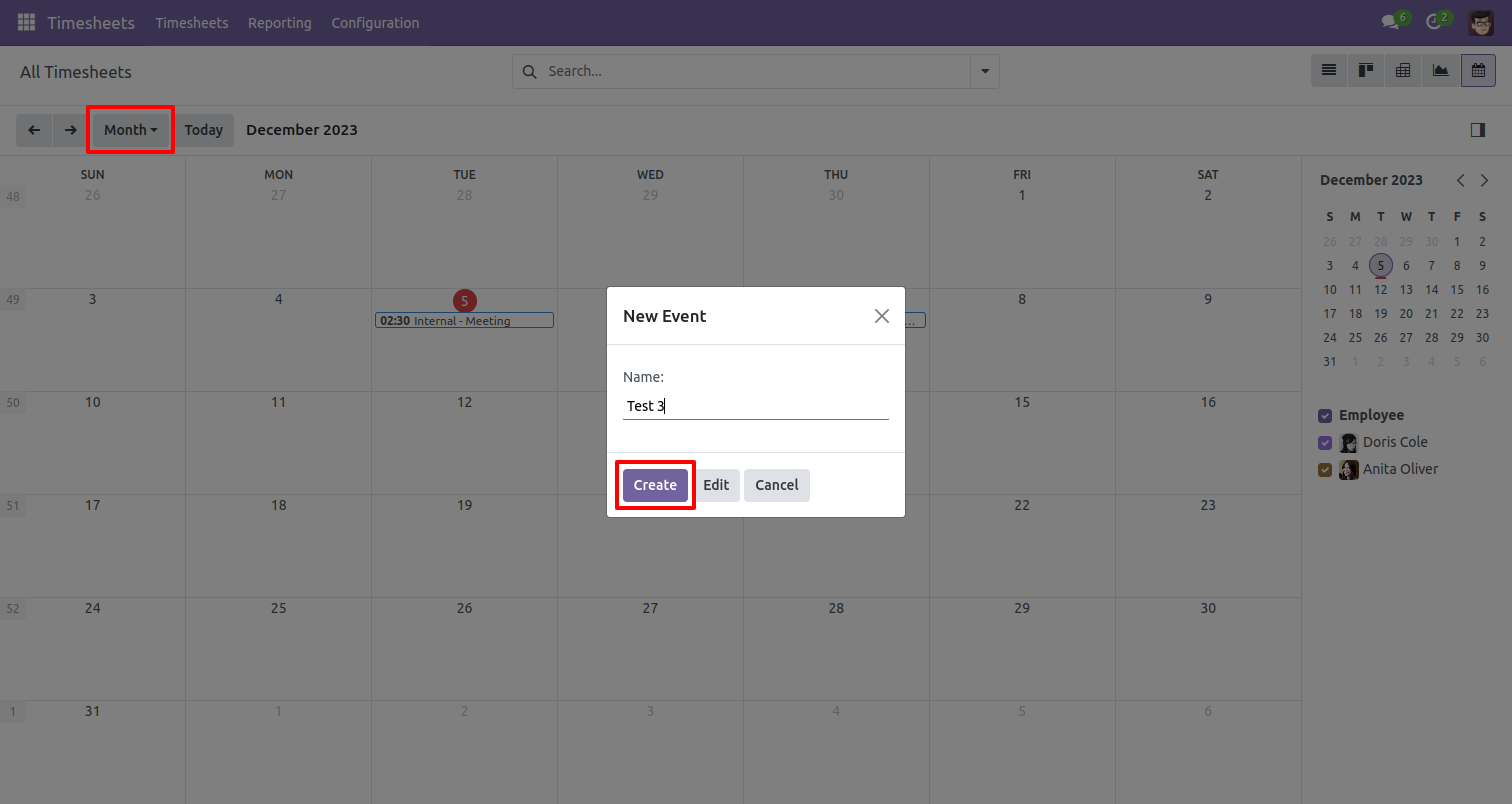
After that one wizard opens, you can fills start and stops date & time and auto calculate duration from that.
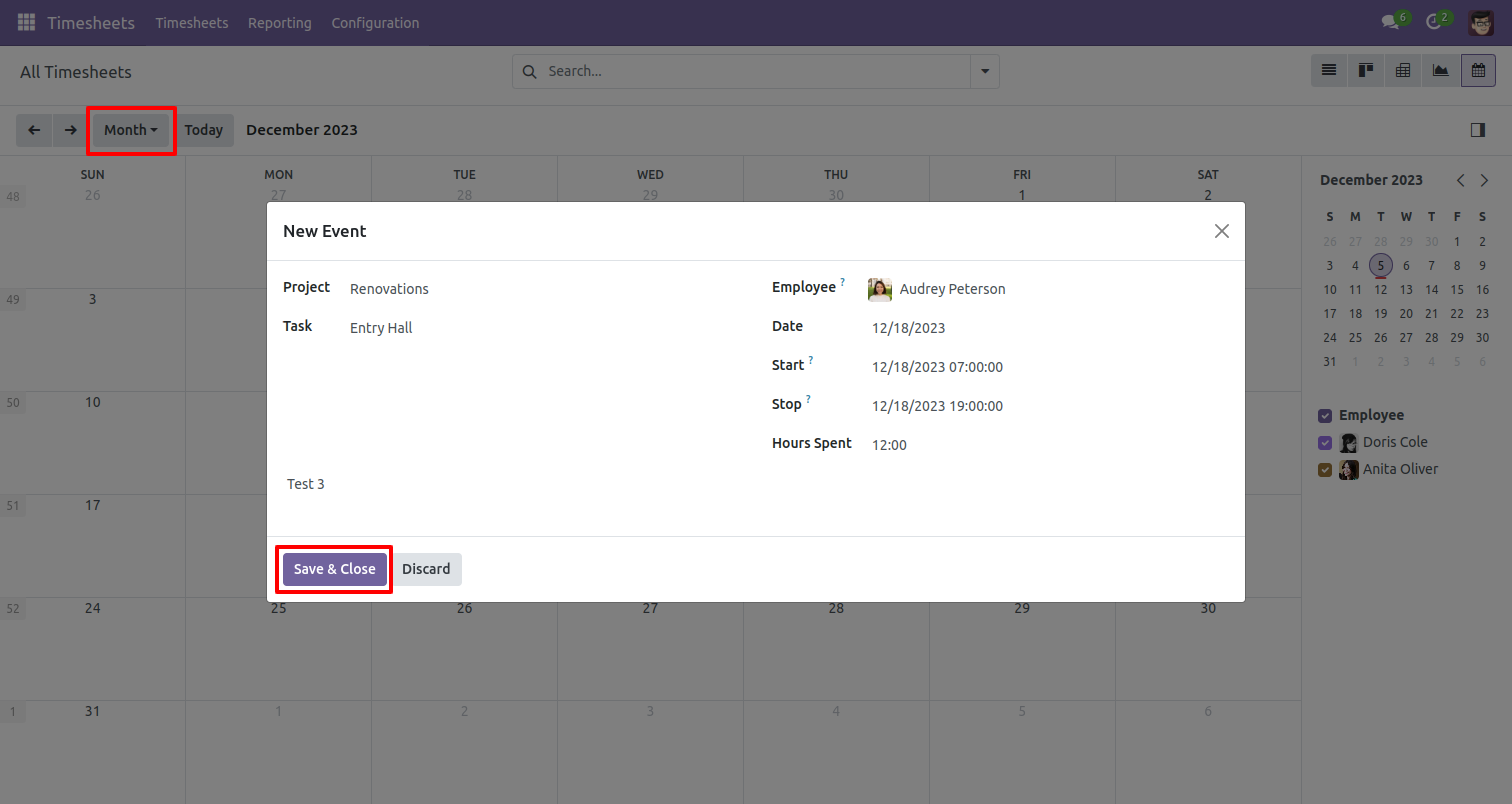
The scheduled timesheet looks like below.
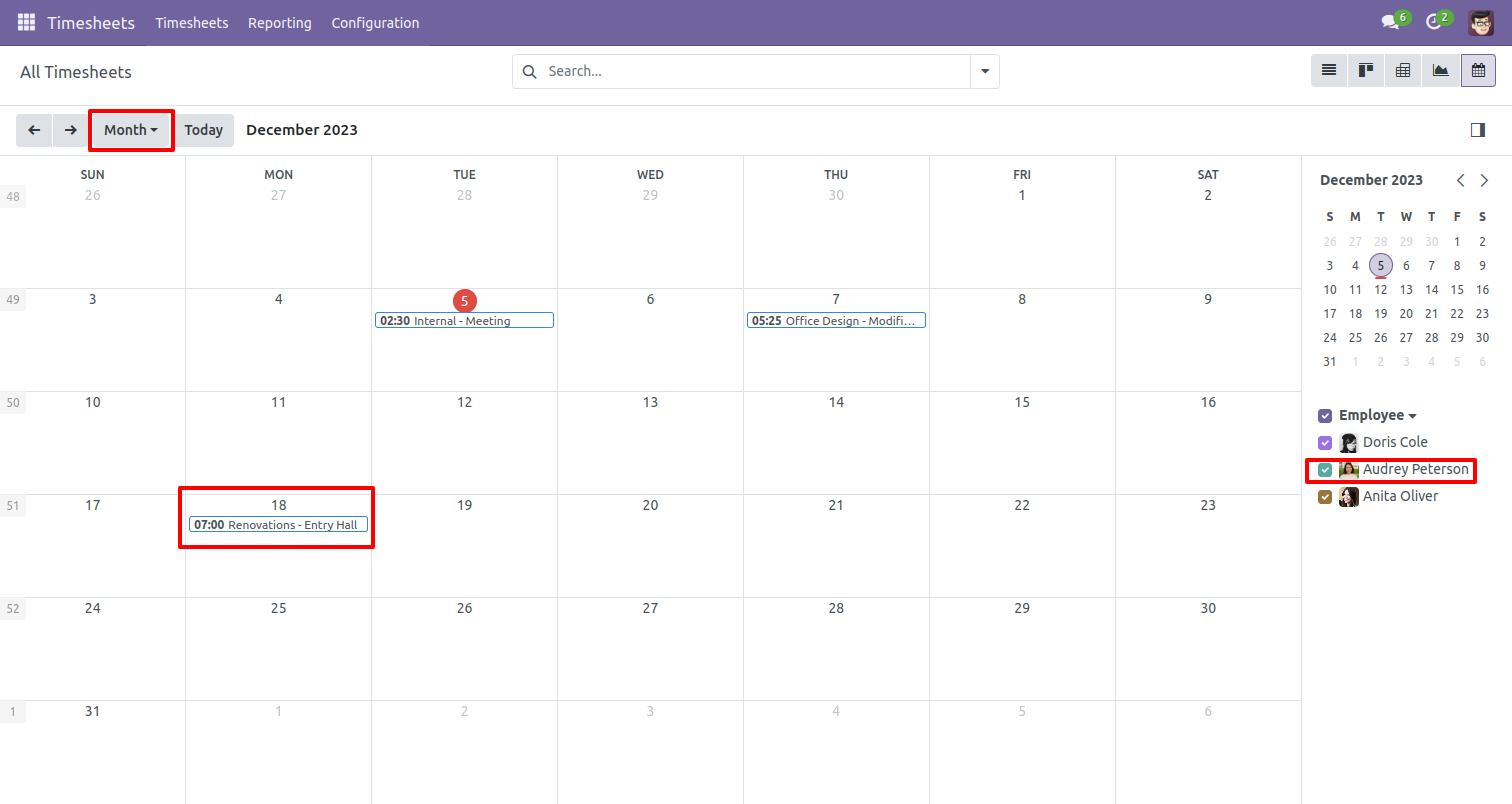
If you press on that it will open one popup here you can edit or delete it.
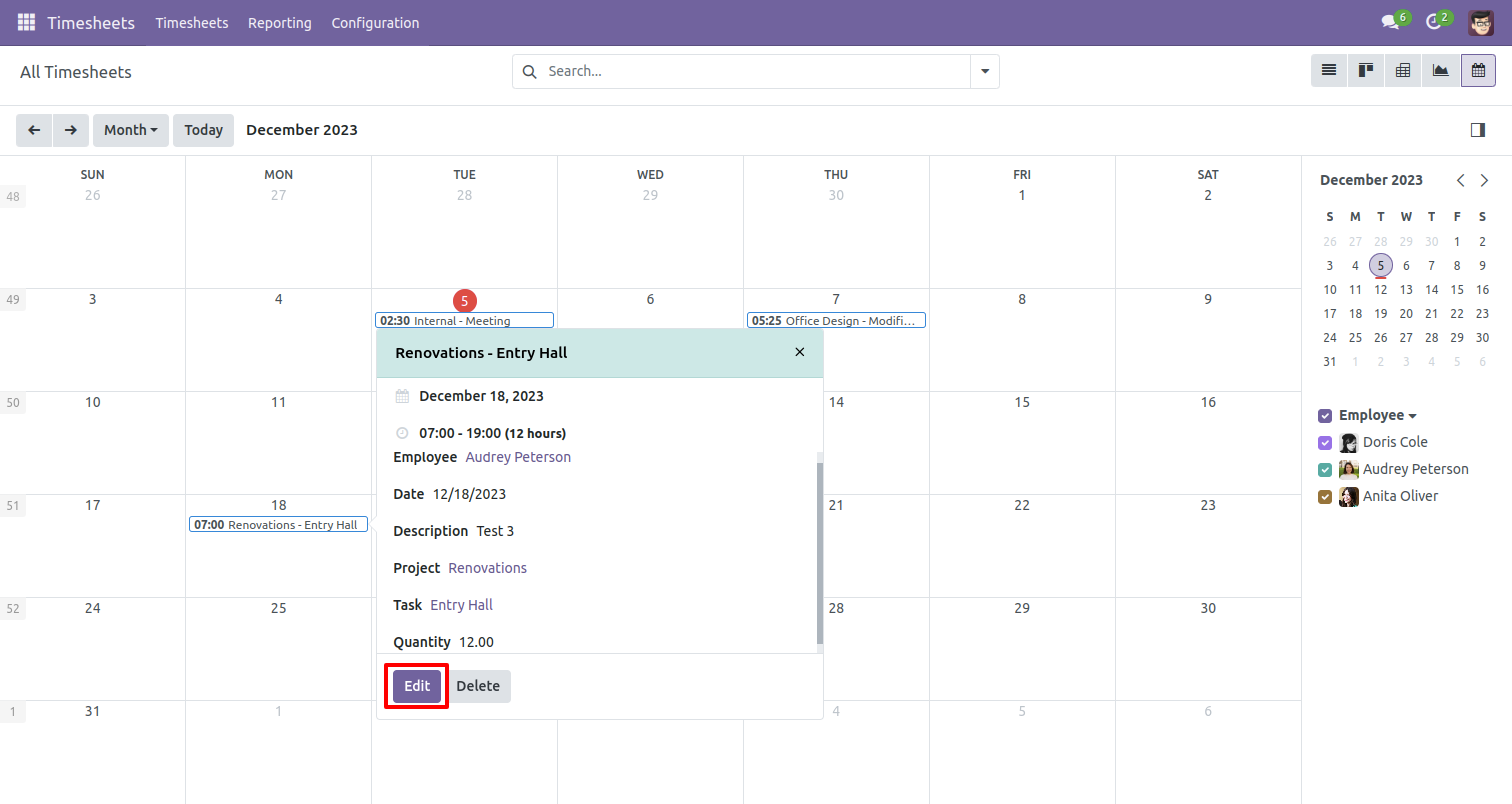
The scheduled timesheet looks like below.
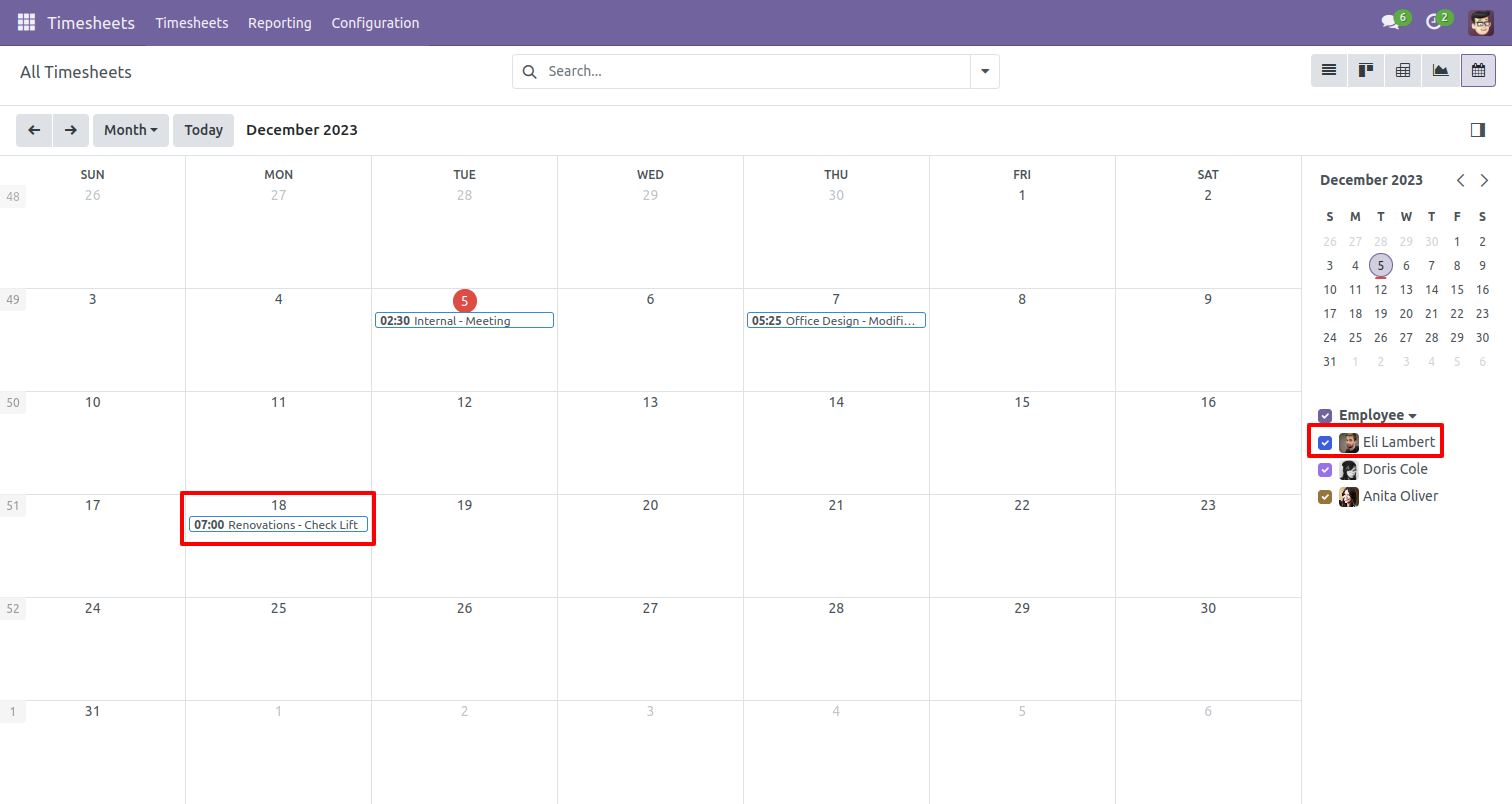
In my timesheet, you can schedule activity by year using the "Year" button.
Write a name in new event wizard and click on 'Create' button.
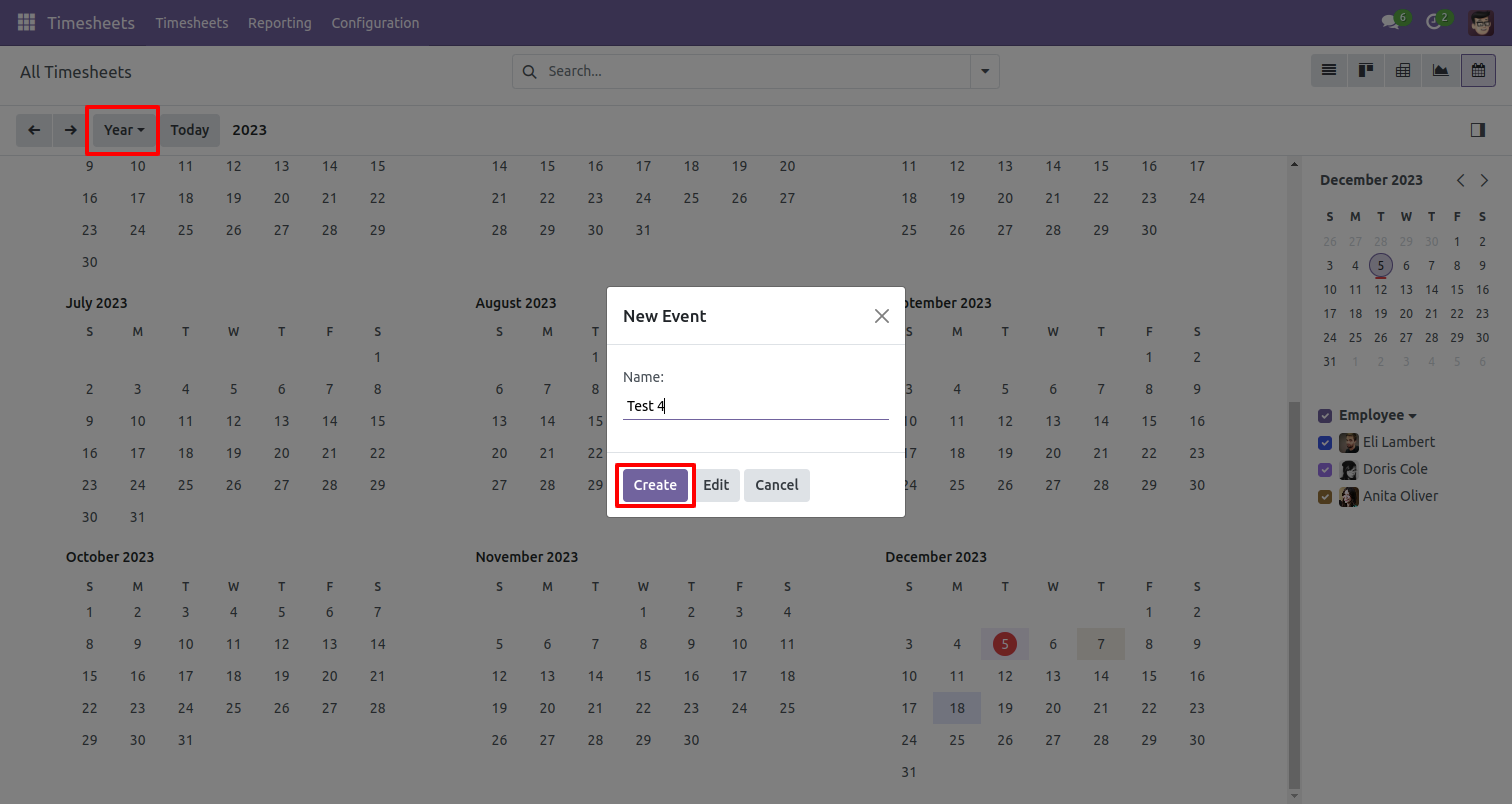
After that one wizard opens, you can fills start and stops date & time and auto calculate duration from that.
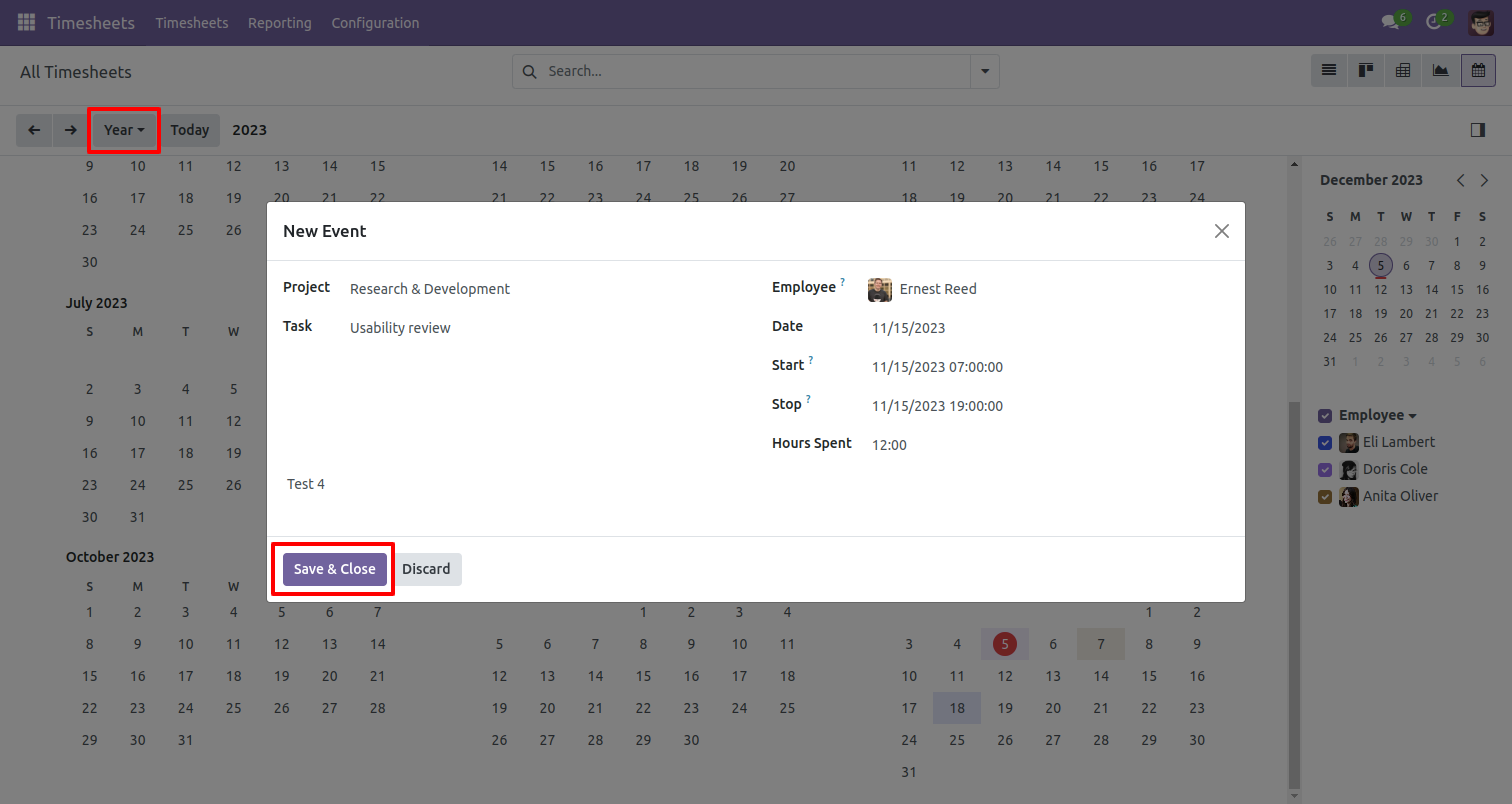
The scheduled timesheet looks like below.
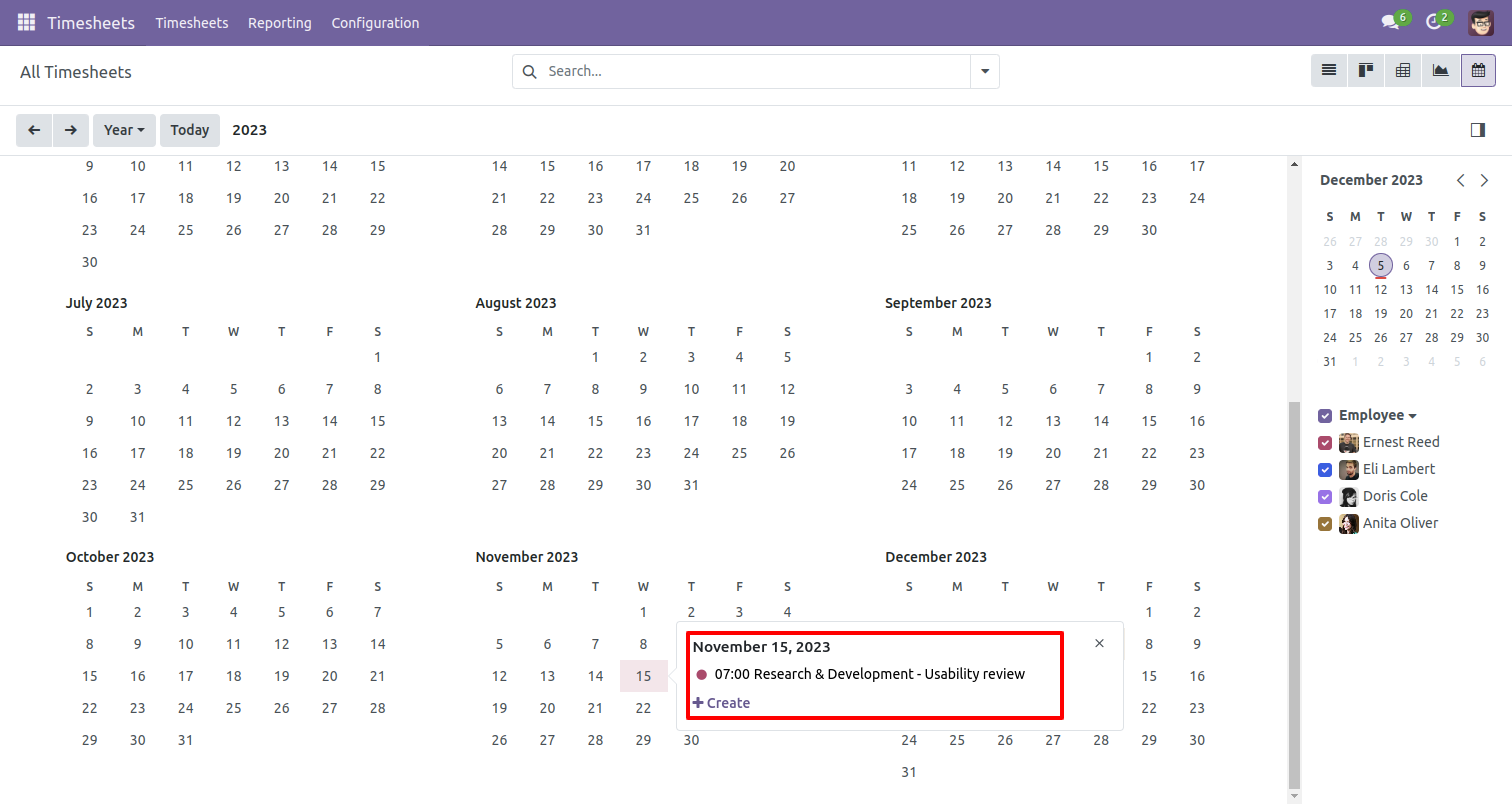
My timesheet calendar view looks like below.
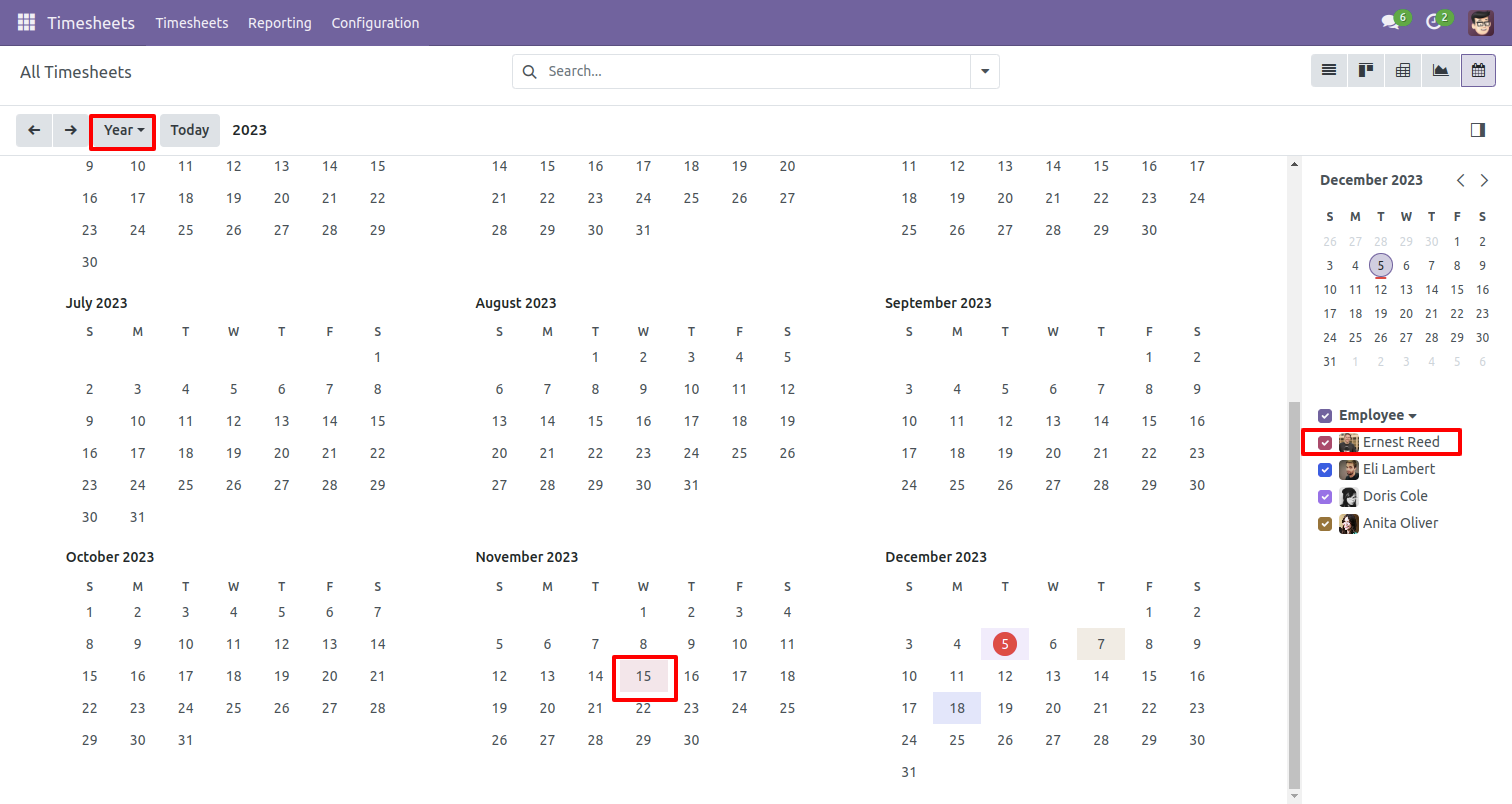
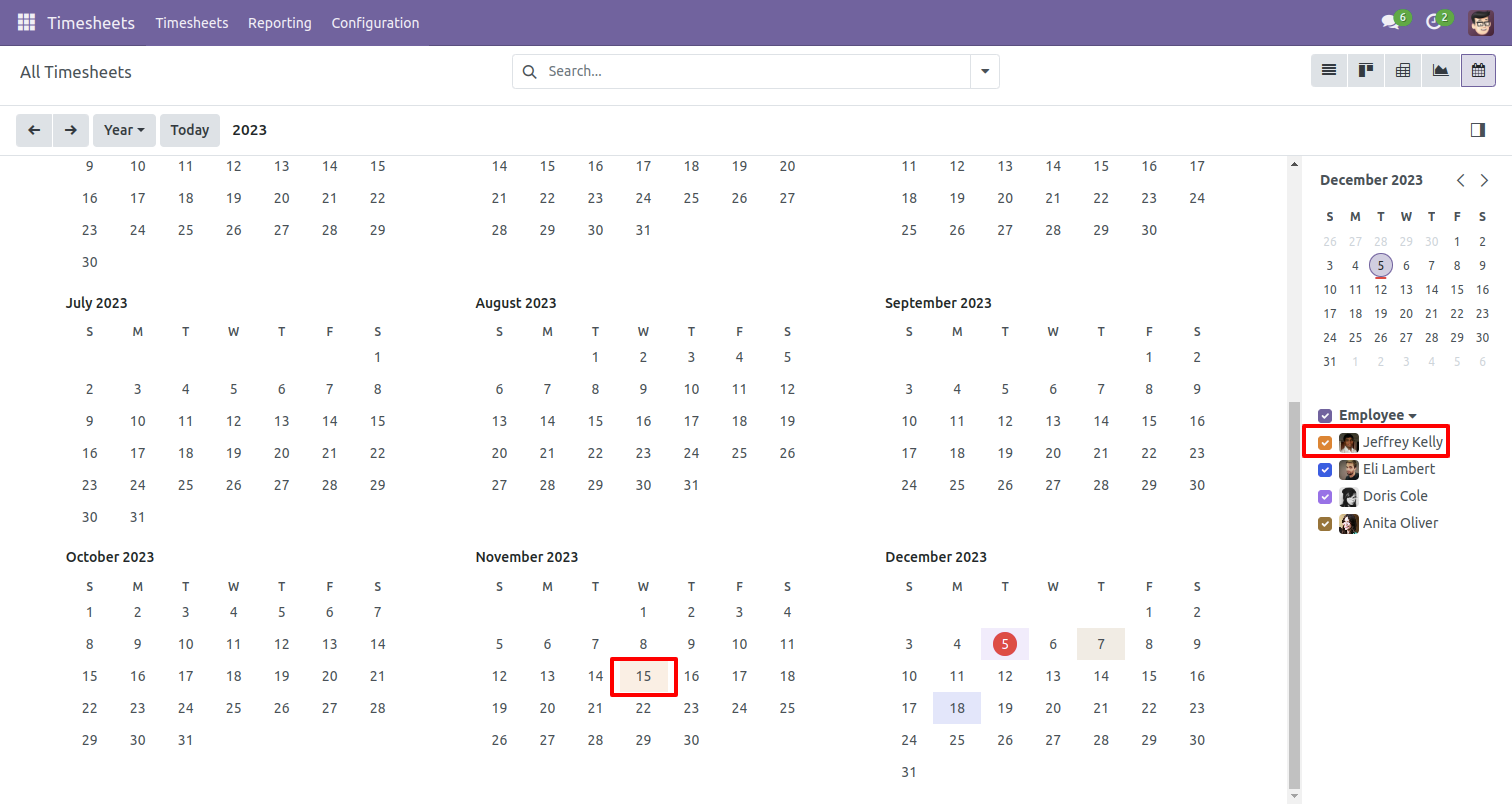
All timesheet list view looks like below.
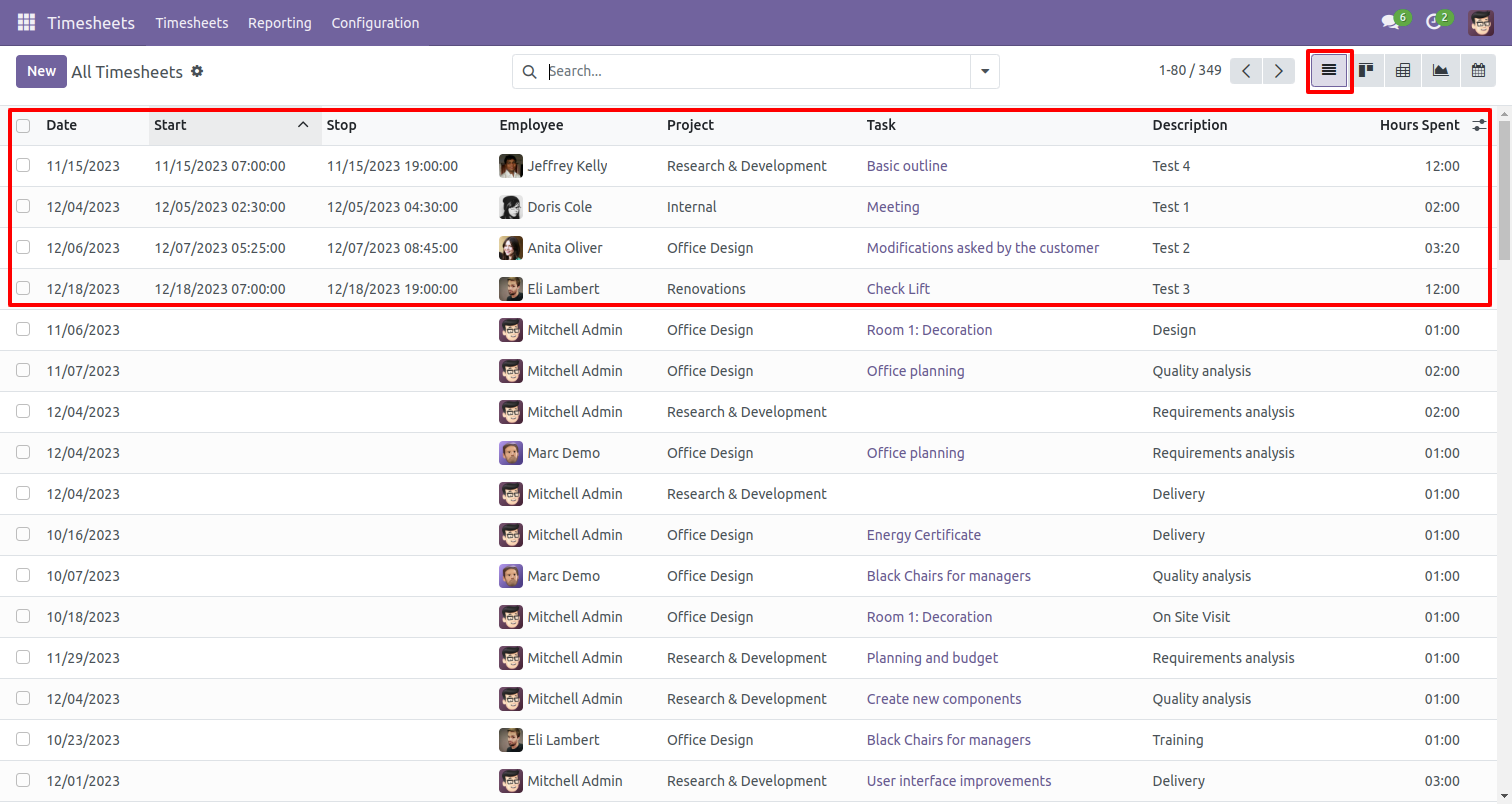
My timesheet calendar view looks like below.
Write a name in new event wizard and click on 'Create' button.
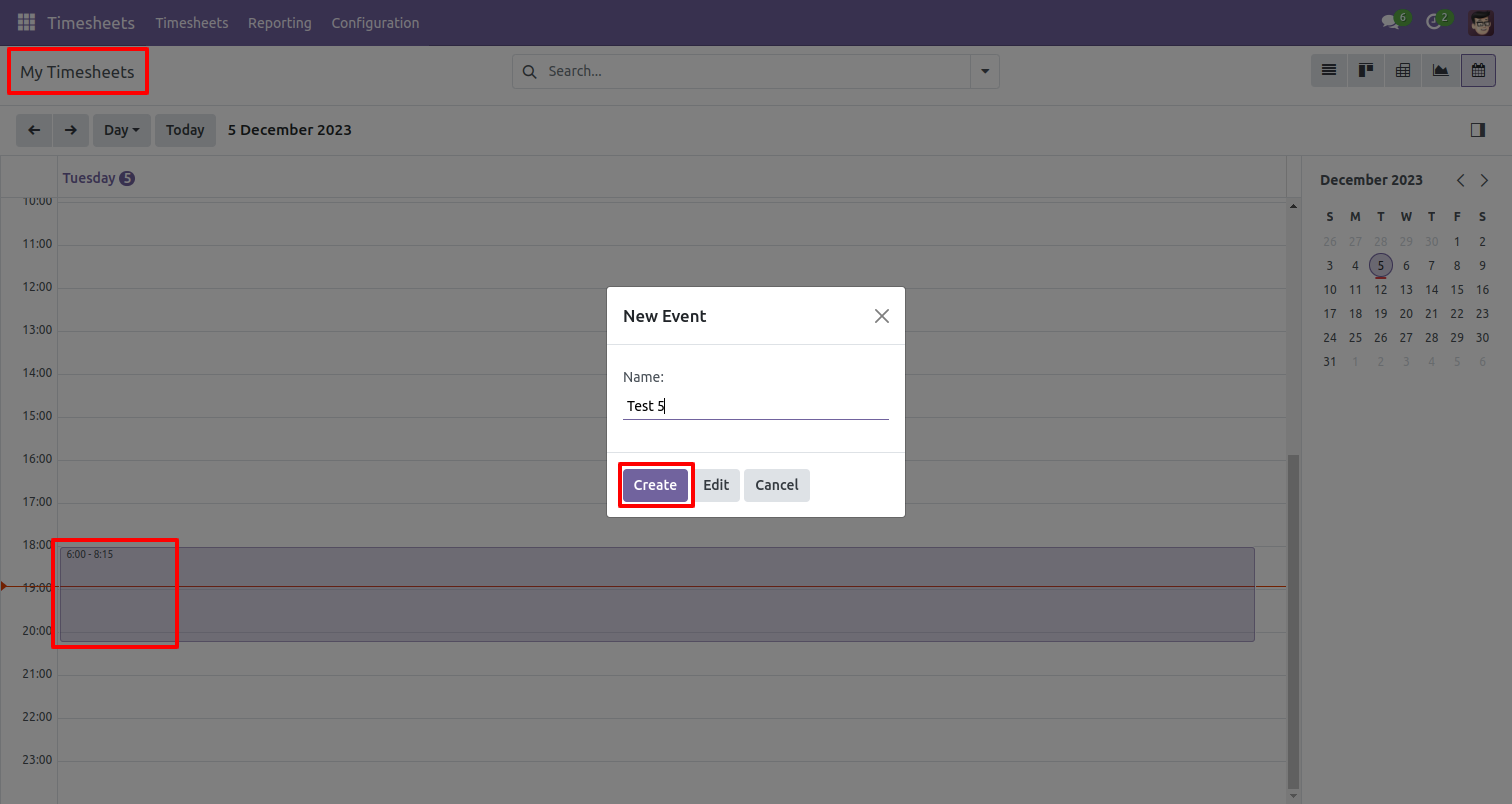
You can create a timesheet from that.
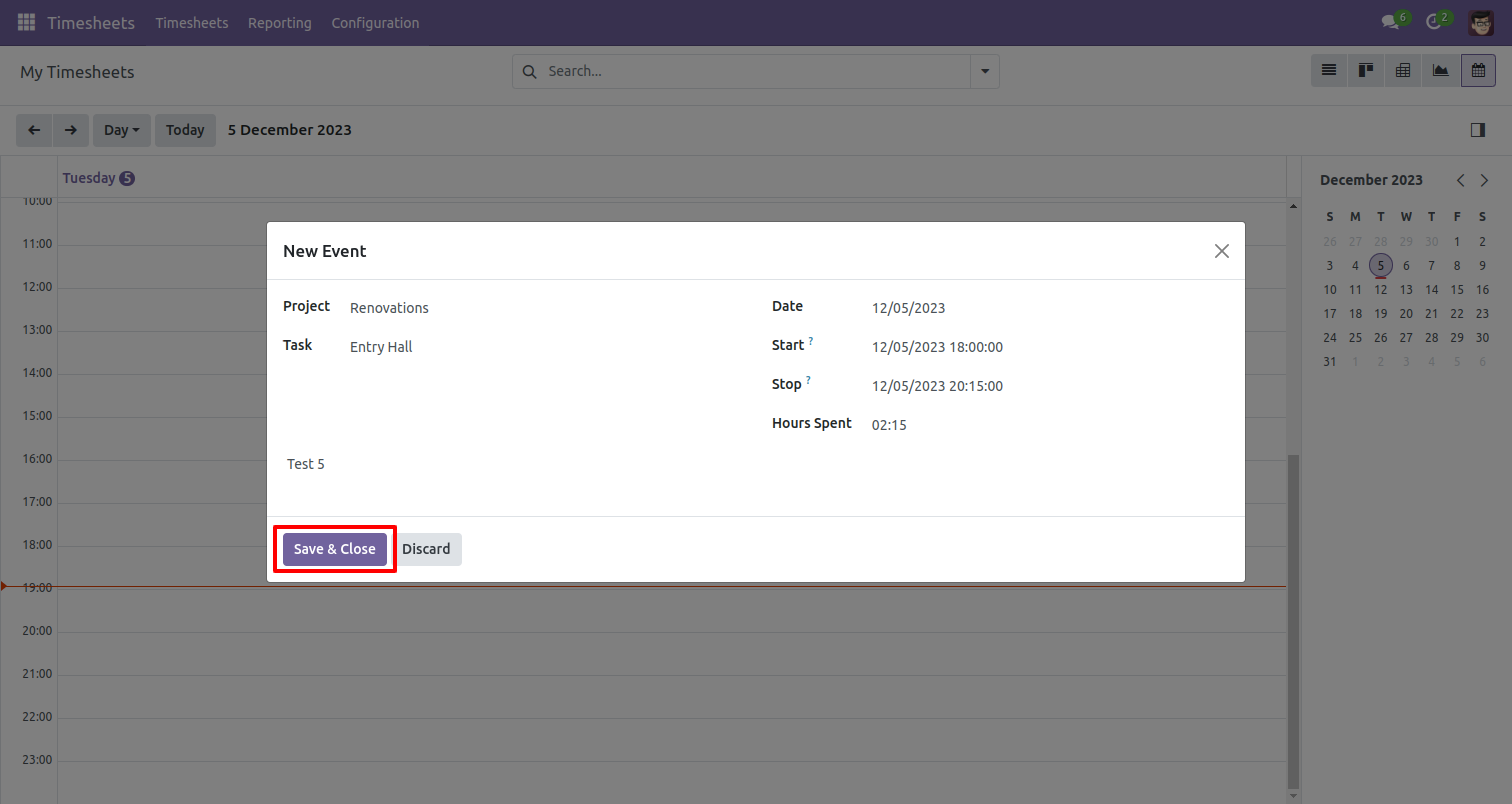
The scheduled timesheet looks like below.
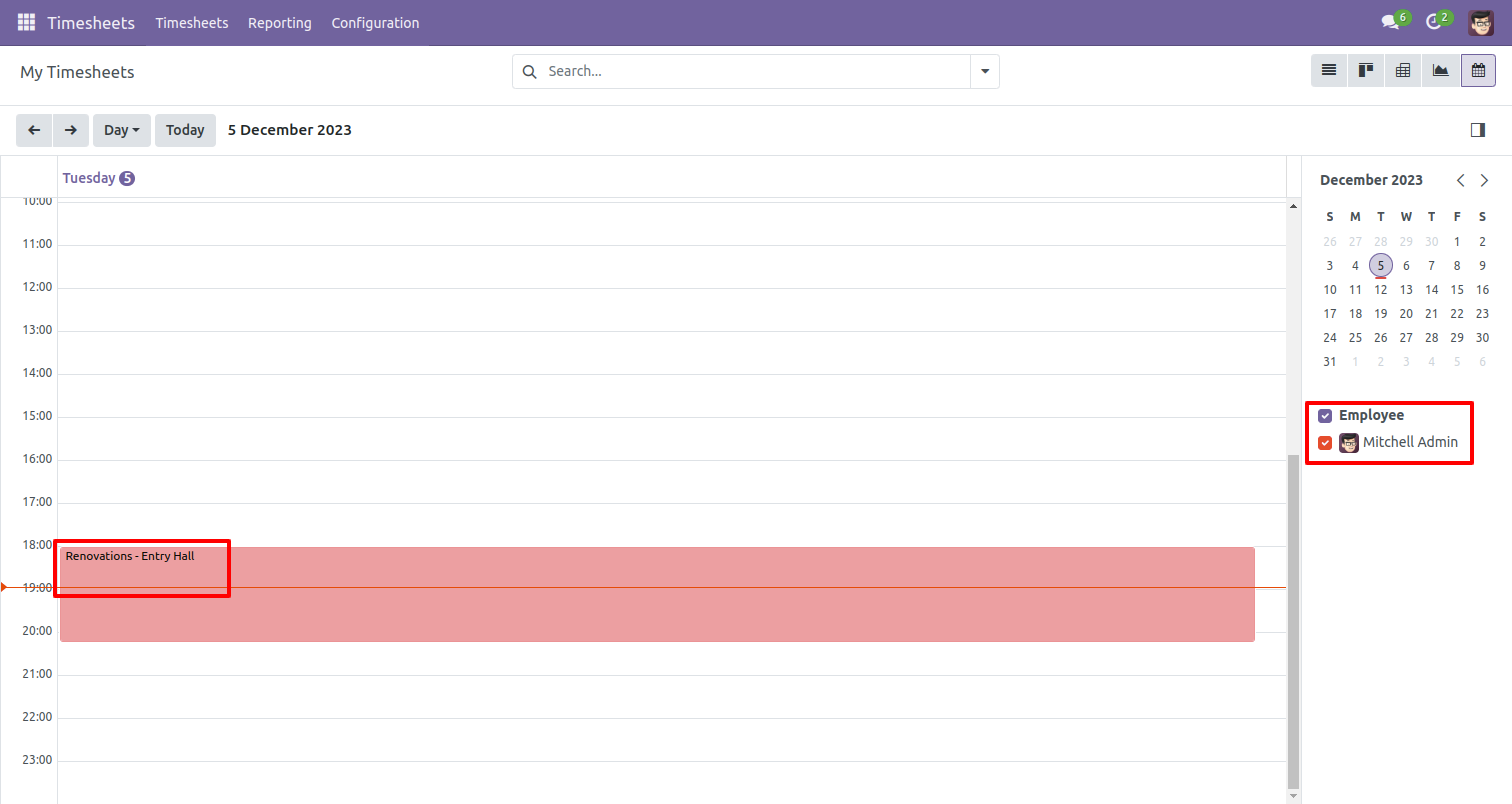
If you press on that it will open one popup here you can edit or delete it.
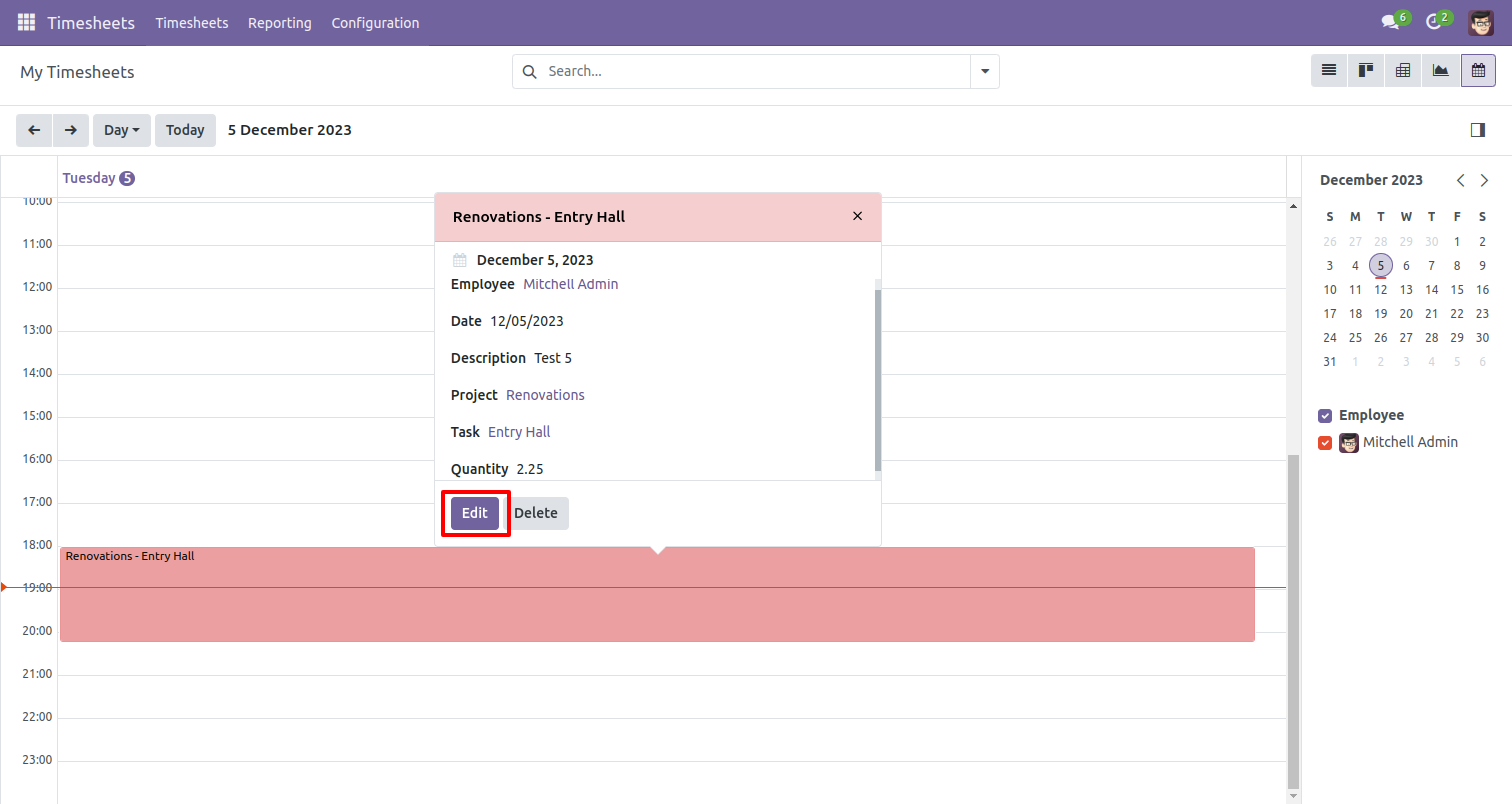
The scheduled timesheet looks like below.
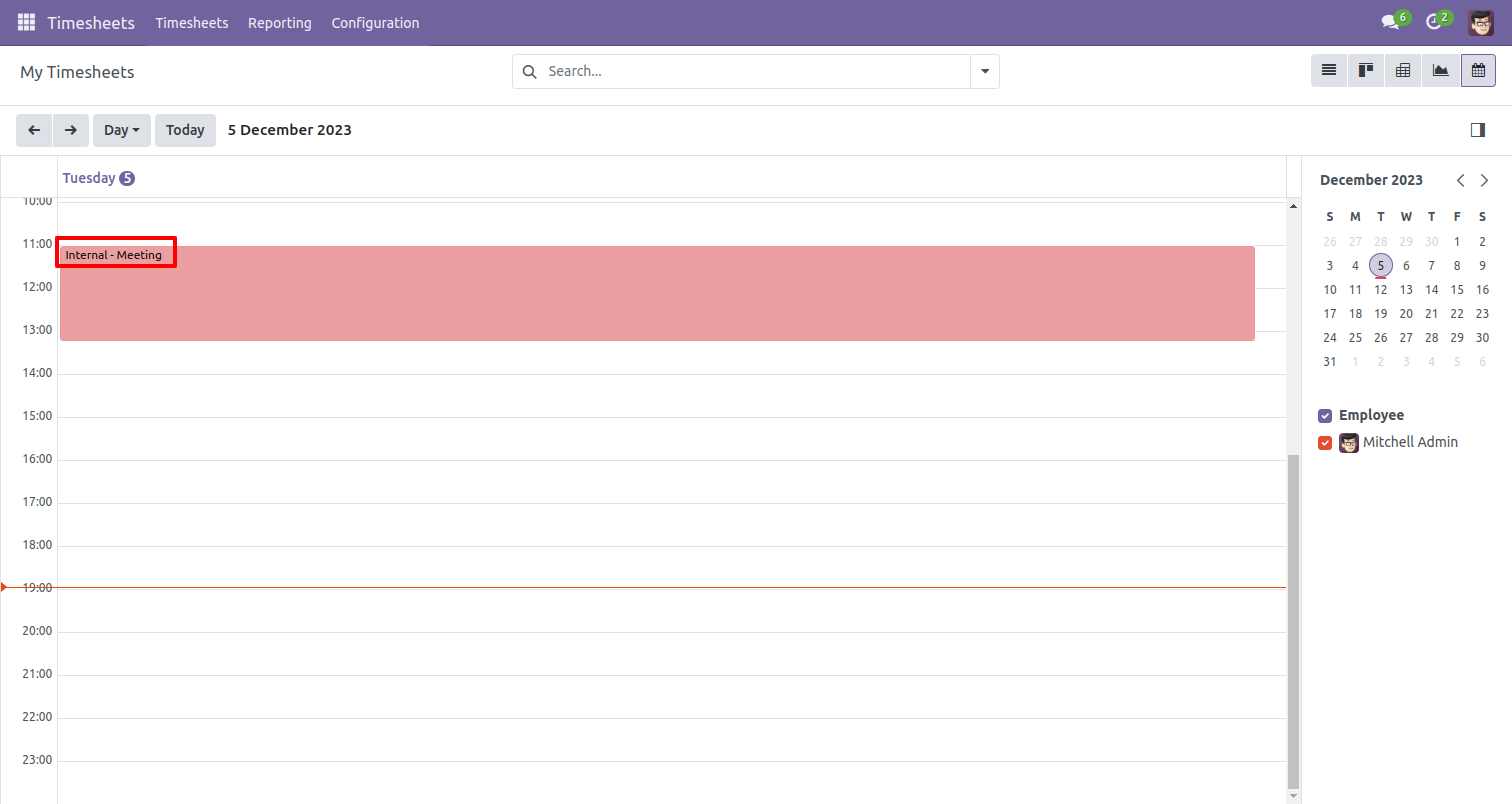
My timesheet list view looks like below.
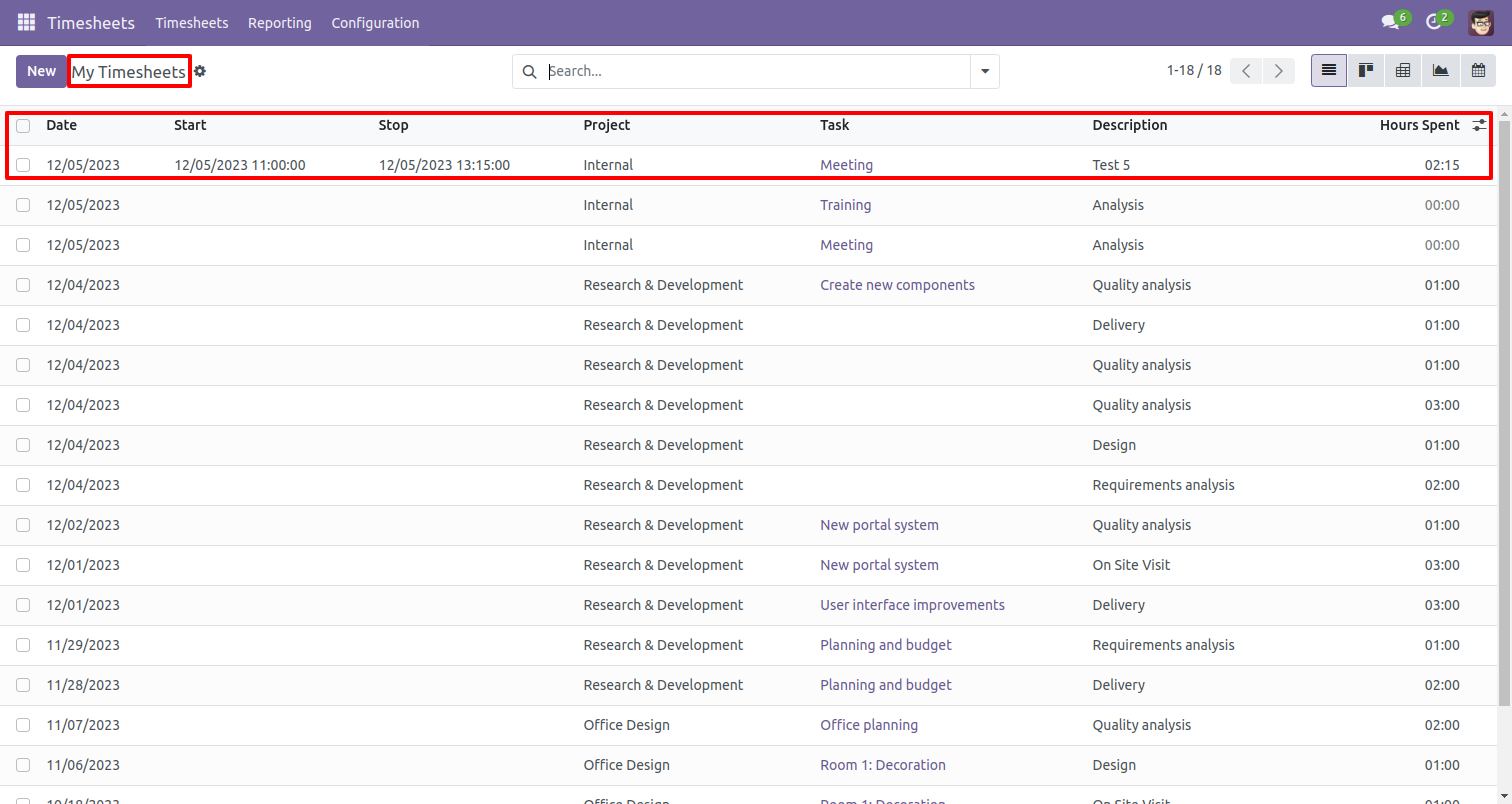
Version 18.0.1 | Released on : 13th August 2024
- No, this application is not compatible with odoo.com(odoo saas).
- Yes, this app works perfectly with Odoo Enterprise (Odoo.sh & Premise) as well as Community.
- Please Contact Us at sales@softhealer.comto request customization.
- Yes, we provide free support for 100 days.
- Yes, you will get free update for lifetime.
- No, you don't need to install addition libraries.
- Yes, You have to download module for each version (13,14,15) except in version 12 or lower.
- No, We do not provide any kind of exchange.

