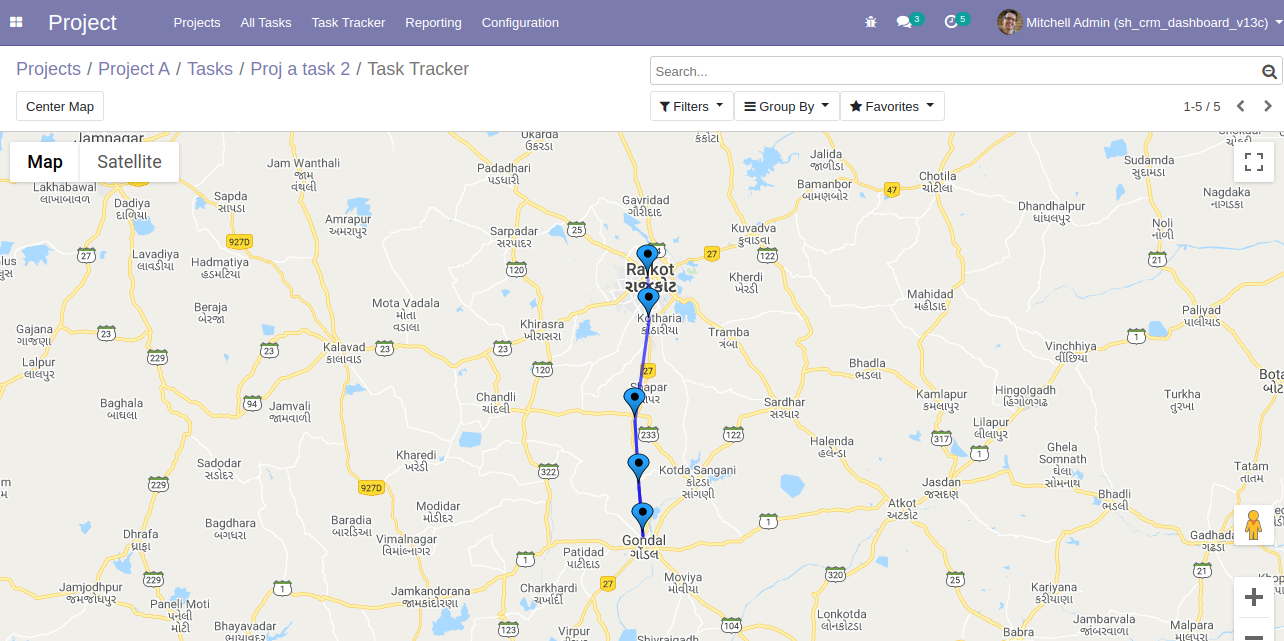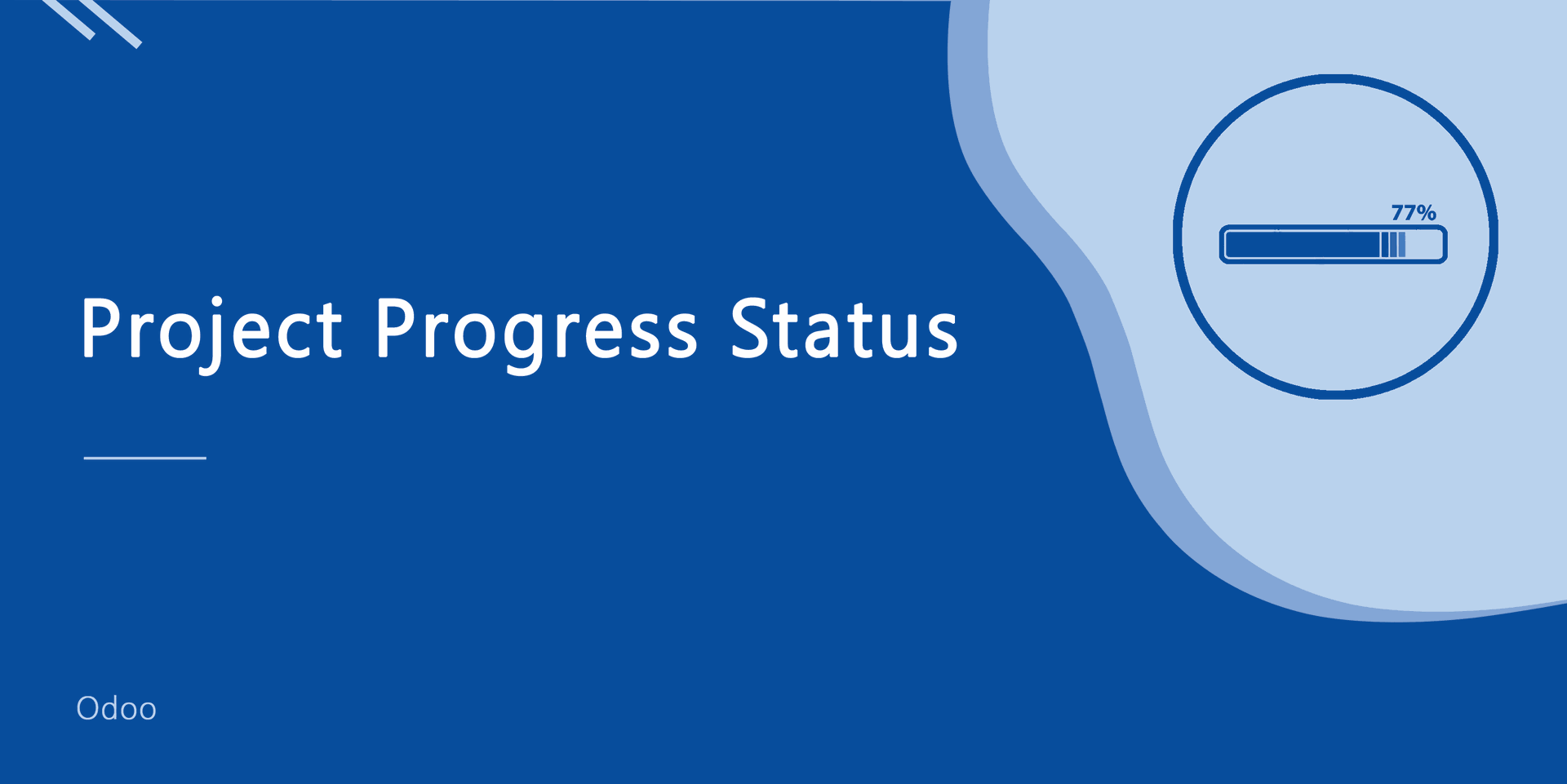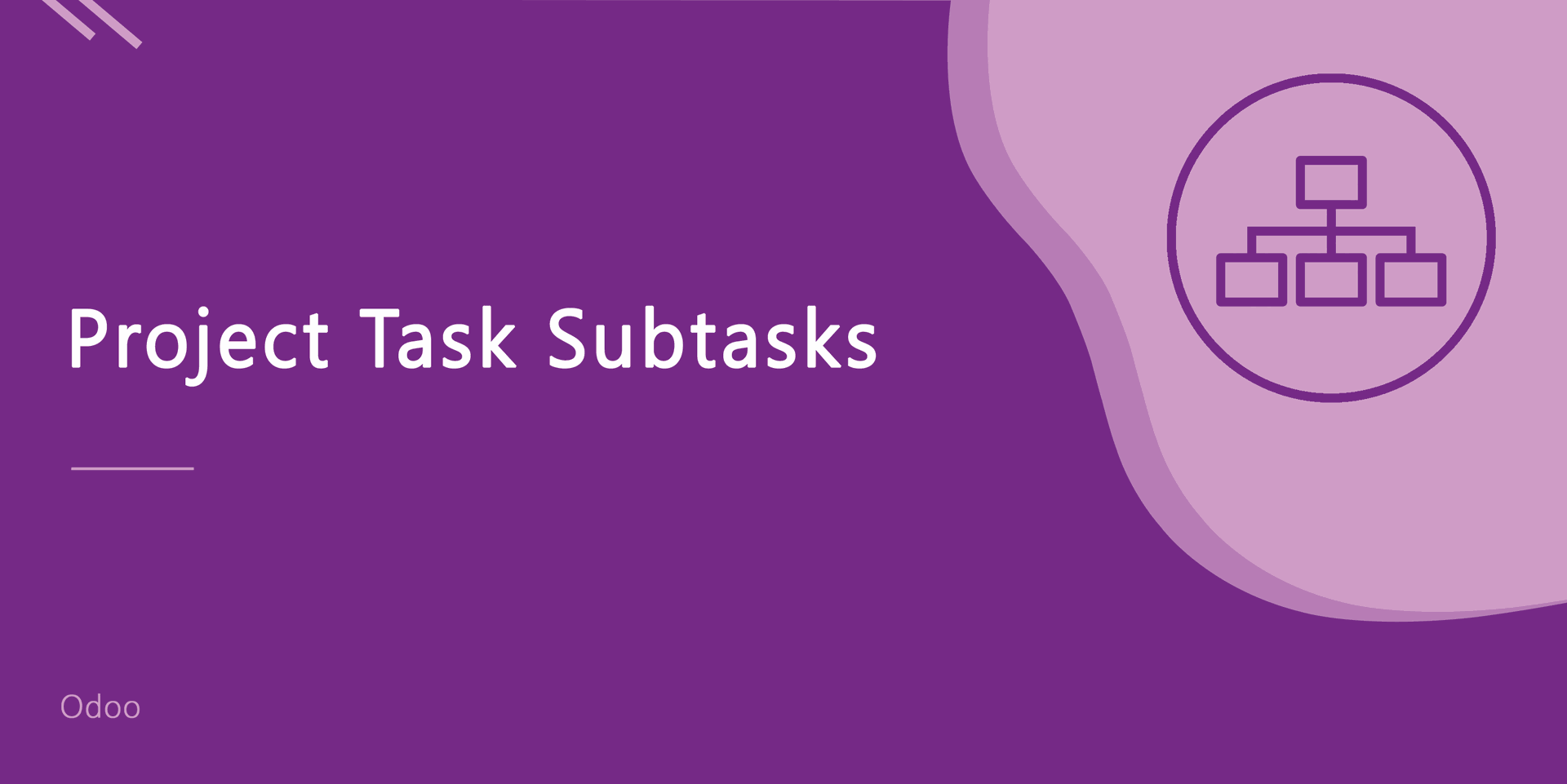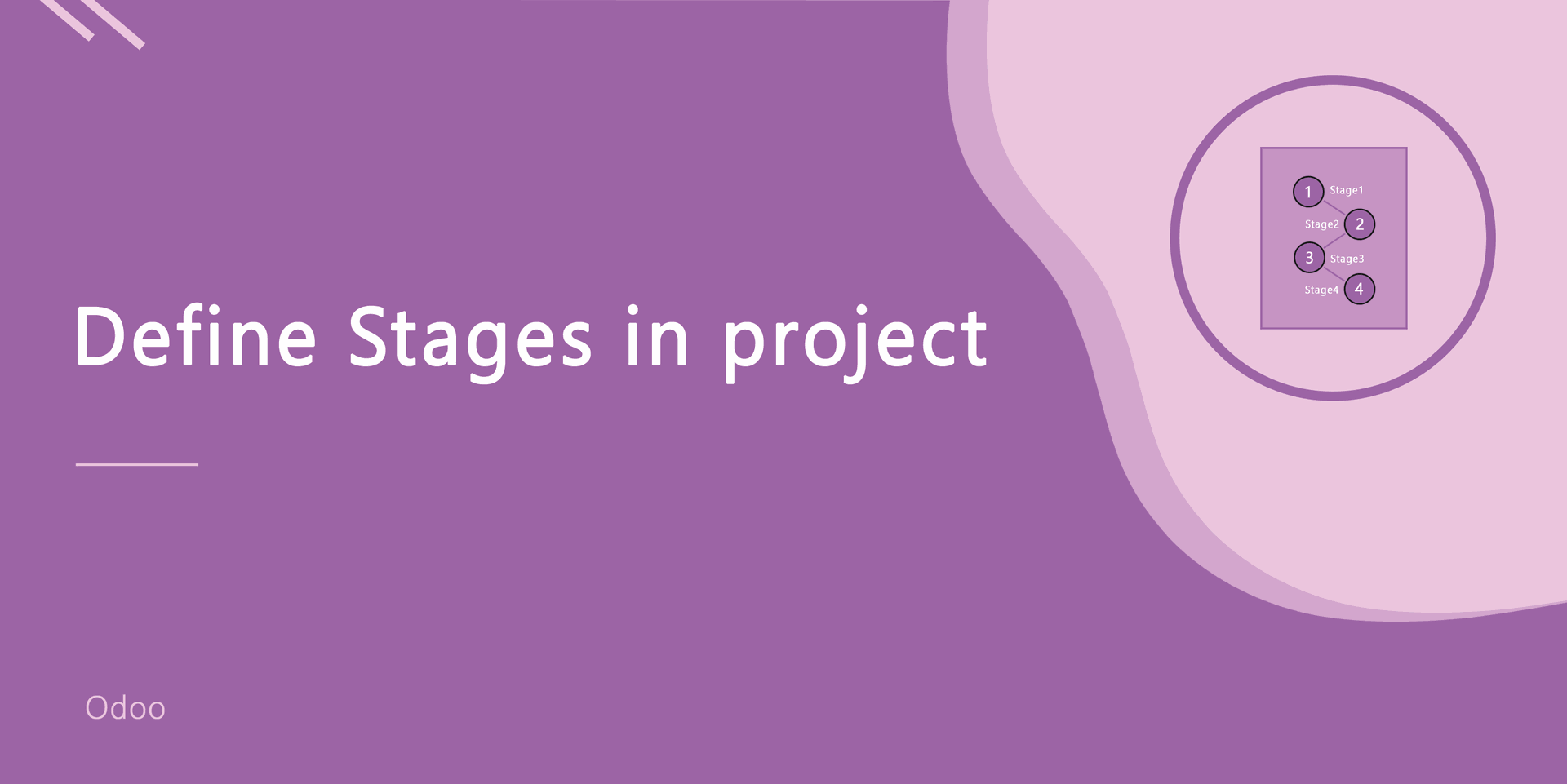Do you want to know where is your team working on? This module helps to track team location details. You can see the task tracking history of the project tasks. You can find the live location of all employee's on the map.
Features
Easy to task tracking history of the project tasks.
You can track team location details.
Easy to find the live location of employees.
Easy to track employee location history.
Easy to see all employee's live location on the map.
No special configuration required just install it and cheers!
This module saves your important time.
Notes
SSL required if you are on the cloud or using IP. As without SSL permission of location tracking not work. If you are running odoo on the localhost (http://localhost) then it's not required SSL.
Location tracking will work only if your browser is active. if your browser not opens then it will not track the location.
Version
- Fixed Minor Bug Fixed
- Initial Release
Configure google maps.
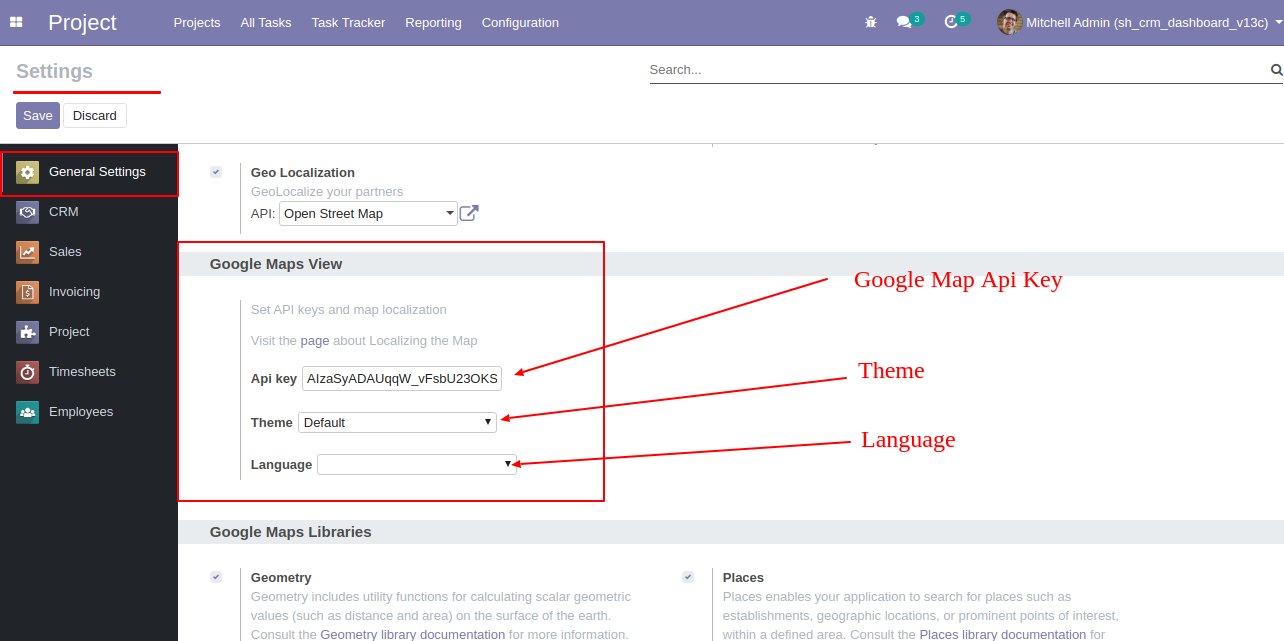
Go to projects => tasks, In the task form view press the "Start Tracking" button to start tracking.
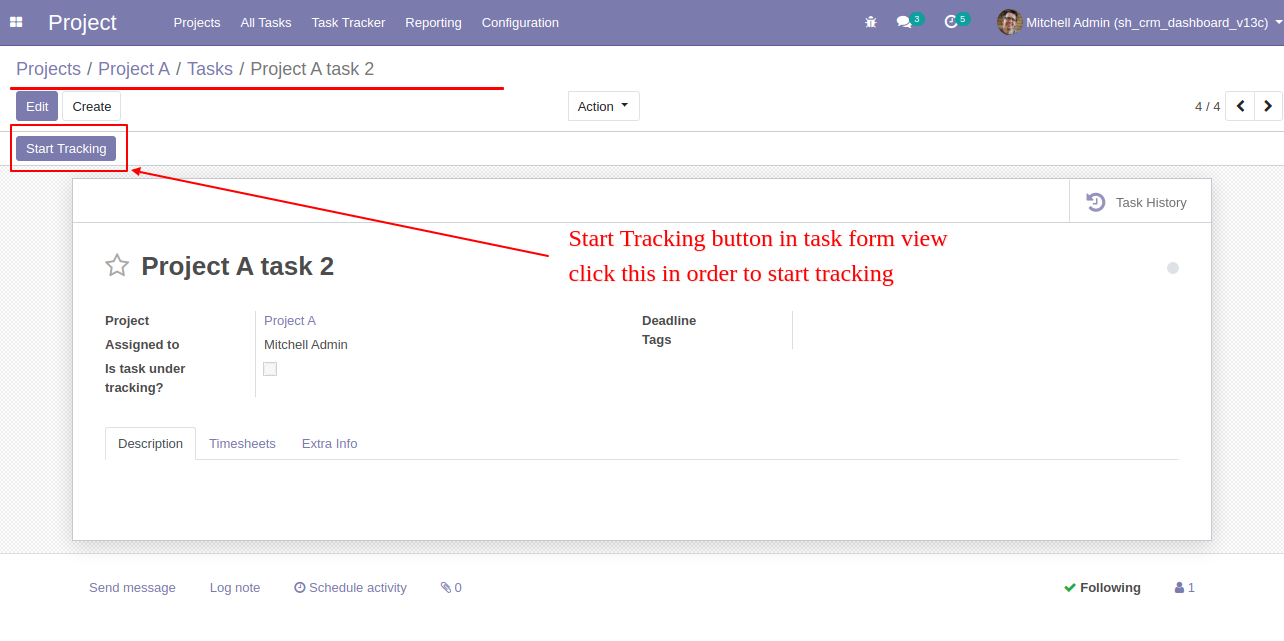
It shows warning if you try to track more than one task at the time.
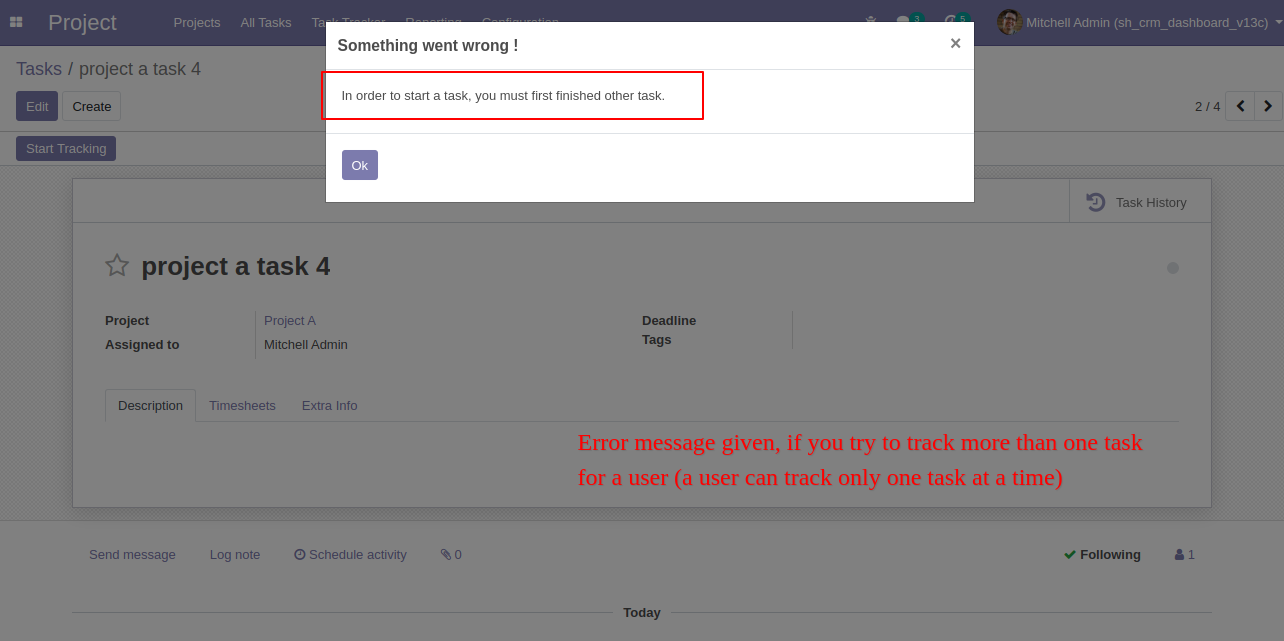
In the task form view press the "End Tracking" button to end task tracking.
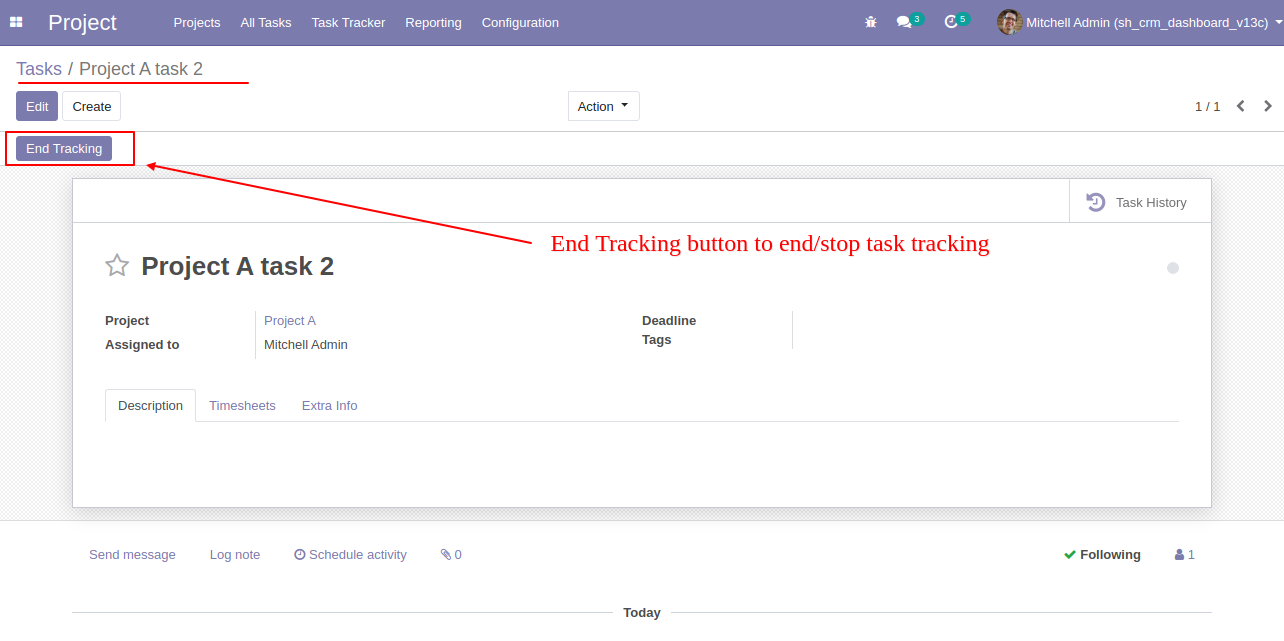
In the task form view press the "Task History" smart button to see the task tracking map view.
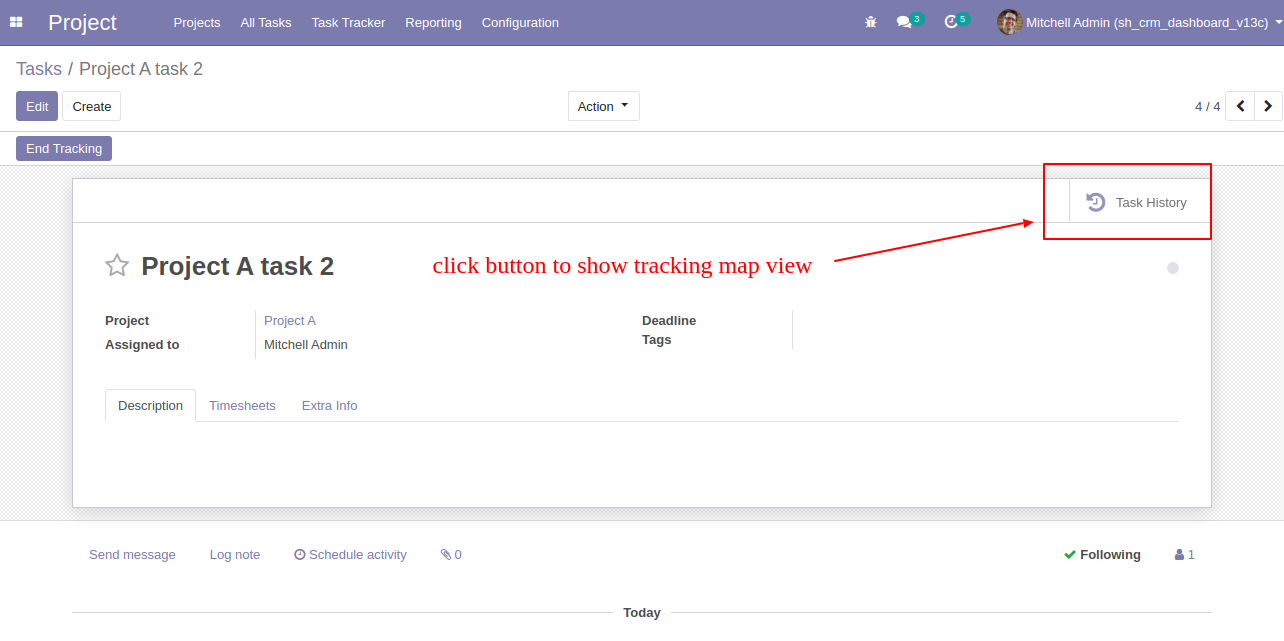
The task tracking map view looks like below.