
Task Timesheet By Smart Button
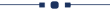
This module shows the hours spent on each project task & sub-tasks. Each task & subtask contains a timesheet smart button that shows how much time is spent on the task. So you can manage the timesheet and accurate the time management for the project.
Features
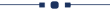
- You can count the total hours spent on each project task & sub-task.
- Easy to know how much time is spent on particular tasks quickly.
- You can manage all projects easily.
- No special configuration required, install it, use it.
- This module saves your important time.
Project task with timesheet smart button.
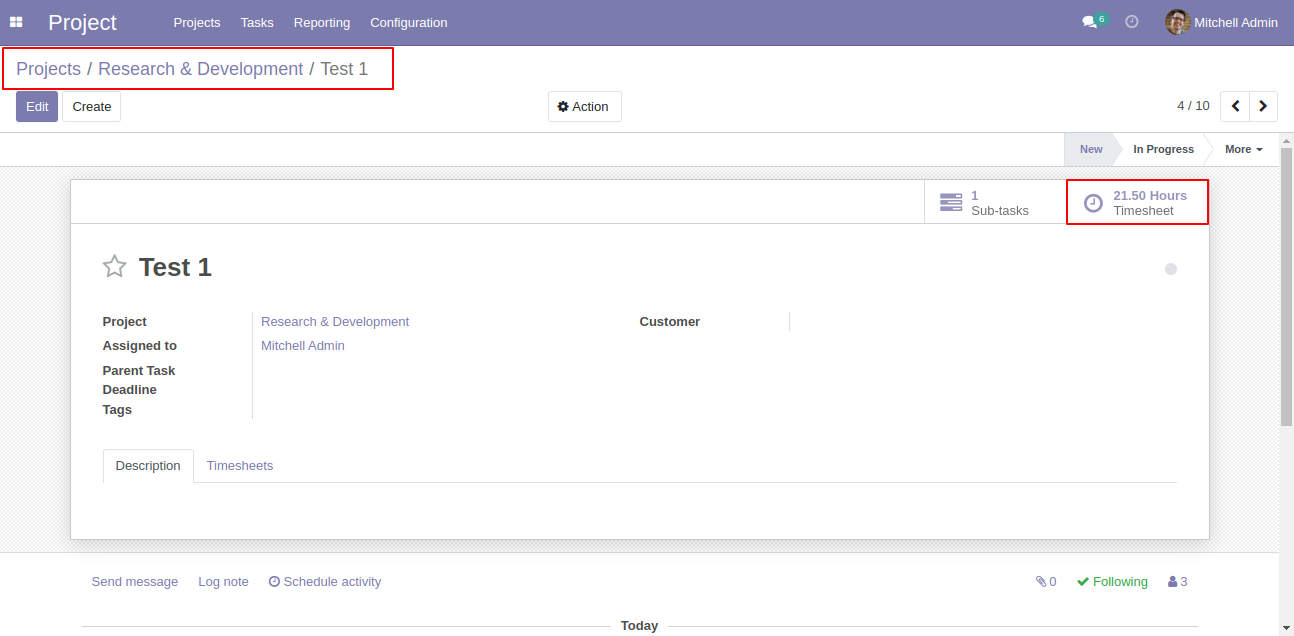
Timesheet with hours spent, sub-task hours spent, total hours and remaining hours.
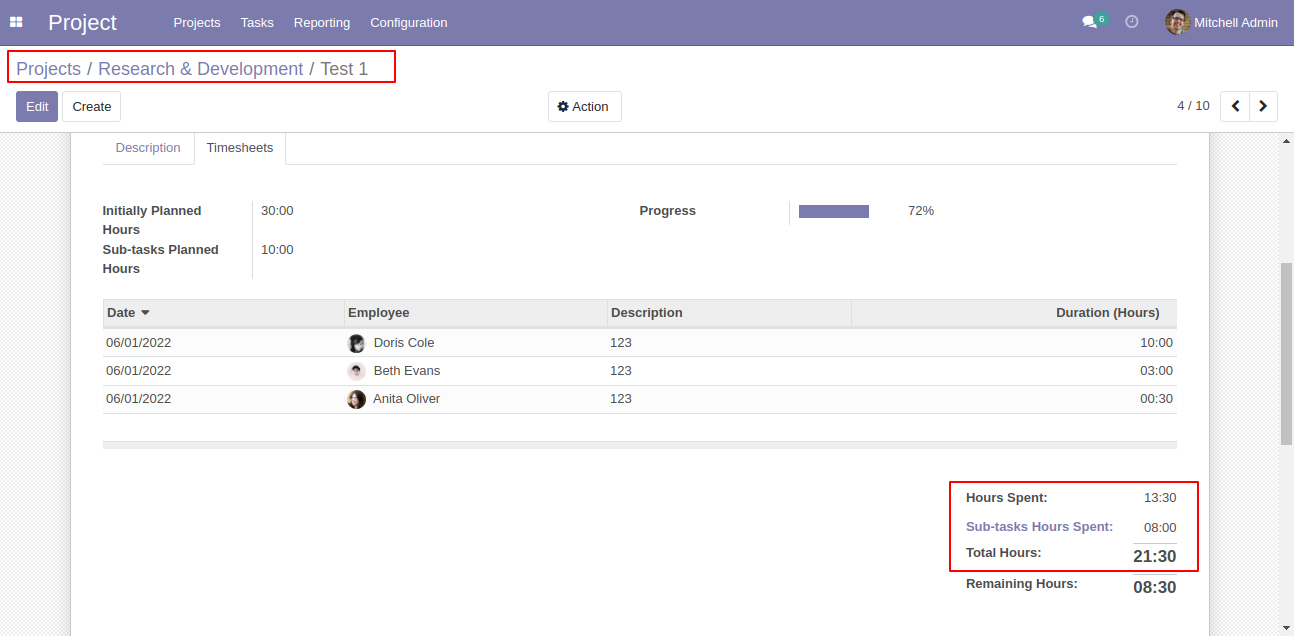
We open timesheet from the subtask.
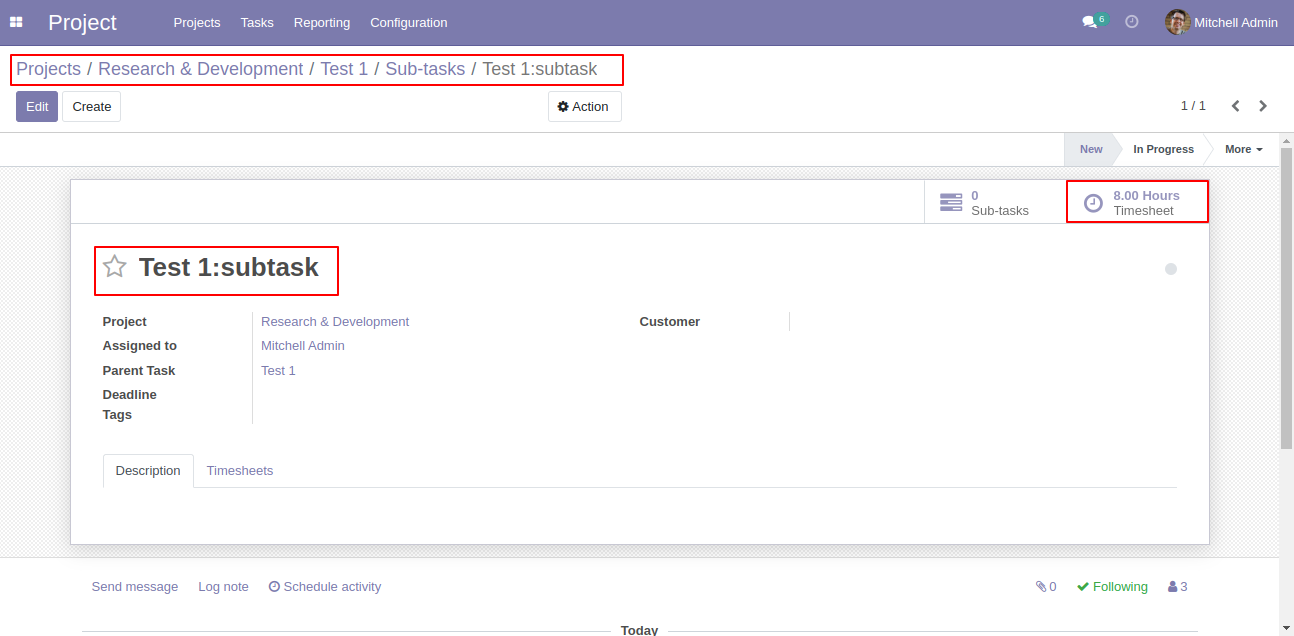
So it shows all task & subtask with time spent.
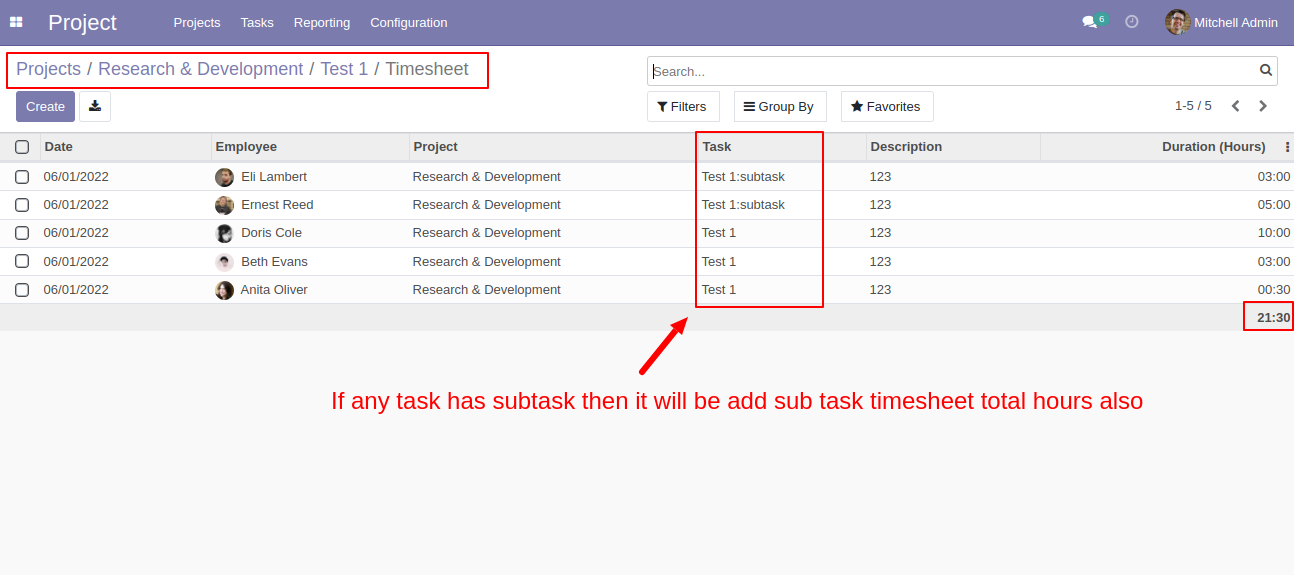
Version 16.0.1 | Released on : 28thOctober 2022
- Yes, this app works perfectly with Odoo Enterprise (Odoo.sh & Premise) as well as Community.
- No, this application is not compatible with odoo.com(odoo saas).
- Please Contact Us at sales@softhealer.comto request customization.
- Yes, we provide free support for 100 days.
- Yes, you will get free update for lifetime.
- No, you don't need to install addition libraries.
- Yes, You have to download module for each version (13,14,15) except in version 12 or lower.
- No, We do not provide any kind of exchange.
