
Task Subtasks Checklist
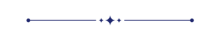
Do you want to divide the project task and subtask into stages? currently, in odoo, you can't manage the sub-task of the project. The checklist used to give an important list of items, things to be done, or points to be considered, used as a reminder.This module helps to divide sub-tasks into different stages like Draft, Done & Cancel. so, you can easily control task and sub-task progress. you can easily analyze the large project. Here if sub-tasks are remaining then you can't done parent task.
Related Modules
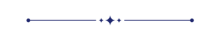
Hot Features
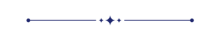
Features
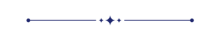
- Easy to manage the project subtask.
- Auto cancel subtasks if the parent task canceled.
- This module will help you to make subtasks as a checklist.
- You can know the detail of the checklist in percentage.
- Easy to manage sub-tasks into different stages like Draft, Done & Cancel.
- If all sub-tasks are remaining then you can't done the parent task.
- You can analyze the project easily.
- You can quickly create subtasks from the parent task.
- You can quickly see the list of subtasks in the tab view of the parent task.
- You can see the subtask analysis easily.
- You can easily control sub-task progress.
- This app is compatible with Odoo's Multi-Company Feature.
- No special configuration required, install it, use it.
- This module saves your important time.
- It reduces human efforts.
Select the appropriate option for the stage.
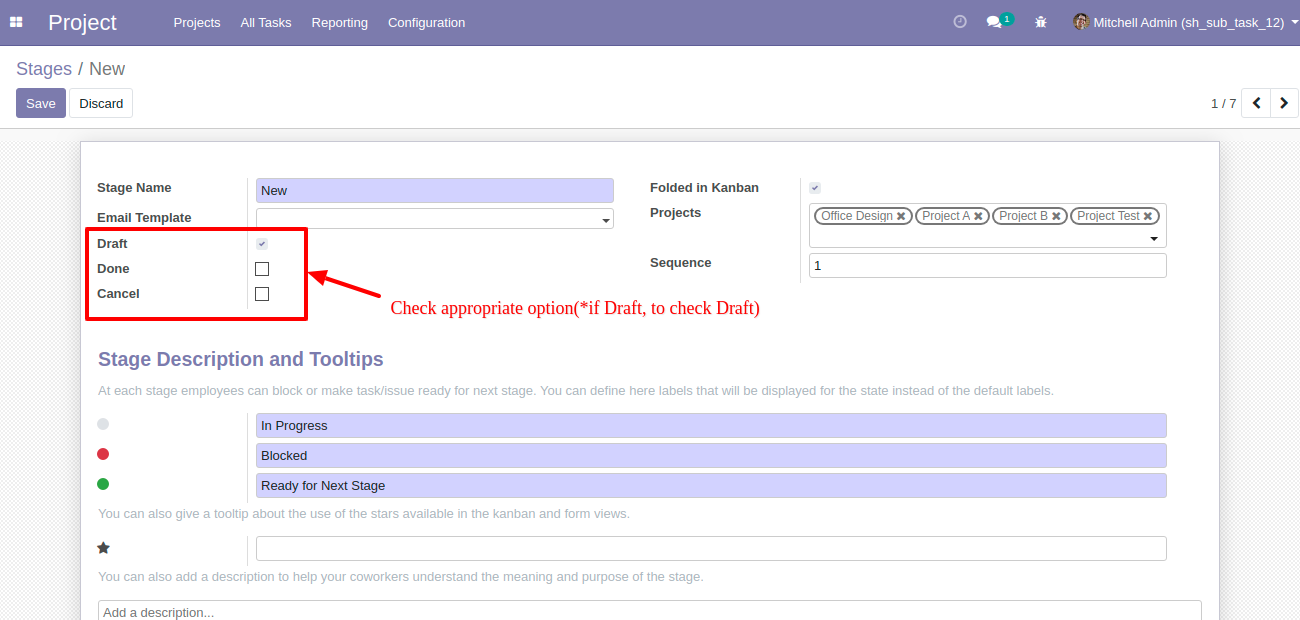
Click "Add a line" to make subtask.
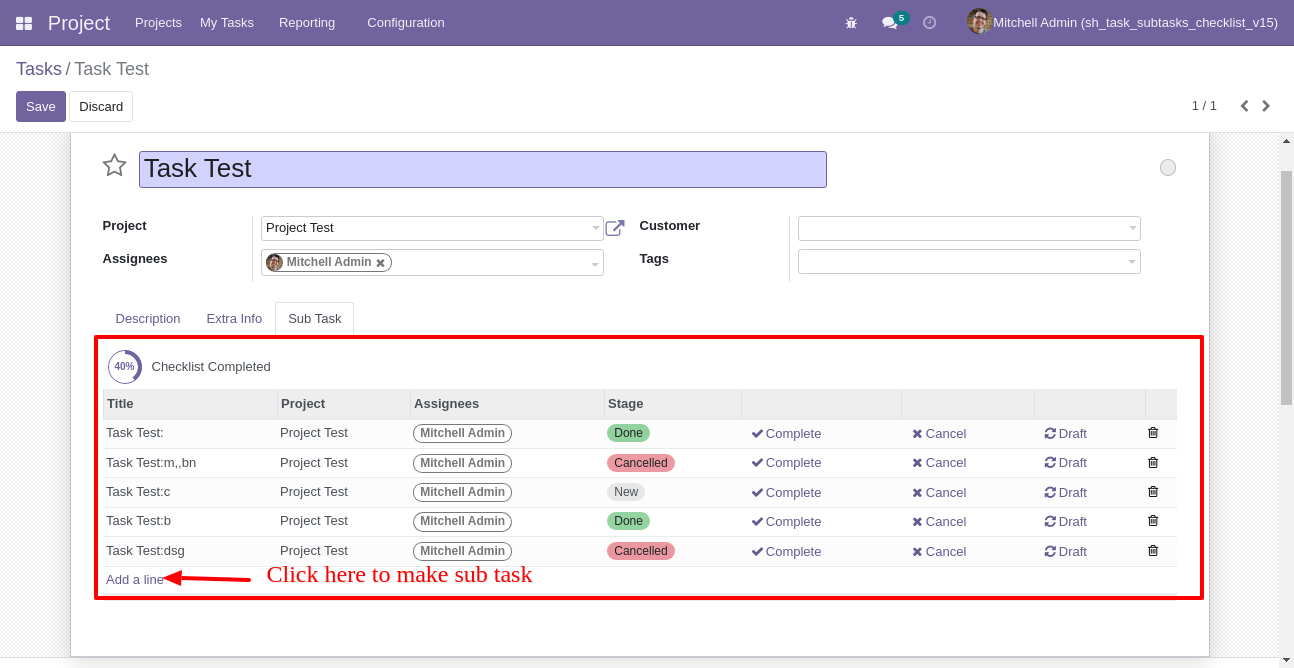
You can create the subtask from here.
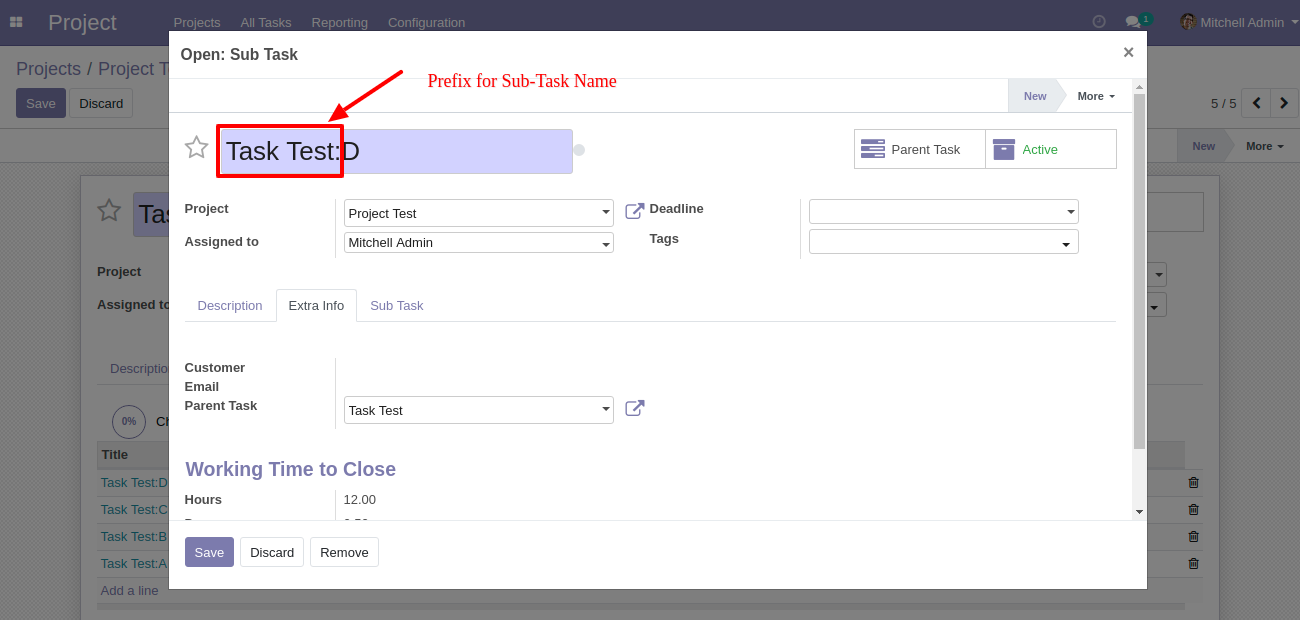
In the sub-task list view, you can set the sub-task state using the Done " ✔", Cancel "✘" & Reset button.
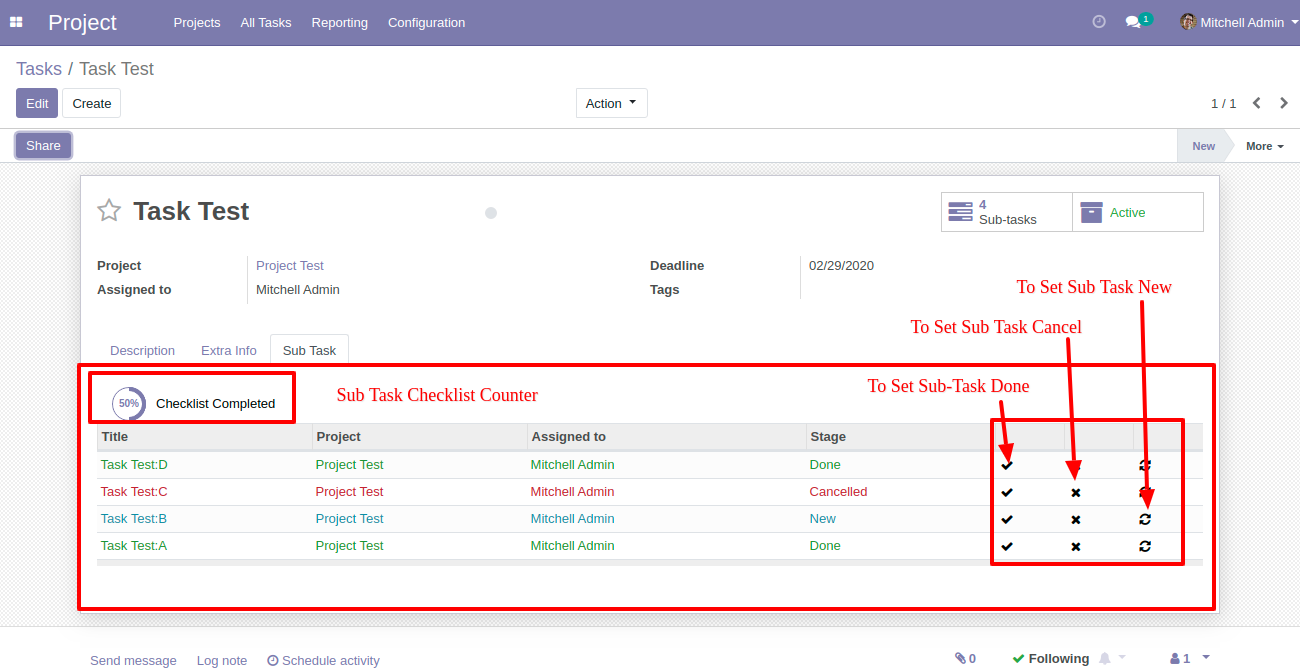
It shows an alert message if your sub-task still pending and you done your parent task.
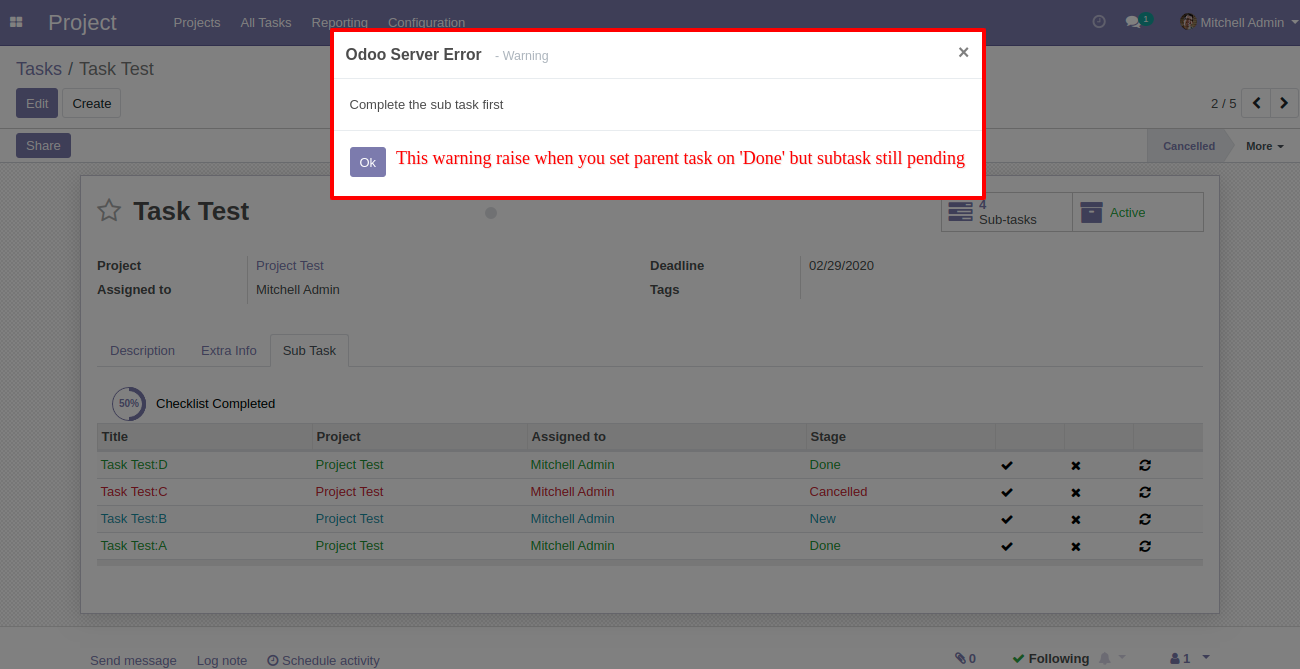
Auto cancel subtasks if the parent task canceled.
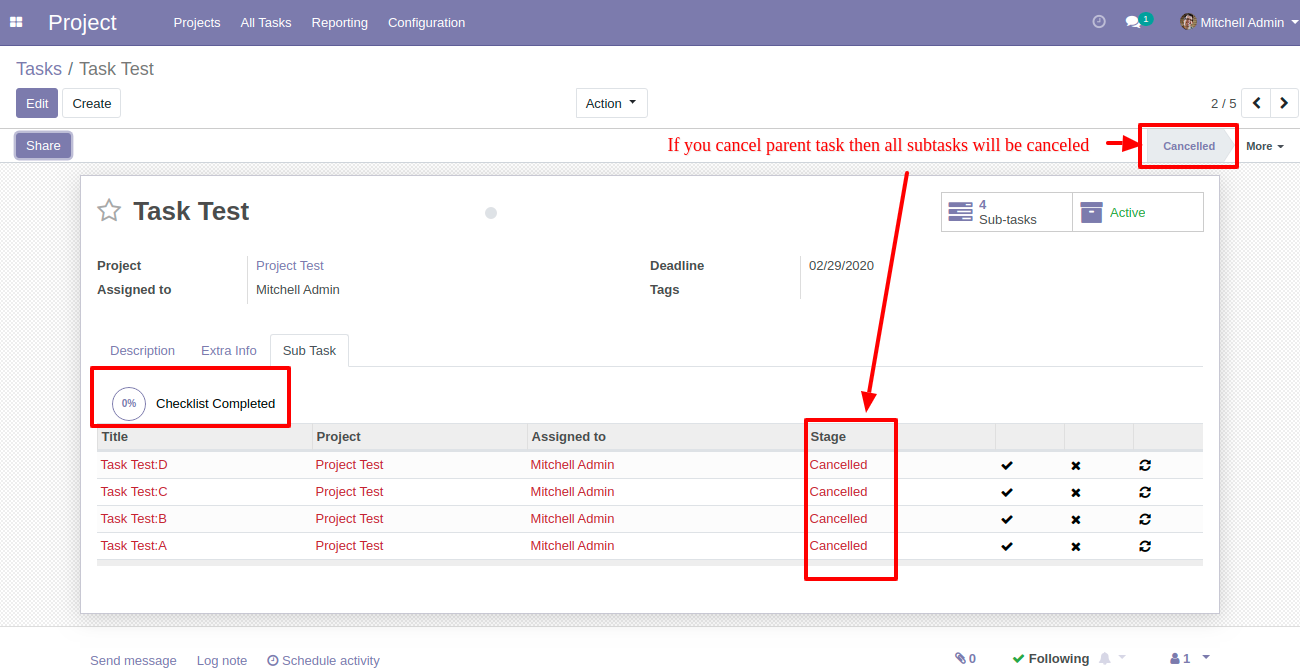
Task and sub-task kanban view look like below.
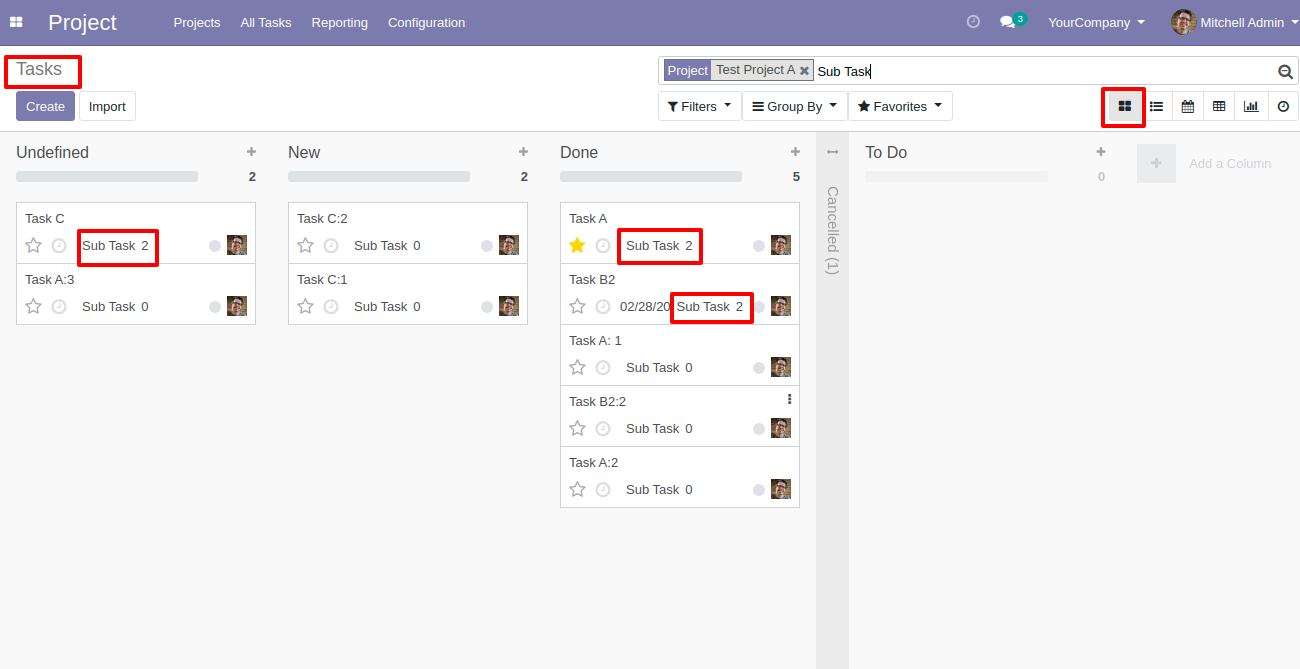
You can see the subtask analysis easily.
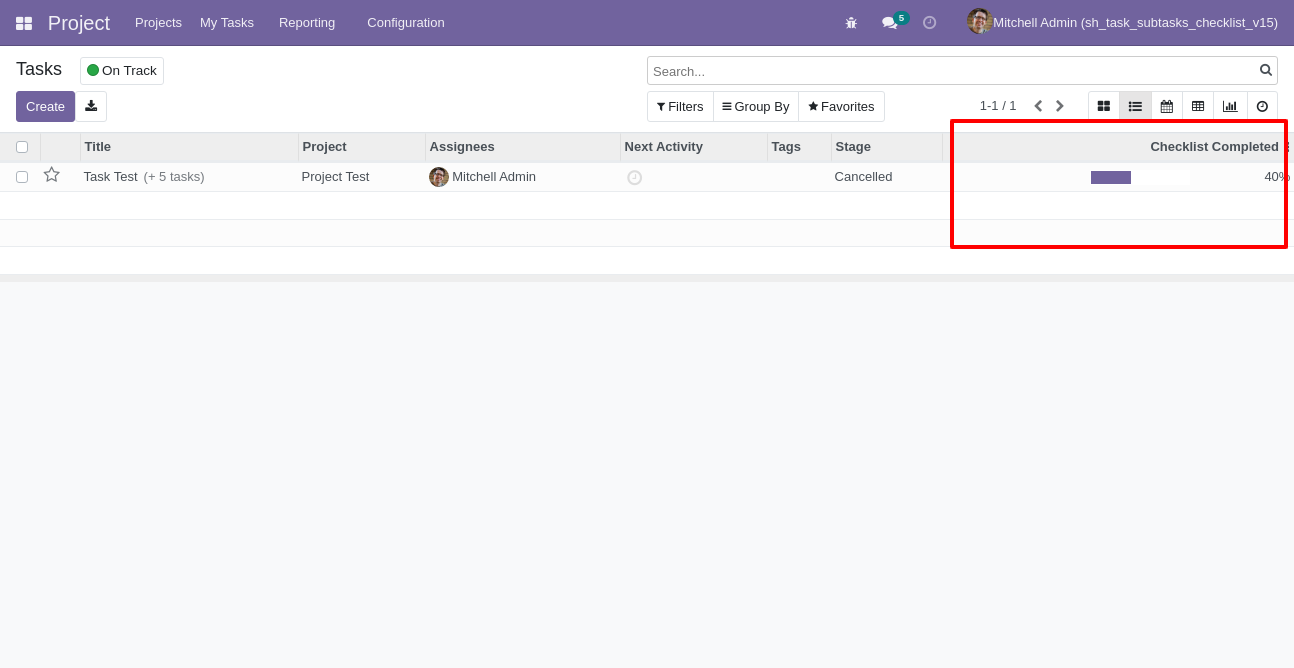
Version 15.0.2 | Released on : 22ndSeptember 2022
Version 15.0.1 | Released on : 10 October 2021
- Yes, this app works perfectly with Odoo Enterprise (Odoo.sh & Premise) as well as Community.
- Yes, This app is compatible with Odoo's Multi-Company Feature.
- Please Contact Us at sales@softhealer.comto request customization.
- Yes, we provide free support for 100 days.
- Yes, you will get free update for lifetime.
- No, you don't need to install addition libraries.
- Yes, You have to download module for each version (13,14,15) except in version 12 or lower.
- No, We do not provide any kind of exchange.
