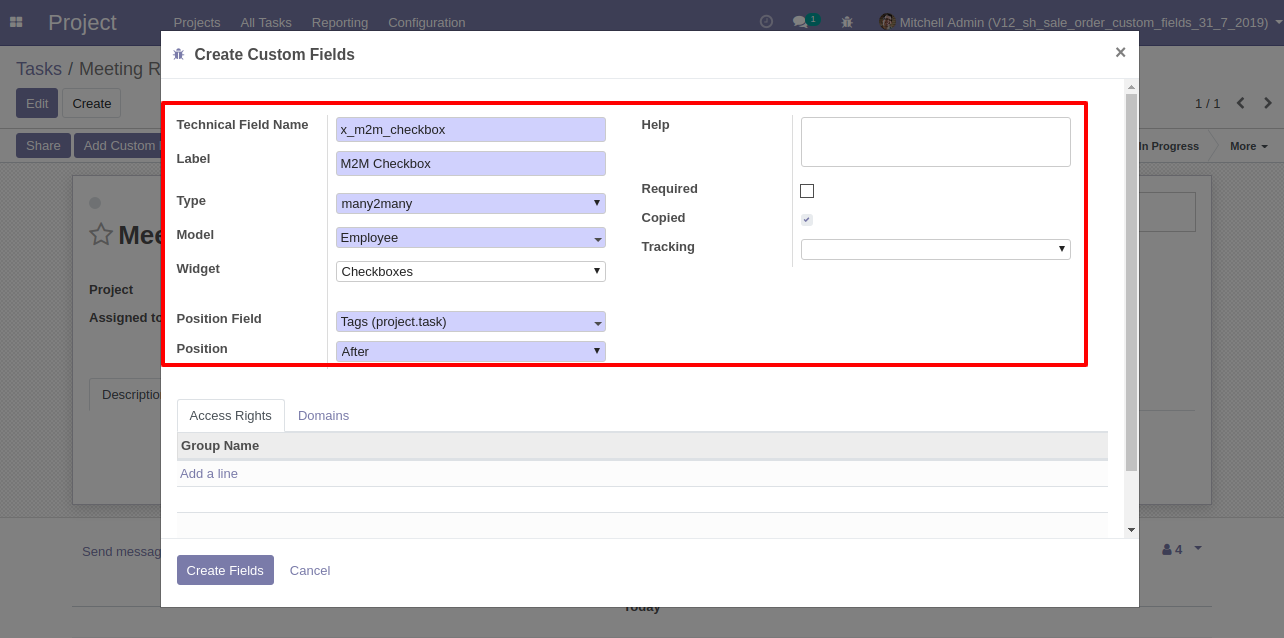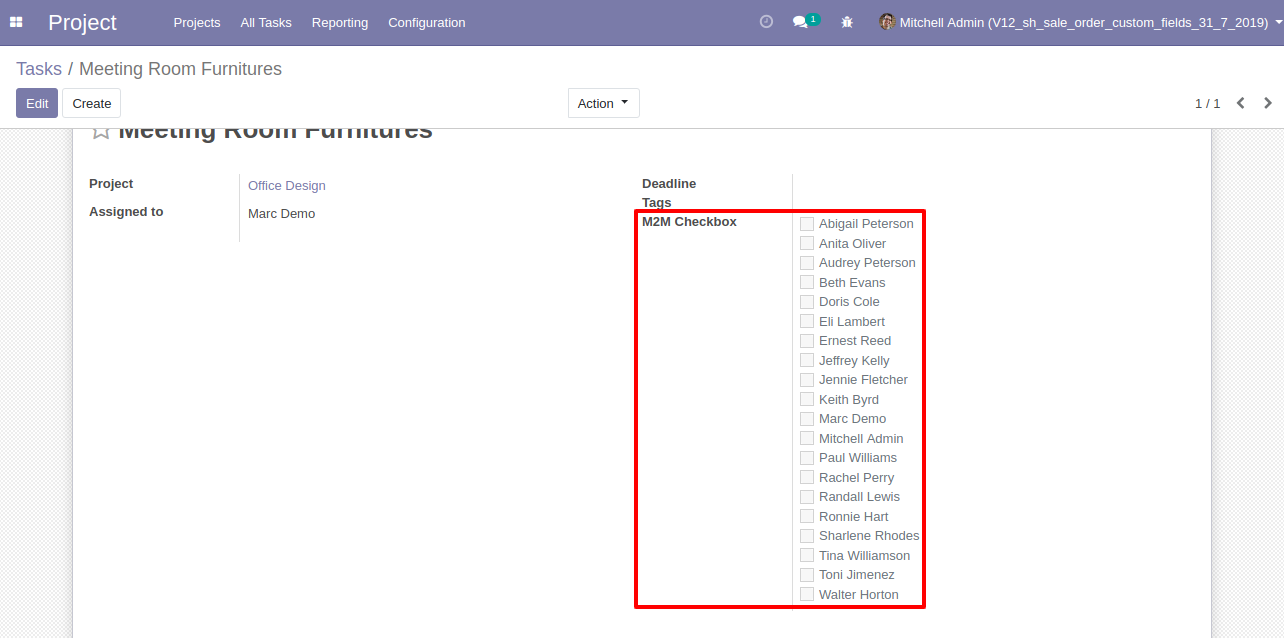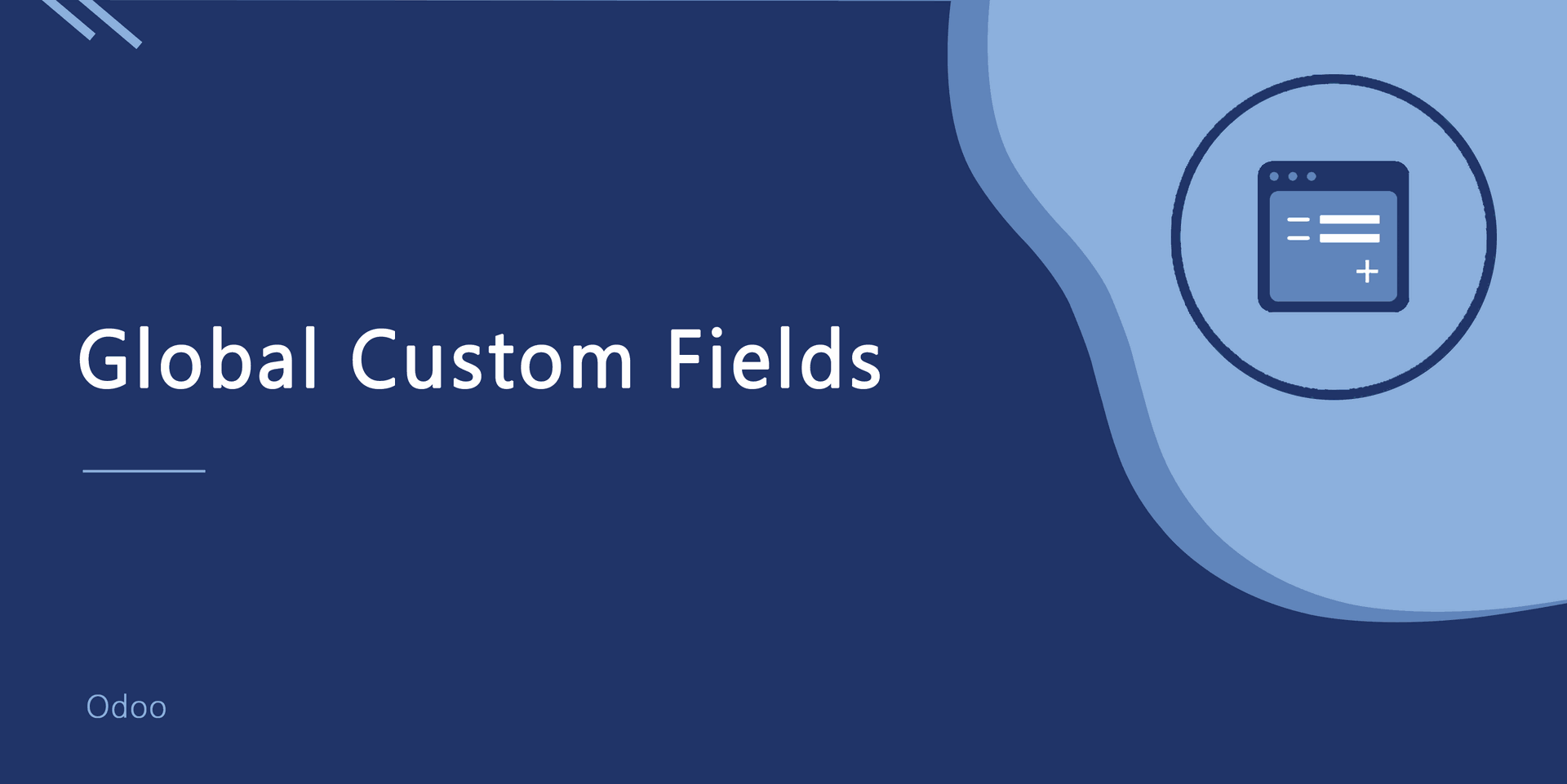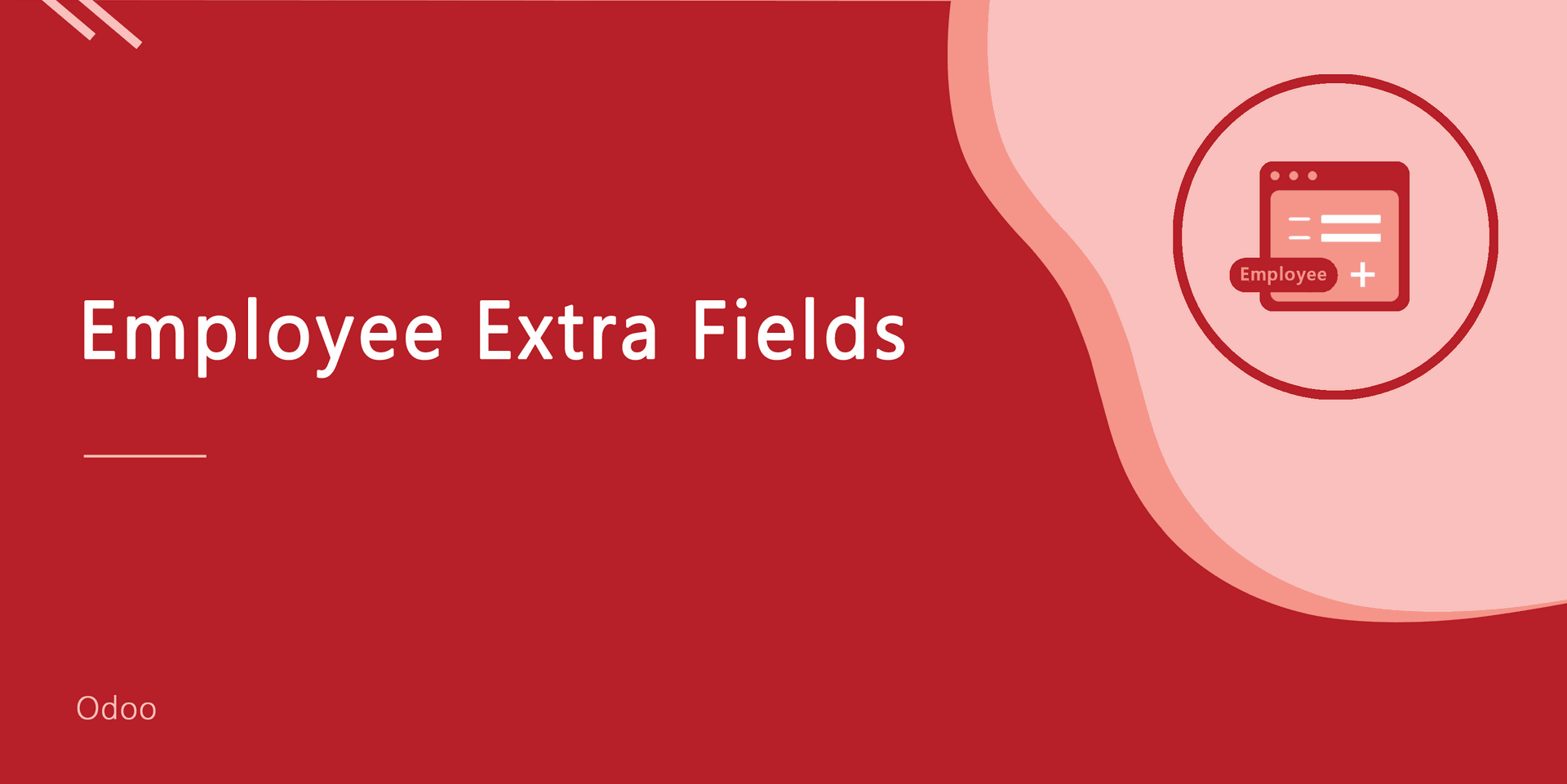This module useful to create dynamic fields in the task without any technical knowledge. Easy to use. Specify basic things and fields added in the form view.
Features
Add custom field on Task Form View.
Easy to specify the position of fields.
Multiple fields type available.
The widget is also given for many to one and many to many fields.
Selection widget for many to one field.
Radio widget for a selection field.
Phone, URL, email widget for char fields.
Image widget for the binary field.
Tags or checkboxes widget for many to many fields.
Other features like help text (hint text), required field, copied field.
Very easy to use.
Easy to edit or delete any fields.
Easy to give access to fields to specific groups.
No technical skills required.
Latest Features v9.0.2 (October 12th 2019)
Many to many : Binary widget added (Binary widget useful to give more than 1 one attachments).
Float Time: Float time widget added to track time (hours:minutes).
Text: Html widget added which will be useful to get html interface on text field.
Priority: This feature added to add priority view.
Domain: This feature added for many to one and many to many fields. this will help you to filter records of the selected model. let's say you have selected contacts model and you want to filter only customers. so you can easily do using this feature.
Checkboxes:This feature added to select multiple values from the model. in this, you will see all options with a tickbox. you can tick multiple items.
Version
- New Features Added (Many2many binary, Float Time, Domain, Priority, Tracking, Checkboxes)
- Initial Relase
Set User rights to allow add custom field inside the task.
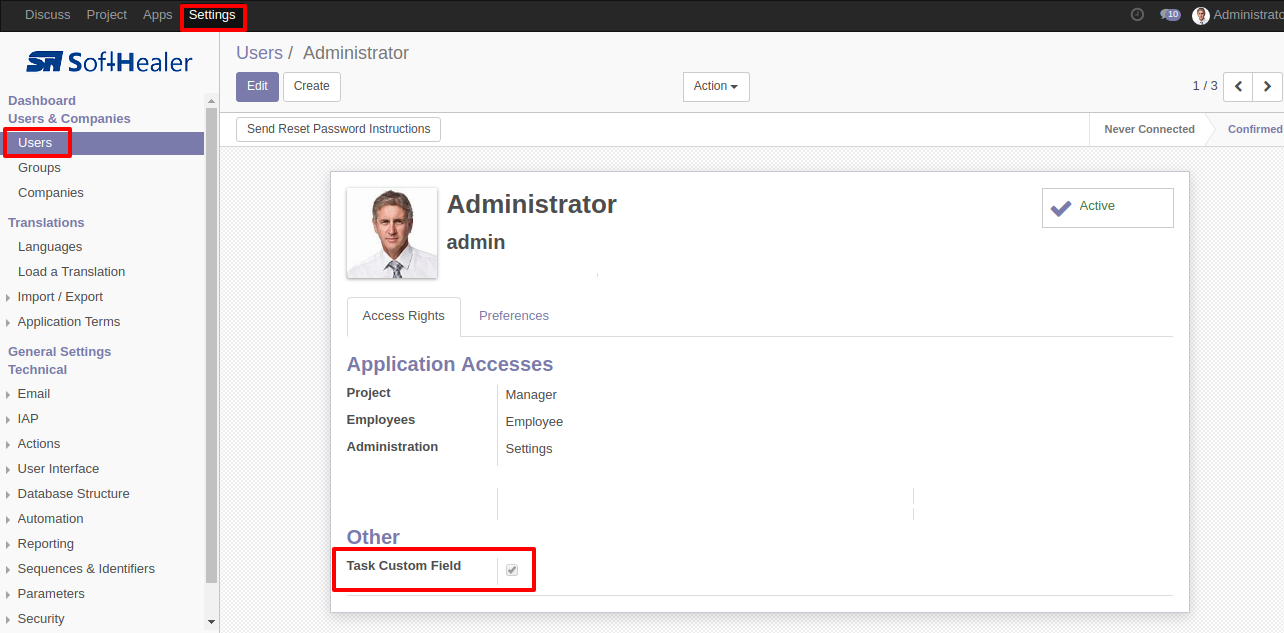
Click on "Add Custom Field" to add a new field inside task form.
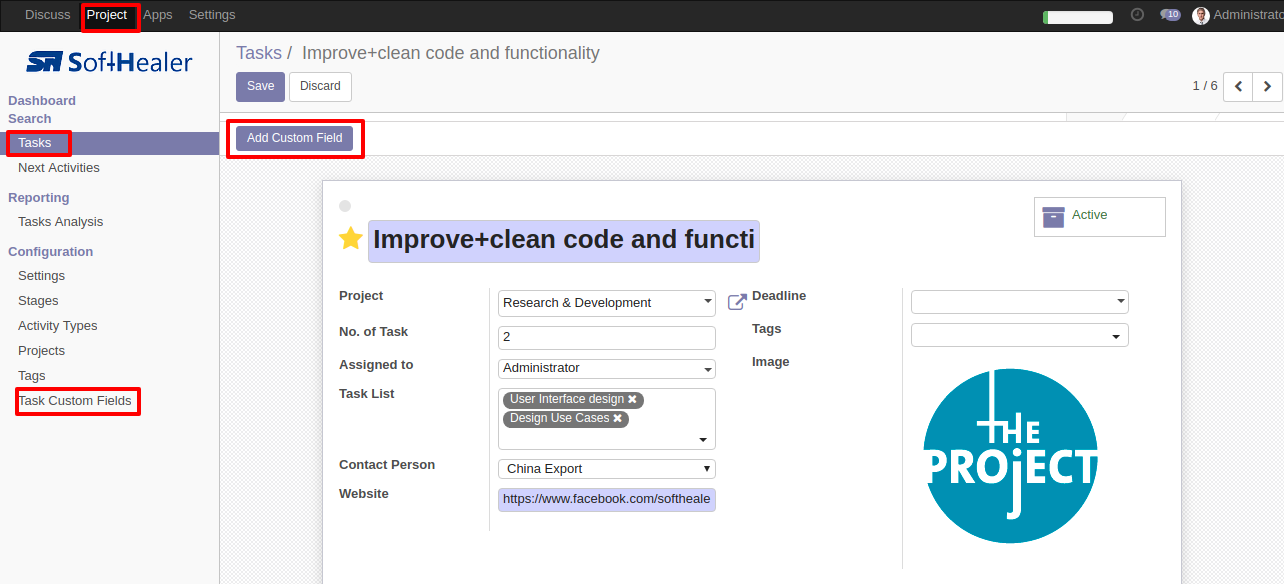
Assign Field Id, Label, Type,Position Field Name, Position,Field Help,Set Required or not,field copy or not, and Set Field Access Rights group wise into Pop Up and click on "Create Field" button.
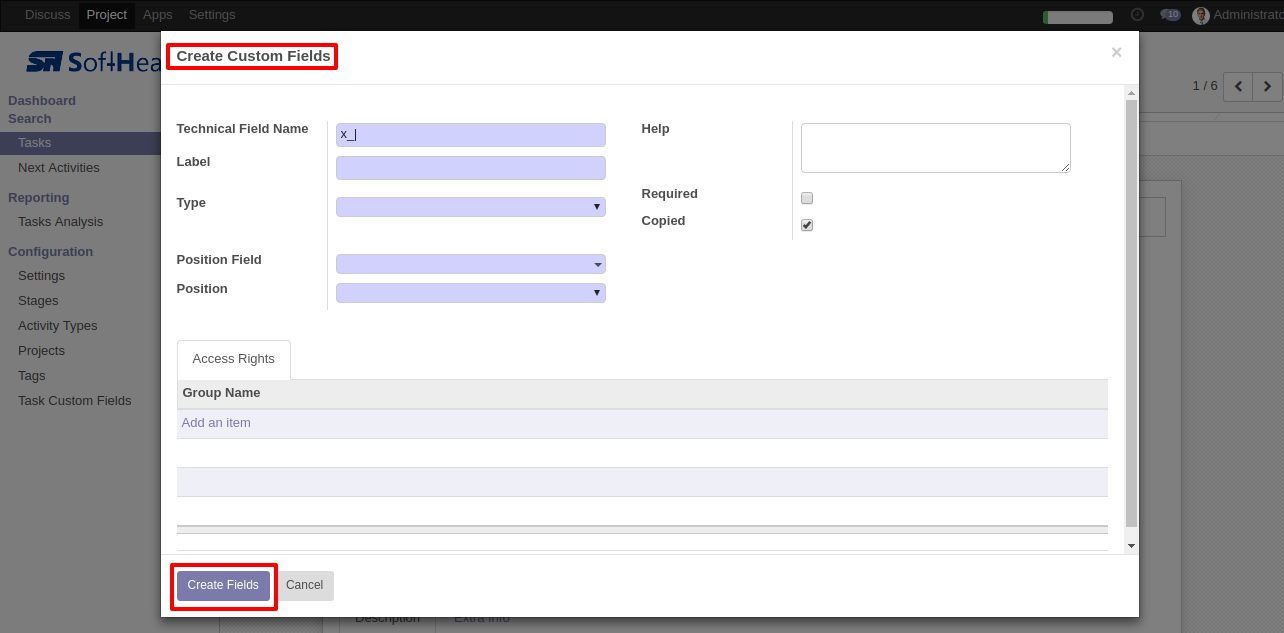
Integer fieldset.
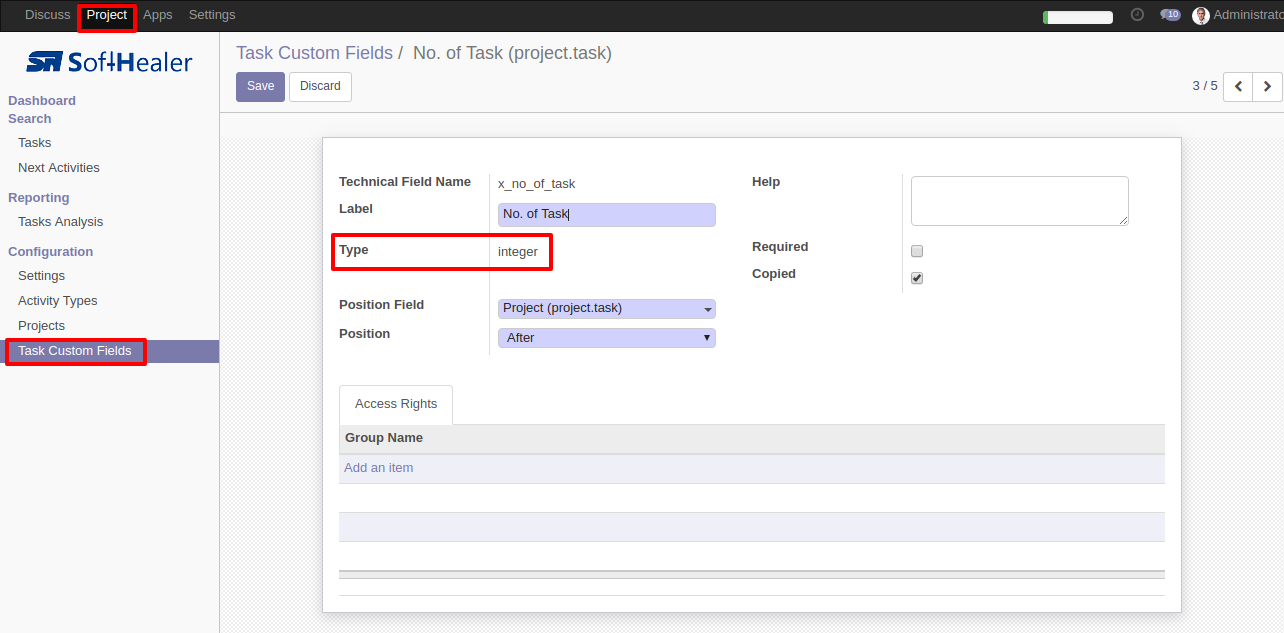
Integer field added at mentioned position.
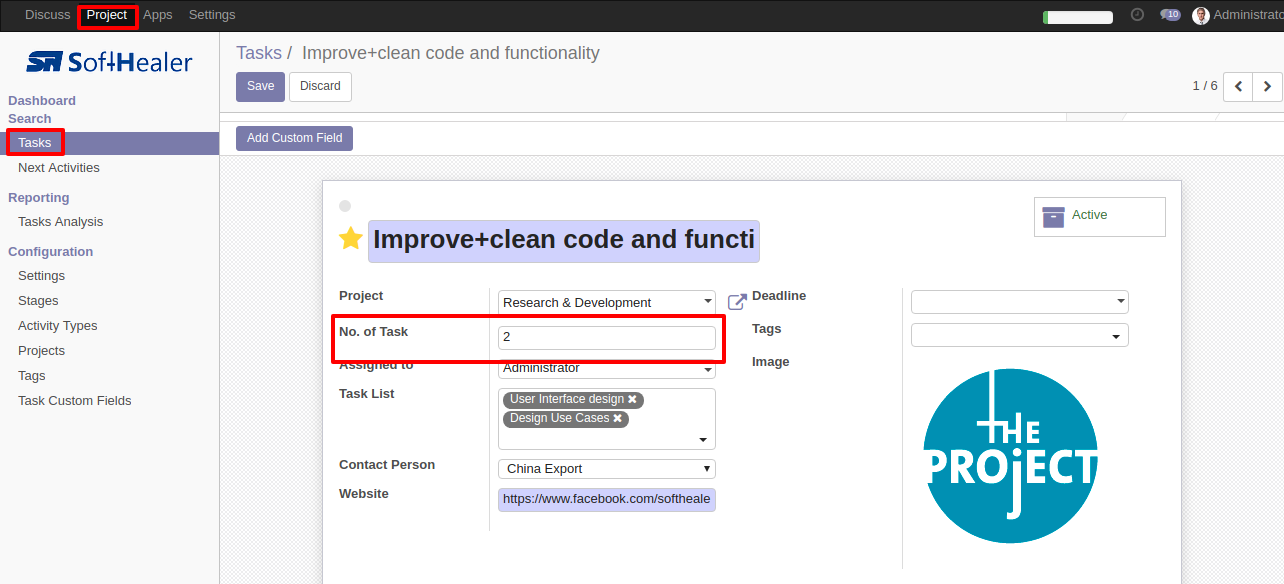
Char field with widget "URL" and Required set to True.
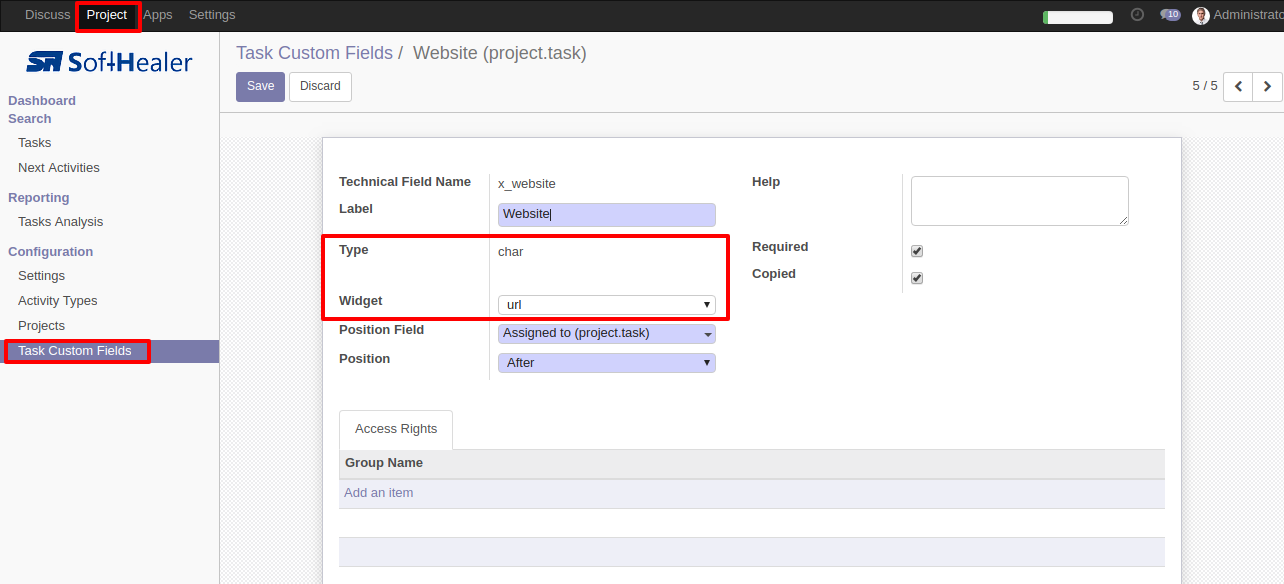
User must Enter Website address, on click redirect to linked URL.
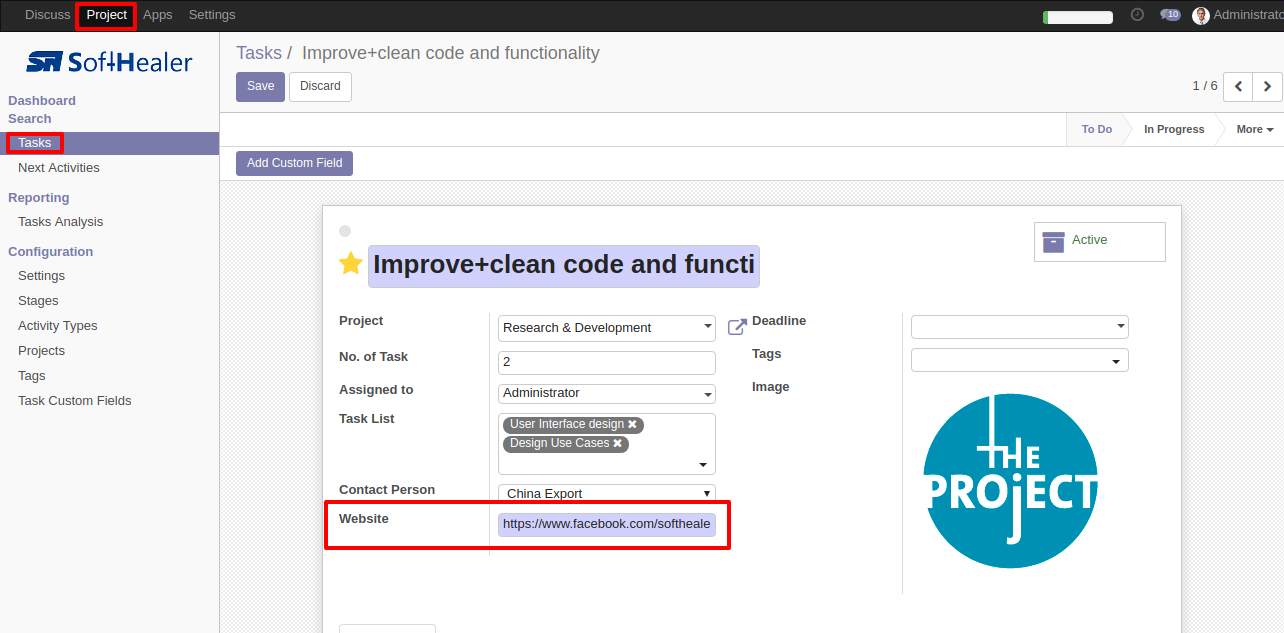
Many to one field with select appropriate model, widget set to "selection".
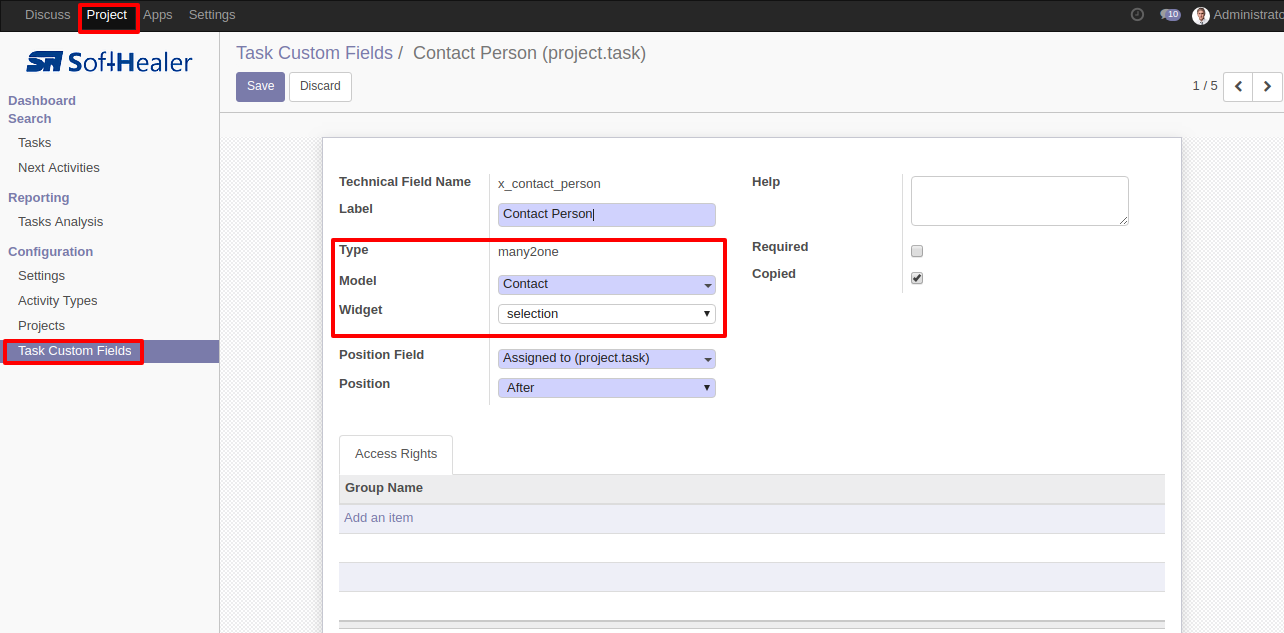
It does not allow "Create and Edit" on Many to one selection.
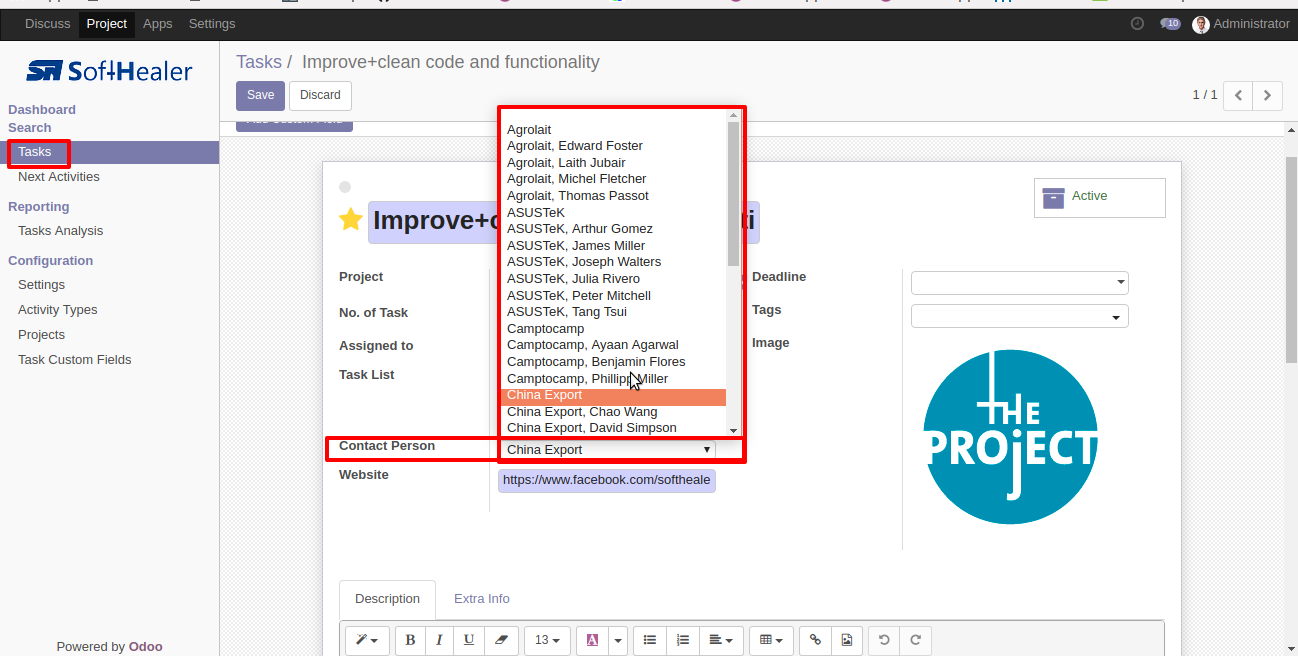
Many to many field with model and widget set to "Tags".
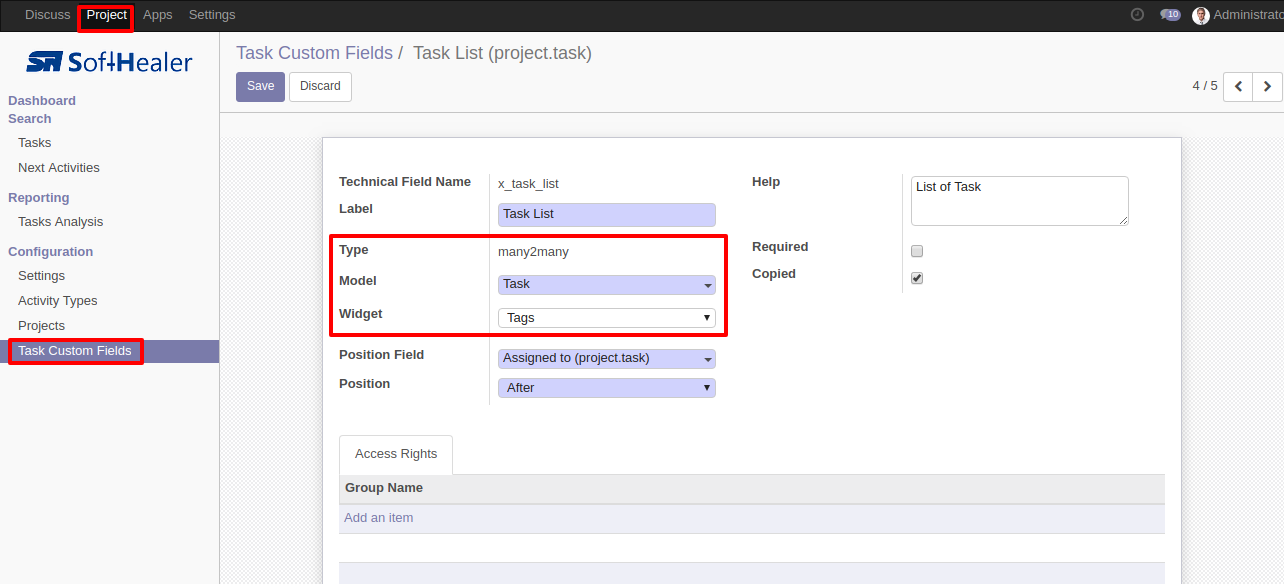
Many to many field set, select value from model.
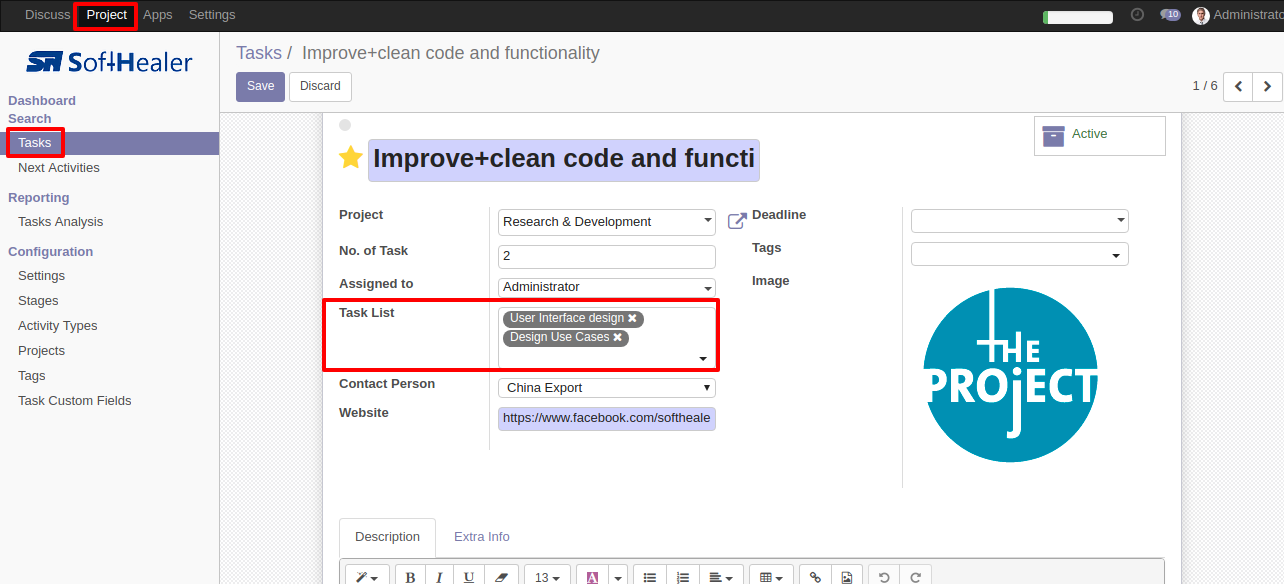
From custom field menu on "Delete" action custom field can be deleted.
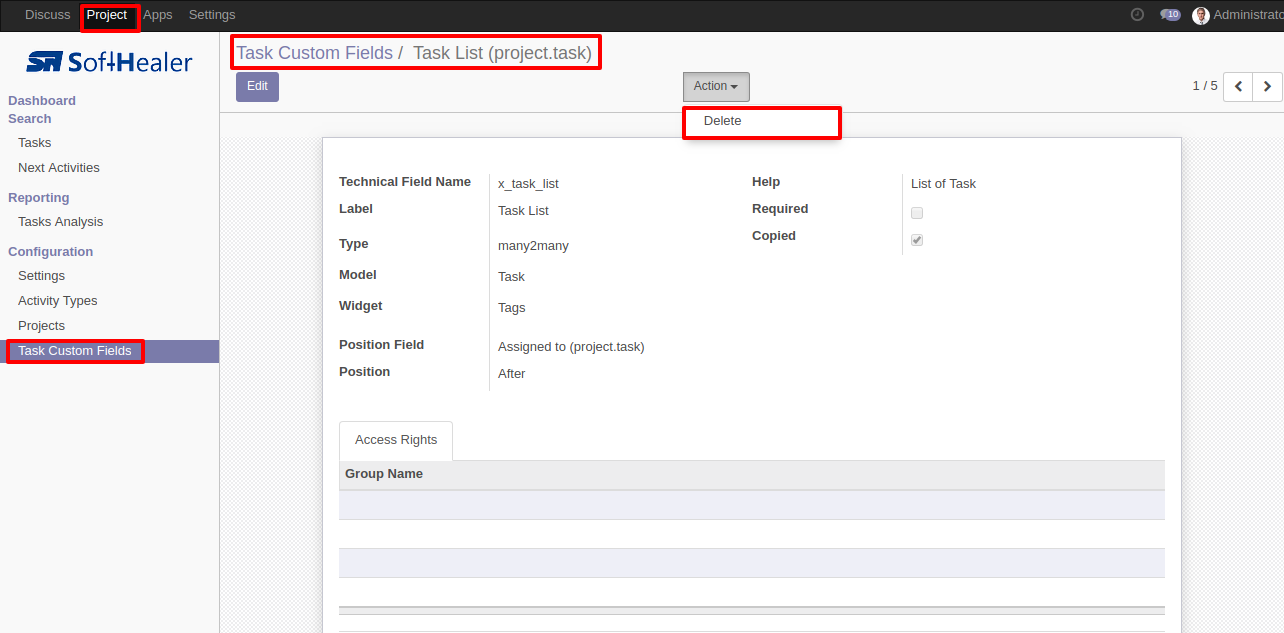
Custom field created for task.
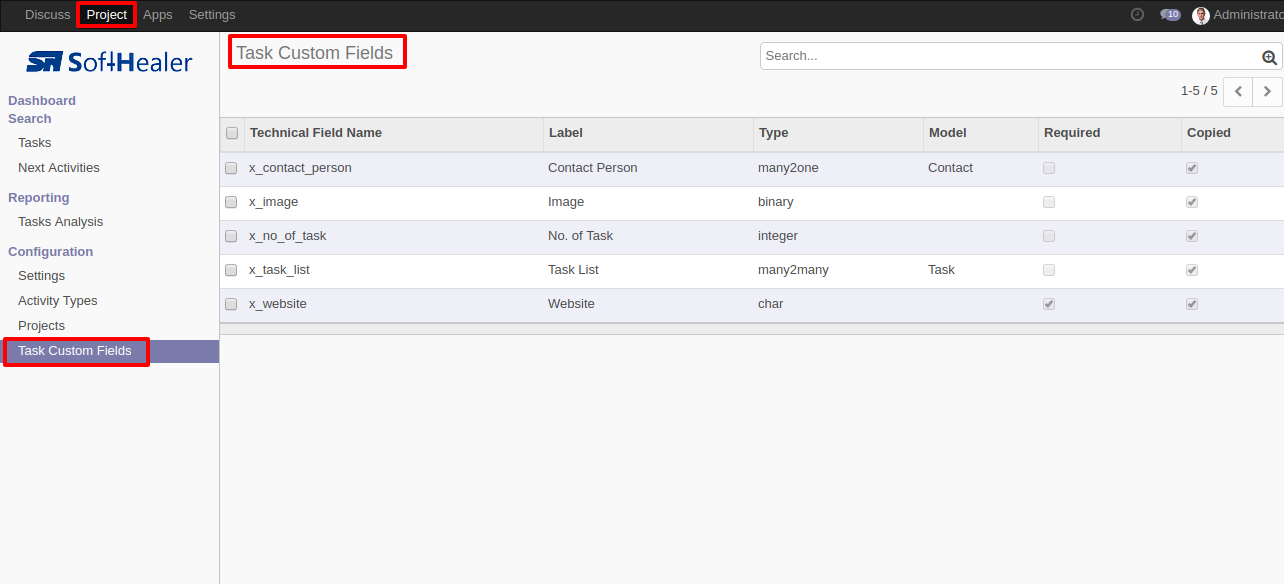
Many to many: Binary widget added (Binary widget useful to give more than one attachments).
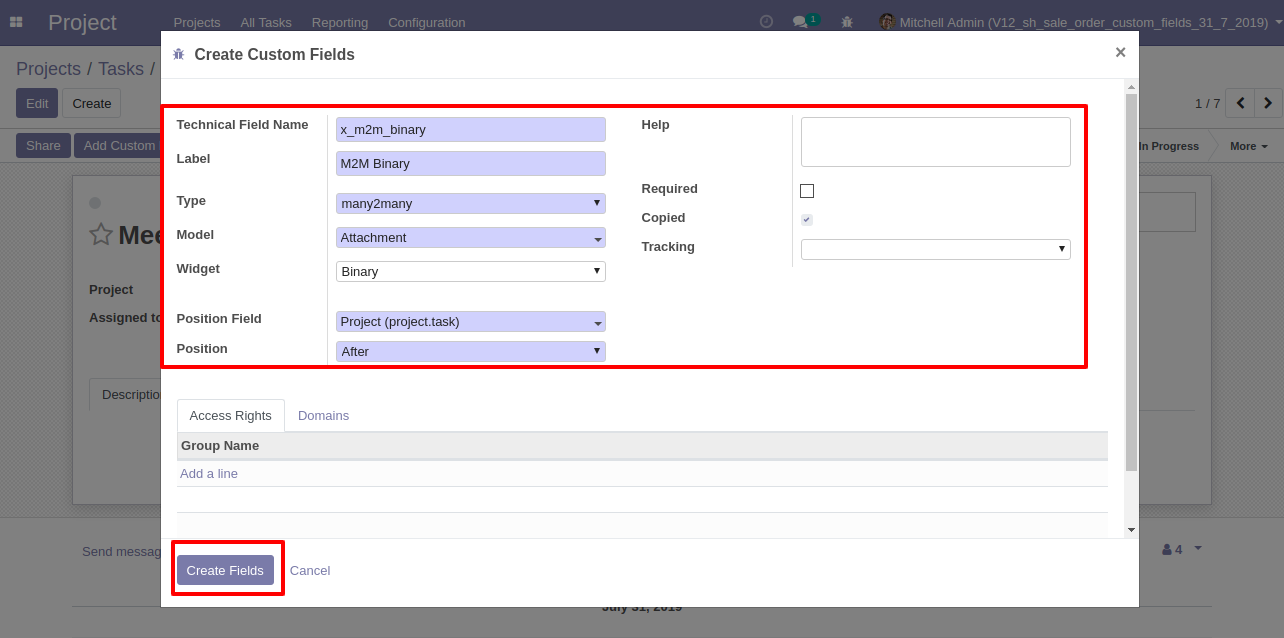
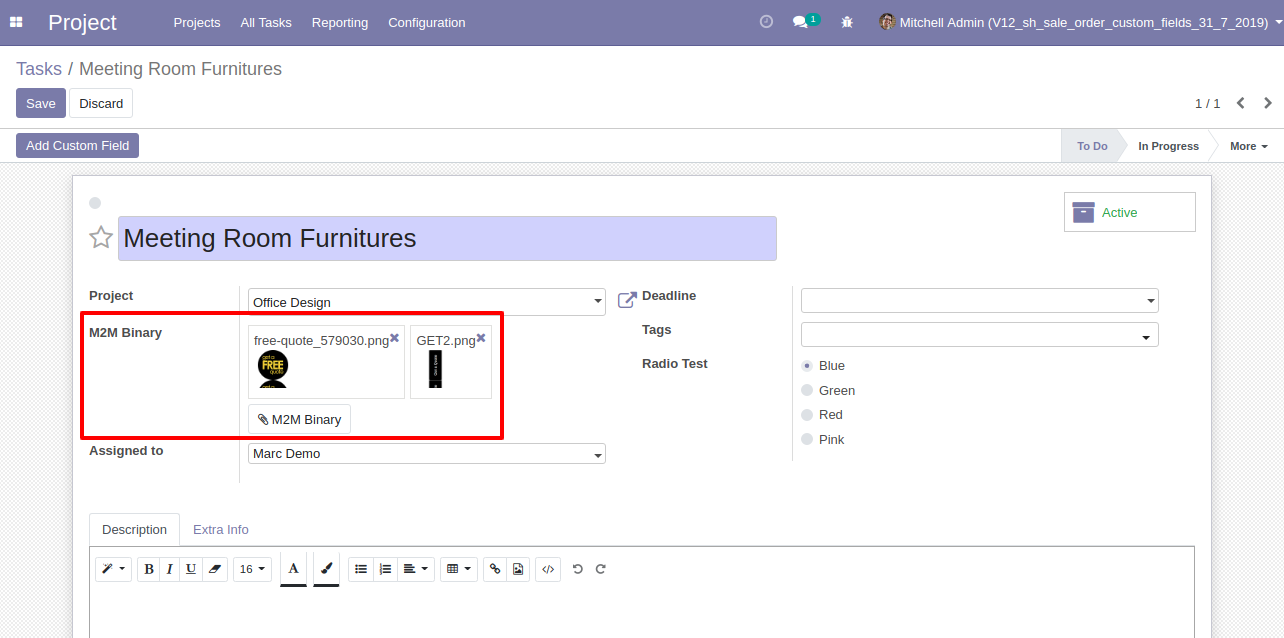
Float: Float time widget added to track time (hours:minutes).
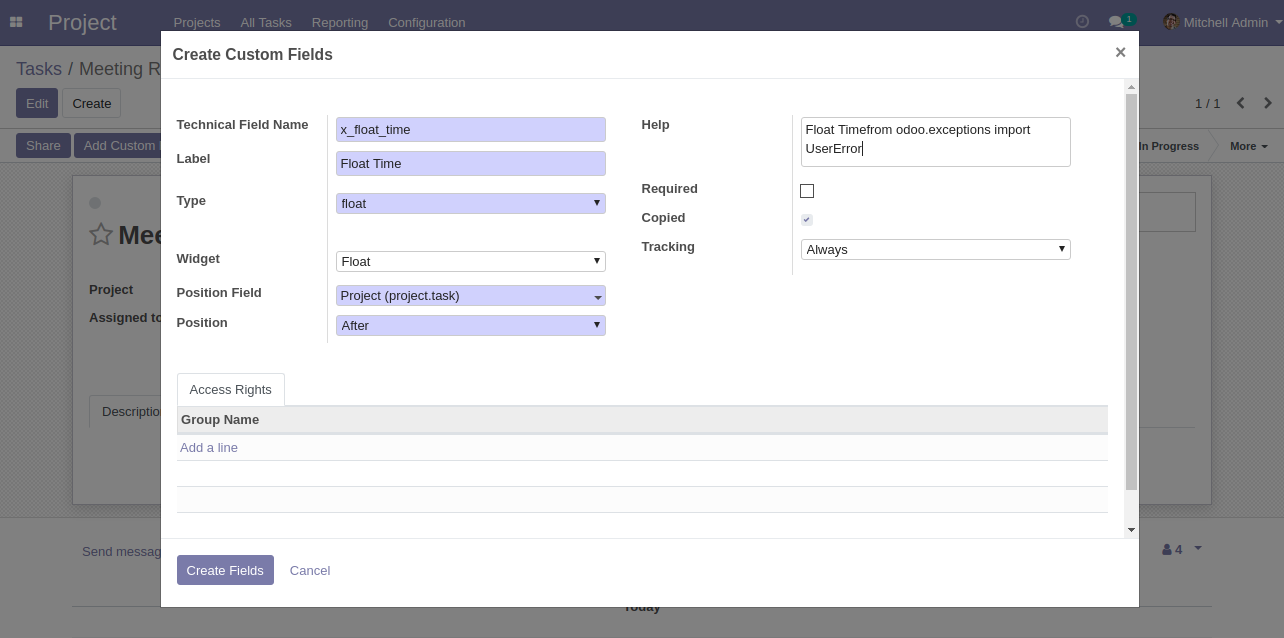
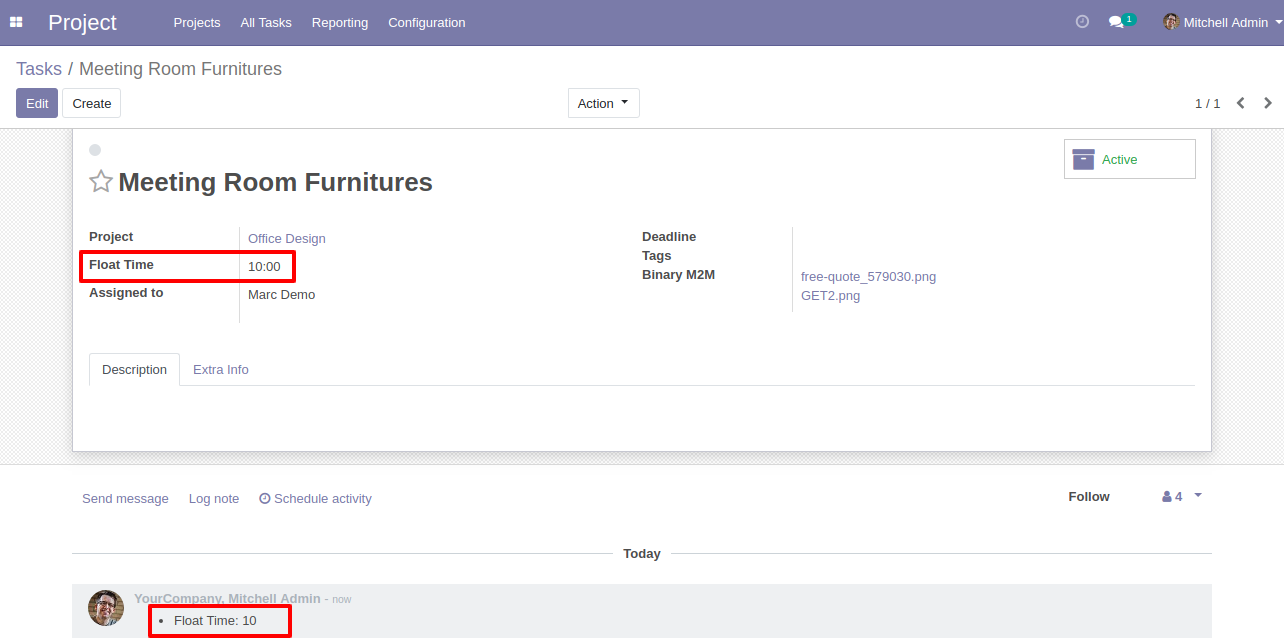
Text: Html widget added which will be useful to get html interface on text field.
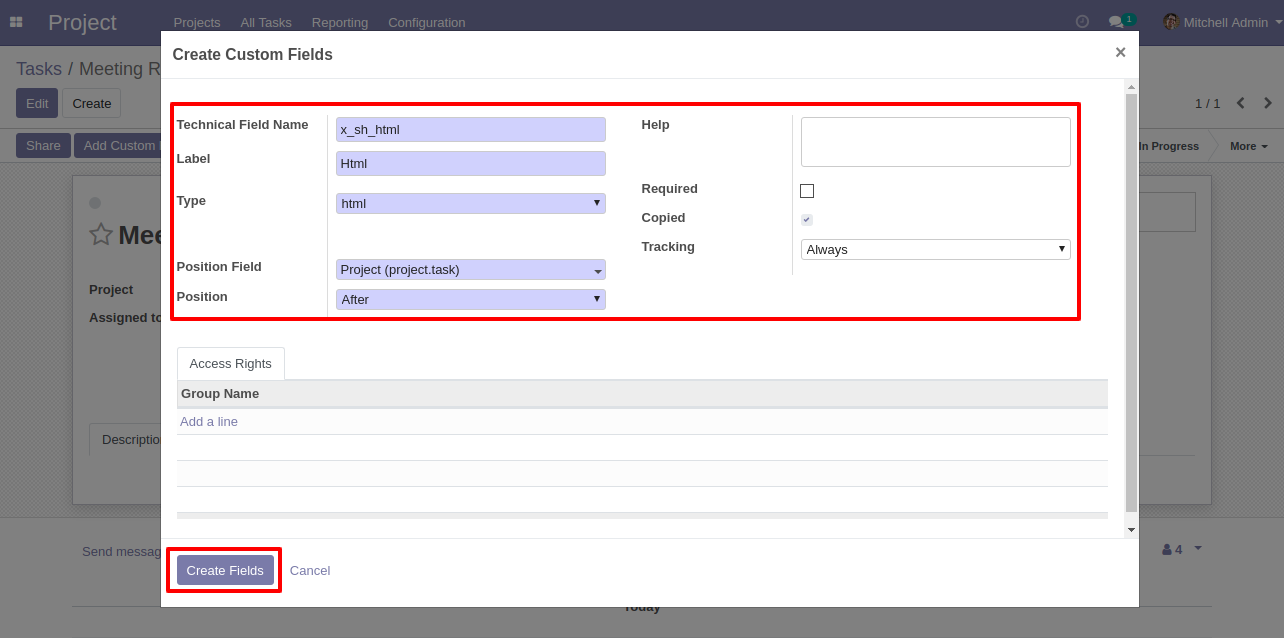
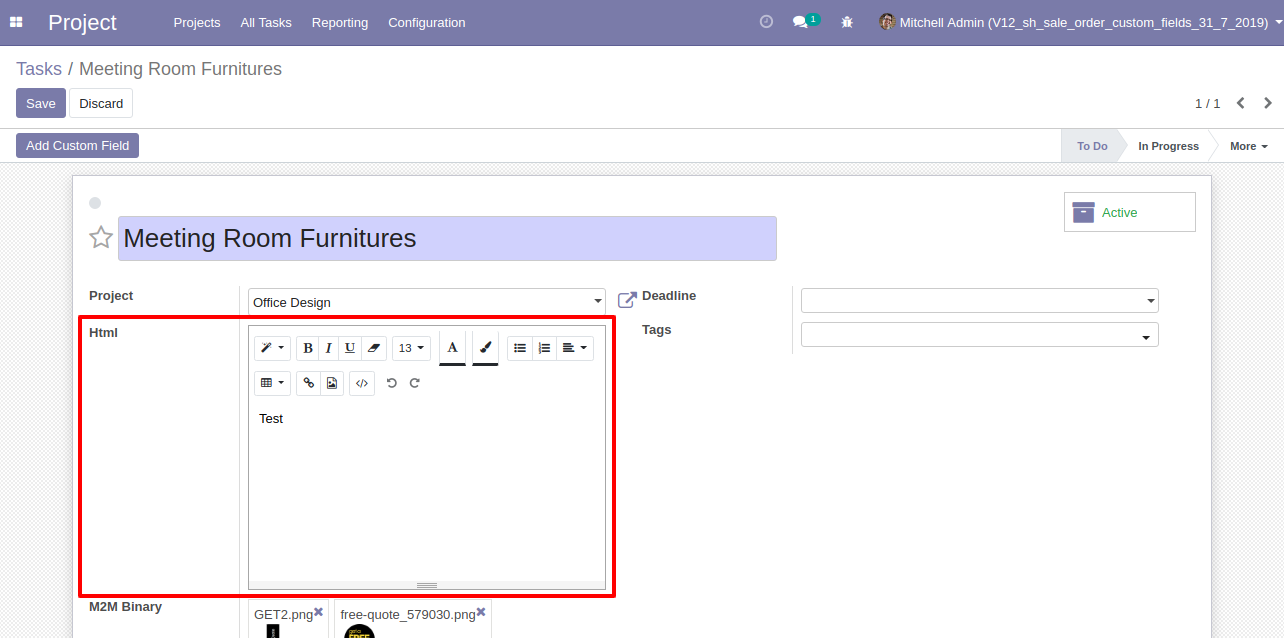
Priority: This feature added to add priority view.
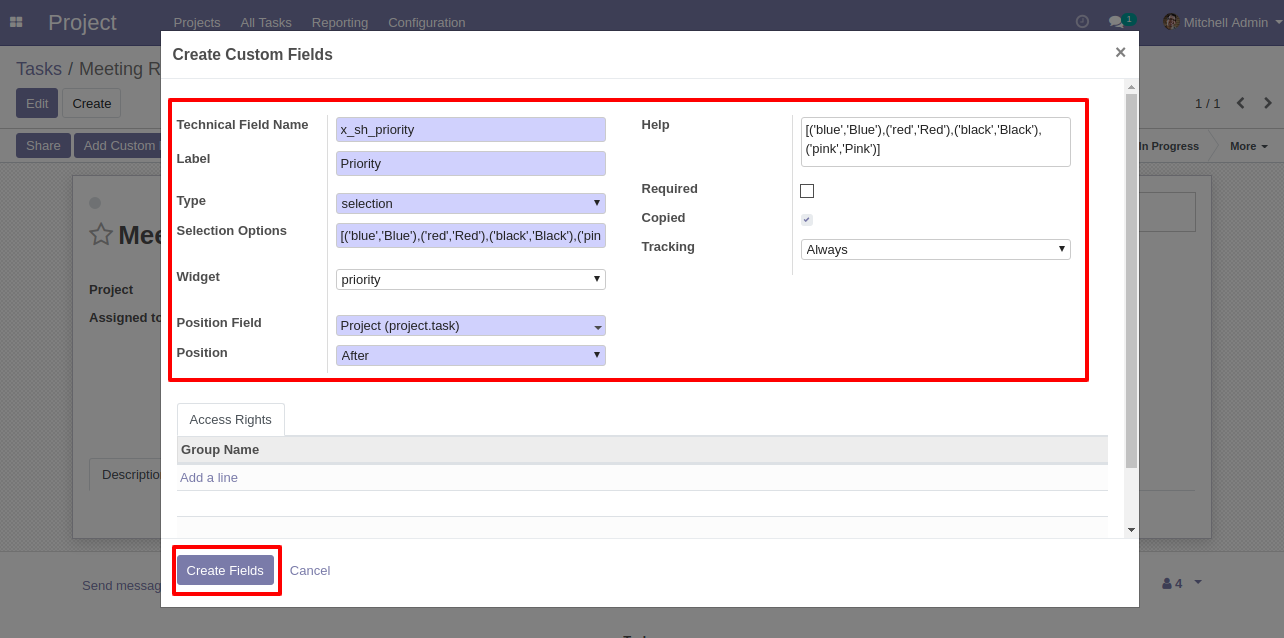
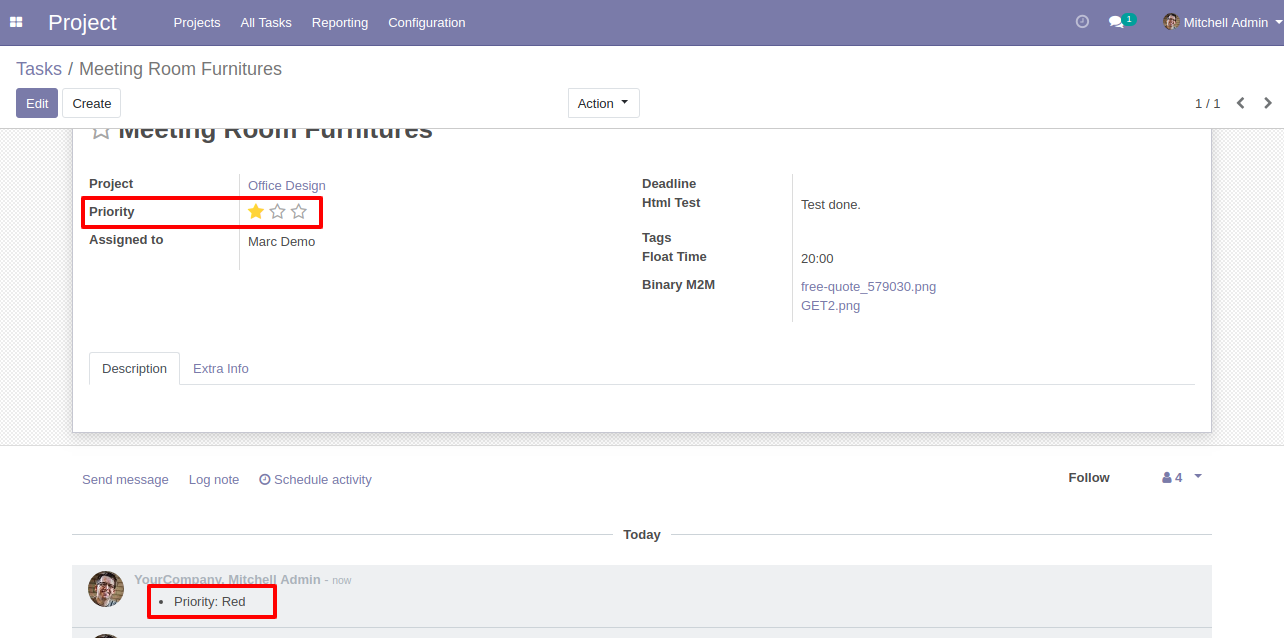
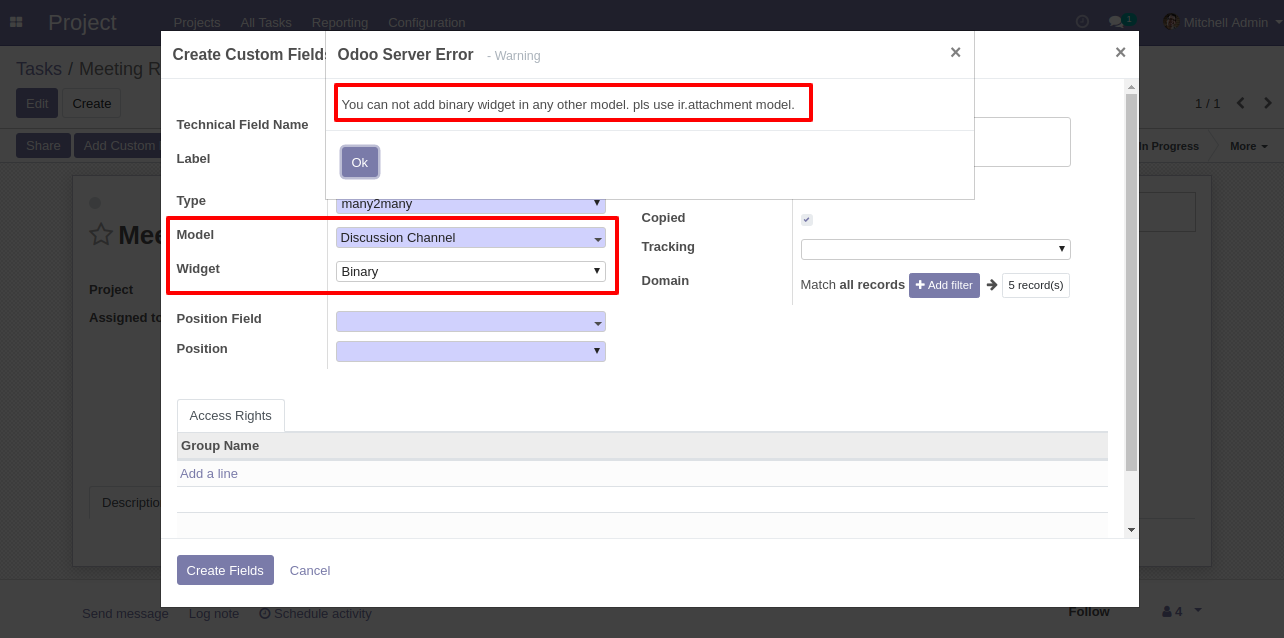
Radio: This feature use to select a one of multiple option.
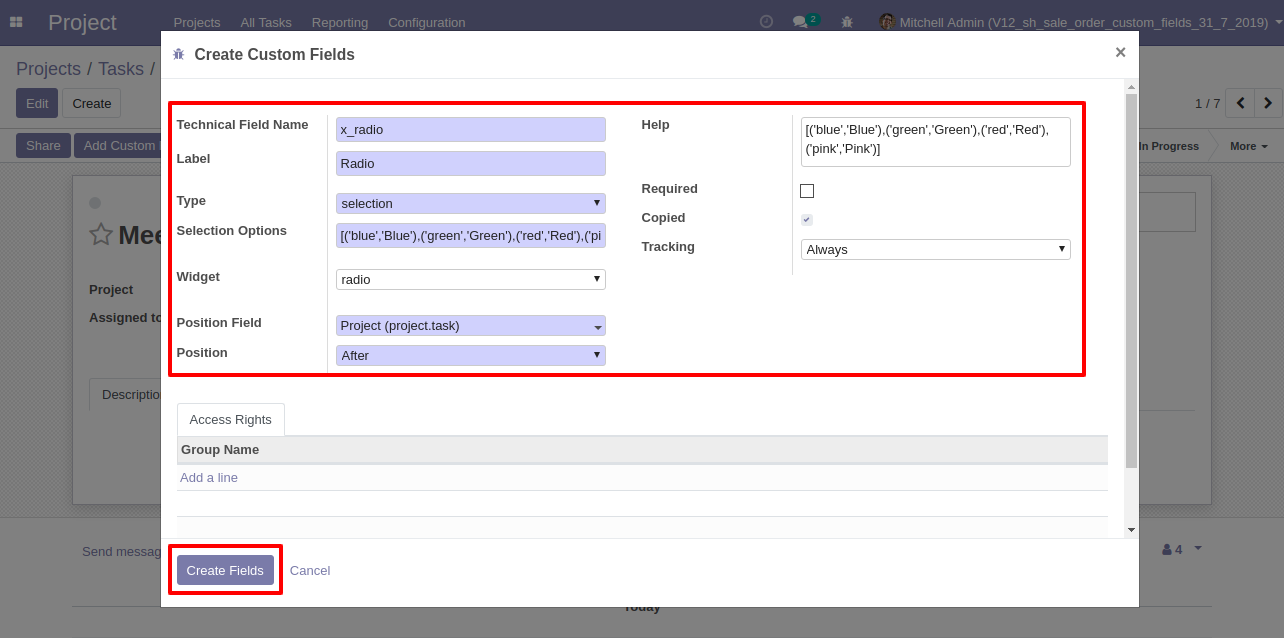
After you click "Add filter" button, it will show you as like below,Add Domain as shown below.
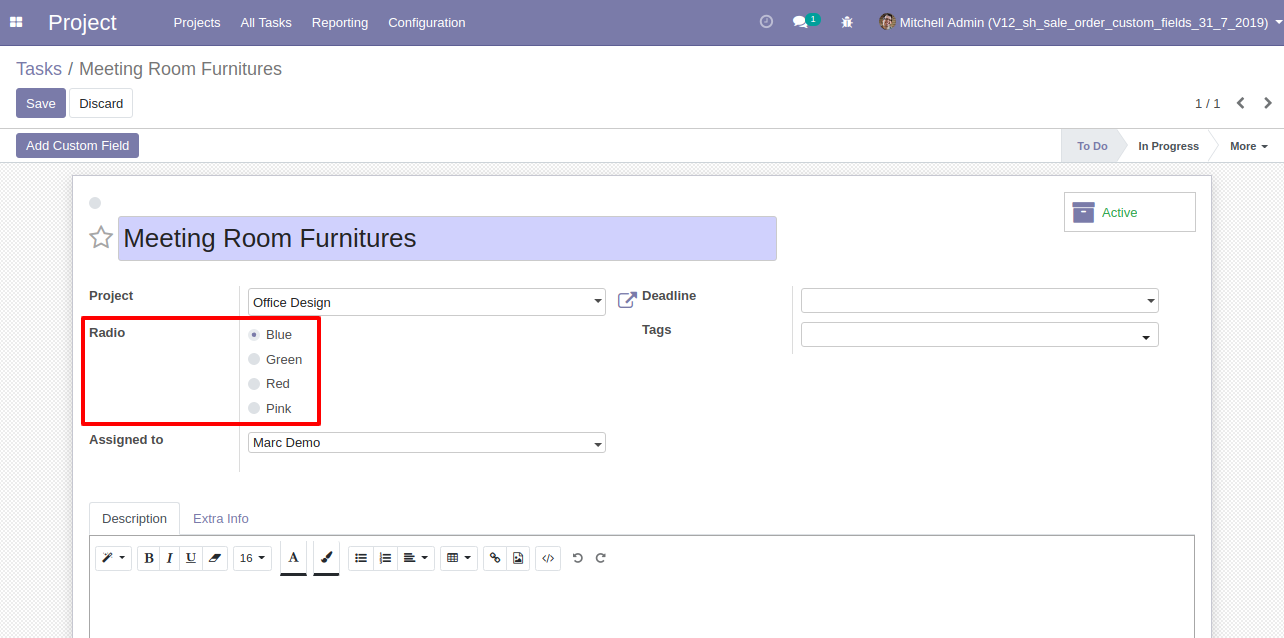
Tracking: This feature added for all the fields. It will be useful to track values on chatter. if any value change than you can get it very easily.
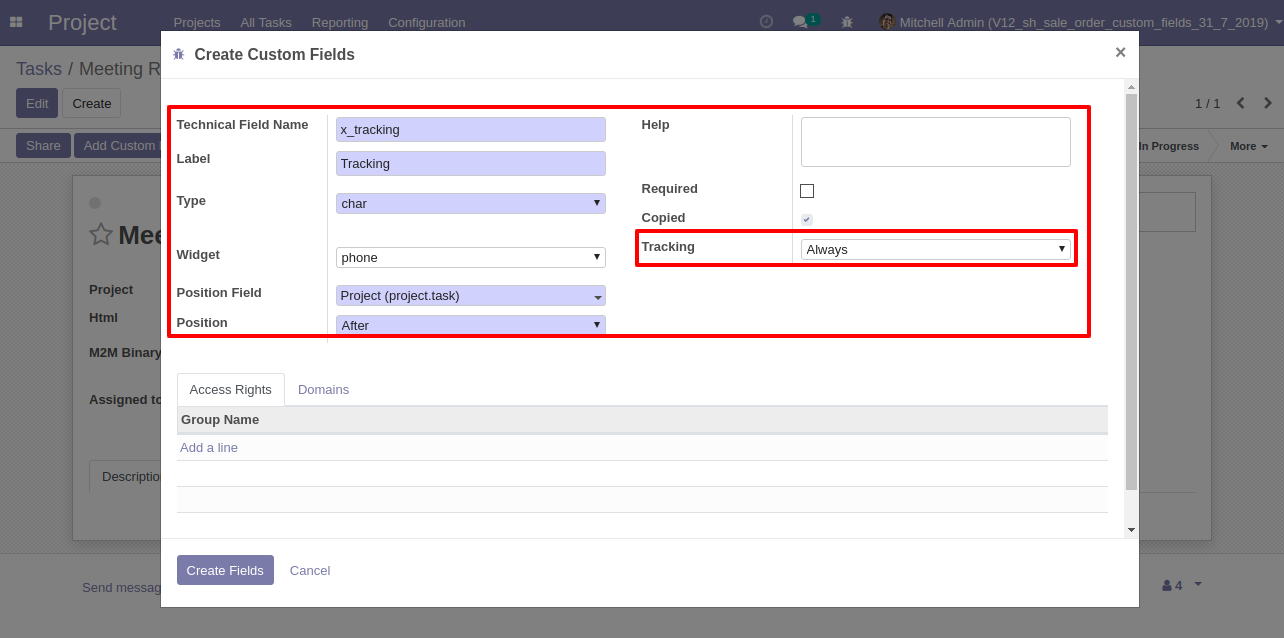
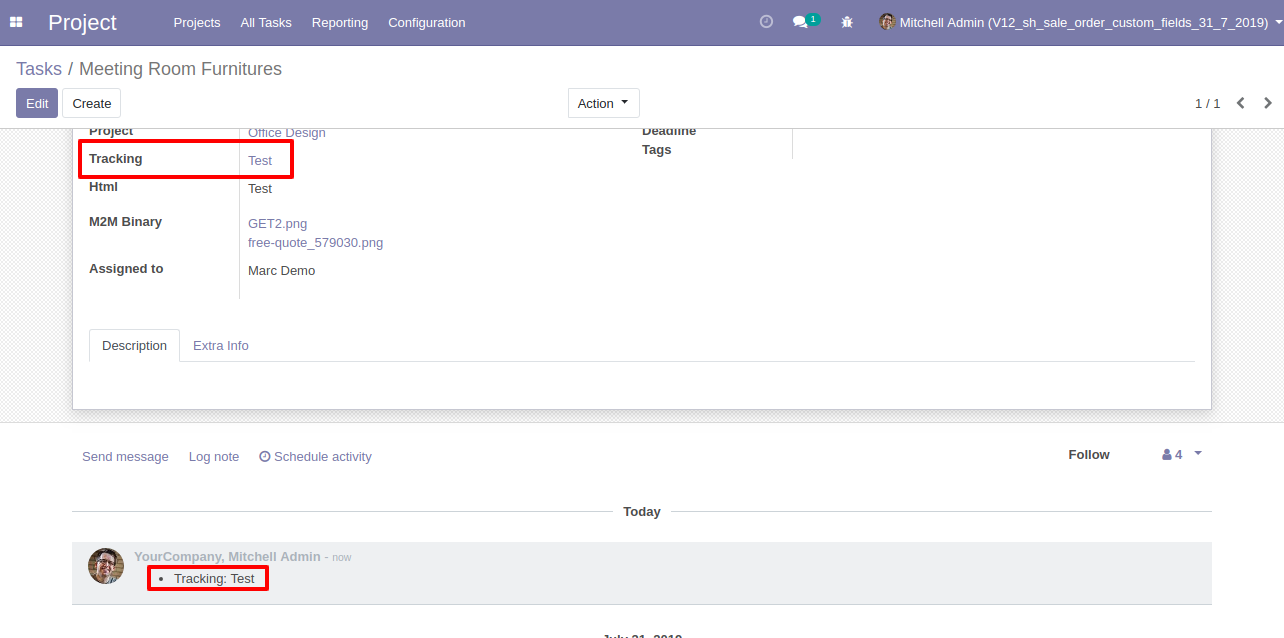
Domain Many to many: This feature added for many to many fields. this will help you to filter records of the selected model. let's say you have selected contacts model and you want to filter only customers. so you can easily do using this feature.
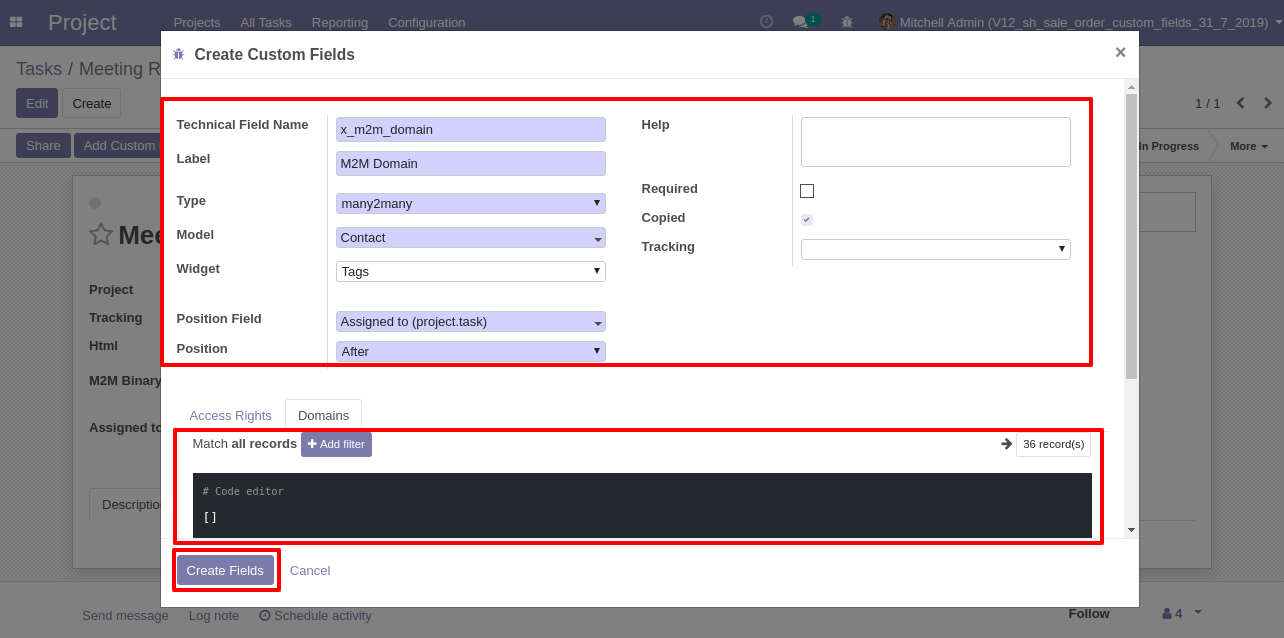
After you click "Add filter" button, it will show you as like below,Add Domain as shown below.
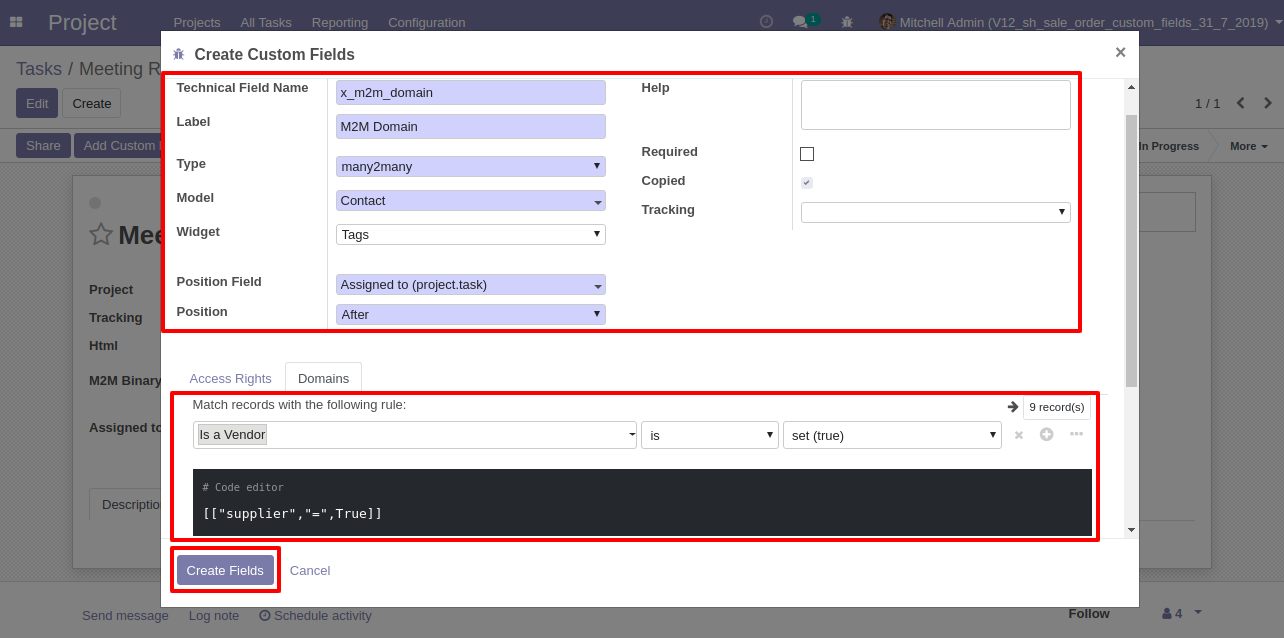
Many to many field output look like below.
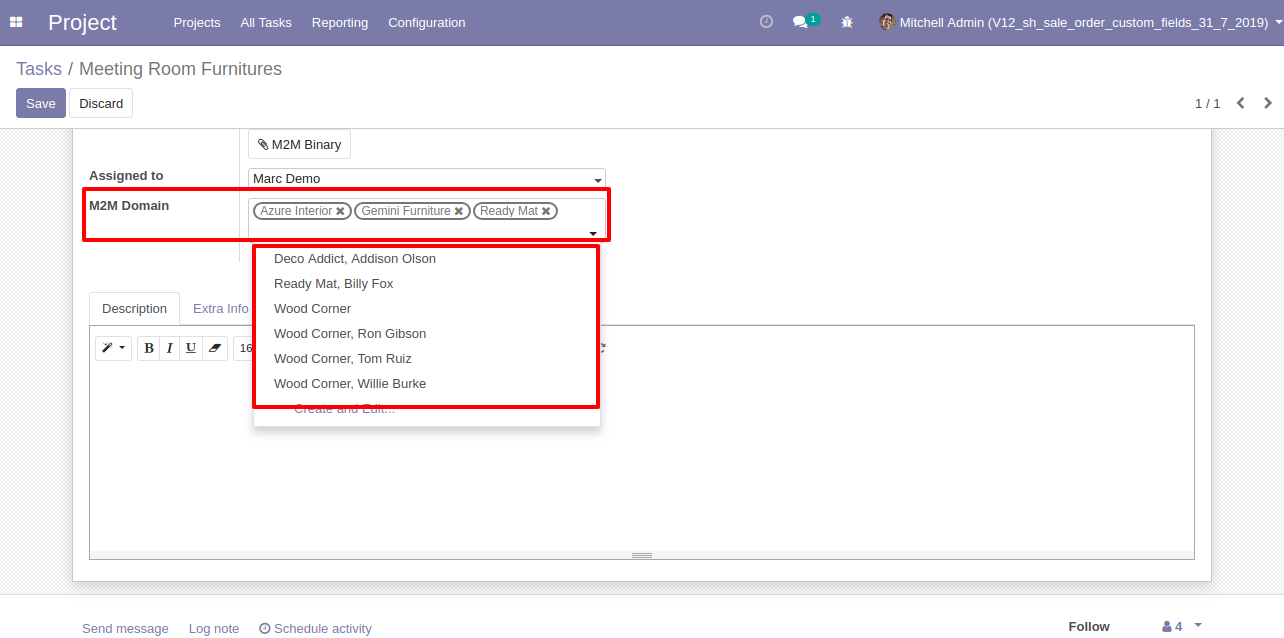
Checkboxes: This feature added to select multiple values from model. in this you wil see all options with tickbox. you can tick multiple items.