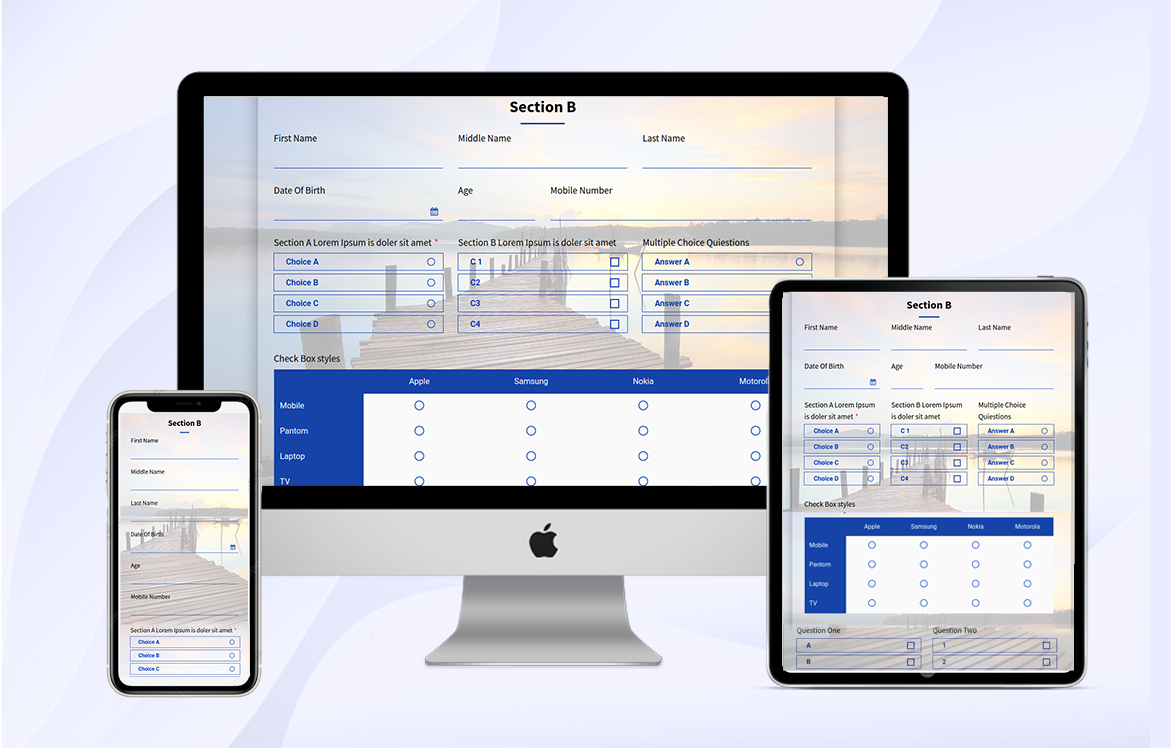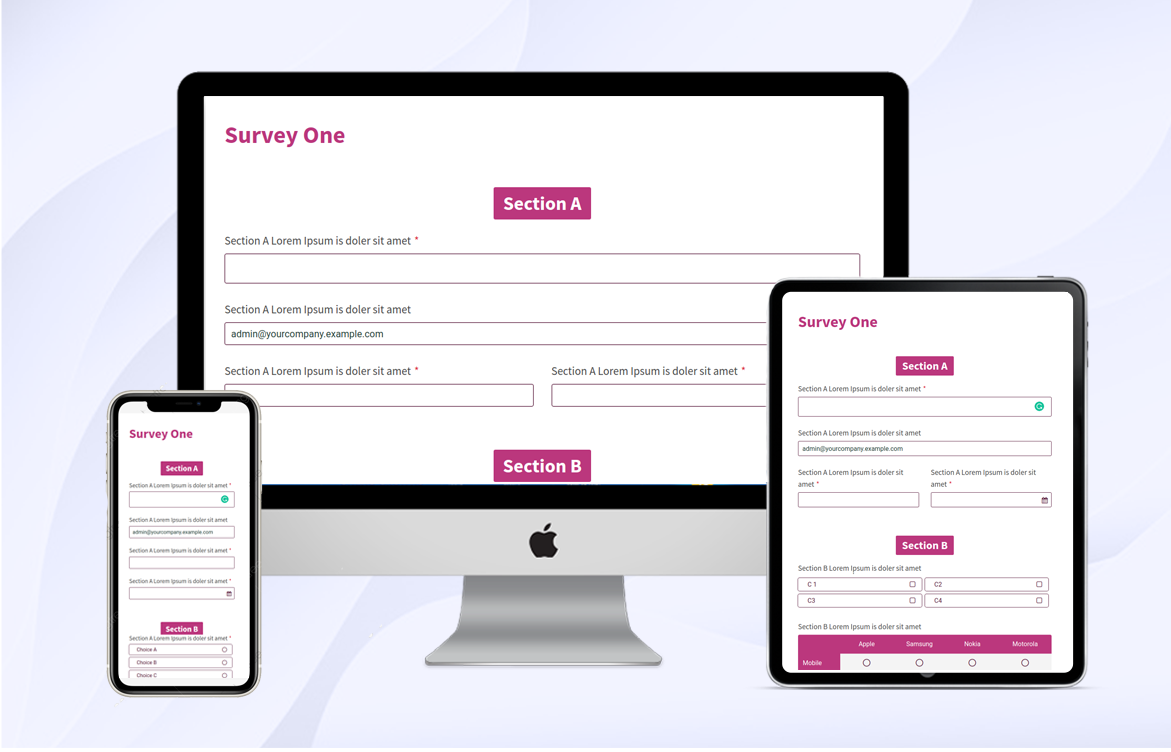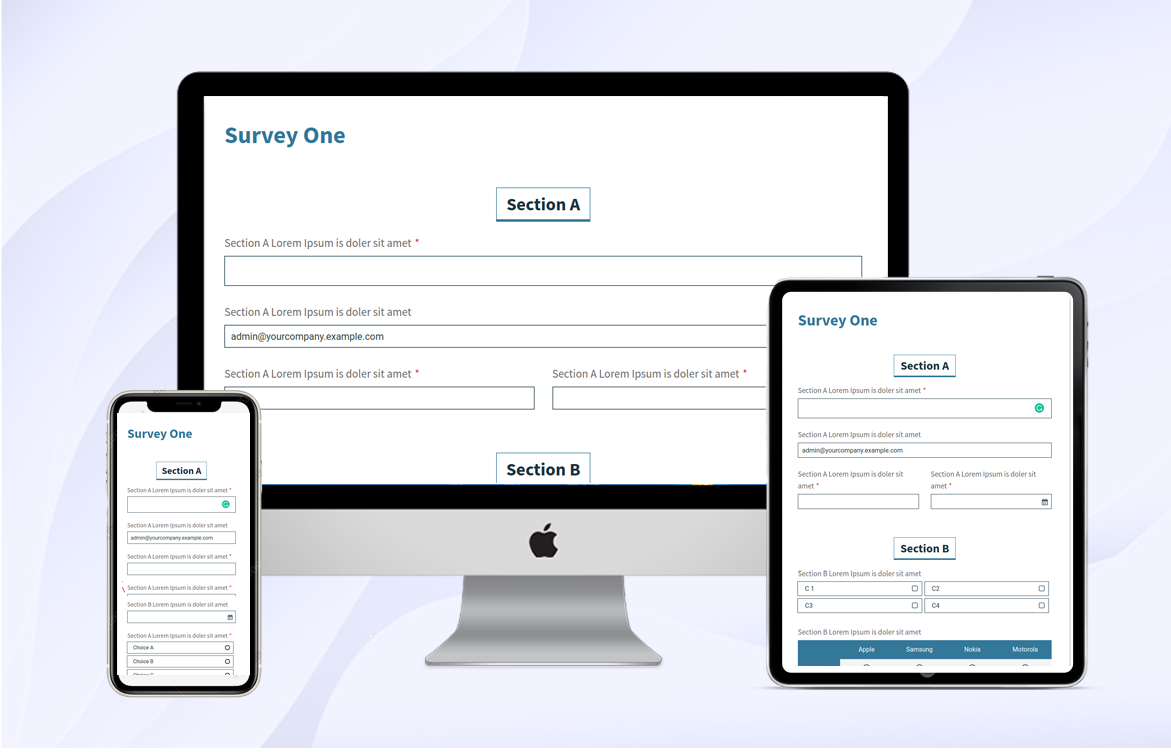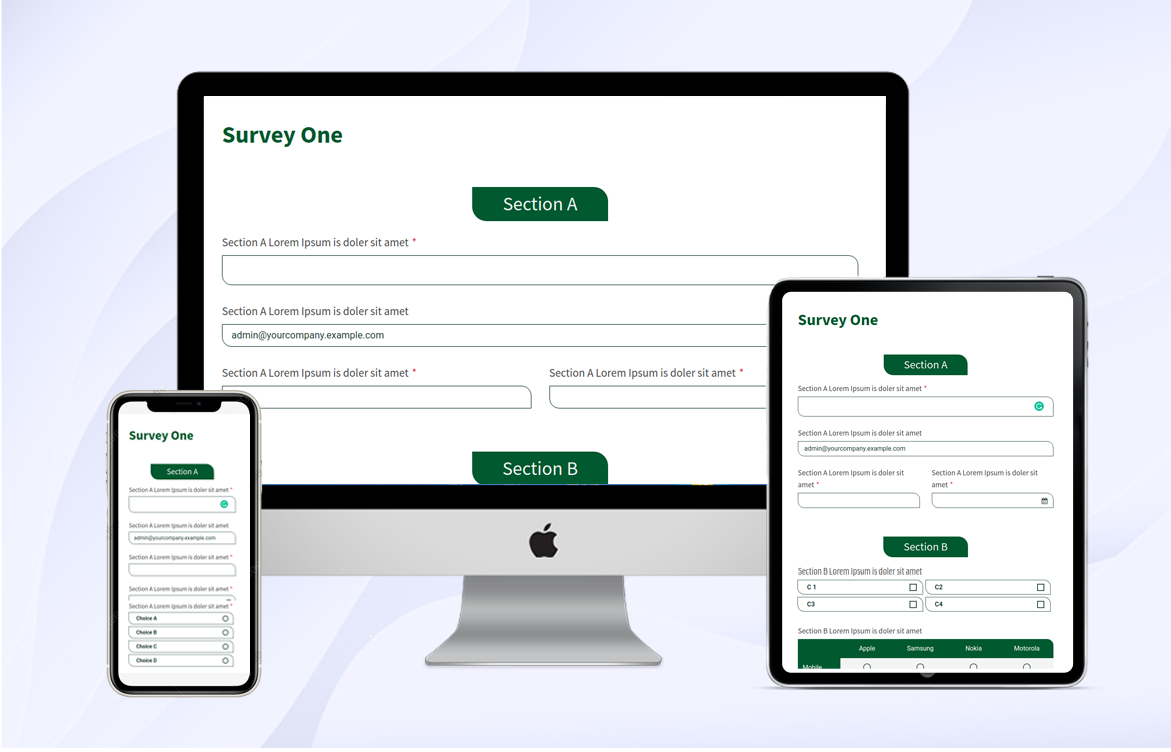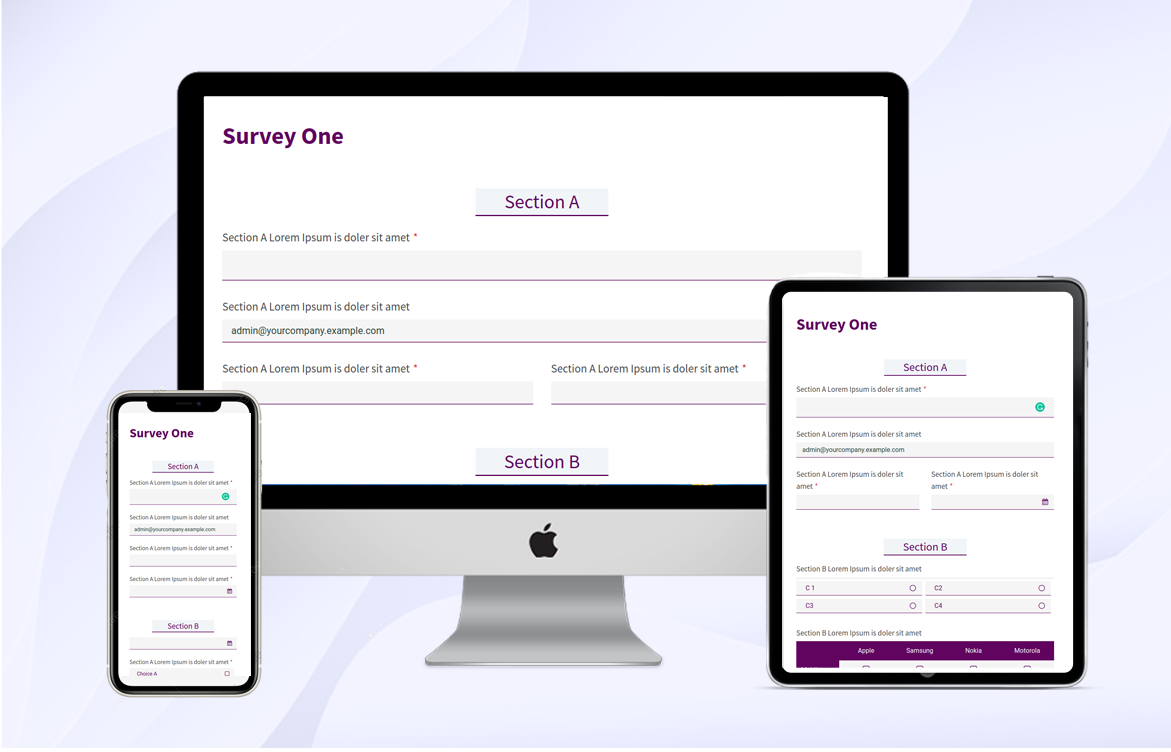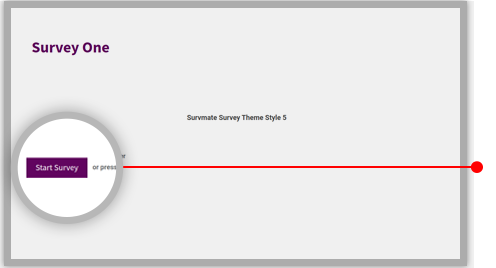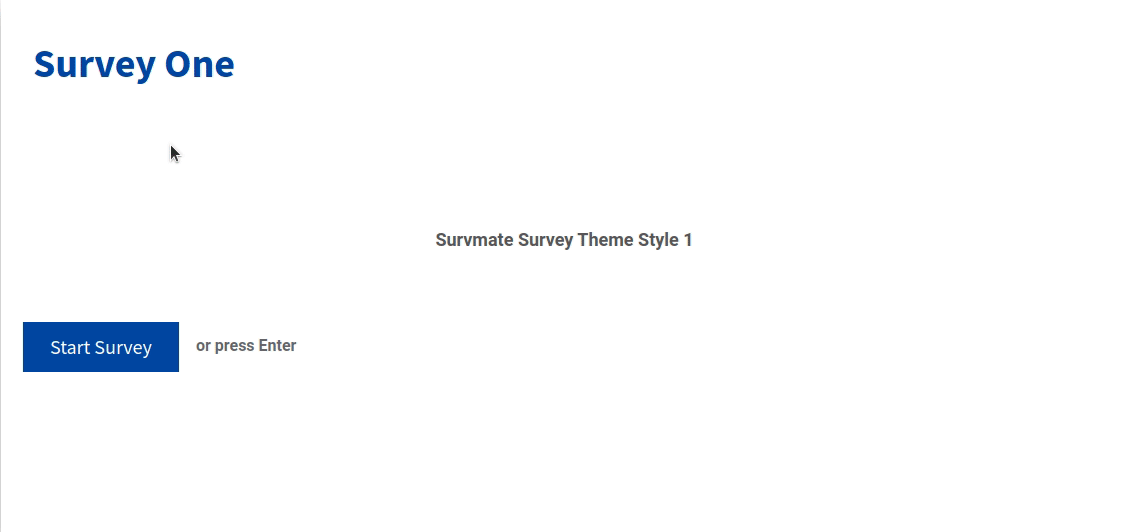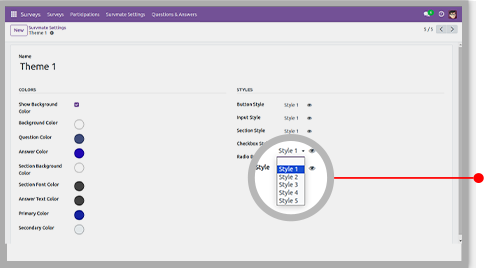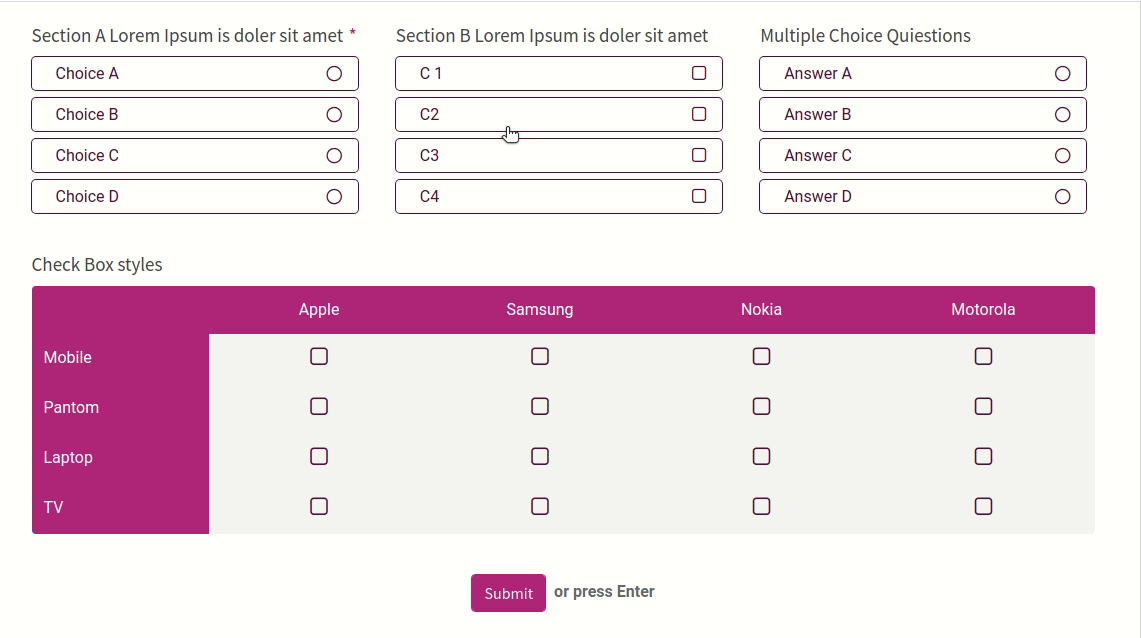Survmate Survey Theme
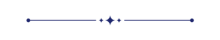
The online survey is the best way to get a review of your organization/company. It will look more attractive and clean. Surveys can take multiple forms but are most common in the form of a questionnaire, either written or Multiple Choice Questions. Technically, The survey is a method of collecting information from selected people. So that your survey form must be the most attractive, clean, and modern materialize. Currently, in odoo, there are no options for decorating your survey form. You can do that thing using our 'Survmate Survey Theme' You can create attractive and clean survey forms with no effort.
Related Modules
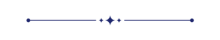
Hot Features
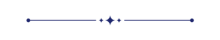
Features
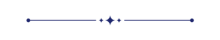
- Fully Responsive, Customizable, and Clean.
- Easy to create attractive themes for the survey form.
- 5 ready made amazing themes for the survey form.
- 5 unique styles to customize the form heading section.
- 5 unique styles for form elements like the input section.
- 5 unique styles for buttons, radio buttons, and checkboxes.
- Easy to set background image/color in the survey form.
- Easy to make a different theme for the different survey forms.
- Bootstrap grid system for form elements.
- Easy to Install.
Theme Configuration
You can customize your survey form body with different tools. There is mainly two types of theme style. That you can easily customization as per requirement. There are many options for customizing themes. All options are briefly explained below.
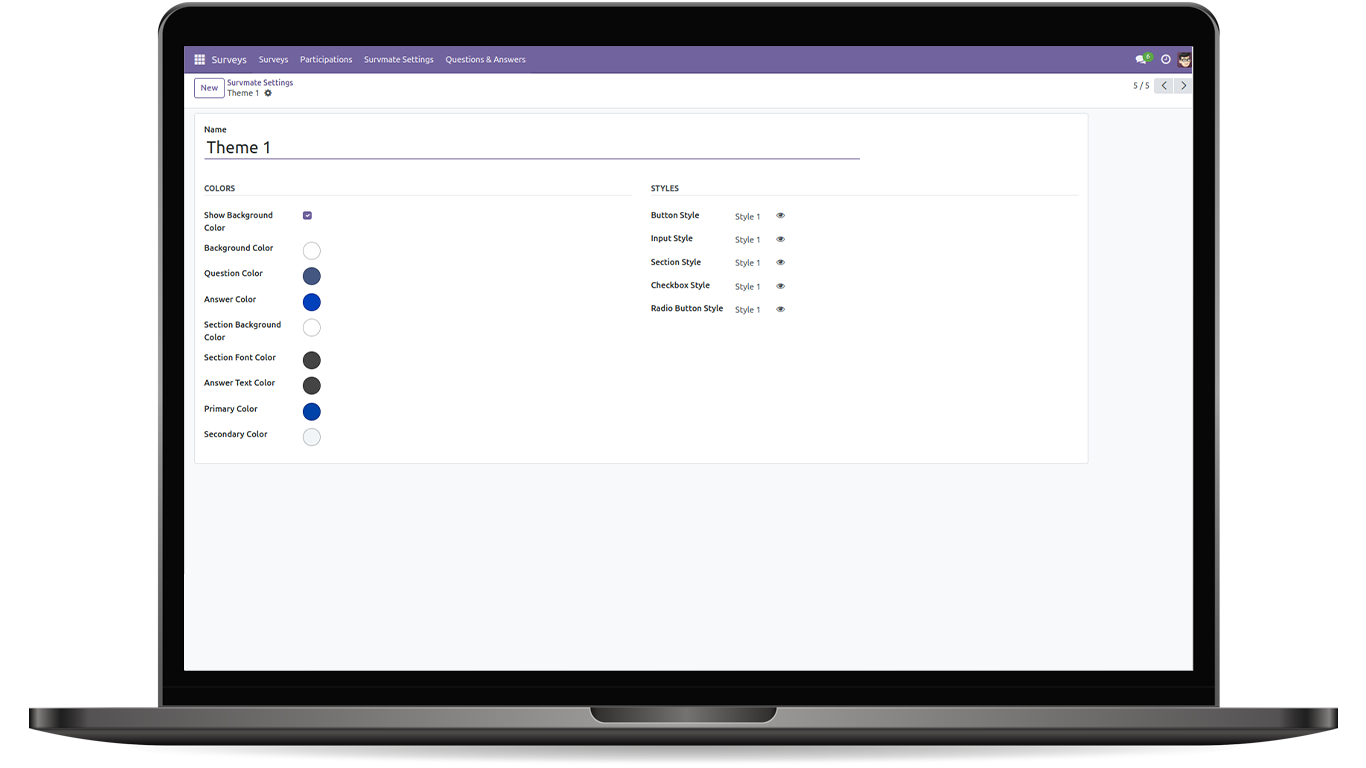
Theme Styles
Here in this theme you have 5 different ready made theme styles. You can also change it as per your choice.
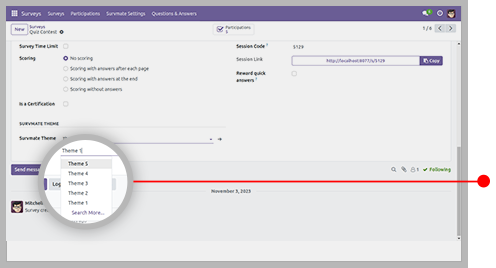
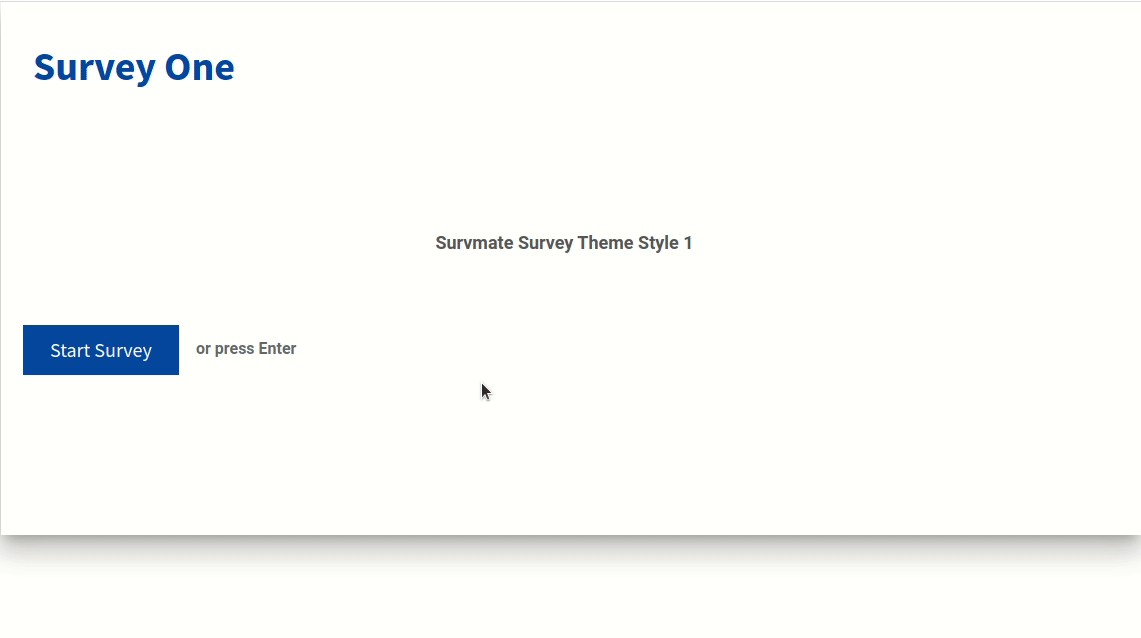
Section Styles
You can customize your section style from the configuration settings. We are providing 5 unique section styles.
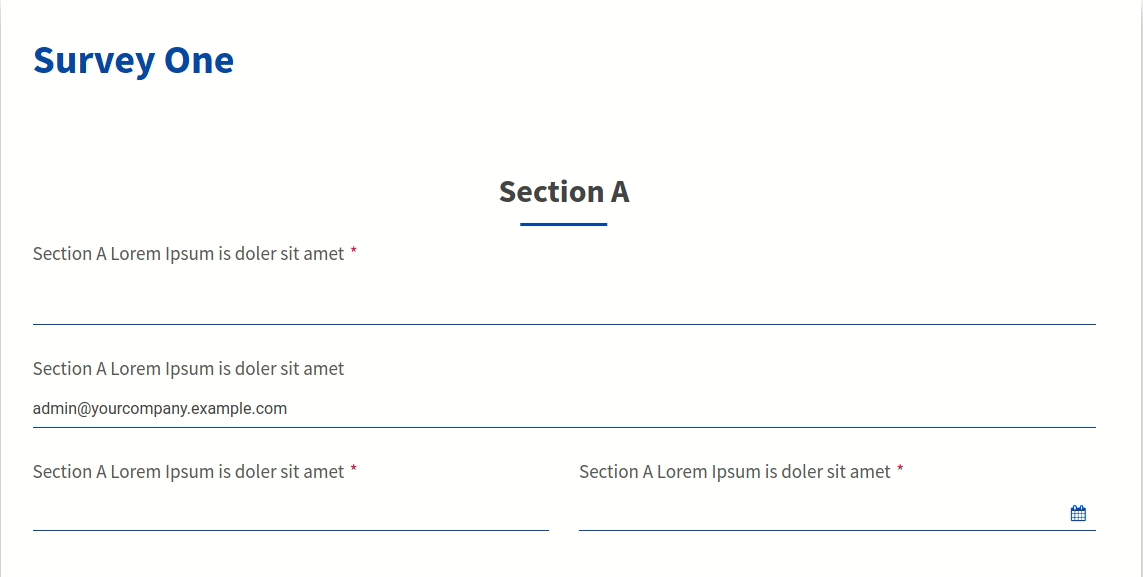
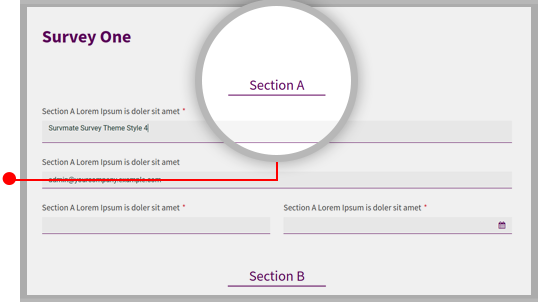
Form Elements Styles
You can customize your form elements style from the configuration settings. We are providing 10 unique form elements styles.
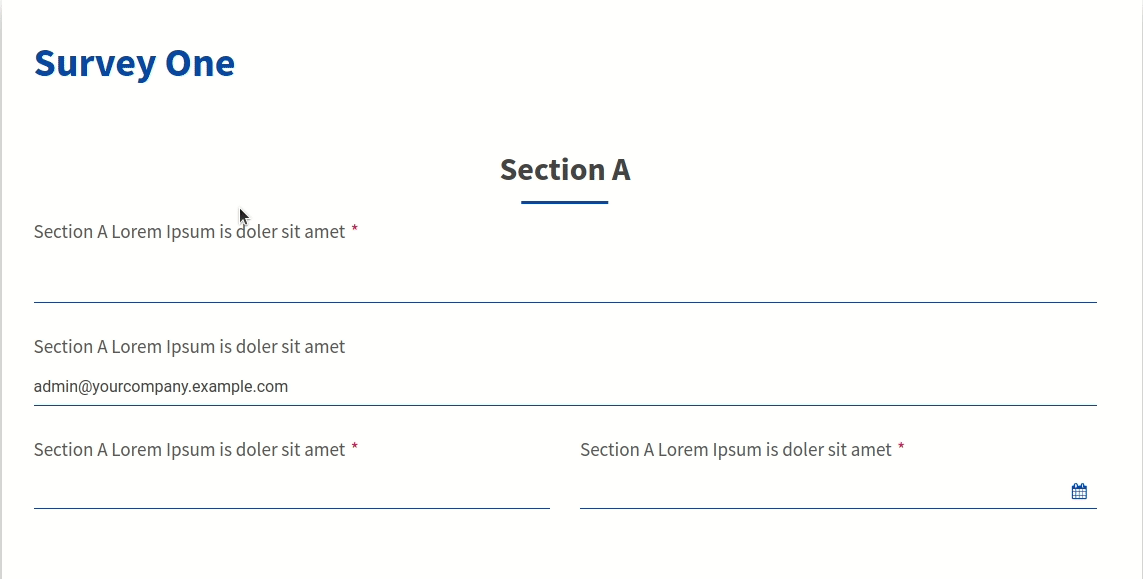
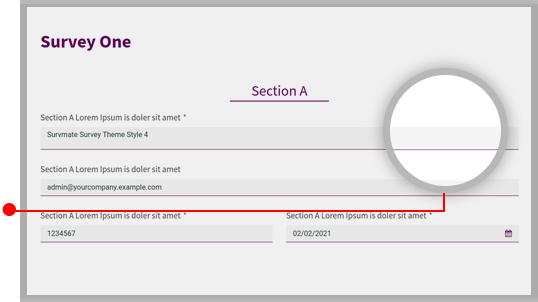
Radio Button Styles
You can customize the radio button style from the configuration settings. Here we providing 10 unique radio button styles.
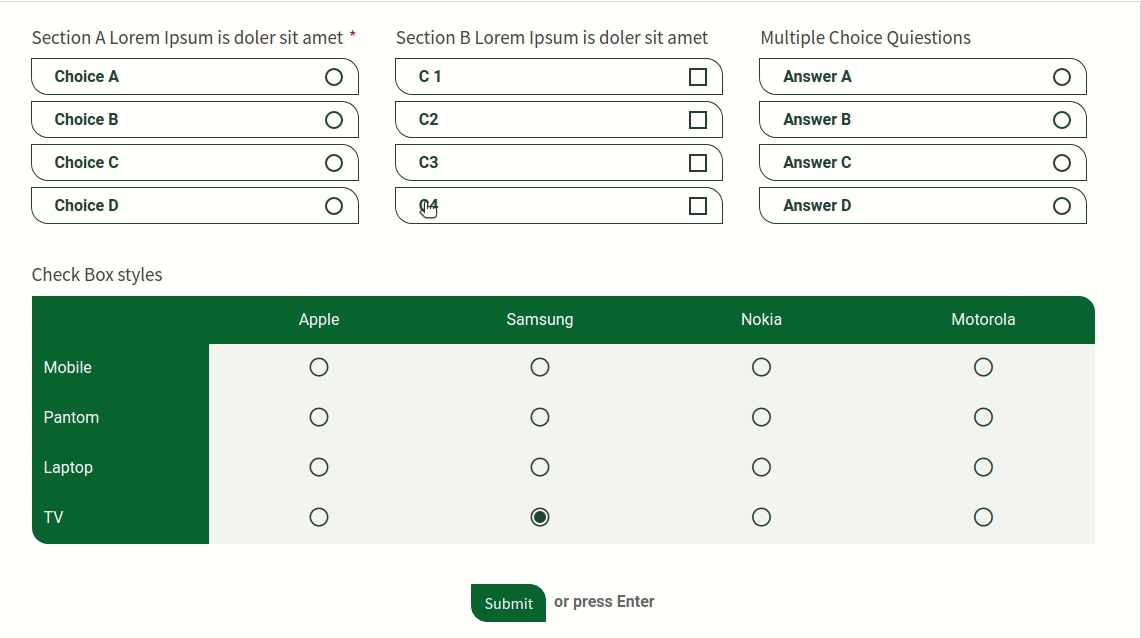
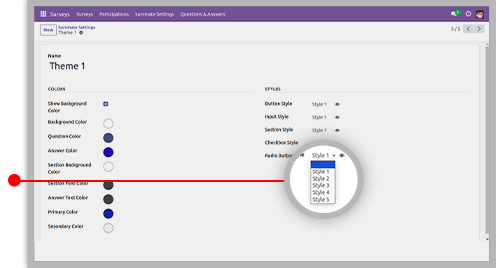
Background Styles
You can customize your background style from the configuration settings. You can set survey form background image or color
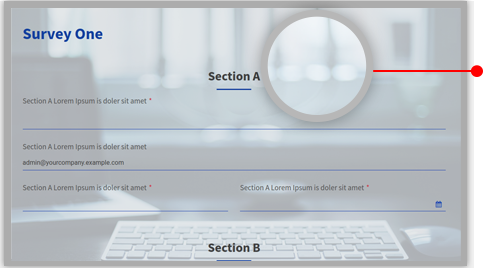
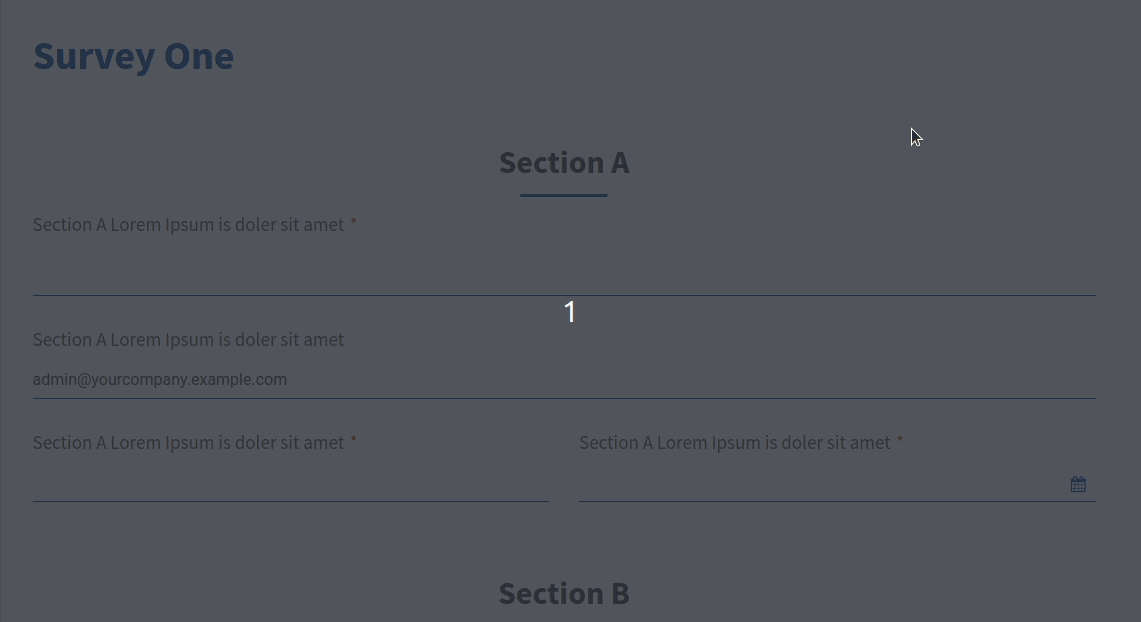
Bootstrap Grid
You can customize your Questions and Answers like bootstrap grid system. This feature will help to display your survey form more clean and attractive.

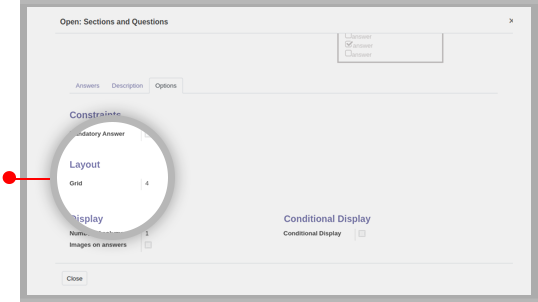
Primary Color Styles
You can set your primary and secondary color from as per theme color so your survey form will look more attractive.

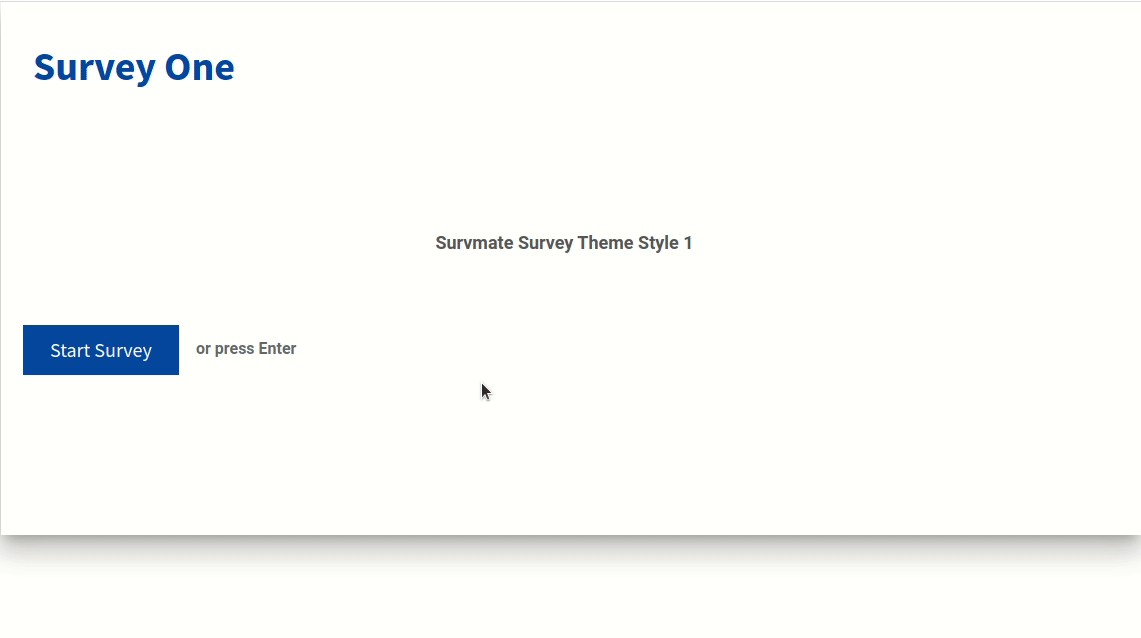
Version 17.0.2 | Released on : 16th December 2024
Version 17.0.1 | Released on : 23rd November 2023
- Yes, this app works perfectly with Odoo Enterprise (Odoo.sh & On-Premise) as well as Community.
- No, this application is not compatible with odoo.com(odoo saas/Odoo Online).
- Please Contact Us at sales@softhealer.com to request customization.
- Yes, you will get free update for lifetime.
- No, you don't need to install addition libraries.
- For version 12 or upper, you will need to purchase the module for each version that you want to use.
- Yes, we provide free support for 100 days.
- No, We do not provide any kind of exchange.