
Survey - Extra Fields
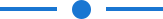
The online survey is the best way to get a review about your organize/company so you have to some type of question for a user like product review so they need to upload images or documents like many more types of questions. Currently, odoo provides only a few types of field in the Survey. So here we build a module that can help you to add that fields in your survey very easily like email, file, URL, time, range, week, month, password, color, etc. In the file field, you can upload-download the file. You can easily add all this field in survey no need any professional IT skills.
Hot Features






Features
- Easy to set address field that helps to get address from a user in the survey. New
- Easy to set signature field that helps to get signature from a user in the survey. New
- You can set many2many & many2one fields in the survey. New
- Easy to set a file field that helps to get a file/documents from a user in the survey.
- In the file field, you can upload-download the file.
- Easy to set an email field in the survey form to get an email id.
- Easy to set the color field in the survey form.
- Easy to set the password field in the survey form.
- Easy to set a pattern of text in the text field which helps the user to input exact formate of [number, pin, etc.] value in the survey form.
- Easy to set range field which helps to get the price, age, etc.
- Easy to set a month field in the survey form.
- Easy to set week field in the survey form.
- Easy to set time field in the survey form.
- Easy to print your survey answers.
Pattern option in single-line text box Field.
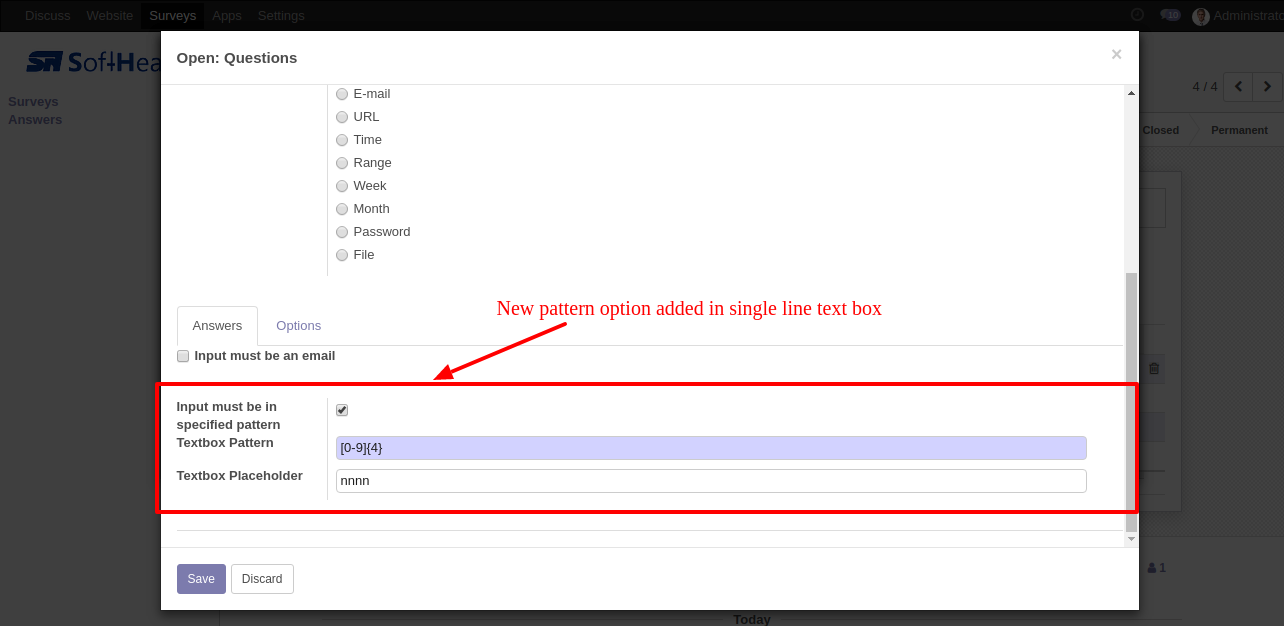
A single-line text box with a pattern Front View.
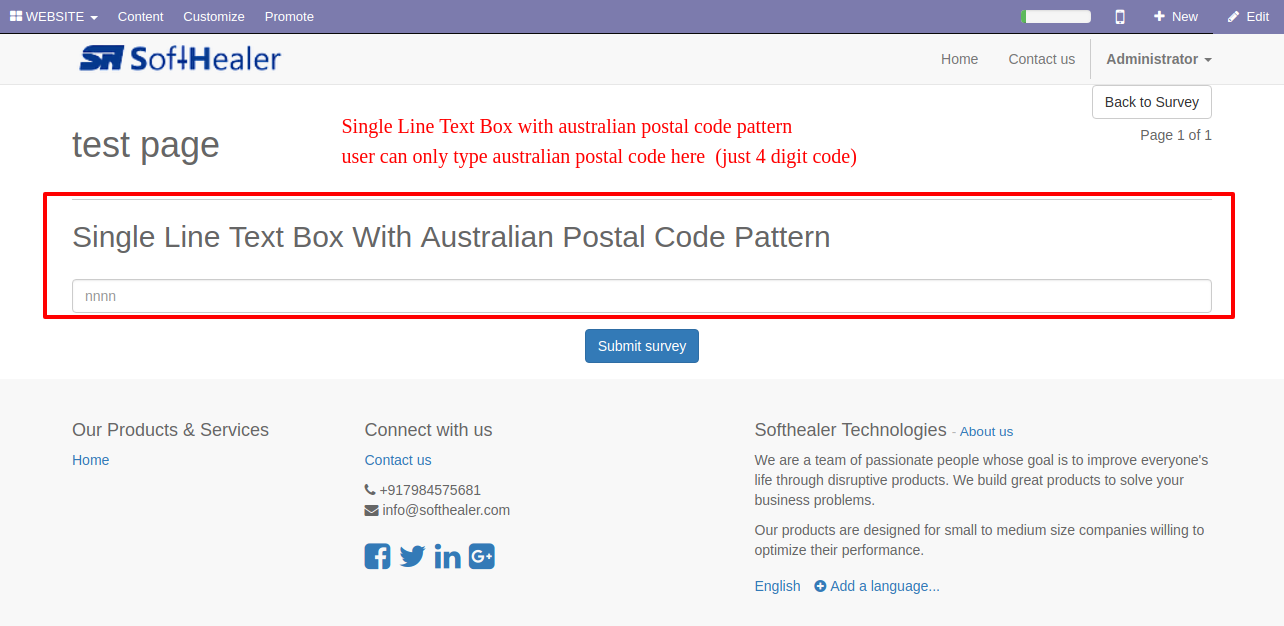
A single-line text box with a pattern in reviewing your answers(submitted answer).
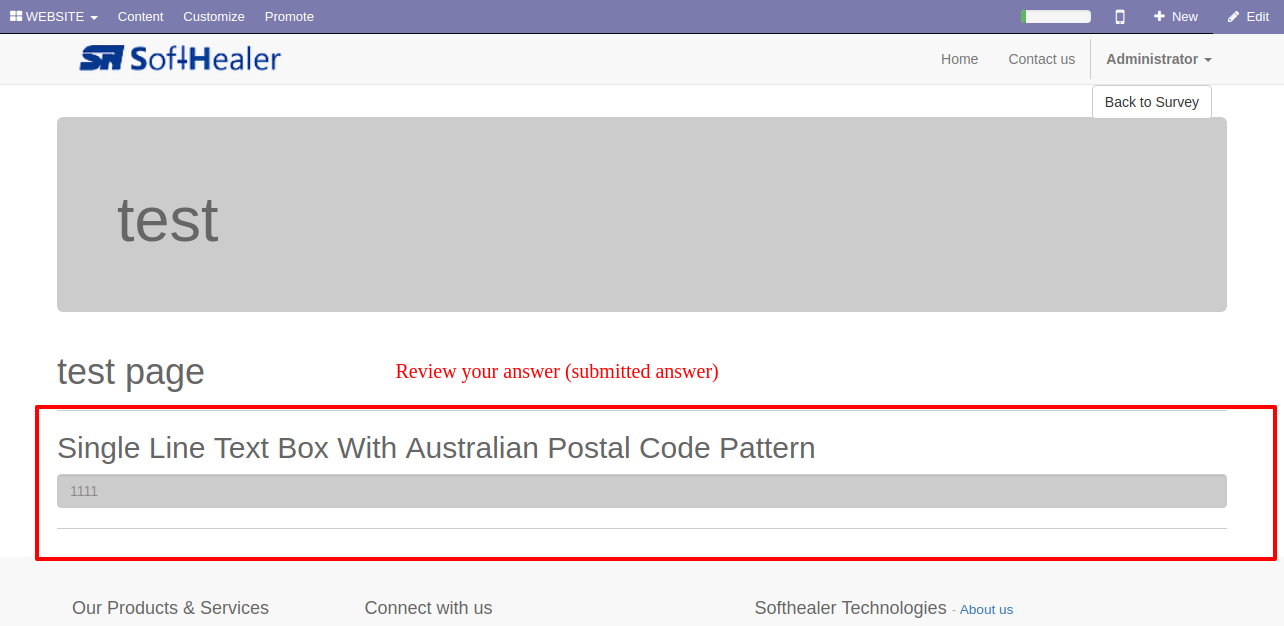
A single-line text box with pattern Field in backed.
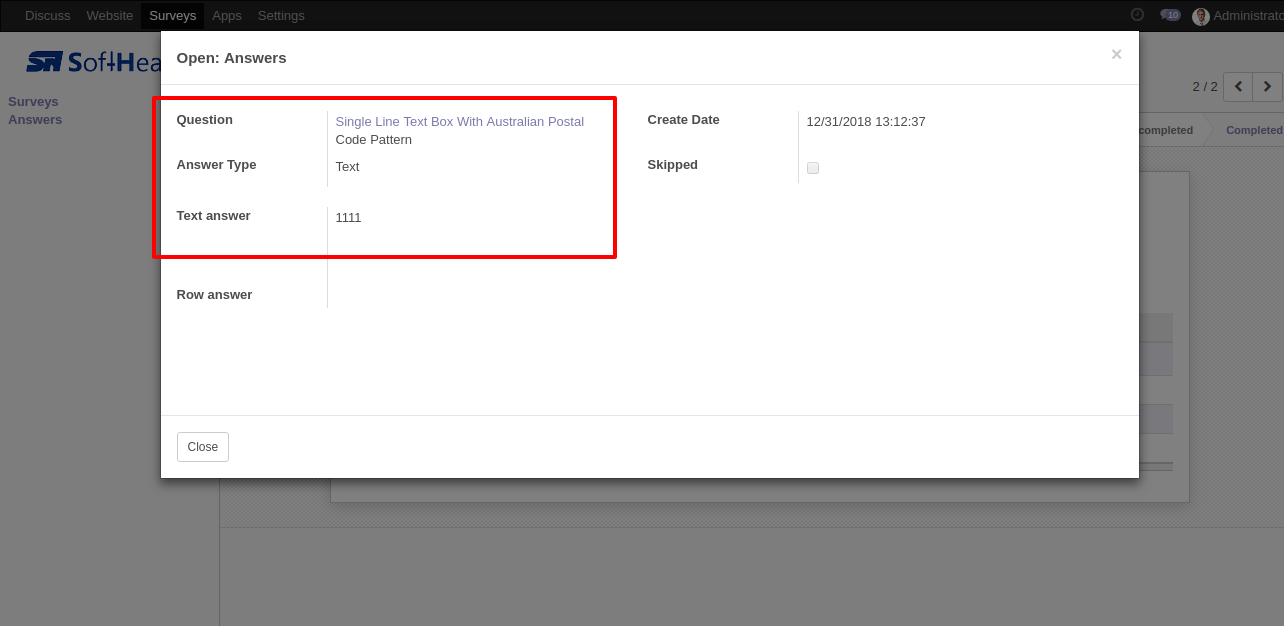
Color Field.
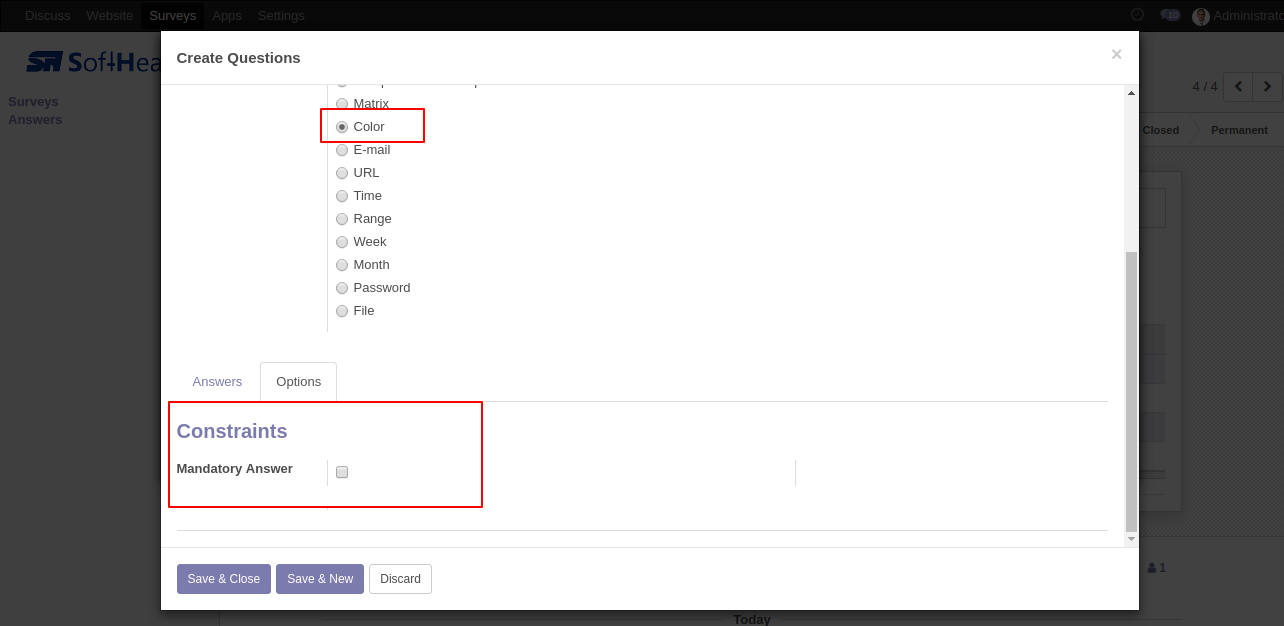
Color Field Front View.
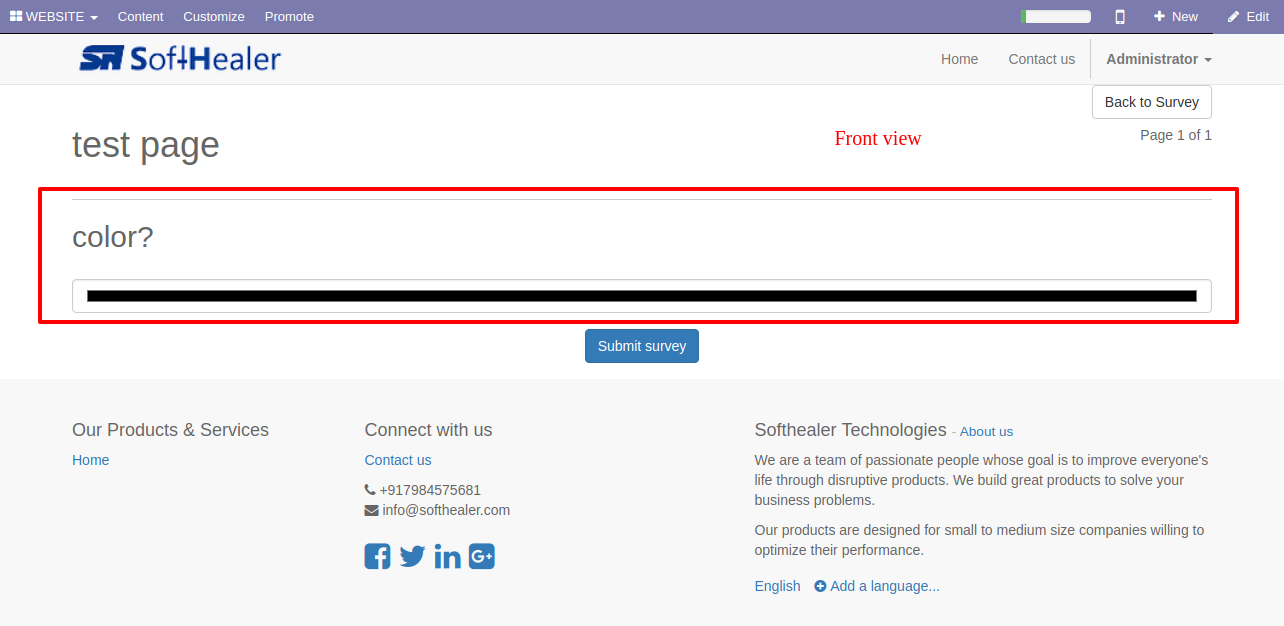
Color Field in reviewing your answers(submitted answer).
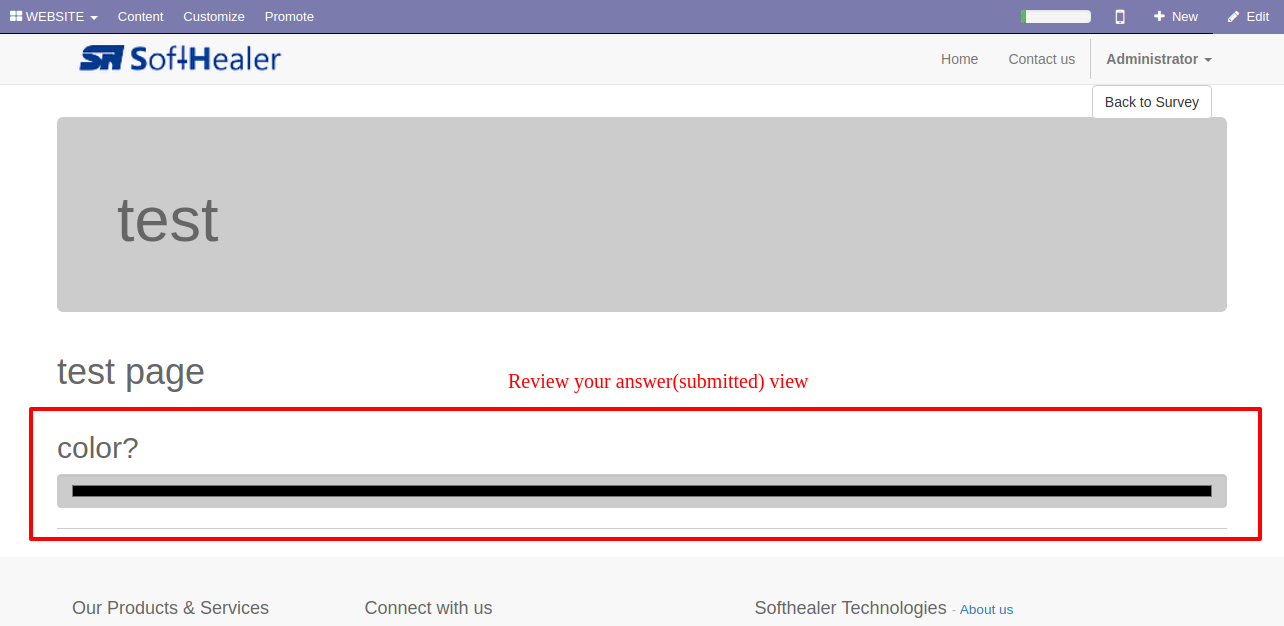
Color Field in backed.
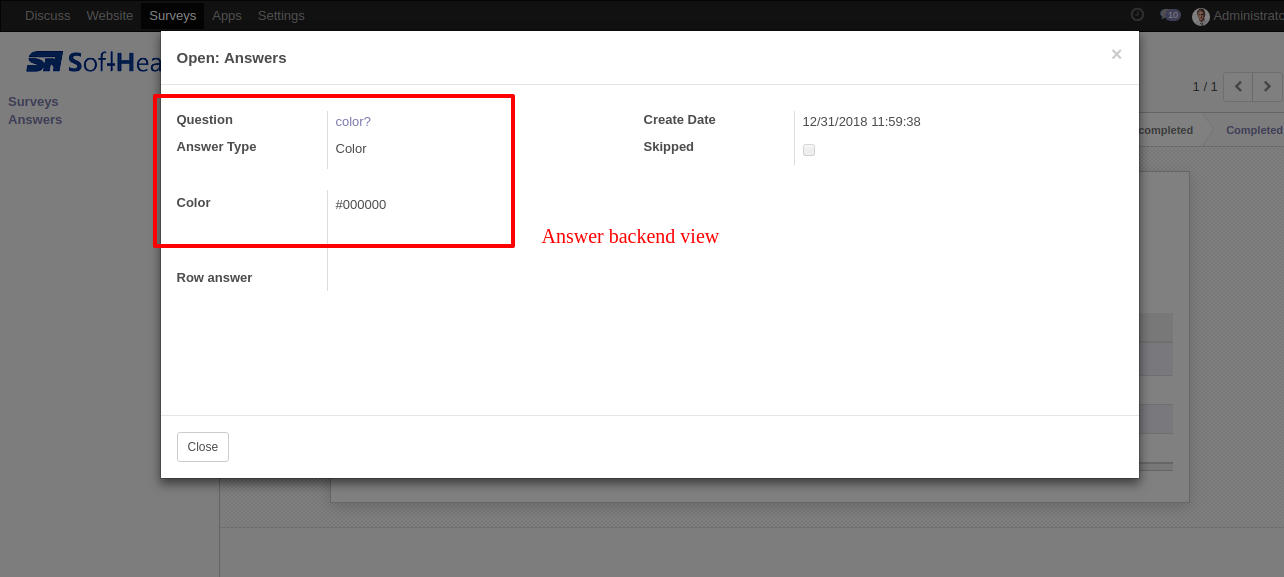
E-mail Field.
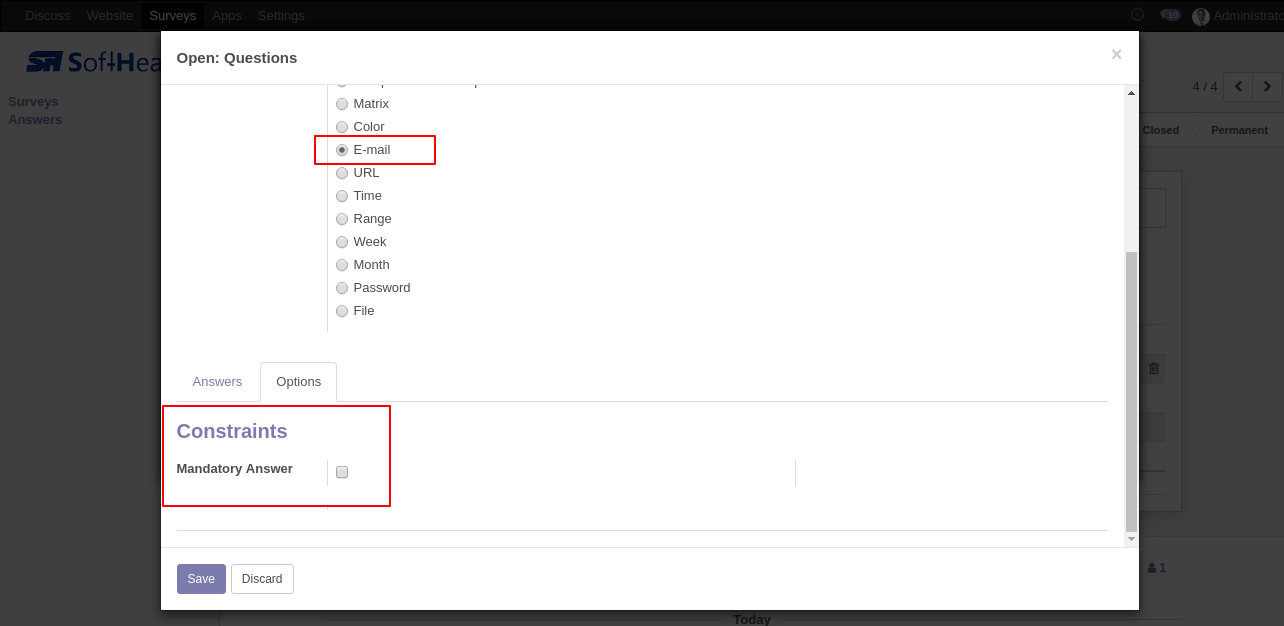
E-mail Field Front View.
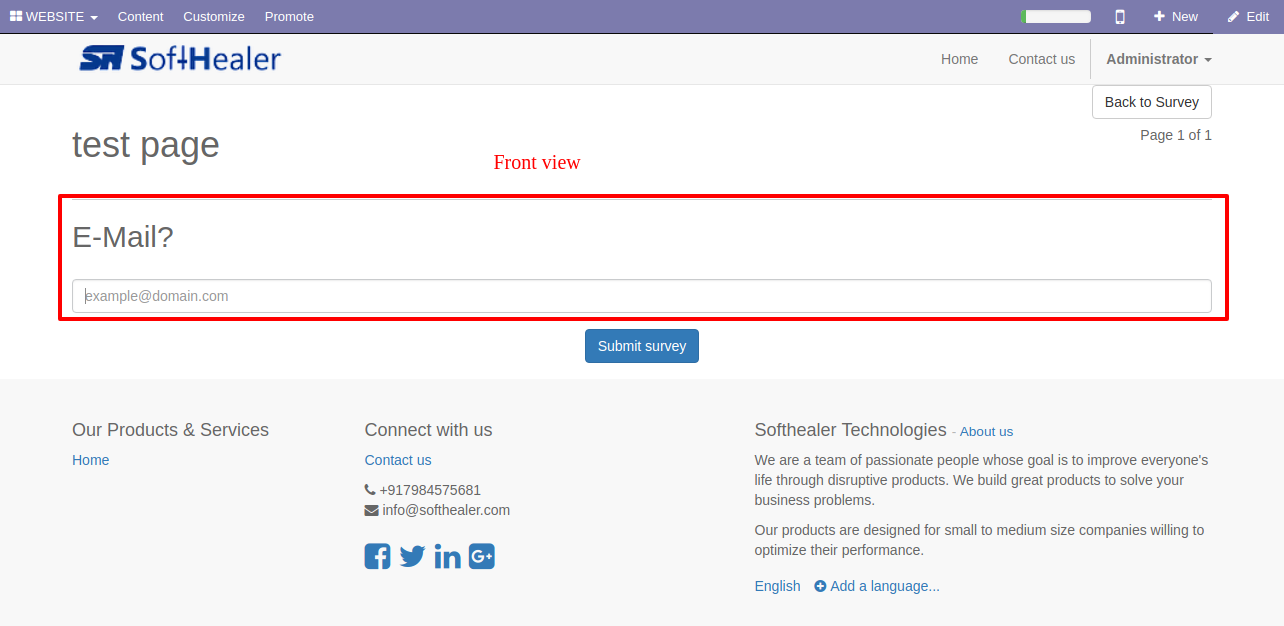
E-mail Field in reviewing your answers(submitted answer).
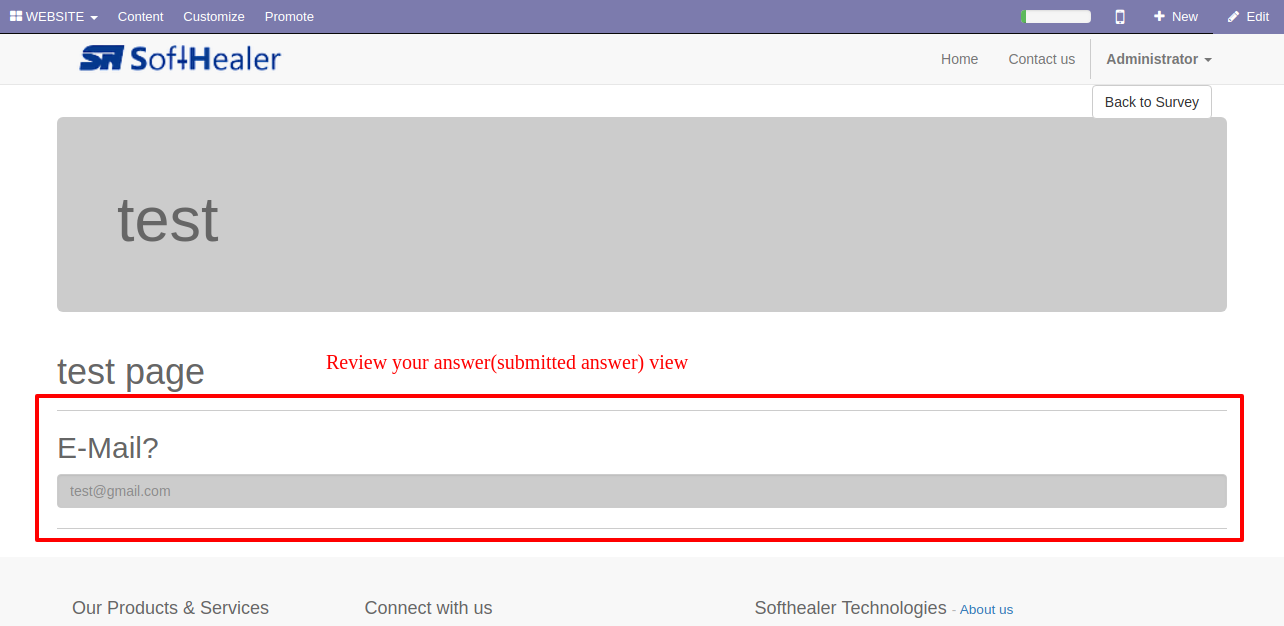
E-mail Field in backed.
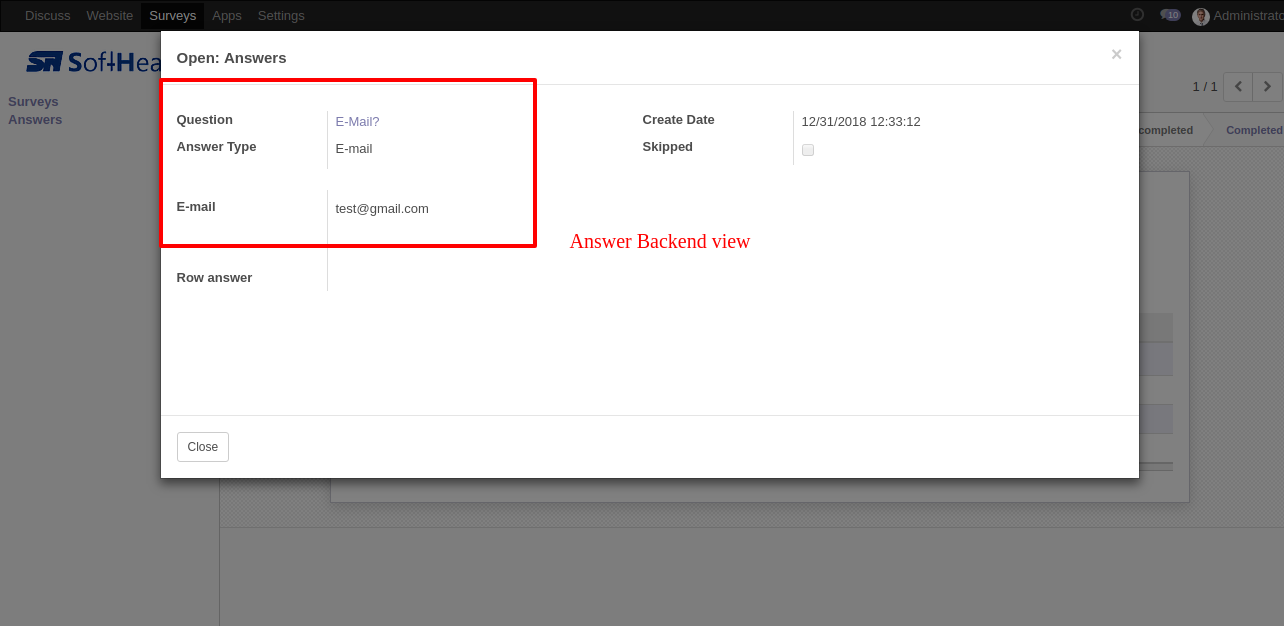
URL Field.
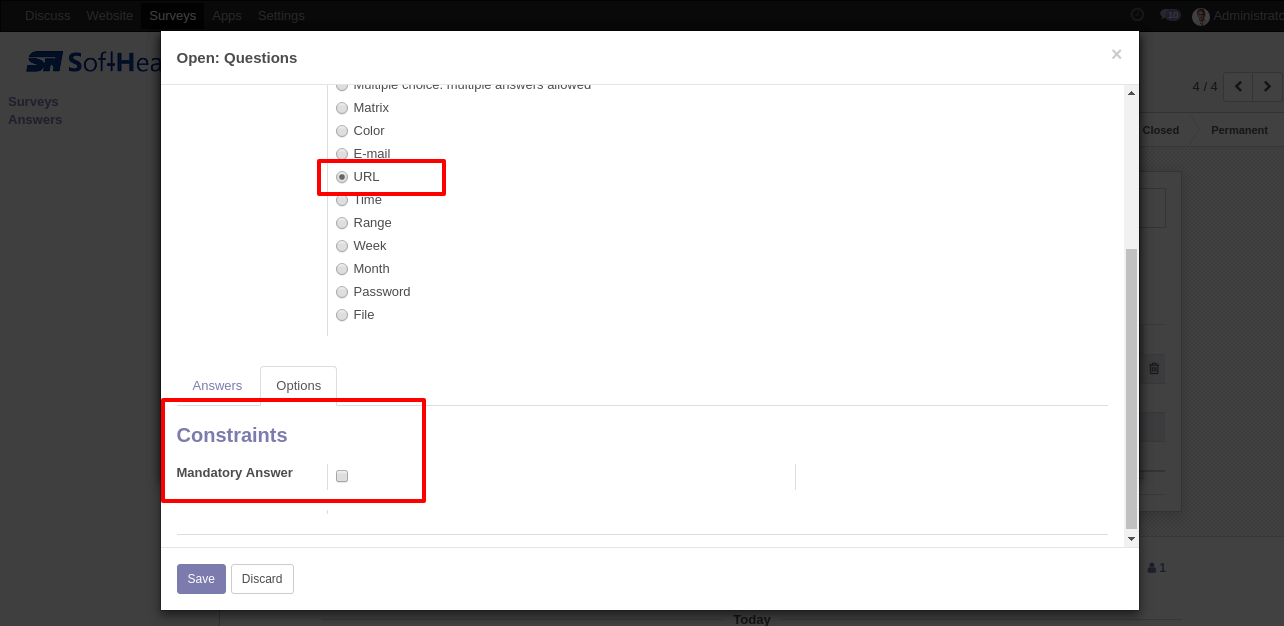
URL Field Front View.
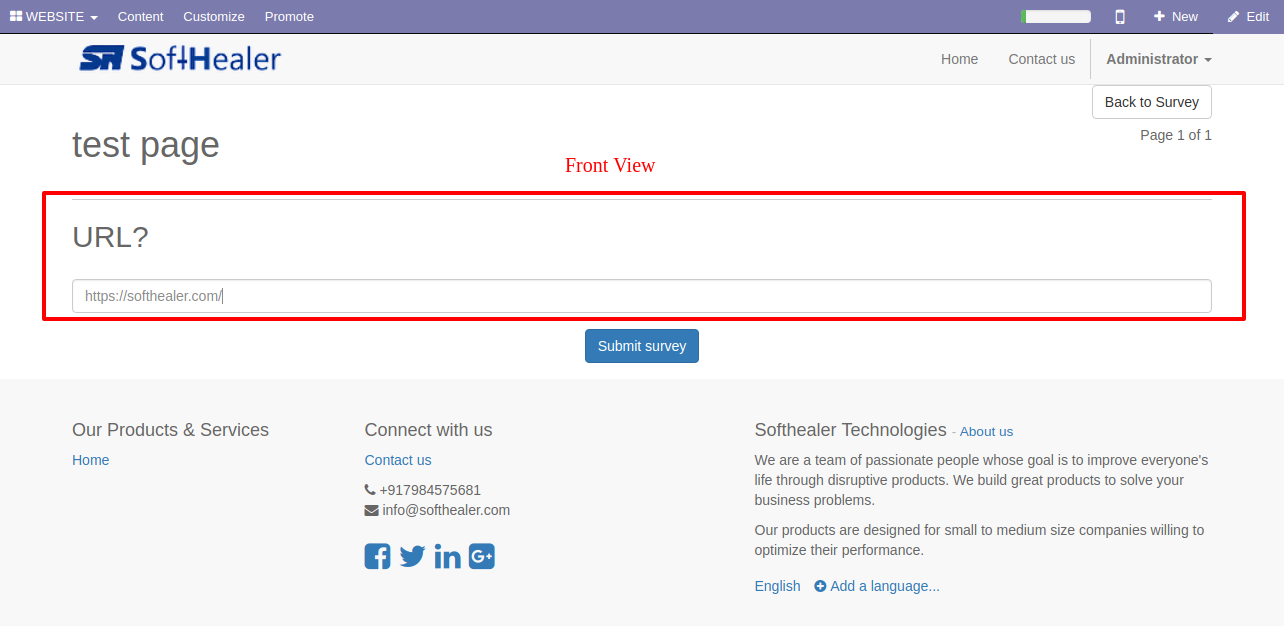
URL Field in reviewing your answers(submitted answer).
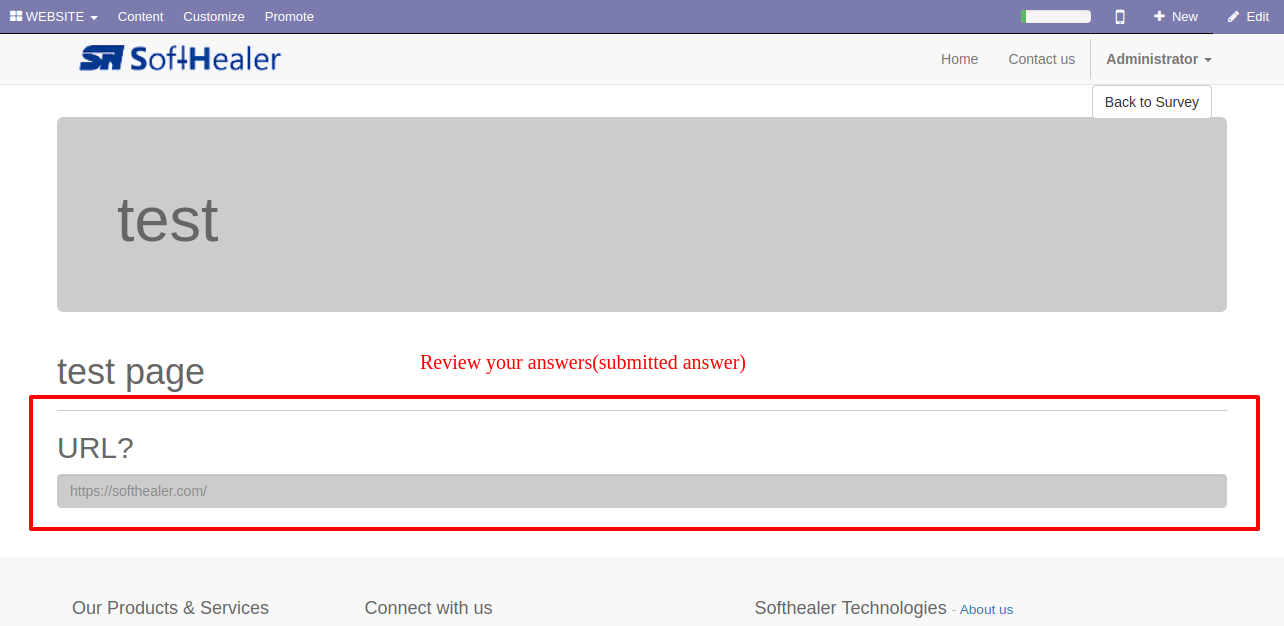
URL Field in backed.
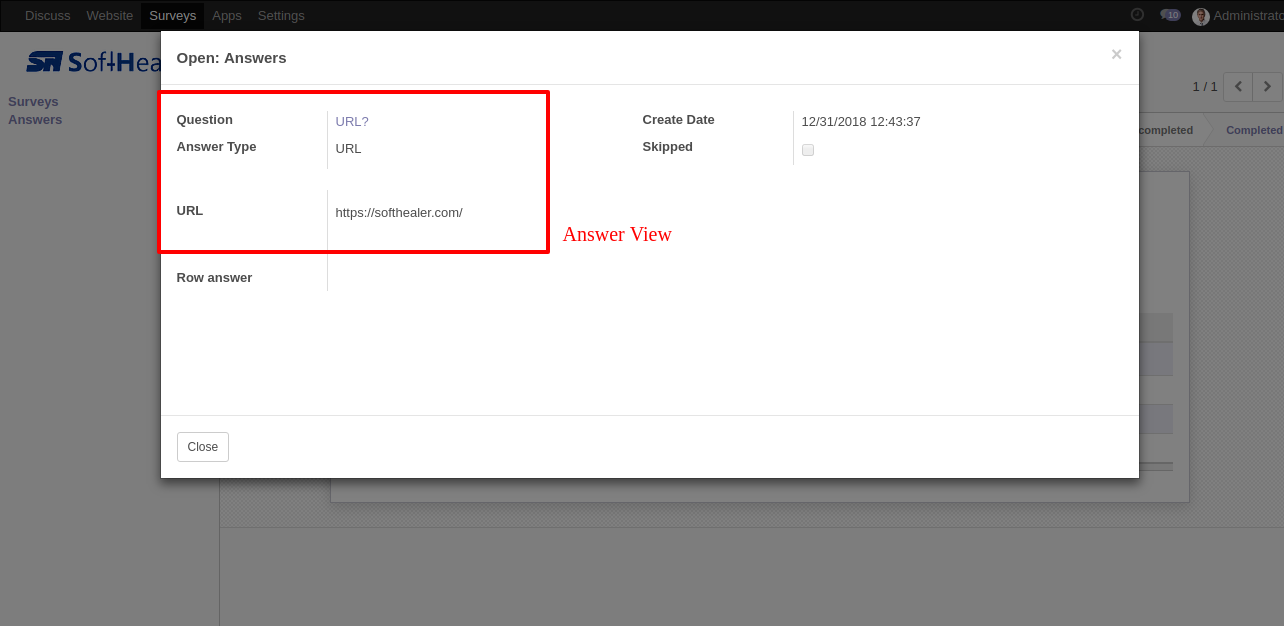
Time Field.
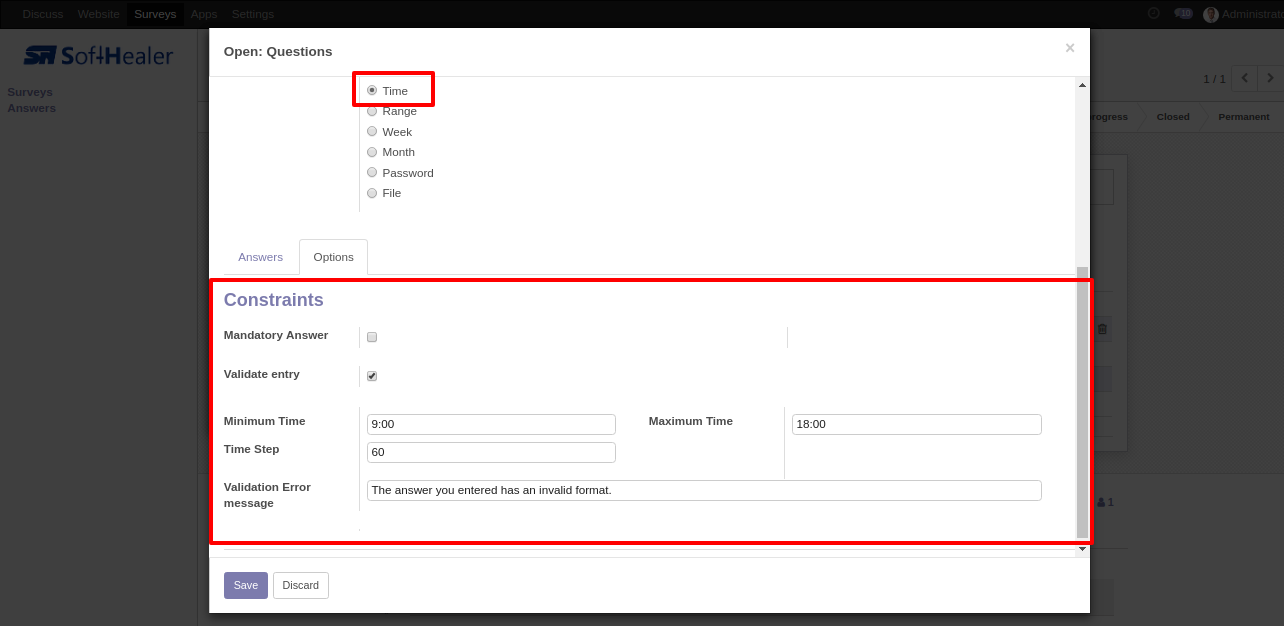
Time Field Front View.
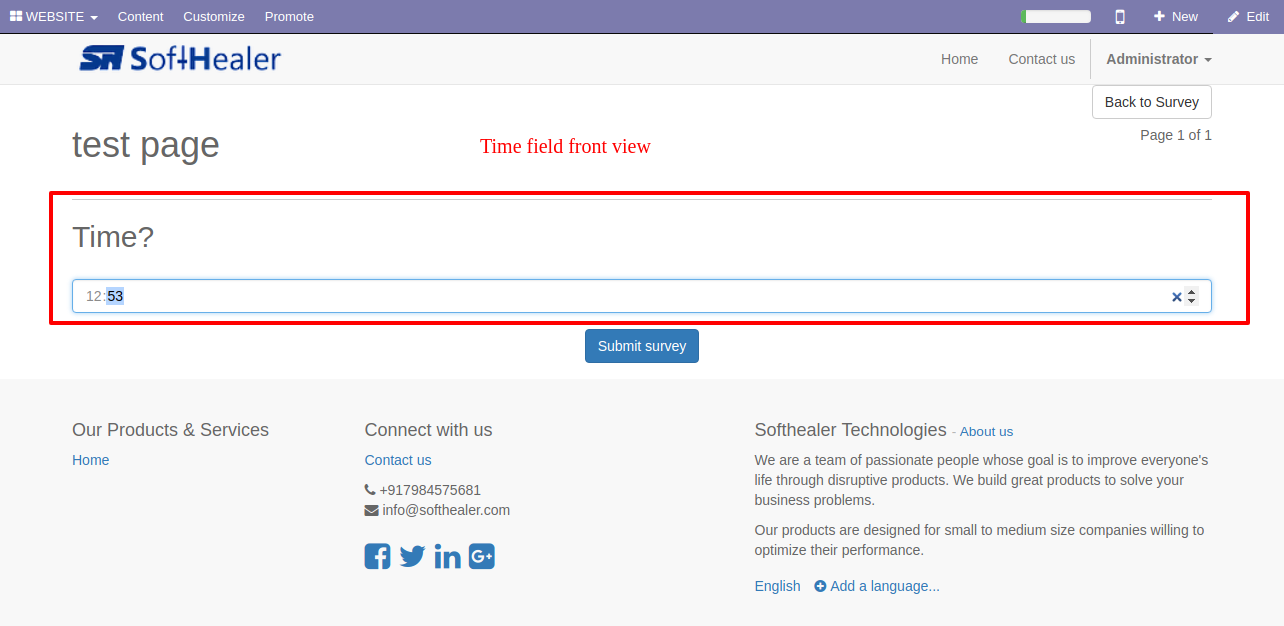
Time Field in reviewing your answers(submitted answer).
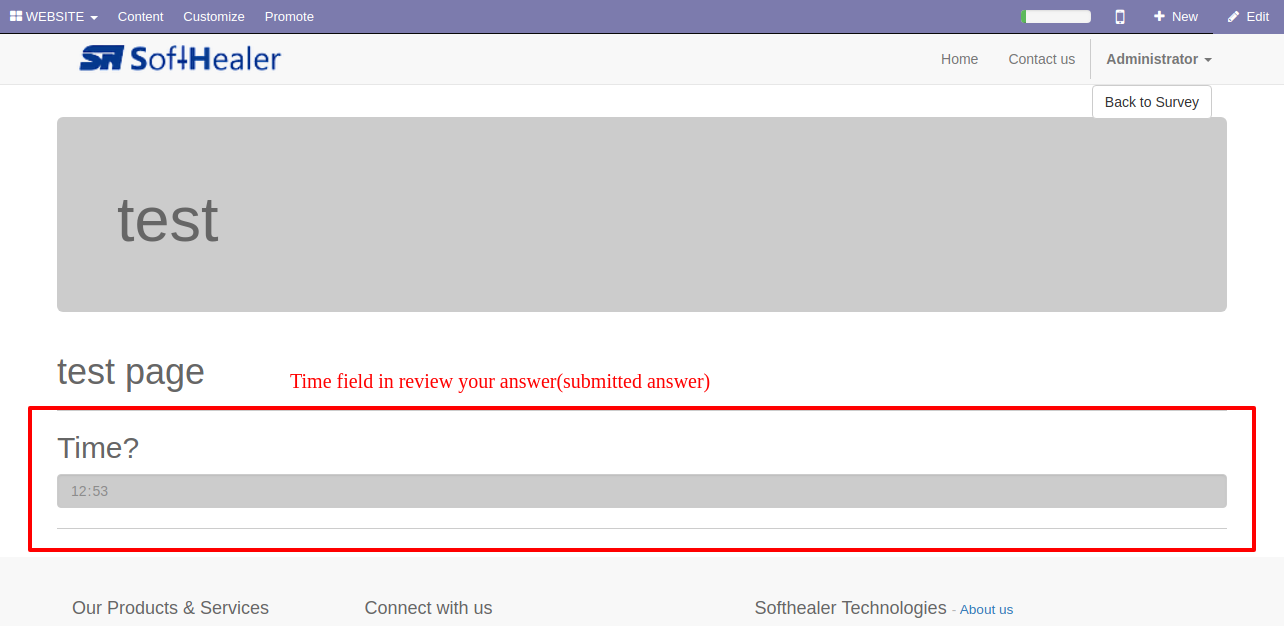
Time Field in backed.
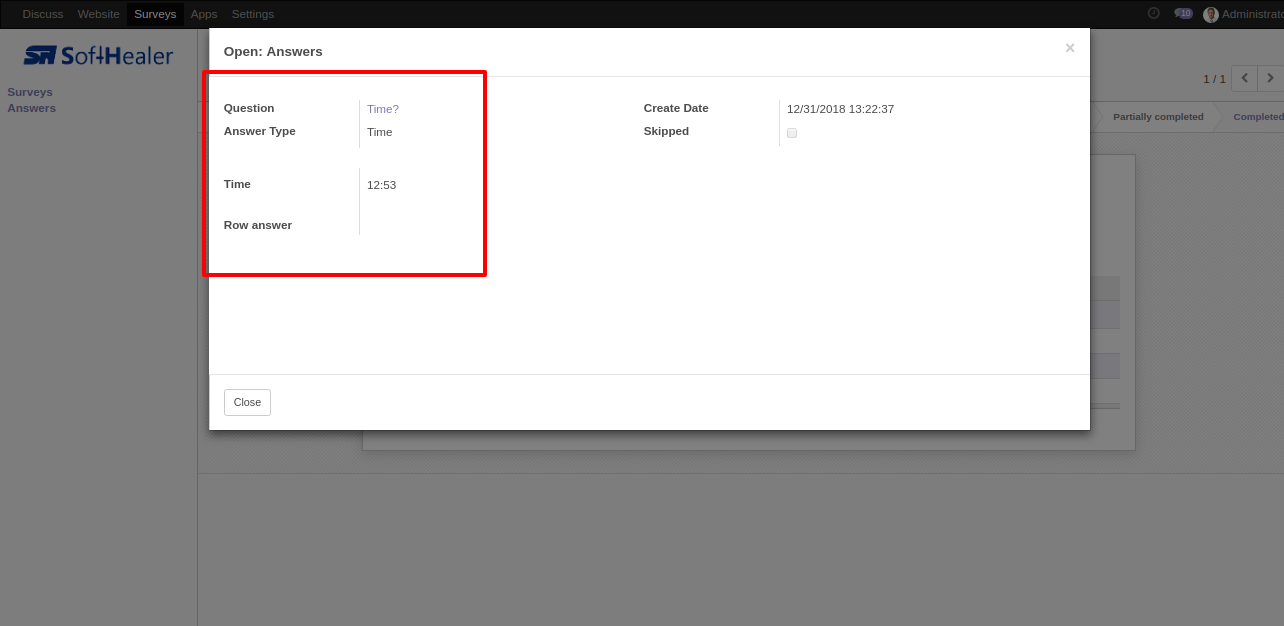
Range Field.
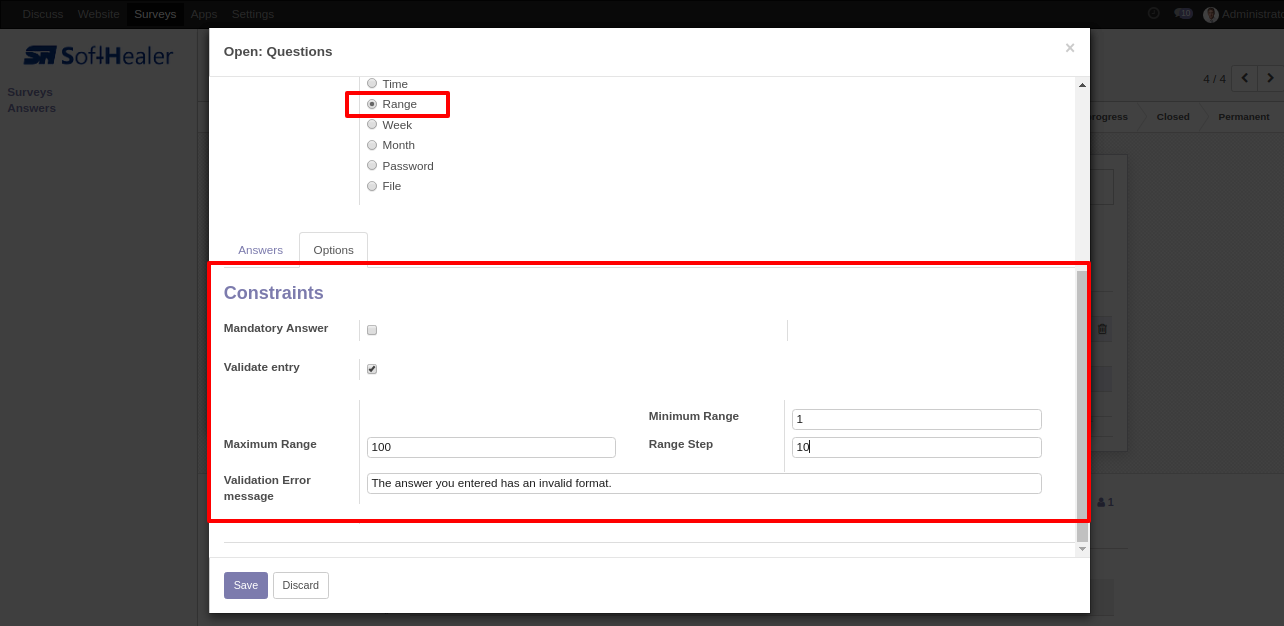
Range Field Front View.
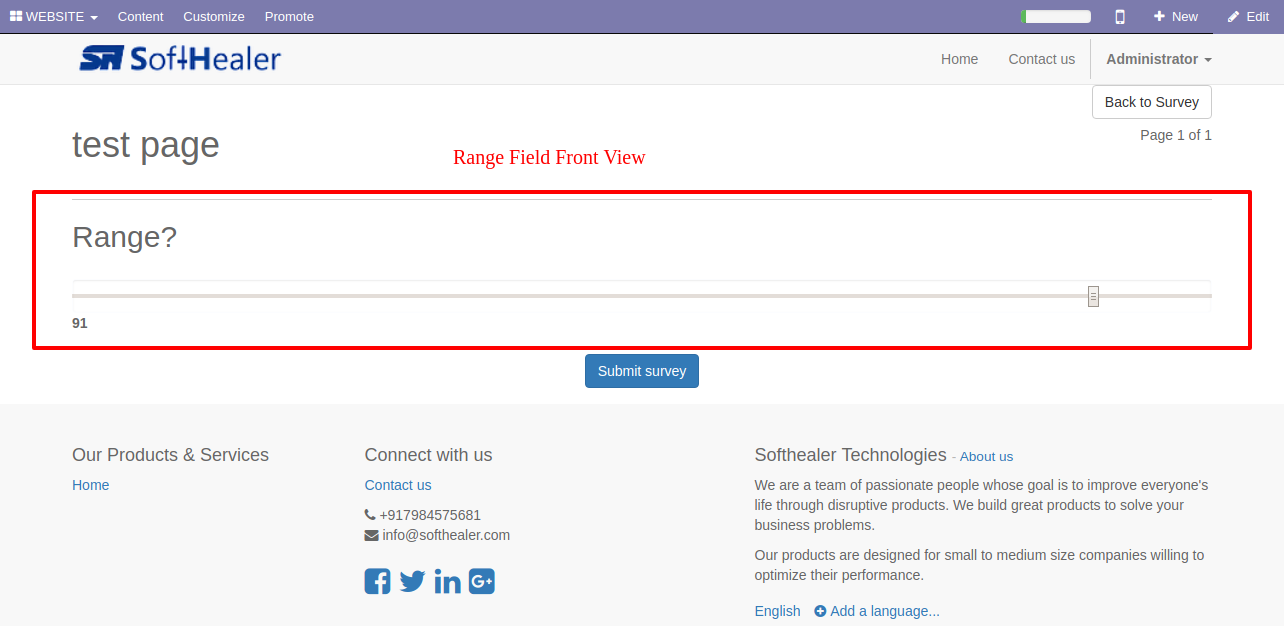
Range Field in reviewing your answers(submitted answer).
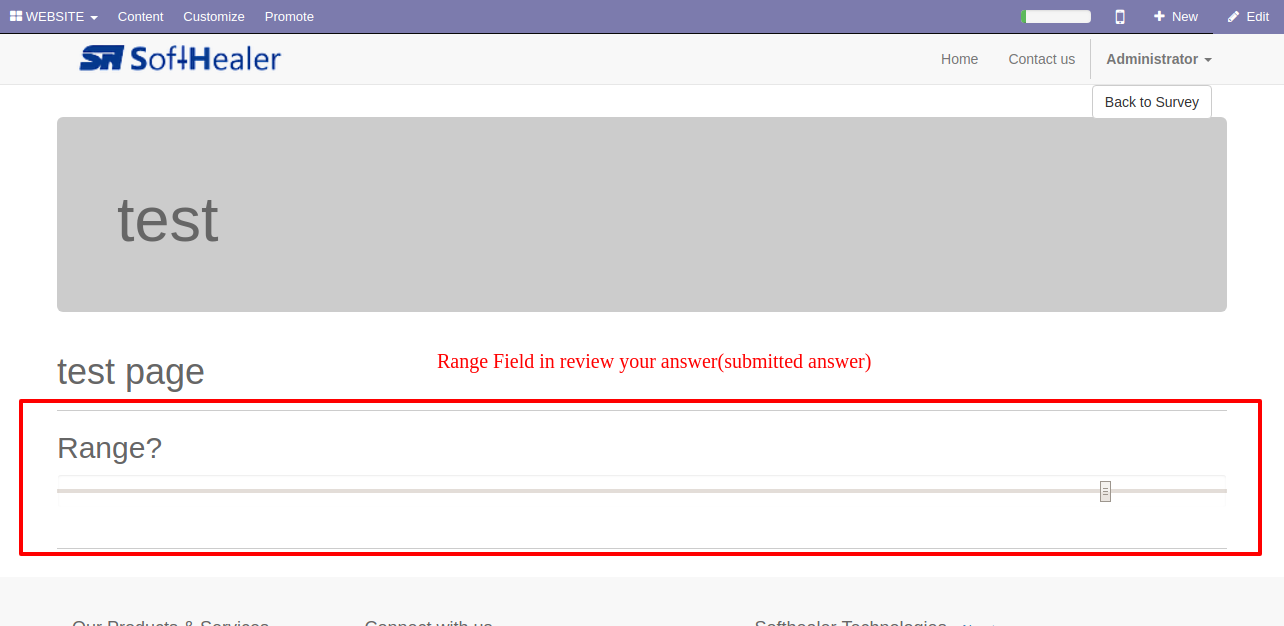
Range Field in backed.
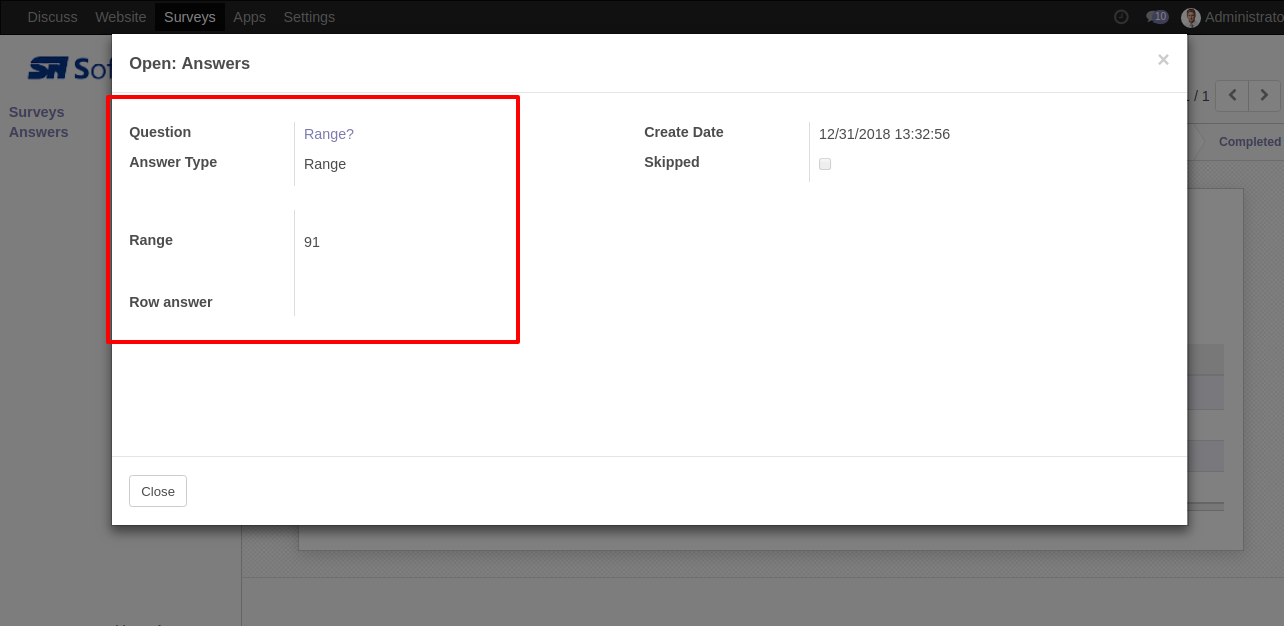
Week Field.
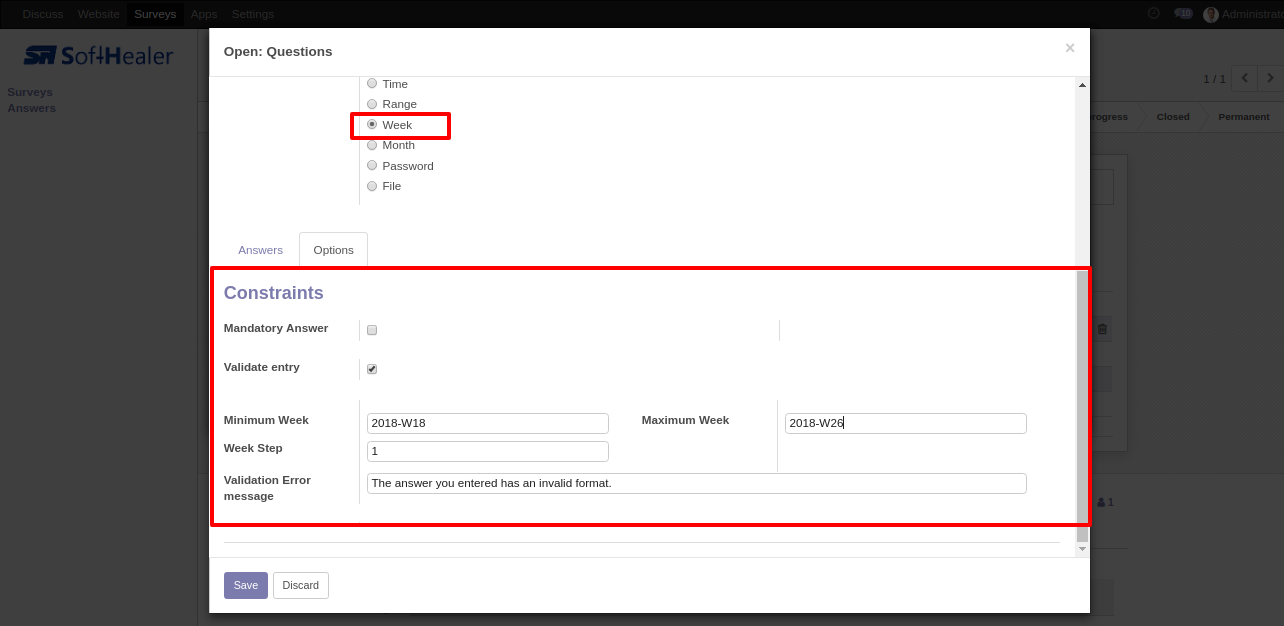
Week Field Front View.
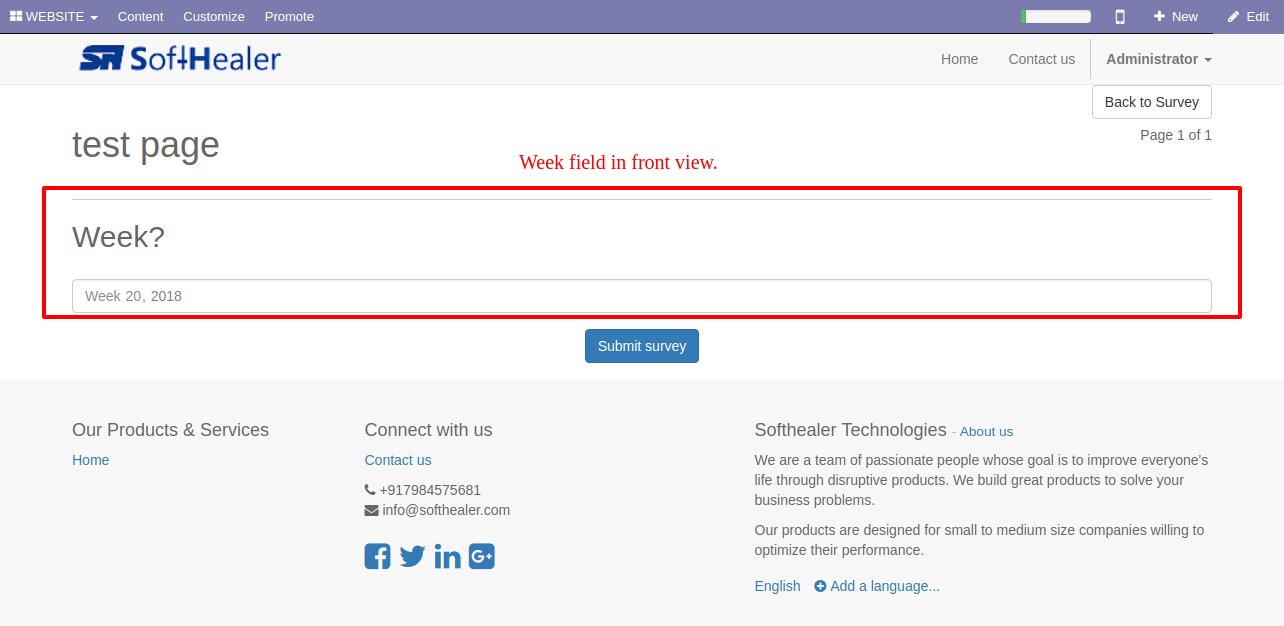
Week Field in reviewing your answers(submitted answer).
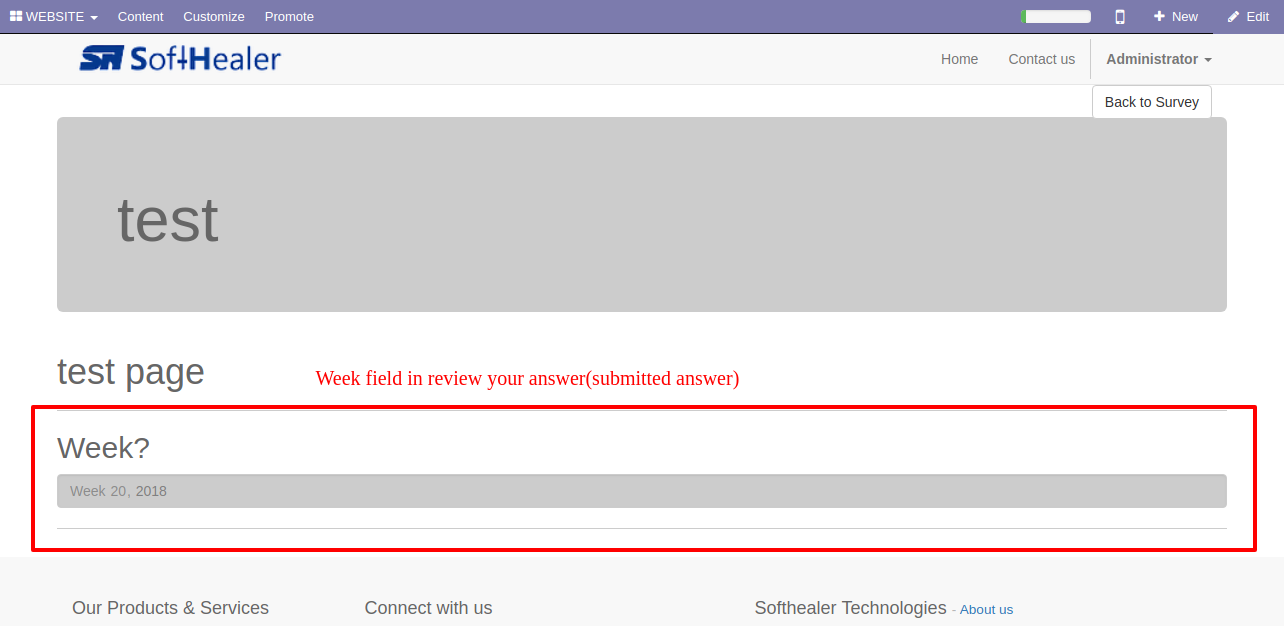
Week Field in backed.
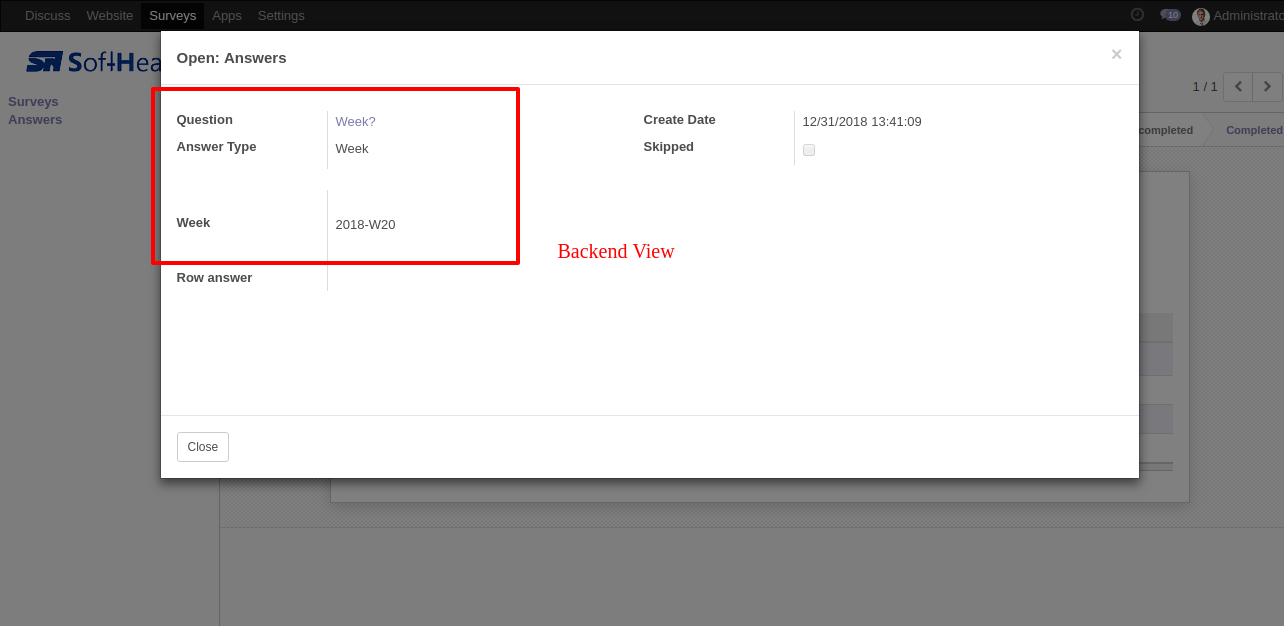
Month Field.
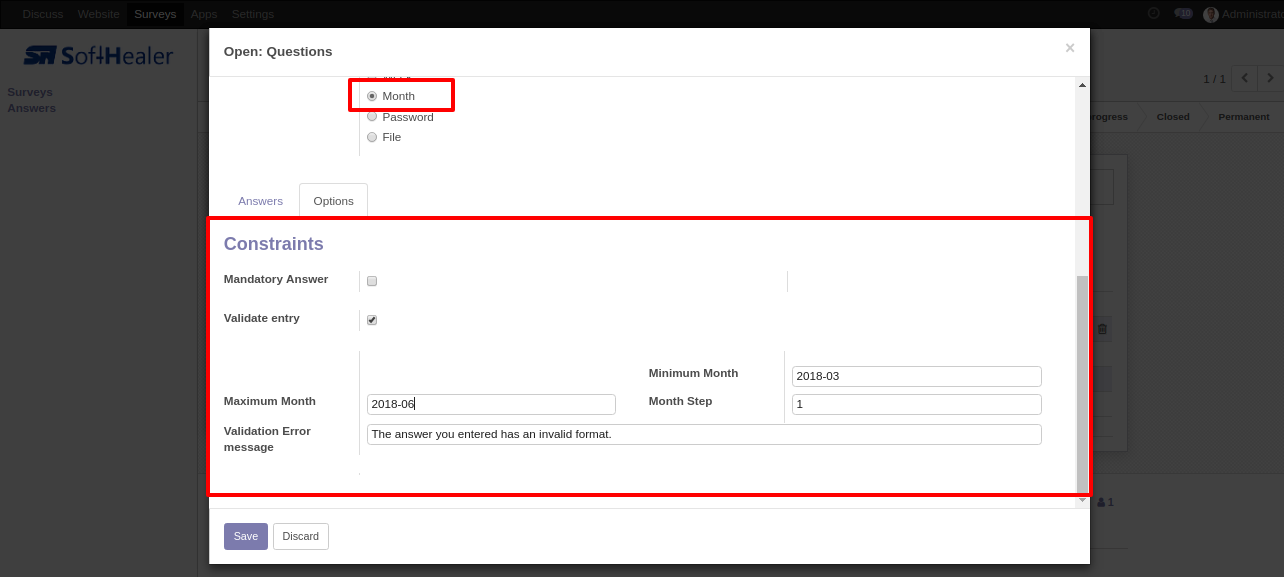
Month Field Front View.
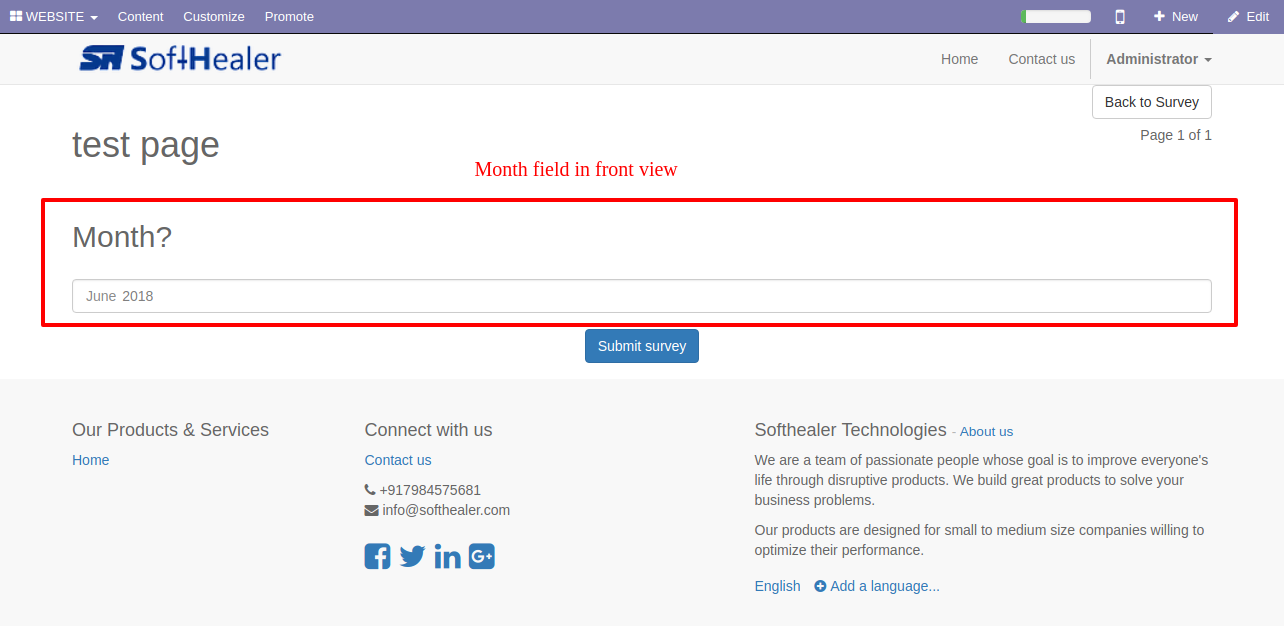
Month Field in reviewing your answers(submitted answer).
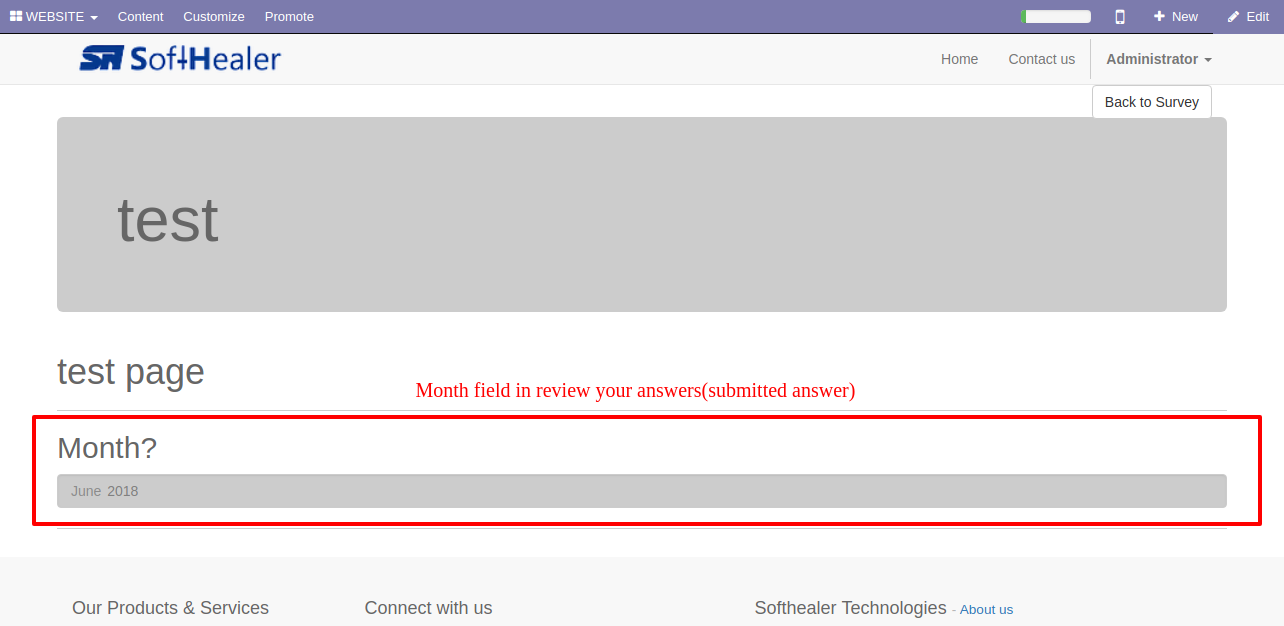
Month Field in backed.
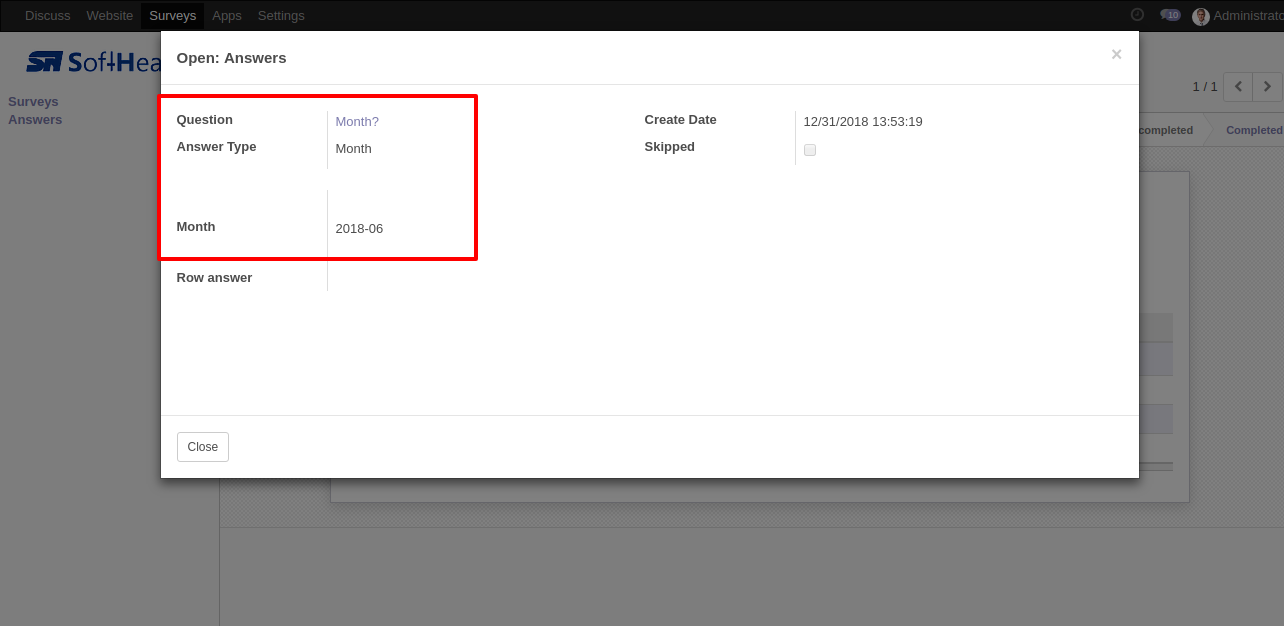
Password Field.
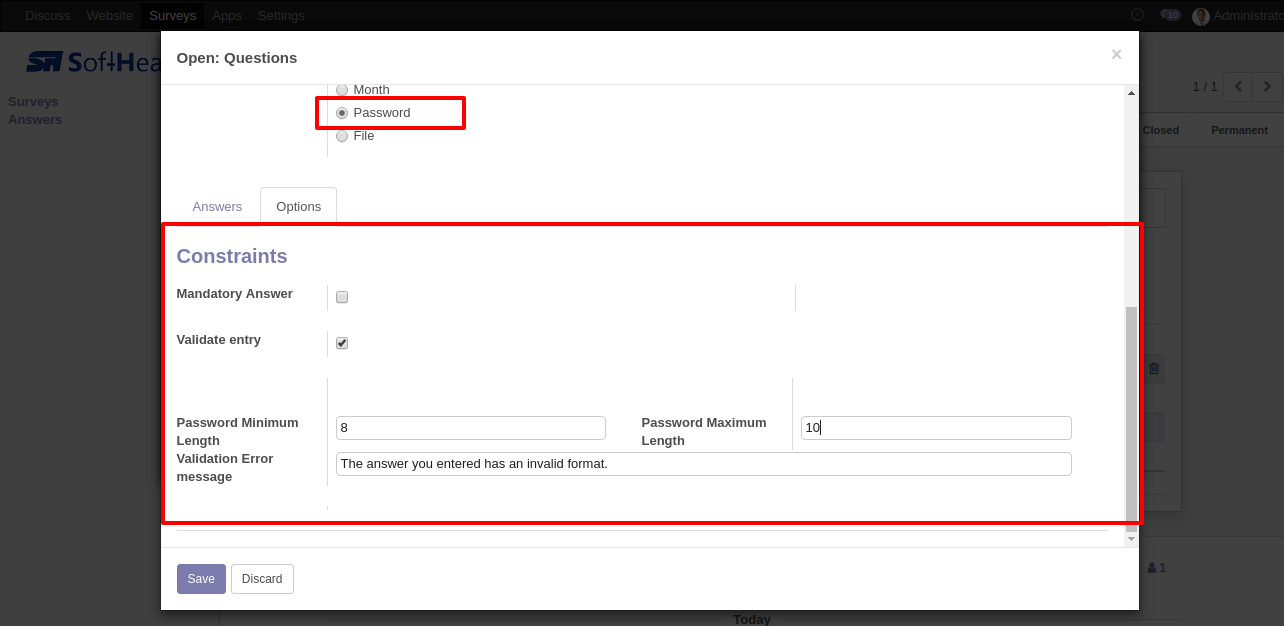
Password Field Front View.
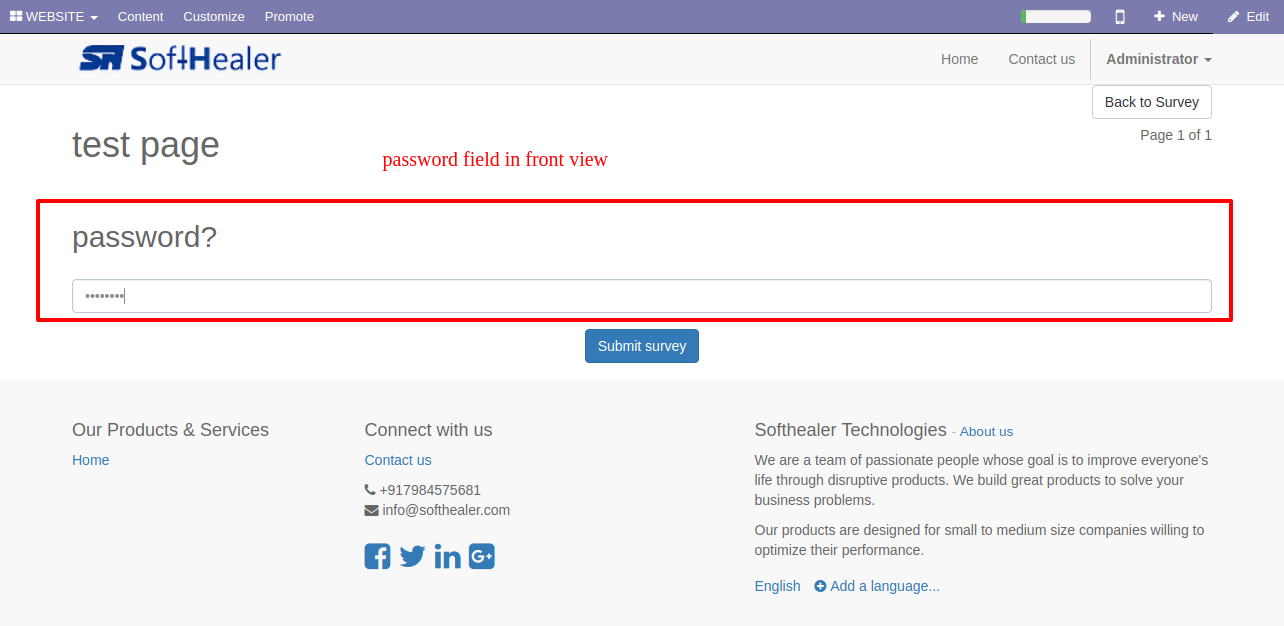
Password Field in reviewing your answers(submitted answer).
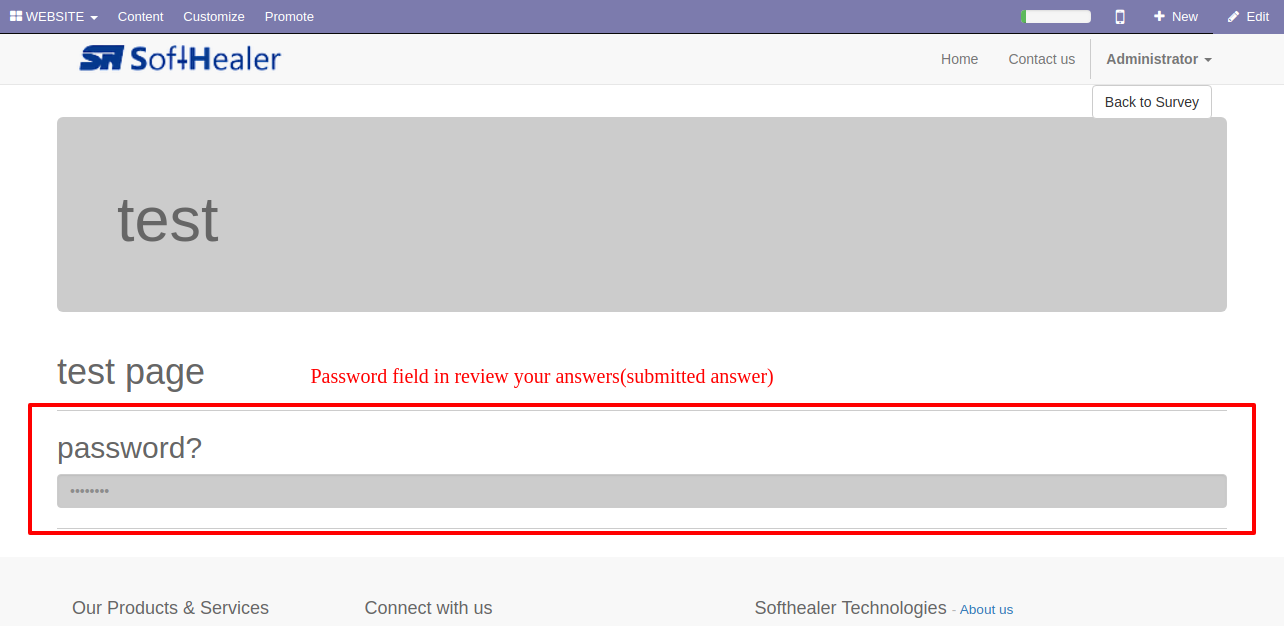
Password Field in backed.
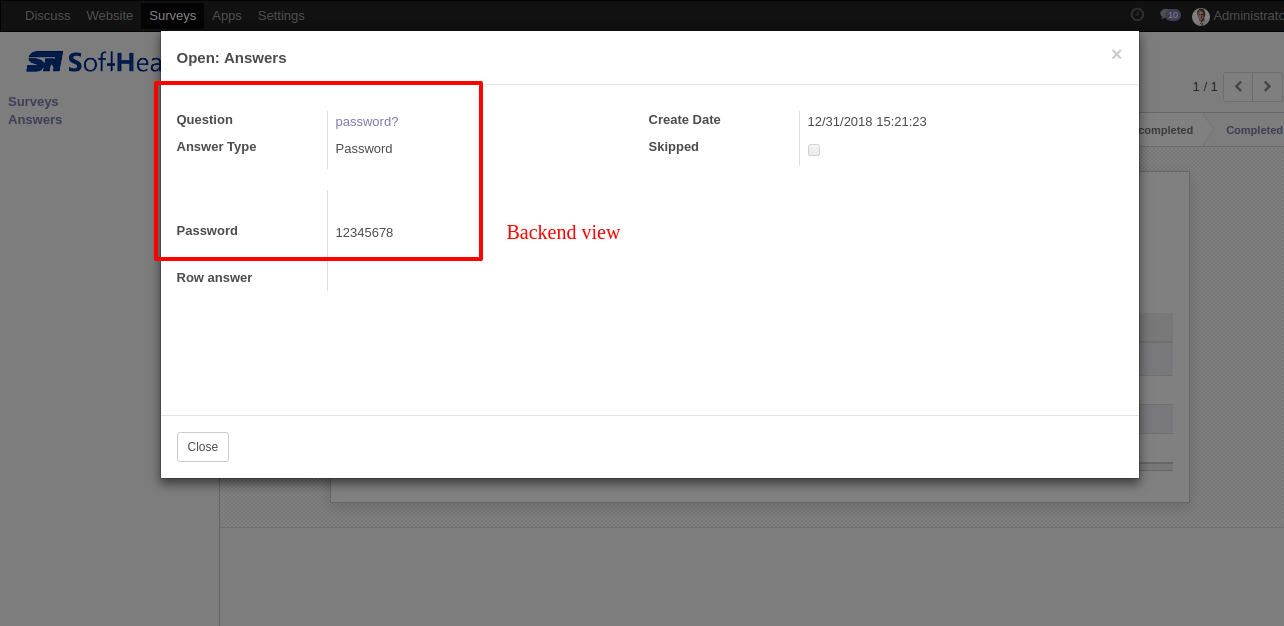
File Field.
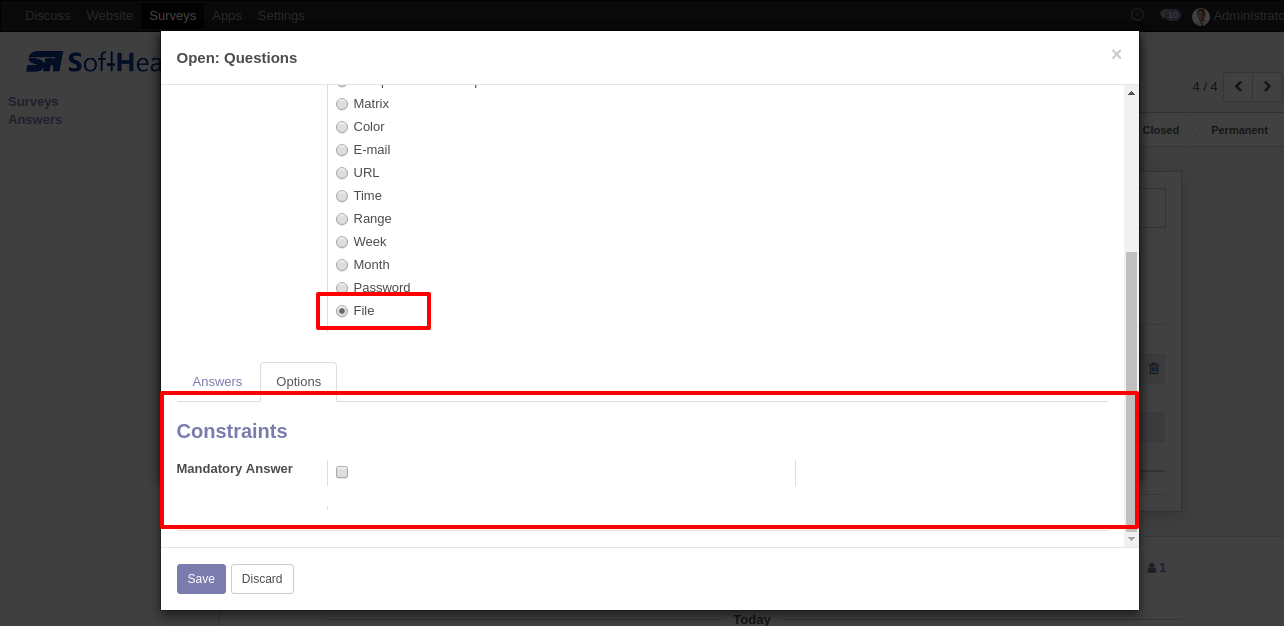
File Field Front View.
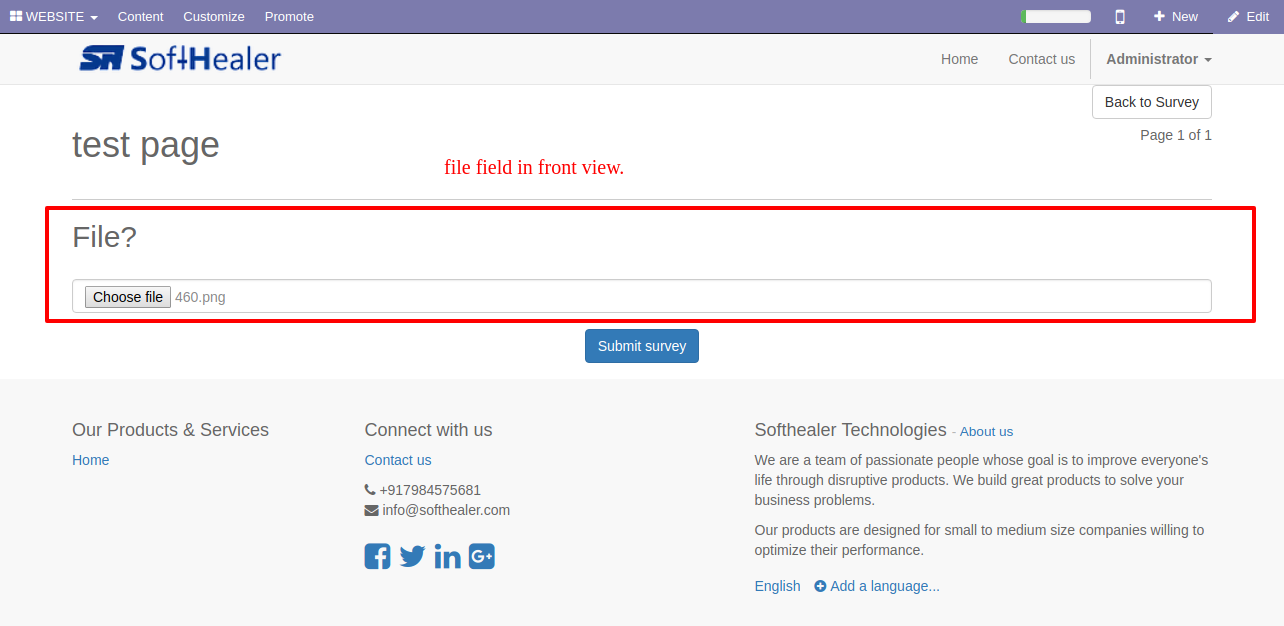
File Field in reviewing your answers(submitted answer).
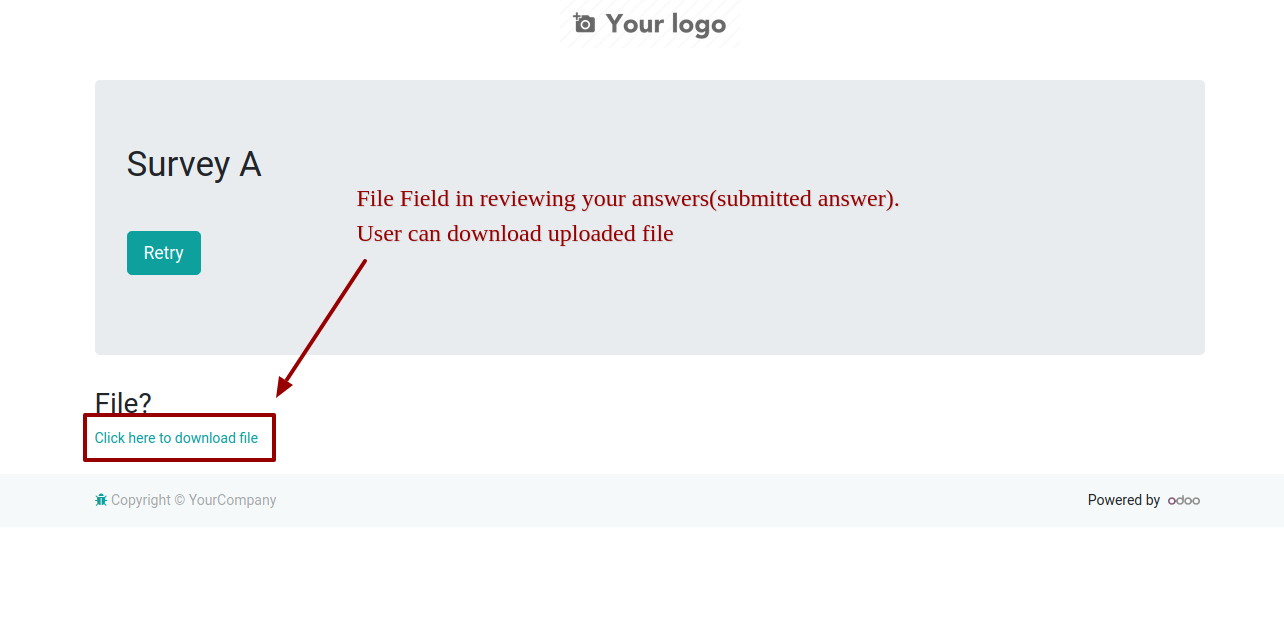
File Field in backed.
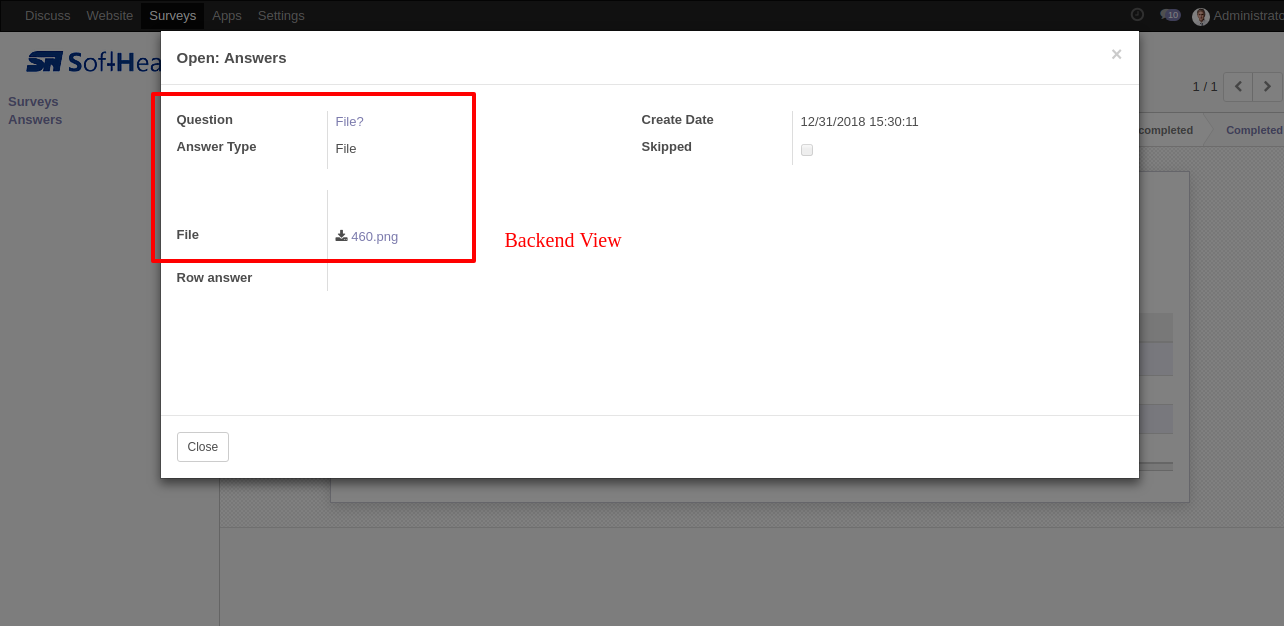
Print Survey looks like below.
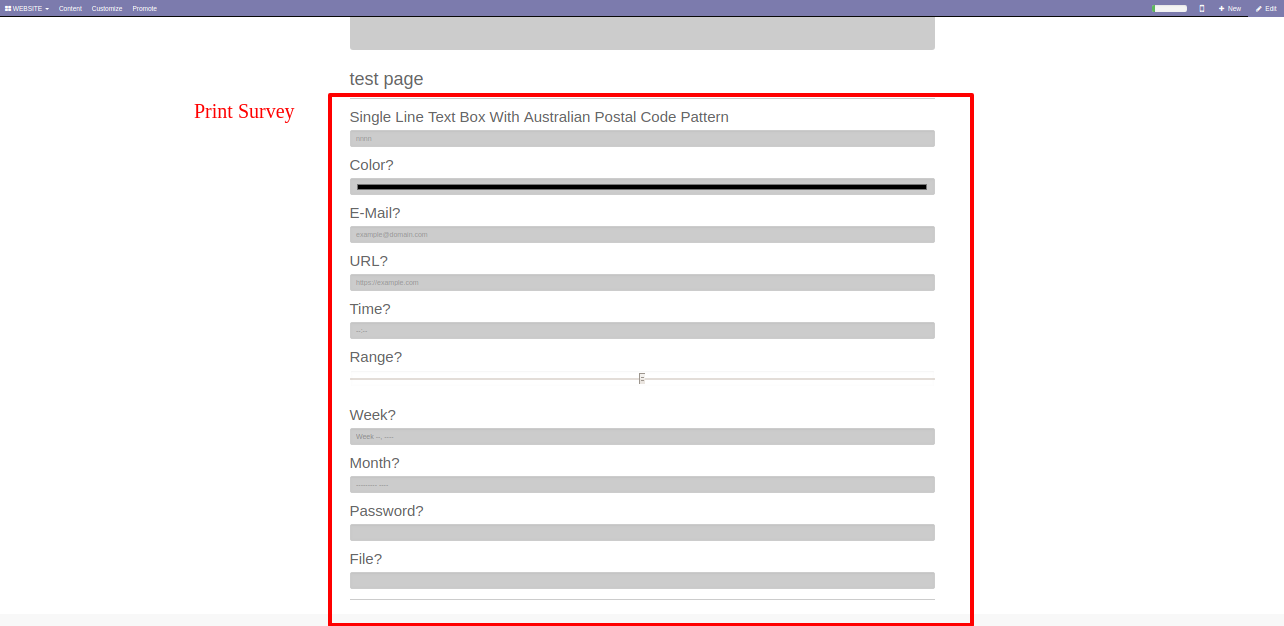
Print Survey Answers looks like below.
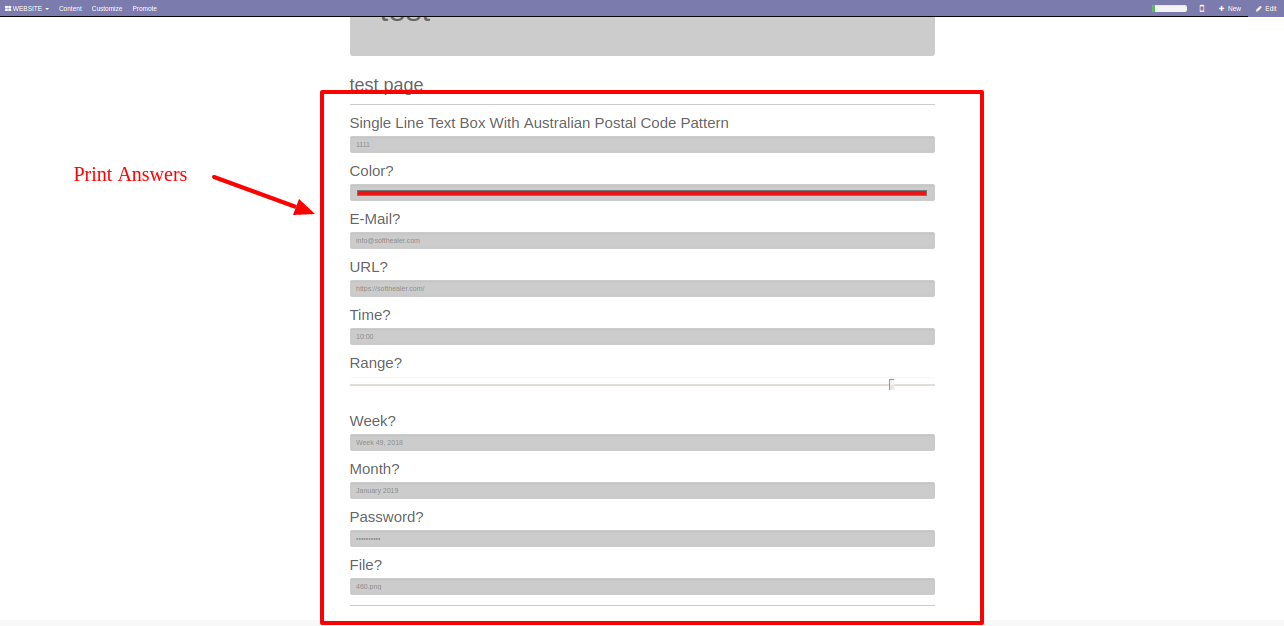
Note : Pls kindly note that textbox pattern not migrated for v14 as of now.
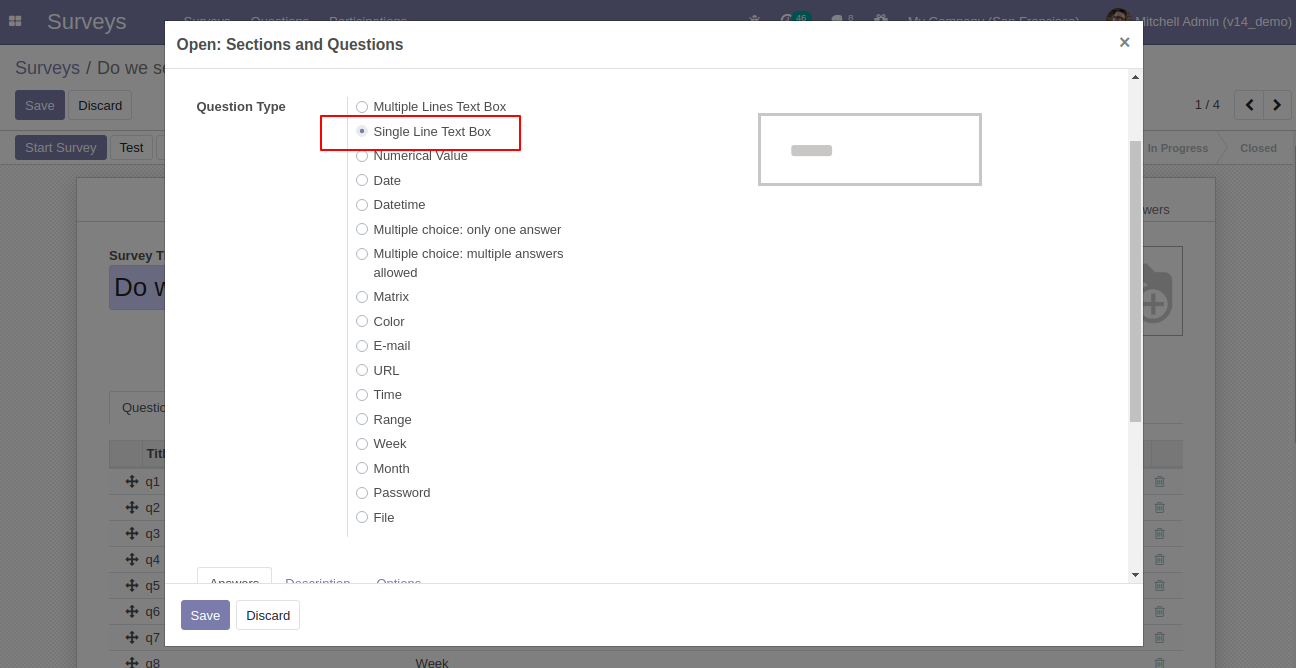
Note : Pls kindly note that textbox pattern not migrated for v14 as of now.
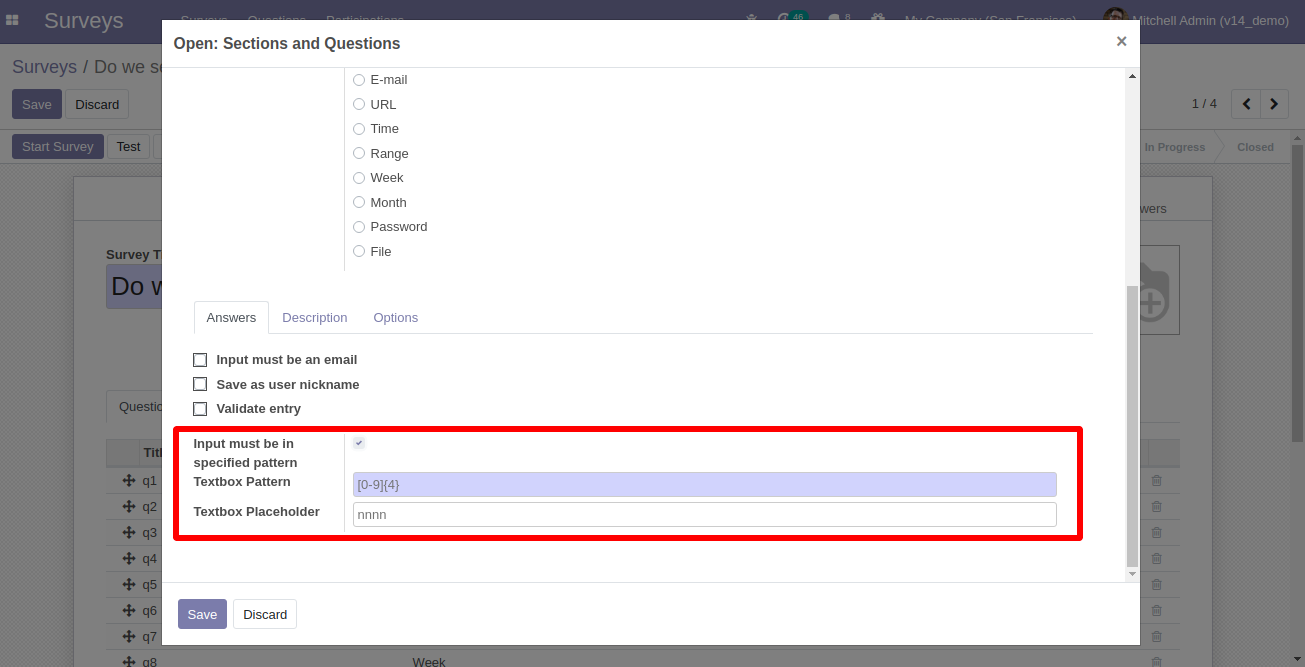
Address option in survey form.
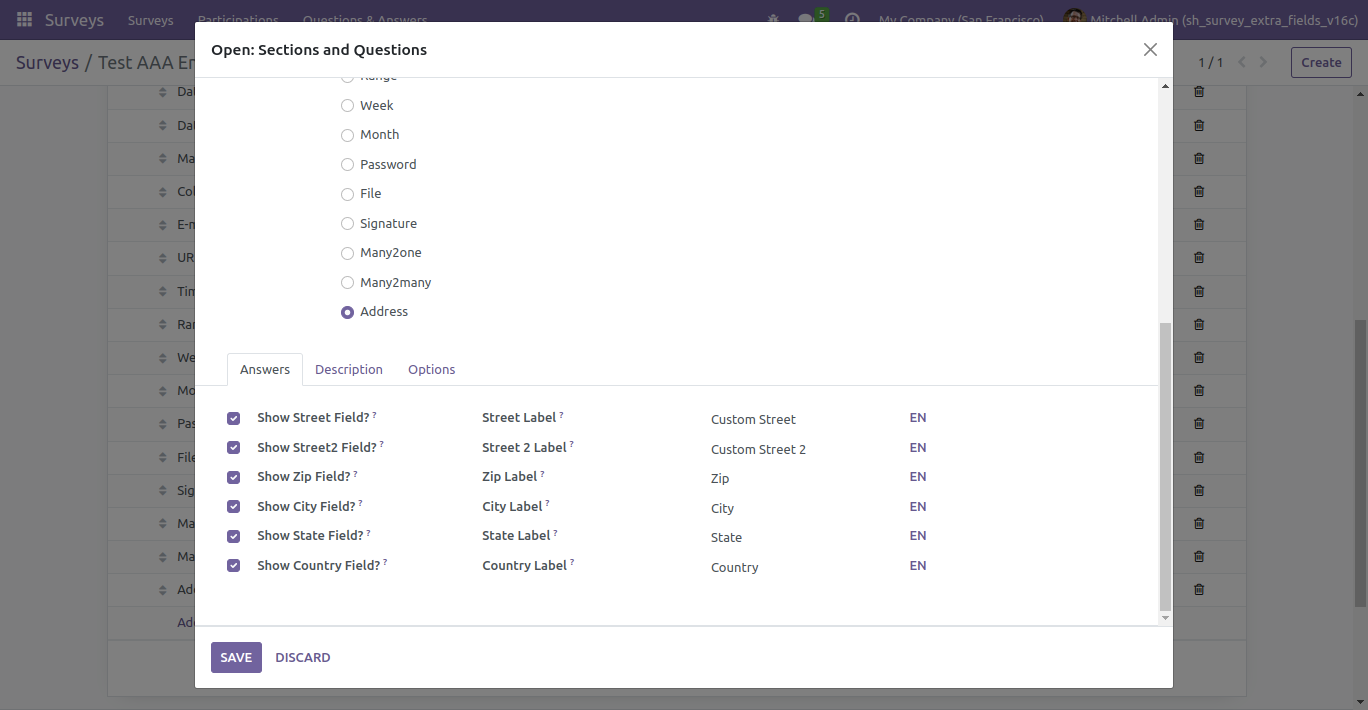
Address front view in survey form.
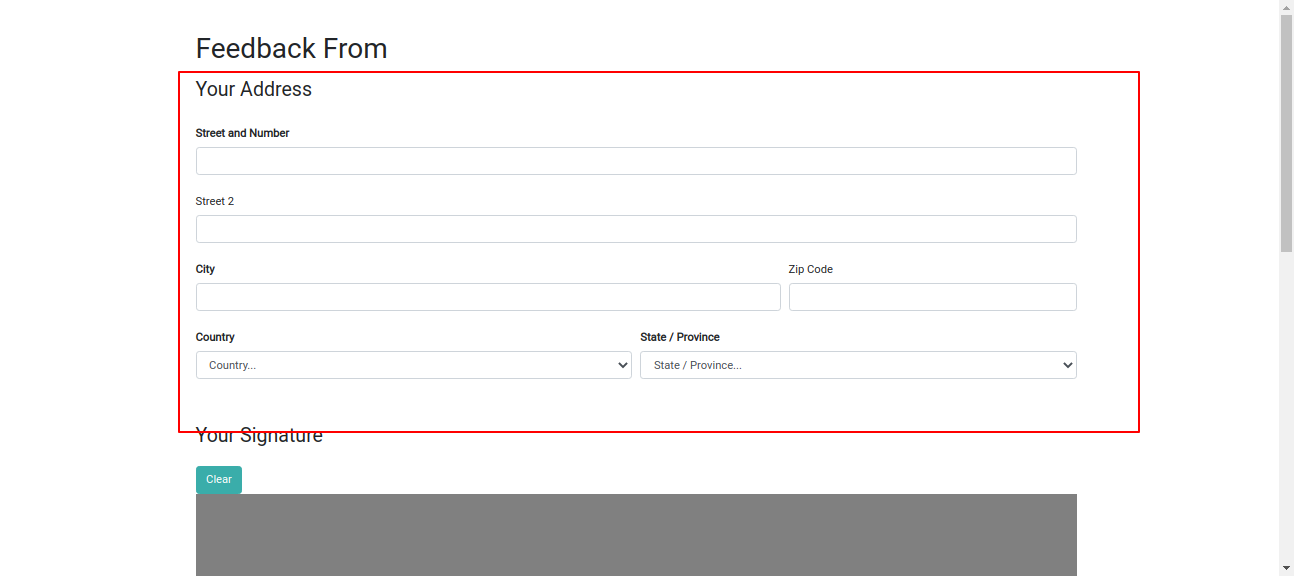
Signature option in survey form.
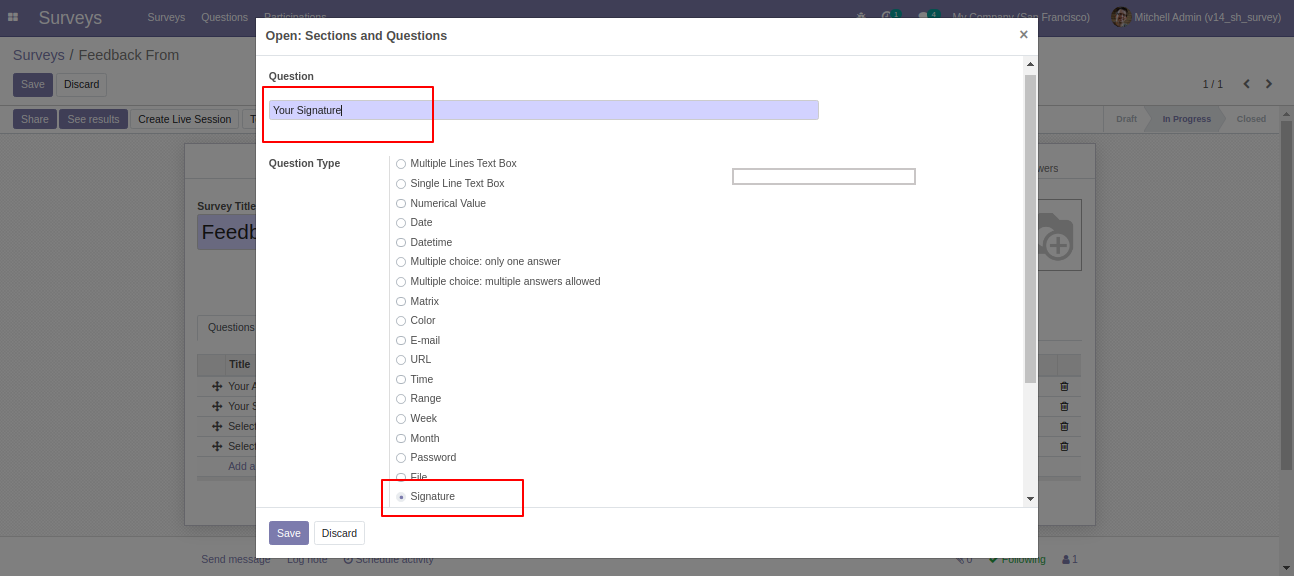
Signature front view in survey form.
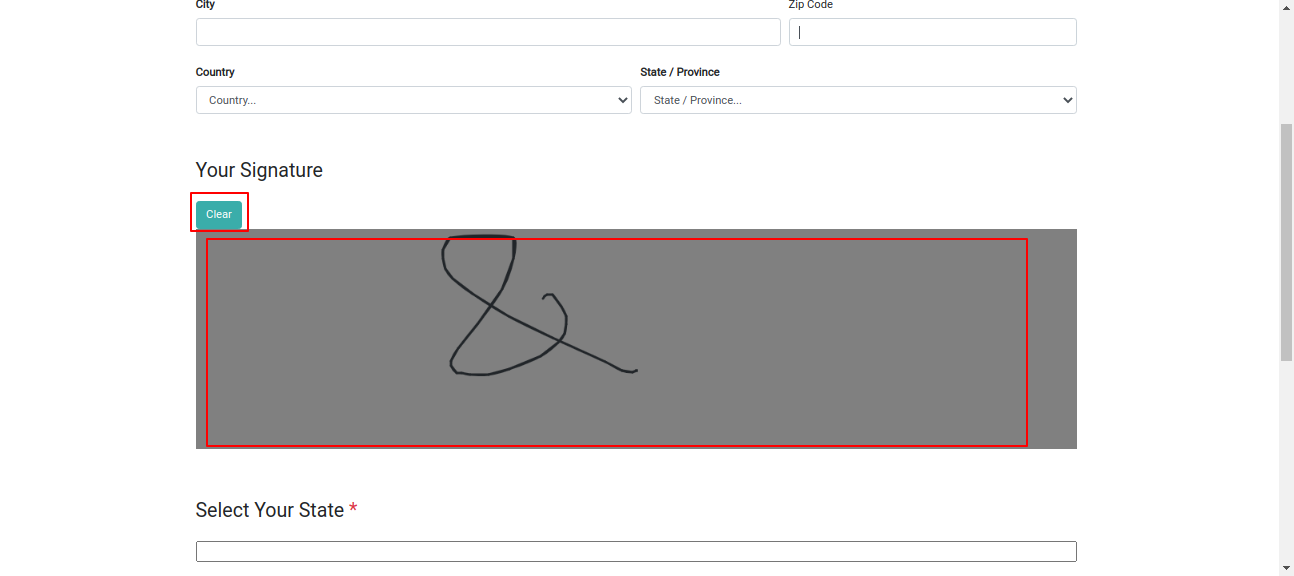
Many2one Field.
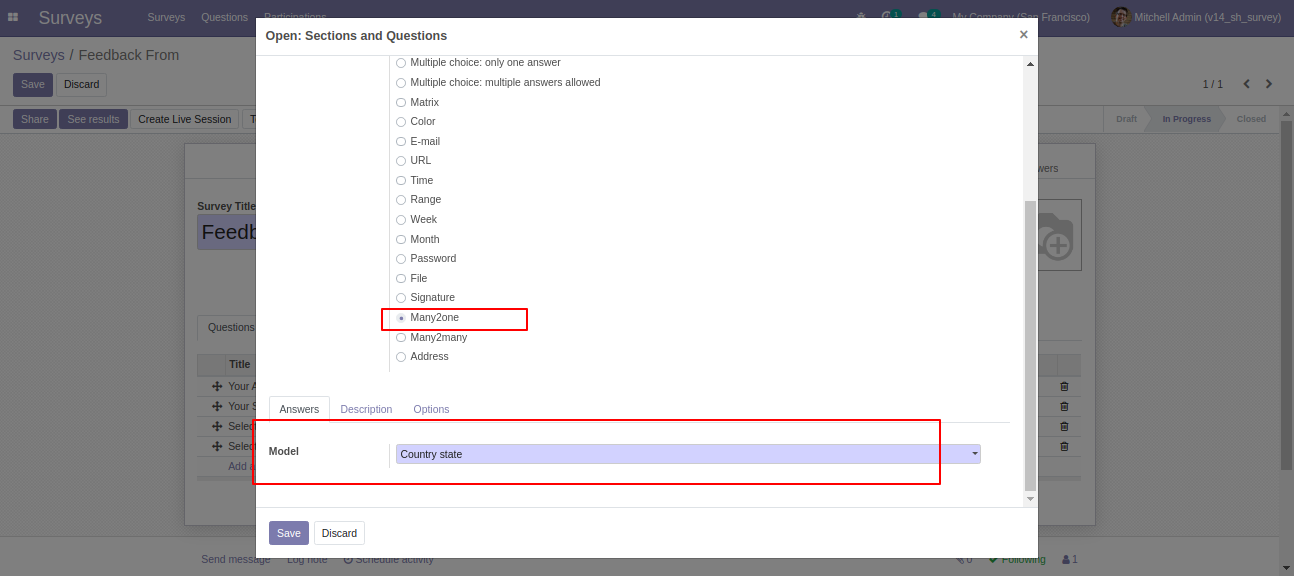
Using Many2one field you can select and search state in survey.

Many2one field front view.
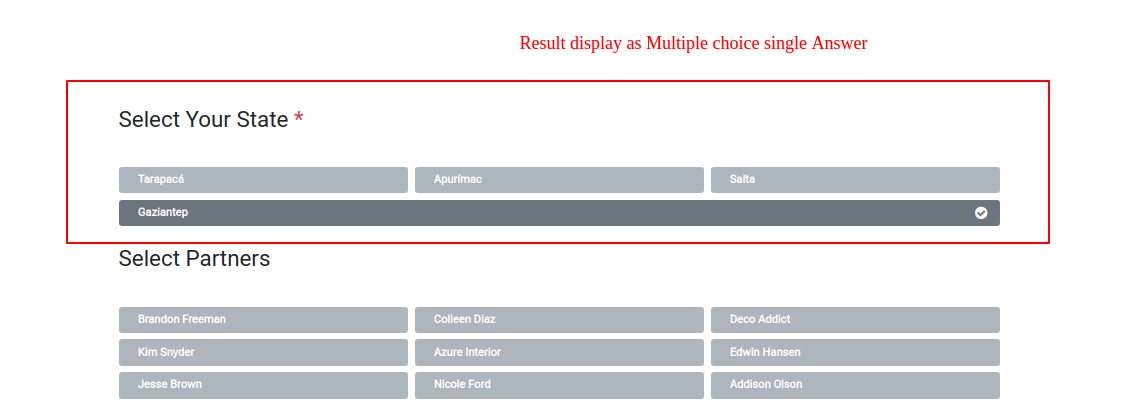
Many2one field graph view.
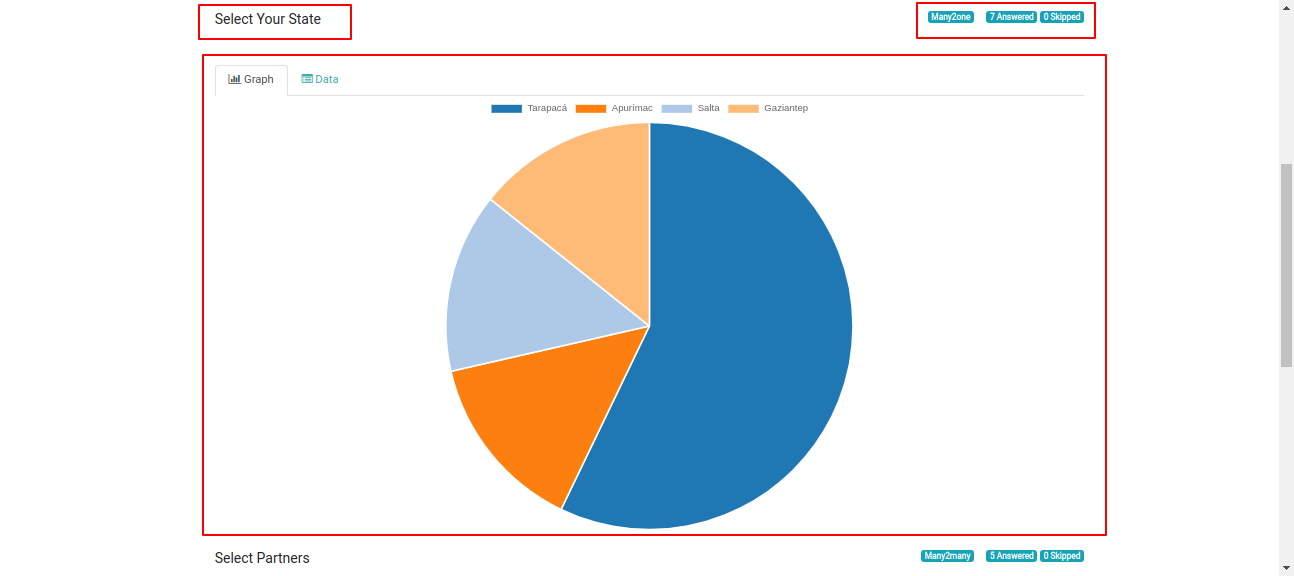
Many2one field detail view.
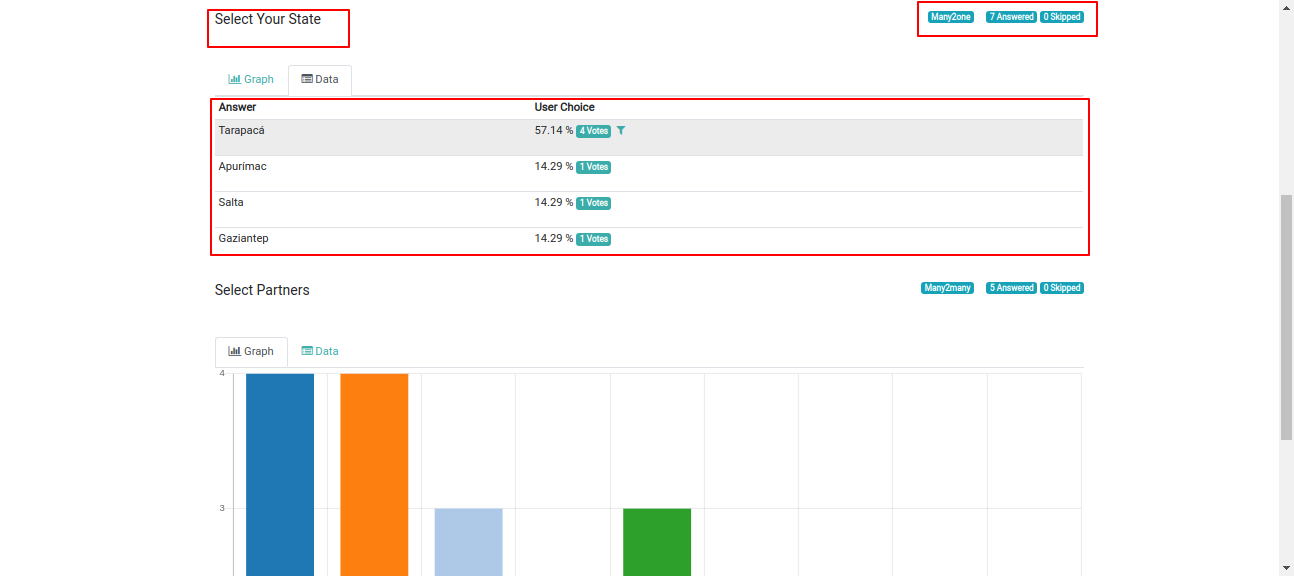
Many2many Field.
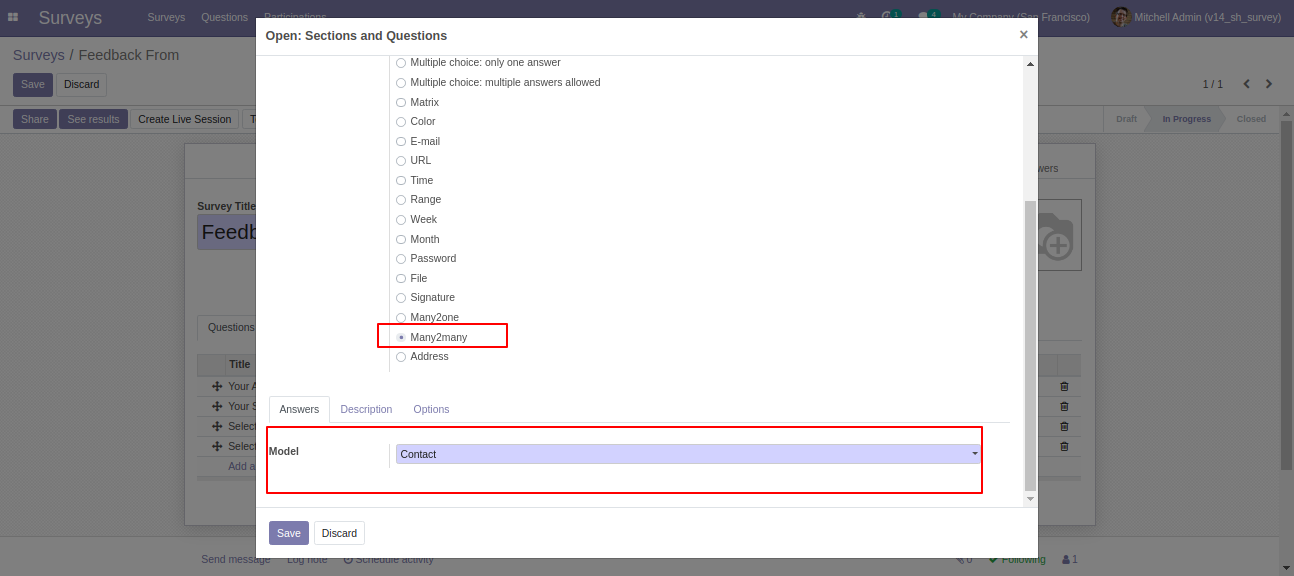
Using Many2many field you can select and search partners in survey.
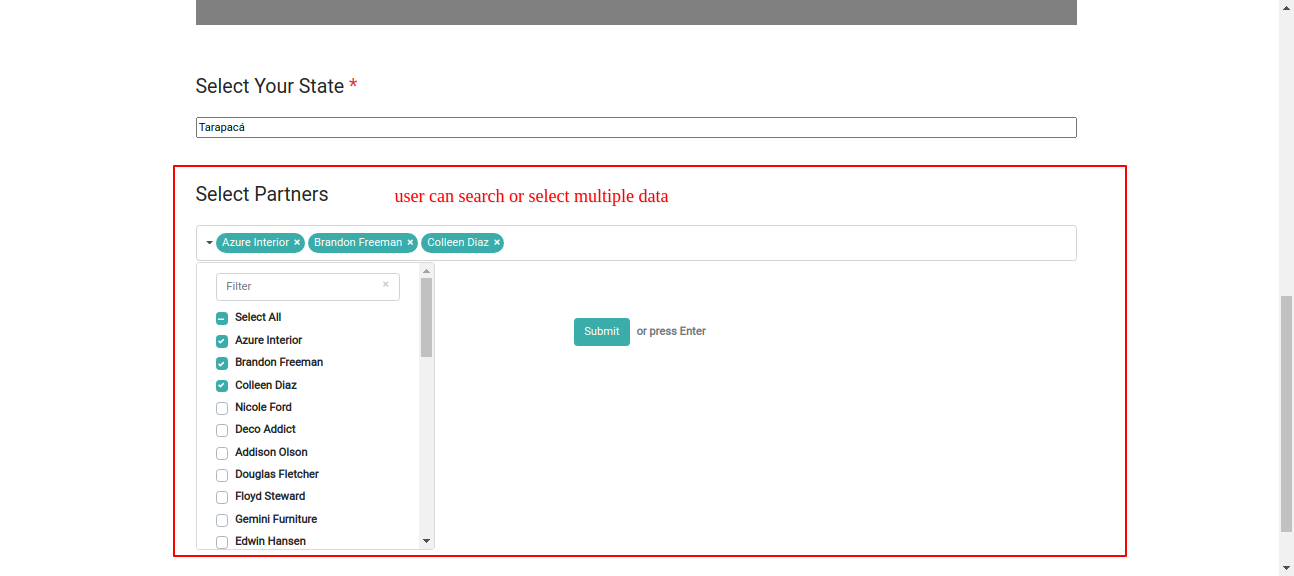
Many2many field front view.
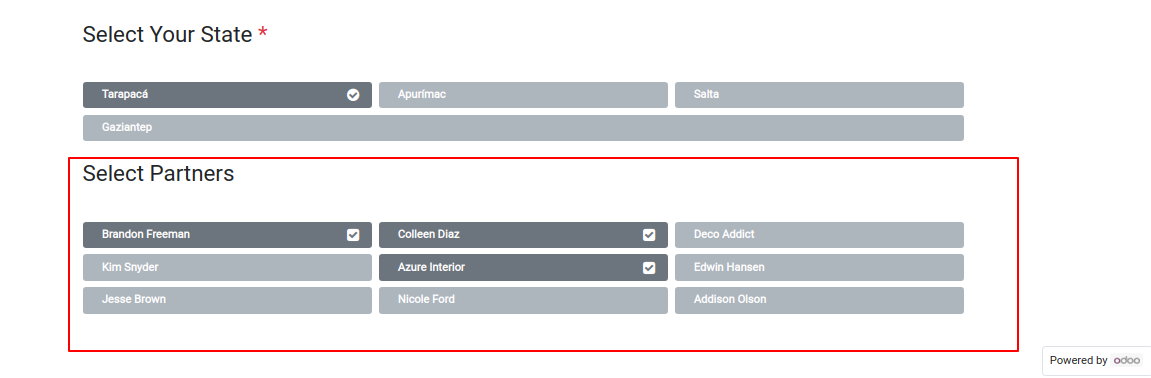
Many2many field graph view.
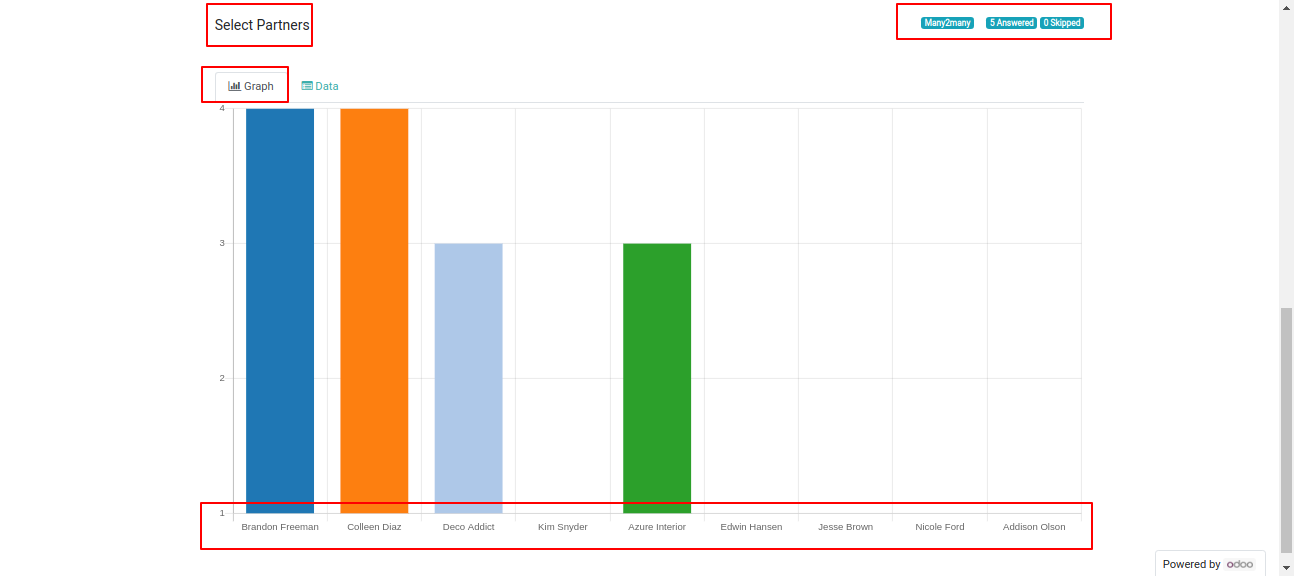
Many2many field detail view.
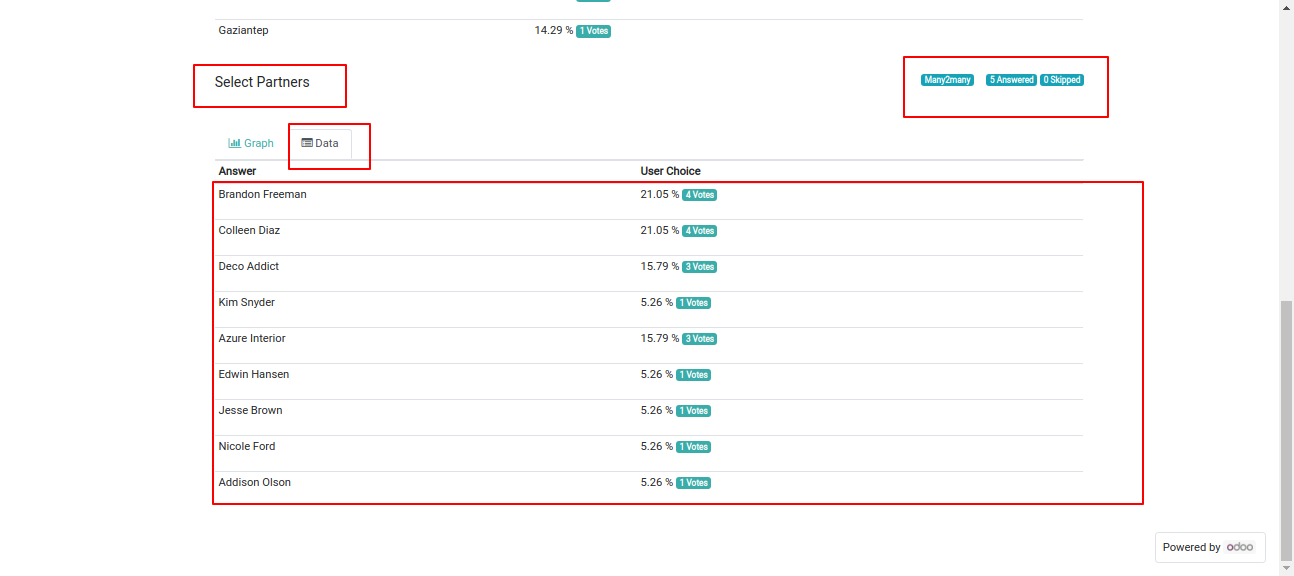
Version 14.0.3 | Released on : 17thMarch 2023
- Update Required Field Warning Added In Signature, Many2one & Many2many Field.
Version 14.0.2 | Released on : 11 June 2021
- New Address Field Added
- New Signature Field Added
- New Many2many Field Added
- New Many2one Field Added
Version 14.0.1 | Released on : 31 October 2020
- Initial Release.
- Please Contact Us at sales@softhealer.comto request customization.
- Yes, This app is compatible with Odoo's Multi-Company Feature.
- We don't give custom fields to survey analytic part except many2one and many2many fields.
- Yes, we provide free support for 90 days.
