

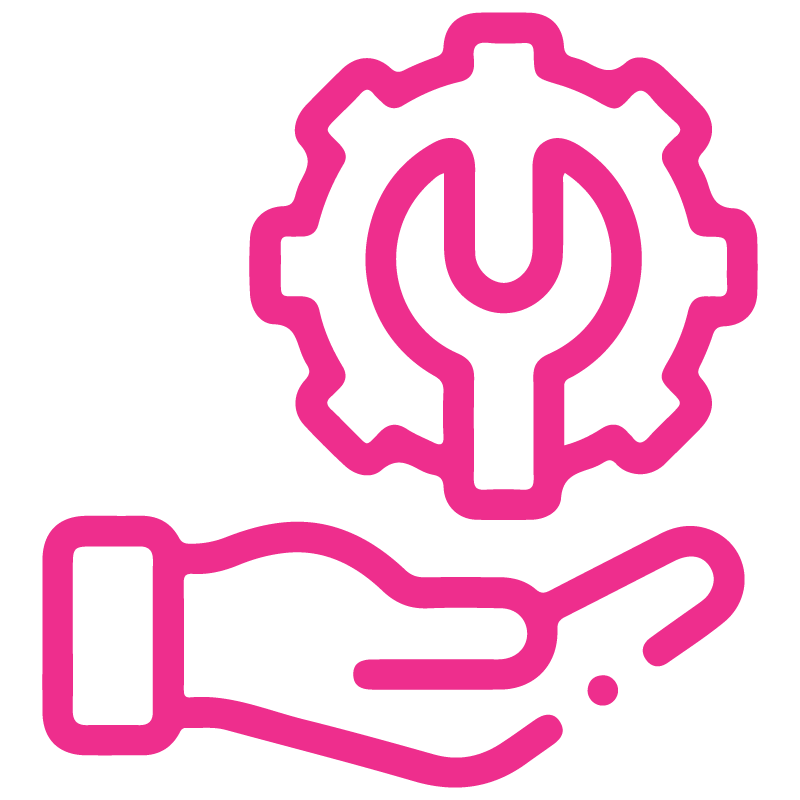

















Survey - Extra Fields Advance
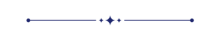
The online survey is the best way to get a review about your organization/company so you have to some type of question for a user like product review so they need to upload images or documents like many more types of questions. Currently, odoo provides only a few types of the field in the Survey. So here we build a module that can help you to add that fields in your survey very easily like email, file, URL, time, range, week, month, password, color,Barcode, QR, location etc. In the file field, you can upload-download the file. You can create and add a custom survey matrix. You can handle a survey with different fields like single-line text box, multi-line text box, numerical value, date, date-time, color, email, URL, time, range, week, month, password & file. You can print the survey matrix.
Hot Features
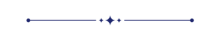
Features
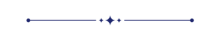
- Easy to set the QR field in the survey form.
- Easy to set the Location field in the survey form.
- Easy to set a file field that helps to get a file/documents from a user in the survey.
- Easy to set an email field in the survey form to get an email id.
- Easy to set the color field in the survey form.
- Easy to set the password field in the survey form.
- Easy to set a pattern of text in the text field which helps the user to input exact formate of [number, pin, etc.] value in the survey form.
- Easy to set range field which helps to get the price, age, etc.
- Easy to set a month field in the survey form.
- Easy to set week field in the survey form.
- Easy to set time field in the survey form.
- Easy to print your survey answers.
- In the file field, you can upload-download the file.
- You can create and add a custom survey matrix.
- We provide a survey with different fields like single-line text box, multi-line text box, numerical value, date, date-time, color, email, URL, time, range, week, month, password & file.
- You can customize each matrix question easily.
- You can make your own style different types of questions in the matrix.
- You can also print the survey matrix.
- You can create a smart survey using different fields.
Location Field in the survey.
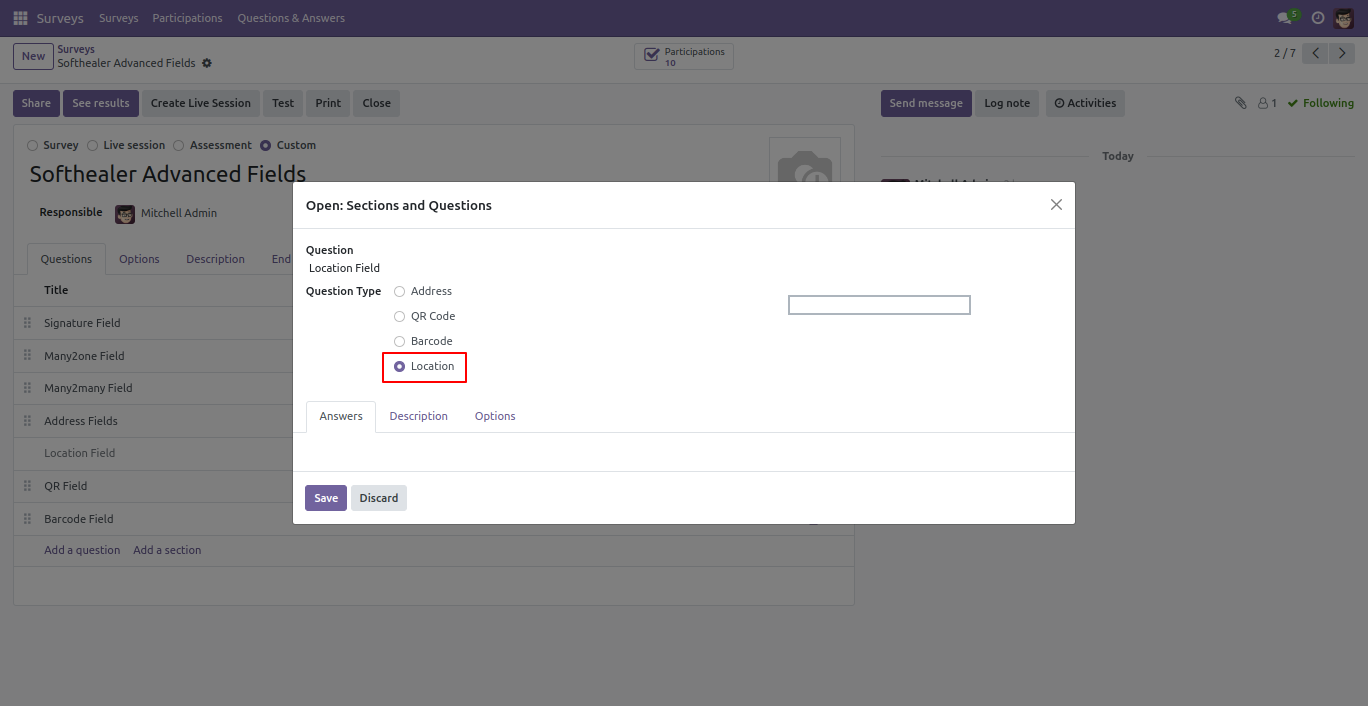
After 'Allow' in the popup based on the location it automatically filled the answer.
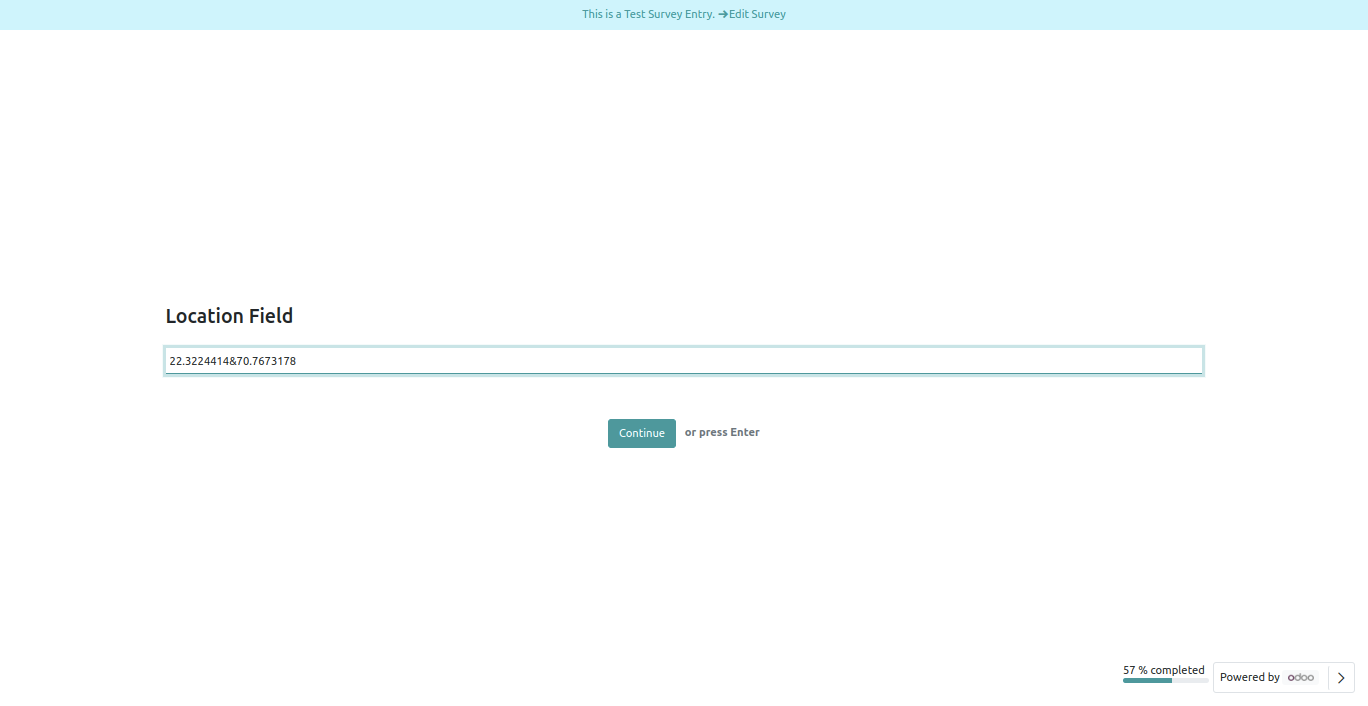
After press 'Submit Survey' Location Field in backed looks like below.
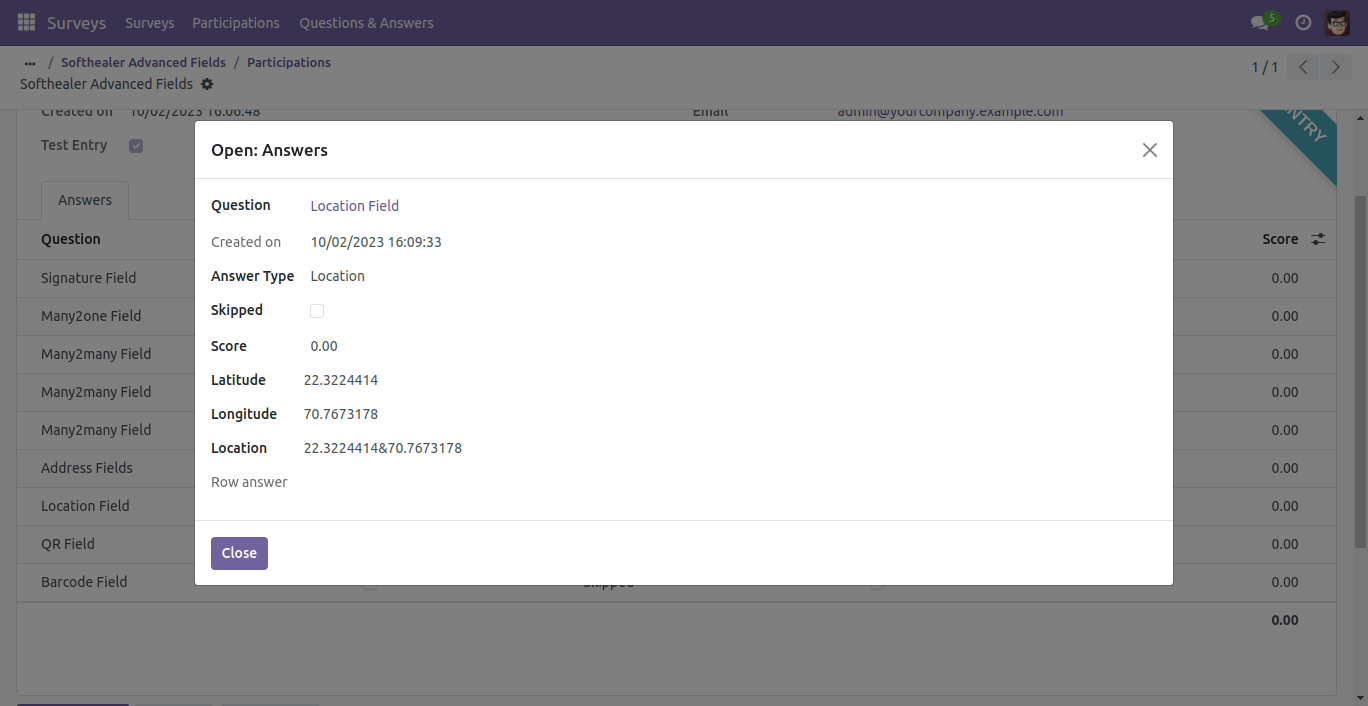
New question type added: QR code, it scans QR by camera.
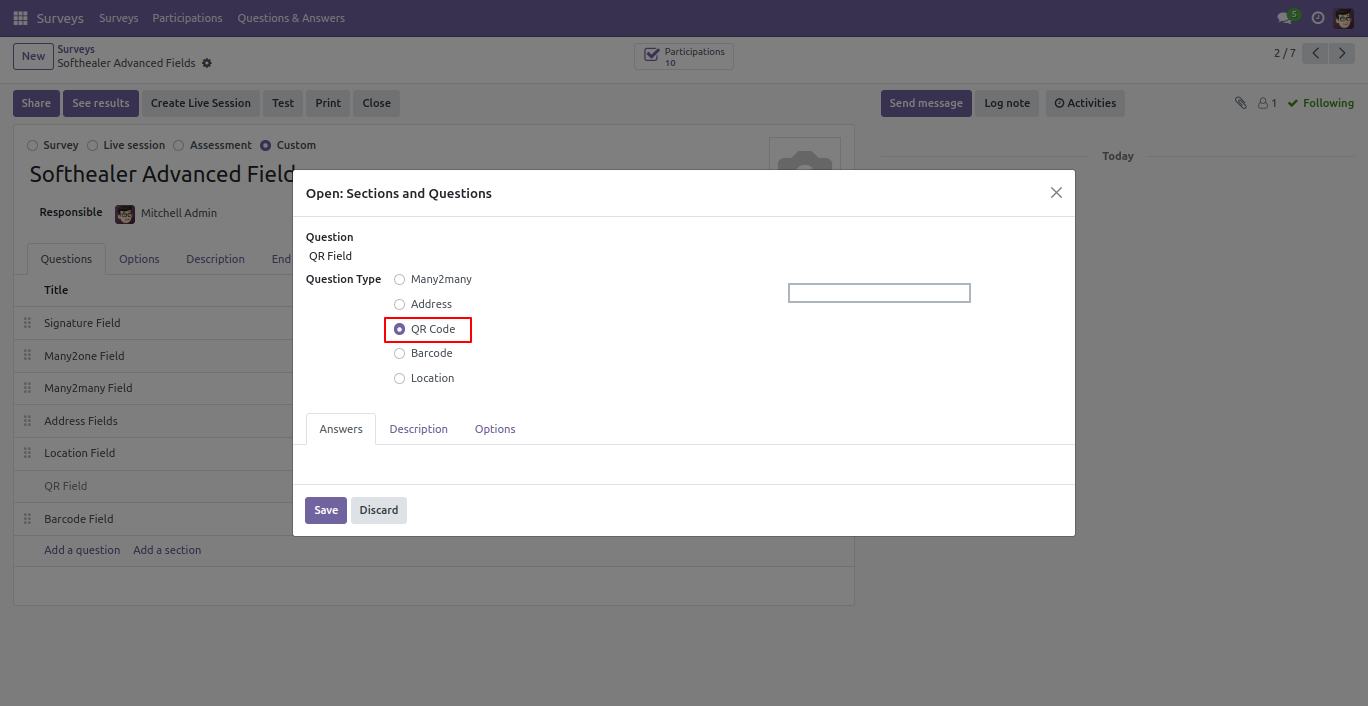
Scan QRCode from wizard after successfully scanning it will automatically close that.
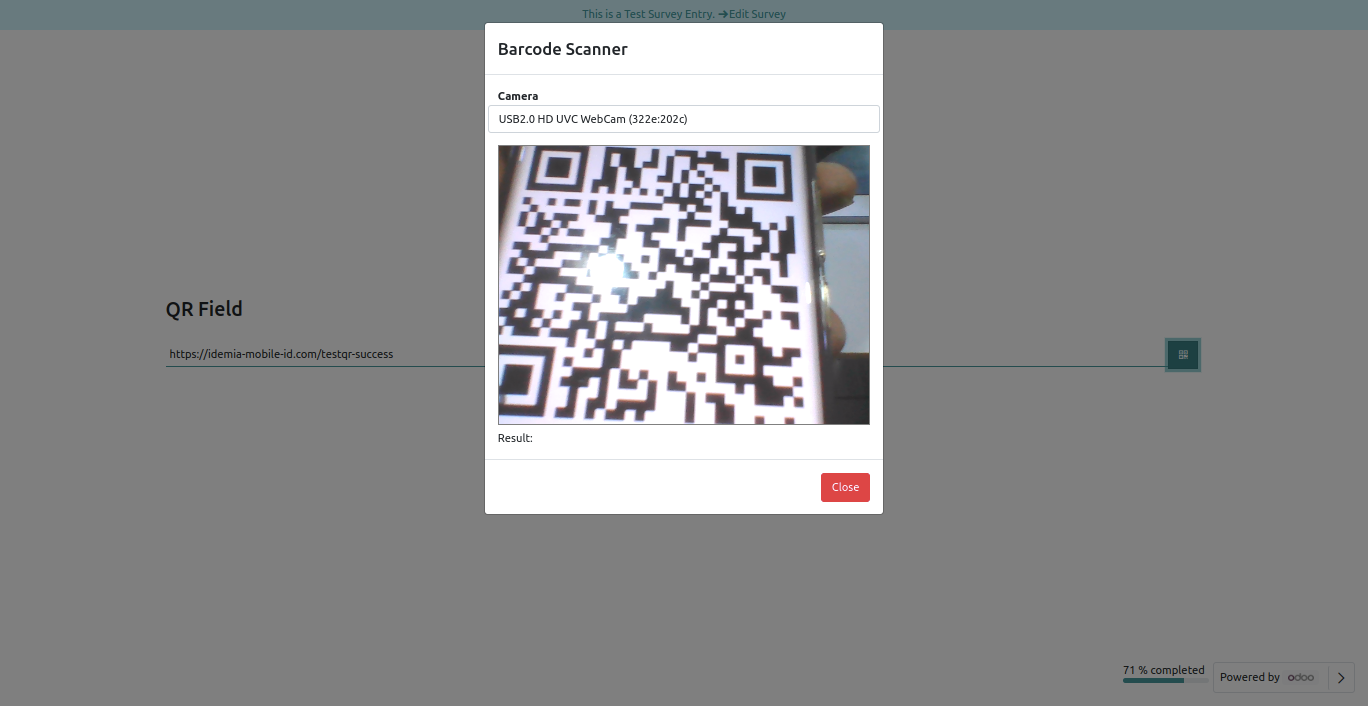
After press 'Submit Survey' it stores QR in the survey, QR Field in backed looks like below.
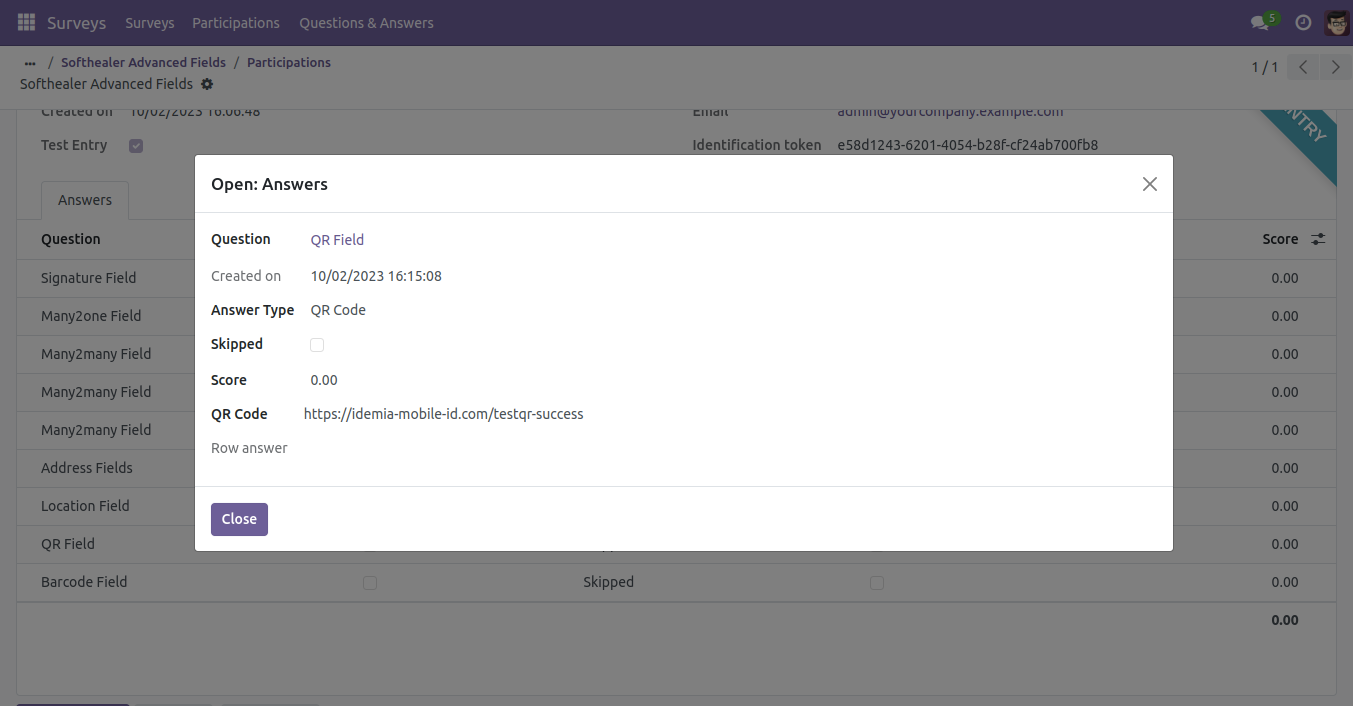
New question type added: Barcode, it scans Barcode by camera.
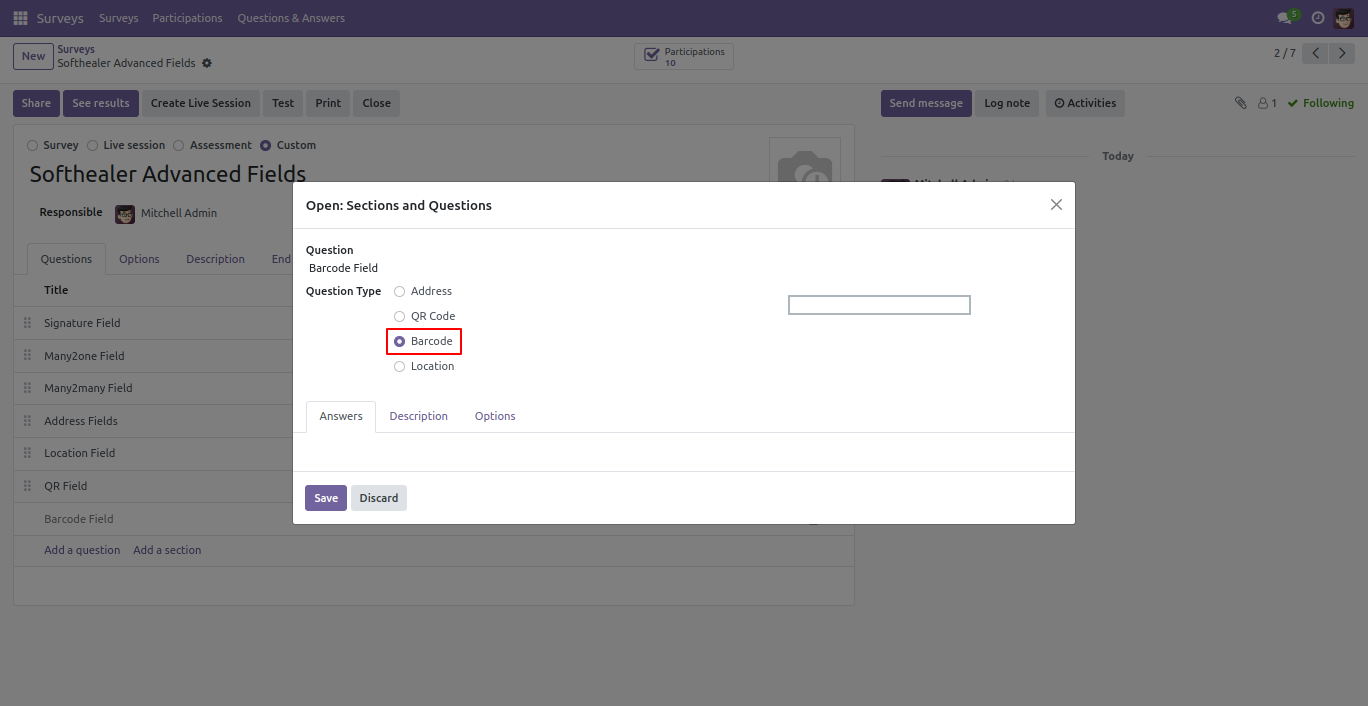
Scan Barcode code from wizard after successfully scanning it will automatically close that.
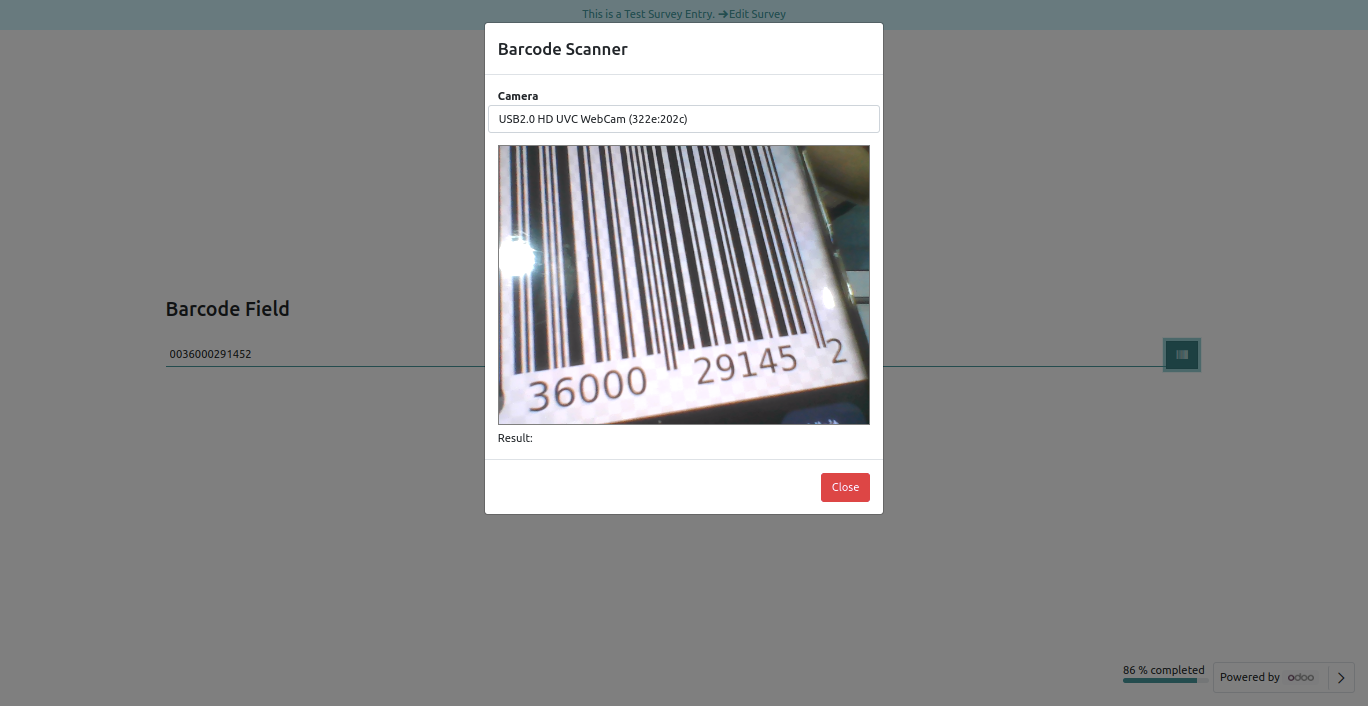
After press 'Submit Survey' it stores Barcode in the survey, Barcode Field in backed looks like below.
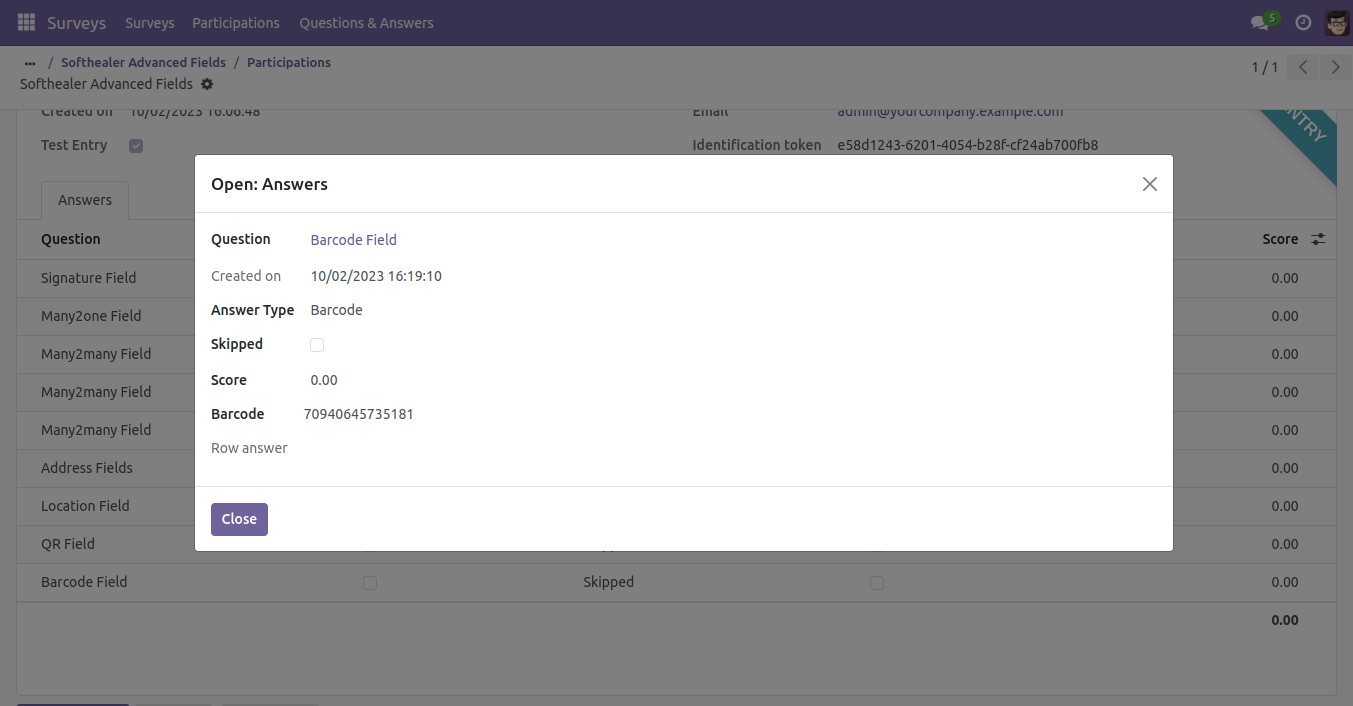
New question type added: Matrix.
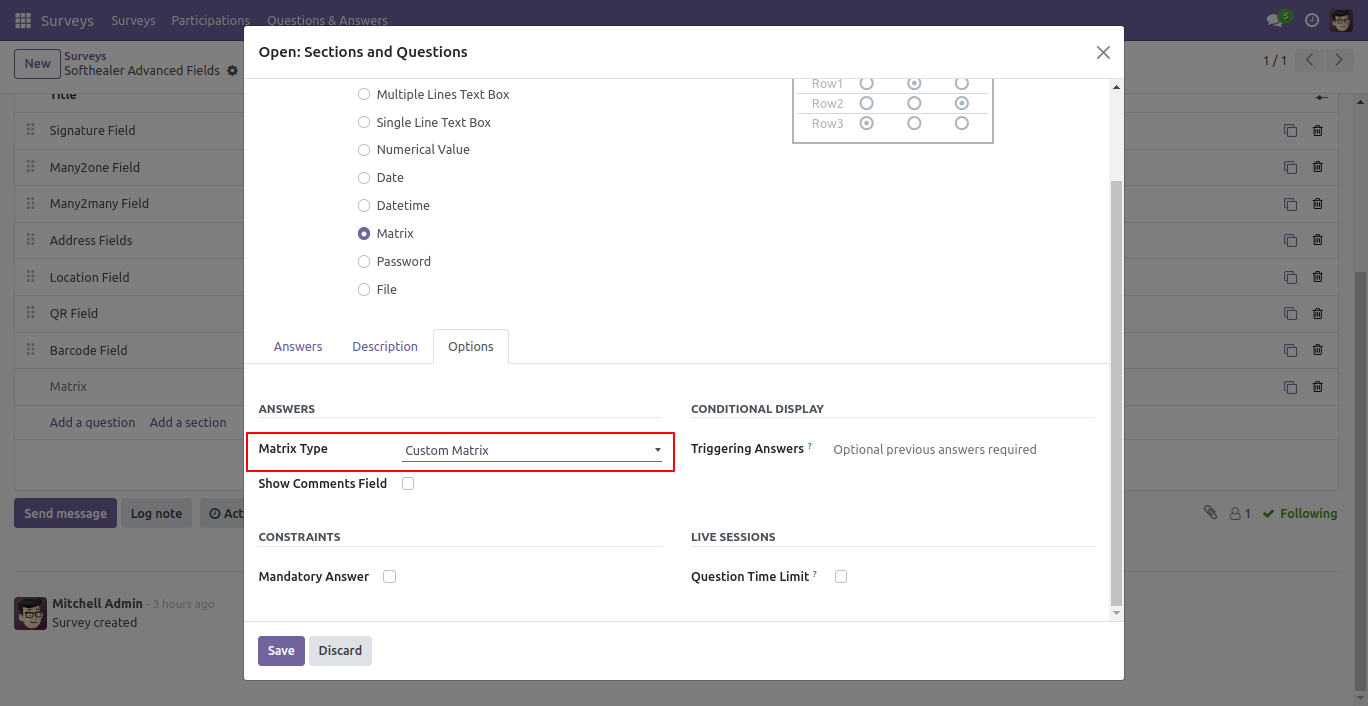
Matrix row and columes selection
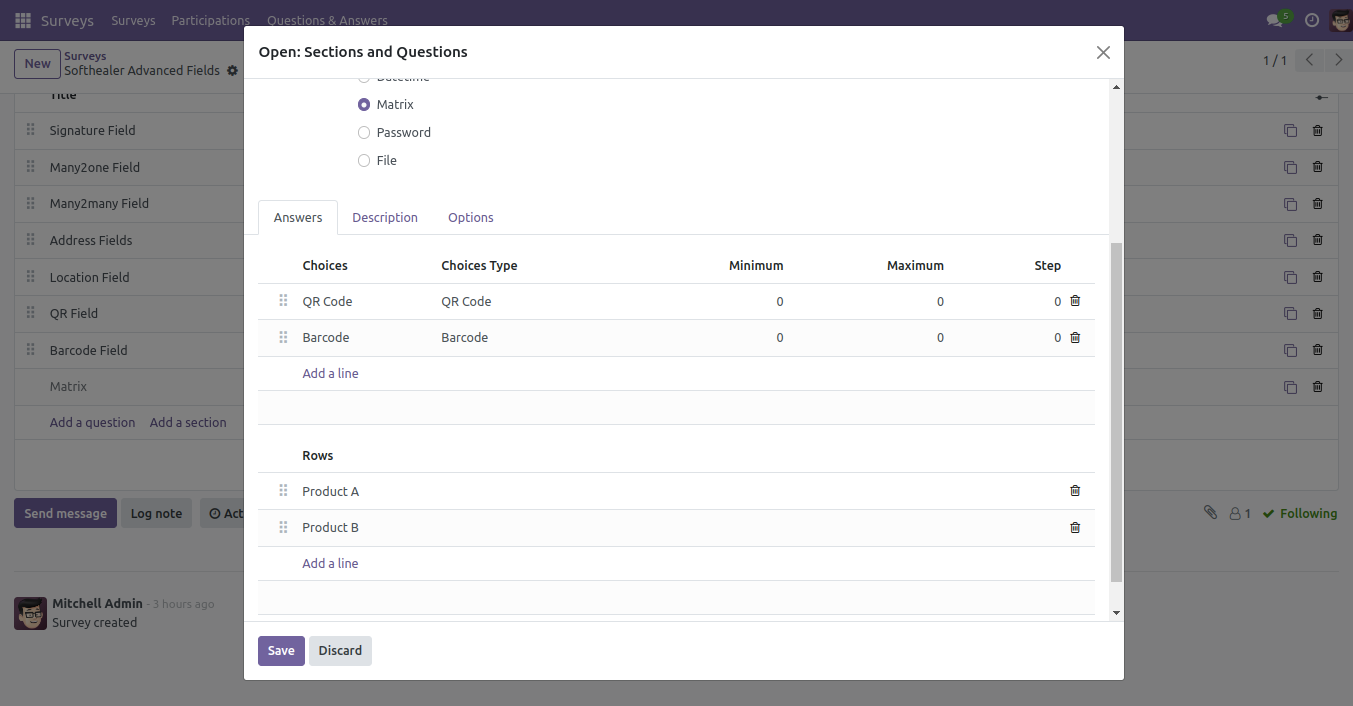
Barcode scanner
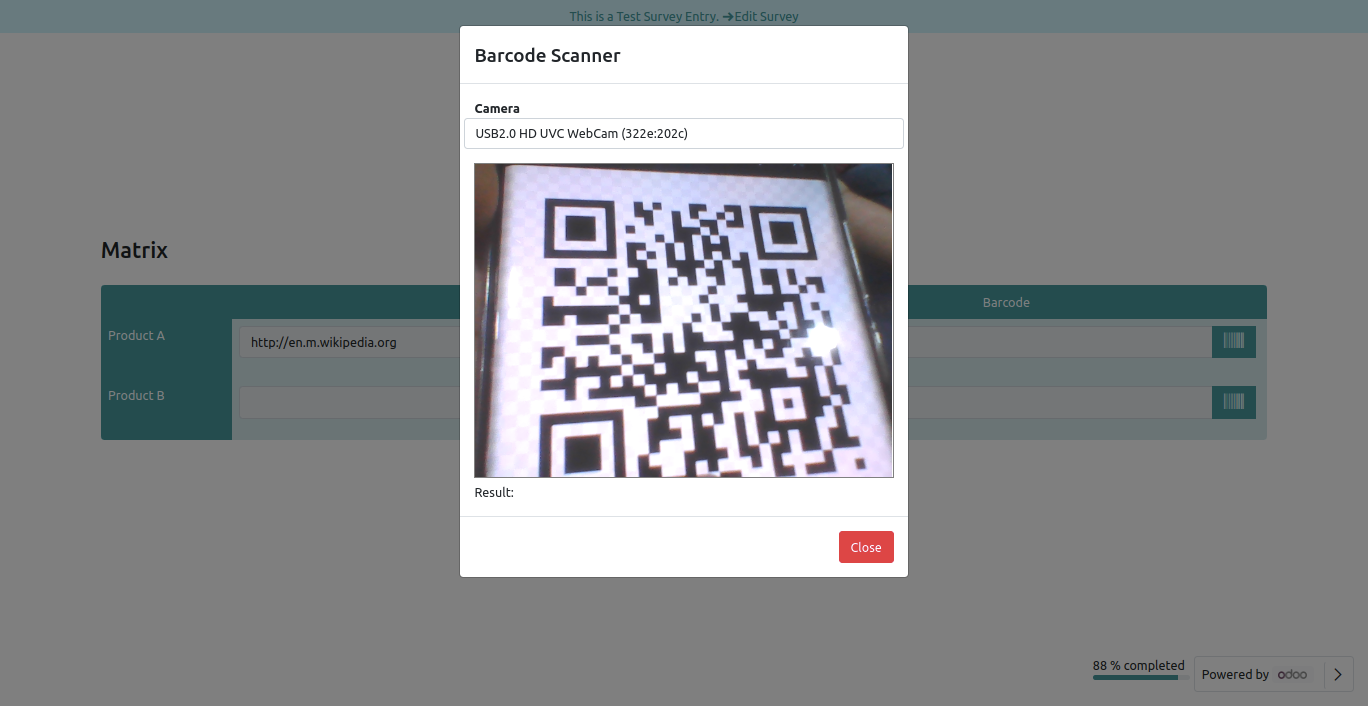
Barcode link or other details
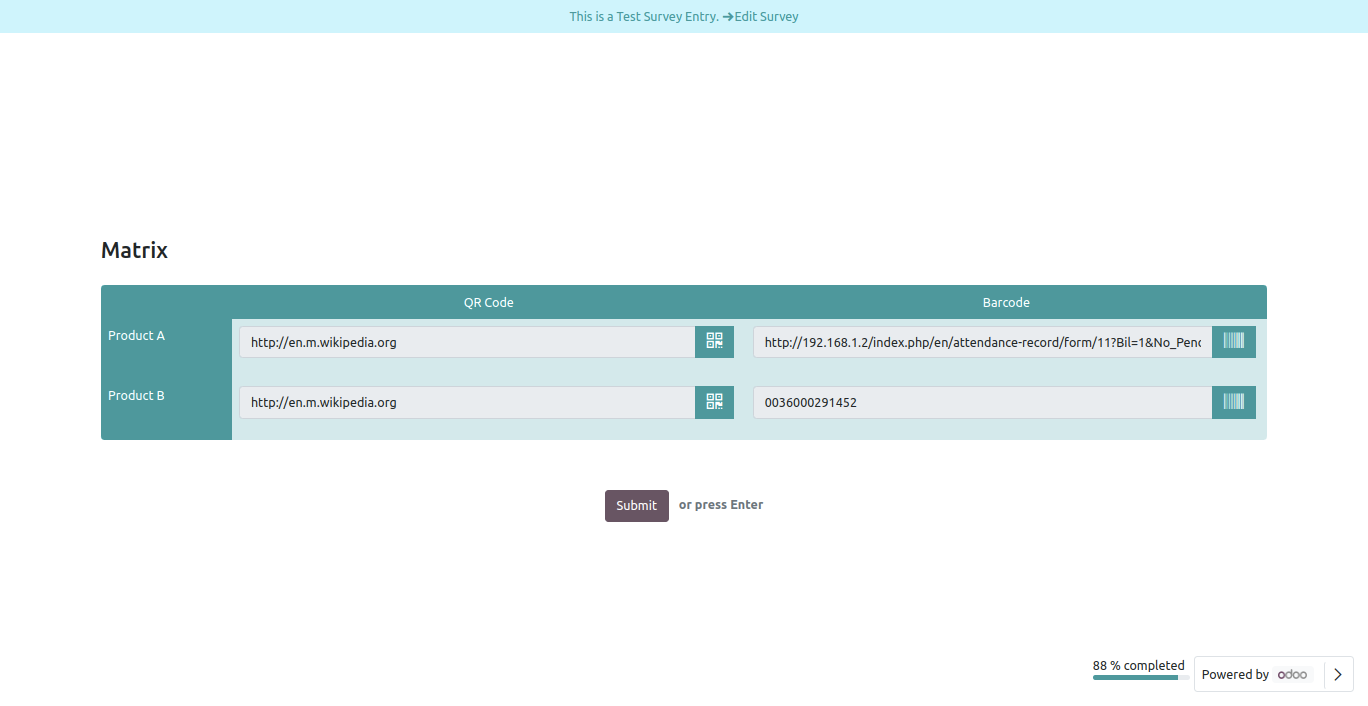
Shown the type of answer
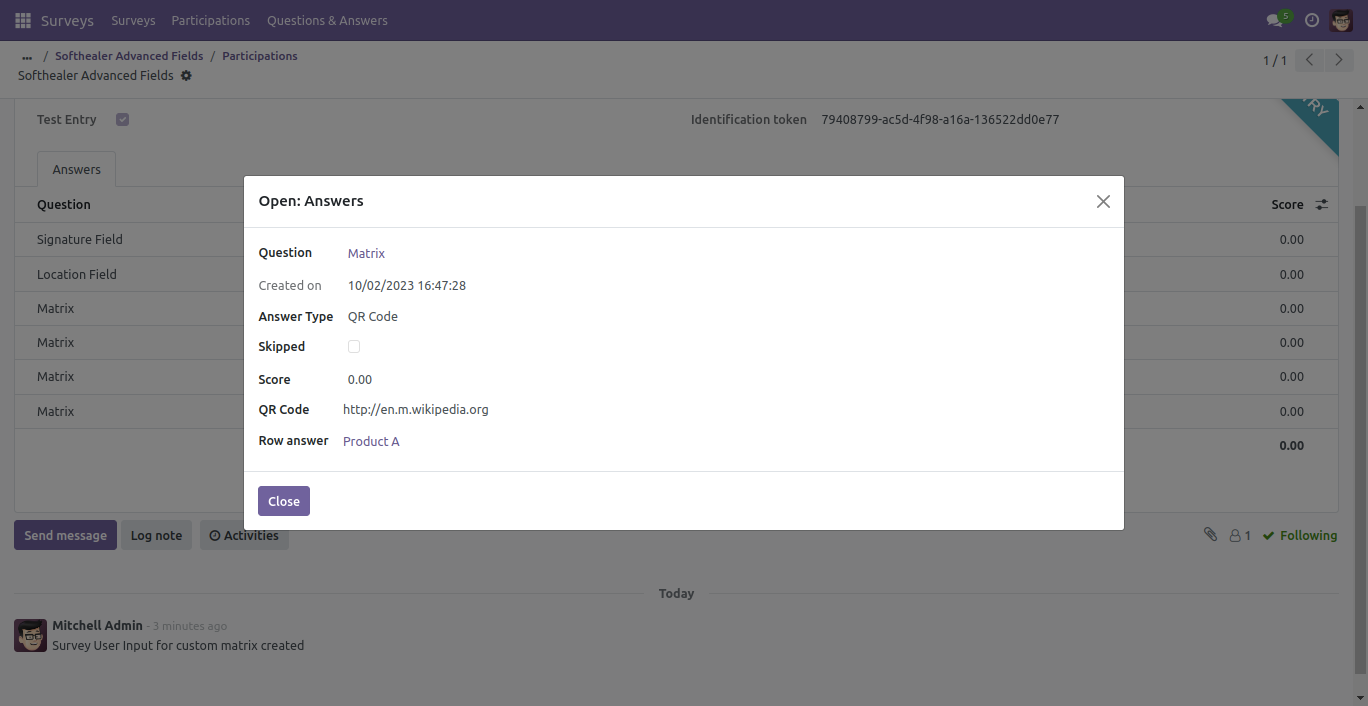
Choose 'Matrix' in the question type.
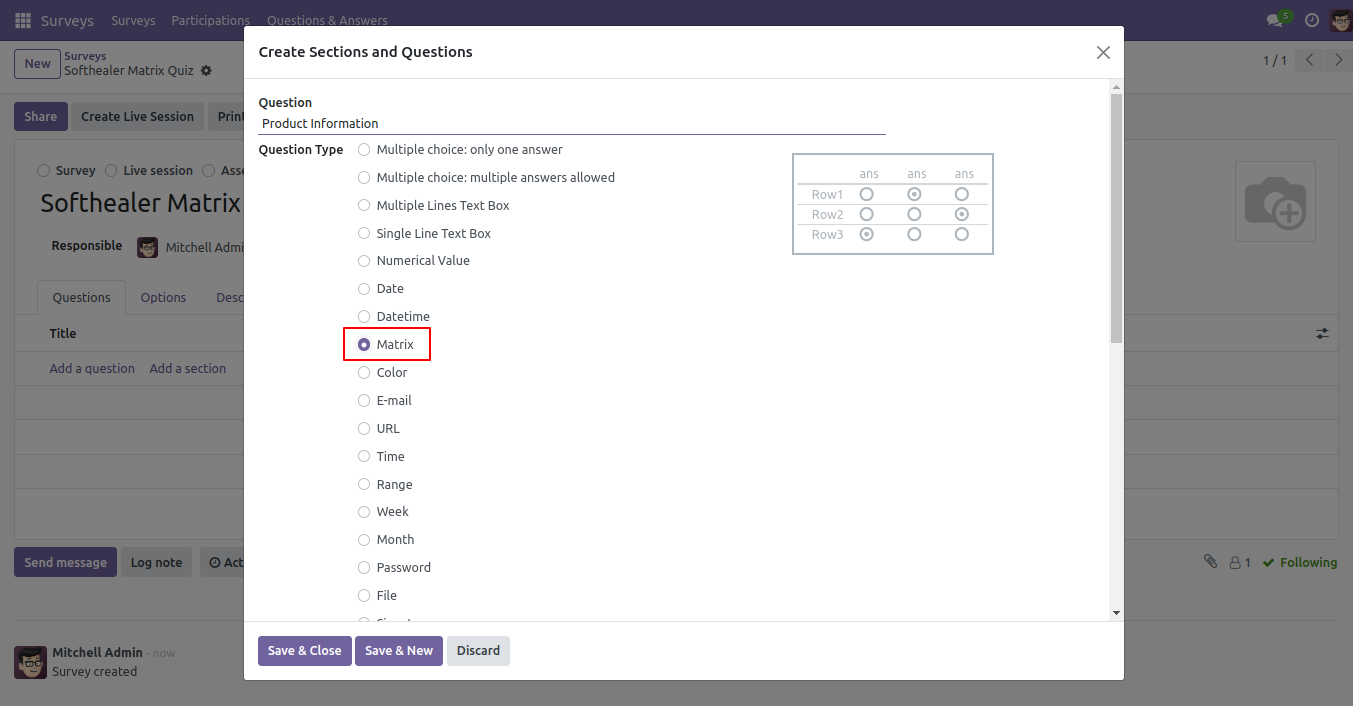
Choose choices and rows for the matrix.
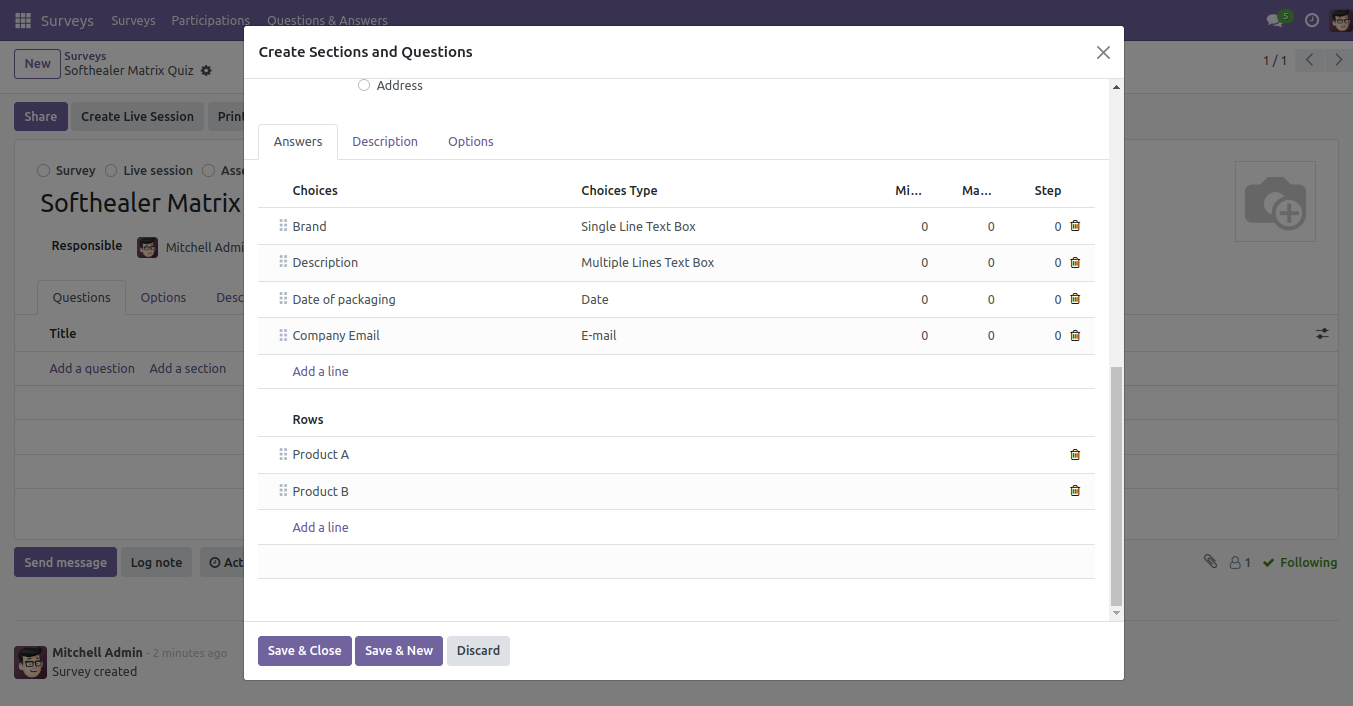
Choose a matrix in the matrix type.
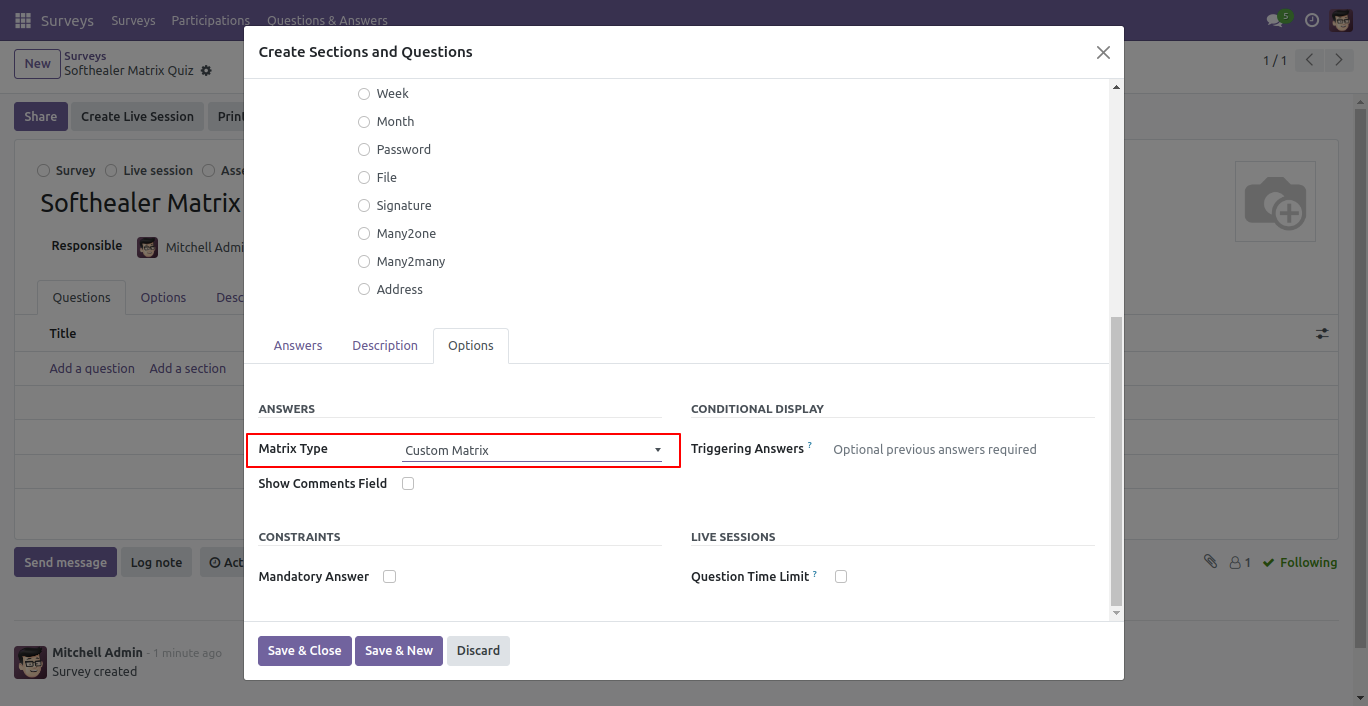
The custom matrix in the survey form.
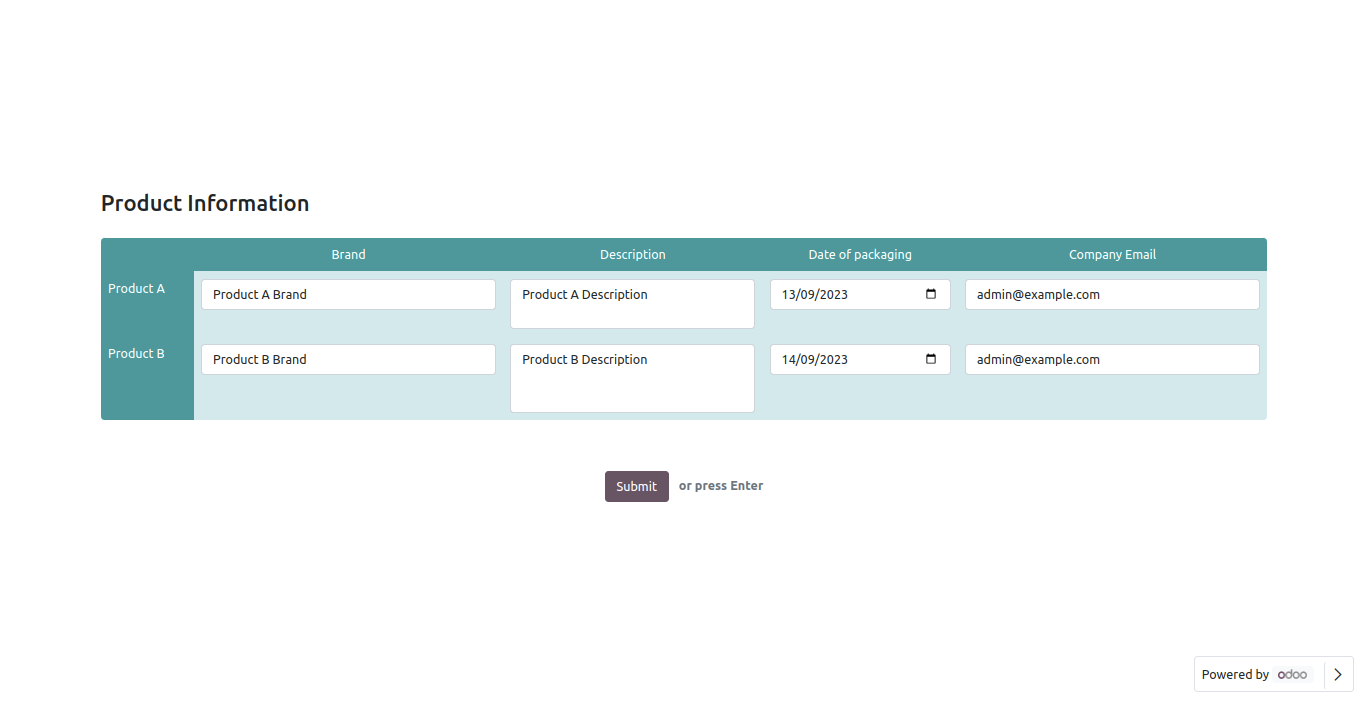
The custom matrix in the review answer page.
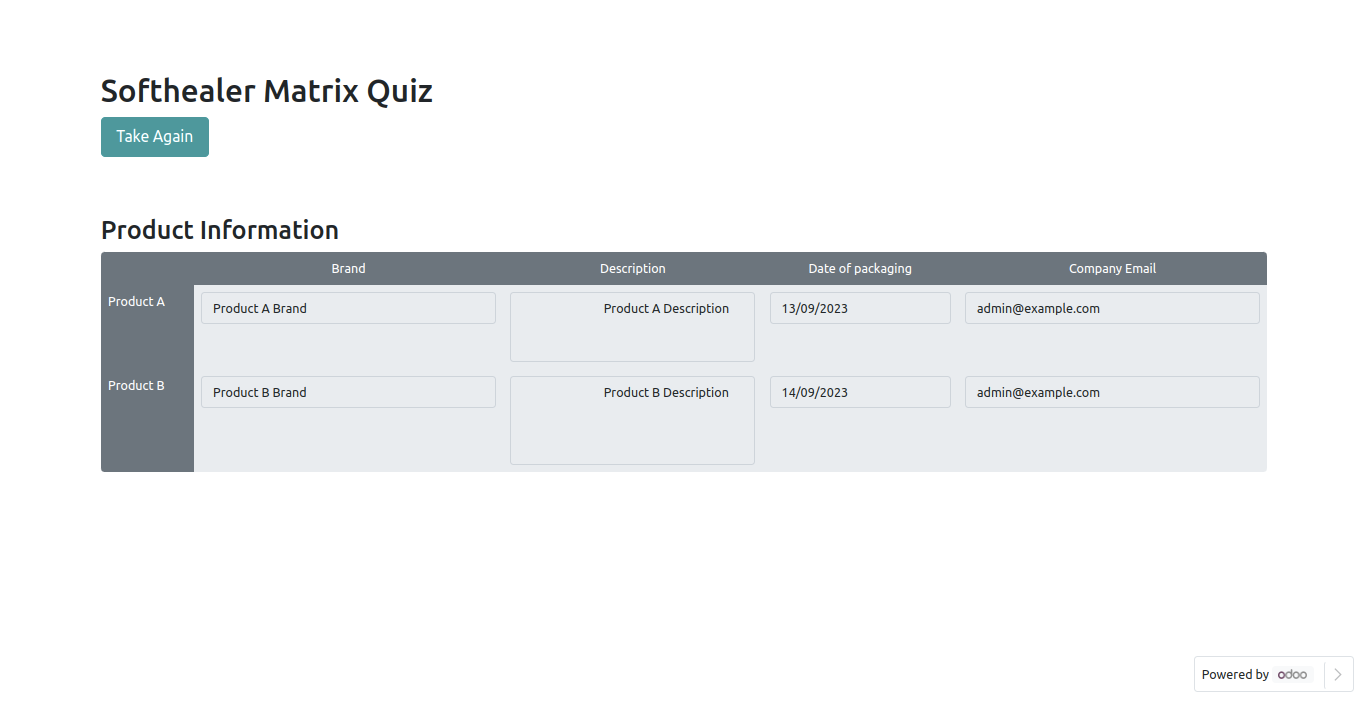
The custom matrix in the answer list view.
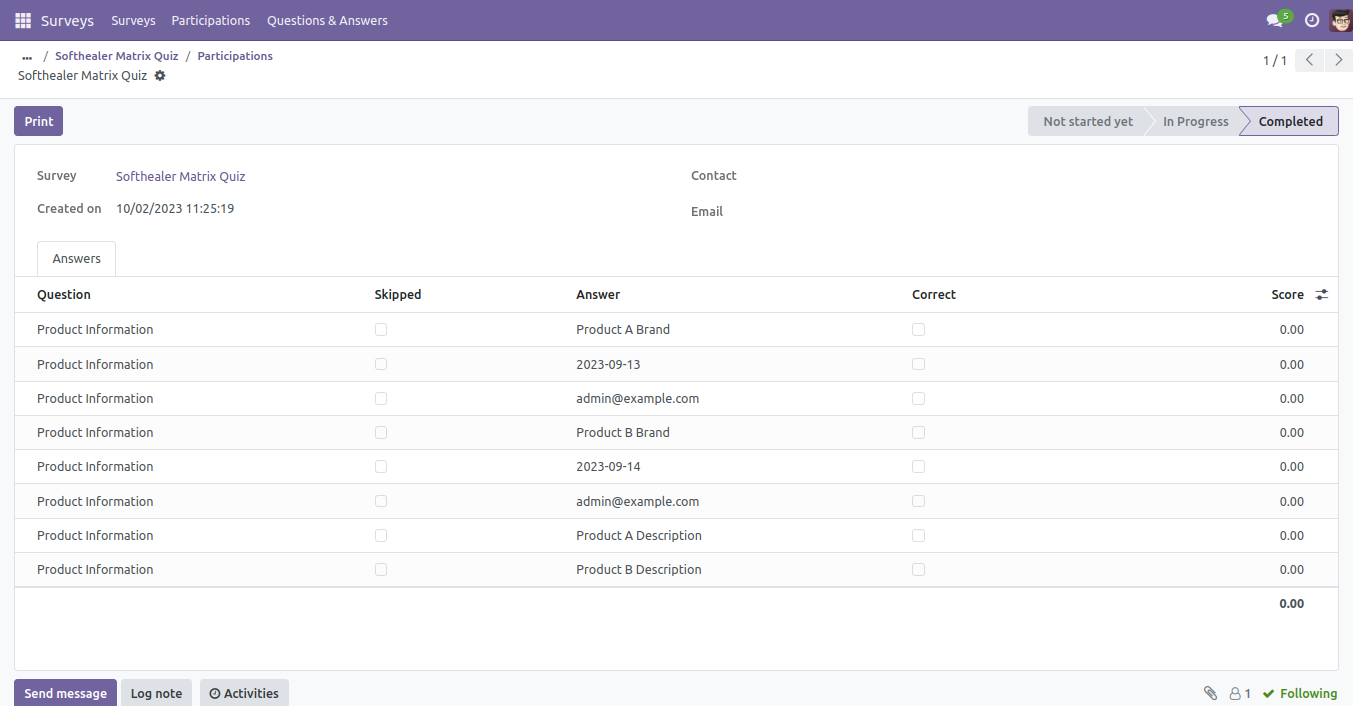
The question-answer 1 form view.
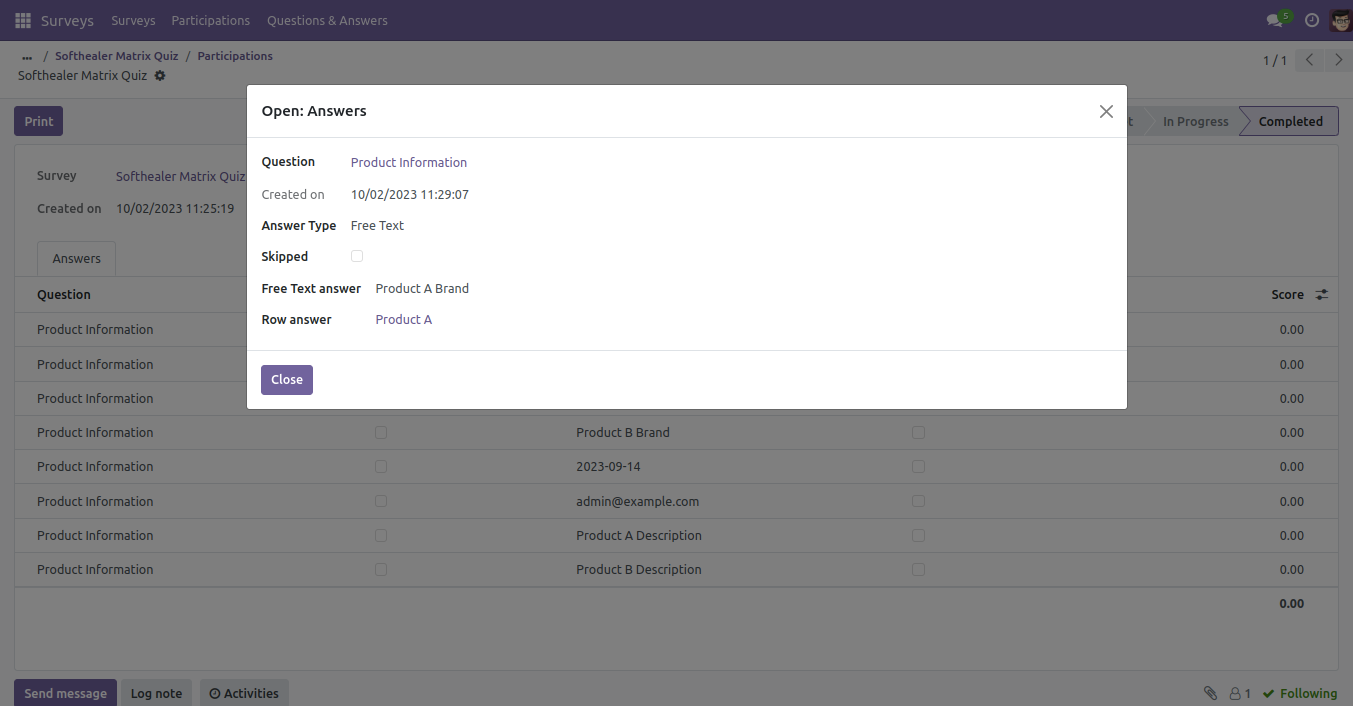
Choose choices and rows for the matrix.
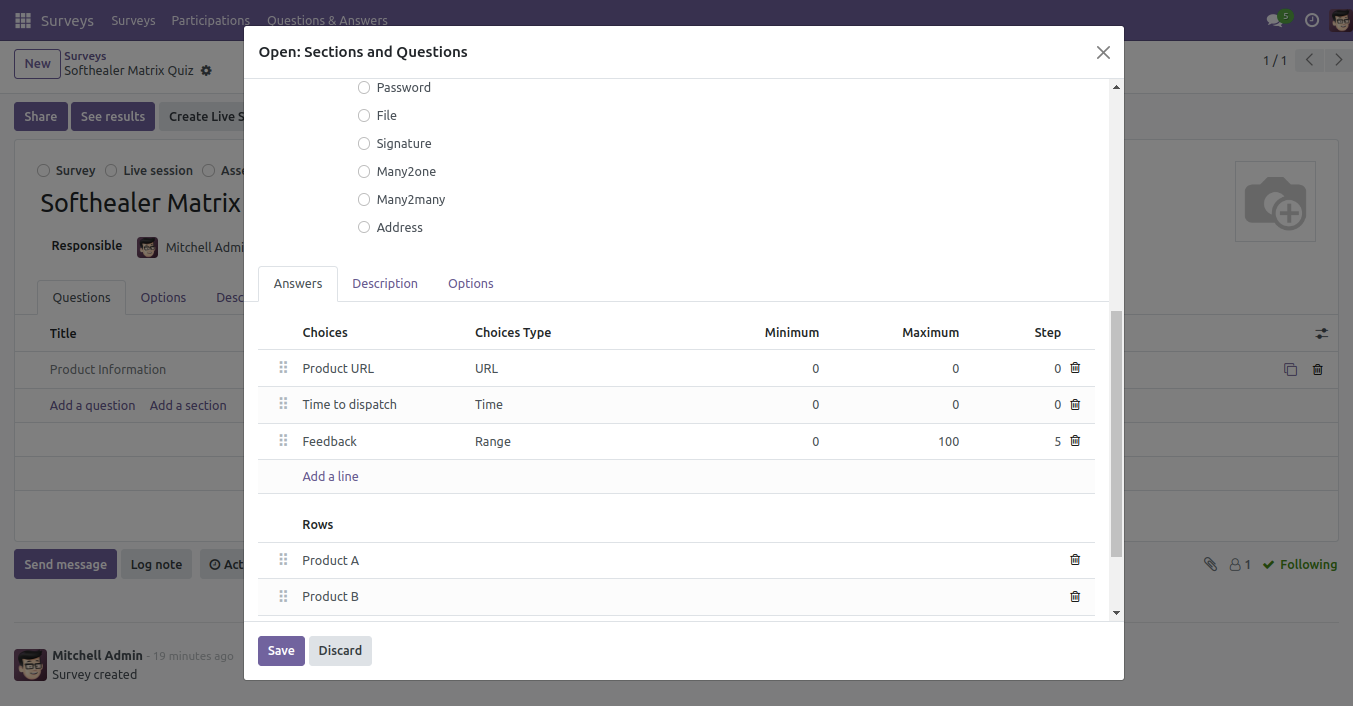
The custom matrix with range.
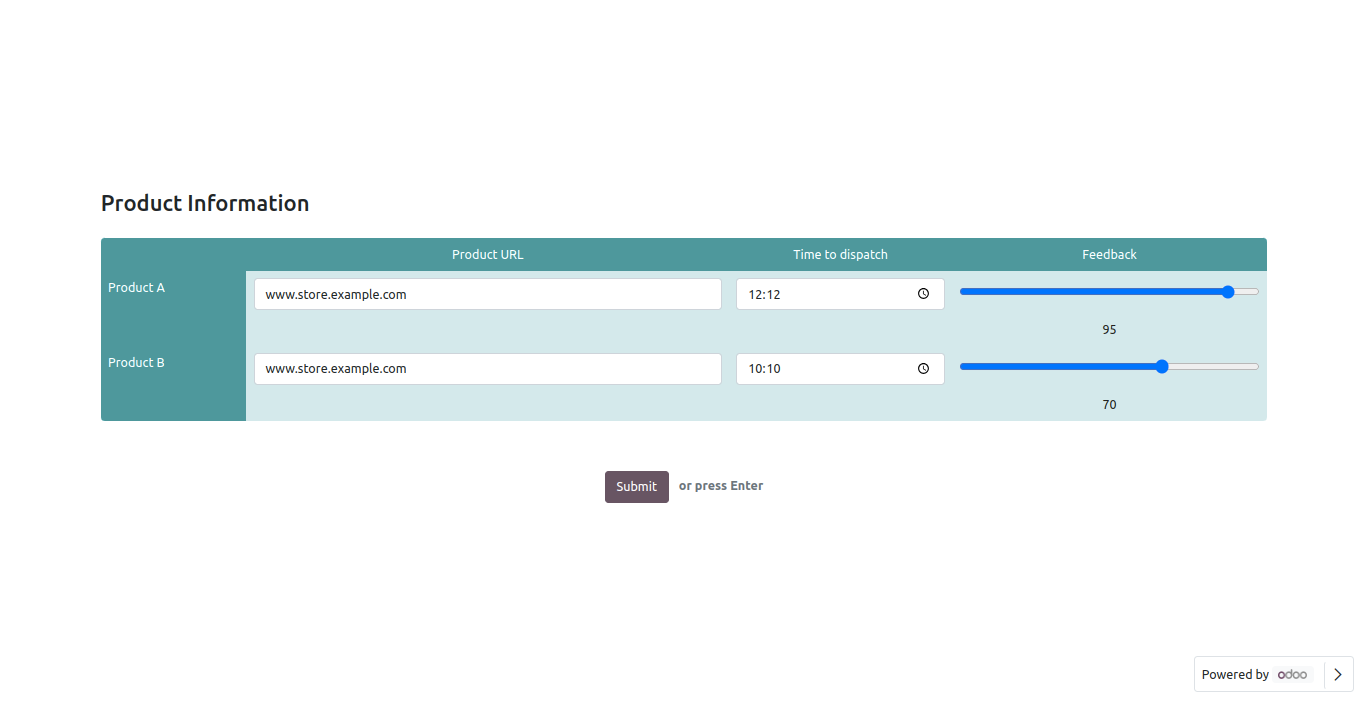
The custom matrix in the review answer page.
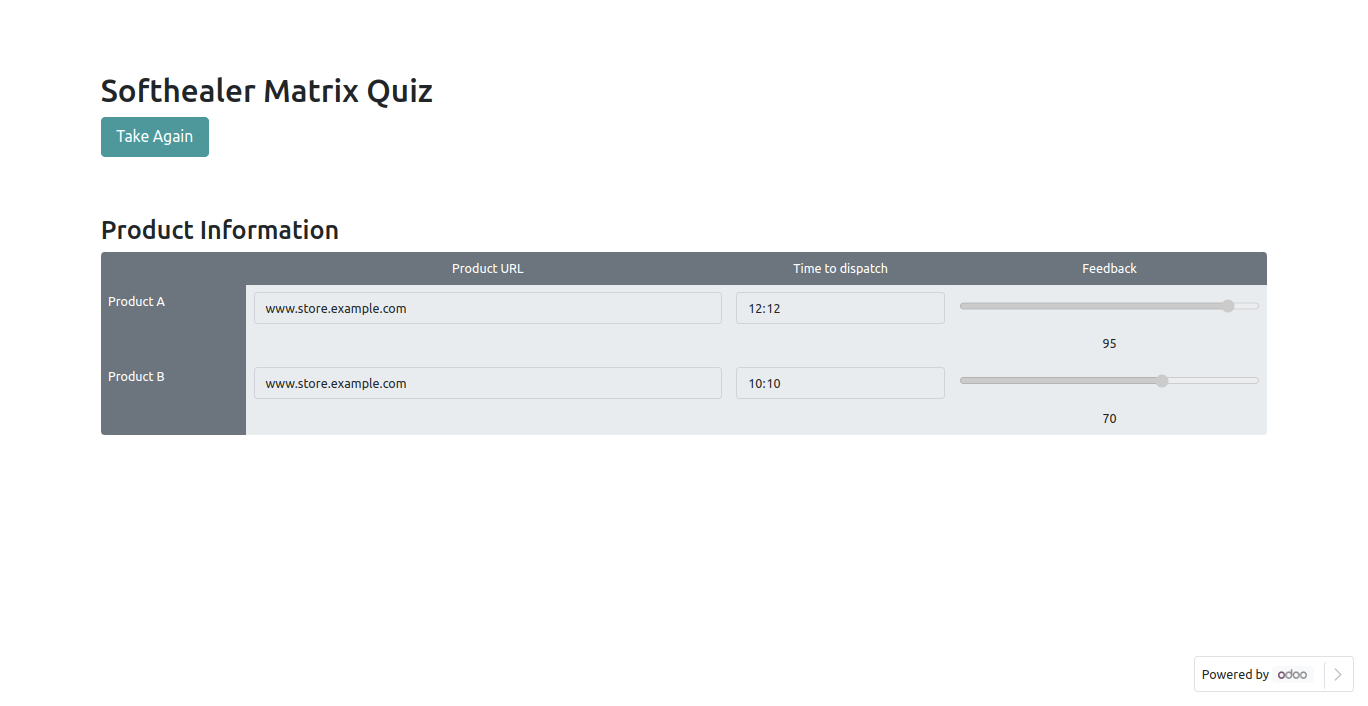
The custom matrix in the answer list view.
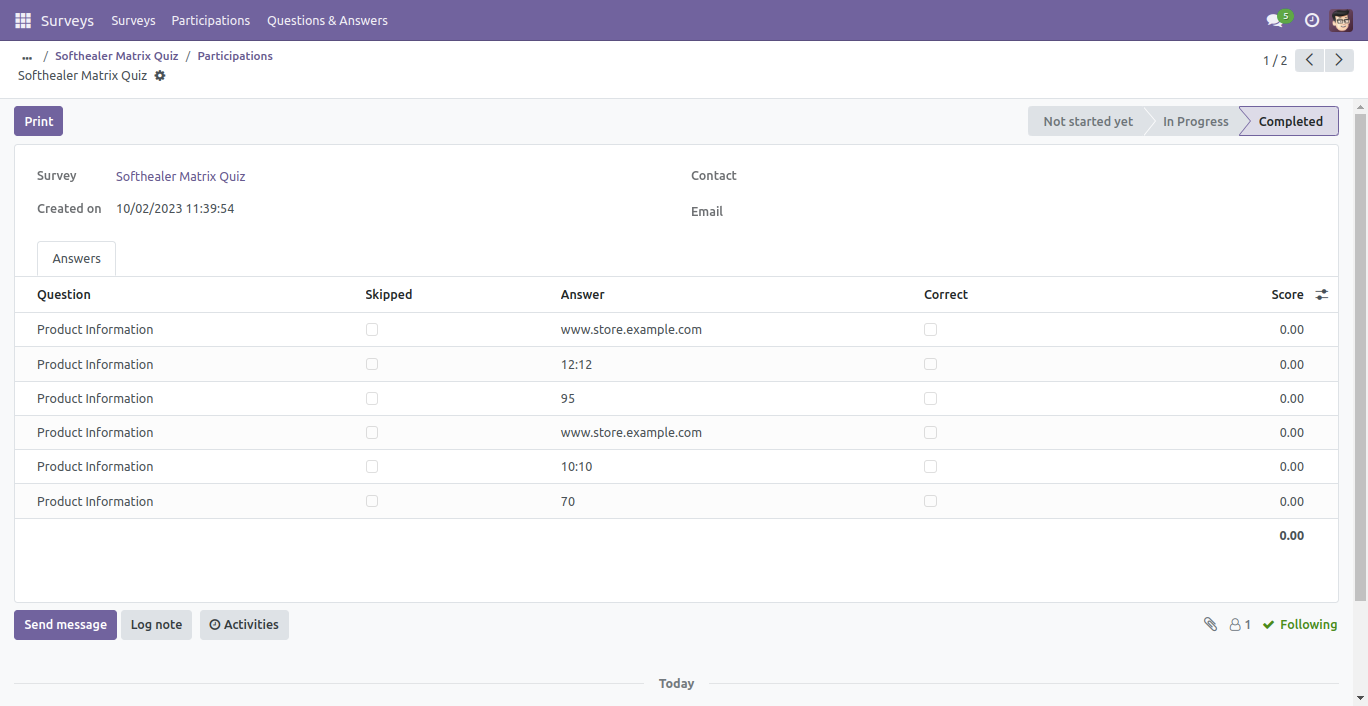
Choose choices and rows for the matrix.

The custom matrix in the survey form.
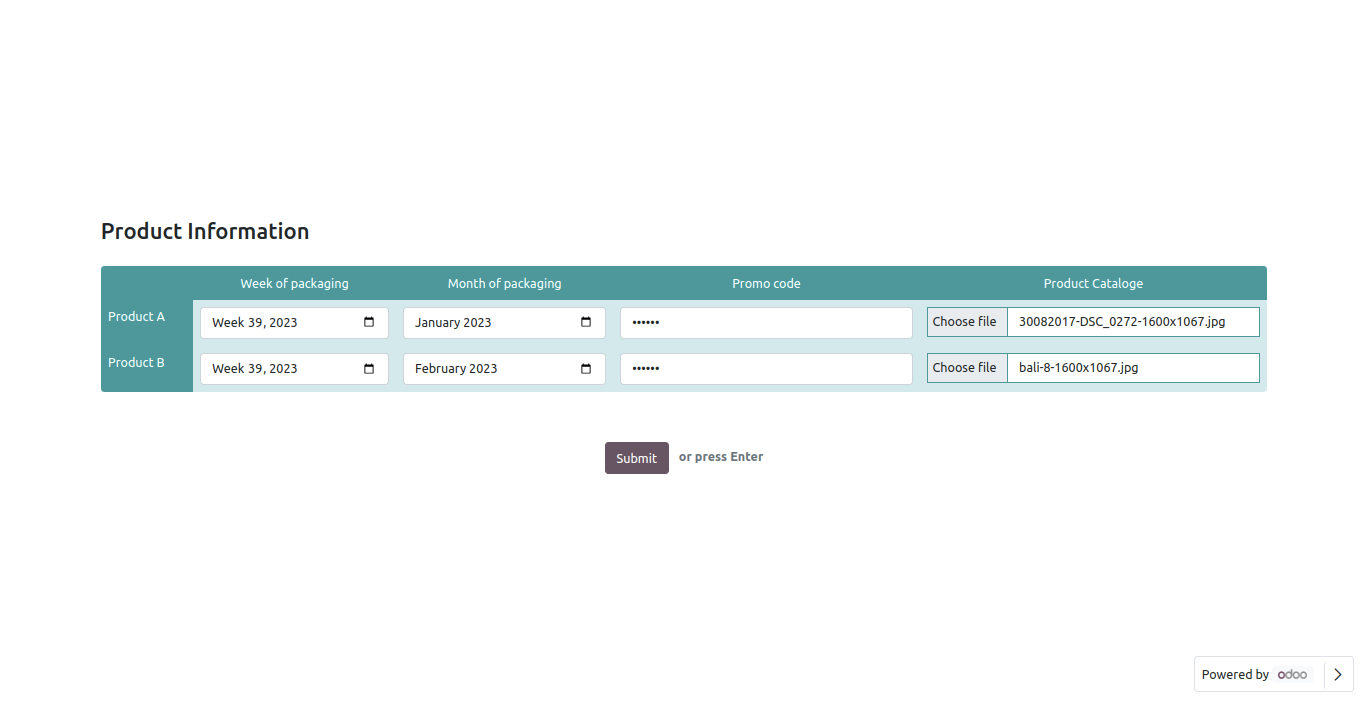
You can review your answer here.
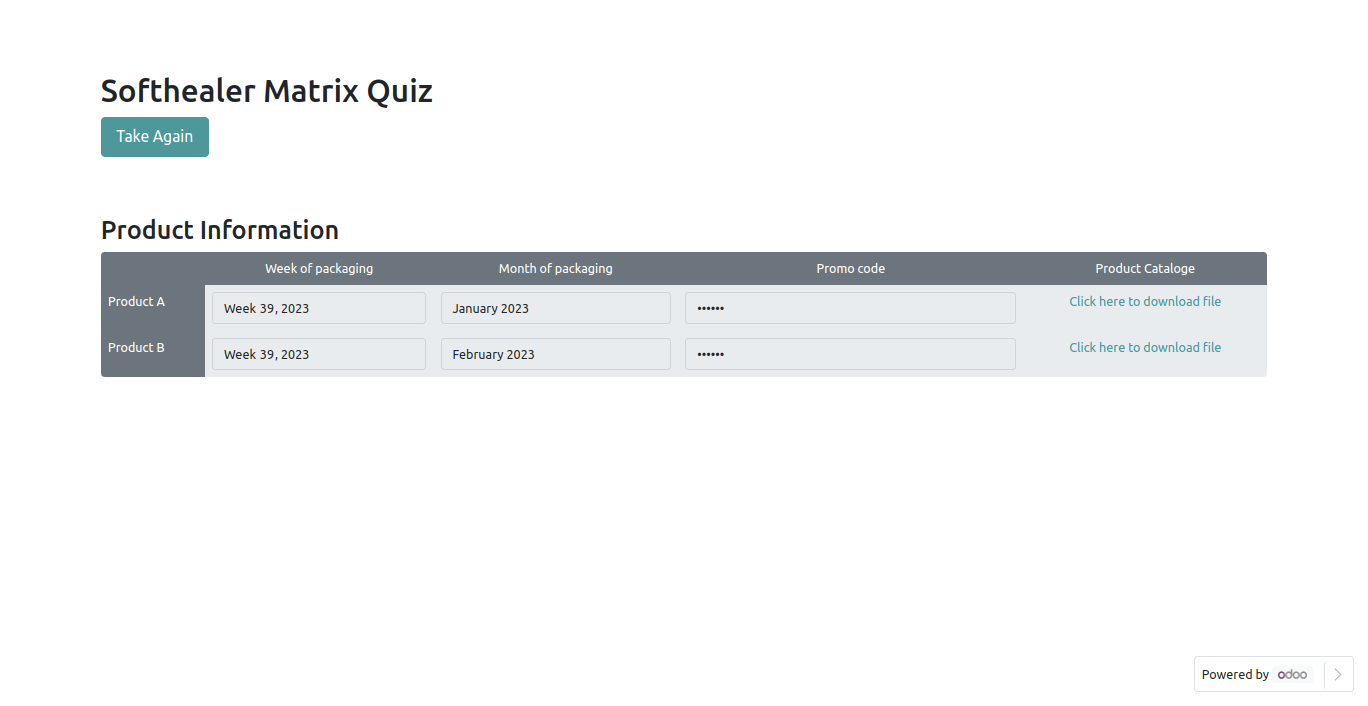
The custom matrix in the answer list view.
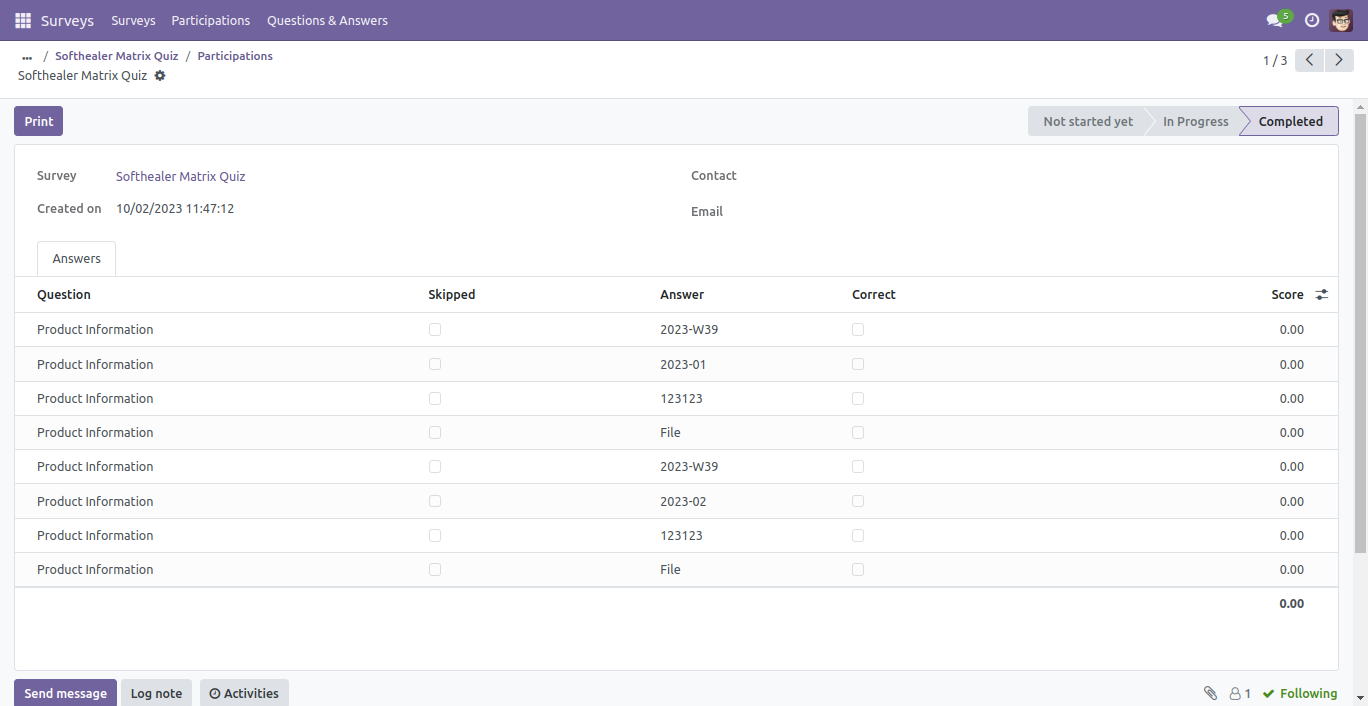
Choose choices and rows for the matrix.
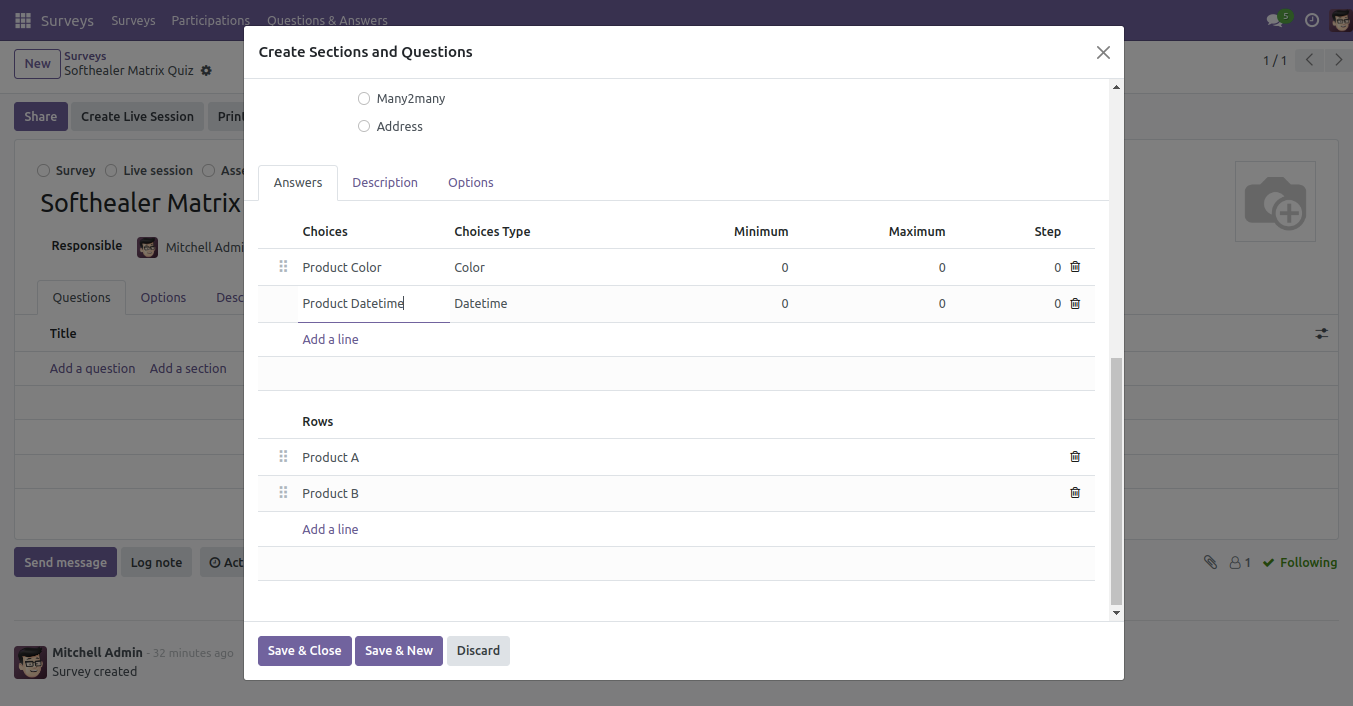
You can choose a date & time with color
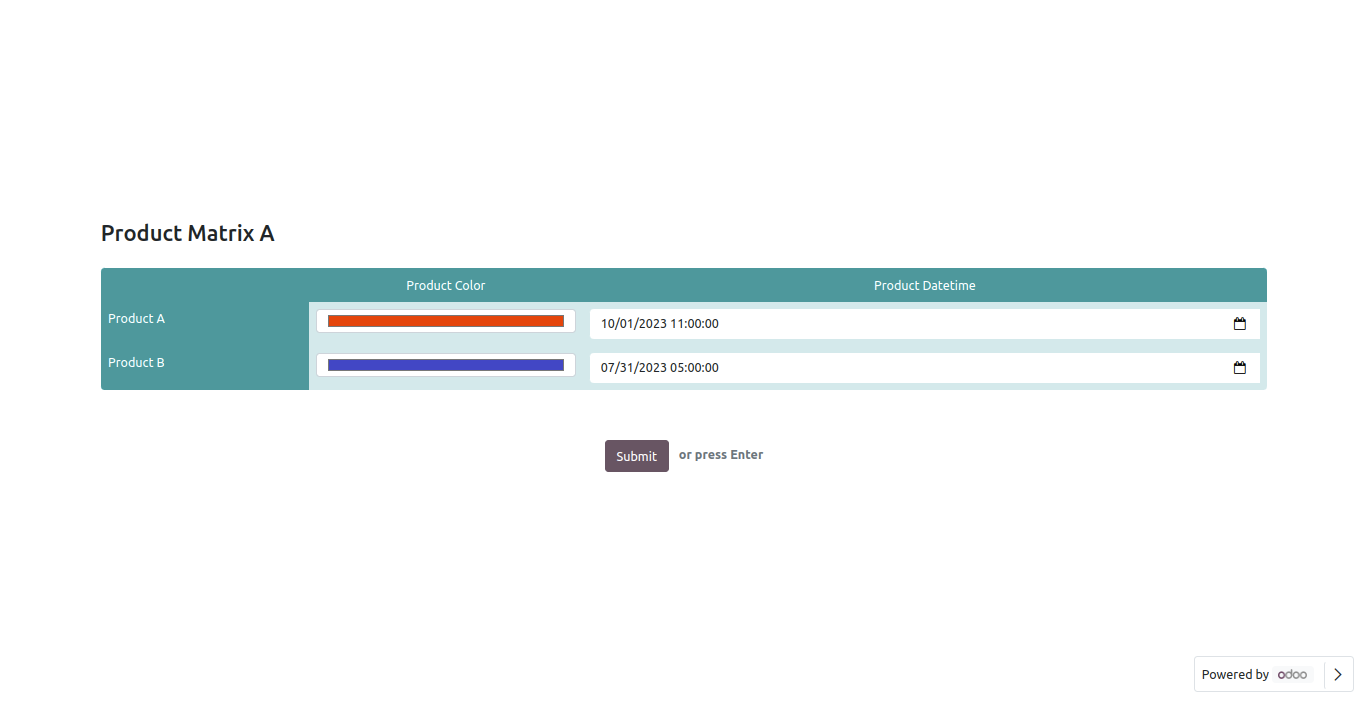
You can read date & time with color
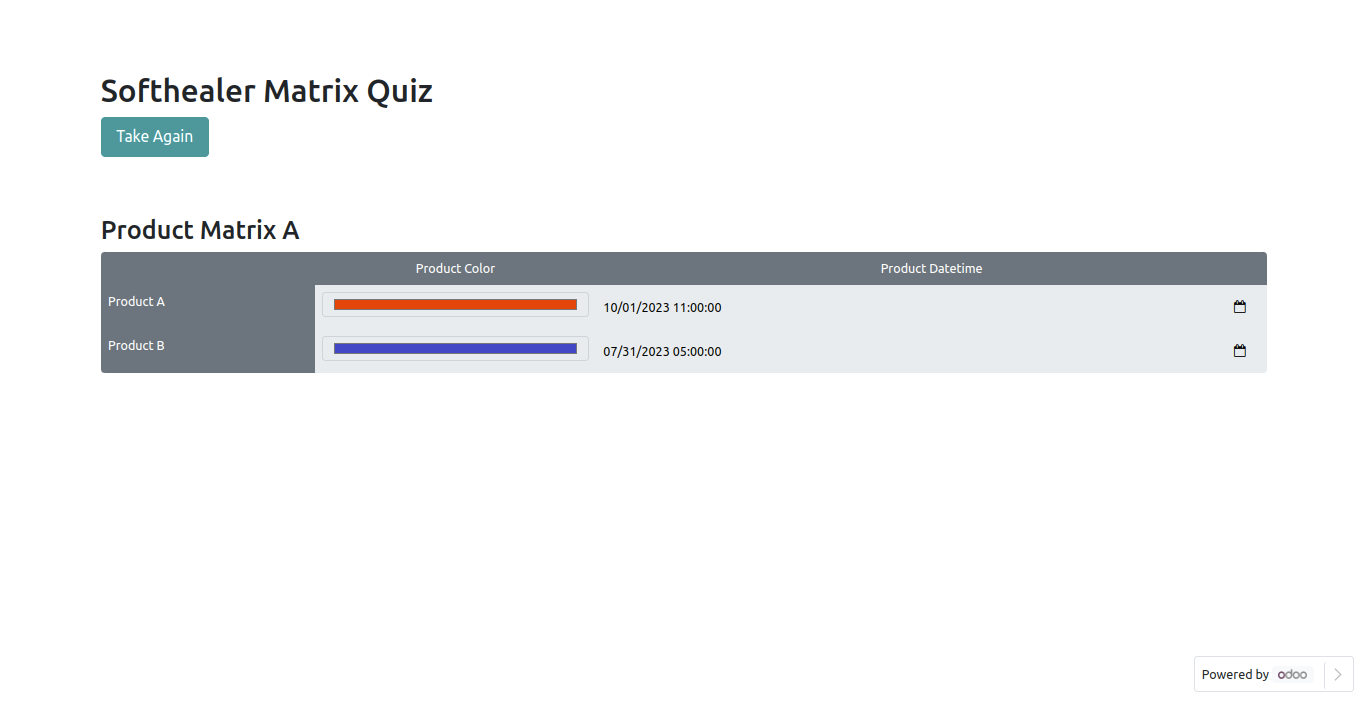
Final view in backend
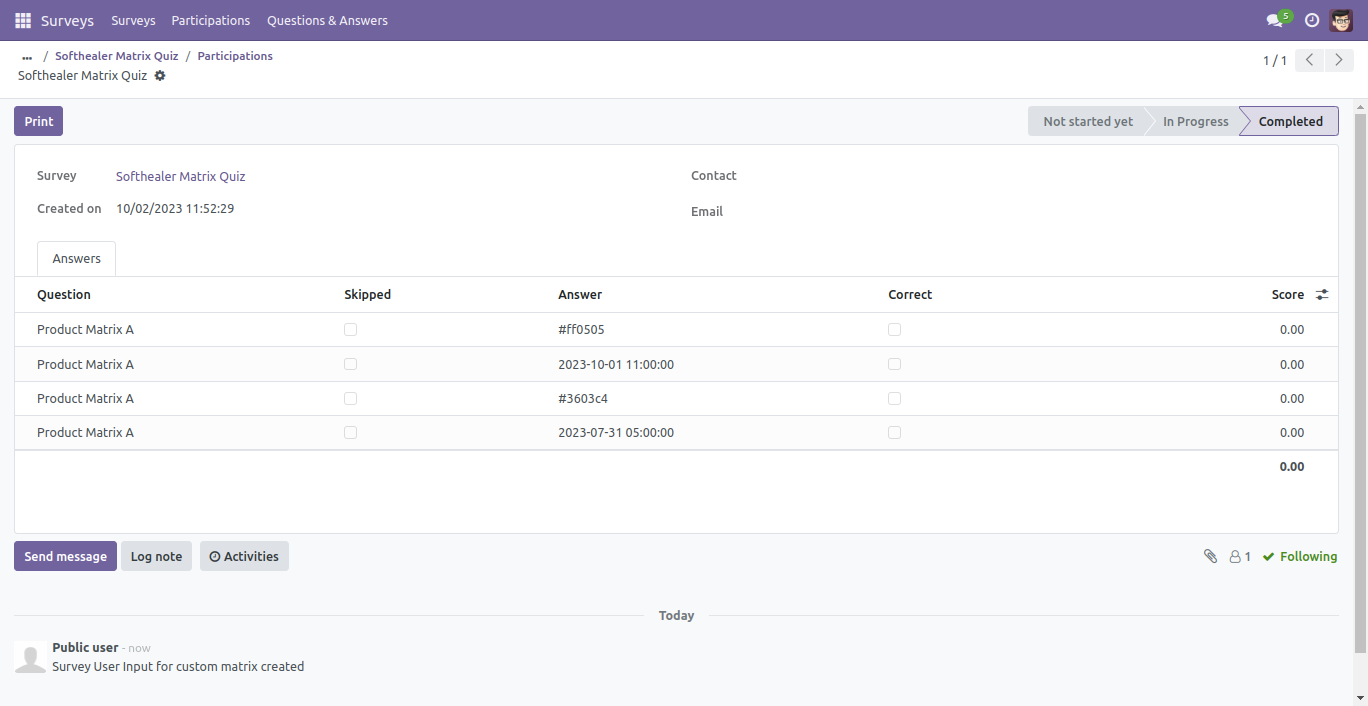
Pattern option in single-line text box Field.
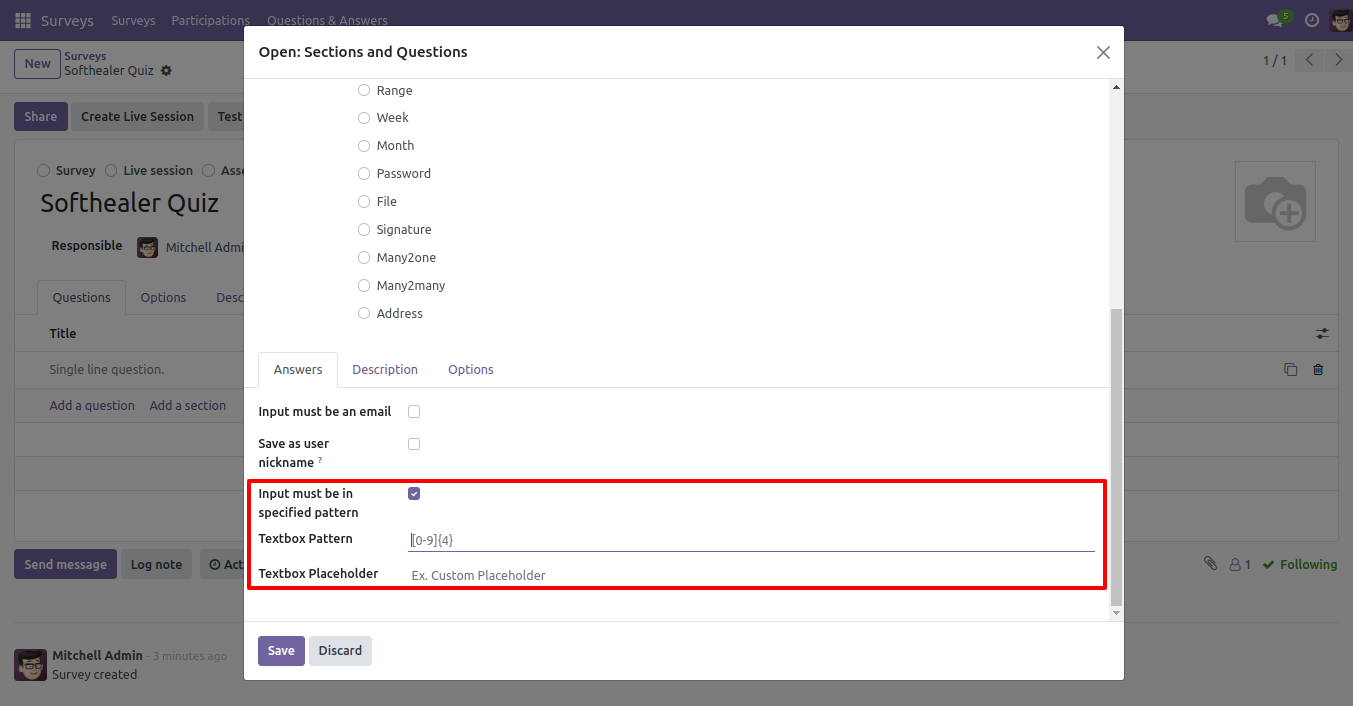
A single-line text box with a pattern Front View.
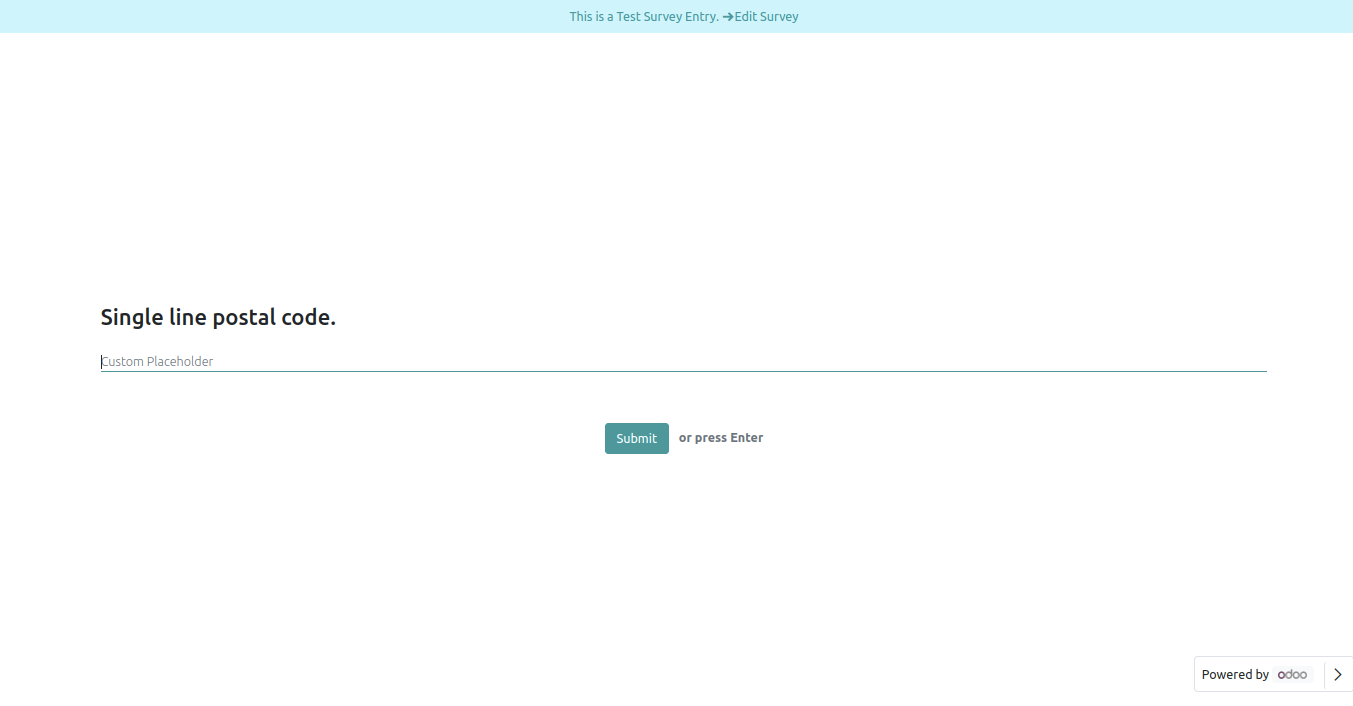
A single-line text box with a pattern in reviewing your answers(submitted answer).
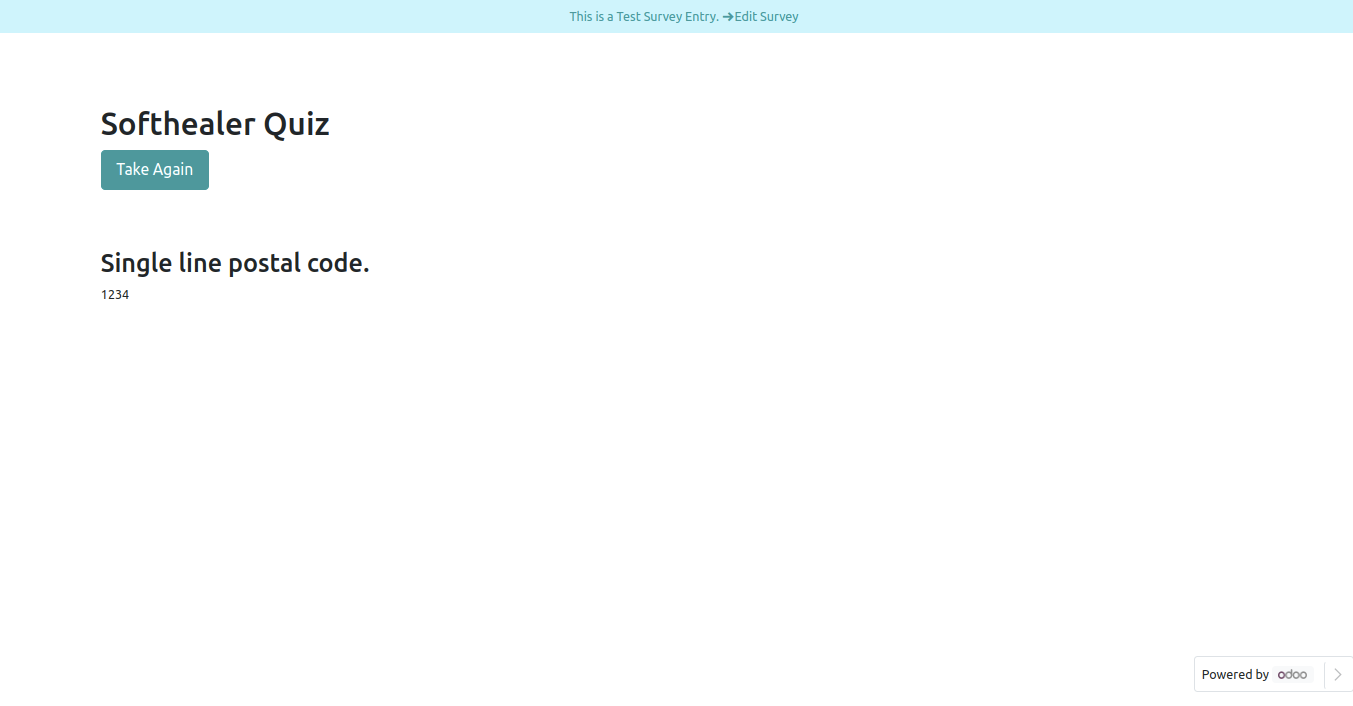
A single-line text box with pattern Field in backed.
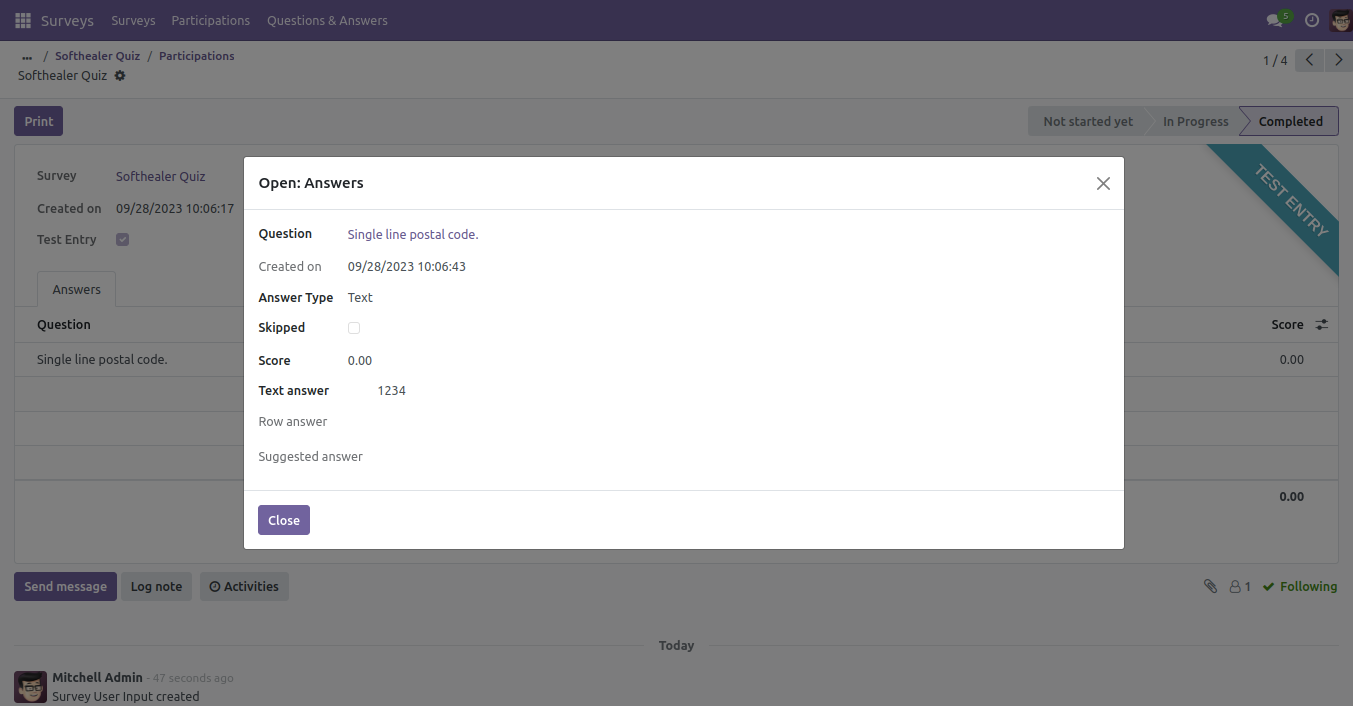
Color Field.
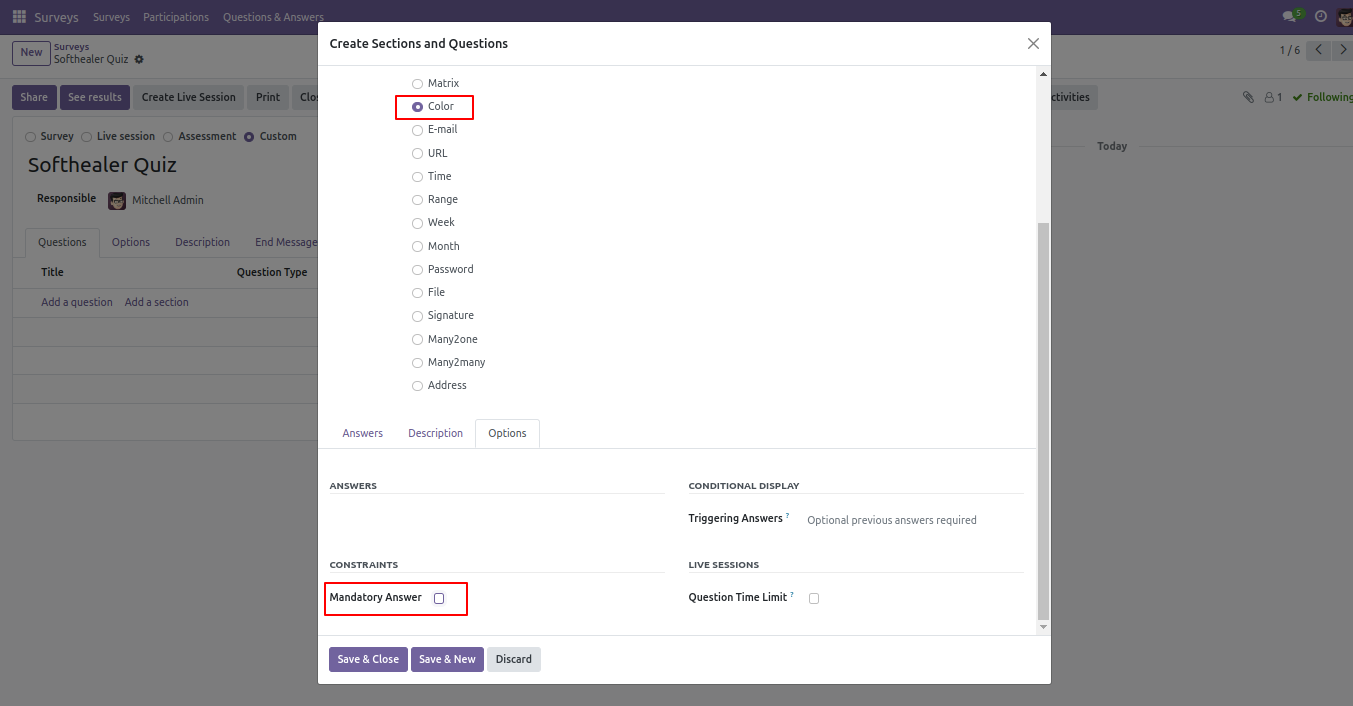
Color Field Front View.
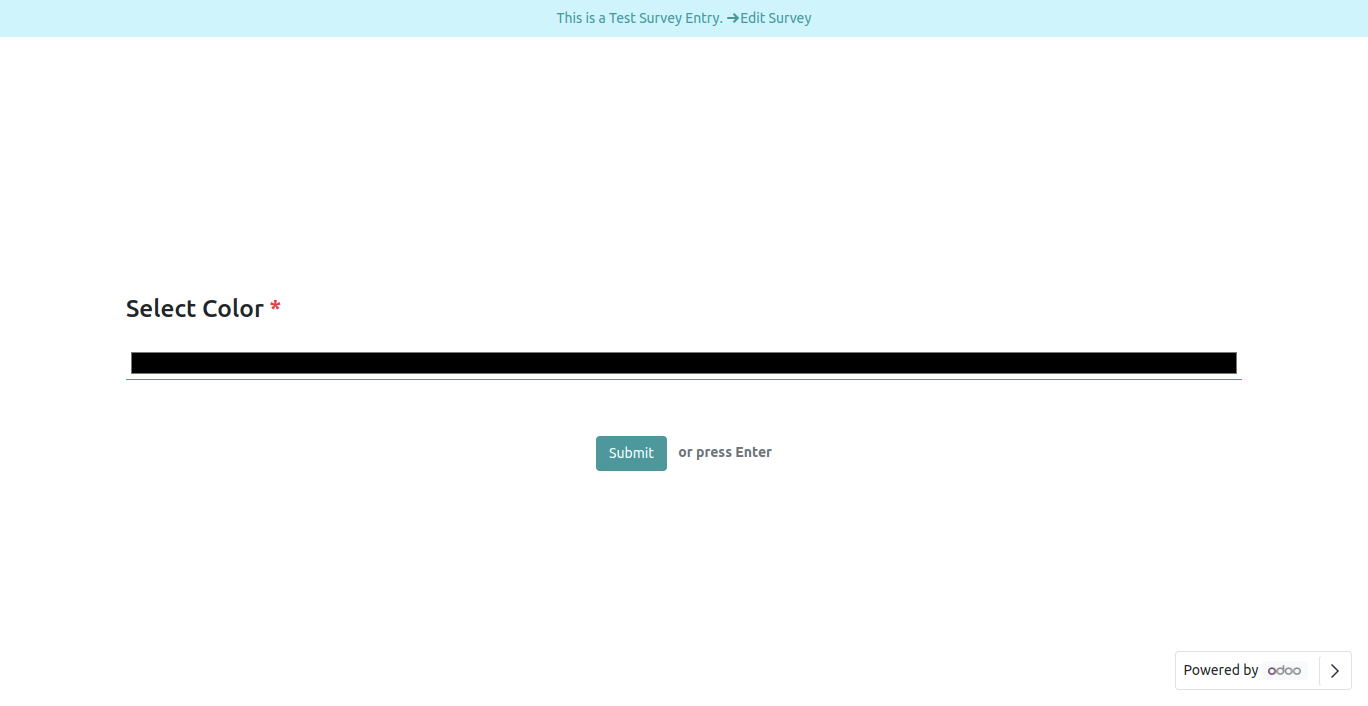
Color Field in reviewing your answers(submitted answer).
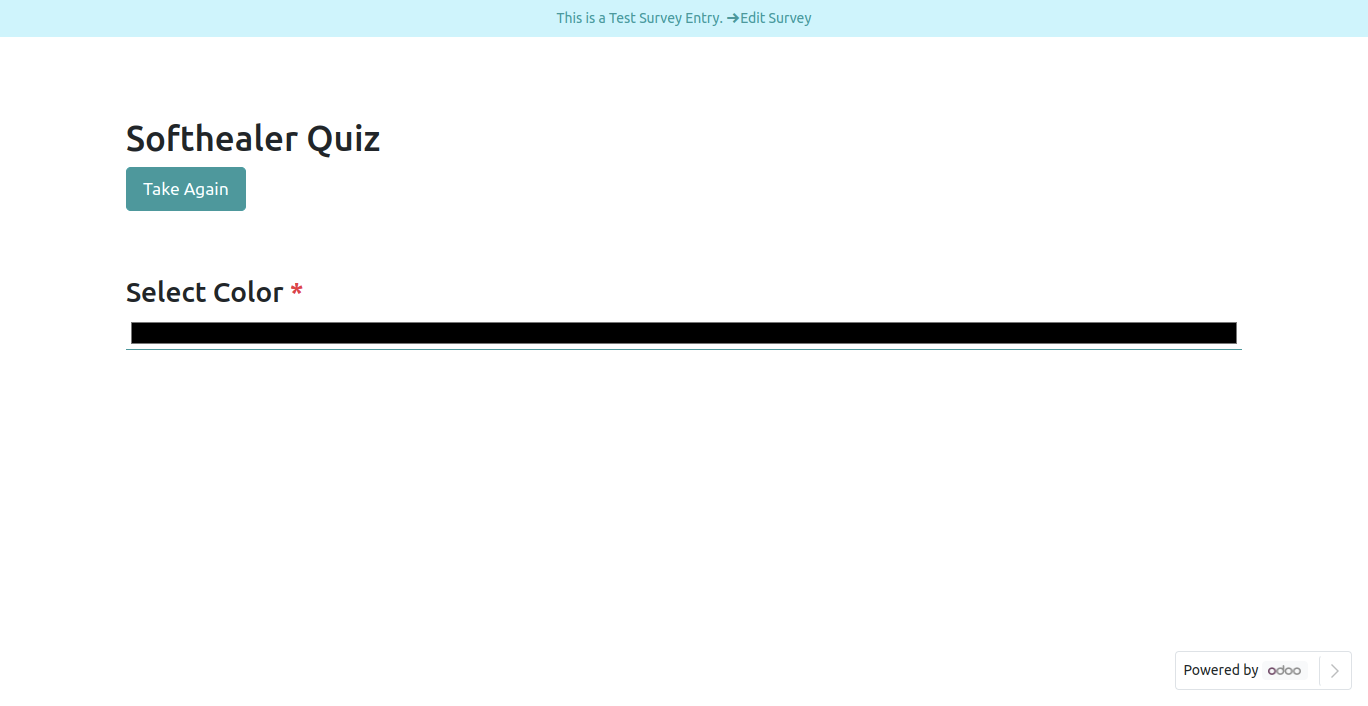
Color Field in backed.
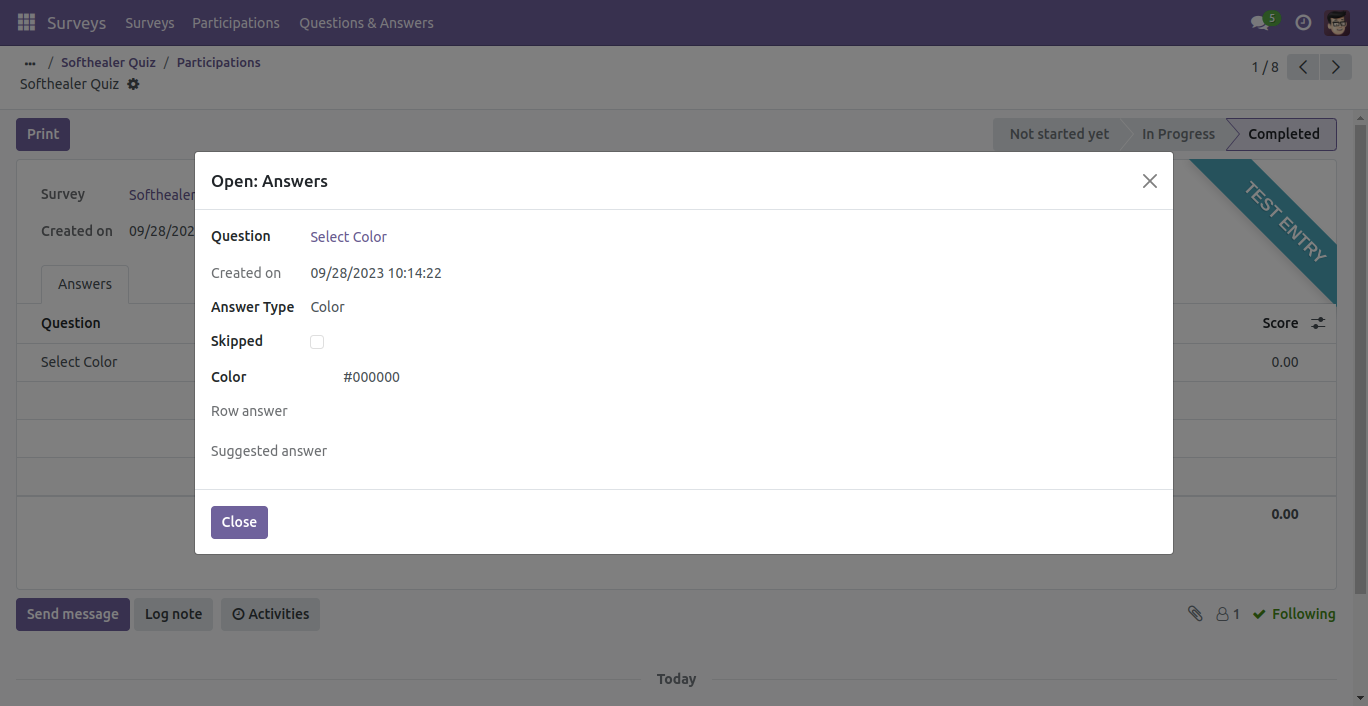
E-mail Field.
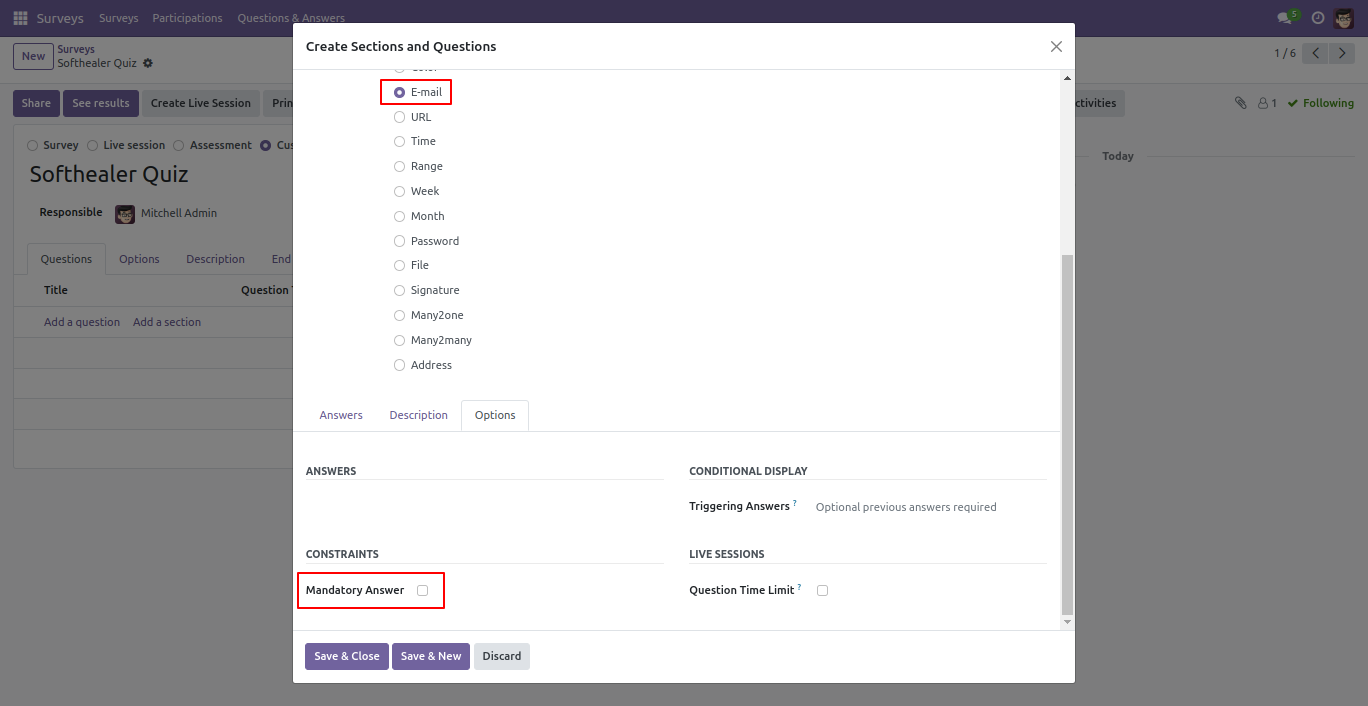
E-mail Field Front View.
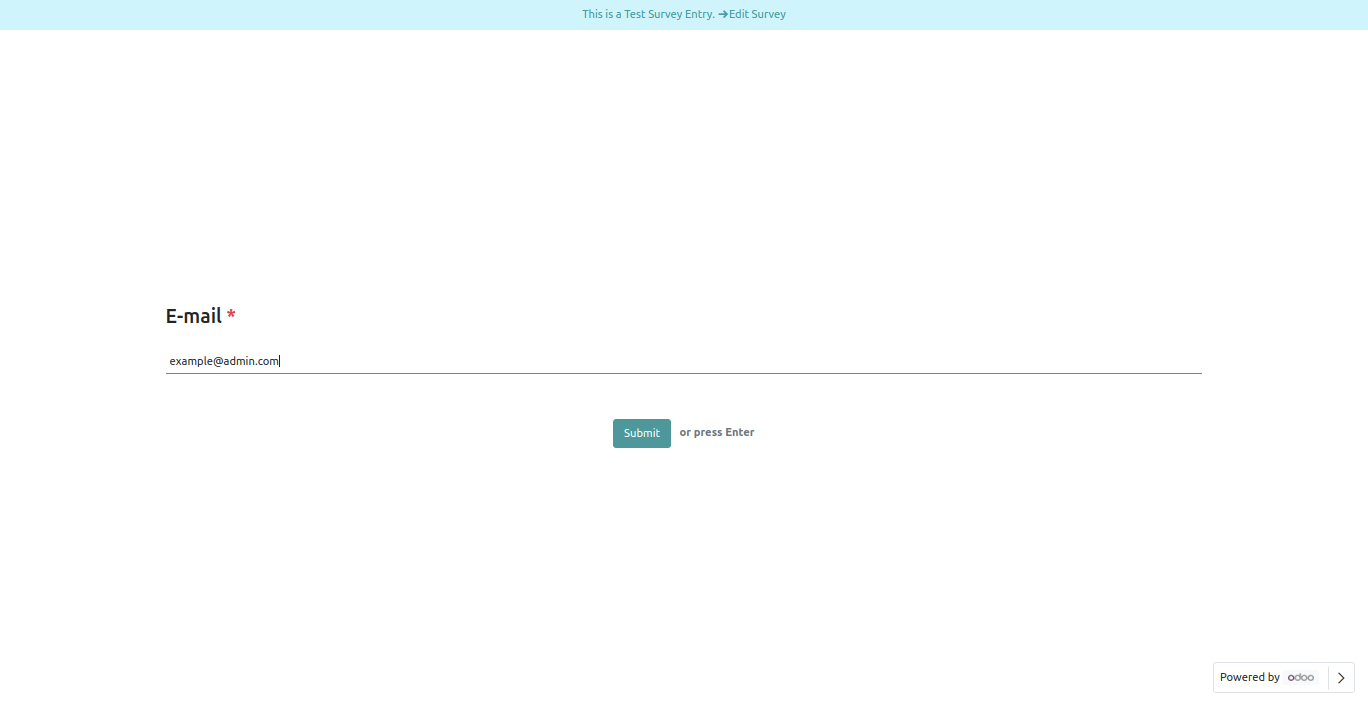
E-mail Field in reviewing your answers(submitted answer).
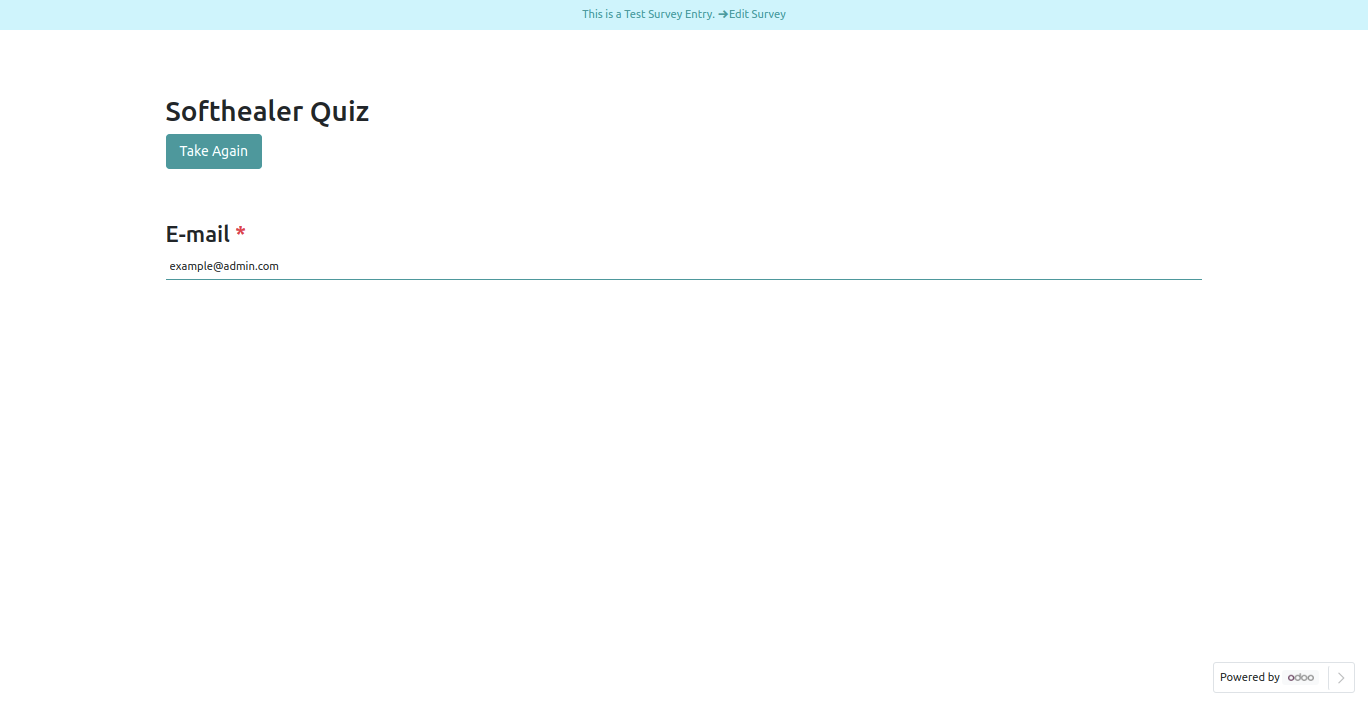
E-mail Field in backed.
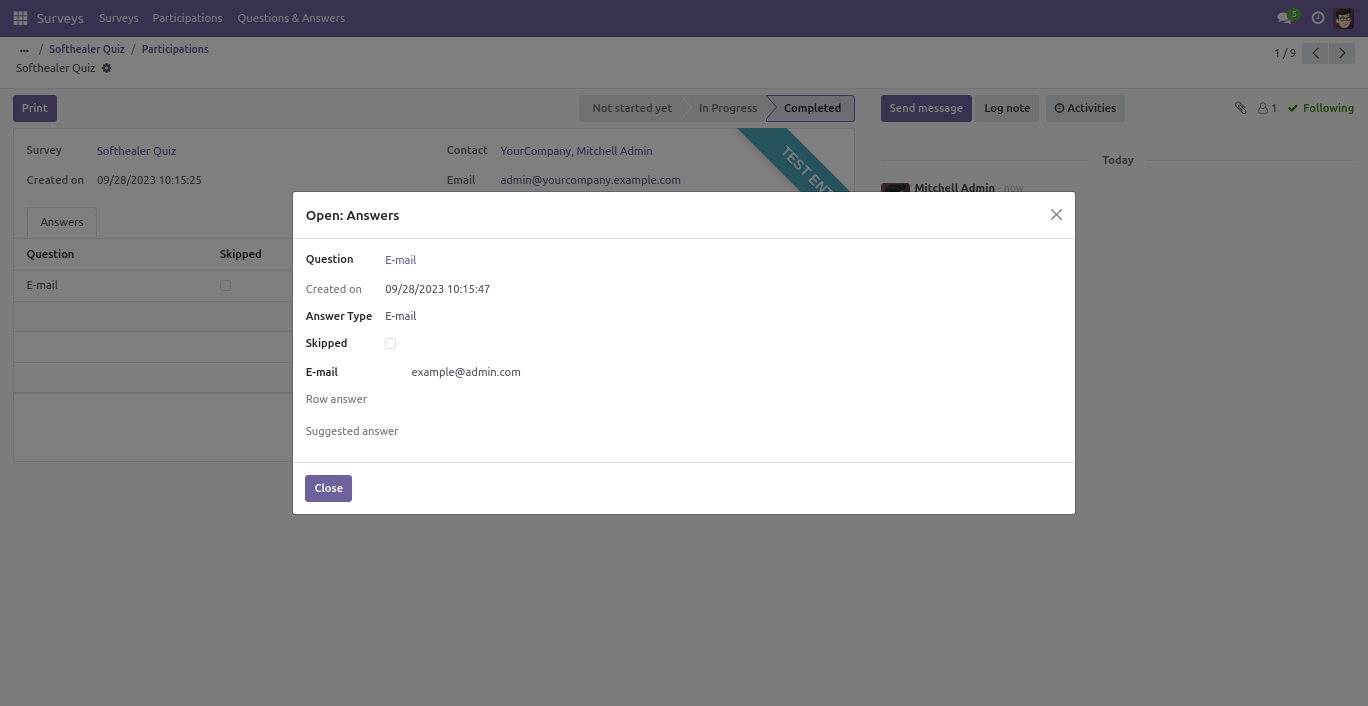
URL Field.
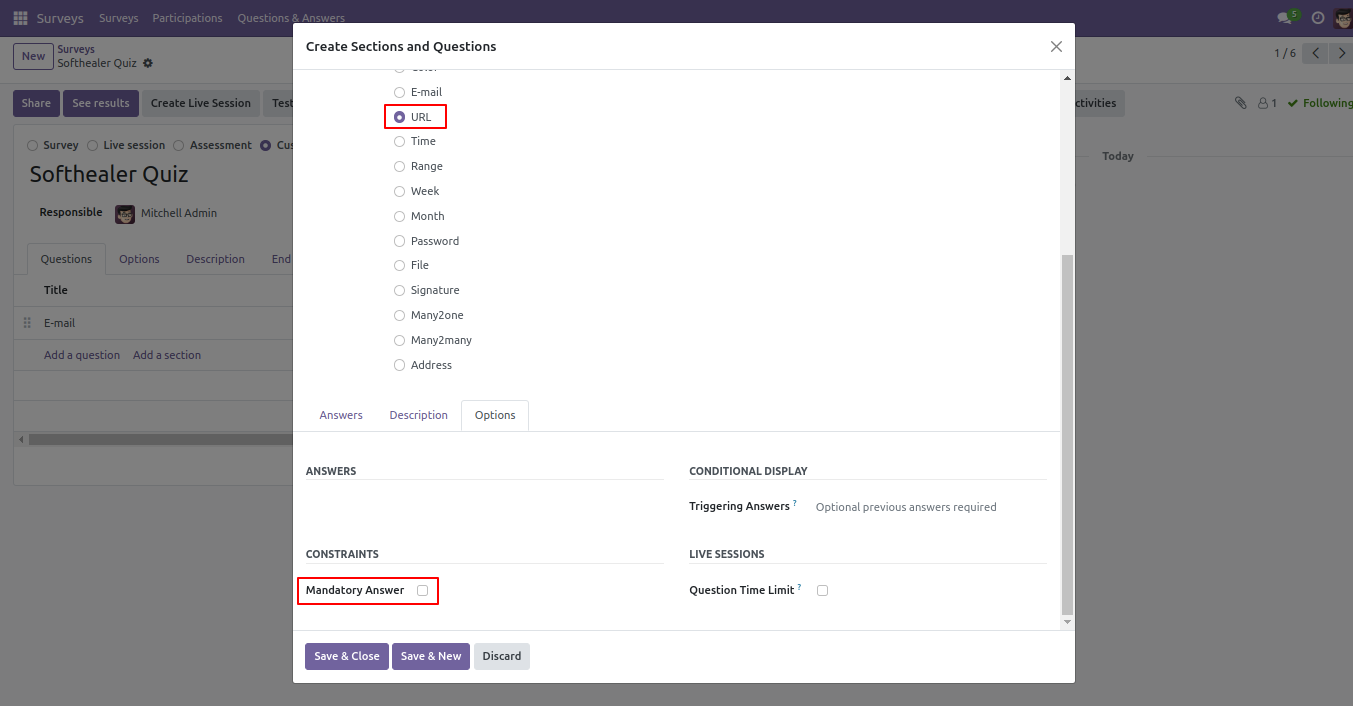
URL Field Front View.
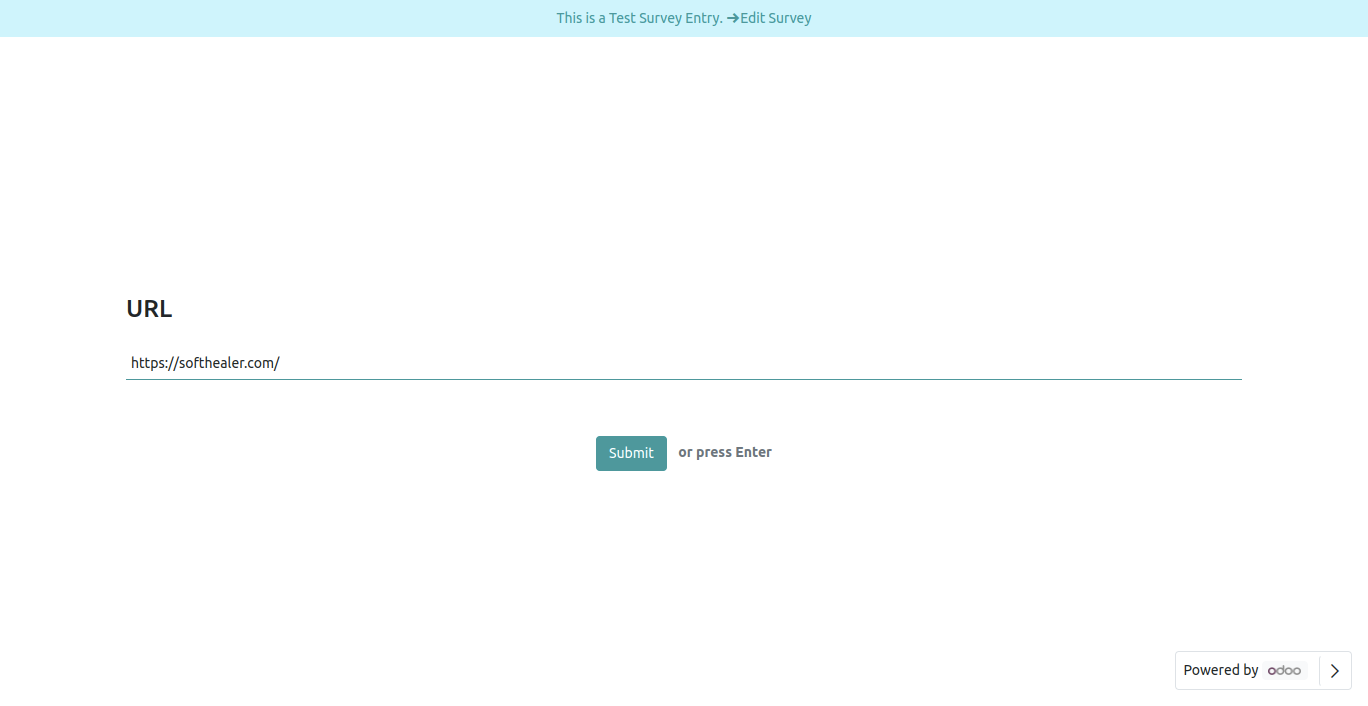
URL Field in reviewing your answers(submitted answer).
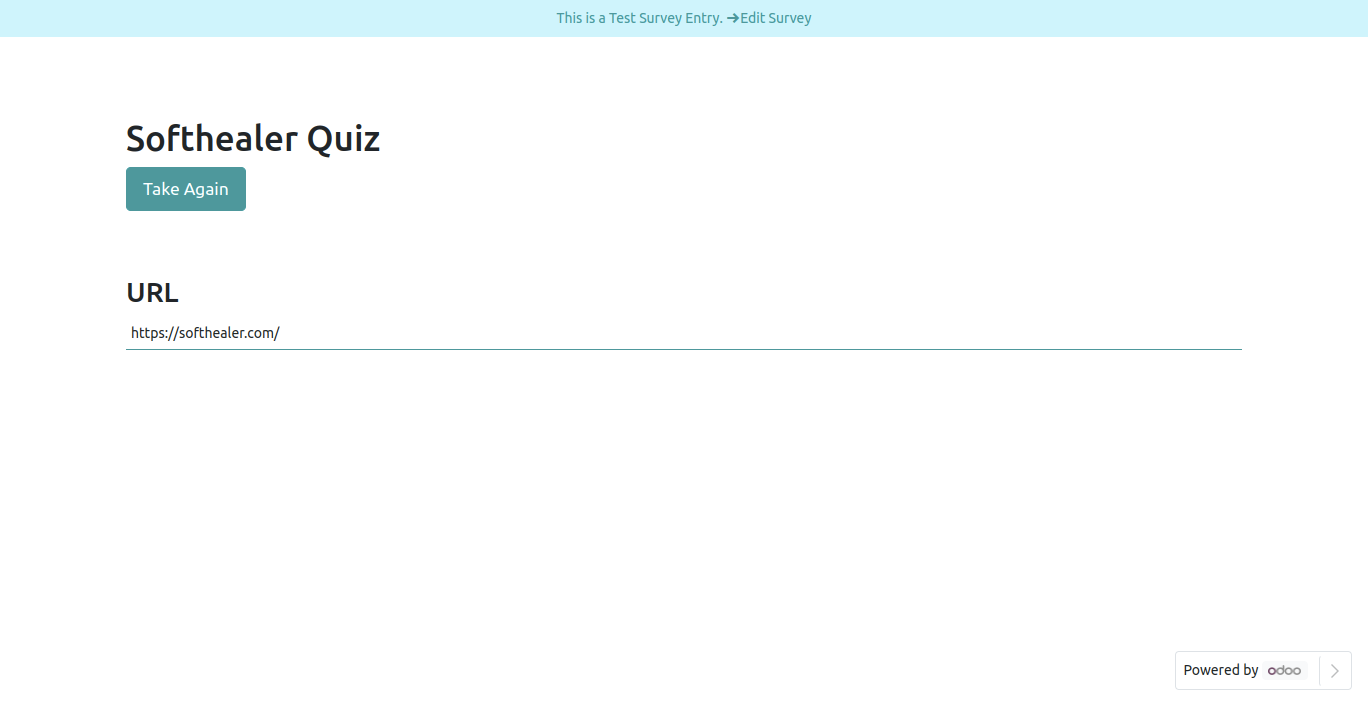
URL Field in backed.
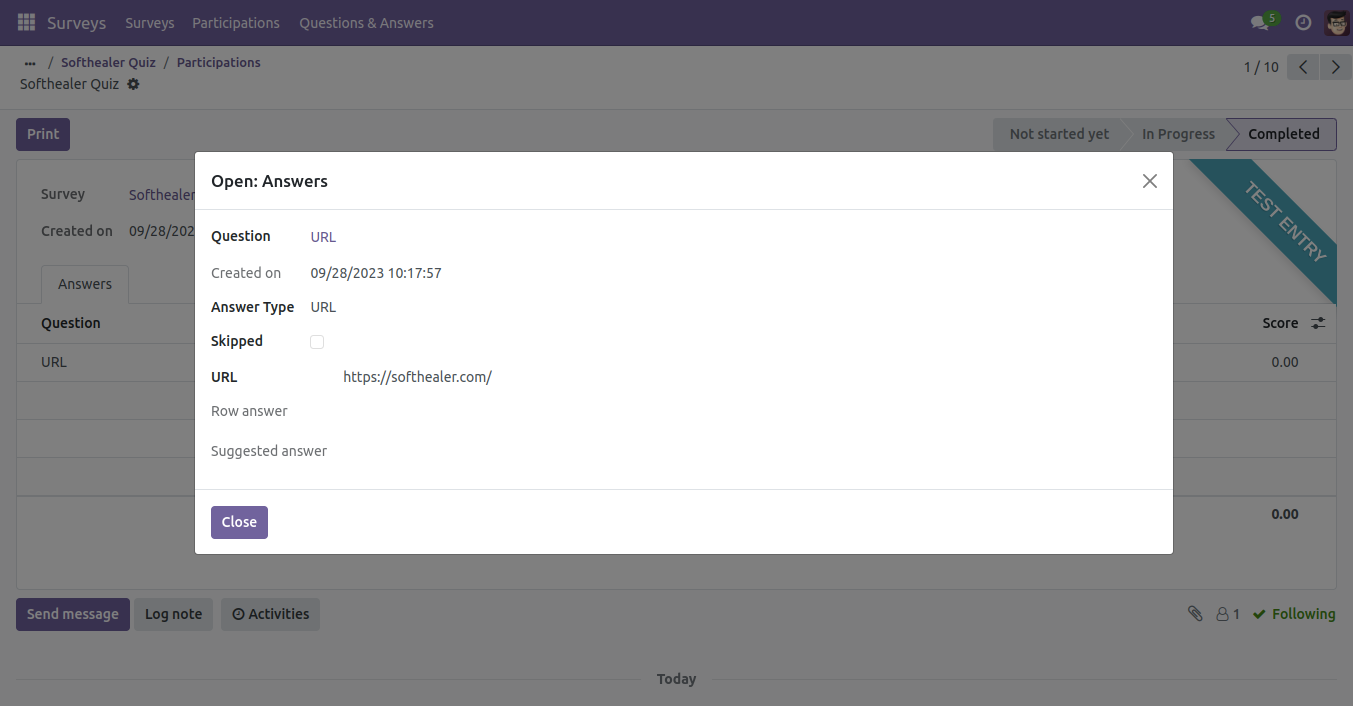
Time Field.
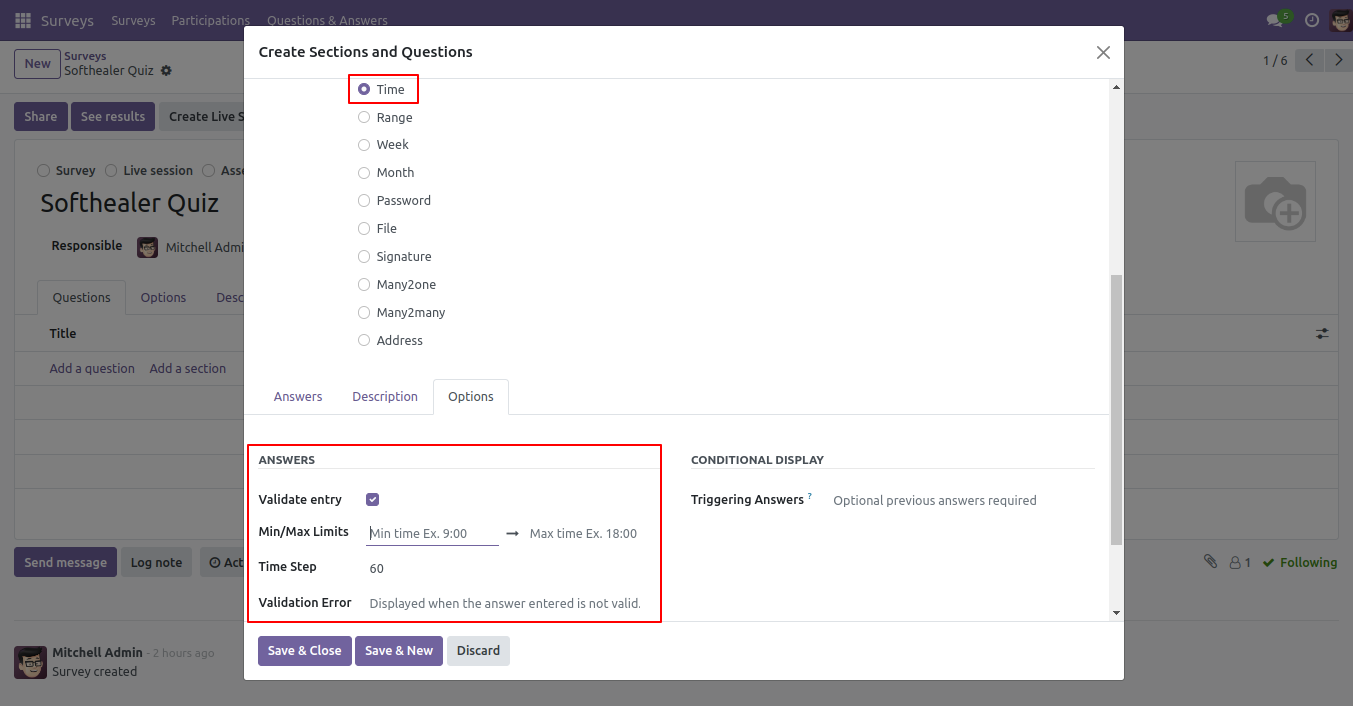
Time Field Front View.
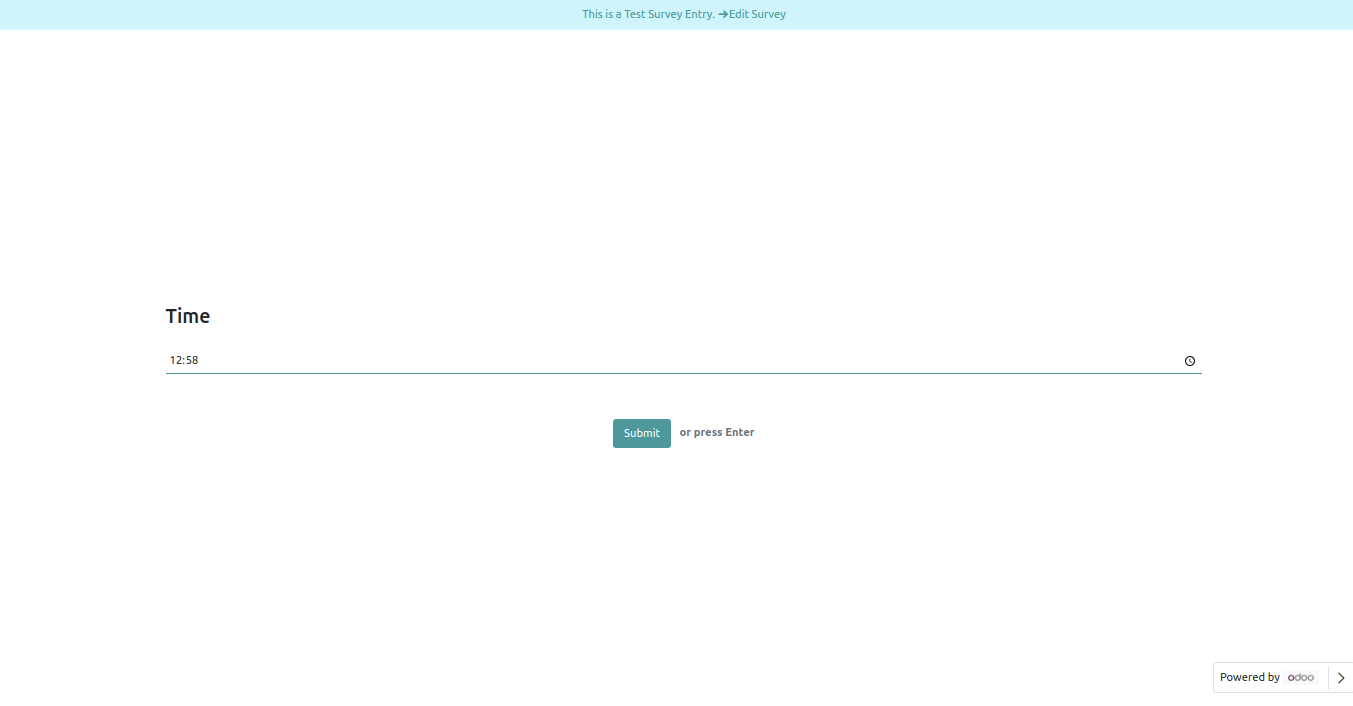
Time Field in reviewing your answers(submitted answer).
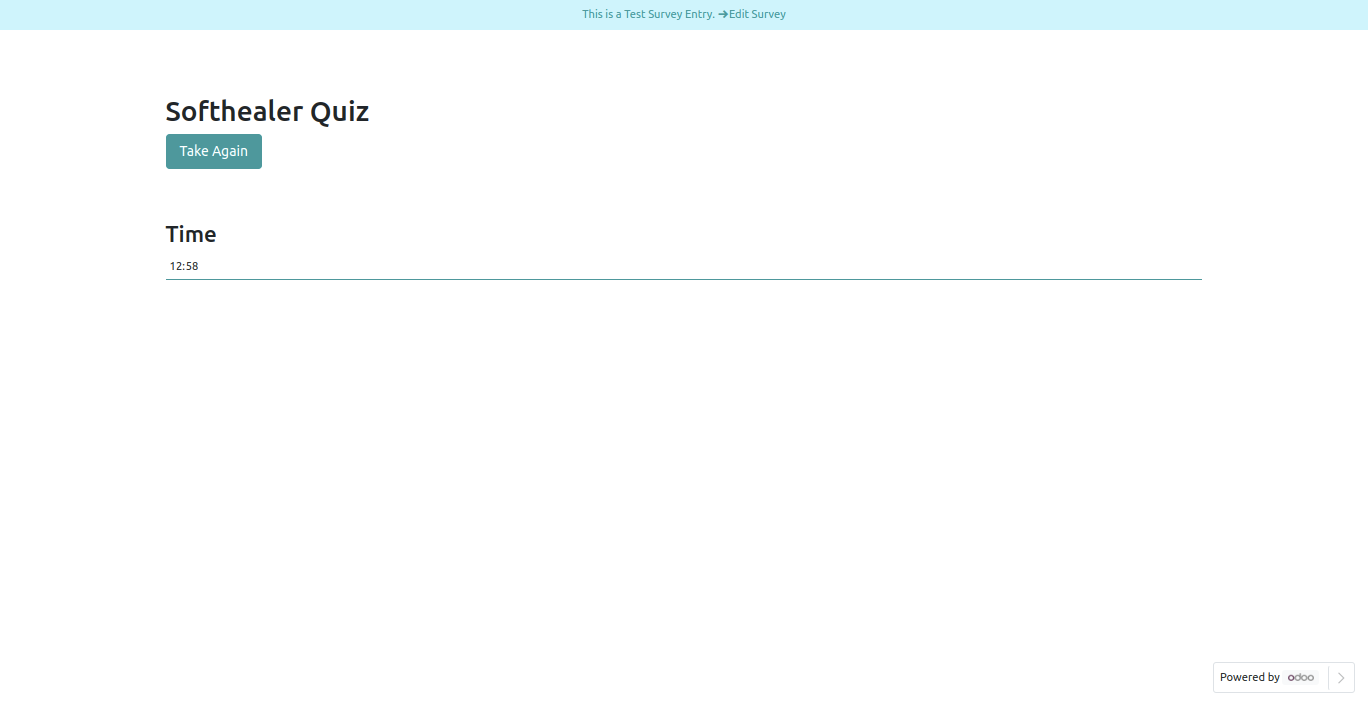
Time Field in backed.
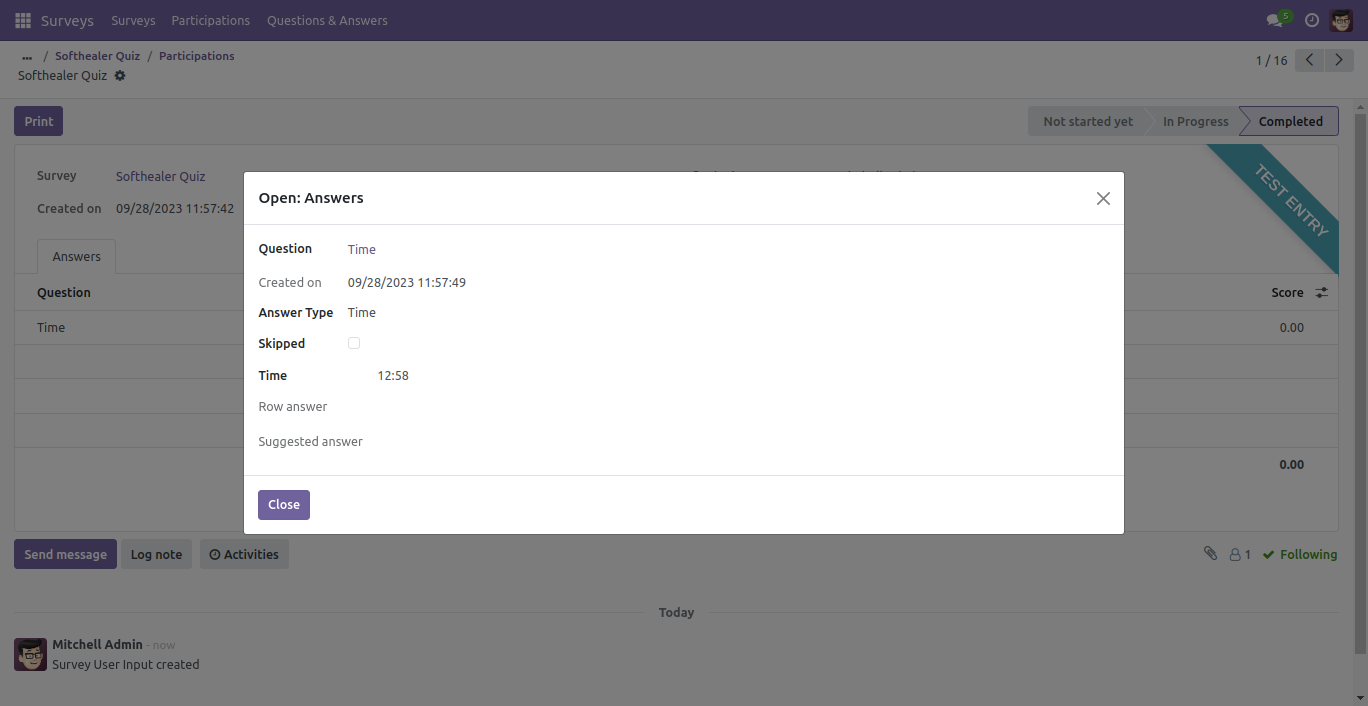
Range Field.
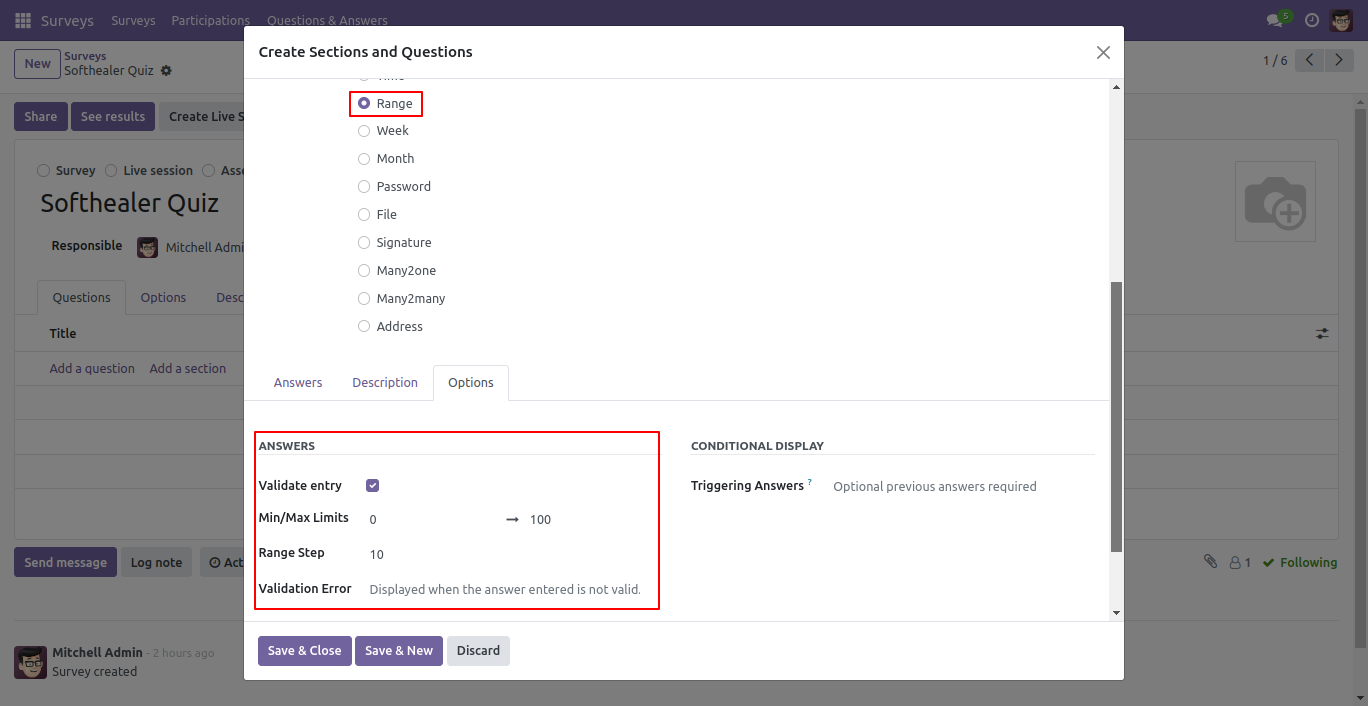
Range Field Front View.
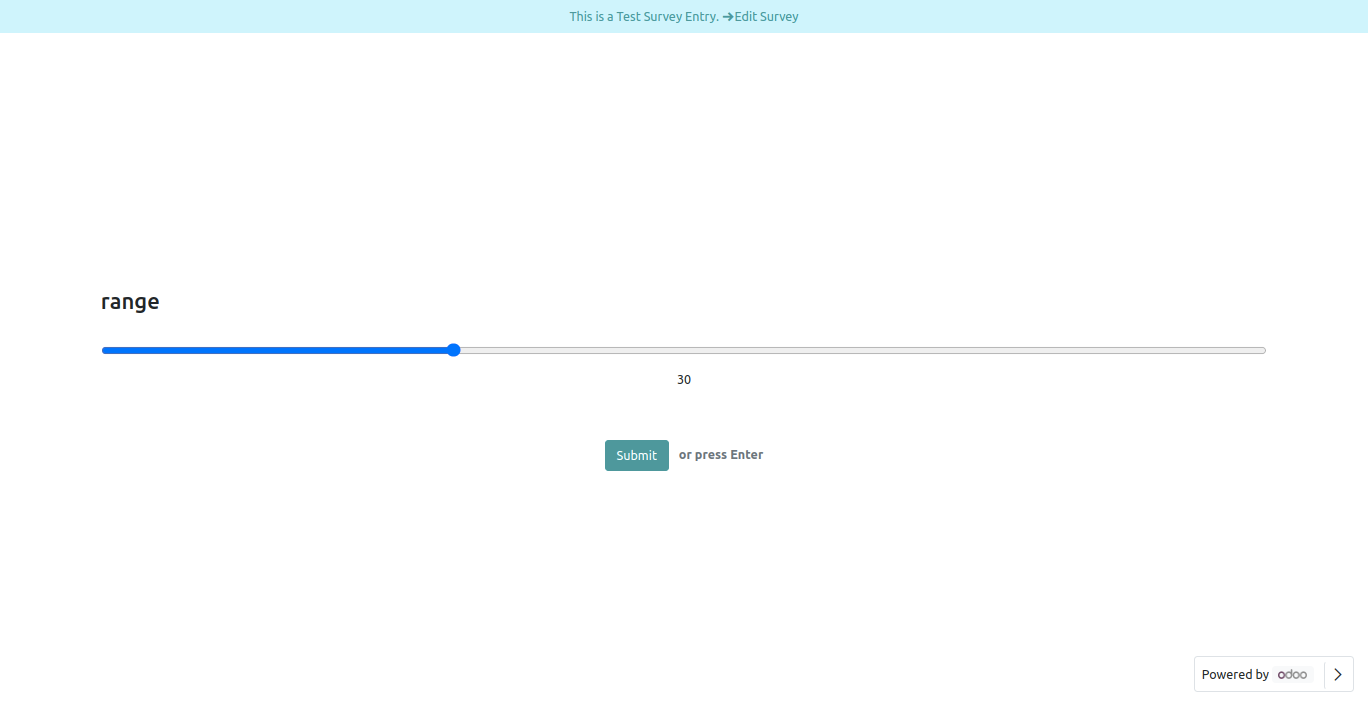
Range Field in reviewing your answers(submitted answer).
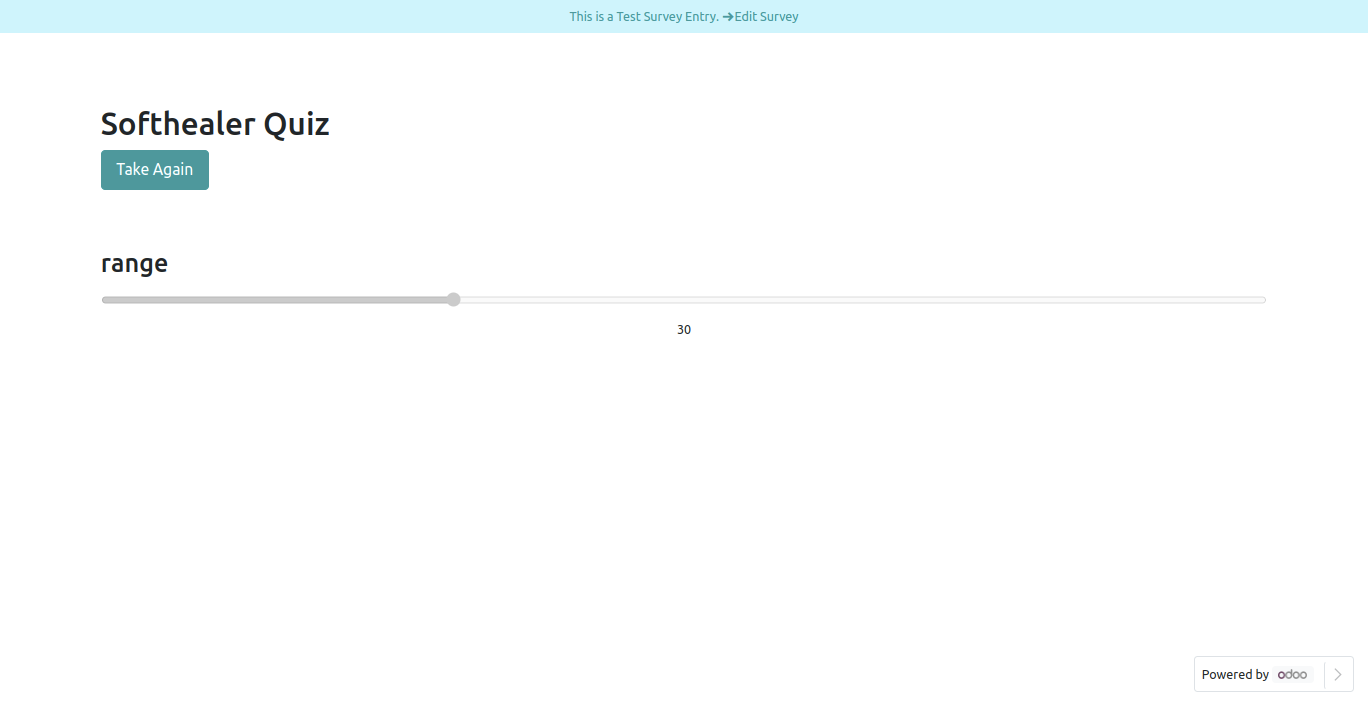
Range Field in backed.
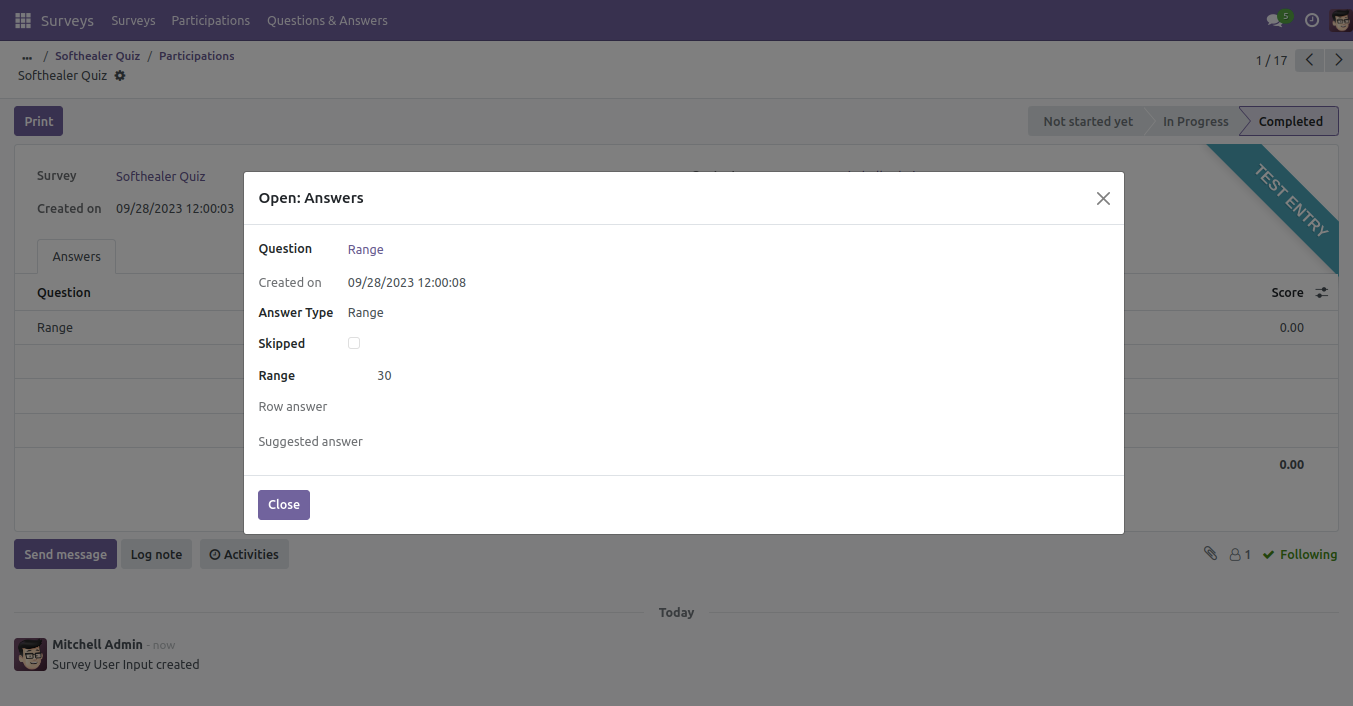
Week Field.
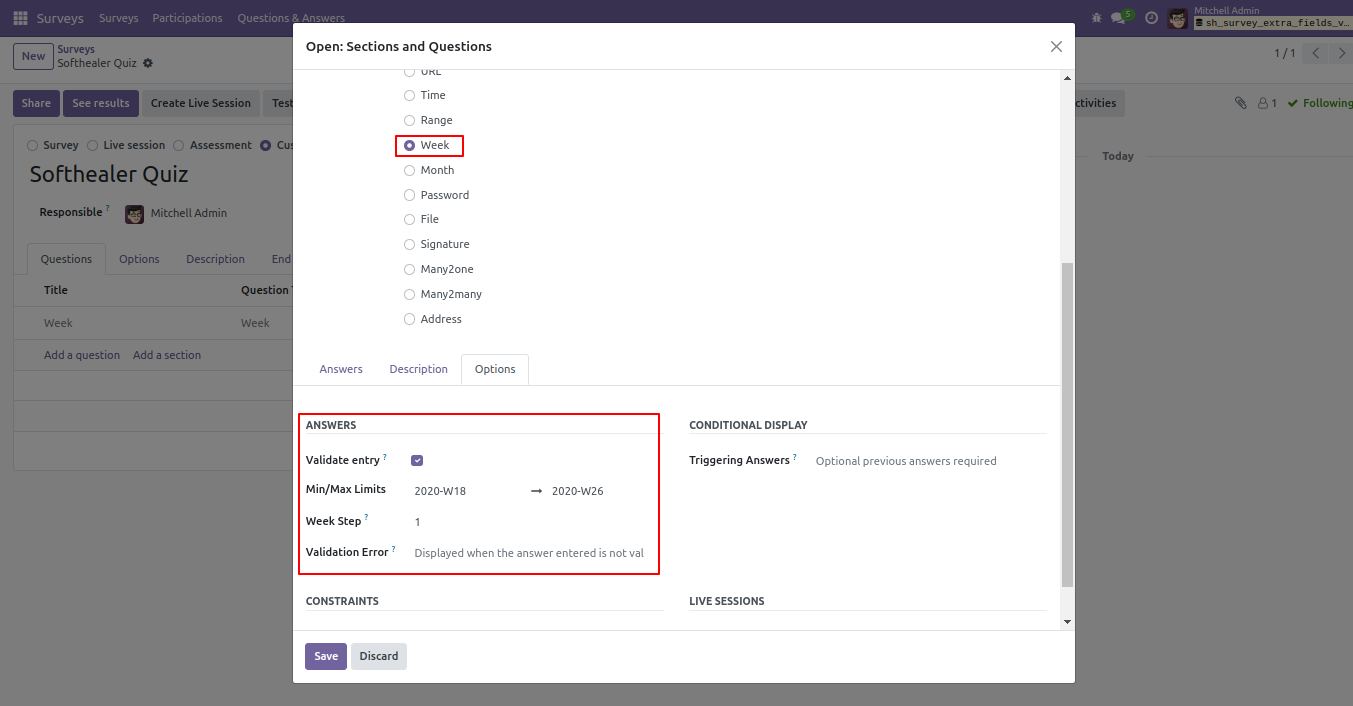
Week Field Front View.
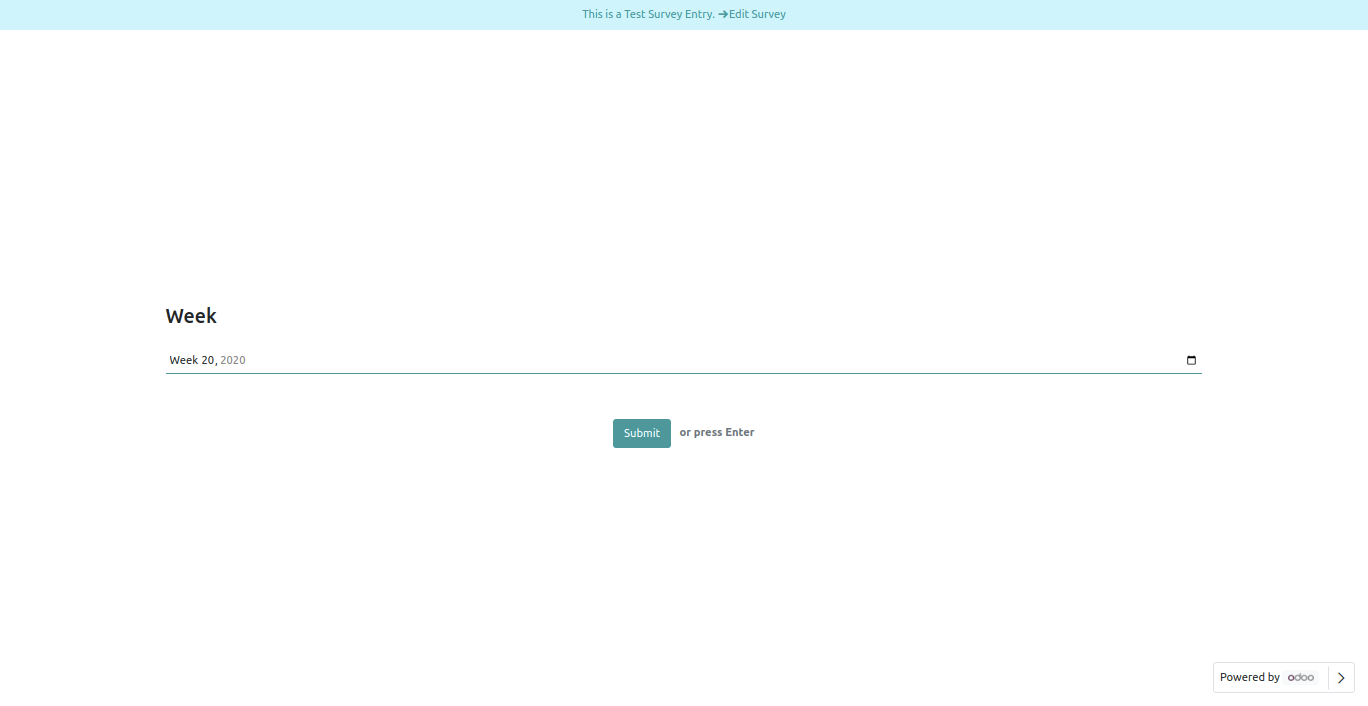
Week Field in reviewing your answers(submitted answer).
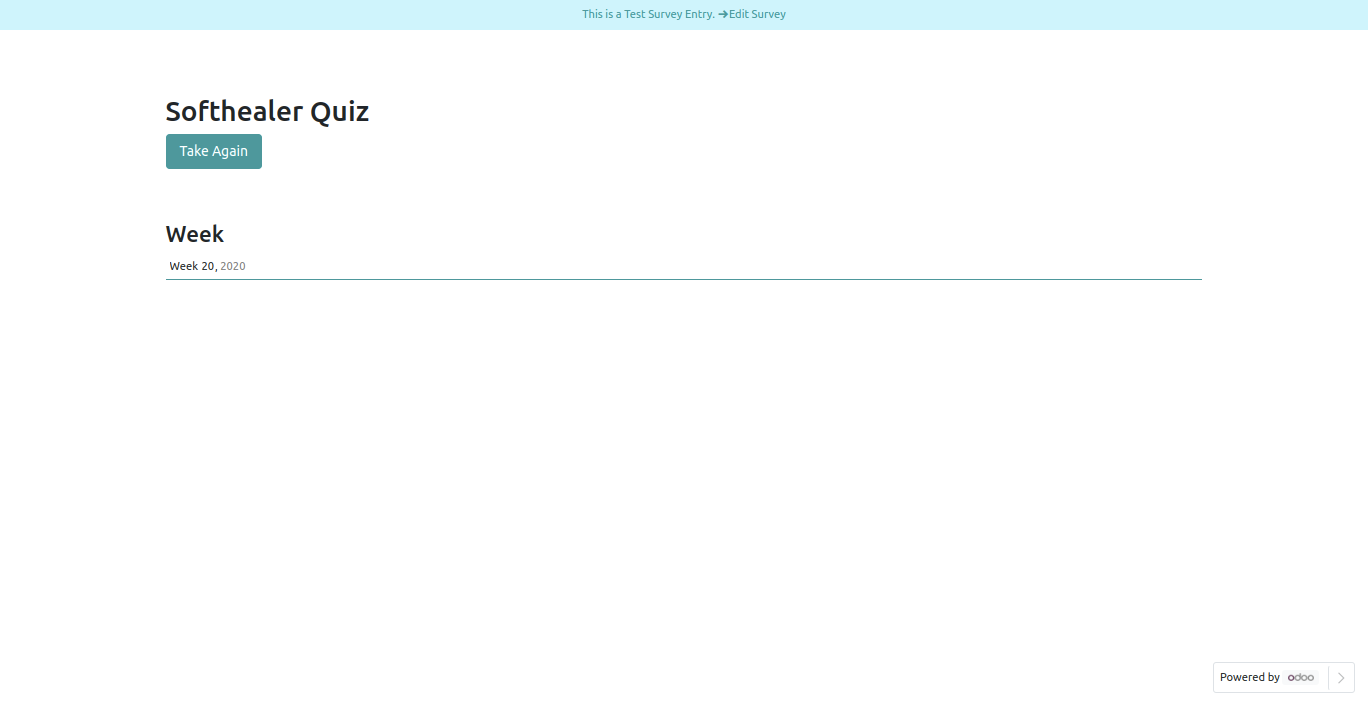
Week Field in backed.
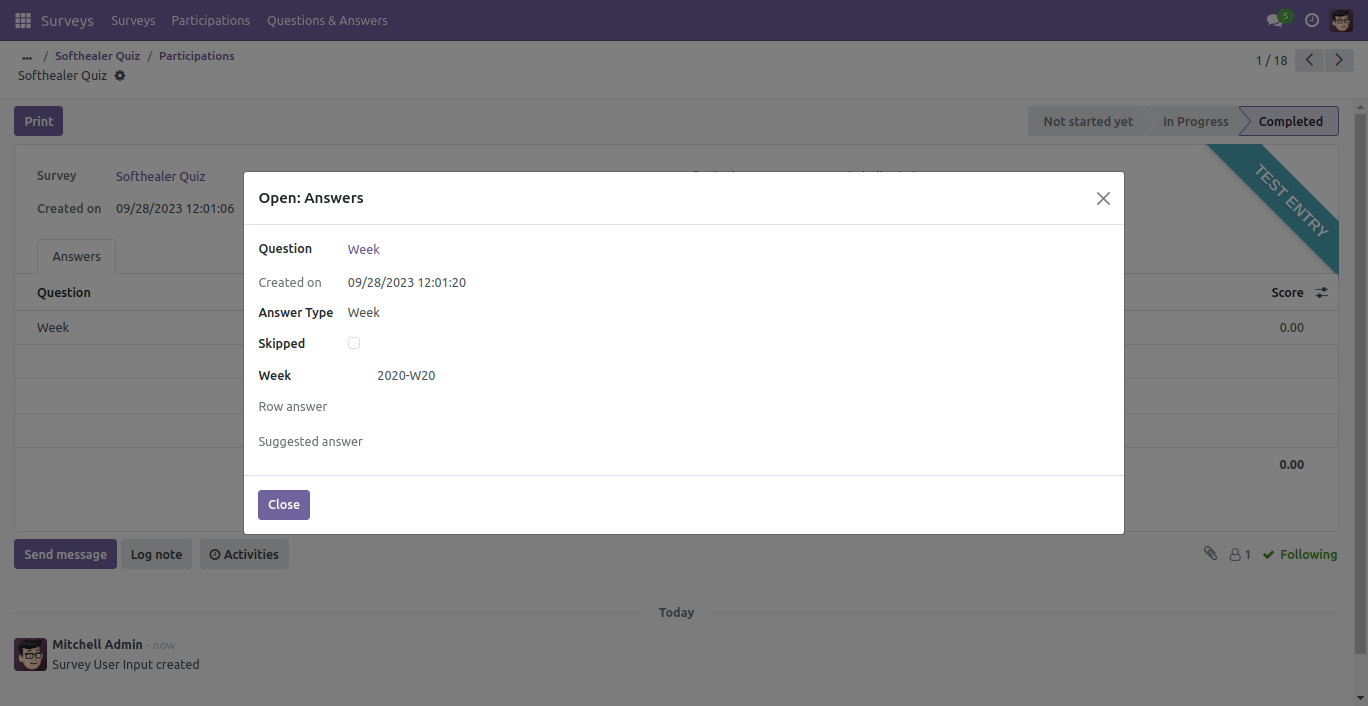
Month Filed
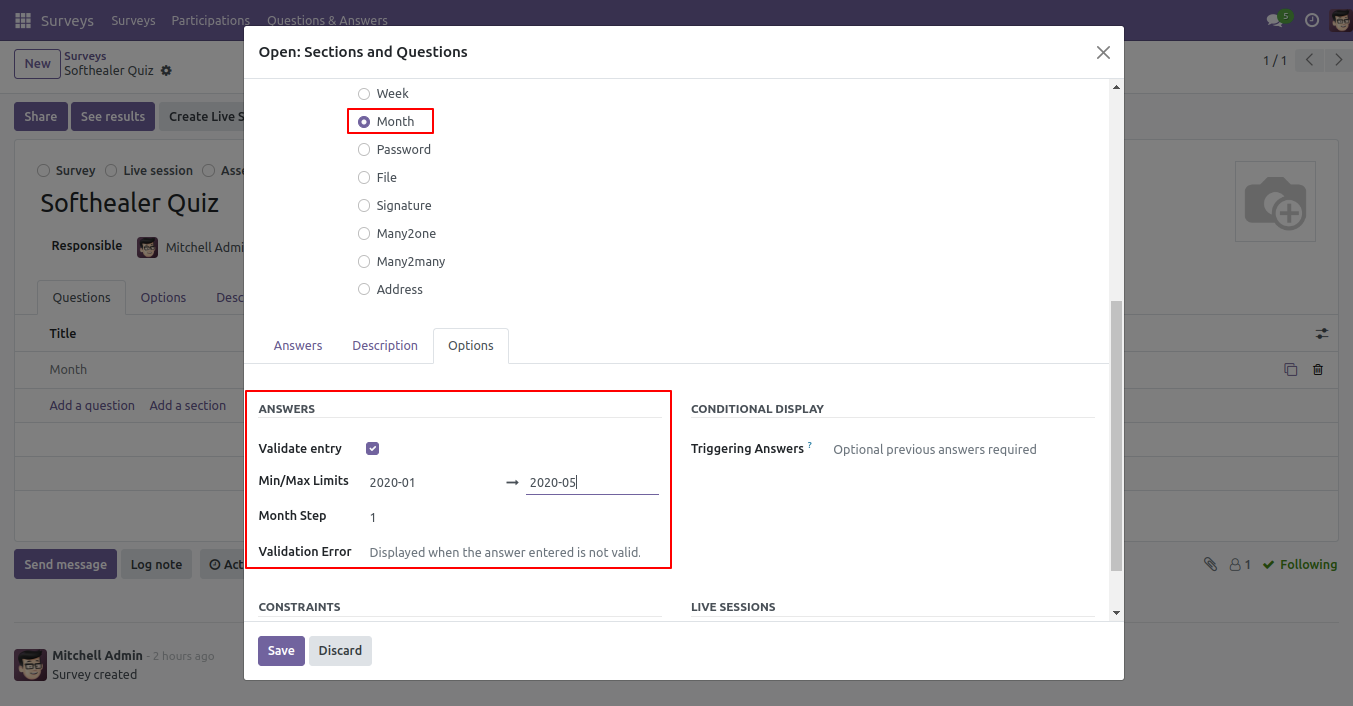
Month Field Front View.
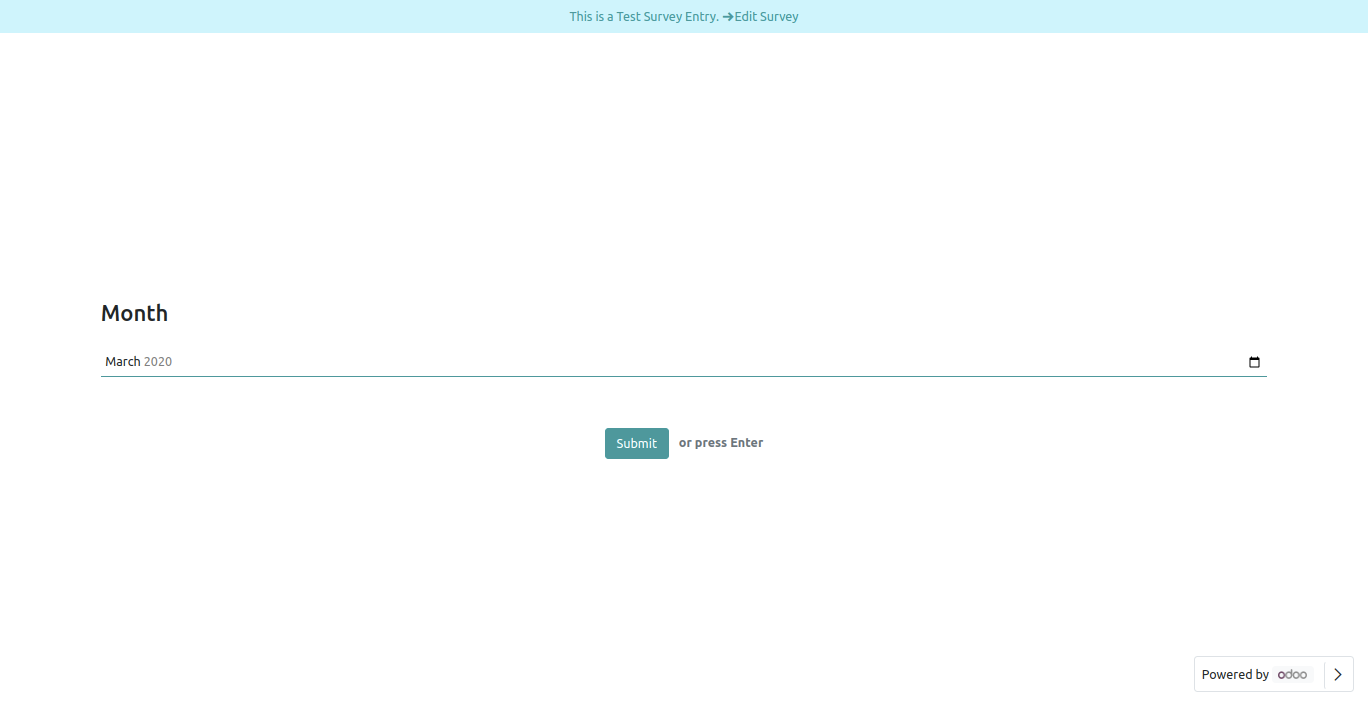
Month Field in reviewing your answers(submitted answer).
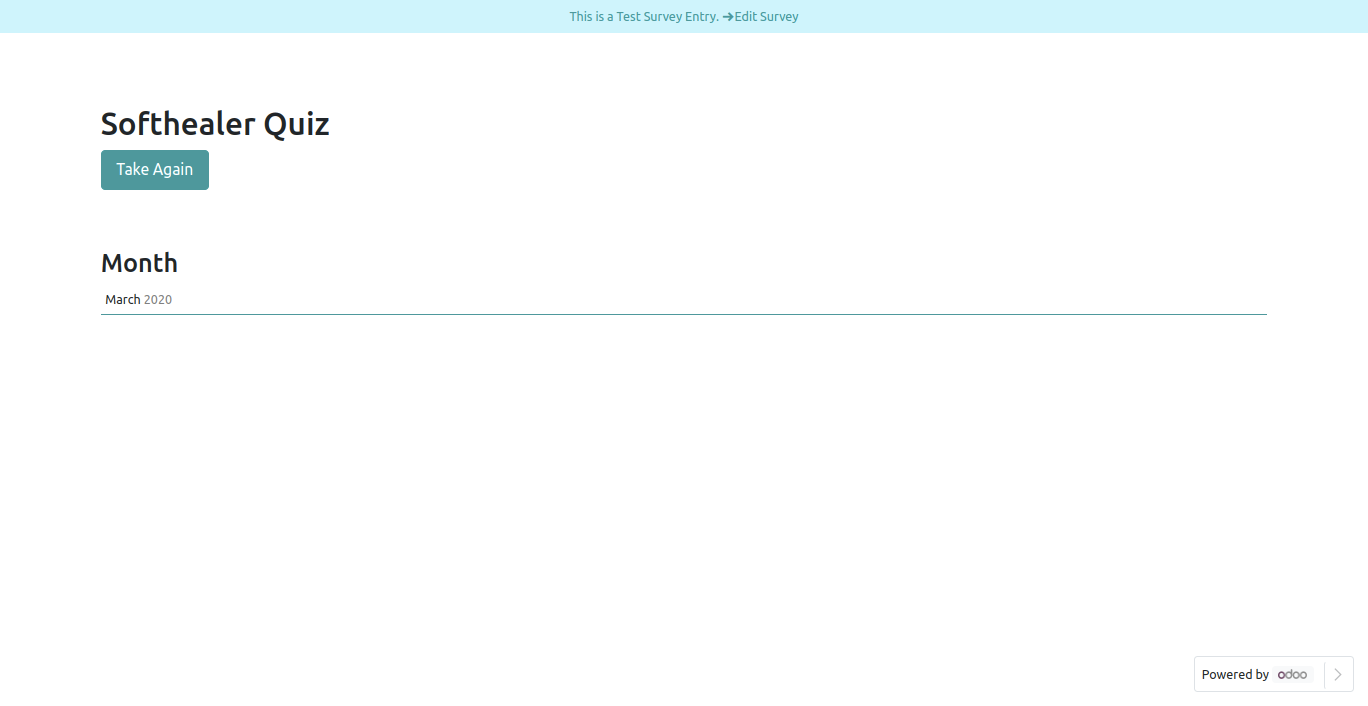
Month Field in backed.
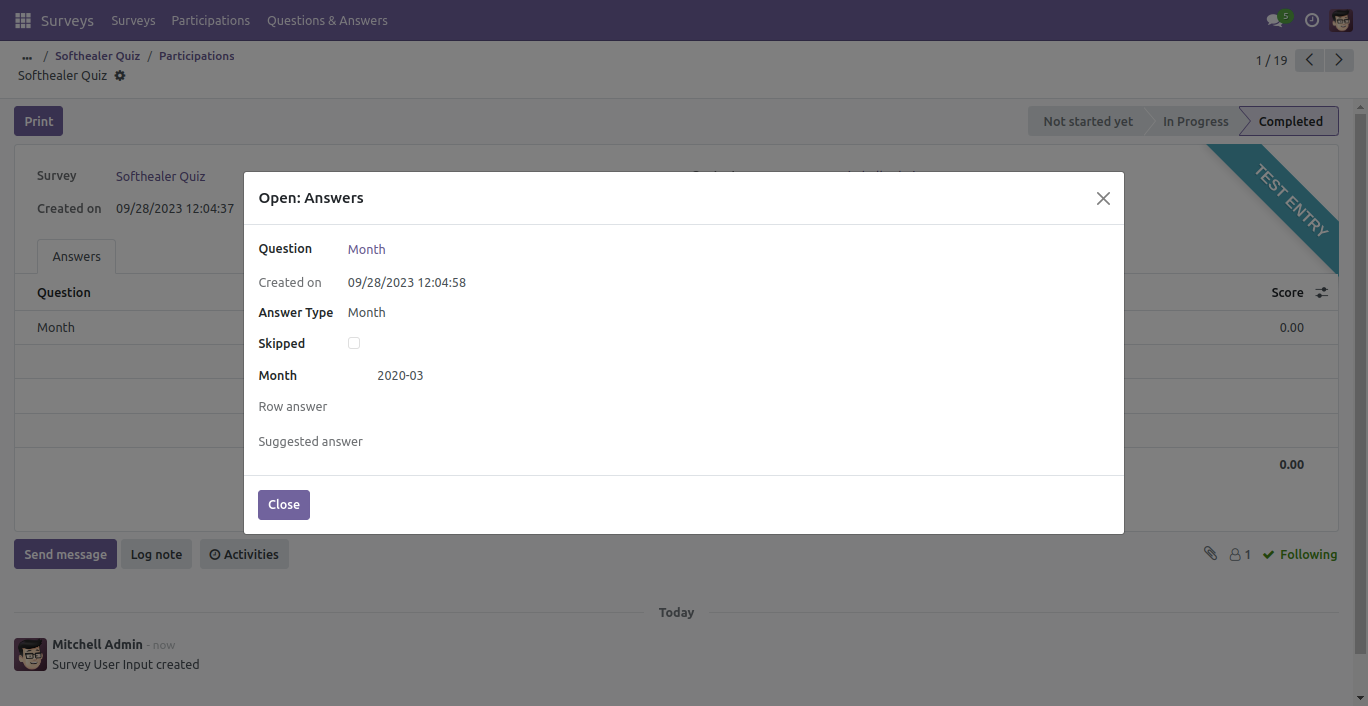
Password filed
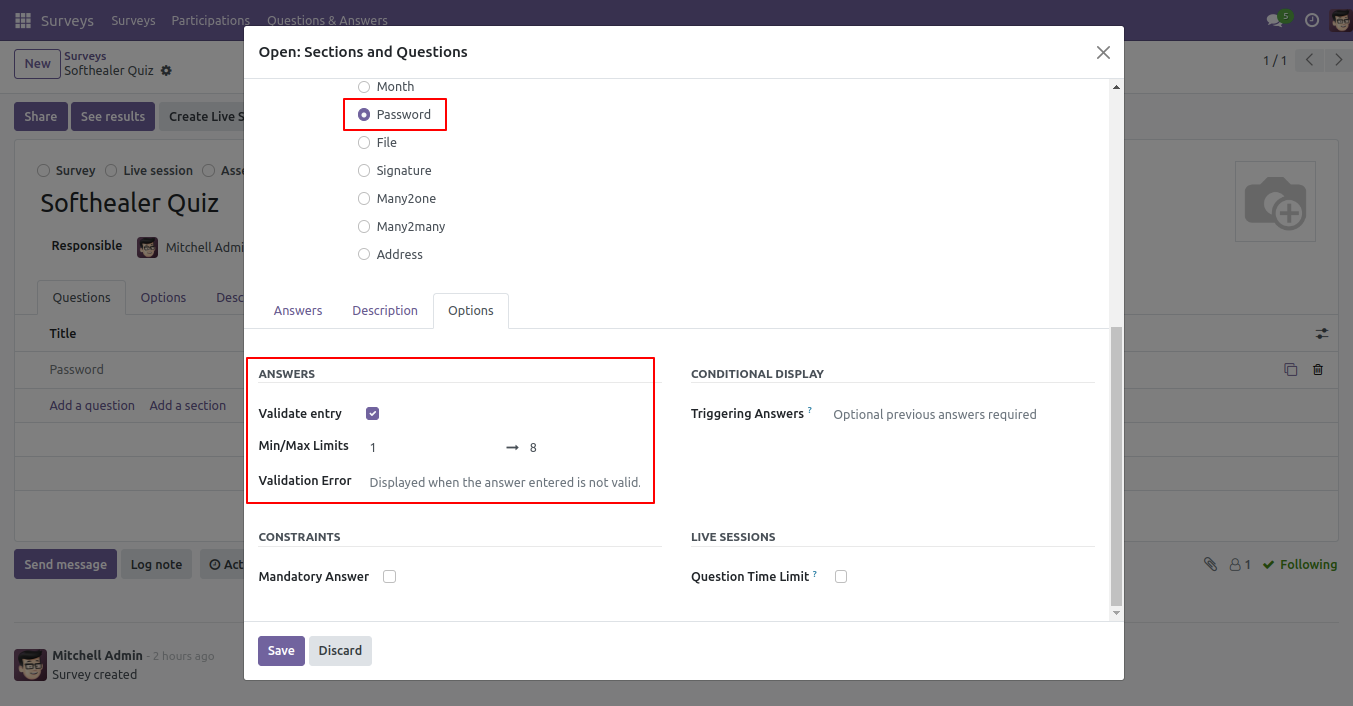
Password Field Front View.
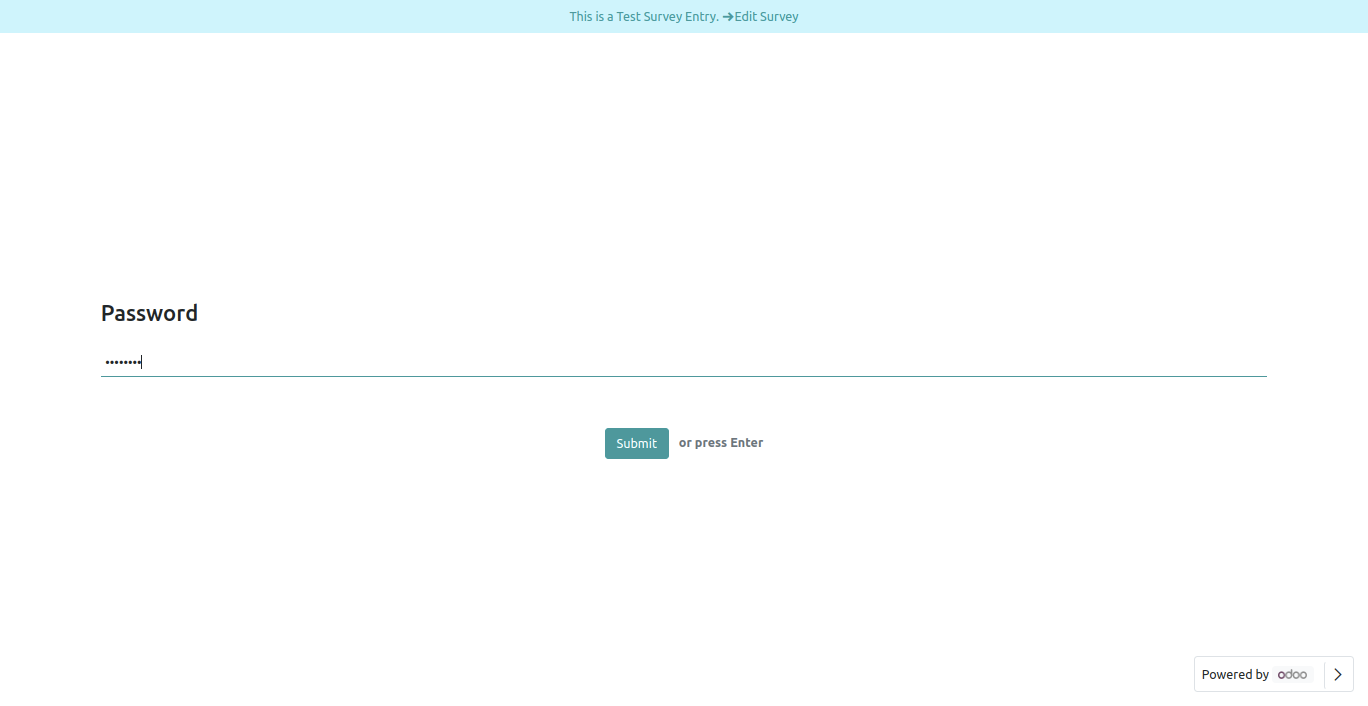
Password Field in reviewing your answers(submitted answer).
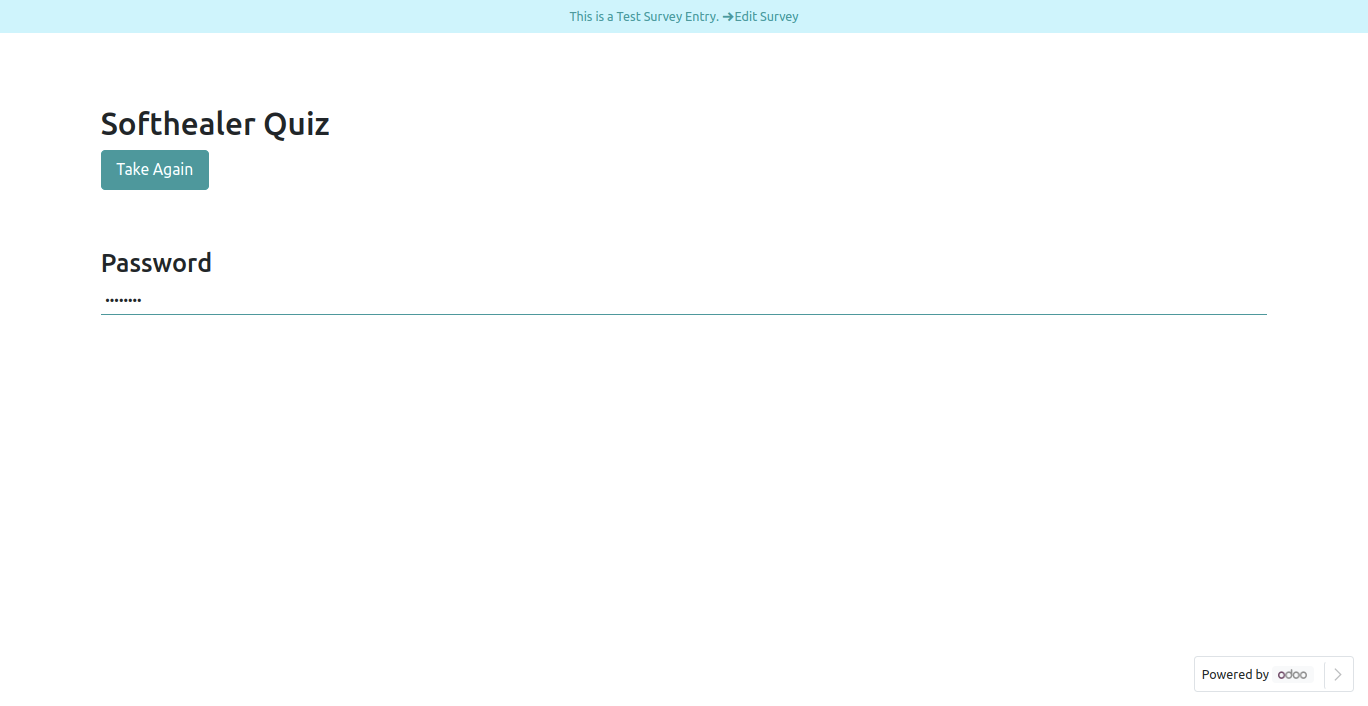
Password Field in backed.
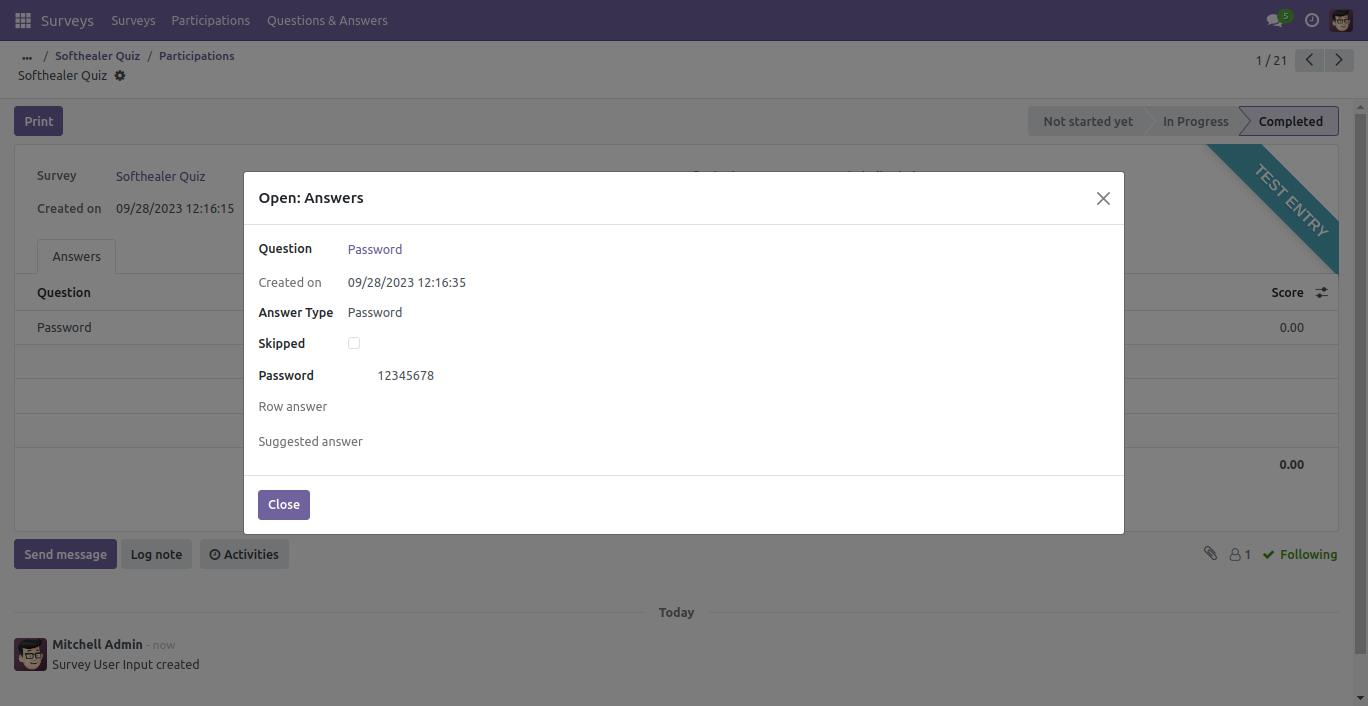
File Field.
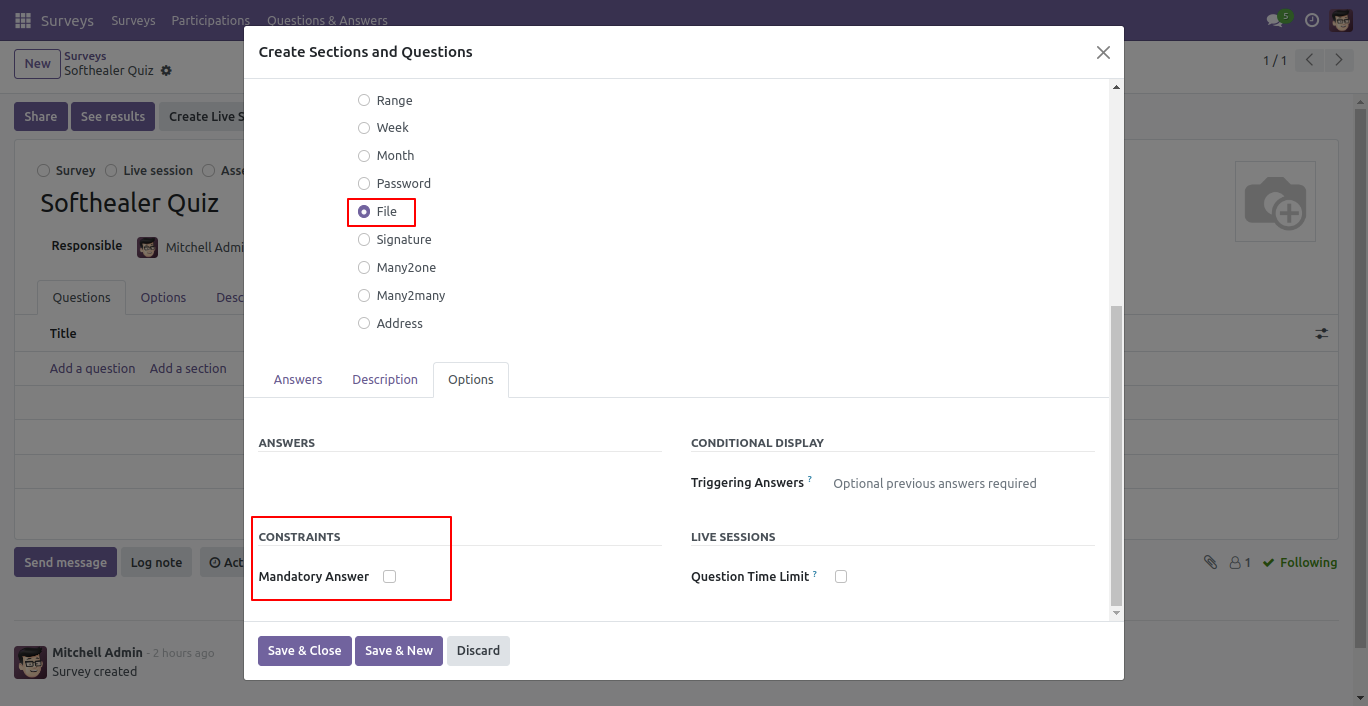
File Field Front View.
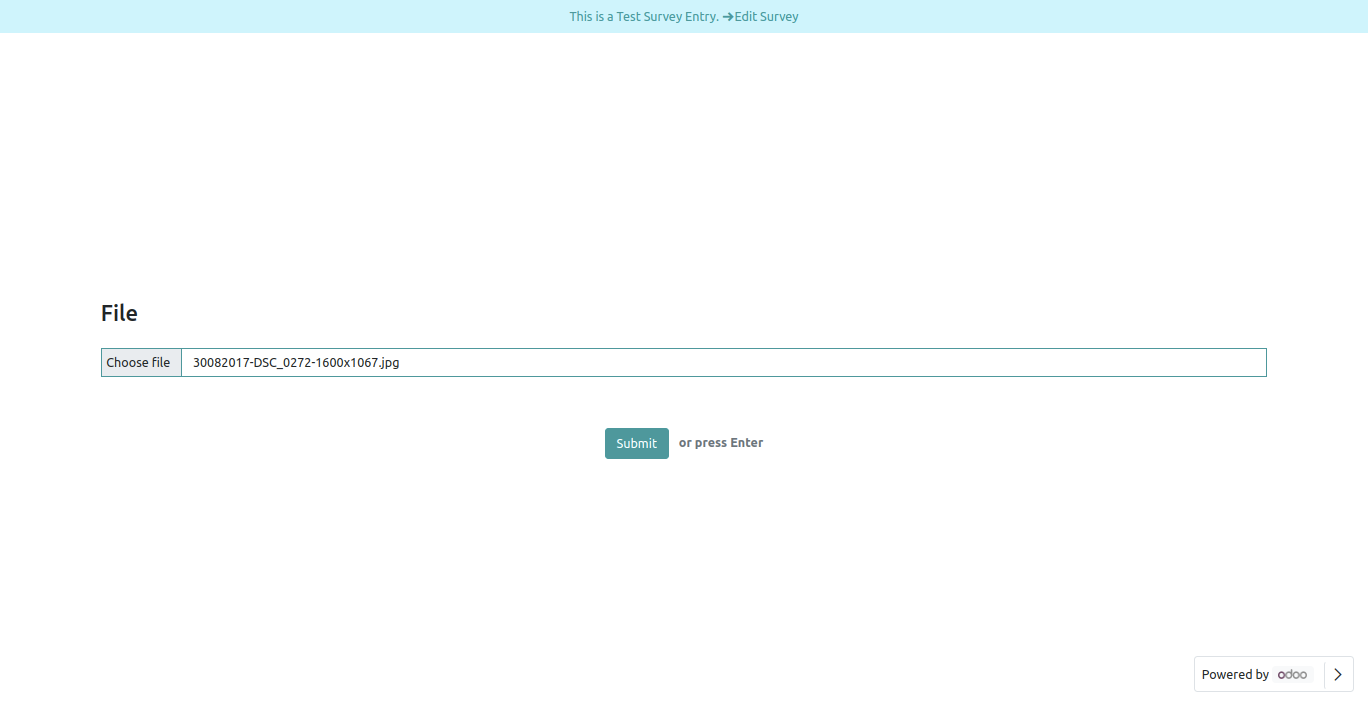
File Field in reviewing your answers(submitted answer).
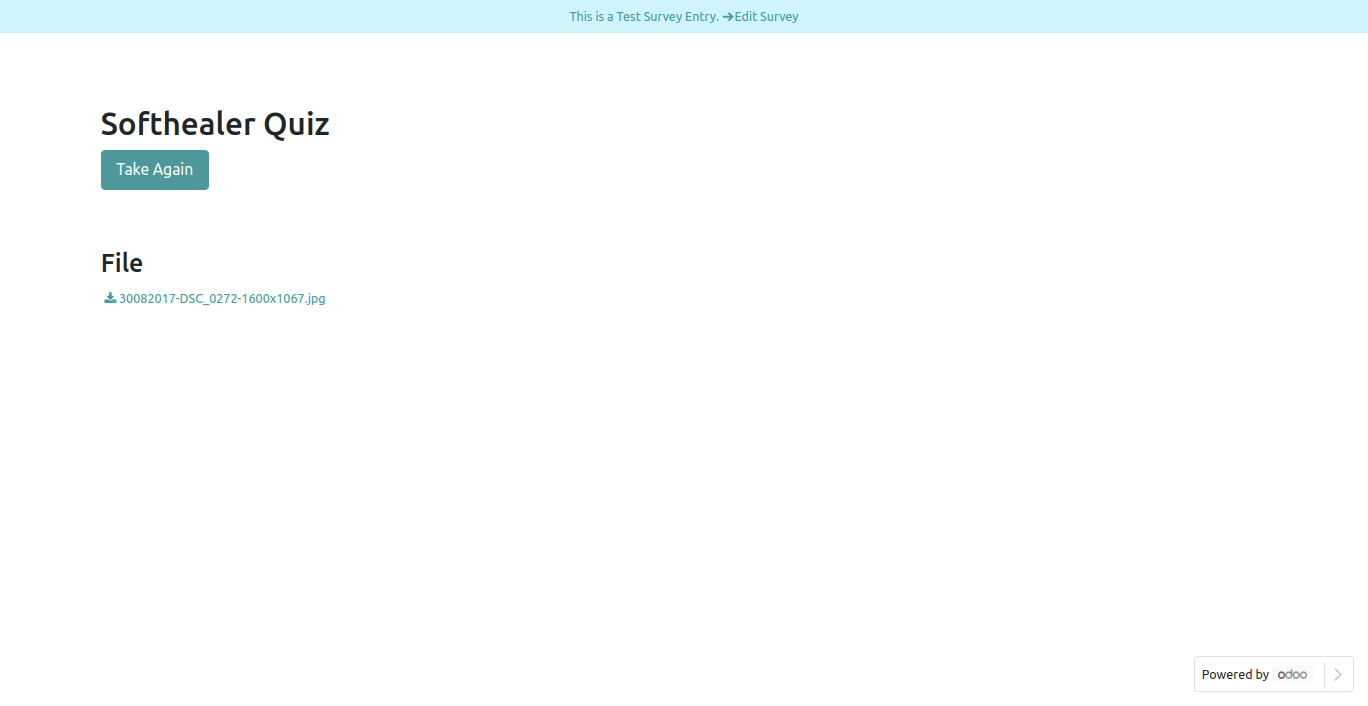
File Field in backed.
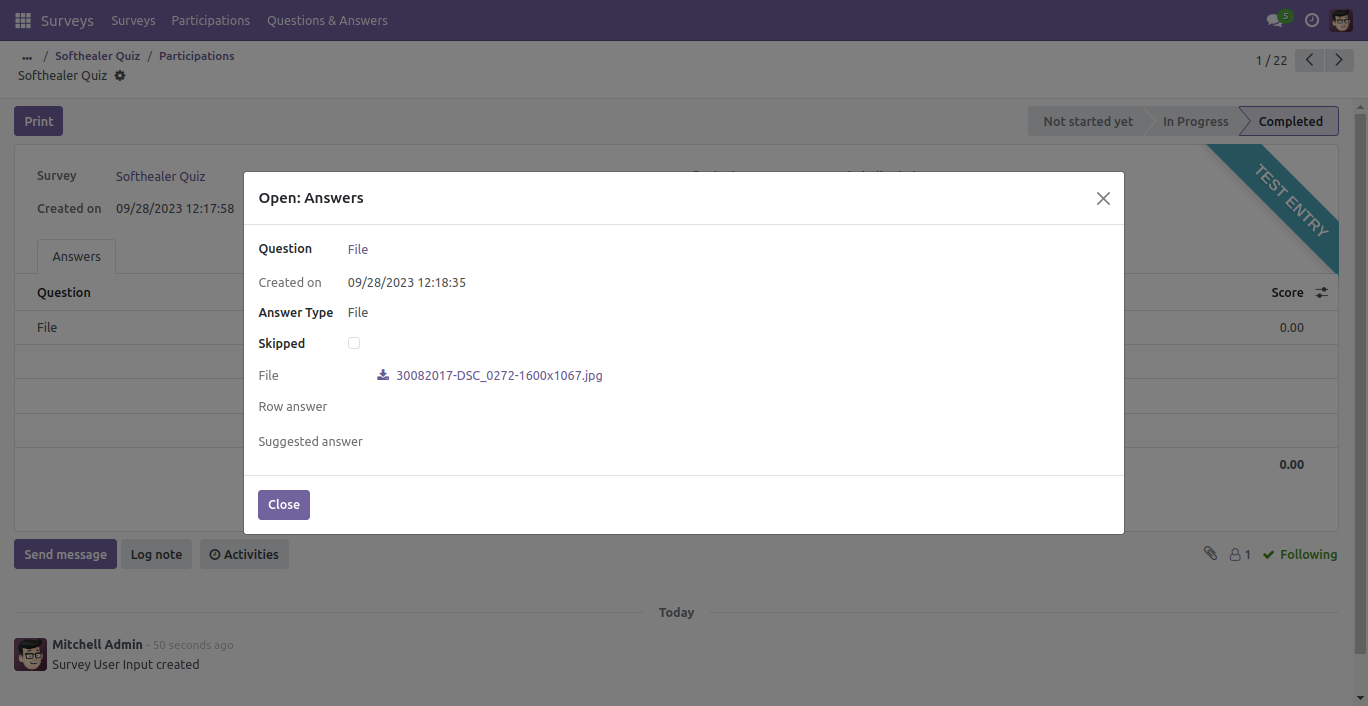
Signature Field.
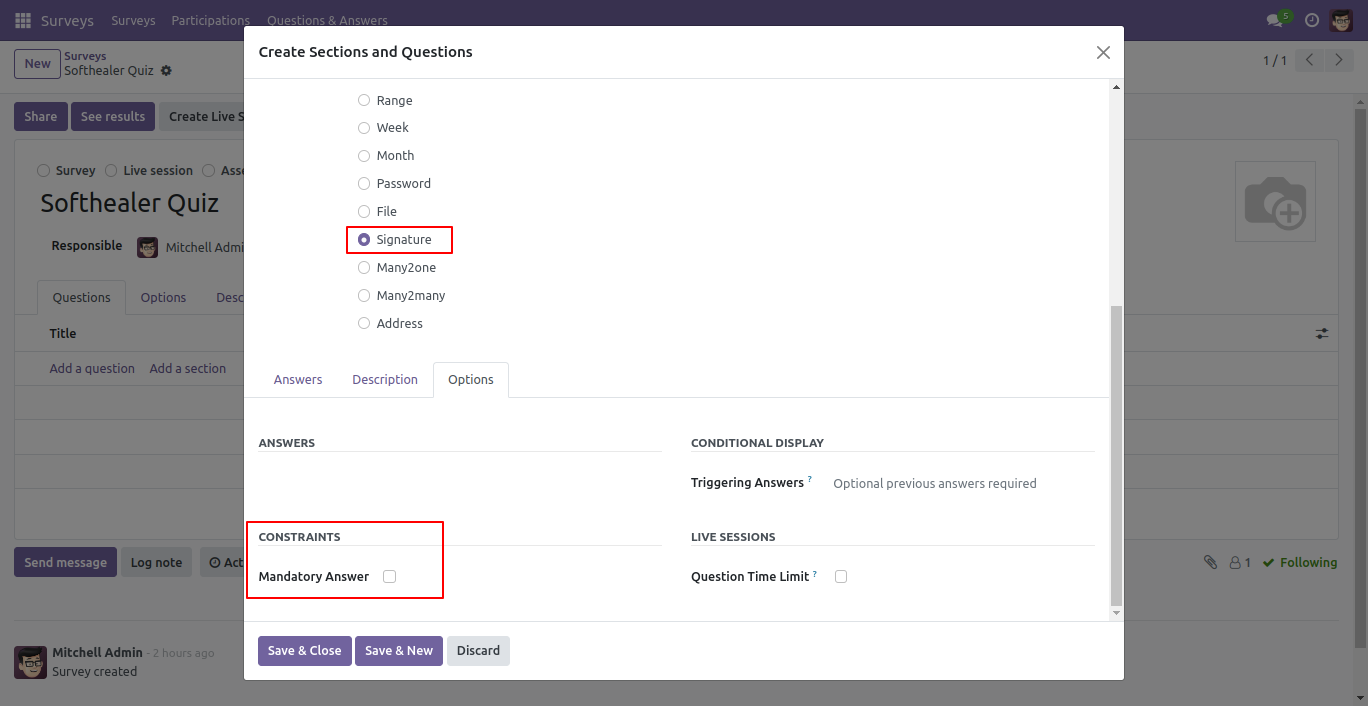
Signature front view in survey form.
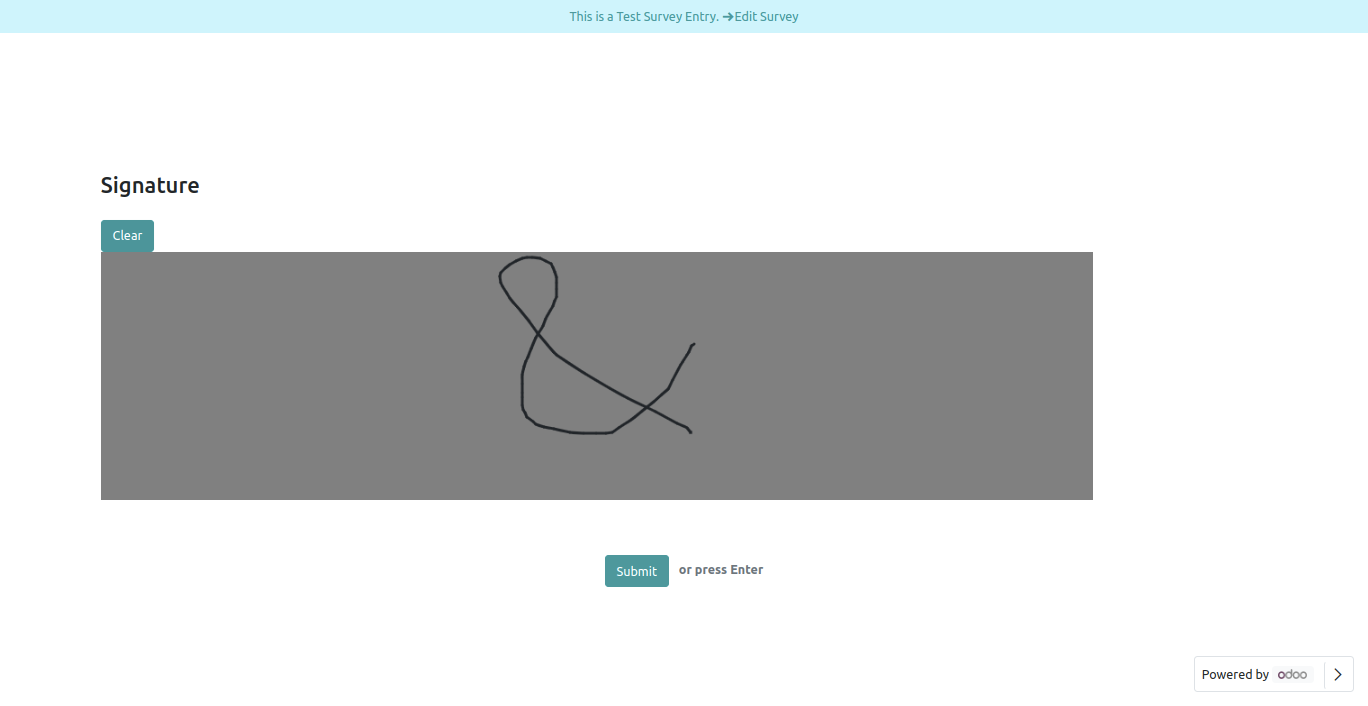
Signature Field in reviewing your answers(submitted answer).
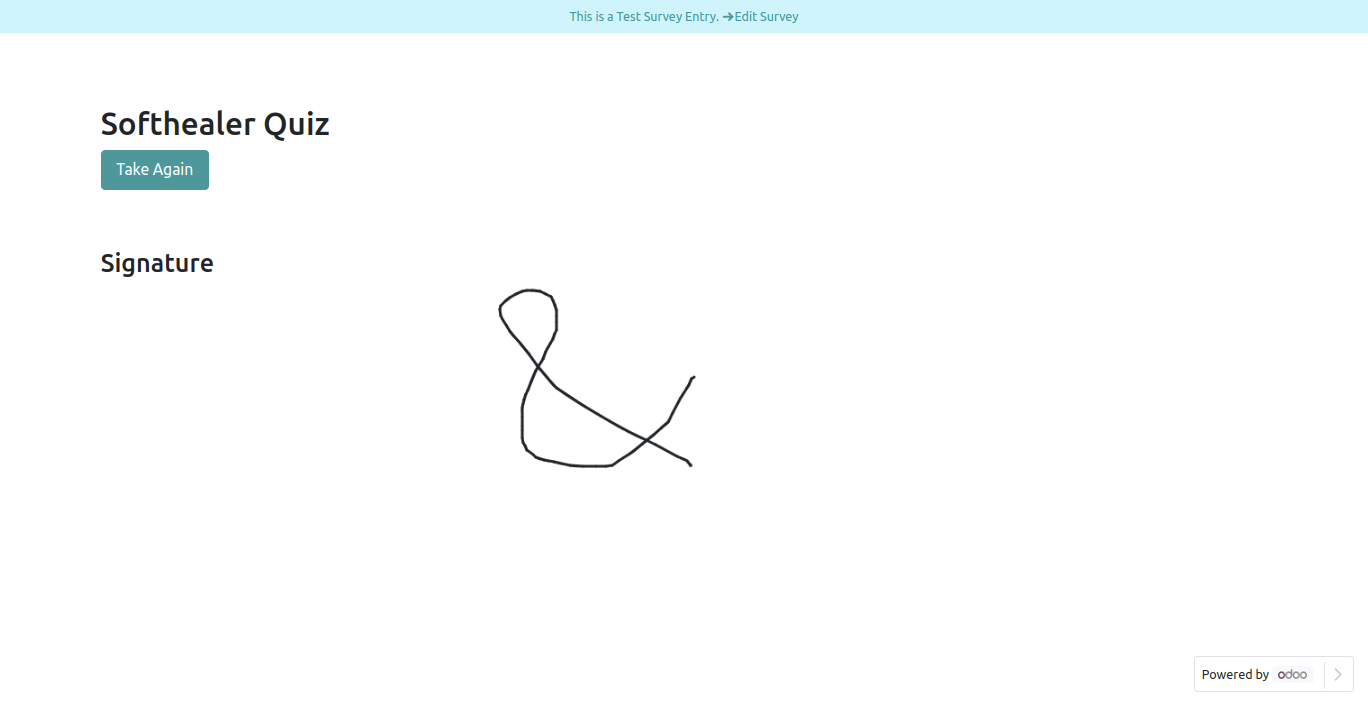
Signature Field Front View.
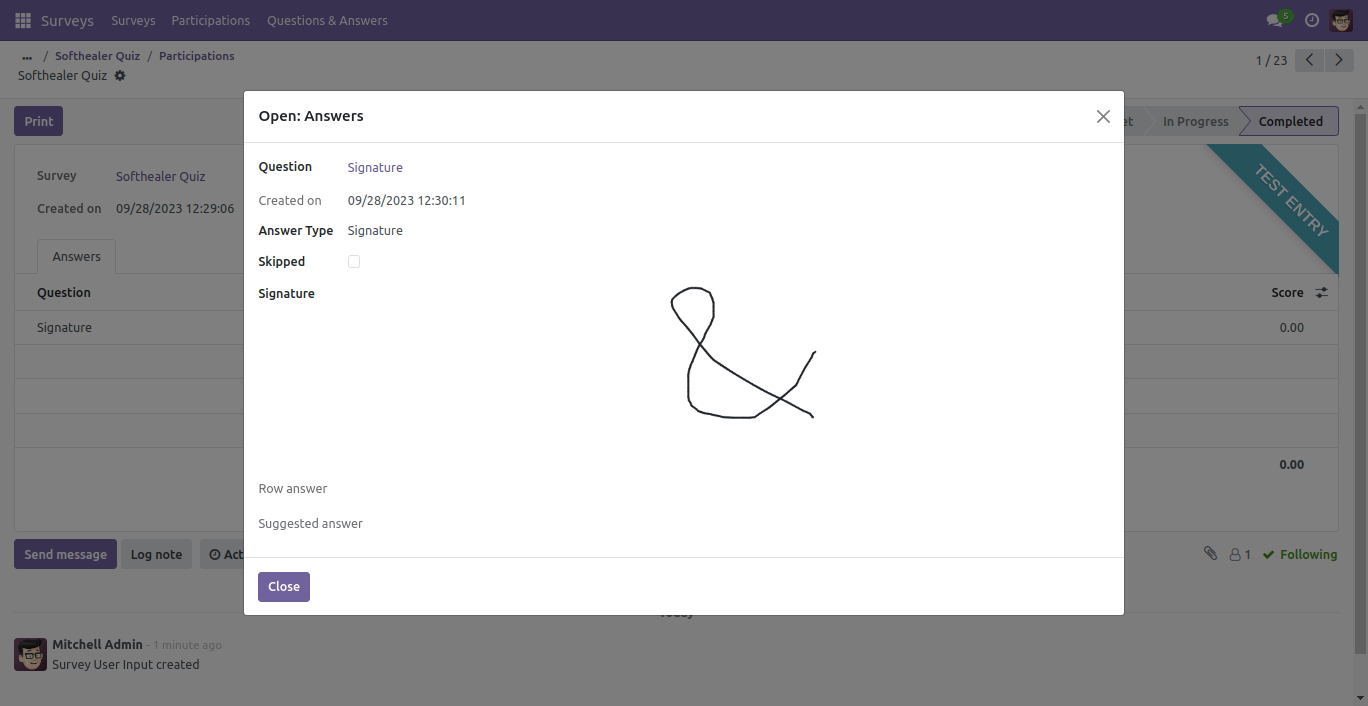
Signature Field in reviewing your answers(submitted answer).
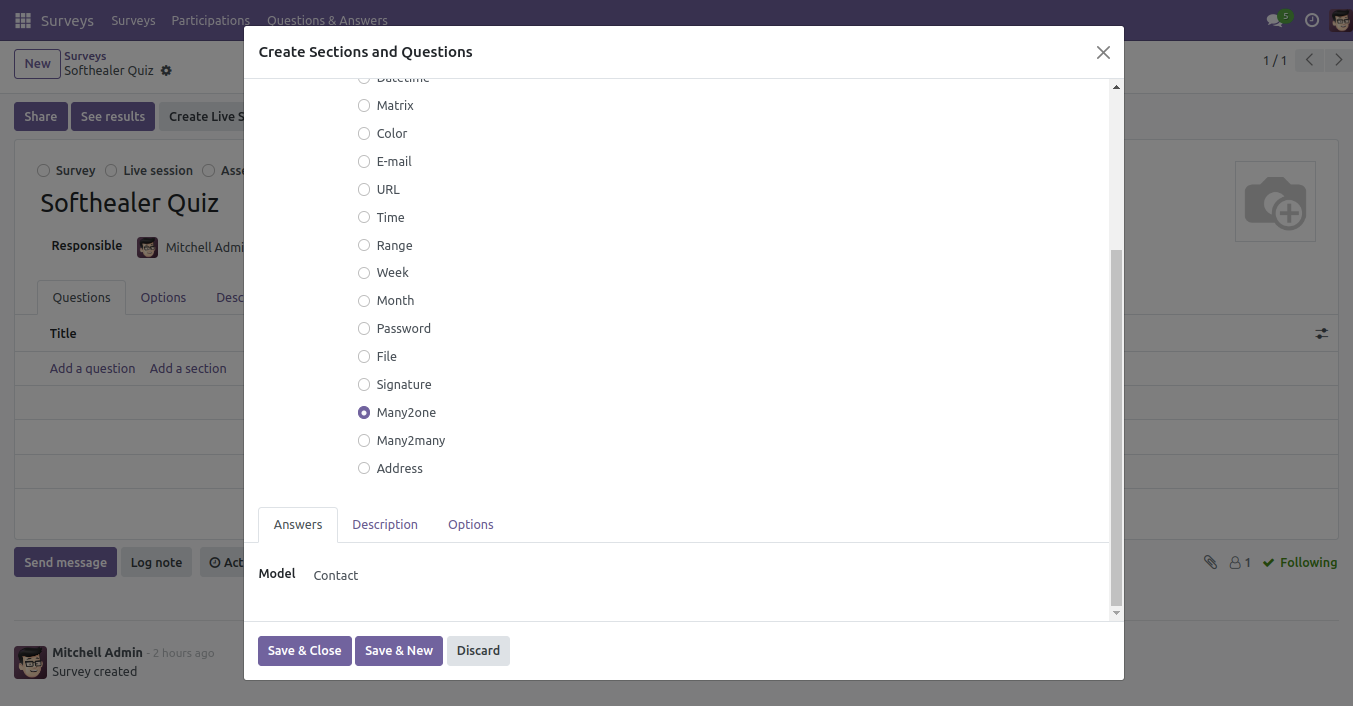
Signature Field in backed.
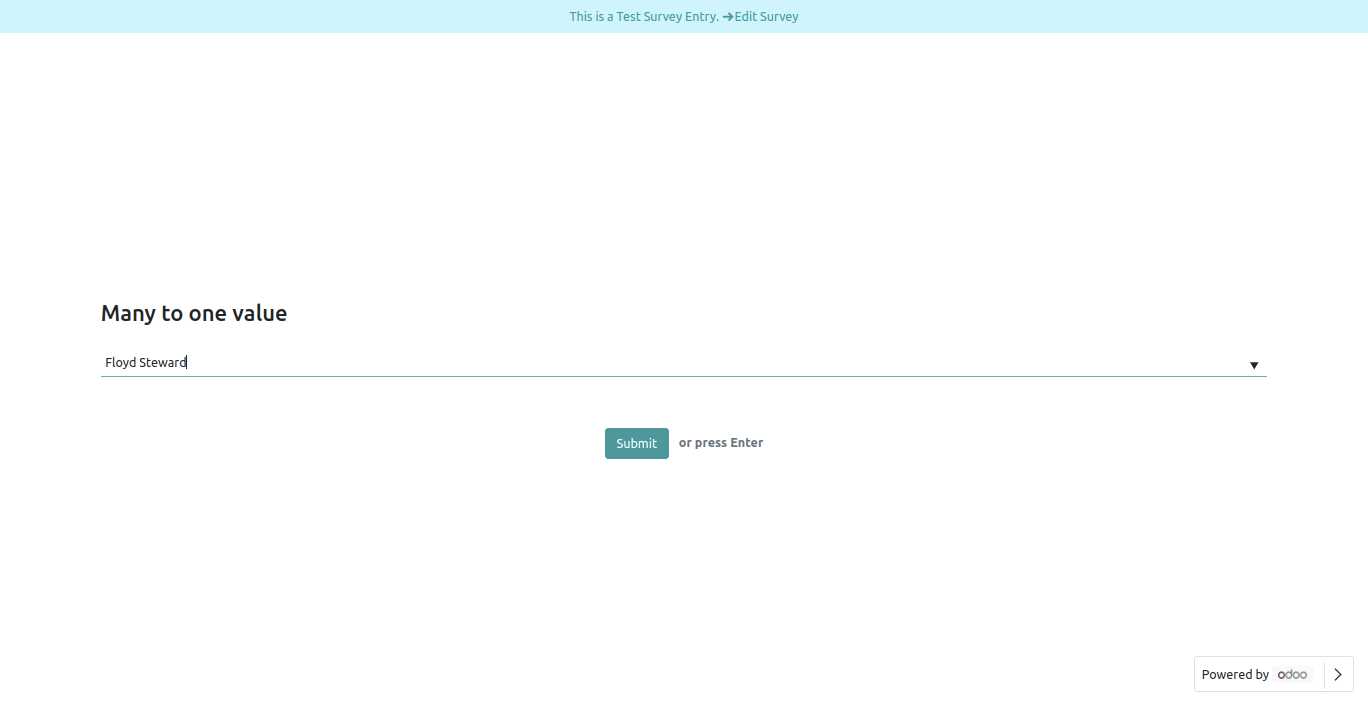
Many2one Field in reviewing your answers(submitted answer).
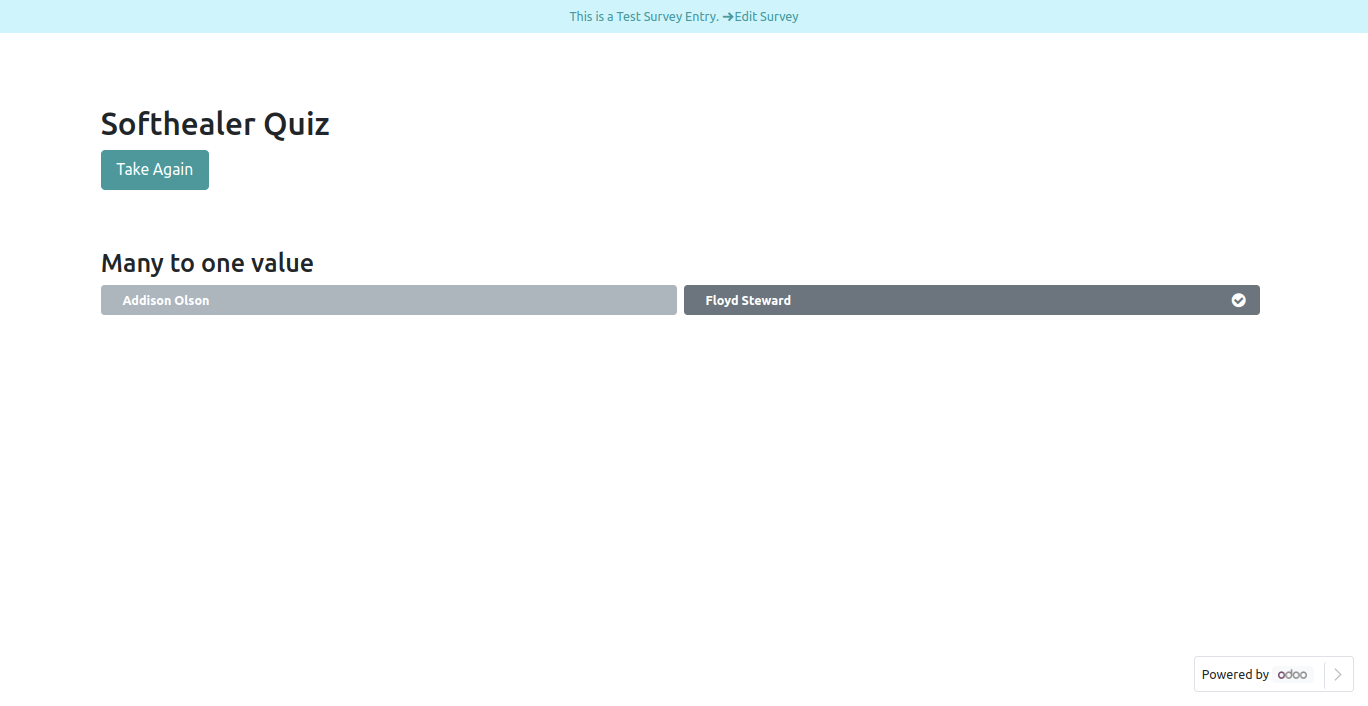
Many2one field graph view.
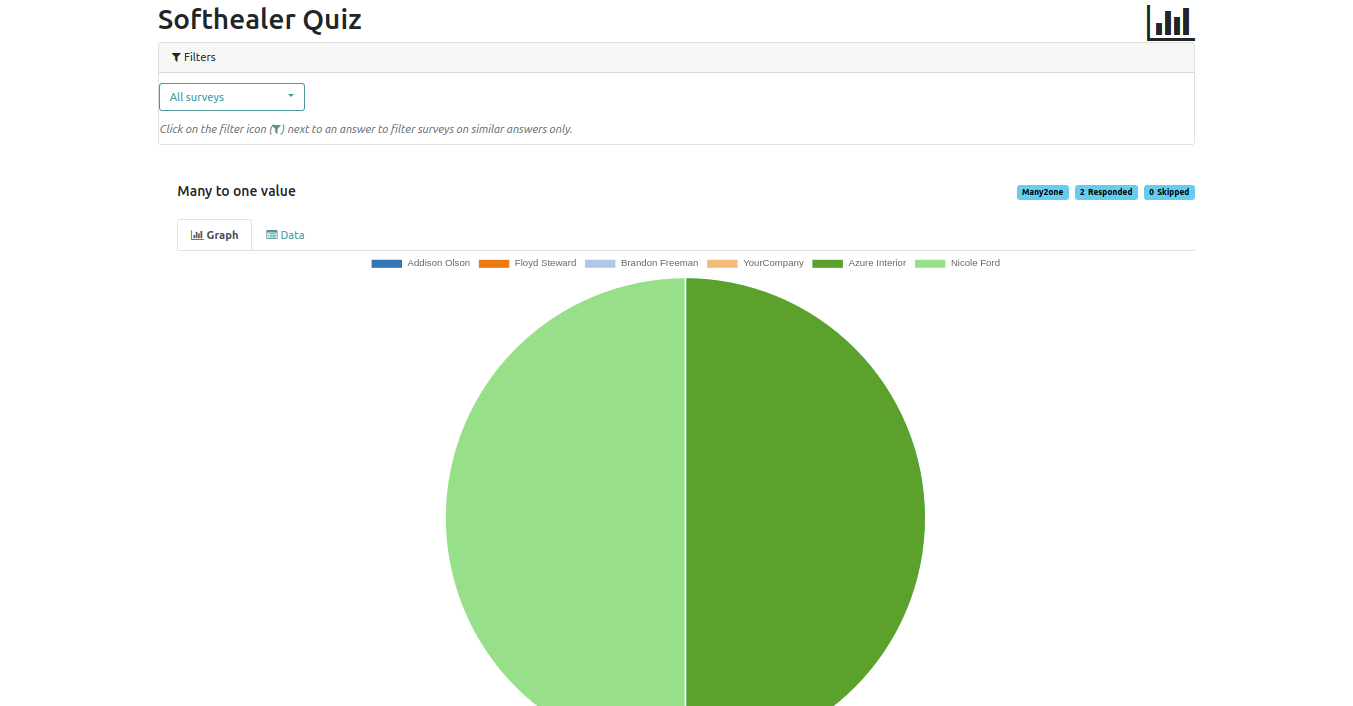
Many2one field detail view.
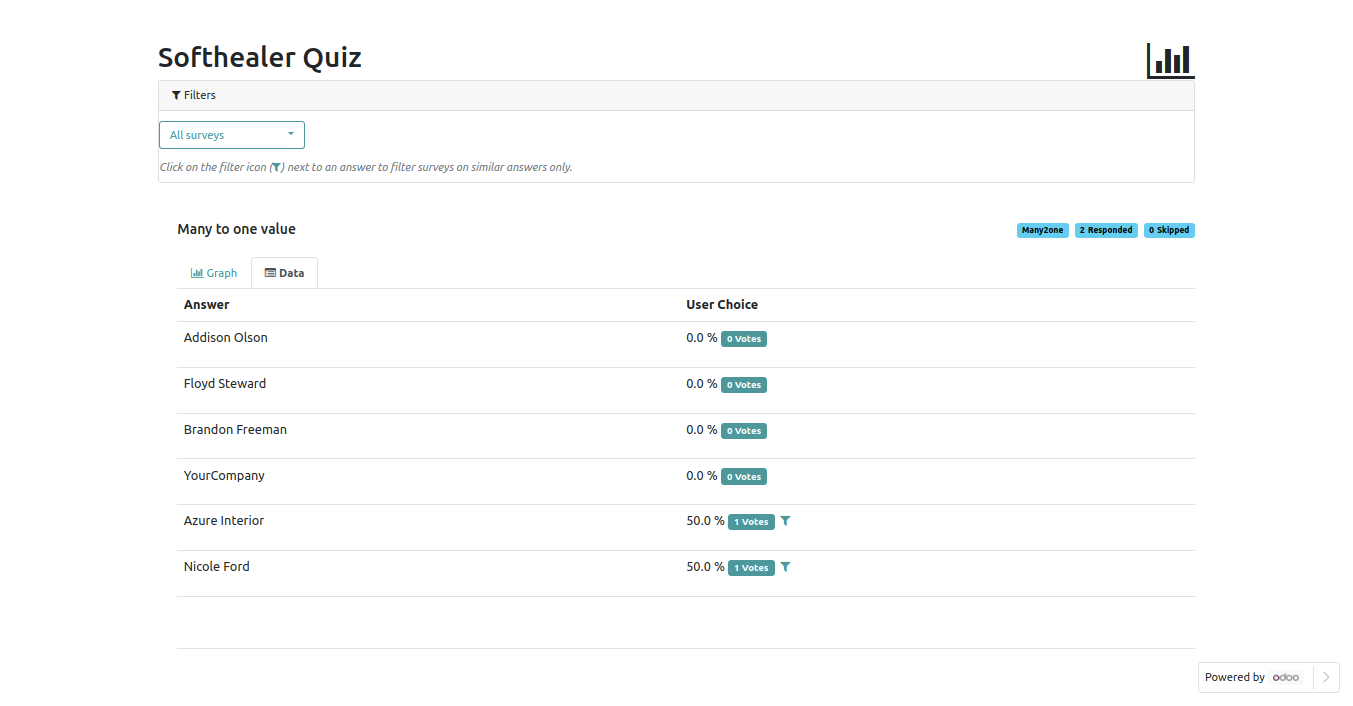
Many2many Field.
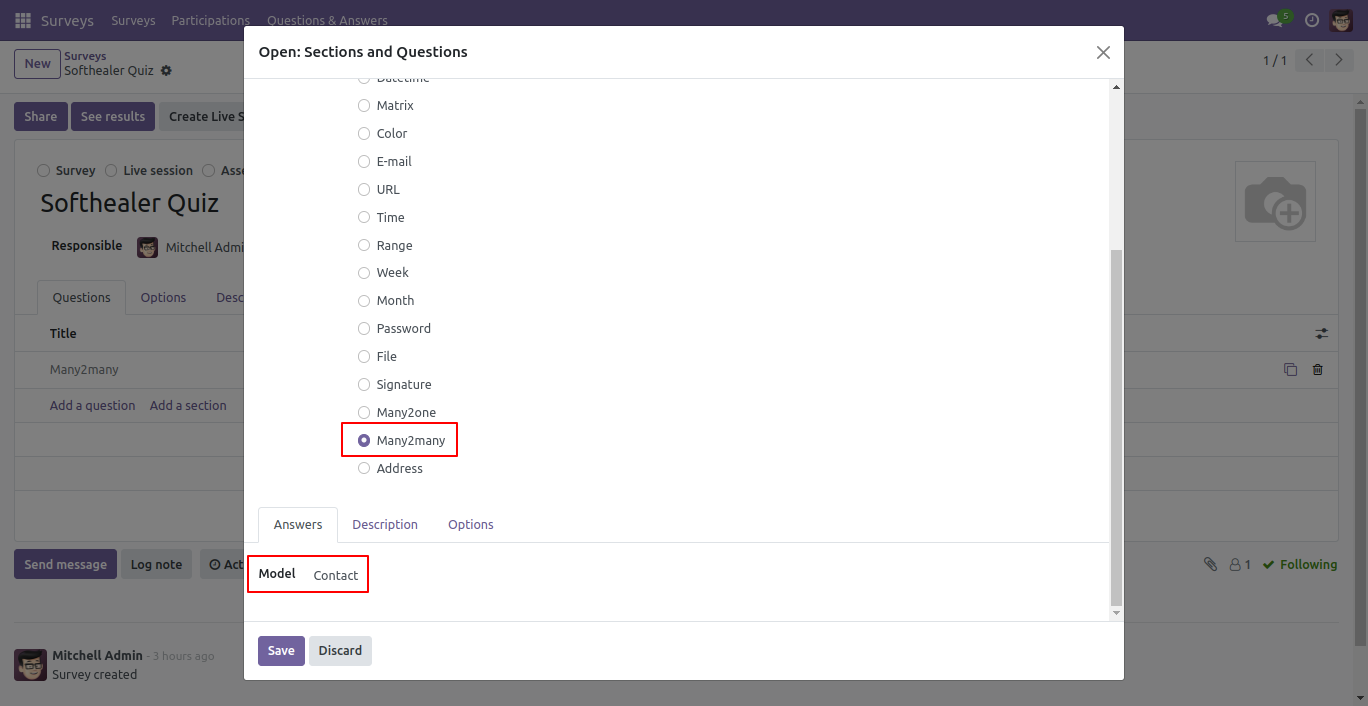
Using Many2many field you can select and search partners in survey.
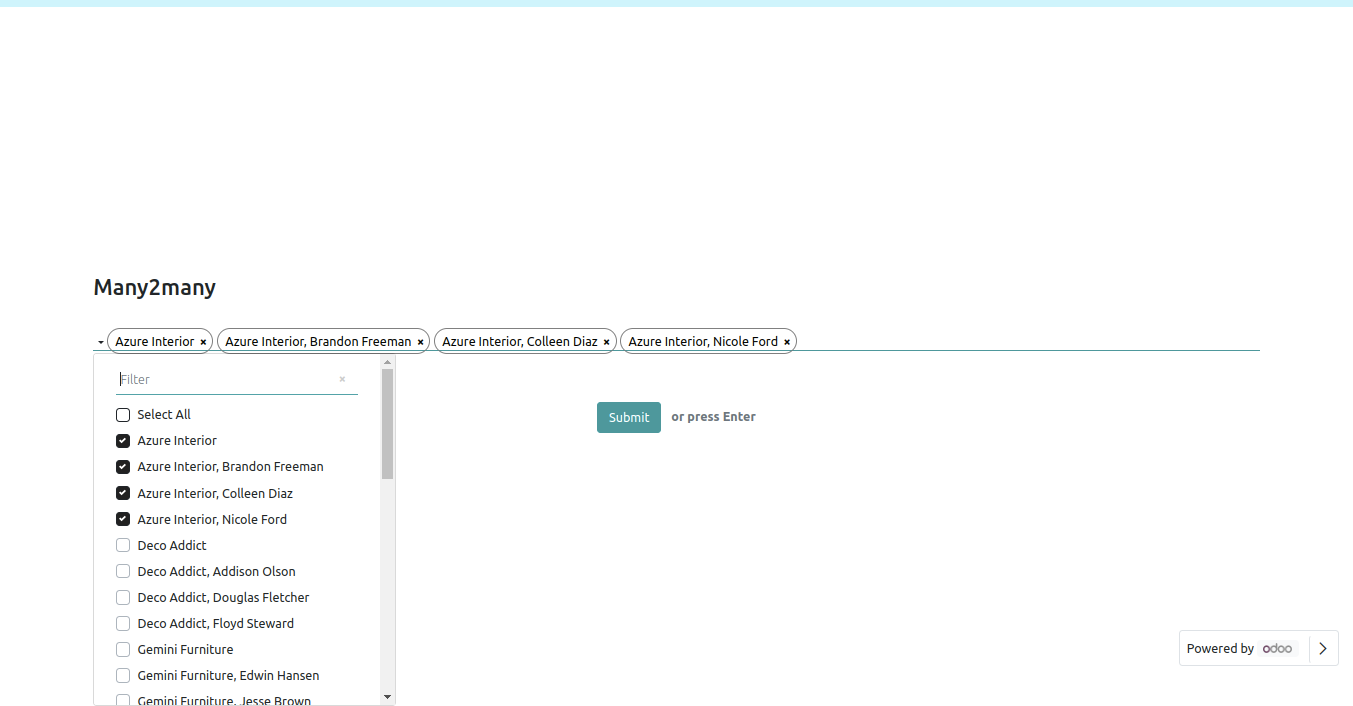
Many2many field front view.
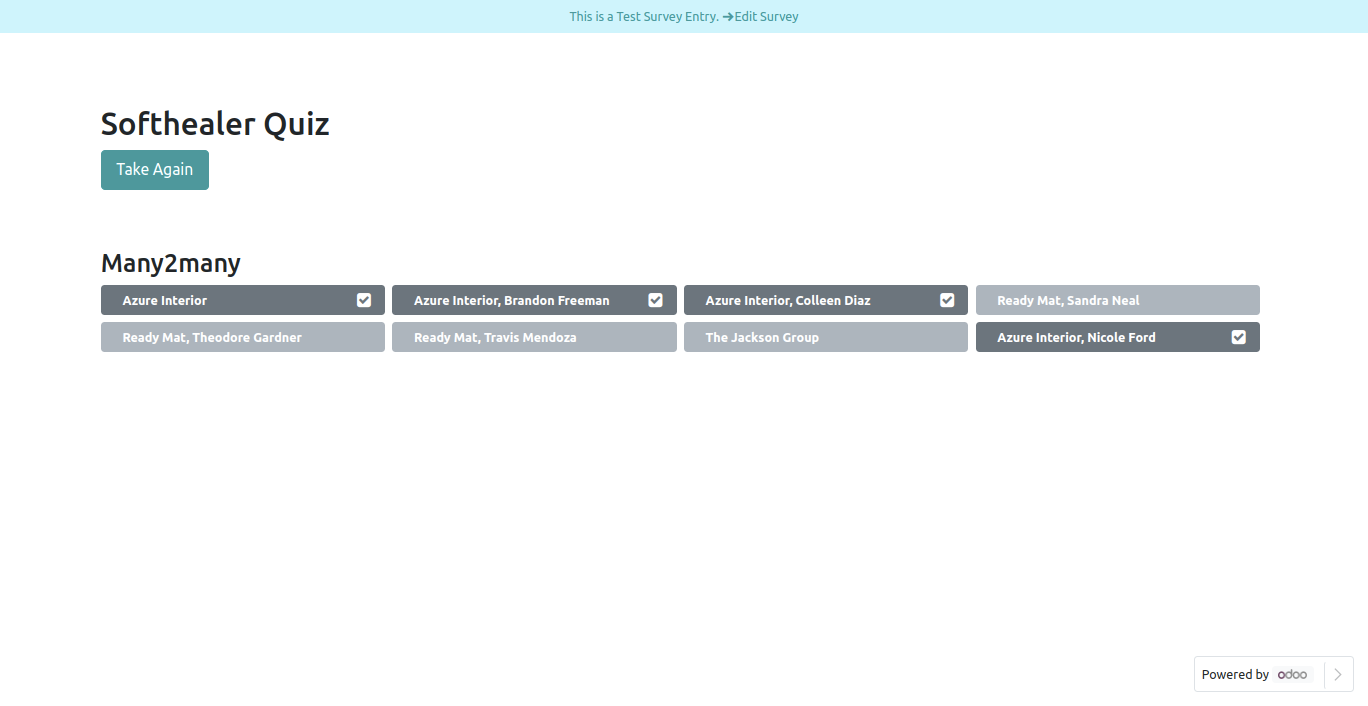
Participations form view.
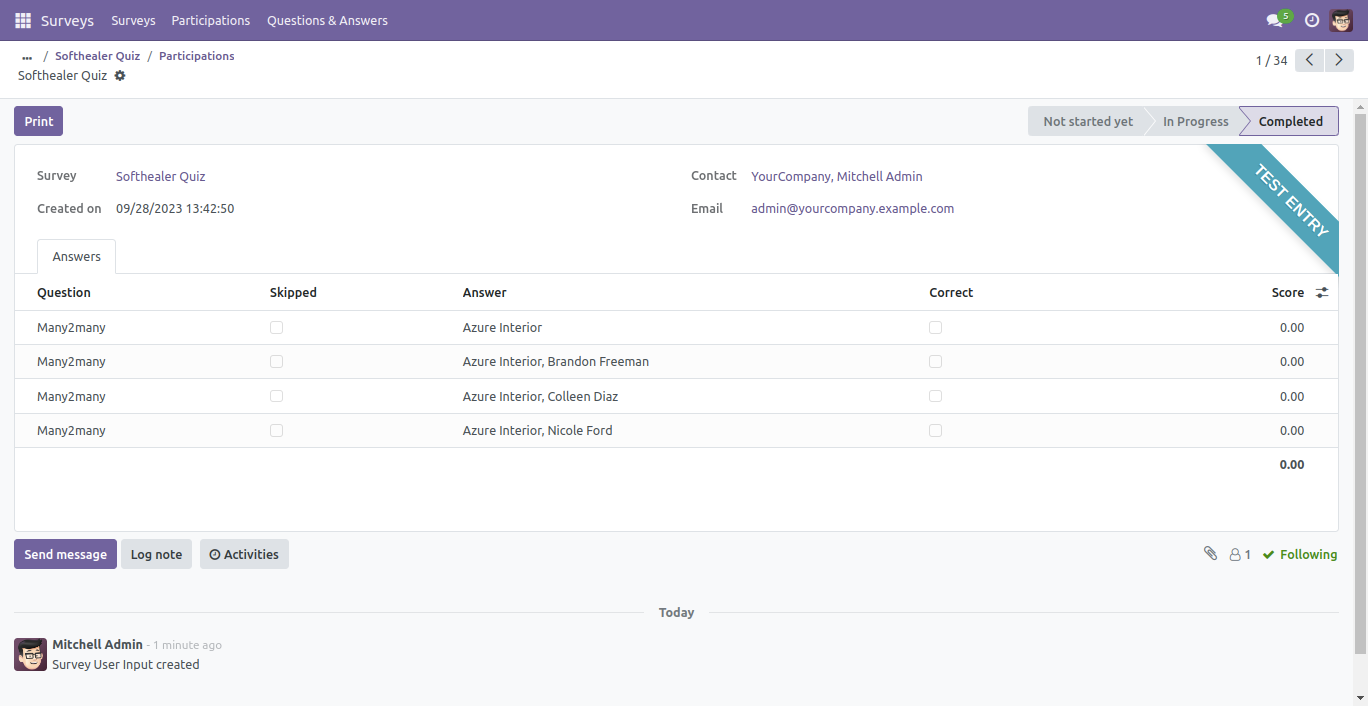
Many2many field detail view.
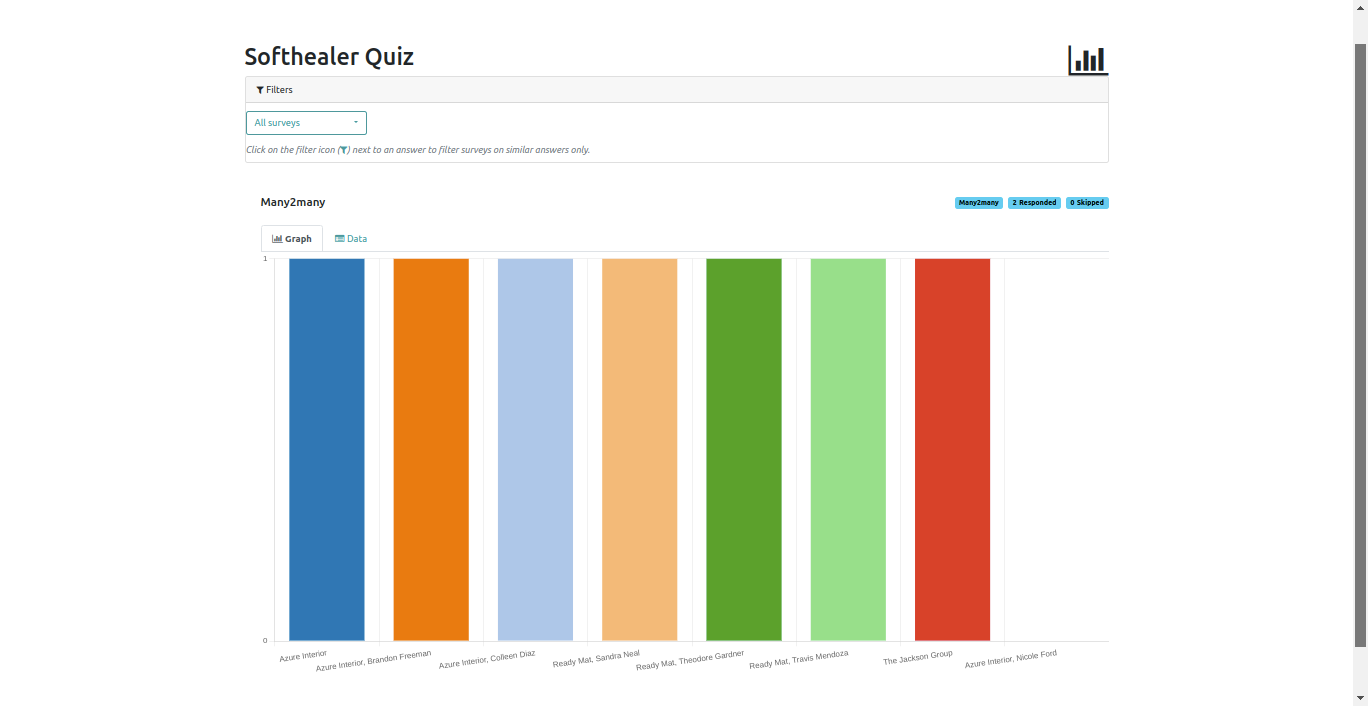
Many2many field detail view.
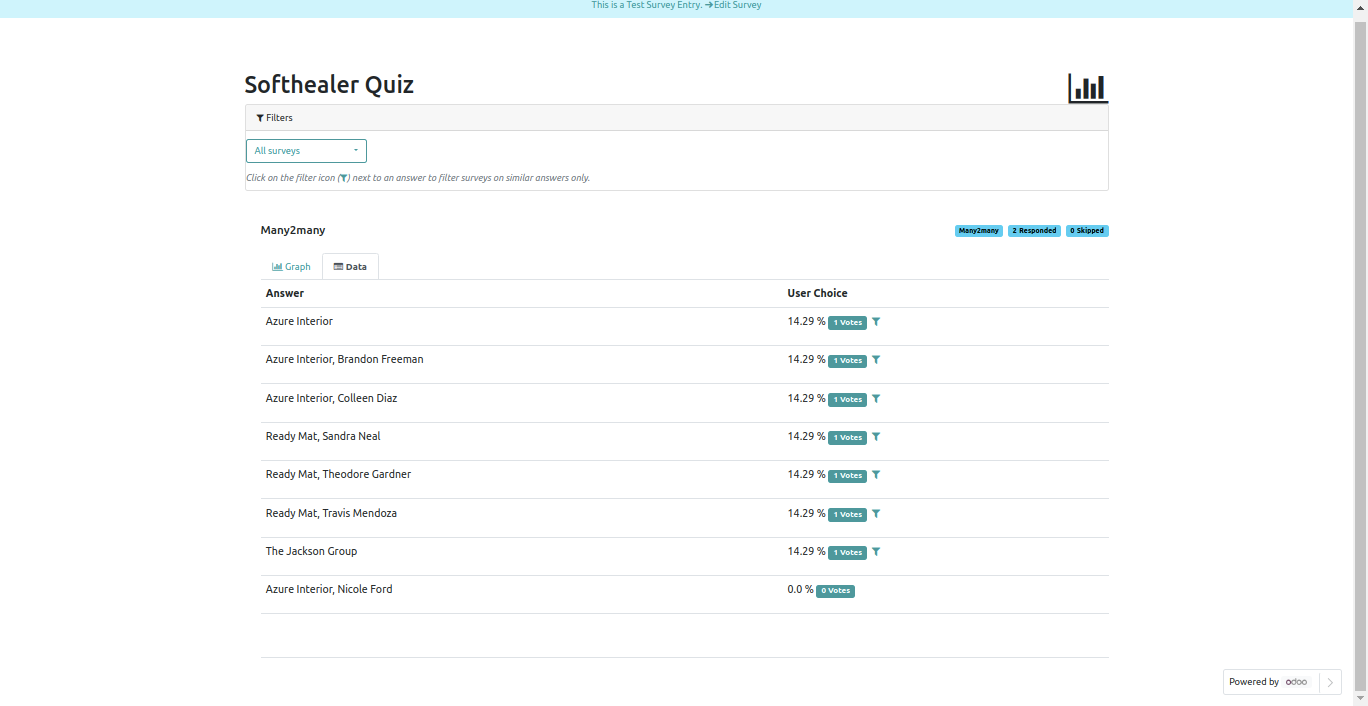
Address option in survey form.
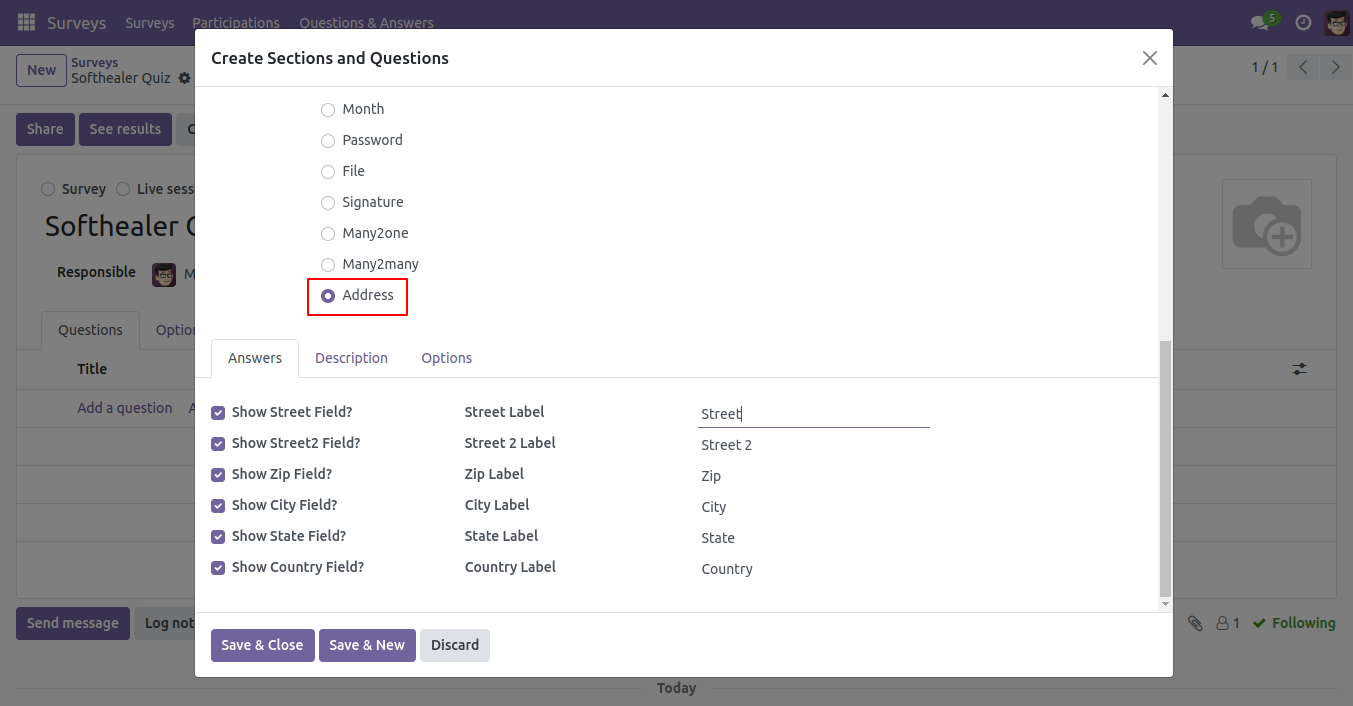
Address front view in survey form.

Address Field in reviewing your answers(submitted answer).
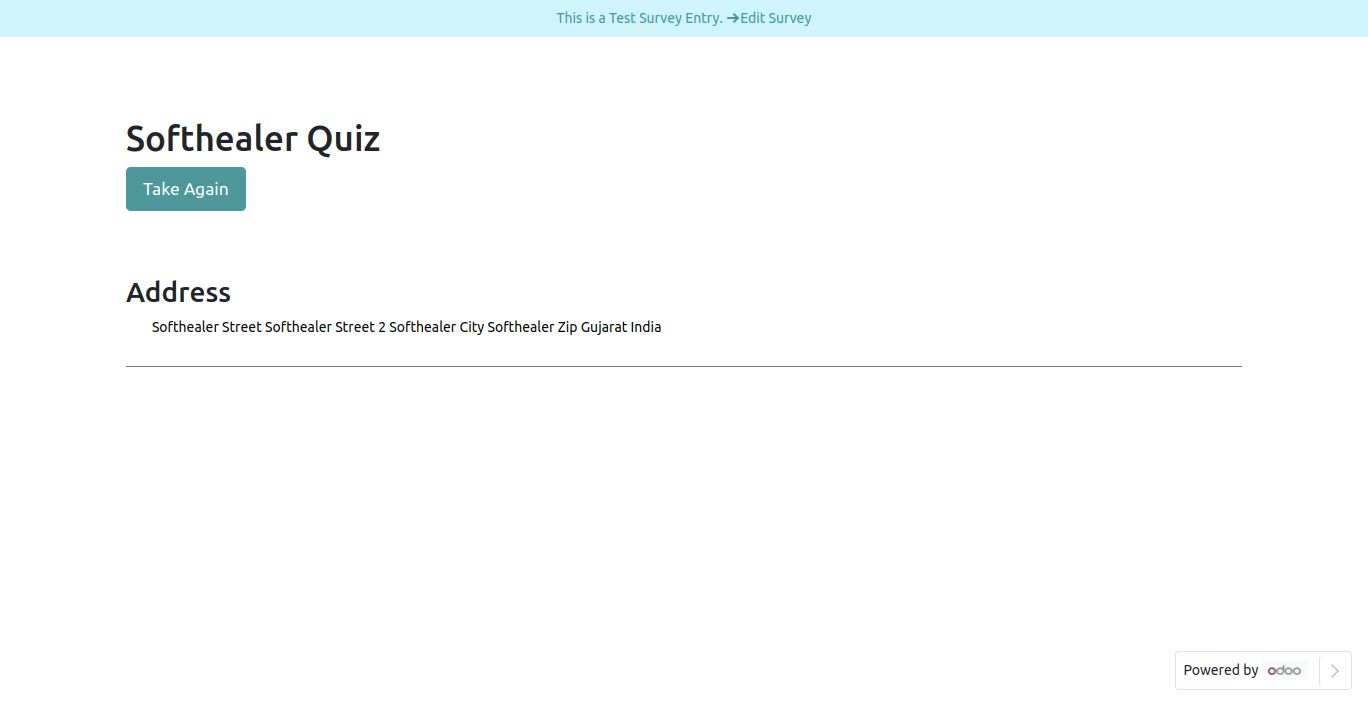
If you want to see the answers then click on the survey, after that answer wizard will be appear.
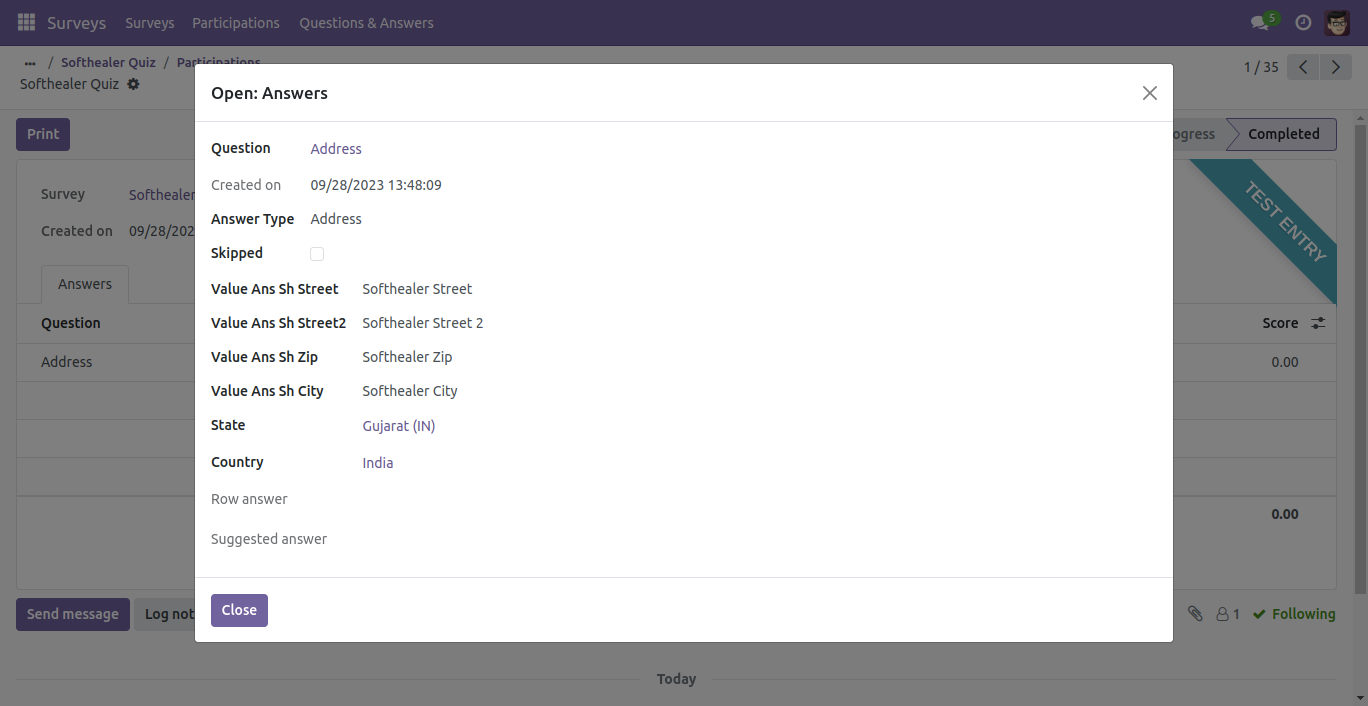
Version 18.0.1 | Released on : 25th November 2024
- Yes, this app works perfectly with Odoo Enterprise (Odoo.sh & On-Premise) as well as Community.
- No, this application is not compatible with odoo.com(odoo saas/Odoo Online).
- Please Contact Us at sales@softhealer.com to request customization.
- Yes, you will get free update for lifetime.
- No, you don't need to install addition libraries.
- For version 12 or upper, you will need to purchase the module for each version that you want to use.
- Yes, we provide free support for 100 days.
- No, We do not provide any kind of exchange.

