

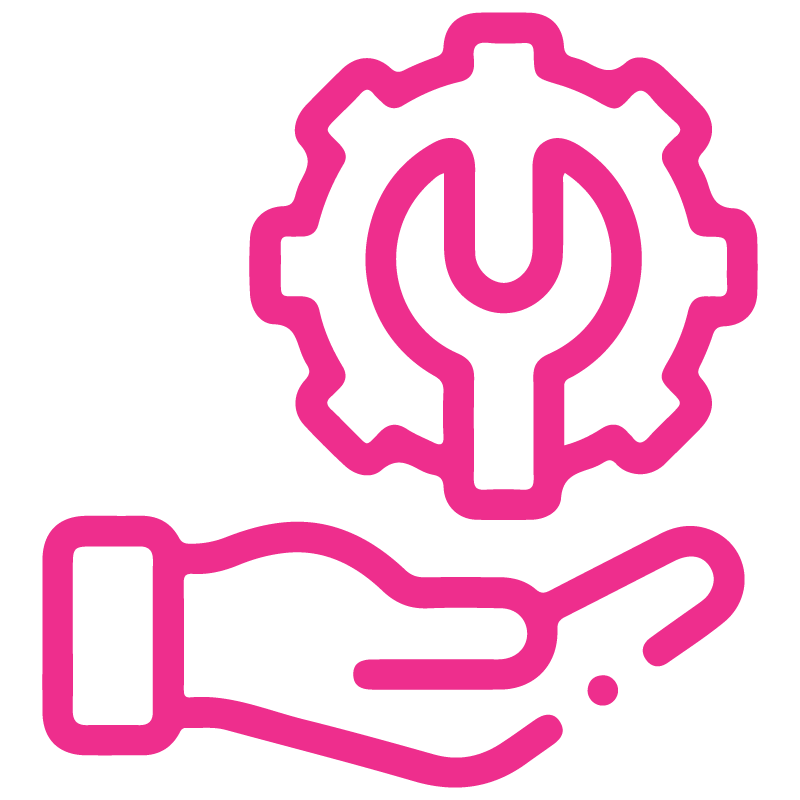

















Stop Auto Add Lot/Serial
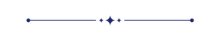
Do you want to avoid auto-selection lot/serial on a product inside delivery order? This module helps to stop the automatic allocation of the lot/serial in the delivery order. So you can select lot/serial manually for the delivery order based on the requirement.
Features
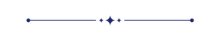
- You can stop auto-assign lot/serial on the delivery order.
- You can choose a manually lot/serial for the product.
- Easy to manage lot/serials for products.
- No special configuration required just install it and cheers!
First, create a quotation and confirm it.
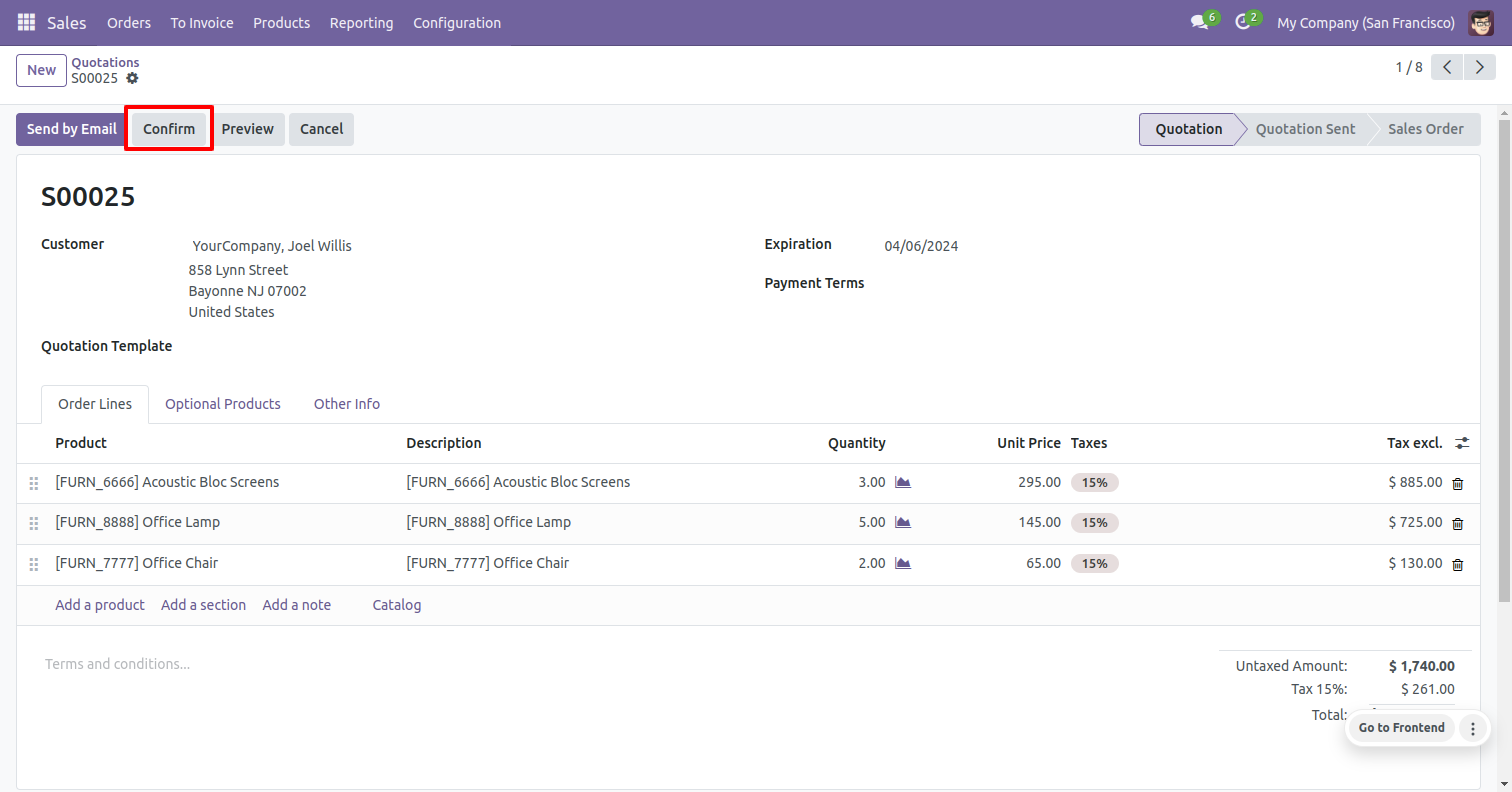
Now we open detailed operations.
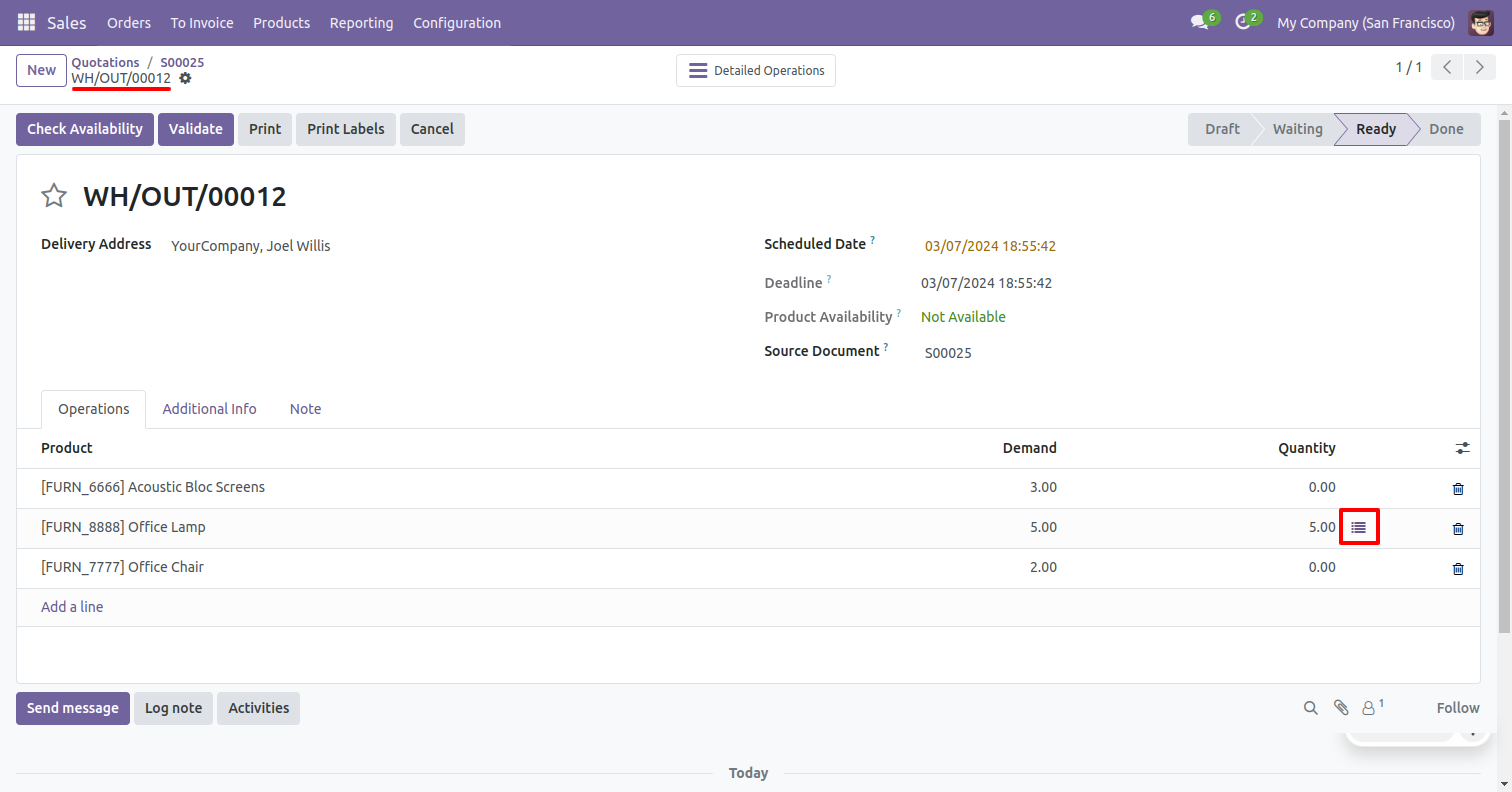
When you confirm the sale order, the lot/serial is assigned automatically for the product.
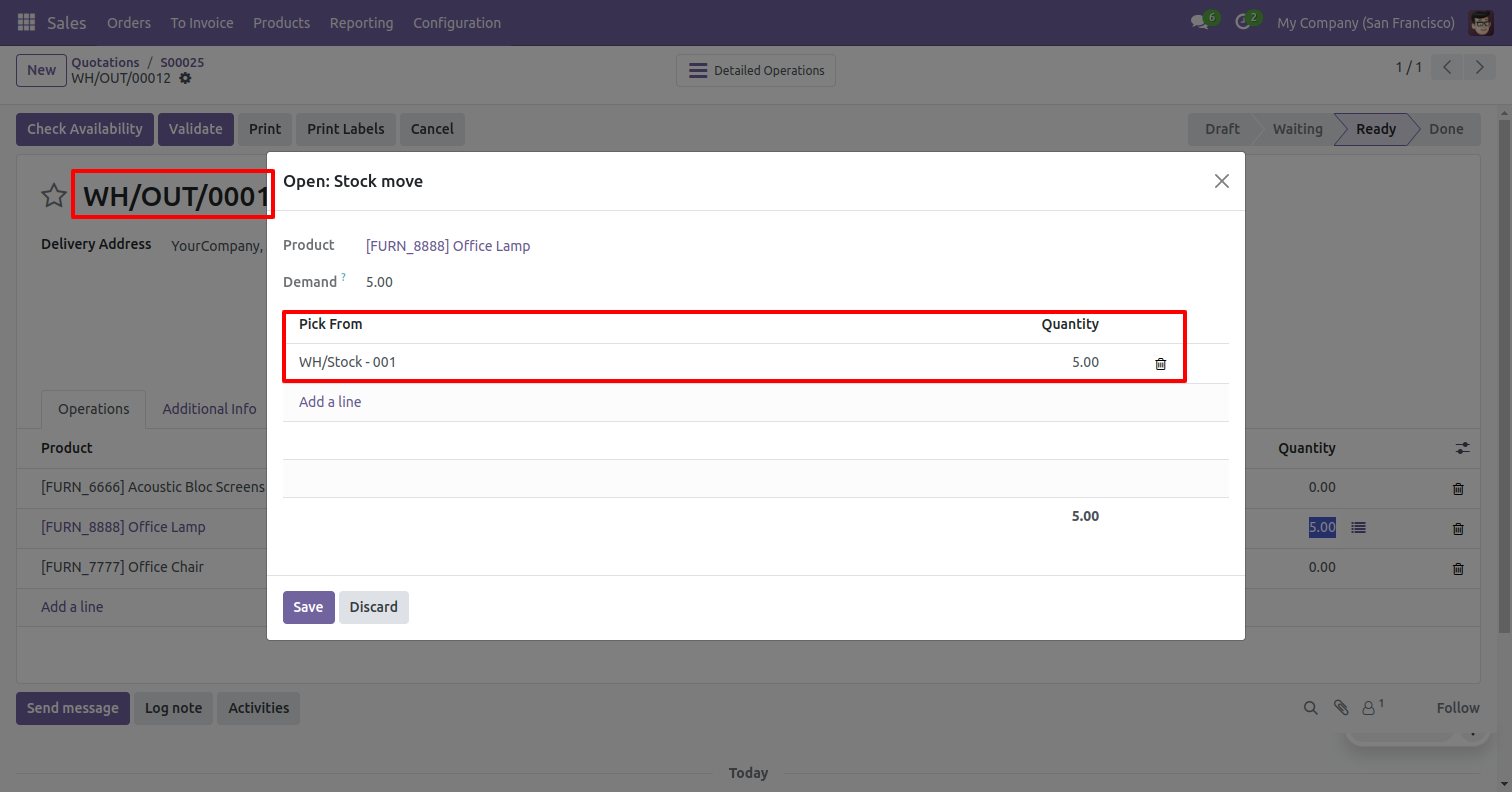
Tick the "Stop Auto Add Lot/Serial?" group for stop auto-assign lot/serial on the delivery order.
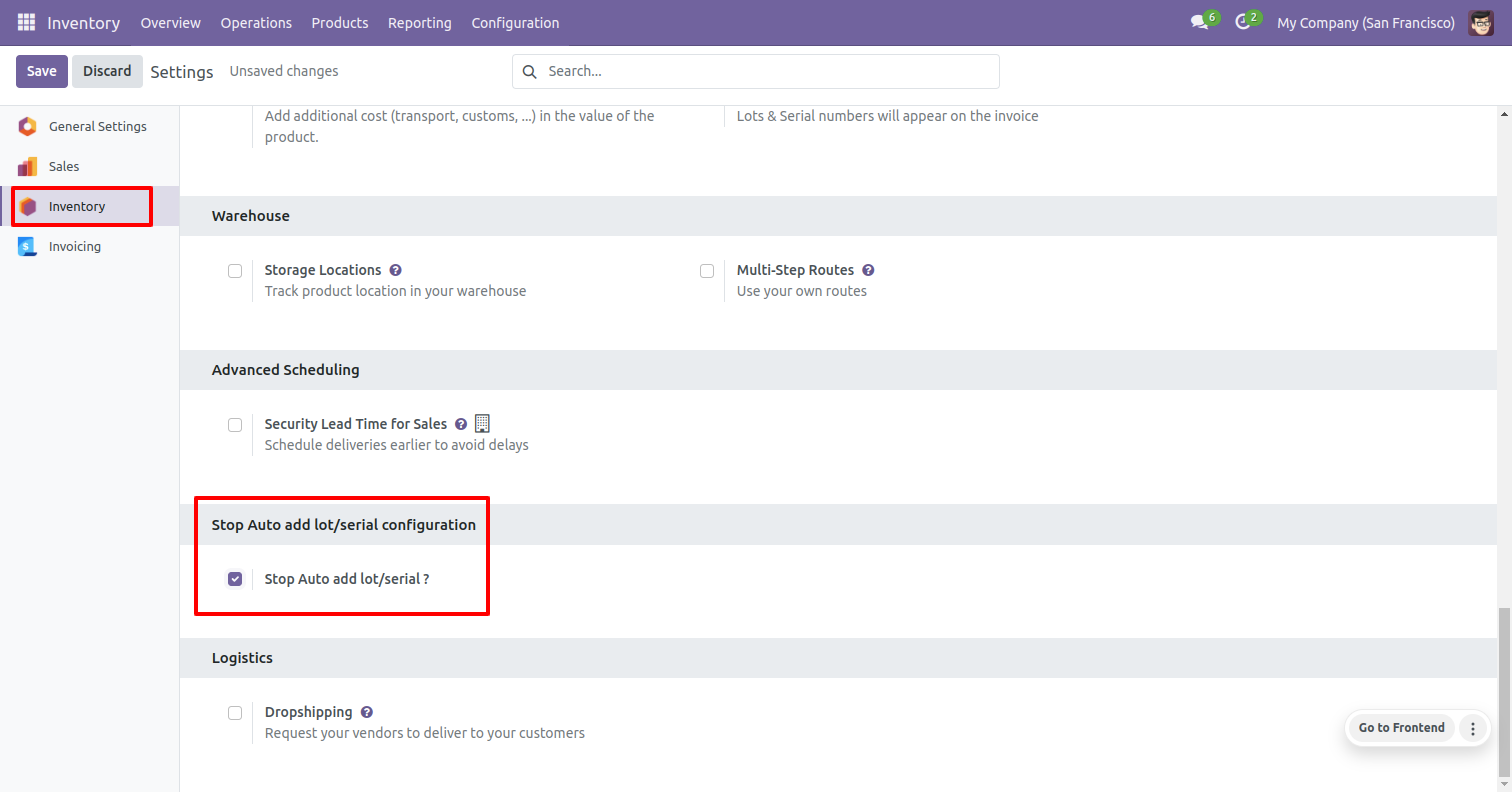
Now, we create a quotation and confirm it.
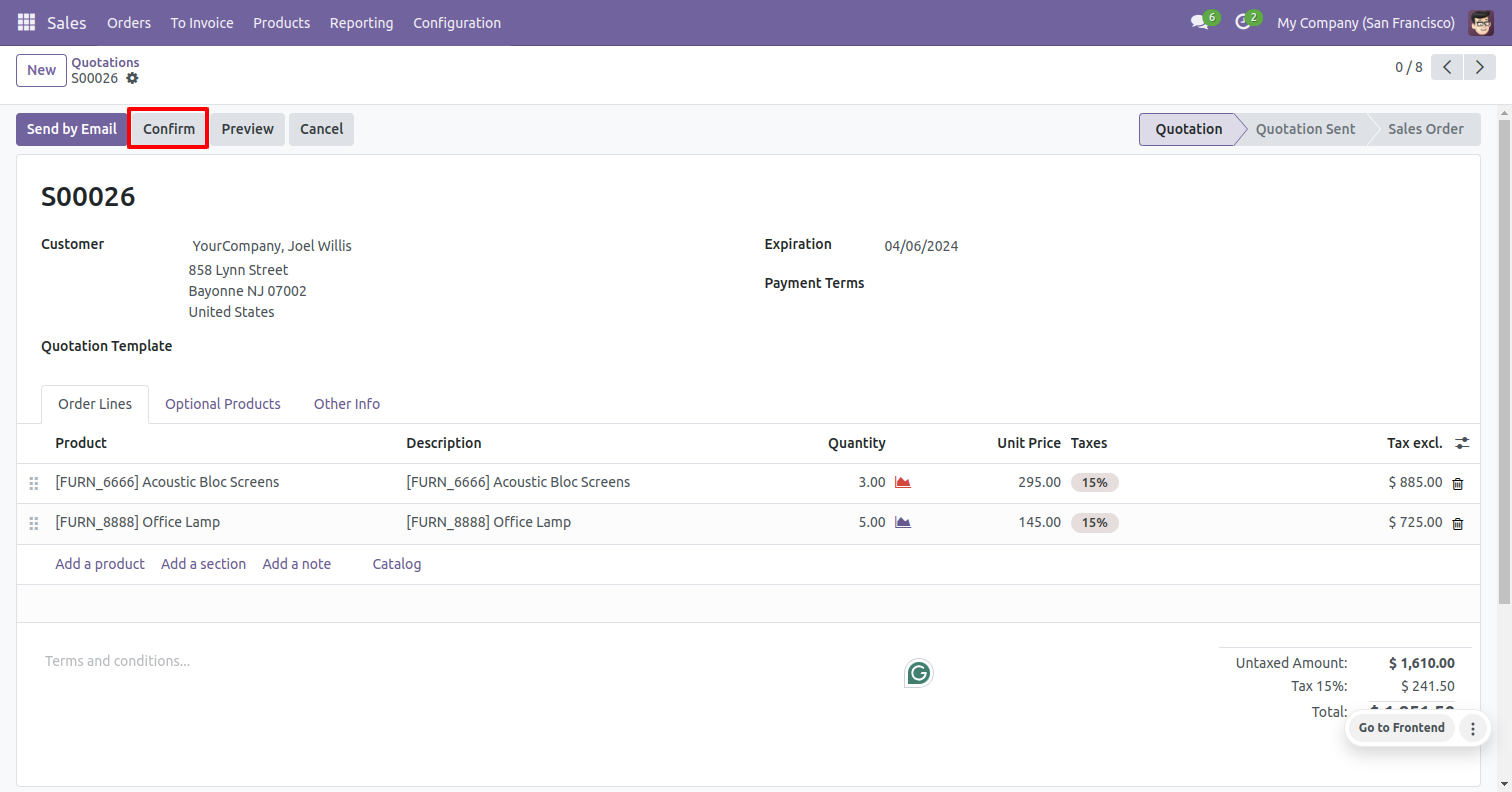
After that, we open detailed operations.
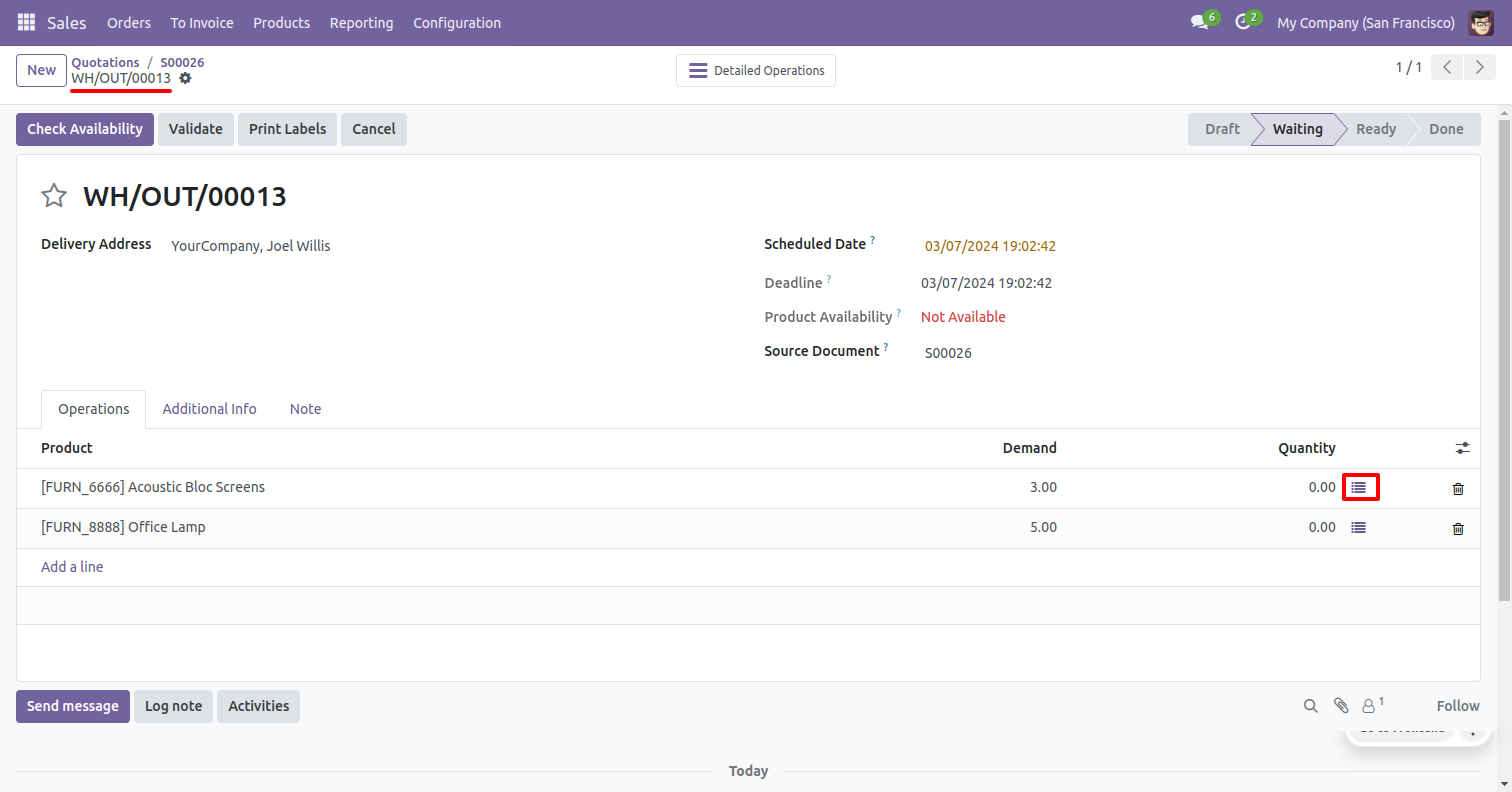
When you confirm the sale order, the lot/serial is not assigned automatically for the product.
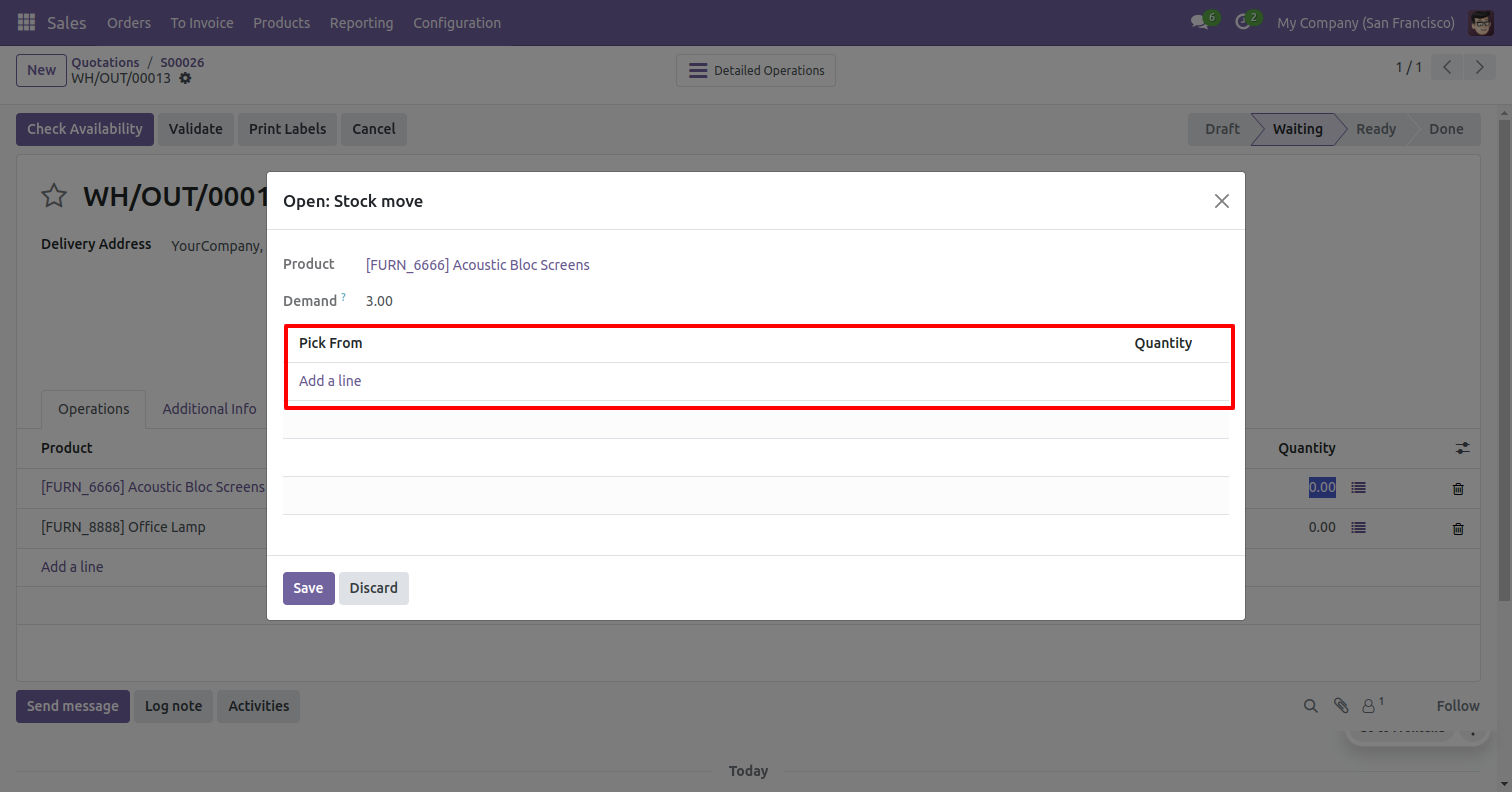
You can choose a manually lot/serial for the product.
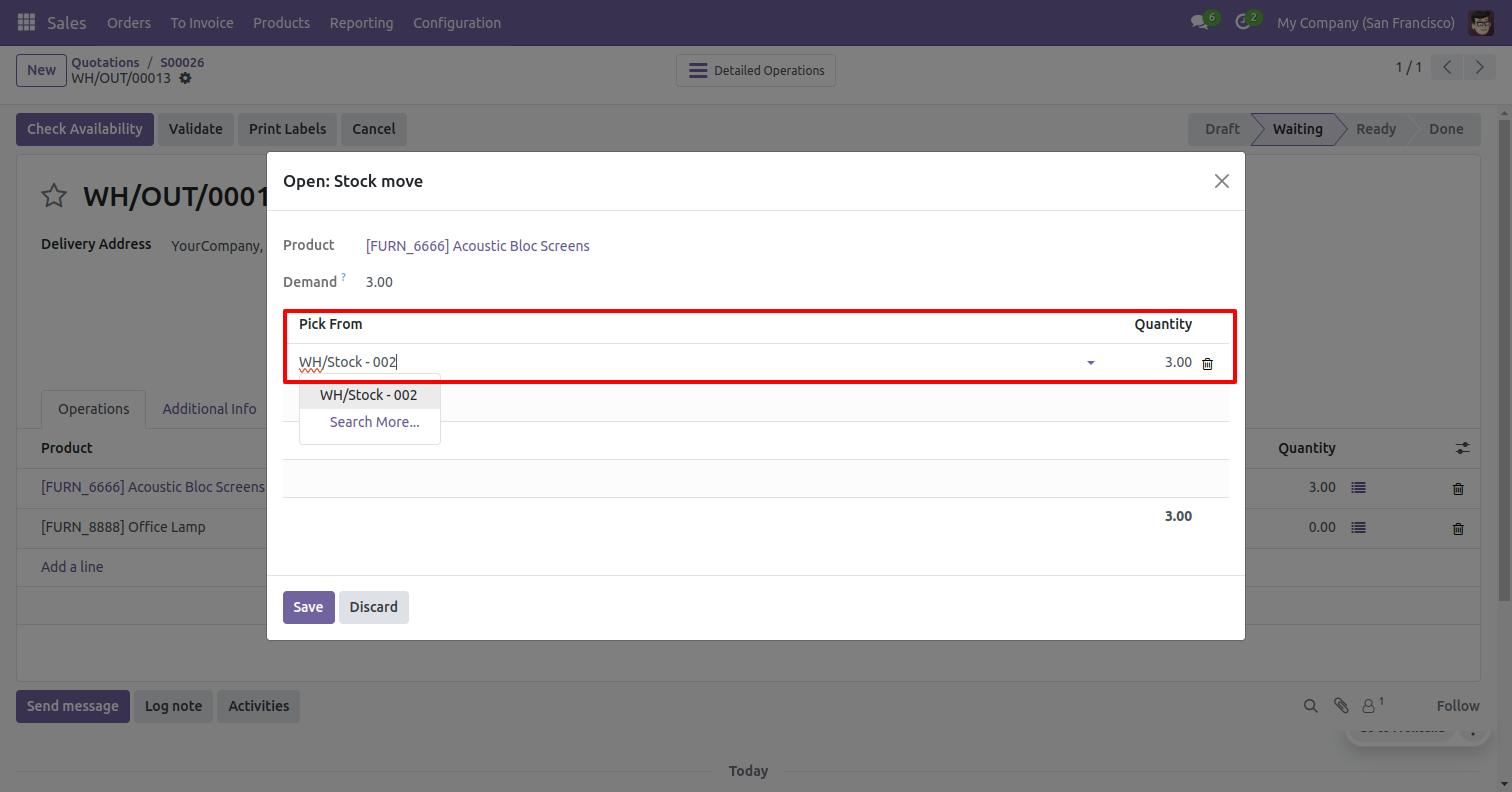
Version 18.0.1 | Released on : 22nd August 2024
- No, this application is not compatible with odoo.com(odoo saas).
- Yes, this app works perfectly with Odoo Enterprise (Odoo.sh & Premise) as well as Community.
- Please Contact Us at sales@softhealer.comto request customization.
- Yes, we provide free support for 365 days.
- Yes, you will get free update for lifetime.
- No, you don't need to install addition libraries.
- Yes, You have to download module for each version (13,14,15) except in version 12 or lower.
- No, We do not provide any kind of exchange.

