
Stock Adjustment Barcode/QRCode Scanner
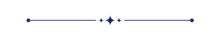
Do your time-wasting inventory operations by manual product selection? So here are the solutions these modules useful do quick operations of inventory using Barcode/QRCode scanner. You no need to select the product and do one by one. scan it and you do! So be very quick in all operations of odoo and cheers!
Features
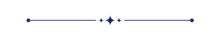
- Auto focus barcode input field in scan success or failure.
- QR code scanner option added.
- Easy to add products in stock operation by barcode scanner.
- No special configuration required, install it, use it.
- This module saves your important time.
- Barcodes eliminate the possibility of human error.
- It reduces human efforts.
Product scan option in Inventory settings whether you want to scan product by Barcode,QRCode, internal reference or all.
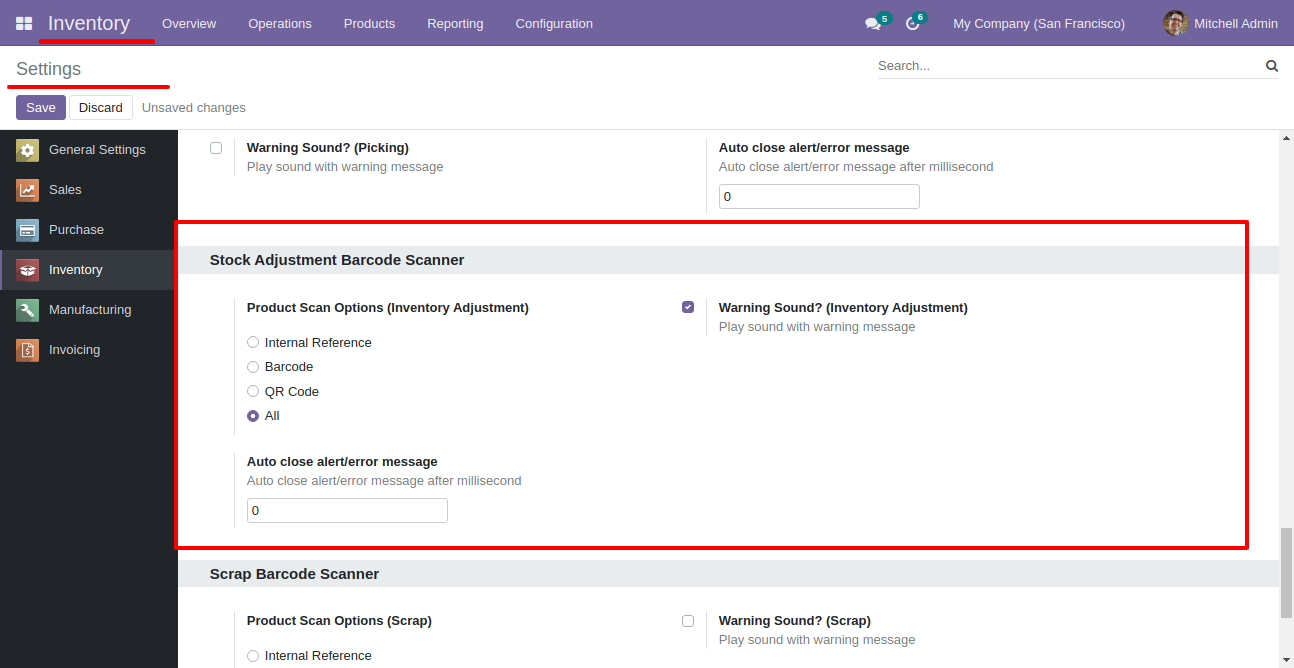
Select location, scan barcode and apply it.
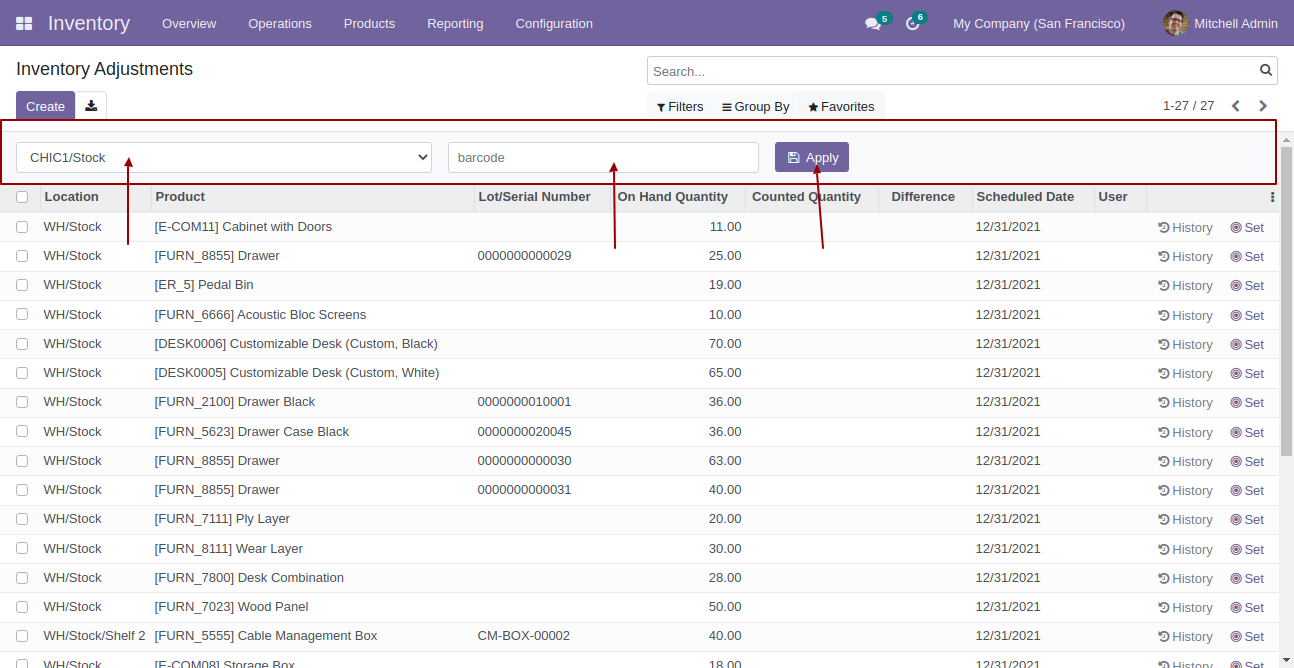
You can scan products and that counted qty increase by 1(One).
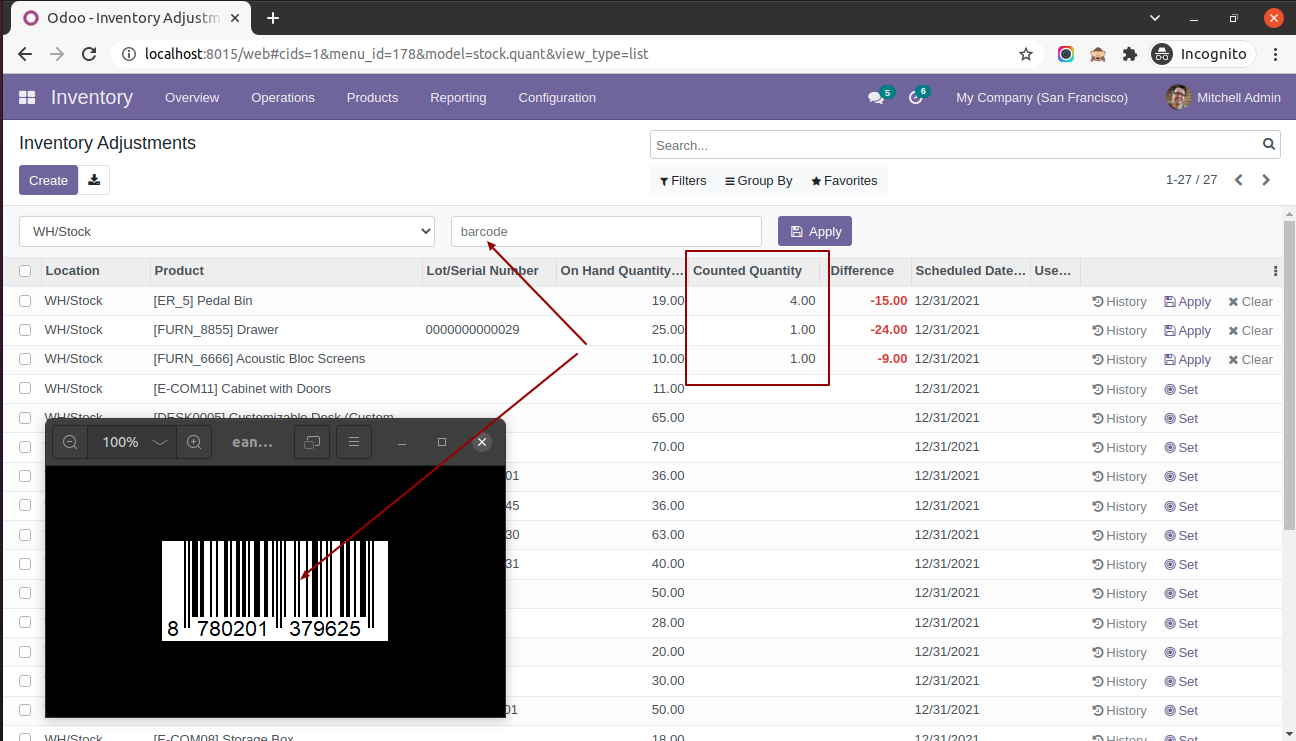
Success message looks like this.
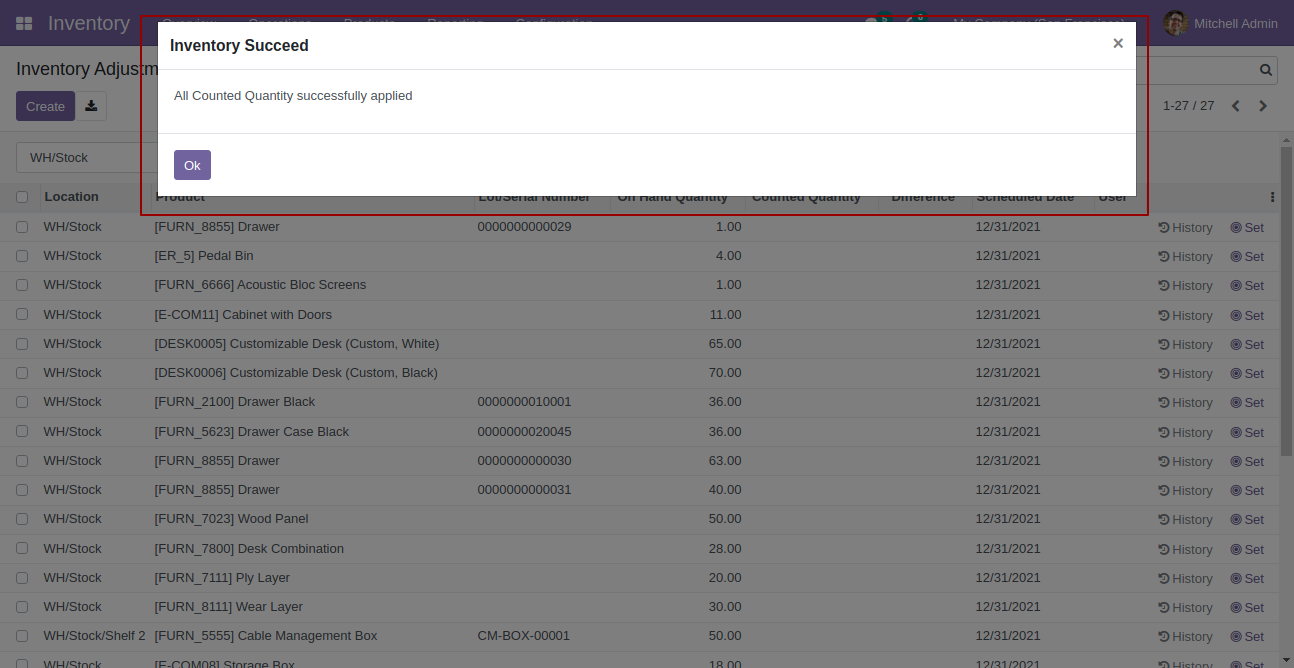
The error message is given if no matching product found.

Version 16.0.2 | Released on : 23rdDecember 2022
Version 16.0.1 | Released on : 28th October 2022
- Yes, this app works perfectly with Odoo Enterprise (Odoo.sh & Premise) as well as Community.
- No, this application is not compatible with odoo.com(odoo saas).
- Please Contact Us at sales@softhealer.comto request customization.
- Yes, we provide free support for 100 days.
- Yes, you will get free update for lifetime.
- No, you don't need to install addition libraries.
- Yes, You have to download module for each version (13,14,15) except in version 12 or lower.
- No, We do not provide any kind of exchange.
