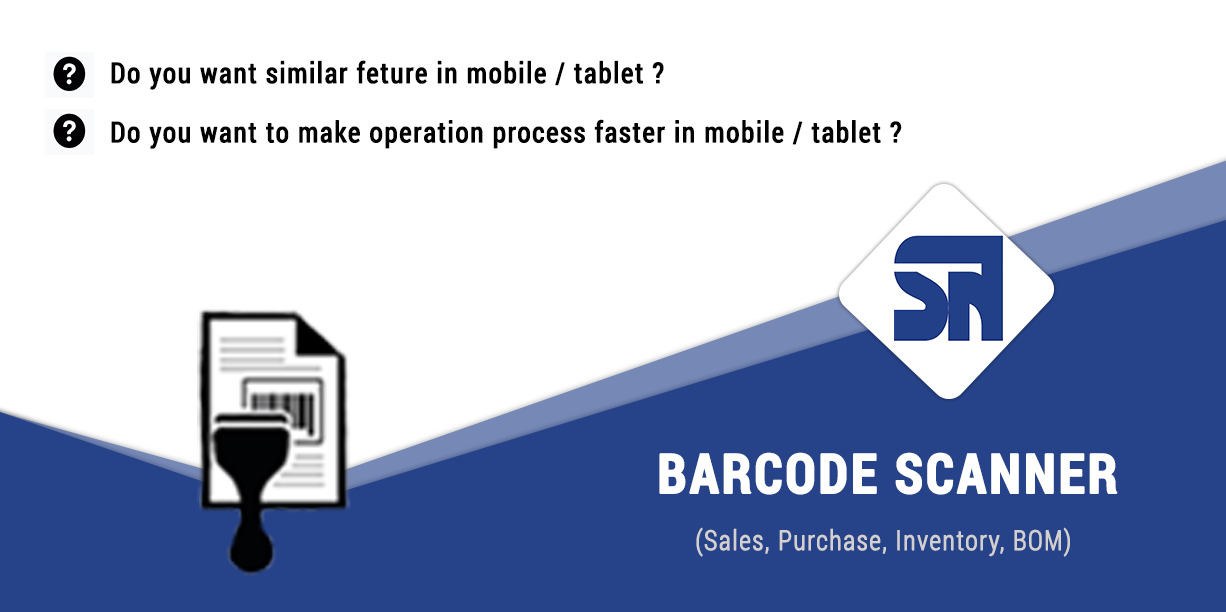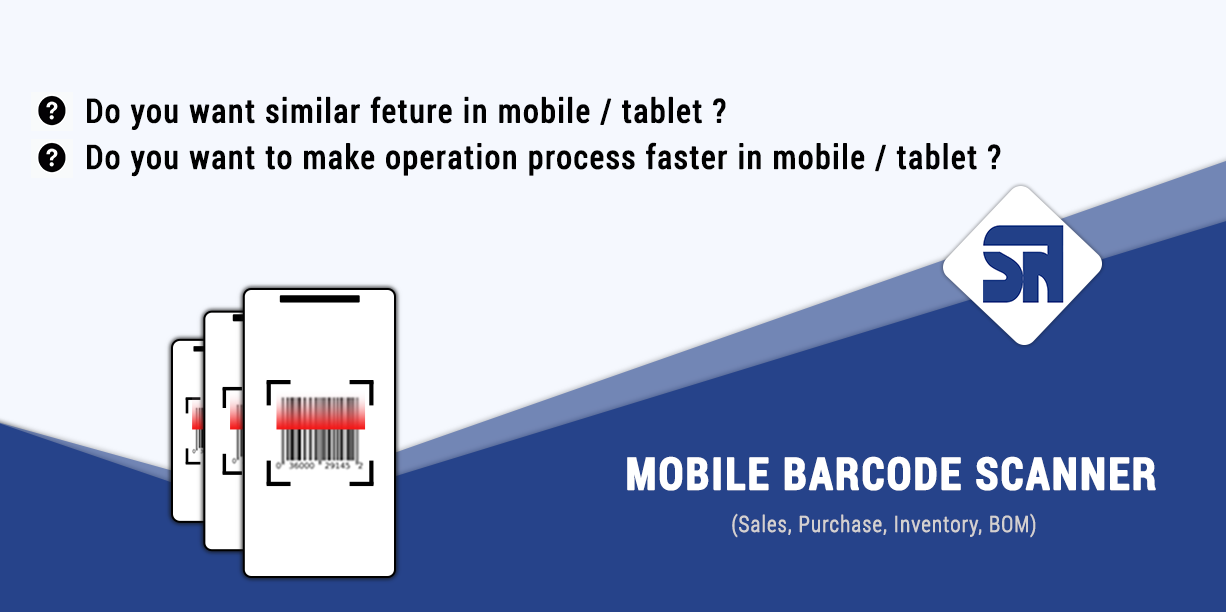Do your time-wasting inventory operations by manual product selection? So here are the solutions these modules useful do quick operations of inventory using Barcode/QRCode scanner. You no need to select the product and do one by one. scan it and you do! So be very quick in all operations of odoo and cheers!
Features
QR code scanner option added.
Easy to add products in stock operation by barcode scanner.
No special configuration required, install it, use it.
This module saves your important time.
Barcodes eliminate the possibility of human error.
It reduces human efforts.
Version
- QR Scan Feature Added.
- In lines, Last scanned product move to top, Last scanned product change color, play sound while warning/error and Auto close error/alert message popup after some miliseconds features added.
- User can now scan with Internal Reference also, So we have 3 options now 1) Internal Reference 2) Barcode 3) Both (Internal Reference and Barcode)
- Initial Release
Products With EAN-13 Barcode.
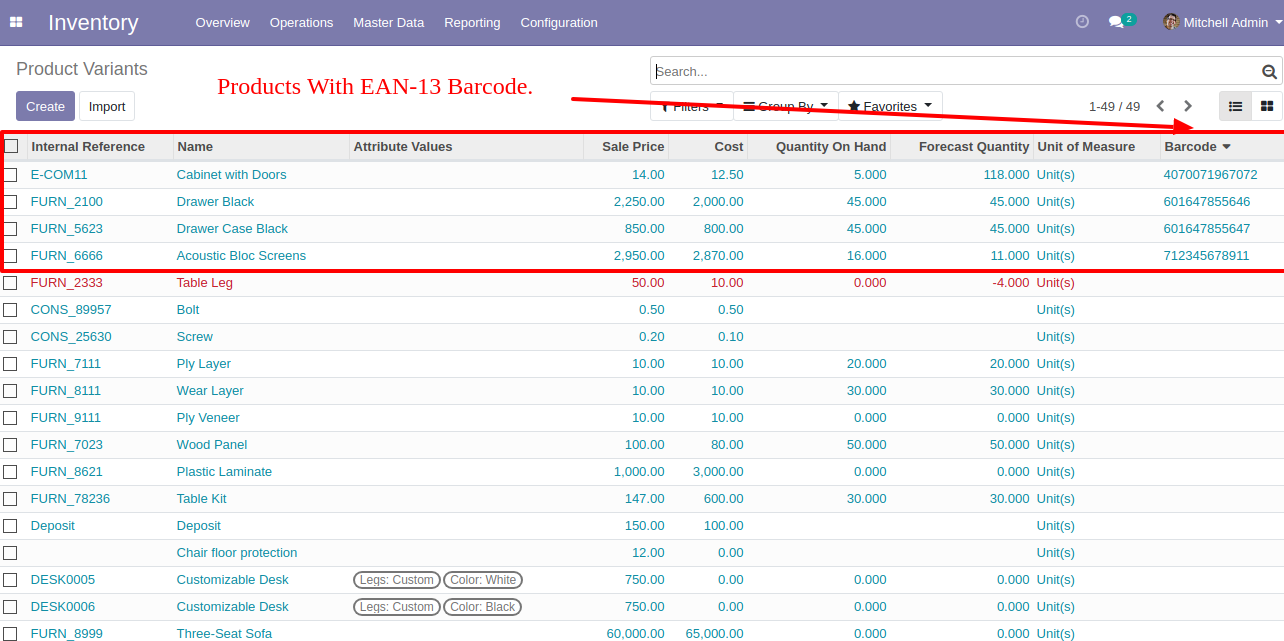
Product scan option in Inventory settings whether you want to scan product by Barcode,QRCode, internal reference or all. Note: Move to top feature is workable in edit mode, so first you need to save record.
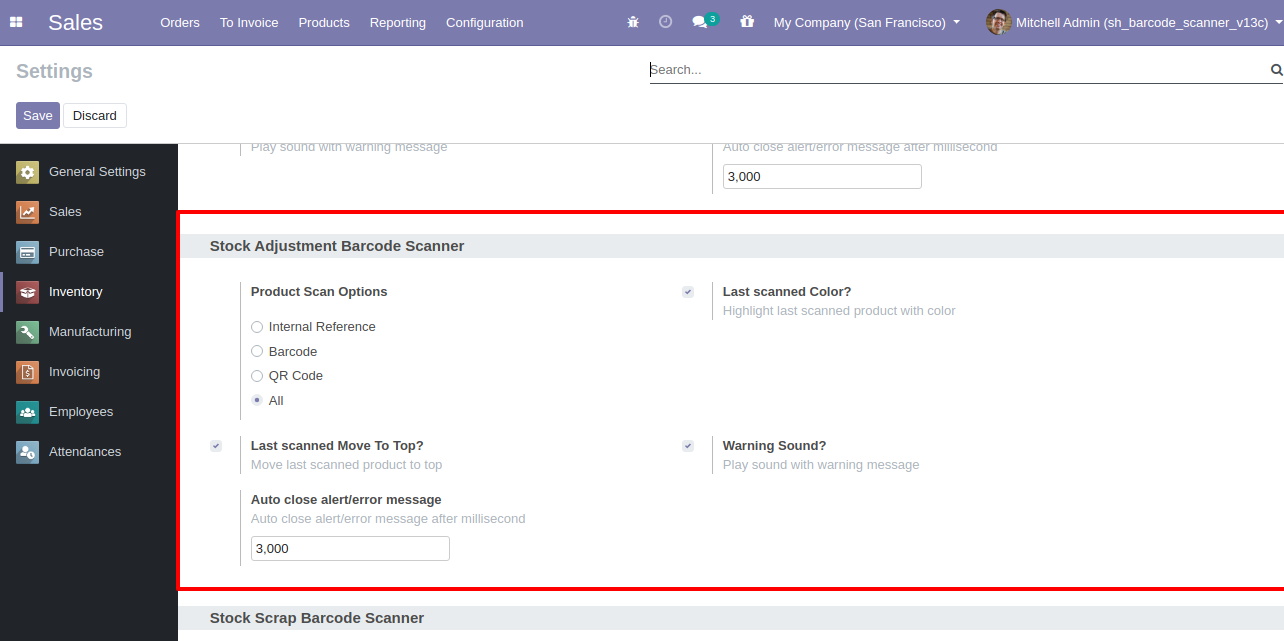
Scan barcode then product automatic added in inventory details if product already existed in inventory details then real qty increased by 1
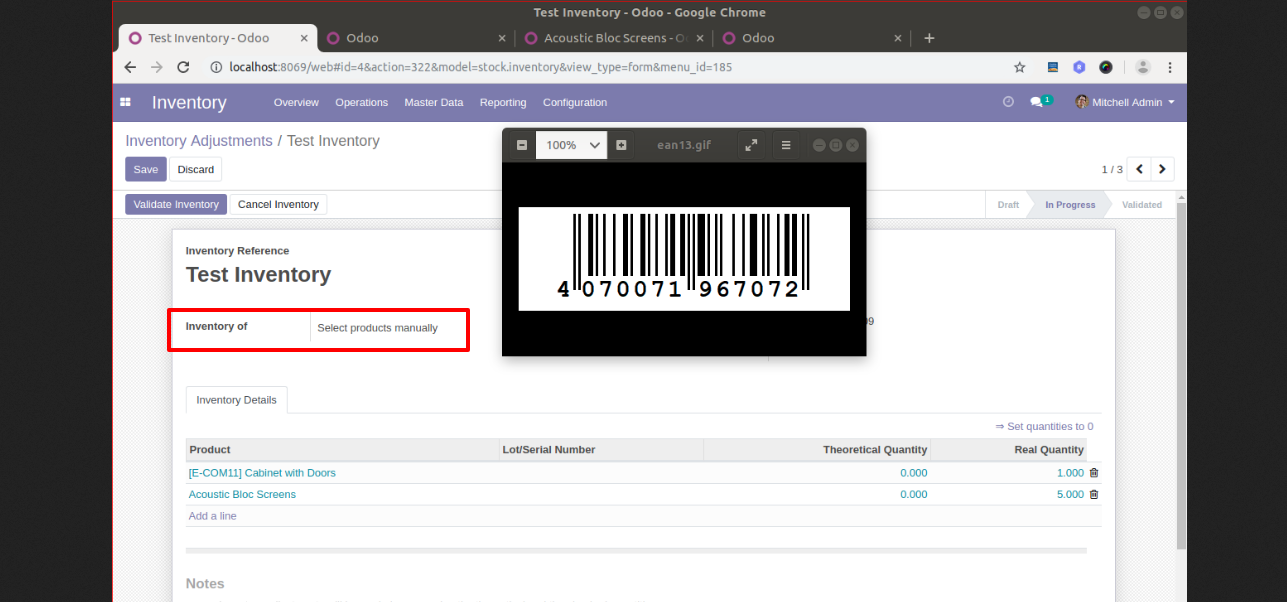
if you select all products and scan barcode then product real qty increased by 1 if product not existed in inventory details line then it added in inventory line at real qty set to 1.
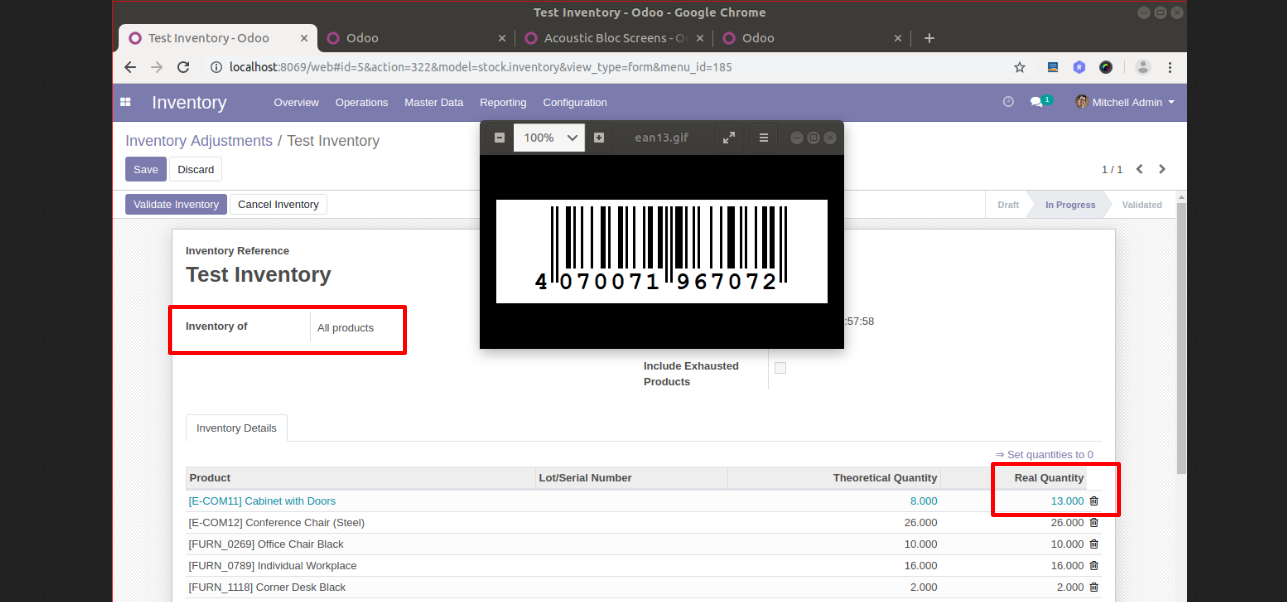
Error message given if inventory adjustment in cancelled or validated state.
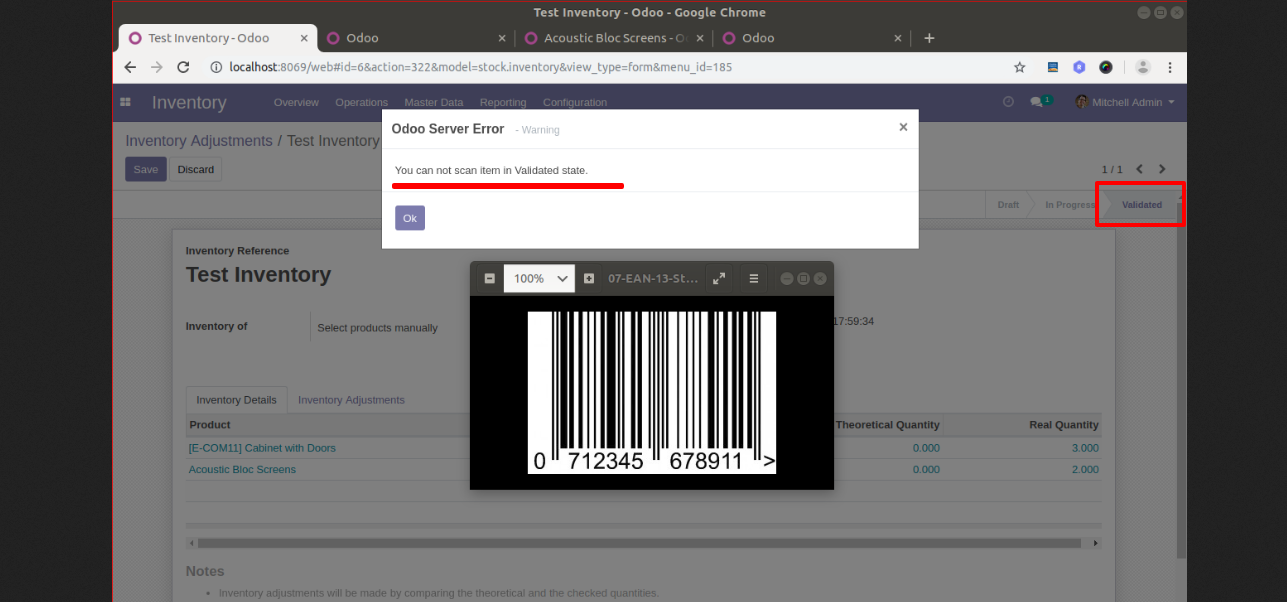
Error message given if no any matching product found.
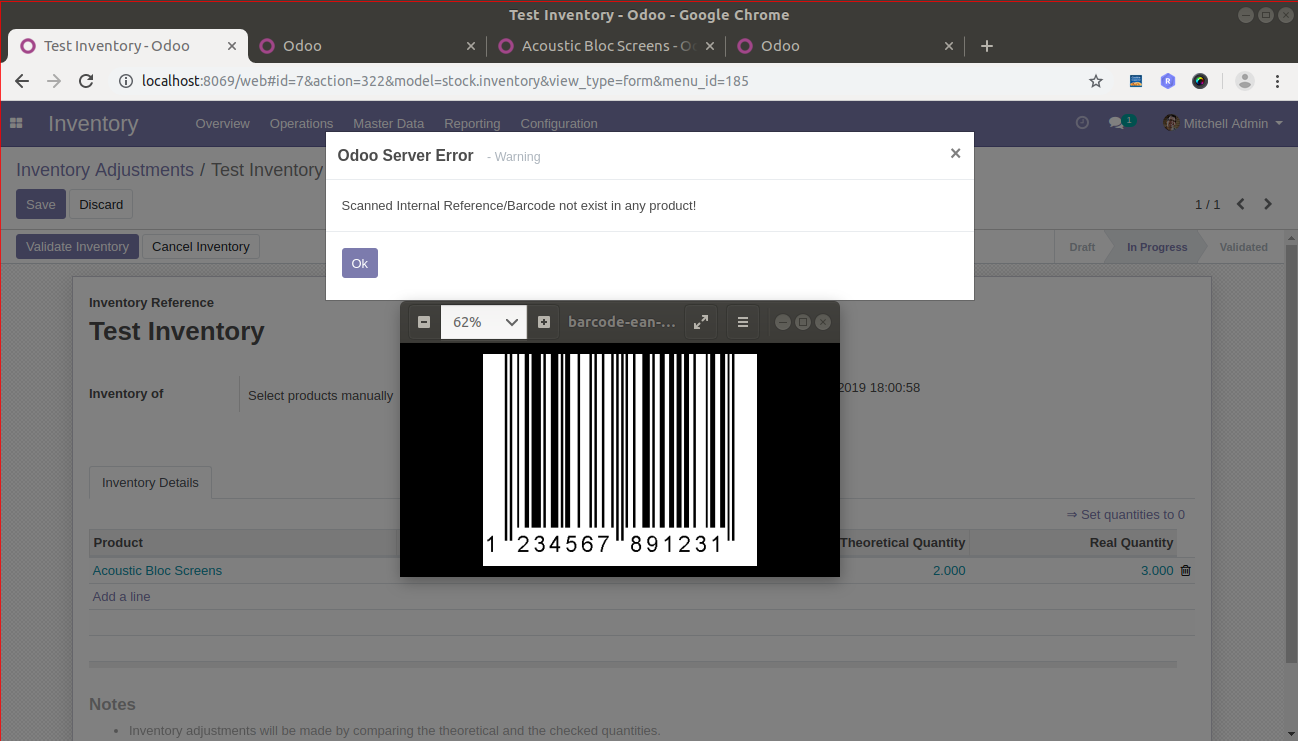
Help & Support
You will get free support and assistance in case of any issues