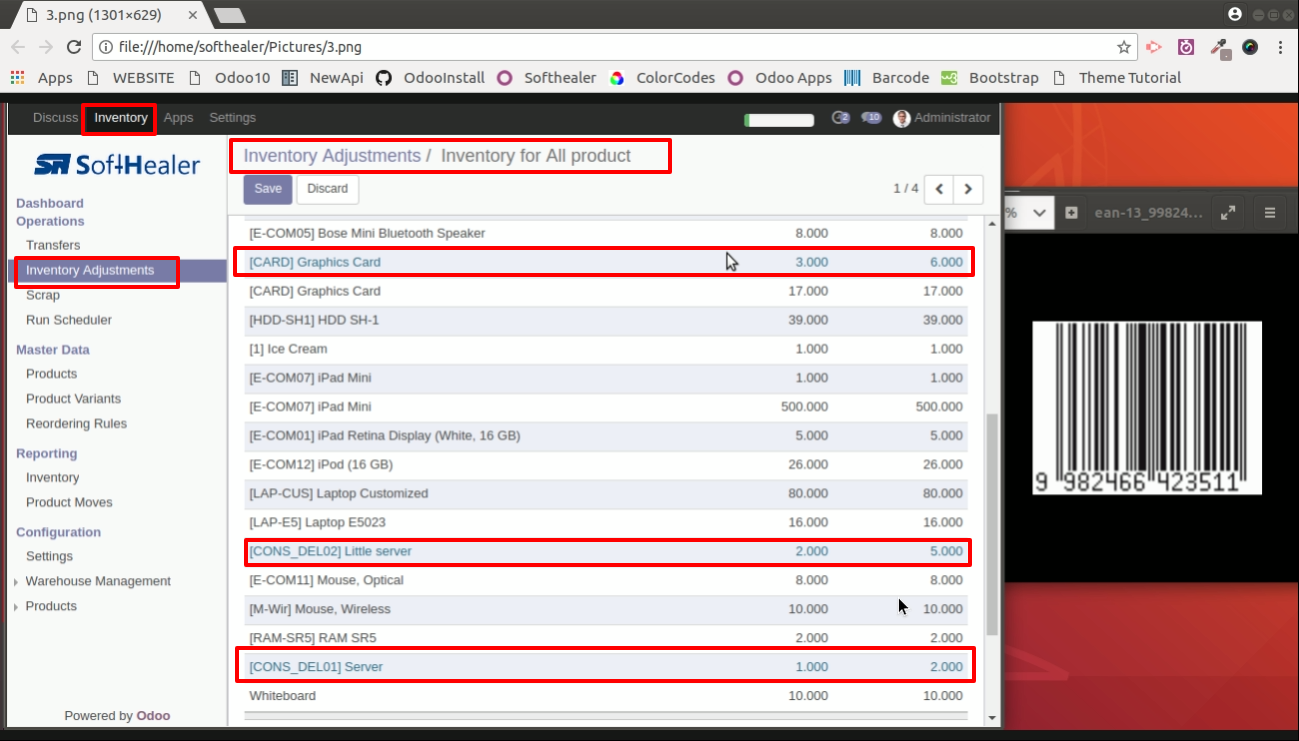Stock Adjustment Barcode Scanner
Do your time wasting in inventory operations by manual product selection ?
So here is the solutions this modules useful do quick operations of inventory using barcode scanner.
You no need to select product and do one by one. scan it and you done!
So be very quick in all operations of odoo and cheers!
Key features:
- Easy to add products in inventory adjustment operation by barcode scanner.
- No special configuration required, install it, use it.
- This module save your important time.
Set product with EAN-13 barcode.
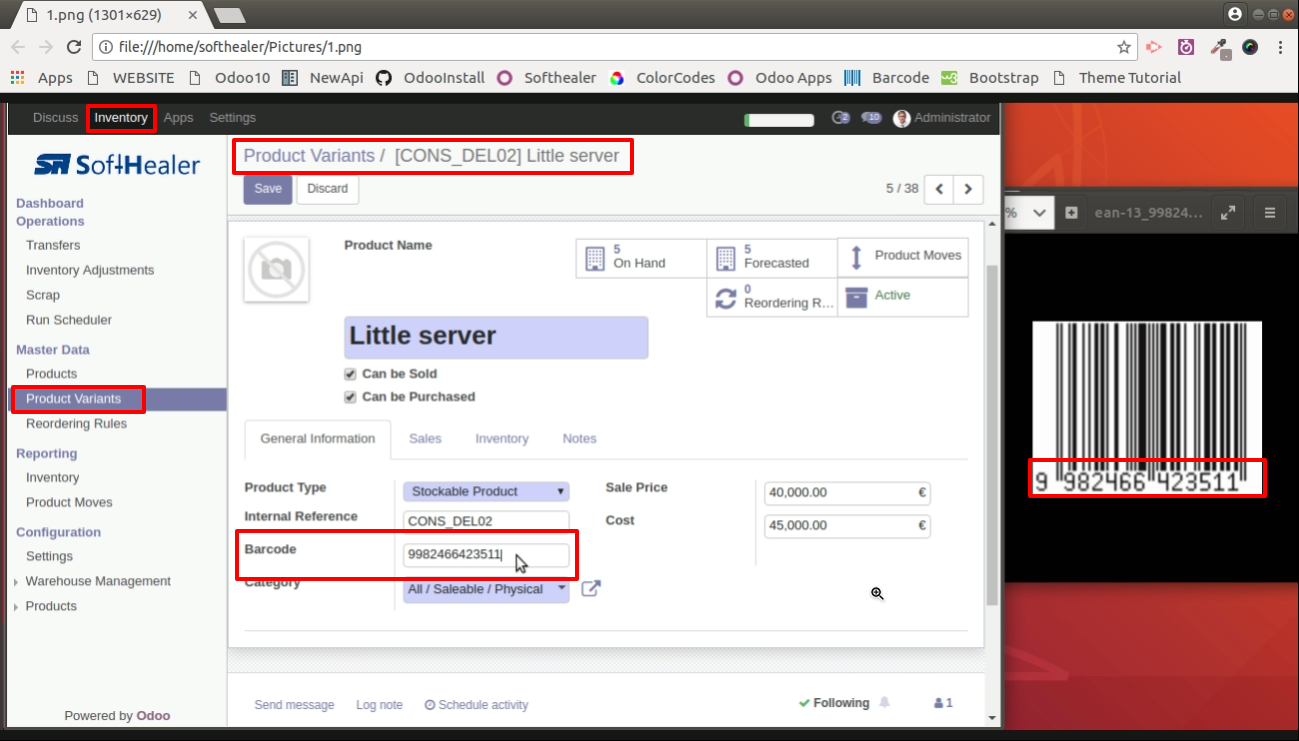
In stock inventory adjustment, On product barcode scanned , scanned product is added to "Inventory Details" line and "Real Quantity" set to 1.
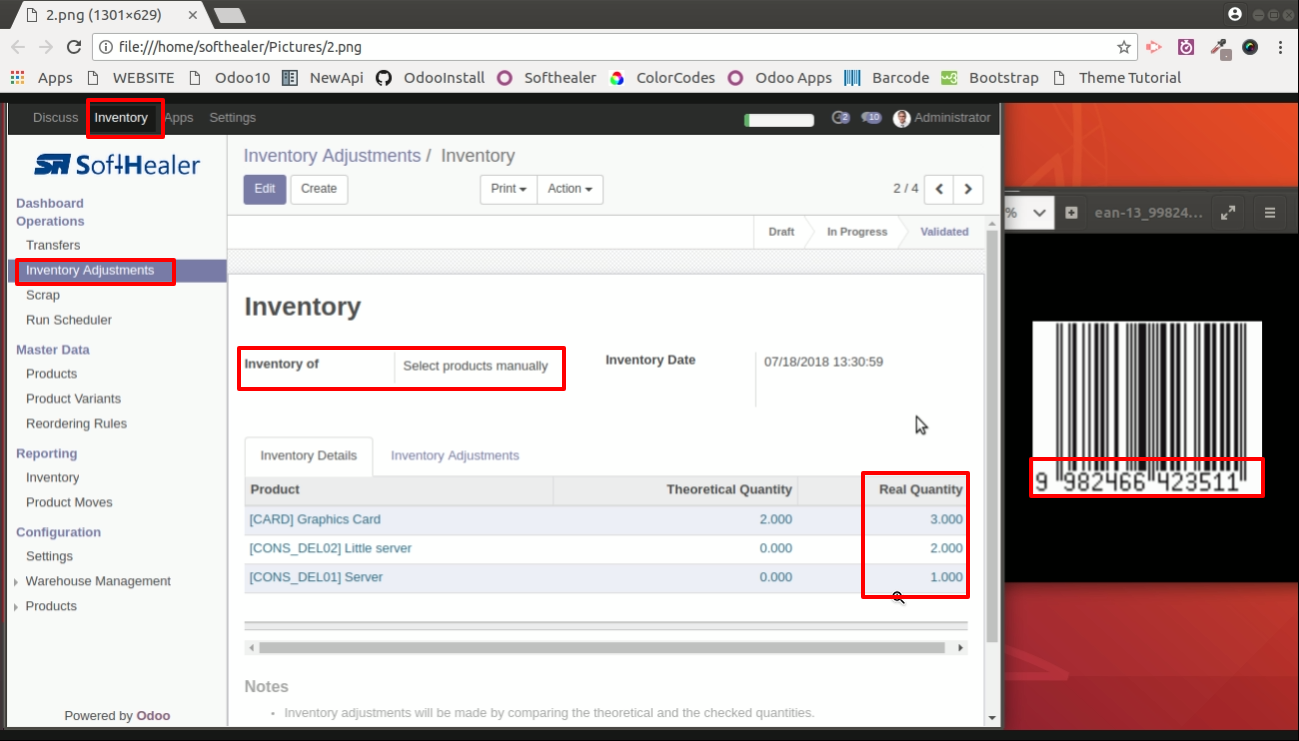
If Inventory of all products selected than all by default product added to line
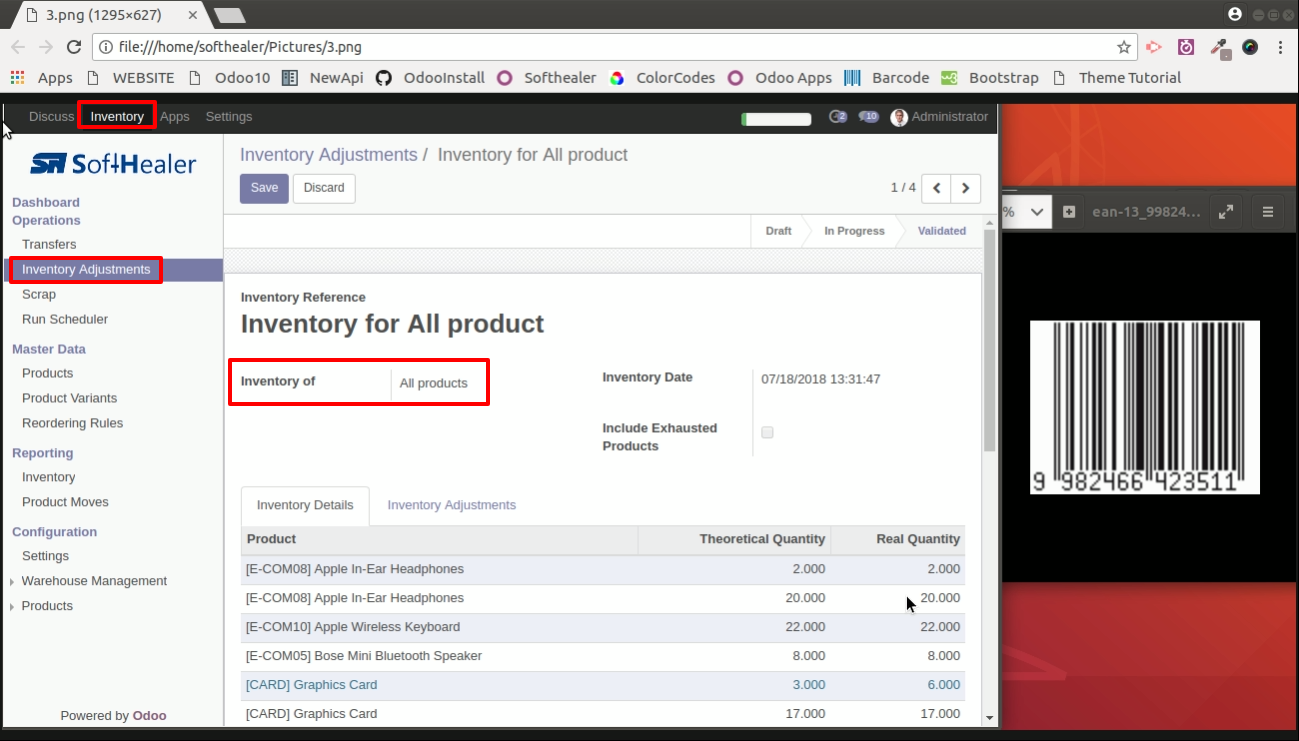
On product barcode scanned, if scanned product exist than in "Inventory Details" line "Real Quantity" is increased by 1. If scanned product does not exist than product is added to "Inventory Details" line and "Real Quantity" set to 1.