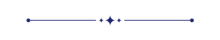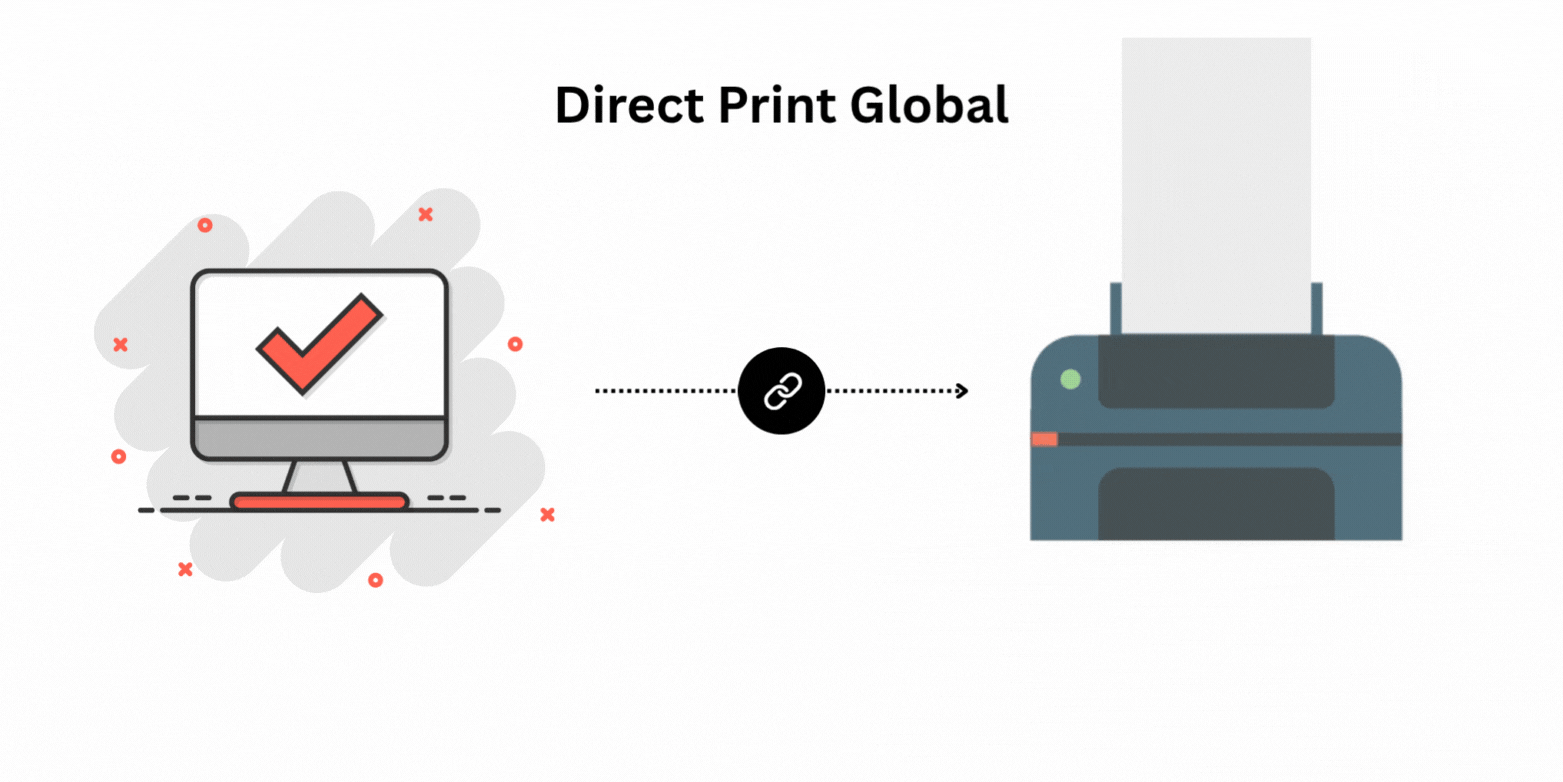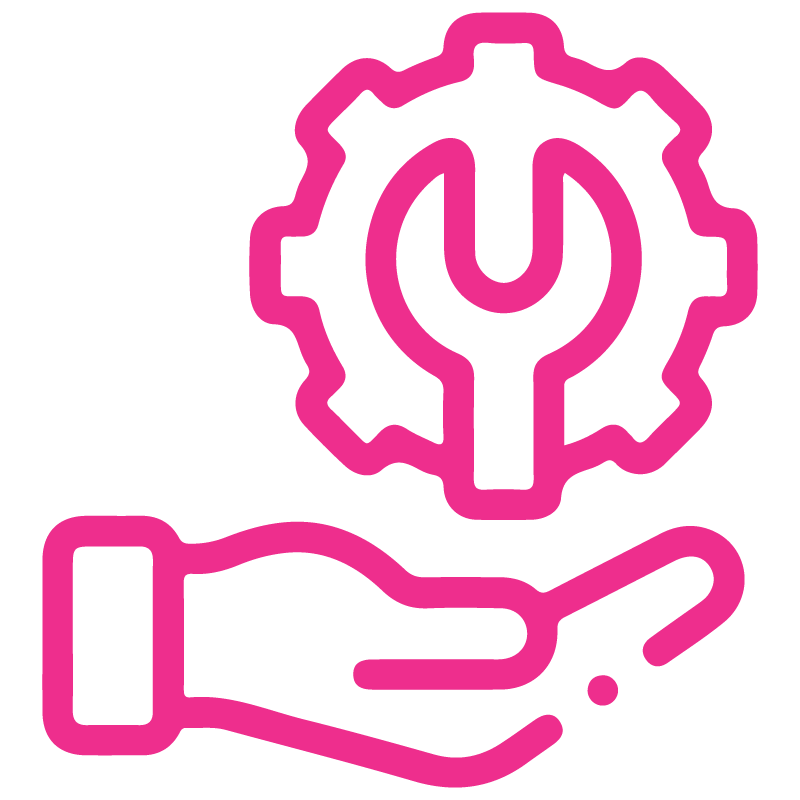











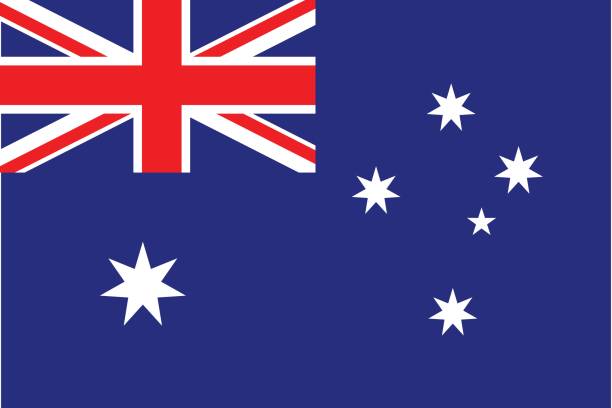





Sticky Notes
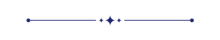
Using this module, users can easily create, manage, and organize notes directly within Odoo. It helps record important reminders, ideas, or tasks and keeps them accessible anytime. Notes can be assigned to specific users for better organization. The simple “Pin” feature makes note-taking quick, efficient, and visually clear.
Go to the users settings ==> Sticky Notes: Manager.
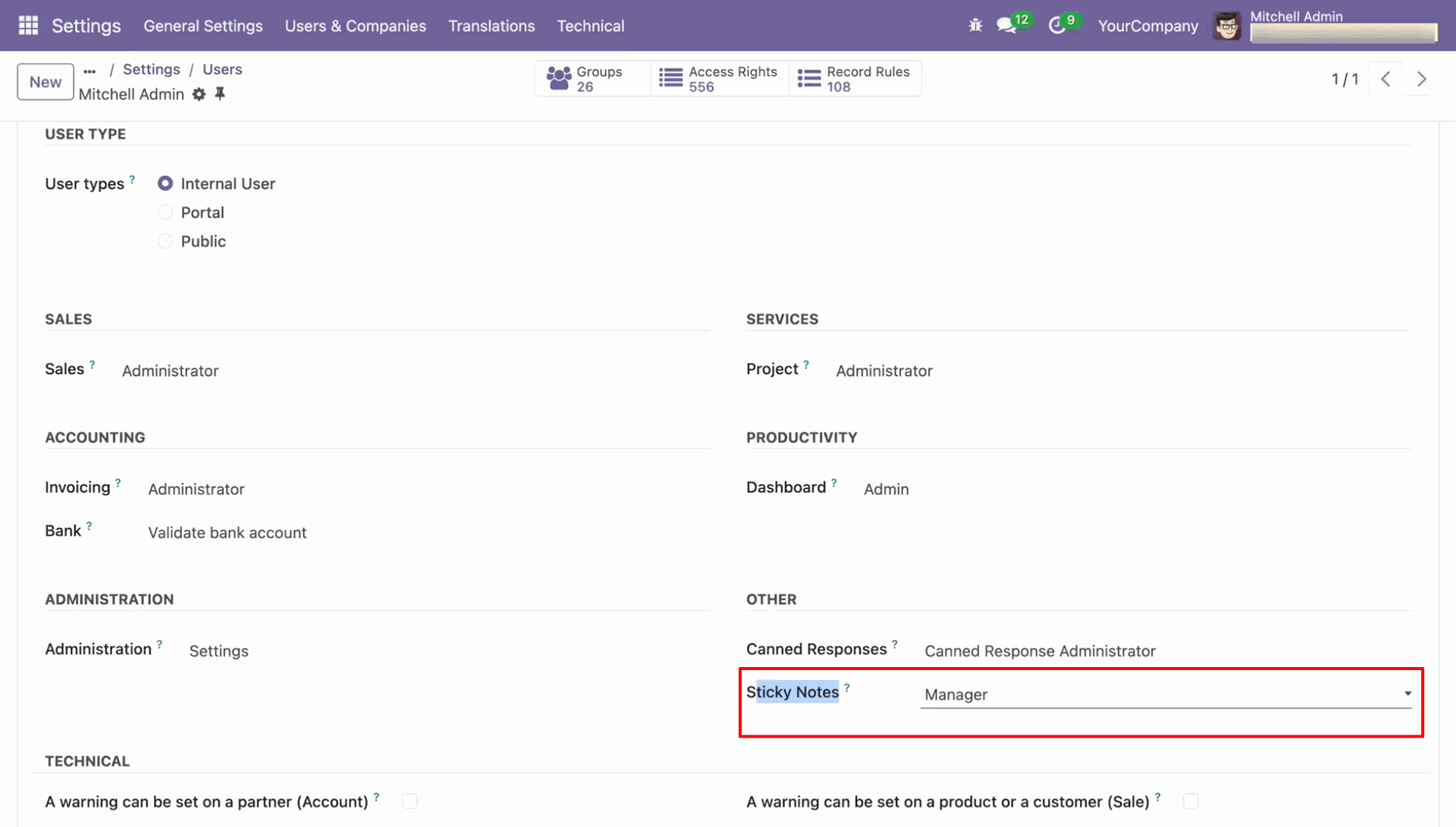
Go to the "Sticky Notes" menu.
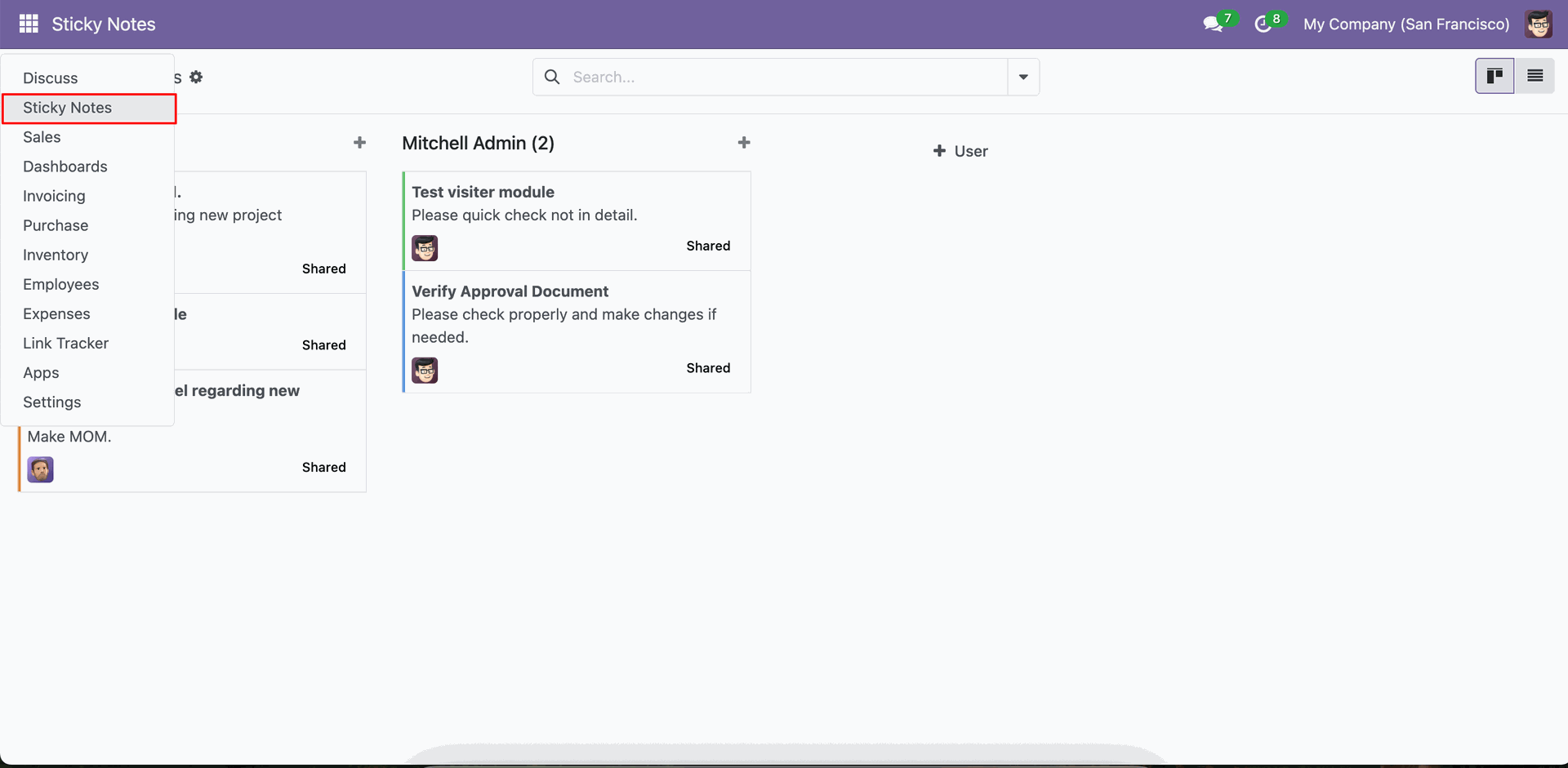
Kanban view of the "Sticky Notes".
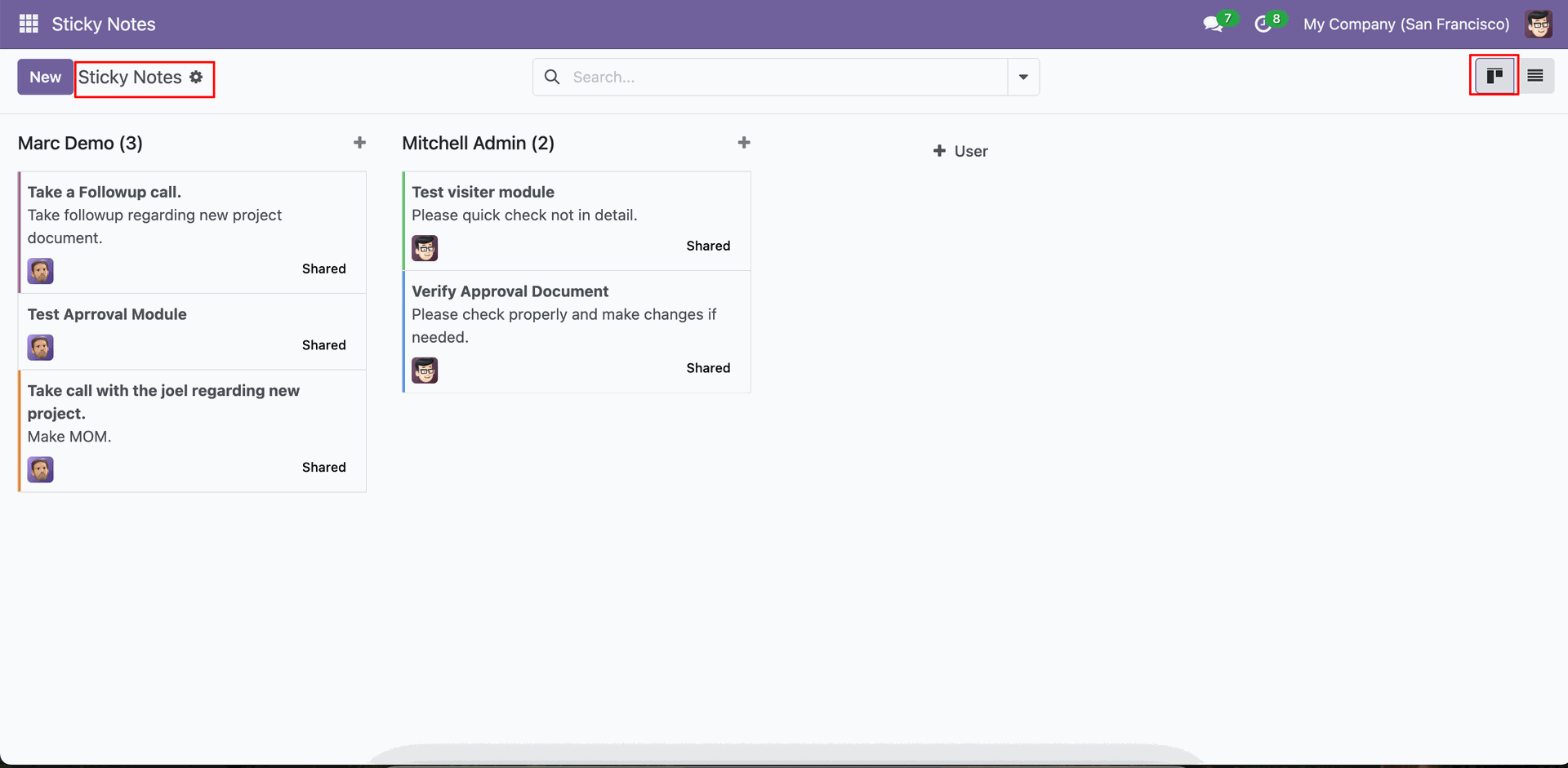
In the form view of "Sticky Notes", select the user and add the other details.
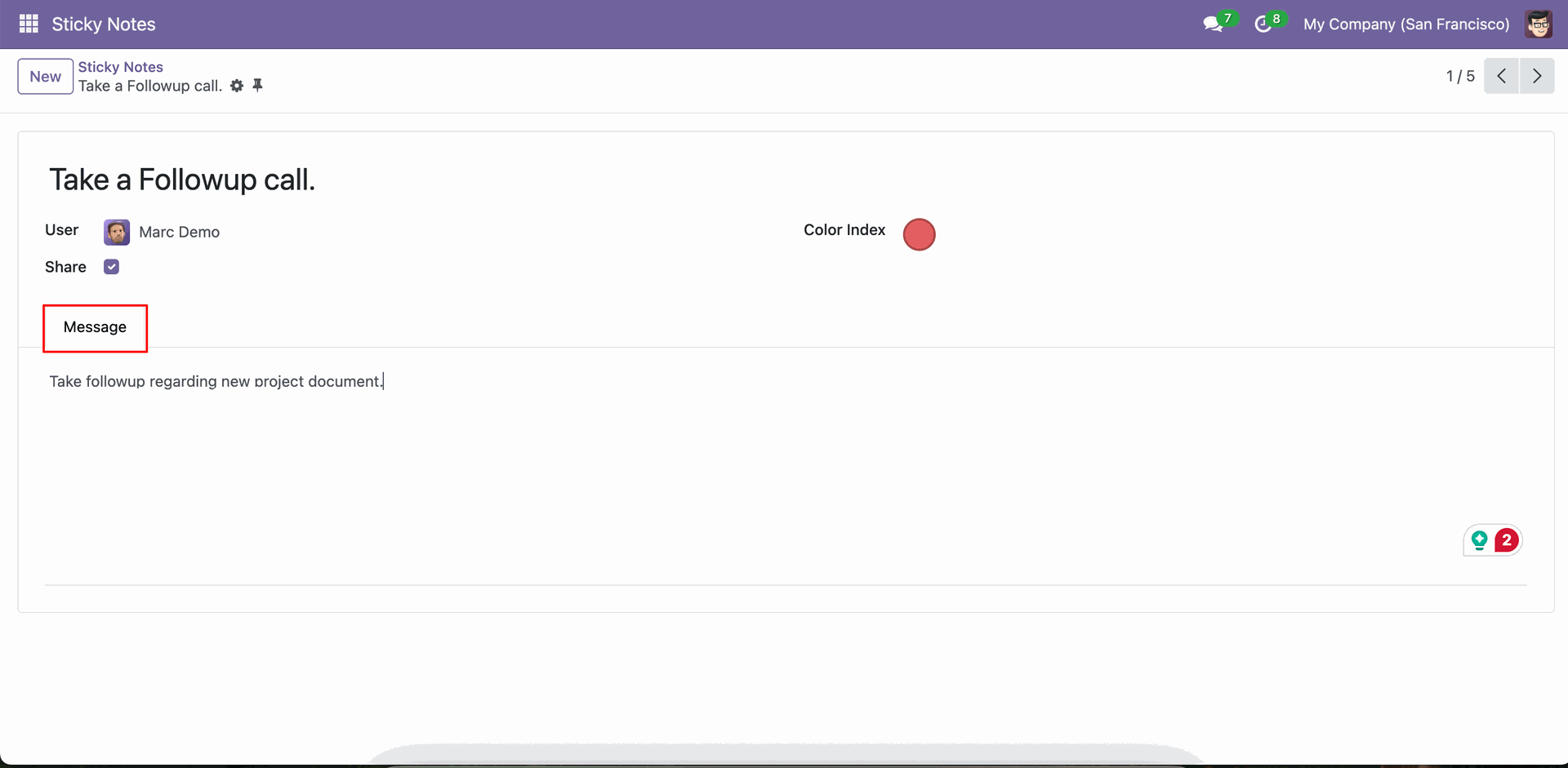
Click on the "Pin" icon, after that the "New Note" wizard will appear.
Add details and click on the "Save"button.
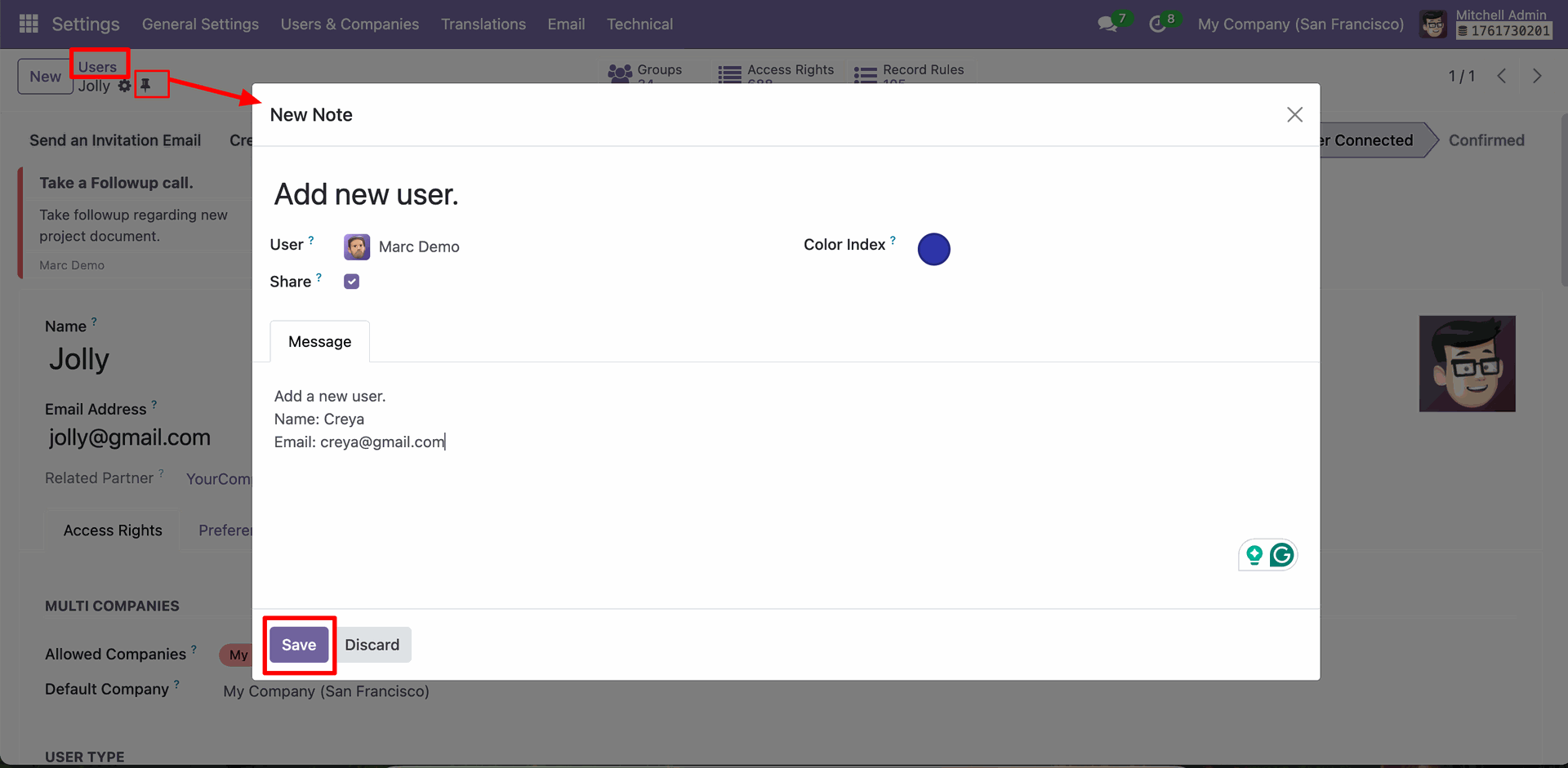
Here, you can see the newly added sticky note.
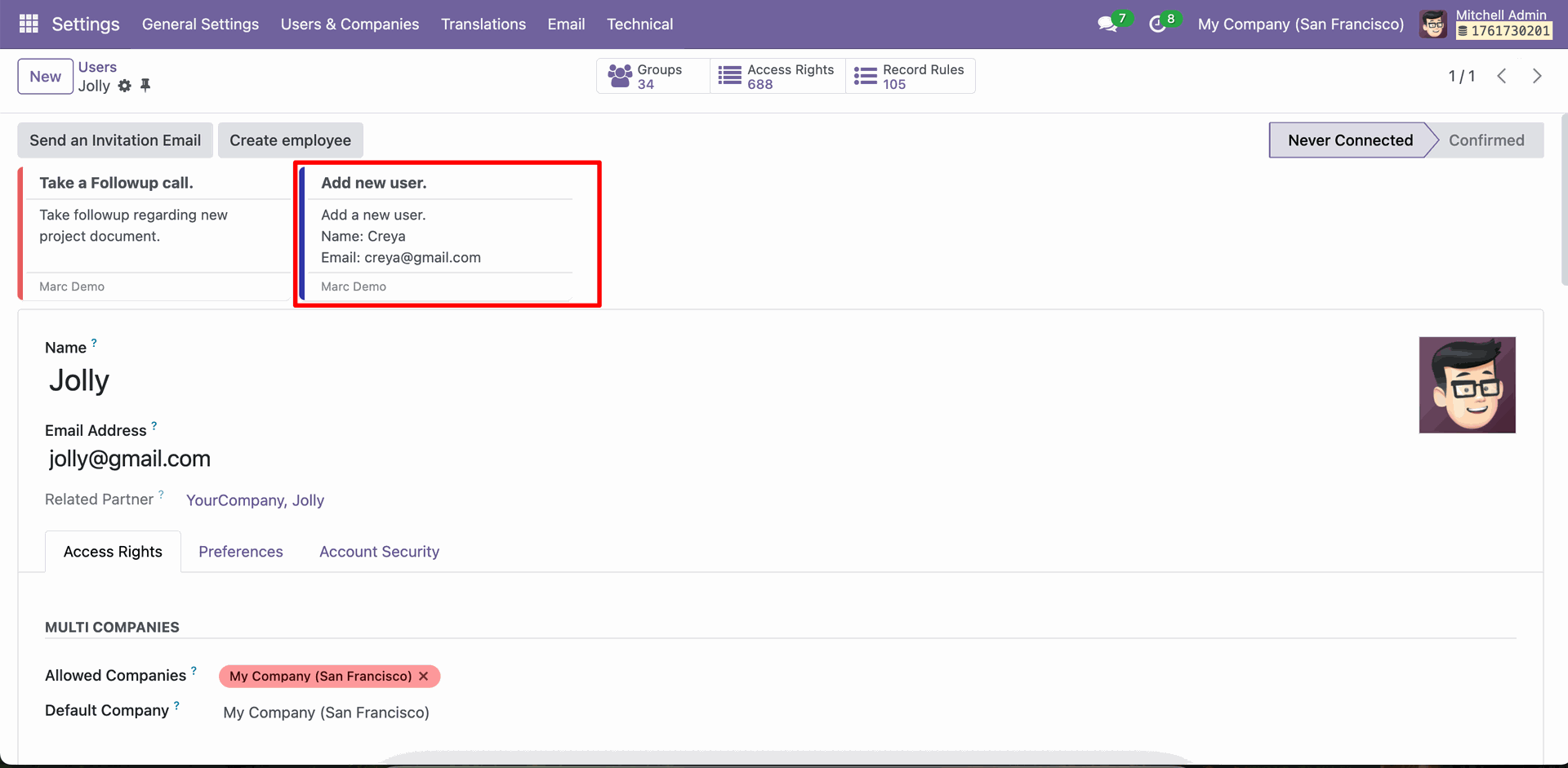
Click on the "Pin" icon, enter the details, and then click on the "Save" button.
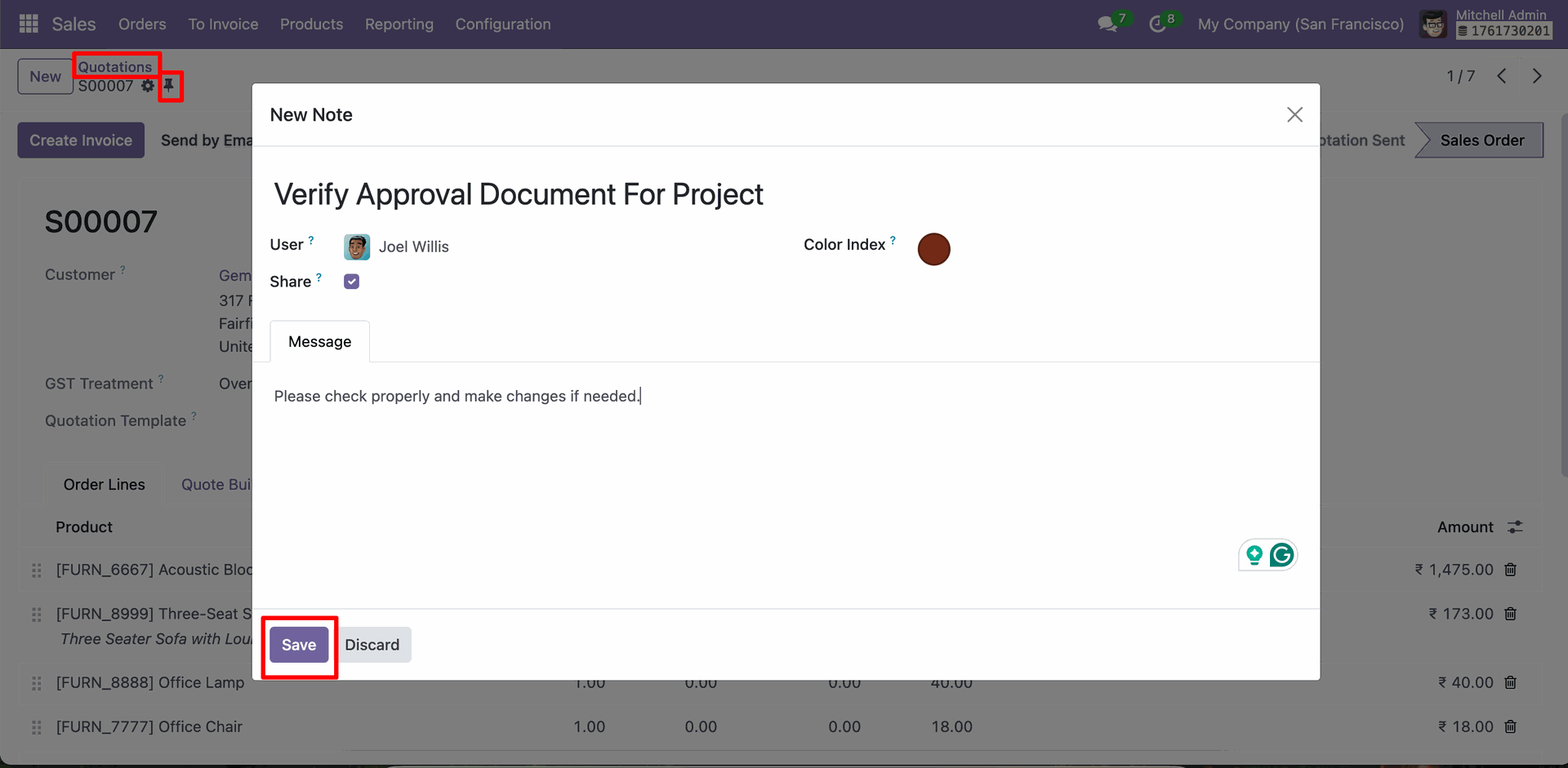
Here, you can see the newly added sticky note.
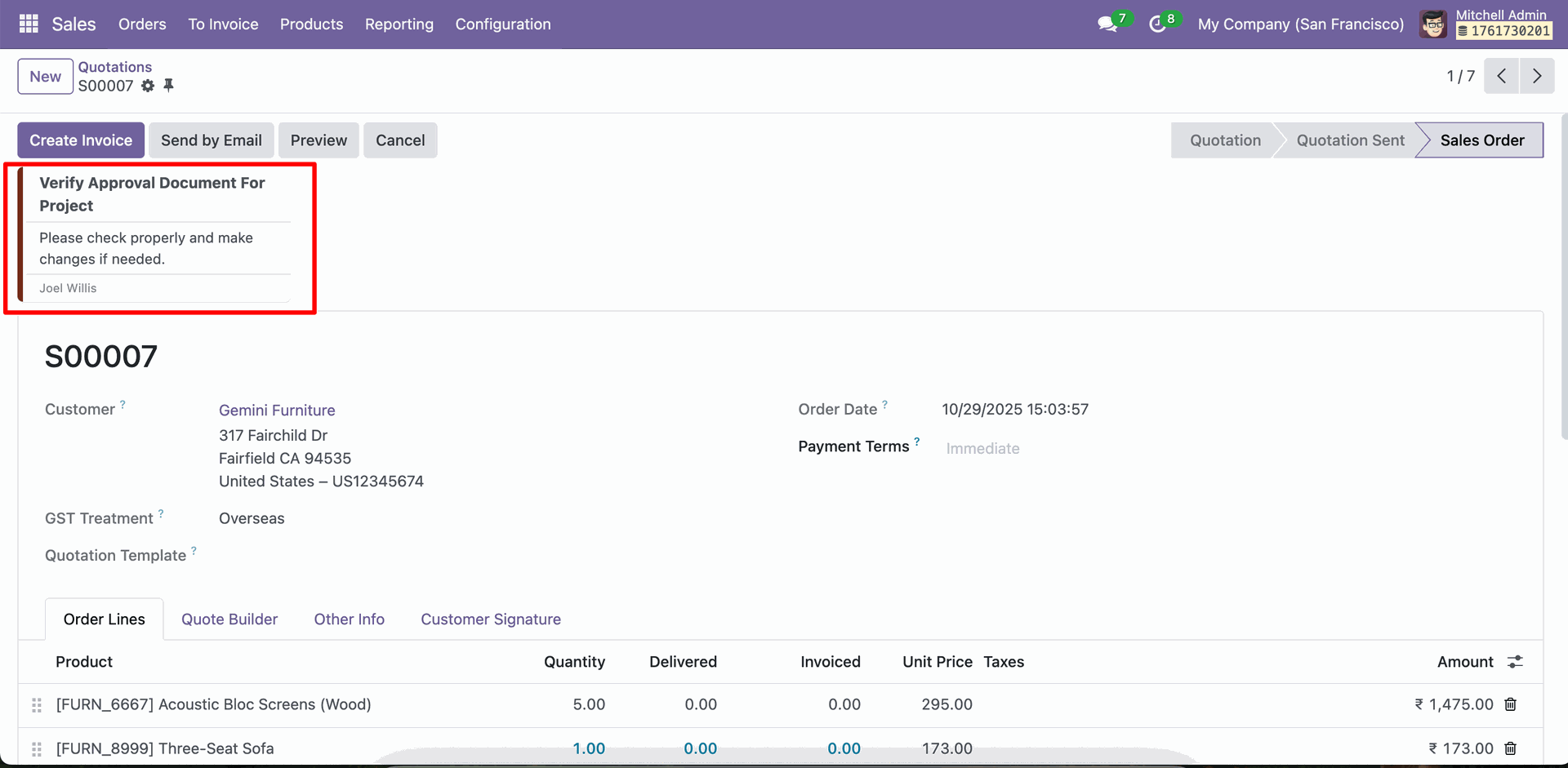
You can also group the sticky notes.
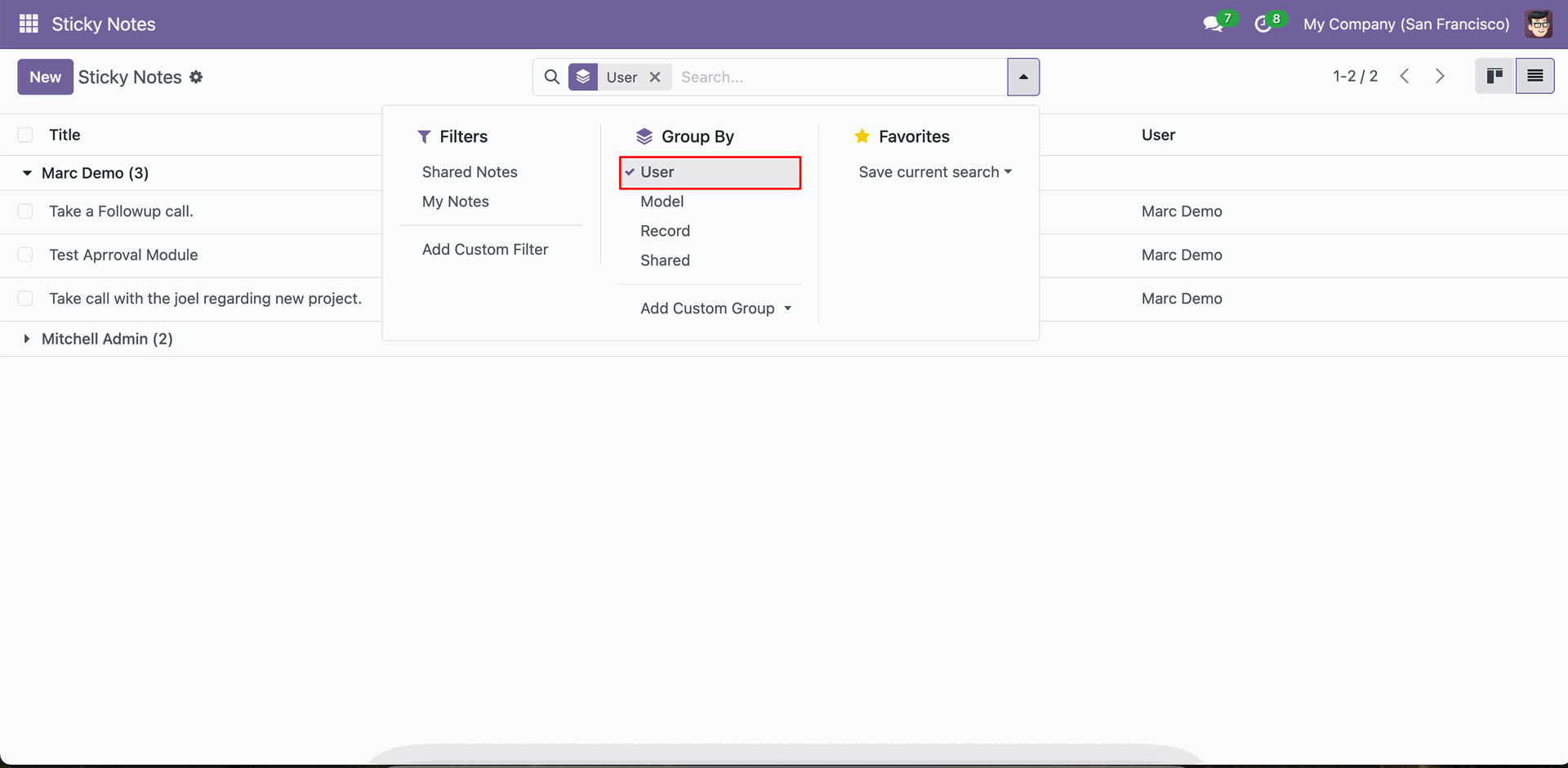
Version 19.0.1 | Released on : 12th November 2025
- Yes, this app works perfectly with Odoo Enterprise (Odoo.sh & Premise) as well as Community.
- No, this application is not compatible with odoo.com(odoo saas/Odoo Online)
- Please contact us at sales@softhealer.comto request customization.
- Yes, we provide free support for 365 days from the date of purchase.
- Yes, you will receive lifetime free updates for the version of the module you purchased.
- No, there is no need to install any additional libraries.
- Yes, for version 12 and above, you need to purchase the module separately for each version you intend to use.
- No, exchanges or refunds are not allowed. Please make sure to select the correct version before purchasing.
- You can contact us at support@softhealer.com for language translation support. We use Google Translator tools to provide translations in multiple languages, so the accuracy may vary. We welcome your suggestions to help improve translations.
Discover Our Latest Apps