
Split Manufacturing Orders
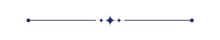
Mrp Split application will help you to split your manufacturing order into your desire quantity. Here you have 3 option for spliting orders, like Number of Order quantity, Number of split quantity and manually. Easy to origin order trace from splited orders.
Related Modules
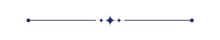
Features
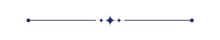
- Easy to allow split access to your users.
- Three way to split mrp orders
- 1. Number of Qty 2. Number of Split 3. Mannual
- In the split function, you have 2 options, new & existing.
- In manual spliting you can add more split line then order qty.
- This module saves your important time.
Go to user and enble features for the spliting mrp orders, Just enable 'Allow Splip Manufacturing'.
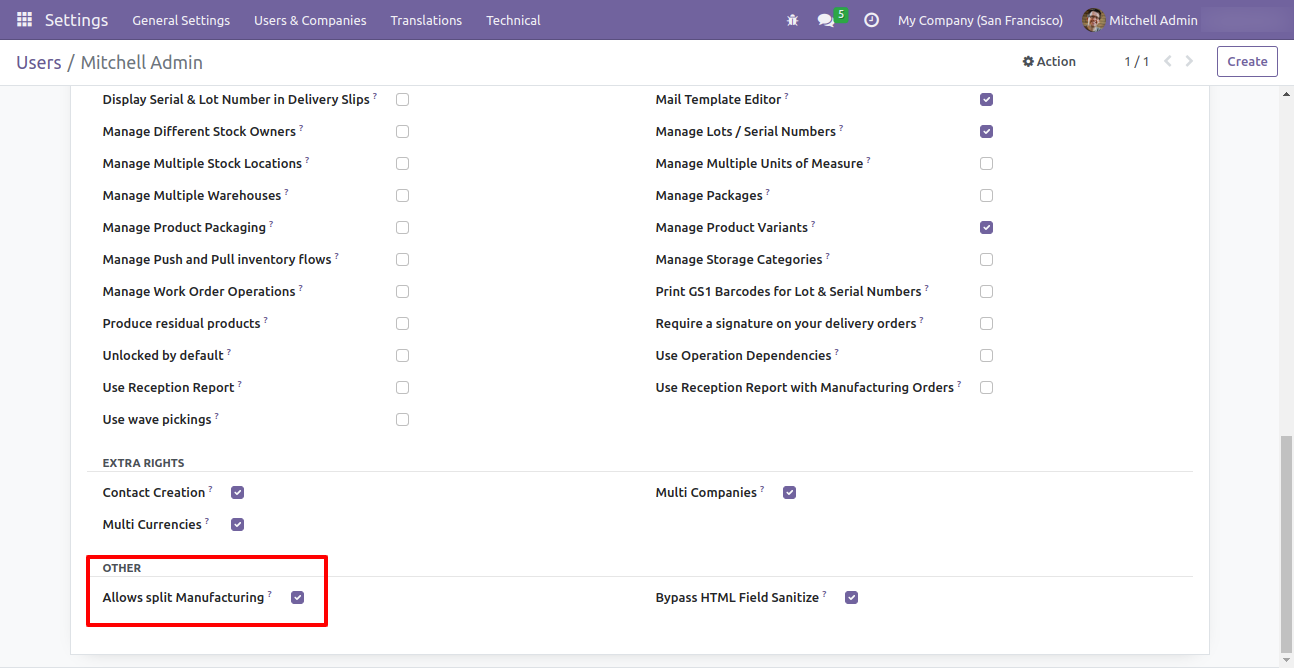
After that you can see the split button in mrp order form view.
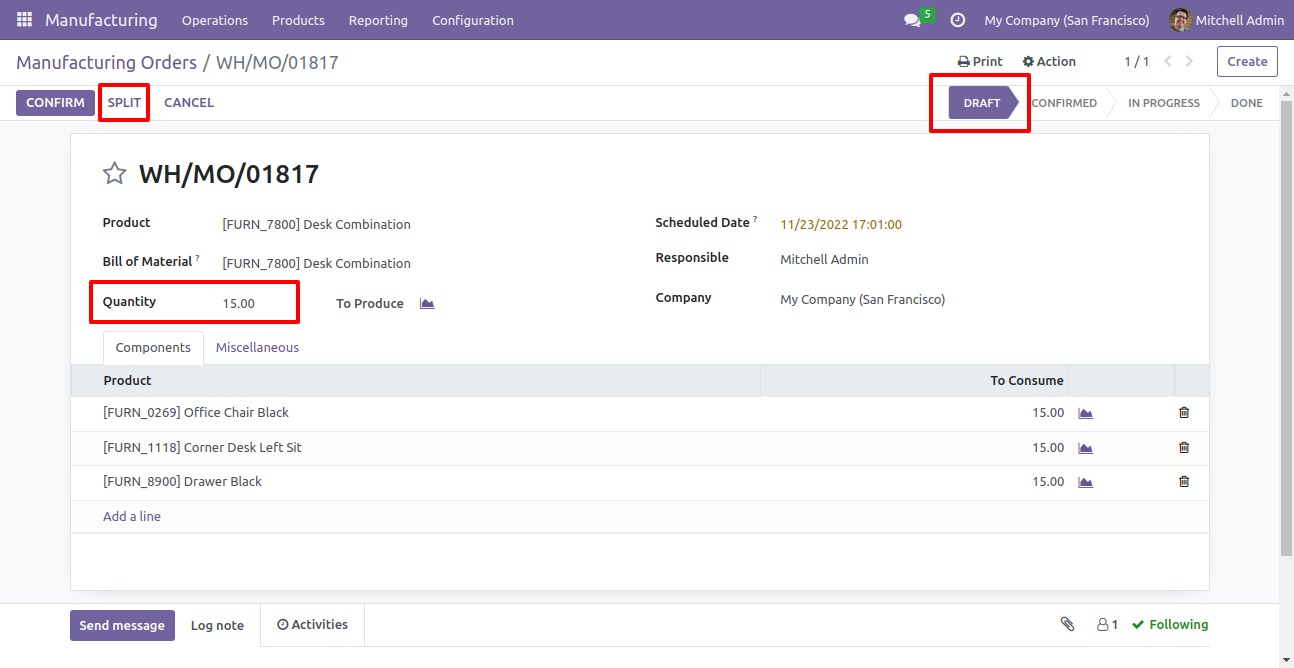
After click on 'split' button, this popup will shown. Here you Select splited by : Number of Qty, Add number of quantity and Select what to do with current order exclued or cancel : Exclude.
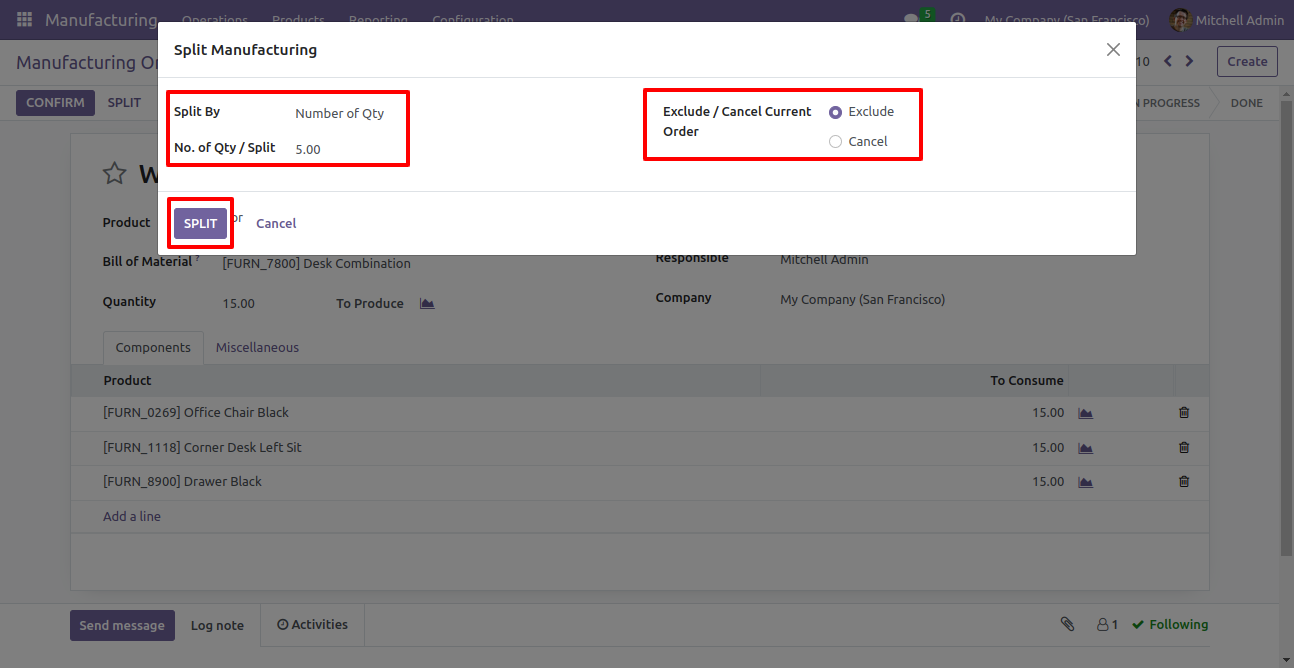
After click on split, you can see the order is splited in 3 orders. You can see that orders in smart button.
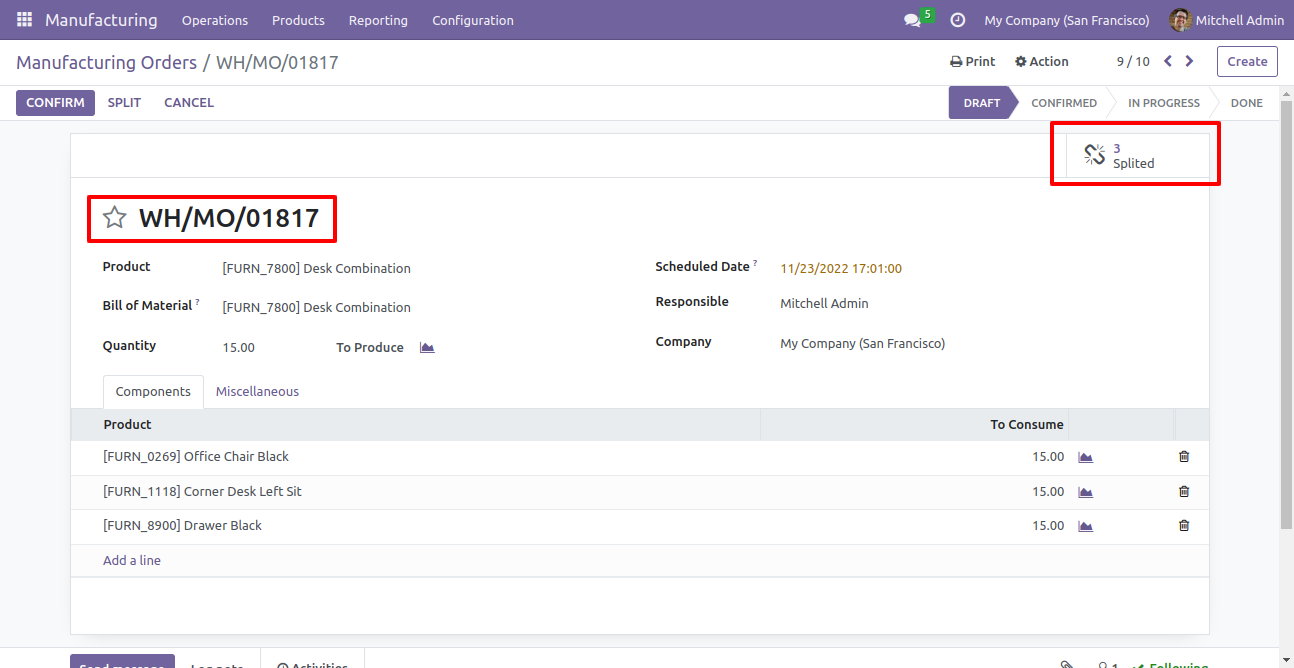
Splited order list.
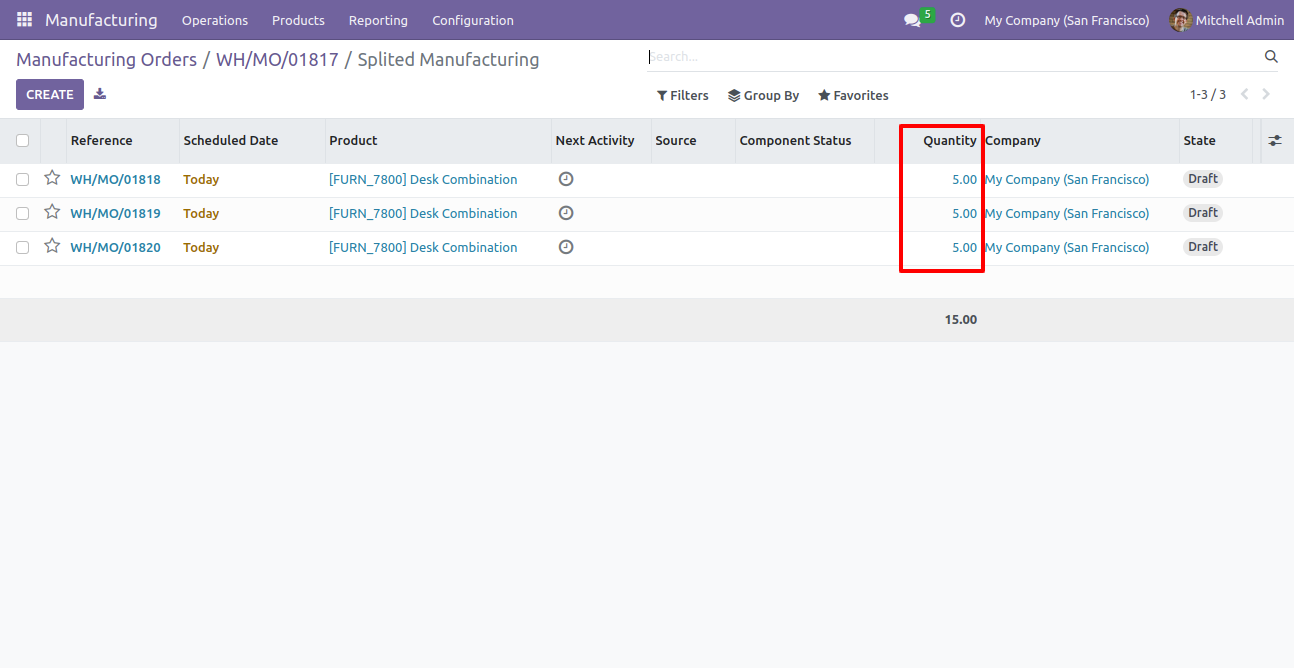
In splited order you can see the origin order number.
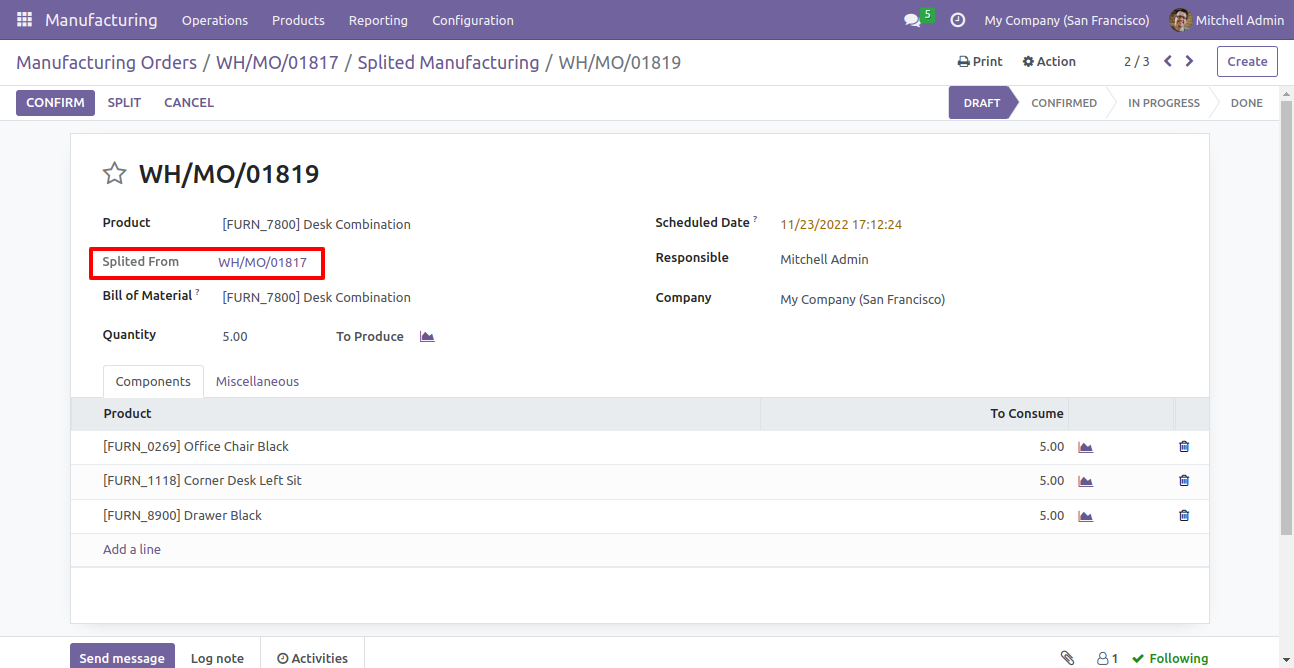
If Order quantity is Odd and you want to split order with even numbers so it will split order in event numbers and it will make new order for remaining qty.
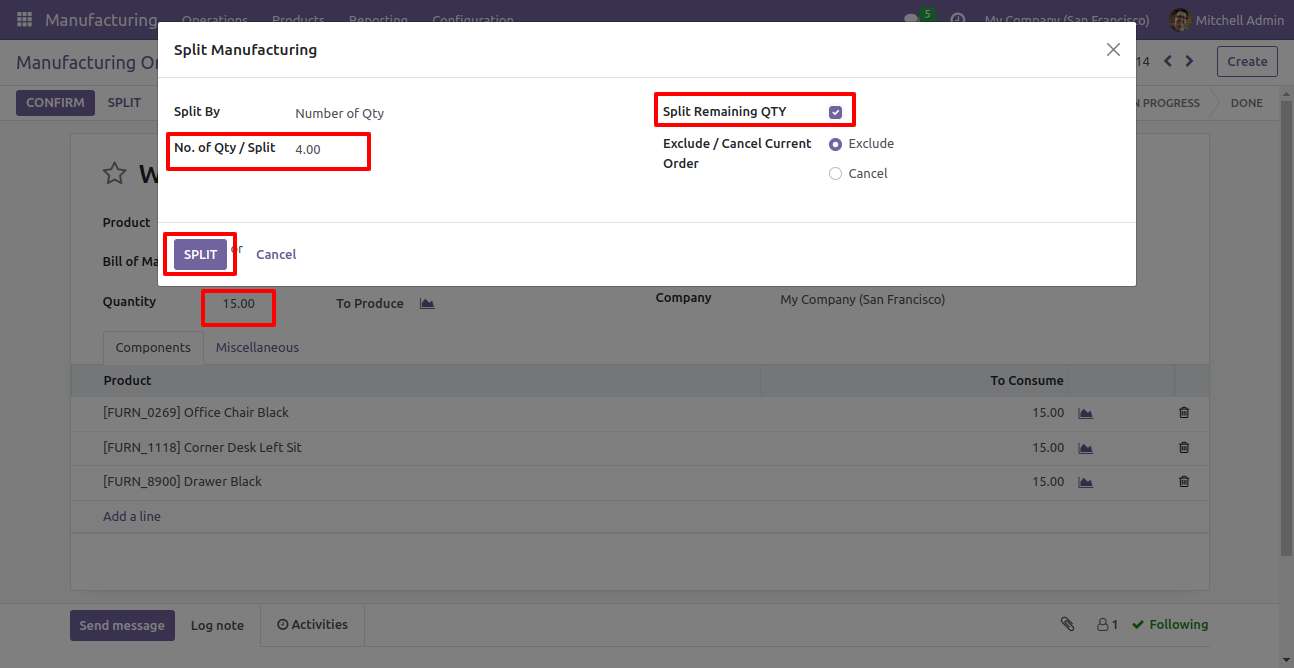
As you can see the order splited in event qty and remain qty.
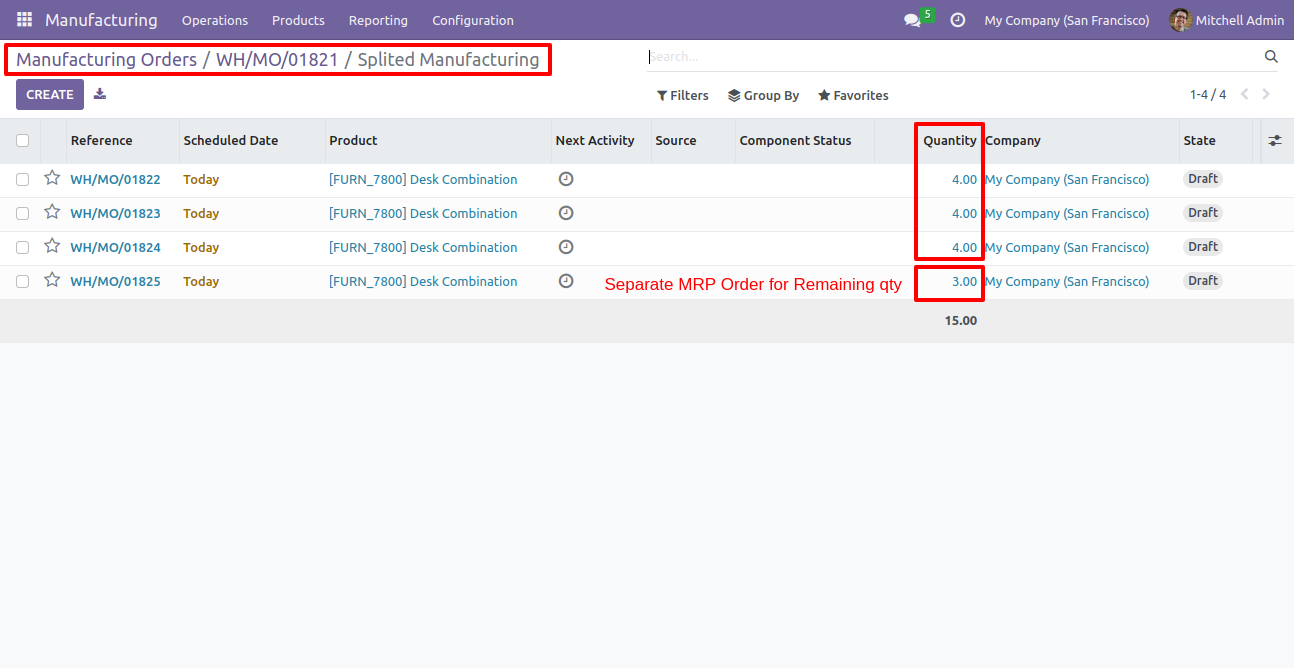
Now uncheck split remaining qty.
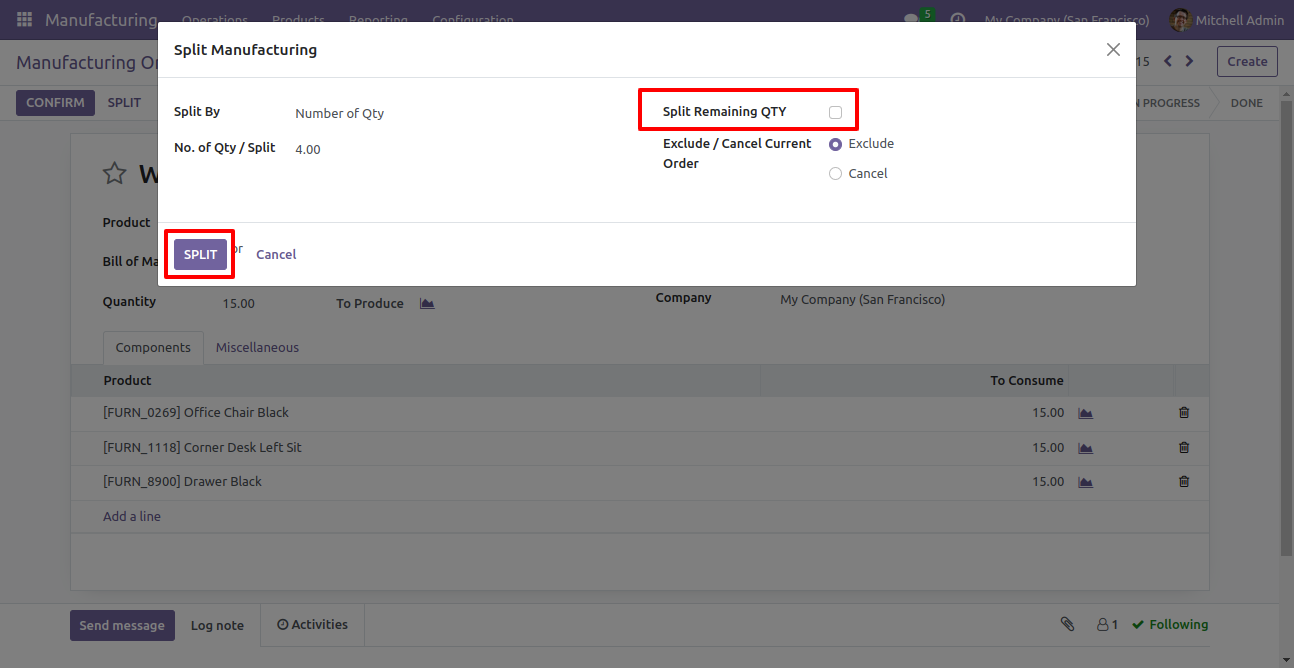
As you can see in below screenshot, it will split order in even qty and remaining qty will be added in last splited order.
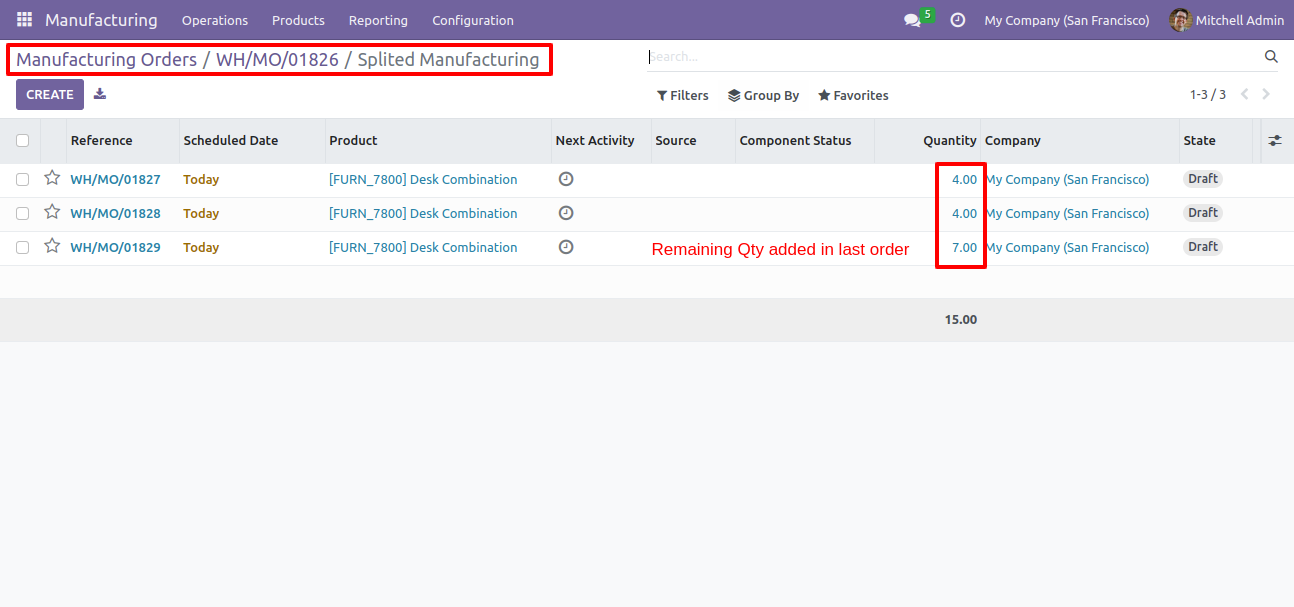
If you want to cancel current order after spliting order, just enable 'Cancel' option in split wizard.
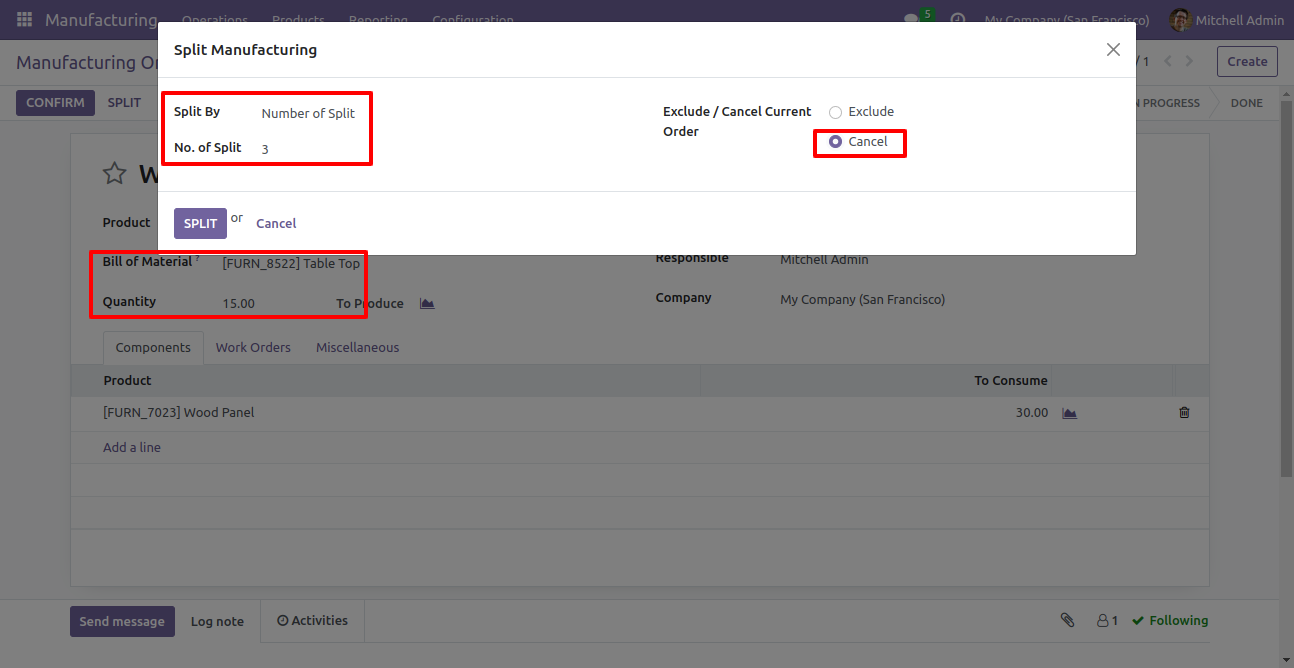
As you can see the current order is cancelled after spliting.
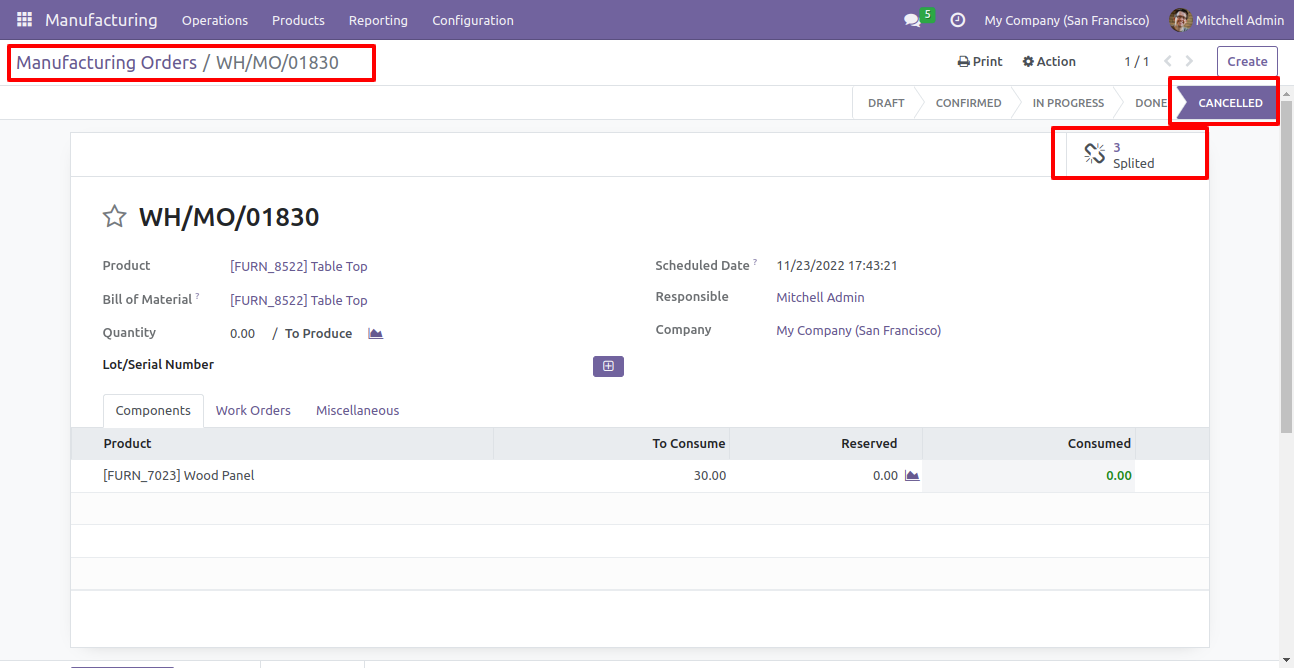
Mrp Order for 13 qty.
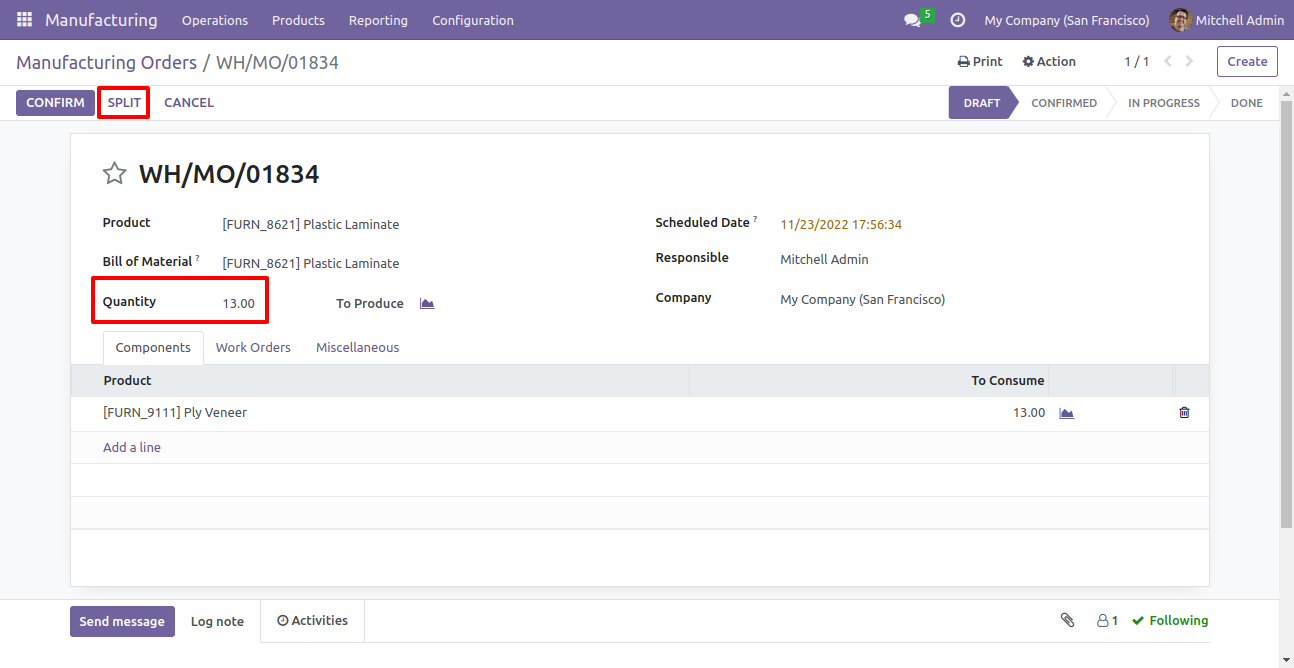
You can split order manual quantity, Just add split line with quantity. You can also add more quantity then current orders.
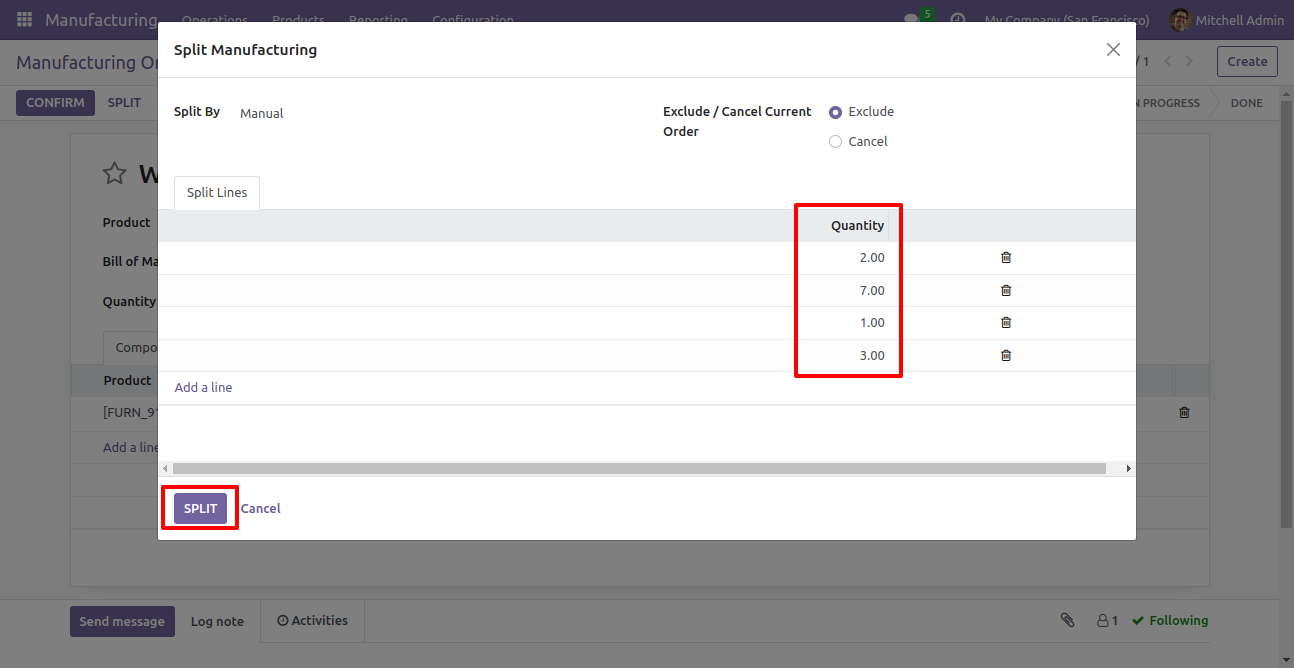
Order splited.
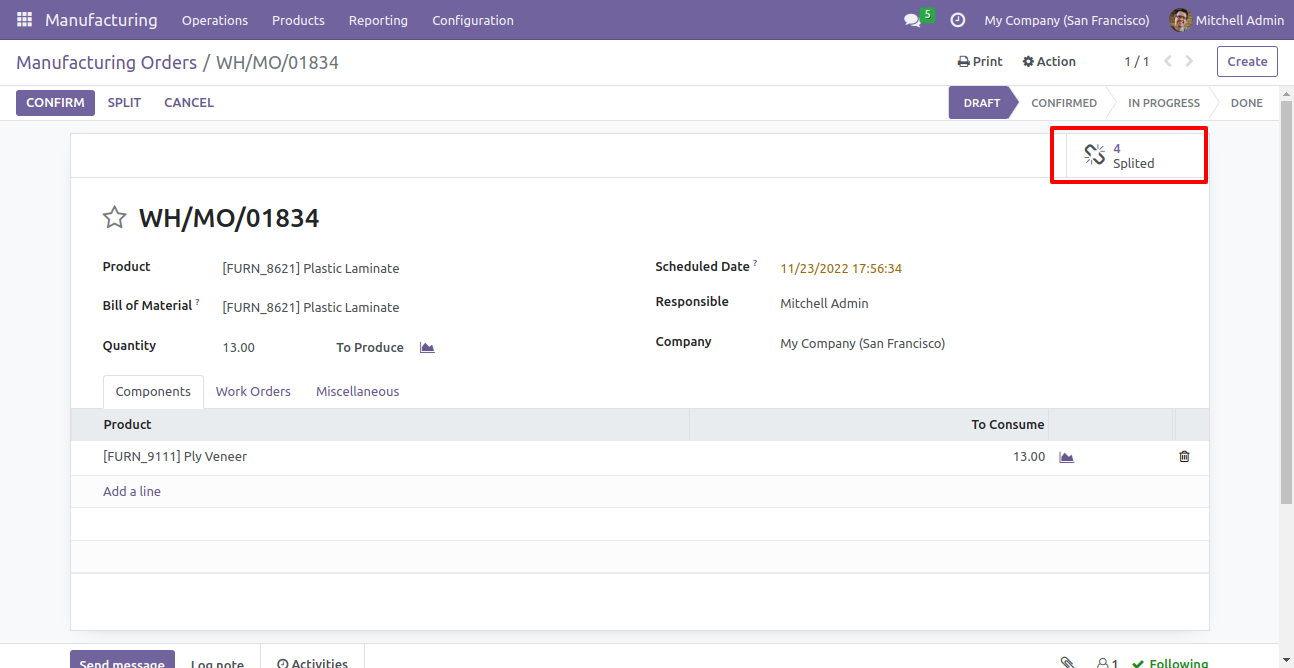
Splited order list.
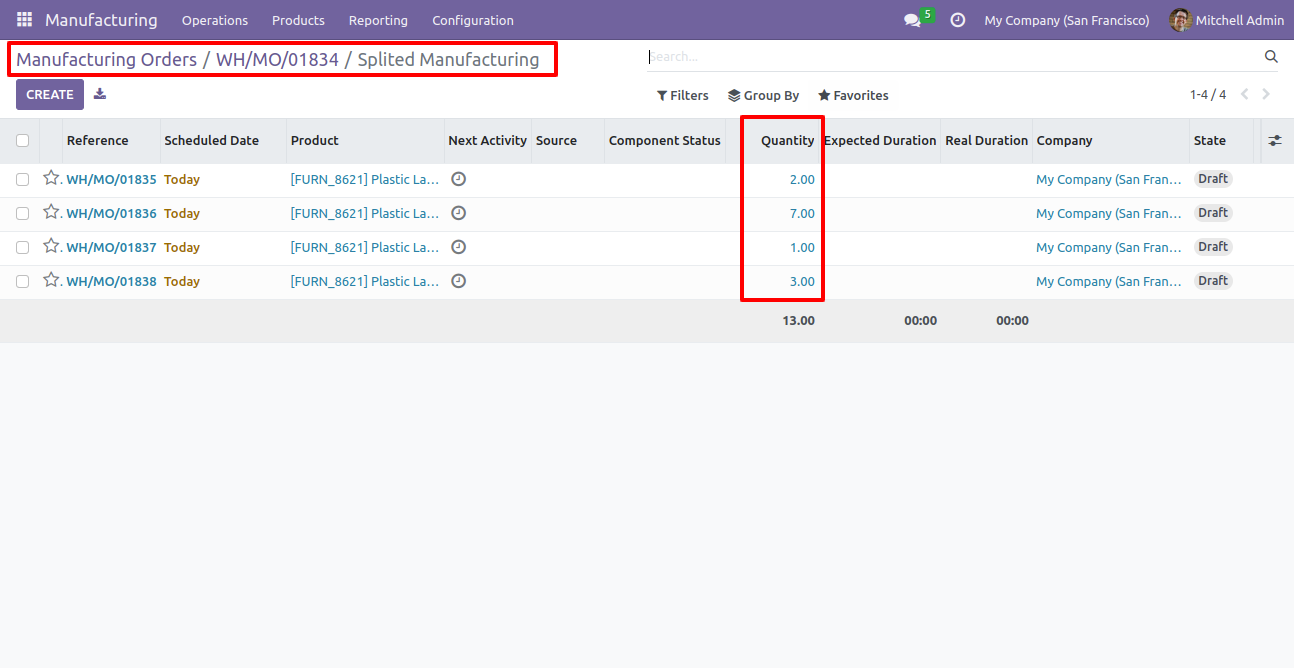
Version 16.0.1 | Released on : 30th November 2022
- Yes, this app works perfectly with Odoo Enterprise (Odoo.sh & Premise) as well as Community.
- No, this application is not compatible with odoo.com(odoo saas).
- Please Contact Us at sales@softhealer.comto request customization.
- Yes, we provide free support for 100 days.
- Yes, you will get free update for lifetime.
- No, you don't need to install addition libraries.
- Yes, You have to download module for each version (13,14,15) except in version 12 or lower.
- No, We do not provide any kind of exchange.
