
Social Media Contact Management
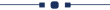
Our module makes it super easy to add new social contacts. You can quickly enter their details without any trouble. Plus, you can add contacts right from the portal, not just the regular interface. If you need to, removing contacts is just as simple, so you can manage your connections smoothly. You can easily see the social icons in the kanban view of contacts. Our system is designed to make social media management make your workflow easy.
Features
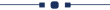
- It is easy to add a social contact.
- Also, add a social contact from the portal.
- You can also remove the social contact.
- You can see the added social contacts with social icon in the contacts kanban view.
- Easy to manage social media.
Open a contact and add a social contact in a social contacts tab.
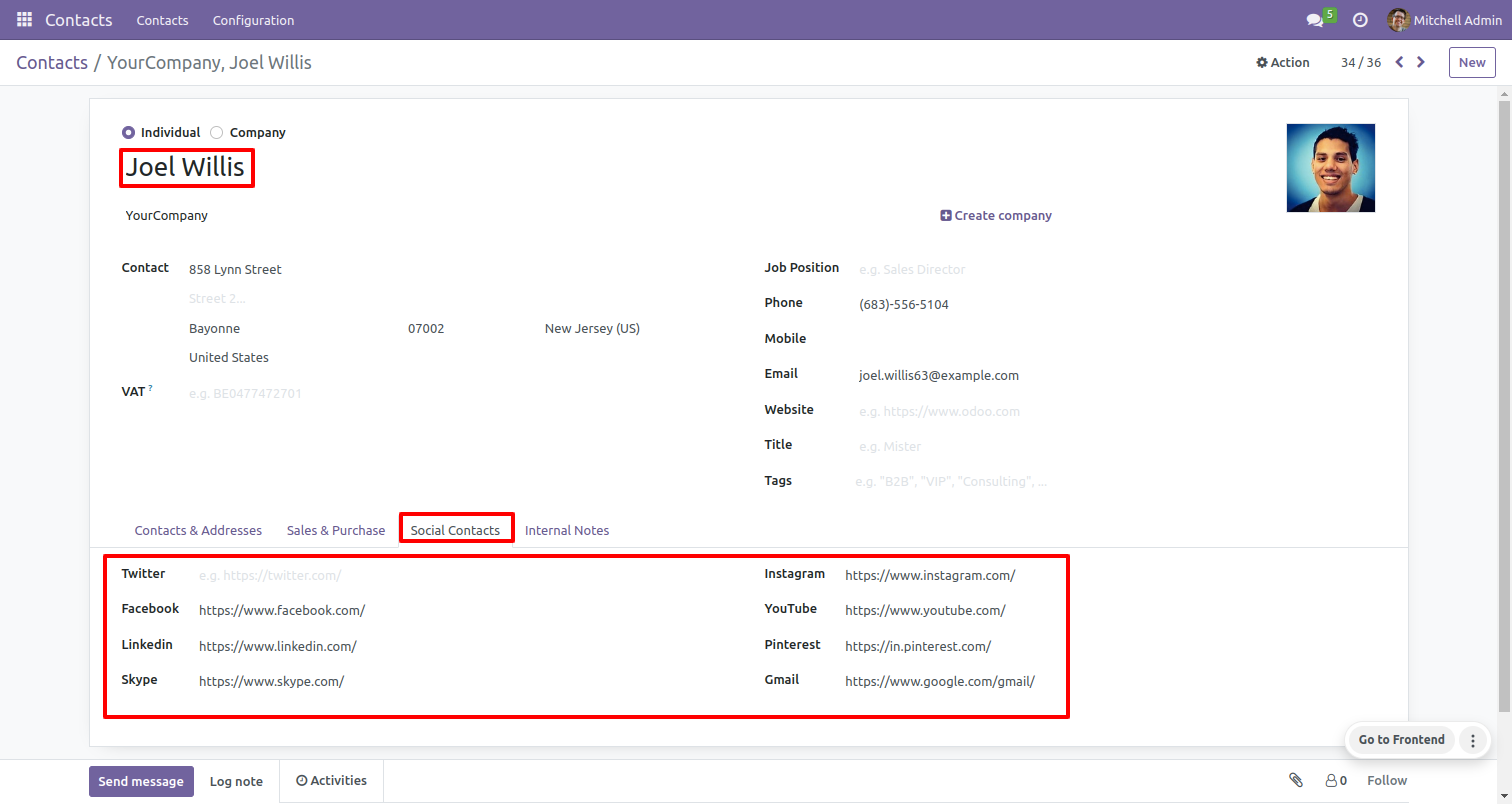
Once you have added a social contact, the social icon becomes visible in the Kanban view of the contacts.
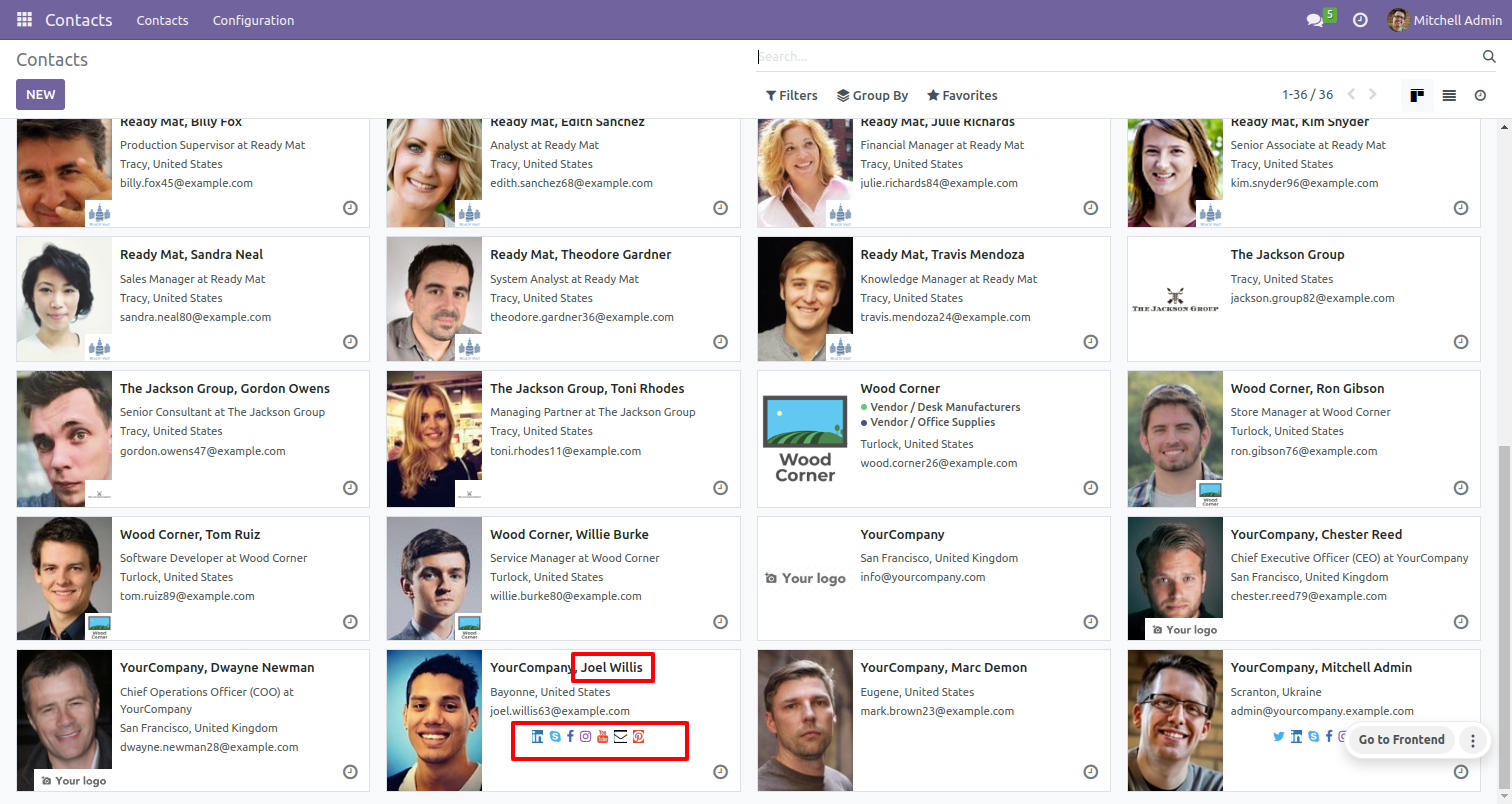
In the portal view, there is an option to add a social contact directly. To do it, click on the 'Edit' option and add the social contact information as needed.
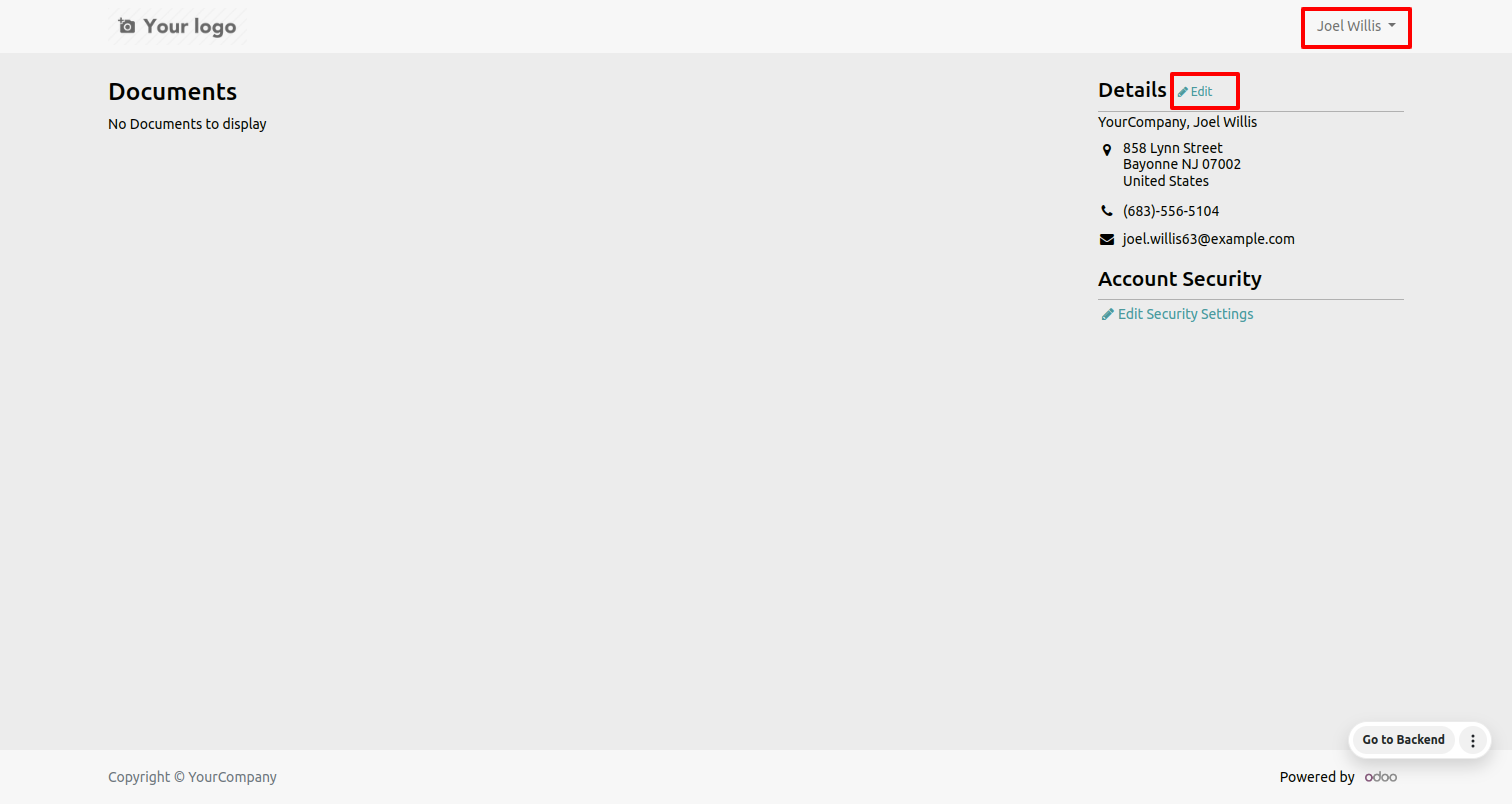
Add a social media platform according to your needs and confirm it.
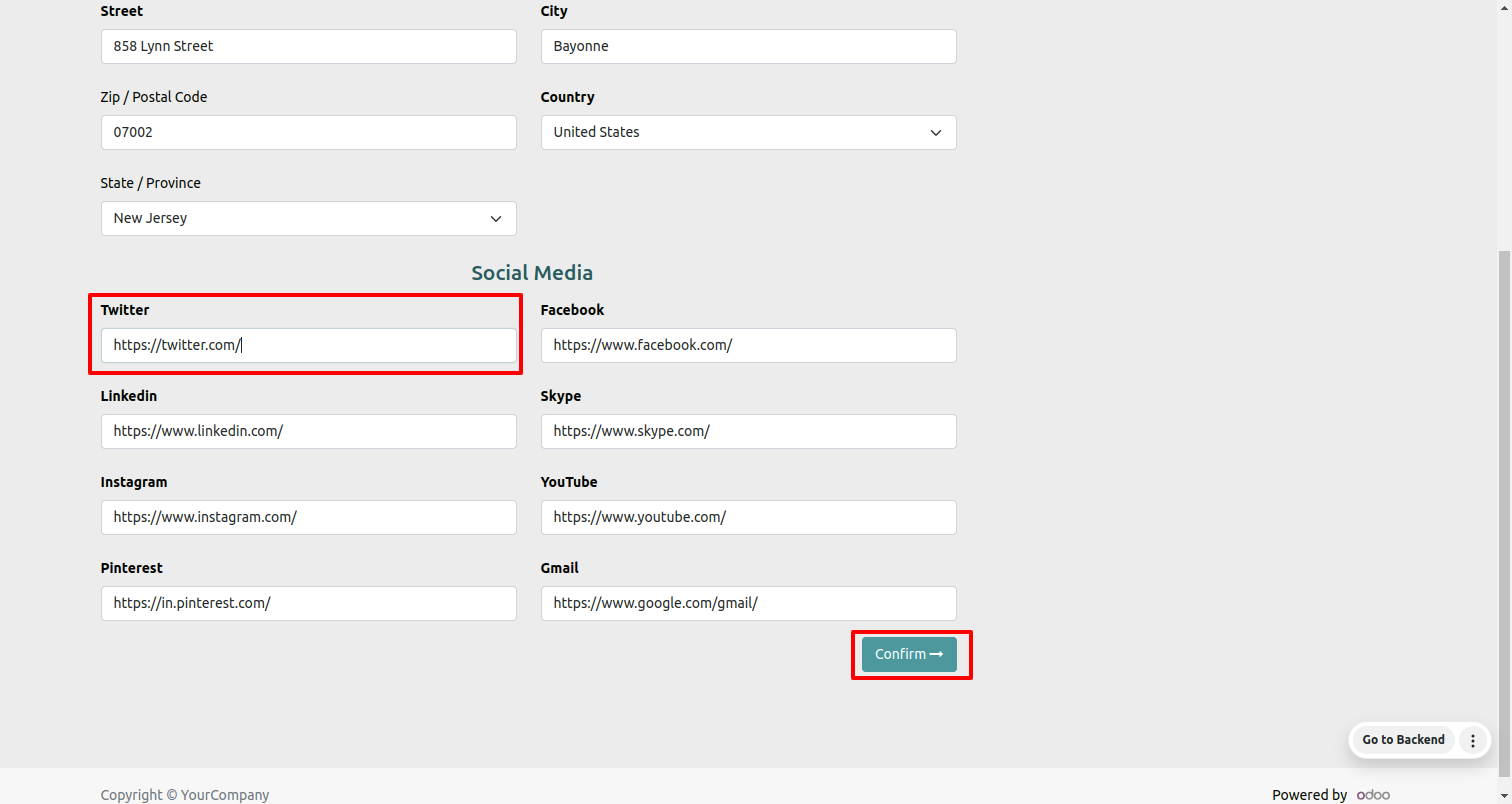
Here, you can see the icon of the added social contact.
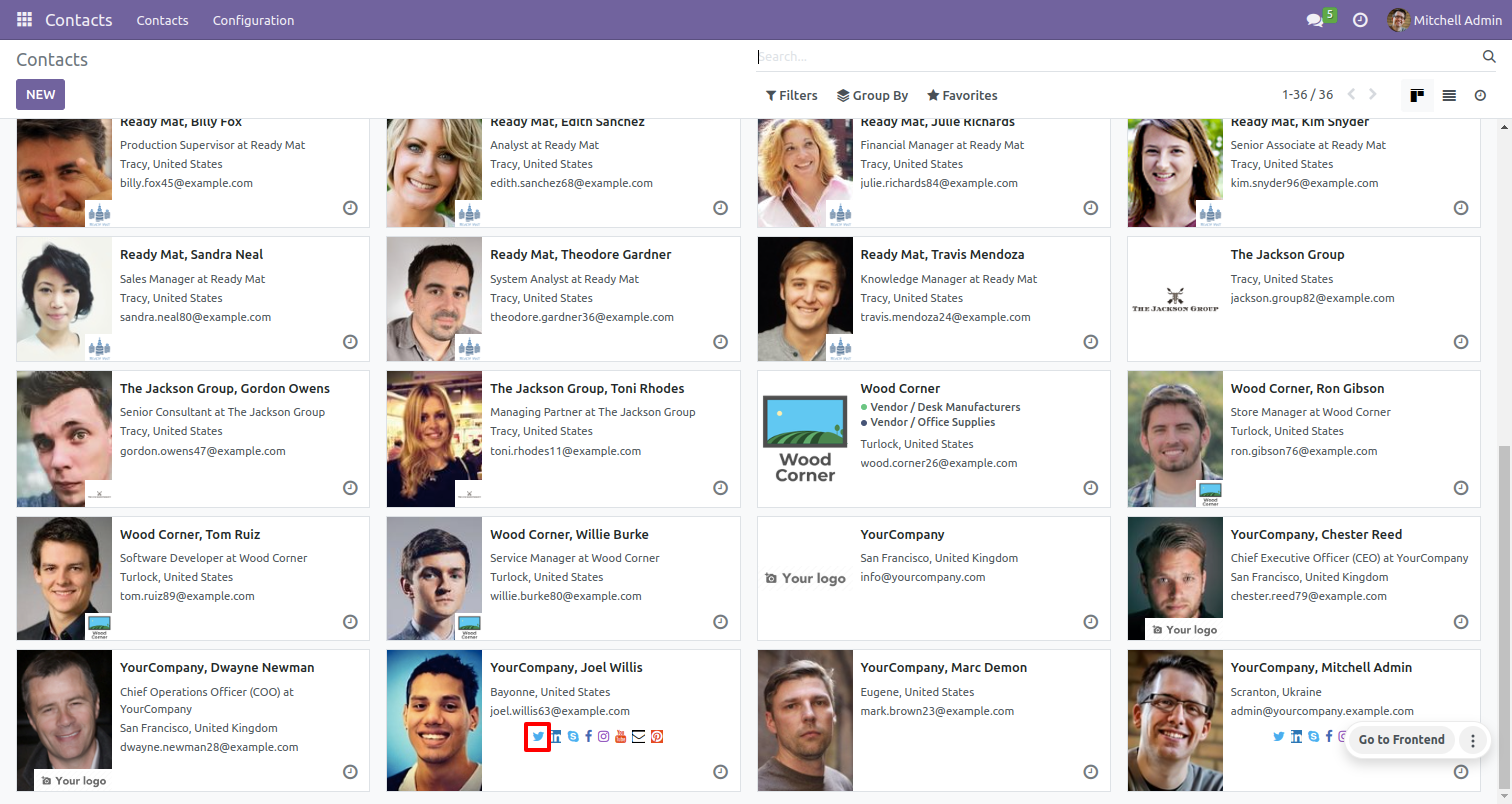
You will see the social contact has been successfully added in the contact form view.
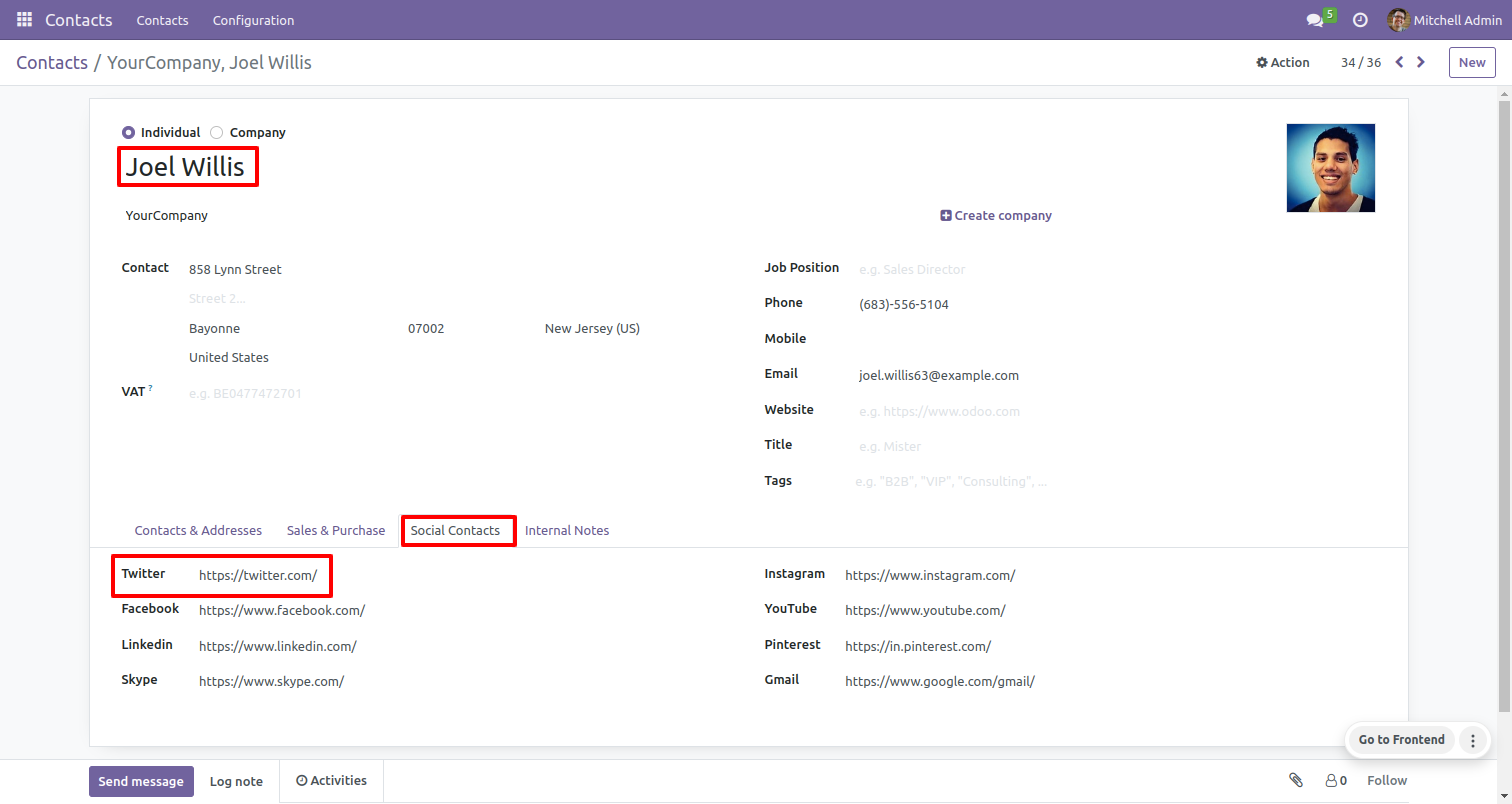
14.0.1 | Released on : 23rd February 2024
- Yes, this app works perfectly with Odoo Enterprise (Odoo.sh & Premise) as well as Community.
- No, this application is not compatible with odoo.com(odoo saas).
- Please Contact Us at sales@softhealer.comto request customization.
- Yes, we provide free support for 100 days.
- Yes, you will get free update for lifetime.
- No, you don't need to install additional libraries.
- For version 12 or upper, you will need to purchase the module for each version that you want to use.
- No, We do not provide any kind of exchange.
