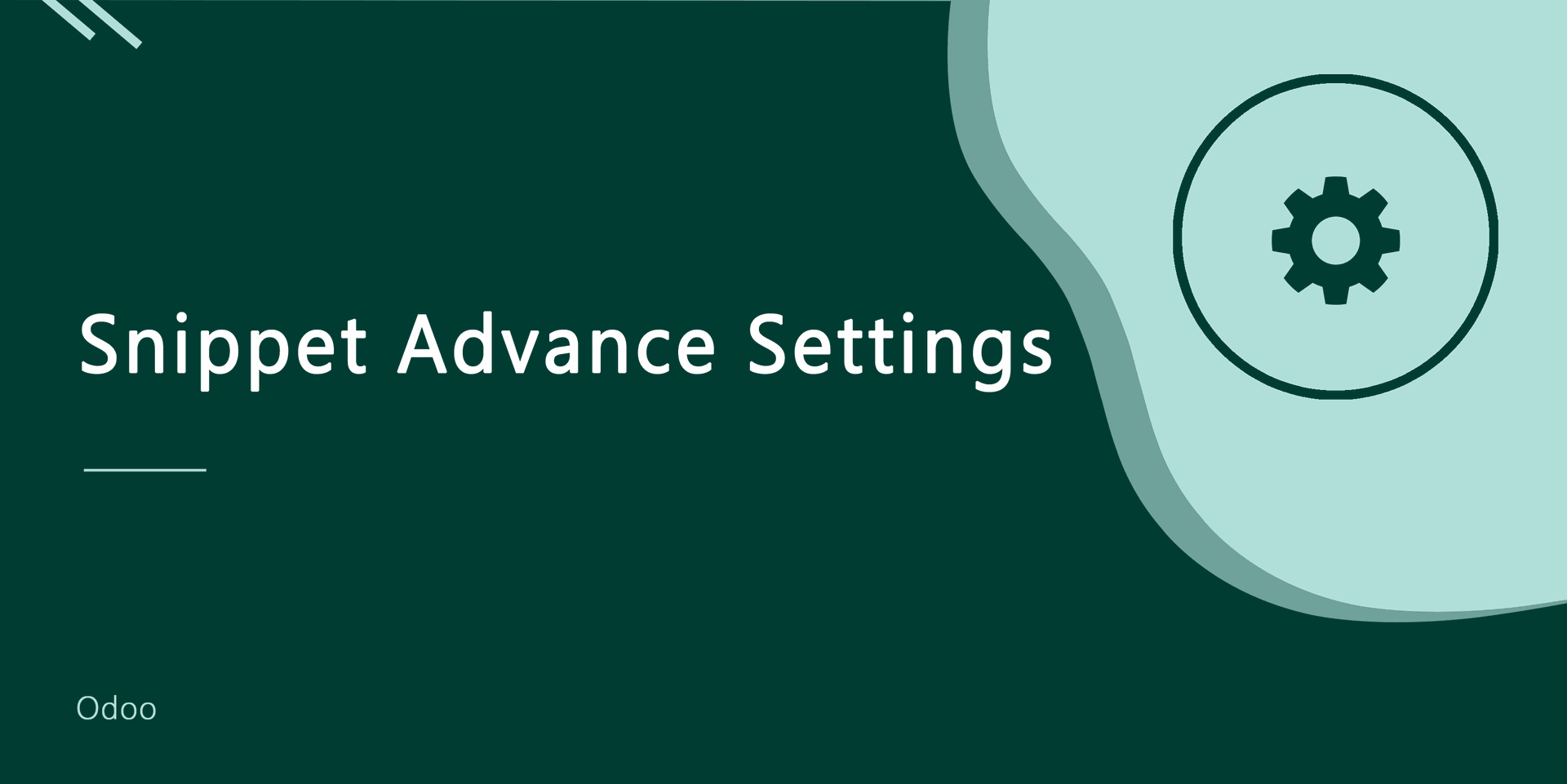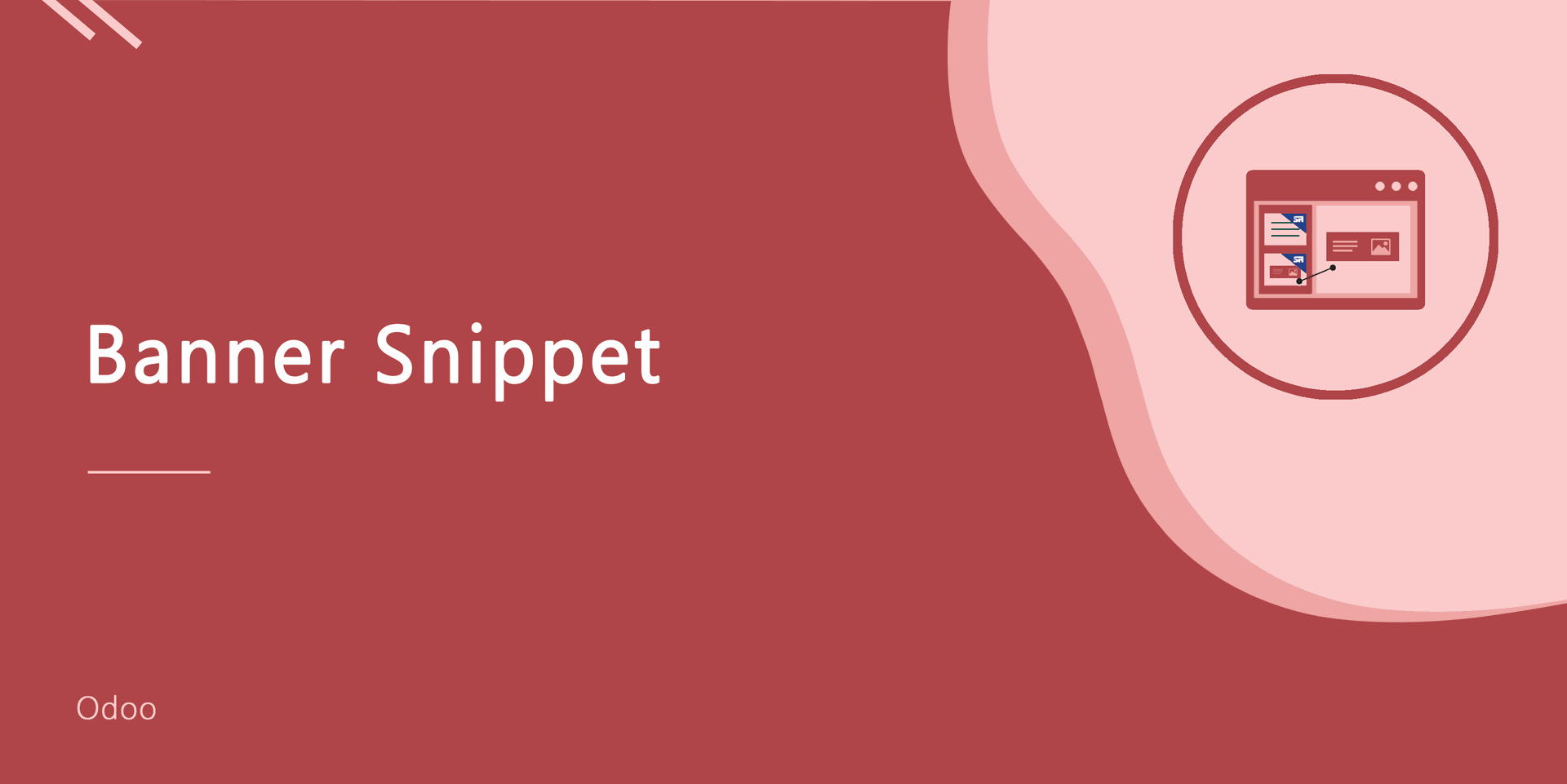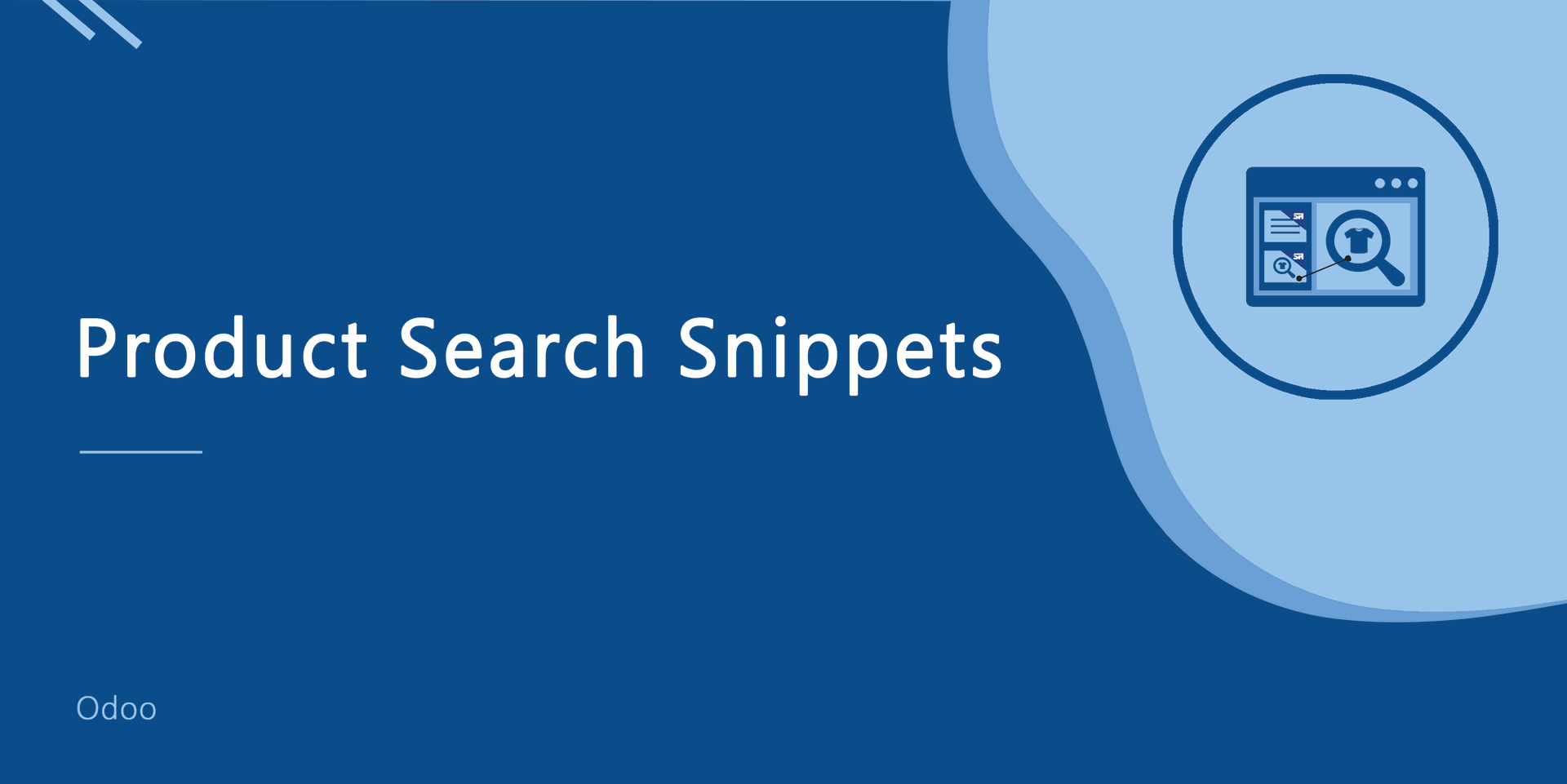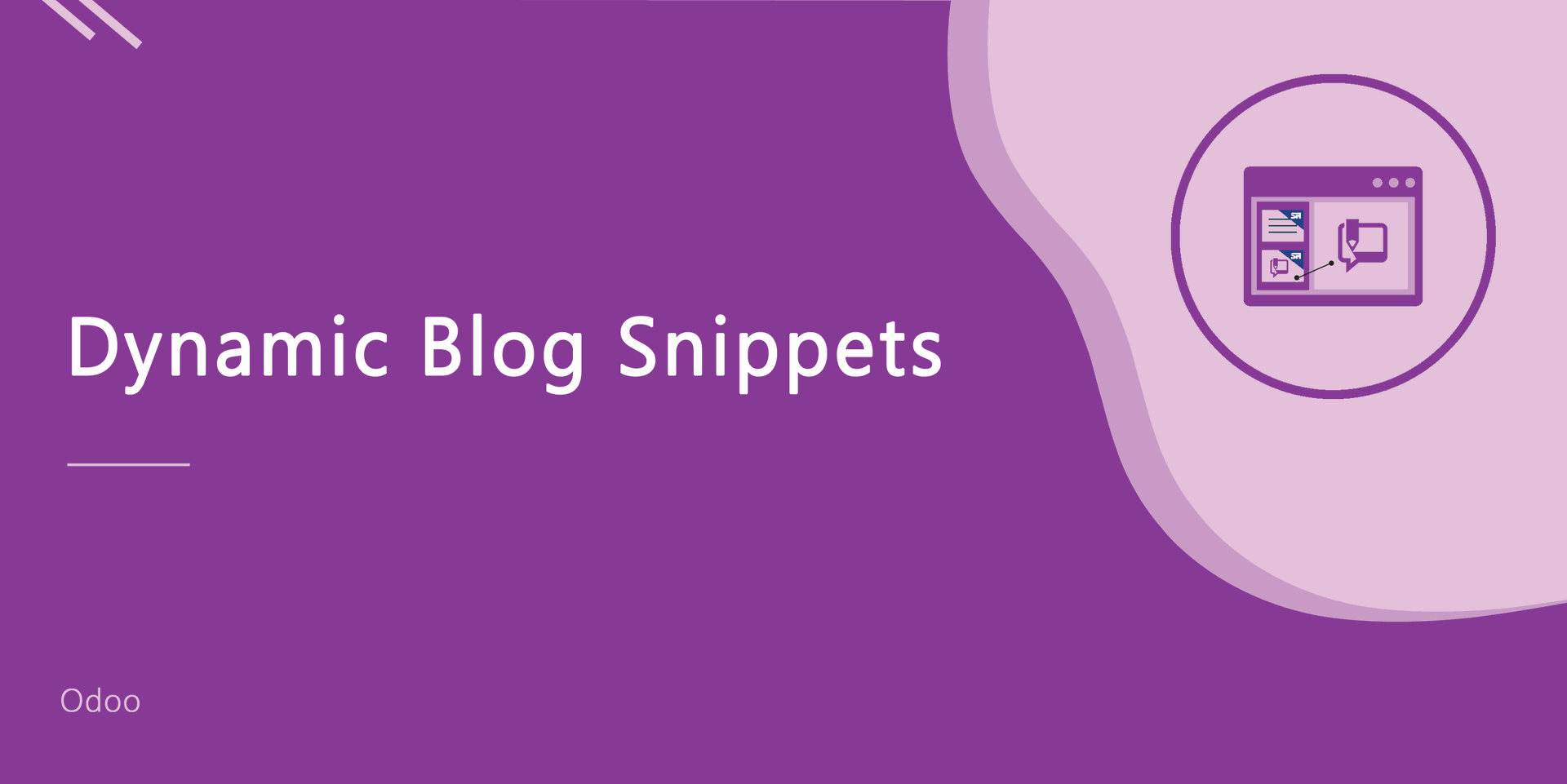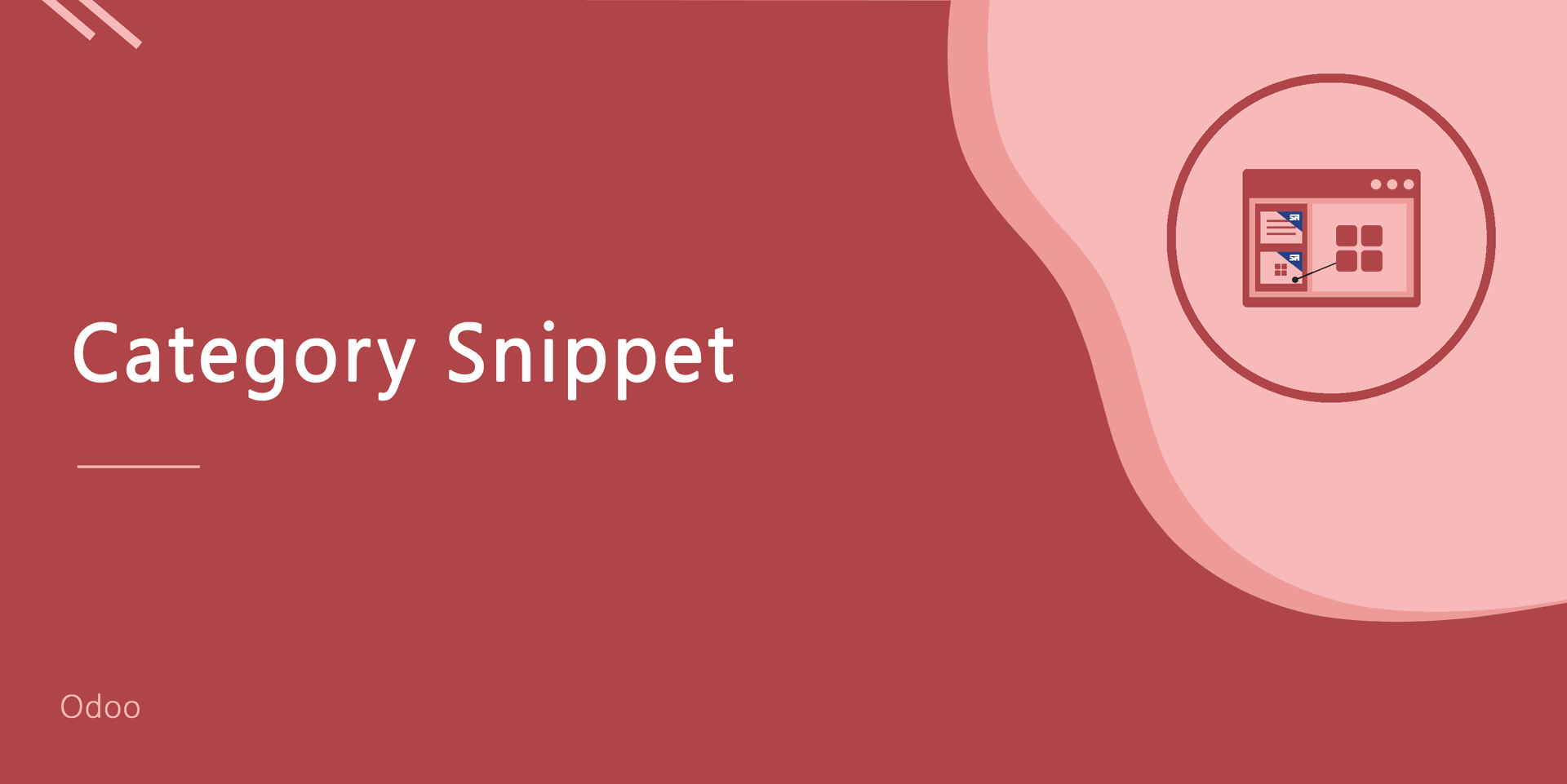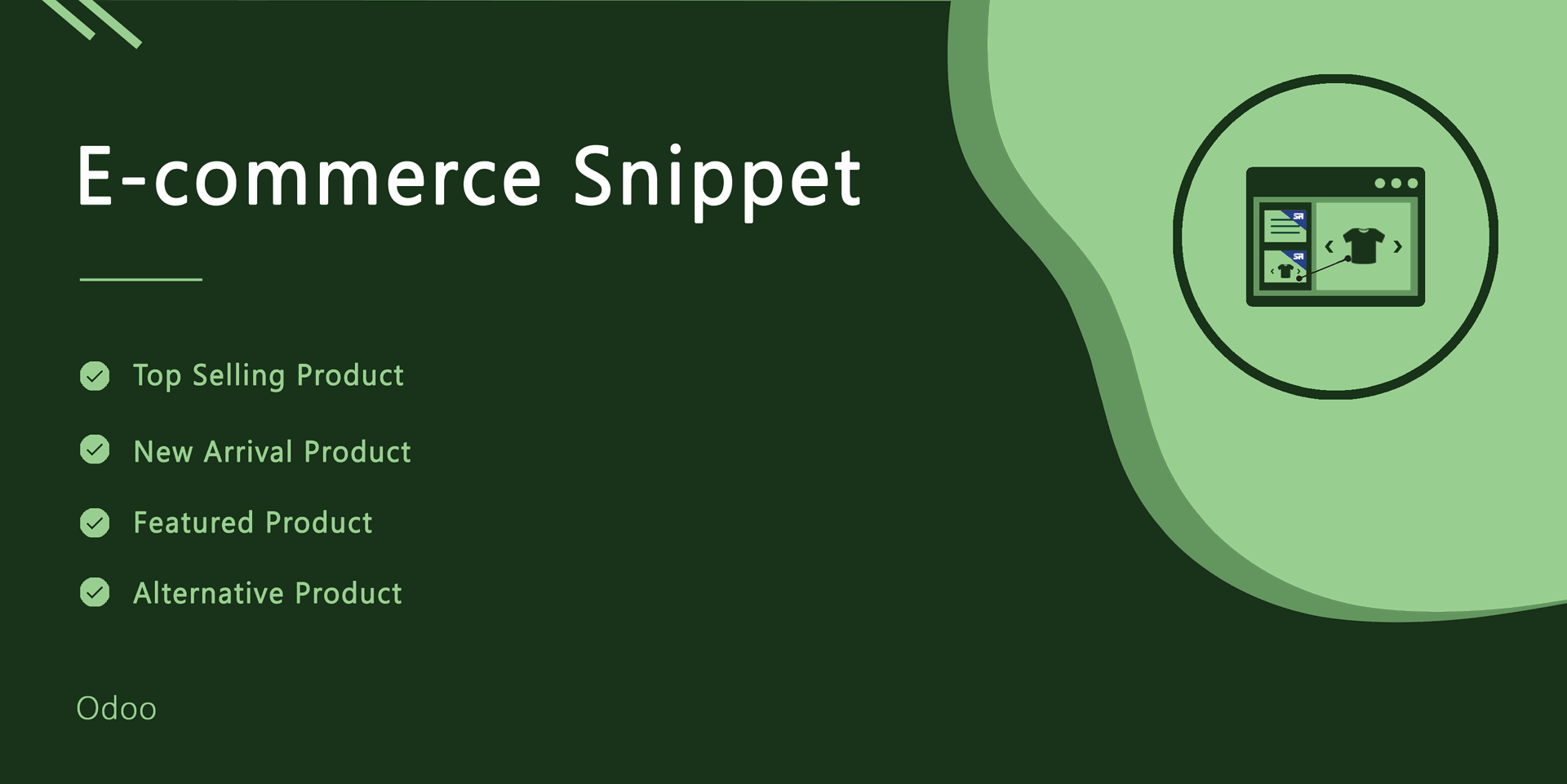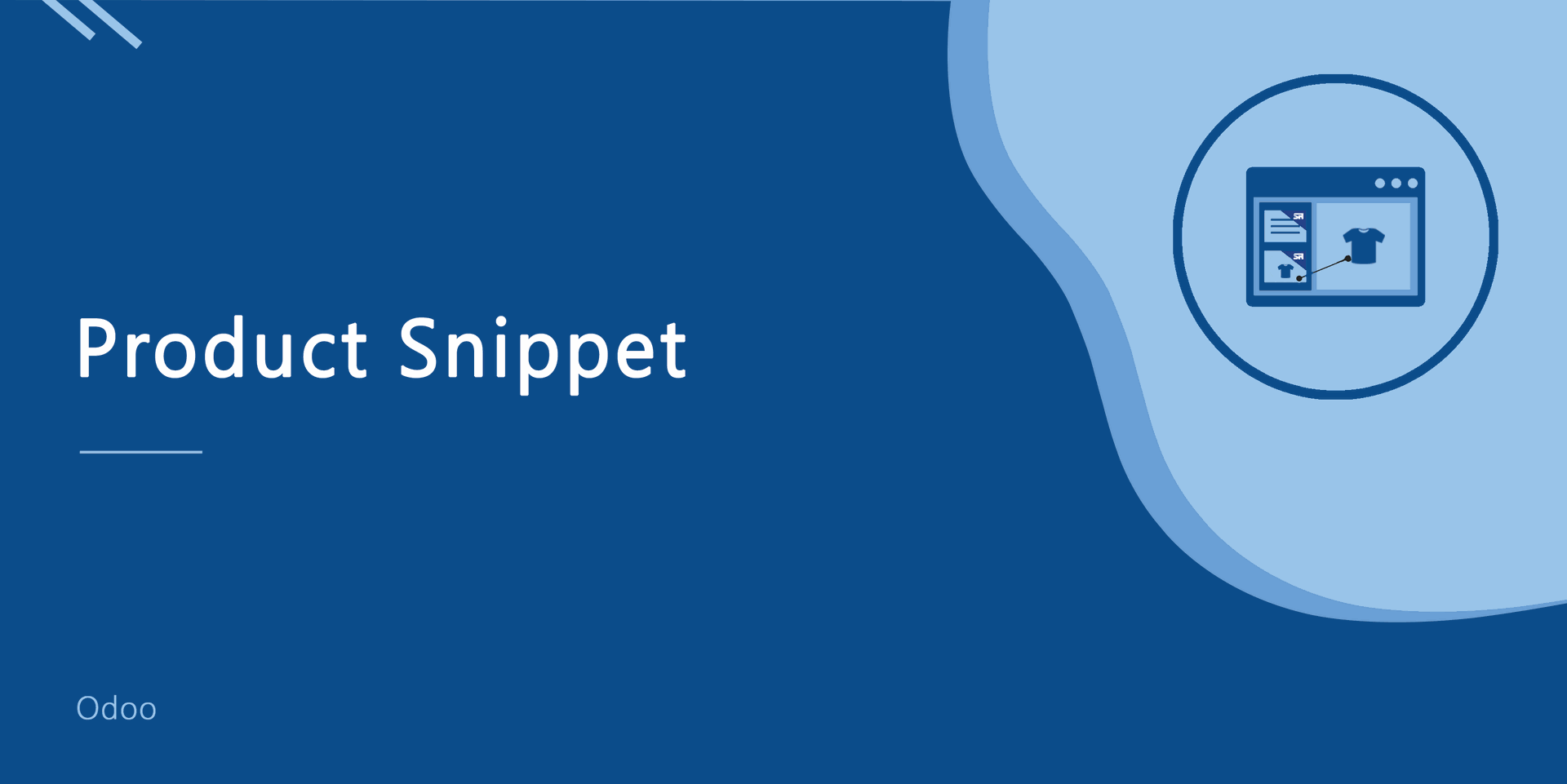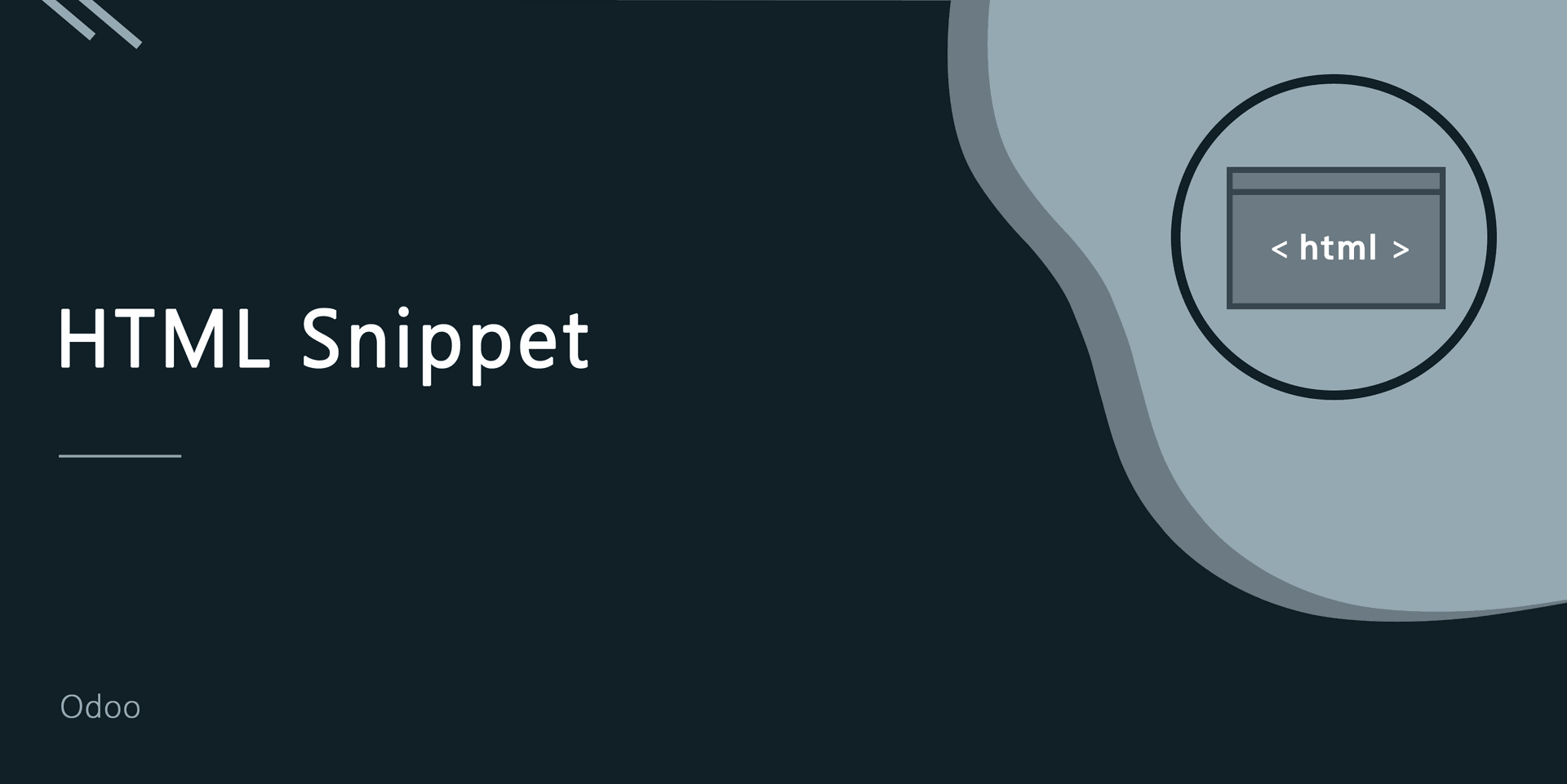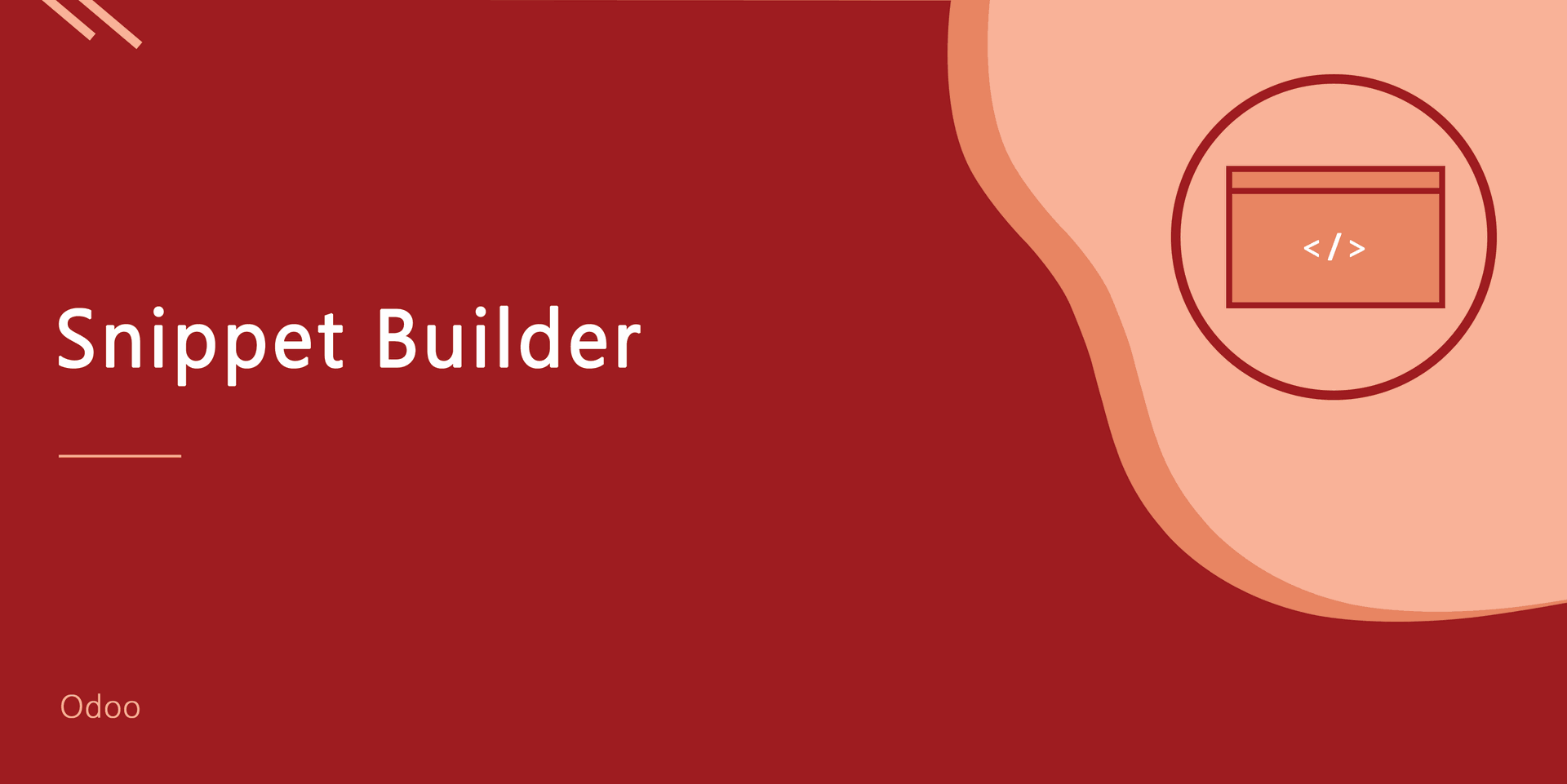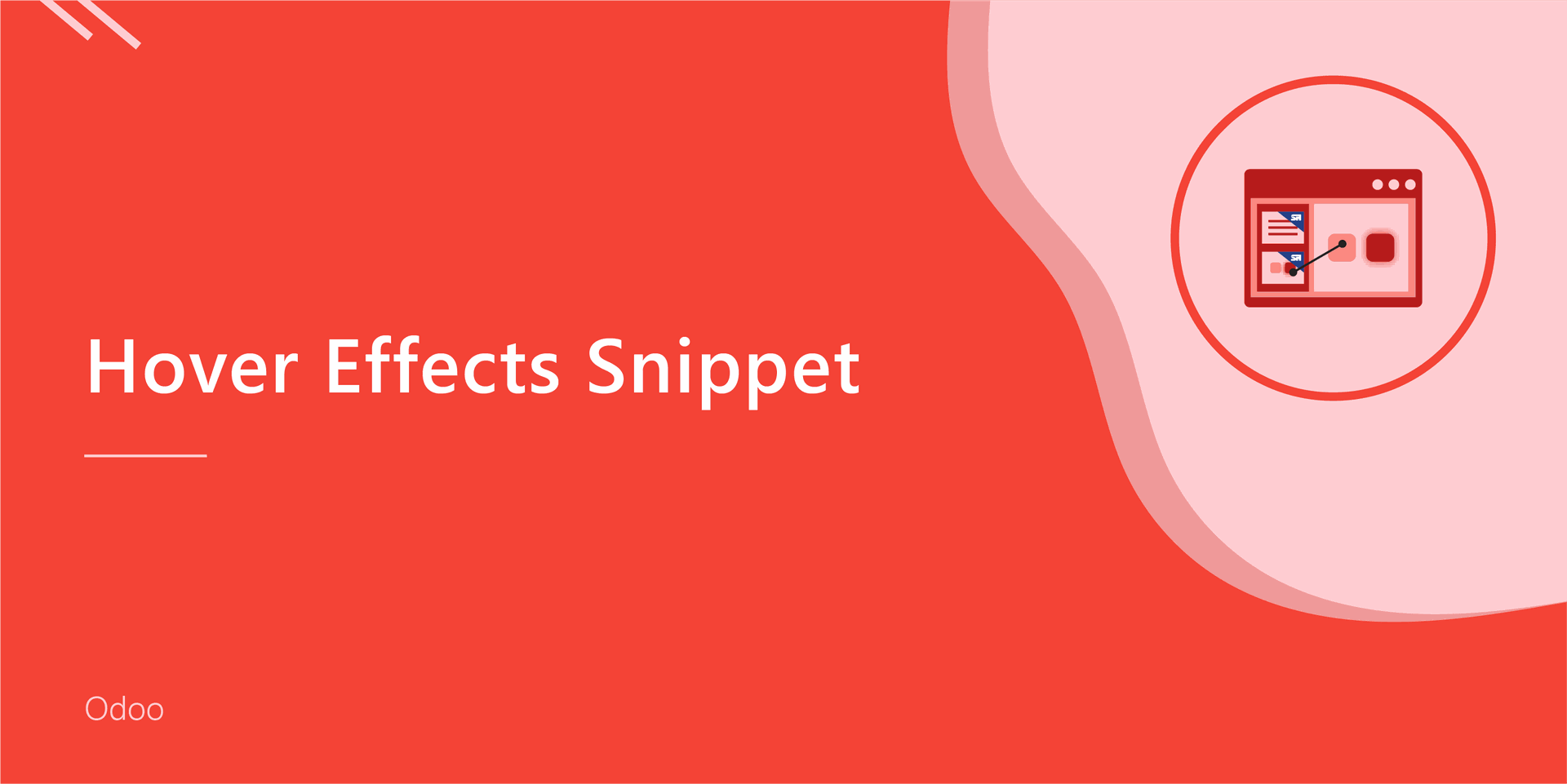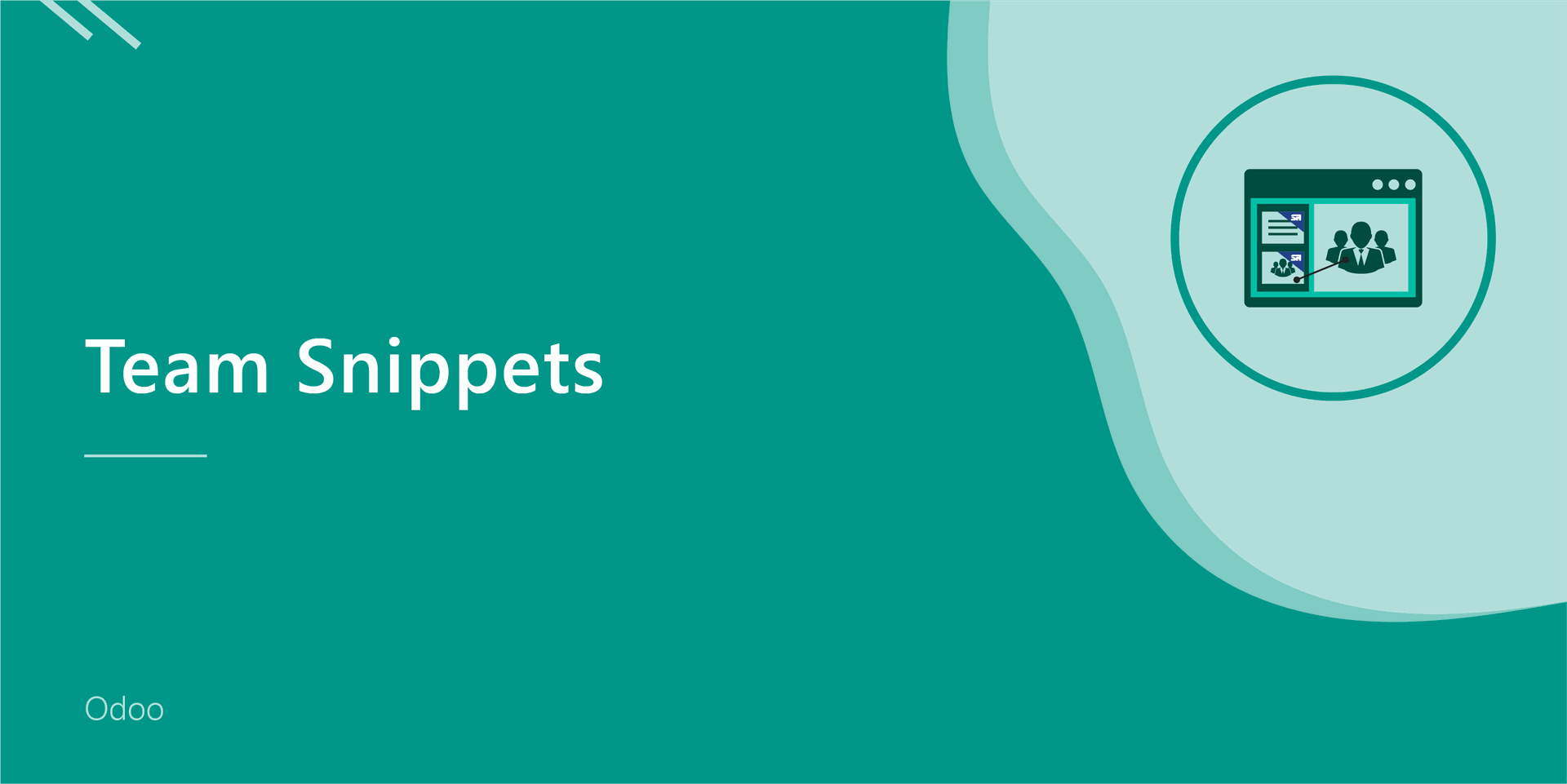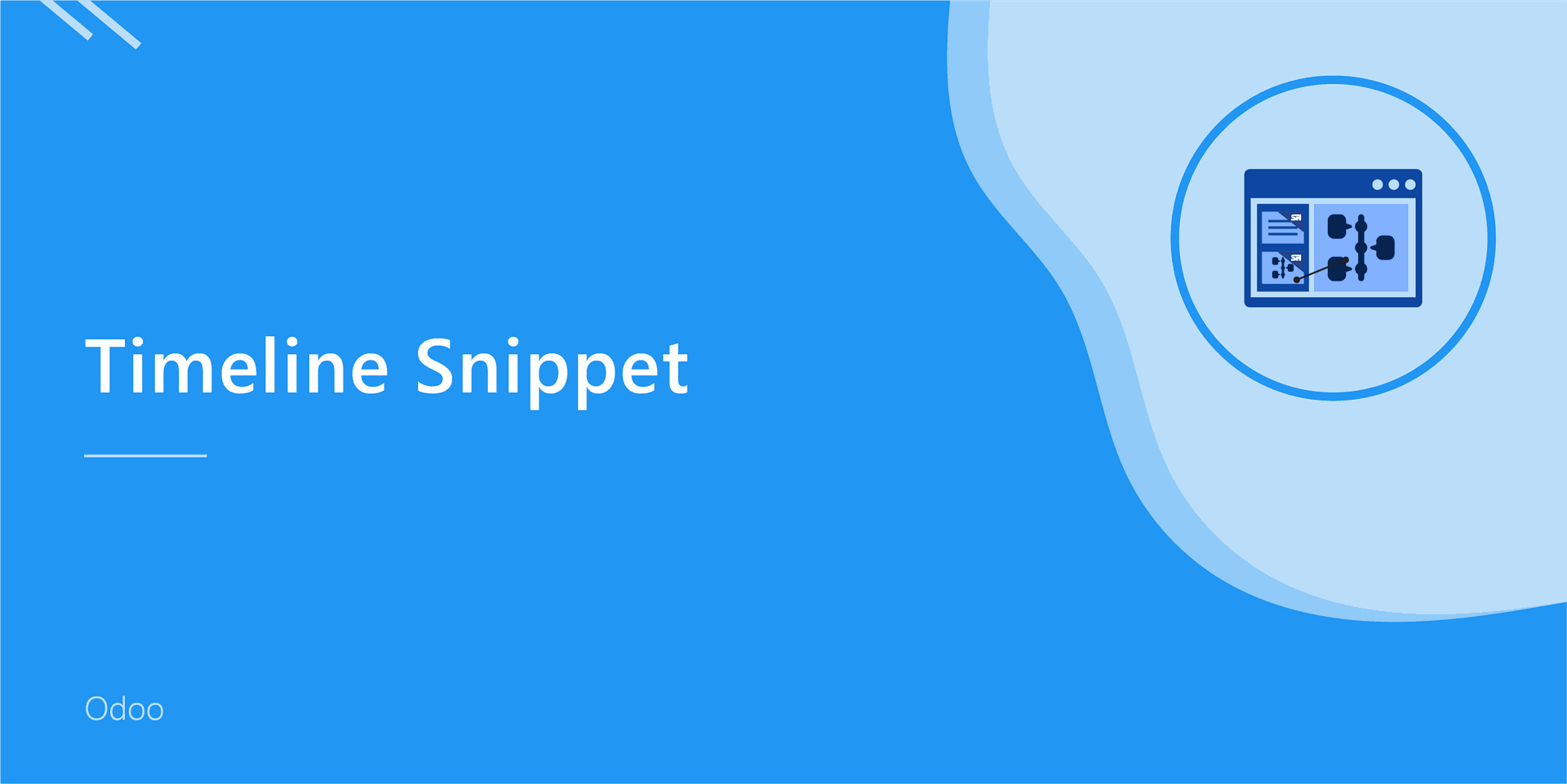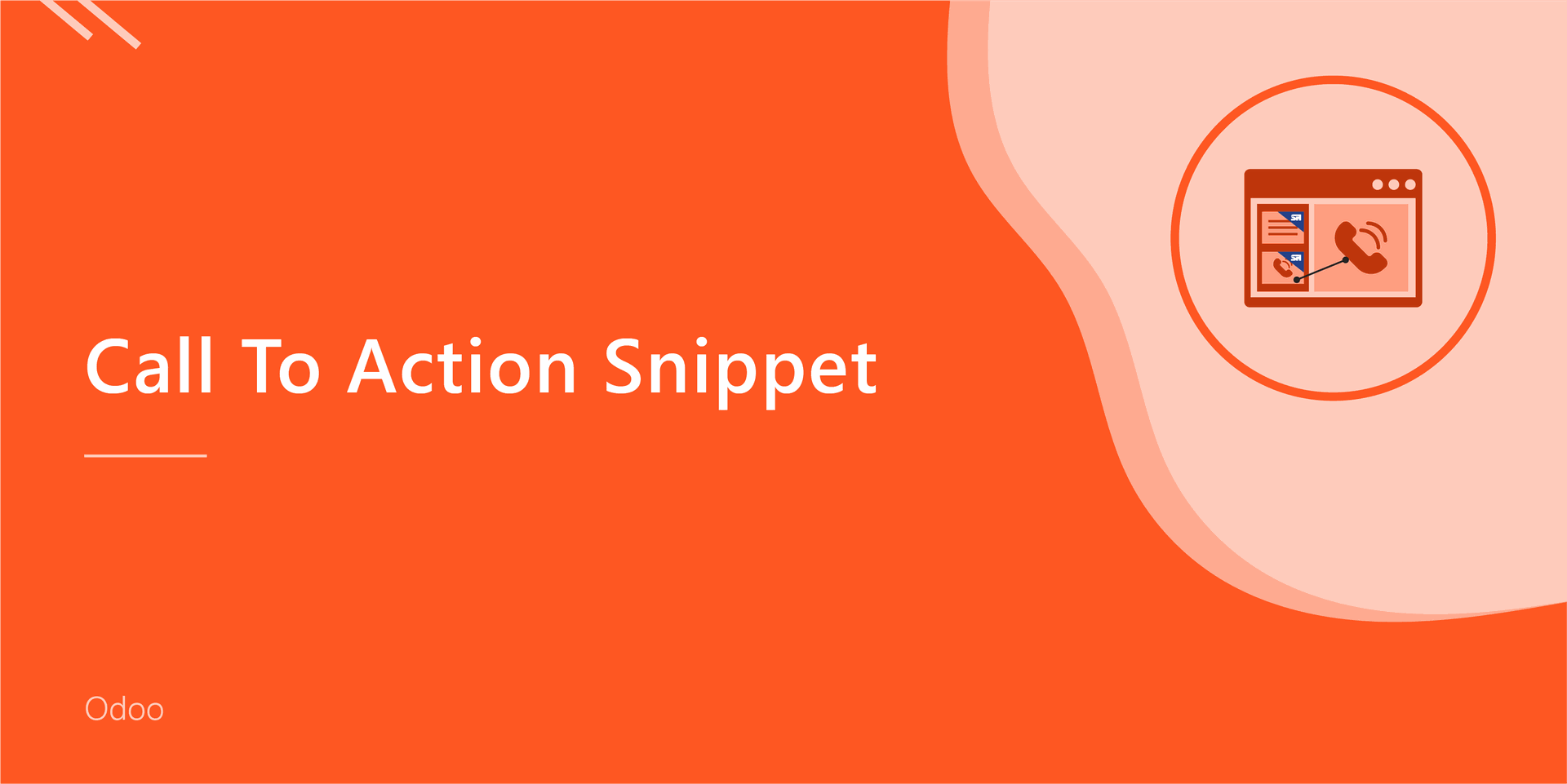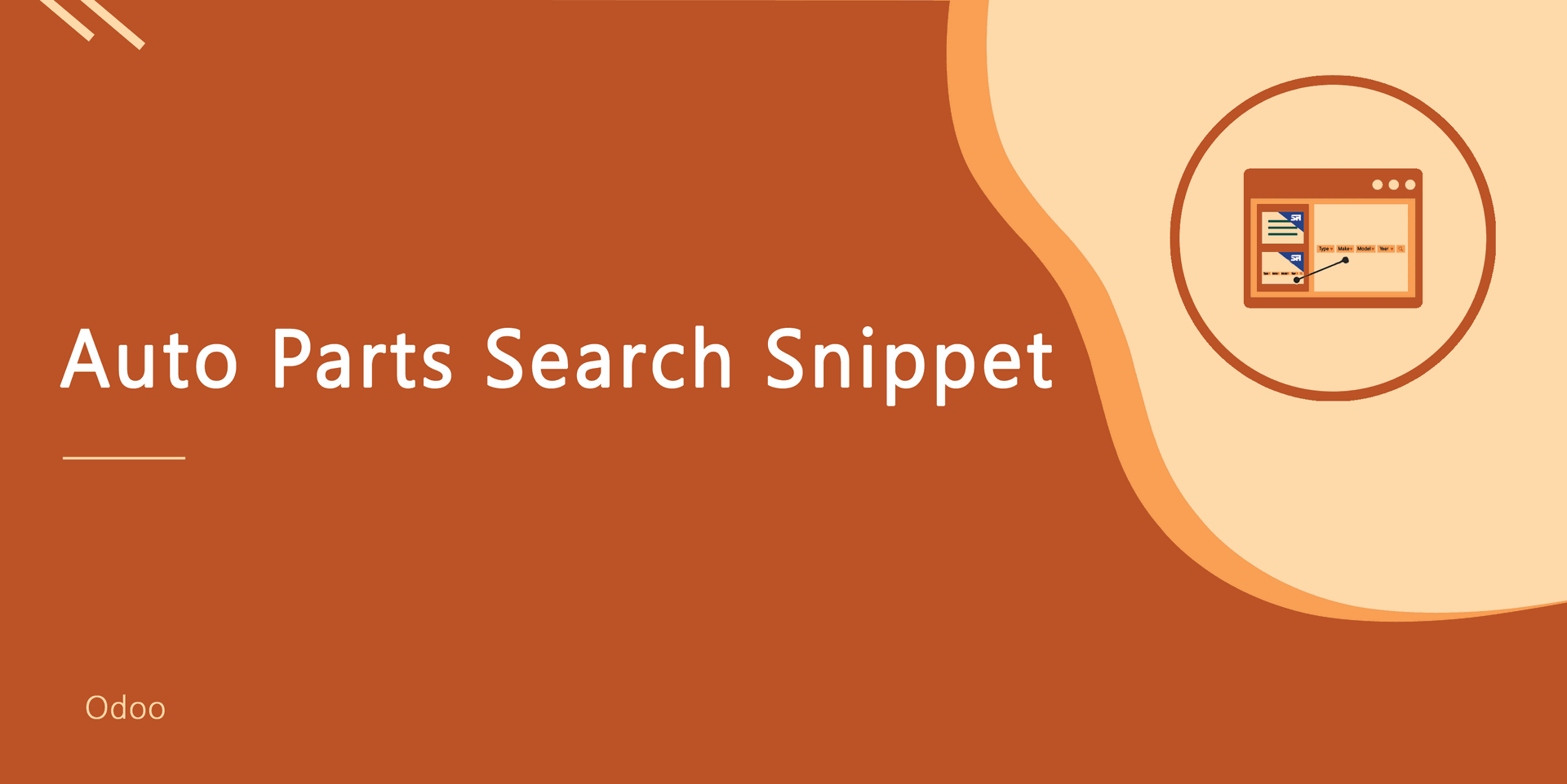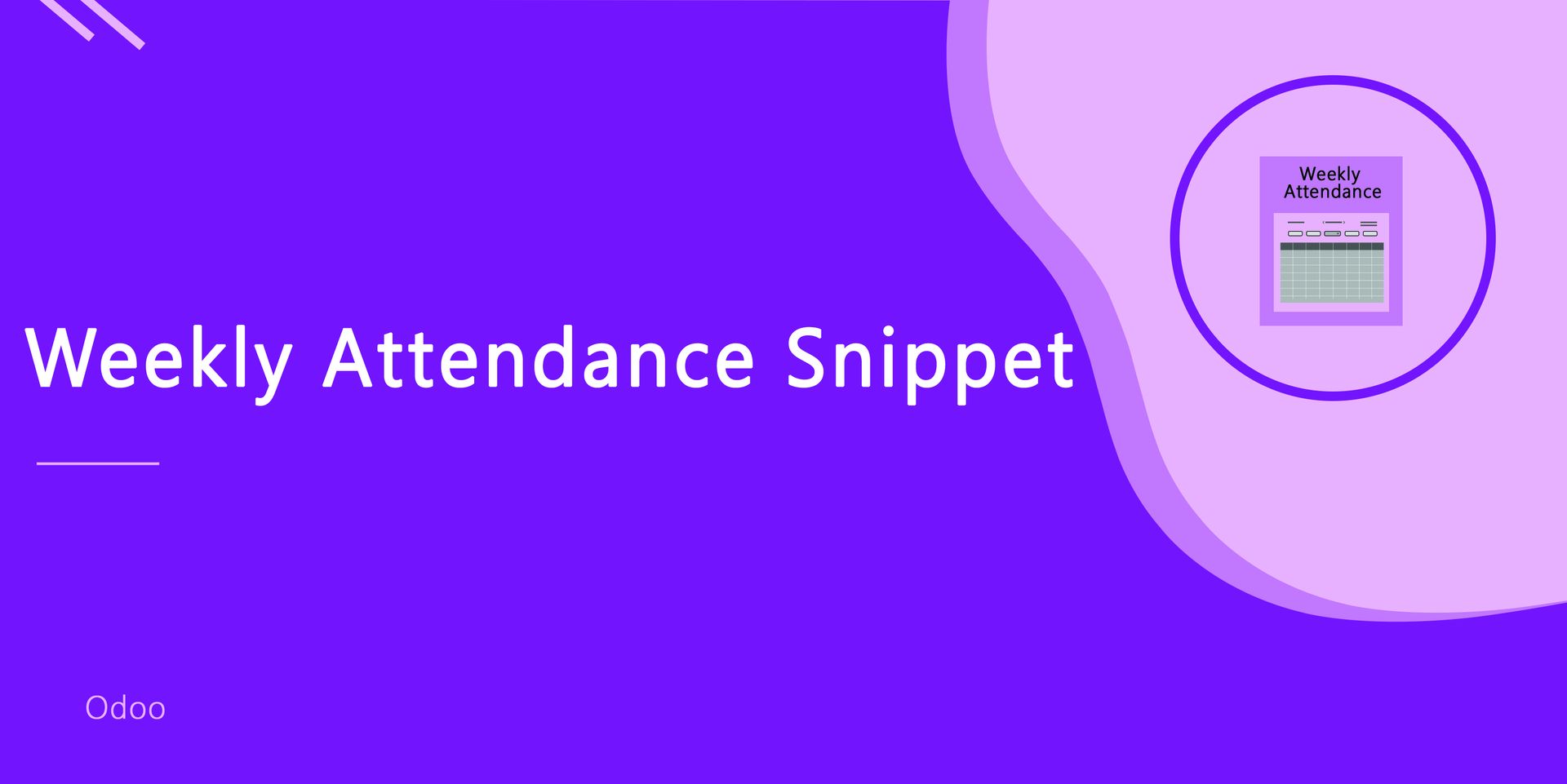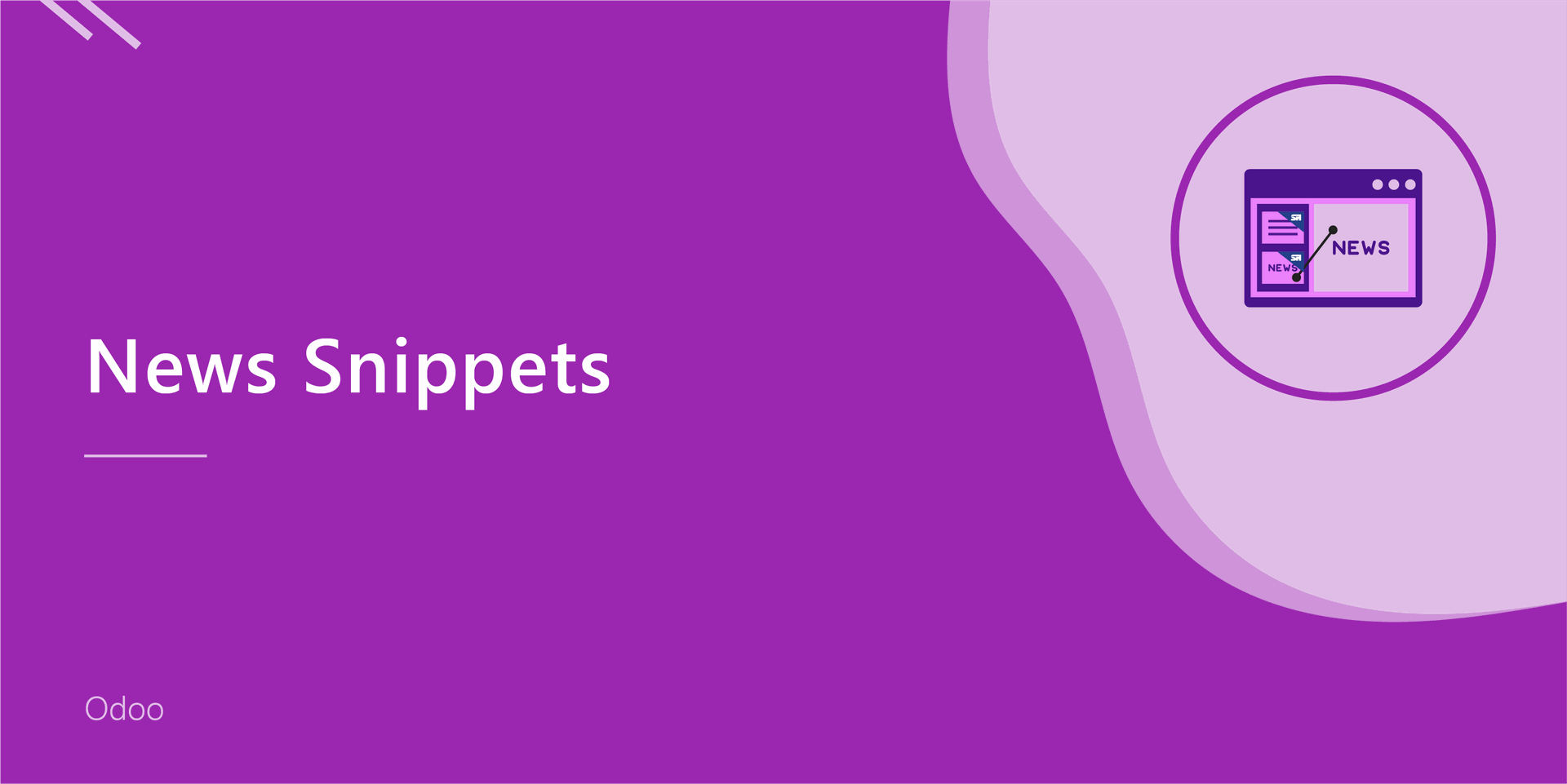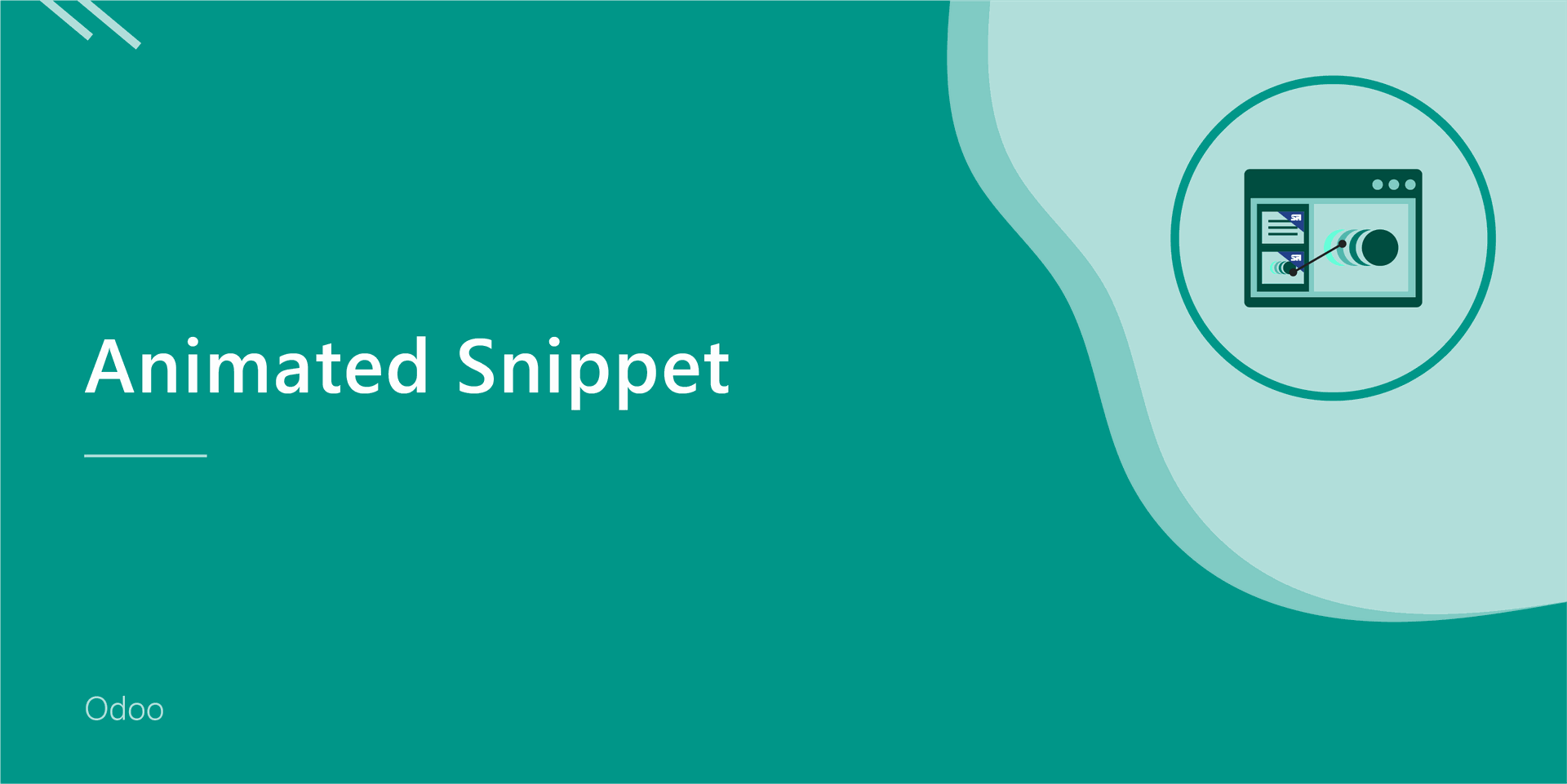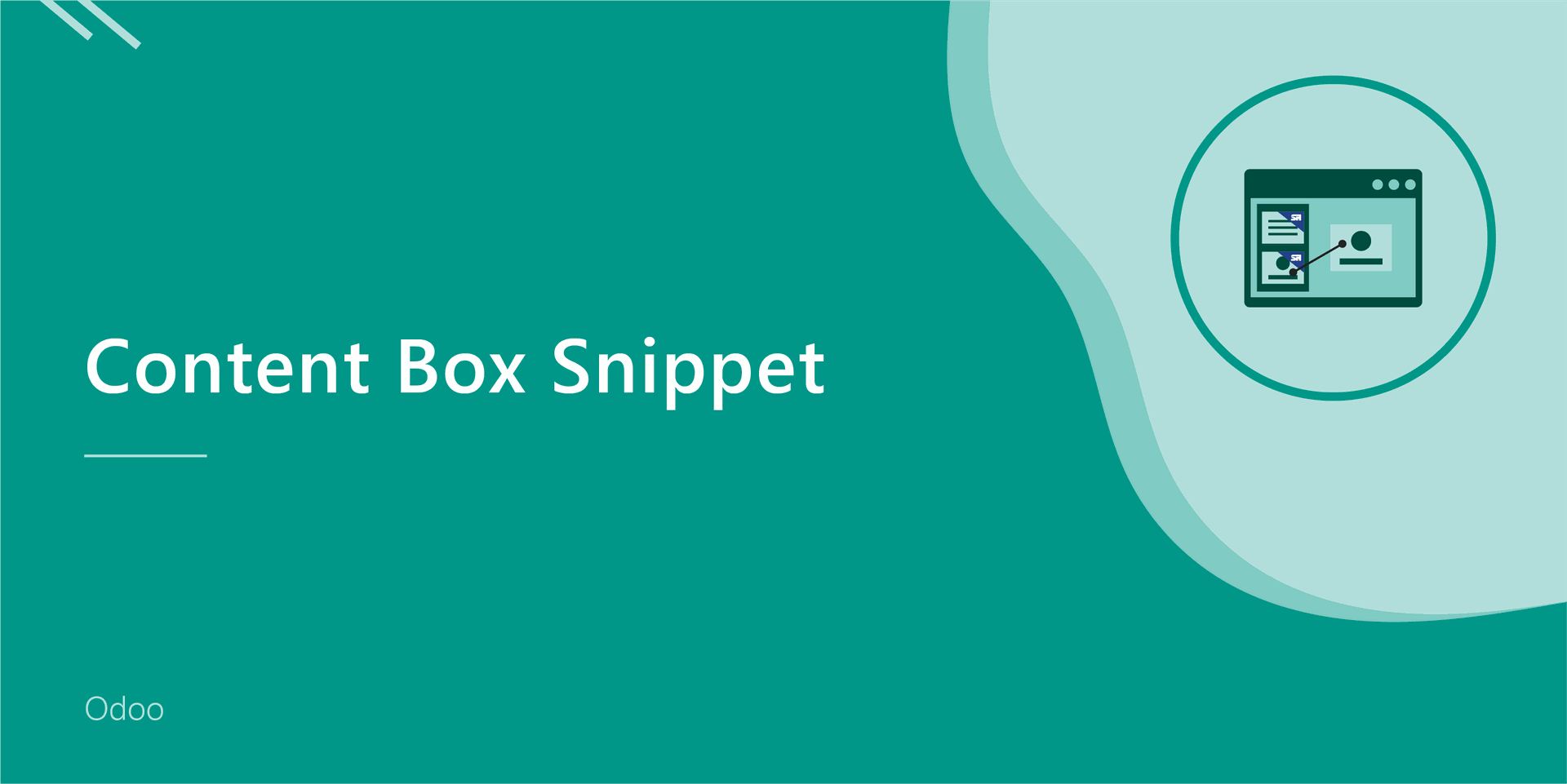Snippet Builder
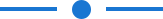
You have some technical knowledge about web designing and you want to build some custom snippets for your website? Currently, odoo does not provide any snippet where you can type code and design a snippet. so that why we made this module. It will provide a platform where you can make design and build snippets for your websites.
Features
- *Required a basic knowledge about HTML, CSS, JS.(you can copy code from Codepen, JSbin, JSfiddle, etc).
- Easy to build your own designed snippets for your website.
- No special configuration or technical person required, install it, use it.
- This module saves your important time.
- It reduces human efforts.
Drag and Drop that snippet.
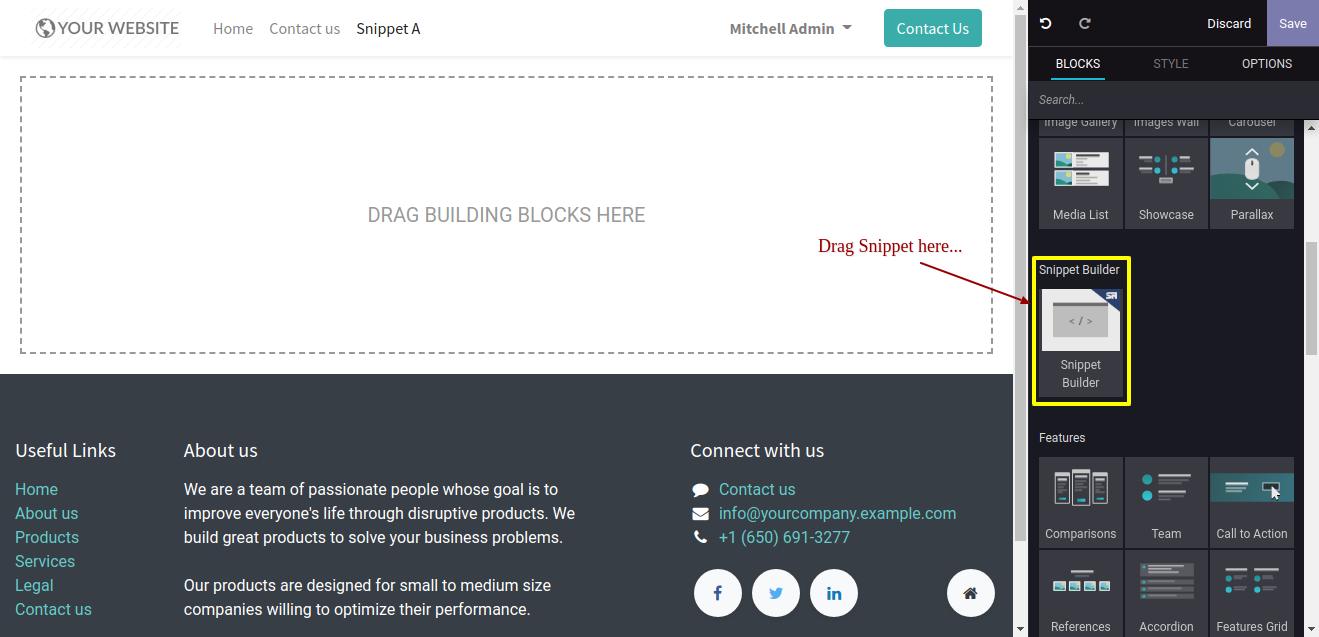
After the drag snippet, one wizard will popup. Where you can paste your HTML code in the HTML tab.
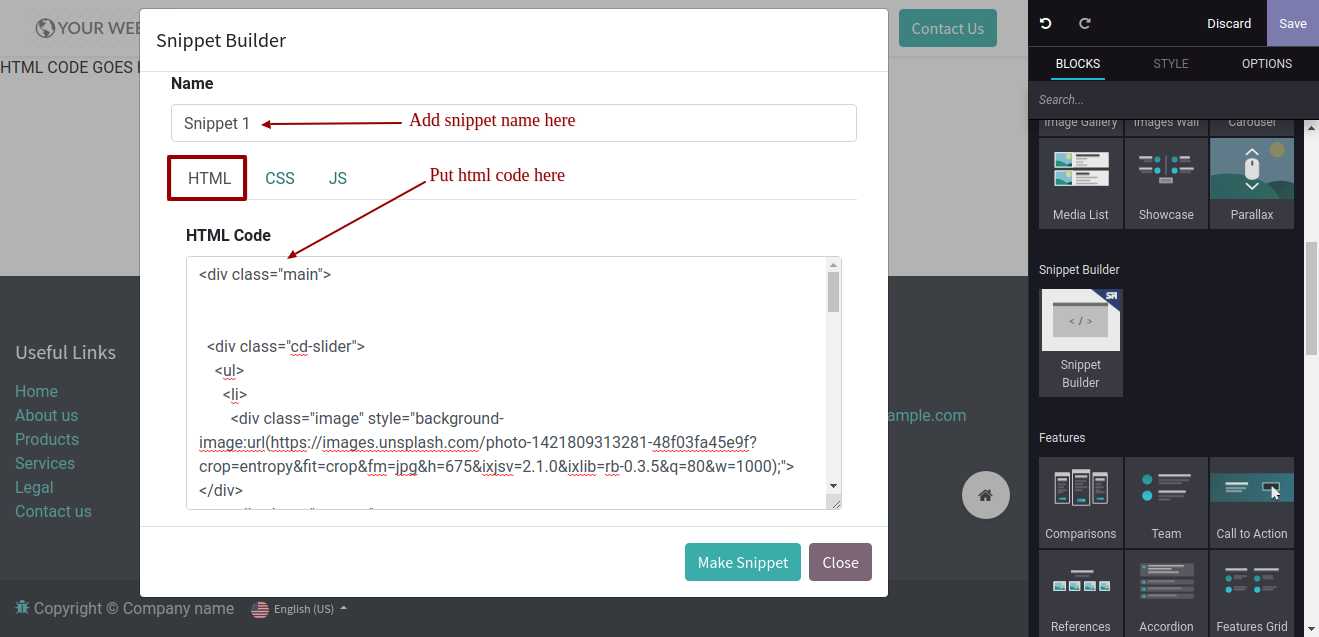
Paste your CSS code in the CSS tab.
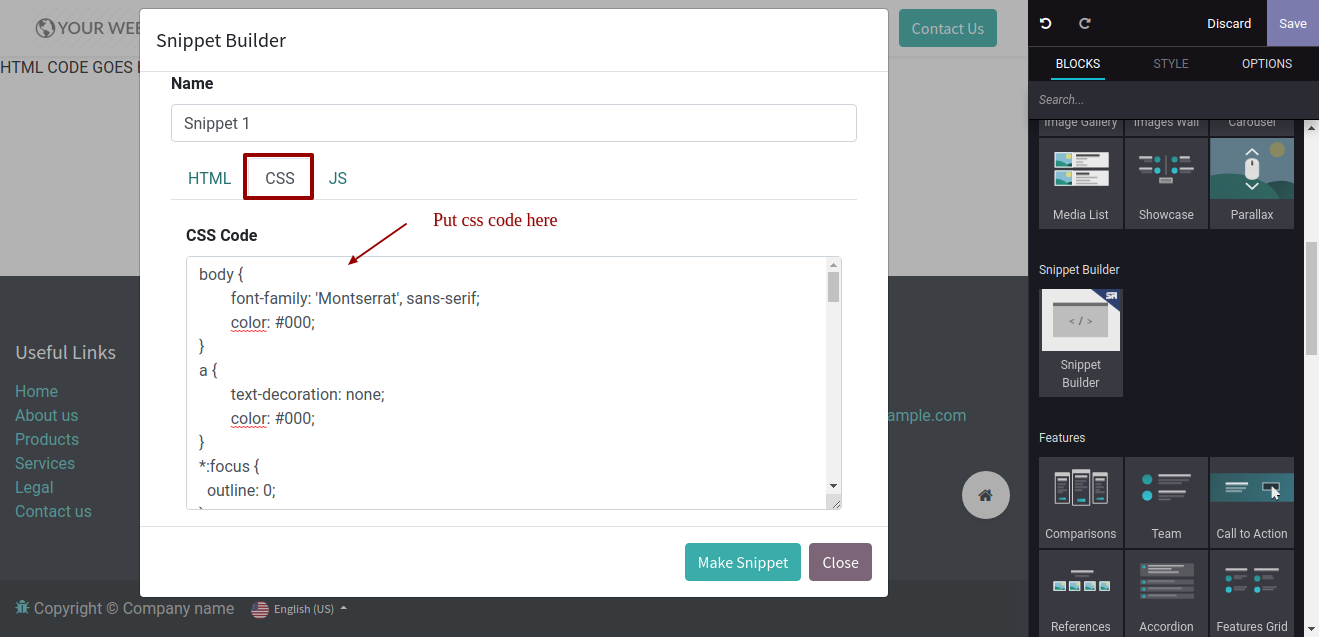
Paste your JS code in the JS tab.
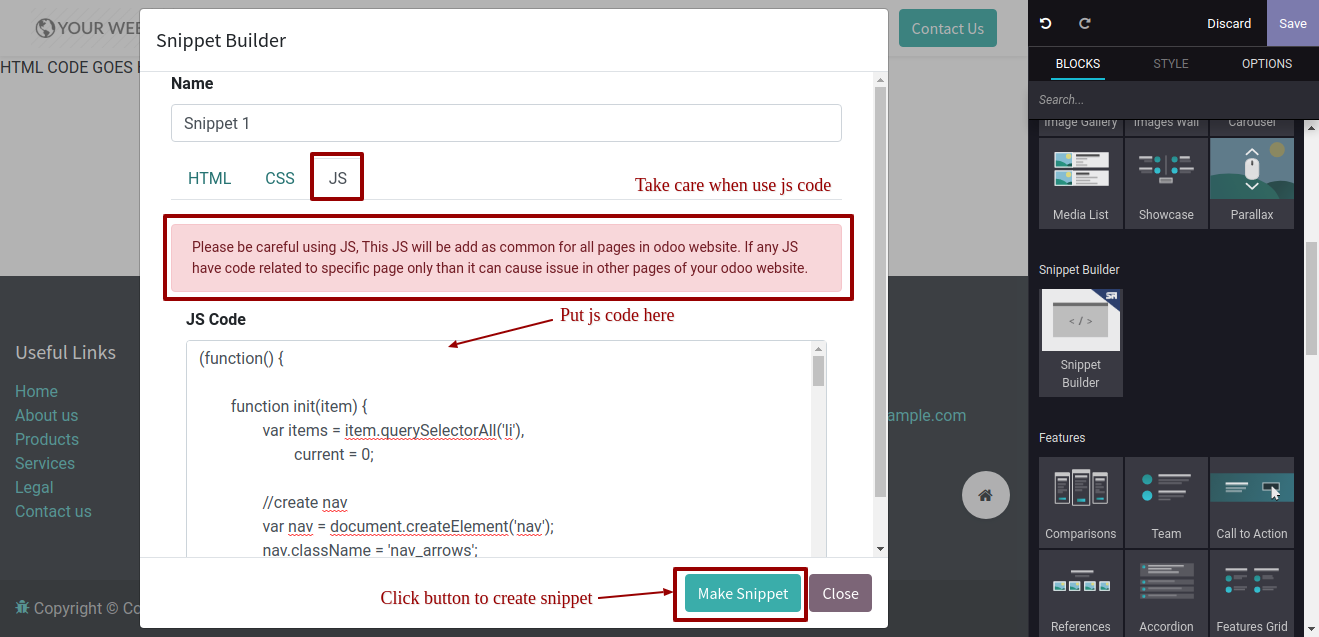
After click 'Make Snippet' you can see the output of your code as shown in the below image.
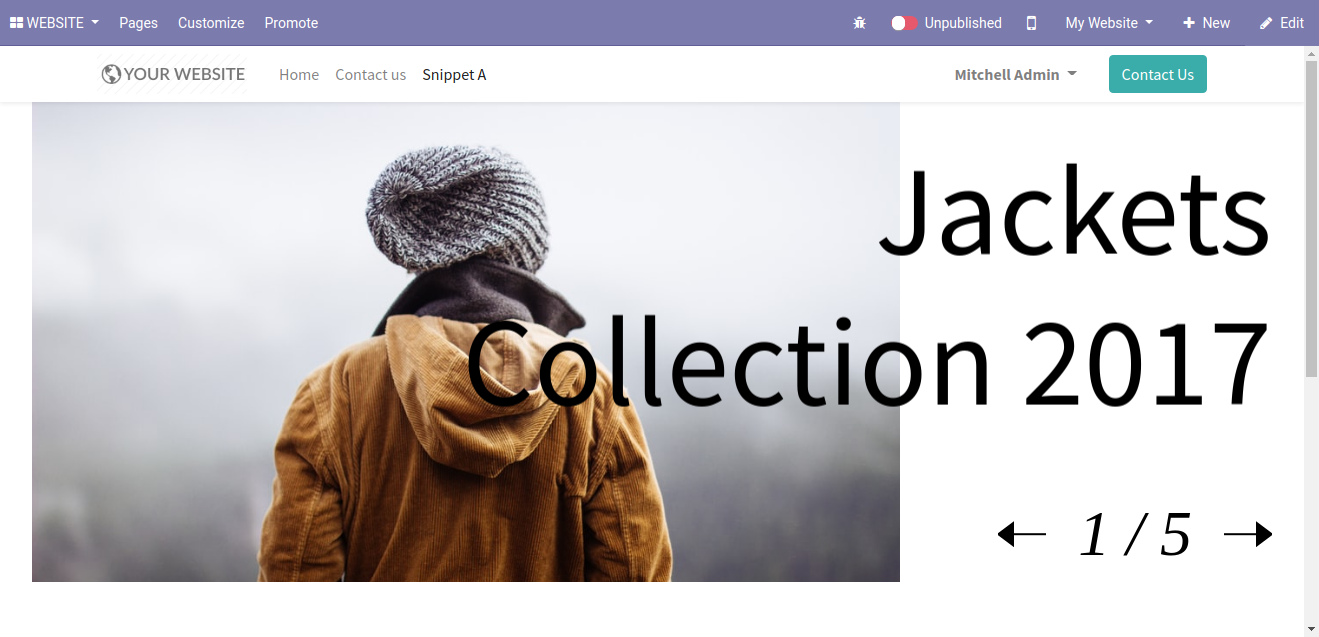
'Snippet Builder' menu and a tree view on the website.
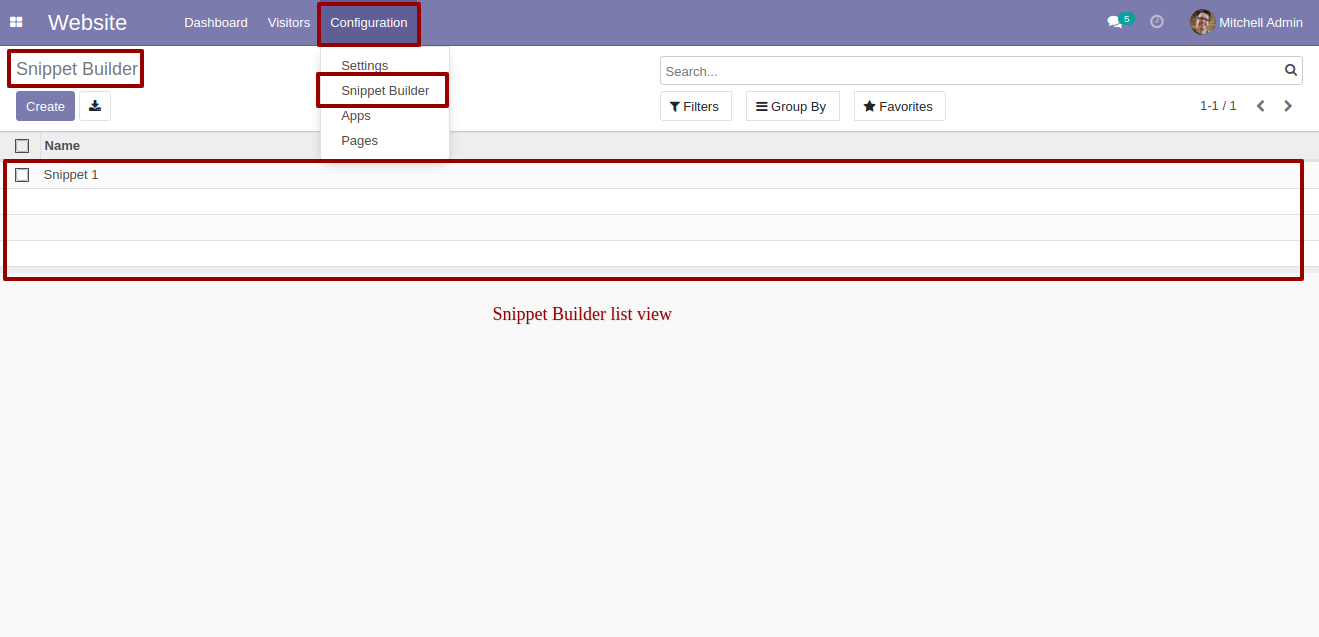
Snippet builder form view, where you can customize your code.
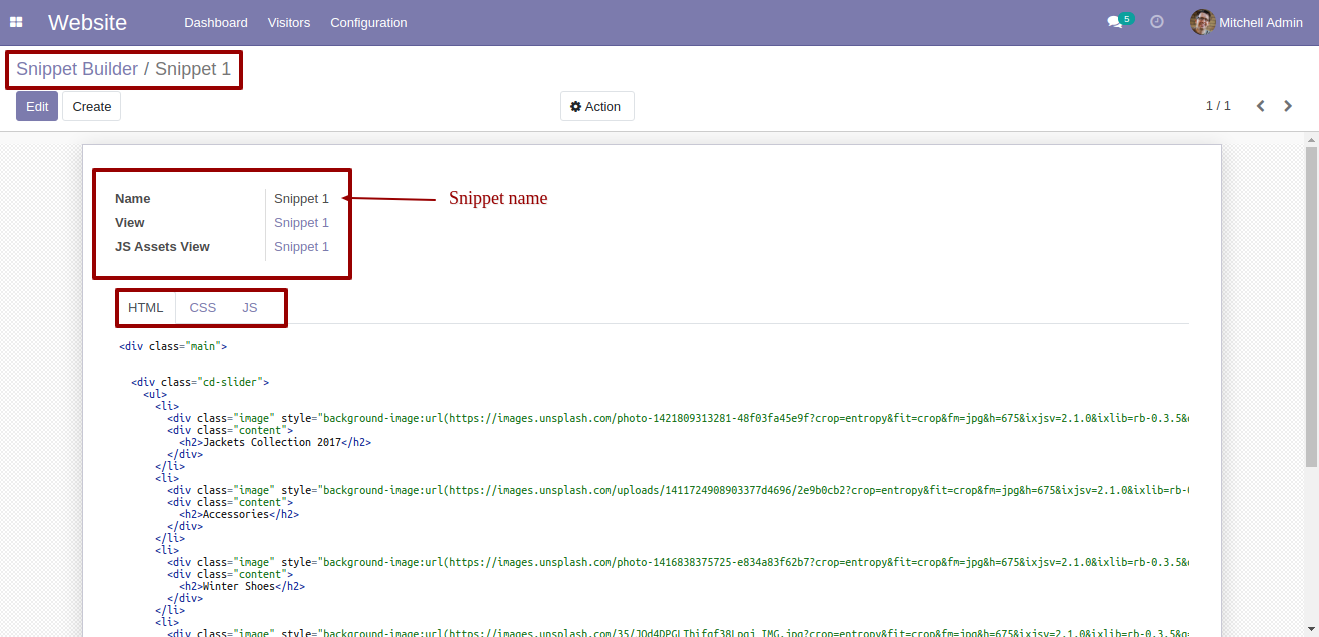
You can use created snippets everywhere.
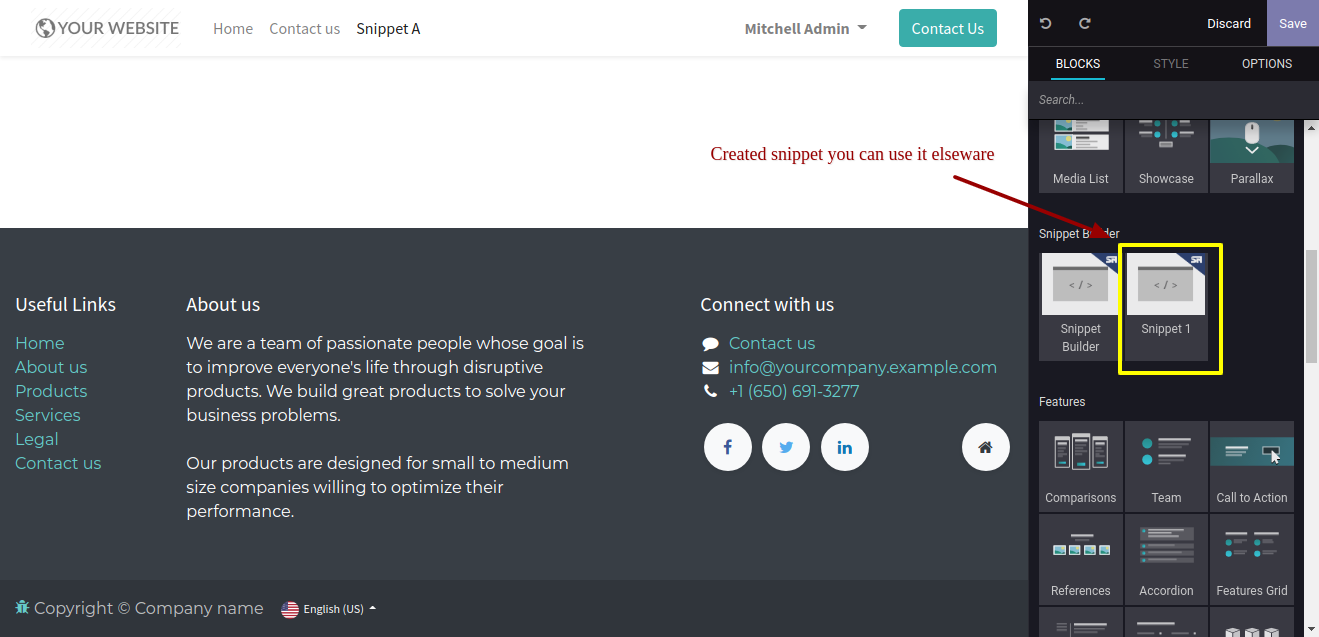
Version 14.0.3 | Released on : 12 March 2021
- New Jquery issue solved.
Version 14.0.2 | Released on : 2 March 2021
- Fixed Small Bug fixed.
Version 14.0.1 | Released on : 8 February 2021
- Initial Release.
- Please Contact Us at sales@softhealer.comto request customization.
- Yes, we provide free support for 90 days.