

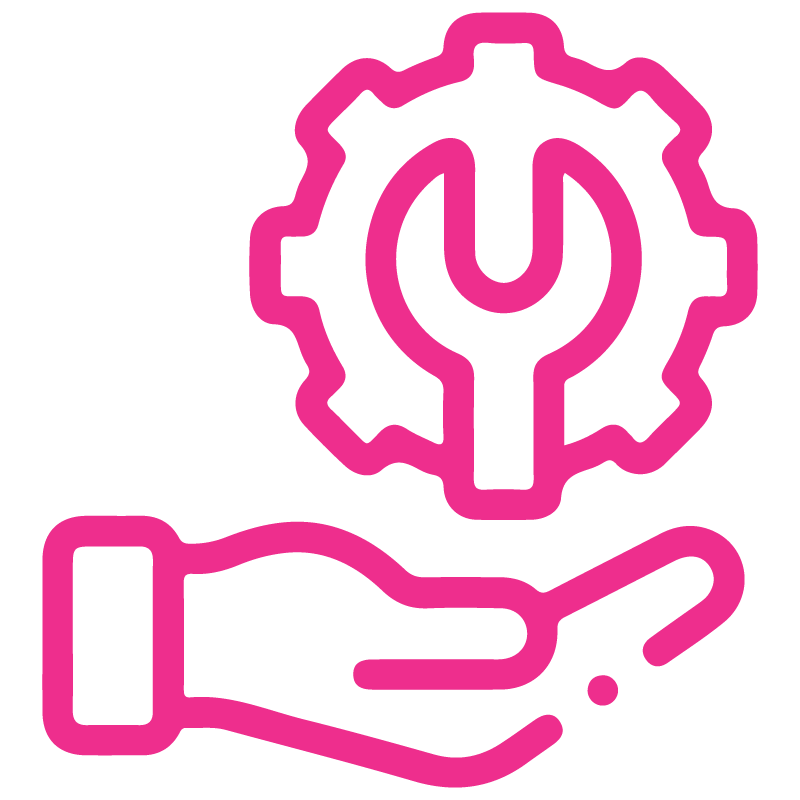

















Snippet Advance Settings
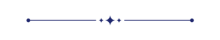
This module provides some utility features that extend the functionality of the web editor. You can set custom styles for your snippet. You can set a box-shadow, box-shadow hover, margind and padding side by side.
Related Modules
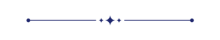
Features
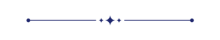
- Animation style,
Fade, Fade up, Fade down, Fade left, Fade right, Fade up right, Fade up left, Fade down right, Fade down left, Flip up, Flip down, Flip right, Flip left, Slide up, Slide down, Slide right, Slide left, Zoom in, Zoom in up, Zoom in down, Zoom in left, Zoom in right, Zoom out, Zoom out up, Zoom out down, Zoom out left, Zoom out right, Fade in bottom left, Fade in bottom right, Fade in down, Fade in up, Fade in left, Fade in right, Fade in top left, Fade in top right, Fade in, Shake horizontal, Shake vertical, Slide in left, Slide in right, Zoom in, Zoom in up, Zoom in down, Zoom in left, Zoom in right, Blur in, Flash. - Easy to customize snippets with different box-shadow, color, border style, border width & border-radius.
- You can make a unique snippet style.
- You can configure,
Box-shadow: 5+ box-shadow styles.
Box-shadow hover: 5+ box-shadow hover styles.
Set Padding side by side.
Set Margins side by side.
Set custom border radius for each diraction. - Image mask with 35+ styles.
- Data tilt effect.
- We are excited to offer you three different icon styles. You can customize them to fit your needs. Whether you want sleek, bold, or simple designs, we have options for you!
We provide 5+ box-shadow styles.
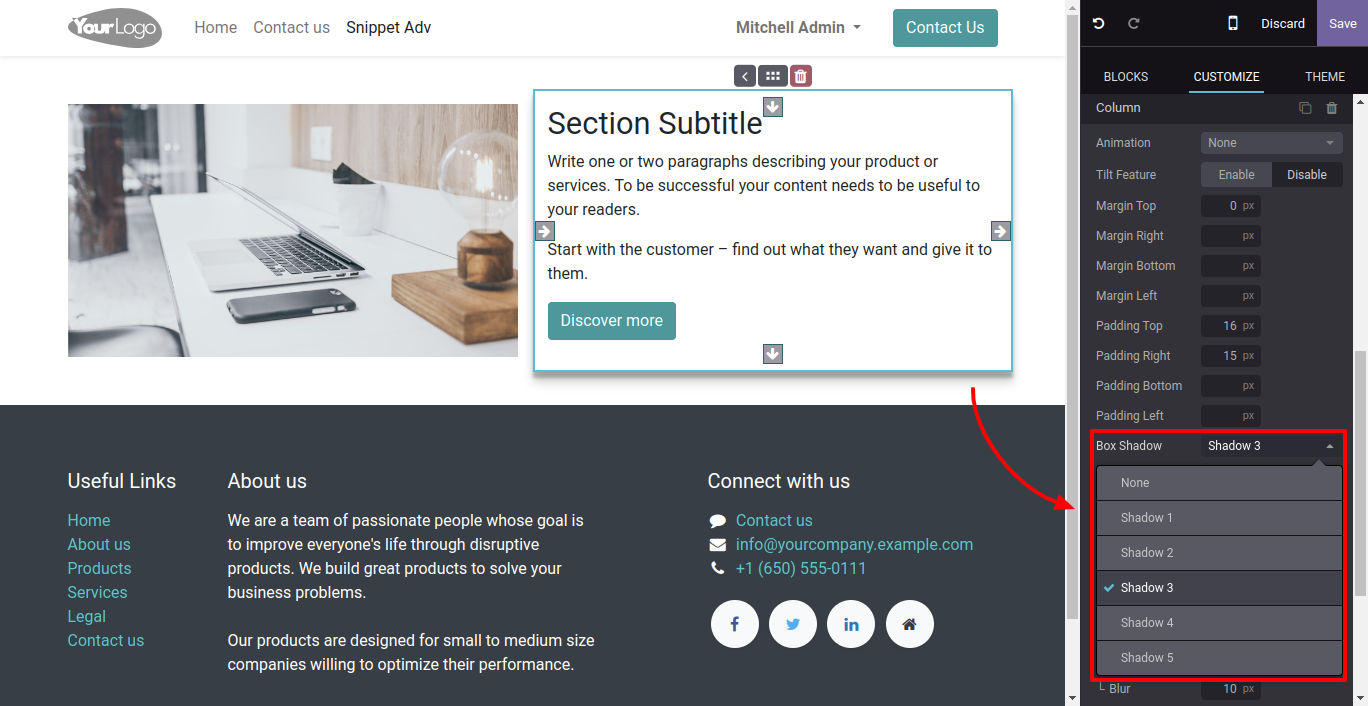
You can set box-shadow hover styles.
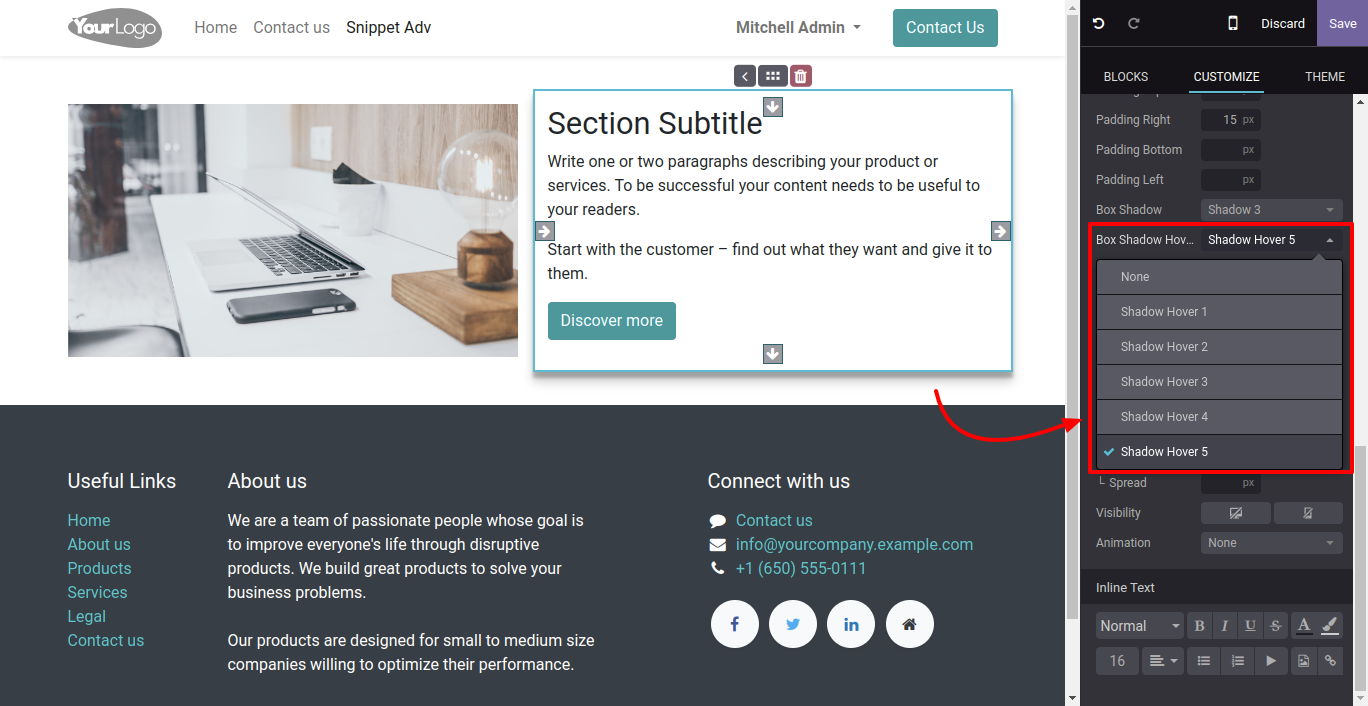
You can set margins as per styles.
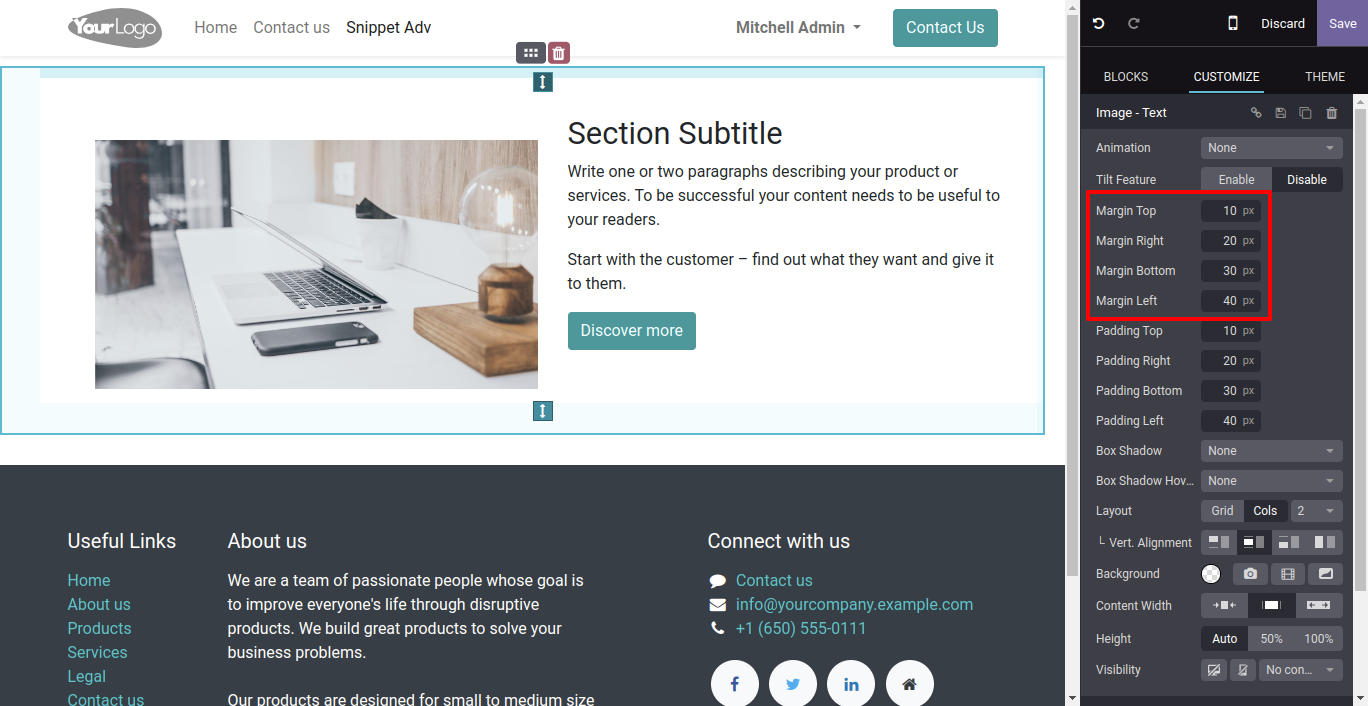
You can set padding as per styles.
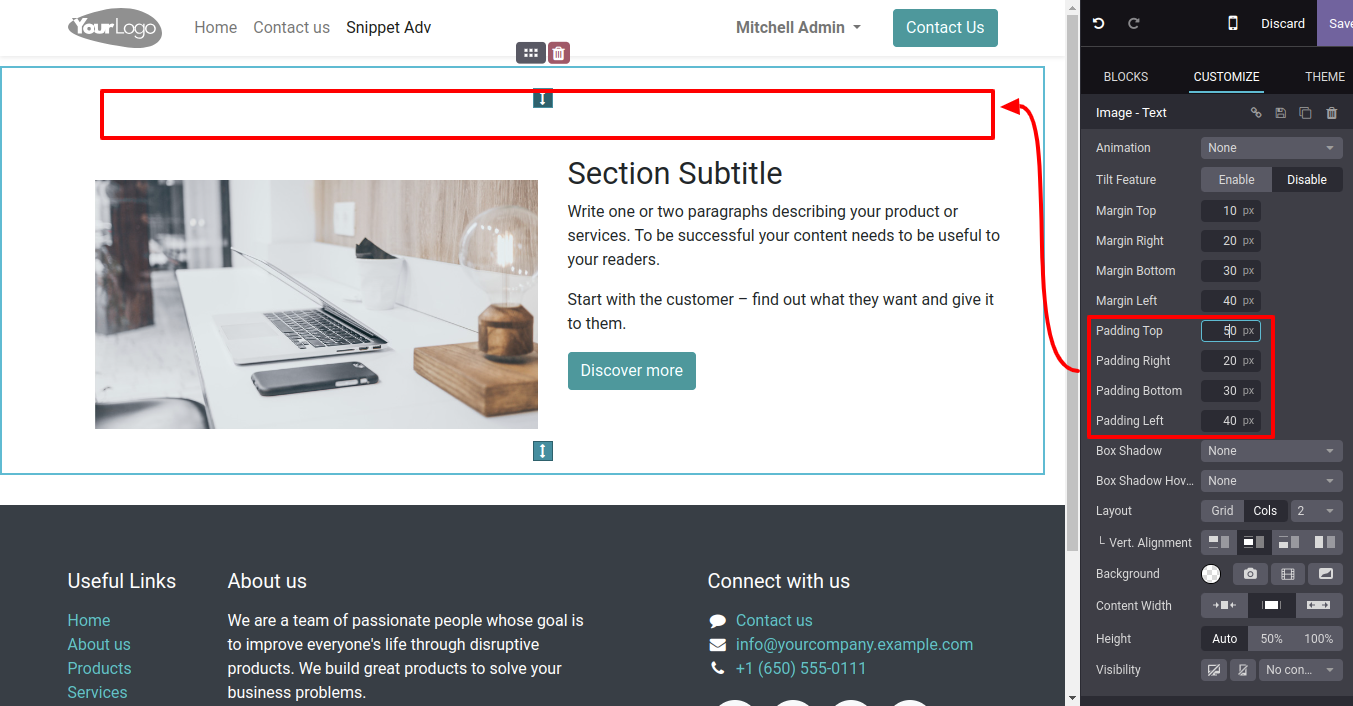
You can set animation styles as per requirement.
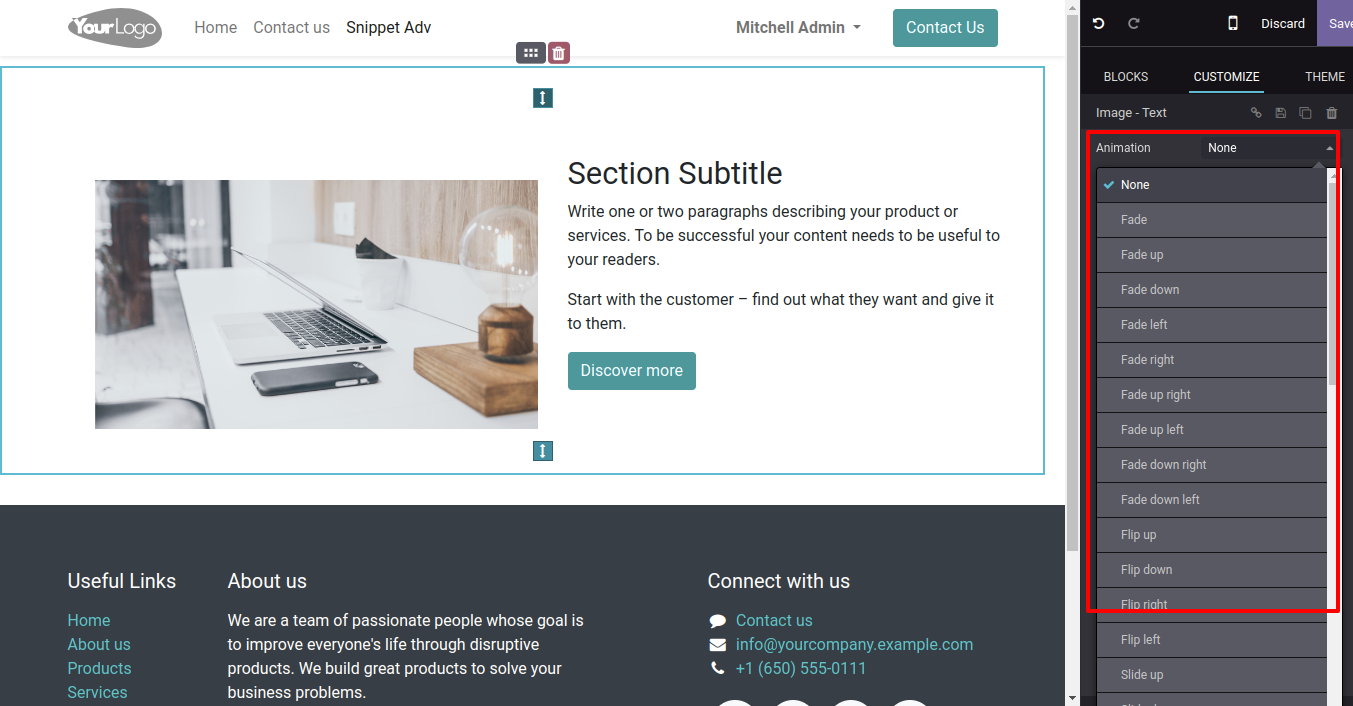
You can set custom border radius as per requirement.
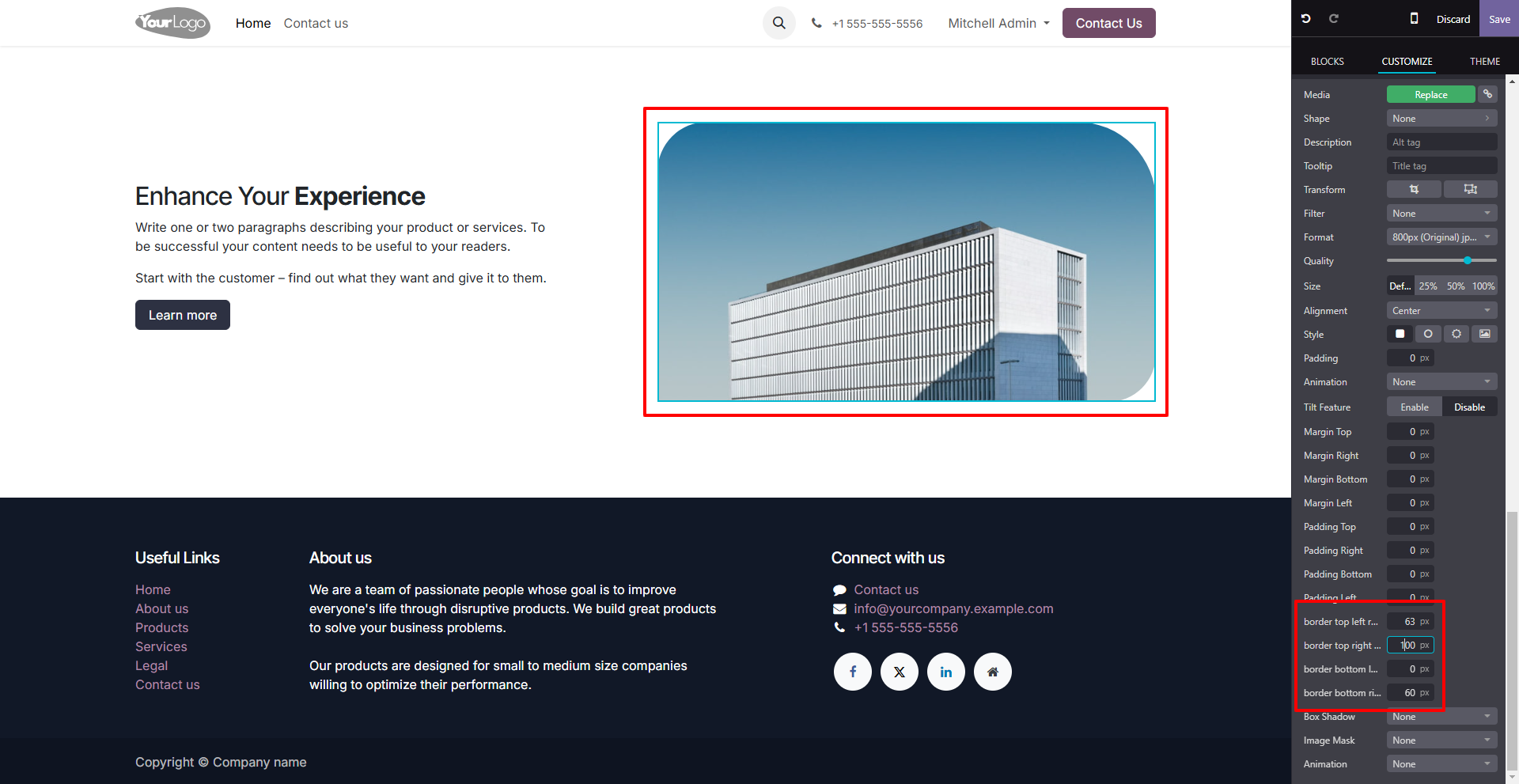
Introducing Three Icon Styles, We are excited to offer you three different icon styles. You can customize them to fit your needs. Whether you want sleek, bold, or simple designs, we have options for you!
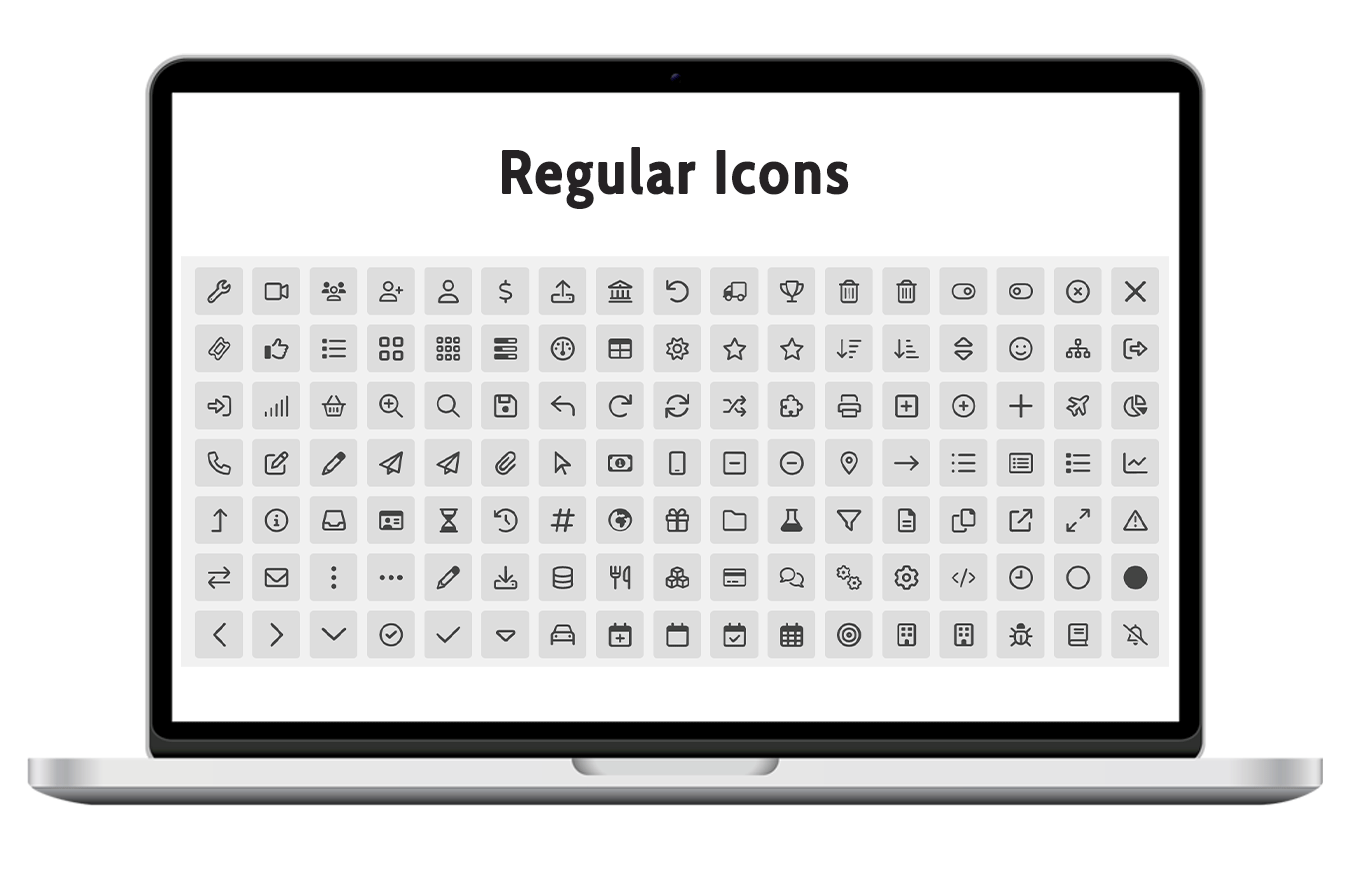
Version 18.0.4 | Released on : 17th November 2024
Version 18.0.3 | Released on : 11th November 2024
Version 18.0.2 | Released on : 30th September 2024
Version 18.0.1 | Released on : 7th October 2024
- Yes, this app works perfectly with Odoo Enterprise (Odoo.sh & On-Premise) as well as Community.
- No, this application is not compatible with odoo.com(odoo saas/Odoo Online).
- Please Contact Us at sales@softhealer.com to request customization.
- Yes, you will get free update for lifetime.
- No, you don't need to install addition libraries.
- For version 12 or upper, you will need to purchase the module for each version that you want to use.
- Yes, we provide free support for 100 days.
- No, We do not provide any kind of exchange.

