

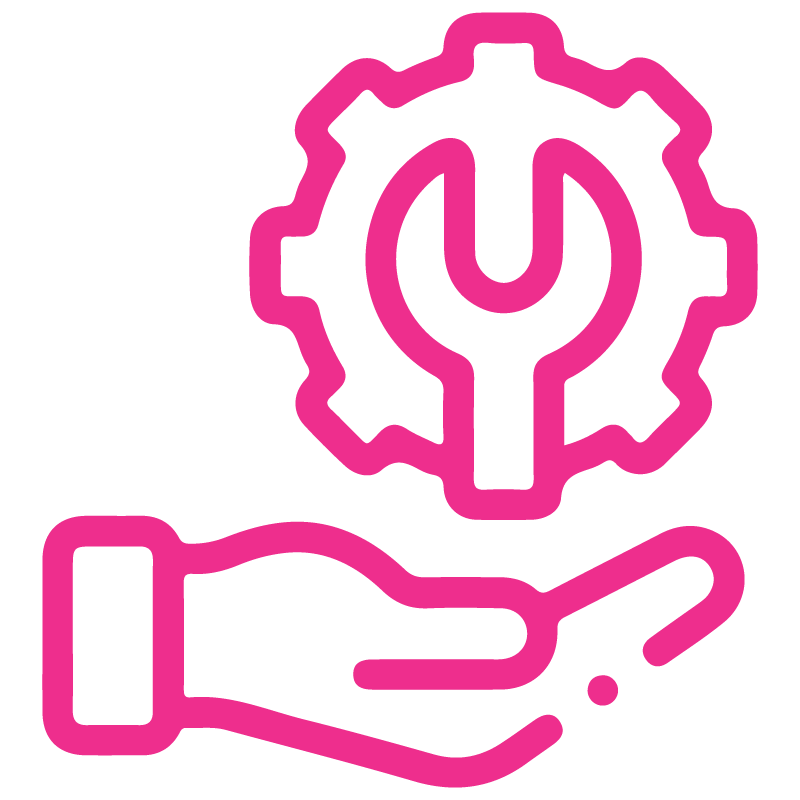











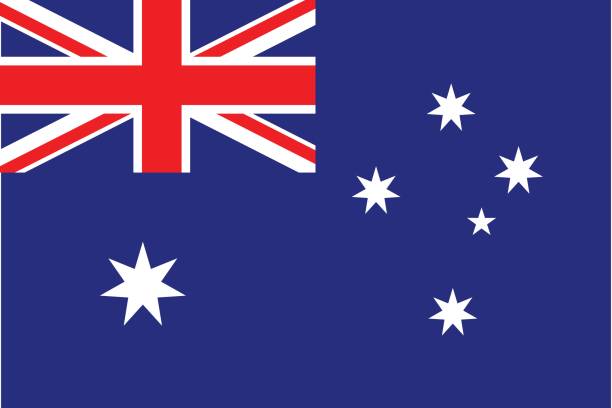




Signup Email Verification
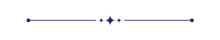
Signup Email Verification is an important security step to ensure new accounts are genuine. After signing up, a unique OTP is sent to the user's email address. Users must verify their email by entering the OTP correctly to complete the signup and access the platform. Only verified users can log in, and the "Sign Up" button remains inactive if the OTP is incorrect.
Hot Features
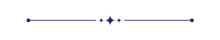
Features
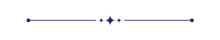
- Users can log in only after verifying their email during signup.
- The 'Sign Up' button is disabled until the correct OTP is entered.
- Fake users can't log in directly, ensuring enhanced security.
If you have no account, click on the 'Don't have an account?'.
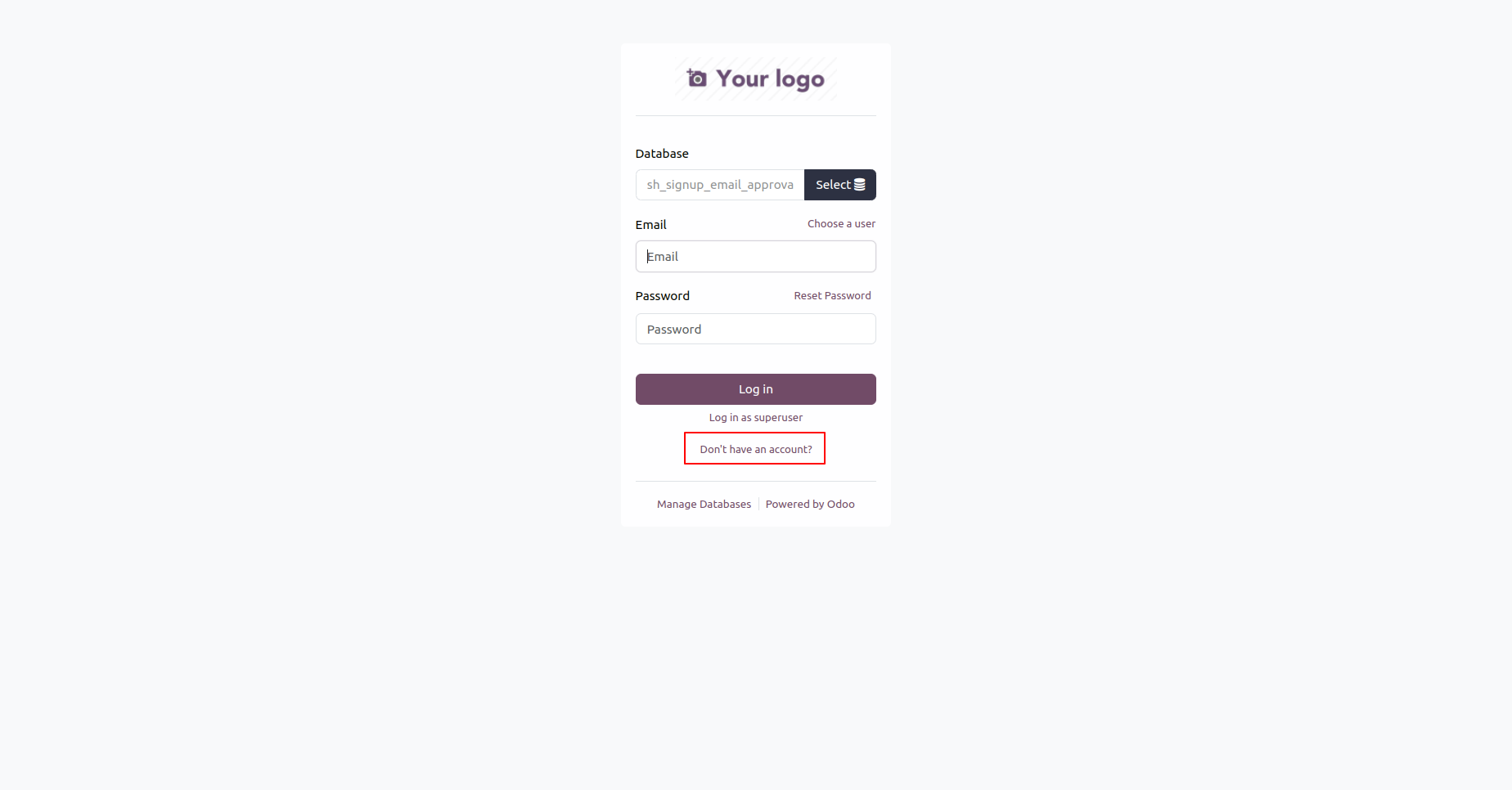
Enter your details and click on the 'Send OTP' button.
After that, a popup saying 'OTP sent successfully to your email' will appear. Click on 'Ok'.
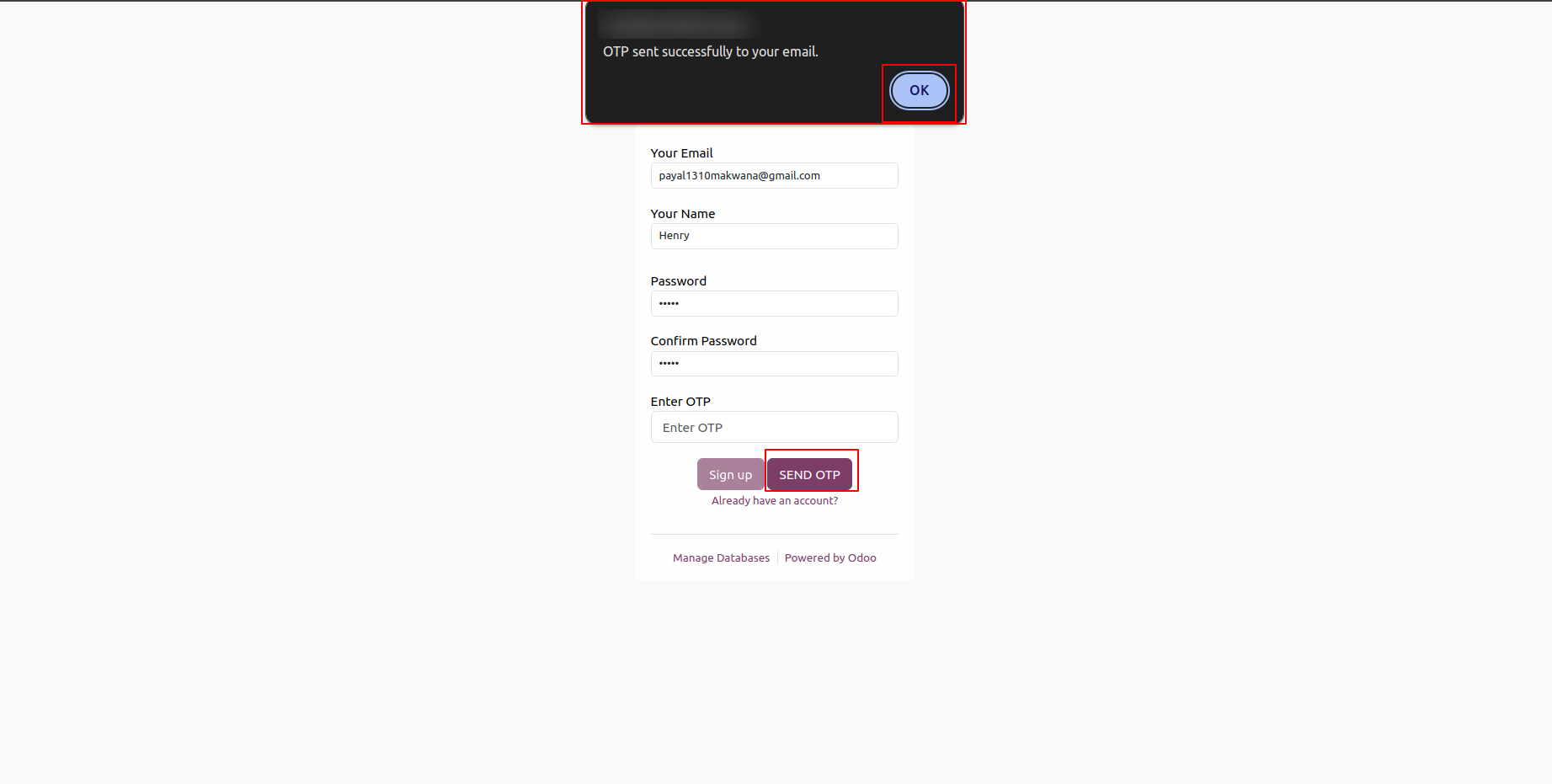
New email generated of the sign-up user.
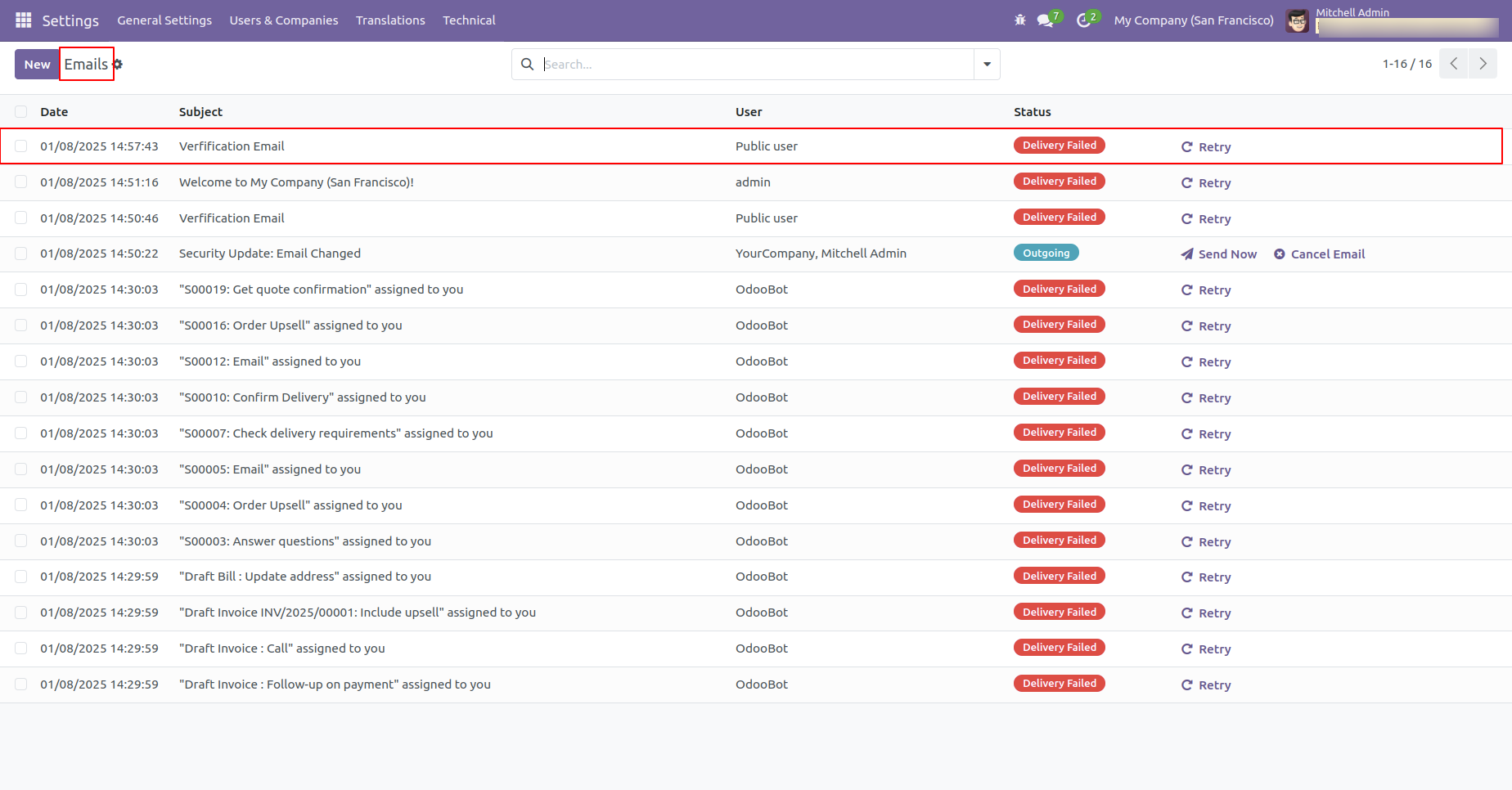
You will receive the verification code in your mailbox. Check your email for the code.
Once the user clicks on the sign up page, the administrator gets the user's details and send verification code to the user email.
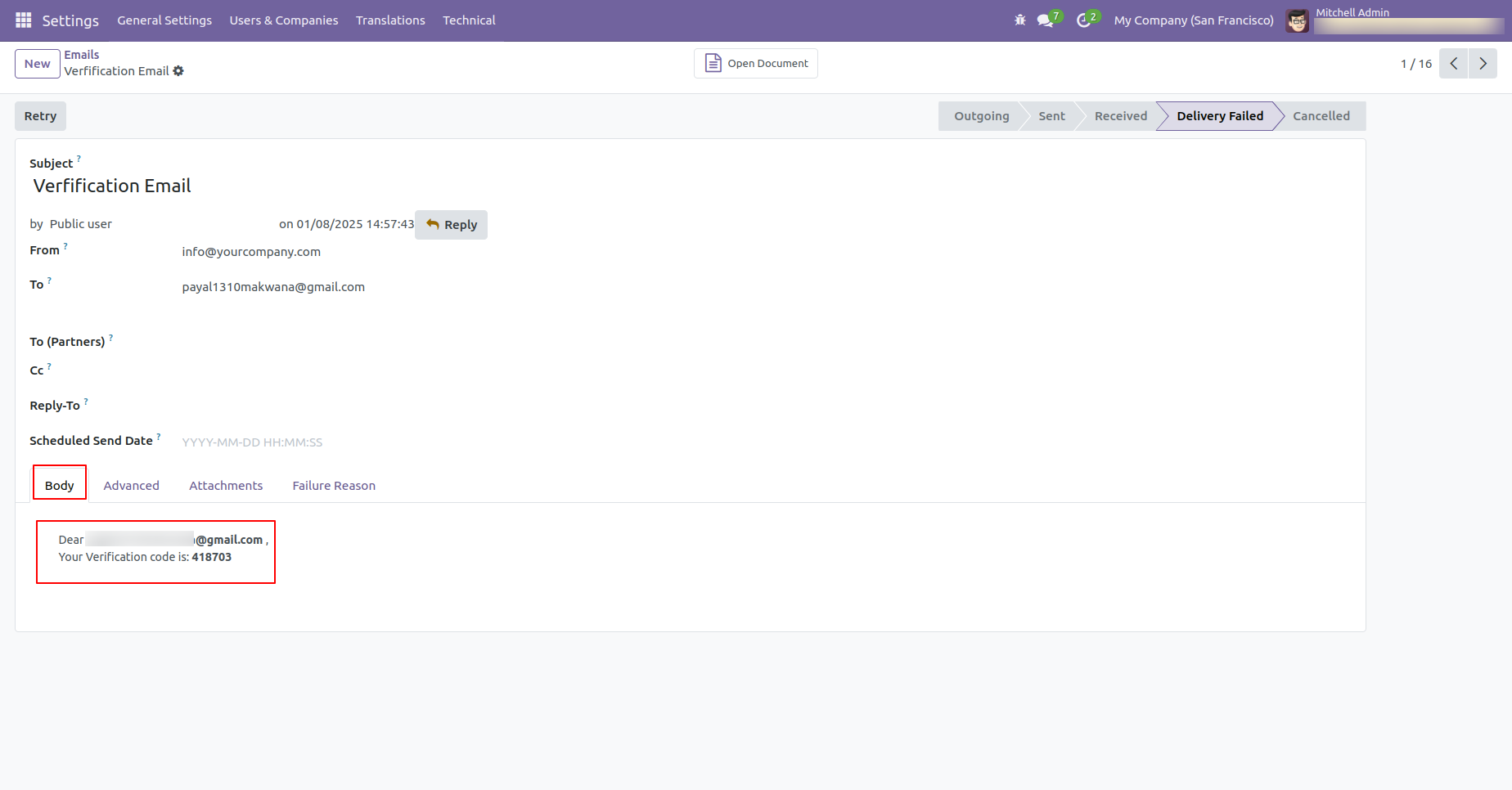
Go to the OTP verification menu.
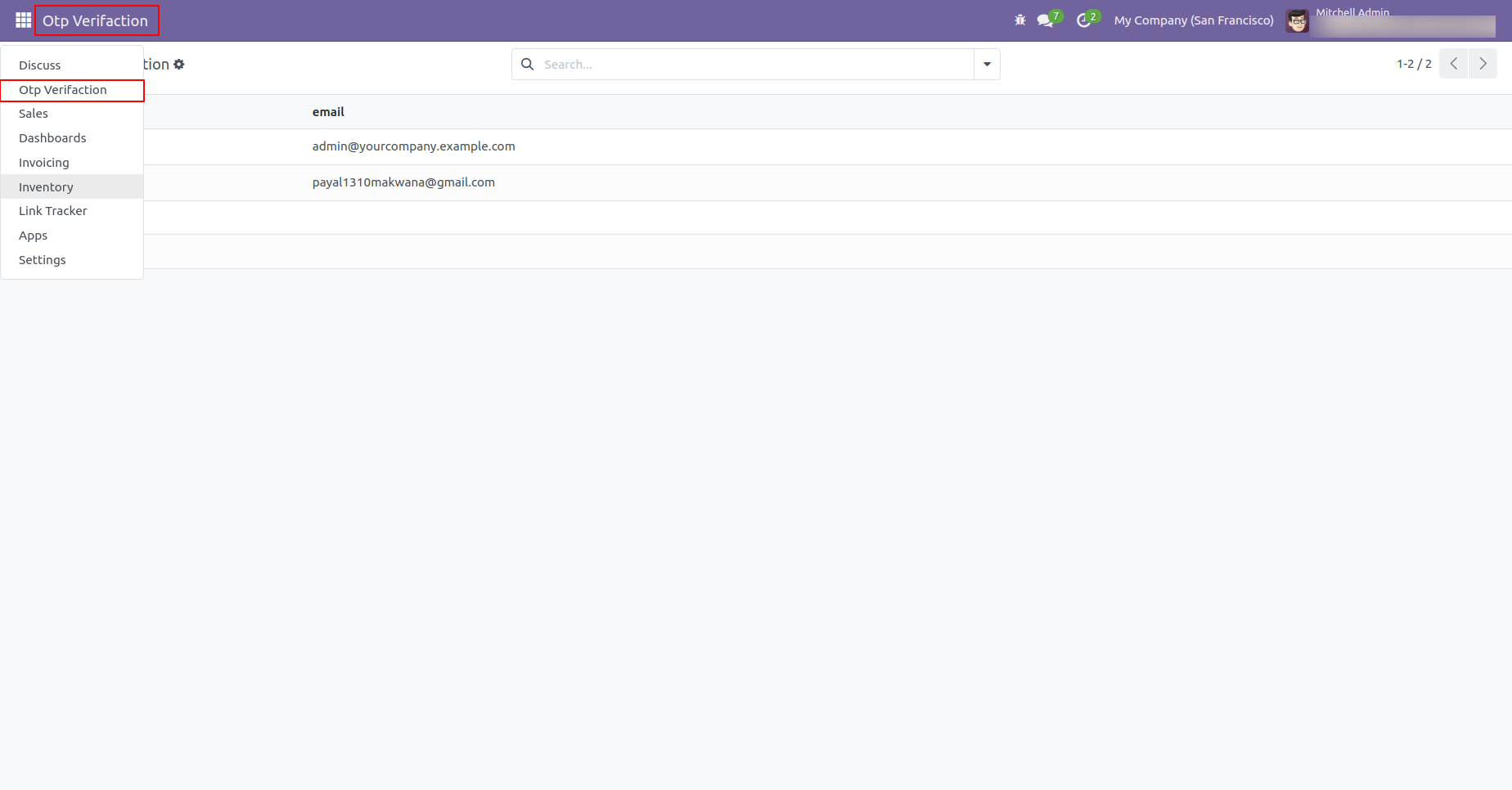
ou can also find the verification code in the backend under 'OTP Verification'.
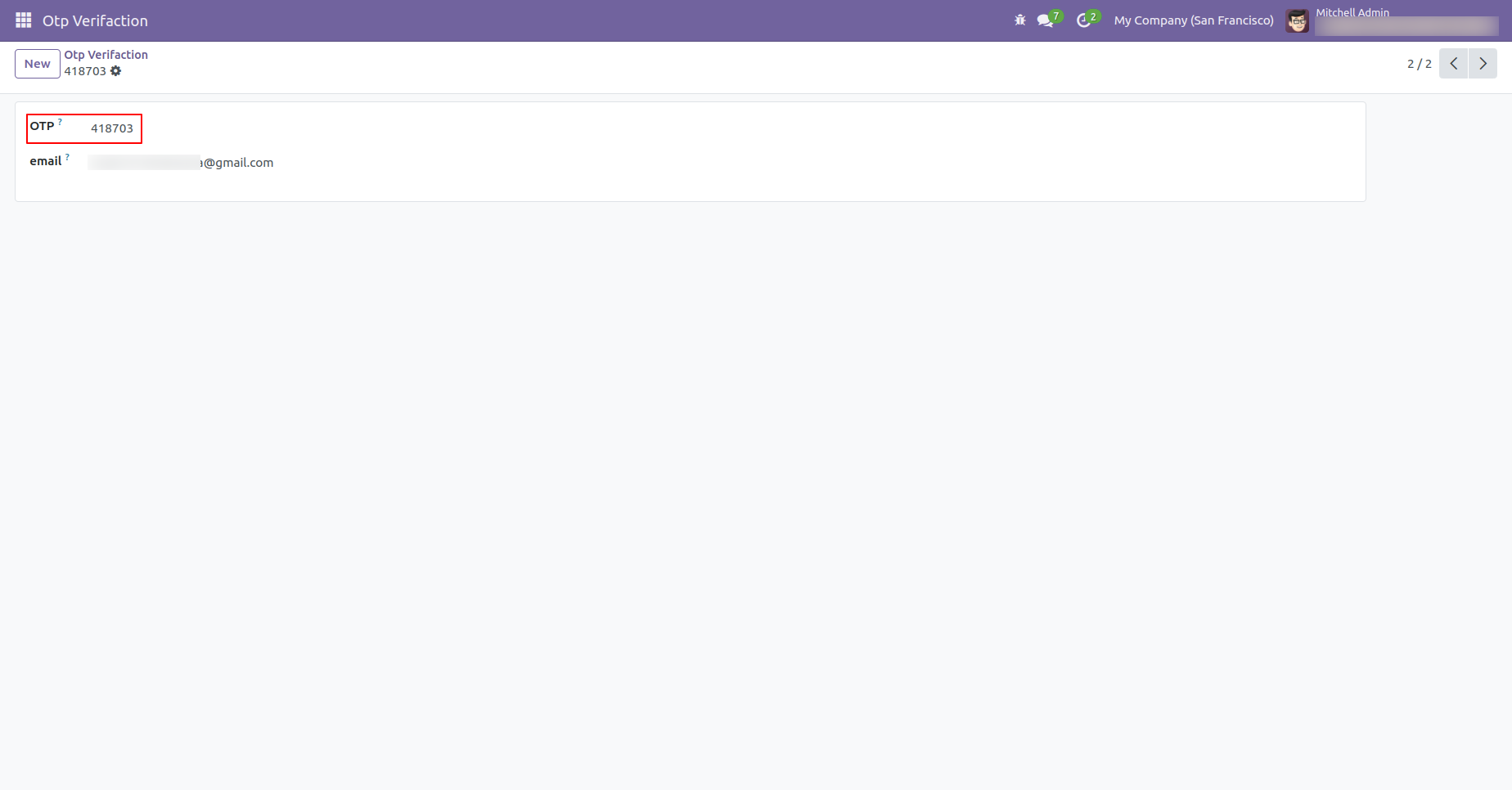
Enter the verification code and click the 'Sign Up' button.
Note: Only verified users can log in, and the 'Sign Up' button remains inactive if the OTP is incorrect.
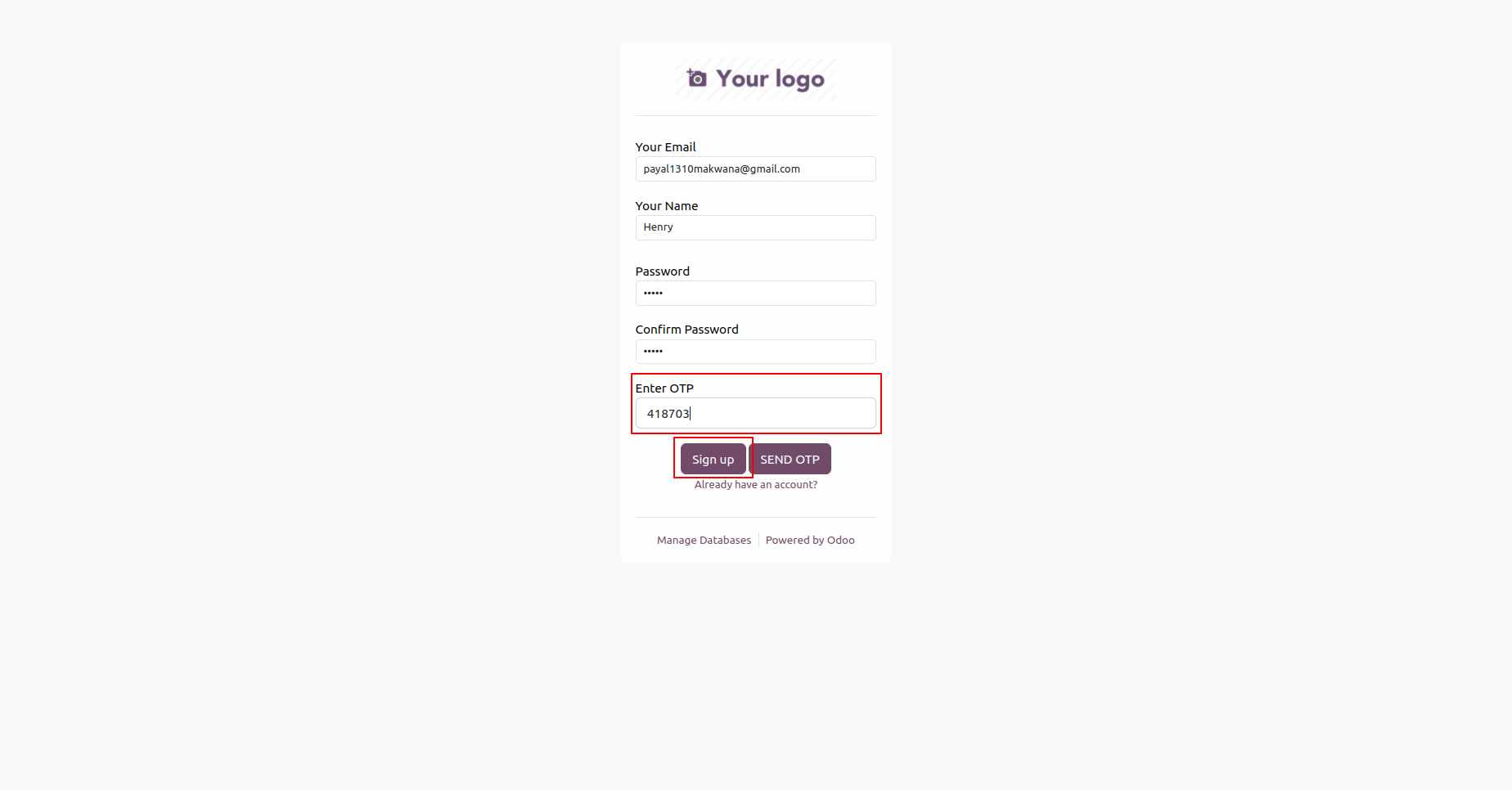
After getting successful verification user can log in. Here 'Henry' login screen looks like below.
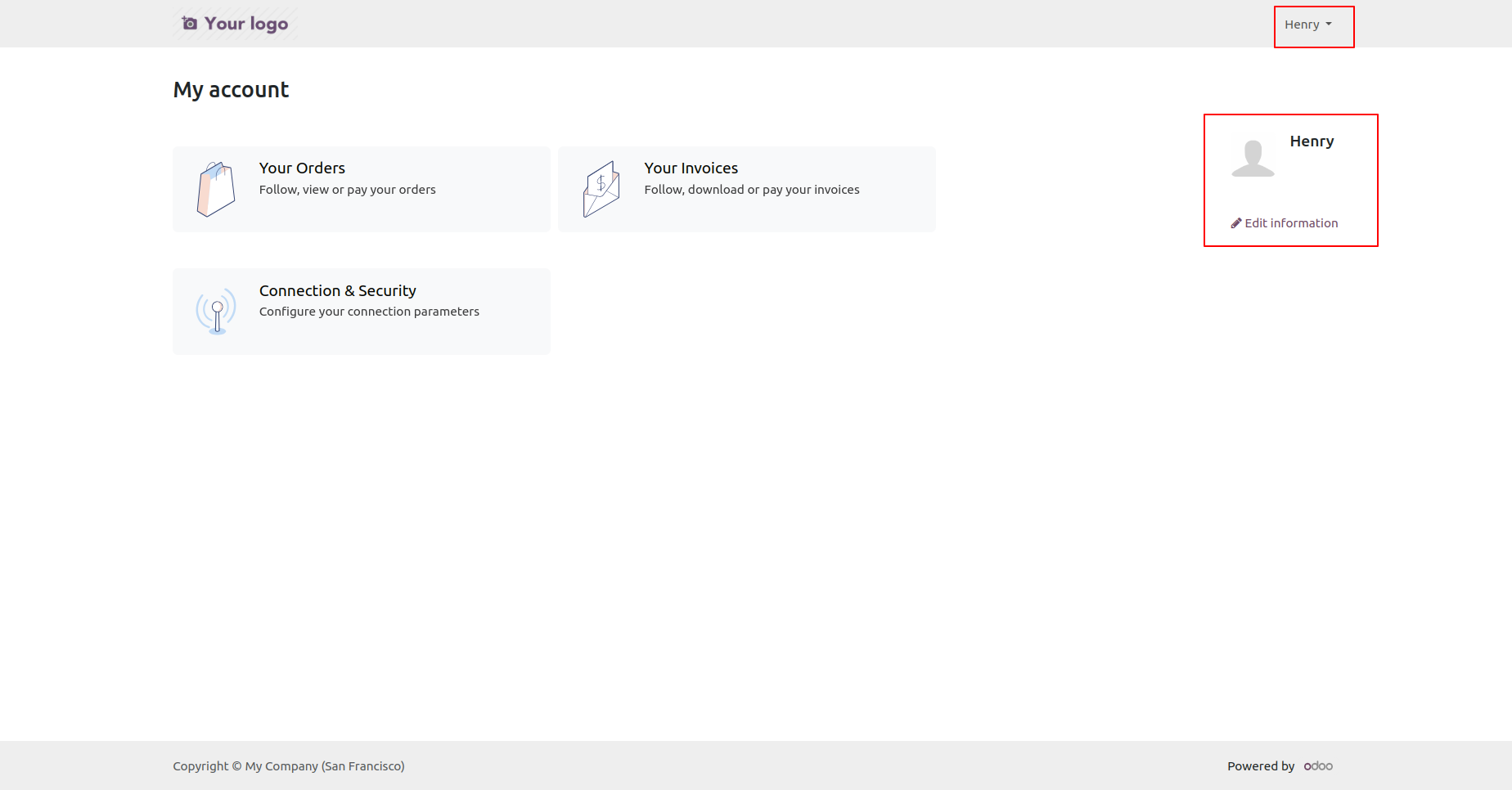
Once the user clicks on the sign up page, the user is created in the backend.
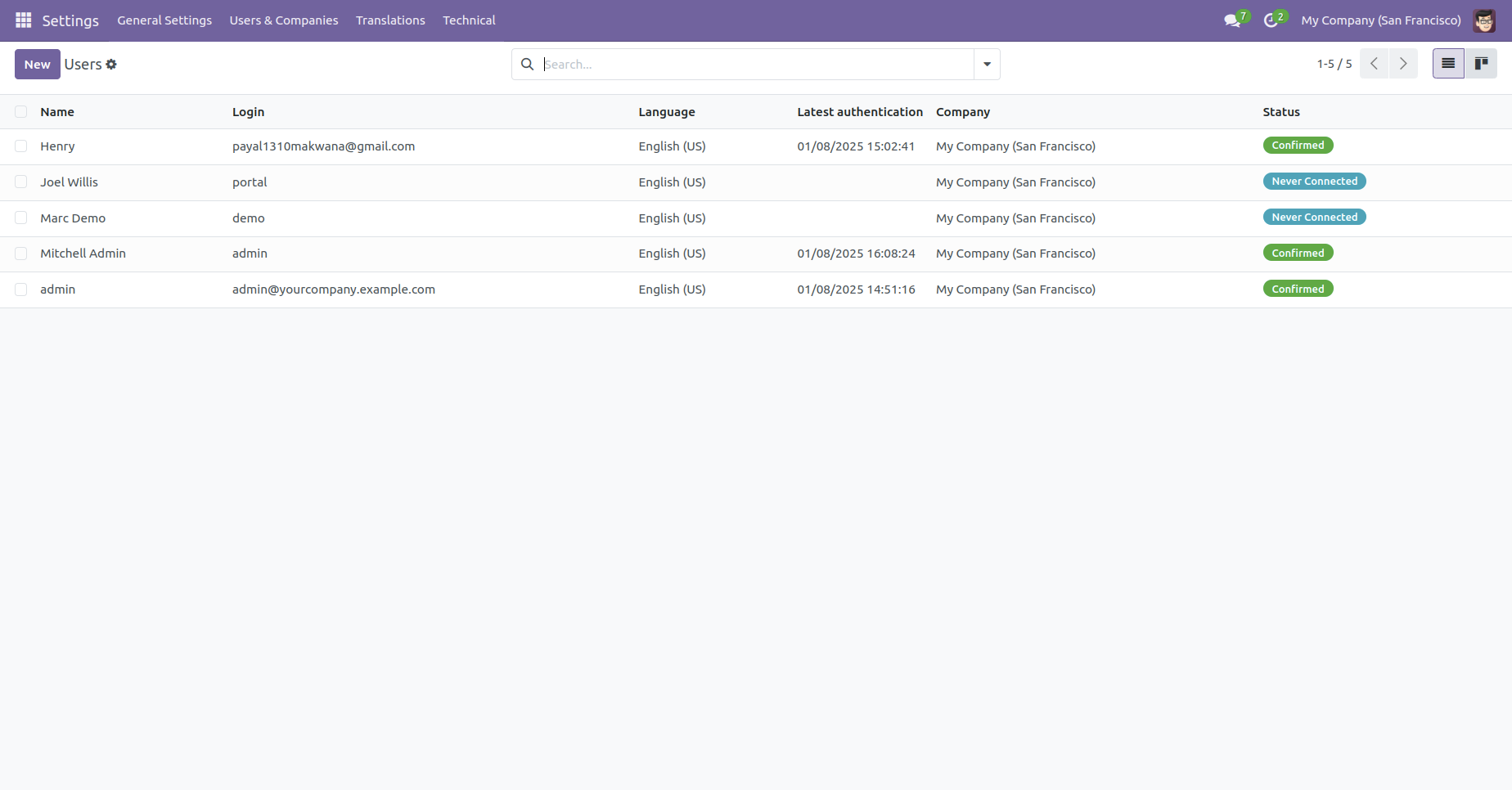
The user form view looks like below.
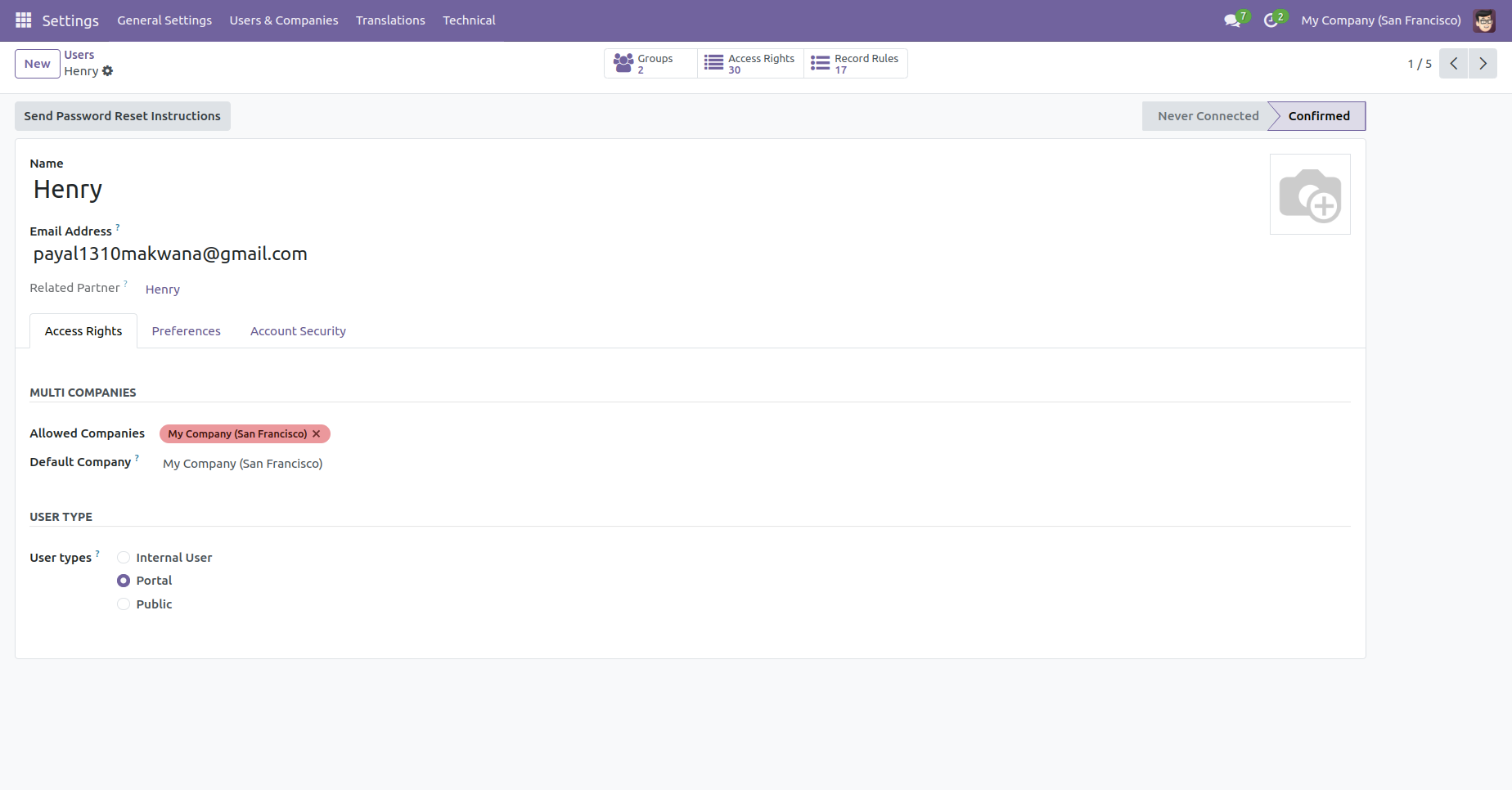
Version 18.0.3 | Released on : 7th January 2025
Version 18.0.2 | Released on : 2nd December 2024
Version 18.0.1 | Released on : 8th October 2024
- Yes, this app works perfectly with Odoo Enterprise (Odoo.sh & Premise) as well as Community.
- No, this application is not compatible with odoo.com(odoo saas).
- Please Contact Us at sales@softhealer.comto request customization.
- Yes, we provide free support for 100 days.
- Yes, you will get free update for lifetime.
- No, you don't need to install addition libraries.
- Yes, You have to download module for each version (13,14,15) except in version 12 or lower.
- No, We do not provide any kind of exchange.

