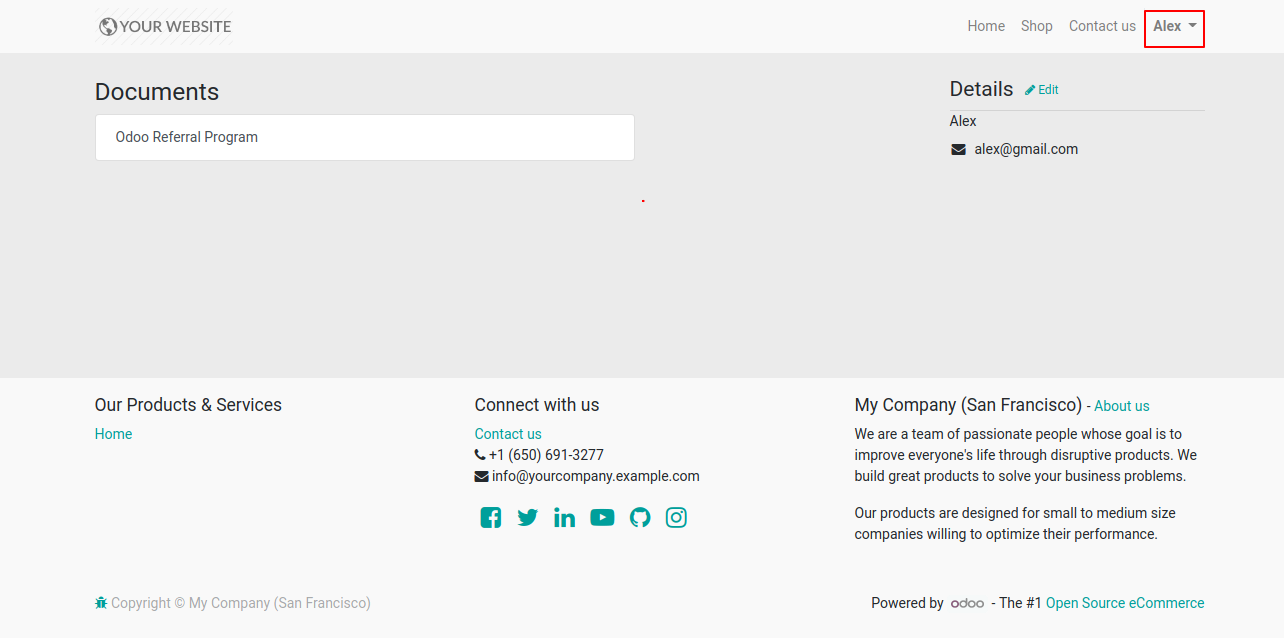Whenever any user sign up, that will pass to the email verification process, the user can log in after email verification. For email, verification users have to verify with the verification code that sent in a user email address. It shows alert if you entered an invalid verification code. Only verified users can access the system.
Features
Users can log in after email verification after sign up.
It shows alert if you entered an invalid verification code.
Fake users can't direct login so provide security.
The verified users can see products and other things in odoo.
No special configuration required, install it, use it.
This module saves your important time.
It reduces human efforts.
Version
- Initial Release
General Setting: Select the "Free sign up" option.
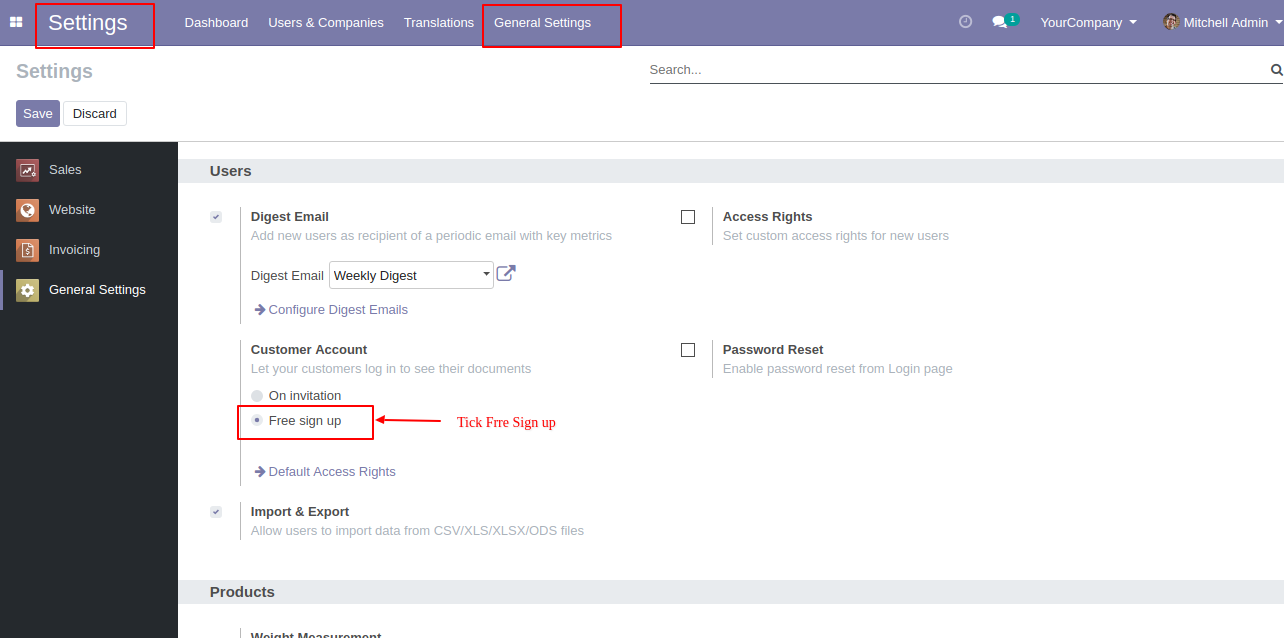
If you have no account then click "Don't have an account" to create an account.
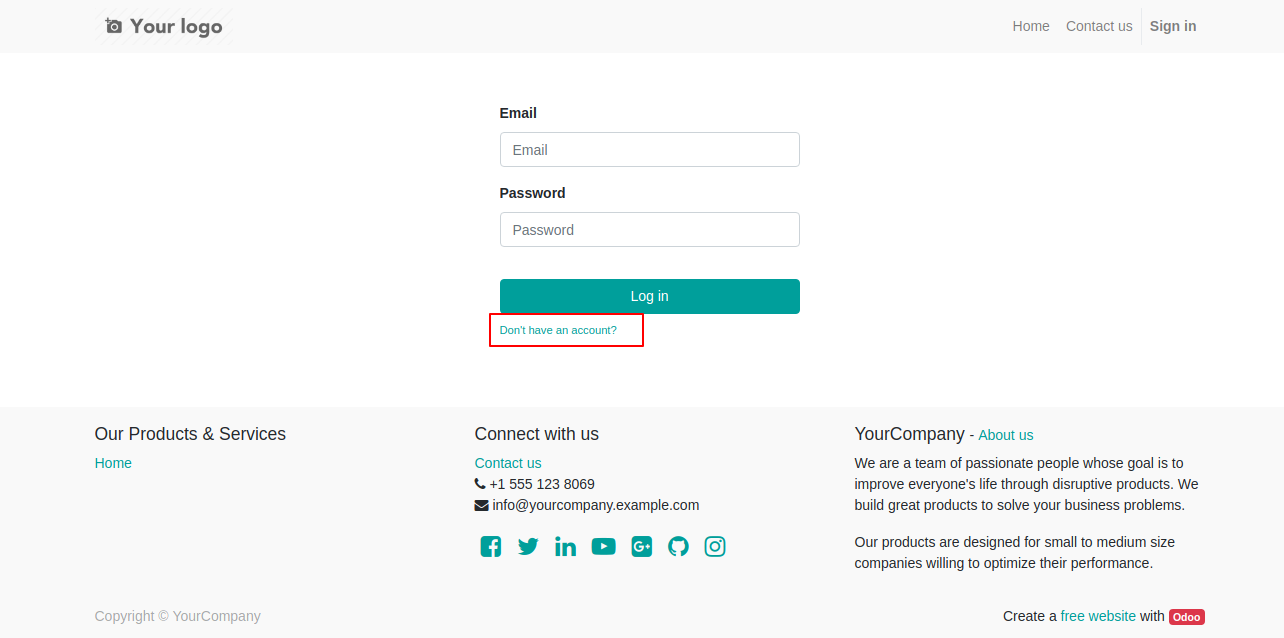
User has to fill sign up form, In from write details like email, name & password after that press 'Sign up' button.
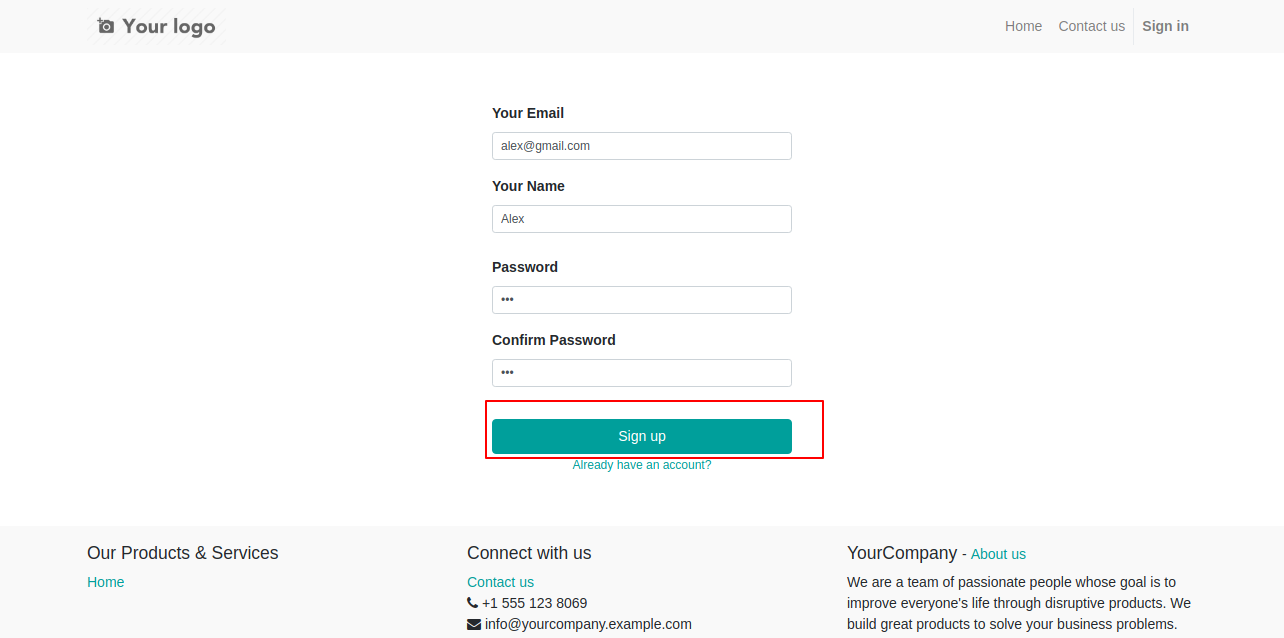
Once the user clicks on the sign up page, the user is created in the backend.
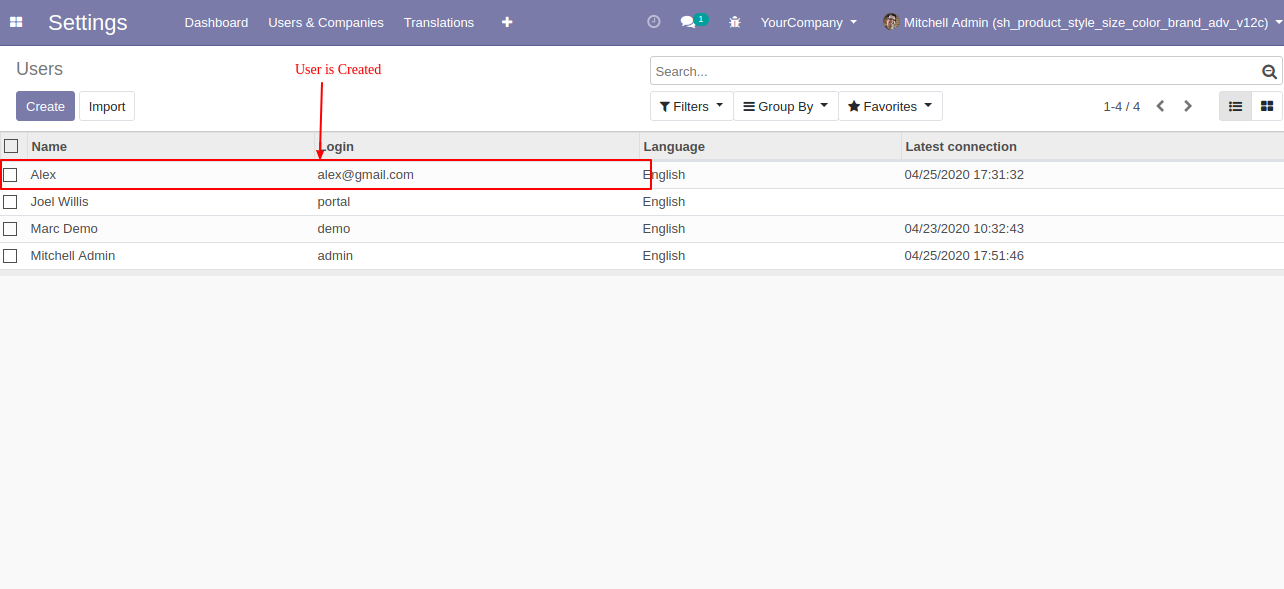
The user form view looks like below.
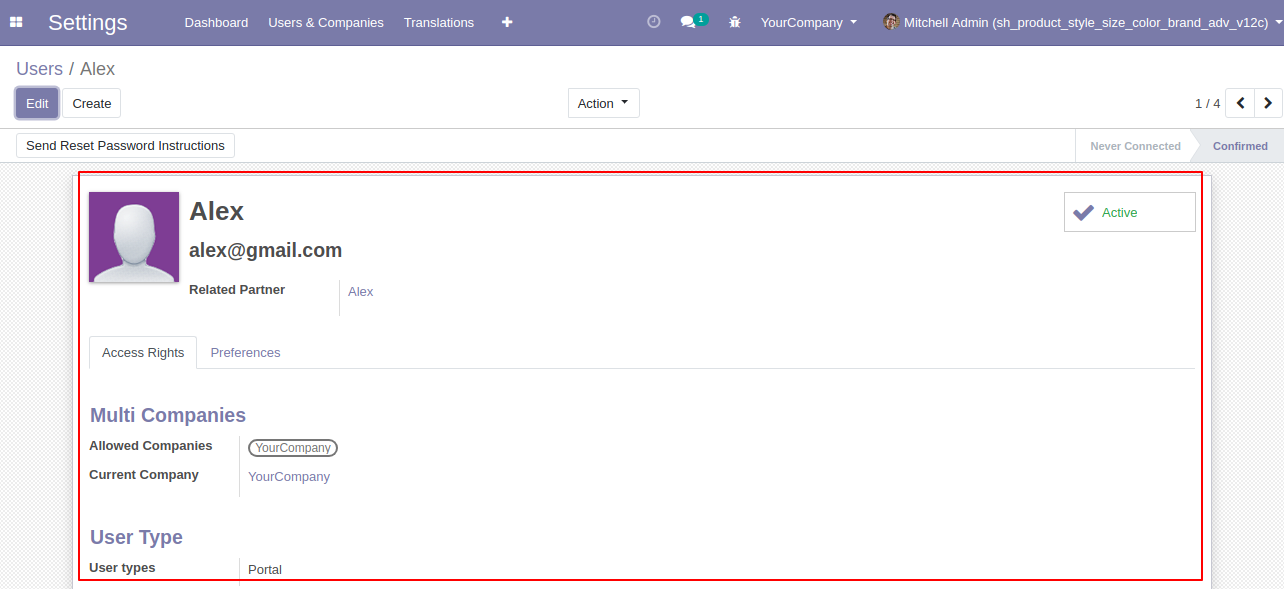
New email generated of the sign-up user.
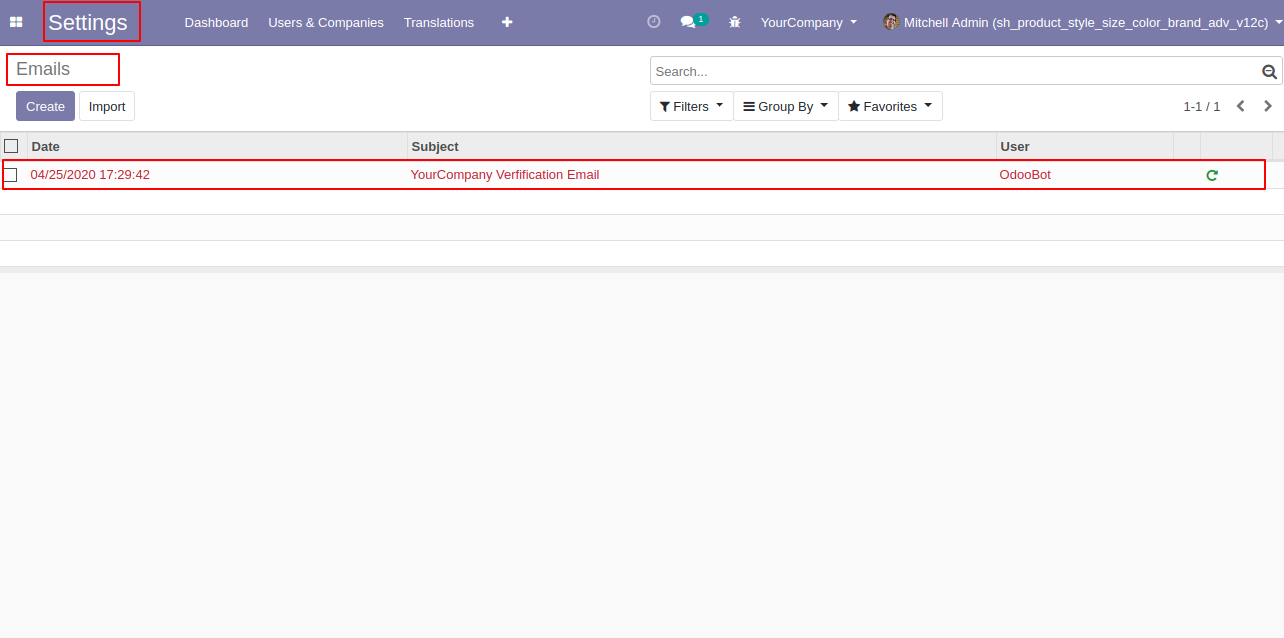
Once the user clicks on the sign up page, the administrator gets the user's details and send verification code to the user email.
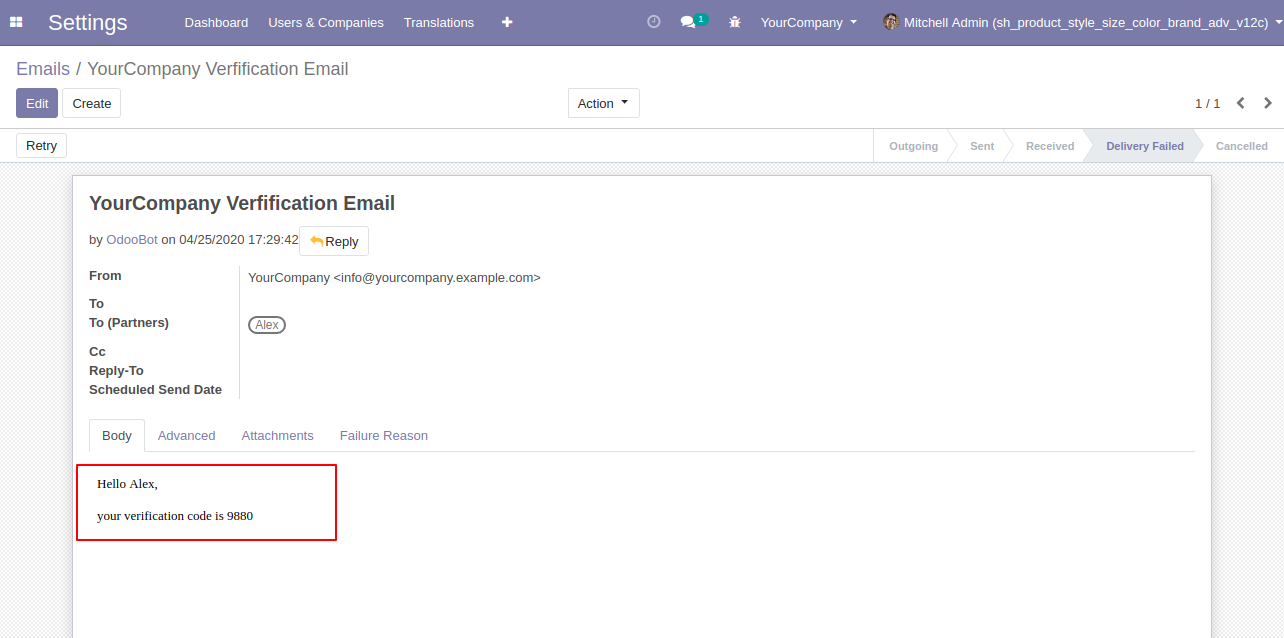
The user gets an email verification code that the user has to enter the code and press the "Verify" button.
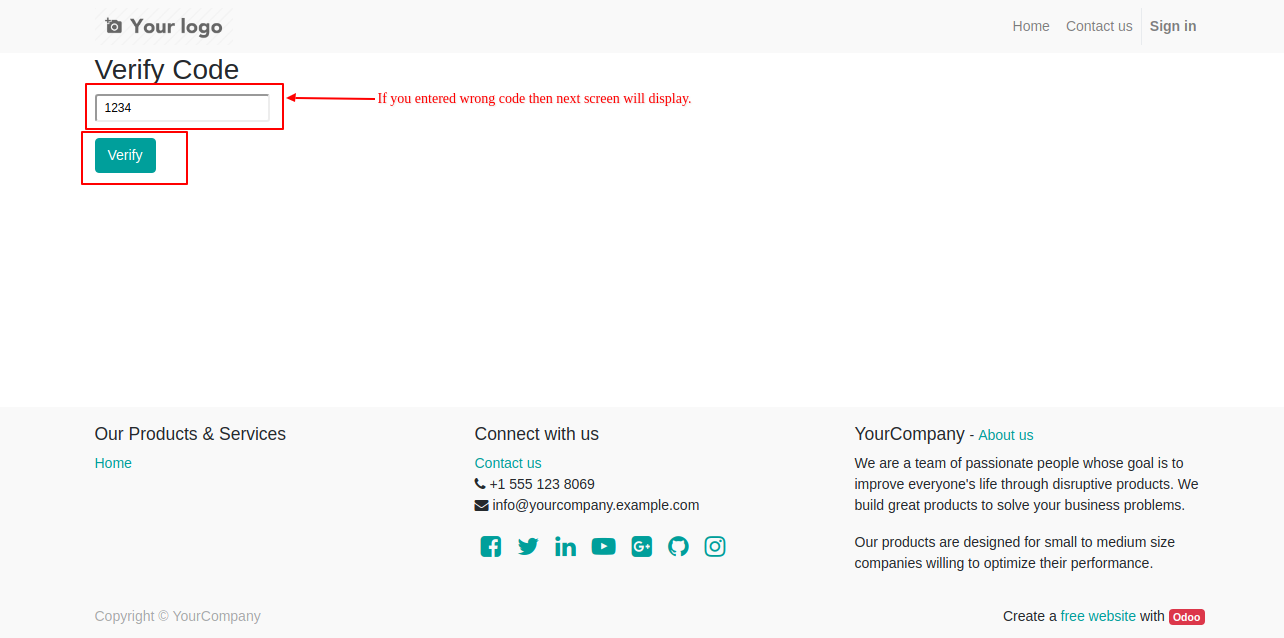
If the user entered the wrong code then it shows alert so press again the "Verify" button.
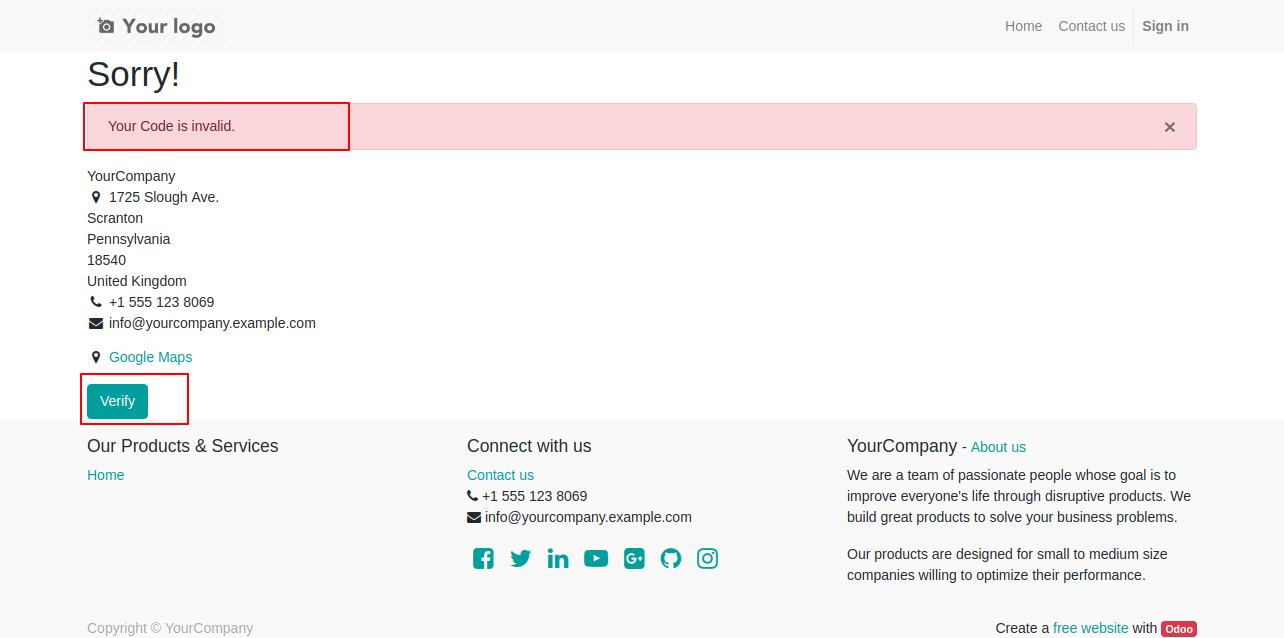
Enter the right code and press the "Verify" button.
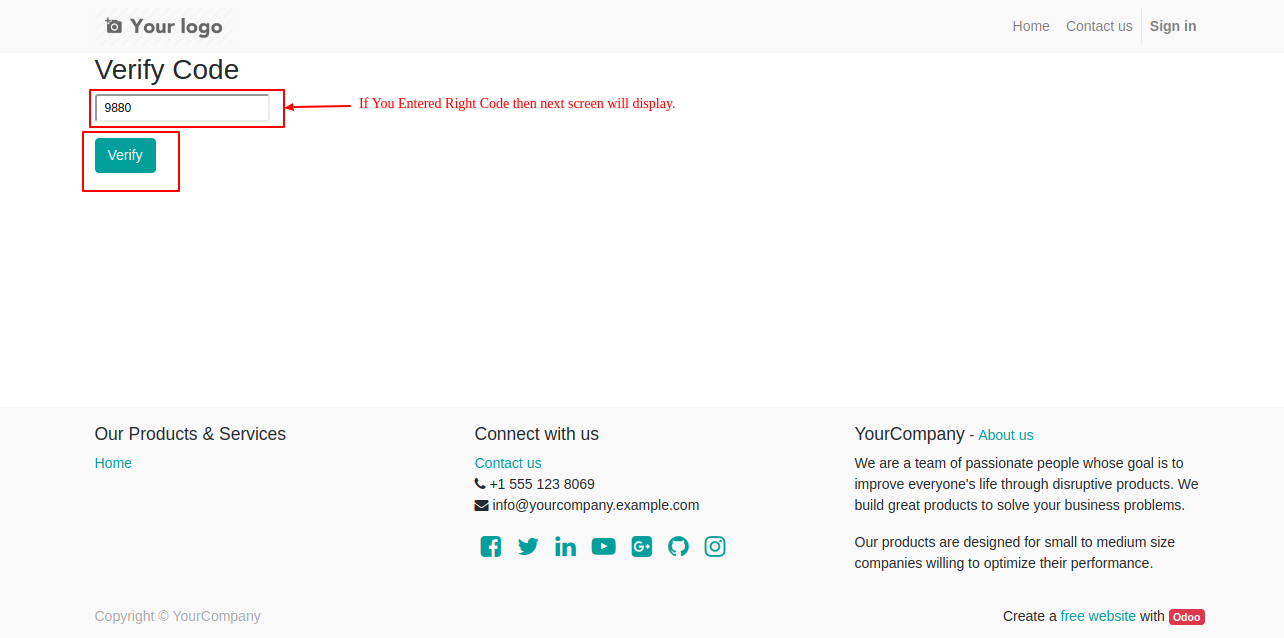
After getting successful verification user can log in. Here "Alex" login screen looks like below.
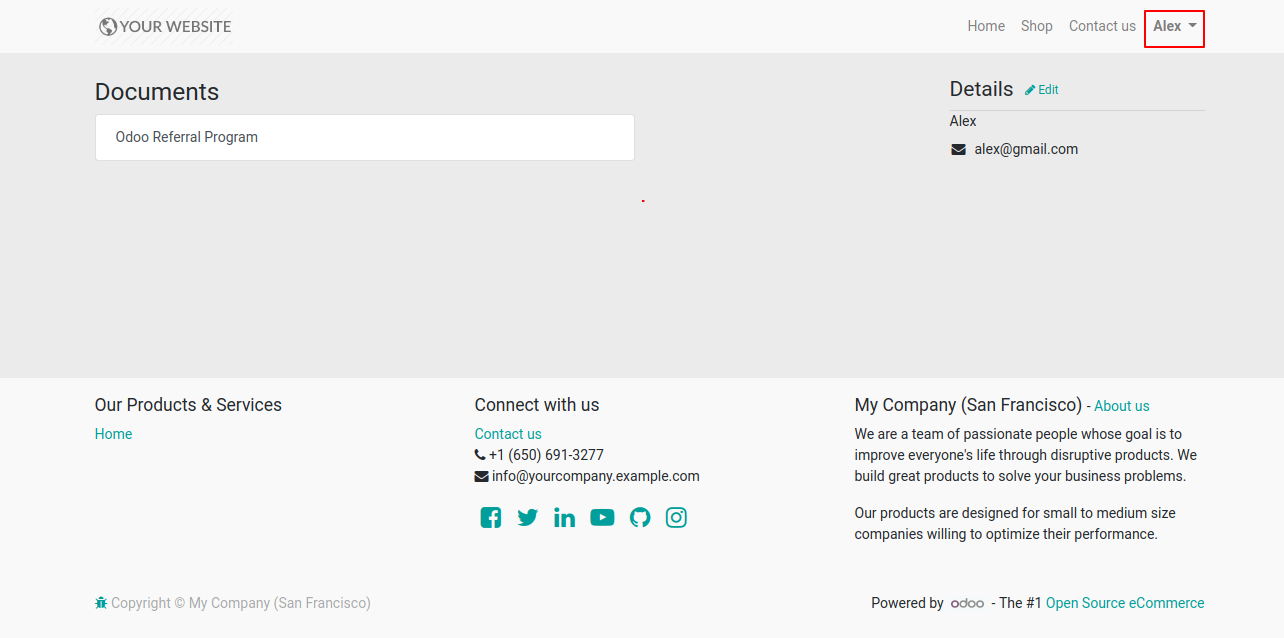
If you verified user then you are automatically logged in to the system.
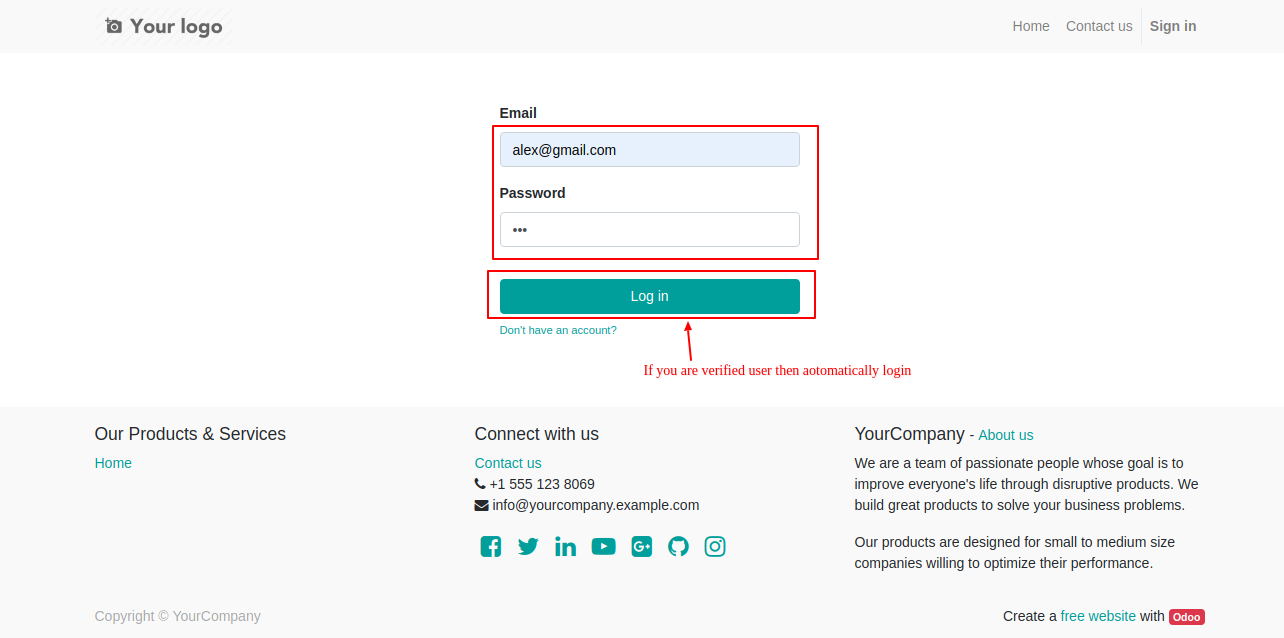
The login screen looks like below.
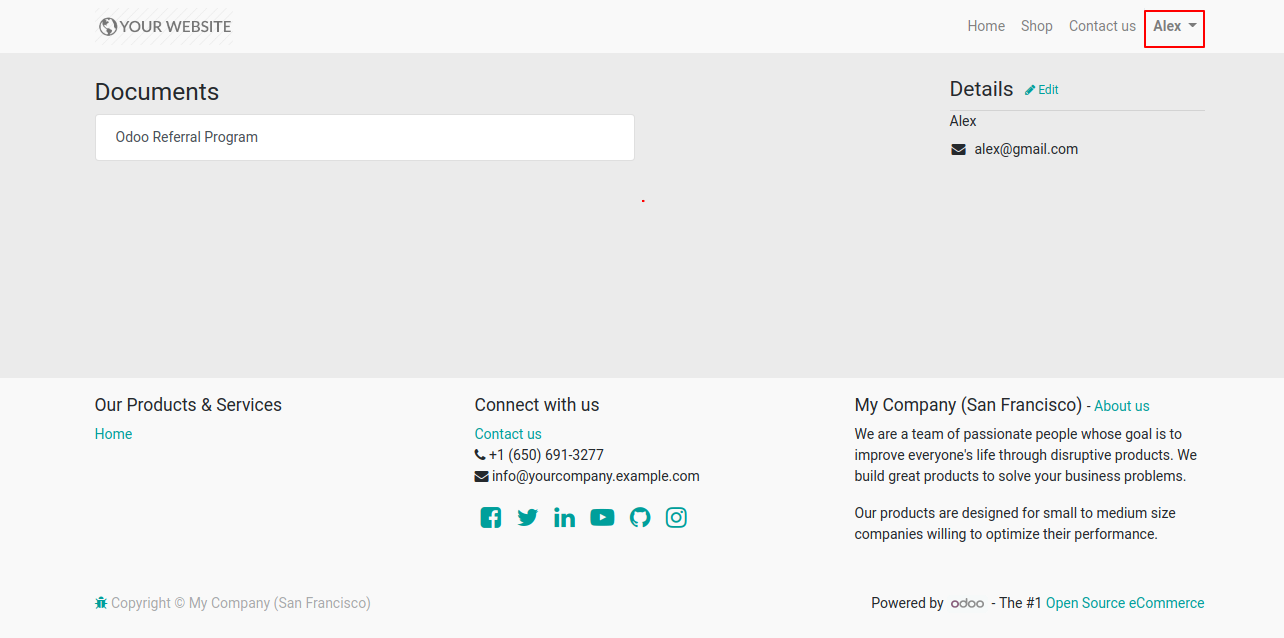
If you are not verified user then and you try to login then you must have to enter verification code.
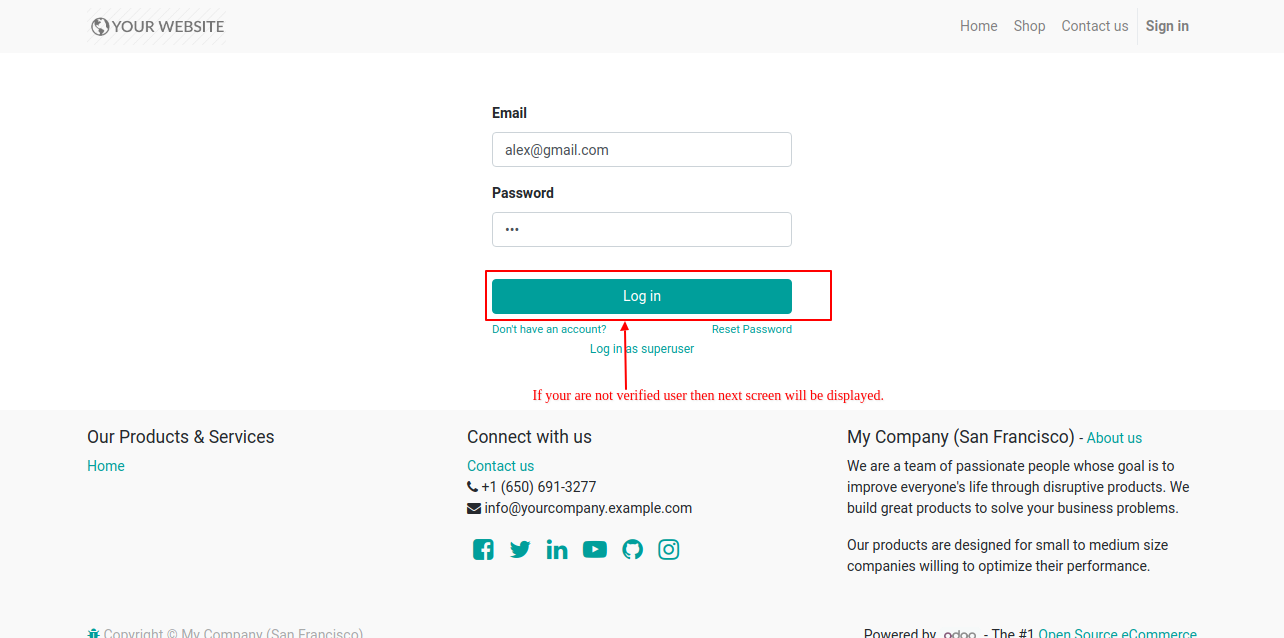
Enter the right code and press the "Verify" button to log in.
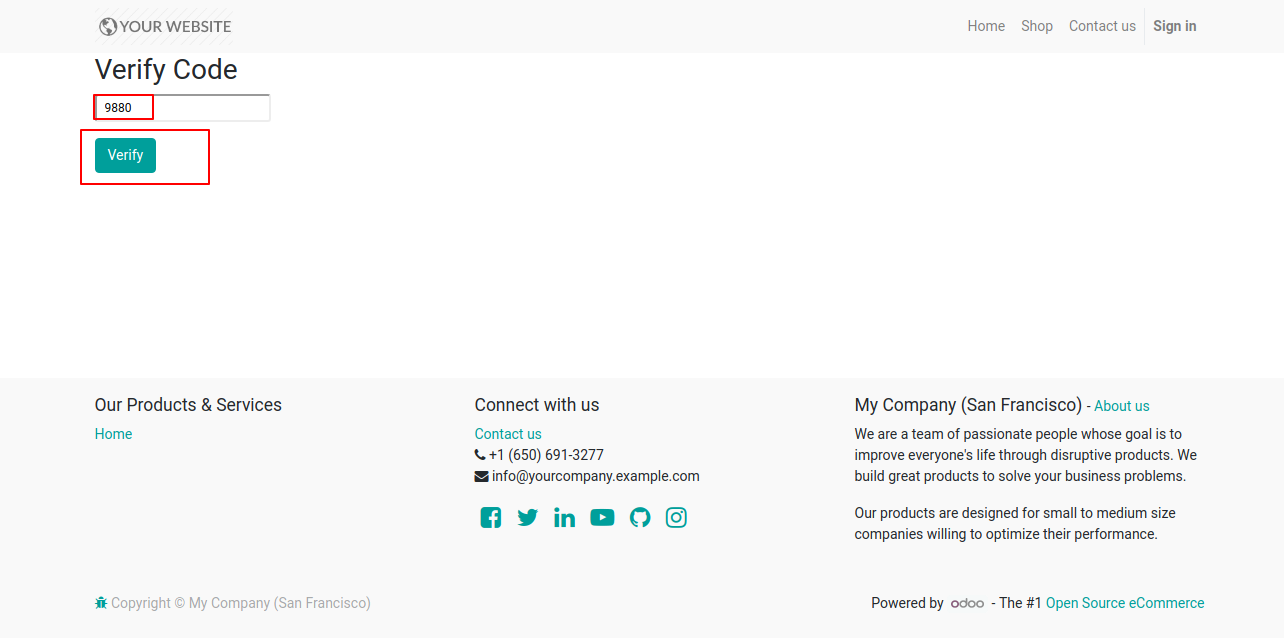
The login screen looks like below.