
Shopify Odoo Connector - Products
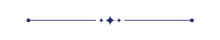
Using this app you can easily import products from shopify with images, variants and also define warehouse and category date.
Hot Features
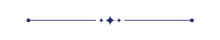
Features
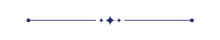
- Easy to import products with variants.
- After imported products manages in queue to create in odoo.
- Import products day wise.
- Easy to define warehouse while importing.
- Easy to enable/disable products images while importing.
- Log history.
- Once all products are imported then the cron start to create a products in odoo.
- This app helps to import thousands of products in single click.
Enable Shopify manager rights.
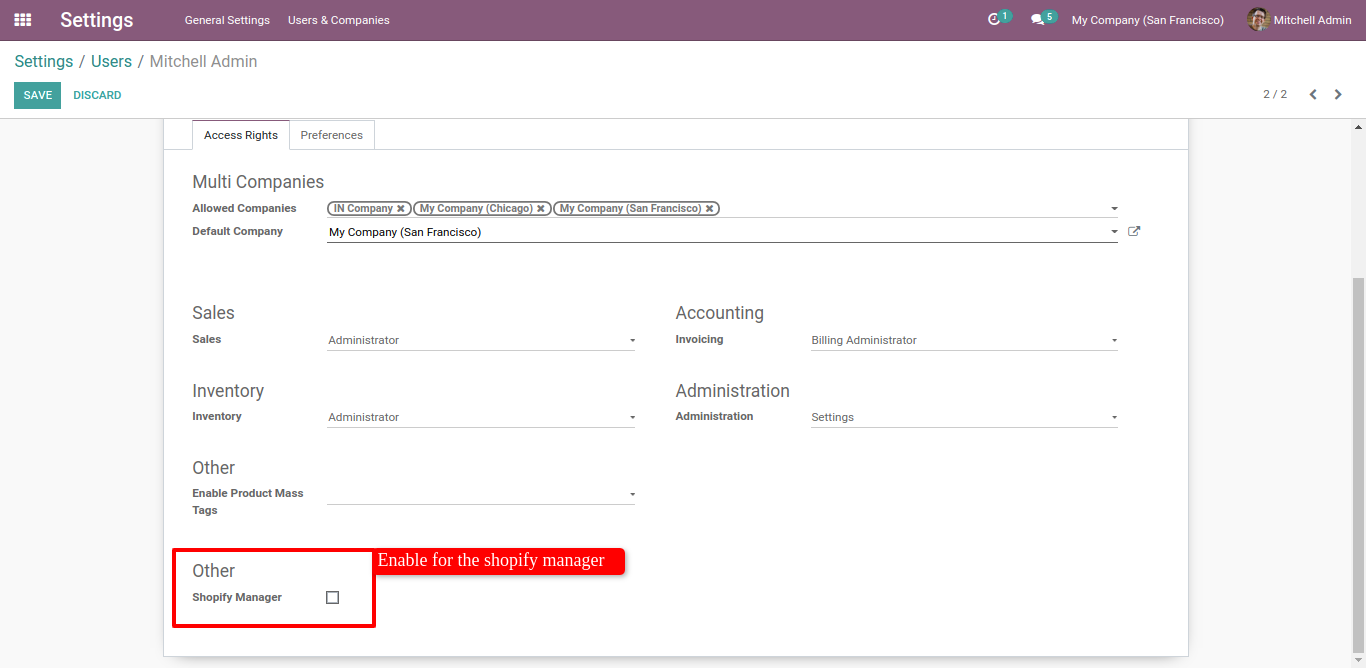
Add credential and enable import products.
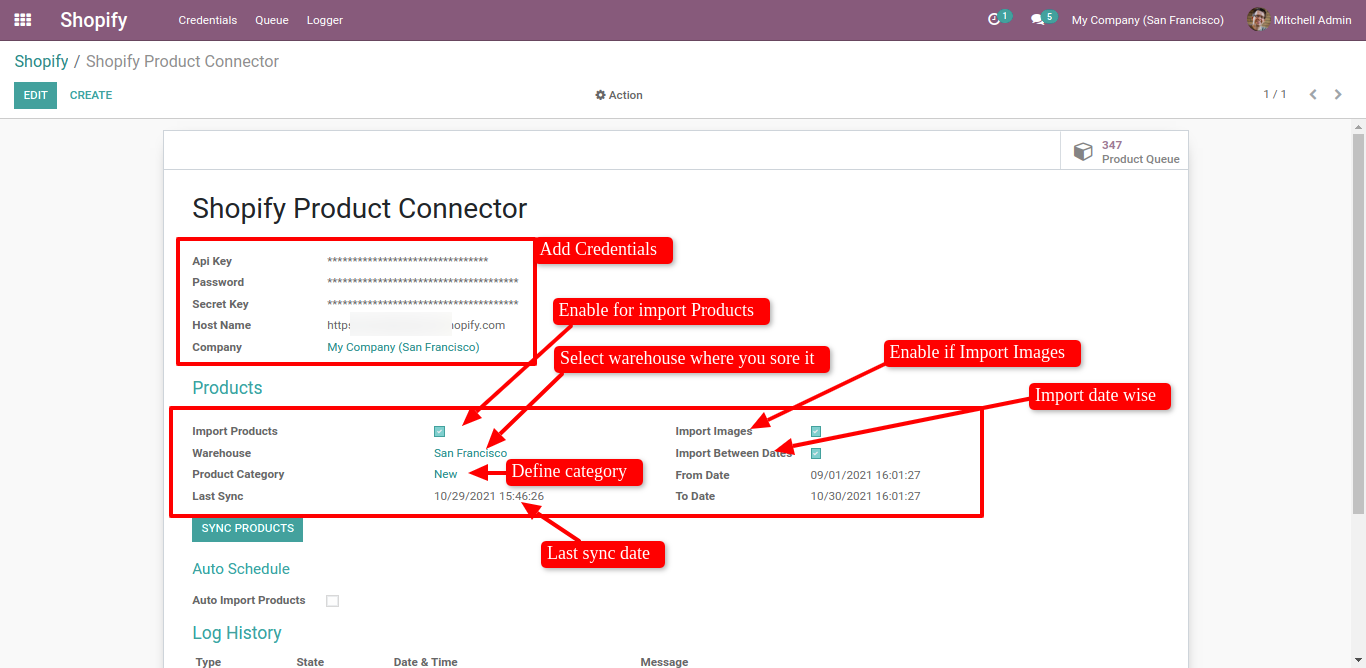
After successfully import of products they are added to the queue and will be created automatically
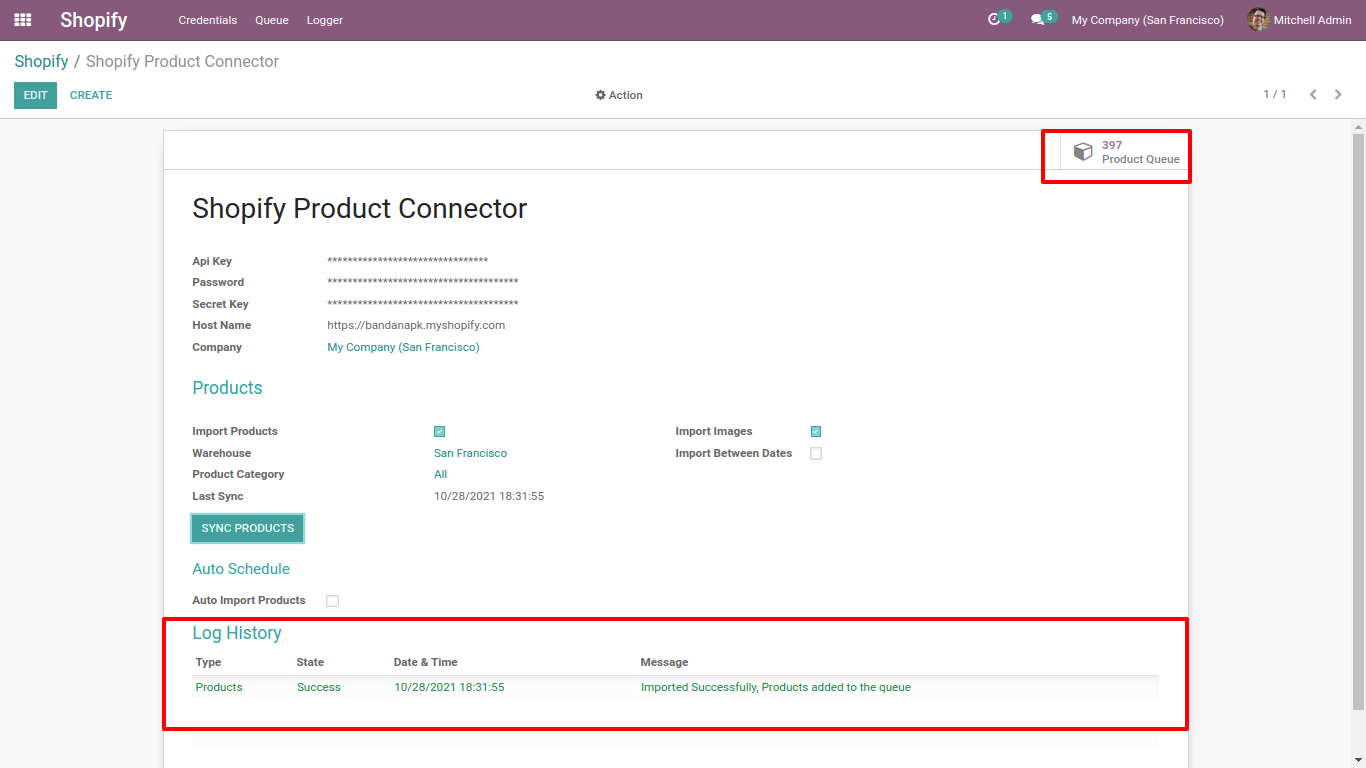
Imported products listed in queue.

Imported Products.
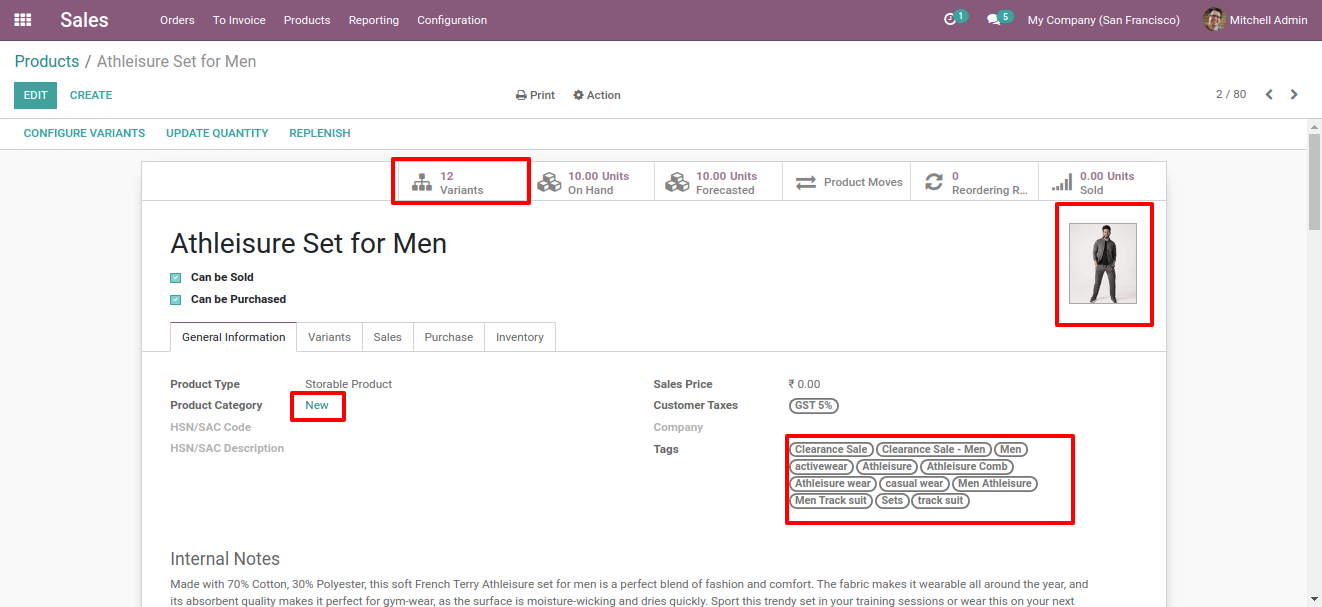
After create products with image, category, variants.
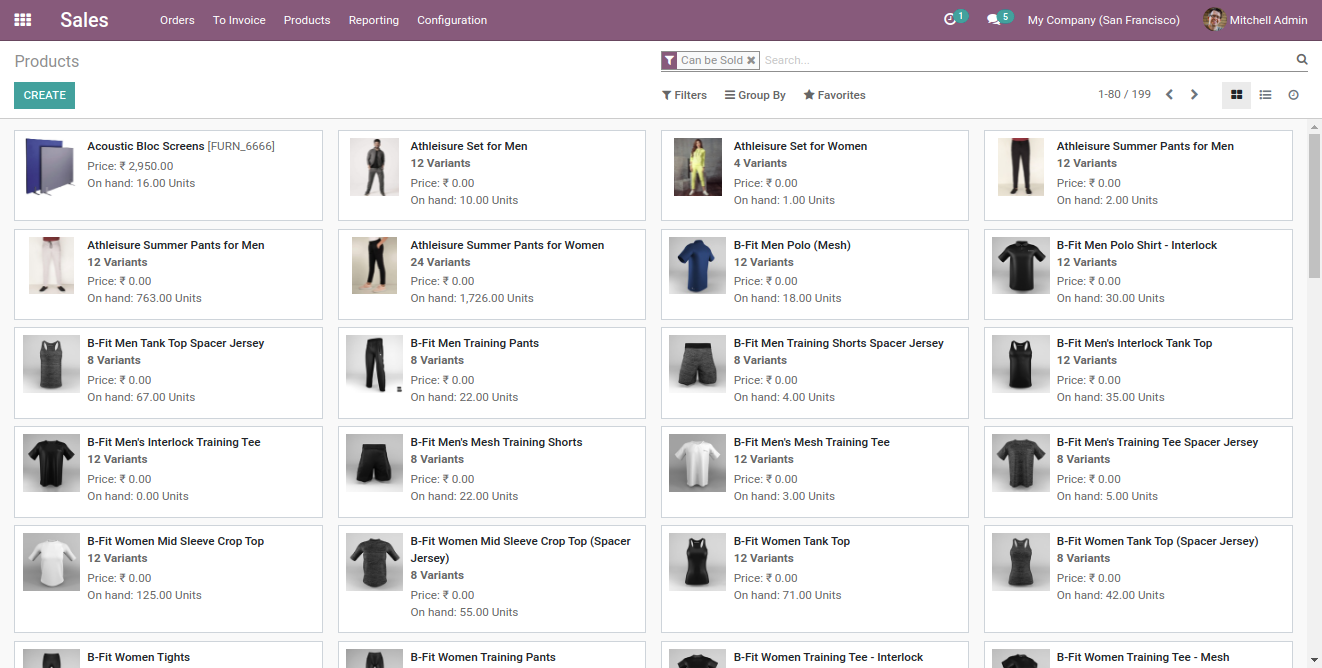
Goto shopify dashboard ==> Settings.
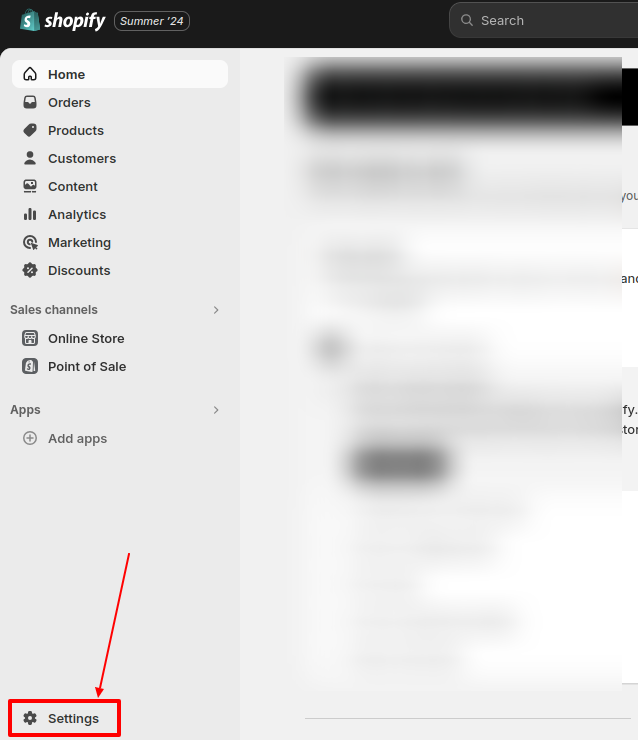
Click on Apps and sales channels ==> Develop apps.

After that click on Allow custom app development.
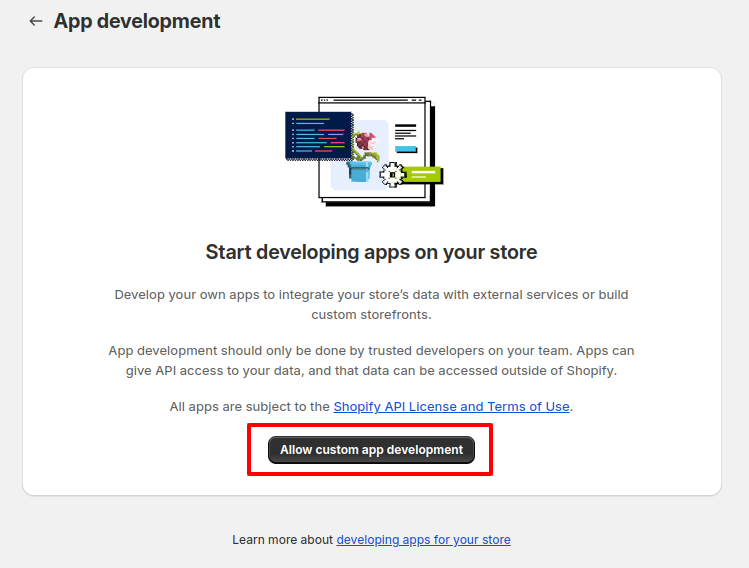
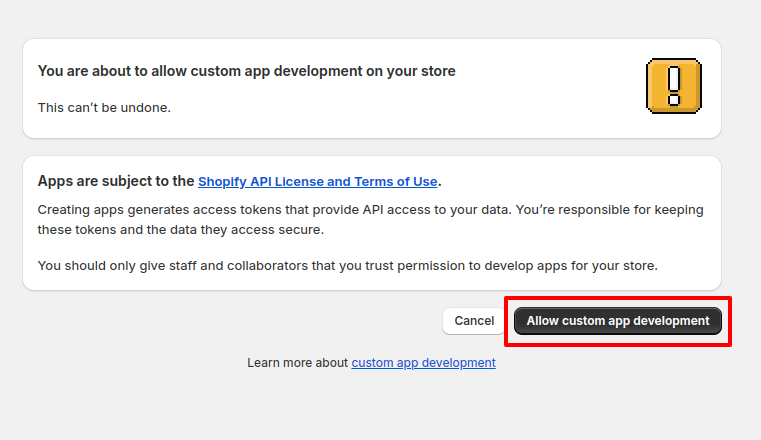
Click on Create an app.
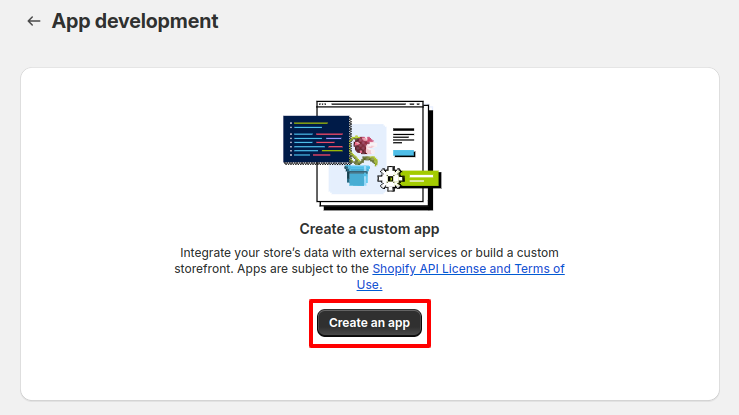
Give your app any Name, select an app developer and click on the Create app.
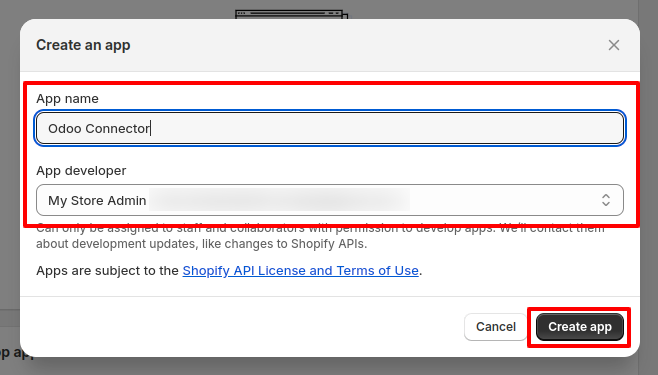
Navigate to the Overview tab and click on the Configure Admin API scopes
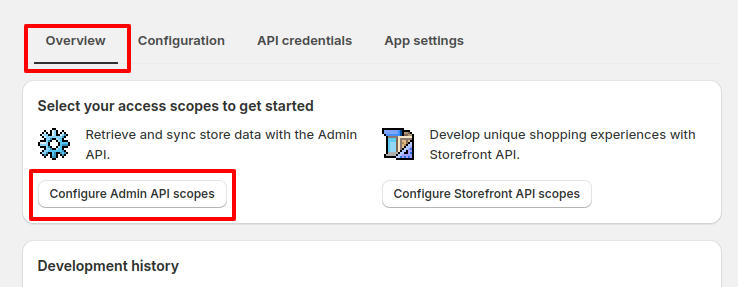
Select all the checkmarks and save the changes.

Now install that created app.
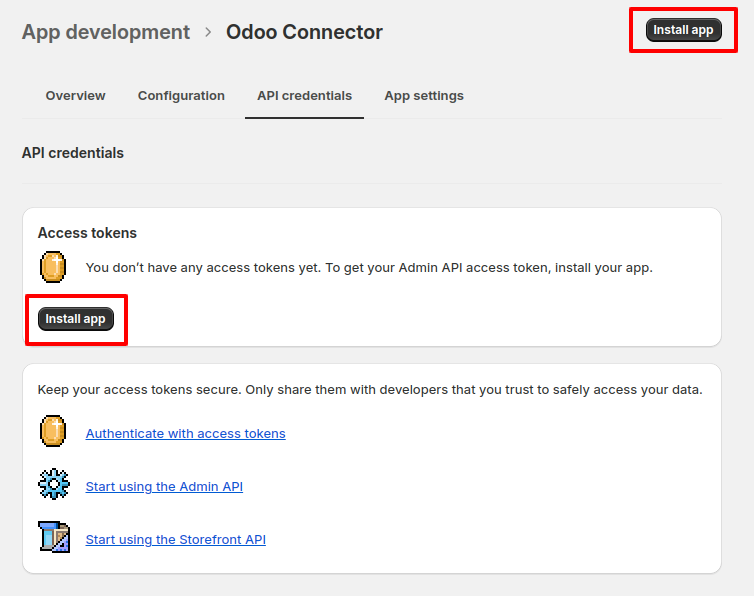
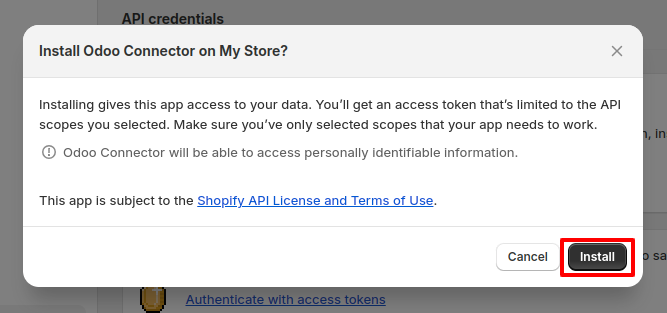
After installing the app you can see the Password, API Key and Secret under the API Credentials tab (Make sure you save that password because it never appears again).
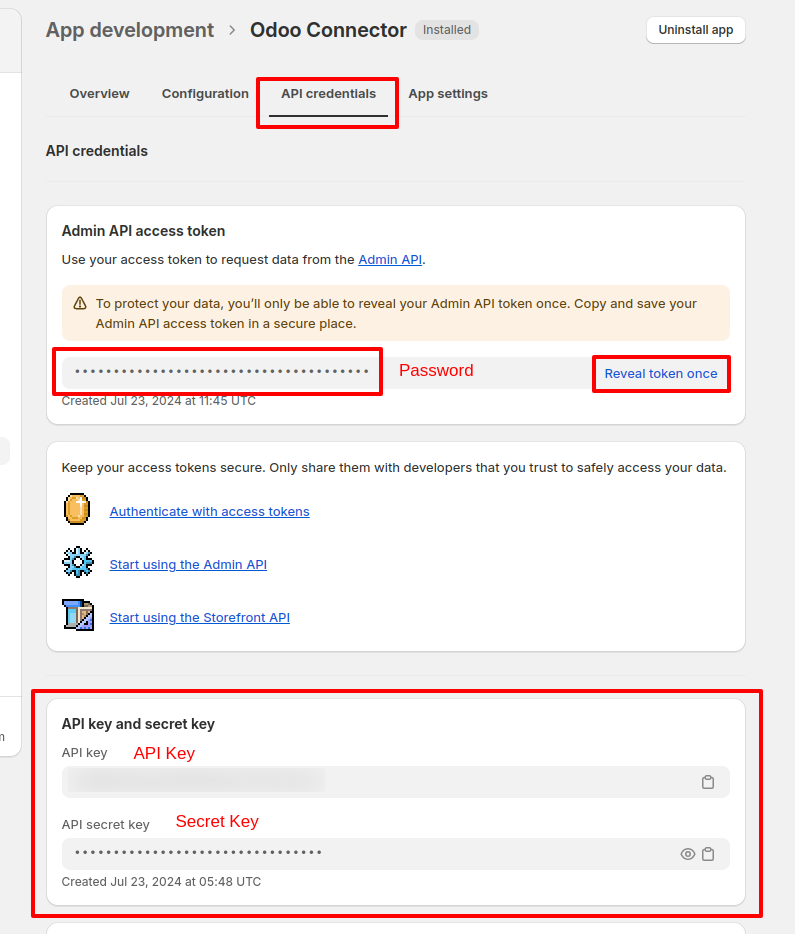
Version 15.0.2 | Released on : 24th February 2022
Version 15.0.1 | Released on : 3rd January 2022
- Yes, this app works perfectly with Odoo Enterprise (Odoo.sh & Premise) as well as Community.
- Yes, This app is compatible with Odoo's Multi-Company Feature.
- Please Contact Us at sales@softhealer.comto request customization.
- Yes, we provide free support for 100 days.
- Yes, you will get free update for lifetime.
- No, you don't need to install addition libraries.
- Yes, You have to download module for each version (13,14,15) except in version 12 or lower.
- No, We do not provide any kind of exchange.
