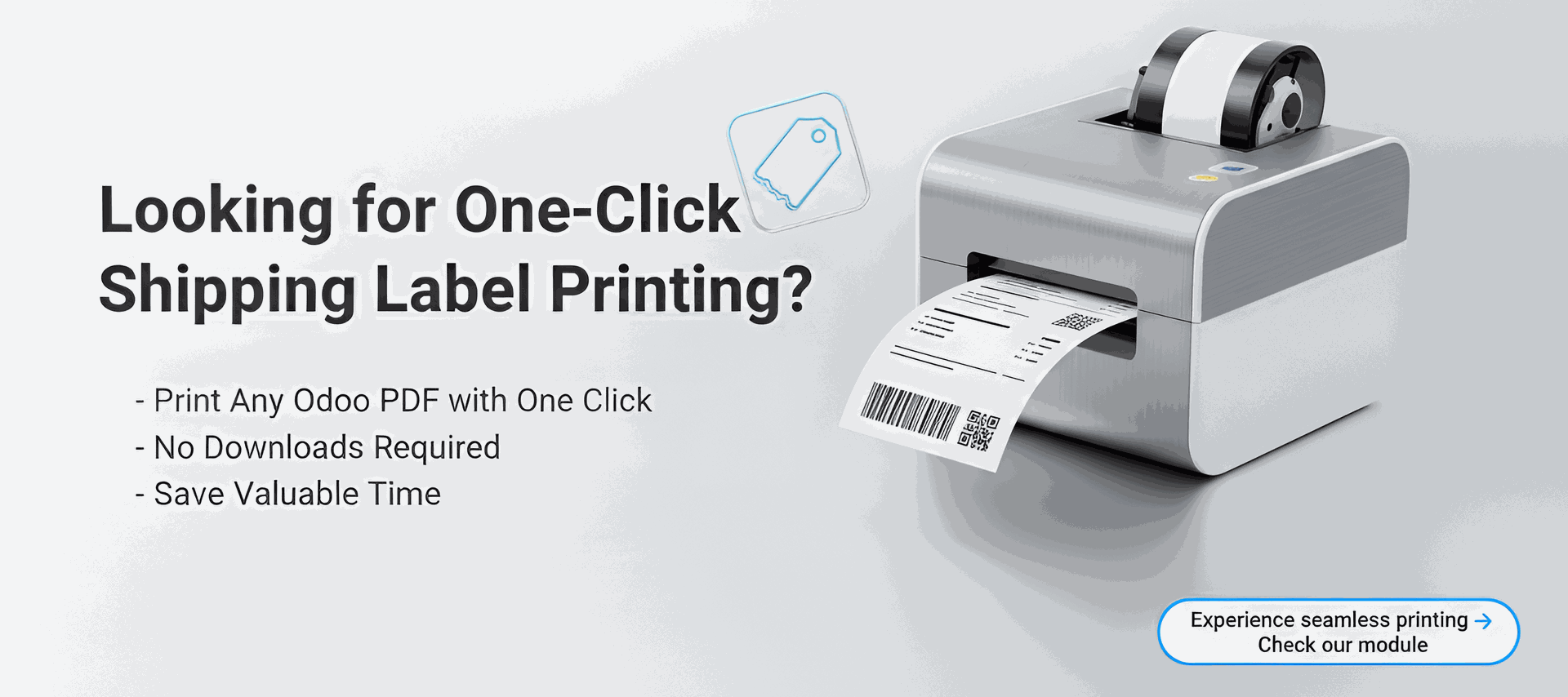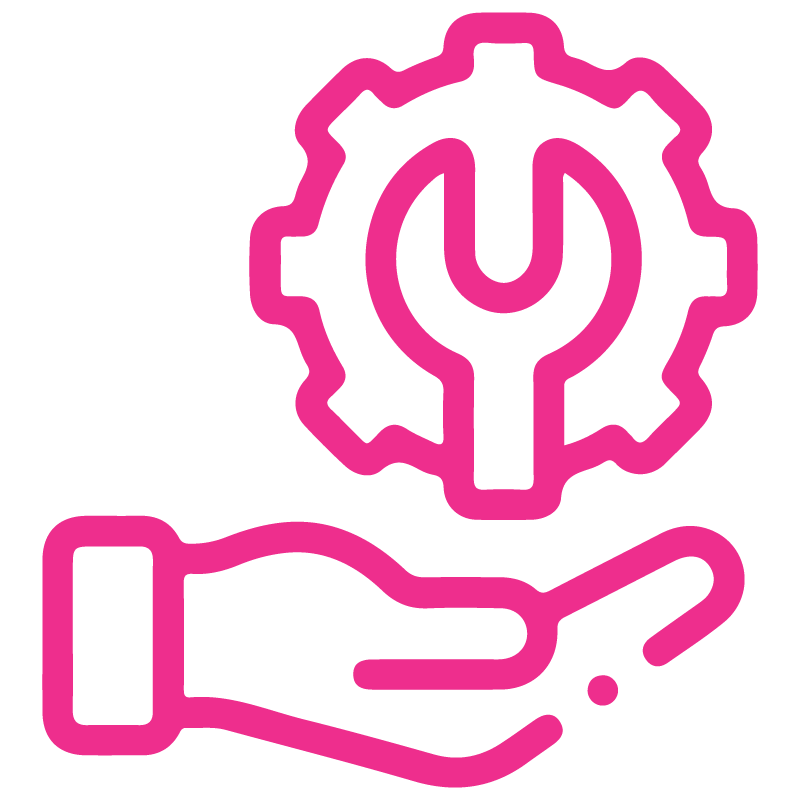











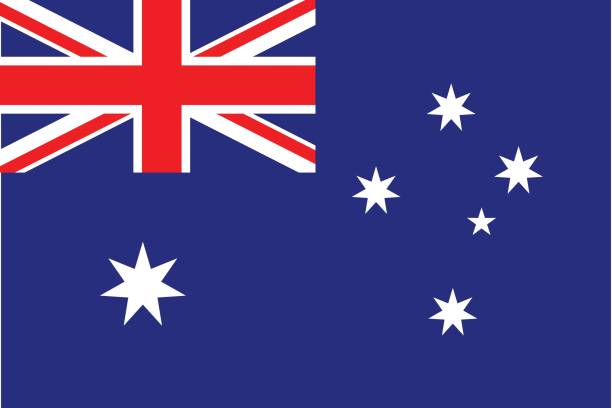


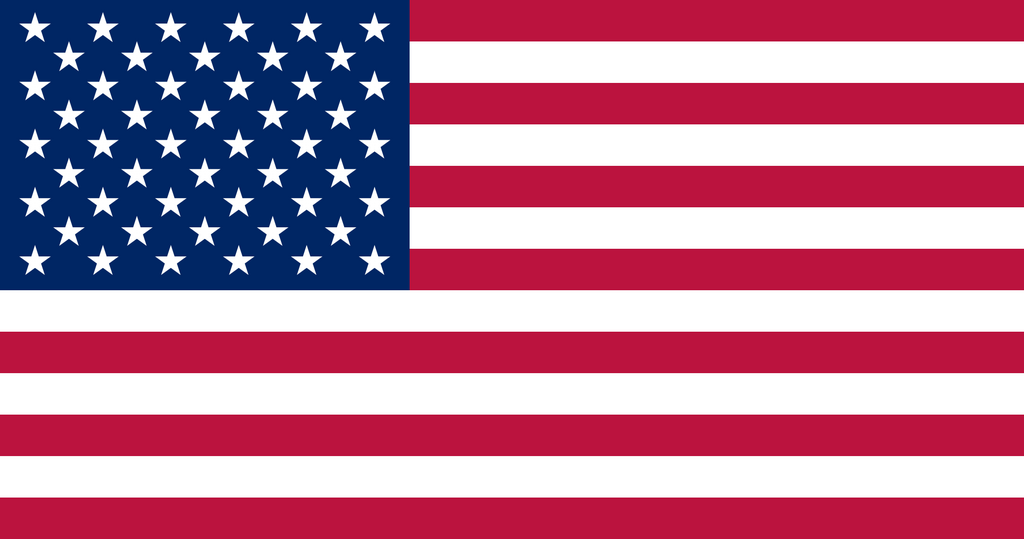


Shippo Shipping Integration
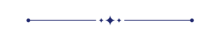
The Shippo Integration for Odoo provides a seamless and automated way to manage all your shipping operations directly from your Odoo interface. This integration enables effortless connection between Odoo and Shippo, allowing users to generate live shipping rates and streamline their entire shipping process - from order creation to label generation. Simplify your logistics workflow with real-time shipping insights and faster fulfillment, all within Odoo.

Related Modules
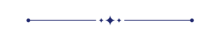
Features
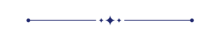
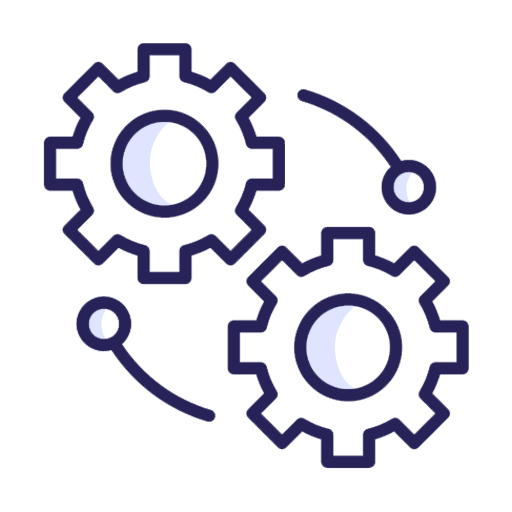
Integration of Shippo to Odoo
Connect Odoo system with Shippo to automate shipping operations.
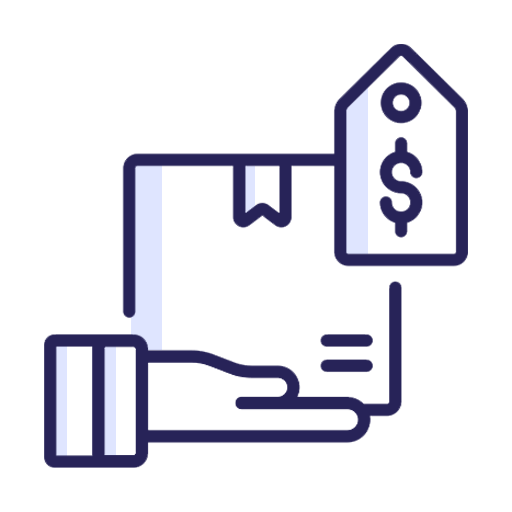
Shipping Rate
Instantly fetch live carrier rates from Shippo.
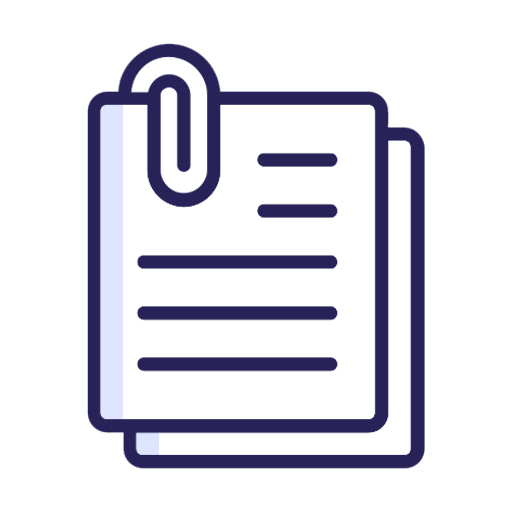
Attach Details in Chatter
Automatically attach generated label PDFs in Chatter.
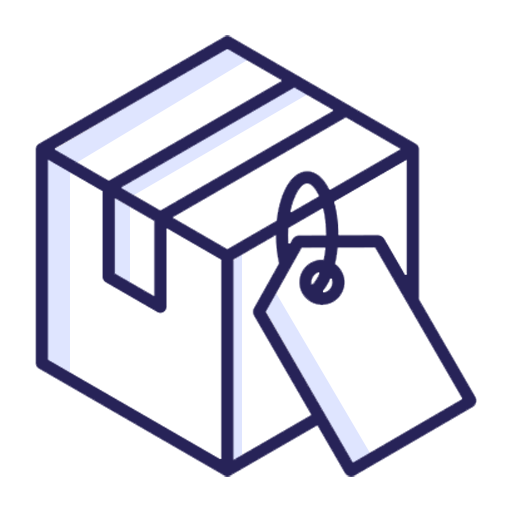
Shipping Label
Generate shipping labels for confirmed orders.
Go to the "Inventory".
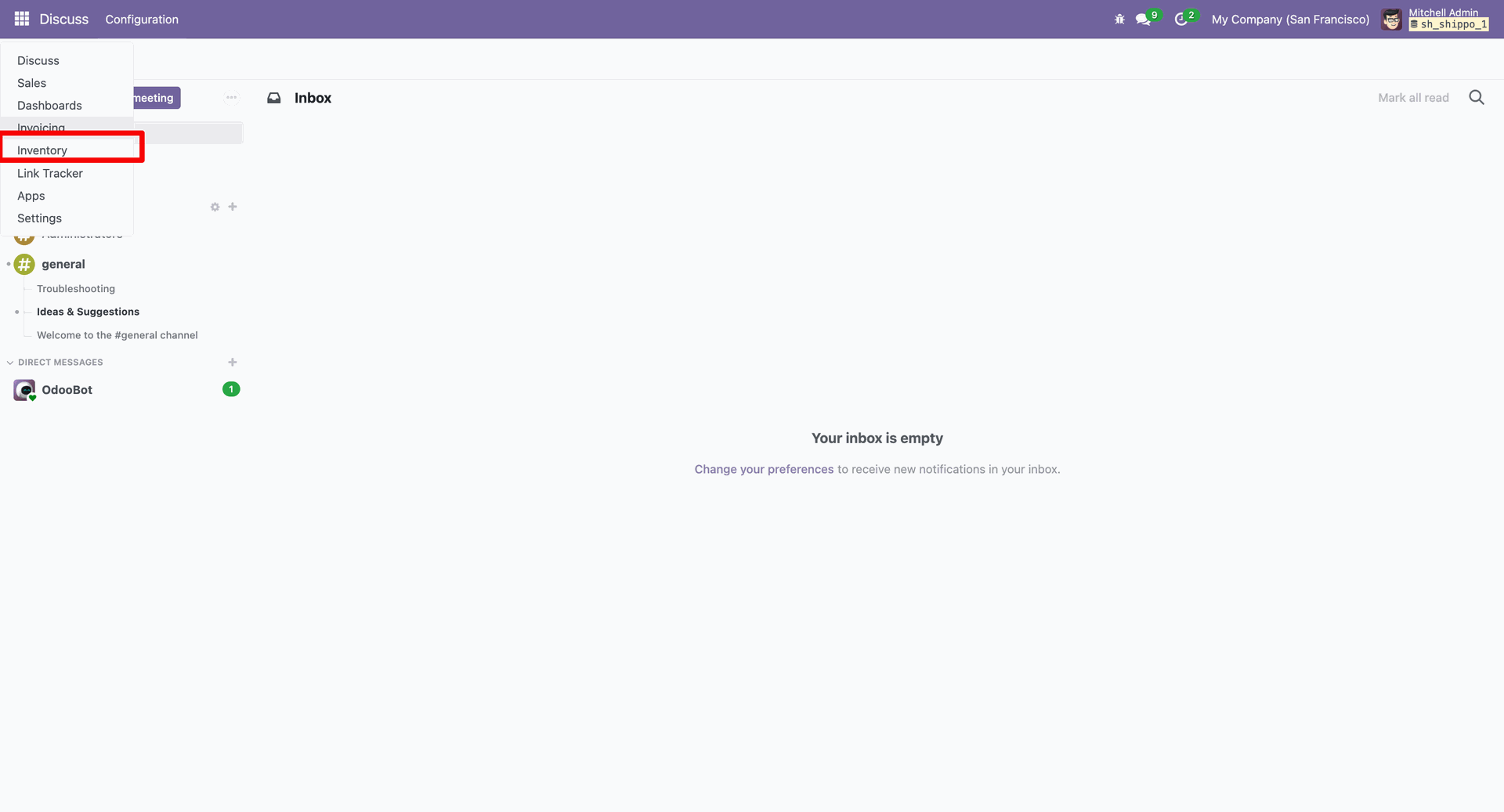
Go to the Inventory ==> Delivery Partner.
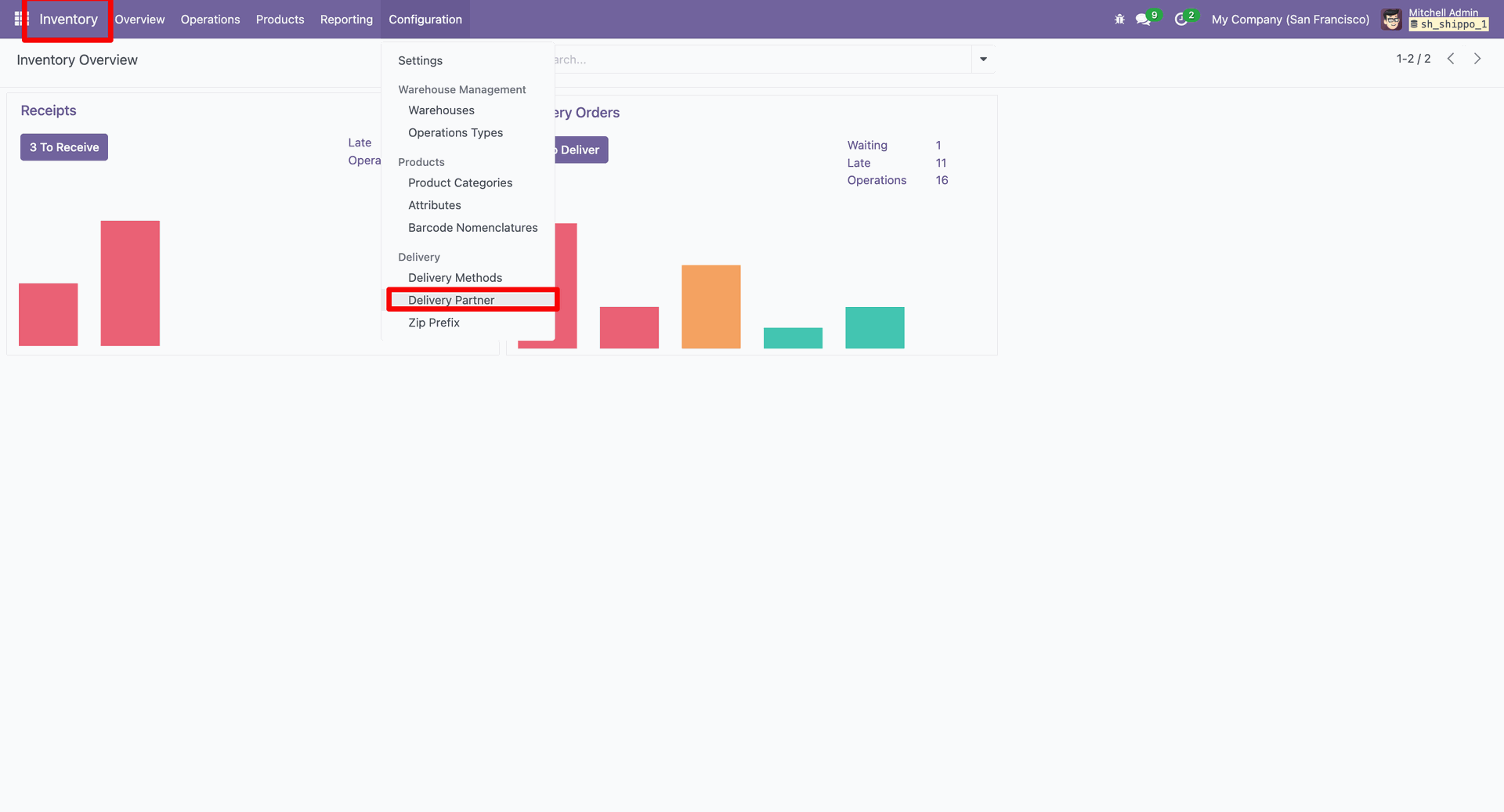
In the Delivery Partner form view, add a generated token.
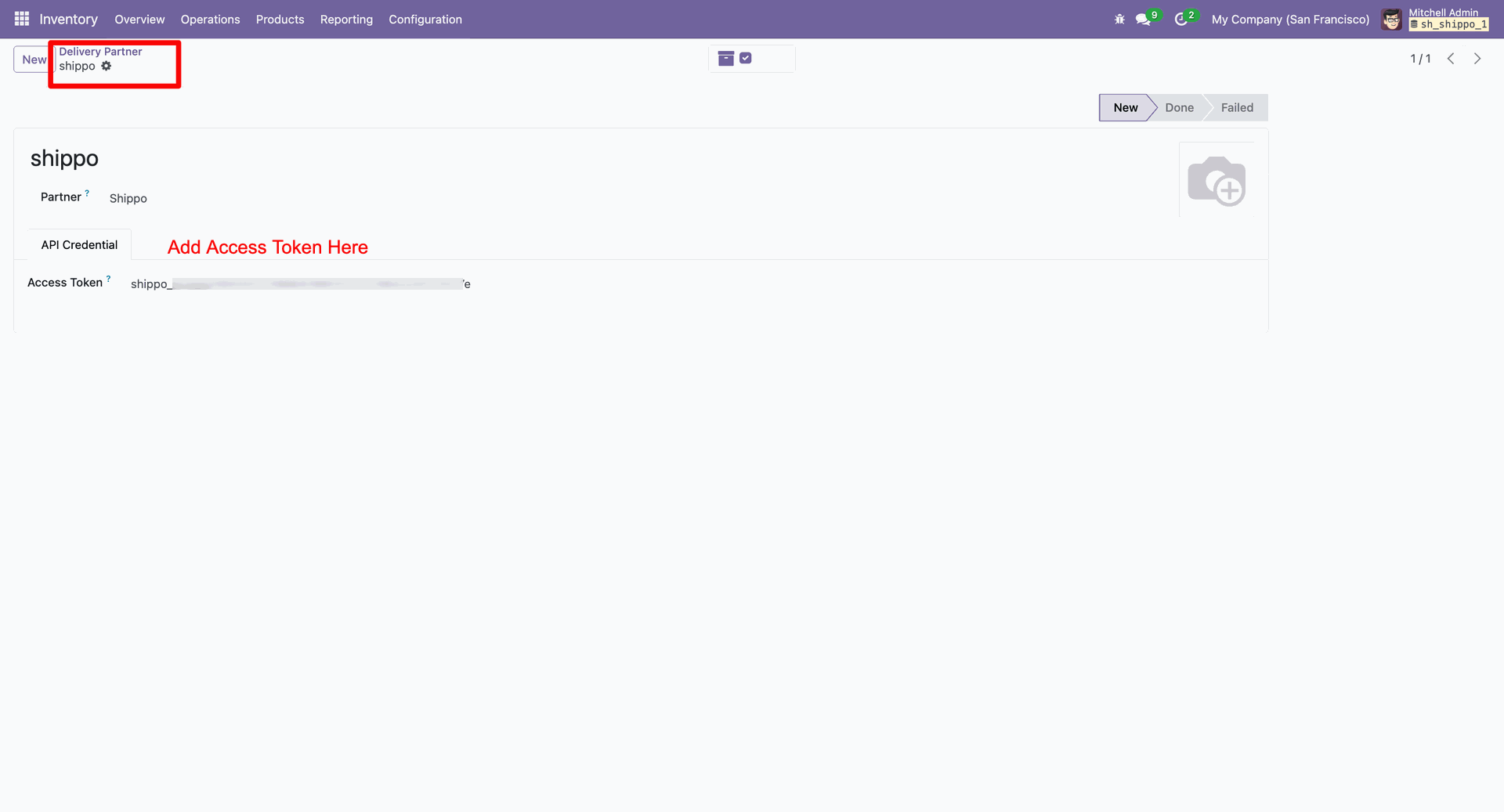
Go to the Inventory ==> Delivery Methods.

Delivery method form view. Select the provider and delivery product.
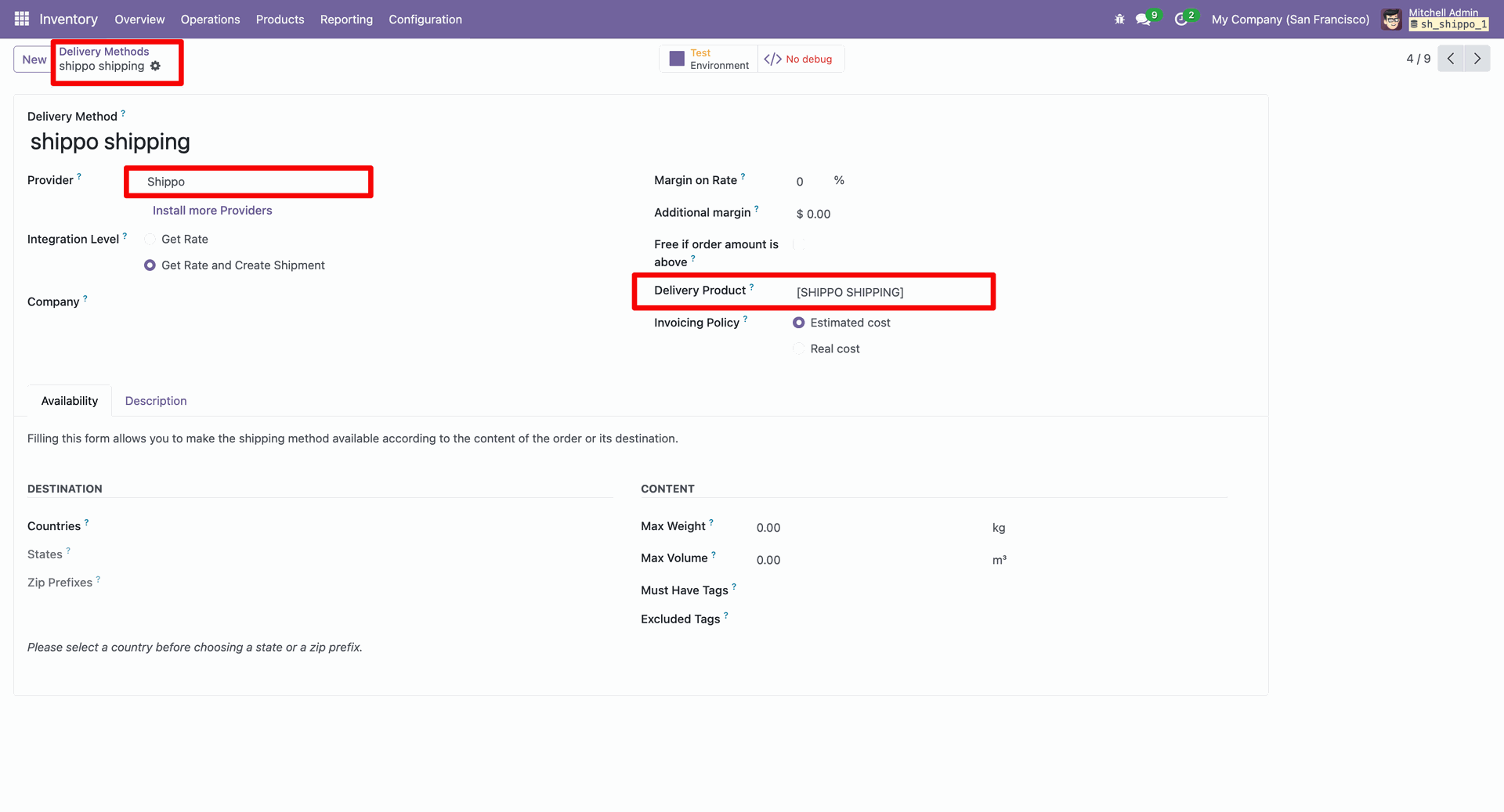
Create a quotation and click on the "Add Shipping" button.
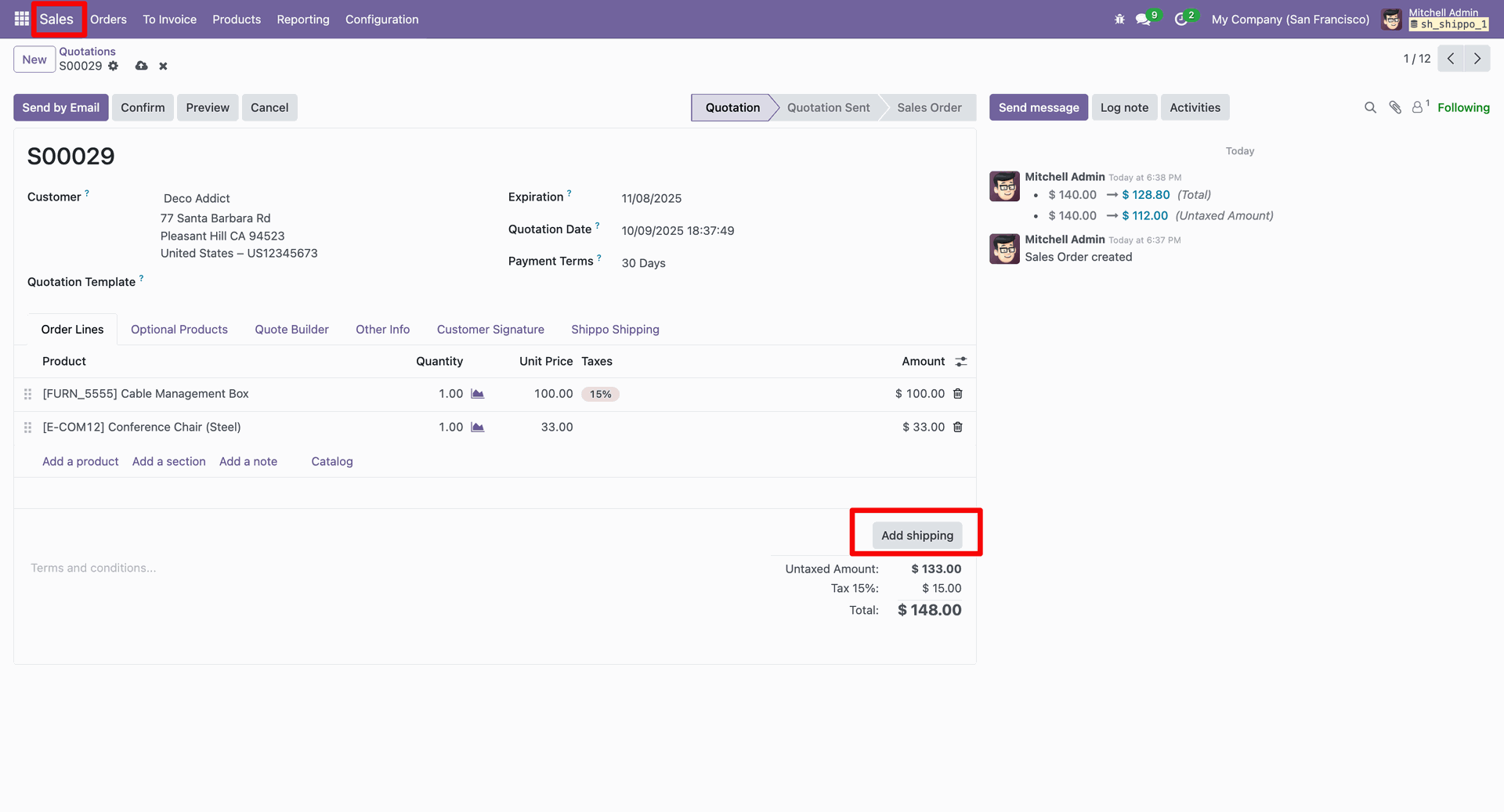
After that, "Add a Shipping Method" wizard will appear. Enter the details and click on the "Get Rate" button.
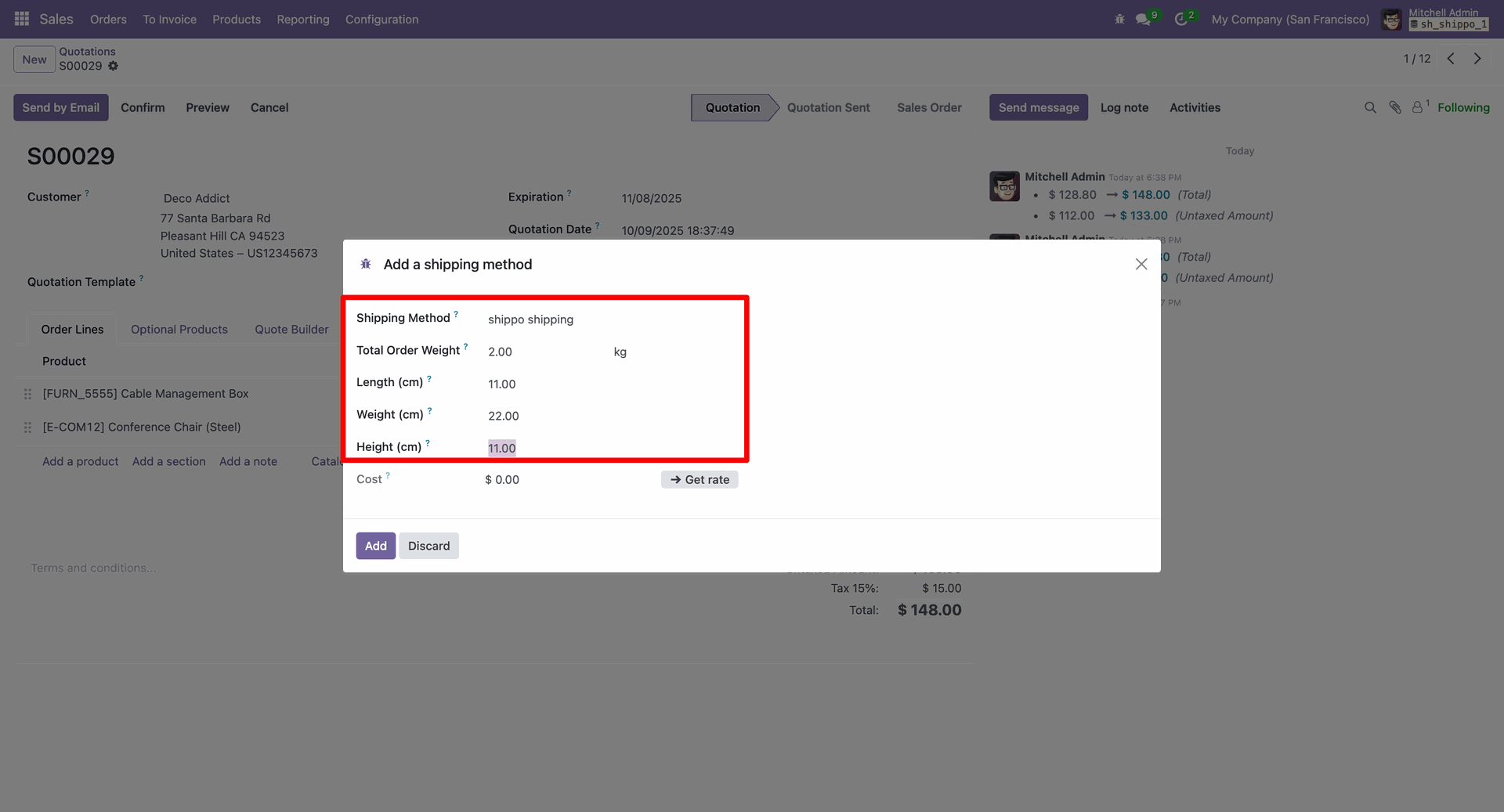
Press the Add button to include the calculated Shippo shipping rate in the quotation.
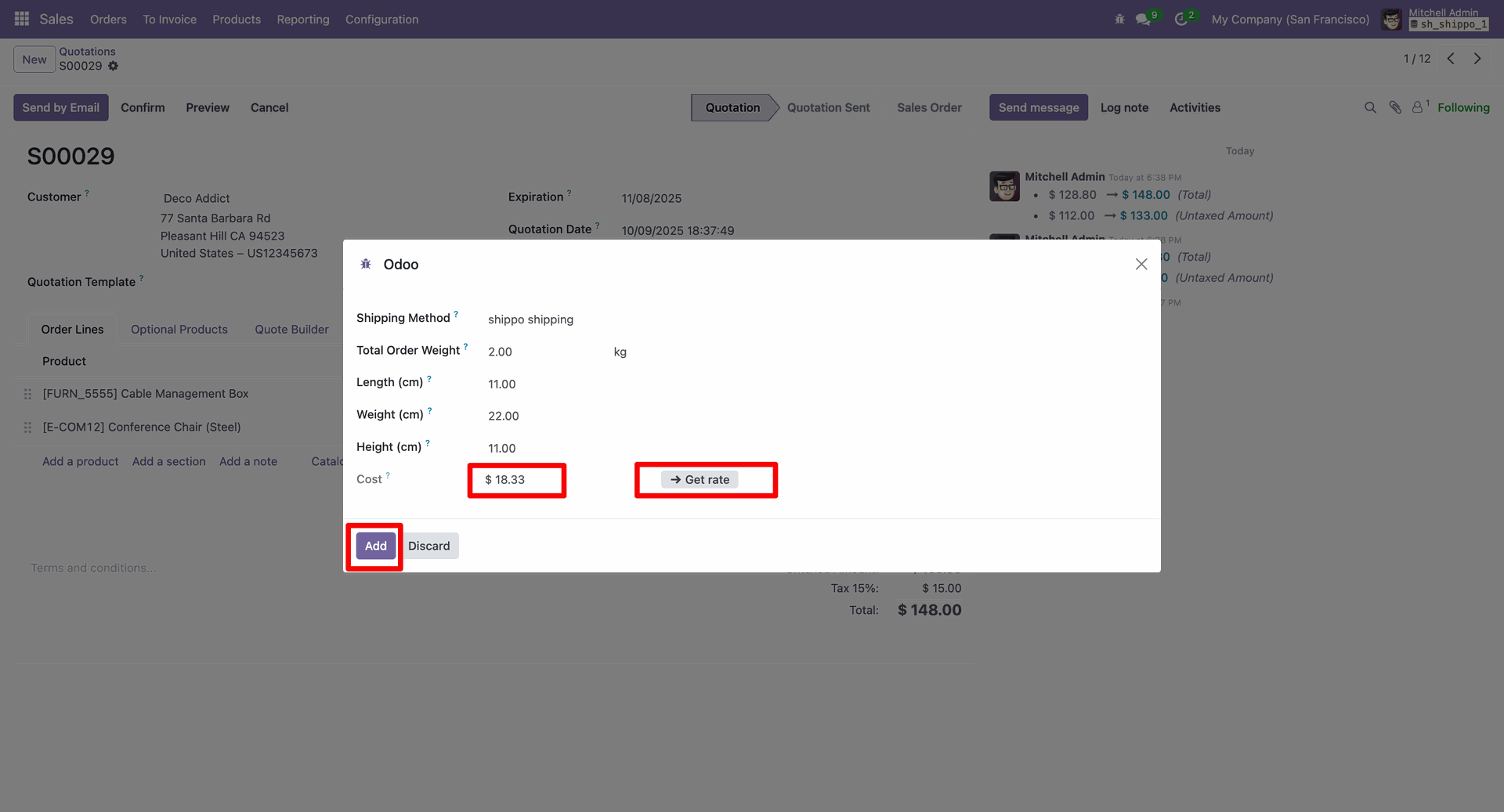
Shippo integration in Odoo allows you to fetch and compare live shipping rates from multiple carriers. You can select and add the preferred rate directly to your sales order.
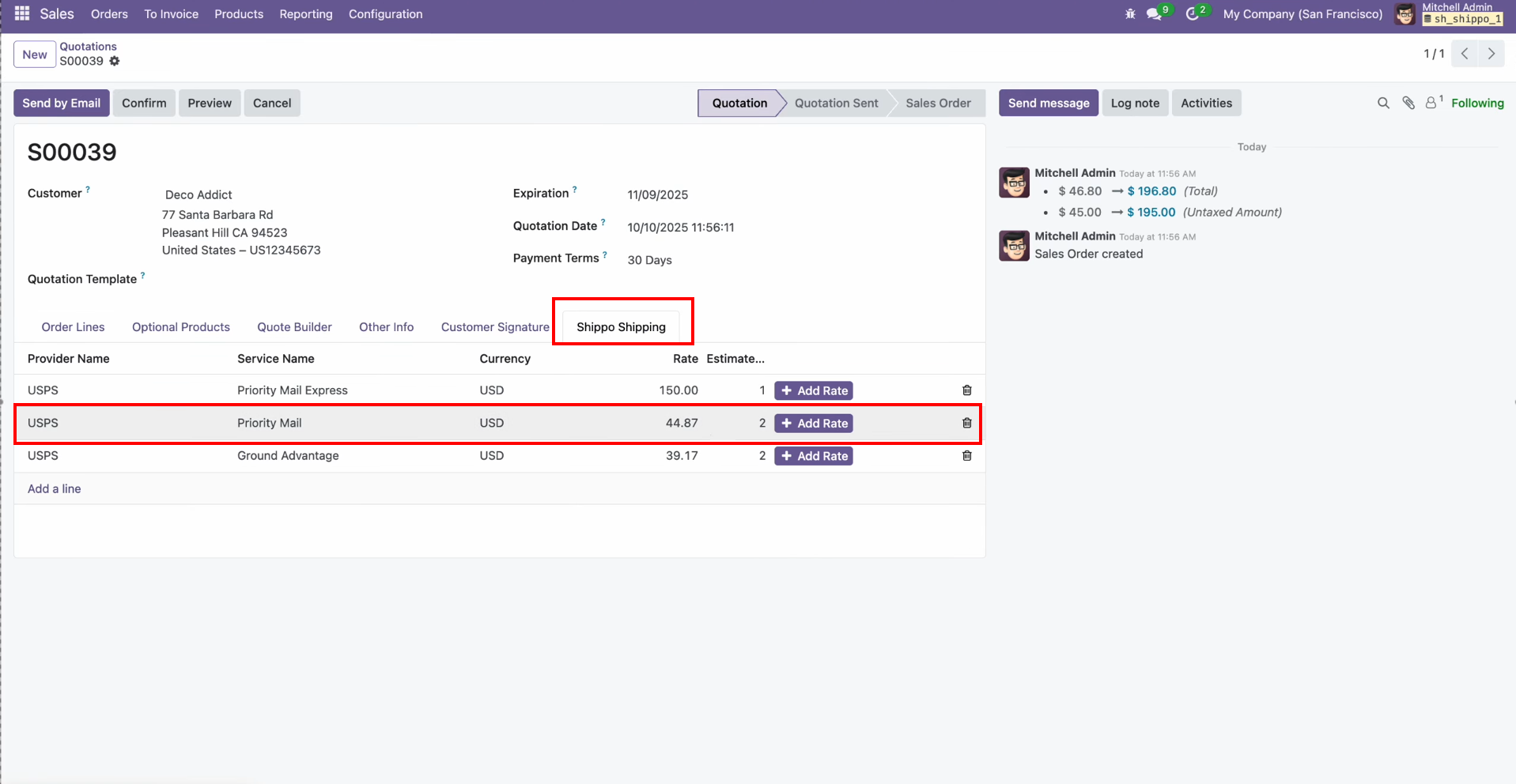
Shippo shipping rate in the quotation.
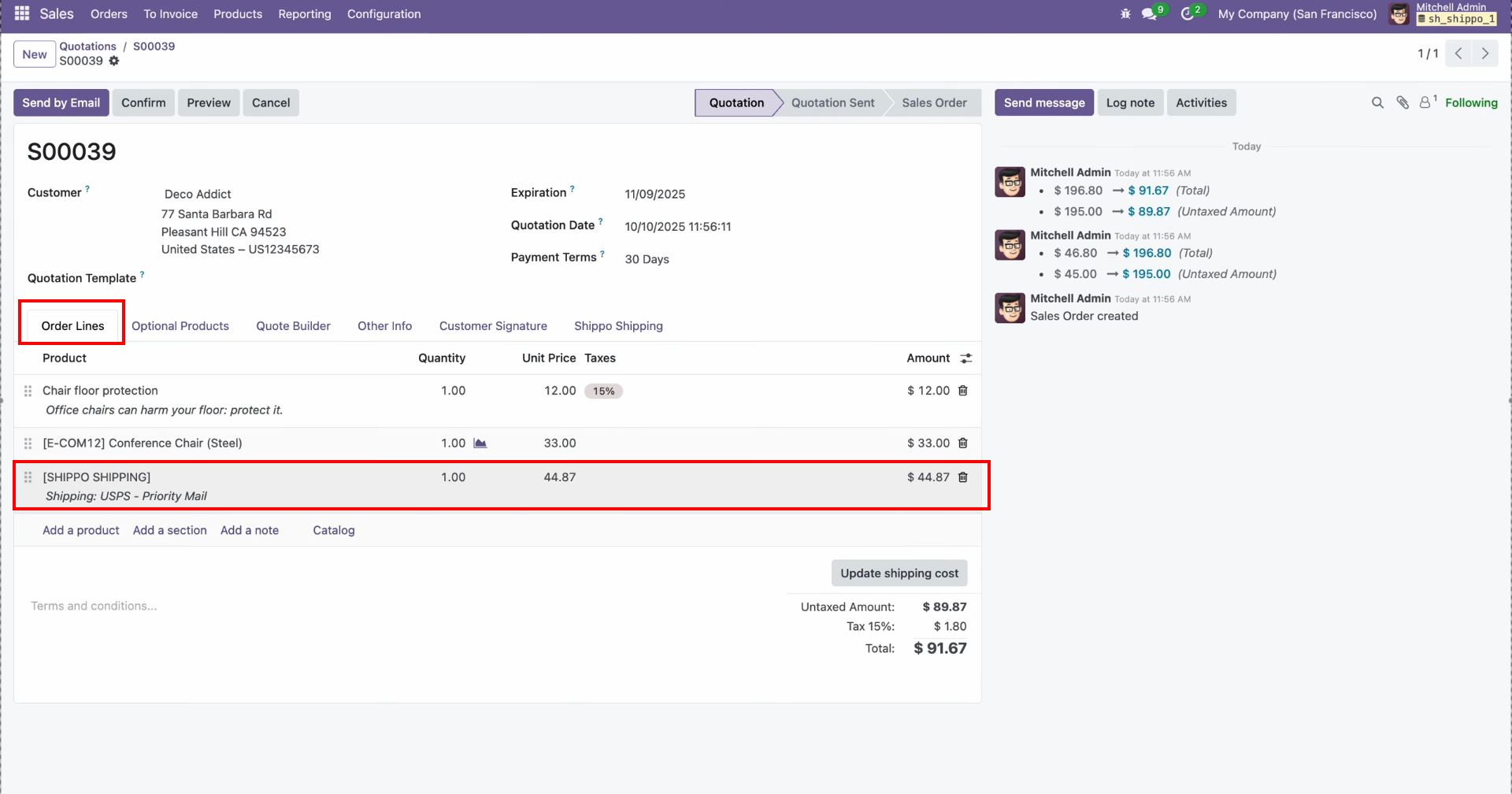
The selected Shippo shipping rate is automatically added to the quotation.
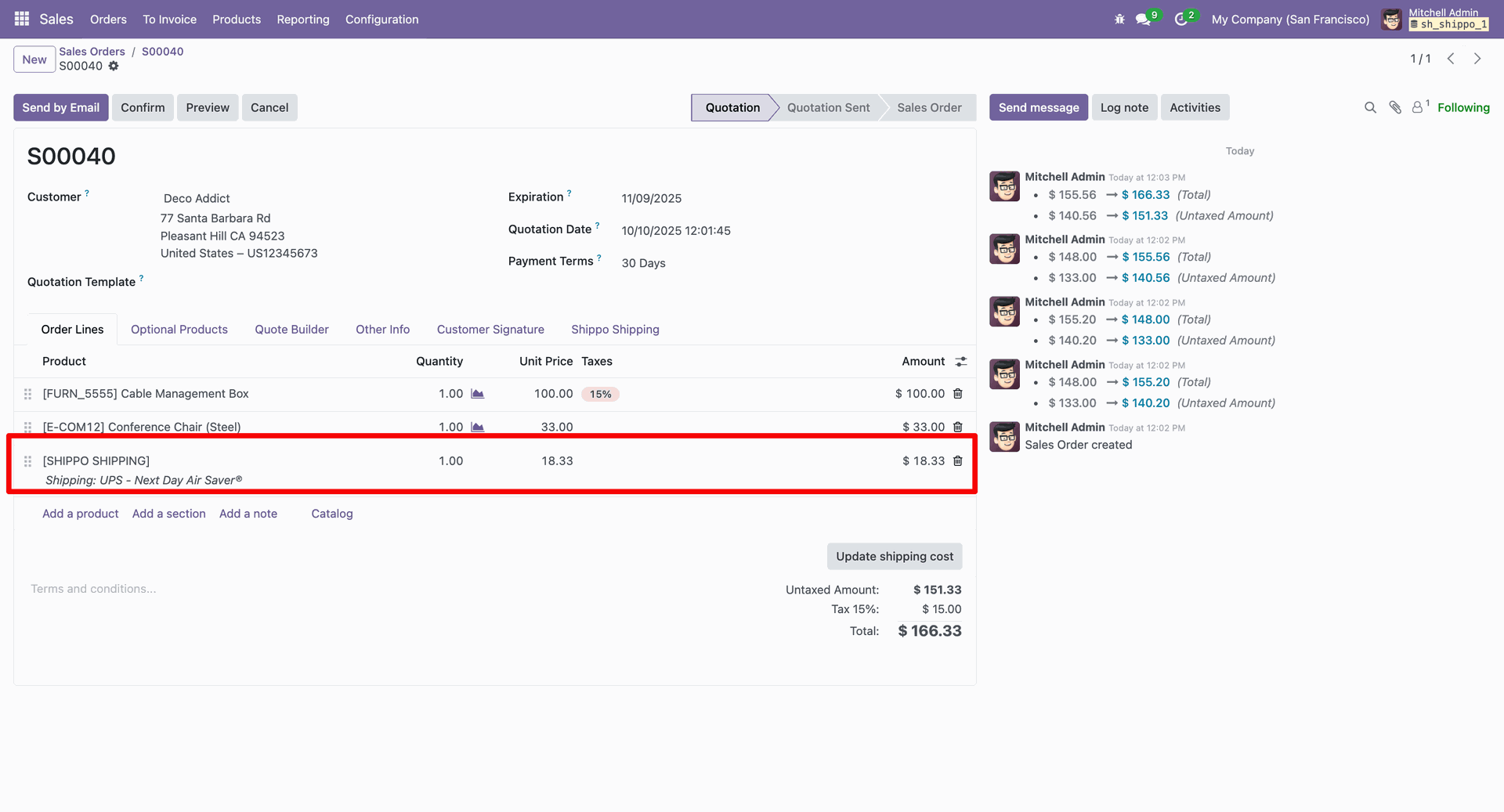
Now, confirm the quotation.
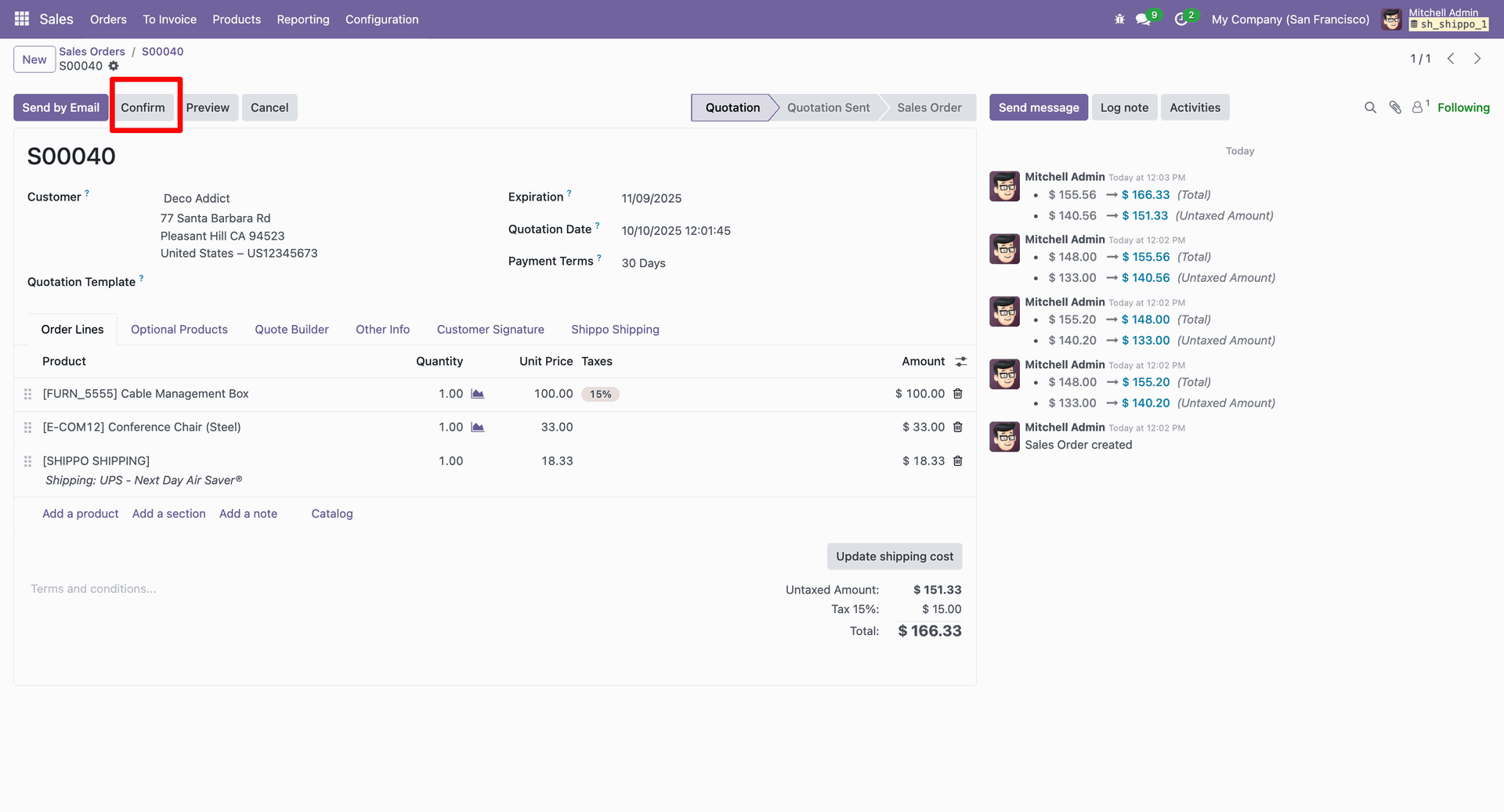
Once the quotation is confirmed, Odoo generates a linked delivery order for fulfillment. To see the delivery order, click on the "Delivery" smart button.
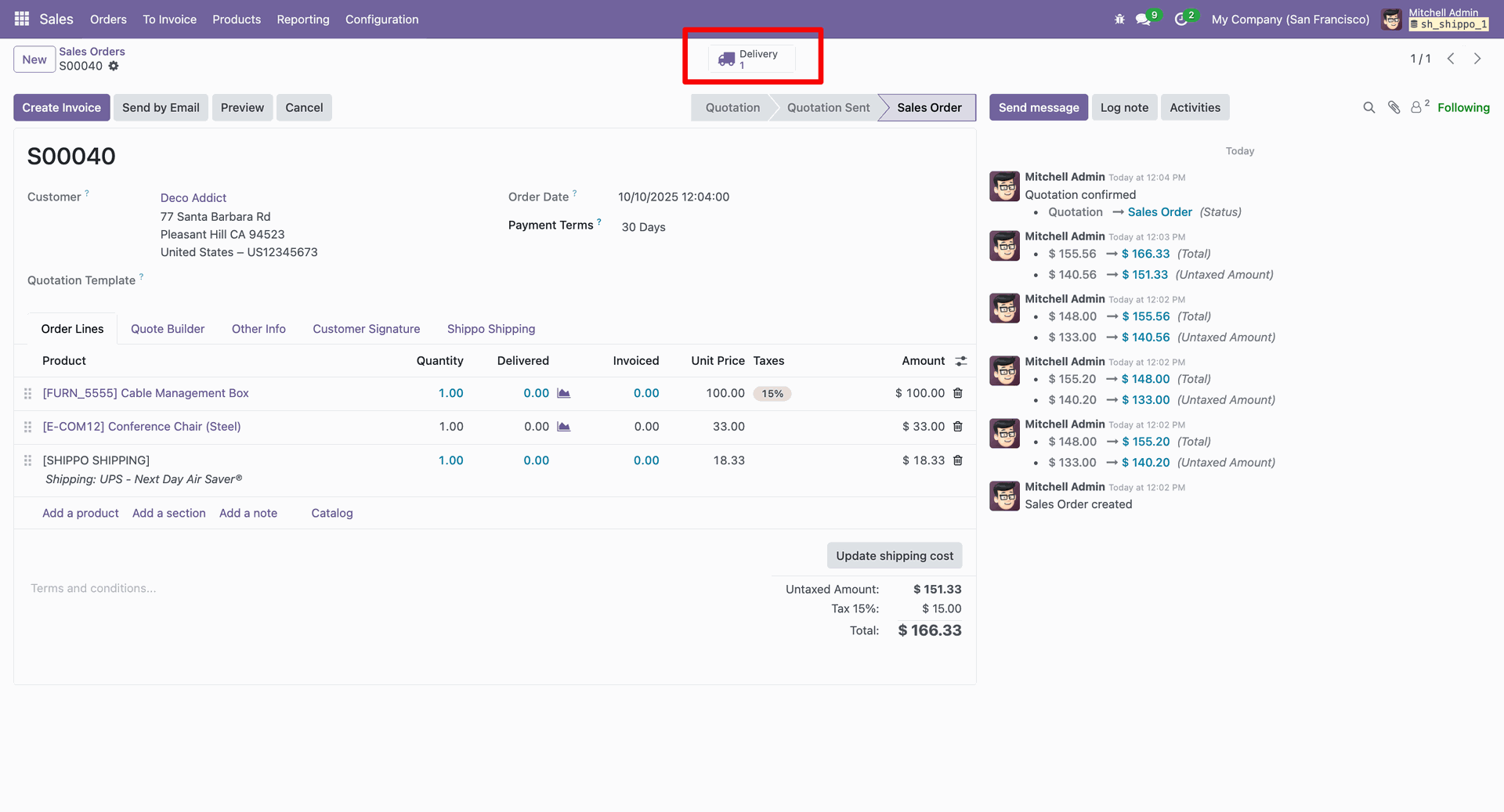
Click on the "Generate Shippo Shipping Label" button. Once the delivery is ready to process, you can click this button to instantly create the official Shippo shipping label based on the selected rate and package details from the sales order.
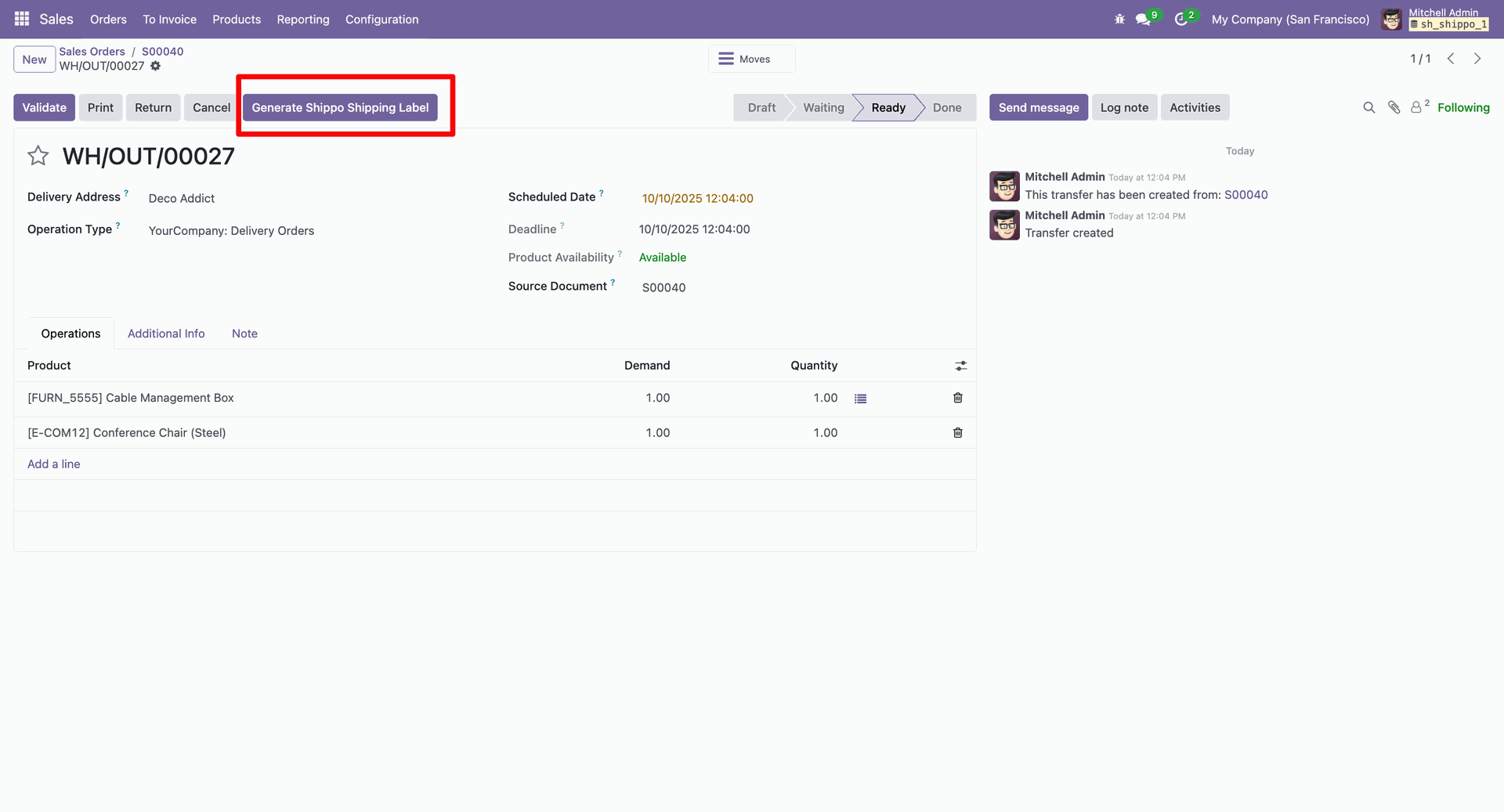
It displays the Shipping Information under the Additional Info tab after generating the label. It shows key shipment details. In the log note, it shows that the Shippo shipping label was successfully generated, along with a downloadable PDF link.
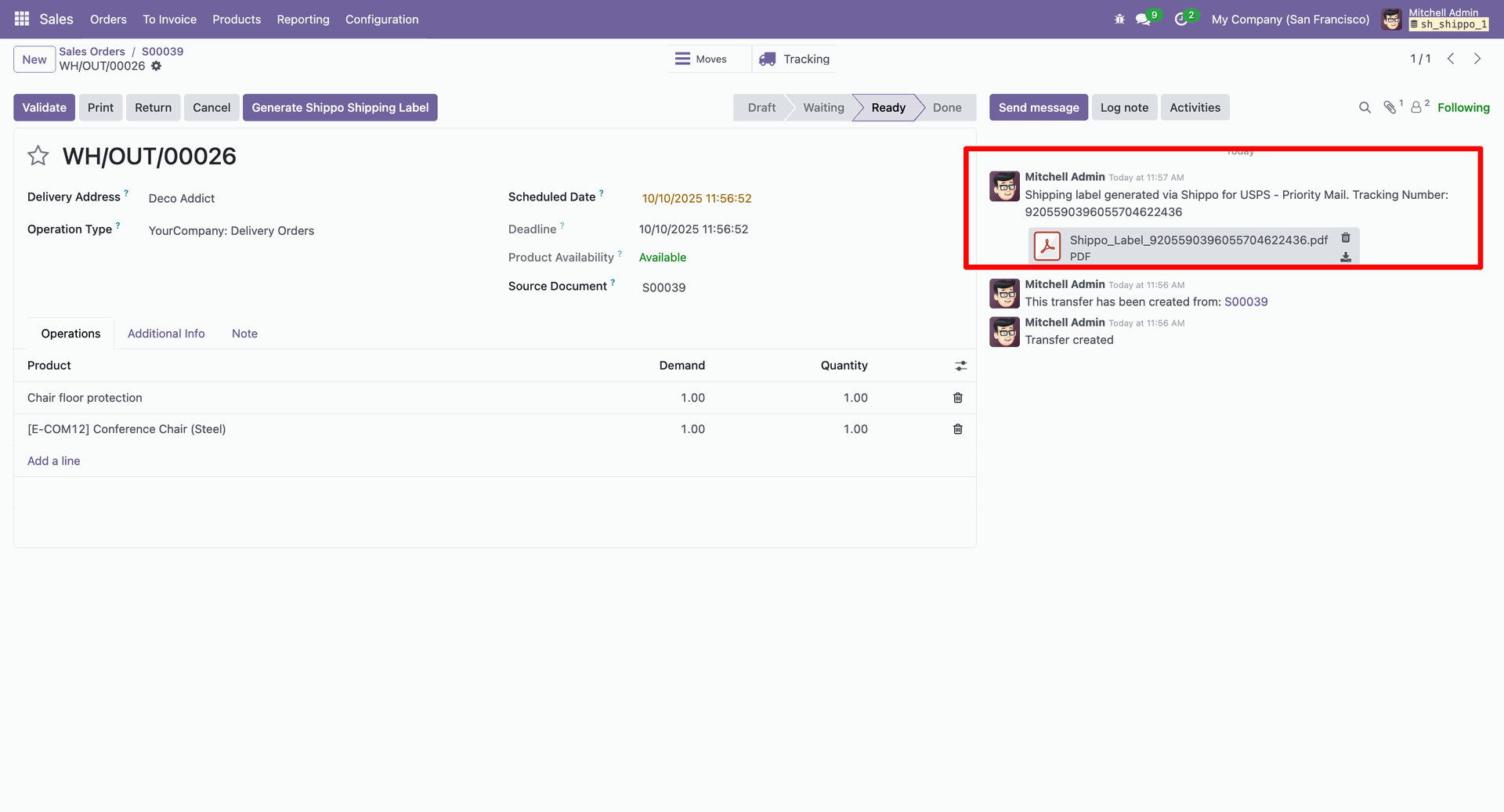
View shipping information, including the Shippo carrier and total shipment weight from the additional info tab.
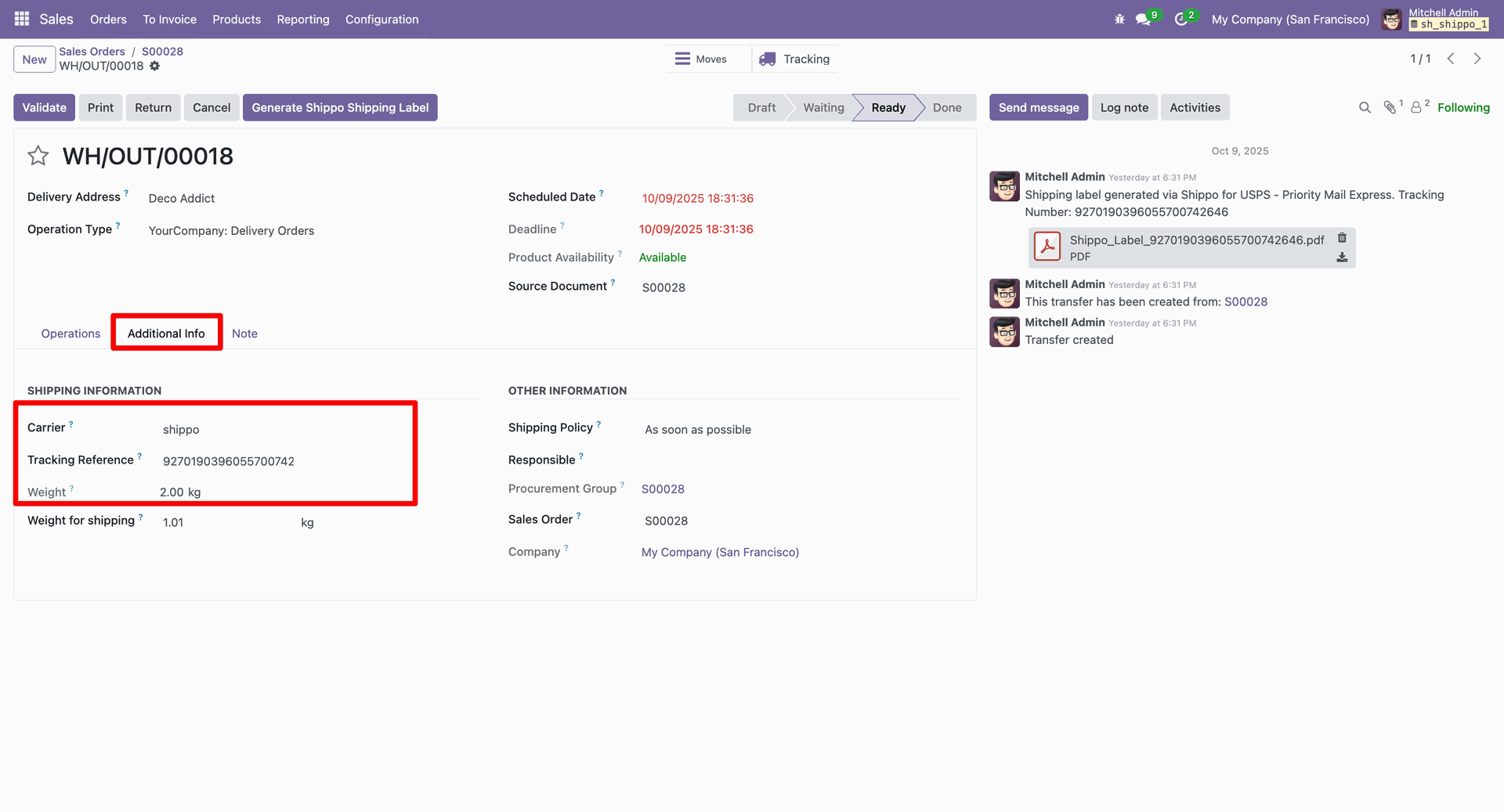
PDF view of the Shippo shipping label.

Version 18.0.1 | Released on : 10th November 2025
- Yes, this app works perfectly with Odoo Enterprise (Odoo.sh & Premise) as well as Community.
- No, this application is not compatible with odoo.com(odoo saas/Odoo Online)
- Yes, to test this module, please contact us at sales@softhealer.com.
- Please contact us at sales@softhealer.comto request customization.
- Yes, we provide free support for 365 days from the date of purchase.
- Yes, you will receive lifetime free updates for the version of the module you purchased.
- No, there is no need to install any additional libraries.
- Yes, for version 12 and above, you need to purchase the module separately for each version you intend to use.
- No, exchanges or refunds are not allowed. Please make sure to select the correct version before purchasing.
- You can contact us at support@softhealer.com for language translation support. We use Google Translator tools to provide translations in multiple languages, so the accuracy may vary. We welcome your suggestions to help improve translations.