
Scrap Order Report
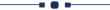
Do you want to print a scrap report? This module helps to generate and print selected scrap orders report in PDF. You can print a scrap report between any date range.
Features
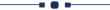
- You can print scrap order XLS/XLSX report.
- You can generate a scrap product report.
- You can print selected scrap orders report in PDF.
- You can print a scrap report between any date range.
- No special configuration required just install it and cheers!
- This module saves your important time.
- It reduces human efforts.
- This app is compatible with Odoo's Multi-Company Feature.
Go to "Users & Companies" => Users, tick the tickbox "Scrap Order Report" to print scrap reports.
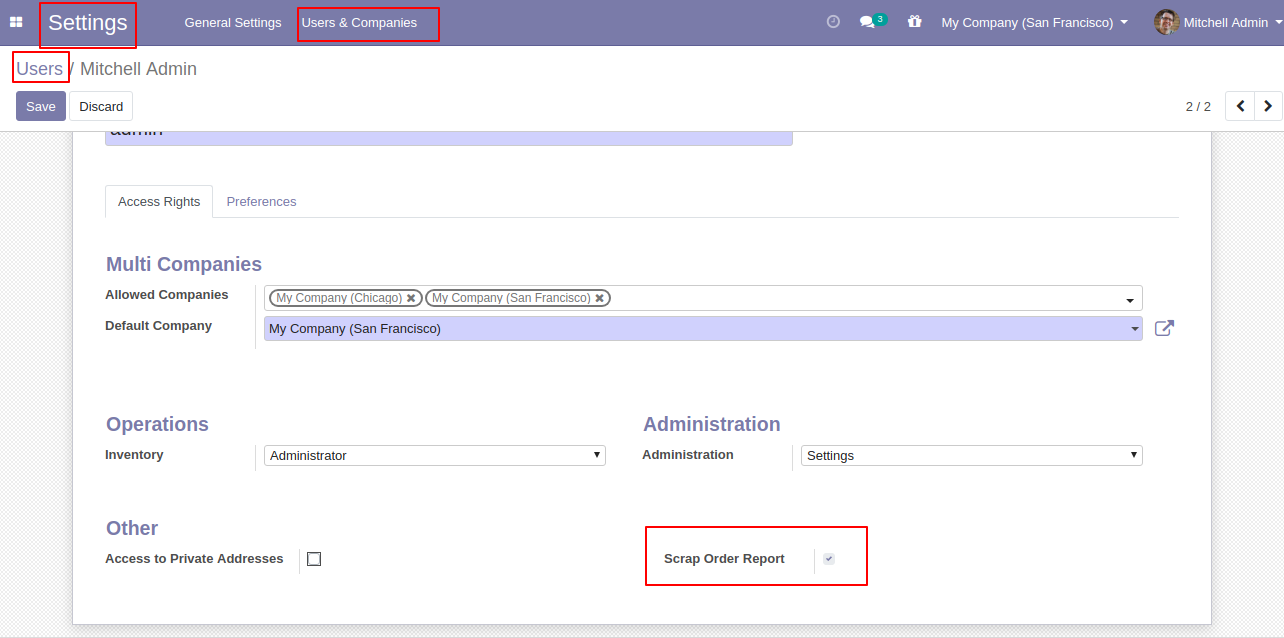
Go to "Inventory" => Operations, select "Scrap Order Report" to print scrap reports.
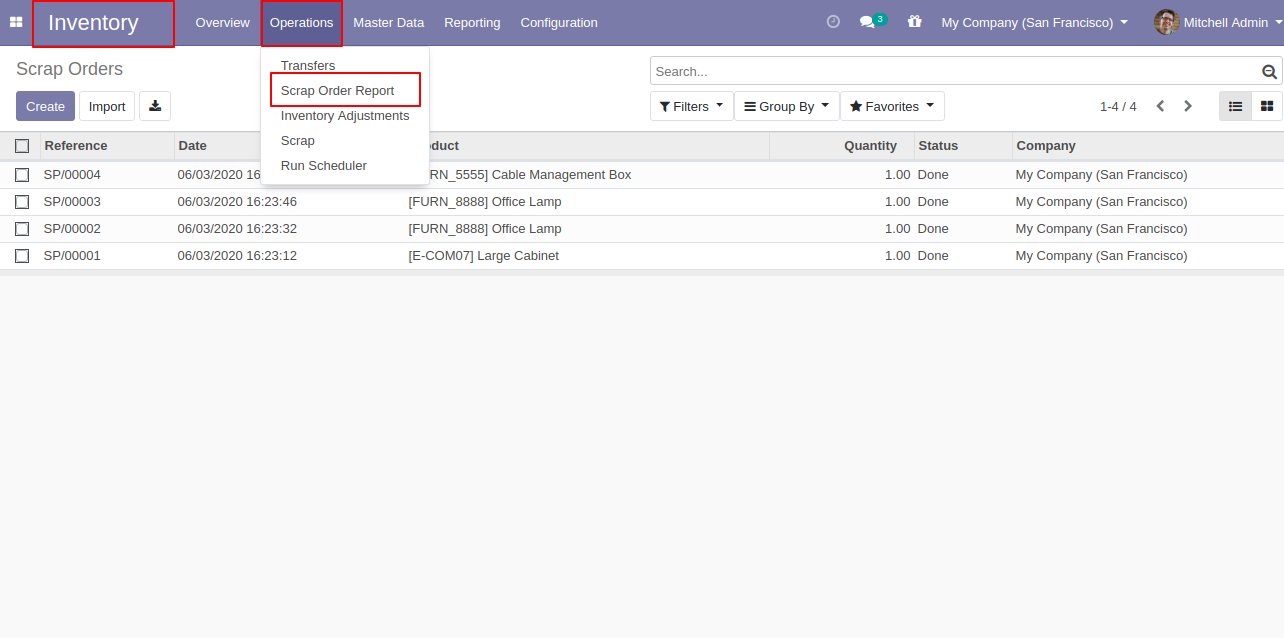
Enter the start and end date to print a scrap report between a particular date range.
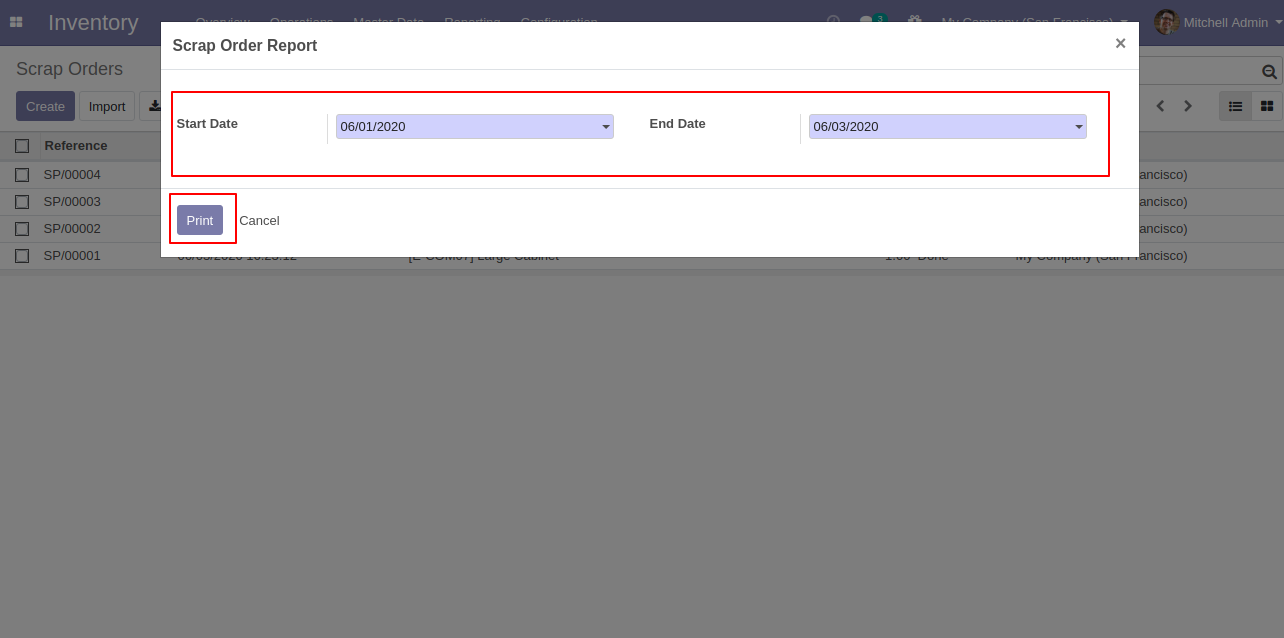
The scrap order report between the selected date range looks like below.
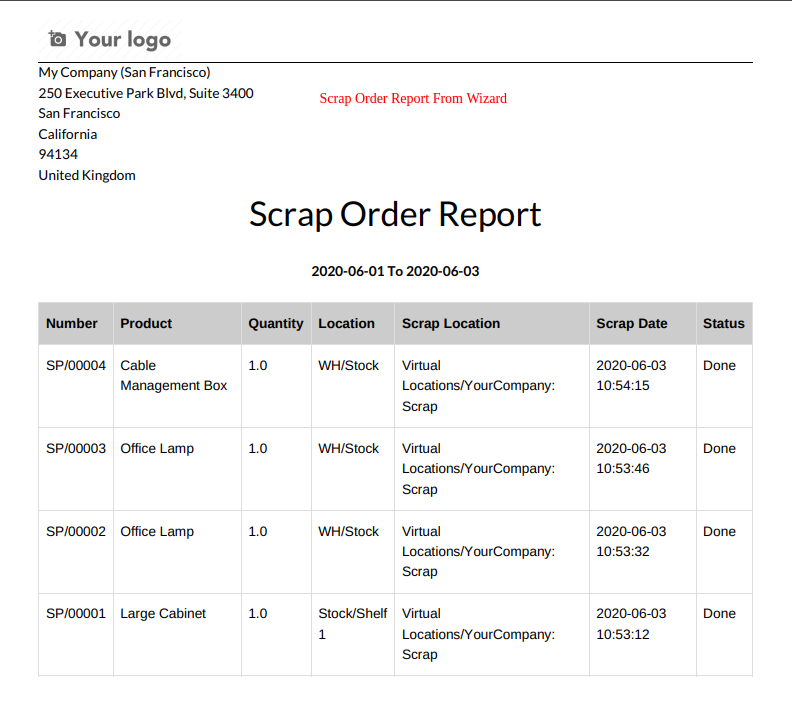
You can print selected scrap orders using the print option.
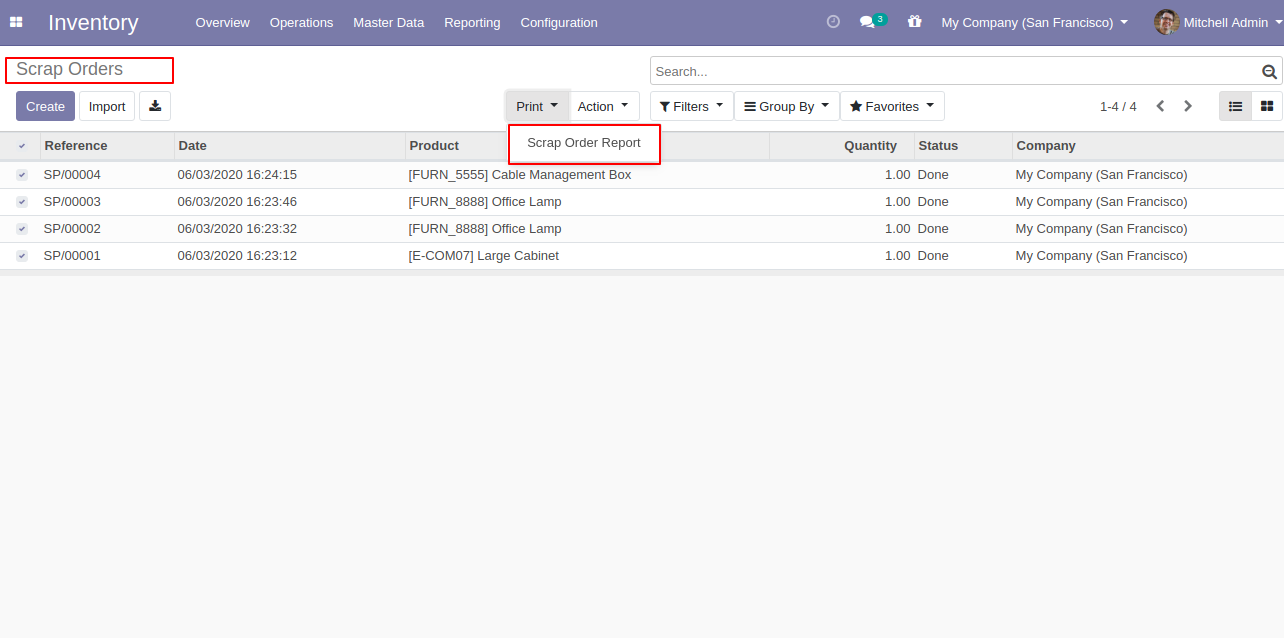
The scrap order report of the selected scrap orders looks like below.
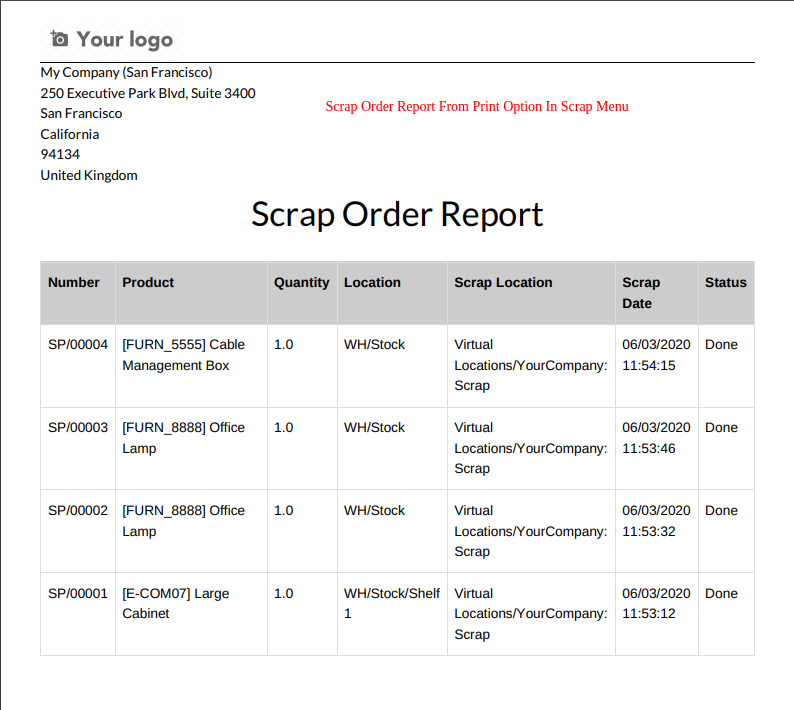
Go to "Inventory" => Operations, select "Scrap Order Report" to print scrap XLS reports.
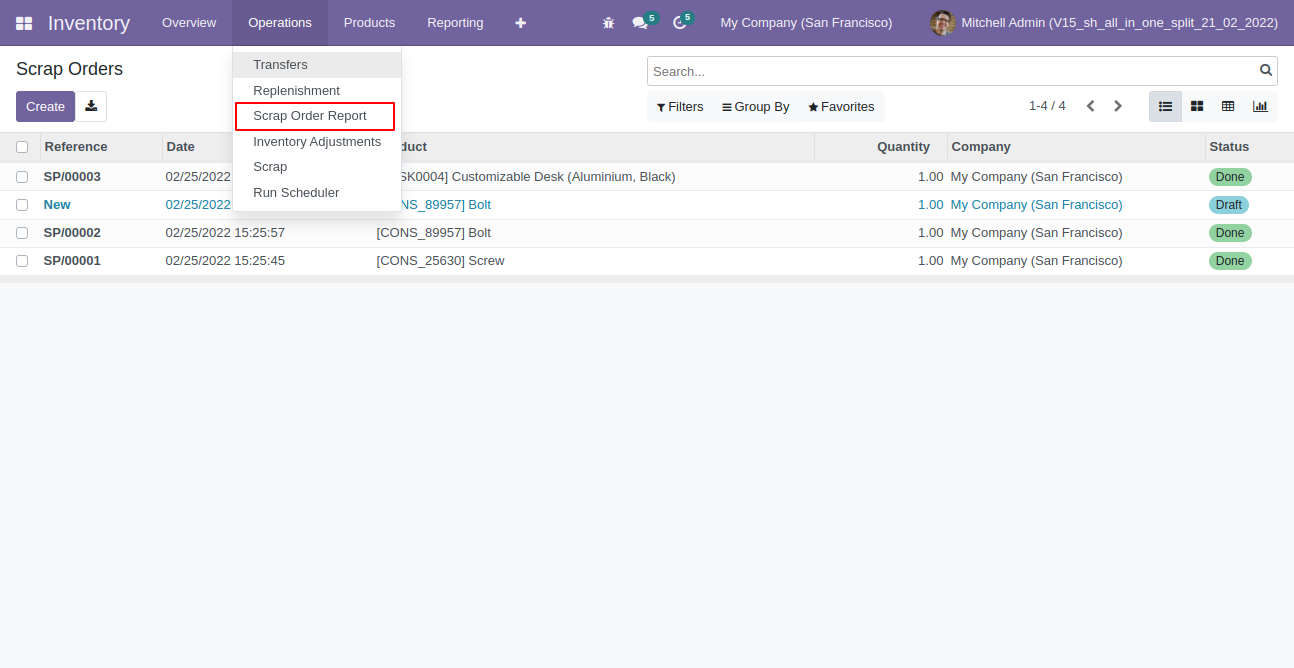
Enter the start and end date to print a scrap XLS report between a particular date range.
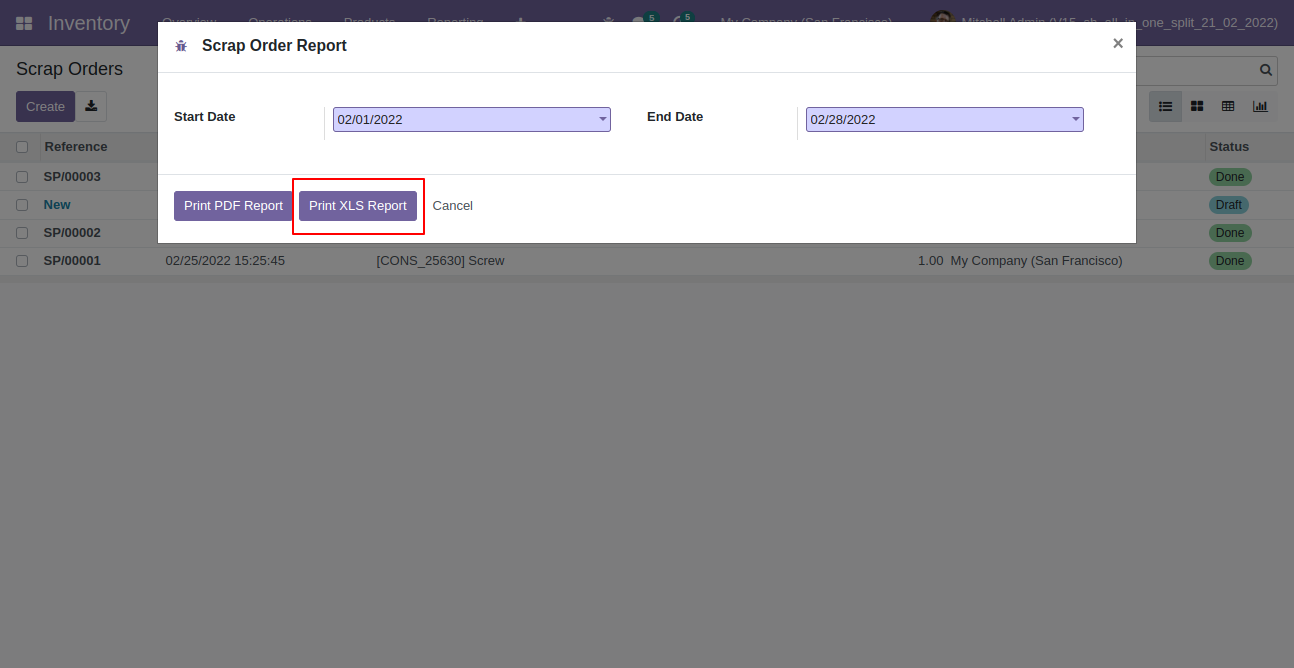
The scrap order XLS report between the selected date range looks like below.
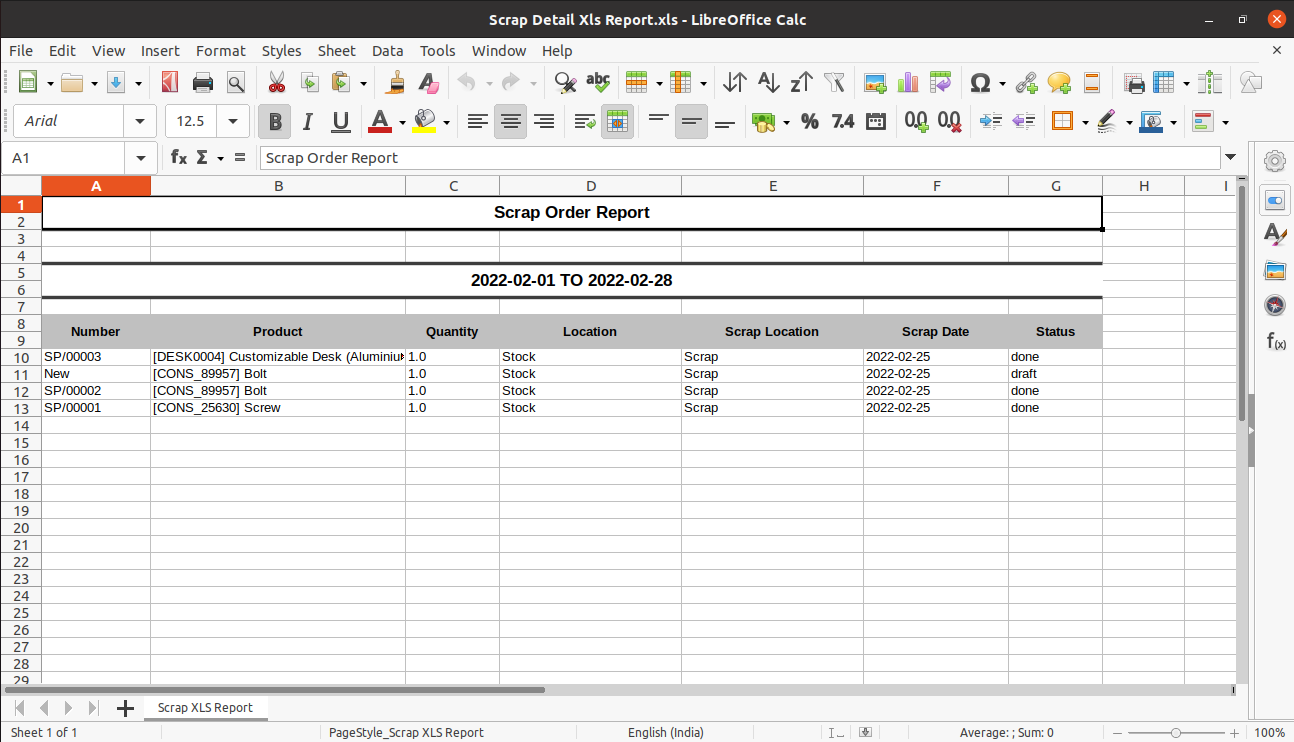
You can print mass scrap orders using the "Action".
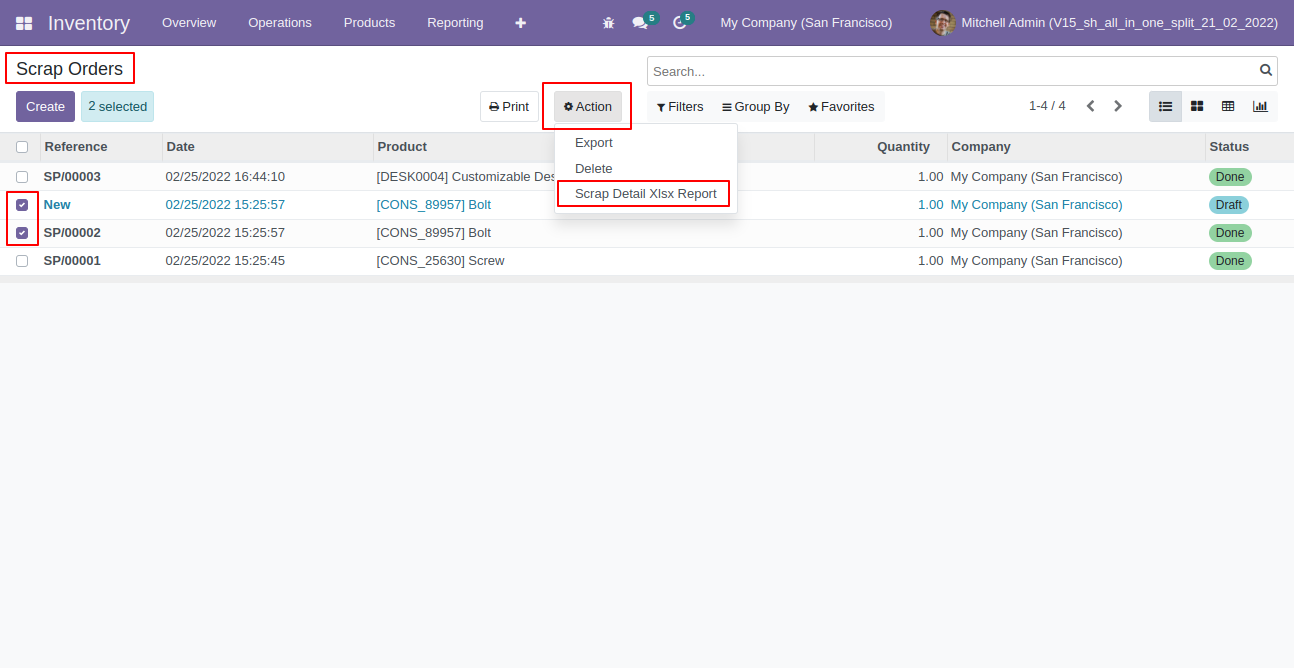
The scrap order XLS report looks like this.
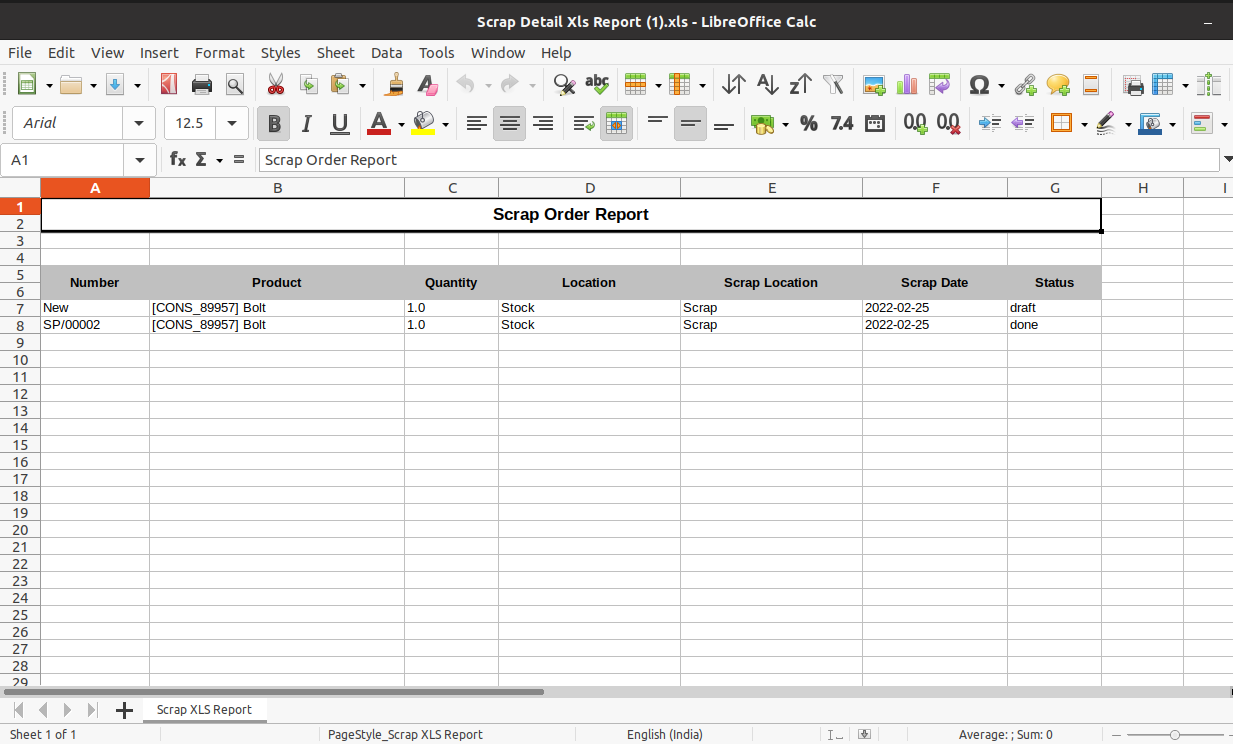
Version 16.0.1 | Released on : 28thOctober 2022
- No, this application is not compatible with odoo.com(odoo saas).
- Yes, this app works perfectly with Odoo Enterprise (Odoo.sh & Premise) as well as Community.
- Yes, This app is compatible with Odoo's Multi-Company Feature.
- Please Contact Us at sales@softhealer.comto request customization.
- Yes, we provide free support for 100 days.
- Yes, you will get free update for lifetime.
- No, you don't need to install addition libraries.
- Yes, You have to download module for each version (13,14,15) except in version 12 or lower.
- No, We do not provide any kind of exchange.
