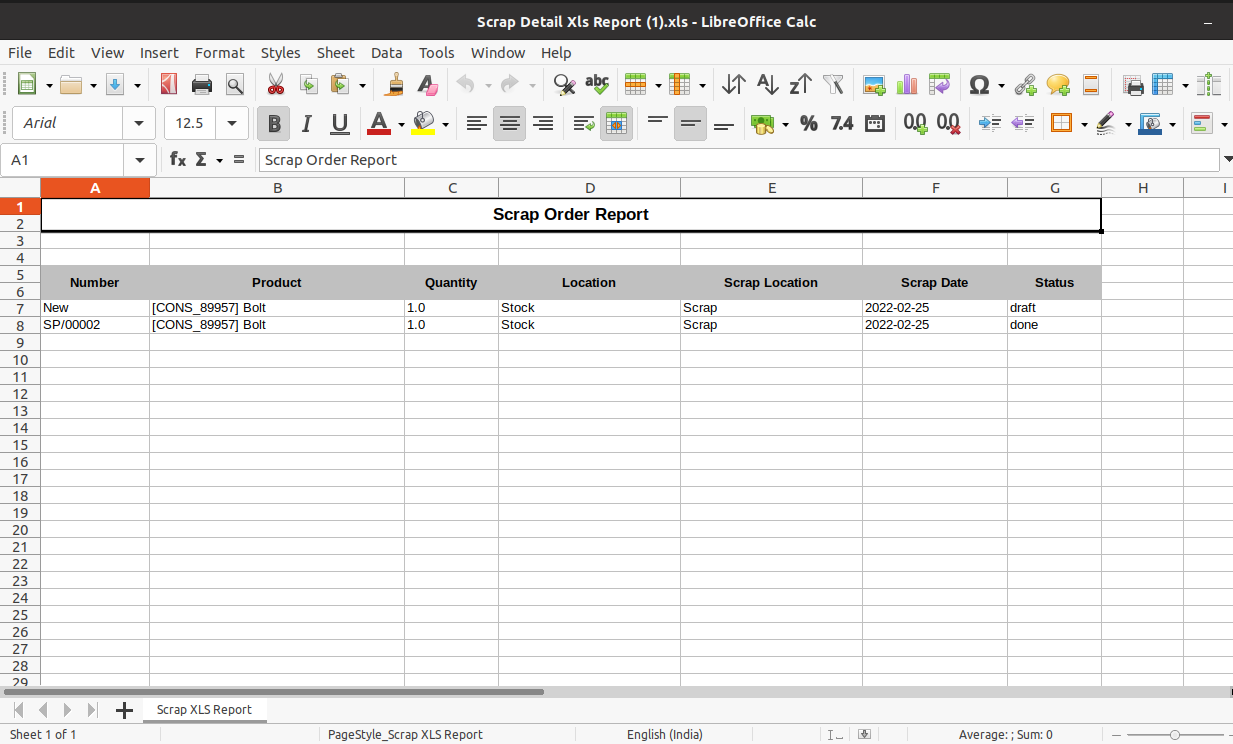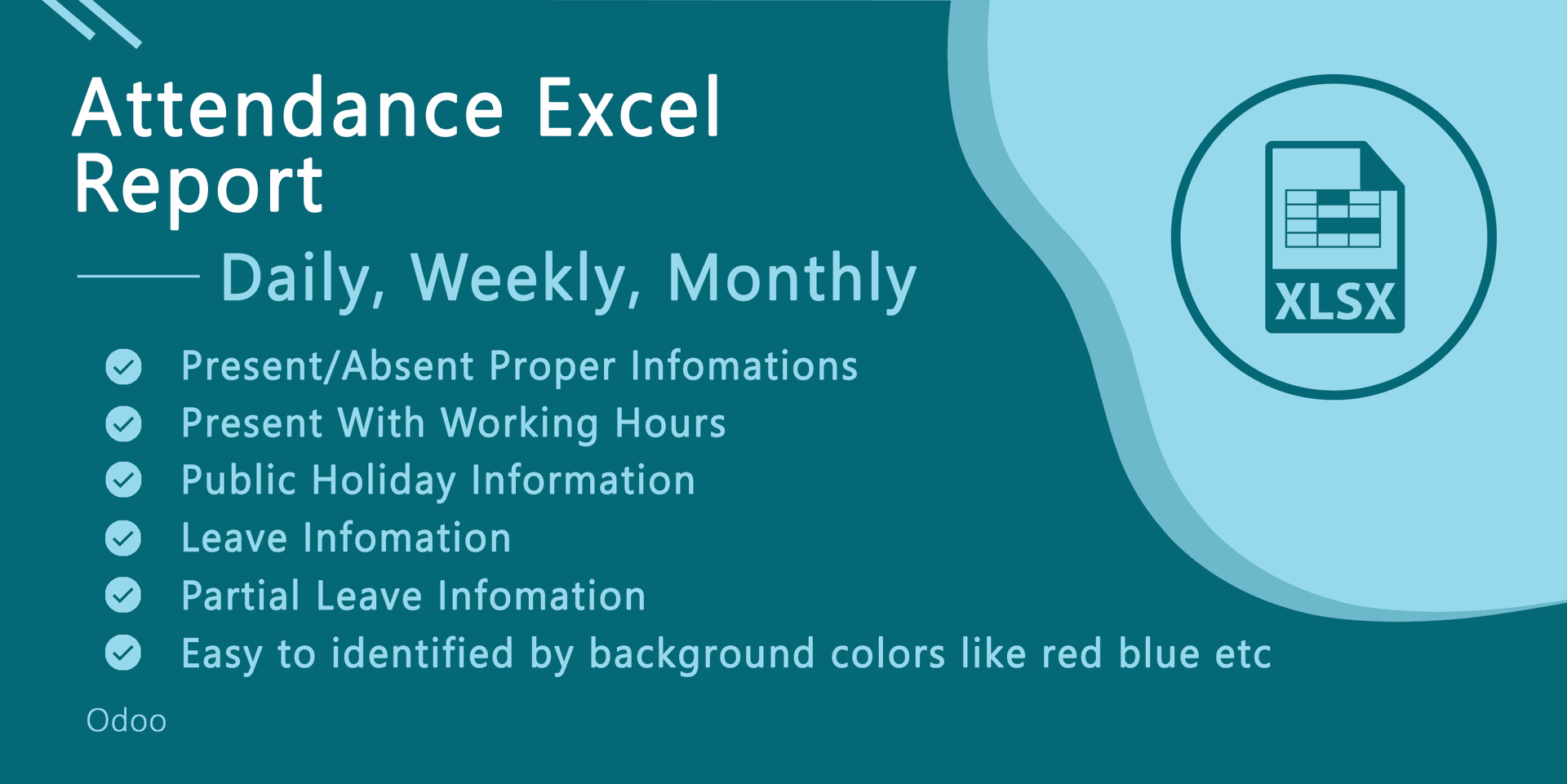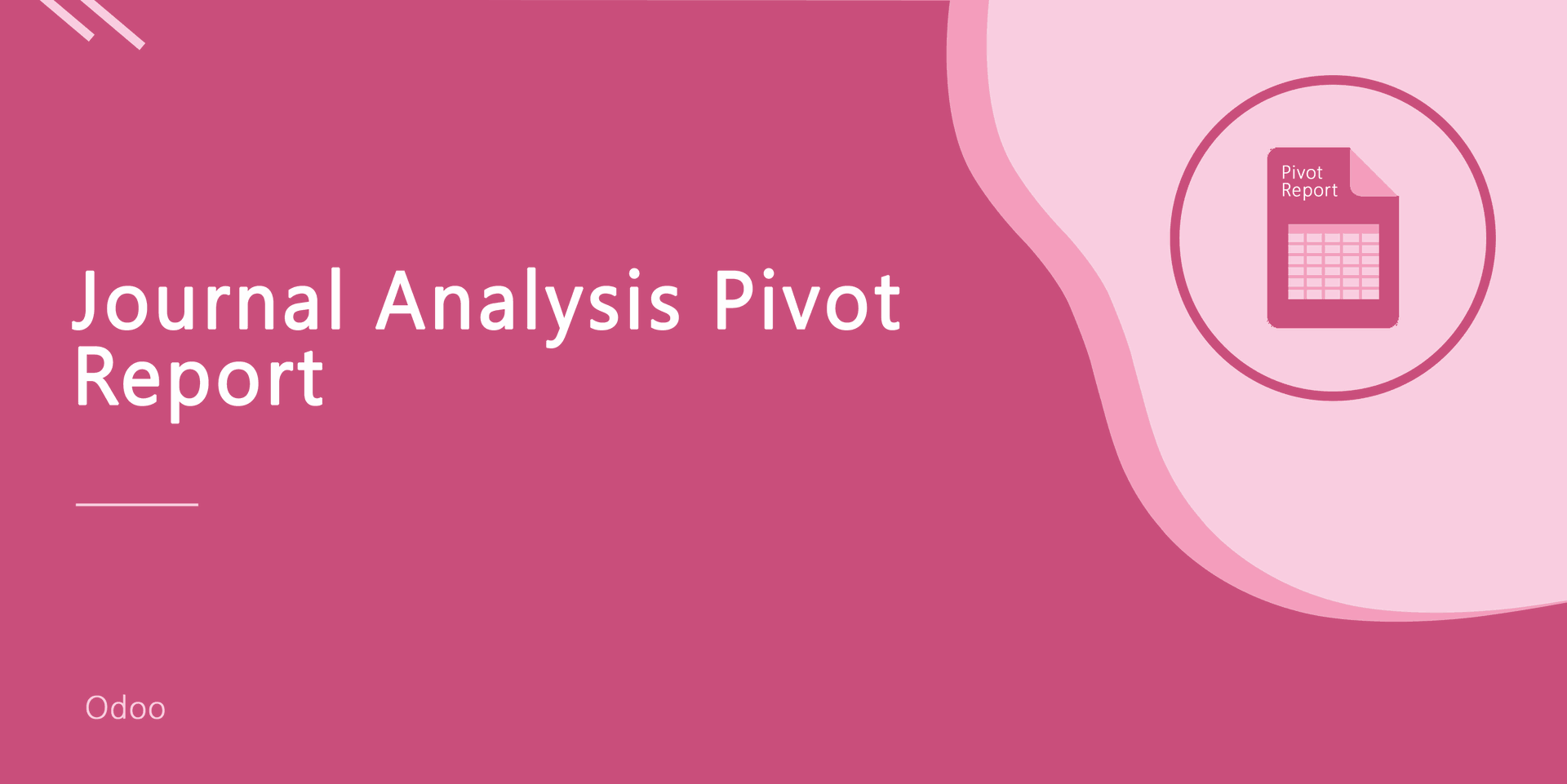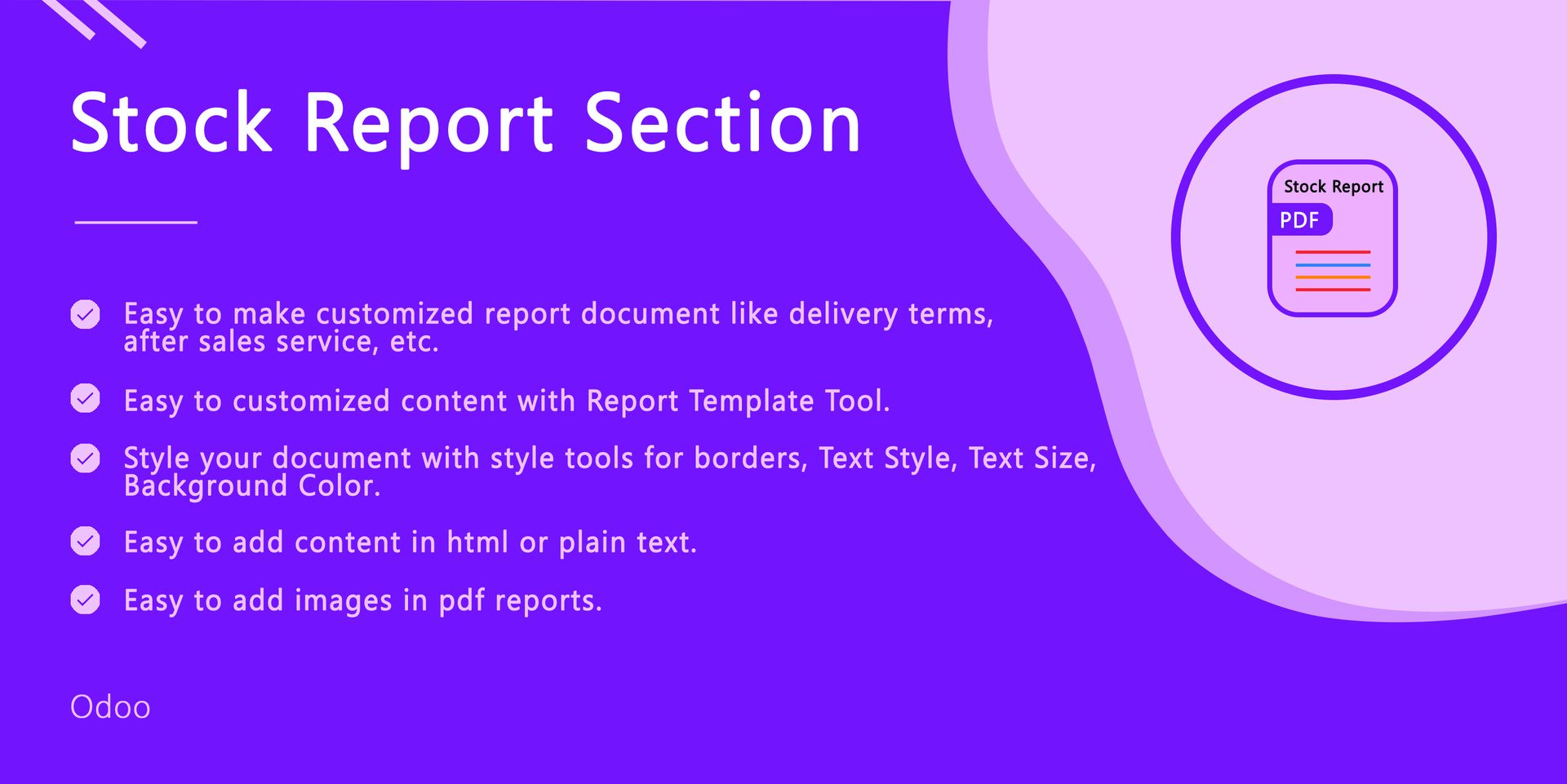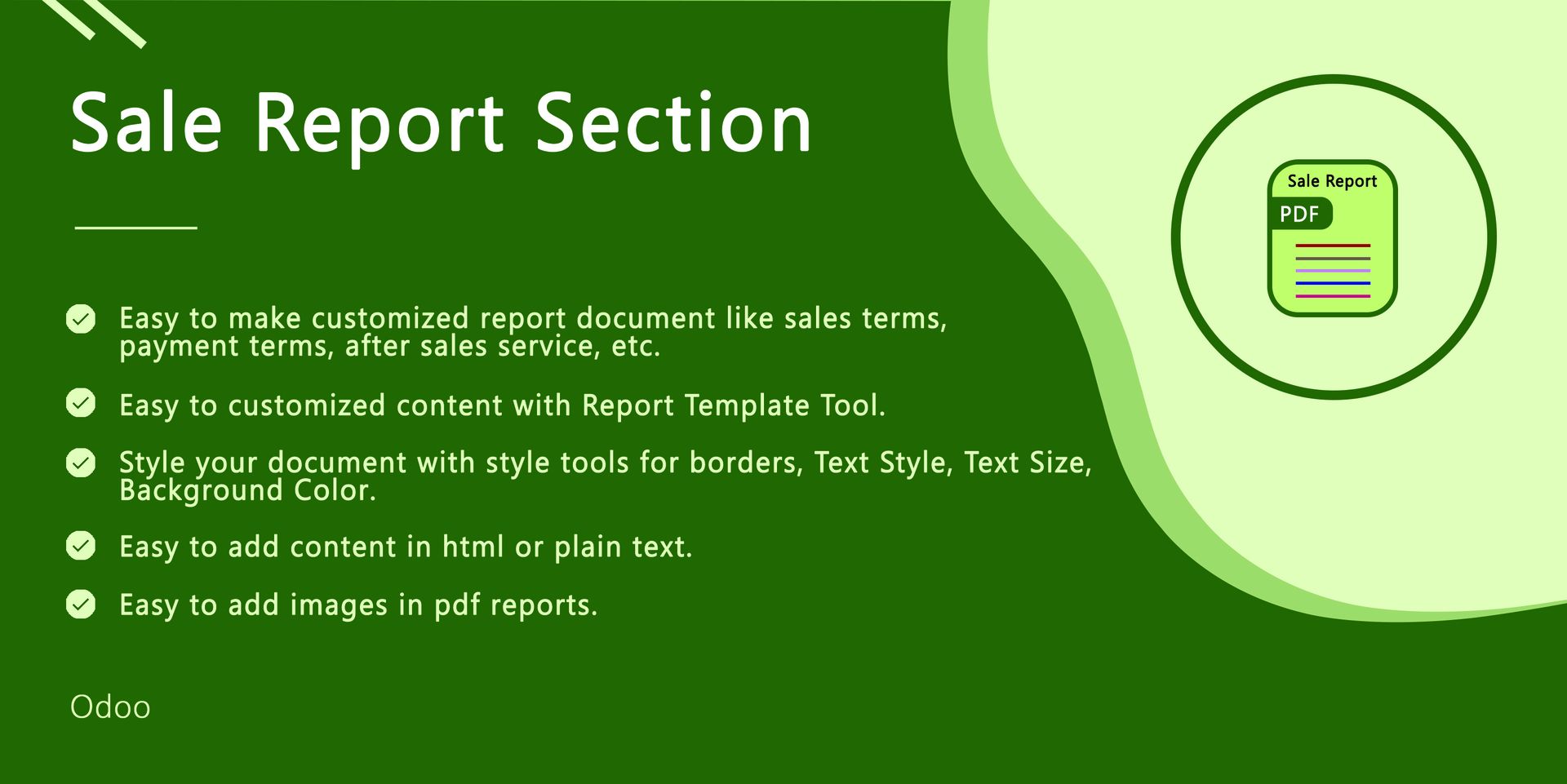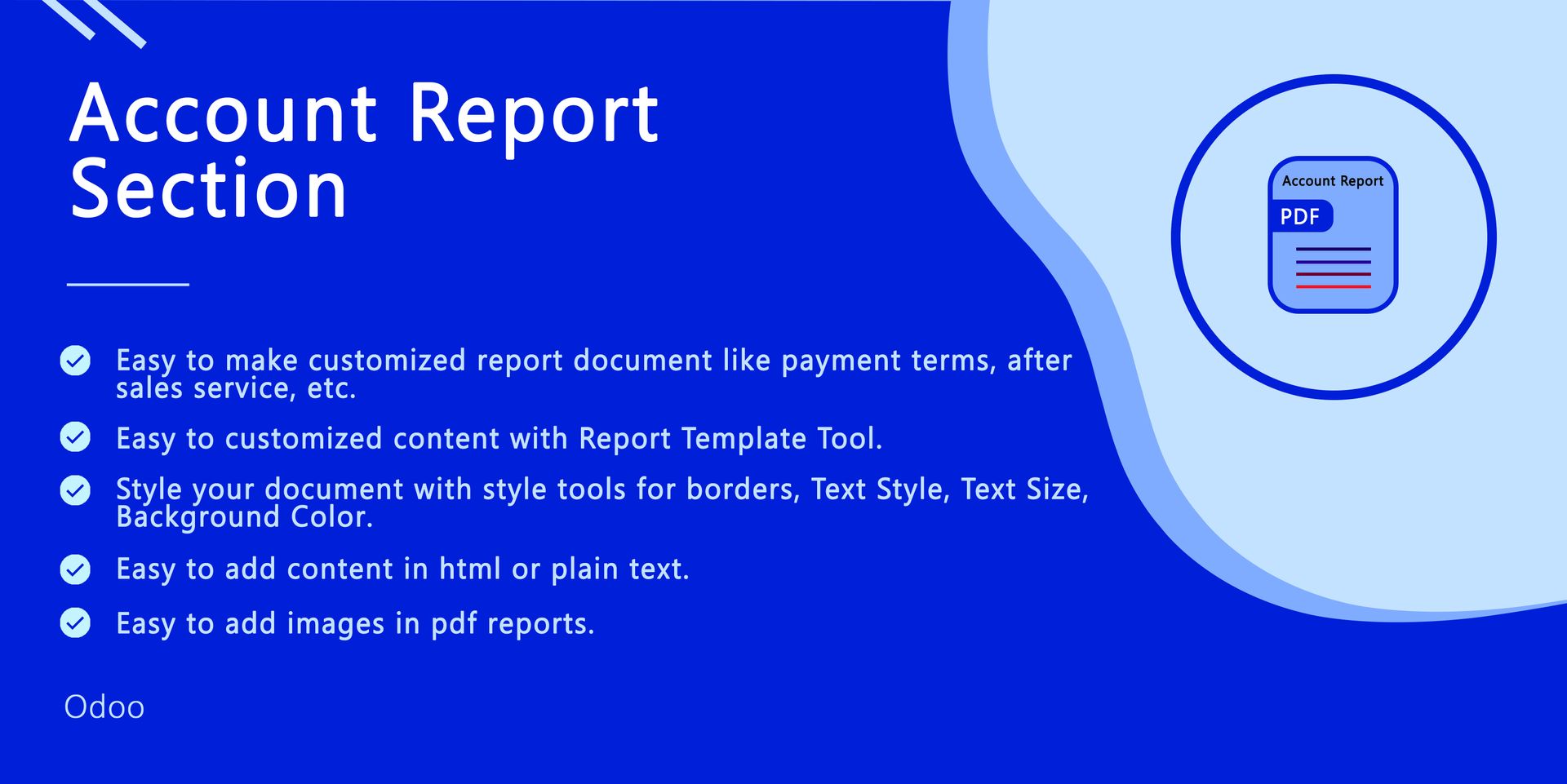Do you want to print a scrap report? This module helps to generate and print selected scrap orders report in PDF. You can print a scrap report between any date range.
Features
You can print scrap order XLS/XLSX report. New
You can generate a scrap product report.
You can print selected scrap orders report in PDF.
You can print a scrap report between any date range.
No special configuration required just install it and cheers!
This module saves your important time.
It reduces human efforts.
Version
- New Scrap Order XLS Report Added.
- New Mass Action Added For XLS Report.
- Initial Release
Go to "Users & Companies" => Users, tick the tickbox "Scrap Order Report" to print scrap reports.
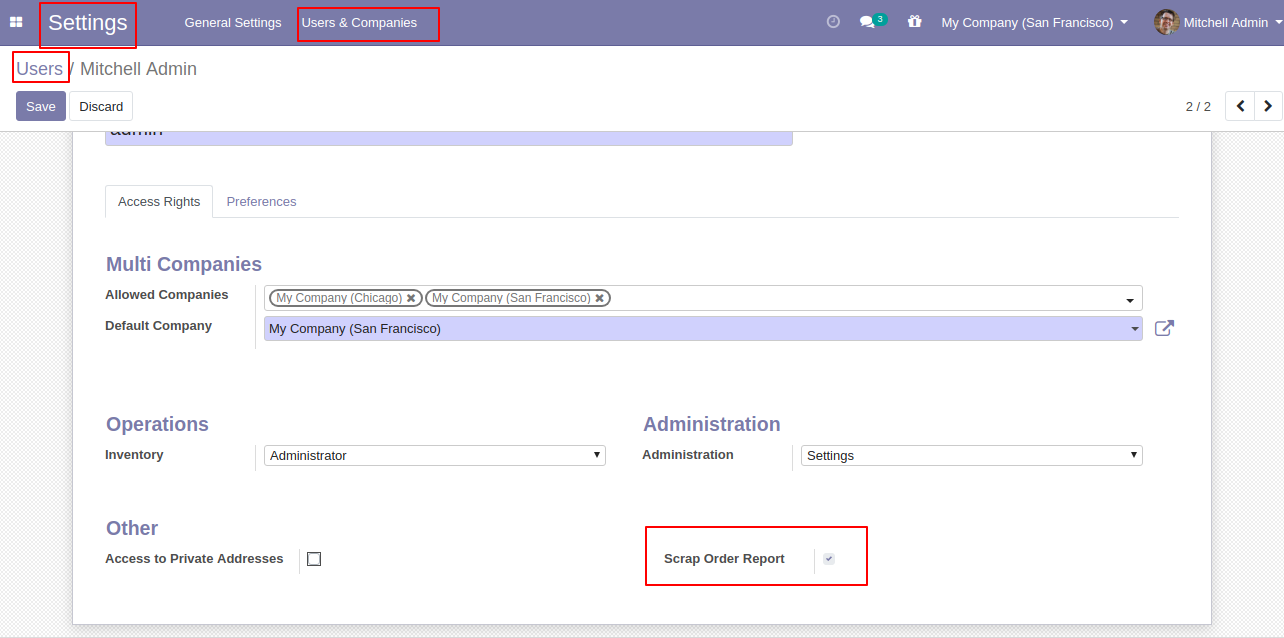
Go to "Inventory" => Operations, select "Scrap Order Report" to print scrap reports.
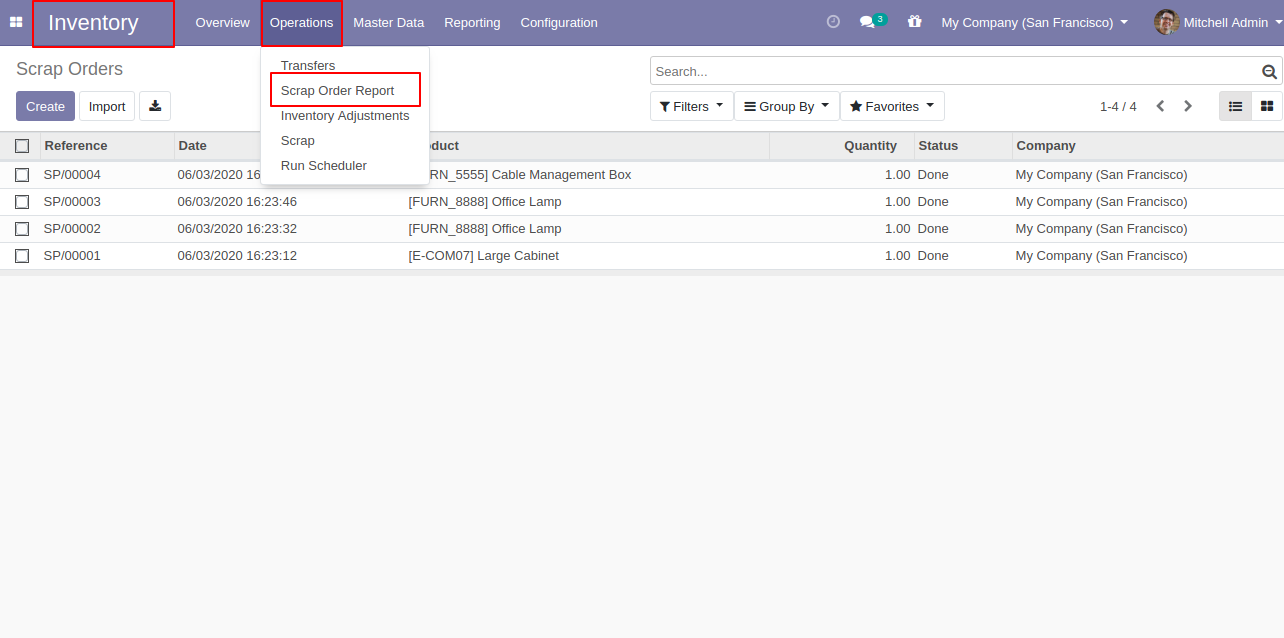
Enter the start and end date to print a scrap report between a particular date range.
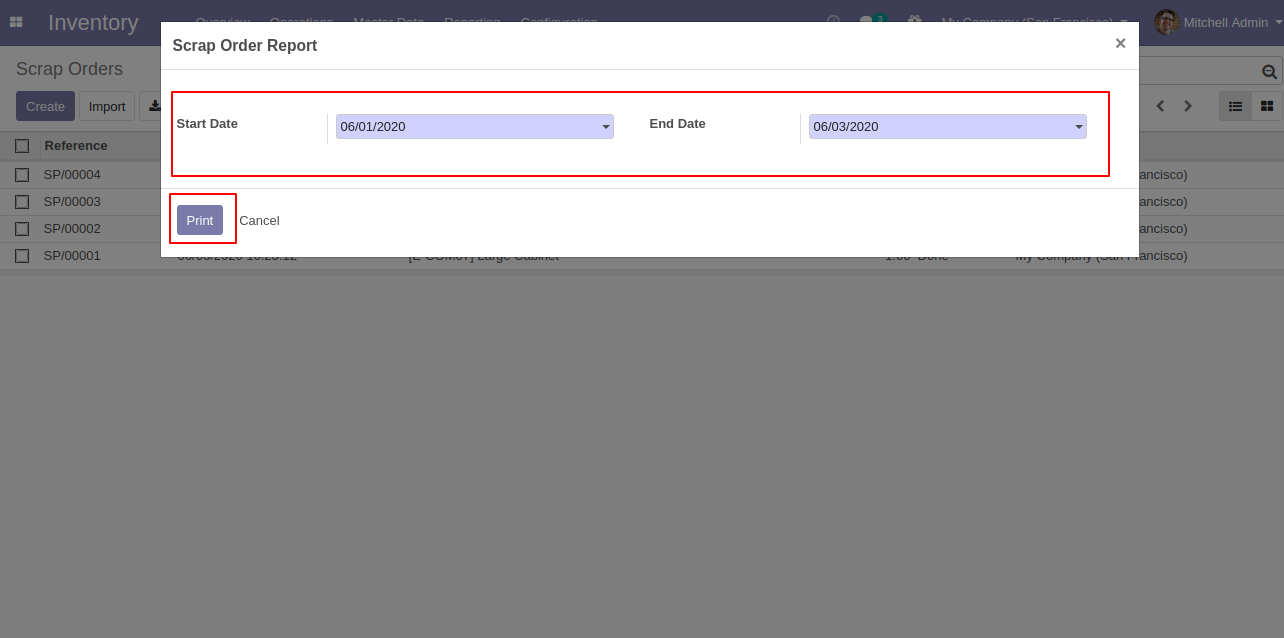
The scrap order report between the selected date range looks like below.
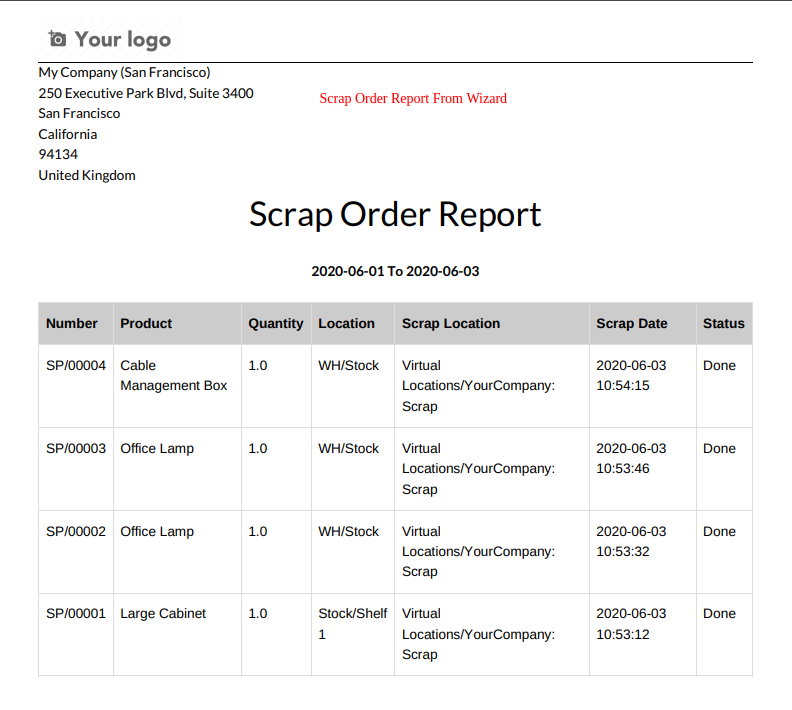
You can print selected scrap orders using the print option.
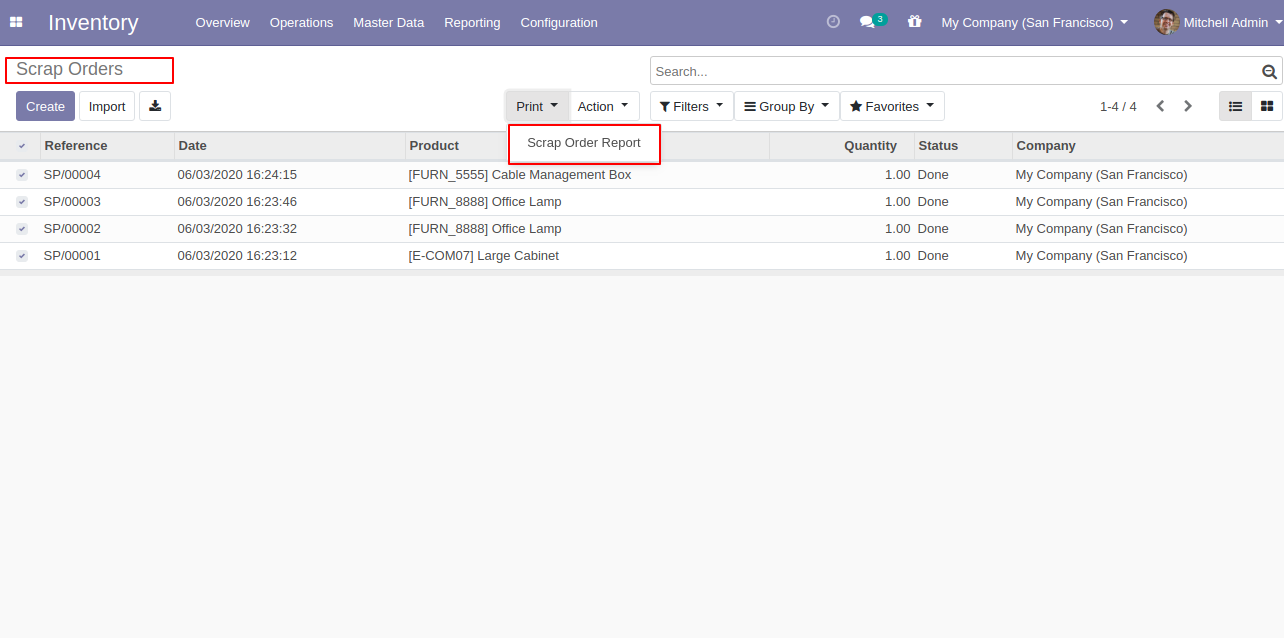
The scrap order report of the selected scrap orders looks like below.
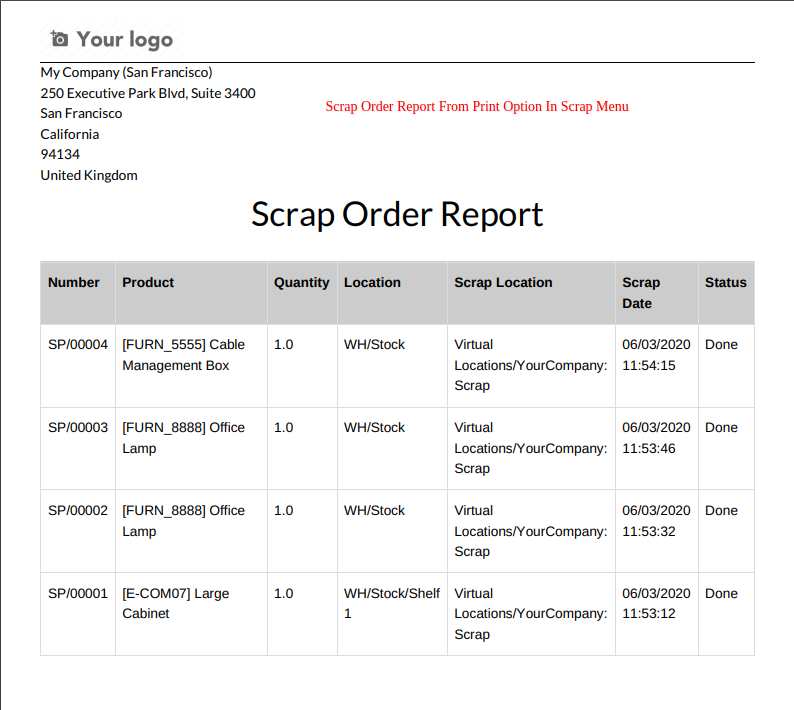
Go to "Inventory" => Operations, select "Scrap Order Report" to print scrap XLS reports.
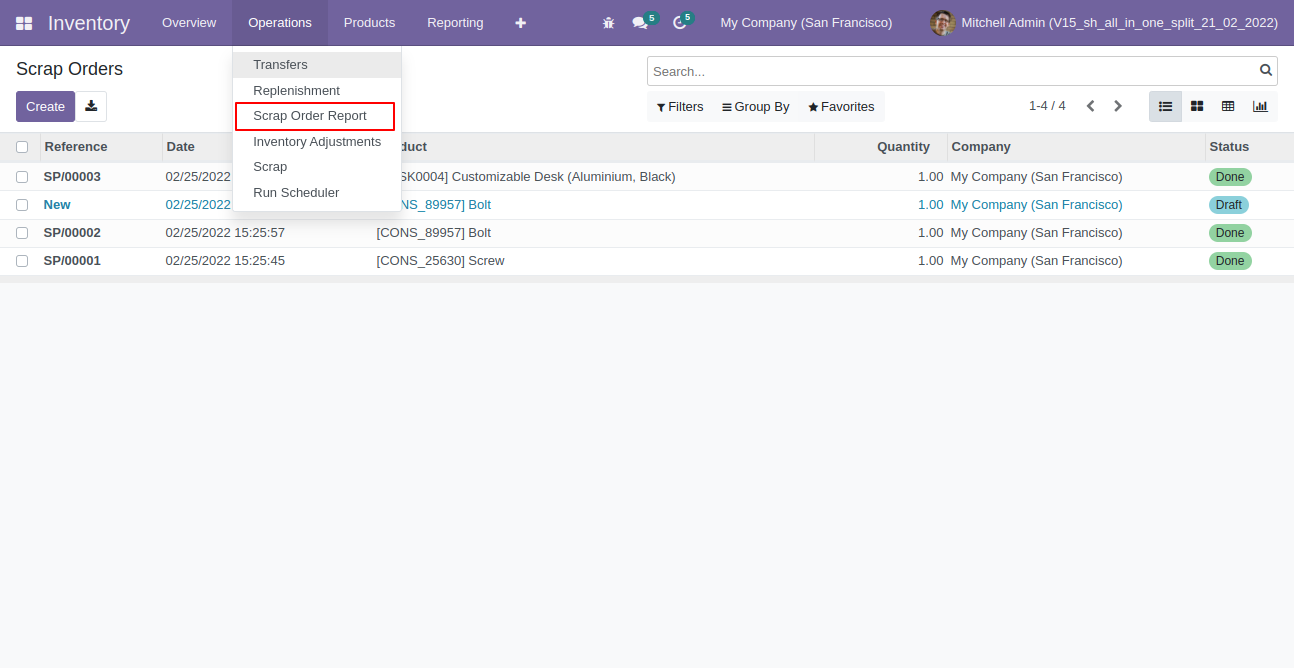
Enter the start and end date to print a scrap XLS report between a particular date range.
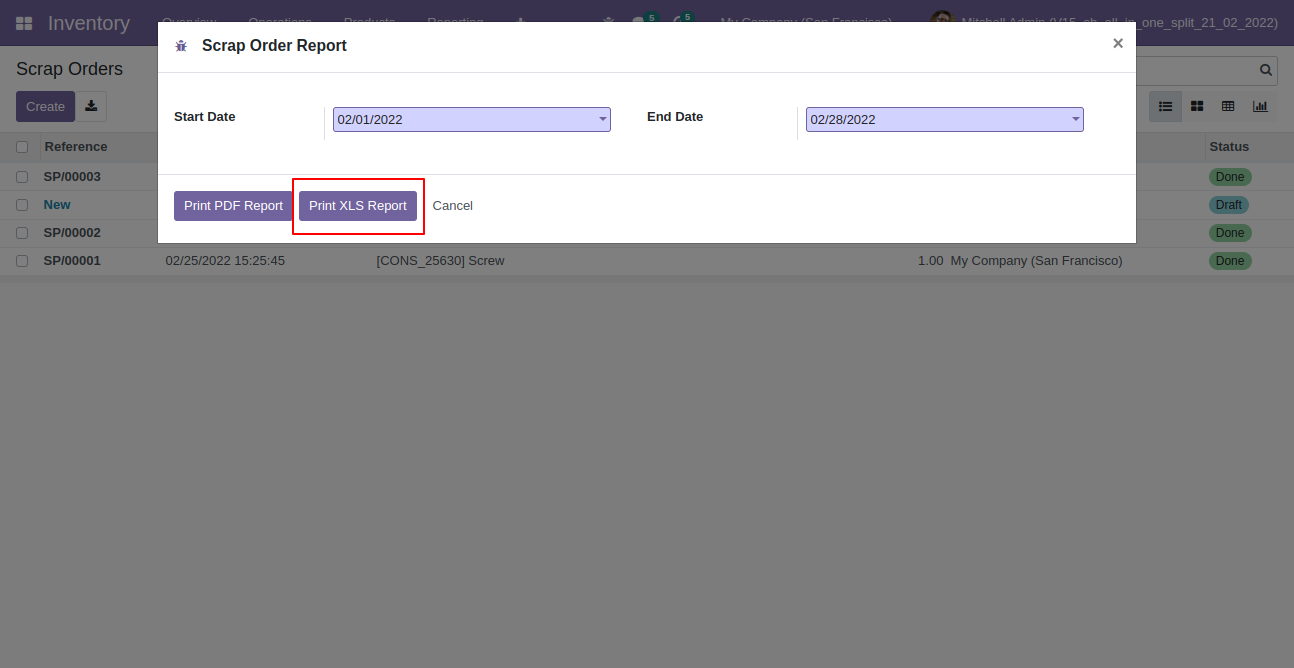
The scrap order XLS report between the selected date range looks like below.
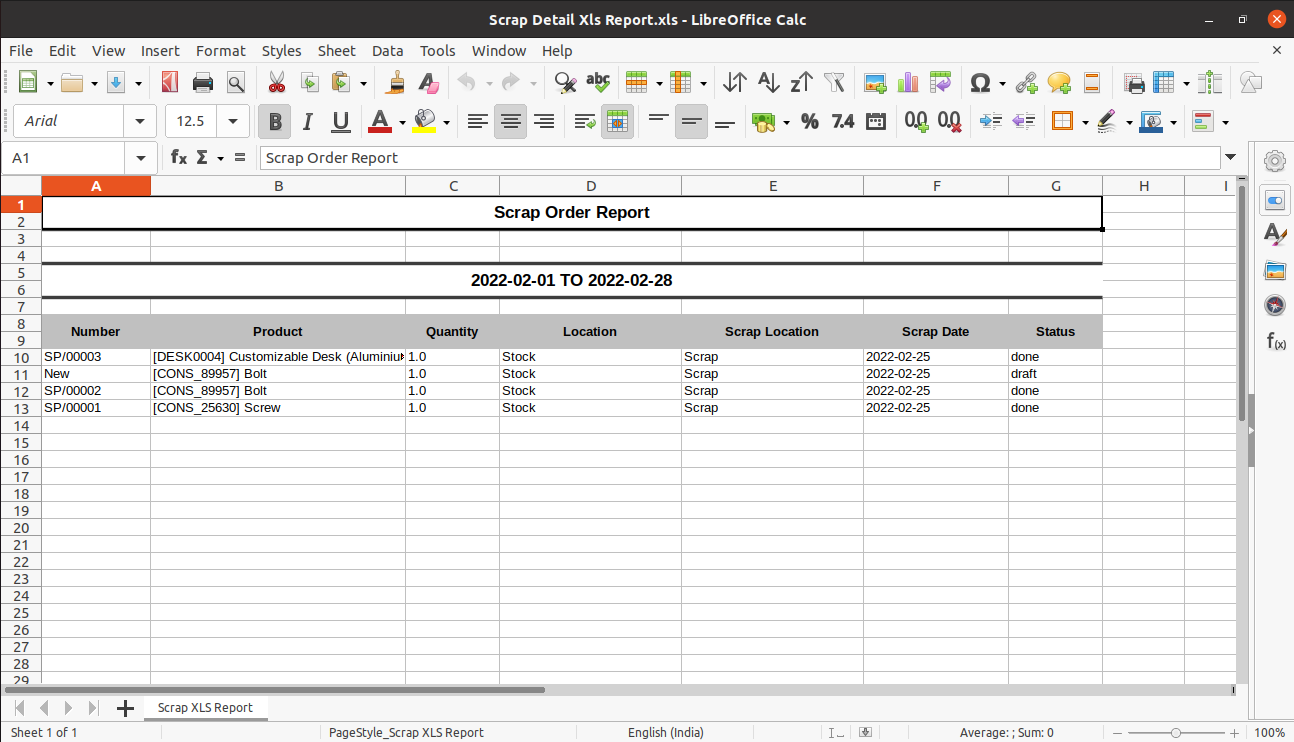
You can print mass scrap orders using the "Action".
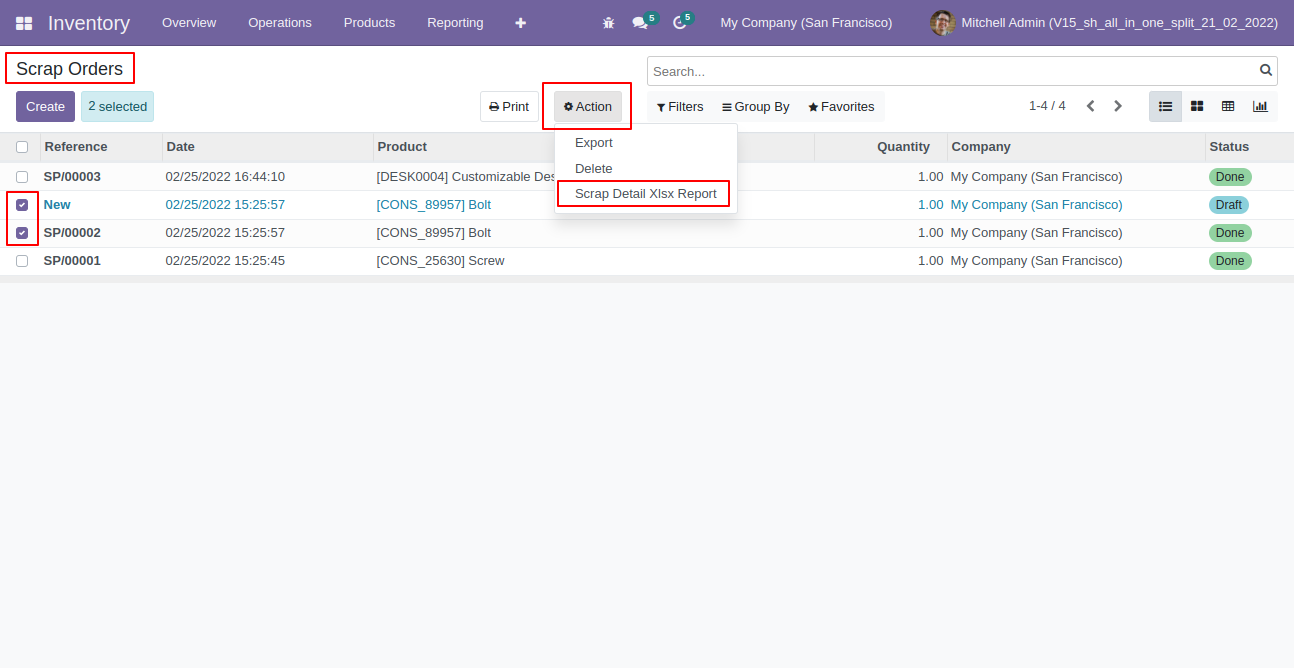
Click "Download Scrap Detail XLS Report".
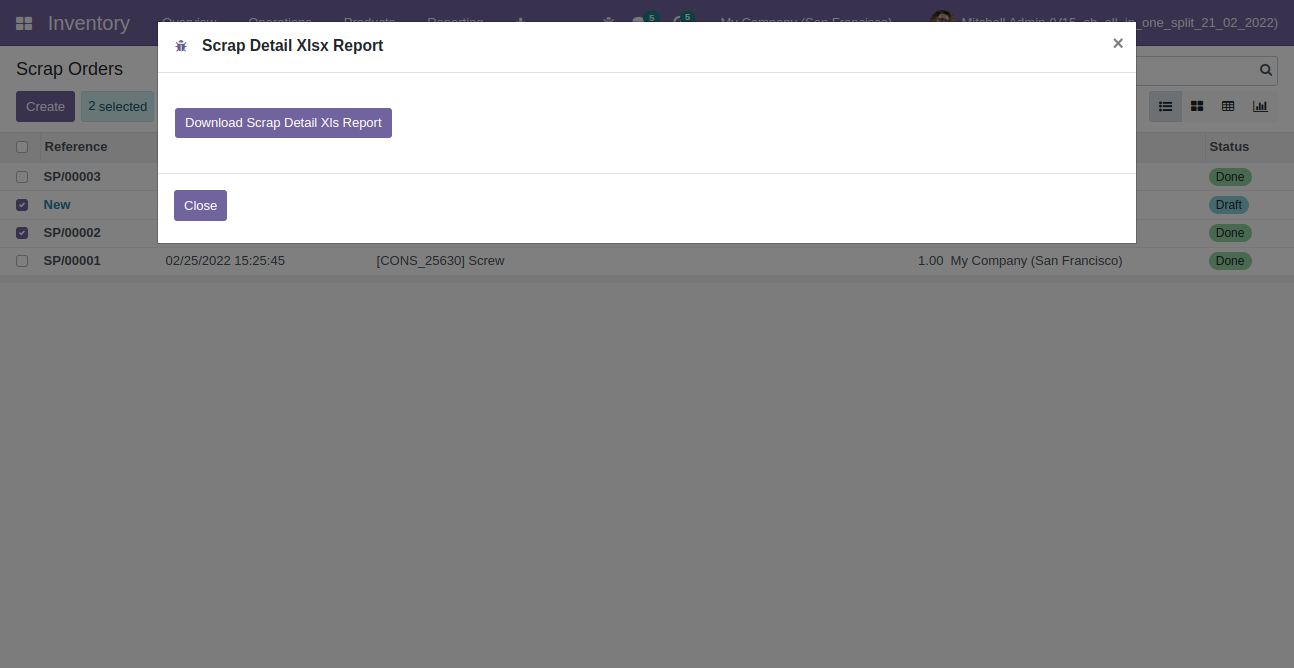
The scrap order XLS report looks like this.