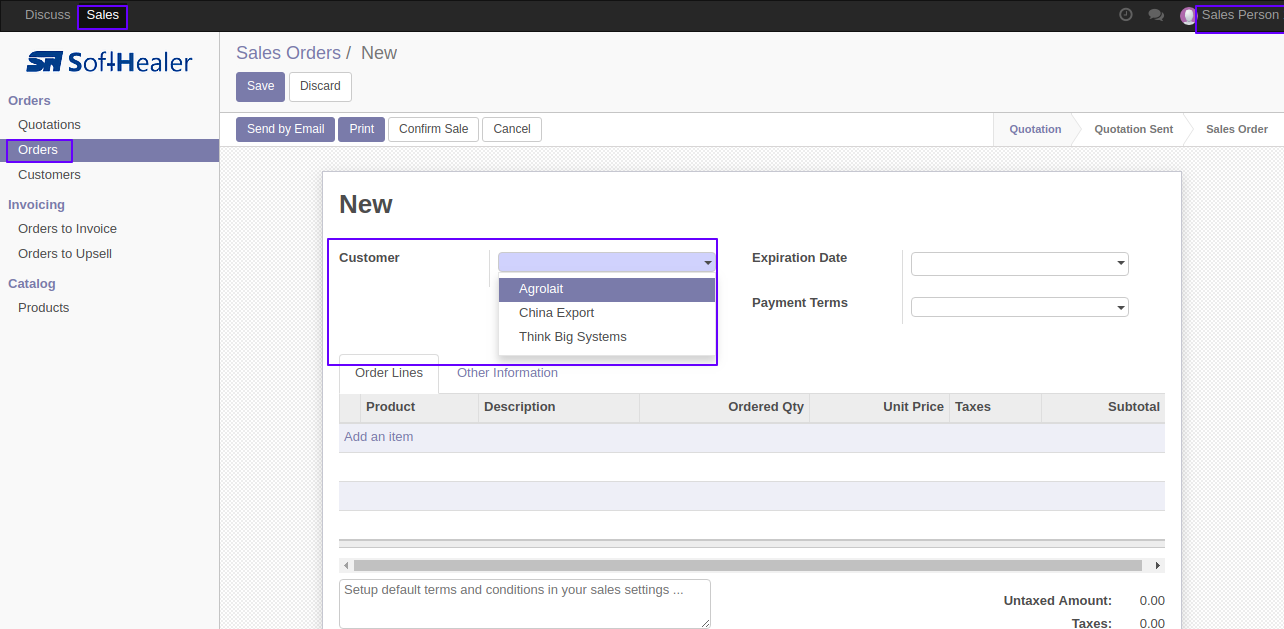Currently in odoo all customers are visible to salesperson, For this our module will help to show only specific customers to salesperson.
Features
You can update multiple customers with salespersons. New
It will show customers records of own only.
Salesperson can access only specific customers visible in Quotation or Sales Order.
Easy to hide confidential records of all customers.
No special configuration required just install it and cheers!
This module saves your important time.
Version
- New Update salesperson of mass customers
- Initial Release
v 13.0.2
Select the customers from the list view and then from the "Action" menu select "Mass Update".
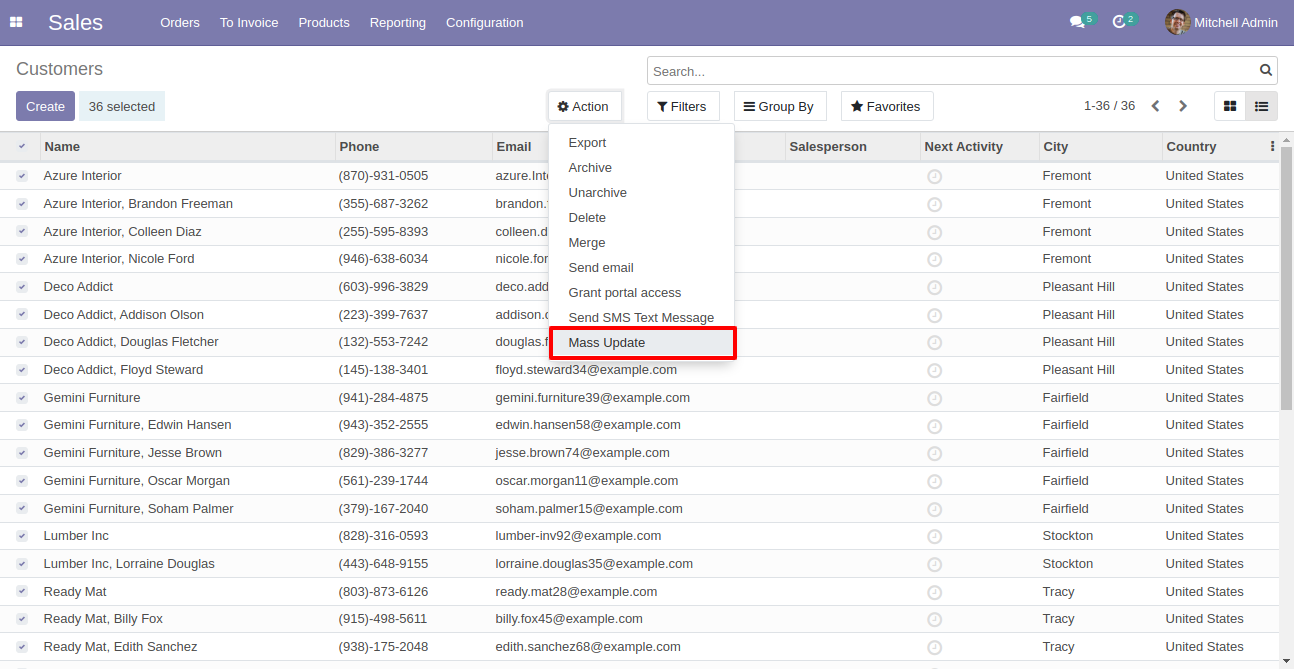
After that one wizard opens, you can update multiple customer's salesperson from here.
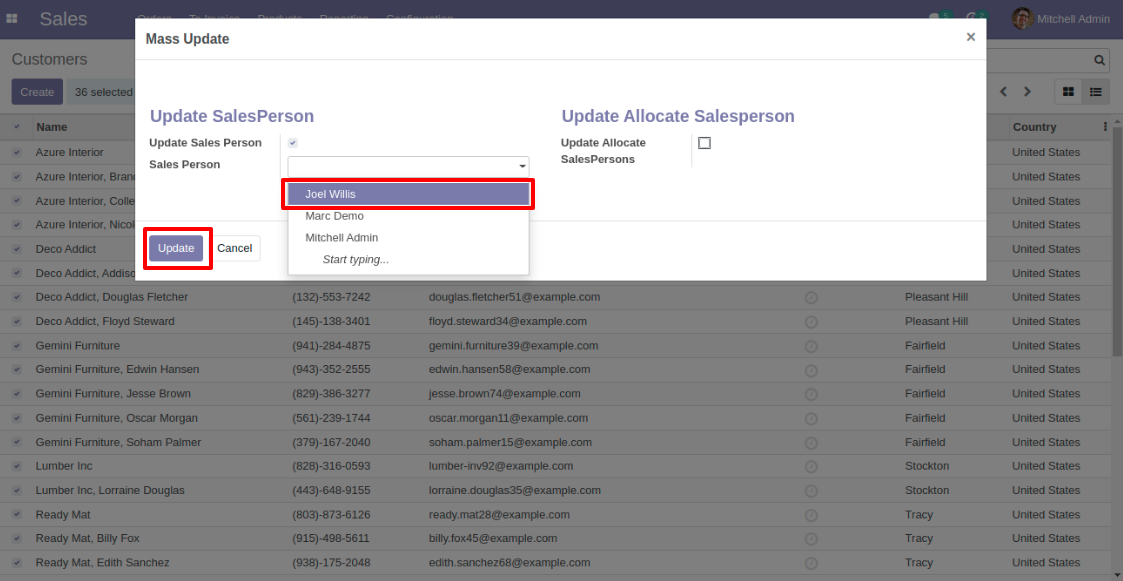
Mass customer's salesperson updated.
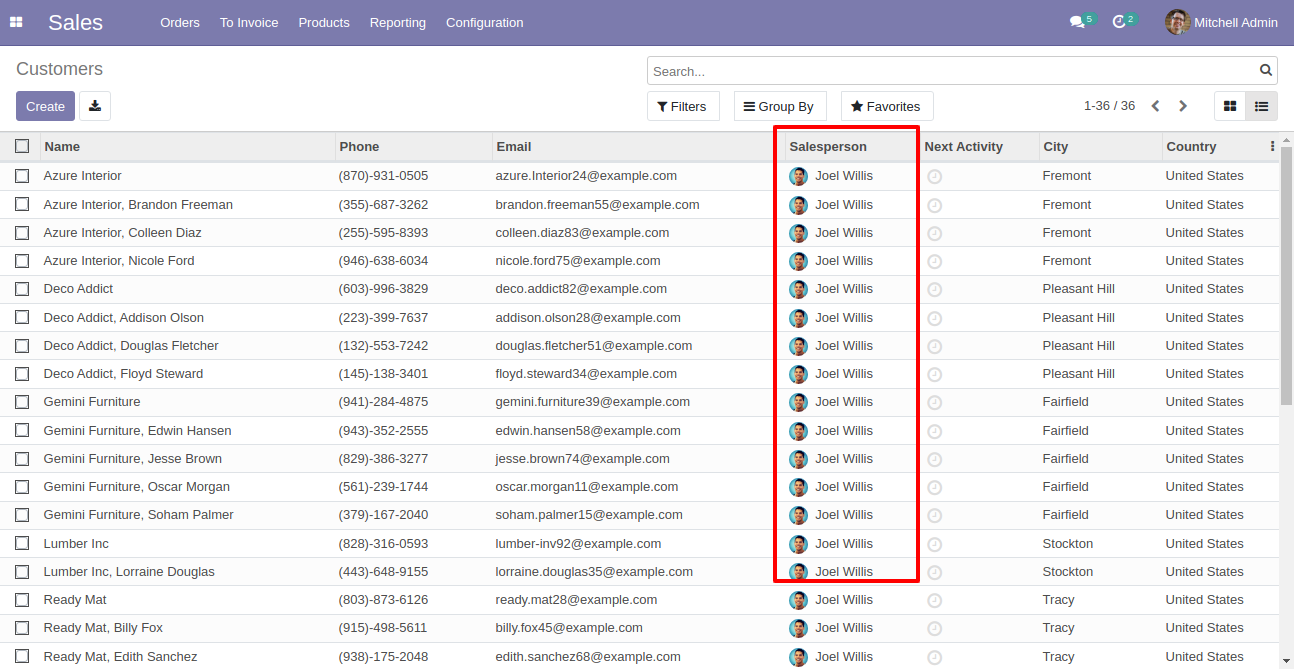
You can also update multiple customers allocated salesperson from the wizard.
You can update it by 2 methods,
"Add" and "Replace".
Add: It adds a new salesperson in the old salesperson.
Replace: It replaces new salespersons with old salespersons, so it removes old salespersons.
Here we update salespersons by using the method "Add".
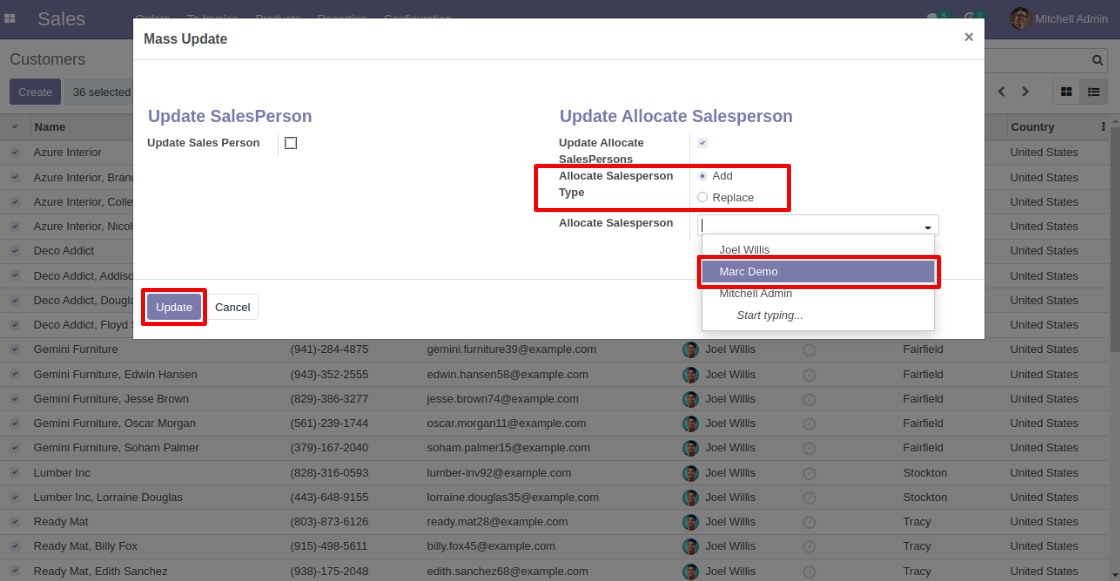
Mass customer's salesperson updated.
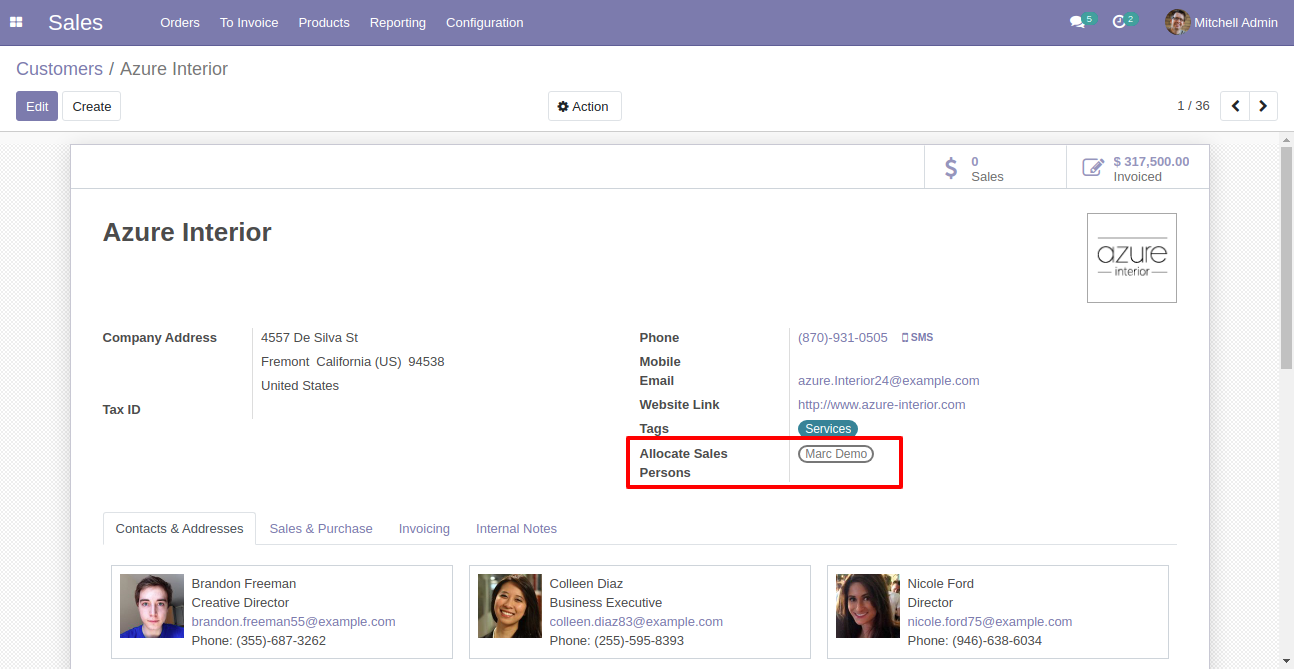
Now we update salespersons by using the method "Replace".
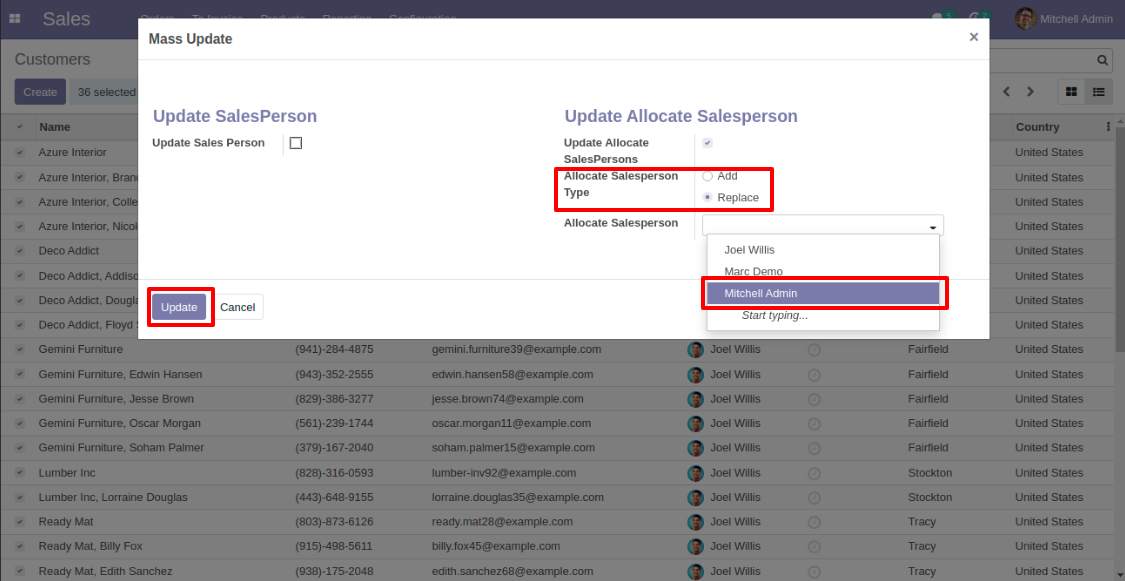
Mass customer's salesperson updated.
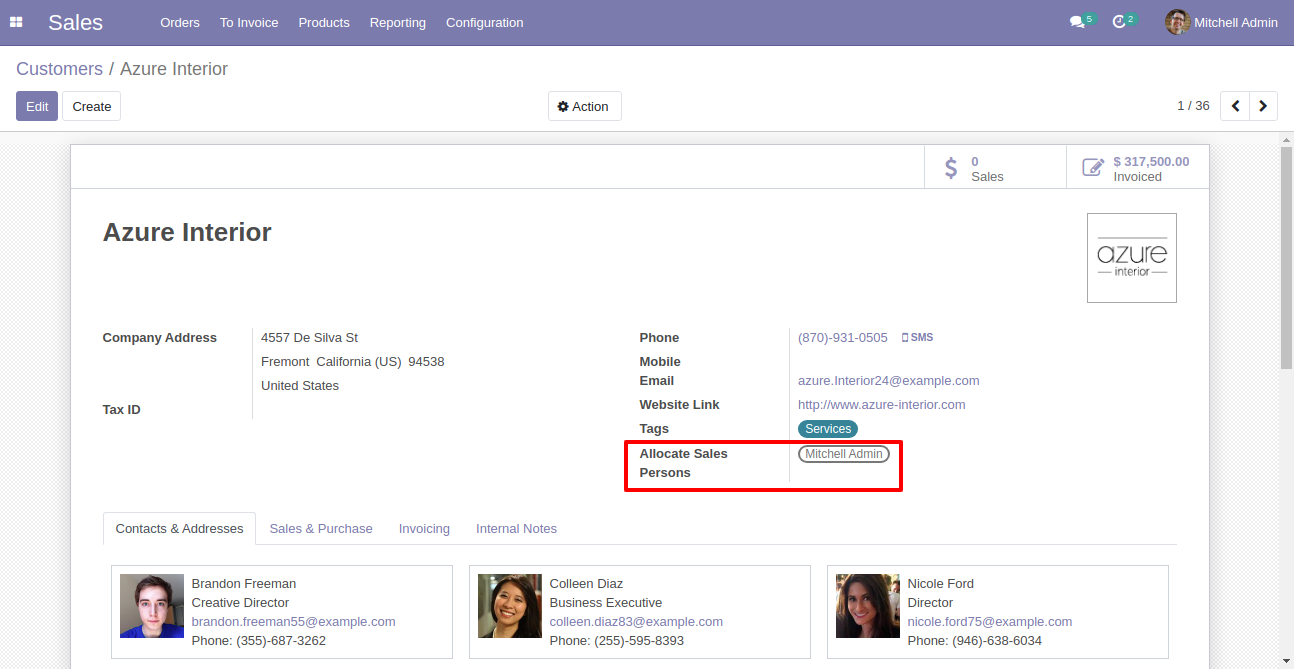
v 13.0.1
salesperson 1 having rights of Sales : "Own Documents Only".
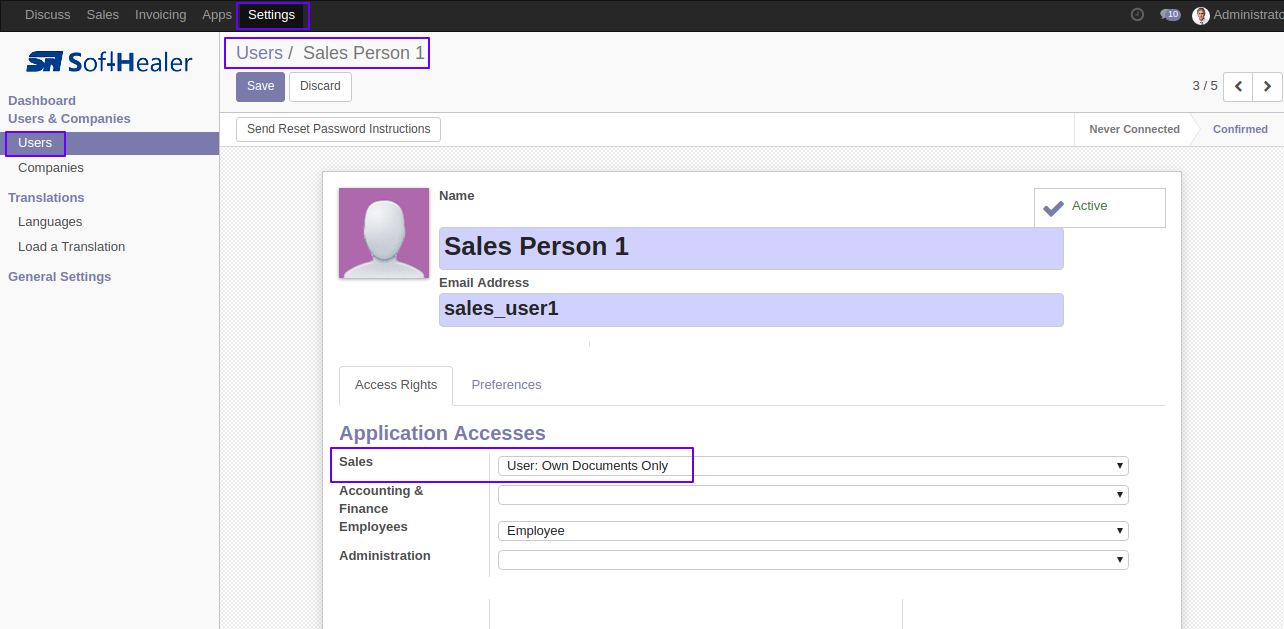
For Customer "Allocate salespersons", you can allocate more than one salespersons.
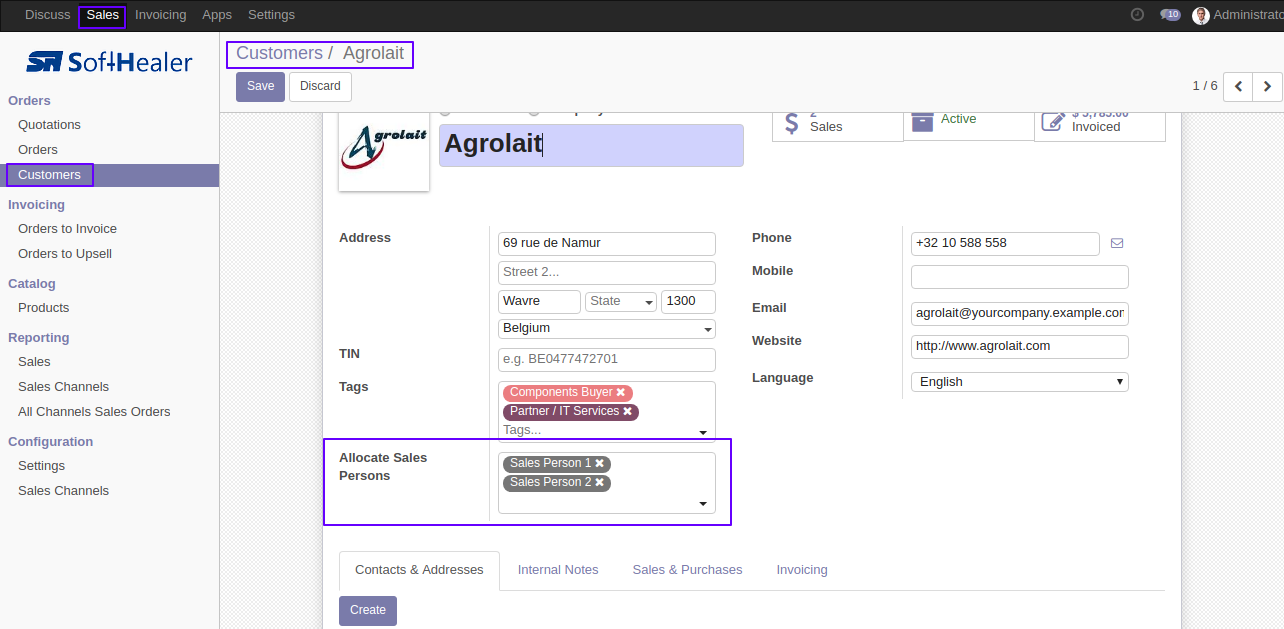
salesperson 1 can see only those customer, for which this salesperson is allocated.
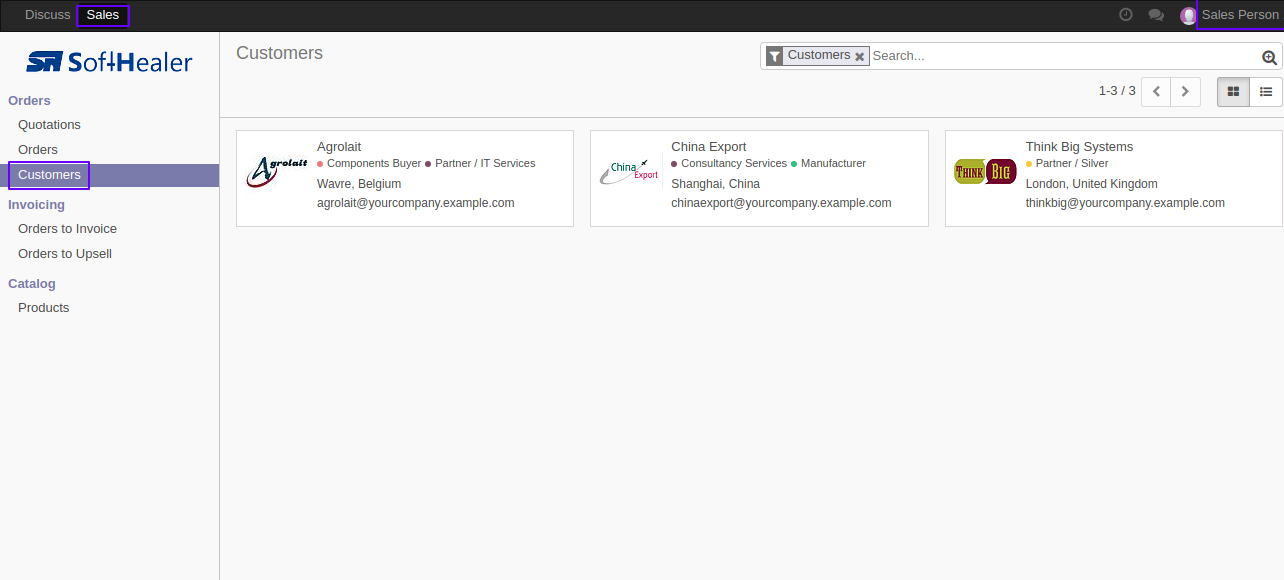
salesperson 1 can create quotation/order for only those customers, for which salesperson 1 is allocated.