

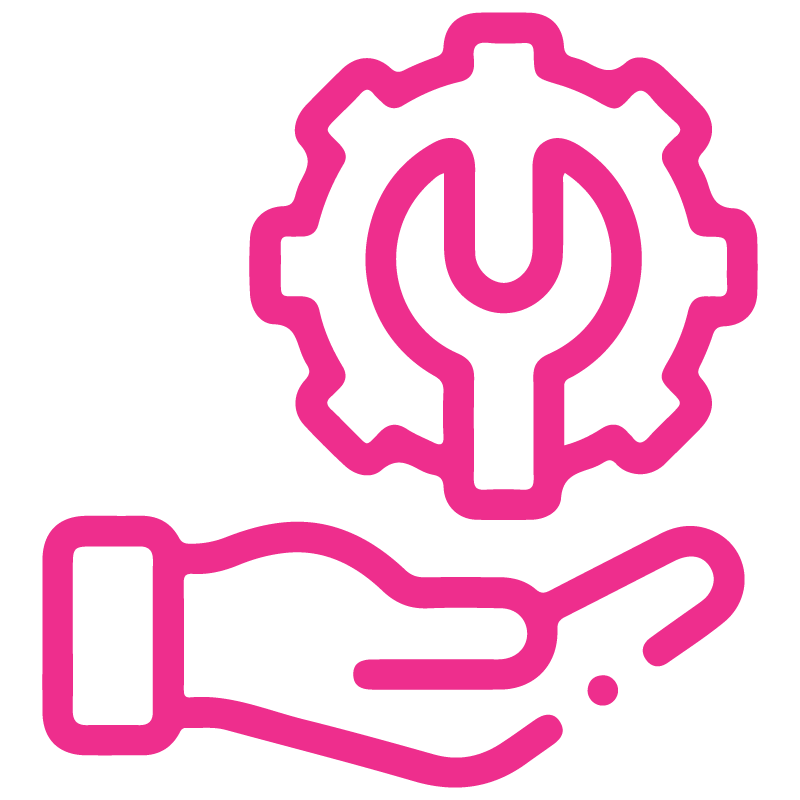











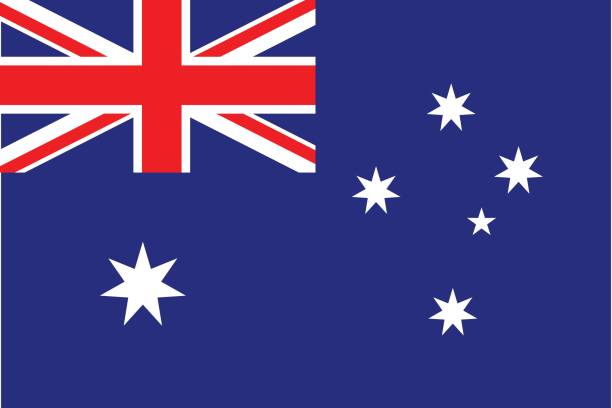




Sales Report By Saleperson
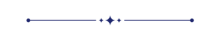
The Sales Report by Salesperson helps you find sales details for a specific salesperson, including their customers, sales amounts, and due amounts.
Features
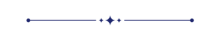
- You can generate the report for a specific date and time.
- Generate reports for a single company as well as multiple companies.
- Multi-company users can print a report for more than one company assigned to them.
- Single-company users are only allowed to print their own company's report.
- You can view the report directly from the wizard.
- This app will be used to obtain information about the salesperson, their customers, and order details.
- You can print the report in PDF and Excel formats.
Go to user configuration and enable the 'Sales Report by Salesperson' feature.
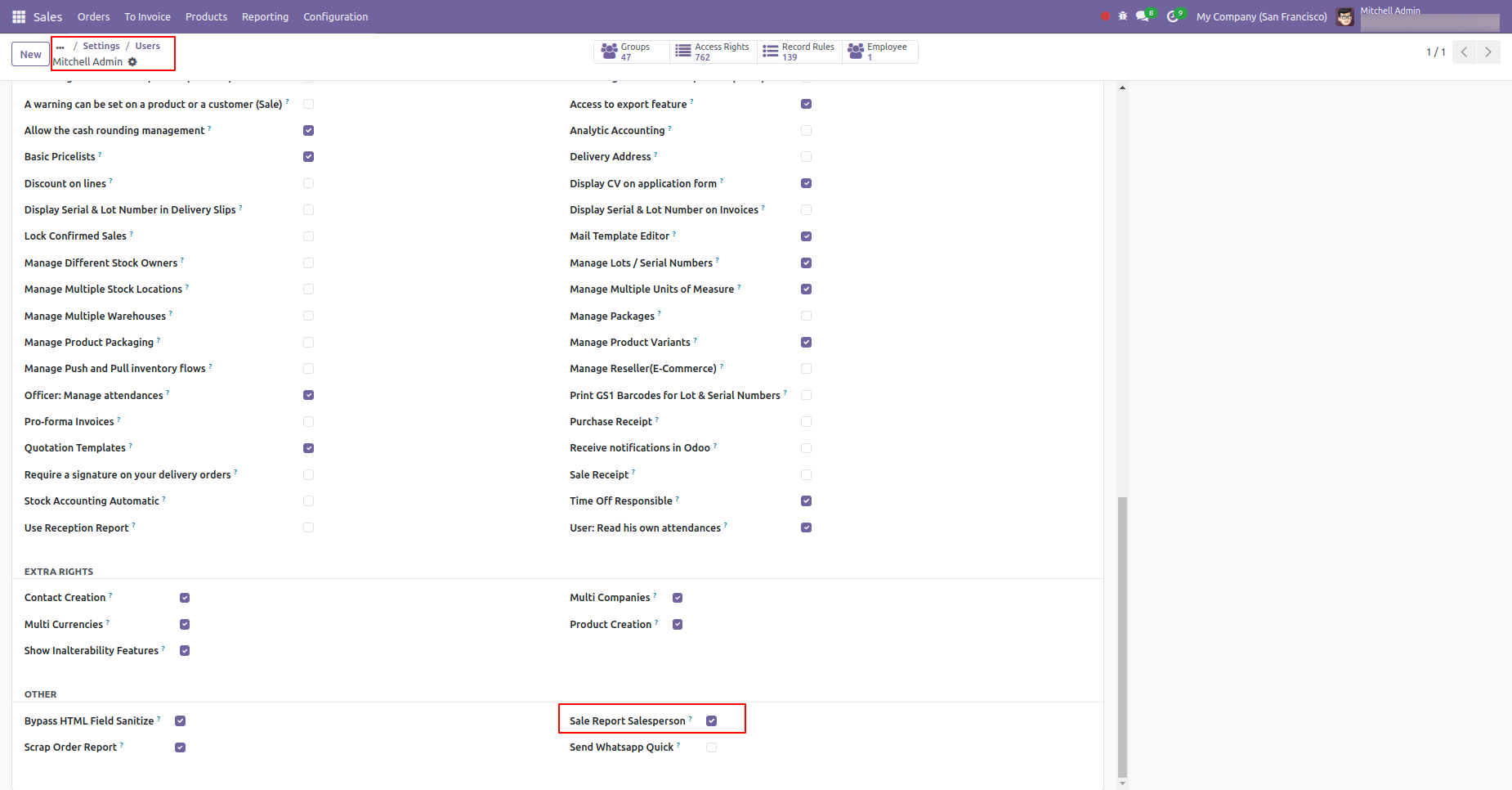
Go to the Reporting section and click on 'Sales Report by Salesperson.'
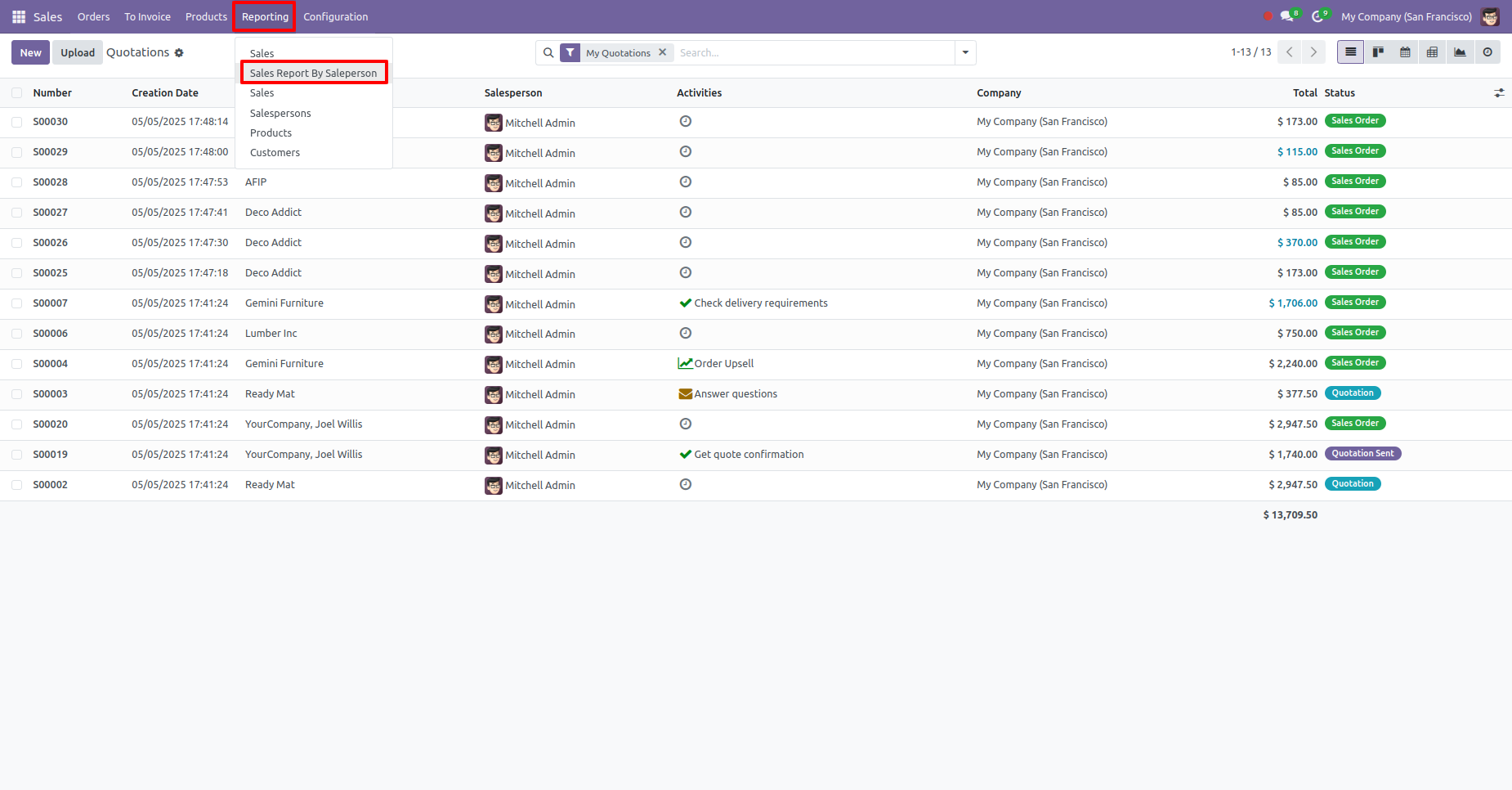
Set Date Range for PDF/Excel Report.
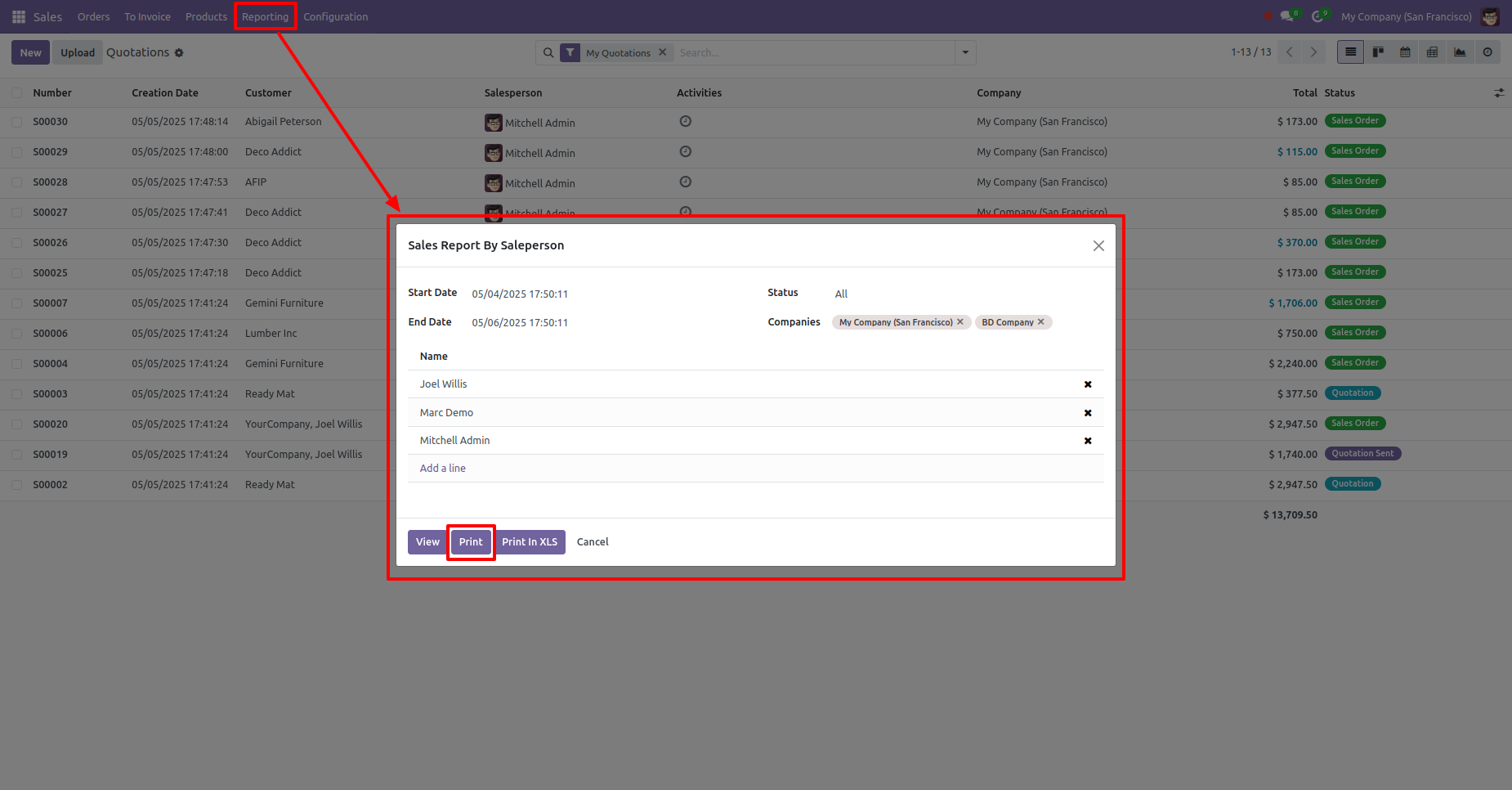
The Sales Report by Salesperson in PDF format looks like the below.
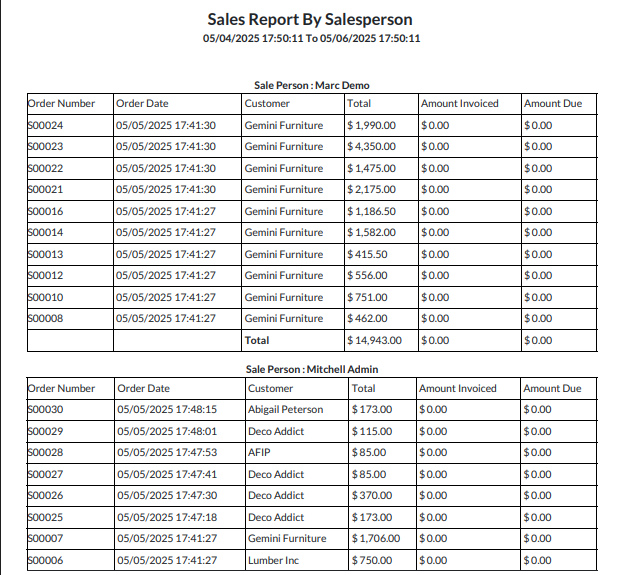
Print the Sales Report by Salesperson in Excel format.
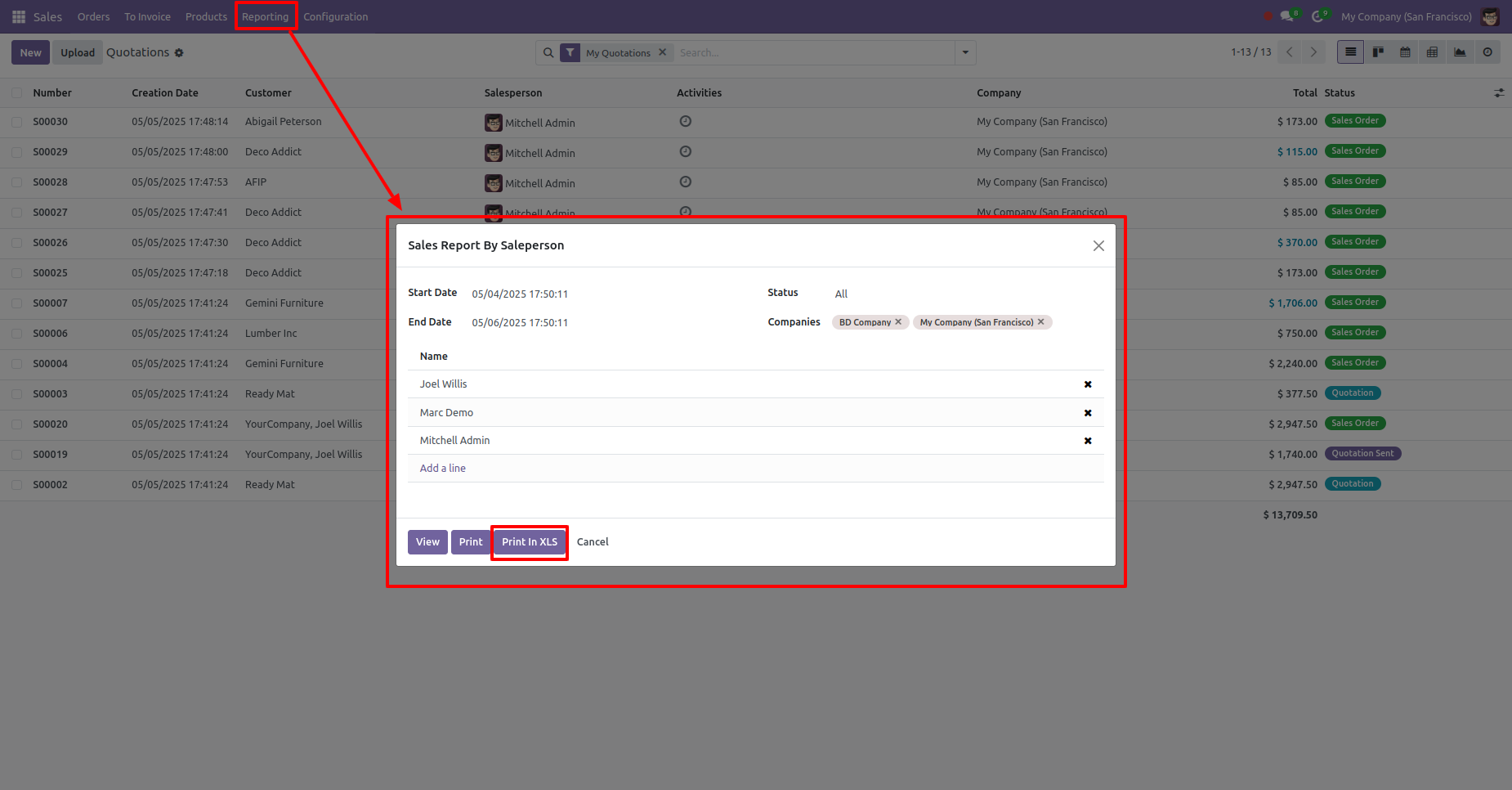
The Sales Report by Salesperson in Excel format looks like the below.
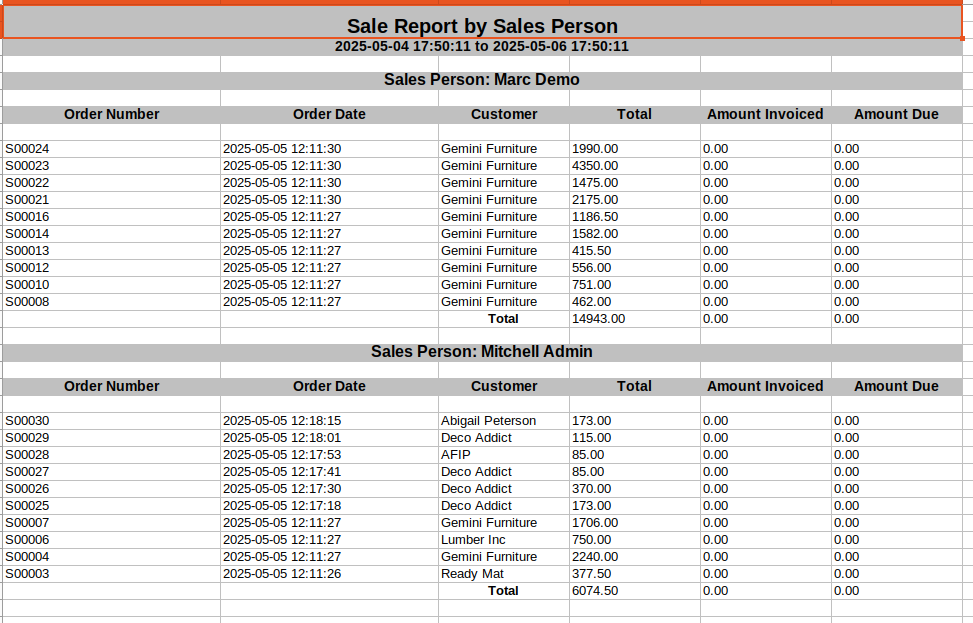
We use the PDF/Excel report wizard to view the report.
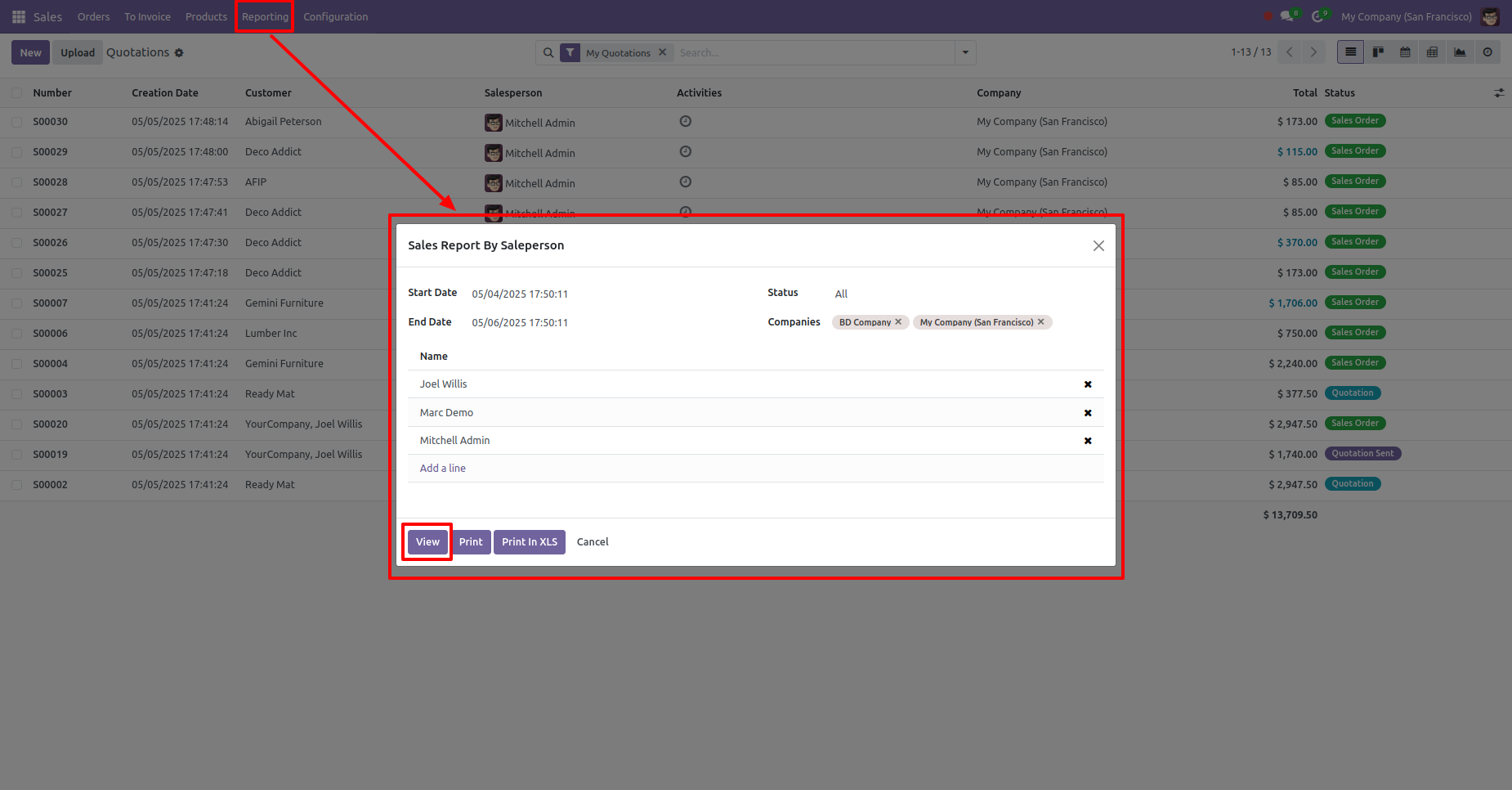
Sales Report by Salesperson - Report List View.
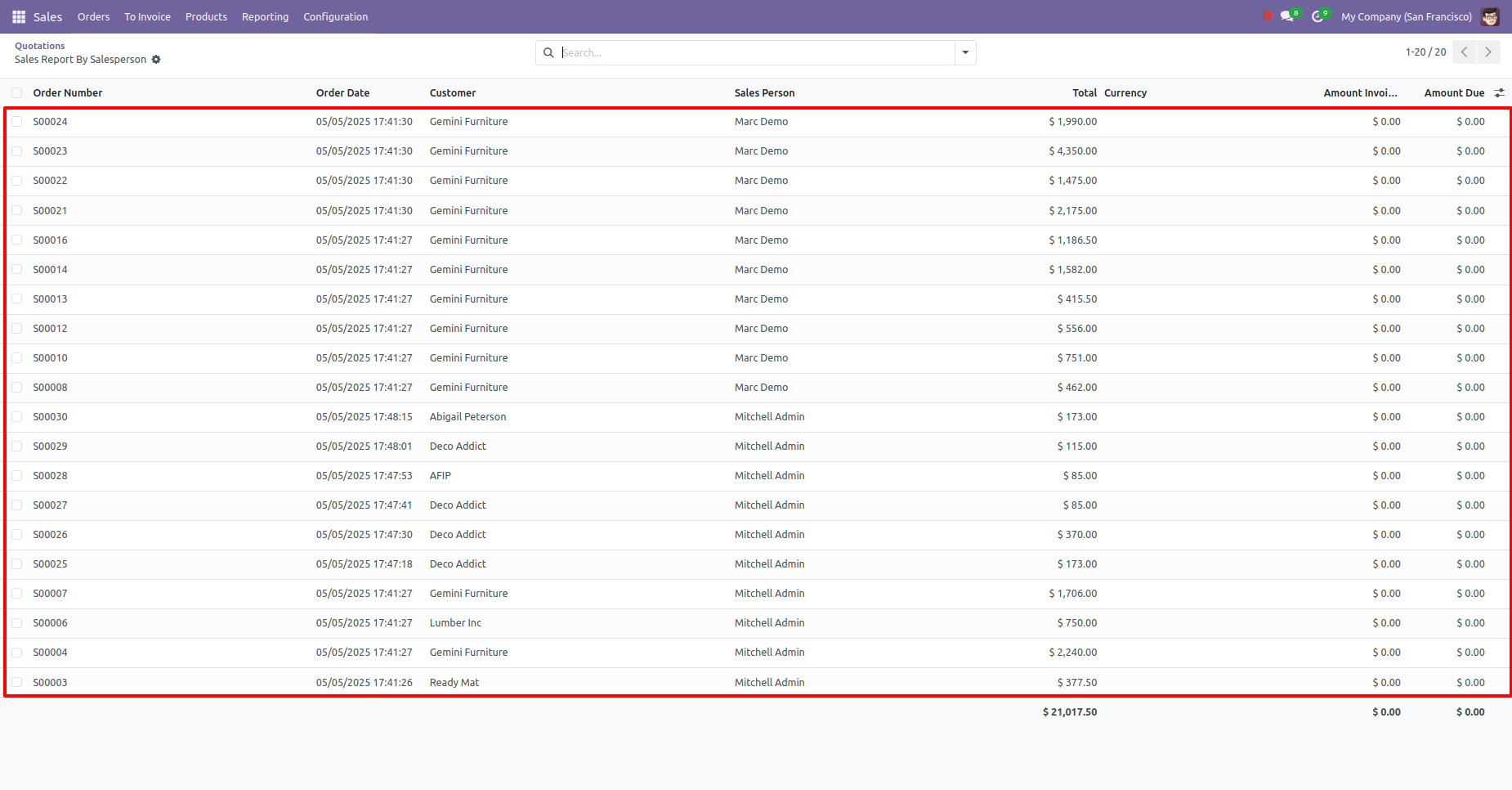
In the report view, you have the option to group the report.
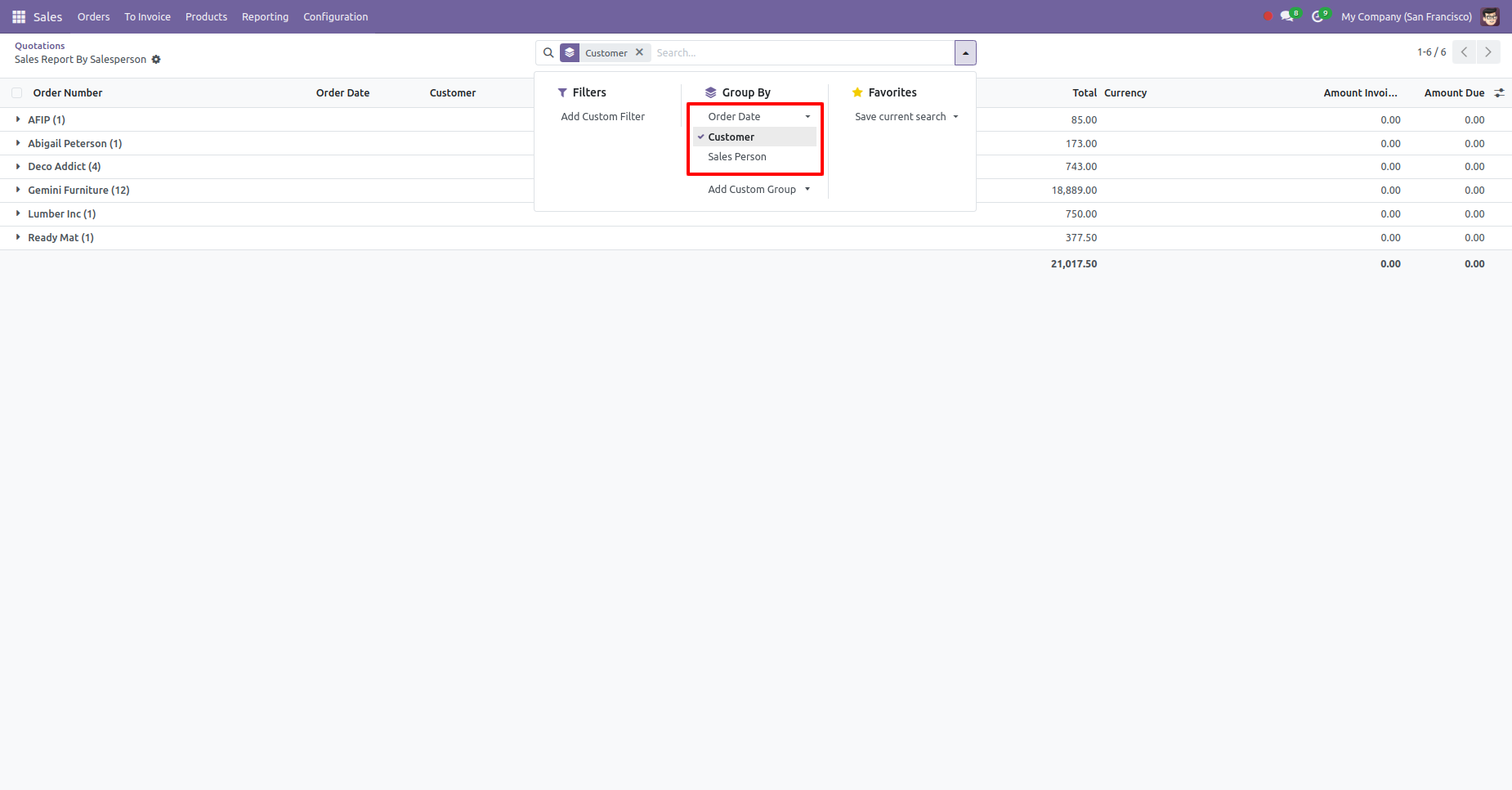
Version 18.0.1 | Released on : 23rd September 2024
- Yes, this app works perfectly with Odoo Enterprise (Odoo.sh & On-Premise) as well as Community.
- No, this application is not compatible with odoo.com(odoo saas/Odoo Online).
- Please Contact Us at sales@softhealer.com to request customization.
- Yes, you will get free update for lifetime.
- No, you don't need to install addition libraries.
- For version 12 or upper, you will need to purchase the module for each version that you want to use.
- Yes, we provide free support for 100 days.
- No, We do not provide any kind of exchange.

