

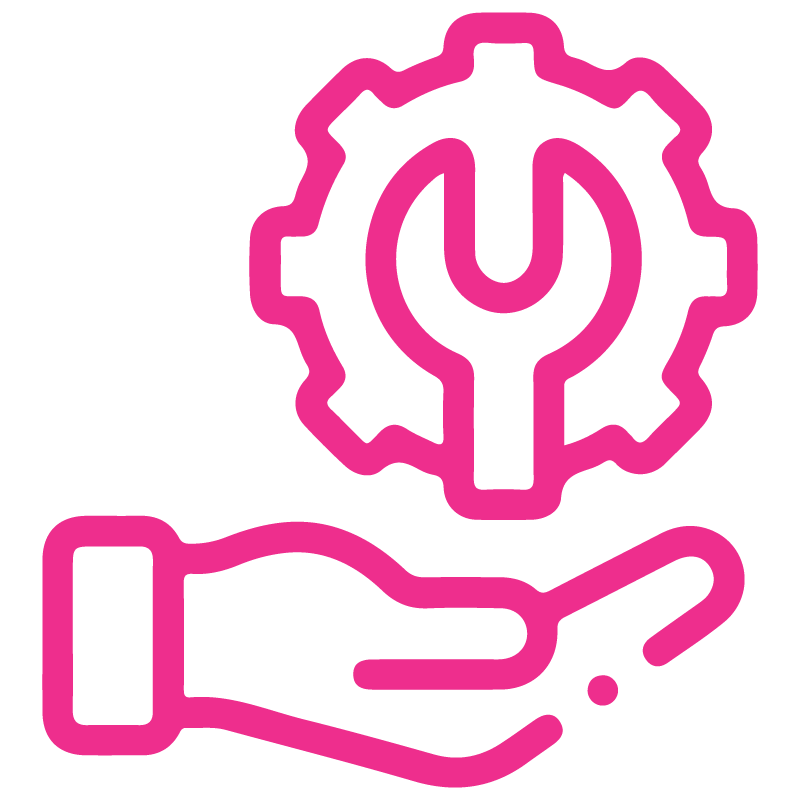











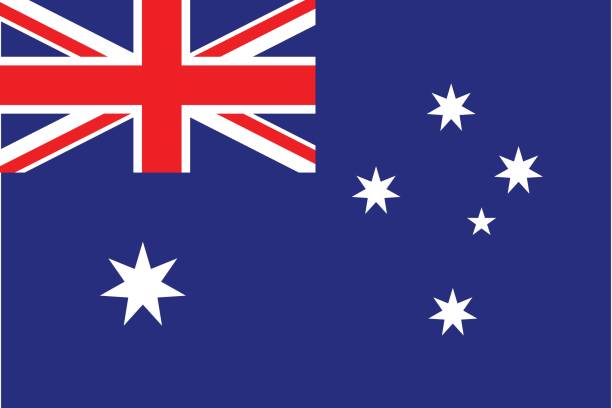

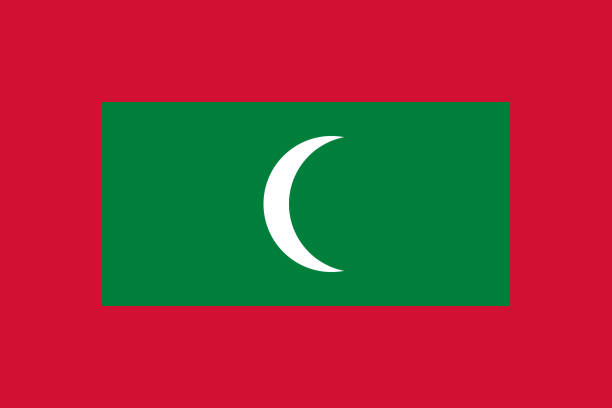



Sales & POS Top Selling Product
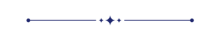
This module is useful to do an analysis of your present as well as past sales & POS product selling. you can easily compare between products sold between 2 periods. you can easily identify which products sold and how many times its sold. We have given a new view to see sales & POS top-selling products. You can easily get an analysis report of top-selling products in pdf or excel file. easy to filter records by no of items, sales channel & total qty sold. you can easily apply from date and to date.
Features
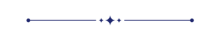
- You can generate the report for a specific date-time.
- Generate Report For Single Company as well as Multi-Companies.
- Multi-Company User can print a report of more than one company which assigned to the user.
- Single Company User only allowed to print his/her own company report.
- Easy to analyze the sales & POS top-selling products of your specified period dates.
- Easy to compare 2 different period's top-selling products.
- Easy to apply different kinds of filters like no of products, total qty sold, sales channel, from date, to date, etc.
Top selling product menu and list view, 'Top SO and POS Selling Products' menu in sales help to update or print top-selling products.
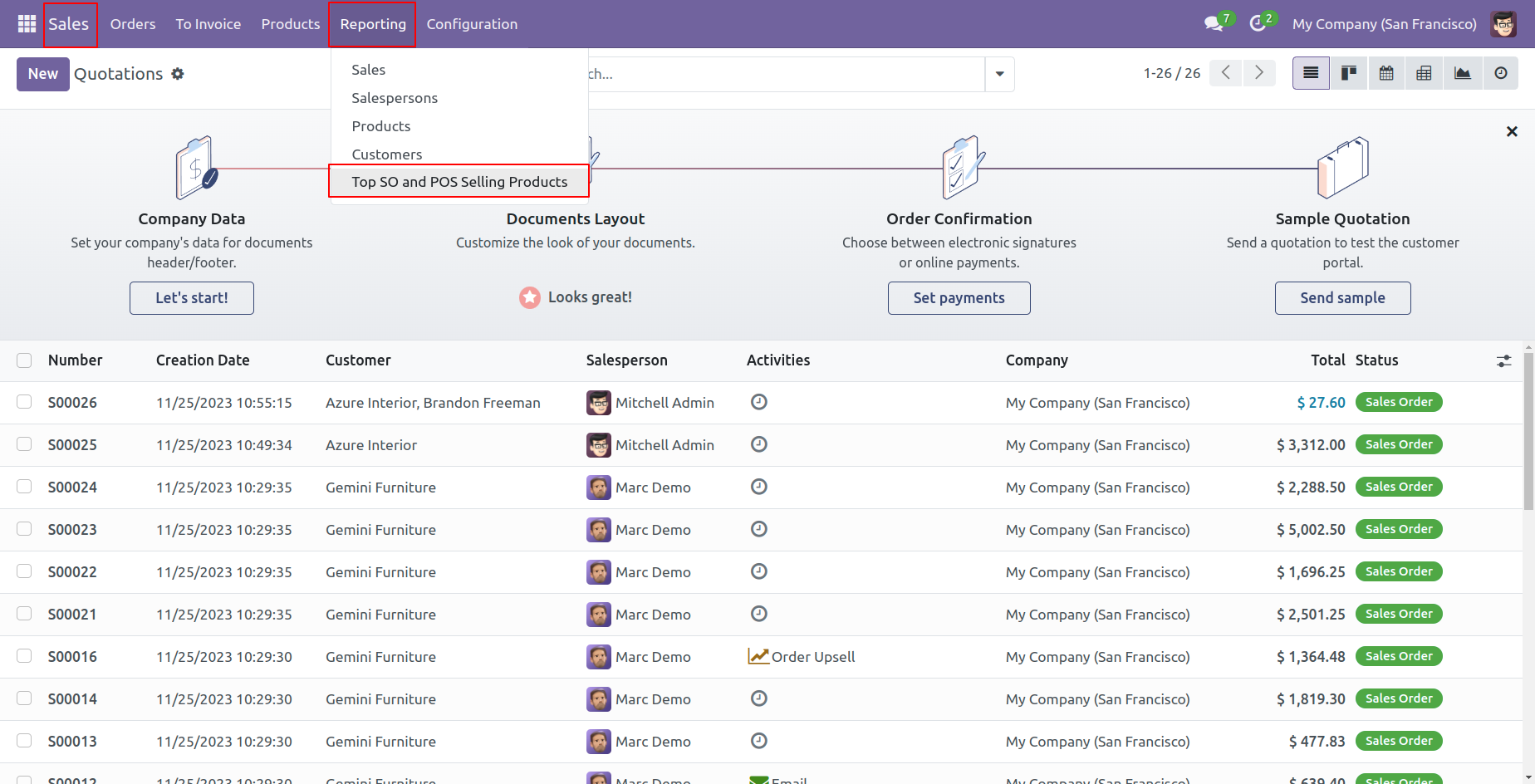
Top selling product menu and kanban view, 'Top SO and POS Selling Products' menu in POS help to update or print top-selling products.
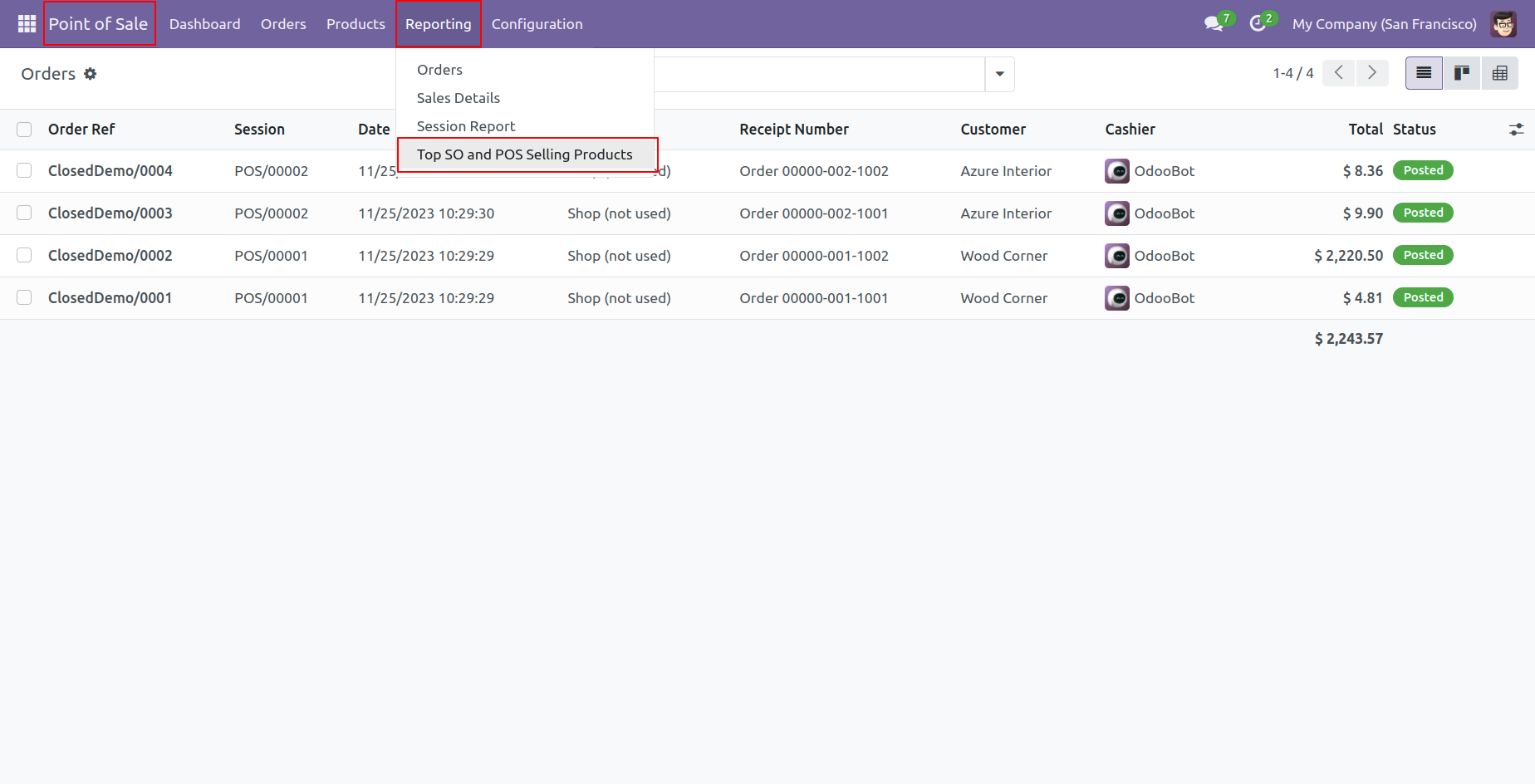
'Top SO and POS Selling Products' report wizard and select basic report type and press 'Print'.
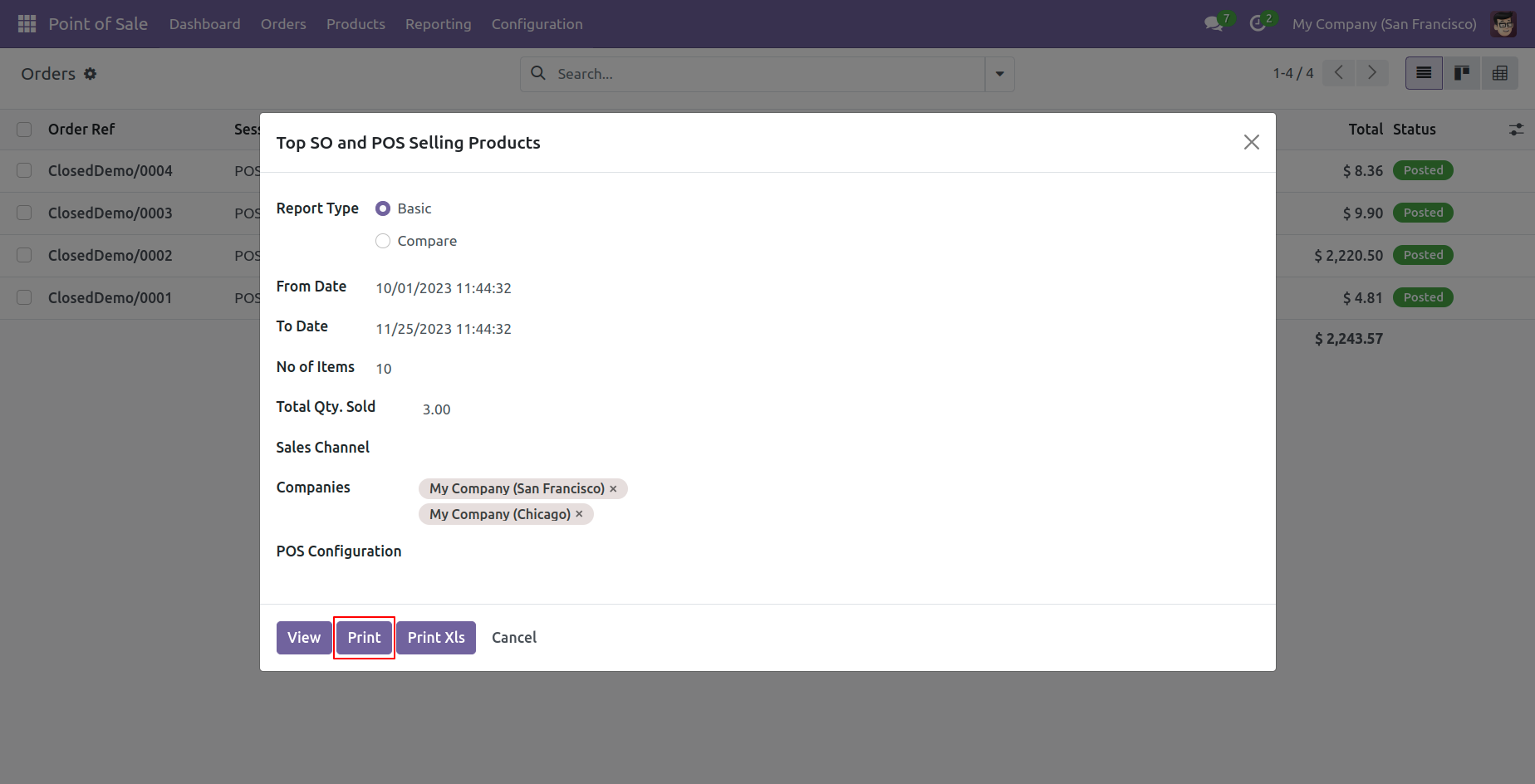
'Top SO and POS Selling Products' basic PDf report look like below.
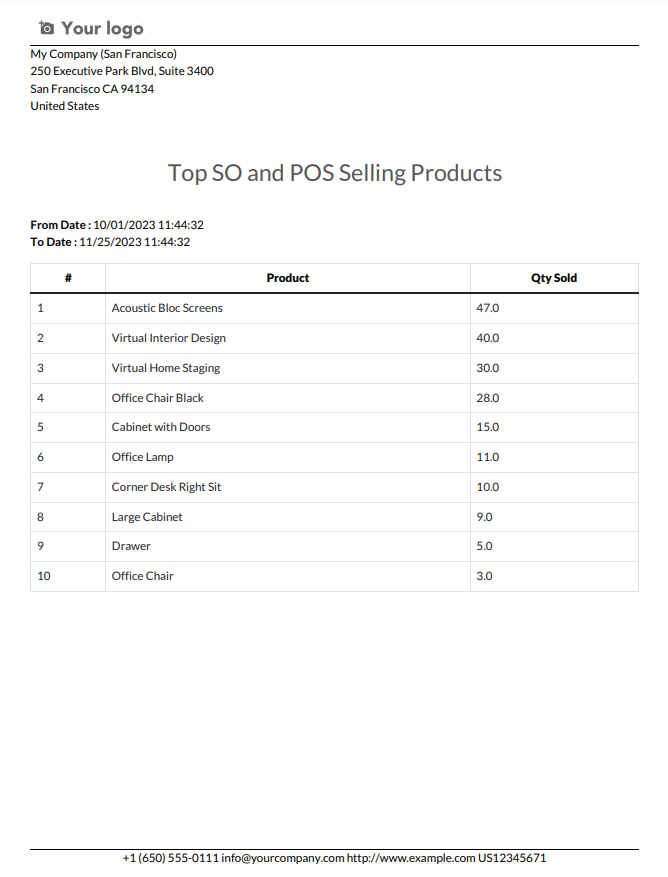
'Top SO and POS Selling Products' report wizard and select basic report type and press 'Print Xls'.
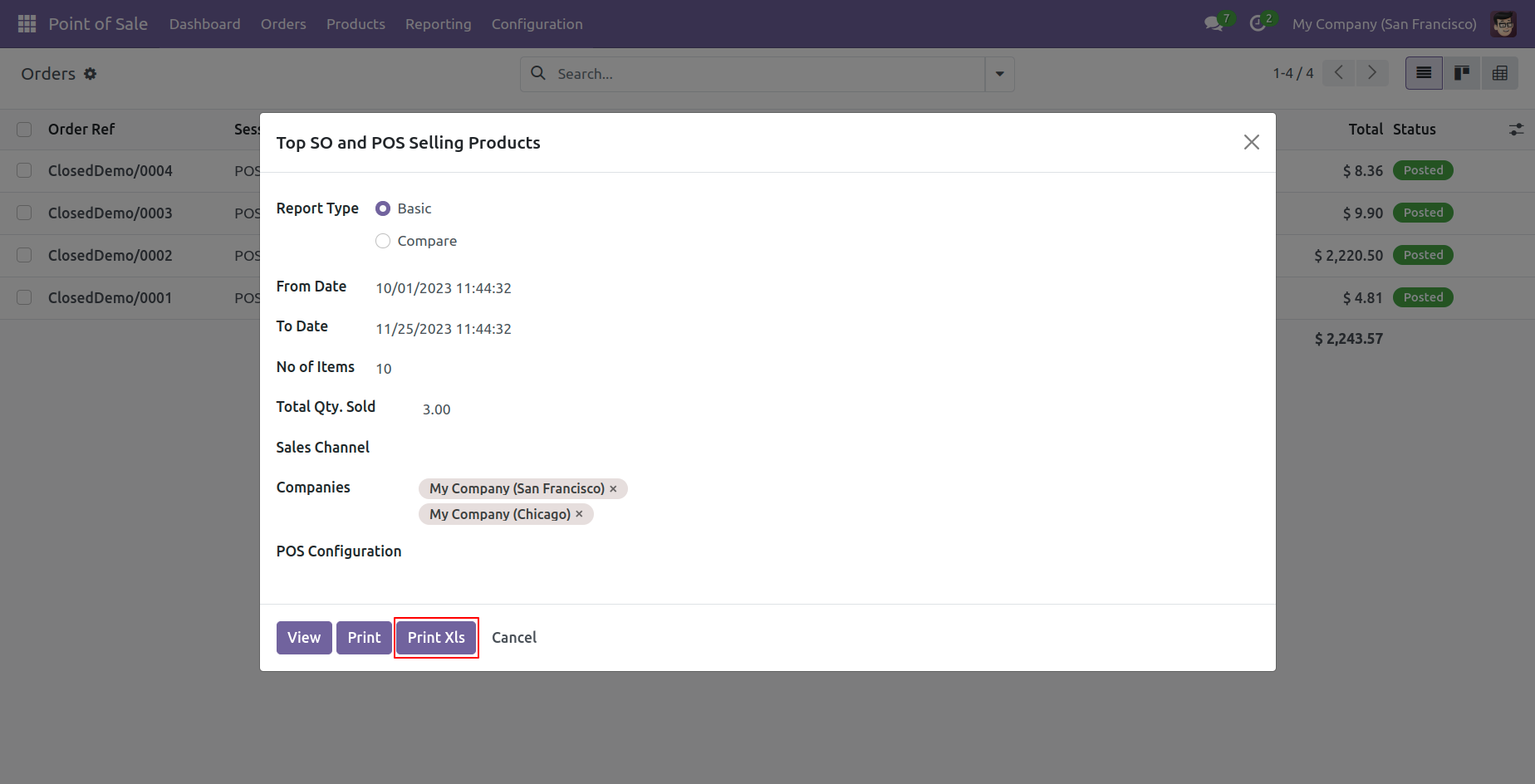
'Top SO and POS Selling Products' basic excel report look like below.
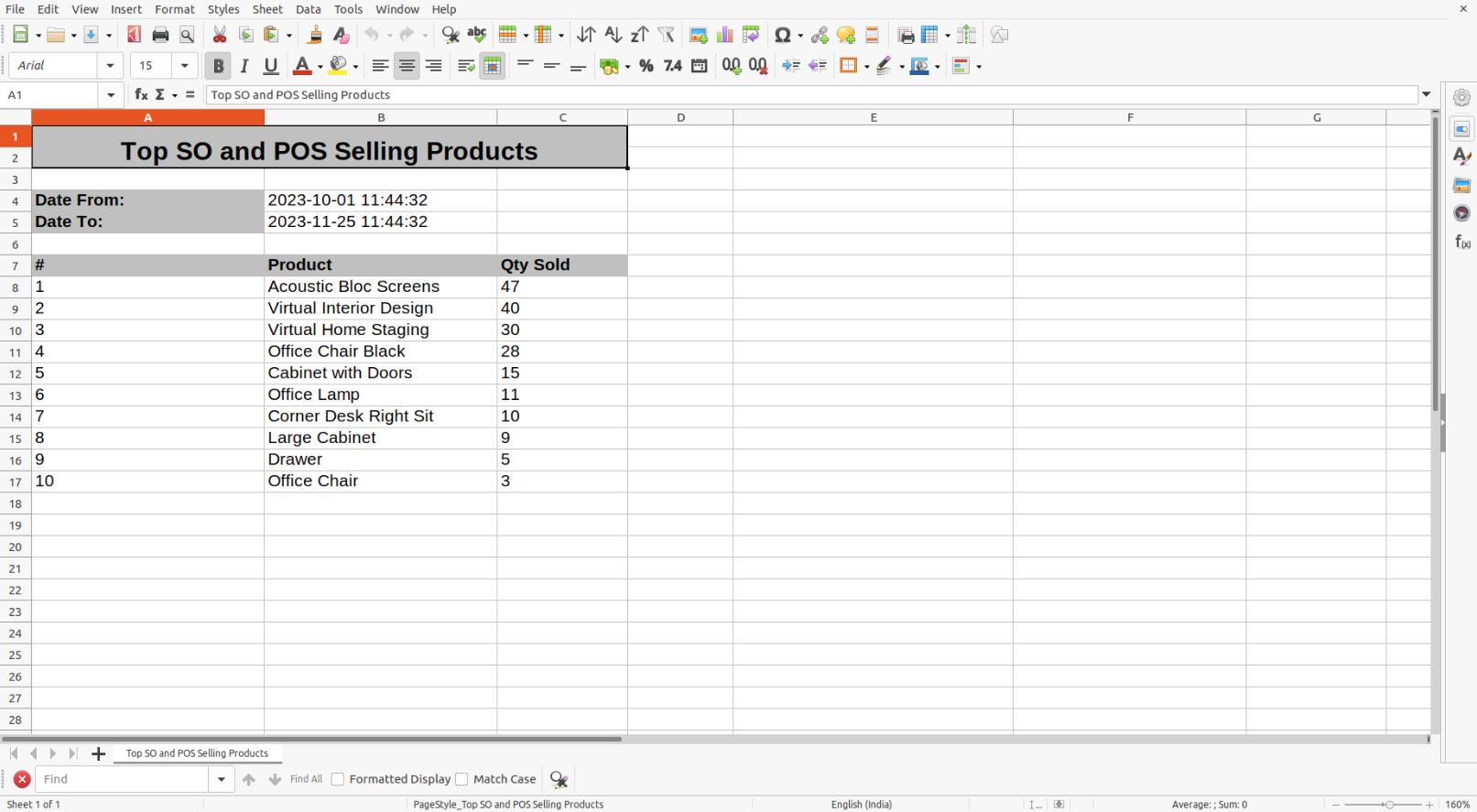
We view the report in the PDF/Excel report wizard.
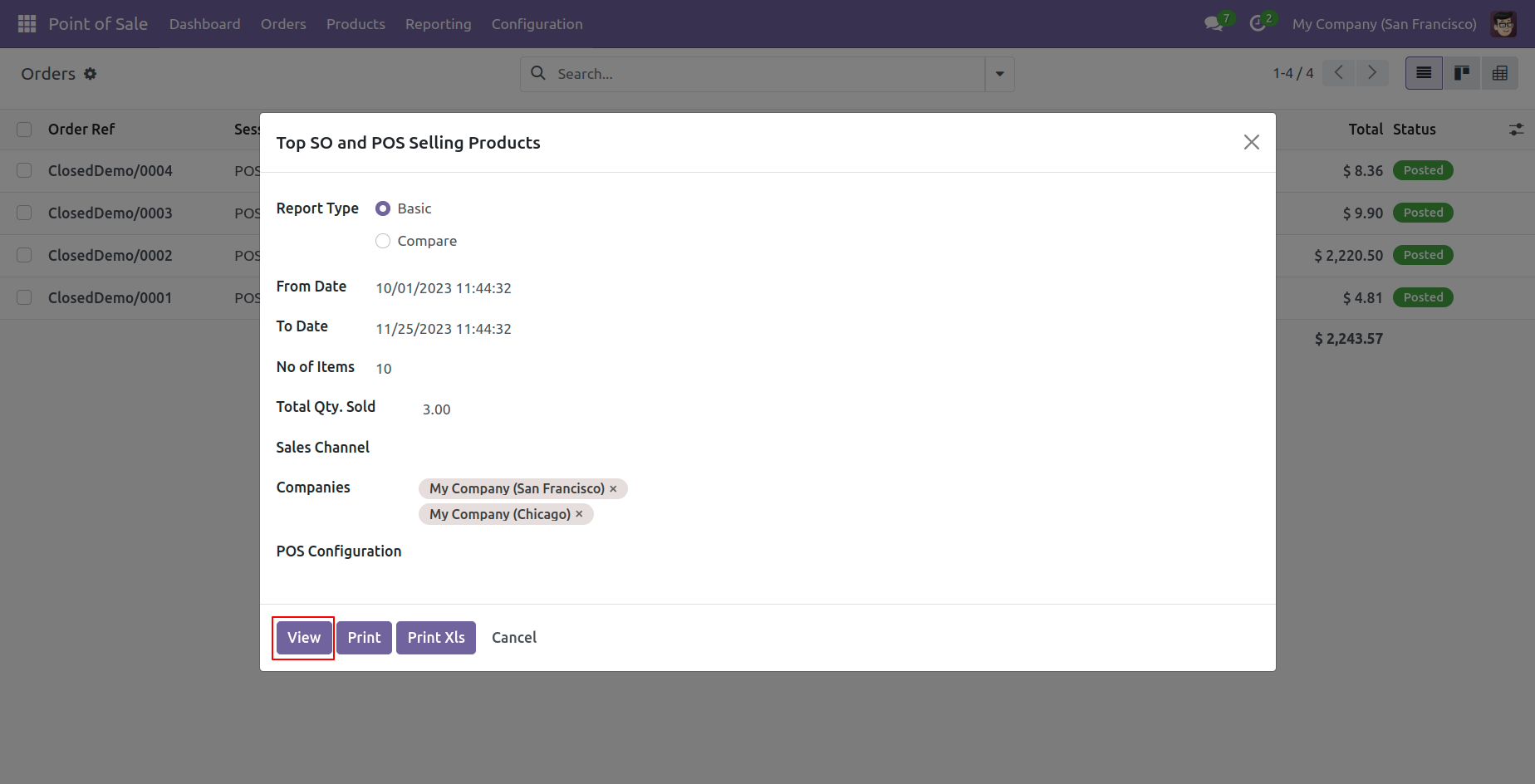
View the list of the Top SO and POS Selling Products reports.
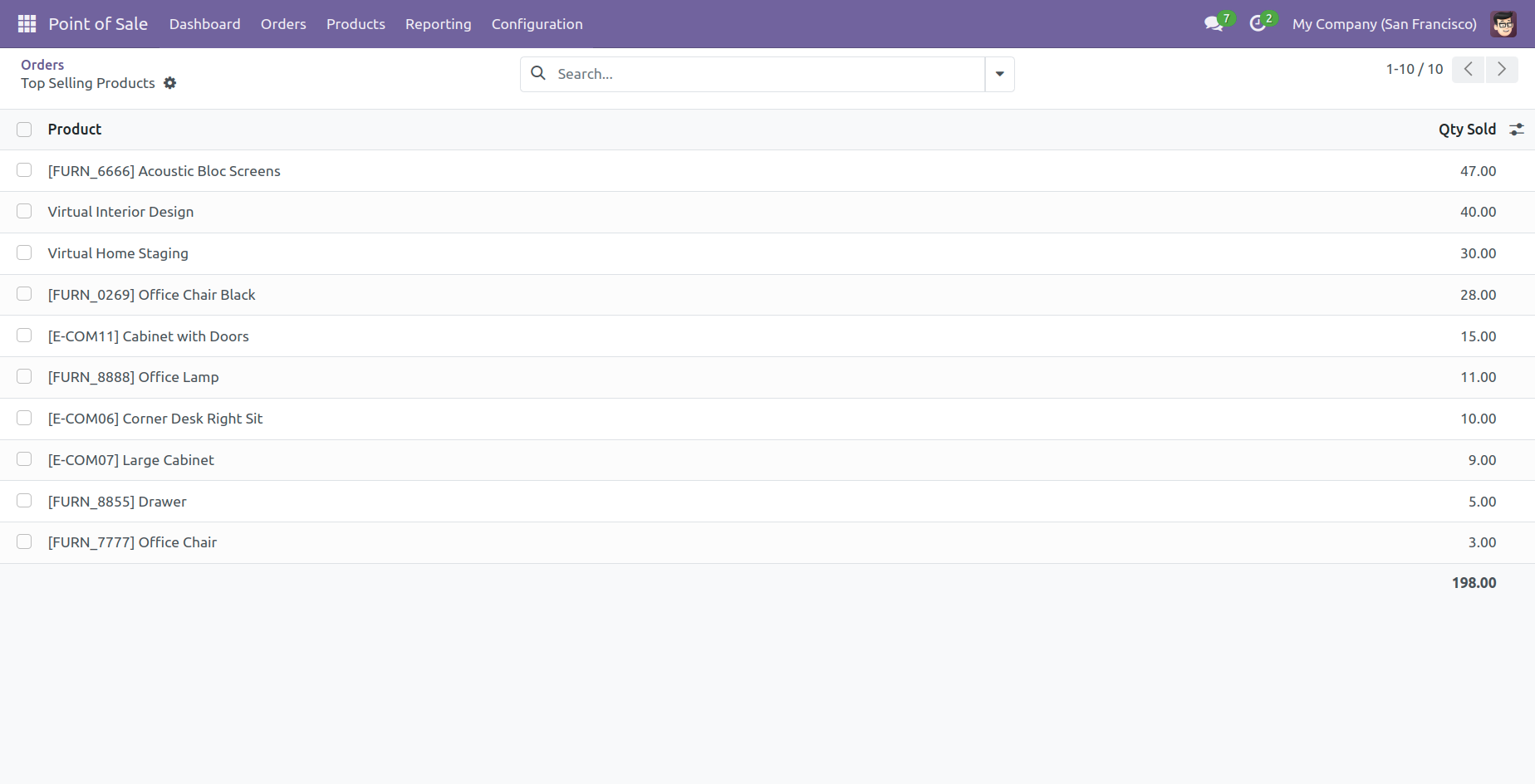
In the report view, you have the option to group the report.
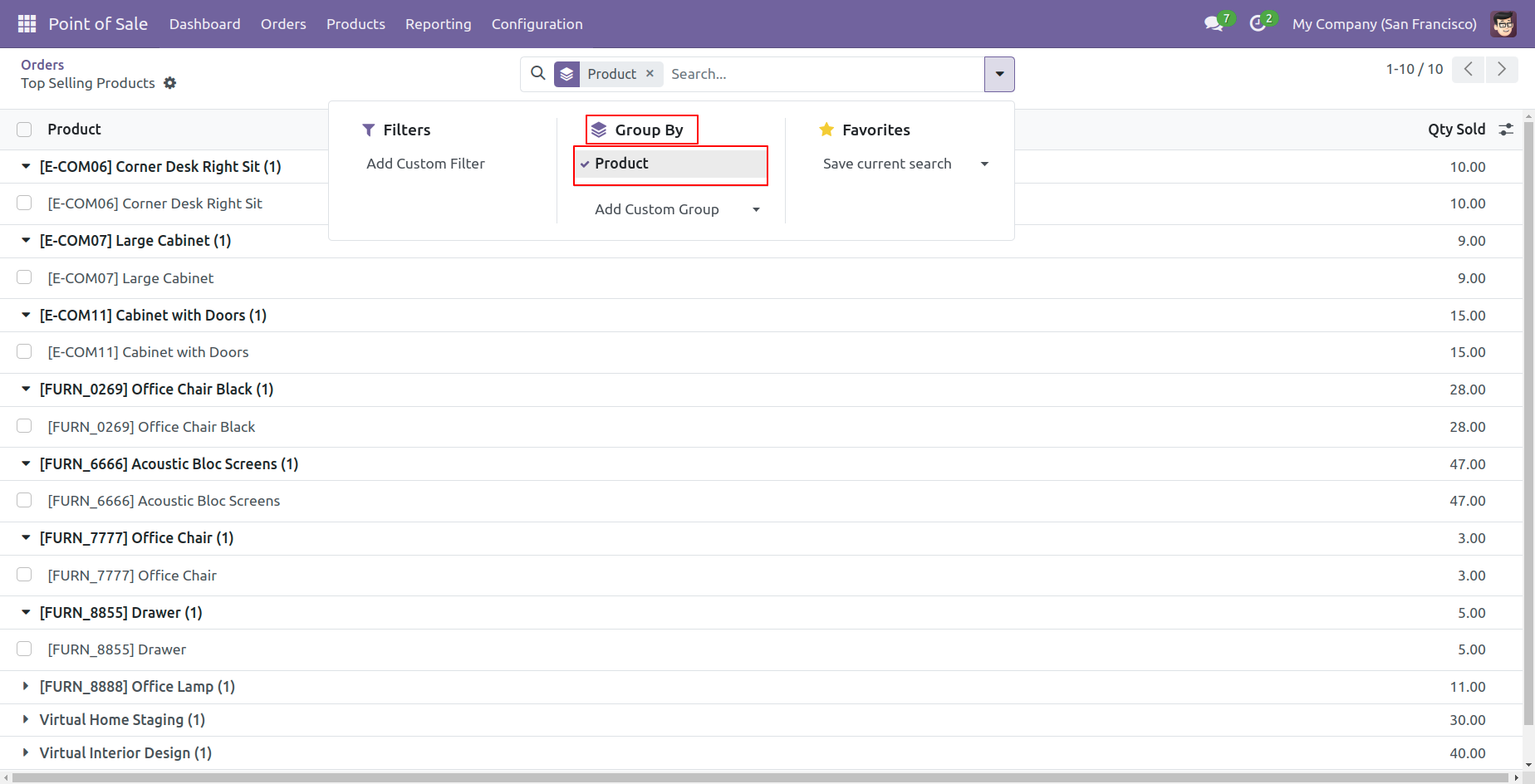
'Top SO and POS Selling Products' report wizard and select compare report type and press 'Print'.
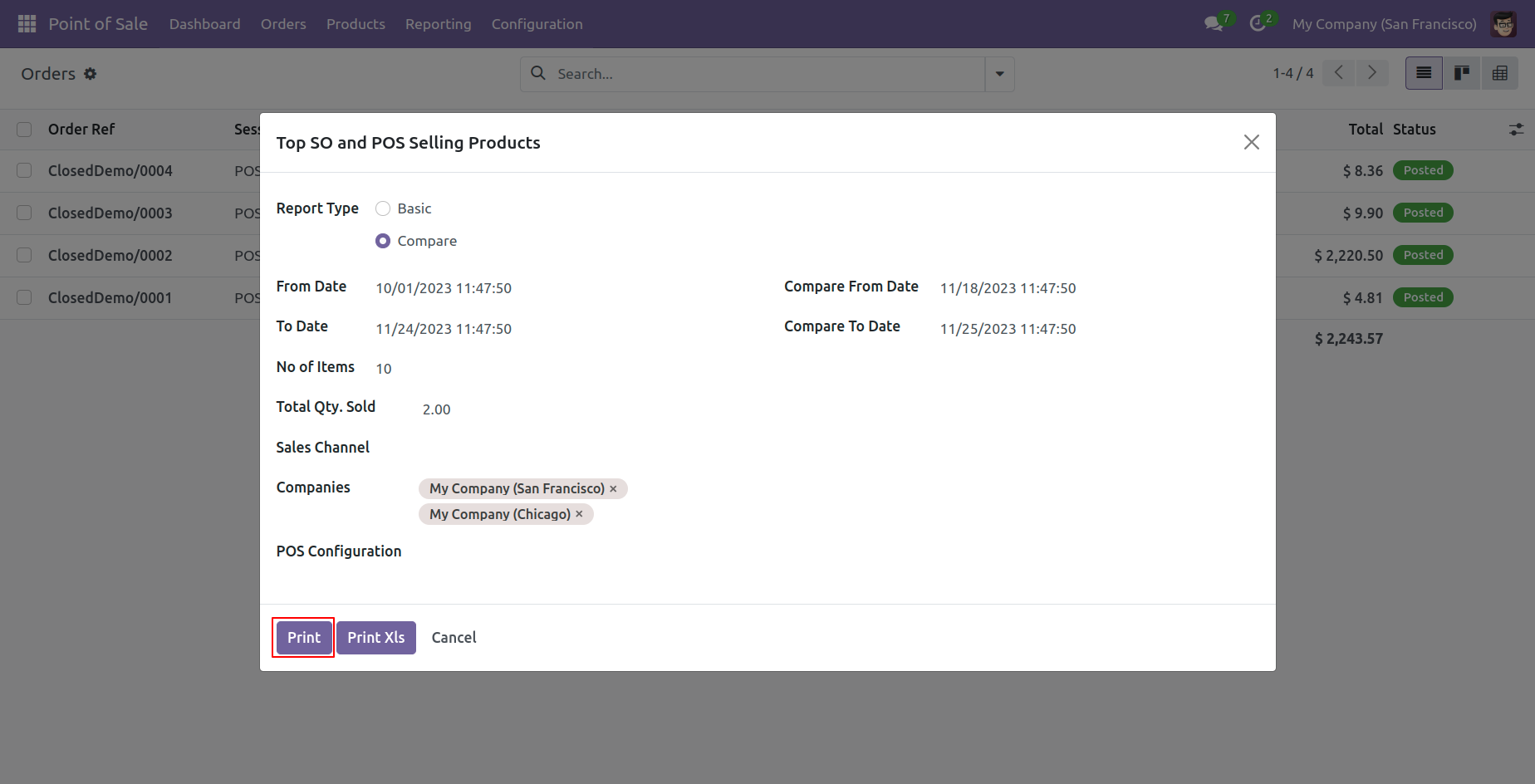
'Top SO and POS Selling Products' compare PDF report look like below.
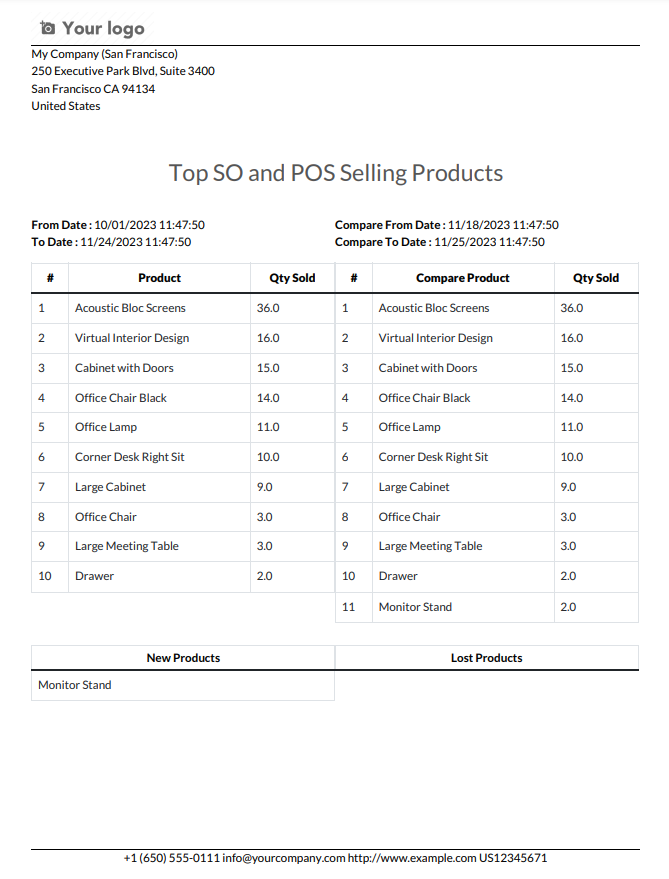
'Top SO and POS Selling Products' report wizard and select compare report type and press 'Print Xls'.
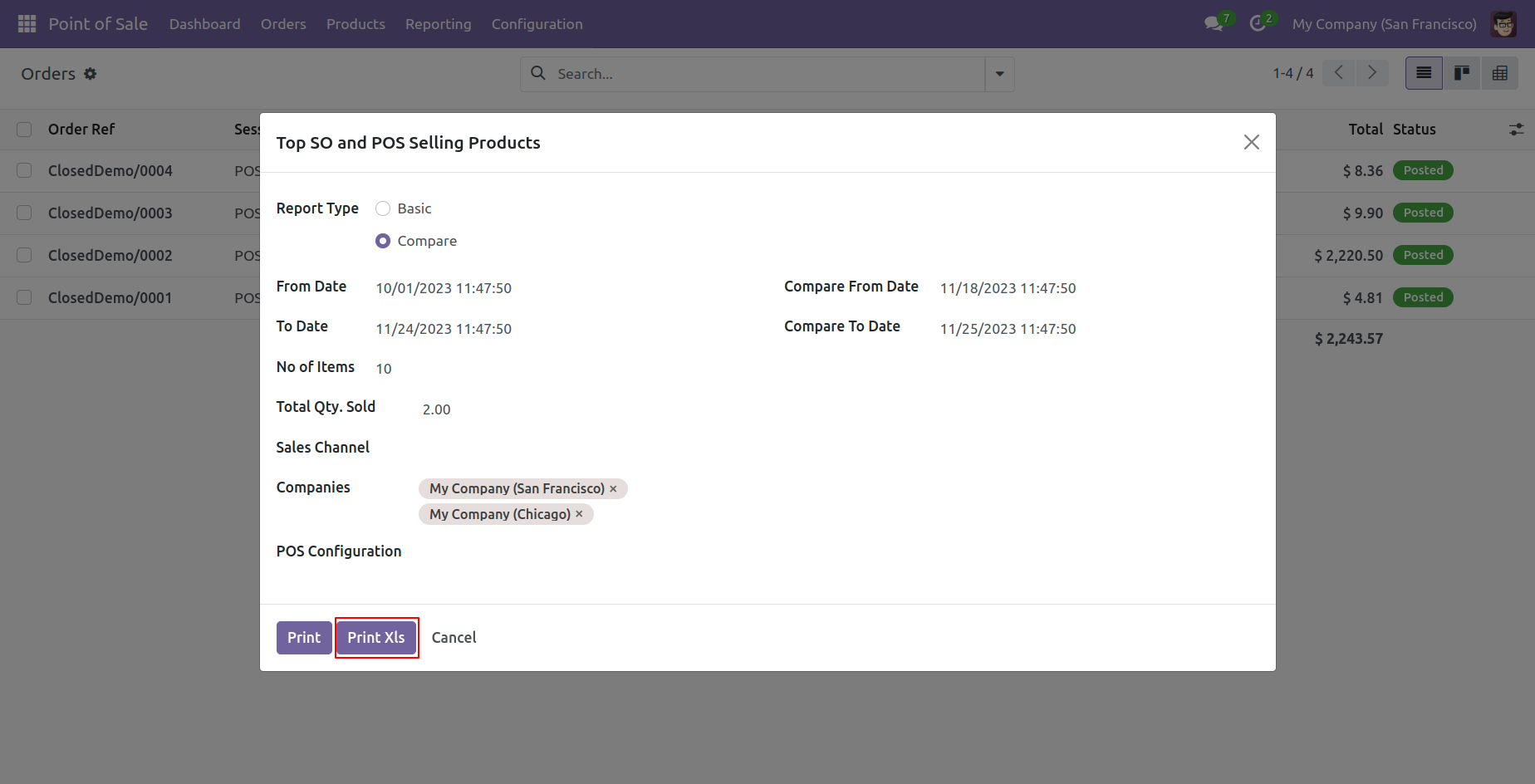
'Top SO and POS Selling Products' compare excel report look like below.
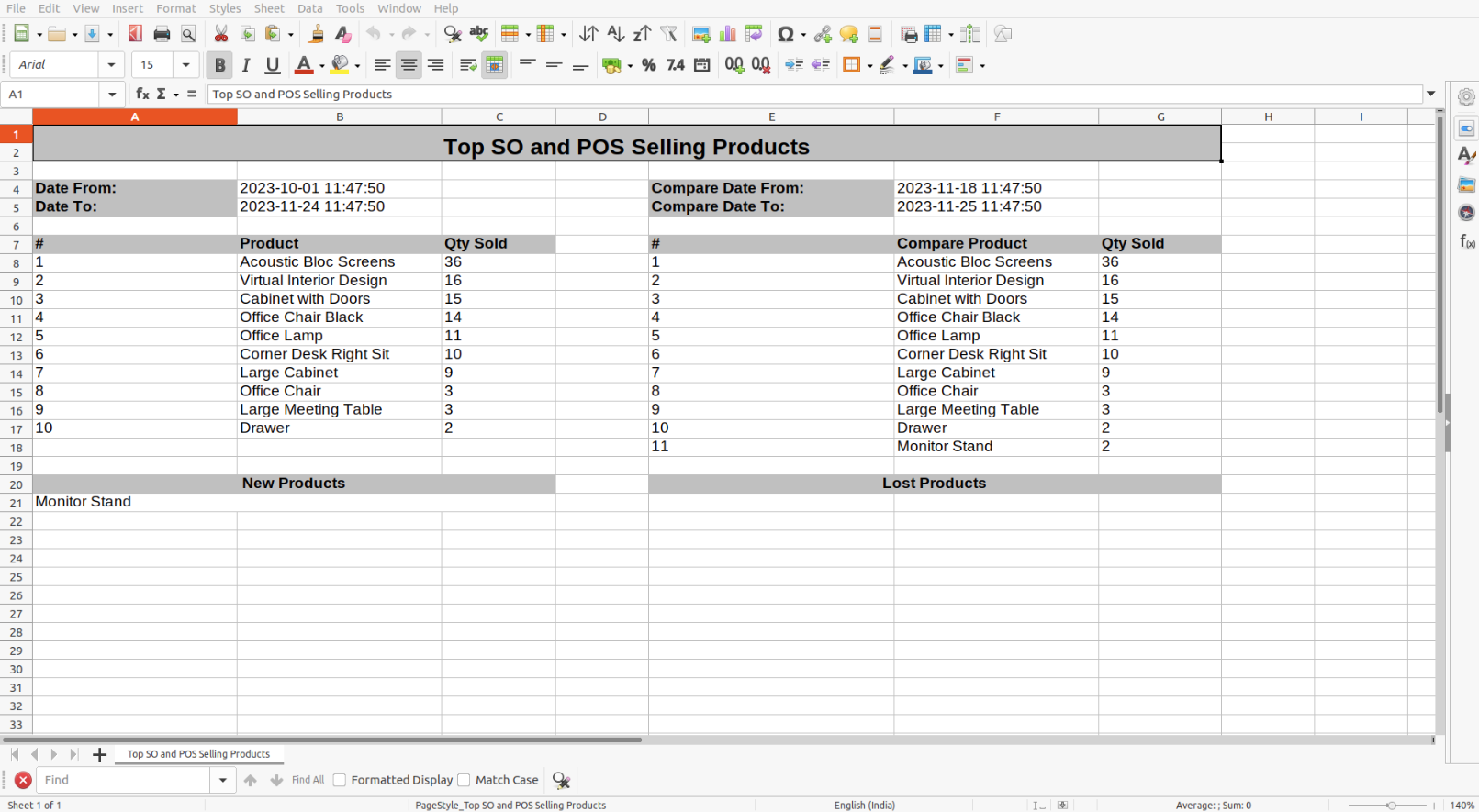
Version 18.0.1 | Released on : 30th September 2024
- Yes, this app works perfectly with Odoo Enterprise (Odoo.sh & Premise) as well as Community.
- No, this application is not compatible with odoo.com(odoo saas).
- Please Contact Us at sales@softhealer.comto request customization.
- Yes, we provide free support for 100 days.
- Yes, you will get free update for lifetime.
- No, you don't need to install addition libraries.
- Yes, You have to download module for each version (13,14,15) except in version 12 or lower.
- No, We do not provide any kind of exchange.

