Sales & POS Order Details Report

Do you want to get detailed information about POS & sales like which products sold? how many qty sold? Did payment get by which methods? what is the tax amount? tax details? so our app will help you to get all this information very easily. you need to enter from date to date and you can select optional things if you want, status and channels. you will find a detailed report with POS & sales information.
- Generate report for single company as well as multi-companies.
- Multi-Company User With Administrator Access Rights Control can print a report of more than one company.
- Single Company User only allowed to print his/her own company report.
- Sales and POS details report provides you the sales & POS analysis by a specific time period.
- Easy to filter records by different status & sales channels.
- You can print the report in Pdf as well as excel report.
- You can easily get payment and tax information.
You can configure users & companies from here.
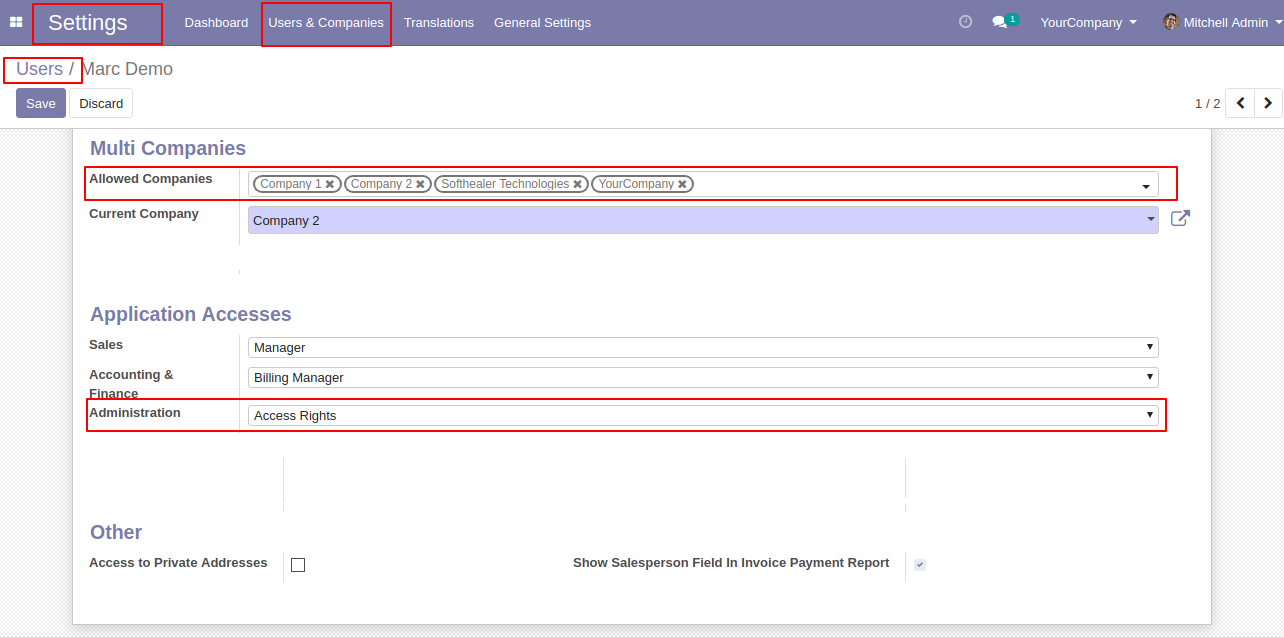
Sales and POS details report menu in sales.
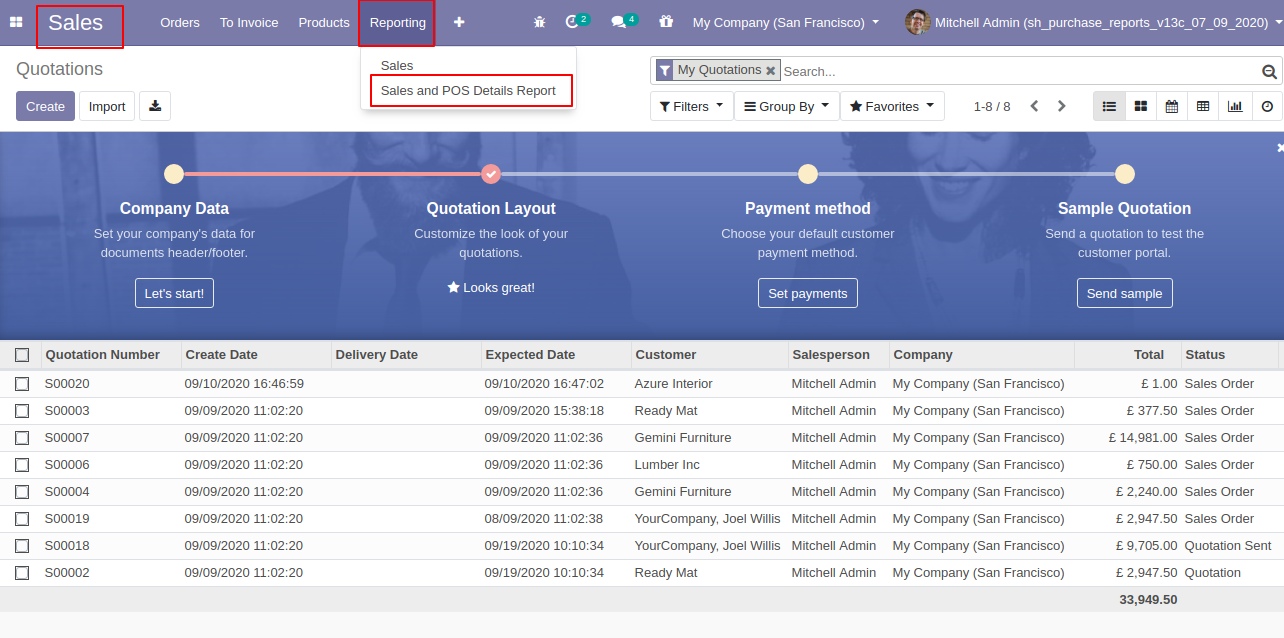
Sales and POS details report menu in POS.
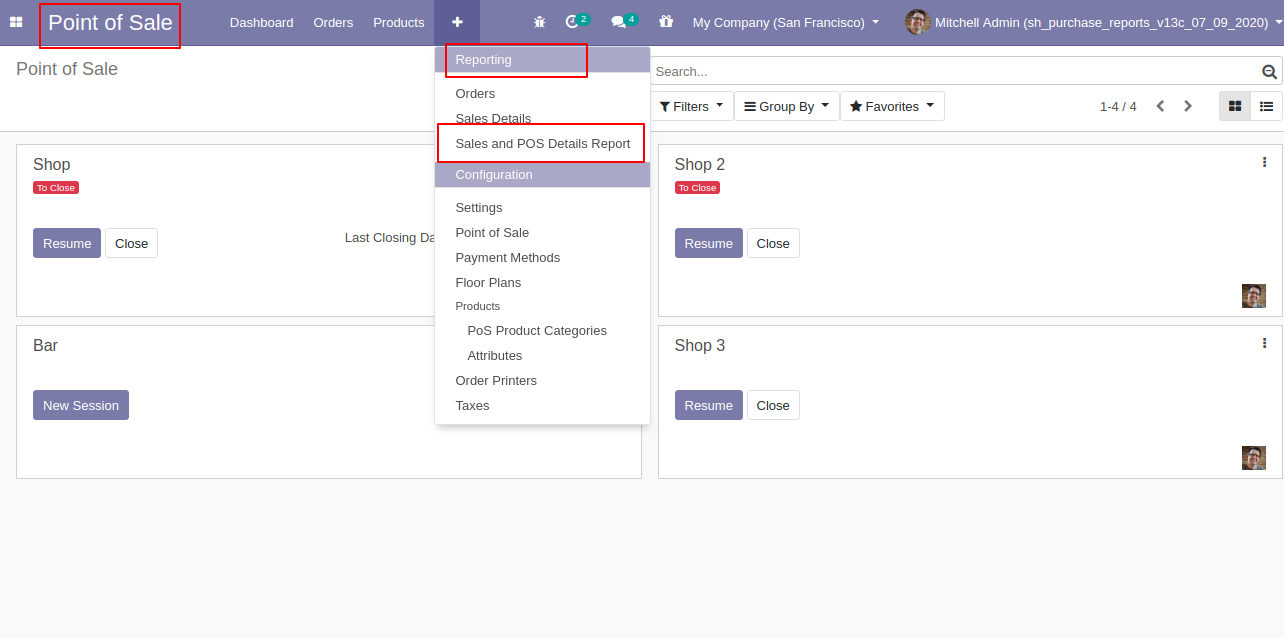
Sales and POS details Pdf/Excel report wizard.
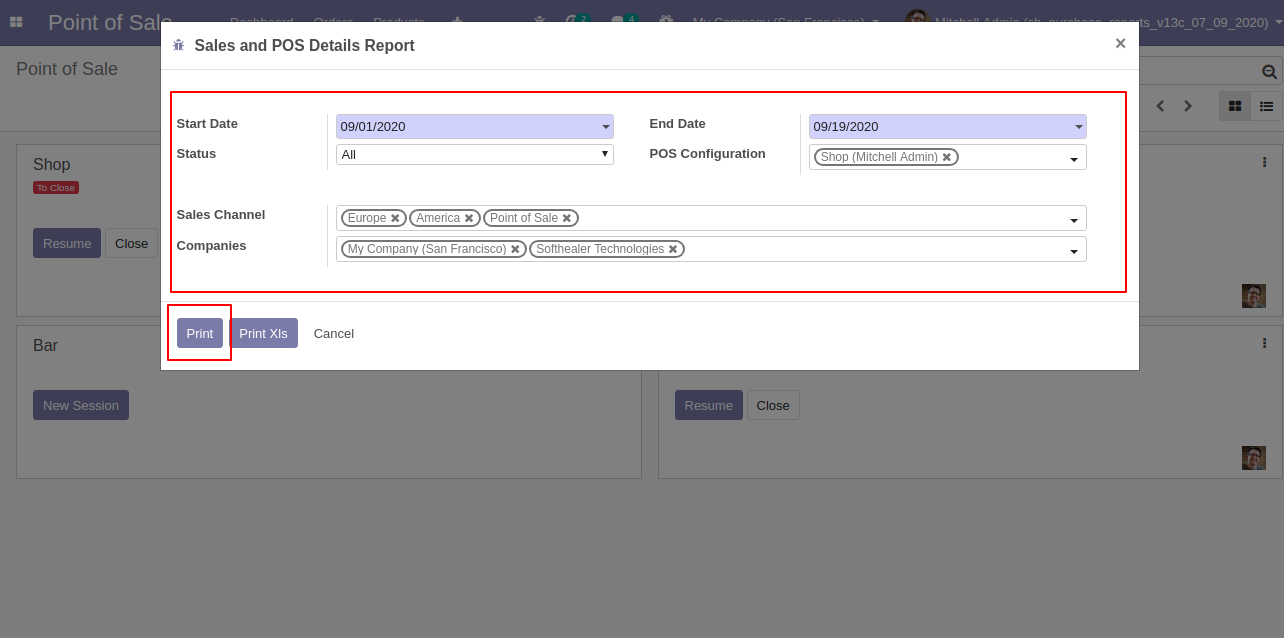
Sales and POS details PDF report looks like below.
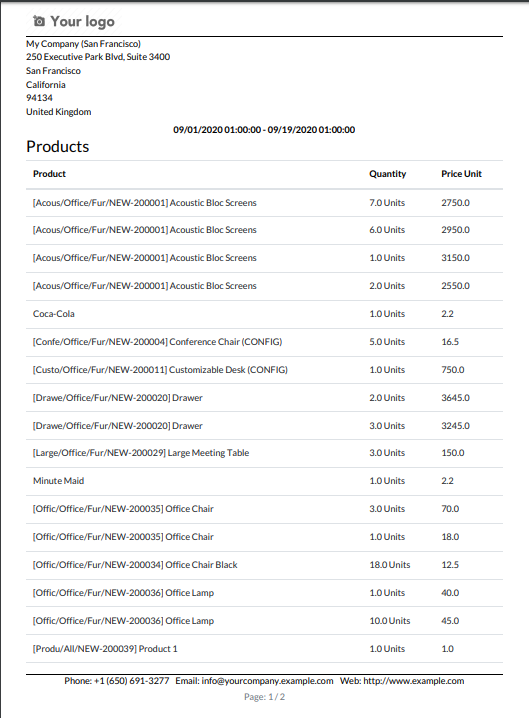
Sales and POS details Pdf/Excel report wizard.
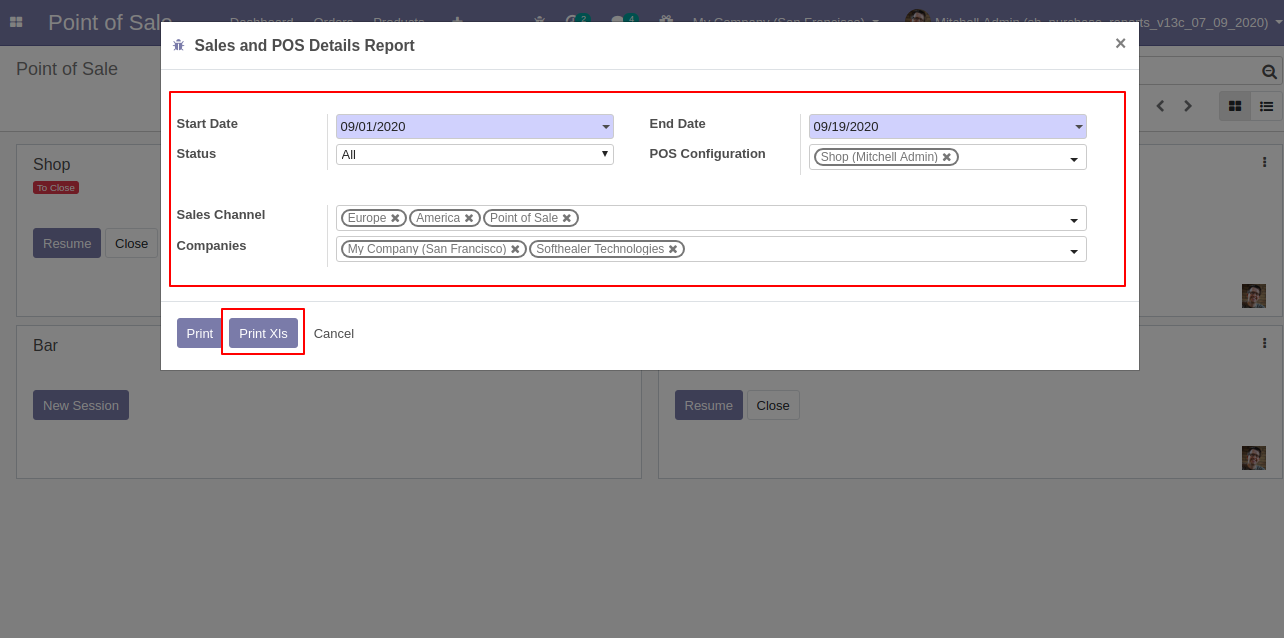
After that one wizard opens, click "Sales and POS Details Xlsx".
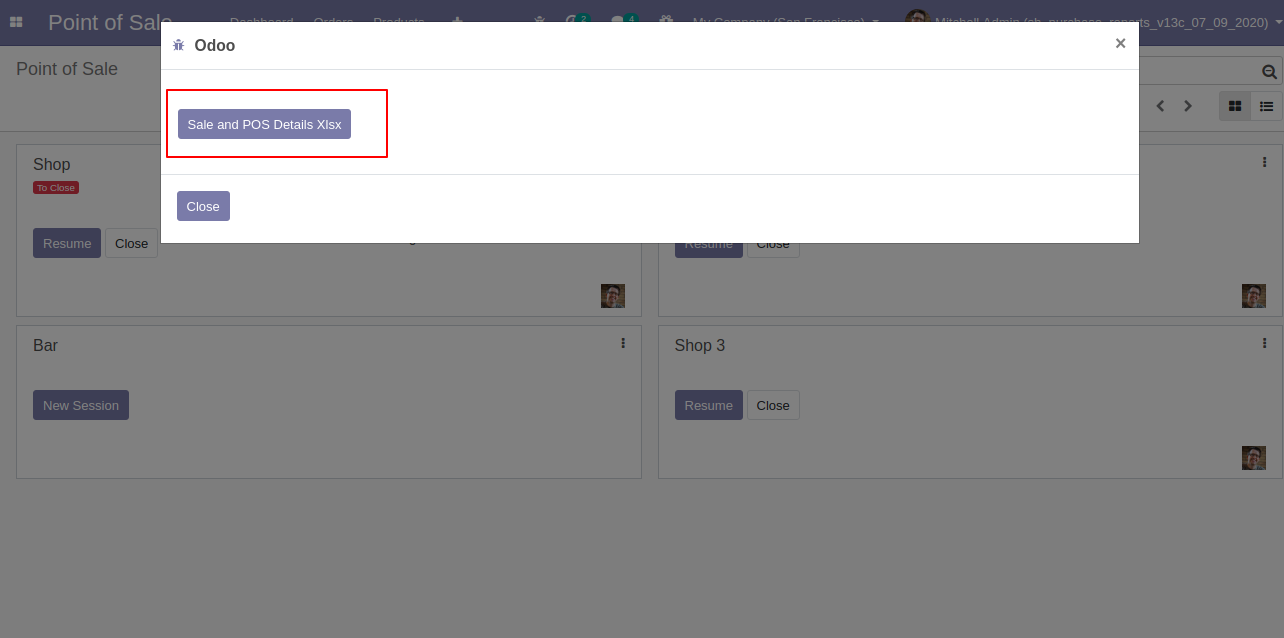
Sales and POS details excel report looks like below.
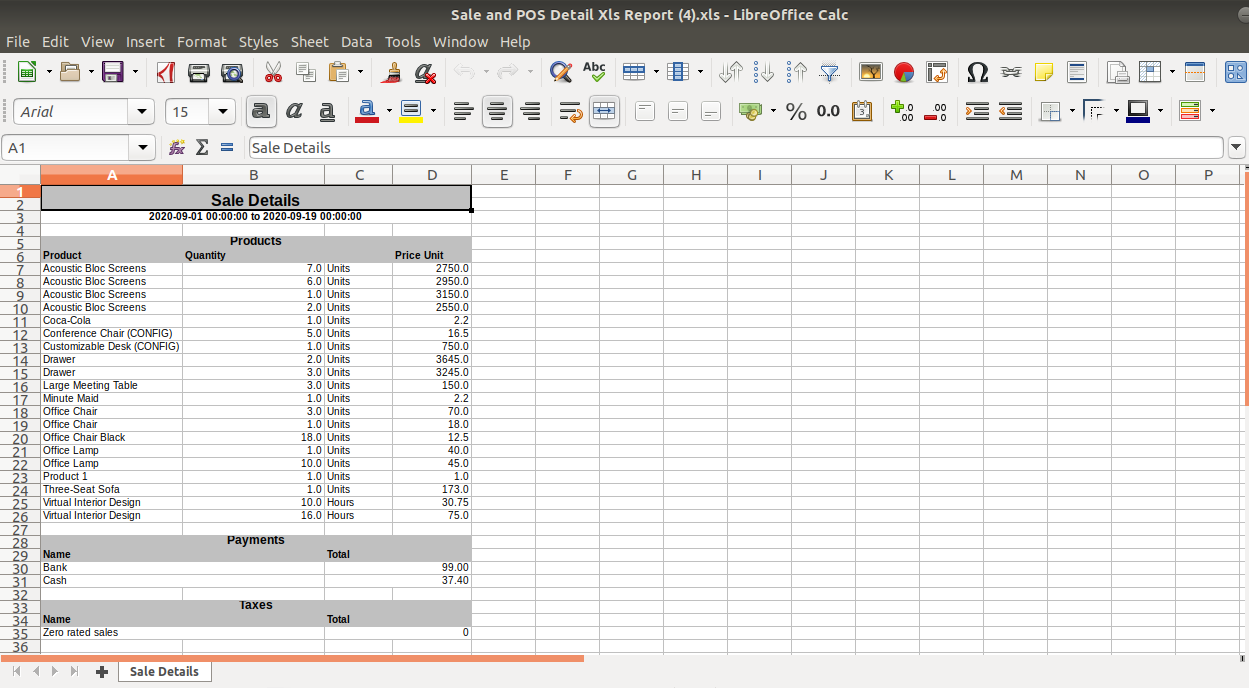
Version 11.0.1 | Released on : 28 September 2020
- Initial Release.
- Yes, this app works perfectly with Odoo Enterprise as well as Community.
- Yes, This app is compatible with Odoo's Multi-Company Feature.
- Please Contact Us at sales@softhealer.comto request customization.
- Yes, we provide free upgrades as well as free support for 90 days.




