
Sales & POS By Category Report
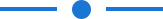
This module helps to generate and print product sales and point of sale reports by product category in PDF as well as excel format. You can generate reports between any date range. You can generate reports based on any product category. We provide the option to print reports of more than one company.
Related Modules
All In One Sale Reports Advance
All In One Purchase Reports Advance
All In One POS Reports Advance
All In One Sales & POS Reports Advance
Features
- You can generate the report for a specific date-time. New
- You can generate and print the product sales and point of sales reports by product category.
- You can generate reports between a specific date range.
- Report can be generated in PDF and XLS format.
- You can generate a report based on product categories.
- Easy to print a report of more than one company.
"Sales By Product Category" menu.
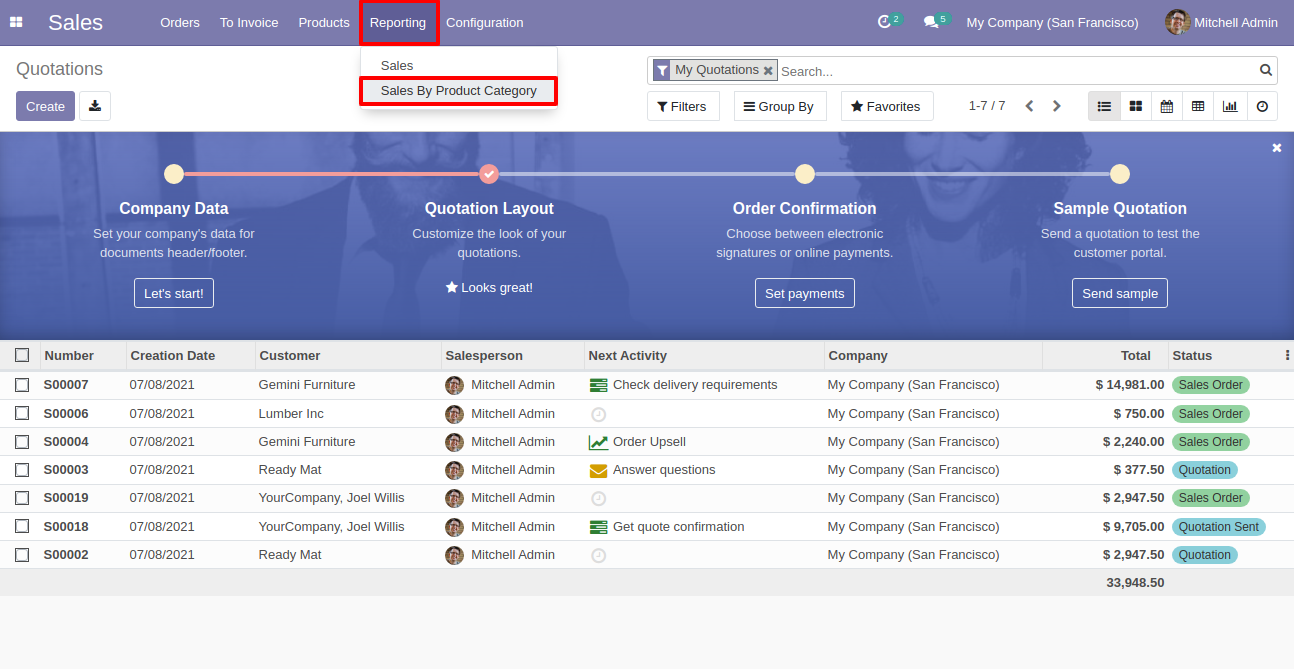
Sales and point of sale by product category PDF/Excel report wizard.
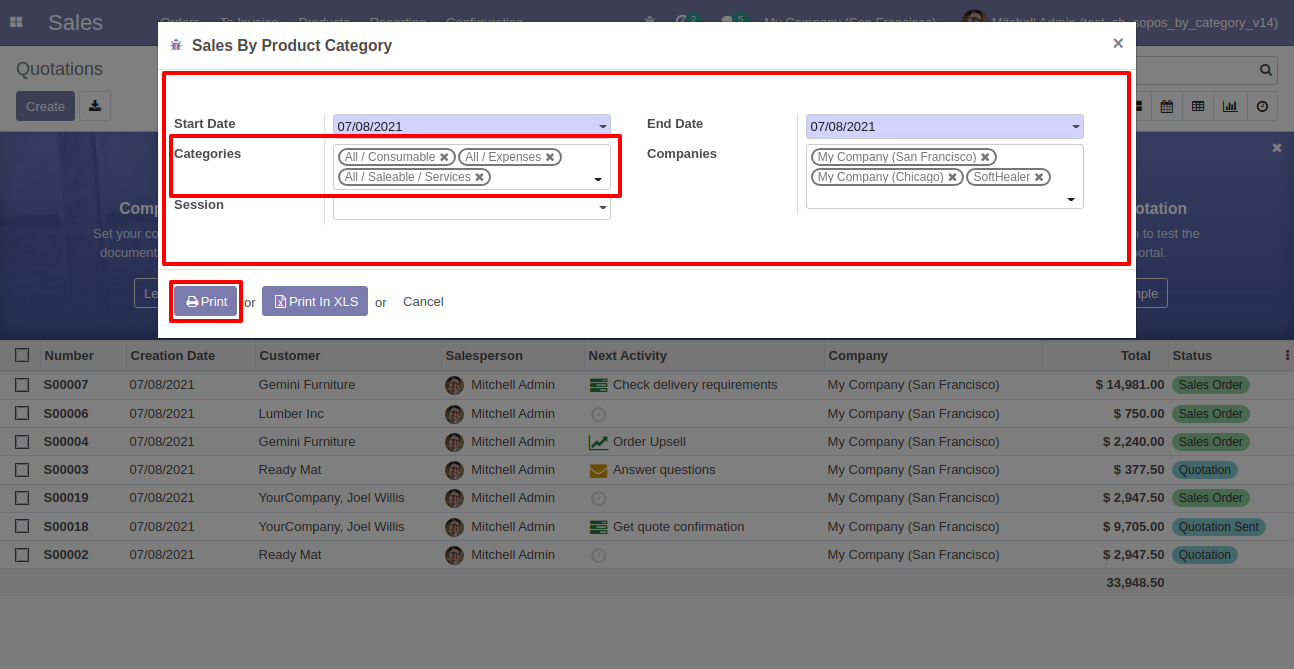
Sales and point of sale by product category PDF report looks like below.
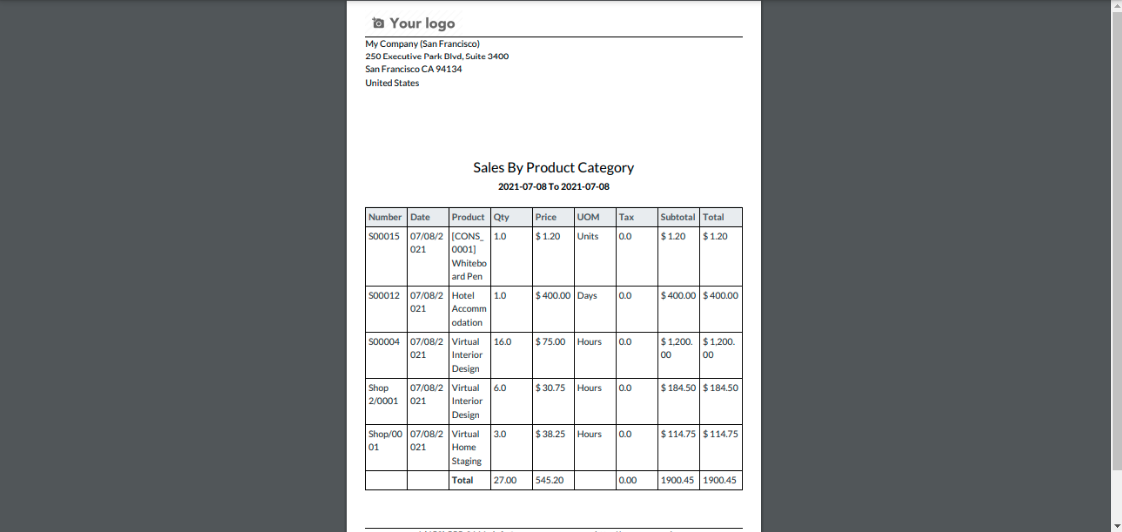
Now we print the "Sales & POS By Product Category" excel report.
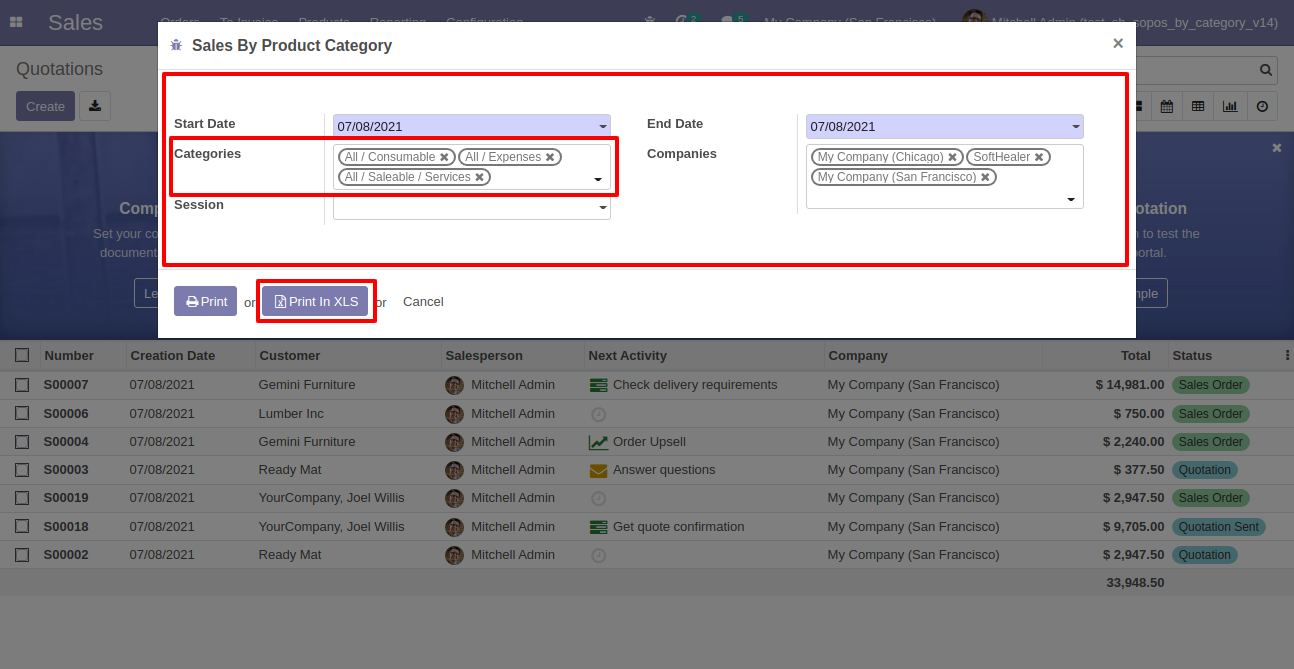
When you click "Print XLS", this wizard opens click the "Sales By Product Category" button.
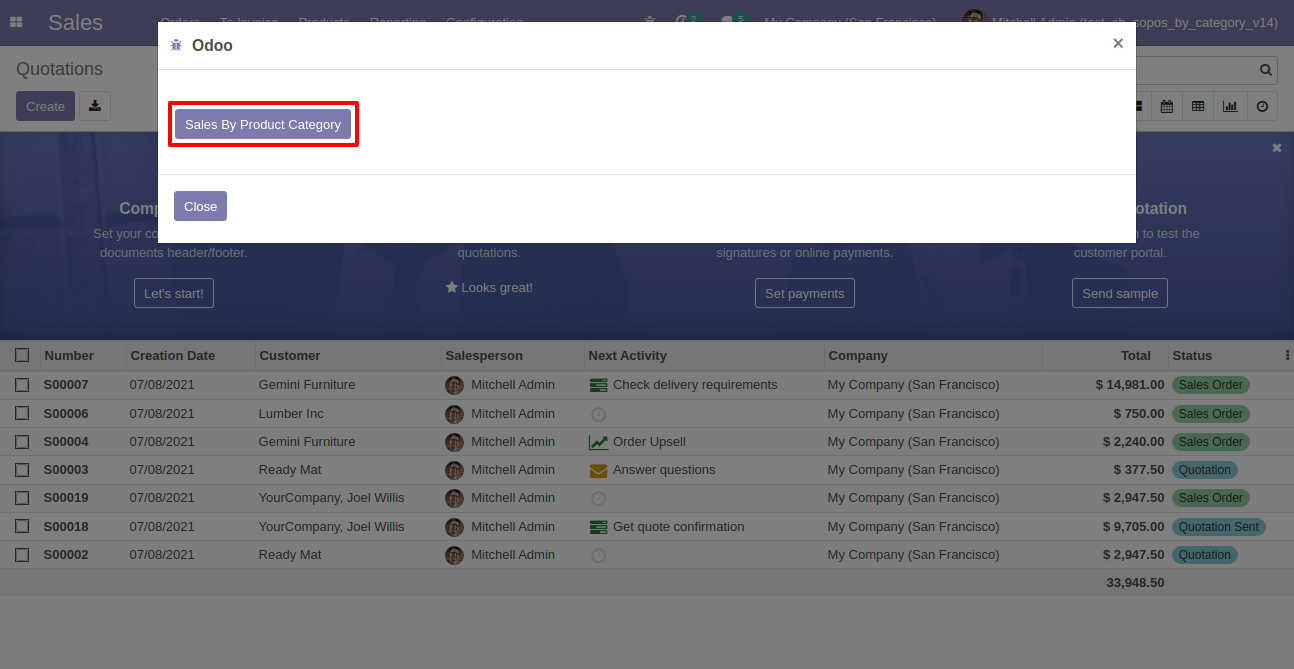
Sales & POS by product category XLS report looks like below.
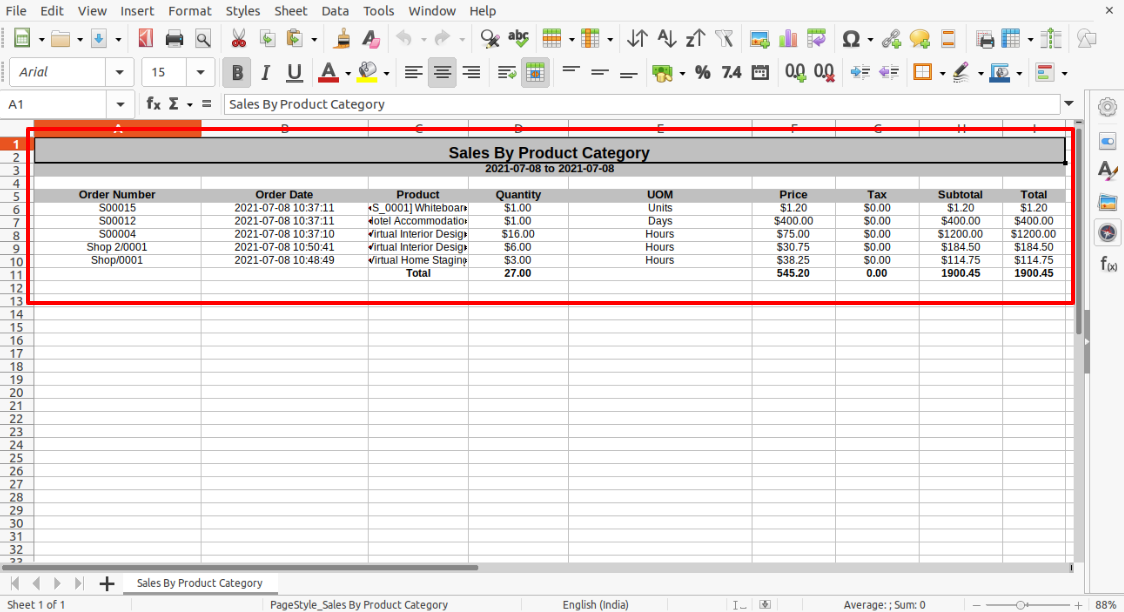
Enter date and time to get report between particular date-time.
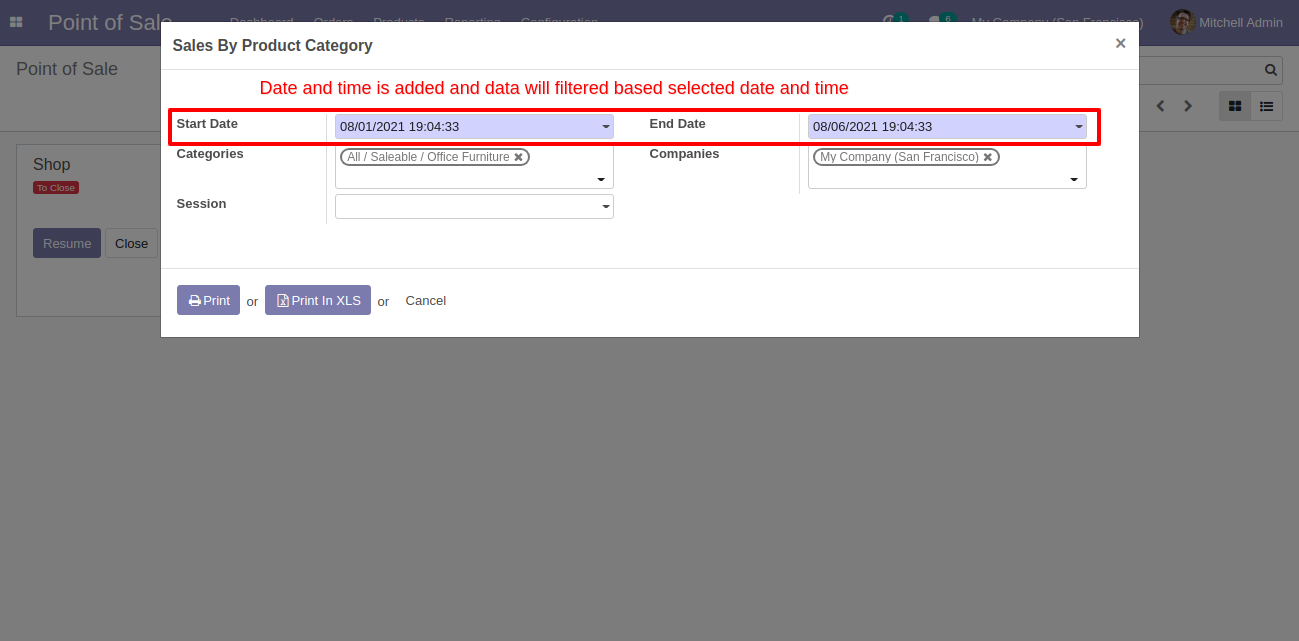
PDF report based on given date-time.
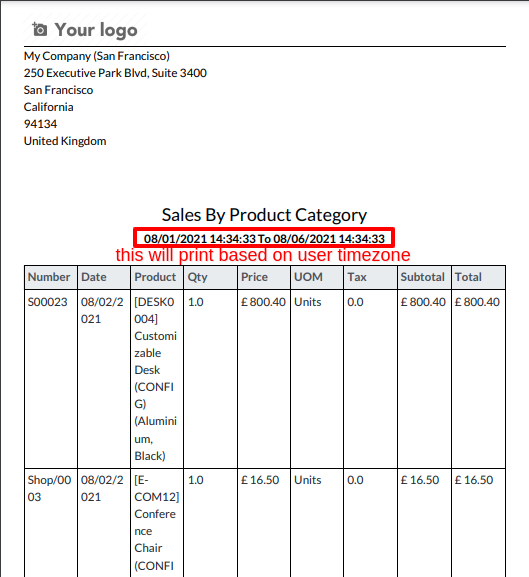
Excel report based on given date-time.
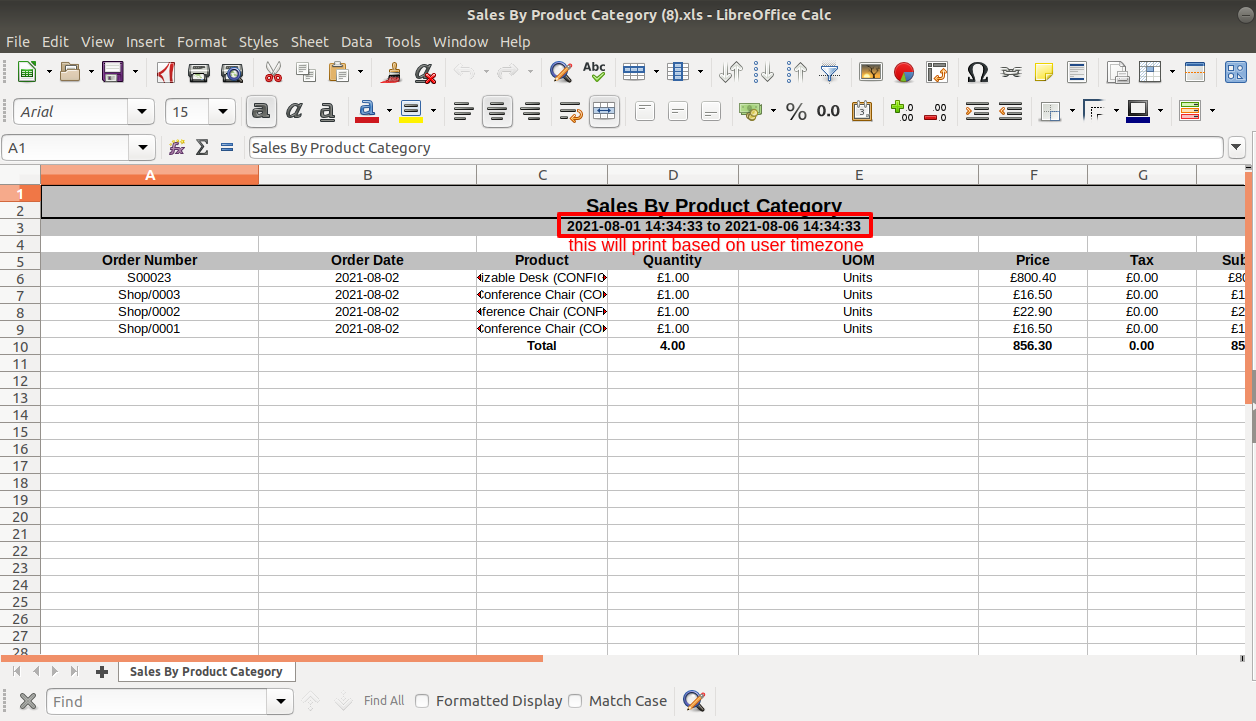
Version 12.0.2 | Released on : 12 August 2021
- New Date-Time Filter Added
Version 12.0.1 | Released on : 17 July 2021
- Initial Release.
- Please Contact Us at sales@softhealer.comto request customization.
- Yes, This app is compatible with Odoo's Multi-Company Feature.
- Yes, we provide free support for 90 days.
