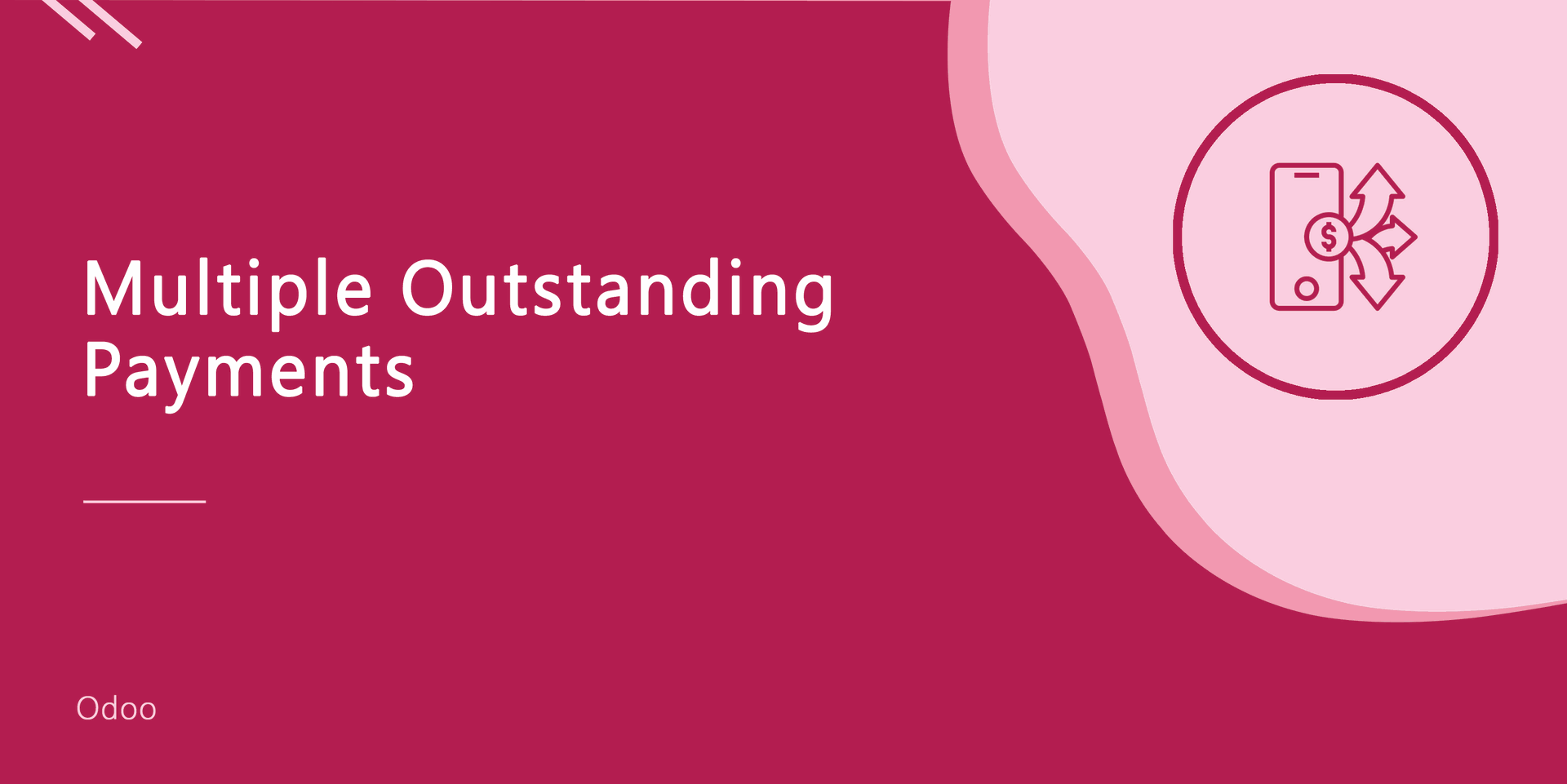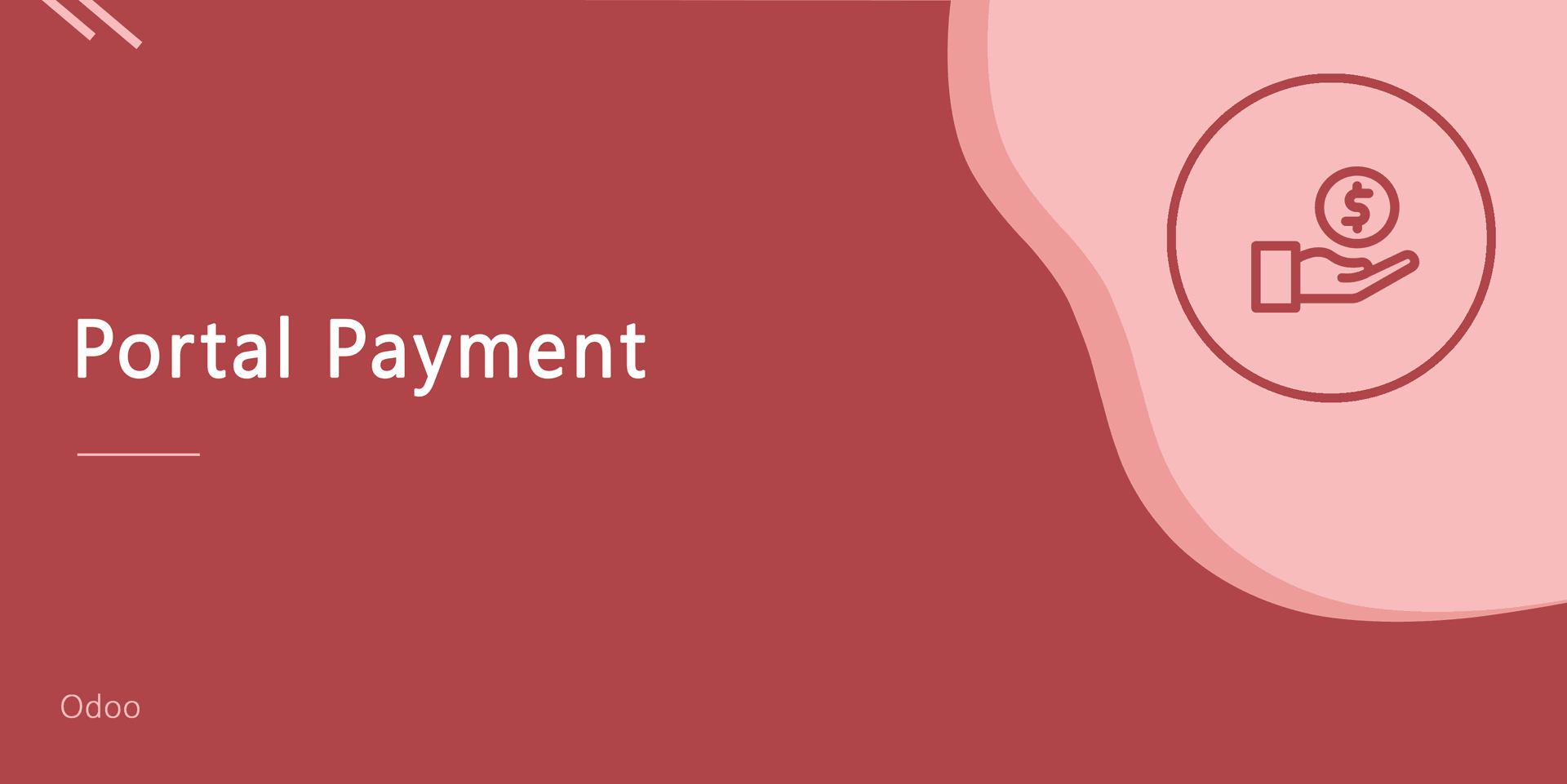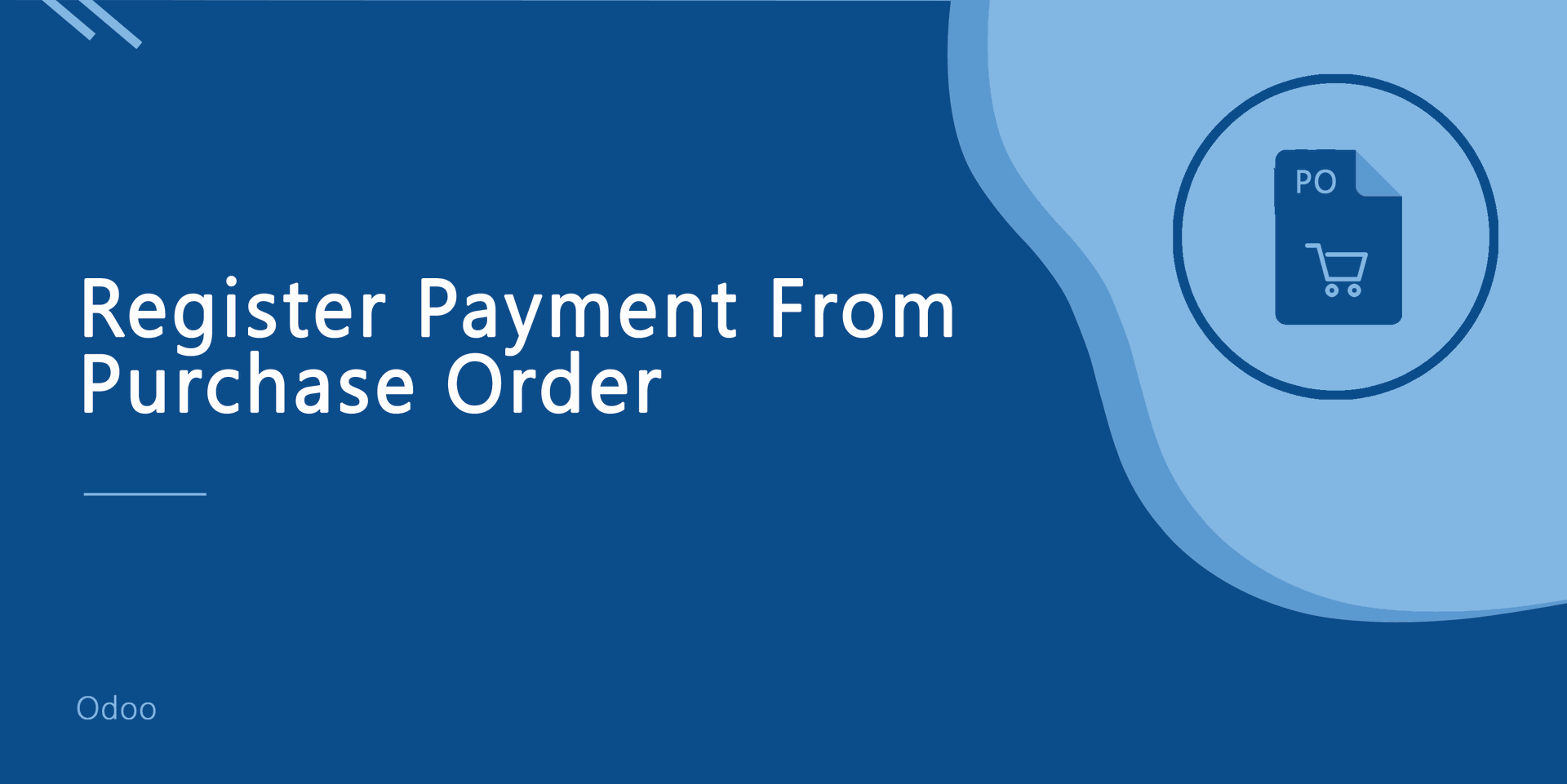Sales Person Wallet
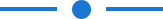
This module allows to create a wallet for the salesperson in sales/quotation. The salesperson has to do advance payment to add money in the wallet and this wallet can be used by the customer for future purchase. It generates journal entries for that. You can make multiple payments from the wallet.
Related Modules
Expense Wallet Related
Features
- You can create a wallet for your salesperson.
- The salesperson can add money in the wallet at any time.
- Transaction history maintained in the journal entries.
- You can make multiple payments from wallet in single click.
- Easy to maintain customer payments.
- This module saves your important time.
Enable "Advance Payment (Sale)" and "Sale Wallet" groups.
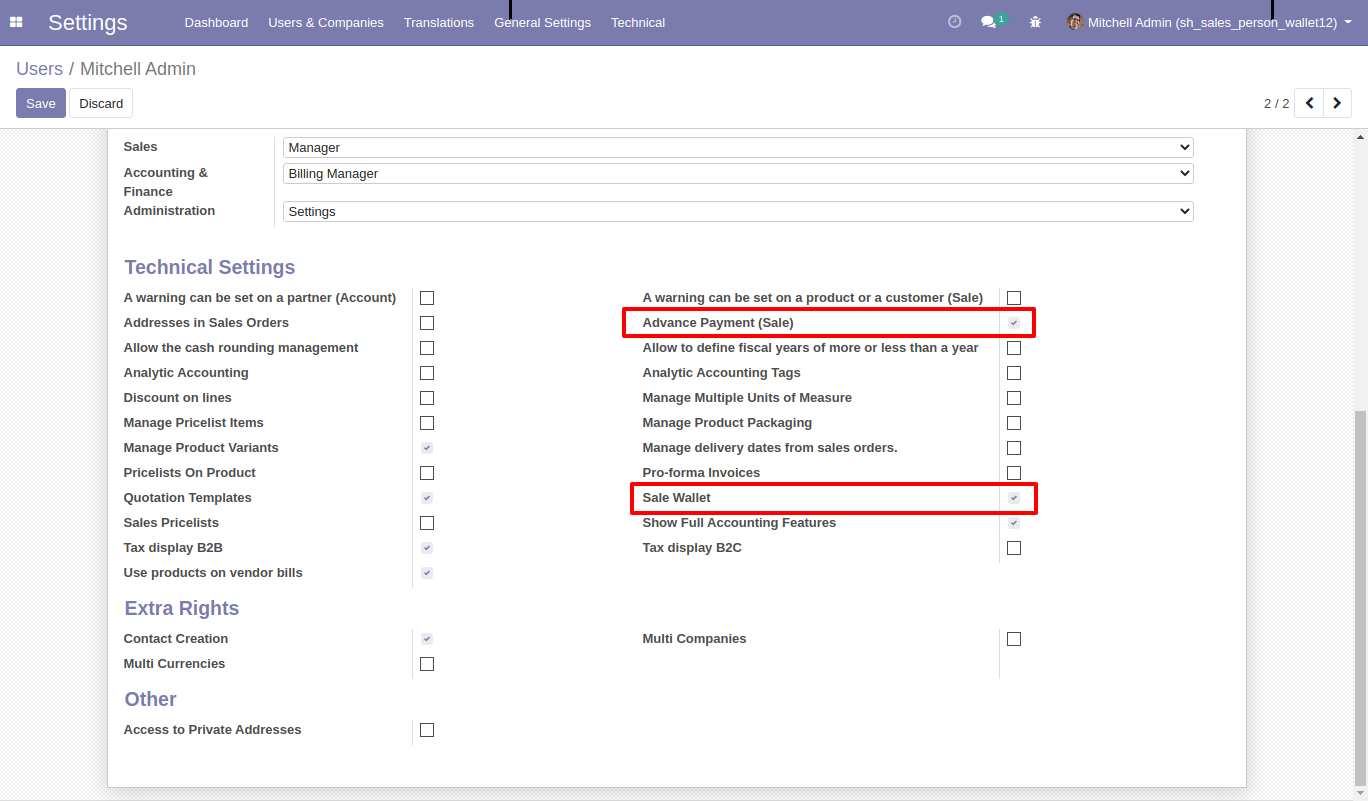
Go to the invoice => settings and select bank in wallet journal.
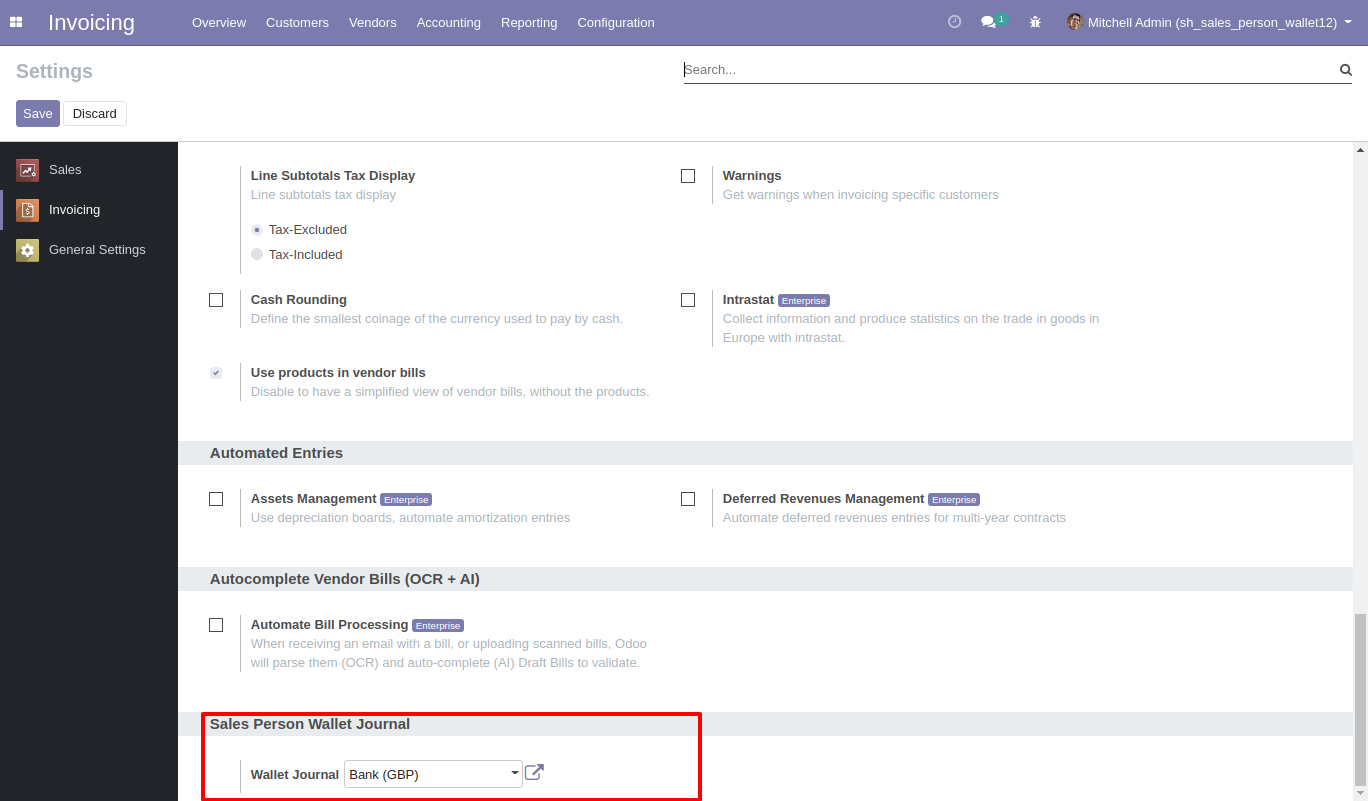
Now go to the sales => orders, then click "Wallet" in order to create the wallet.
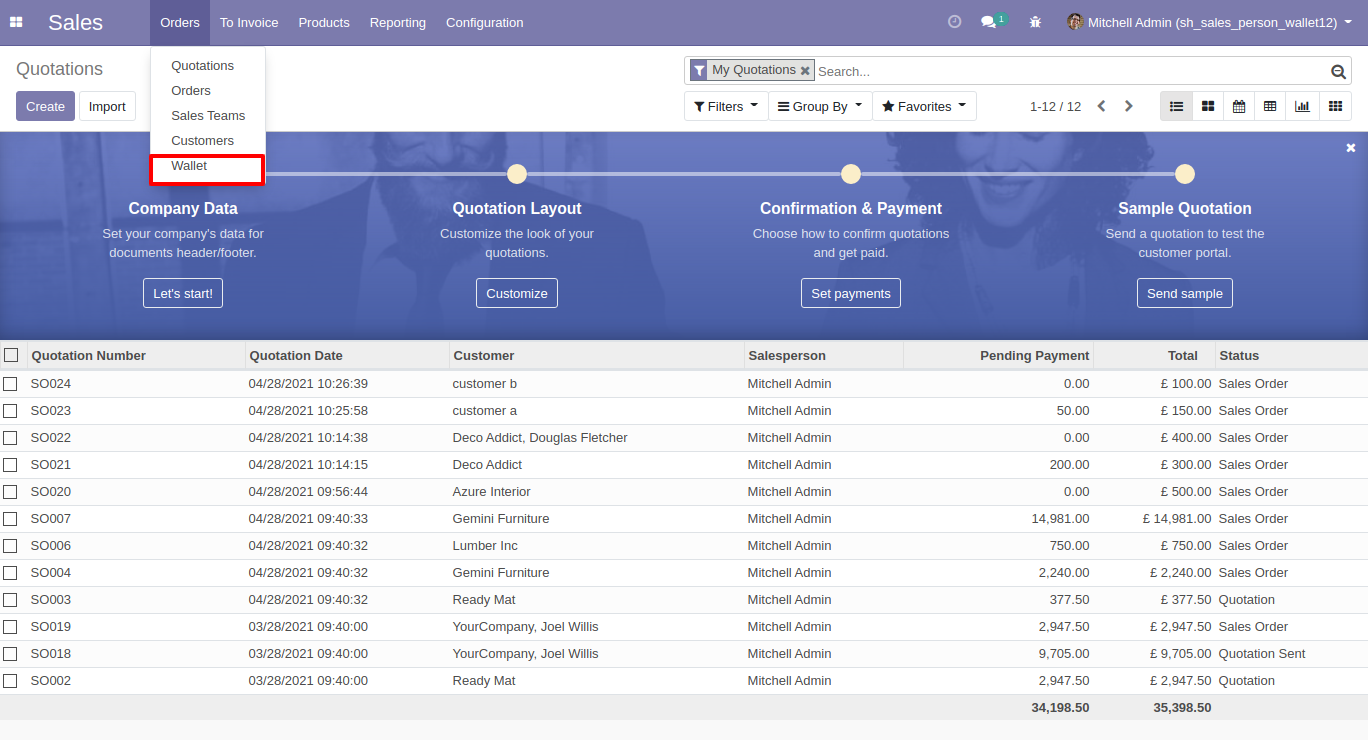
Select salesperson and then click the "Add Payment" button.
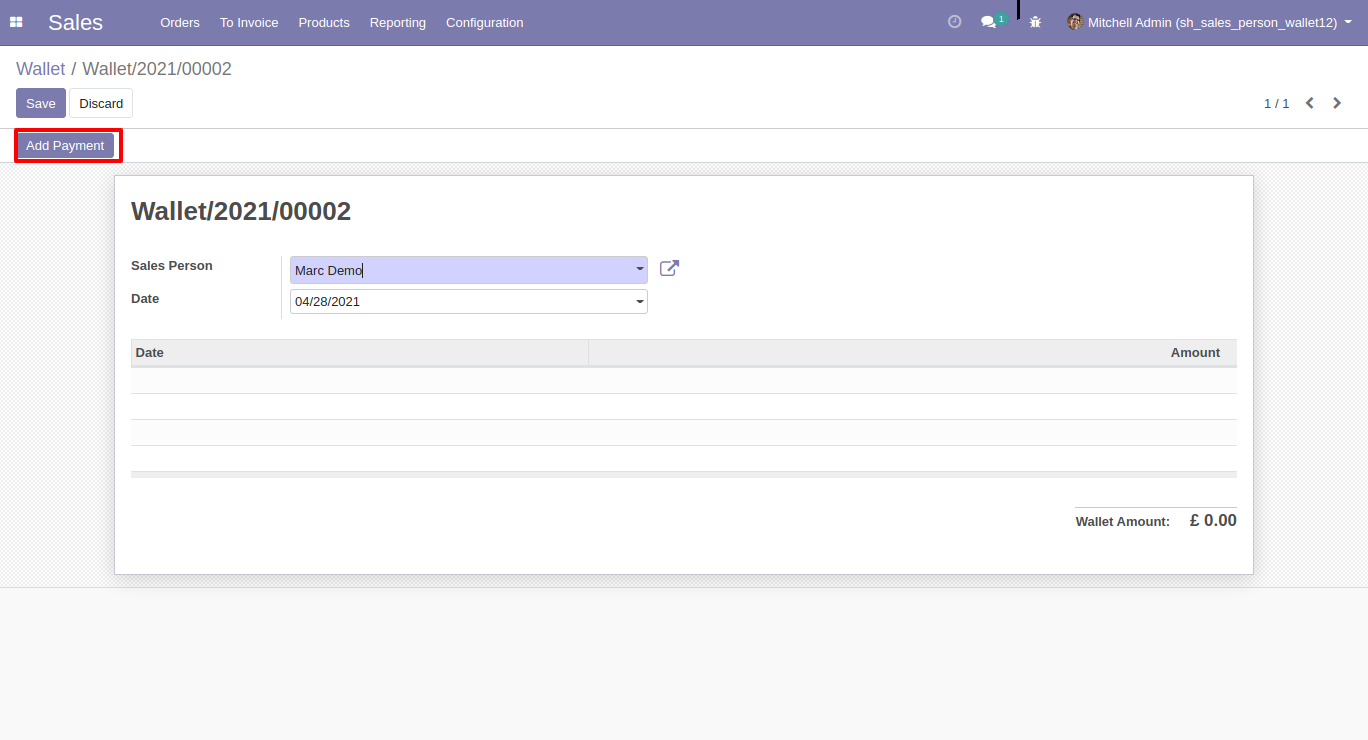
After that one wizard opens, choose date & amount and press the "Add Payment" button.
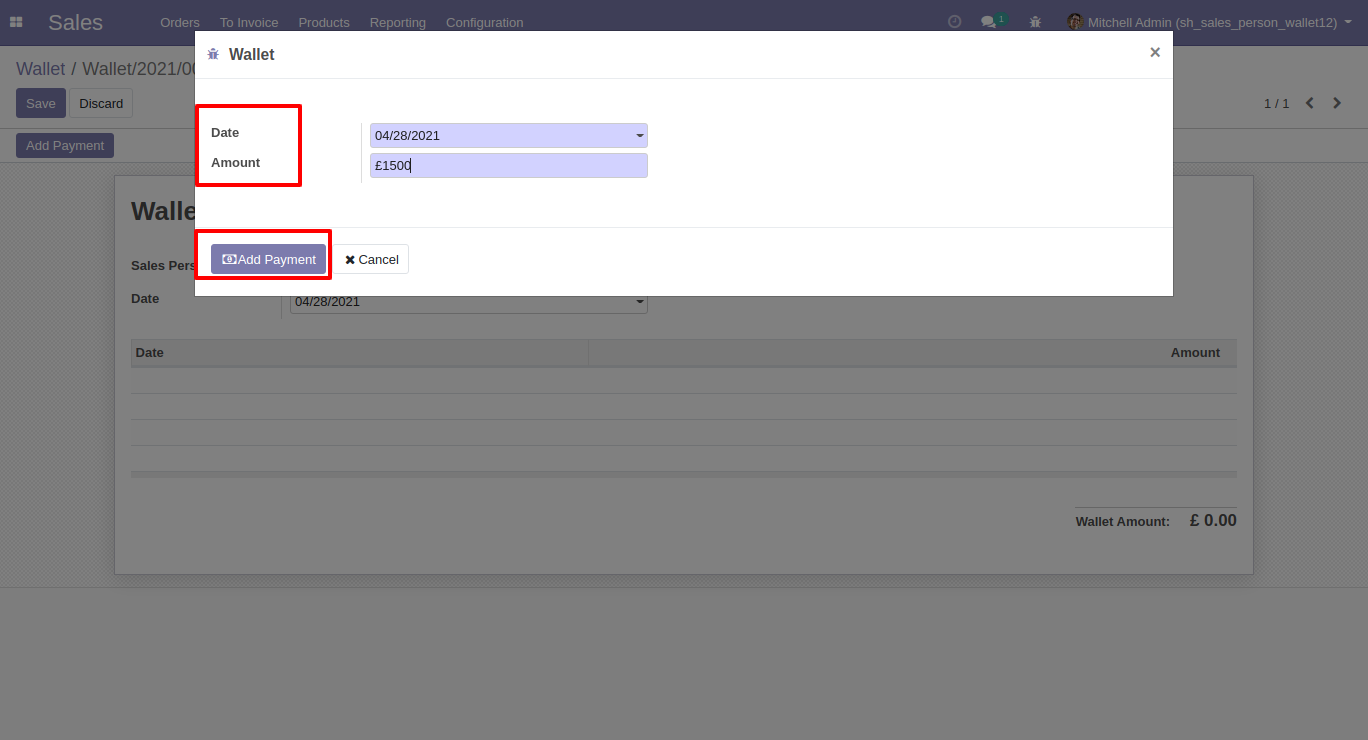
The wallet is created.
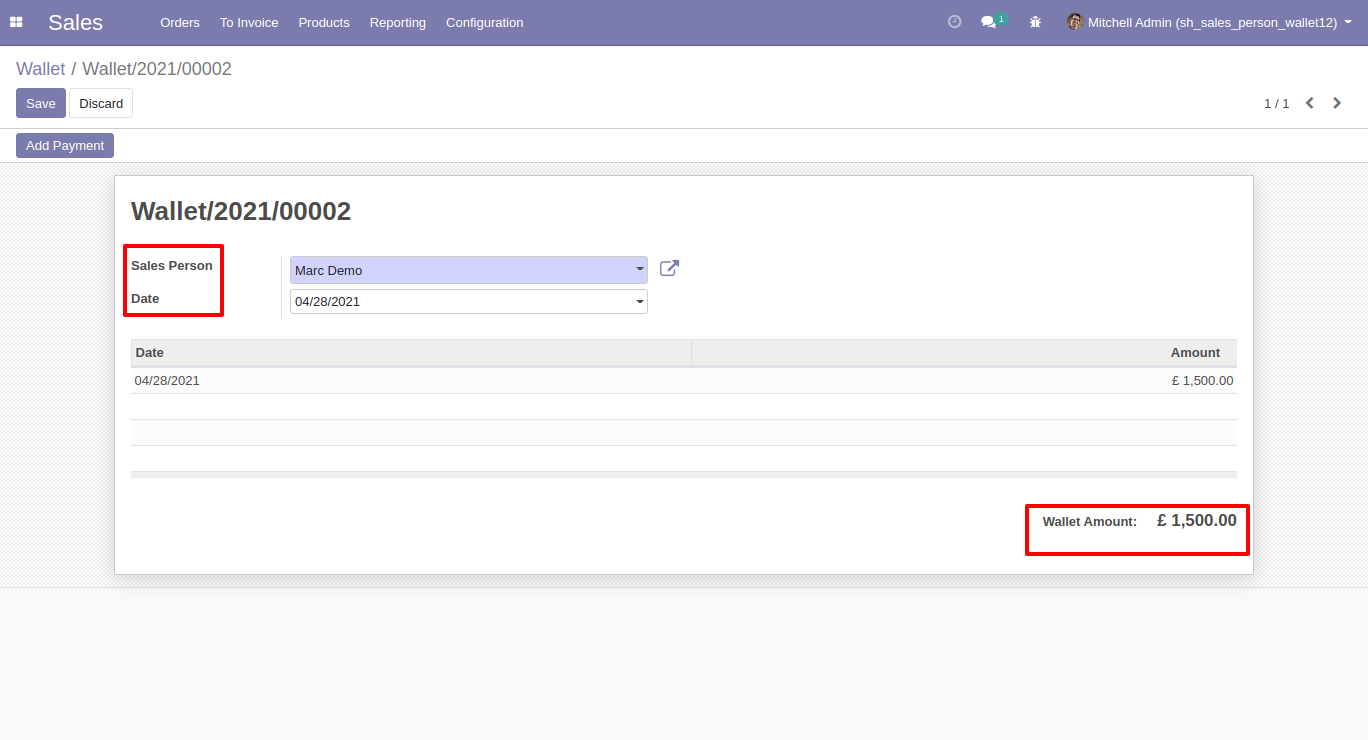
Now we create a sale order and press "Register Payment".
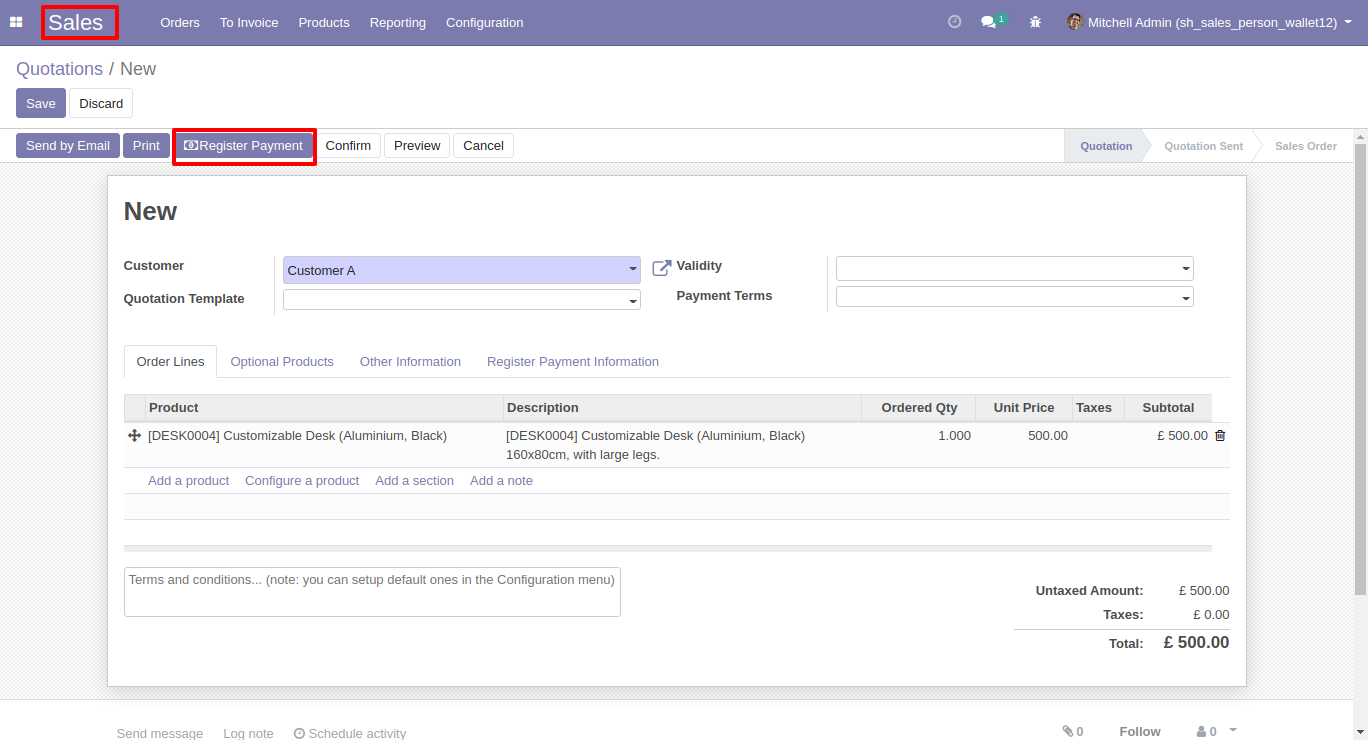
After that this wizard opens, you have to choose payment and wallet details.
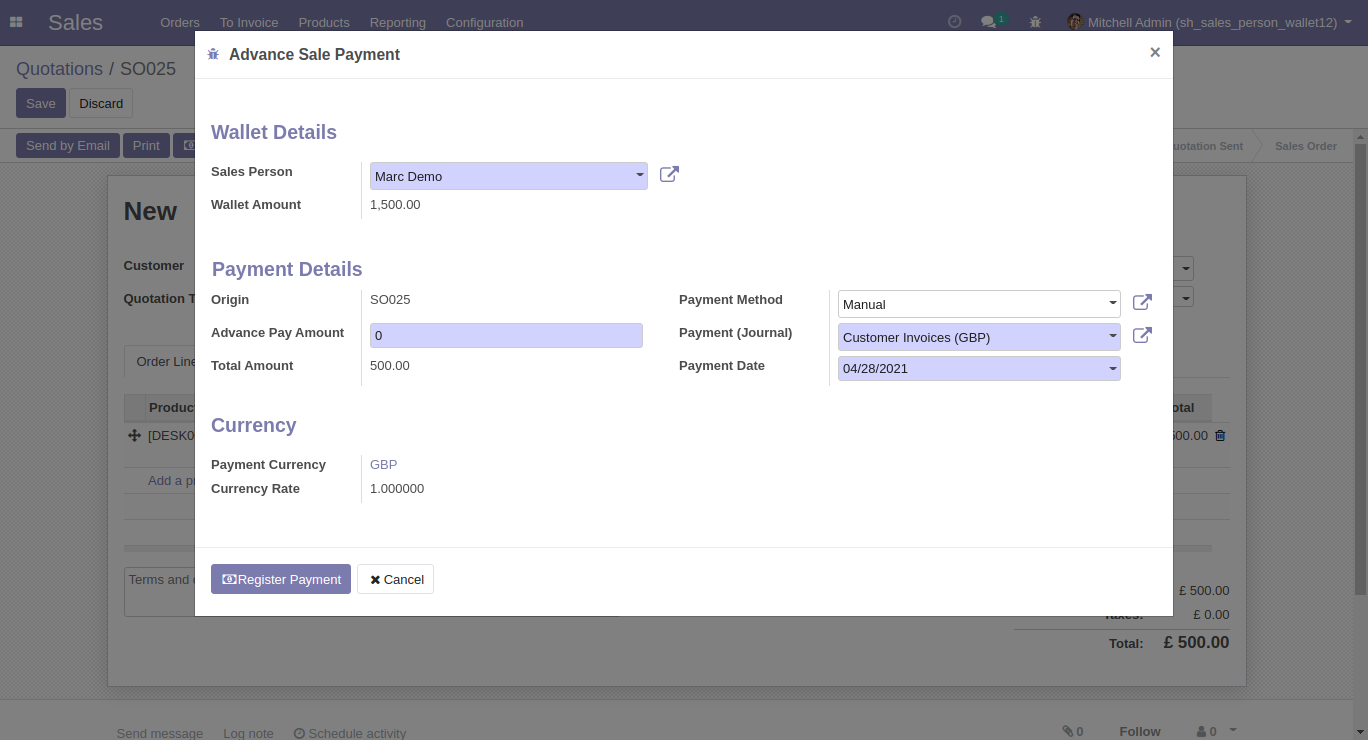
It shows an alert if your payment amount is 0(Zero).
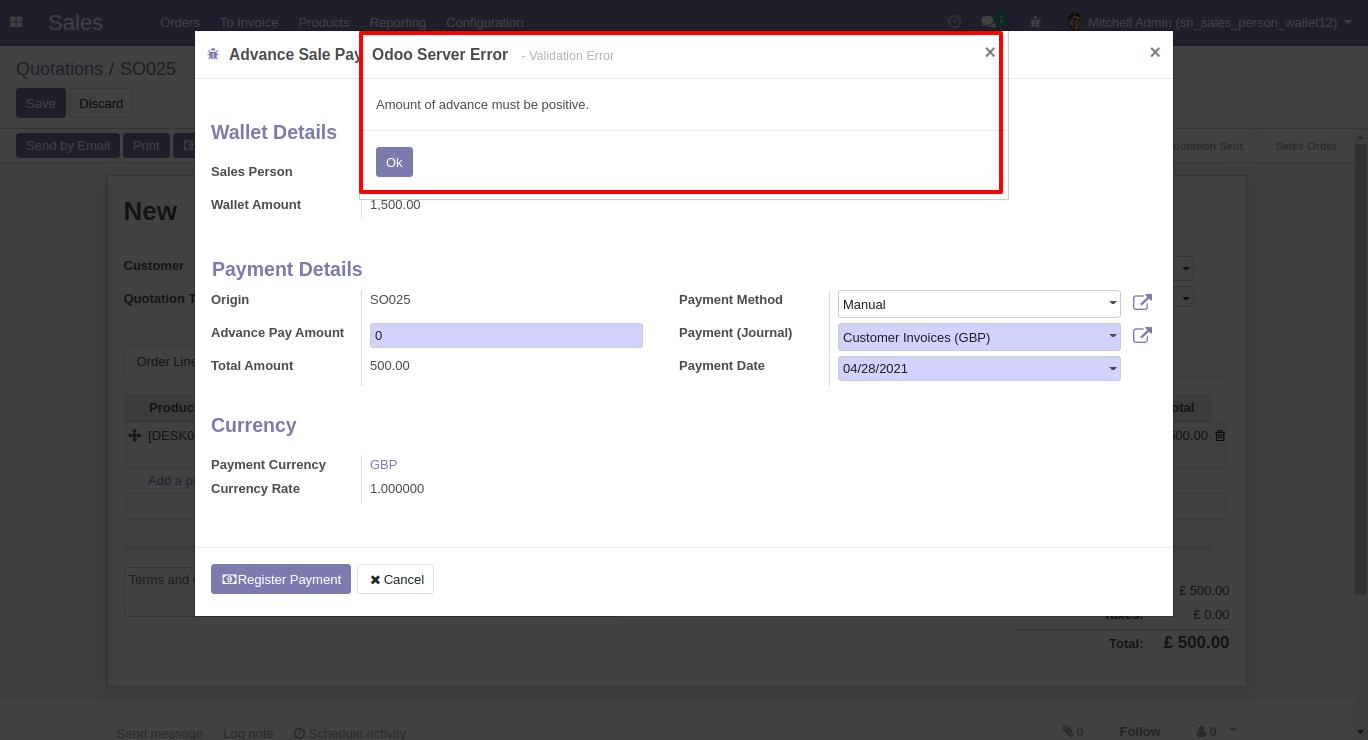
It shows an alert if your payment amount is more than the wallet amount.
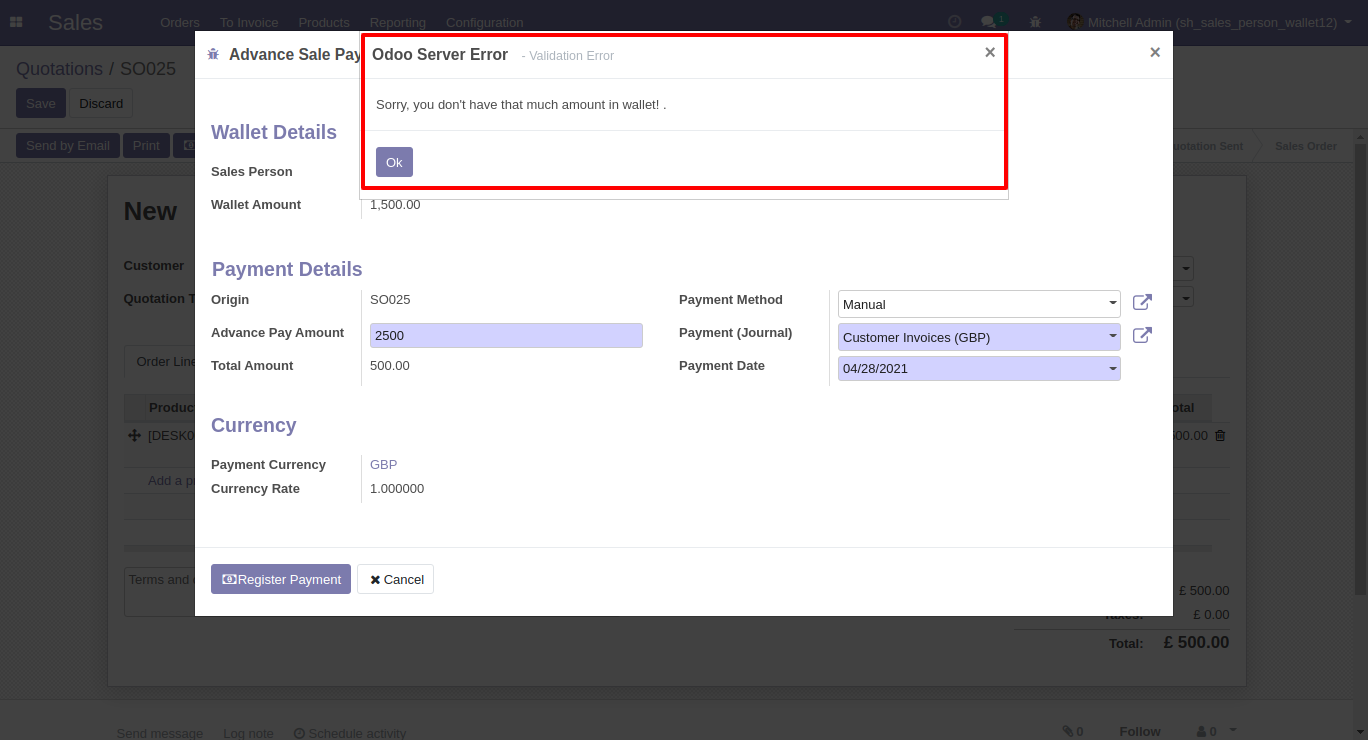
It shows an alert if your payment amount is more than your total payment amount.
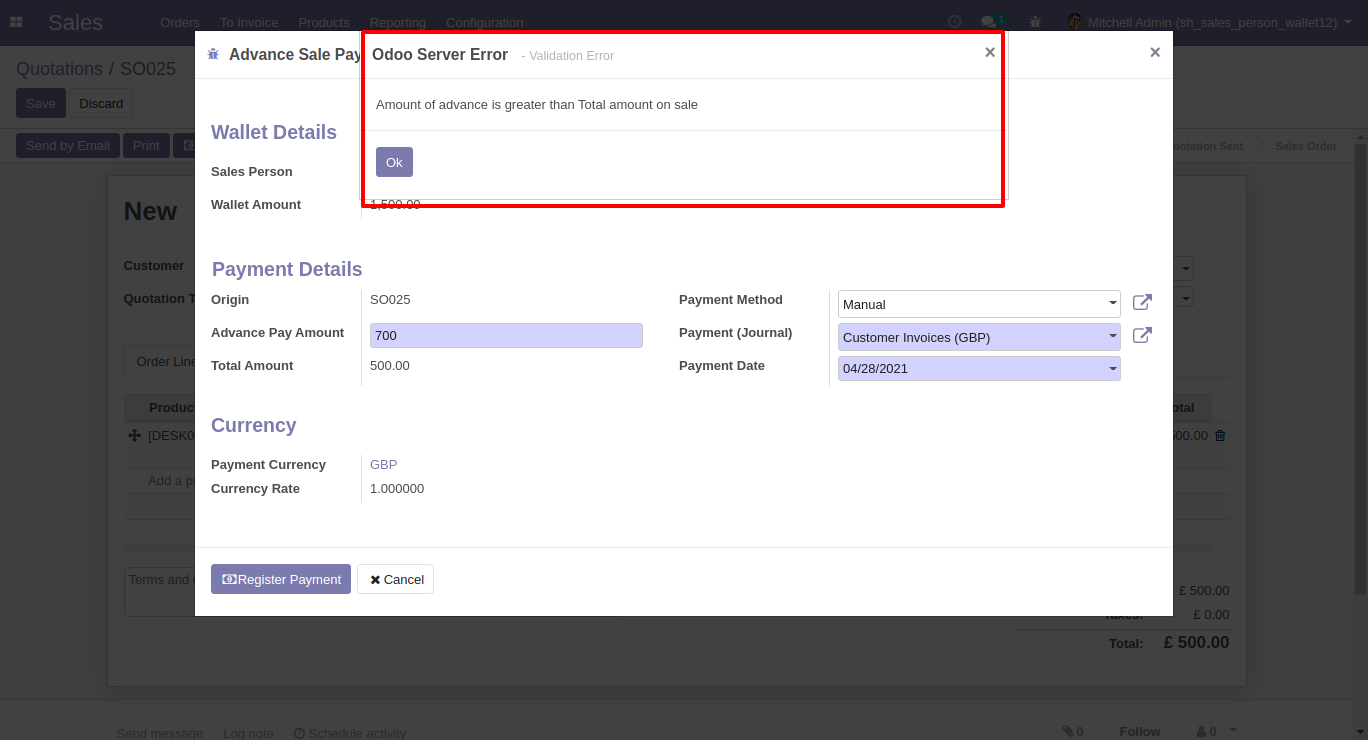
So you have to choose proper payment and wallet details to register payment. Done payment is shown in the "Register Payment Information" tab.
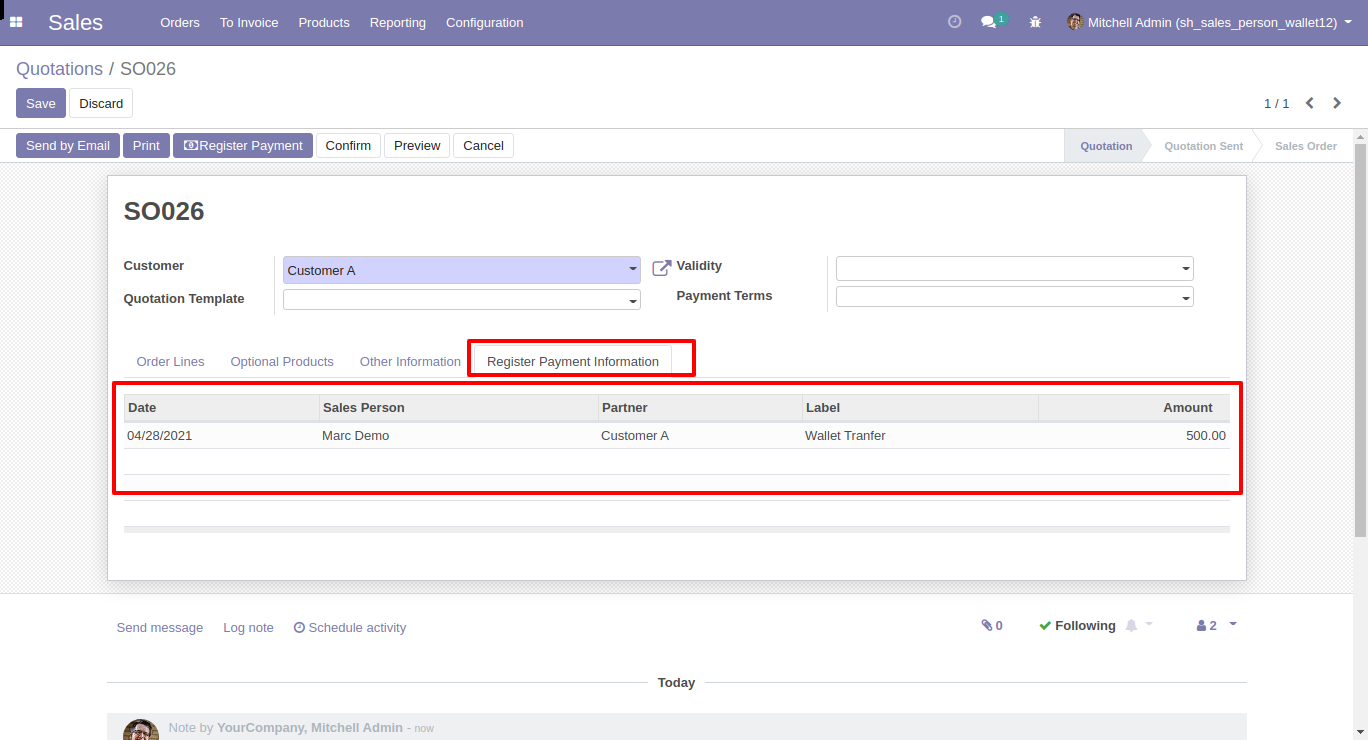
After payment is done, pending payment is 0(Zero) for that customer.
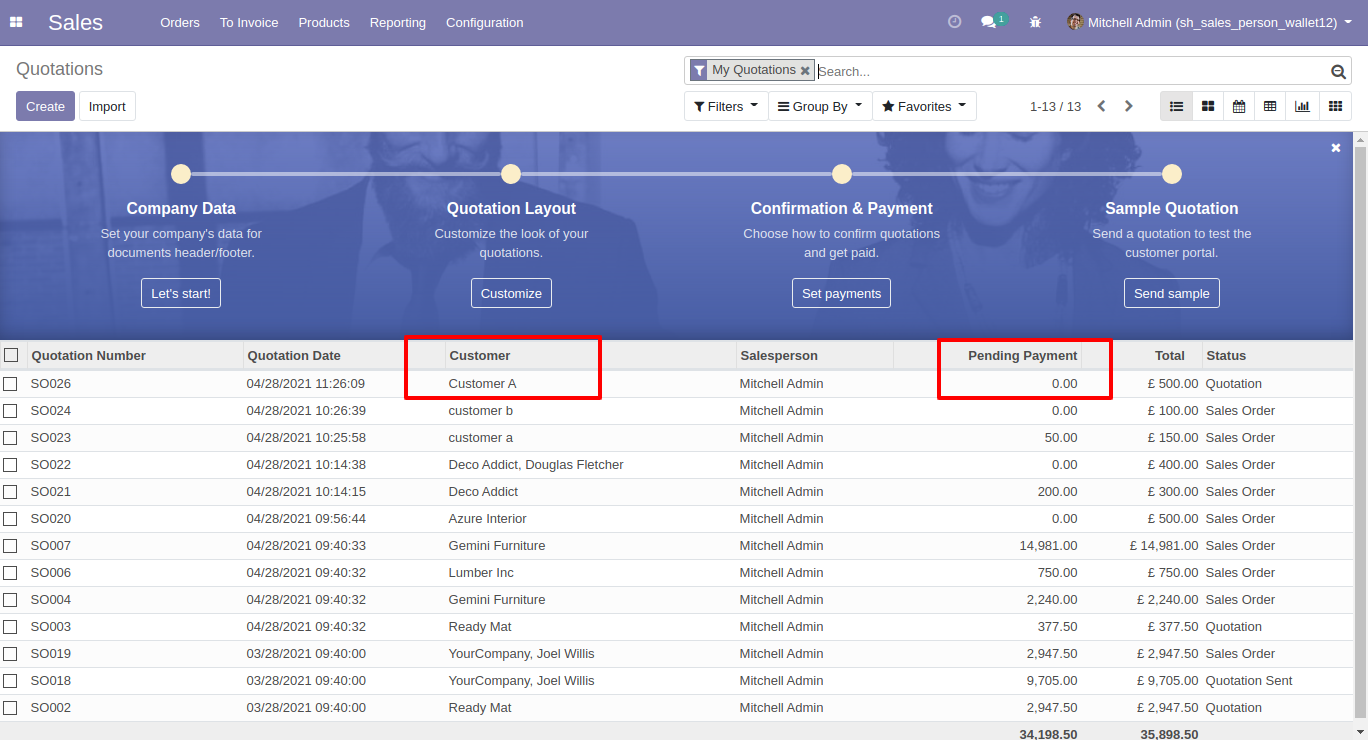
Journal entries are created for every transfer.
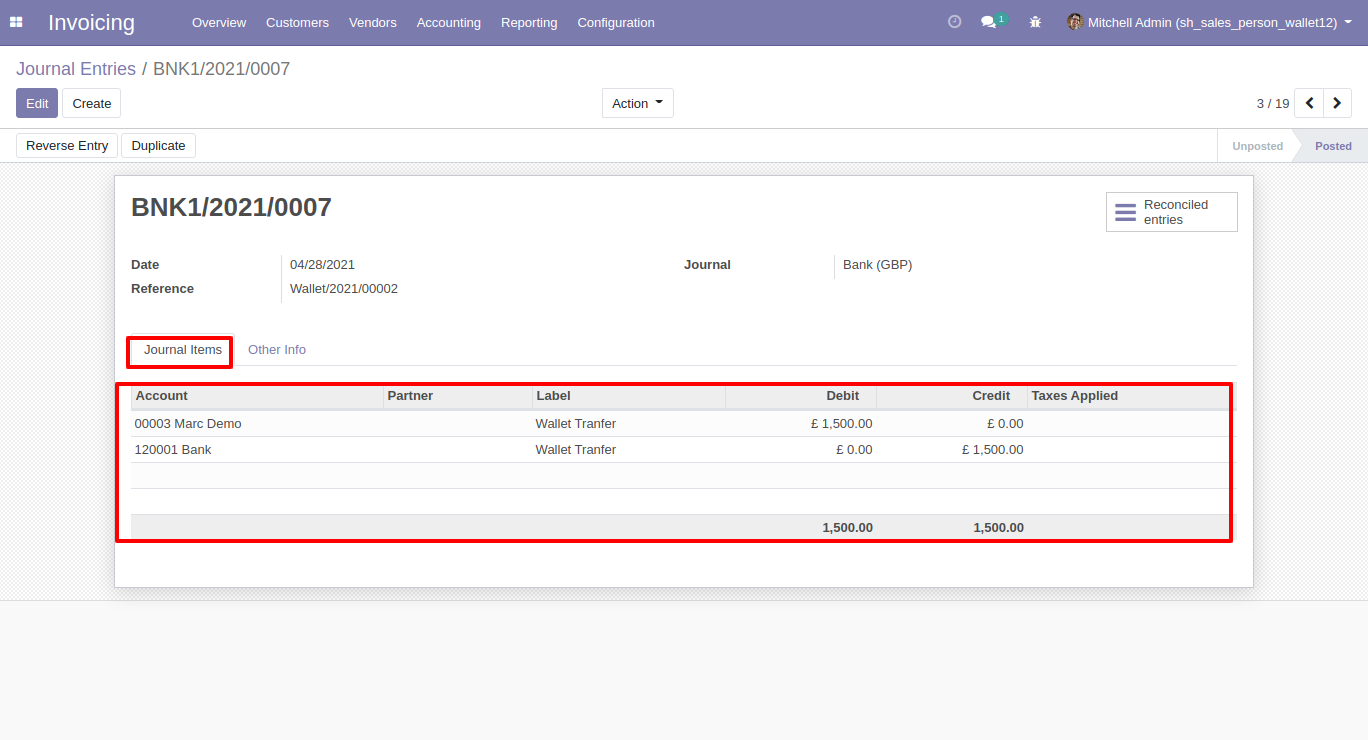
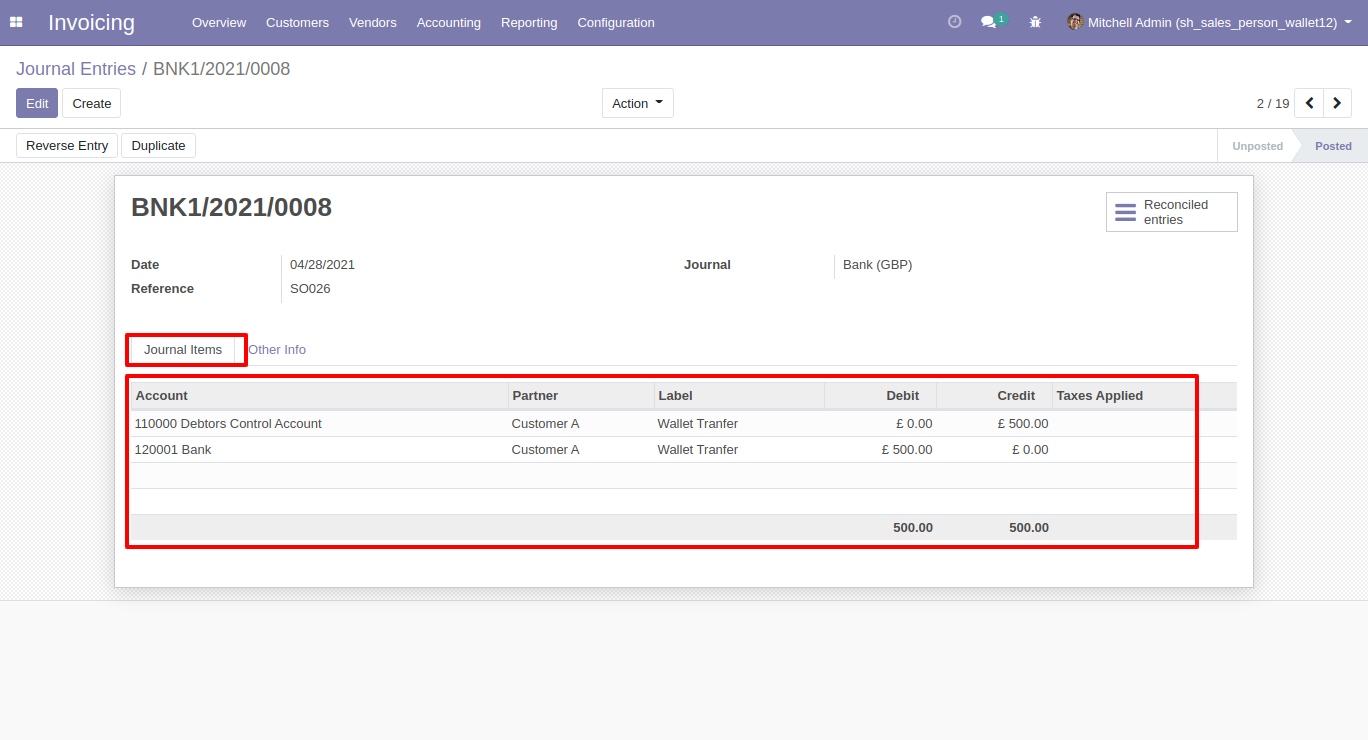
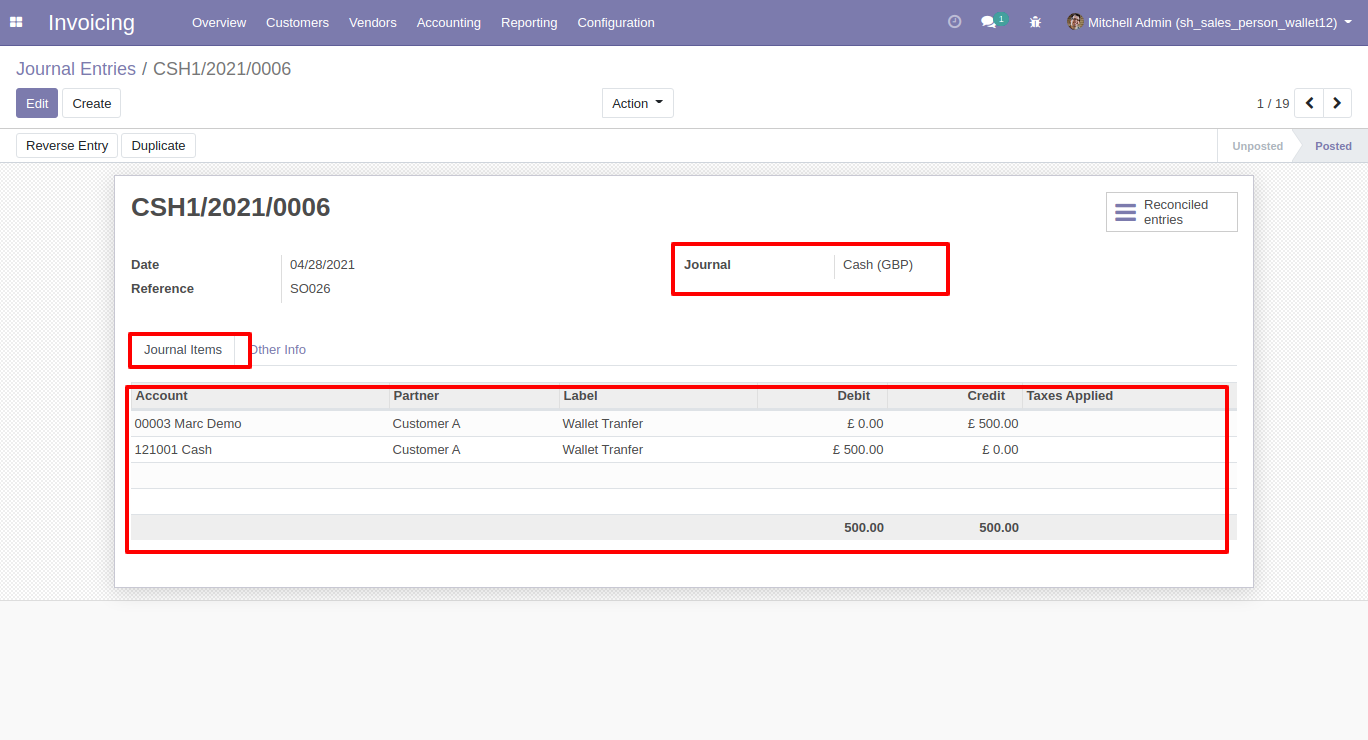
You can make multiple payments from the wallet from "Action".
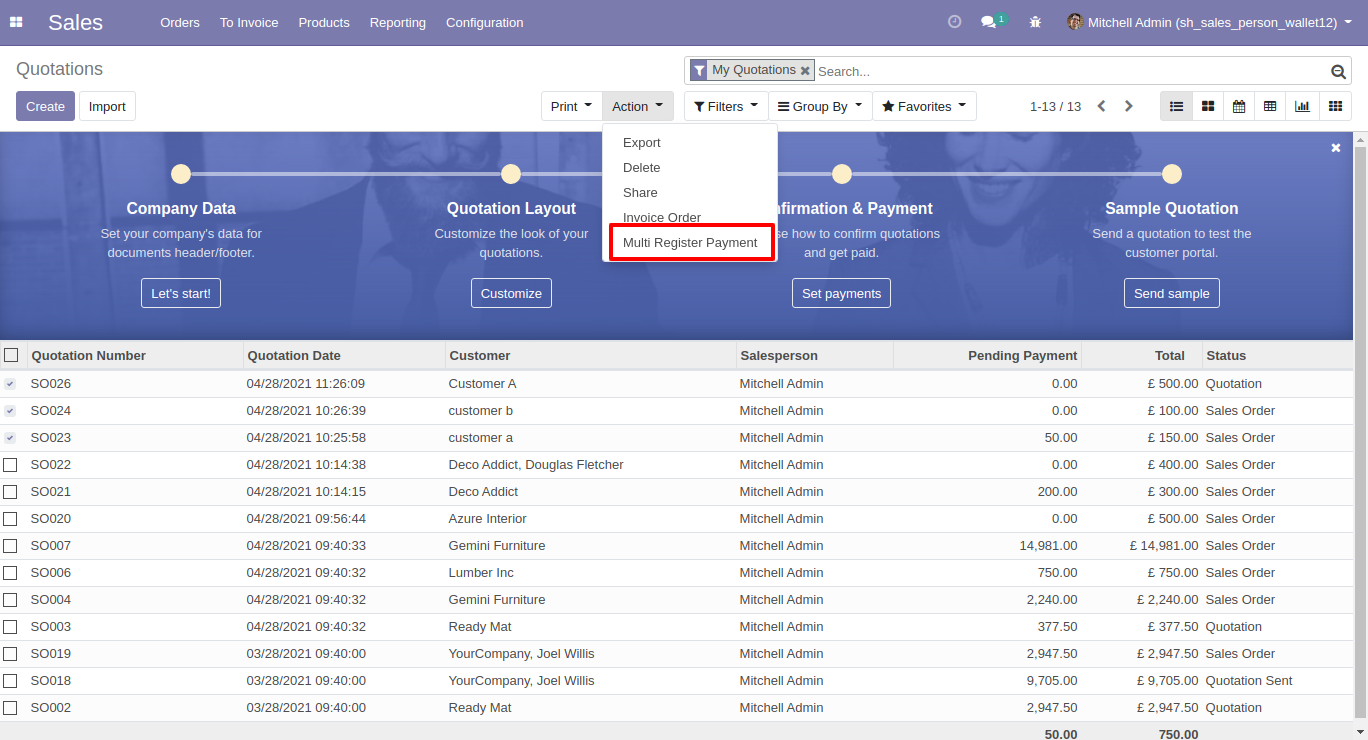
After that this wizard opens, you have to choose payment and wallet details to register payment.
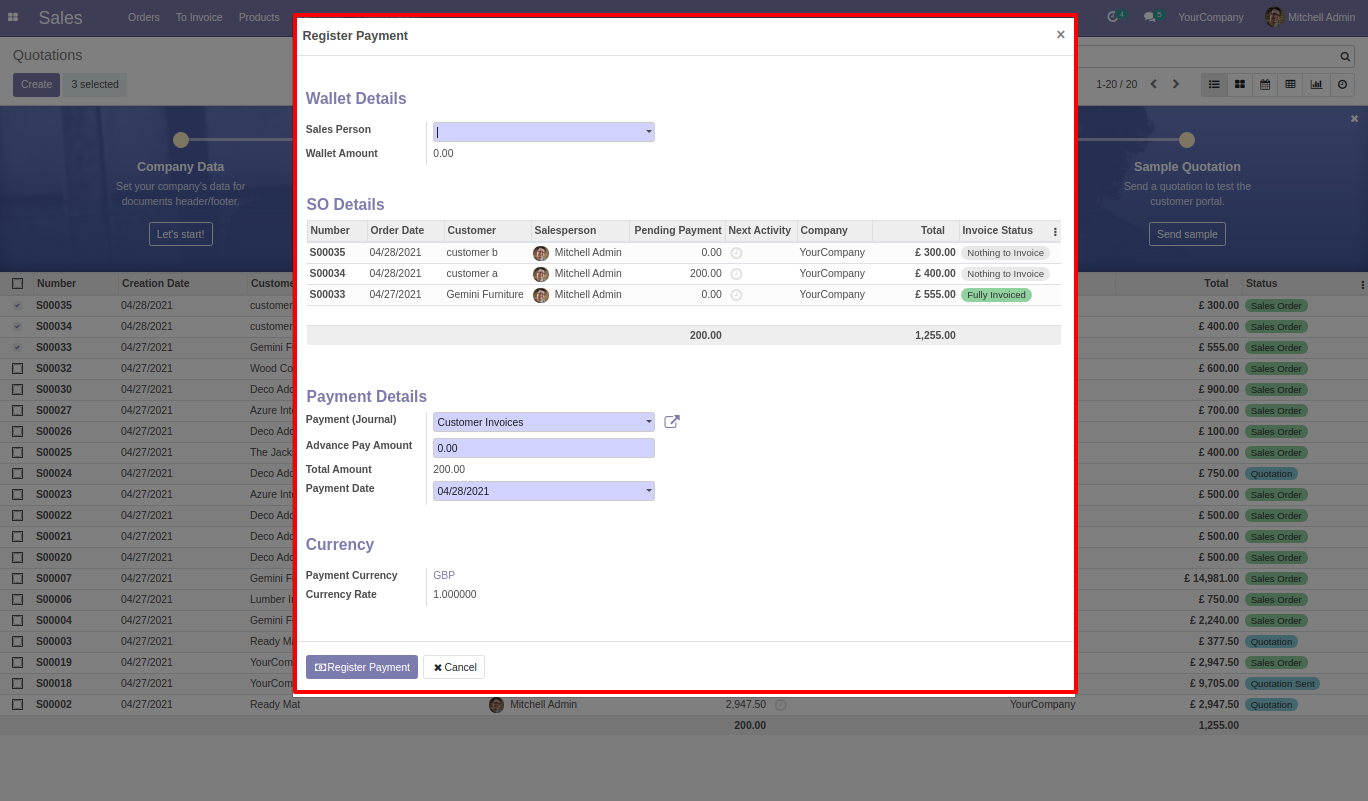
Version 14.0.1 | Released on : 30 April 2021
- Initial Release.
- Please Contact Us at sales@softhealer.comto request customization.
- Yes, we provide free support for 90 days.