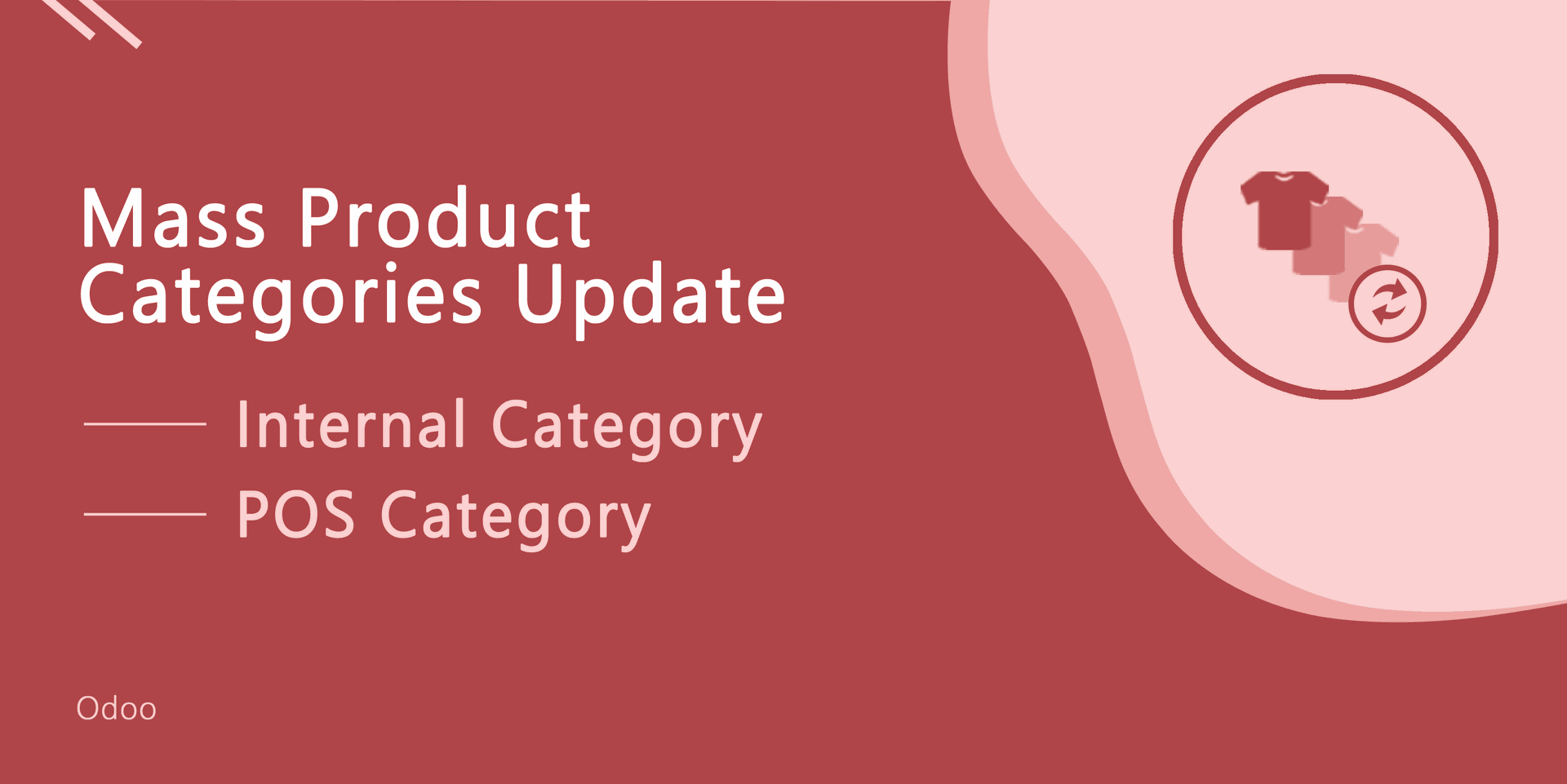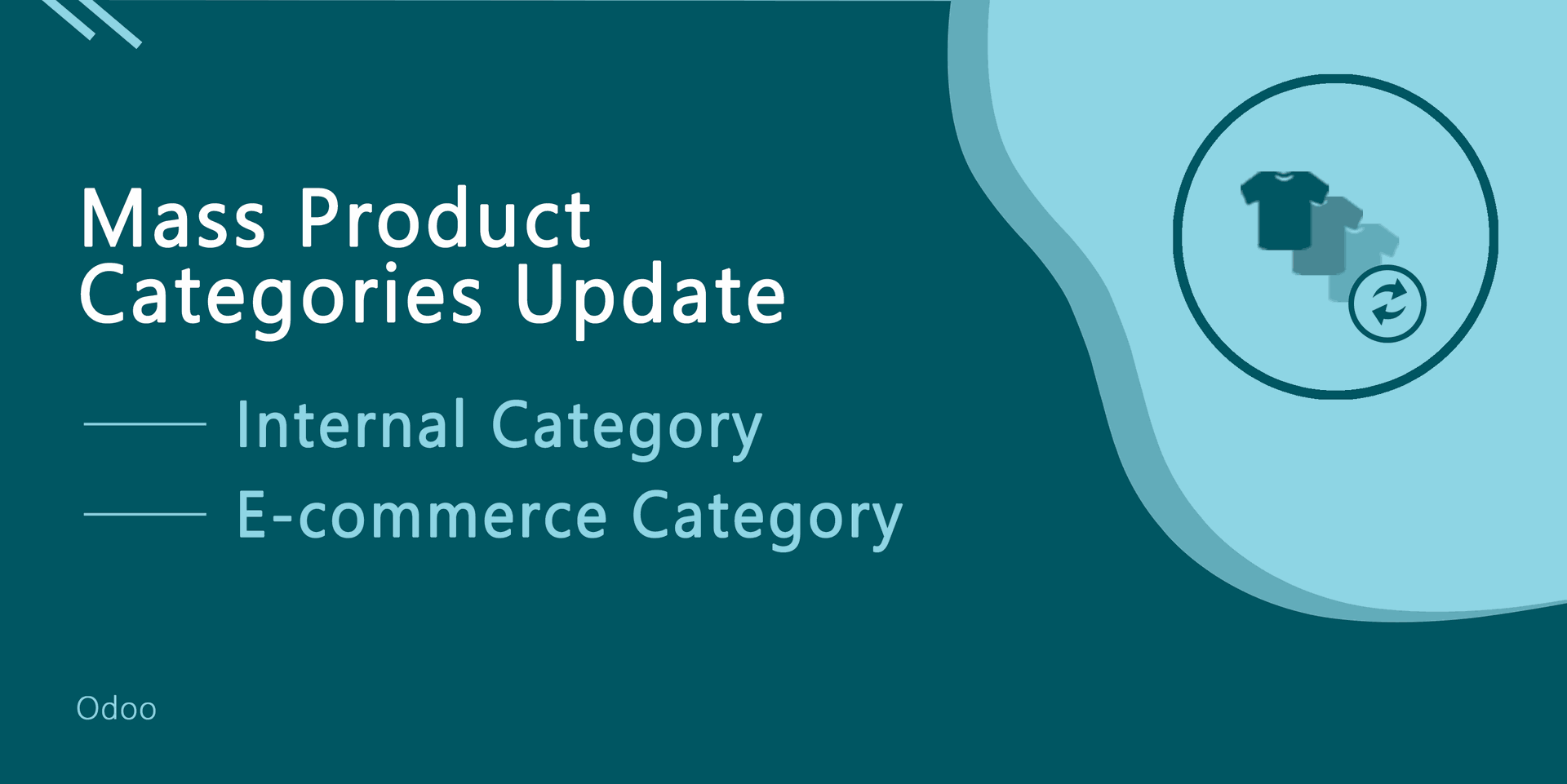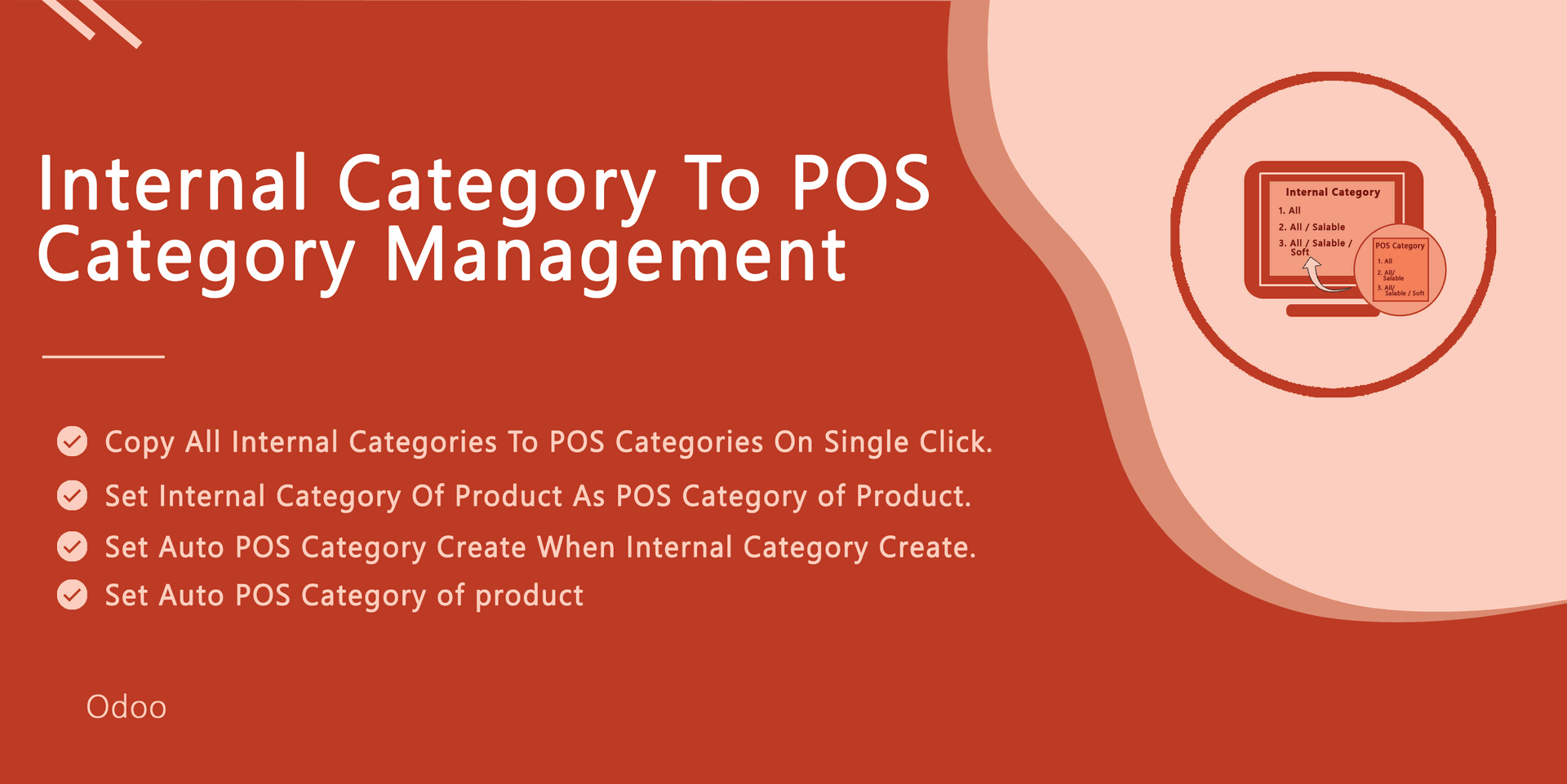Sales Order Add Category Product
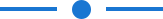
Are you running the store with lots of categories of products? Currently, odoo doesn't provide to add products by categories in the sales. This module allows you to add products by categories in the sale order line. Our module allows you to add single products direct to the order line and you can add multiple products as well by product category. You can add multiple quantities for product categories in a single click. Hurray!
- You can easily load category products if your customer asks you for related products of any categories.
- You can easily move products from the loaded products tab to the order line on customer request.
- You can also easily load more than one category of products at the same time.
- It will help sale person to add mass all product of categories in order line or load tab to see related items.
Tick "Allow To Add Category Products In Sale Order Line" to add product by categories in the sale order line.
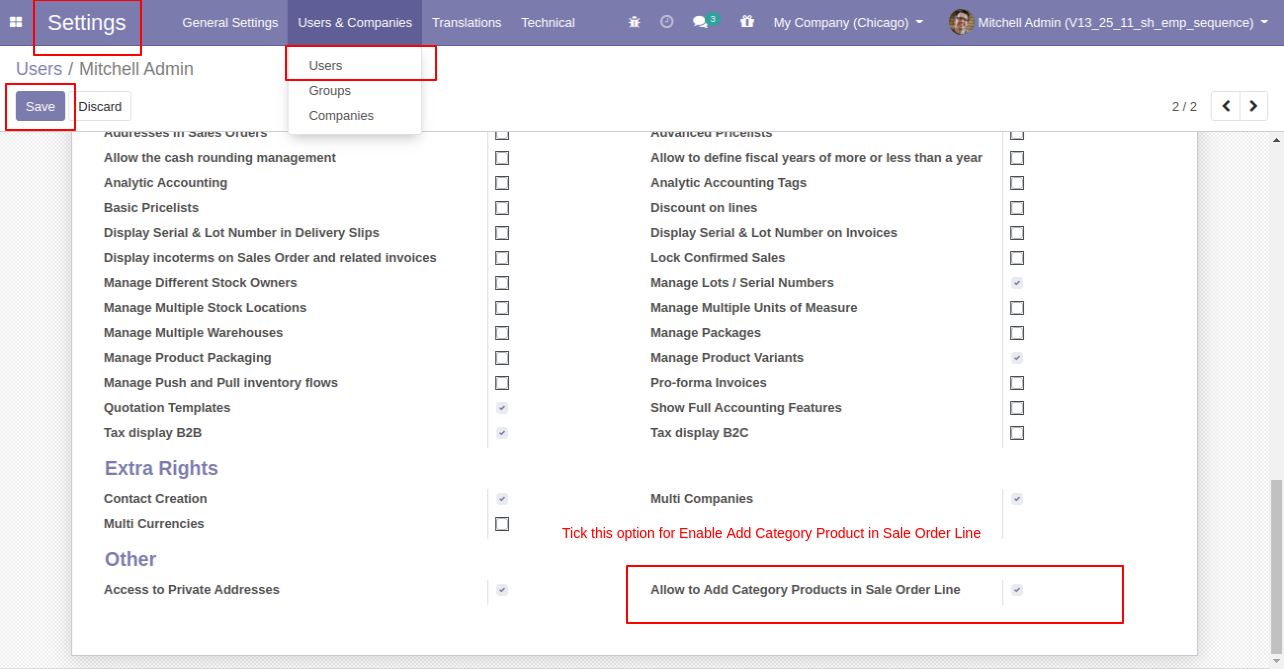
Select product categories to load that category product.
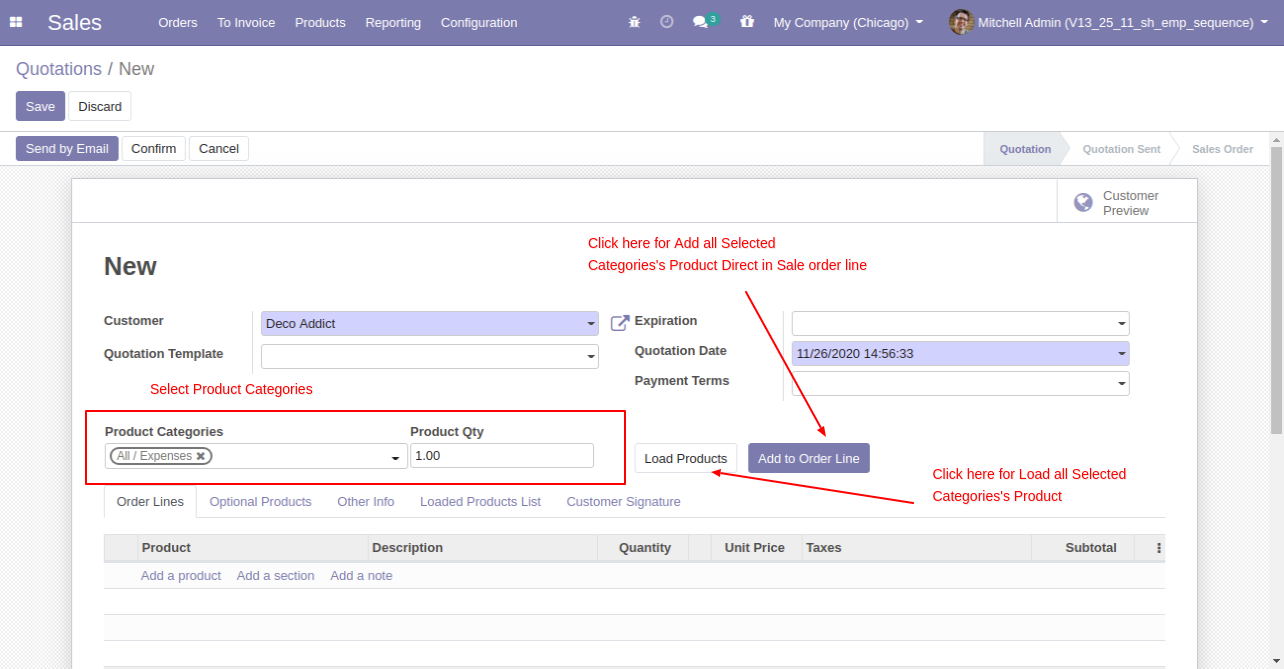
You can add single products direct to the order line.
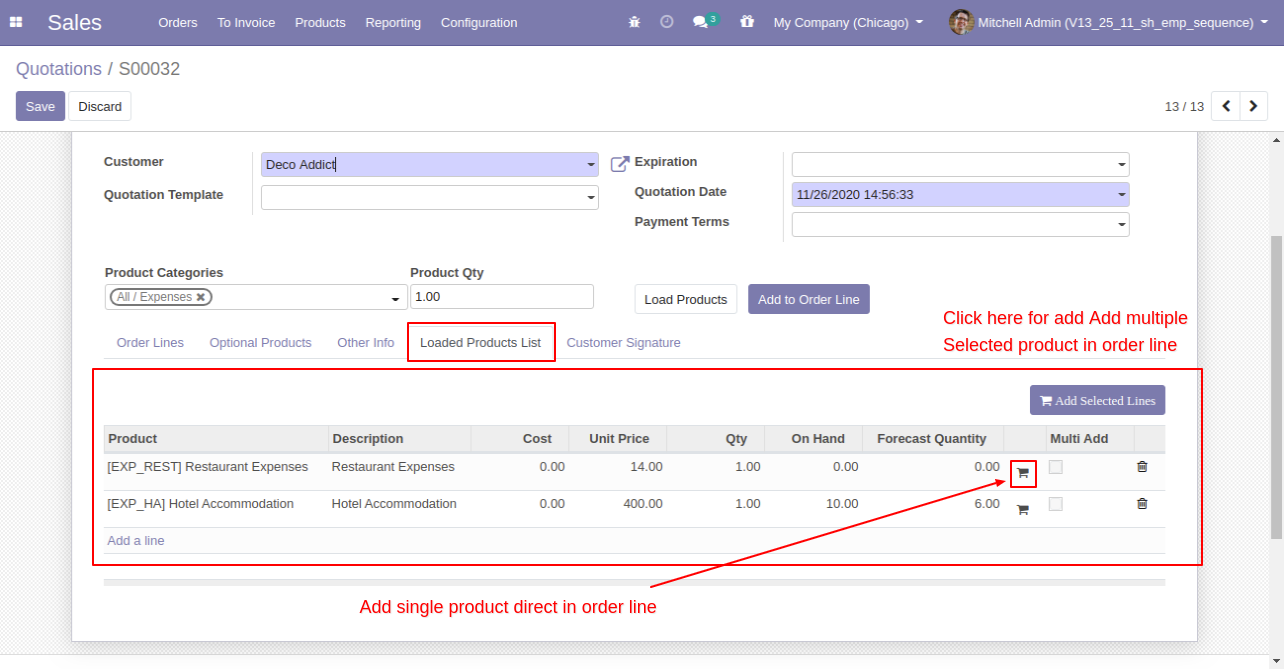
Products added to the order line.
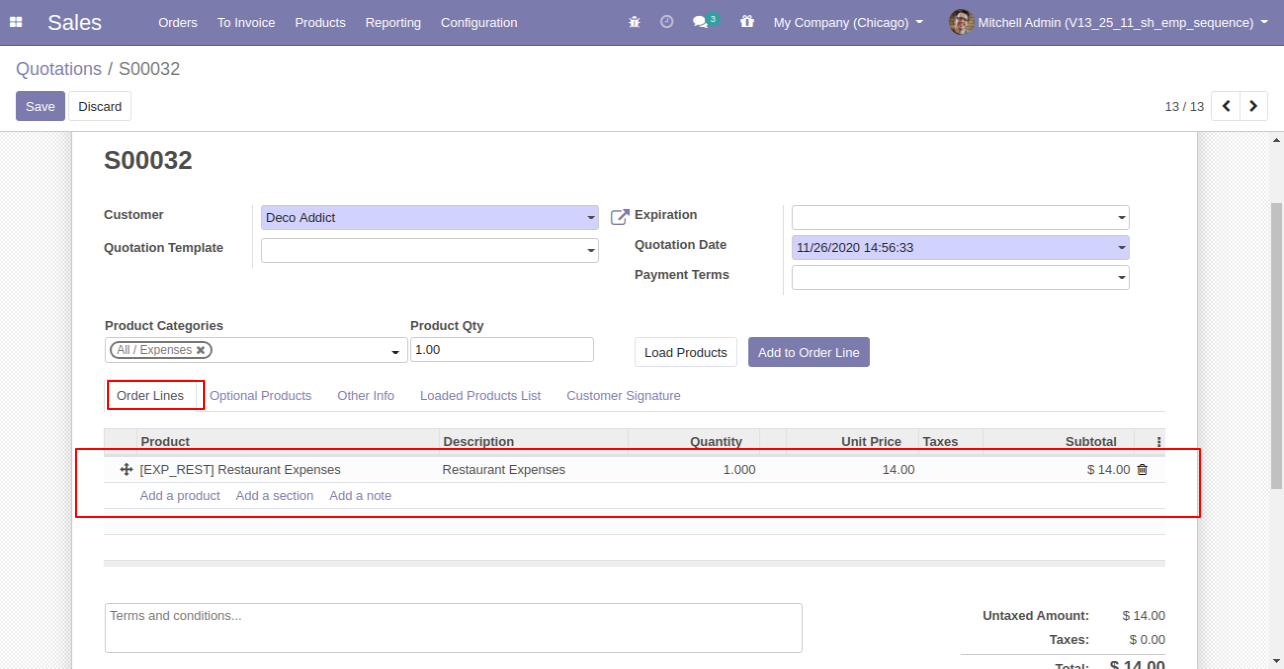
You can add multiple quantities for product categories.
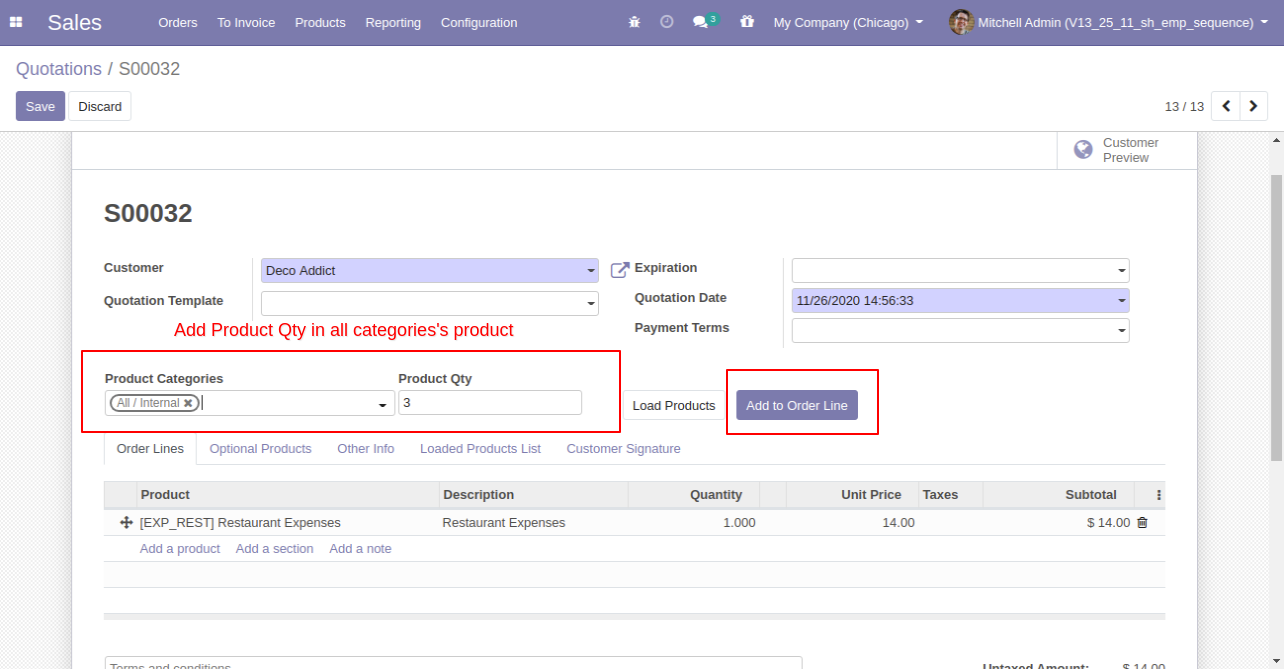
Multiple product quantities are added to the order line.
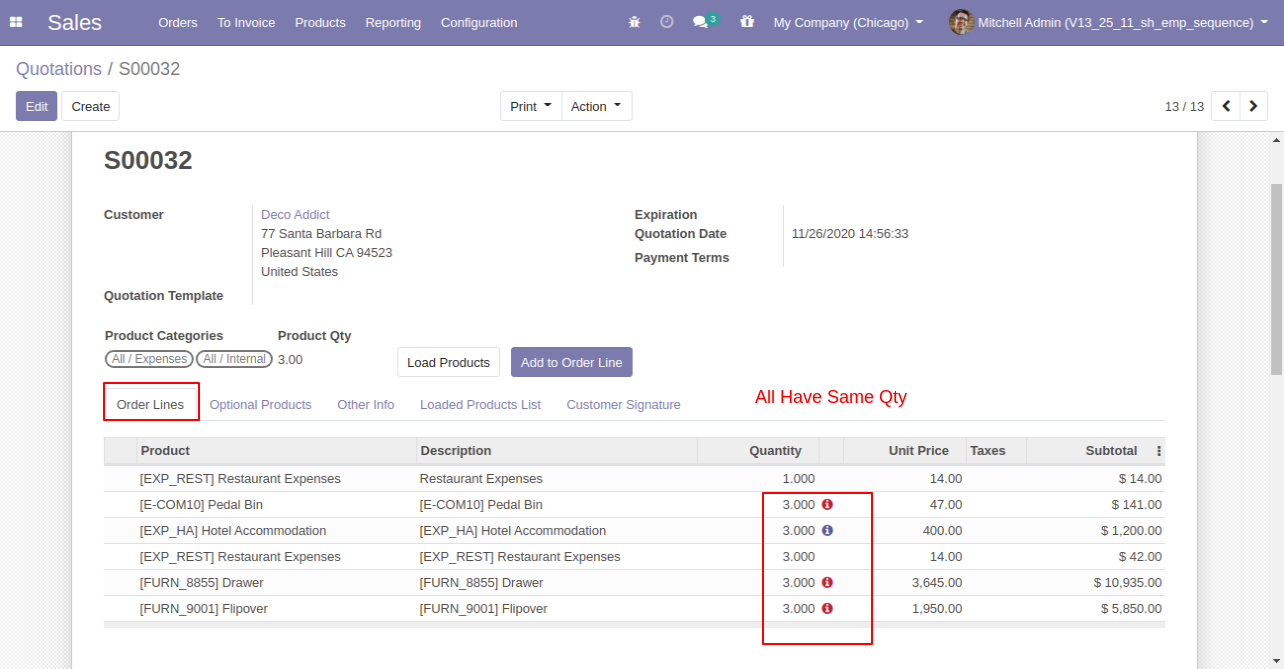
Version 13.0.1 | Released on : 28 November 2020
- Initial Release.
- Yes, this app works perfectly with Odoo Enterprise as well as Community.
- Please Contact Us at sales@softhealer.comto request customization.
- Yes, we provide free upgrades as well as free support for 90 days.