

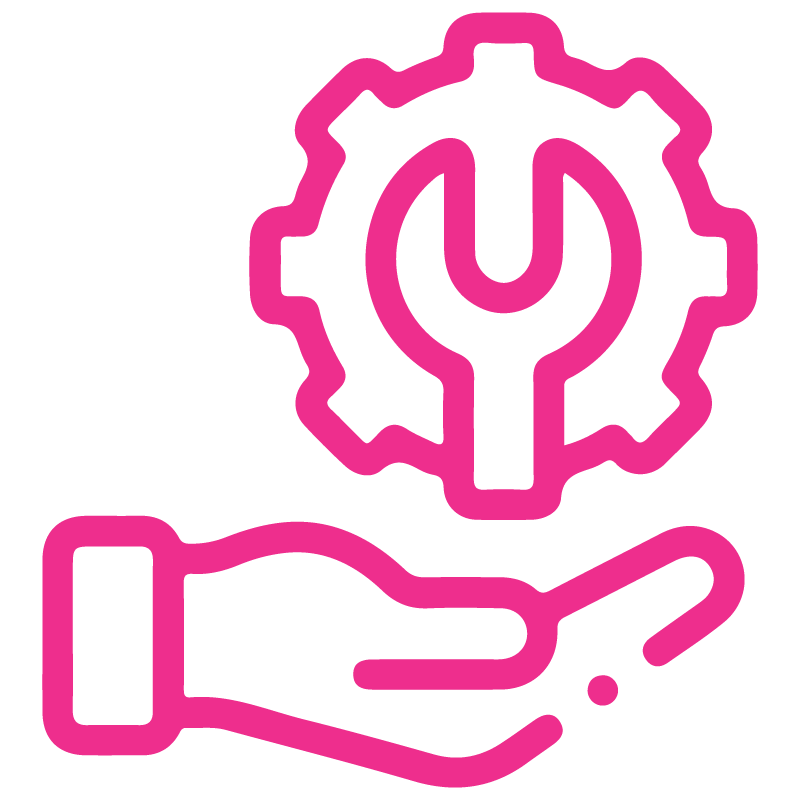

















Sales Estimation
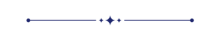
Currently in odoo estimation feature is not available. This module allows you to create sales estimations. You can filter and group by estimation with a salesperson, customer & custom dates. Also, you can print the estimation.
Hot Features
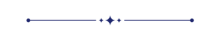
Features
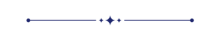
- Easy to create odoo sale orders from estimation.
- You can filter and group by estimation with a salesperson, customer & custom dates.
- You can print sales estimations.
- Easy to find a quotation from estimation and estimation from the quotation.
- Easy to find a sale order from estimation and estimation from the sale order.
- Easy to analyze estimations in sales analysis.
Go To User Settings and Tick 'Enable Sale Estimate'.
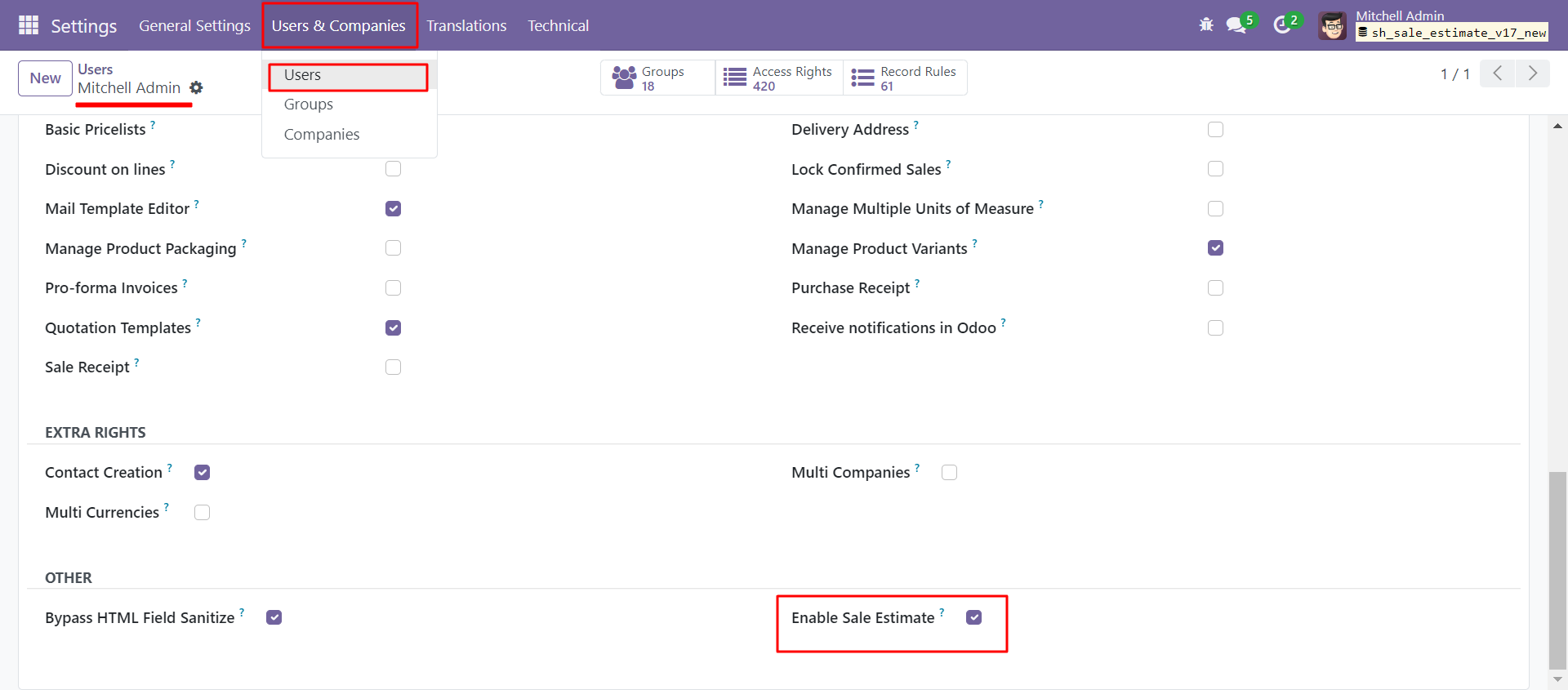
In 'Orders' go to estimations.
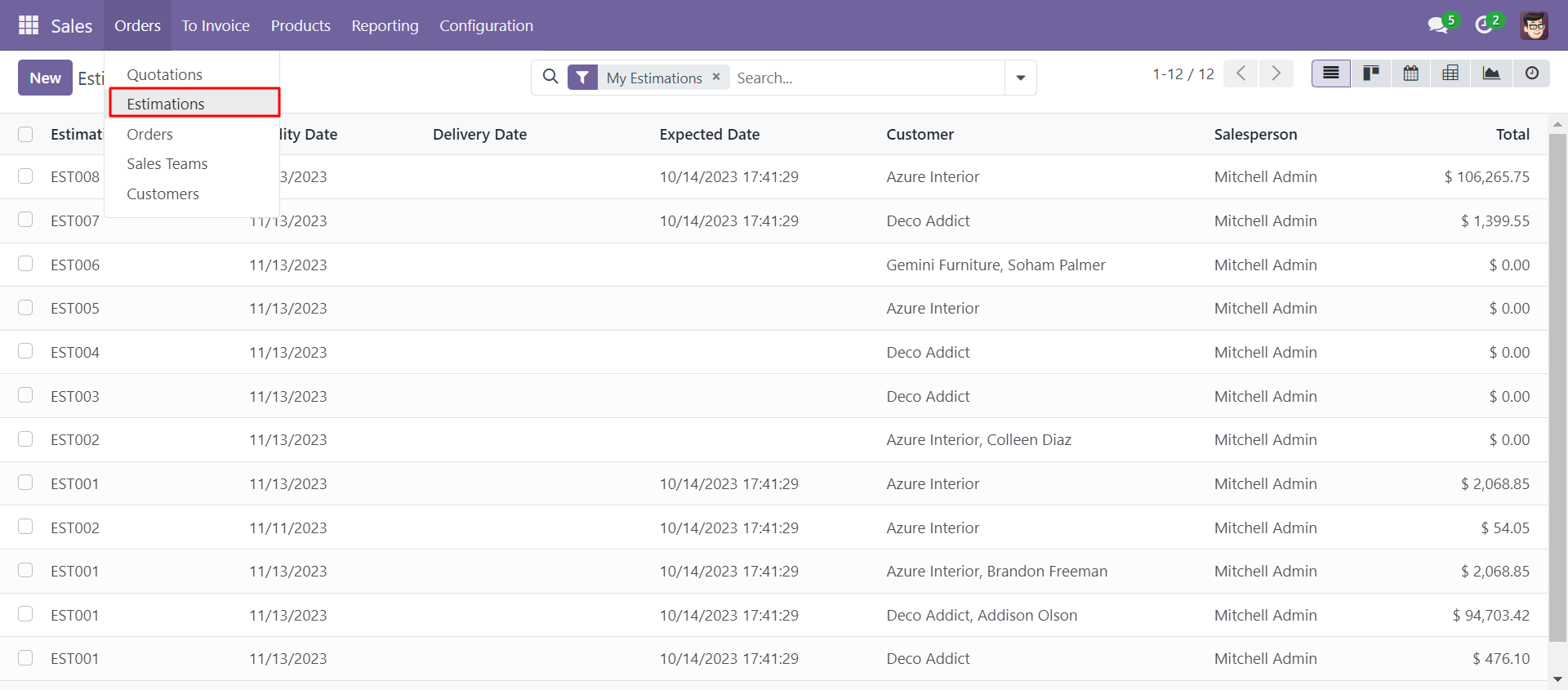
You can create sale orders and quotations and can see that from smart buttons.
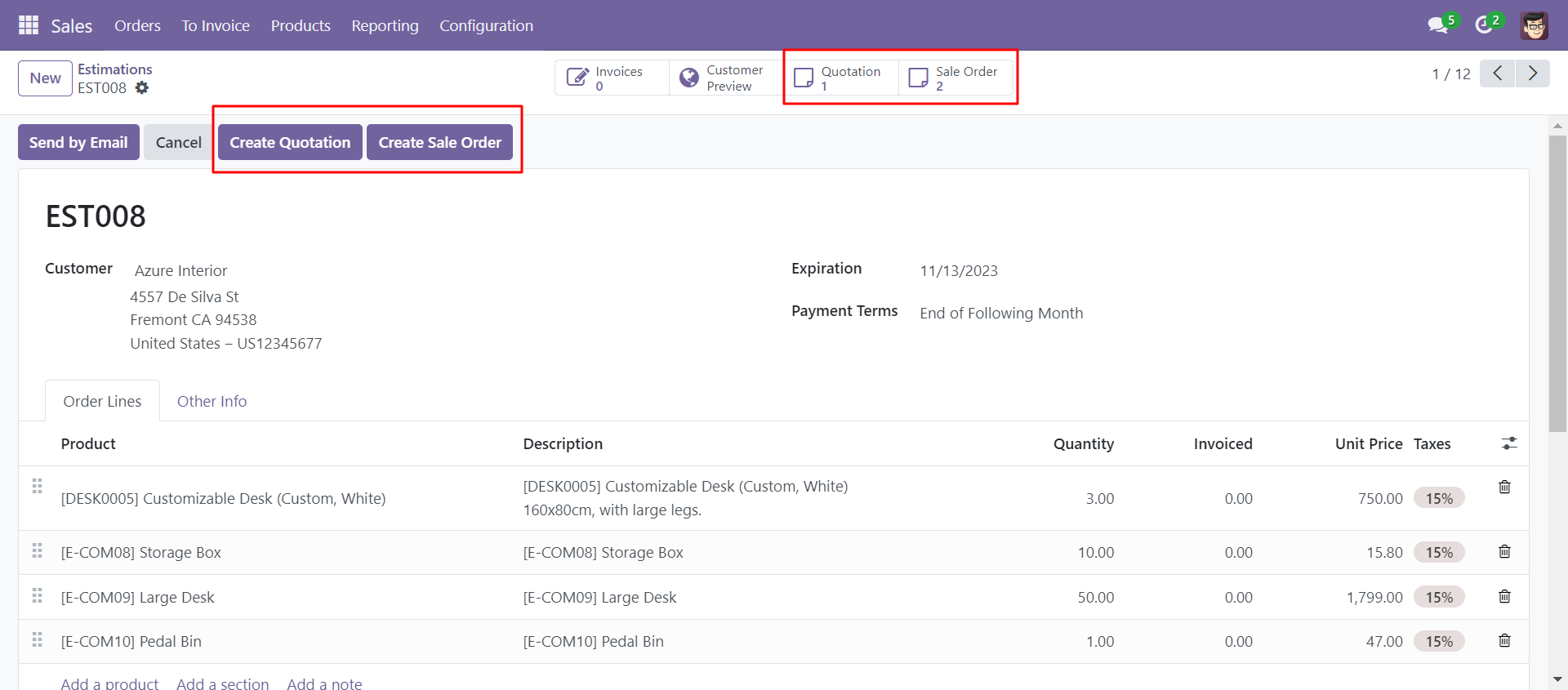
Click the smart button to see that.
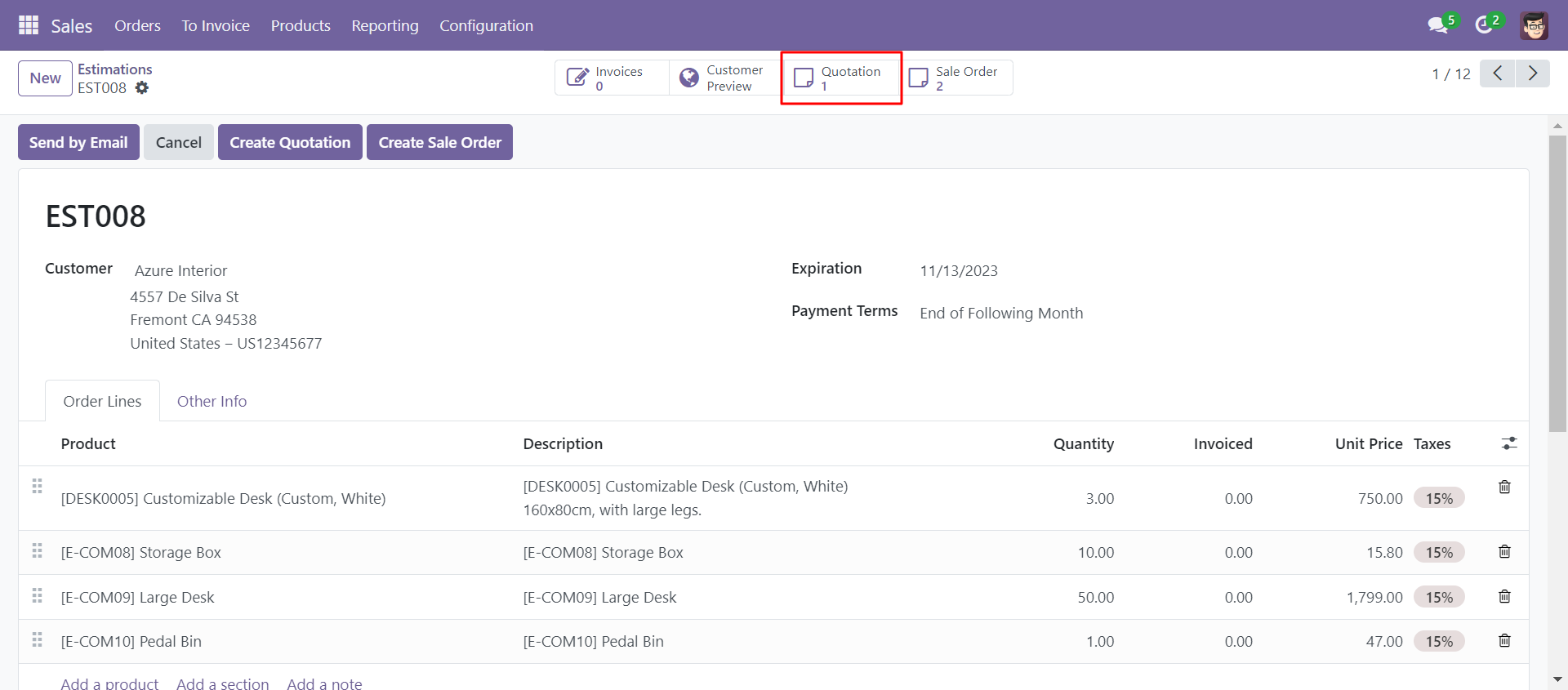
You can filter estimation easily. You can also group by the estimation.
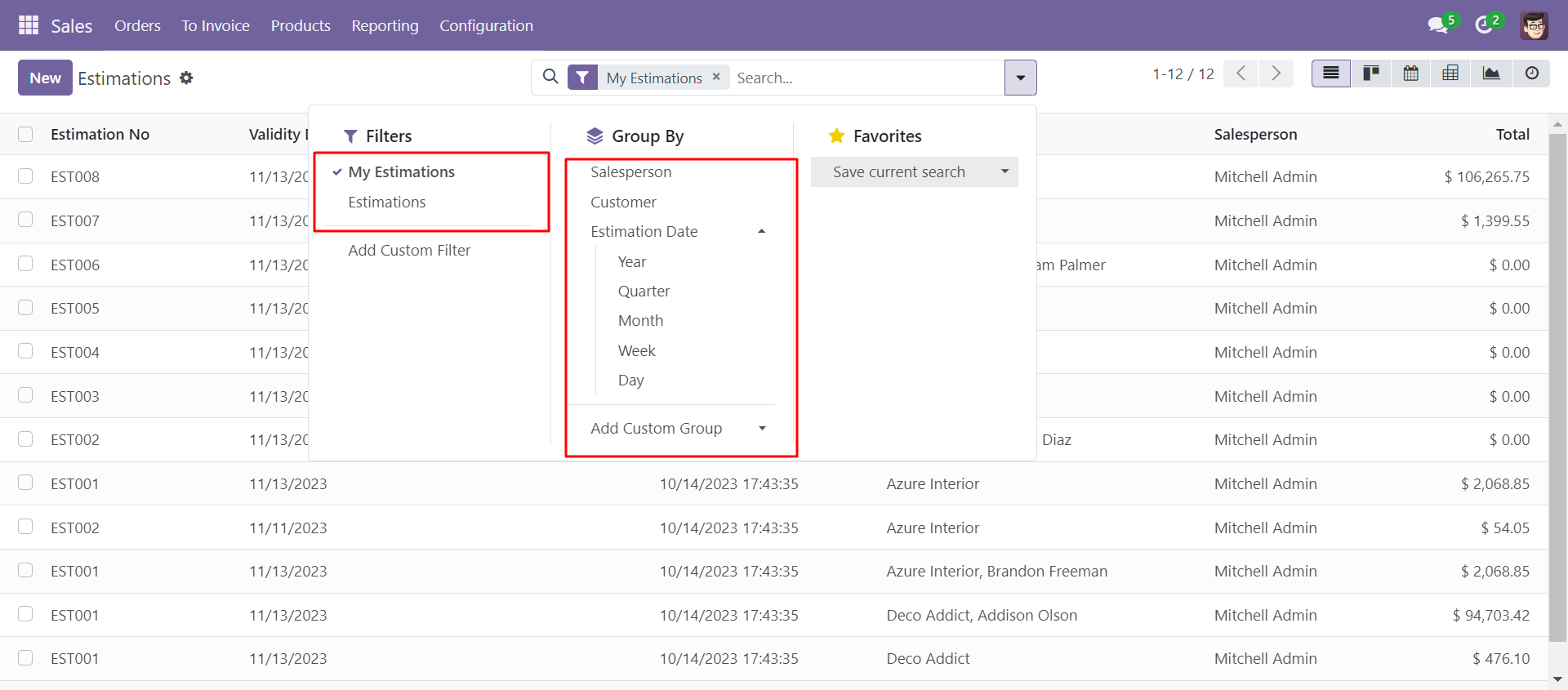
In the quotation, the estimation reference field was added.
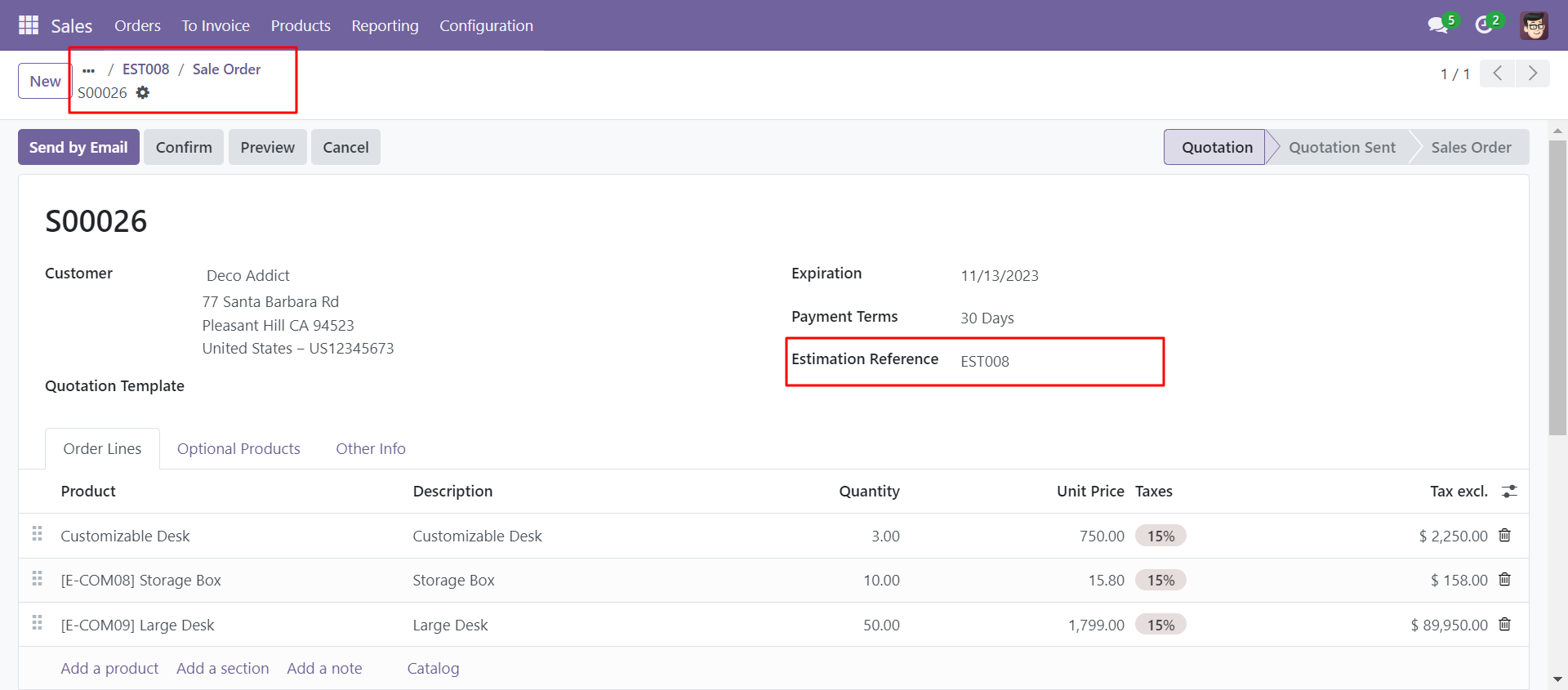
The estimation pivot view looks like below.
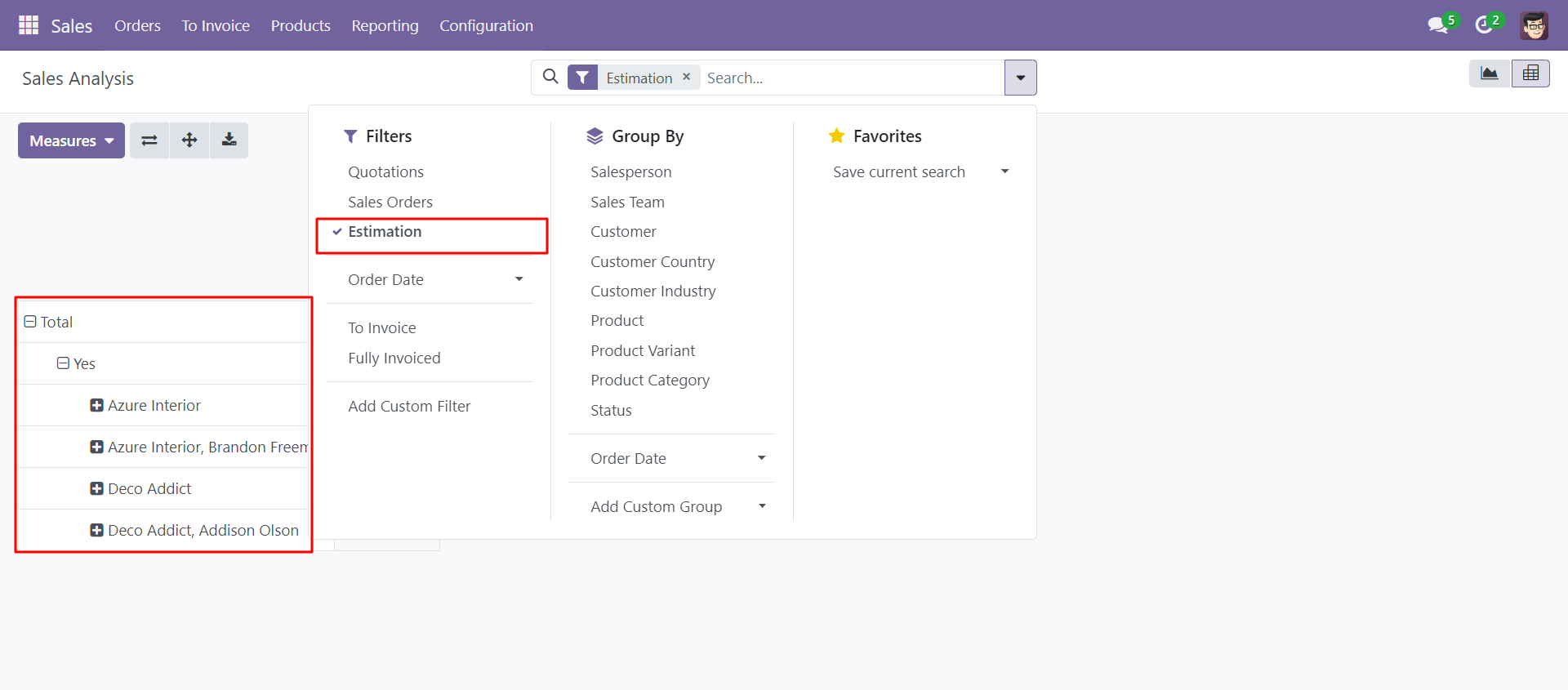
The estimation in the print report looks like below.
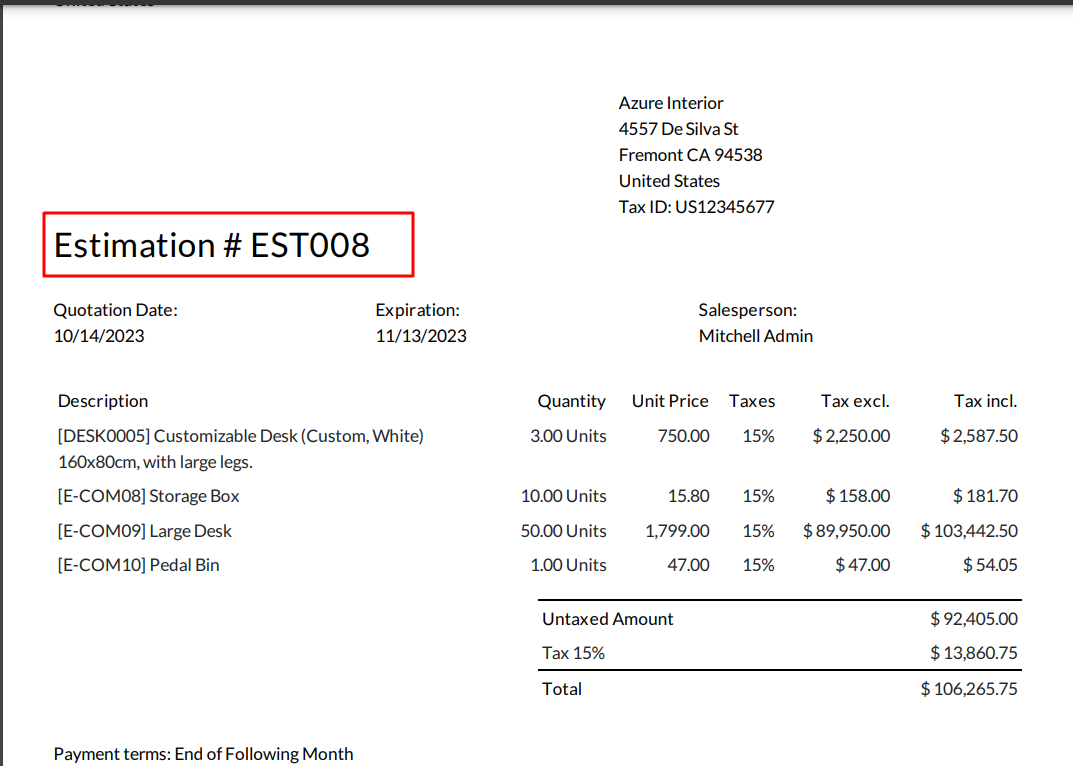
The estimation field in the quotation print report looks like below.
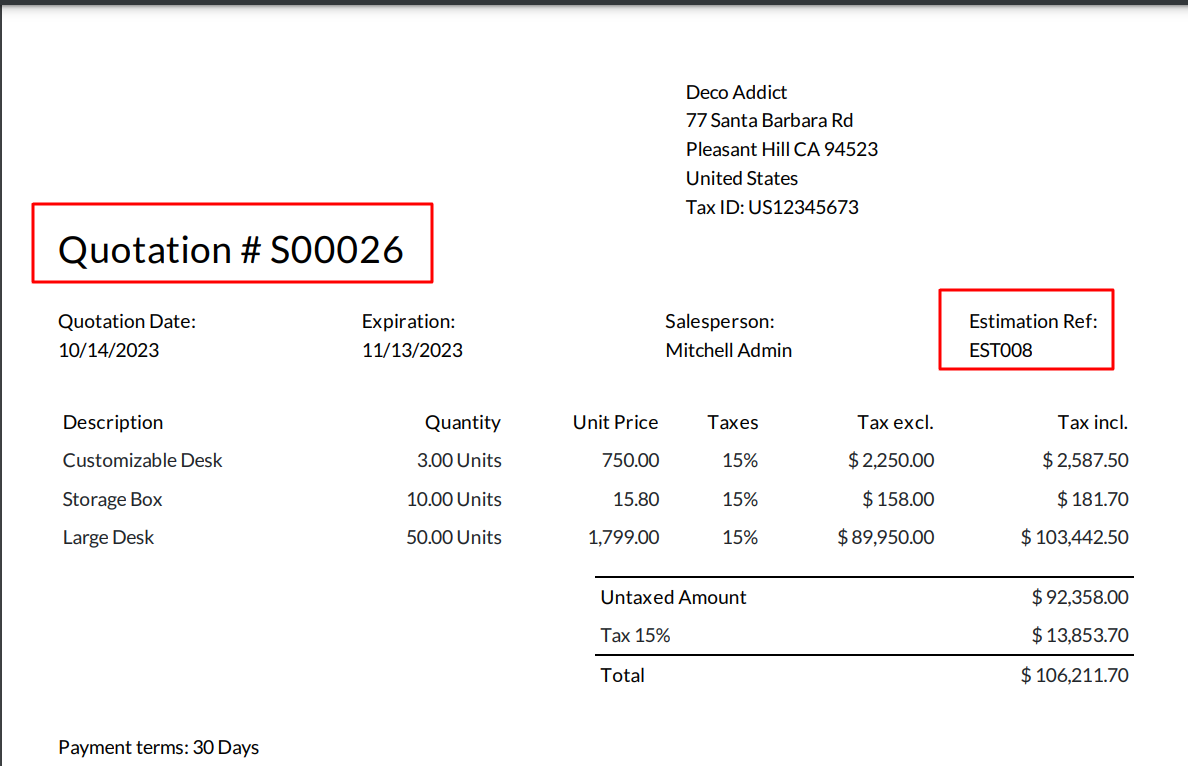
The estimation field in the sale order print report looks like below.
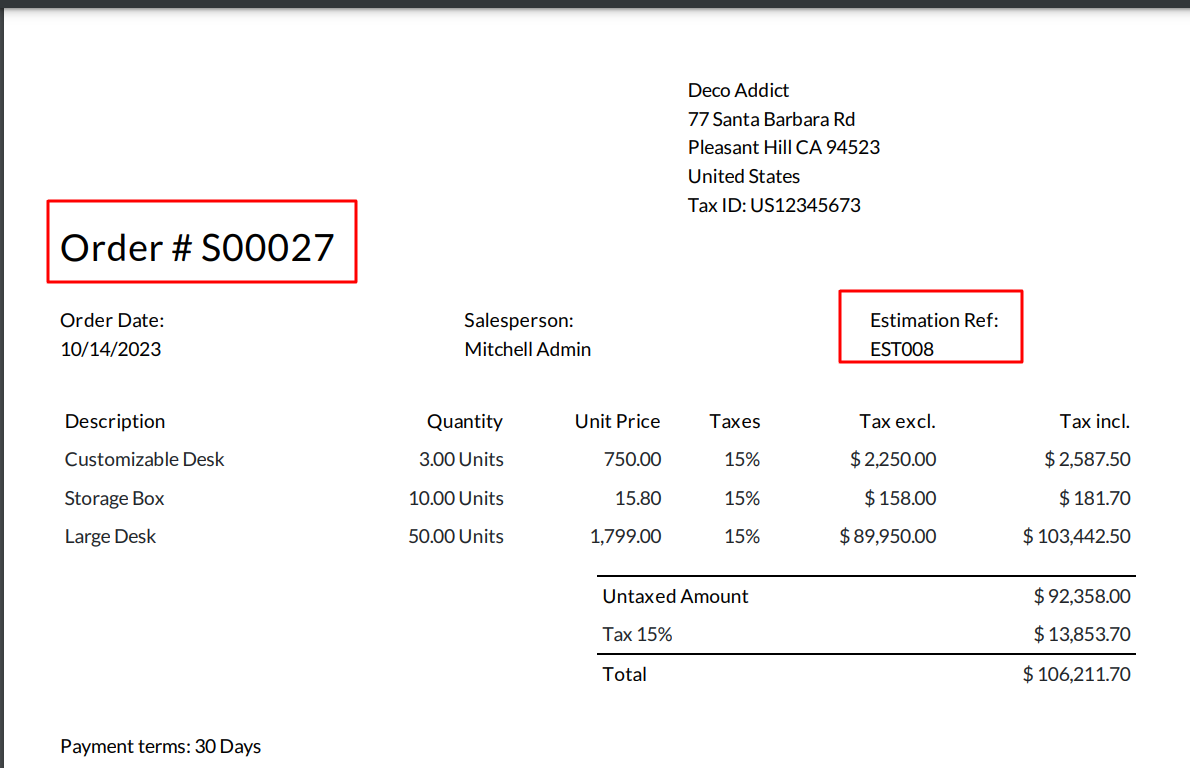
Version 18.0.2 | Released on : 2nd June 2025
Version 18.0.1 | Released on : 29th August 2024
- Yes, this app works perfectly with Odoo Enterprise (Odoo.sh & On-Premise) as well as Community.
- No, this application is not compatible with odoo.com(odoo saas/Odoo Online).
- Please Contact Us at sales@softhealer.com to request customization.
- Yes, you will get free update for lifetime.
- No, you don't need to install addition libraries.
- For version 12 or upper, you will need to purchase the module for each version that you want to use.
- Yes, we provide free support for 100 days.
- No, We do not provide any kind of exchange.

