

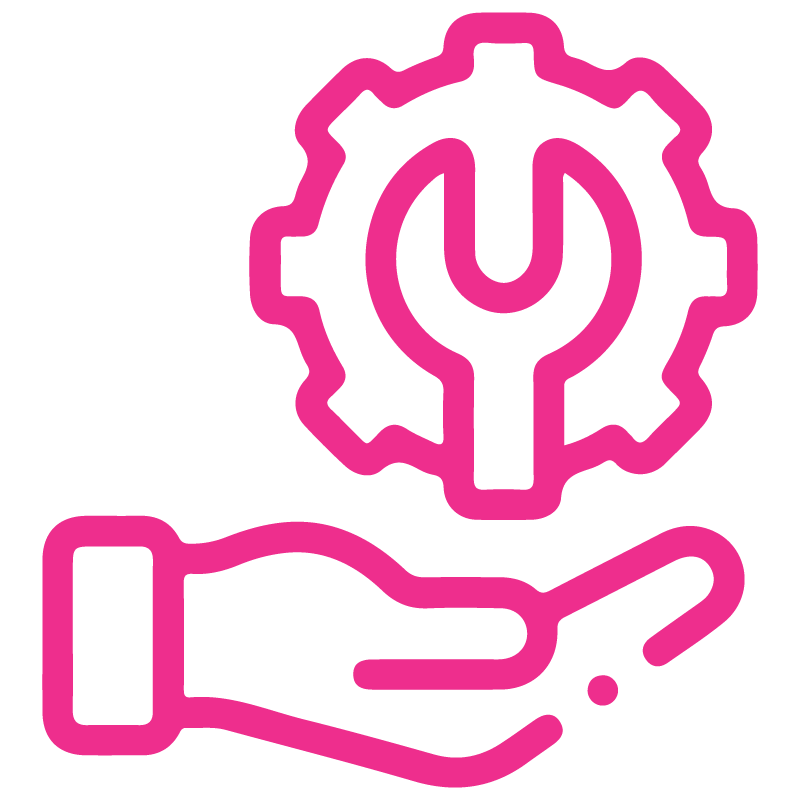

















Sales Default Followers
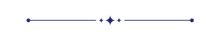
Do you want to add default followers in the sale order/quotation? This module automatically adds default followers in the quotation/sale order creation time. So it adds default followers when records are created.
Features
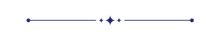
- Easy to set default followers in the quotation/sale order.
- It adds followers automatically while creating quotation/sale orders.
Go to settings, and press the 'Configure Default Followers' button to configure default followers.
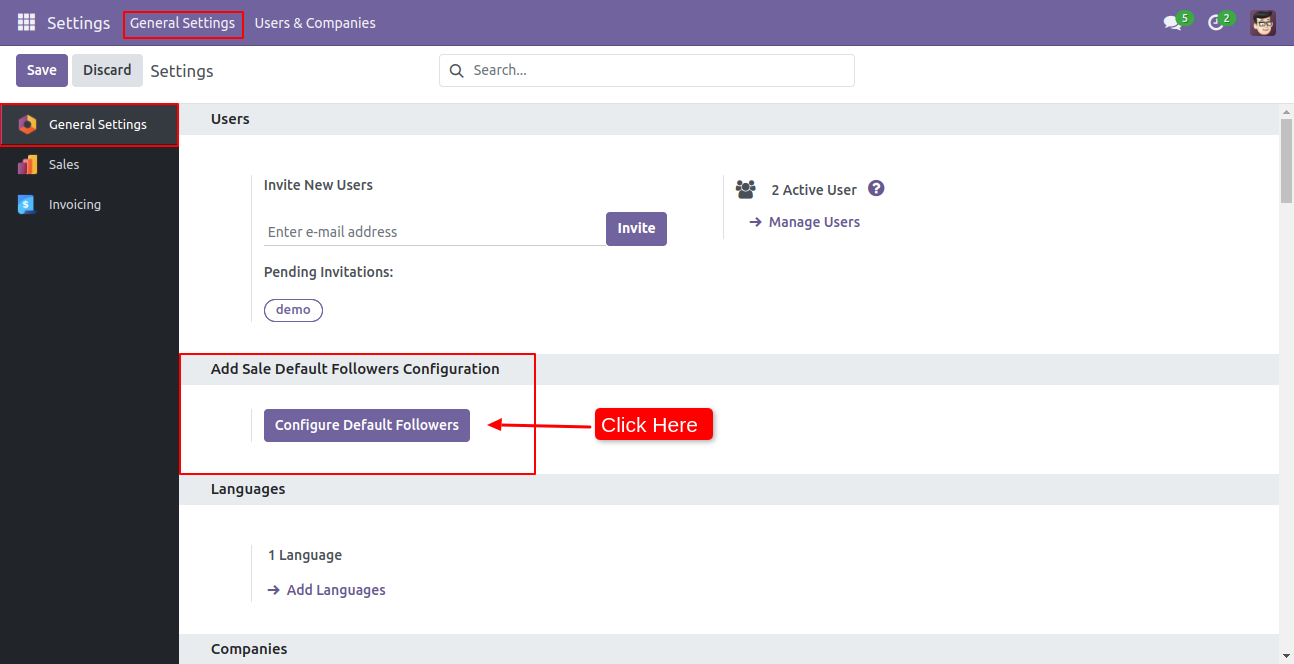
The default followers list view looks like below.
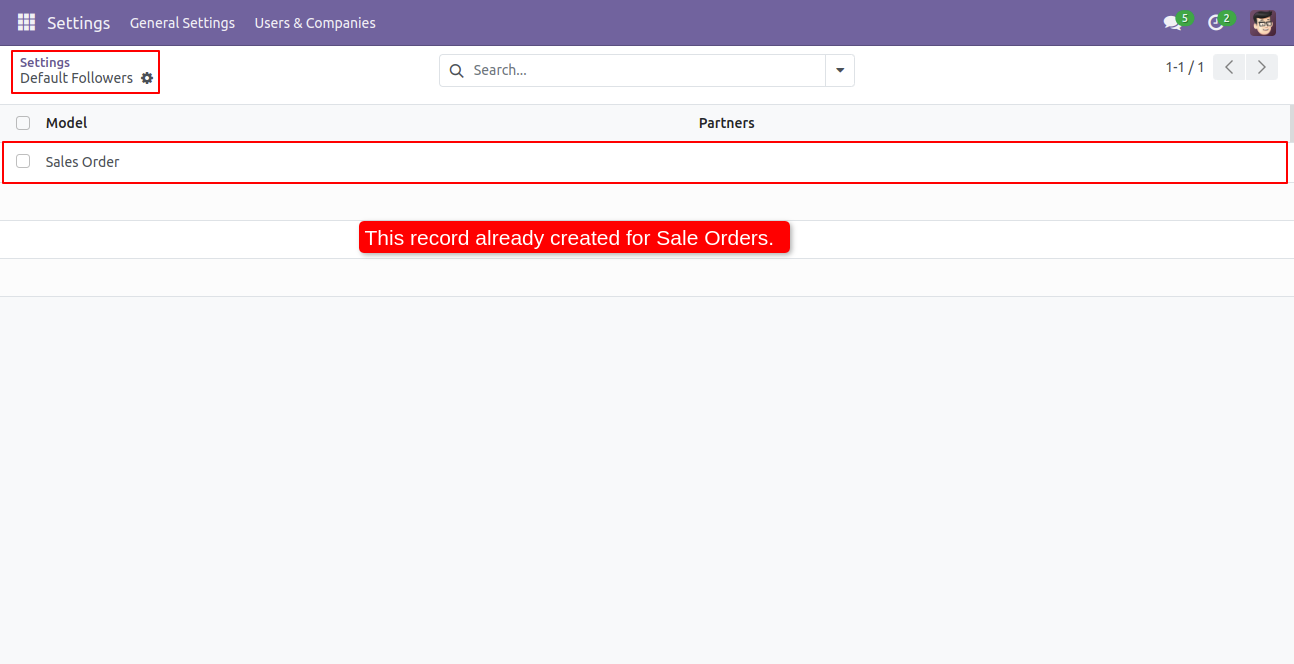
The default followers form view looks like this, enter the model name and partners/followers name whom you want to add in default followers then press the 'Save' button.
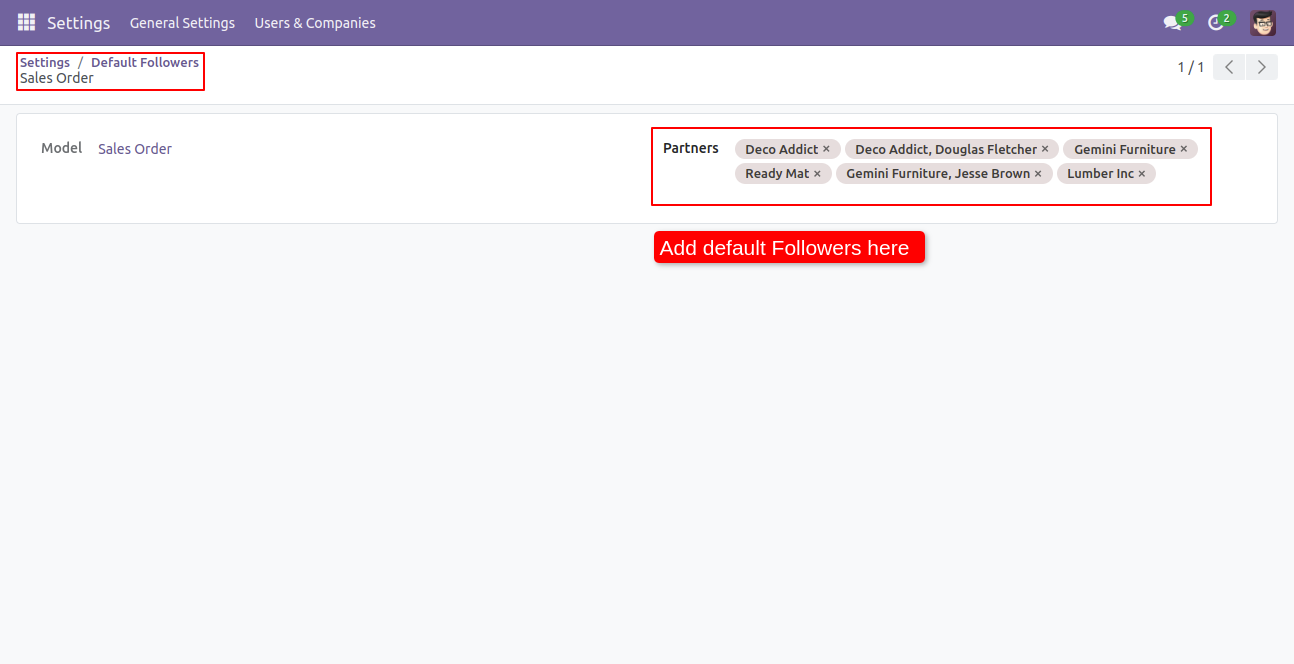
Now we have created the new quotation, you can see the follower's list is 0(Zero). Now we confirm the quotation and create a sale order.
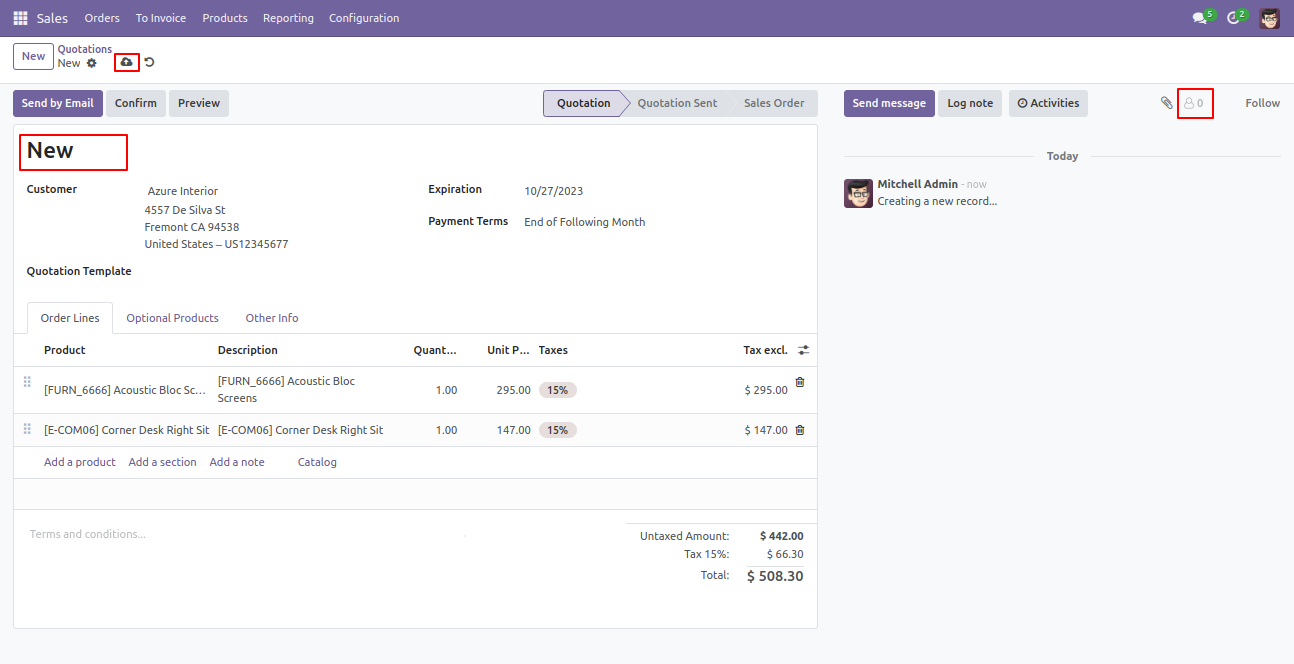
In created sale order default followers are added.
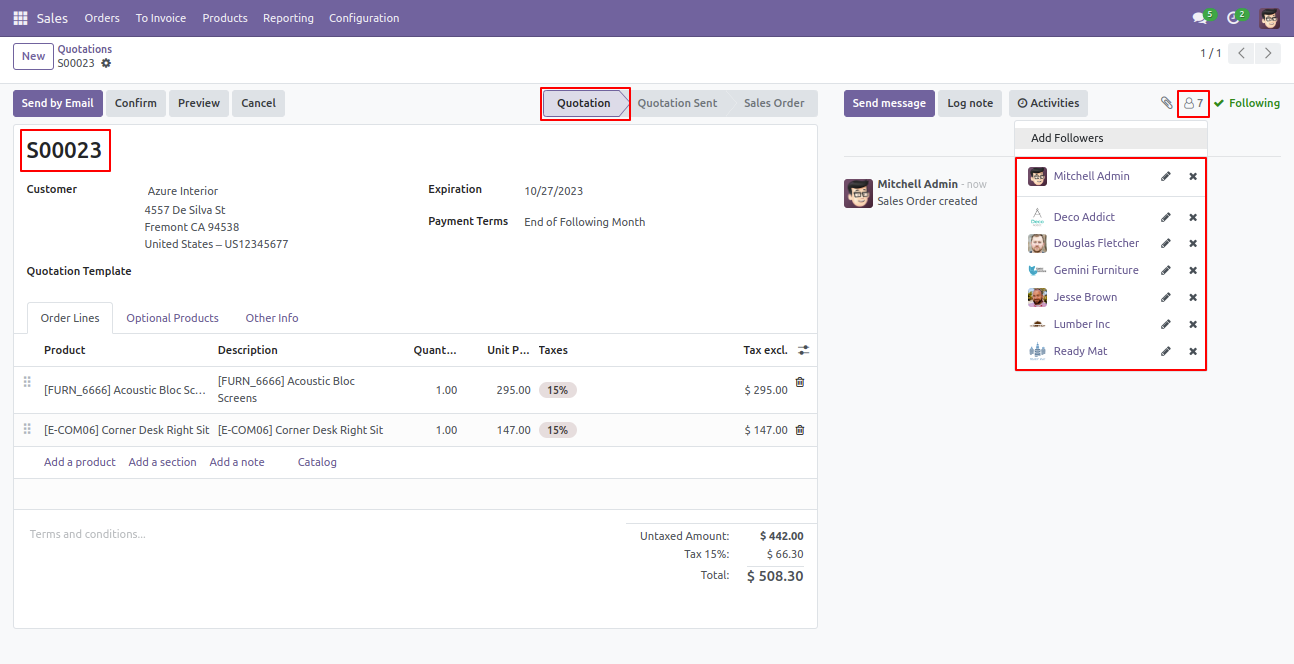
Version 18.0.1 | Released on : 26th October 2024
- Yes, this app works perfectly with Odoo Enterprise (Odoo.sh & On-Premise) as well as Community.
- No, this application is not compatible with odoo.com(odoo saas/Odoo Online).
- No, currently it does not work if the product type is selected as a combo product. For more details, please contact our support team at support@softhealer.com.
- Please Contact Us at sales@softhealer.com to request customization.
- Yes, you will get free update for lifetime.
- No, you don't need to install addition libraries.
- For version 12 or upper, you will need to purchase the module for each version that you want to use.
- Yes, we provide free support for 100 days.
- No, We do not provide any kind of exchange.

