
Sales Confirmation Date
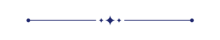
By default in the odoo, when you confirm the quotation, odoo will take the current date and time in the confirm date field. This module helps to overcome this and the sales person will be able to select any date in the confirmation date field and on the confirm button press it will take the selected date of the confirm date field.
Features
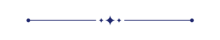
- You can set the confirmation date in the quotation.
- You can set the current date and time at the confirmation date.
- You can see the confirmation date before confirming the quotation.
- No special configuration required just install it and cheers!
- This module saves your important time.
- It reduces human efforts.
The confirmation date workflow in odoo standard.
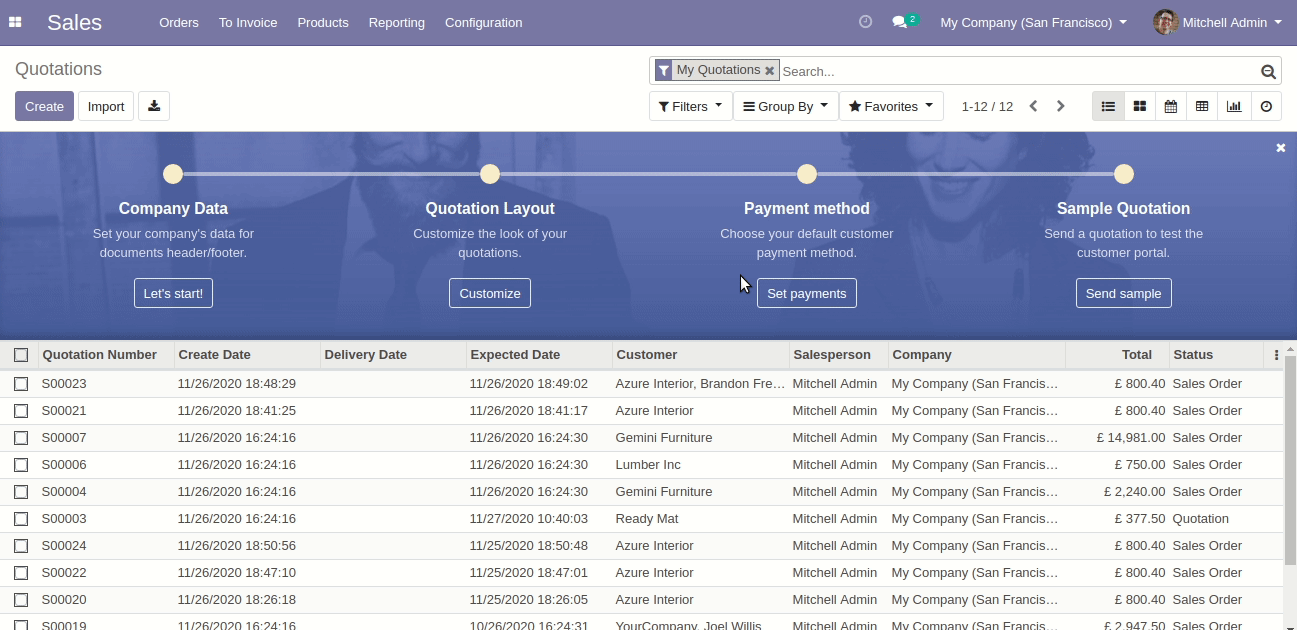
The confirmation date workflow in the custom module.
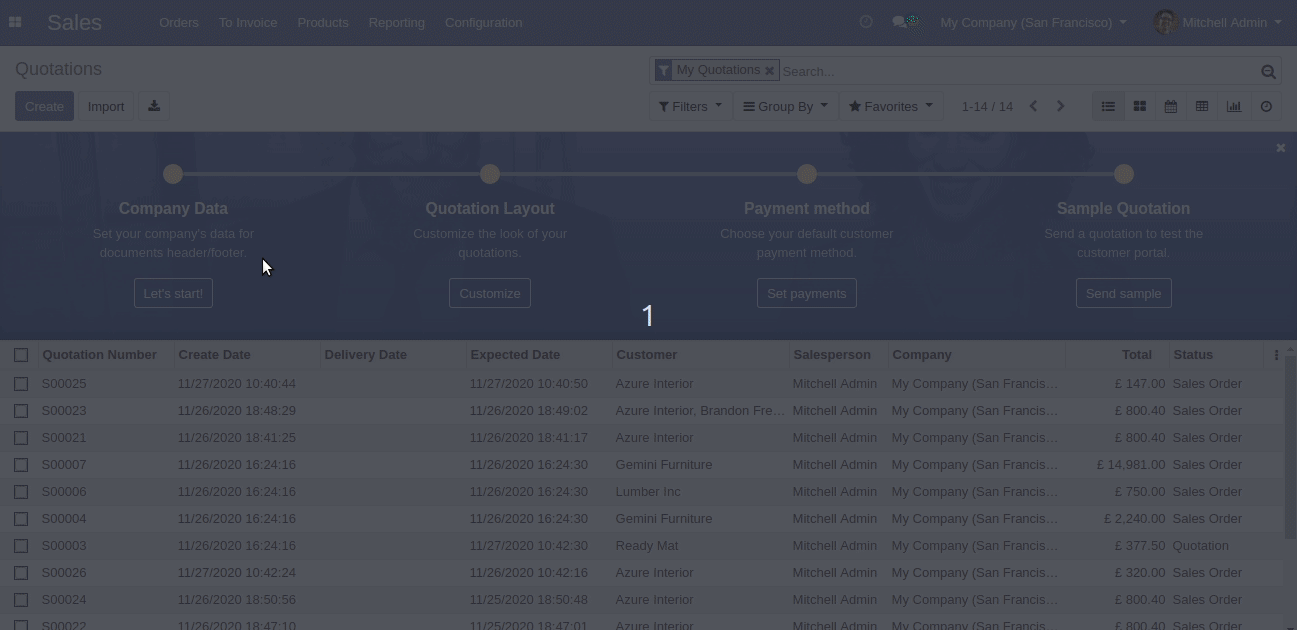
Version 16.0.1 | Released on : 28th October 2022
- Yes, this app works perfectly with Odoo Enterprise (Odoo.sh & Premise) as well as Community.
- No, this application is not compatible with odoo.com(odoo saas).
- Please Contact Us at sales@softhealer.comto request customization.
- Yes, we provide free support for 100 days.
- Yes, you will get free update for lifetime.
- No, you don't need to install addition libraries.
- Yes, You have to download module for each version (13,14,15) except in version 12 or lower.
- No, We do not provide any kind of exchange.