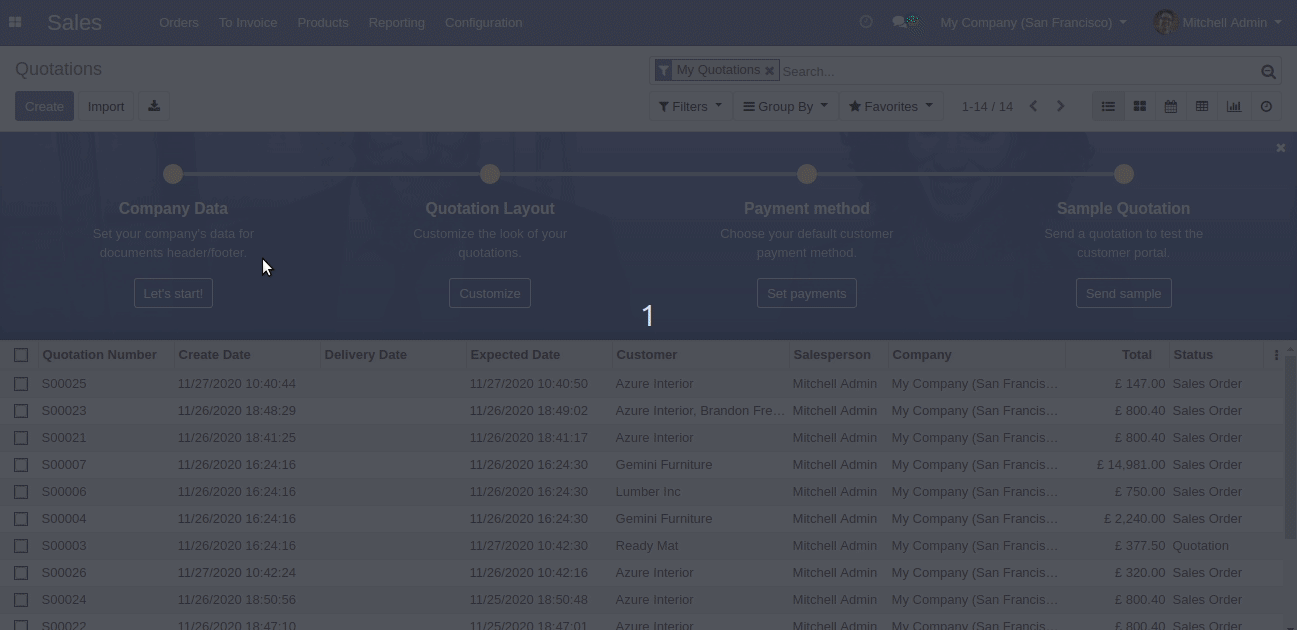By default in the odoo, when you confirm the quotation, odoo will take the current date and time in the confirm date field. This module helps to overcome this and the sales person will be able to select any date in the confirmation date field and on the confirm button press it will take the selected date of the confirm date field.
Features
You can set the confirmation date in the quotation.
You can set the current date and time at the confirmation date.
You can see the confirmation date before confirming the quotation.
No special configuration required just install it and cheers!
This module saves your important time.
It reduces human efforts.
Version
- Fixed Confirm date field developer mode visible fixed.
- Initial Release.
The confirmation date workflow in odoo standard.
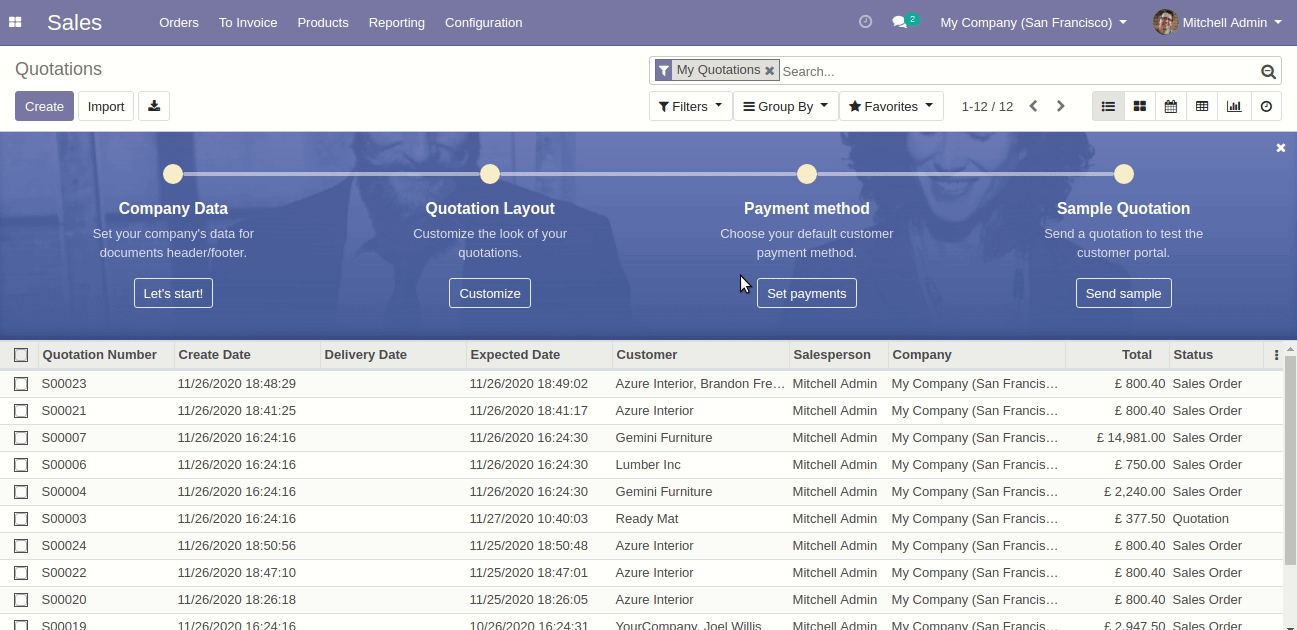
The confirmation date workflow in the custom module.