
Sales Commission Based On Target
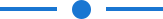
Want to provide
commission to
salesman/salesperson
for specific product
& product
categories? The
"Sales Commission
Based On Target
"module allows you
to pay sales
commission based on
the targets you set
for each
salesperson. In the
target-based
commission method,
the salesman is
provided with a
range of targets
after achieving
those ranges the
salesman entitled
for the commission
set up by the
company. You can set
the commission based
on the product or
product category.
You can apply target
on the amount as
well as on a
quantity basis. You
can calculate the
commission in 2
ways,
1) Based On
Amount: That
means commission
calculate based on
fixed amount.
2) Based On
Percentage:
Here the commission
calculated based on
the 2
factors,
A) Percentage On
Sales
Amount: The
commission will be
calculated based on
the percentage of
sales amount.
B) Percentage On
Collection
Amount: The
commission will be
calculated based on
the percentage of
the collection
amount.
Related Modules
Sales Commission Related
Features
- Easy to manage sales commission for salesman/ salesperson/ sales team.
- You can calculate the commission based on any product or product category.
- You can calculate the commission based on the amount or percentage.
- You can calculate the commission based on percentage in 2 ways, sales amount and collection amount.
- You can apply target on the amount as well as on a quantity basis.
- You can create your own target-based commission.
- You can analyze the sales commission of any salesperson.
- This module saves your important time.
- It reduces human efforts.
Go to sales => target & commission.
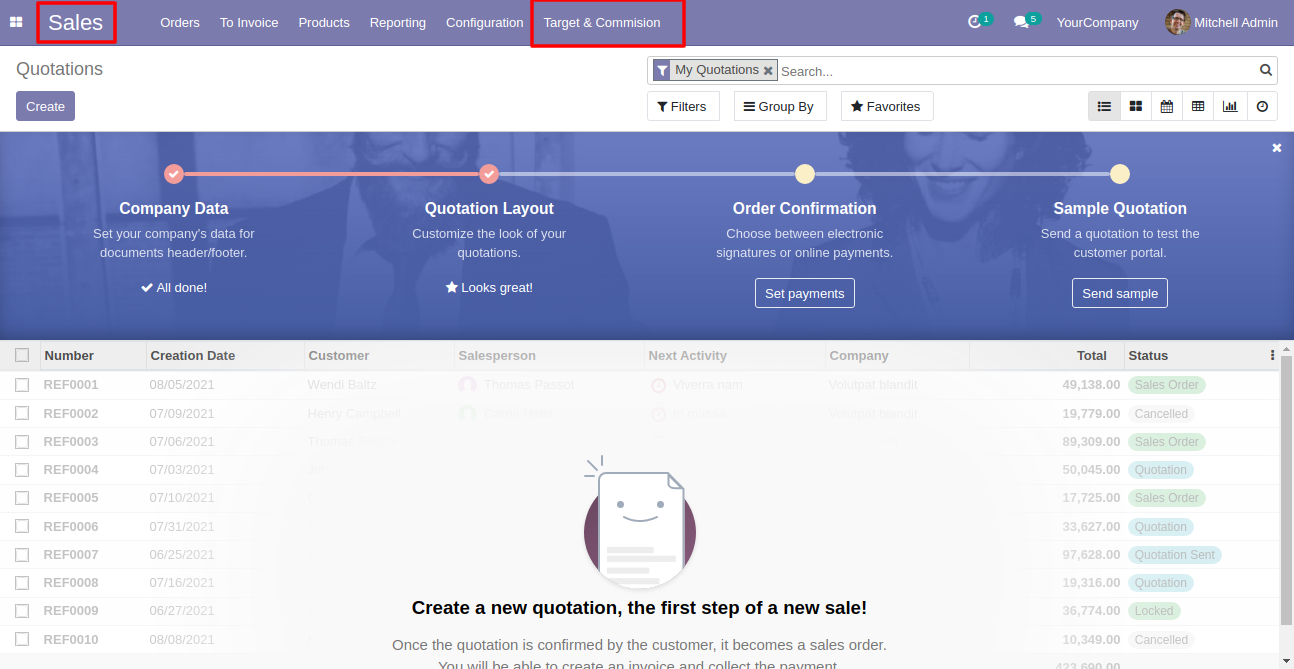
The
target-based
commission
form
view
looks
like
this,
You
can
set
the
commission
based
on
the
product
or
product
category.
You
can
apply
target
on
the
amount
as
well
as
on a
quantity
basis.
You
can
calculate
the
commission
in 2
ways,
1)
Based
On
Amount:
That
means
commission
calculate
based
on
fixed
amount.
2)
Based
On
Percentage:
Here
the
commission
calculated
based
on
the
2
factors,
A)
Percentage
On
Sales
Amount:
The
commission
will
be
calculated
based
on
the
percentage
of
sales
amount.
B)
Percentage
On
Collection
Amount:
The
commission
will
be
calculated
based
on
the
percentage
of
the
collection
amount.
In
the
"Target
&
Commission"
tab
you
have
to
set
sales
target,
collection
target
&
commission.
Sales
Target
Achieved
&
Collection
Target
Achieved
tickboxes
auto-fill
once
a
target
is
complete.
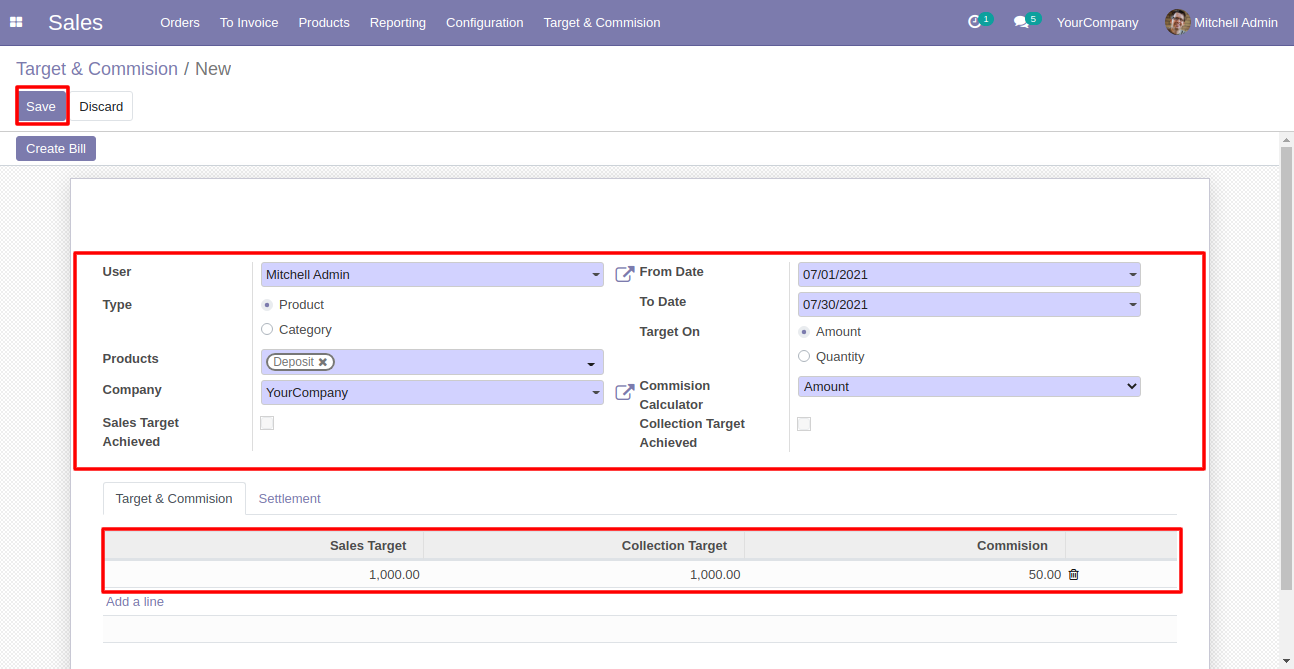
In
the
"Settlement"
tab
it
calculates
and
shows
commission
based
on
configuration.
Achieved
&
Remaining
sales
target,
Achieved
&
Remaining
collection
target.
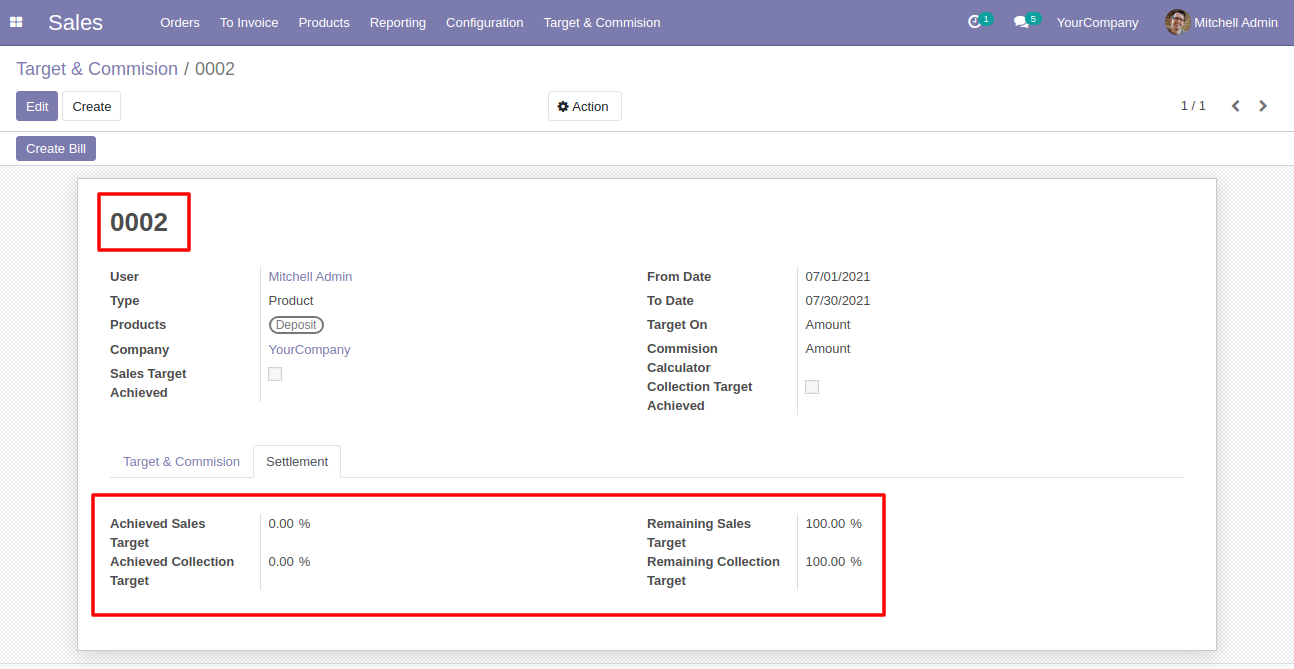
Now we create a quotation/sale order.
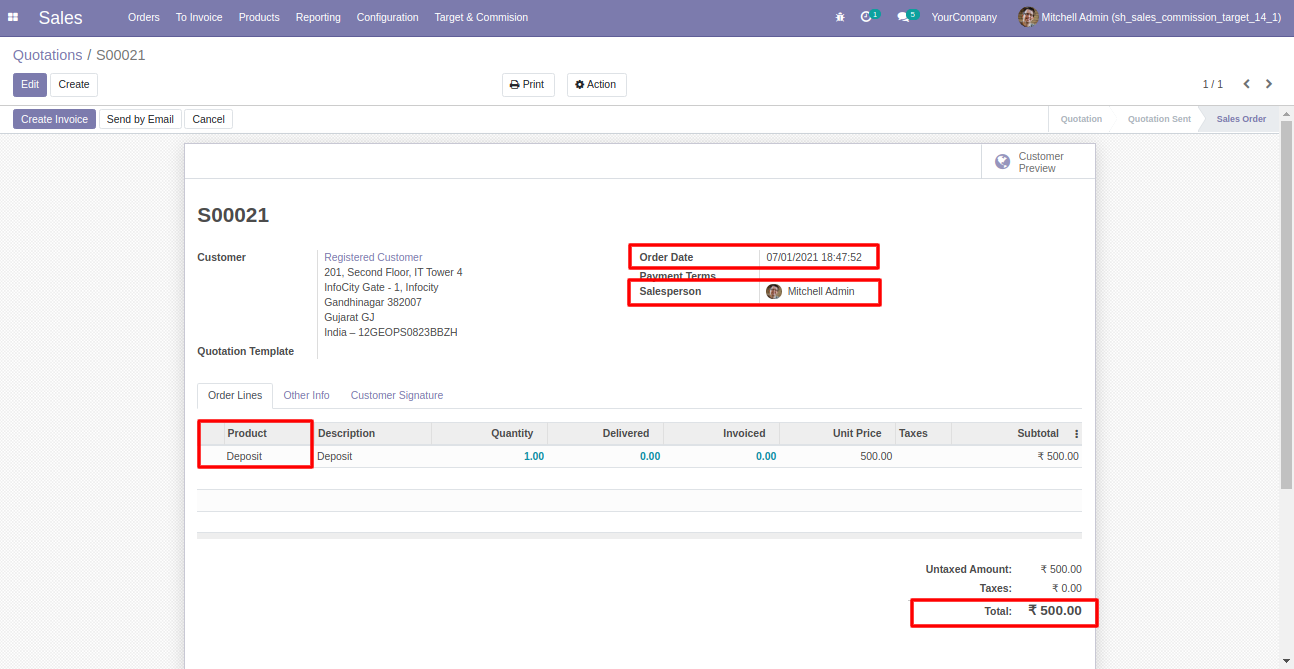
When a quotation/sale order is created you can see how much your "Achieved & Remaining Sales Target" is.
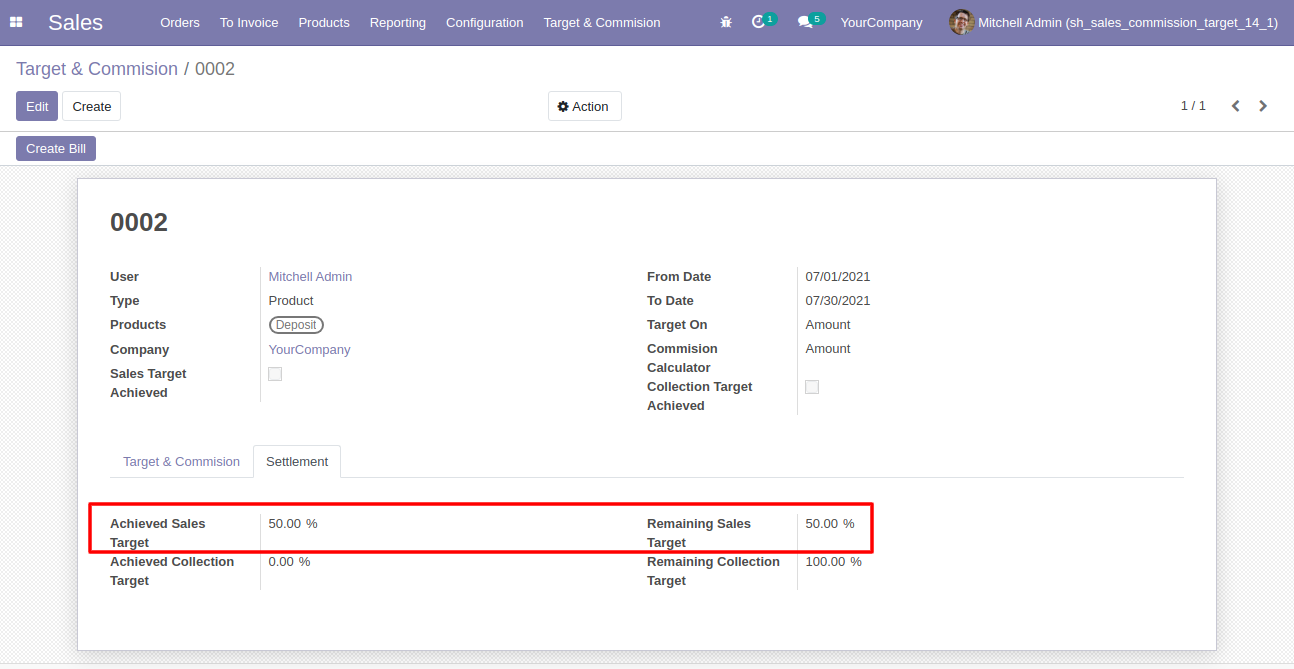
Now generate invoice/bill.
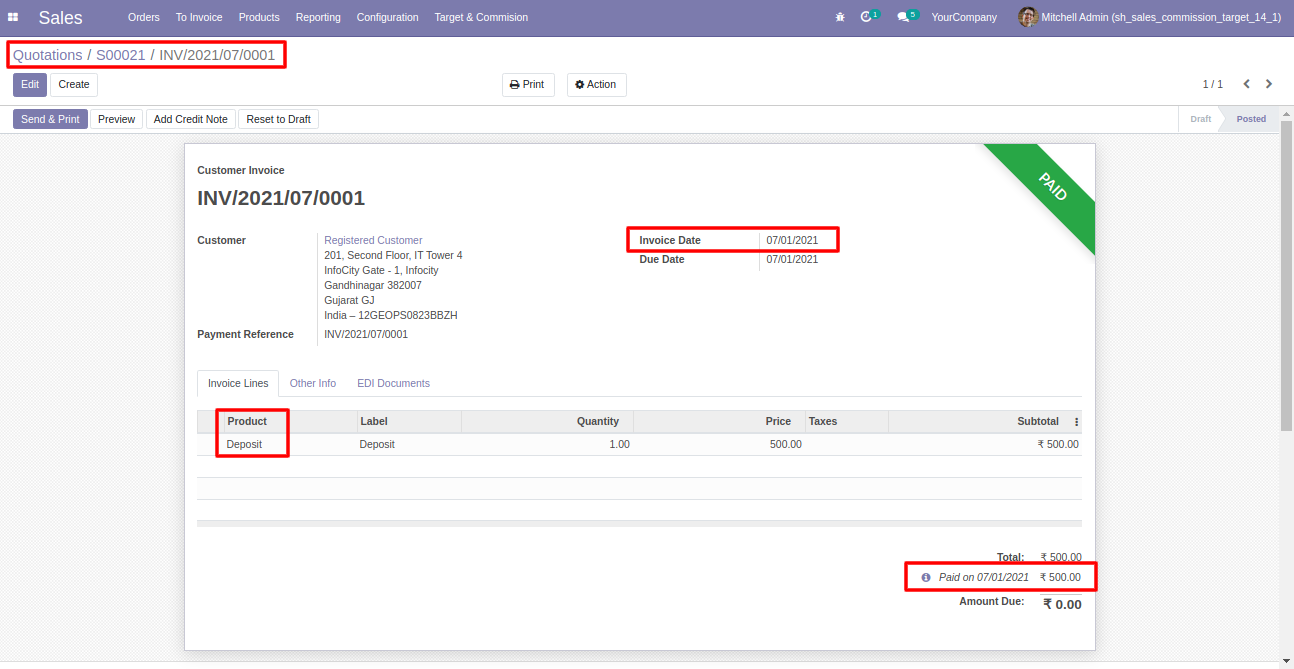
You can see how much your "Achieved & Remaining Sales & Collection Target" is.
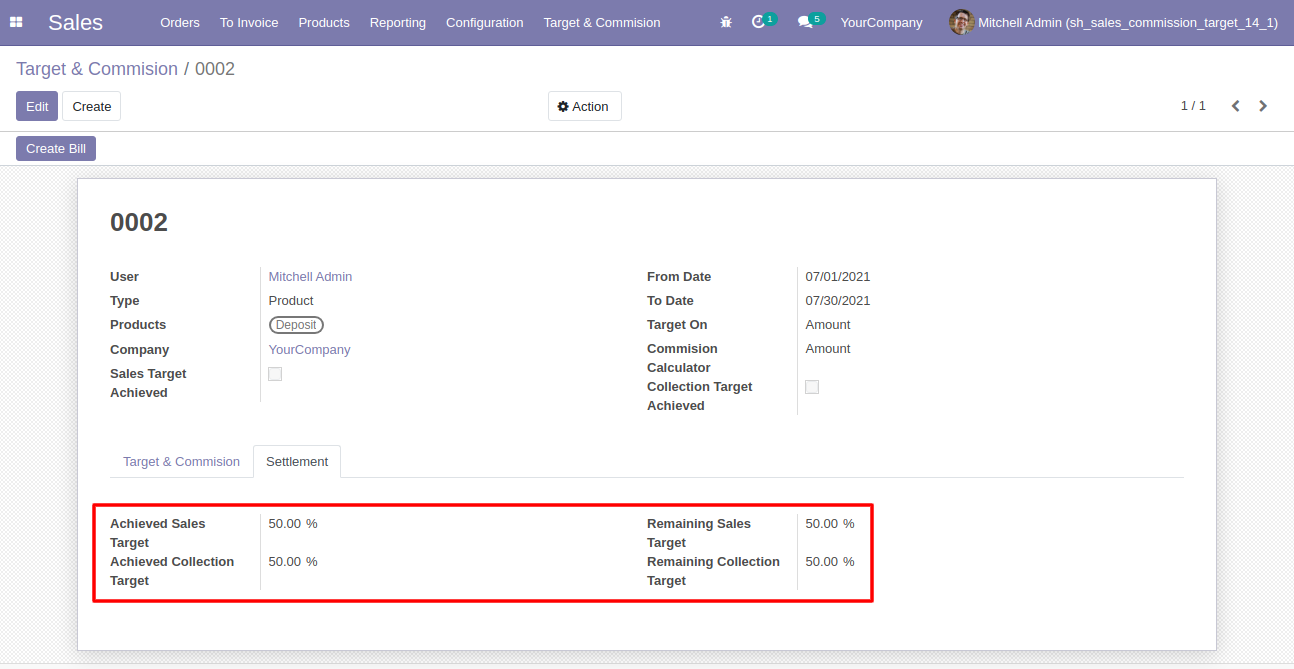
Version 14.0.1 | Released on : 2 July 2021
- Initial Release.
- Please Contact Us at sales@softhealer.comto request customization.
- Yes, This app is compatible with Odoo's Multi-Company Feature.
- Yes, we provide free support for 90 days.